Course Description | Instructor | References

are now spent entering passwords into my phone and computer."
by eric.delcroix is licensed under CC BY-NC-SA 2.0
Course Description
- upcoming: ?
- previous: Ashland: Fall 2023; Zoom: Fall 2021; Fall 2020 (twice); May 2020, Apr 2020; Ashland: Fall 2019
- Course URL:
https://communicrossings.com/passwords
or: https://communicrossings.com/olli-course-psw0rdz
this site will continue to be available and updated - Course Handouts: web pages as .pdf (offline copy, with active links)
available before / during / after the course -- updated occasionally: - P@s$w0rdz .pdf; 4.5Mb; 147 pp (landscape); [updated: 9/18/2023]
- Passwords: References .pdf; 0.5Mb; 52 pp; [updated: 9/18/2023];
article links from OLLI Course: Be Safer on the Internet: Browsing: Passwords - Recent headlines suggest that "passkeys" -- which use biometrics
or other devices for authentication -- could completely replace passwords.
Understand passkeys' current limitations. -
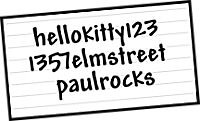
"Passwords" by paul.orear
is licensed under CC BY-SA 2.0In the meanwhile, learn how to create strong passwords for your devices and accounts.
Reduce stress and declutter your brain by remembering just one strong primary password;
a "password manager" app can store, encrypt and fill-in your online logins and other information;
in particular, I will discuss 1Password* and contrast it with other password managers
and storage methods (such as paper, encrypted spreadsheet, etc.). - Amp up security for sensitive accounts: provide unique secret answers,
add recovery information, and enable Multi-Factor Authentication (MFA) via app or phone. -

"when someone's password""
by Dianna Geers
is marked with CC0 1.0.
"When someone's password is PASSWORD"Discover if an account has been hacked, and when to change its password.
Other privacy and security topics and advice will be included as time permits. - *I will demonstrate 1Password for Mac and iPad.
The menus and commands for 1Password on different platforms
(Android, ChromeOS, iOS, Linux, Mac, Windows) and browsers
should be almost identical in user interface and functionality. - For other password managers, the concepts and features should be very similar,
though analogous commands and menus may be named and organized differently. - "Getting information off the Internet is like taking a drink from a fire hydrant."
~Mitchell Kapor -

"passwords" by Dianna Geers
is licensed under CC0 1.0The same might be said about this course
-- many topics; much detail; too little time; it can seem overwhelming. - It's a much shorter (3-session) version of earlier Be Safer on the Internet,
but focused only on passwords -- comparison of topics for all Internet Privacy & Security courses - I'll highlight and introduce the most important issues.
- You can even take the course again,
if there's something you missed, or to hear the latest advice.
 About the Instructor
About the Instructor
| Non-expert Online Practices 1. Use Antivirus Software 2. Use Strong Passwords 3. Change Passwords Frequently 4. Only Visit Websites They Know 5. Don't Share Personal Info |
Expert Online Practices 1. Install Software Updates 2. Use Unique Passwords 3. Use Multi-Factor Authentication 4. Use Strong Passwords 5. Use a Password Manager |
References
- 5 easy tasks that supercharge your security:
1. Use a password manager;
2. Enable two-factor authentication;
3. Stay safe with security software;
4. Don’t use a (Windows) admin account;
5. Back up your data; PC; 5/22/2023 - 6 Things You Need to Do to Prevent Getting Hacked:
1. Use Multi-Factor Authentication;
2. Get a Password Manager;
3. Learn How to Spot a Phishing Attack;
4. Update Everything;
5. Encrypt Everything;
6. Wipe Your Digital Footprint; Wired; 8/29/2021 - Five Tech Commandments to a Safer Digital Life:
1. Thou Shalt Not Use Weak Passwords
2. Use Multifactor Authentication
3. Thou Shalt Not Overshare
4. Thou Shalt Not Share Data About Friends
5. Remember to Stay Skeptical; NYT; 3/24/2021 - Why You Need a Password Manager. Yes, You.:
"It's the most important thing you can do -- alongside keeping your operating system
and Web browser up-to-date, and enabling two-factor authentication
-- to keep your data safe"; NYT; 9/2/2019 - References: Be Safer on the Internet: Passwords: web

 E-books recommended -- but not required:
E-books recommended -- but not required:- Take Control of Your Passwords, sample, cheat sheet [v 3.2; 7/28/2021]
- Take Control of 1Password, sample [v 6.0.1; 3/3/2023]
- If I don't offer student-discounted copies of these ebooks,
you can save 30% if you buy 3 Take Control ebooks,
or are a Tidbits member (membership discount on 1Password) - Steve's crosswords: Not Stroganoff. Try Again; Open Sesame
