OLLI
OLLI
Introduction
- Osher Lifelong Learning Institute (OLLI) at Southern Oregon University (SOU) is
"an adult, member-driven educational community established to foster intellectual curiosity and continuous learning";
it began as "SOLIR" (So. Oregon Learning in Retirement) from 1993-2007. - Each OLLI program is self-governed and has its own culture and learning approaches;
there are ~125 OLLI programs across the US: find an OLLI near you; OLLI Nat. Resource Center. - Older Students Learn for the Sake of Learning NYT; 1/1/2016
 My Courses
My Courses
- Since 2010, I have offered several courses at OLLI at SOU
- "OLLI Courses" menu (at top) lists current courses
- several additional titles at the end of this page prefixed with "?" are courses that I have offered or considered
(the old content is still accessible here, even if it does not appear under OLLI Courses menu).
Contact me if you have questions or would like to encourage me to offer an existing or other course.
I also teach in Medford if enough students are interested.
 Media
Media
- Steve Weyer: Confessions of a technology addict Ashland Daily Tidings; Aug 29, 2012
- "An OLLI Olio: Ooh La La": crossword puzzle for the LINK Newsletter; Fall 2011; print, interactive versions
- Maya's Mix: Crosswords radio program, music and interview with Steve (mp3; 96:22); KSKQ-LP 94.9 FM, Ashland; Apr 29, 2011
All Courses: Introduction
All Courses: Introduction
Summary
This 'chapter' contains several introductory sections common to several of my classes, e.g., Bio, Resources, Navigation, Handouts.
All Courses: Bio
All Courses: Bio
General | Crosswords | Internet | CERT / Disaster | E-Books | Programming | Sci-Fi (SIG)
General

Area-specific Details
- Crosswords: CROSSWORDS and YOU and Practicum; Constructing Crosswords
- Internet: Be Safer on the Internet; P@s$w0rdz; Internet History and Issues (aka 'Evolution of the Internet')
- CERT / Disaster: Disaster Preparedness: Almeda, Cascadia, Zombies
 E-books: E-books
E-books: E-books- Programming: Let's Program an App
- Shared Interest Groups: Sci-Fi Movies
- Steve enjoys reading and watching Sci-Fi...
All Courses: Introduction: Zoom
All Courses: Introduction: Zoom
 How to Set Up Zoom?
How to Set Up Zoom?
- OLLI: Basic Zoom Instructions; Instructor's Reference Guide .pdf; 11/9/2020
- Zoom: Getting Started: Mac, Windows; iOS; Android; Chrome; Phone (audio only); General;
note: for viewing presentations/videos, a tablet or desktop screen is generally preferable to a phone  Download Zoom (app): Mac, Windows; iOS: Apple App Store; Android: Google Play Store;
Download Zoom (app): Mac, Windows; iOS: Apple App Store; Android: Google Play Store;
note: it's possible to run a browser version of Zoom (without an installed plugin);
however, see browser & feature limitations
Is Zoom Safe?
- Short answer: yes, very -- if configured and maintained properly, e.g.,
- Check for and install Zoom updates
- Install latest OS (operating system) security updates
- If hosting a meeting, supply a meeting password and enable Wating Room
- Video app privacy & security assessments:NSA; Mozilla; Steve
- "SOU Statement: Zoom Privacy and Security" --
April 9, 2020
Dear SOU Community-Many of you have been asking questions or raising concerns about the use of Zoom.
Zoom is the primary video conferencing platform in use at SOU, and SOU is aware of the press
coverage that Zoom has been receiving. Some of this press is indeed factual, and some of the
coverage is also exaggerated. We continue to evaluate and monitor the security of Zoom as we
do all of our systems. Most importantly, Zoom cannot access information from our other systems.
...
SOU's Center for the Advancement Of Teaching and Learning has been working tirelessly to educate our
faculty on safe practices for hosting classes on Zoom. As with any technology, there are secure and less
secure ways of using Zoom, and SOU is taking the measures that it can to ensure that our faculty are using it safely.We understand that Zoom is imperfect -- most technologies are. However, if it is used properly and
our users practice safe usage as well, Zoom provides a high-quality and safe videoconferencing experience.
- SOU’s Zoom instance does not have access to information beyond what you can see in your profile.
- Check your profile to see what information is available about you in Zoom.
- Protect your personal information.
- Treat Zoom as you would email, web-browsing or any other online platform
- If something seems suspicious, do not trust it.
- Do not click links sent in chat, unless you are sure that you can trust them.
- Do not follow instructions from untrusted sources.
- Keep your Zoom installation up to date.
Sincerely,
Thomas Battaglia; Chief Information Officer. Southern Oregon University; https://inside.sou.edu/it/cybersecurity
All Courses: Introduction: Resources
All Courses: Introduction: Resources
 This Site
This Site
- These online pages will be used for course presentation & resources (including additional articles and reviews),
and will be updated each time I offer the course. The course link (URL) is in the course catalog, will usually
be emailed to registered students, and can be found under the "OLLI Courses" menu item at top, or directly:
https://communicrossings.com/olli - This online version allows you to preview the course before registering, and to explore items (articles, web sites)
that we skim/skip or that you miss, or want to refer to later; it also allows me to update the course easily with new or revised items.
It's scalable and mobile-friendly for smaller screens. See Navigation section: menus, search, sizing, slideshows. - I plan to keep these pages available -- and updated for current courses -- for the foreseeable future.
However, you should be able to locate current & earlier versions on the Internet Archive (aka Wayback Machine).
You can also create a .pdf version to print or archive. - For some courses, TakeControl e-books may be available at a student discount prior to the first class, e.g.,
- Be Safer on the Internet: Take Control of Your Online Privacy
- P@s$w0rdz: Take Control of Your Passwords; Take Control of 1Password
Articles
- For most topics, I generally provide a References section (and more specific subsections), with links
to many articles; these are good starting points, though certainly not the only ones, for further exploration. - Besides hovering your cursor over a URL to see the address, you can see the source of the link
via a short text label on most articles; below are most of those labels you may see
-- in case you have favorites, or want to avoid certain sites: - 538: fivethirtyeight
- AARP
- ADT: Ashland Daily Tidings
- Ars: ArsTechnica
- Atl: The Atlantic
- BBC: British Broadcasting Corp.
- CNet: CNet
- CSM: Christian Sci. Monitor
- EFF: Electronic Frontier Foundation
- Giz: Gizmodo
- HSW: How Stuff Works
- Krebs: KrebsOnSecurity
- LAT: Los Angeles Times
- LH: LifeHacker
- MB: MotherBoard
- MT: MailTribune
- MW: Mac World
- NPR: Nat. Public Radio
- NYT: New York Times
- OSXD: OSX Daily
- PBS (and some other TV networks)
- PC: PC World
- Reut: Reuters
- TB: Tidbits
- TC: Tech Crunch
- USA: USA Today
- Verge: The Verge
- WaPo: Washington Post
- Wikipedia
- Wired: Wired
- WSJ: Wall St. Journal
- ZD: ZDnet
- Some sites may limit article access, e.g.,
- require login or subscription
- impose a monthly quota -- you may be able to bypass some quotas or a 'paywall' temporarily
by using private browsing, a 2nd browser, "Reader" view, or by clearing cookies. - require you to disable your adblocker i.e., allow their site,
- recognize & discourage private browsing.
- Any images or other media provided on this site are for instructional/personal use and should not be copied or redistributed.
- Images on this site are either 1) created by me
or 2) accessed via public sources, e.g., Creative Commons or WikiMedia Commons, with attribution & license in caption. - Newest articles usually appear at top of Reference sections
- Some older articles may be less useful / relevant for more recent versions of systems or apps, and will periodically be pruned.
- I usually recheck validity of links prior to teaching a course.
However, the web is in constant flux, so if you encounter an error or 'broken link', please let me know
the article name or link -- and the course page where you found it. Or, it might be available in a web archive,
e.g., Internet Archive aka 'Wayback Machine'; Library of Congress; archive.is,
perma.cc submit individual pages (similar to the “save page now” feature at the Internet Archive);
webrecorder.io create personal web archives;
Los Alamos National Laboratory Time Travel Service: query multiple web archives - Browser Extensions for Bypassing Paywalls
- How to Get Past a Paywall to Read an Article for Free
Copy the headline and paste it into the search bar on Google
Redirect viahttps://facebook.com/l.php?u=
Open the link in an incognito window
Disable JavaScript in your browser; edit HTML elements on page
Try browser add-ons
Usehttps://12ft.io/
Archive the page to bypass the paywall:https://archive.ph/
Check out paywall bypass shortcuts on iPhone; LH; 8/7/2023 - If You Want To Know Why Section 230 Matters, Just Ask Wikimedia: Without It, There'd Be No Wikipedia TD; 10/8/2021
- How to Get Past a Paywall to Read an Article for Free LH; 10/5/2021
- Incognito no more: Publishers close loopholes as paywall blockers emerge
deleting cookies, using multiple browsers, copying the URL, incognito mode/private browsing; 5/14/2019
All Courses: Introduction: Navigation
All Courses: Introduction: Navigation
Top of page | Bottom of page | Page Size | Image Size | Links | Search within page | Slideshows | Crosswords
 Top of page
Top of page
- menu bar:
Home | OLLI Courses | Software | Enneagram - e.g., "OLLI Courses" from dropdown menu
- to select a main section, select its same-named subsection
- 'finger scroll' for long menus
Home > Home: return to home (main) pageHome > Search: locate pages within site; specific words yield best (fewest) resultsHome > Contact: send me a message using a form- left ("breadcrumb trail"):
Home >> OLLI >> All Courses: Introduction - i.e., menu path: site (home page) >> main 'book' (e.g., all OLLI courses) >> current chapter (usually course) >> current section > ...
- click on a title to navigate to 'higher' element in hierarchy
Bottom of page
left; '<': previous section (or on section pages, 'chapter')center; 'Up': up a levelright; '>': next sectionright: Printer-friendly version: see print a page
Page Size
- To increase the size of page elements (menu, text, images), use your browser's Zoom command:
- macOS:
Safari > View > Zoom Inor: cmd-+; decrease: Zoom Out / cmd-- - macOS:
Firefox > View > Zoom > In - macOS:
Chrome > View > Zoom In - iOS:
Safari -- stretch/pinch gesture, though this can require scrolling to view an expanded page - iOS: Select "reader view" icon (to left of URL address) to display a plainer version of page (with somewhat larger text)
- However, this omits top menu, 'breadcrumb' trail, and bottom book navigation links.
- Toggle same icon to exit reader view, and navigate to other course pages.
- [2] iOS: Add your own "+/-" commands to the bookmark bar area
- How To Make Web Pages in Safari for Mac Easier To Read 3/20/2018
Image Size
- To view larger version of an image, open it in a new tab or window
- macOS:
Safari > (ctrl-click image) > Open Image in New Tab/Window - macOS:
Firefox > (ctrl-click image) > View Image - macOS:
Chrome > (ctrl-click image) > Open Image in New Tab - iOS:
Safari > (press image) > Copy; "+" (new tab) > Paste (address) - Win:
right-click image (for menu)
Links
- external links (prefixed with arrow icon), e.g., Apple
- internal links (cursor change, status bar), e.g., Top section
- quotes, jokes: click on "..." (or "=" on some pages) to reveal more,
e.g., "I may not have gone where I intended to go, ... - If you plan to print a page, expand any of these that you want visible.
Search within a page
- To find text within the current page, use your browser's Find command
- macOS:
Safari > address bar: enter text; popup menu (end): Find "text" on This Page - macOS:
Safari > Edit > Find > Findor: cmd-F - macOS:
Firefox > Edit > Find - macOS:
Chrome > Edit > Find > Find - iOS:
Safari > address bar: enter text; popup menu (end): On This Page > Find "text"
Slideshows
- Several courses have "slideshows", i.e.,
- CROSSWORDS: Puzzle Sources: Applications (=4)
- CROSSWORDS: Authoring (=1)
- E-Books: iPad (=3)
- E-Books: Authors (=1)
- However, due to a recent site software upgrade and lack of a suitable, simple slide show module,
screenshots are displayed as just a sequence of captions and images that can be scrolled normally
-- no special navigation currently.
Crosswords
- This site contains some interactive crossword puzzles.
- Clues/direction can be chosen via tapping or cursor keys
- Use keyboard to enter answers
- The top of each puzzle page lists any special buttons, i.e., Check, Reveal
All Courses: Introduction: Handouts
All Courses: Introduction: Handouts
Browsing
- You can review the 'slides' and references for this course by browsing these web pages.
- Since these course web pages are dynamic (and lengthy), there are no paper handouts.
Printing
- You can make your own offline version: for printer, or a .pdf for computer, tablet, or eReader.
- However, a recent .pdf link on main course page (if available) has some advantages:
- internal links (between pages on this site): open that page in a browser (unfortunately, does not scroll within the pdf viewer)
- external links (to other sites): open that page in a browser
- quotes, jokes, clues, etc. -- all already expanded
- images: lower resolution, for smaller file size
- Note: after each (sub)section's title, there's currently an extra line with a link to the (sub)section page.
- To save space, some pages may have been omitted, e.g., "interactive" (blank) crosswords and some (older) galleries
-- you can access these online by click on their (sub) section header link. - Page width & portrait vs. landscape layout affects line wrapping and images (abutted or split across pages).
- Unfortunately, there's no easy way to have a section automatically start a new page.
- If you want to take notes, print just the upcoming sections prior to a class (since later sections might yet be updated)
- If you want an archival copy of entire course, best to wait until end of course (after all updates)
- To print a particular page or section, e.g.:
[via menu]OLLI Courses > Be Safer on the Internet > Introduction > Topics
[via URL]https://communicrossings.com/safer-internet-introduction-topics - Click on "Printer-friendly version" (link at bottom right of page) to create a simpler page format
without header, menu, footer; it includes any subsections -- this may take a little while to generate (browser) > File > Print- If you want only the presentation part of the topic -- and not all of the References,
or other subsections (in a higher-level section), review / adjust page range before hitting the Print button! - To print the entire course (maybe at end when most updates have occurred), go to the main (top) page for the course, e.g.:
[menu]OLLI Courses > Be Safer on the Internet
[URL]https://communicrossings.com/olli-course-keeping-safer-internet - Click "Printer-friendly" link at bottom right -- this will include all pages in the course
(browser) > File > Print- Depending on your skill and OS, you might be able to select "PDF" as your print destination
- macOS:
(print window) > PDF (menu at lower left) > Save PDF - iOS:
(share icon) > Save PDF to iBooks
OLLI Course: Be Safer on the Internet
OLLI Course: Be Safer on the Internet
Course Desc. | Instructor | Course Topics
Course Description
- upcoming: ?
- previous: Zoom: Spring 2020; Ashland: Winter 2019, Fall 2017, Fall 2016, Spring 2015, Fall 2015; Medford: Winter 2016
- Course URL:
https://communicrossings.com/olli-course-be-safer-internet
this site will continue to be available and updated - Course Handout: web pages as .pdf (offline copy), with active links; updated occasionally;
- Zoom: Use, Setup, Safety
- Be Safer on the Internet (version 2) is a shorter [3-session] remote version of my original [5-6 session] course.
- Are you glued to your devices more these days, and concerned about the privacy and security of your personal information?
- Learn preventive strategies, trade-offs and practical steps to reduce your risks (even from the NSA!) for computers, tablets, and smartphones.
- "Offline" topics: software updates, local & cloud backups, WiFi and router setup.
- "Online" topics: encryption, browsing, email, messaging/chat, search, malware, ad blocking, VPNs, social media.
- Specific settings will be demonstrated only for latest macOS and iOS (iPad/iPhone) systems, Safari browser and selected apps.
However, users of Android, Windows, and other/older devices/apps are welcome to find and then apply analogous changes to their own system and browser settings. - This shorter course will not discuss passwords and password managers -- see separate course P@s$w0rdz;
nor the topics: firewalls, file sharing, mobile/travel, "Internet of Things", and children's safety. - Table comparing topics covered in Be Safer on the Internet -- original (version 1) & new (version 2) -- and P@s$w0rdz (Passwords)
Original (version 1) course description
- Would you like to improve the privacy and security of your personal information -- offline and online?
- This lecture course covers preventive strategies, discusses trade-offs and prioritizes practical steps to reduce your risks (even from the NSA!) for computers, tablets, and smartphones.
- Topics include strong passwords, password managers, software updates, local & cloud backups, WiFi and router setup,
browsing, email, messaging, encryption, malware, ad blocking, 2-factor authentication, VPNs, social media, travel, and the "Internet of Things". - Specific settings will be demonstrated only for latest macOS and iOS (iPad/iPhone) systems, Safari browser and selected apps.
- However, users of Android, Windows, and other/older devices/apps, who are familiar with the location of their system and browser settings, are welcome to attend and use provided references to adjust similar settings.
- Former students wanting a refresher are welcome, too -- there's too much information in the course to absorb and implement at one time; risks and best practices continue to evolve; these pages are updated periodically -- be sure to check back for advice, esp. about issues highlighted in the news -- In particular, the Course Updates page highlights major issues, e.g., Meltdown/Spectre CPU vulnerabilities, latest software updates, Equifax hack, etc.
- Optional e-book: Take Control of Your Online Privacy (if it's updated in near future, discounted version may be available).
- More about the course: Introduction: Approach, Audience, Devices, E-books
 About the Instructor
About the Instructor
Internet Privacy & Security Courses: Topics: Overview & Sessions
- "Getting information off the Internet is like taking a drink from a fire hydrant." ~Mitchell Kapor
- The same might be said about this course -- many topics to cover; too little time; it can seem overwhelming.
- I'll highlight and introduce the most important issues.
- We may touch on other topics briefly during Q&A, and/or you can study materials and References on your own.
- You can even take the course again, if there's something you missed or didn't understand, or to hear the latest advice.
- A 1-page 'cheat sheet' summarizes some of the advice from this course,
which mirrors / includes much of the content of the ebook: Take Control of Your Online Privacy (TCYOP) - See this course's original Topics page for even more "Top 10" check lists & best practices.
| Be Safer on the Internet (version 1) | ... (version 2) | P@s$w0rdz |
|---|---|---|
|
|
|
|
|
|
|
|
|
|
|
|
|
Non-expert Online Practices 1. Use Antivirus Software 2. Use Strong Passwords 3. Change Passwords Frequently 4. Only Visit Websites They Know 5. Don't Share Personal Info |
Expert Online Practices 1. Install Software Updates 2. Use Unique Passwords 3. Use 2-Factor Authentication 4. Use Strong Passwords 5. Use a Password Manager |
|
 |
|
|
||
Safer Internet: Introduction
Safer Internet: Introduction
Quotes | The Problem | References
Quotes
The "Problem"
- The Internet's initial design did not foresee today's privacy and security problems.
- Instead, the Internet has evolved like patchwork over the past 50 years.
- Human nature has not evolved much over the millenia.
- Users can be gullible; governments, spies and criminals are attracted to ever more sensitive data and weak safeguards.
- More people & devices are connected to the Internet, for many more uses, from more locations.
- With inexpensive online storage, data tends to accumulate.
- Total online privacy is basically impossible, but also probably not what you want.
- Ordinary people with ordinary needs can still avoid the biggest privacy and security threats.
- Additional sections -- from
All Courses: Introduction[menu] - Resources: where to find materials, i.e., here
- Navigation: using this web site
- Handouts: how to create your own printed version
References
- What's New; Intro; Online Privacy Quick Start {TCYOP-3: 4-10; TCYOP-2: 5-9; TCYOP-1: 8-11}
- What Happens On The Internet Stays On The Internet (Duh) 5/14/2009
Safer Internet: Introduction: Approach
Safer Internet: Introduction: Approach
 The Plan
The Plan
- Awareness: help you understand the kinds of information you might want to protect, and from whom, as well as techniques to improve privacy and security.
- Promote a sense of urgency -- without undue panic, hopefully.
- Vary the depth of coverage, depending on student background and questions.
- Follow Joe Kissell's e-book: Take Control of Your Online Privacy {TCYOP}
though it's not necessary to have a copy since it's getting out of date - Offer even more advice, and links to many articles: reviews, news, issues
 Start from the inside-out: you, your computer, network connection, the internet
Start from the inside-out: you, your computer, network connection, the internet- Explain just enough of the underlying jargon, infrastructure and technology to enhance understanding
- Emphasize preventive, proactive, personal measures -- rather than deal with post-loss emergencies -- though increasingly there will be some actions you need to take to deal with the aftermath of corporate and government breaches
- Plan & Prioritize (by difficulty/experience labels: [1, 2, 3]): manageable steps you can take to reduce your privacy and security risks -- though not completely from the NSA.
- Present trade-offs: convenience/effort for you vs. sensitivity/value of your info; one size does not fit all
- Update advice over time, based on new threats and tools -- check Course Updates section
- Guarantee that...
Safer Internet: Introduction: Audience
Safer Internet: Introduction: Audience
Who
- You -- "ordinary" users with willingness to:
- Explore settings on your computers/devices and read articles
-- or if you're not DIY, at least understand the risks/issues, while enlisting your 'techie' friend/relative - Take action: make some immediate changes, and create a plan for later actions
- Avoid procrastination, panic, guilt or information overload
- Ask questions, especially about jargon (or see PC Glossary definitions of Computer and Internet Terms)
Advice Levels / Tags
- [#] prefix on advice/references suggests* experience, importance and/or effort:
- [1] Beginners: some familiarity with system/browser settings; high impact; mostly easy
- [2] Intermediate: more experienced; moderate, some complexity, less common
- [3] Advanced: savvy users, developers, administrators; more complex; special situations; research or future-oriented
- -- or Extreme: dissidents, journalists, whistleblowers, celebrities, lawmakers, lawbreakers, corporations, crytocurrency speculators, paranoids
- *categories are not rigid -- arguably, some items could shift +/-1
- This Chart Shows How Computer Literate Most People Are
Distribution of Computer Skills (none, terrible, poor, medium, strong) Among People Aged 16-65, by country; 12/7/2016
Safer Internet: Introduction: Settings
Safer Internet: Introduction: Settings
Devices & OS | System Settings | Apps
Devices & Operating Systems
- Modern-day desktop computers, laptops, tablets, and phones provide similar connection capabilities,
and most web browsers and email applications provide similar privacy and security features
-- though often with different names and options. - It would be difficult here to provide or discuss up-to-date recommendations and configuration advice
specific to every site, device model, operating system version, application, and tool
-- in every country & situation. - As mentioned in the course description, Steve will list or demonstrate specific examples
of settings for only most recent macOS & iOS (iPad, iPhone) -- not: watchOS, tvOS;
location of settings may change in newer software updates. - He will also demo (and sometimes recommend) specific applications in different categories,
e.g., browser: Safari; email: Mail; local (disk) backup: Time Machine, Carbon Copy Cloner;
remote (cloud) backup: Backblaze; password manager: 1Password;
VPN (Virtual Private Network): Witopia; ad blocker: Wipr, Adblock Plus; etc.
-- there may be other viable alternatives for you (platform, features, costs) - If you're using Windows, Android, Chromebook, Linux, or an older version of macOS or iOS,
or some other wearable or home device/camera/streaming box/system (e.g., "Internet of Things"), don't panic
-- you should be able to locate corresponding settings by exploring your device or reading articles (I provide many). - Each topic has links to articles in a References section, subdivided by platform and subtopics.
- Also, see section: Finding More Help: other e-books, classes, consultants.
System Settings
via Menu
- general setting format: OS:
preference / application > menu/tab > etc., e.g.,  Android:
Android: Apps > Settings > etc.- iOS:
Settings > General > etc. - macOS:
Apple menu / Launchpad > System Preferences >
Security & Privacy > etc. - Windows:
Control Panel > etc.
via Search
- And: How to use Android Pie's search bar to control your phone's settings Verge; 3/4/2019
 macOS:
macOS: Launchpad > Search- iOS:
Settings > Search - iOS: iOS (Spotlight search): from the Lock screen or first page of the Home screen,
swipe right to enter the Widgets screen, which features a Spotlight search box
Before Change
- Save current system or account settings to make possible later undo much easier,
e.g., via screenshot or movie; is there aReset / Defaultsbutton? - macOS: shift-cmd-4; drag across area; screen image appears on Desktop; open in Preview
Finder > Help: "Take pictures of the screen"- How to Replace Your Mac's Screenshot Tool With Something Better LH; 1/18/2022
- How to Take Full Web Page Screen Capture on Mac with Firefox
OSXD; 12/9/2021 - How to Change Your Mac's Default Save Location for Screenshots (and Why You Should) LH; 8/27/2021
- The Hidden Trick for Capturing Document-Modal Dialogs in Mac Screenshots TB; 7/23/2021
- How to Take Screenshots on Your Smart TV LH; 10/27/2020
- How to Change Where Screenshots Are Saved on Your Mac cmd-sh-5: Options; MR; 6/5/2020
- How to take a screenshot on a Mac -- the comprehensive guide ApIn; 8/19/2019
- How to Take a Screenshot on Any Phone or Laptop Wired; 9/11/2021
- How to Take Scrollable, Full-Page Screenshots of Websites on iOS LH; 2/11/2021
- iOS: press Home button, then power button immediately; screen image appears in Photos
- How to Take Full Page Screenshots in Safari on iPhone & iPad iOS 13, Safari; OSXD; 2/6/2020
- How to Take iPad Screenshots Using Keyboard Shortcuts OSXD; 5/14/2019
- How to take a screenshot on a Chromebook PC; 8/13/2021
- This Is the Best Screenshot Tool for Windows LH; 3/23/2022
- All the Ways to Take Screenshots in Windows 11 LH; 9/17/2021
After Change
- Save any new login name, password, recovery key, security answer, etc. in a secure place,
e.g., password manager -- see Passwords section
Apps
- Check Internet-related Preferences, Settings or Tools for your device's apps, e.g.,
- web browsers: Firefox, Google Chrome, Internet Explorer, Opera -- in addition to Safari
- mail clients: Outlook, Thunderbird -- in addition to Mail
- communication, social networking, maps, etc.
Access
- macOS:
"dock" / Launchpad; also "Other" folder, e.g., Disk Utility; Keychain Access Finder > Applications; also Utilities folder, e.g., Disk Utility; Keychain Access- menubar (top right), e.g., WiFi; Time Machine; DNSCrypt; Bluetooth; 1Password; Dropbox
- iOS:
Home button; double-click for open apps
Search
- macOS:
Launchpad > Search - iOS:
swipe down on home screen > Search
Update / Buy
- macOS:
Apple menu > App Store - iOS:
App Store
Safer Internet: Introduction: Topics
Safer Internet: Introduction: Topics
Summary | Not Covered | References, Check Lists
 Summary
Summary
- Our topics parallel the sequence in Take Control of Your Online Privacy {TCYOP} discussed under Introduction: E-books -- plus pre-requisite offline practices for protecting local systems and info.
- We'll cover these topics over six 2-hour sessions, which should allow enough time for you to understand background, context, tradeoffs, see demonstrations of settings/apps, and ask questions.
- Typical privacy & security recommendations could be summarized in 15 minutes or so, e.g., free 1-page 'cheat sheet': Quick Start section {TCYOP-4: 11-12; TCYOP-3: 9-10} Fix the Easy Things; Choosing Better Passwords; About Two-Factor Authentication; Create Privacy Rules for Yourself; Purge Your Info from Data Brokers; Cope with Special Cases
 Or, you could read one of the ~50 overlapping 'fix this' articles available (Refs below) to improve some important practices, e.g., 'top-ten' check lists, best-practices, end-of-year reminders, New-Year's resolutions, after-the-fact-attack advice.
Or, you could read one of the ~50 overlapping 'fix this' articles available (Refs below) to improve some important practices, e.g., 'top-ten' check lists, best-practices, end-of-year reminders, New-Year's resolutions, after-the-fact-attack advice.- However, the goal of this course is for you to understand which of these many recommendations are the most important, why, and how to implement.
Yes, I've perused and prioritized all of them -- so that you don't have to! - Introduction: The "Problem"
- Approach: TCYOP; Info & Advice; Level of Detail; Tradeoffs
- Audience: Who; Advice Levels / Tags
- Settings: Devices & OS, Apps
- Topics (this page): Table of Contents (TOC); below: # of Sessions; What We Won't Cover {TCYOP-4: 2-4; TCYOP-3: 2-4}
- Finding More Help: Online; Groups, People
- Discounts: E-books, 1Password, Witopia, etc.
- E-books: TCYOP; Formats(.pdf, .epub, Kindle); Editions; Other e-books
- Resources: this web site; article references
- Navigation: Text / Image Size; Links; Search within a page; Top/Bottom of page controls; Slideshows
- Handouts: print/pdf your own; e.g., print web page, with presentation points/discussion at top, possibly omitting References
- Privacy, Security and Anonymity: Definitions & Analogies {TCYOP-4: 17; TCYOP-3: 15}
- What Do You Have to Hide?: attacks, financial, health, identity theft, vehicles {TCYOP-4: 13-17; TCYOP-3: 11-15}
- Who Wants Your Private Data?: companies, governments, hackers {TCYOP-4: 18-28; TCYOP-3: 16-28}
- Develop a Privacy Strategy: Policy / Law; Behavior; Planning; Technology {TCYOP-4: 29-50; TCYOP-3: 29-38}
- Offline Systems & Data {TCYOP: mentions importance of these in passing}
- Passwords -- Introduction: Strength; Generate; Test; Store
- Accounts: computers, phones
- Backups: Incremental vs. Complete (Clone); Local vs. Remote (Cloud); also Death, Photos
- Software Updates: Minor & Major System; App Stores; Replacing a Device
- Encryption: archive or partition with files, notes; whole disk
- Erasing Your Device: Secure Erase; Cleanup; Redaction; Recycling
- Keep Your Internet Connection Private: connection encryption overview {TCYOP-4: 51-77; TCYOP-3: 39-63}
- Encrypt Wi-Fi: Wi-Fi & Router Passwords; WPA2 Encryption; DNS (Domain Name System)
- Use a VPN: Virtual Private Network, e.g., Witopia
- Avoid Malware: User; App Stores; Anti-Virus; Browser Extensions; Flash; Java; cyberattacks / cyberwar
- Turn Off Unnecessary Services: Lock Screen; Find My Mac/iPhone/iPad; Location; Camera; Microphone; Bluetooth
- Use a Firewall: hardware, software
- Browse the Web Privately: browsers {TCYOP-4: 78-109; TCYOP-3: 64-90}
- Go to the Correct Site: Links; Bookmarks; Fraudulent Sites; Search
- Use HTTPS: URLs; Updates; VPN; also, Certificates, OpenSSL
- Manage Storage of Private Data: Private Browsing; Cookies; Autofill; Tracking; Browsing; Search; Download History; Caches
- Block Ads: Popups, Tracking; Content Blockers, e.g., AdBlock Plus
- Protect Passwords: Introduction: Strength, Generate, Test; Identity; Strength; Password Managers, e.g., 1Password; 2-Factor Authentication/2-Step Verification; Biometrics
- Search Privately: Search Suggestions, Providers, e.g., DuckDuckGo
- Anonymity: [3] Censorship, Wikileaks; Dark Web / Deep Net; NSA, CIA; Tor
- Shopping: credit cards; ShopSafe; PayPal; Bitcoin
- Improve Email Privacy: webmail (browser) vs. email client (app) encryption; phishing; spam; remote content {TCYOP-4: 110-131; TCYOP-3: 91-108}
- Email: Anonymity: [3] additional encryption
- Talk and Chat Privately: messaging, audio, video {TCYOP-4: 132-136; TCYOP-3: 109-114}
- Keep Social Media Sort of Private-ish: Privacy Settings & Policies; Facebook; Twitter {TCYOP-4: 137-146; TCYOP-3: 115-120}
- Share Files Privately: Apps, Music, Photos; Networks; also, BitTorrent, Copyright, Piracy {TCYOP-4: 147-155; TCYOP-3: 121-129}
- Manage Your Mobile Privacy: Accounts; Backup; Encryption; Network; Location; Public Devices {TCYOP-4: 156-165; TCYOP-3: 130-139}
- Keep the Internet of Things Private: Smart TVs, Wearables {TCYOP-4: 166-170; TCYOP-3: 140-144}
- Maintain Privacy for Your Kids {TCYOP-4: 171-173; TCYOP-3: 145-147}
- Course Updates: summary of significant changes
What We Won't Cover
- Some intermediate [2] and most advanced [3] issues, unless there's time and student interest
- Problems with your specific device & configuration (esp. non-Internet related); however, I may include tips about usage and cost, and interesting how-tos; also see More Help section for learning, troubleshooting recommendations
- Other non-digital privacy / security issues: paper, home, surveillance, death, etc. -- some in Offline Reference sections
- Internet history, technology questions and social issues ask me to re-offer OLLI course: Internet History and Issues
References: To Do (Not Do) / Check Lists
- Apple: macOS: Security
Software Updates; Gatekeeper; FileVault 2;
Privacy Controls; Password Generator;
iCloud Keychain; Sandboxing; Runtime protections;
Antiphishing; Find My Mac - Apple: Manage Your Privacy
Secure your Devices: passcode; Touch ID, Find My;
Secure your Apple ID: password, security questions, 2-step verification;
Stay secure: phishing, passwords, notifications;
Sharing: iCloud settings, location data, apps, ads, private browsing, children's privacy, diagnostic data - Apple: iOS Security
System Security: Secure boot chain; System Software Authorization; Secure Enclave; Touch ID; Face ID
Encryption and Data Protection: Hardware security features; File Data Protection; Passcodes; Data Protection classes; Keychain Data Protection; Access to Safari saved passwords; Keybags; Security Certifications and programs
App Security: App code signing; Runtime process security; Extensions; App Groups; Data Protection in apps; Accessories; HomeKit; SiriKit; HealthKit; ReplayKit; Secure Notes; Shared Notes; Apple Watch
Network Security: TLS; VPN; Wi-Fi; Bluetooth; Single Sign-on; AirDrop security; Wi-Fi password sharing
Apple Pay: Secure Element; NFC controller; Credit, debit, and prepaid card provisioning; Payment authorization; Transaction-specific dynamic security code; Contactless payments with Apple Pay; Paying with Apple Pay within apps, or on the web or with Handoff Rewards cards; Apple Pay Cash; Suica Cards; Suspending, removing, and erasing cards
Internet Services: Apple ID; iMessage; FaceTime; iCloud; iCloud Keychain; Siri; Continuity; Safari Suggestions; Siri Suggestions;
Device Controls: Passcode protection; iOS pairing model; Configuration enforcement; Mobile device management (MDM); Shared iPad; Apple School Manager; Device Enrollment; Apple Configurator 2; Supervision Restrictions; Remote Wipe; Lost Mode; Activation Lock
Privacy Controls: Location Services; Access to personal data; Privacy policy
Apple Security Bounty; iOS11 white paper; 1/2018 - AARP: Online Safety AARP Technology Education and Knowledge (TEK) Center, e.g.,
How Secure is Your Home Network?
How to Practice Safe Browsing
Keeping Your Computer Up to Date
Seasons Cheatings: Protecting Yourself from Holiday Frauds & Scams
Are Your Passwords Strong Enough - Back Up and Secure Your Digital Life
product reviews: Hard drive;
Online backup service; Cloud sync; Local backup software;
Password manager: free, paid; Two-factor authentication;
Virtual private network service; Secure browser extensions;
Things to skip: Hard drive data-recovery plans;
Traditional or free antivirus suites;
Identity-theft protection; NYT; 11/14/2023 - 9 Tips for Staying Safe Online with Your iPhone, Mac, or iPad
1: Regularly Install Software Updates;
2: Use Strong & Unique Passwords;
3: Use a Password Manager;
4: Use Two-Factor Authentication (2FA);
5: Be Cautious with Sketchy Links & Websites;
6: Be Cautious with Email Attachments;
7: Ignore Scary Pop-ups and Alerts from the Web;
8: Be Wary of Public Wi-Fi Networks;
9: Backup Your Devices; OSXD; 8/14/2023 - Let's bust these four myths of digital privacy and security
1: Stop spammers by writing out “at” and “dot” in your email address;
2: Digital criminals are dumb;
3: You need a VPN to stay safe online;
4: Your email address and phone number are secrets; WaPo; 2/17/2023 - Lock down your Mac with these 10 security tips
Choose a strong login password;
Change your Lock Screen settings;
Use Apple's password manager (or other PM);
Turn on Find My Mac; Set up multiple users;
Lock down your Mail; Limit your app downloads;
Keep your software up to date; Use a VPN;
Augment Apple’s XProtect antivirus; MW; 1/5/2023 - Steps to Simple Online Security (ToC); articles:
1: Always use strong passwords
2: Set Up Two-Factor Authentication
3: Enable Automatic Updates Everywhere
4: Encrypt Your Computer's Storage
5: Track or wipe a lost device
6: Backups
7: Secure Your Smartphone
8: Free Antivirus Software Is Good
9: Secure Your Web Browser
10: Secure Your Wi-Fi
Send messages and files safely
Lock down social media accounts
Extra security for financial and health data
What to do if you think you've been hacked
Secure small gadgets and smart-home devices
Maintain privacy at international borders and protests
Securely sell or donate old electronics
Digital security for online dating and sexting; NYT; 4/1-4/22/2022 - How to lock down your data and enhance privacy on iPhone and iPad
Set a strong passcode & use biometrics;
Edit your Lock screen; USB connections;
Make sure Find My is enabled;
Turn on App Tracking Transparency;
Manage your permissions;
Delete unused (or untrustworthy apps);
Enable privacy in Mail (tracking pixels);
Review Apple's privacy access;
Wipe your EXIF data (location);
Use strong passwords; ApIn; 3/29/2022 - A Practical Guide to Securing Your Windows PC
Click cautiously and install less;
Don't put off automatic updates;
Enable BitLocker;
Back up your files;
Set up Microsoft Defender properly;
Secure your Windows login with a password (and consider logging in with Windows Hello);
Remove software you don’t need (and any "bloatware");
Do a permissions audit;
Check your privacy settings;
NYT; 3/4/2022 - A Practical Guide to Securing Your Mac
Be careful what you click and install;
Don't turn off automatic updates;
Enable FileVault;
Enable the built-in firewall;
Back up your files;
Use a login password (and enable Touch ID if you can);
Consider a guest account;
Delete software you don’t need;
Audit your privacy permissions;
NYT; 3/4/2022 - Privacy myths busted: Protecting your mobile privacy is even harder than you think
settings alone aren't enough to secure your privacy,
but they're a lot more powerful with the right apps;
Use a PIN code to lock your phone
-- not fingerprints or facial recognition;
Disable location tracking;
Turn off your mobile ad ID;
Check your apps and accounts;
Sign out of all other devices;
Lock down your social media;
Enable 2FA; Check for leaky apps;
Fail-safe: Nuke your phone remotely;
The real key to privacy: Add these five apps
1. Signal Private Messenger App; 2. Surfshark VPN;
3&4. Brave Browser and DuckDuckGo;
5. BitWarden password manager; CNet; 1/9/2022 - Securing your digital life:
the key to protecting your digital life is to make it as expensive and impractical as possible
for someone bent on mischief to steal the things most important to your safety, financial security, and privacy;
Part one: The basics
What in my digital life can give away critical information tied to my finances, privacy, and safety?
What can I do to minimize those risks?
How much risk reduction effort is proportional to the risks I face?
How much effort can I actually afford?
Reducing your personal attack surface: mobile, computers, browsers;
threat modeling; Ars; 10/25/2021 - Part two: The bigger picture—and special circumstances
reduce the risks posed by data breaches and identity fraud
Everything counts in multiple accounts
When 2FA is not enough; Social exposure; Special cases; 10/27/2021 - Part three: How smartphones make us vulnerable
Targeted SMS phishing;
Fleece apps and fake apps;
Pigs to the slaughter: fake app stores;
Ars; 11/14/2021 - 6 Things You Need to Do to Prevent Getting Hacked
Use Multi-Factor Authentication;
Get a Password Manager;
Learn How to Spot a Phishing Attack;
Update Everything;
Encrypt Everything;
Wipe Your Digital Footprint;
Wired; 8/29/2021 - Five Tech Commandments to a Safer Digital Life
Thou Shalt Not Use Weak Passwords
Use Multifactor Authentication
Thou Shalt Not Overshare
Thou Shalt Not Share Data About Friends
Remember to Stay Skeptical; NYT; 3/24/2021 - How to Spring Clean Your Online Accounts Now That You're Stuck at Home
Delete your unused accounts;
Back up your stuff;
Organize your photos;
Declutter your devices;
Catch up on your emails;
Reset website permissions;
Update your software;
Analyze your fitness stats;
Cancel some subscriptions;
Turn on two-factor authentication; Giz; 3/26/2020 - The Complete Guide to Avoiding Online Scams
Never, ever click a link to your bank or financial institution from an email;
Don’t give out your passwords;
Use strong passwords (and secret questions);
Don’t buy anything from a random email you receive;
Watch out for job postings that look too good to be true;
Do not give out your personal info or Social Security number;
Take advantage of your browser’s security features;
Ignore website popups that say you have a virus; LH; 1/13/2020 - 8 Ways to Better Navigate the Internet in 2020
Take back (some of) your privacy;
Clean up after yourself;
Mind your manners;
Learn to fight fair;
Write better emails;
Think twice before you send that DM;
Do a data ‘cleanse;
Guard your health data; NYT; 12/26/2019 - Staying safe online
Use unique user name and password combinations on different websites;
Sign up for 2-step verification on sites that offer it;
Set up alerts for account changes;
Contact details up to date (email, phone number, address, etc.)?
Review your account at least monthly;
Request and review your credit reports from the 3 major credit bureaus;
On social media, don't share too much personal information, and check privacy settings; Vanguard; 10/29/2019 - 10 Tips to Avoid Leaving Tracks Around the Internet
Duck Google for email, search
Jam Google (e.g., different gender)
Avoid unnecessary web tracking
Careful on public Wi-Fi
Use Apple
Don't "Sign in with Facebook"
Identity theft, from a pro
Don't use Facebook; NYT; 10/6/2019 - 7 Cybersecurity Threats That Can Sneak Up on You
Rogue USB Sticks
Zombie (unused) Accounts
Untrusted Browser Extensions
Bogus Online Quizzes
Leaky Photo Uploads
Smart Home Snooping
Malicious Charging Cables; Wired; 10/6/2019 - 5 Cheap(ish) Things to Beef Up Your Digital Security
1. A password manager, e.g., 1Password
2. A virtual private network service (VPN)
3. A two-factor authentication app, e.g., Authy (built-in to 1Password)
4. A webcam cover
5. A paper shredder; NYT; 9/25/2019 - NYT: Secure Your Digital Life in 7 (Easy) Days:
1. Set Up a Password Manager;
2. Check Your Smartphone's Privacy Settings;
3.Protect Your Browsing;
4. Protect (Encrypt/Locate) Your Laptop;
5. Vaccinate Your Computer;
6. Get All the Software Updates;
7. Lock Down Your Most Important Accounts (2FA) - 101 Data Security Tips: Quotes From Experts On Breaches, Policy, News 9/25/2019
- 9 Seemingly Harmless Things You Should Never Do Online
1. Don't Take Personality Quizzes From Unknown Sources in Social Media.
2. Don't Post Your Full Birth Date and Hometown Online.
3. Don't Use Public Wi-Fi Without Verifying that it's a Legitimate Network.
4. Don't Follow Up a Gaming Session with Some Online Banking.
5. Don't Click on Links or Attachments in Emails Without Verifying the Source.
6. Don't Use The Same Password For Multiple Accounts.
7. Don't Click Links To "Promotions" Sent Through SMS; MF; 7/2/2019 - [2] 6 things you should do to protect yourself from hackers (but probably won't)
#1: Know which public Wi-Fi to trust
#2: Run tests for weaknesses
#3: Disable and manage third-party permissions
#4: Encrypt your data yourself
#5: Overwrite any deleted files
#6: Practice the ‘Principle of Least Privilege'; TNW; 4/14/2019 - 15 strategies everyone should know to protect their online information
1. Use a password manager
2. Be fully aware of what you're sharing
3. Avoid clicking on links
4. Be diligent, aware, and cautious
5. Enable double-confirmation on all accounts
6. Use credit locks and cloud security
7. Remove personal data from your social media
8. Do your research
9. Check your settings
10. Protect your online browsing
11. Stop using the same password for everything
12. Stick with reputable sites
13. Close old accounts you’re no longer using
14. Start over with a new credit card and new accounts
15. Remove yourself from people search sites; TNW; 2/15/2019 - How to Do a Data 'Cleanse'
1. Have you backed up your data?
2. Are your phone's photos safe?
3. Have you cleaned out your machine?
4. Is your software up-to-date?
NYT; 2/1/2019 - How to Protect Yourself on Data Privacy Day
1. Own Your Online Presence
2. Keep a Clean Machine
3. Protect Your Personal Information
4. Connect with Care
5. Be Web Wise; National Cyber Security Alliance (NCSA); OR DOJ; 1/29/2019 - Keep your digital life secure with these 6 simple tricks
1. Set boundaries. Decide -- on your own, and in advance -- what data you're willing to share with apps and online services, and stick to those limits
2. Burst your filter bubble. People who get their news primarily -- or exclusively -- from social media are subjecting themselves to the whims of the algorithms that decide what to display to each user
3. Manage your passwords
4. Turn on multi-factor authentication
5. Delete apps you don't use
6. Keep the apps you do use up-to-date; TNW; 1/12/2019 - Cybersecurity 101
Why you need to use a password manager;
Two-factor authentication can save you from hackers;
How to protect your cell phone number and why you should care;
How to browse the web securely and privately;
How to choose and use an encrypted messaging app; TC; 12/25/2018 - Online security tools: The holiday gift that shows you really care
Give a password management app or subscription;
Add a second factor to complement a password;
Sign them up for account breach notifications;
Install free or paid anti-malware software;
Set up online backups;
Turn on FileVault on their Macs;
Set up a VPN account;
Credit freeze; MW; 12/5/2018 - Bad (Better) Consumer Security Advice
unsecured Wi-Fi & VPN;
proactively create accounts: Social Security Admin., IRS, USPS;
two-factor authentication;
strong passwords, unique for each account (but don't change frequently);
credit freezes;
airport outlets? Schneier; 12/4/2018 - After Marriott Breach, How to Protect Your Information Online NYT; 11/30/2018
- Guide to Not Getting Hacked
Review Your Threat Model
Keep OS and apps up to date
Use a Password Manager
Use two-factor authentication
Don't use Flash
Do use antivirus
Do use an ad blocker
Do use a VPN
Disable macros
Backup files
Don't overexpose yourself for no reason
Don't open attachments without precautions
Do opt out of data broker websites
Do sext if you want, but do it safely
Mobile Threat Model
If you can, get an iPhone
If you love Android, get Pixel
Lock up that Telephone Number
Threat Model (privacy and surveillance)
Signal
Social Media
Device Cameras, Microphones, and the Internet of Things
Chatting
Tor Browser
Virtual Private Networks
PGP
Private Email Servers (don't do it)
Encrypt your Hard Drive
Credit Cards
Data Retention for Lawyers, Journalists, and Anyone Else
Log Off
version 3: MB; 11/12/2018 - How to Make Your Mac as Secure as Possible
Software Update
Identified Developers
File Vault
Location
Spotlight Suggestions
DNS; LH; 10/5/2018 - How to Be Invisible Online (Without Going off the Grid) infographic;
1. How to Anonymize Everything You Do Online: Go Incognito; Block 3rd Party Cookies; Tailor Permissions for Websites You Access; Use HTTPS Everywhere
2a. On Facebook: Limits Access to Future Posts; Change Public to Friends-only; Stop People Using Your Personal Info for Finding You; Prevent Your Name Being Linked with Ads; Block Facebook Ads from Accessing Your Data
2b. On Twitter: Prevent Twitter from Tracking You; Stop Including Location Data in Tweets; Stop Twitter from Using Your Contacts
2c. On Instagram: Make Your Posts Private; Prevent Instagram from Sharing Info with other Social Network Sites
2d. On Snapchat: Make Sure Only Your Friends Can Contact You; Select Who You Want to See Your Stories; Remove Yourself from the 'Quick Add' Section; Move Private Snaps Saved in your Memories to 'My Eyes Only'; Pay Attention to Screenshot Notifications
3a. On iOS: Remove Website Tracking Data in Safari; Enable Fraudulent Website Warning; Block Ad Tracking
3b. On Android: Opt Out of Ads Personalization; Disable Google Backup; 8/28/2018 - Gizmodo: 6 Ways You're Risking the Security of Your Gadgets Without Thinking
1. Watching TV and movies illegally
2. Sharing your accounts with other people
3. Using short PIN codes and pattern unlock
4. Practising poor USB security
5. Leaving your webcam and mic uncovered
6. Not updating your software; Giz; 7/4/2018 - Motherboard: Security Tuneup
1. You Should Take Five Minutes to Update Your OS and Apps;
2. It's Time to Actually Use Your Password Manager;
3. You Should Be Using Two-Factor Authentication on Everything;
4. Ad Blockers Are Good for Security, Too;
5. Seriously, Stop Using Flash;
[3] 6. Put an Extra Passcode On Your Cellphone Account (SIM hijacking)
7. If You Use Word, You Need to Turn Off This One Feature: disable macros; MB; 5/23/2018 - Gizmodo: All the Annoying Tech Chores You Need to Do When You Have Time
Update your software;
Free up some space;
Scan for problems;
Get your photos organized;
Update your router;
Move to the cloud;
Untangle your wires;
Clean your gadgets; Giz; 1/2/2018 - 5 New Year's Resolutions to Protect Your Technology
1. Update Your Software;
2. Read Privacy Policies;
3. Delete Unnecessary Apps;
4. Use a VPN;
5. Protect Your Hardware; NYT; 12/27/2017 - Guide to Digital Security choose your profile:
[1-2] Civilian: You're a regular user, but hackers and malware are lurking;
7 Password Tips; Basic Smartphone Security; Resist Phishing Attacks; Keep Your Kids Safe; Protect Yourself from Doxing;
[3] Public Figure: Activist? Journalist? Politician? Consider yourself a target;
How to Encrypt All Your Data; Google Advanced Protection: a Step-by-Step Look; Use Tor for more than just Browsing; Physical Steps to Amp up your Digital Security;
[3+] Spy: Professionals are after you. Time to get serious;
How to Remove the Mic from your Devices; Sniff Out Bugs Planted in your Room; Extra Paranoid Measures for Superspies; Wired; 12/9/2017 - [3] Physical Measures to Amp Up Your Digital Security
Tape Over Your Webcam;
Slap on a Privacy Shield;
Use a Physical Authentication Key; Wired; 12/9/2017 - [3+] Extreme Security Measures for the Extra Paranoid
The Air Gap Up There;
Faraday Cage aux Folles;
Frickin' Laser Microphones;
Literally Put a Blanket Over Your Head; Wired; 12/9/2017 - Take These 7 Steps Now to Reach Password Perfection
1. Use a password manager
2. Go long
3. Keep 'em (special chars) separated
4. Don't change a thing
5. Single-serve only
6. Don't trust your browser
7. Add two-factor too; Wired; 12/9/2017 - How to Secure Your Mac
Part 1 secure setup, non-admin account, parental controls, privacy settings; MW; 11/9/2017;
Part 2 [3] firmware passwords, iCloud two-factor authentication, Safari Browser, Time Machine; MW; 11/15/2017 - Gizmodo: 5 Incredibly Stupid Security Mistakes You Make Everyday
1. Using the same login details everywhere/forever;
2. Not protecting your phone’s lock screen;
3. Not using two-step authentication;
4. Sharing too much information;
5. Using Wi-Fi without thinking; Giz; 10/4/2017 - How to Create a Strong Password
make your passwords very long
don't use a common phrase
test your password
don't reuse your password
use a password manager
don't store passwords in your browser
follow the rules every time
use two-factor authentication
don't ruin all this by using security questions
remember, everything is broken; LH; 8/14/2017 - A Hacker's Guide to Protecting Your Privacy While Dating
1. Don't share your passwords or devices;
2. Set up a Google Voice number to use for first dates;
3. Use a VPN on shared Wi-Fi networks, including your home network;
4. If you're going to make a sex tape, do it consensually and privately; Giz; 7/30/2017 - 10 ways to protect your privacy now
1. Don't overshare on social media;
2. Take control of your children's devices;
3. Secure your Wi-Fi;
4. Become a password master;
5. Keep software up to date;
6. Be browser-savvy;
7. Be a ghost (Ghostery);
8. Be app-aware;
9. Arm your computer (firewall, AV);
10. Shred your documents; MT; 7/9/2017 - Protecting Your Digital Life in 9 Easy Steps
1. Download Signal, or Start Using WhatsApp to send text messages;
2. Be wary of clicking on unfamiliar links or documents and apply software updates;
3. Protect your computer’s hard drive with FileVault or BitLocker — and back up your data to an online backup service, external hard drive, or both;
4. The way you handle your passwords is probably wrong and bad (use strong unique passwords, stored in a password manager);
5. Protect your email and other accounts with two-factor authentication;
6. Use a browser plug-in called HTTPS Everywhere;
7. Invest in a Virtual Private Network, or VPN;
8. Remember that incognito mode isn’t always private;
9. Do sensitive searches in DuckDuckGo;
Bonus: cover your webcam with tape; NYT; 5/16/2017 - How Not to Protect Your Privacy Online
1. Deleting your browsing history doesn’t work;
2. Using an incognito window doesn’t work;
3. Installing an ad blocker doesn’t work; Giz; 3/31/2017 - How to Snoop-Proof Any Phone or Tablet
passcode;
lockscreen;
apps (Signal, Whatsapp, browsers);
VPN;
minimize stored data; Giz; 3/3/2017 - Consumer Reports: 66 Ways to Protect Your Privacy Right Now
1. Check Your Data Breach Status
2. Stop WiFi Imposters
3. Use 10-Minute (Temporary) Mail
4. See Who Shared Your Private Data
5. Lock Your Screens: Long PIN;
6. Try to Be Unique;
7. But Not Too Personal;
8. Do Better Finger Art
9. Snail Mail Privacy: Shred These 5 Document Types;
10. Shut Off the Flow of Credit Card Offers;
11. Receive Less Mail
12. Return to Sender
13. Turn On Automatic Updates
14. Make Sure There's Info-Security Staff
15. Make Unbreakable Passwords: Stop Making Sense
16. Use a Password Manager
17. Got a Great One? Okay, Write It Down.
18. Be Password Loyal (password entropy)
19. Stop ID Theft After a Death
20. Two-Factor Authentication
21. Activate a PIN
22. Watch Your Bills
23. Let Google Scan Your Files
24. Check on the Kids
25. Lock Down Your Baby Monitor
26. Outwit Your Smart TV
27. Shut Down Webcam Creeps
28. Deploy Your Firewall
29. Restrict File Sharing
30. Cloak Your Computer
31. Do All of This Automatically
32. Use a VPN
33. You Know What? Just Fake It.
34. Use Everyday Encryption: Do Your Phone First
35. Encrypt Your Computer or just Sensitive Files
36. Encrypt Your USB Drive
37. Stop Oversharing on Facebook: Keep GPS Data Private
38. Turn on Log-In Approvals (two-factor authentication)
39. Become Elusive
40. Leave a Group
41. Reduce Ad Overload
42. Hide ID-Theft Clues
43. Use Separate Browsers for low- and high-stakes websites
44. Tuneup Home WiFi Privacy: Find an Ethernet Cable
45. Get the Router's IP Number
46. Update the Router Username and Password
47. Change the SSID
48. Then Hide It
49. Embrace Encryption
50. Update Firmware
51. Make Sure Remote Management Is Off
52. Shut It Down
53. And, Uh—Maybe Get a New Router
54. Check Links Before You Click
55. Add HTTPS Everywhere
56. Block Snoops
57. Avoid Ransomware: Back Up Your Data
58. Keep Software Updated
59. Try Haggling (Ransom discount)
60. But Not Right Away (if you're going to pay)
61. Use Ubuntu OS
62. Scoff at Fake Email Notices
63. Call Customer Service
64. Tighten Google Privacy: Tweak the Settings
65. Make Google Forget You
66. Keep Your Fitness Data to Yourself; CR; 2/21/2017 - Your 5 Totally Achievable Security Resolutions for the New Year
1. Set Up a Password Manager;
2. Enable Two-Factor Authentication;
3. Make Backups;
4. Know How to Use a VPN;
[2] 5. Use End-to-End Encrypted Chat Apps; Wired; 12/29/2016 - Five Resolutions to Simplify Your Tech Life
1. Clean Up Your Password Hygiene;
2. Maintain Your Devices;
3. Mind Your Infrastructure;
4. Be Less Wasteful (recycling);
5. Be a Smarter Shopper; NYT; 12/27/2016 - Let Your Whole Family Watch This Internet Security Basics Course
How to choose a good password;
How to know when to trust a website;
Why we need all those software updates;
How to protect your phone from hackers;
How to protect your home from the Internet of Things;
5 ways to protect yourself online; videos; LH; 12/15/2016 - EFF (Electronic Frontier Foundation): Surveillance Self-Defense e.g., How-To Tutorials:
Avoid Phishing Attacks;
[3] Circumvent Online Censorship;
Delete your Data Securely on Linux, Mac OS X, Windows;
Enable Two-factor Authentication;
Encrypt Your iPhone, Your Windows Device;
[3] Install and Use ChatSecure;
Use KeePassX password manager;
[3] Use OTR (Off-the-Record) for Mac, Windows, Linux;
[3] Use PGP (Pretty Good Privacy) for Linux, Mac OS X, Windows;
[2] Use Signal for Android, iOS;
[3] Use Tor (The Onion Router) for Windows, Mac OS X;
[2] Use WhatsApp on Android, iOS; EFF; 12/1/2016 - A beginner's guide to beefing up your privacy and security online
Install updates, especially for your operating system and your browser;
Use strong passwords and passcodes;
Encrypt your phones and computers;
Two-factor authentication;
Using a password manager (and good password practices);
[2] Using Signal for SMS and voice calls;
Using VPNs, especially on public Wi-Fi;
E-mail security (is hard to do);
Deleting old e-mails; Ars; 12/1/2016 - 3 Ways to Boost Your Family's Online Security This Holiday
1. Download Firmware, Operating System, and App Updates;
2. Securely Configure Wi-Fi Networks;
3. Strengthen Email Password; Wired; 11/24/2016 - 11 security basics that keep you safe from holiday tech dangers slideshow
1. Card skimming;
2. Support scams;
3. Phishing;
4. Public Wi-Fi;
5. Internet of Things;
6. System and software patching;
7. Ad blocking;
8. Two-factor authentication;
9. Check statements;
10. RFID protection;
11. EMV cards (Europay-Mastercard-Visa chip); MW; 11/22/2016 - 10-Minute Digital Privacy Tuneup
Turn on Automatic Updates;
Use Screen Locks on Every Device;
Check Your Data-Breach Status;
Use Temporary Email Addresses;
Cover Your Laptop Webcam;
Use the HTTPS Everywhere Browser Extension;
Turn Off Location Tracking in Apps; CR; 9/20/2016 - 12 Security Tricks to Stay Safe Online
1. Keep your software up to date;
2. Trim down your browser;
3. Turn on two-step verification;
4. Check activity on your accounts;
5. Protect your phone's lock screen;
6. Protect your laptop account;
7. Embrace end-to-end encryption;
8. Be careful on public wi-fi;
9. Don't share more than you need to;
10. Check your key accounts;
11. Get help with online security;
12. Use a few real-world hacks, e.g., tape over webcam, wired connection, no passwords on post-its; Giz; 8/5/2016 - Mac News Network: security best practices:
part 1 passwords, Wi-Fi, encryption, phishing; 6/6/2016;
part 2 password managers, downloads, account security; 6/8/2016;
part 3 unregistering devices, private browsing mode, VPNs; 6/10/2016 - Top 10 Tech Security Basics Every Person Should Follow
1. Watch Out for Social Engineering Attacks;
2. Make Your Phone's Lock Code More Secure;
3. Back Up Your Computer Automatically;
4. Install the Best Antivirus and Anti-Malware Software;
5. Lock Down Your Wireless Router;
6. Never Send Sensitive Information Over Email Unless It's Encrypted;
7. Don't Use Public Wi-Fi Without a VPN;
8. Use a Password Manager;
9. Use Two-Factor Authentication;
10. Regularly Review Your App Permissions and Security Settings; LH; 3/26/2016 - 9 Facts About Computer Security That Experts Wish You Knew
1. Having a strong password actually can prevent most attacks;
2. Just because a device is new does not mean it's safe;
3. Even the very best software has security vulnerabilities;
4. Every website and app should use HTTPS;
5. The cloud is not safe -- it just creates new security problems;
6. Software updates are crucial for your protection;
7. Hackers are not criminals;
[2] 8. Cyberattacks and cyberterrorism are exceedingly rare;
[3] 9. Darknet and Deepweb are not the same thing; Giz; 8/9/2015 - Google: Comparing Expert and Non-Expert Security Practices
Use antivirus;
Install latest OS updates;
Turn on automatic updates;
Update applications;
Clear cookies;
Use unique, strong passwords; Don't write down passwords;
Save passwords or use a password manager;
Check if HTTPS; Look at the URL bar;
Be skeptical of everything;
Be suspicious of links -- don't click links from unknown people;
Don't enter passwords on links in email; Don't open email attachments;
Visit only known websites;
Use two-factor authentication; 7/23/2015 - Oregon State Public Interest Research Group (PIRG): Resource Guide to Online Privacy
1. Social Media Privacy;
2. Secure Passwords;
3. Stop Cookies;
4. How to avoid viruses;
5. Keeping your Social Security Number secure;
6. Secure Websites;
7. Scam Email; 11/7/2013 - Electronic Frontier Foundation: Ten Steps You Can Take Right Now Against Internet Surveillance
1. Use end-to-end encryption;
2. Encrypt as much communications as you can;
3. Encrypt your hard drive;
4. Strong passwords, kept safe;
[3] 5. Use Tor;
6. Turn on two-factor (or two-step) authentication;
7. Don't click on attachments;
8. Keep software updated, and use anti-virus software;
9. Keep extra secret information extra secure;
10. Be an ally to EFF; 10/25/2013
Safer Internet: Introduction: Finding More Help
Safer Internet: Introduction: Finding More Help
Local Groups, Classes | Online | People, Consultants, Companies

Creative Commons Attribution-NonCommercial 2.5 License
Local Groups, Classes
- OLLI Tech courses
- Ashland Mac Users Group (AshMUG); resource list
- Rogue Valley Senior Aces
- Ashland Senior Center
- Ashland Parks & Rec
- Choose Privacy Week May 1-7; American Library Assoc.
- Rogue Community College (RCC)
- So You Bought Someone a Gadget. Here’s How
Not to Become Their Tech Support. NYT; 3/19/2020 - How to Fix Your Family's Tech Problems Without Going Crazy
Make sure the device is running the most updated version of its software;
Try restarting fussy devices; Try a different cable;
Ask them to let you fiddle with their device directly;
Instead of a frantic phone call, try a FaceTime;
Ask them to factory-reset their device and set it up again;
Take photos before you become the tech support; LH; 12/30/2019
Online
Help / ?in your OS and applications -- as you look for and change settings.- This course's References sections for each topic, especially for your OS
- Support sections on hardware / software vendor web sites: manuals, tutorials, FAQs, software updates, forums
- Take Control e-books
- How to Chat with Apple Support OSXD; 8/26/2020
- Tech blogs / magazines, e.g., LifeHacker.com [LH]; ArsTechnica [Ars]; macOS/iOS: Tidbits.com [TB]
- Online security tools: The holiday gift that shows you really care MW; Give a password management app or subscription; Add a second factor to complement a password; Sign them up for account breach notifications; Install free or paid anti-malware software; Set up nline backups; Turn on FileVault on their Macs; Set up a VPN account; Credit freeze; 12/5/2018
People, Consultants, Companies
- Your techie family and friends
- Knowledgable class members -- for extra credit, email Steve tips, specific settings for other platforms, links to articles to add to course
- AshMUG links to Rogue Valley consultants/developers as well as Mac tech and education sites
- Local individuals / consultants / companies, that students have used/recommended, in no particular order --
inquire about rates, platforms, services, areas served, experience with your problem: - Nick Viani (Mac); nickviani @ gmail.com
- Derek Enterprises (Mac, iOS); machelp @ toddderek.com
- Grey Jensen (Mac, iOS)
- Mike Davis (Mac, iOS); help4macintosh @ gmail.com
- Ashland Personal Computing Technologies Pierre Petetit; pierre @ ashlandpctech.com
- Audio and Video Solutions Josh Sommers ianmedia3 @ gmail.com
- Conrad Gardner (Win); conrad @ nethuns-digital.us
- Connecting Point (Mac, Win, iOS)
- Dr. Networking (Win, Mac)
- Geek Squad?
- EFF FOIA Suit Findings: FBI Relationship With Best Buy's Geek Squad Dates Back 10+ Years staff would tip FBI on unlawful customer data, in some cases be paid; 3/6/2018
- Any that you recommend -- or that I should remove?
Safer Internet: Introduction: Discounts
Safer Internet: Introduction: Discounts
Save $
- Time-sensitive discounts/promotions are sometimes available for software, services, and e-books,
e.g., especially around "Black Friday" and "Cyber Monday" (after Thanksgiving)
or special dates, e.g., World Backup Day (Mar 31 for backup products). - Some member/referral discounts for password manager, e-books, backups, VPN and cell service are listed below:
- Tidbits.com members can receive discounts
- 1Password (password manager): 6 months free subscription
- Take Control e-books (Macintosh System, Apps; iPad/iPhone/iPod;
Internet/Networking; Digital Photography; Windows): 30% - and over 80 Mac and other products, e.g., Retrospect backup software: 20% to 40%
- Backblaze: if subscribing to Backblaze backup cloud service, use this referral link -- or code:
00gxf7--
to receive a free month; and Steve receives a free month credit. - Witopia (VPN): if subscribing to PersonalVPN (aka Witopia) service, use this referral link -- or code:
Q8Hg3YRM--
to receive a 15% discount; and Steve receives a similar credit. - For unlimited cellular voice and text (and limited 4G dataplan) in US, you can save money
by having a monthly, pay-for-what-you-need cellular phone plan.
I suggest checking your bills over past year to see your average monthly usage.
I pay < 1/2 with Consumer Cellular for our calling, texting and data compared to AT&T.
If you decide to switch to Consumer Cellular, mention that Steve Weyer referred you, and we'll both get a credit;
if you're an AARP member, you'll save an additional 5% per month - Consumer Cellular Offers Cheap, No-Nonsense Access to AT&T's Cellular Network TB; 7/12/2021
Safer Internet: Introduction: E-books
Safer Internet: Introduction: E-books
TCYOP
As mentioned earlier, this course is based on Joe Kissell's e-book:
Take Control of Your Online Privacy {TCYOP}, from the excellent Take Control series of technical e-books.
TCYOP is suggested but not required for this course;
this course generally uses the same chapter/section headings and sequence.- 4.0; 4/11/2019; 178 pp.; reg: $15*
- 'cheat sheet'; free; 1 pp. .pdf
- sample; free; 43 pp.; .pdf
- older versions: 3.0; 4/2017; 152pp.; 2.0; 5/2015; 135pp.1.1; 3/2014; 123pp.
- "{TCYOP-4: #}" in course material refers to Chapter and Figure pages in the current .pdf edition
- "{TCYOP-4: #; TCYOP-3:#}" (in smaller font) refers to pages in older editions (for students from previous terms).
- *If there's enough interest before the class is offered, I can obtain discounted copies of TCYOP (@$3) for students.
Or, you can save $ if you order multiple TakeControl e-books (many about related topics: Passwords; 1Password (password manager);
Apple Mail; Backing up your Mac; Dropbox; FileVault; iCloud; iOS; macOS; Mac Security), or join Tidbits.com (30%)
Safer Internet: Privacy, Security, Anonymity
Safer Internet: Privacy, Security, Anonymity
Quotes | Definitions | Analogy | References
Quotes
- "You have zero...
- Pres. Obama: "We don't have a domestic...
- "Right' to privacy?...
- "The only truly secure system is one that is...
- "Privacy is not...
- "We live in a society exquisitely dependent on science and technology,...
Definitions
- Privacy: freedom from observation or attention
- Security: freedom from danger or harm
- Anonymity: freedom from identification or recognition {TCYOP-4: 17}
- Advice, settings and tools may affect more than one of these, and be repeated for different topics
Analogy: paper postal mail
- Privacy: postcard vs. envelope
- Security: stolen check or ID; white powder; locked mailbox
- Anonymity: no return address; PO box
 "Before" network diagram: {Figure 1. TCYOP-3: 44; TCYOP-2: 39; TCYOP-1: 39}
"Before" network diagram: {Figure 1. TCYOP-3: 44; TCYOP-2: 39; TCYOP-1: 39}
References
- {TCYOP-3: 15; TCYOP-2: 14; TCYOP-1: 17}
- sections: Refs:Analogies
- What is the Internet? OLLI course: Internet History and Issues
- topics: definitions, myths, quizzes
- The Privacy Project: introduction, article series NYT; 4/10/2019
- Note to Self podcast episodes
- The Privacy Divide Stories
- Wikipedia: Internet Privacy; Internet Security; Anonymity
- Wikipedia: Electronic Frontier Foundation (EFF); eff.org
- HowStuffWorks: Computer & Internet Security
- HowStuffWorks: Top 5 Internet Myths
Al Gore Invented the Internet; Your ISP is Tracking Your Every Move;
The Internet is Filled With Sexual Predators; The Internet Will Make You Rich;
Everything You Read on the Internet is True - HowStuffWorks. Quizzes: Internet Fact or Fiction (10); Internet Myths (20);
Internet Advanced (10); Internet World Records (10); Computer History (20) - Internet - How does it work? video: 1:47
- The New Terminology for Privacy the language of digital privacy is changing; NYT; 4/10/2019
- A Bibliography on Privacy A running list of some of the best writing
on the intersection of technology and privacy; NYT; 4/10/2019
Analogies
- Wikipedia: Internet metaphors; public-key cryptography: symmetric vs. asymmetric encryption
- Analogy between the postal network and TCP/IP layers: application, transport, internet, data link, physical
Safer Internet: What Do You Have to Hide?
Safer Internet: What Do You Have to Hide?
Quotes | Summary | Who's at Risk | Types of Info | Identify Theft, Credit Freeze | Farfetched Example? |
References: General | Attacks,Leaks | Equifax, Credit Bureaus & Freezes |
Face | Financial | Health | Home | Identity Theft | Location | Vehicles | Voting
Quotes
- "What happens in Vegas...
- "There are only two types of companies...
- "If you give me six lines written by the hand of the most honest of men,..
- "If you think it, don't say it. If you say it,...
- "Data is the new...
- "We live in what's called an open society, which of course means...
- "Even if you're not doing anything wrong,...
- "Surveillance is the...
- "Reality #1: Bad guys already have access to...
- Your data -- the abstract portrait of who you are, and, more importantly,
of who you are compared to other people -- is... - "I give the fight up: let there be an end, a privacy,...
- "Arguing that you don't care about the right to privacy
because you have nothing to hide... - "It's impossible to move, to live, to operate at any level...
- "The internet is just...
- "Some might say 'I don't care if they violate my privacy; I've got nothing to hide.'...
- "My name is Avery Ryan. I was a victim of cyber crime...
Summary
- Who's at Risk? have SSN? use credit card? post on social media? read privacy policies? high-profile?
- Types of Info contacts, financial, location, medical, passwords, ...
- Identify Theft, Credit Freezes
- Example -- farfetched, or is it?
- References
Who's at Risk?
- Everyone's information, even a fragment, can valuable to someone for
profiling, money (e.g., advertisers, hackers) and/or control (e.g., governments, abusers). - [1] Anyone who has ever had a loan or credit card -- very likely affected by 9/2017 Equifax breach
- [1] Anyone whose SSN, email or other sensitive details have been
or will be leaked by a careless company or incompetent government agency - [1] Anyone who's posted to Facebook or other social media
- [1] Anyone unaware of current recommended privacy and security practices.
- [2] Anyone who's read privacy policies and changed some settings -- there's always more to review / do
- [3] Any high-profile target: celebrity, politician, business, political dissident,
investigative journalist, whistleblower
Types of Info
- Contact information: home address, phone, email -- yours and family
- Vital Statistics: your birthday, birthplace, family members
- Financial information: SSN, credit cards, purchases, tax returns, bank statements
- Your current and past locations -- via smartphone or car
- Photos
- Medical information: health records, DNA
- Biometrics: fingerprints, face scans, movement (motion sensors)
- Password(s): if a password is stolen, login to that site and change it, before a hacker does
-- hopefully, you have devious security question answers
and/or 2-factor authentication for any sensitive accounts. - However, if you re-used that password for other sites -- a big no-no -- you'll have to scramble...
- Email, chat, and other communication history
- Browsing behavior -- current and historical {List. TCYOP-4: 87-98; TCYOP-3: 73-74}; browser 'footprint'
- Personally-identifiable vs. anonymously-aggregated information; content vs. metadata
- Data across different sites via cookies or IP address (or 'browser fingerprint')
can be mined/aggregated to reveal patterns, and lead to individuals - How anonymous/unique are you: zip code + birthdate + gender?
- Other devices: voting systems, (smart)TV, set-top/streaming box, game console,
smart watch, health/fitness trackers, home automation, car; section: "Internet of Things" (IoT) - Others' devices: cameras, wearable technology
- NYT quiz: How Many Times Has Your Personal Information Been Exposed to Hackers?
- NIST Quiz: Are you Safe Online?
- Pew: Cybersecurity Knowledge Quiz
- haveibeenpwned.com check if you have an account that has been compromised in a data breach;
pwned (gaming term) = totally dominated, conclusively defeated - HPI Identity Leak Checker check whether your email address, along with other personal data
(e.g. telephone number, date of birth or address), has been made public on the Internet
where it can be misused for malicious purposes
Identity Theft
- A good place to start: FTC: identitytheft.gov
- 2023 cyber-attacks targeted a vulnerability in the MOVEit filesharing technology used by
many federal & state agencies and corporations around the world. This exposed personal information
of millions of people, including social security numbers in many cases. - e.g., MOVEit hack spawned over 600 breaches but is not done yet -- cyber analysts Reut; 8/8/2023
- Your bank or financial institution may offer a free credit monitoring service; set up credit freezes (below).
- If you have ever had a loan, mortgage or credit card,
you are very likely affected by the Equifax breach (9/2017)
-- with at least your birthdate, name, address, SSN available to hackers worldwide - Equifax grand leak total (5/2018): 146.6 million names, 146.6 million dates of birth,
145.5 million social security numbers, 99 million addresses
and 209,000 payment cards (number and expiry date) exposed;
also 38,000 American drivers' licenses and 3,200 passport details - You may be vulnerable due to other past or future leaks
from other companies or government agencies with sloppy security. - However, there are still some things you can do to minimize the damage
-- many of them free (with some redundancy) - Closely monitor credit card activity for unrecognized charges
with your credit card companies -- at least monthly, but preferably more often. - Set up SMS and/or email notifications and fraud alerts with your credit card company
for charges over certain amounts or from certain sources, esp. online, international. - Check your credit report & score, e.g., annualcreditreport.com free; creditkarma.com
- If your credit card is missing or stolen, in addition to checking your report,
you can set up notifications/alerts with some credit agencies. - optoutprescreen.com: to reduce mailed credit and insurance offers
which might be stoken from your mailbox; opt-out for 5 years (electronically), for life (via mail) - File your income taxes as early as possible -- and setup an online account with IRS
to review past tax returns -- so that a hacker doesn't file early (with your SSN) and claim a refund,
or steal your info/identity: Get Transcript; View Your Tax Account
Check/Freeze Credit Reports
- Freeze credit reports with all 3 major credit reporting agencies
-- to prevent future applications for mortgages, auto loans, credit cards with your SSN - Federal law now requires credit bureaus to offer security freezes free of charge,
and they're much simpler to set up than in the past;
some states used to charge $10; unfreezes should also be free? - A freeze accomplishes the same thing as a lock, but with a freeze, your rights are defined by law.
- With credit locks, the credit bureaus set the rules;
the lock option is more prominent on their websites -- but I've provided direct links for setting up freezes below - If you set up only a lock earlier with EquiFax (or the other agencies),
re-enroll with a freeze; note: any pre-existing lock will be removed, e.g., TrustedID Premier - Save the generated PIN, e.g., in your password manager, in order to unfreeze
when applying later for a new loan or credit card. - Equifax: Freeze
- TransUnion: Freeze
- Experian: Freeze
- Innovis: Freeze; lesser known than the 'big 3' credit agencies, but since it's free, why not?
- National Consumer Telecom and Utilities Exchange for telecommunication, pay TV and utility accounts
- Some credit/identity monitoring services may be free (with ads):
e.g., CreditKarma.com; or included in membership, e.g., ProtectID (AAA) - Credit agencies and others may offer some free credit/identity monitoring services,
but beware of paid upgrades for these and other services -- they're often unnecessary,
duplicative, overpriced, e.g., Equifax: Complete Premier, Family Plan, ID Patrol
do you really want to trust and reward the company (Equifax) that leaked your info in 2017?;
or Lifelock which paid FTC fines for deceptive advertising?
Farfetched Example?
CALLER: Is this Gordon's Pizza? GOOGLE: No sir, it's Google Pizza. CALLER: I must have dialed a wrong number. Sorry. GOOGLE: No sir, Google bought Gordon’s Pizza last month. CALLER: OK. I would like to order a pizza. GOOGLE: Do you want your usual, sir? CALLER: My usual? You know me? GOOGLE: According to our caller ID data sheet, the last 12 times you called you ordered an extra-large pizza with three cheeses, sausage, pepperoni, mushrooms and meatballs on a thick crust. CALLER: OK! That’s what I want. GOOGLE: May I suggest that this time you order a pizza with ricotta, arugula, sun-dried tomatoes and olives on whole wheat gluten free thin crust? CALLER: What? I detest vegetables. GOOGLE: Your cholesterol is not good, sir. CALLER: How the hell do you know? GOOGLE: Well, we cross-referenced your home phone number with your medical records. We have your blood test results for the last 7 years. CALLER: But I do not want your rotten vegetable pizza! I already take medication for my cholesterol. GOOGLE: Excuse me sir, but you have not taken your medication regularly. According to our database, you purchased a box of 30 cholesterol tablets only once, at Drug RX Network, 4 months ago. CALLER: I bought more from another drugstore. GOOGLE: That doesn’t show on your credit card statement. CALLER: I paid in cash. GOOGLE: But you did not withdraw enough cash according to your bank statement. CALLER: I have other sources of cash. GOOGLE: That doesn’t show on your last tax return unless you bought them using an undeclared income source, which is against the law. CALLER: WHAT THE HELL? GOOGLE: I'm sorry, sir, we use such information only with the sole intention of helping you. CALLER: Enough already! I'm sick to death of Google, Facebook, Twitter, WhatsApp and all the others. I'm going to an island without internet, cable TV, where there is no cell phone service and no one to watch me or spy on me. GOOGLE: I understand sir, but you need to renew your passport first. It expired 6 weeks ago.
References
- {TCYOP-3: 13-17; TCYOP-3: 11-15}
- sections: Refs: Attacks,Leaks; Equifax, Credit Bureaus & Freezes; Face; Financial;
Health; Home; Identity Theft; Location; Vehicles; Voting - topics: credit freeze, data imports, dating, DNA, elections, FOIA, haveibeenpwned.com,
hospitals, pacemakers, revenge porn, surveillance - companies/organizations: Anthem, Apple, Ashley Madison, Blue Cross, Comcast, Deloitte,
Delta, Dow Jones, Equifax, Facebook, FDA, Google, Hyatt, IRS, &J, Kickstarter, Lifelock, Medicare,
Orbitz, Panera, Scottrade, Sears, Strava, SWIFT, T-Mobile, Tinder, Uber, Under Armour, Whole Foods - see course sections: Malware: cyberwar, ransomware; Shopping: Payment / Credit Cards
- Wikipedia: Information Privacy; Privacy Law; operations security (opsec)
- Wikipedia: revenge porn sexually explicit media that is distributed without the consent of the individual(s) involved
- Predict My Profile predicts psychological traits from digital footprints of human behaviour, e.g., Facebook or blog posts
- Keep Your Data Secure With a Personalized Plan interactive; choose devices; needs; situations; Consumer Reports
- Security News This Week
each weekend, WIRED rounds up the security vulnerabilities and privacy updates that deserve your attention - How to Remove Your Personal Info From Google by Using Its 'Results About You' Tool set up alerts for whenever your home address, phone number, and email address appears in Search; Wired; 9/3/2023
- Americans Flunked This Test on Online Privacy NYT; 2/7/2023
- How to rescue your hacked account: Facebook, Instagram, Snapchat, and more
Apple, Facebook, Google, Instagram, Snapchat, Spotify, TikTok, Twitter; Verge; 10/17/2022 - The Default Tech Settings You Should Turn Off Right Away
Apple, Google, Meta, Amazon, Microsoft; NYT; 7/27/2022 - Steps to Simple Online Security: Extra security for financial and health data;
What to do if you think you've been hacked NYT; 4/22/2022 - Your Digital Footprint: It's Bigger Than You Realize CNet; 4/4/2022
- 6 Ways to Delete Yourself From the Internet Wired; 1/3/2022
- How a Burner Identity Protects Your Inbox, Phone, and Credit Cards
Private email forwarding: SimpleLogin;
Throwaway email: Maildrop;
Virtual credit card: Privacy;
Second phone number: Google Voice;
All-in-one burner identity: MySudo;
NYT; 6/28/2021 - What Would Happen If All Personal Data Leaked at Once? Giz; 9/7/2020
- 9 Apps to Boost Your Phone's Security and Privacy Wired; 8/16/2020
- Privacy Threats in Intimate Relationships
those closest to us know the answers to our secret questions, have access to our devices,
and can exercise coercive power over us; 6/5/2020 - Giving People Property Rights In Data Will Not Solve Privacy, But... TD; 6/1/2020
- BlackBaud affected SOU Foundation donors; 5/2020
- Work-from-Home Security Advice 3/19/2020
- Here's How to Protect Yourself When Your Data Inevitably Leaks
2FA; different userids/passwords; Giz; 3/4/2020 - Infosec Buzzword Bingo: 2020 Edition MB; 2/11/2020
- Researchers Find 'Anonymized' Data Is Even Less Anonymous Than We Thought MB; 2/3/2020
- Phone Hacks Can Happen to Anyone. Here's How to Protect Yourself.
vacation clues, hotel Wi-Fi and inadequate verification procedures; NYT; 1/31/2020 - Want Your Personal Data? Hand Over More Please NYT; 1/15/2020
- Novelists, poets and artists imagine life in the age of surveillance NYT; 1/3/2020
- The Decade We Learned There’s No Such Thing as Privacy Online
And a corrupt U.S. government seems incapable and unwilling to do anything about it; MB; 12/31/2019 - Why an internet that never forgets is especially bad for young people
Obsessive documentation of one's life online has made it hard for young people to shed their past identities
and might have bad effects for society at large; MIT; 12/27/2019 - What’s the Worst That Could Happen With My Phone Data?
Our Journalists Answer Your Questions NYT; 12/26/2019 - The Worst Hacks of the Decade Stuxnet; Shamoon; Sony Hack; Office of Personnel Management Breach;
Ukrainian Blackouts; Shadow Brokers; 2016 US Presidential Hack; NotPetya; Equifax; Aadhaar; Wired; 12/23/2019 - Freaked Out? 3 Steps to Protect Your Phone directions avail. for And, iOS;
1. Stop sharing your location with apps;
2. Disable your mobile ad ID;
3. Prevent Google from storing your location; NYT; 12/19/2019 - How to Opt Out of the Most Popular People Search Sites
Family Tree Now, Whitepages, Spokeo, Instant Checkmate, Pipl, Intelius; LH; 12/12/2019 - Company Leaves 752,000 Birth Certificate Copy Applications
Publicly Exposed on Amazon Cloud Account Giz; 12/10/2019 - How to Protect Yourself After T-Mobile's Big Data Breach LH; 11/25/2019
- You’re Tracked Everywhere You Go Online. Use This Guide to Fight Back.
Don’t hand over data unless you have to; opt out of advertiser tracking: simpleoptout.com;
check how social media sites are using your data; NYT; 11/24/2019 - Amnesty International says Facebook and Google's omnipresent surveillance
is inherently incompatible with the right to privacy and is a danger to human rights AI; 11/21/2019 - [2] A Paranoid Guide to Fighting the ‘Bugging Epidemic’
With surveillance gear cheaper and easier to use, security experts say checking your environment
for cameras and microphones is not a crazy idea; NYT; 11/15/2019 - This Website Has Solved Cybersecurity ;-) new parody website generates random excuses
to explain why companies got hacked and apologize to their users; MB; 11/6/2019 - Americans and Digital Knowledge Survey of 4,272 US adults shows patchy knowledge on tech issues:
many answered correctly on cookies and phishing, few knew about 2FA, https, or private browsing; Pew; 10/9/2019 - [2] A technical look at Phone Extraction PI; 10/14/2019
- Personal information of most of Ecuador's population, including 6.7M children,
left exposed online with home addresses, phone numbers, work information, more ZD; 9/16/2019 - I Shared My Phone Number. I Learned I Shouldn't Have. NYT; 8/15/2019
- How Many Times Has Your Personal Information Been Exposed to Hackers? NYT; quiz; 7/30/2019
- You're very easy to track down, even when your data has been anonymized
A new study shows you can be easily re-identified from almost any database, even when
your personal details have been stripped out; check your anonymity (w/ zip, birthdate, gender); MIT; 7/23/2019 - Amazon offers $10 to Prime Day shoppers who hand over their data
let Amazon track the websites you visit; Reut; 7/16/2019 - The One Company I Gave My Address To Won't Delete It MB; 7/16/2019
- Selling Your Private Information Is a Terrible Idea rights; NYT; 7/5/2019
- 6 Unexpected Places Hackers Can Find Your Information
1. Social Media
2. E-Commerce Websites
3. Quizzes
4. Search Engines
5. Fitness Trackers
6. Digital Trash Bins; MF; 7/2/2019 - You Care More About Your Privacy Than You Think plus, how to sext securely; NYT; 6/11/2019
- Poor People's Privacy Can't Be an Afterthought NYT; 4/25/2019
- Think You're Discreet Online? Think Again "data inference" technology; NYT; 4/21/2019
- Why You Can No Longer Get Lost in the Crowd NYT; 4/17/2019
- Do You Know What You've Given Up? Introducing The Times Privacy Project; NYT; 4/10/2019
- It's Time to Panic About Privacy We claim to want it, companies claim to provide it,
but we all just accept that, well, you have no privacy online; NYT; 4/10/2019 - Where Would You Draw the Line? The boundaries of privacy are evolving quickly.
Show us where you would set them; survey; NYT; 4/10/2019 - My Phone Knows All, and That's Great Sure, electronic eyes are spying.
But look at all this pocket computer can do! NYT; 4/10/2019 - What the Bible Says About Secrets Scripture offers at least two views of privacy:
It's necessary for a healthy spiritual life, but it also provides a place where sin can be committed; NYT; 4/10/2019 - Education and Science Giant Elsevier Left Users’ Passwords Exposed Online MB; 3/18/2019
- [3] How a Bitcoin Evangelist Made Himself Vanish, in 15 (Not So Easy) Steps
Step No. 10: Buy a decoy house to fool the DMV; NYT; 3/12/2019 - Is Your Seatmate Googling You? We underestimate the risks to privacy in our everyday,
offline lives; experiment to determine difference between the privacy we think we have when we’re in public
and the privacy we actually have; NYT; 3/8/2019 - People Are Concerned About Their Privacy in Theory, Not Practice, Says New Study
81% of consumers say they’ve become more concerned about how companies use their data,
while 87% think companies should be more heavily regulated on personal data management;
apparently it’s not enough for them to take actions in response. 71% said that they were willing
to give up privacy to get access to what technology can offer. Only 45% have updated their privacy
settings on products in response and 16% walked away from a company because of data misuse; Fortune; 2/26/2019 - Your phone and TV are tracking you, and political campaigns are listening in
'digital fence' pushed ads onto the iPhones and Androids of all those attending the meeting.
Not only that, but because the technology pulled the unique identification numbers off the phones,
a data broker could also use the digital signatures to follow the devices home. Once there,
the campaign could use so-called cross-device tracking technology to find associated laptops,
desktops and other devices to push even more ads; possible solutions? VPN, ad blocking,
app settings (or safer apps), TV settings; LAT; 2/20/2019 - Feds share terror watchlist with 1,400 private groups 2/20/2019
- NATO Group Catfished Soldiers to Prove a Point About Privacy
What can we find out about a military exercise just from open source data?
What can we find out about the participants from open source data, e.g., social media?
Can we use all this data to influence the participants' behaviors against their given orders? Wired; 2/18/2019 - The Wired Guide to Your Personal Data (and Who Is Using It)
What Constitutes "Personal Data"? Who Buys, Sells, and Barters My Personal Data?
The History of Personal Data Collection; The Future of Personal Data Collection; Wired; 2/13/2019 - Stolen Internet Account Data AshMUG; .pdf; 2/9/2019
- Why data, not privacy, is the real danger
Personal data harvested at scale and exploited via microtargeting threatens people's autonomy;
they can predict what you’re talking about without actually listening; NBC; 2/4/2019 - Run a Comprehensive Background Check on Yourself
Credit Agencies; Employment Screening; Tenant/Housing Screening;
Bank and Check Screening; Medical Insurance; LH; 1/31/2019 - He Reported on Facebook. Now He Approaches It With Caution.
privacy practices on his devices; NYT; 1/23/2019 - Cyberstalkers are crowdsourcing danger to victims’ doorsteps with dating apps CNet; 1/22/2019
Attacks, Leaks
- haveibeenpwned.com check if you have an account that has been compromised in a data breach;
pwned (gaming term) = totally dominated, conclusively defeated; now available via 1Password - Take These Steps to Protect Your Data After a Cyberattack
if you're a Dish, SlingTV, or Boost Mobile customer, you need to protect yourself now; LH; 4/7/2023 - A look at 2022's worst breaches, leaks, ransomware attacks,
state-sponsored hacking campaigns, and digital takeovers, including at least two Twilio breaches Wired; 12/31/2022 - What to Do if Your Password Is Exposed in a Data Breach Giz; 7/27/2022
- The Worst Hacks and Breaches of 2022 So Far Wired; 7/4/2022
- The Biggest Hacks of 2021 (So Far) Giz; 10/7/2021
- Reset Your Twitch Password Right Now LH; 10/6/2021
- Company That Routes Billions of Text Messages Quietly Says It Was Hacked
hackers had unauthorized access to Syniverse's system for years; Vice; 10/4/2021 - Fallout begins for far-right trolls who trusted Epik to keep their identities secret
colossal hack of Epik, an Internet-services company popular with the far right, has been called the
“mother of all data lodes” for extremism researchers; WaPo; 9/25/2021 - T-Mobile has been hacked yet again -- but still doesn't know what was taken
Data reportedly includes SSNs, driver license numbers,
and more for 100 million people; Ars; 8/16/2021 - Update Your Snapchat Password Immediately
Snapchat users are receiving repeated 2FA login alerts, and no one knows why; LH; 6/24/2021 - Mystery malware steals 26M passwords from 3M PCs Ars; 6/9/2021
- Ten Years Of Breaches In One Image
Nearly 8 billion usernames have leaked since June 2011; Verge; 6/8/2021 - In epic hack, Signal developer turns the tables on forensics firm Cellebrite
to infect investigators' computers; Ars; 4/21/2021 - No password required: Mobile carrier exposes data for millions of accounts
Q Link Wireless made data available to anyone who knows a customer's phone number; Ars; 4/9/2021 - How to Check if Your Phone Number Is in the Huge Facebook Data Leak checker; Giz; 4/5/2021
- Reset Your Ubiquiti Passwords Right Now LH; 4/1/2021
- There's a vexing mystery surrounding the 0-day attacks on Exchange servers
a half-dozen groups exploiting the same 0-days is unusual, if not unprecedented; Ars; 3/11/2021 - Microsoft's 'Crazy Huge Hack,' Explained Exchange Server; Giz; 3/8/2021
- Hackers Just Looted Passenger Data From Some of the World's Biggest Airlines
SITA / Star Alliance; Giz; 3/5/2021 - How A Cybersecurity Firm Uncovered The Massive Computer Hack NPR; 12/21/2020
- More Hacking Attacks Found as Officials Warn of 'Grave Risk' to U.S. Government SolarWinds; NYT; 12/17/2020
- Spotify resets passwords after a security bug exposed users’ private account information
over past 7 months, data exposed may have included email address, preferred display name,
password, gender, and date of birth -- only to certain business partners of Spotify; TC; 12/10/2020 - A hacker is selling access to the email accounts of hundreds of C-level executives
Office 365 and Microsoft accounts of CxO, President, Director, ...; ZD; 11/27/2020 - What to Do About the Data Leak That Hit 8 Major Hotel Booking Sites
Agoda; Amadeus; Booking.com; Expedia; Hotels.com; Hotelbeds; Omnibees; Sabre; LH; 11/9/2020 - How to Know If You’ve Been Hacked, and What to Do About It Wired; 7/19/2020
- A Brazen Online Attack Targets V.I.P. Twitter Users in a Bitcoin Scam
employees who had access to internal systems had their accounts compromised in a
'coordinated social engineering attack'; NYT; 7/15/2020 - Should You Worry About MGM's Latest Data Breach?
142 million MGM Resorts guests; LH; 7/14/2020 - Police Are Buying Access to Hacked Website Data MB; 7/8/2020
- The Worst Hacks and Breaches of 2020 So Far Wired; 7/3/2020
- How Have I Been Pwned became the keeper of the internet’s biggest data breaches
10 billion+ breached accounts; TC; 7/3/2020 - Hacks Are Always Worse Than Reported: Nintendo's Breached Accounts Magically Double TD; 6/10/2020
- What to Do if Your Old LiveJournal Password Was Leaked LH; 5/28/2020
- EasyJet admits data of nine million hacked BBC; 5/19/2020
- GoDaddy Was Apparently Hacked Last Year, So Check Your Hosting Account Credentials Giz; 5/5/2020
- Nintendo account hack FAQ: What happened, who's at risk, and how you can secure your ID PC; 4/24/2020
- 10 Billion Wrecked Accounts Show Why You Need 'Have I Been Pwned' LH; 4/9/2020
- Marriott says 5.2 million guest records stolen in another data breach TC; 3/31/2020
- Dear Ashley Madison user. I know everything about you. Pay up or else.
Emails threaten to publish intimate details unless members pay a hefty ransom; Ars; 2/1/2020 - Iranian hackers have been 'password spraying' the US grid
State-sponsored group "Magnallium" has been probing US utilities for the past year; Ars; 1/12/2020 - Not so IDLE hands: FBI program offers companies data protection via deception
FBI's IDLE program teases thieves with 'decoy data'; Ars; 12/20/2019 - It's Time to Secure Your Zynga Account LH; 12/19/2019
- T-Mobile says it suffered a data breach that affected over one million customers,
exposing their names, billing addresses, phone numbers TC; 11/22/2019 - Hackers breached Macy’s website and hijacked customers’ payment info TNW; 11/19/2019
- 7.5 Million Adobe Accounts Exposed by Security Blunder Adobe Creative Cloud; Giz; 10/25/2019
- Whirlpool Left Appliance Data, User Emails Exposed Online TD; 10/25/2019
- Data Breach Warning For 200 Million Android And iOS Gamers Zynga: Words With Friends; 9/30/2019
- Hackers Stole Data on Nearly 5M DoorDash Users, Including Order History
email address, phone numbers, driver's licenses, and more; TNS; 9/26/2019 - Capital One Data Breach Affects 100 Million; Woman Charged as Hacker NYT; 7/29/2019
- Slack is resetting passwords due to 2015 hack CNet; 7/18/2019
- Sprint says hackers had access to customers' names, billing,
device details, and more via Samsung's website ZD; 7/16/2019 - Gen. Nakasone on US CyberCommand Defending Forward; .pdf; Joint Force Quarterly, #92; Q1/2019
- You have around 20 minutes to contain a Russian APT attack
from initial foothold to full-on breach of your cyber-security defenses; North Korea and China a little longer; ZD; 2/19/2019 - Hacker Lexicon: What Is Credential Stuffing?
attackers take a massive trove of usernames and passwords (often from a corporate megabreach) and try to "stuff"
those credentials into the login page of other digital services. Because people often reuse the
same username and password across multiple sites, attackers can often use one piece of credential info
to unlock multiple accounts; Wired; 2/17/2019 - Marriott now lets you check if you’re a victim of the Starwood hack use checker at own risk; TC; 2/15/2019
- Hacker claims to have posted ~617M online account details stolen from
16 hacked companies for sale on the dark web
MyHeritage and 500px confirm stolen data; Reg; 2/11/2019 - A second, massive Collections leak of 2.2 billion email addresses probably has your information
"Collections #2-#5" leak; PC; 1/31/2019 - [2] Criminals Are Tapping into the Phone Network Backbone to Empty Bank Accounts 'SS7' attacks; MB; 1/31/2019
- Monster 773 million-record breach list contains plaintext passwords to be added to haveibeenpwned.com;
widely circulated "Collection #1" was used in automated credential stuffing attacks; Ars; 1/17/2019 - [2] Some of the biggest web hosting sites were vulnerable to simple account takeover hacks
Bluehost, DreamHost, Hostgator, OVH, iPage; via phishing links; TC; 1/14/2019 - Marriott Concedes 5 Million Passport Numbers Lost to Hackers Were Not Encrypted
far easier for an intelligence service to track people who cross borders; NYT; 1/4/2019
Equifax, Credit Bureaus & Freezes
- TransUnion Failed to Quickly Place or Remove Freezes on Credit Reports
The Consumer Financial Protection Bureau accused the credit bureau, one of three major
credit reporting agencies, of "lying to consumers." NYT; 10/27/2023 - Identity Thieves Bypassed Experian Security to View Credit Reports 1/9/2023
- How to Handle a Suspicious Inquiry in Your Credit Report LH; 10/7/2020
- Your Equifax settlement $125 isn’t coming, but banks get their $5.5M Ars; 5/19/2020
- Equifax Doesn't Want You to Get Your $125. Here's What You Can Do. NYT; 9/16/2019
- Equifax Claims Administrator says victims must provide more info to claim cash
credit monitoring service you already have; Ars; 9/9/2019 - Credit Karma glitch exposed users to other people's accounts TC; 8/14/2019
- Equifax Cash Settlement Backtracking Leaves a Bad Taste TB; 8/5/2019
- The Nitty-Gritty of the Equifax Settlement It may take you a while to get your $125 (or less); Slate; 7/29/2019
- Equifax Claims May Not Get You $125 NYT; 7/29/2019
- You're Entitled to $125 or More in the Equifax Breach Settlement TB; 7/26/2019
- Equifax Data-Breach Settlement: Get Up to $20,000 If You Can Prove Harm NYT; 7/22/2019
- Equifax Is Finally Getting Kicked in the Money Bags Due to Its Disastrous 2017 Hack Giz; 5/23/2019
- Now wanted by big credit bureaus like Equifax: Your alternative data
e.g., phone and electric bills, rent, and payments to many types of credit providers such as payday lenders,
rent-to-own stores, and online personal lenders; 4/6/2019 - MyEquifax.com is yet another security disaster
need to provide SSN and DOB, but they were leaked earlier; TC; 3/8/2019 - The great Equifax mystery: 17 months later, the stolen data has never been found
not on dark web; experts are starting to suspect a spy recruitment scheme; CNBC; 2/13/2019 - Year of Free Credit Report Monitoring Is Ending. Here's What to Do Now.
switch to free credit freeze instead of lock; NYT; 1/11/2019
Face
- A Face Search Engine Anyone Can Use Is Alarmingly Accurate
PimEyes, $30/mo.; NYT; 6/26/2022 - Are ‘10-Year Challenge’ Photos a Boon to Facebook’s Facial Recognition Technology? NYT; 1/19/2019
Financial
- IRS to adopt Login.gov as user authentication tool 2/22/2022
- IRS says taxpayers wanting to access their accounts online will not be subjected to facial recognition if they choose to ID themselves in "a virtual interview" NYT; 2/21/2022
- To Get the Most From Social Security, Log On
a variety of online tools can guide retirees looking to make the most of this benefit; NYT; 1/28/2021 - Hacker Tricked Robinhood Support Into Revealing Data Of 5 Million Users TD; 11/15/2021
- Robinhood Hack Compromises Millions of Customer Email Addresses and Names Giz; 11/8/2021
- Use This IRS Security Tool to Protect Yourself From Refund Fraud
Identity Protection PIN Opt-In Program; info; Giz; 12/4/2020 - Some Robinhood users say someone sold their investments and withdrew funds;
Robinhood says users' personal email accounts were compromised, not its systems BB; 10/9/2020 - How Not to Become a Victim of Social Security Fraud Calls NYT; 3/6/2020
- Intuit Is Buying Credit Karma. Should You Cancel Your Account?
effect on Equifax settlement? other options; NYT; 2/28/2020 - Why the IRS Wants You to Do Your Taxes Early protect your identity and prevent tax refund fraud; LH; 2/4/2020
- Database exposes names of risky potential bank customers
Convicted criminals and people susceptible to extortion are named in a LexisNexis database; CNet; 12/13/2019 - Google will offer checking accounts, says it won’t sell the data Ars; 11/13/2019
- For Big Banks, It's an Endless Fight With Hackers Capital One, and others; NYT; 7/30/2019
- Credit Scores Could Soon Get Even Creepier and More Biased
based on AI and non-traditional data such as your social media profile; MB; 6/13/2019 - 885 Million Records Reportedly Leaked Online: Bank Transactions, Social Security Numbers,
and More First American Financial (title insurance); Giz; 5/24/2019 - Why Rewards for Loyal Spenders Are ‘a Honey Pot for Hackers'
collect vast amounts of personal data, are easy to join and often have flimsy passwords; impersonate customers,
breach loyalty profiles and then tap into separate accounts; deplete balances or sell points on dark web marketplaces; NYT; 5/11/2019 - Stolen Credit Card Numbers Are Now Worth About $15 Each Online
chip cards were supposed to cut down on fraud. They may have just shifted it online; Slate; 5/8/2019 - Mystery data breach reportedly exposes 80 million names, addresses, and income info in U.S.
from an insurance, healthcare, or mortgage company? PC; 4/29/2019 - Checking on Social Security Estimates Is a Good Idea, but Many People Don't Do It
shift from paper; NYT; 4/12/2019 - A.I. Is Changing Insurance Some technologies are better left in the laboratory; NYT; 4/10/2019
- Personal Data of 2.3 Million Disaster Victims Was Released by FEMA, Report Says NYT; 3/22/2019
- How to Outsmart the Most Common Money Scams hang up the phone; prevent credit card fraud; LH; 3/1/2019
Health
- HowStuffWorks: Will your electronic medical record be safe?
- I'm Worried About My Dad's Heart. So We Got Him an Apple Watch CNet; 12/23/2022
- How to protect your privacy when using mental health care apps NPR; 7/18/2022
- In a Post-Roe World, the Future of Digital Privacy Looks Even Grimmer NYT; 7/13/2022
- 11 Online Privacy Tips for Getting an Abortion Giz; 5/6/2022
- How to Protect Your Digital Privacy if Roe v. Wade Falls Wired; 5/5/2022
- How to Carry Your Covid Health Data on a Smartphone
add SMART Health Cards to Apple and Google wallet apps;
save a photo; NYT; 12/1/2021 - The Garmin Ransomware Hack Is Horrifying
fitness tracking companies are vulnerable troves of sensitive data and aren't taking your privacy seriously; MB; 7/28/2020 - Despite qualms from some experts, Google and Apple's exposure notification API
enables the most privacy-respecting approach to contact tracing in history TD; 5/20/2020 - Emergency Surveillance During COVID-19 Crisis 3/20/2020
- Why is the healthcare industry still so bad at cybersecurity? Ars; 2/9/2020
- Inside Google's Quest for Millions of Medical Records WSJ; 1/11/2020
- A tweet gave a journalist a seizure. His case brings new meaning to the idea of 'online assault.'
GIF that strobed violently across his computer screen, flashing a red, yellow and blue geometric pattern behind the words
"YOU DESERVE A SEIZURE FOR YOUR POSTS"; WaPo; 12/16/2019 - What to Consider Before Trading Your Health Data for Cash NYT; 11/27/2019
- How to Lock Down Your Health and Fitness Data Wired; 11/17/2019
- Google: You can trust us with the medical data you didn’t know we already had
Google has 50M people's medical records but won't merge them with other Google data; Ars; 11/13/2019 - Popular health websites in UK are sharing sensitive user data with dozens of companies
including Google and Facebook along with data-brokers and adtech firms FT; 11/12/2019 - Anyone Can Look at Millions of Americans' Medical Images and Data, Report Finds
187 servers in the U.S. that lacked passwords or basic security precautions; data from more than 16 million medical scans
worldwide are available online; some scans include sensitive information such as names, birthdates, and in some cases,
Social Security numbers; ProPublica; 9/17/2019 - When Apps Get Your Medical Data, Your Privacy May Go With It NYT; 9/3/2019
- These Hackers Made an App That Kills to Prove a Point Medtronic insulin pumps; Wired; 7/16/2019
- How to Protect Your DNA Data Before and After Taking an at-Home Test
privacy policies; larger (more accountable) companies; NYT; 6/12/2019 - Researchers: 33 of 36 apps for depression or smoking cessation shared data
with third-parties and 2 apps shared very sensitive info, like health diary entries
Do I trust the person who made the app, and do I understand where this data is going? Verge; 4/20/2019 - Making Babies in the Year 2045 Huge pools of health data collected over the past generation
allow you to pick many of your child's genetic traits. Are you comfortable with that? NYT; 4/10/2019 - Homeland Security warns of critical flaws in Medtronic defibrillators TC; 3/22/2019
- Health Apps Can Share Your Data Everywhere, New Study Shows MB; 3/21/2019
- Storing Health Records On Your Phone: Can Apple Live Up To Its Privacy Values? NPR; 2/27/2019
Home
- How Your Landlord Could Be Tracking You
Key fobs and other smart-access technologies make it easier for us to get in and out of our homes
-- but they're also a privacy hazard; NYT; 12/17/2019
Identity Theft
- Wikipedia: Identity Theft; credit freeze aka credit report freeze, a credit report lock down,
a credit lock down, a credit lock or a security freeze; 'In the credit origination process, access to a credit report
is critical for a lender to make a risk assessment. Because a credit freeze effectively stops any access to the credit report,
it places a block in the process of issuing credit. Individuals who freeze their credit reports must therefore unfreeze
their reports before they wish to apply for credit themselves' - HowStuffWorks: How can I find out what information exists about me online?;
How Identity Theft Works; Is there such a thing as a free credit report? - HowStuffWorks: How can I erase my identity and start over?
- About: How To Remove Your Information from Public Websites
- OR: credit freeze, fraud alert; search data breaches
- Privacy Rights Clearinghouse: Consumer Guides
- Protect Yourself From Identity Theft AAA Via, pp 26-27 Nov/Dec 2020
- Should You Use a 'Dark Web Scan' to Protect Your Identity? LH; 10/23/2020
- Never Email Your Social Security Number, I Am Begging You LH; 7/1/2020
- 'Pure Hell for Victims' as Stimulus Programs Draw a Flood of Scammers
criminals have used people’s Social Security numbers, home addresses and other personal information
-- much of which was available online from past data breaches — to assume their identities and bilk them
out of their stimulus checks and unemployment benefits; portal allows people to enter a new bank account
address for the government to send them their money, but it requires only a few pieces of data for verification:
a Social Security number, an address, a phone number and a date of birth; NYT; 4/23/2020 - Scam Awareness Soc. Sec. Admin.: Office of the Inspector General; 1/2020
- Scammers Look for Vulnerability, and Find It in Older People NYT; 9/22/2019
- What is a “Dark Web Scan” and Should You Use One? 3/26/2019
- How Do Scammers Know So Much About Me?
they're good sleuths, but too often we give our data away; AARP; 1/9/2019
Location
- US Military Is Buying Location Data From Data Brokers,
Including Data Pulled From US App Users TD; 11/20/2020 - Six Reasons Why Google Maps Is the Creepiest App On Your Phone
1. Google Maps Wants Your Search History
2. Google Maps Limits Its Features If You Don't Share Your Search History
3. Google Maps Can Snitch On You
4. Google Maps Wants to Know Your Habits
5. Google Maps Doesn't Like It When You're Offline
6. Google Makes It Seem Like This Is All for Your Own Good;
Vice; 11/12/2020 - The Best Privacy-Friendly Alternatives to Google Maps
easiest to use and most up to date -- use privacy settings; OpenStreetMap; OsmAnd; Apple Maps; Here; Wired; 9/11/2020 - How Your Phone Is Used to Track You, and What You Can Do About It NYT; 8/19/2020
- IRS Used Cellphone Location Data to Try to Find Suspects
the unsuccessful effort shows how anonymized information sold by marketers is increasingly being used
by law enforcement to identify suspects; WSJ; 6/19/2020 - Leaked dataset from a location data company reveals a log of the movements of
12M+ Americans with 50B location pings across major cities between 2016 and 2017 NYT; 12/19/2019 - How to Set Your Google Data to Self-Destruct
option to set search and location data to automatically disappear after a certain time; NYT; 10/2/2019 - Why It's So Easy for a Bounty Hunter to Find You wireless carriers selling location data; NYT; 4/2/2019
- Stalkers and Debt Collectors Impersonate Cops to Trick Big Telecom
Into Giving Them Cell Phone Location Data MB; 3/12/2019 - Russia Votes to Ban Smartphone Use by Military, Trying to Hide Digital Traces
social media revealed actions the Kremlin wanted to keep secret, e.g., in Ukraine, Syria; NYT; 2/19/2019 - Police departments are using 'reverse location search warrants' to force Google
to hand over data on anyone near a crime scene Slate; 2/19/2019 - What A-GPS Data Is (and Why Wireless Carriers Most Definitely Shouldn’t Be Selling It)
'assisted GPS' data is intended for first responders answering 911 calls; MB; 2/7/2019 - Big Telecom Sold Highly Sensitive Customer GPS Data Typically Used for 911 Calls
~250 bounty hunters and related businesses had access to AT&T, T-Mobile, and Sprint customer location data; MB; 2/6/2019 - ‘Businesses Will Not Be Able to Hide’: Spy Satellites May Give Edge From Above NYT; 1/24/2019
Vehicles
- HowStuffWorks: How can you use in-car Internet?
- Mozilla Says Modern Cars Are Data Collection Nightmares on Wheels TB; 9/7/2023
- Carmakers Strive to Stay Ahead of Hackers NYT; 3/18/2021
- Insecure wheels: Police turn to car data to destroy suspects' alibis NBC; 12/29/2020
- This Company Built a Private Surveillance Network. We Tracked Someone With It
9 billion license plate scans accessible by private investigators; MB; 9/17/2019 - DMVs Are Selling Your Data to Private Investigators MB; 9/6/2019
- Your Car Knows When You Gain Weight NYT; 5/20/2019
- There Are Probably Cameras on Your Flight but Relax, They're Not On (Yet); NYT; 4/2/2019
- Locking More Than the Doors as Cars Become Computers on Wheels
Concern that cars could be seriously hacked -- by criminals, terrorists or even rogue governments --
has prompted a new round of security efforts on the part of the auto industry; NYT; 3/7/2019 - Singapore Airlines and American Airlines confirm that some seat screens have embedded cameras
but say they are disabled, after a photo of one goes viral; BF; 2/21/2019 - Where automotive cybersecurity is headed in 2019 TNW; 2/10/2019
Voting
- Internet Voting still insecure
- Voting Security Has Come A Long Way Since 2016 — But Vulnerabilities Remain NPR; 11/3/2020
- Election 2020: a primer on how hackers are targeting the election
and what officials are doing to protect it CNet; 10/27/2020 - 12 Cyber Threats That Could Wreak Havoc on the Election
Attacks on Data, Access, and Availability:
1. Ransomware
2. Advance Voter Data Manipulation
3. Day-of Vote Interruption
4. Actual Vote Manipulation
5. Messing With Reporting
6. Distributed Denial-of-Service Attacks
7. Infrastructure Attacks
Information Operations:
8. Hack-and-Dump
9. Misleading Voting Information
10. Voter-Targeted Disinformation
11. Social Media Threats
12. The Tweeter-in-Chief; Wired; 10/22/2020 - Ransomware Attacks Take On New Urgency Ahead of Vote NYT; 9/27/2020
- Don't Trust Facebook for Voting Information LH; 7/20/2020
- Amid Pandemic and Upheaval, New Cyber Risks to the Presidential Election NYT; 6/7/2020
- Q&A: Eugene Spafford on the Risks of Internet Voting 6/5/2020
- Putin Is Well on His Way to Stealing the Next Election Atl; 6/2020
- A Mobile Voting App That's Already in Use Is Filled With Critical Security Flaws Voatz; MB; 3/13/2020
- Despite Cybersecurity Risks And Last-Minute Changes, The 2020 Census Goes Online NPR; 3/2/2020
- 1 Simple Step Could Help Election Security. Governments Aren't Doing It using .gov domain; NPR; 1/29/2020
- 2020 Political Campaigns Are Trying To Avoid A 2016-Style Hack NPR; 1/28/2020
- New election systems use vulnerable software
vast majority of 10,000 election jurisdictions nationwide use Windows 7 or an older operating system to create ballots,
program voting machines, tally votes and report counts; lack of federal requirements or oversight; AP; 7/13/2019 - Hacking, Glitches, Disinformation: Why Experts Are Worried About the 2020 Census NYT; 7/3/2019
Safer Internet: Who Wants Your Private Data?
Safer Internet: Who Wants Your Private Data?
Quotes | Summary |
References: General | Companies | Government | Hackers, Trolls, Doxers
Quotes
- The best minds of my generation are thinking about...
- "Information on the Internet is subject to the same rules and regulations as...
- "The big thing I learned is that it's not possible to navigate the modern world...
- Common data breach responses:...
- "The debate about data security is not about choosing security or choosing privacy...
- "I got a call last night during dinner from Verizon asking me...
- "If the government has been monitoring my phone conversations,...
- "I signed up for a new calling plan today...
Summary
- Does a 'free' service require you to provide personal data or view ads?
- How do social media, advertisers, your ISP/cell provider, "Big Data" to support 'free' content or generate revenue?
- Employers, neighbors, stalkers, a vindictive ex
- Banks, lenders, and insurance companies
- Hackers
- "Big Brother": the government and law enforcement. NSA, GCHQ (UK), FBI, CIA, DOJ, TSA, ...
-- since 9/11, anything goes for 'war on terror' - Major copyright holders (RIAA, MPAA)
- [2] Request what companies are storing about you, then perhaps make changes to permissions and settings to minimize what's collected and shared. A few companies that provide such a 'data dump':
- Apple: Privacy (portal); privacy.apple.com > Get a Copy of your Data
- Facebook: My Account > Sign-in & security > Apps with account access; Settings > General > Download a copy of your Facebook data > Download Your Information > View : customize: dates, type/quality of info; Create File; (wait); expand .zip, open index.html in browser
- Google: Takeout: create an archive with your data from Google products
References
- {TCYOP-4: 18-28; TCYOP-3: 16-28}: Advertisers; Your ISP; The Google Problem; Data Brokers; Local Villains; Doxxers; Hackers; Big Media; Big Money; Big Data; Big Brother; Privacy Policies
- sections: Refs: Companies; Government; Hackers, Trolls, Doxers
- topics: banks, China, darkpatterns, doxing, EU, GDPR, police, Russia, Snowden, spyware, surveillance, Terms of Service, Wyden
- companies/organizations: Adobe, Apple, Ashley Madison, ATT, Carnival, CIA, Comcast, DEA, Disney, EFF, Evernote, Facebook, FBI, FCC, Google, Microsoft, NSA, Radio Shack, Target, TSA, Uber, Verizon
- Wikipedia: Internet privacy; Anonymity
- Wikipedia: International Data Privacy Day: Jan 28th
- Wikipedia: Electronic Frontier Foundation EFF; international non-profit digital rights group
- Wikipedia: doxing: researching and broadcasting personally identifiable information about an individual
- Privacy Rights Clearinghouse Privacy Topics
- [3] PrivacyTools.io Privacy? I don't have anything to hide; Global Mass Surveillance -- The Fourteen Eyes; VPN providers with extra layers of privacy; What is a warrant canary? Browser Fingerprint -- Is your browser configuration unique? WebRTC IP Leak Test -- Is your IP address leaking? Excellent Firefox Privacy Addons; Privacy-Conscious Email Providers; Email Clients / Alternatives; Privacy Respecting Search Engines; Encrypted Instant Messenger; Video & Voice Messenger; Encrypted Cloud Storage Services; Secure File Sync Software; Password Manager Software; File Encryption Software; Self-contained Networks; Decentralized Social Networks; Domain Name System (DNS); Productivity Tools; PC Operating Systems; Live CD Operating Systems; Mobile Operating Systems; Open Source Router Firmware
- The Man Who Trapped Us in Databases Hank Asher; NYT; 9/22/2023
- How Mobile Phones Became a Privacy Battleground—and How to Protect Yourself NYT; 9/29/2022
- AI's 6 Worst-Case Scenarios
1. When Fiction Defines Our Reality: deepfakes;
2. A Dangerous Race to the Bottom: speed over safety, testing, or human oversight;
3. The End of Privacy and Free Will: surveillance and tracking;
4. A Human Skinner Box: engagement-based algorithms;
5. The Tyranny of AI Design: biased perspectives and data;
6. Fear of AI Robs Humanity of Its Benefits: over regulation;
IEEE; 1/3/2022 - The State of Consumer Data Privacy Laws in the US (And Why It Matters)
US: no singular law that covers the privacy of all types of data.
Instead, it has a mix of laws that go by acronyms like HIPAA, FCRA, FERPA, GLBA, ECPA, COPPA, and VPPA;
state: only three states have comprehensive data privacy laws (CA, CO, VA);
NYT; 9/6/2021 - The Illusion of Privacy Is Getting Harder to Sell NYT; 8/19/2021
- The Assault on Our Privacy Is Being Conducted in Private NYT; 7/13/2021
- A Case Against the Peeping Tom Theory of Privacy Wired; 2/15/2021
- He Created the Web. Now He’s Out to Remake the Digital World. pods vs. silos; Tim Berners-Lee wants to put people in control of their personal data. He has technology and a start-up pursuing that goal; NYT; 1/10/2021
- Just Collect Less Data, Period. NYT; 7/15/2020
- Trolls, Hackers, Spies: The Cyber Decade MB; 12/26/2019
- 8 Historical Things That Prove Privacy Issues Aren't a Modern Problem MF; 11/11/2019
- How We Spy on Each Other Every Day Technology allows us to do it. Should we? NYT; 10/7/2019
- I Tried Hiding From Silicon Valley in a Pile of Privacy Gadgets Bloom; 8/8/2019
- The Age of Surveillance Capitalism: The Fight for a Human Future at the New Frontier of Power Google, Facebook; she likens the big tech platforms to elephant poachers, and our personal data to ivory tusks. "You are not the product, you are the abandoned carcass."; In exchange for surveillance we get convenience, efficiency and social connection. NYT book review; 1/15/2019
Companies
- Apple Security Research
security reports, real-time status updates, report issues, etc. - The Uber Hack Exposes More Than Failed Data Security NYT; 9/26/2022
- How Americans Woke Up to the Reality of Digital Life in 2022 NYT; 8/23/2022
- You Can Finally Get Your Personal Information Off Google LH; 4/29/2022
- Google Plans Privacy Changes, but Promises to Not Be Disruptive NYT; 2/16/2022
- New Apple Guide Offers Personal Safety Advice TB; 1/31/2022
- Big Data May Not Know Your Name. But It Knows Everything Else
"anonymity" is an abstraction; Wired; 12/19/2021 - Marketers are reacting to privacy laws and Big Tech policy changes with quizzes and other events to collect their own customer info and build detailed profiles WSJ; 12/2/2021
- You Are the Object of a Secret Extraction Operation
democracy; tragedy of the "un-commons"; NYT; 11/12/2021 - The Battle for Digital Privacy Is Reshaping the Internet NYT; 9/16/2021
- What the Privacy Battle Upending the Internet Means for You
more random ads online, higher prices and subscriptions galore; NYT; 9/16/2021 - Google's Privacy Backpedal Shows Why It's So Hard Not to Be Evil NYT; 6/14/2021
- How to see what Google knows about you, and delete it PC; 4/19/2021
- Apple’s C.E.O. Is Making Very Different Choices From Mark Zuckerberg Kara Swisher interview; NYT; 4/5/2021
- Apple is a leader in privacy, but there's still work to be done with the App Store, email, and more MW; 3/3/2021
- A new browser extension blocks any websites that use Google, Facebook, Microsoft, or Amazon it more or less renders the modern web unusable -- and that's the point; Verge; 2/24/2021
- What We Learned From Apple's New Privacy Labels requiring that app makers list the data they collect reveals a lot about what some apps do with our info but creates confusion about others; NYT; 1/27/2021
- Device and Data Access when Personal Safety is At Risk
Update your software
Restoring your device to factory settings
Protect your device
Protect your Apple ID
If you don't recognize a sign-in location
Check privacy settings
Using the Find My app
Sharing your location
Sharing with iCloud
Shared Albums in Photos
Shared Calendars
Sharing your Activity with Apple Watch
Delete unknown third-party apps
Delete unknown configuration profiles
If you use Family Sharing
Phishing and fraudulent requests to share info
Checklist: If you want to see if anyone else has access to your device or accounts
Checklist: If you want to stop sharing with someone whom you previously shared with
Checklist: If you want to make sure no one else can see your location
.pdf; Apple; 12/18/2020 - Google Is Tracking Everything You Do With Its 'Smart' Features -- Here's How to Make That Stop MF; 12/4/2020
- Barnes and Noble confirms it was hacked, says some users' personal information may have been stolen some customers were unable to download purchased e-books; Reg; 10/15/2020
- The Lesson We’re Learning From TikTok? It’s All About Our Data we should minimize how much we share with all of our favorite and not-so-favorite apps; NYT; 9/14/2020
- It Doesn't Matter Who Owns TikTok data flow among intermediaries; Giz; 8/6/2020
- Sen. Ron Wyden helped create the Big Tech industry. Now he wants to hold it accountable. the Senate’s biggest privacy hawk talks about Section 230 and sending Mark Zuckerberg to prison; Vox; 8/5/2020
- I Tried to Live Without the Tech Giants. It Was Impossible. Amazon, Facebook, Google, Apple, Microsoft; NYT; 7/31/2020
- One Of The World's Largest Web Tracking Companies Leaks Tons Of Personal Info From An Unsecured Server TD; 6/22/2020
- How Most Of The Anti-Internet Crew Misread The News That The NY Times Is Getting Rid Of 3rd Party Advertisers like Facebook and Google, it's collecting data on its users, and then using that data to sell access to advertisers -- segmented markets, not selling data exactly; TD; 5/20/2020
- How I fully quit Google (and you can, too) alternatives for: search; Chrome; Hangouts and Google Chat; Google Maps; Gmail; Calendar; Google Docs, Drive, Photos, and Contacts; Google Analytics; Android; TNW; 12/20/2019
- Behind the One-Way Mirror: A Deep Dive Into the Technology of Corporate Surveillance EFF; 12/2/2019
- What Not to Do on Your Work Computer
Don’t store personal files on your work-issued laptop or phone;
Don’t use Google Docs, Slack, or similar tools for anything you don’t want your employer to see;
Assume your internet traffic is monitored;
Be more careful with your computer when you’re in public;
How to see what’s running on your computer; NYT; 12/6/2019 - We Hate Data Collection. That Doesn’t Mean We Can Stop It. NYT; 11/15/2019
- Apple's Revised Privacy Page Provides More Per-App Detail TB; 11/8/2019
- Check Out Apple's Updated Privacy Site LH; 11/7/2019
- How to Automatically Delete Your Google Data, and Why You Should LH; 11/4/2019
- Data brokers like Sift and Kustomer, which share consumers' est. lifetime value with companies, now share it with customers on request due to new privacy laws data like food orders and Airbnb messages; you can request; NYT; 11/4/2019
- How to Tell Google What To Do With Your Data When You Die LH; 10/20/2019
- Apple iOS 13: Is Facebook And Google's Worst Nightmare Coming True? improved privacy settings; Forbes; 9/22/2019
- This Article Is Spying on You The same news organizations that do a great job of reporting on privacy problems -- have privacy problems; NYT; 9/19/2019
- Netflix's 'The Great Hack' Misses The Big Picture The real ‘hack' isn't Cambridge Analytica, Facebook, or the 2016 election. It's the system that made our data tragedies inevitable; MB; 7/26/2019
- Facebook And Google Trackers Are Showing Up on Porn Sites A new study scanned 22,484 pornography sites and found them riddled with trackers from major technology companies; NYT; 7/17/2019
- Why Does Google Know Everything You've Bought on Amazon for the Past Six Years? NYT; 6/4/2019
- A Brief History of How Your Privacy Was Stolen Google and Facebook took our data -- and made a ton of money from it. We must fight back; NYT 6/3/2019
- All the Ways Google Tracks You -- And How to Stop It On the Web; Devices, Audio, YouTube, and Gmail; Targeted Ads and Your Mobile Devices; Wired; 5/29/2019
- [2] A look at Apple's secret testing lab where Secure Enclave chips are subjected to extreme tests and Q&A with Craig Federighi about Apple's commitment to privacy; Ind; 5/28/2019
- Taming the Apex Predators of Tech monopolies; NYT; 5/21/2019
- You're Not Alone When You're on Google Why Do We Keep Telling It Everything? NYT; 5/17/2019
- How to Download Your Entire Amazon Purchase History LH; 4/27/2019
- How Tech Companies Say They Care Companies have said for decades that we should be in charge of our data. Why now, more than ever, does it seem like we aren't? NYT; 4/10/2019
- How Capitalism Betrayed Privacy The forces of wealth creation once fostered the right to be left alone. But that has changed; NYT; 4/10/2019
- Apple wants to be the only tech company you trust amid breaches and scandals, the company is positioning itself as a privacy provider; Verge; 3/26/2019
- Here are the data brokers quietly buying and selling your personal information 121 shadowy companies profiled; FC; 3/2/2019
- Stop saying, 'We take your privacy and security seriously' Common responses:
Lie: 'We take your privacy and security seriously' (if we did, our company wouldn't be profitable)
Deflect: 'All websites constantly experience account takeover attempts' (normal, since everybody has sloppy security)
Defend/Distract: 'There’s no story here; how about some other topic?' (we'd rather not have to explain our incompetence)
Deny: 'No further comment' (we have no clue about what to do next); TC; 2/17/2019 - Why We Can't Break Up With Big Tech Amazon, Facebook, Google, Microsoft and Apple; "The big thing I learned is that it's not possible to navigate the modern world without coming into contact with these companies." The exception? Apple. Hill says when she gave up her iPhone and stepped out of Apple's "walled garden," she had no trouble staying away from the company — and it wasn't collecting data on her; NPR; 2/10/2019
- Goodbye Big Five: Life without the Tech Giants Amazon, Facebook, Google, Microsoft, and Apple collectively make products that we love, products that we hate (but can't stop using), and products that dictate how we communicate and how we are seen. Their devices and services make our lives easier than they've ever been before, yet more complicated in unforeseen ways. Reporter Kashmir Hill spent six weeks blocking Amazon, Facebook, Google, Microsoft, and Apple from getting her money, data, and attention, using a custom-built VPN. Here's what happened; Giz; 1/22/2019
- Week 1: I Tried to Block Amazon From My Life. It Was Impossible. not just an online store -- its global empire also includes Amazon Web Services (AWS), the vast server network that provides the backbone for much of the internet; Giz; 1/22/2019
- Week 2: I Cut Facebook Out of My Life. Surprisingly, I Missed It Giz; 1/24/2019
- Week 3: I Cut Google Out Of My Life. It Screwed Up Everything Giz; 1/29/2019
- Week 4: I Cut Microsoft Out of My Life -- or So I Thought Giz; 1/31/2019
- Week 5: I Cut Apple Out of My Life. It Was Devastating Giz; 2/5/2019
- Week 6: I Cut the 'Big Five' Tech Giants From My Life. It Was Hell Giz; 2/7/2019
- Certificate Wars: A Quick Rundown of Apple's Dustup with Facebook and Google misuing 'Enterprise Certificates' to circumvent Apple’s App Store guidelines for a privacy-busting 'research; app; TB; 2/1/2019
- Apple blocks Google from running its internal iOS apps (now restored); abused "Enterprise Certification" to distribute internal apps to consumers, e.g., Screenwise Meter; other companies that distribute beta versions of their apps to non-employees: Amazon, DoorDash, Sonos; Verge; 1/31/2019
- Apple restores Facebook's ability to run internal iOS apps abused "Enterprise Certification" to distribute internal apps to consumers, e.g., Onavo VPN, then "Facebook Research"; Verge; 1/31/2019
- U.S. regulators have met to discuss imposing a record-setting fine against Facebook for privacy violations for potentially violating a 2011 FTC consent decree; WaPo; 1/18/2019
Government
- see Anonymity: Censorship
- Wikipedia: Search and seizure; 4th Amendment; Searches incident to a lawful arrest phone, computer
- Wikipedia: Third party doctrine US legal theory that holds that people who voluntarily give information to third parties -- such as banks, phone companies, internet service providers (ISPs), and e-mail servers -- have "no reasonable expectation of privacy." A lack of privacy protection allows the United States government to obtain information from third parties without a legal warrant and without otherwise complying with the Fourth Amendment prohibition against search and seizure without probable cause and a judicial search warrant.
- Wikipedia: Surveillance; 2013 mass surveillance disclosures; backdoors
- Timeline of NSA Domestic Spying EFF; 1791-2015
- Keeping Up with the Snoops: series latest surveillance news
- #1 12/10/2013; #2: The 4th Amendment Strikes Back 1/6/2014
- #3: A New Hope 1/30/2014; #4: When the Going Gets Weird 3/13/2014
- #5: A Roundup of Roundups 6/12/2014; #6: A Game of Chairs 8/6/2014
- #7: Too Many Snoops 11/21/2014; #8: Snoop Harder 2/26/2015
- #9: Junk in the PRISM Trunk 4/17/2015; #10 5/8/2015
- #11 backronyms: 'USA PATRIOT' Act = 'Uniting and Strengthening America by Providing Appropriate Tools Required to Intercept and Obstruct Terrorism Act;' 'USA FREEDOM' Act = 'Uniting and Strengthening America by Fulfilling Rights and Ending Eavesdropping, Dragnet-collection and Online Monitoring Act'; 6/4/2015
- A look at efforts by 50+ countries to control the data produced by their citizens, governments, and businesses
driven by privacy concerns, economics, and more; NYT; 5/23/2022 - The Top Ten Mistakes Senators Made During Today's EARN IT Markup TD; 2/10/2022
- China Is Winning the Big Data War NYT; 11/30/2021
- Apple will alert users exposed to state-sponsored spyware attacks ApIn; 11/25/2021
- Apple Sues Israeli Spyware Maker, Seeking to Block Its Access to iPhones NYT; 11/23/2021
- I Was Hacked. The Spyware Used Against Me Makes Us All Vulnerable. NYT; 10/24/2021
- How the United States Lost to Hackers NYT; 2/6/2021
- How your digital trails wind up in the hands of the police Phone calls. Web searches. Location tracks. Smart speaker requests; Ars; 12/29/2020
- CBP Refuses to Tell Congress How it is Tracking Americans Without a Warrant U.S. Customs and Border Protection is buying location data harvested from ordinary apps installed on peoples’ phones; MB; 10/23/2020
- What are geofence warrants? TNW; 9/5/2020
- CBP Now Has a Massive Searchable Database for Devices Seized at the Border the US border agency will be able to sift through data extracted from travelers' laptops and cellphones for up to 75 years; MB; 8/24/2020
- Masked arsonist might've gotten away with it if she hadn't left Etsy review woman who burned two police cars IDed by tattoo and Etsy review of her T-shirt; Ars; 6/18/2020
- Your Phone Is a Goldmine of Hidden Data for Cops. Here's How to Fight Back Giz; 6/2/2020
- The Best Apps for Safer Protesting Mobile Justice, Signal, Scanner Radio/Broadcastify, Private Video Recorder, Citizen, Nextdoor, The Photo Investigator/Photo Exif Editor, a good VPN, First Aid, Authy and 1Password; LH; 6/2/2020
- How to Protest Without Sacrificing Your Digital Privacy "clean" phone, or no phone; encrypted messaging apps; disable biometrics; scrub faces; disable location services; MB; 6/1/2020
- You Need This iPhone Shortcut if You're Protesting
Send a text message to one of your contacts, providing your street, latitude, and longitude, along with the message that you're being arrested;
Turn on your iPhone's rear camera and start taking a video;
Save the video to your iPhone when you're done with your recording;
Send said video to your aforementioned contact; LH; 6/1/2020 - The Secretive Company That Might End Privacy as We Know It Clearview AI (facial recognition); NYT; 1/18/2020
- NSA Security Awareness Posters; favorites: BBC, Motherboard
- Cloudflare Removes Warrant Canary: Thoughtful Post Says It Can No Longer Say It Hasn't Removed A Site Due To Political Pressure TD; 12/27/2019
- A Surveillance Net Blankets China’s Cities, Giving Police Vast Powers The authorities can scan your phones, track your face and find out when you leave your home. One of the world’s biggest spying networks is aimed at regular people, and nobody can stop it; NYT; 12/17/2019
- How NSO Group Helps Countries Hack Targets MB; 10/31/2019
- You're in a Police Lineup, Right Now Face-recognition technology is the new norm. You may think, "I've got nothing to hide,"" but we all should be concerned; NYT; 10/15/2019
- How ICE Picks Its Targets in the Surveillance Age big data; NYT; 10/2/2019
- How The U.S. Hacked ISIS NPR; 9/26/2019
- Private Surveillance Is a Lethal Weapon Anybody Can Buy Uzbekistan, United Arab Emirates; NYT; 7/19/2019
- Human Rights Watch reverse-engineered the app that the Chinese state uses to spy on people in Xinjiang 5/7/2019
- Will China Export its Illiberal Innovation? Products created for China's vast surveilled and censored domestic market are increasingly popular overseas; NYT; 5/2/2019
- Would You Let the Police Search Your Phone? We are much more likely to give consent than we think; NYT; 4/30/2019
- Losing Our Fourth Amendment Data Protection The courts have shielded information when we have a "reasonable expectation" it will stay private. What happens when we stop believing? NYT; 4/28/2019
- Made in China, Exported to the World: The Surveillance State NYT; 4/24/2019
- The Only Answer Is Less Internet Our emerging post-privacy order isn't quite totalitarian, but it's getting there; NYT; 4/13/2019
- Feeling Safe in the Surveillance State In China, where facial recognition cameras are celebrated as a national triumph, many citizens convince themselves that everywhere else is filled with danger; NYT; 4/10/2019
- A New Age of Warfare: How Internet Mercenaries Do Battle for Authoritarian Governments Sophisticated surveillance, once the domain of world powers, is increasingly available on the private market (NSO Group, DarkMatter, Black Cube, Global Risk Advisors, Cyberpoint). Smaller countries are seizing on the tools — sometimes for darker purposes; NYT; 3/21/2019
- Limiting Your Digital Footprints in a Surveillance State to protect himself and his sources from prying eyes in China, Paul Mozur, a technology reporter in Shanghai, leaves just an 'innocent trace' of digital exhaust; NYT; 2/27/2019
- How Russia Is Strong-Arming Apple Apple Russia is to adhere to a 2014 law that requires any company handling the digital data of Russian citizens to process and store it on servers physically located in Russia. Under Russian counterterrorism laws, Apple could be compelled to decrypt and hand over user data to security services on request; 1/31/2019
Hackers, Trolls, Doxers
- see also: Browsing: Dark Web/Deep Net
- Wikipedia: doxing practice of researching and broadcasting personally identifiable information about an individual
- Wikipedia: swatting act of tricking an emergency service (via such means as hoaxing an emergency services dispatcher) into dispatching an emergency response based on the false report of an ongoing critical incident
- Is cybersecurity an unsolvable problem? book: Fancy Bear Goes Phishing; Ars; 5/27/2023
- This Is Why I Teach My Law Students How to Hack NYT; 5/23/2023
- The Underground History of Russia's Most Ingenious FSB Hacker Group: Turla Wired; 5/20/2023
- 10 of the Best (and Worst) Hacker Movies Giz; 7/10/2022
- Hackers Gaining Power of Subpoena Via Fake "Emergency Data Requests"
via police email accounts; 3/29/2022 - Who is LAPSUS$, the Big, Bad Cybercrime Gang Hacking Tech's Biggest Companies? Giz; 3/26/2022
- The Slander Industry NYT; 4/24/2021
- The Incredible Rise of North Korea's Hacking Army
the country's cyber forces have raked in billions of dollars for the regime by pulling off schemes ranging from A.T.M. heists to cryptocurrency thefts; NYkr; 4/19/2021 - Credit Card Hacking Forum Gets Hacked, Exposing 300,000 Hackers' Accounts Carding Mafia; Vice; 3/26/2021
- Hackers Tell the Story of the Twitter Attack From the Inside NYT; 7/17/2020
- Iranian Spies Accidentally Leaked Videos of Themselves Hacking Wired; 7/16/2020
- Over 15 billion credentials in circulation on hacker forums BC; 7/9/2020
- Russian Criminal Group Finds New Target: Americans Working at Home EvilCorp; NYT; 6/26/2020
- A Guide to Pandemic Scams, and What Not to Fall For Fake Websites; Scam Calls; Email and Text Messages; Network Security; NYT; 5/13/2020
- Domestic Abusers Can Control Your Devices. Here's How to Fight Back. NYT; 4/6/2020
- How International Fraud Rings Operate and Target Older Americans AARP; 4/2/2020
- Someone Tried to Hack My Phone. Technology Researchers Accused Saudi Arabia. NYT; 1/30/2020
- WeLeakInfo gets pwned by FBI; Dutch, N. Irish police arrest alleged breach brokers site aggregated 12 billion usernames and passwords from over 10,000 breaches; Ars; 1/20/2020
- Hacker leaks passwords for more than 500,000 servers, routers, and IoT devices ZD; 1/19/2020
- Toolkit for digital abuse could help victims protect themselves TC; 8/15/2019
- Hackers breached SyTech, a contractor for Russia's FSB, and stole 7.5TB of data about its projects for the agency, including one for deanonymizing Tor traffic ZD; 7/20/2019
- 7 Myths about Hackers and What You Really Need to Look For
1. Myth: Hackers Only Attack Huge Companies.
2. Myth: Hackers Aren't Organized.
3. Myth: Hackers Rush To Get In and Out of Systems.
4. Myth: Hackers Can't See You When You're Browsing Incognito.
5. Myth: Hackers Can't Compromise Smart Phones.
6. Myth: Hackers Can Only Grab Data if Users Download a Malware File.
7. Myth: Hackers Can't Intercept Emails; MF; 7/2/2019 - Here's how digital forensics experts track down hackers TNW; 6/23/2019
- 5 Ways Hacking Will Evolve in the Future
1. Hackers Will Use Our Eyes to Deceive Us;
2. Hackers Might Be Able To Breach Your Data By Touch Alone;
3. Hackers Might Join Your Email Conversations;
4. Hackers Might Take Over Our Assistance Robots;
5. They'll Use Your Computer to Do Their Dirty Work For Them; MF; 5/30/2019 - 6 Unexpected Places Hackers Can Find Your Information social media; e-commerce; quizzes; search engines; fitness trackers; digital trash bins; MF; 5/30/2019
- How Physical Penetration Testers Break Into Supposedly 'Secure' Buildings job relies on people skills and social engineering; MB; 1/30/2019
- Breaking and Entering: The Extraordinary Story of a Hacker Called 'Alien' NYT book review; 1/15/2019
- Hackers dump private information of hundreds of German politicians including email addresses, mobile phone numbers, personal chat transcripts, and photos; Bloom; 1/4/2019
Safer Internet: Develop a Privacy Strategy
Safer Internet: Develop a Privacy Strategy
Summary | Policy/Law | Planning | Behavior | Technology |
References: General | Policy/Law | Plan | Behavior | Technology
Summary
- This course will provide both...
- Parts of a possible strategy:
- Policy & Law, e.g., read privacy policies, lobby government representatives
- Planning, e.g., important services/features vs. privacy & security? tradeoffs; cost? risks?
- Behavior, e.g., strong passwords; backup; update; think before you click or post (or signup)
- Technology, e.g., password manager, encryption
- (References)
Policy / Law
- "Relying on the government to protect your privacy is like...
- "Privacy policies" specify how your information will be used / shared -- no guarantee of protection or enforcement;
if you have some time, peruse -- rather than blindly accept - Privacy policies and settings may protect you against other users, but not against misuse or carelessness by the company itself or its advertising/business partners
- Most companies do not provide details about robustness of their security practices (because they're clueless, embarassed?)
- Terms & Conditions and Privacy Policies can change without notice, usually not for the benefit of users
- e.g., Linkedin: User Agreement (T&C), Privacy Policy; also: Ad Choices; Community Guidelines; Cookie Policy; Copyright Policy
- My Data Request summarizes/links to privacy policies at over 100 different companies
- Government regulations & laws usually lag the technology;
if they exist, they often favor corporate donors, lobbyists and surveillance agencies over consumers
Planning
- "Anything that can go wrong,...
- from EFF: Assessing Your Risks: Threat Modeling:
- "What do you want to protect?"
- "Who do you want to protect it from?"
- "How likely is it that you will need to protect it?"
- "How bad are the consequences if you fail?"
- "How much trouble are you willing to go through in order to try to prevent those?"
- Consider risks & needs by:
- location: home, school, work, vacation
- task: banking, searching, communicating, entertainment
- device: phone, tablet, computer, etc.
- type of information: required, optional, sensitive, personal
- convenience: all mail, calendar, search, payments, passwords with one trusted provider, or different places?
- What is the business product model of companies you use?
- e.g., Facebook, Google (advertising) vs. Apple (hardware)
- How "free" are their services? Do they track you, and sell/share your info?
- How does company respond to mistakes? Do you trust them?
- Will they admit and fix a problem, or deny and repeat?
- If their privacy settings don't protect your data, delete account and/or switch providers?
- Cost of your time & attention: would you rather be doing something else with your life vs. fake news/gossip, cute videos, tweaking settings, ...?
Behavior
- "The only people who like change...
- "Just because you can't do everything...
- "Hoaxes use weaknesses in human behavior...
- "We are all robots when...
- "Denial...
- Accept that some changes are necessary; to get the most out of this class, some homework is required.
- Invest attention and energy upfront to be proactive before problems occur.
- Since it would overwhelming to do everything that we'll discuss immediately, be selective and phase in gradually over months
-- maybe even take the class again next year! - Learn good habits, such as backing up regularly, updating software, choosing strong passwords, storing passwords securely,
logging out when not using your computer; connecting to known, encrypted WiFi networks, etc. - TV / movies often unrealistic when portraying security threats / practices
- Consider eliminating certain sites altogether, e.g., social media
- Before: minimize personal information that you provide / volunteer, e.g., Facebook
- After: inspect companies' data about you -- see What, e.g., Apple, Facebook, Google
- [2] After: purge info from data brokers
- Avoid installing malware inadvertently, e.g., clicking on links in suspicious emails, panicking & responding to scary popups
- "Social Engineering" can often defeat many otherwise secure systems -- especially if request comes from harried "boss",
desperate "friend", incarcerated "grandchild", irate "customer", e.g., phishing, fake sites - Quiz: What's Your Privacy Personality? Are You a Believer, Realist or Shrugger? (scroll to bottom)
-
PICNIC: "Problem In Chair, Not In Computer",
or
PEBKAC: "Problem Exists Between Keyboard And Chair"the "Pledge": don't do anything stupid! {TCYOP-4: 48-50; TCYOP-3: 36-38;}
- [3] Cyberinsurance? Hire Security Consultant? Pray?
| Non-expert Online Practices 1. Use Antivirus Software 2. Use Strong Passwords 3. Change Passwords Frequently 4. Only Visit Websites They Know 5. Don't Share Personal Info |
Expert Online Practices 1. Install Software Updates 2. Use Unique Passwords 3. Use Multi-Factor Authentication 4. Use Strong Passwords 5. Use a Password Manager |
Technology
- "If you think technology can solve your security problems,...
- "Technology is...
- "1) Everything that's already in the world when you're born is just normal;...
- "1) When a distinguished but elderly scientist states that something is possible,...
- A single technology fix may not be adequate: multiple technologies and/or behavior changes may be needed.
- Start by making one-time changes, such as more secure passwords, system & browser settings, privacy options on social networking sites, etc.
- Advice & tools change over time -- security is akin to game of "whack-a-mole"
- Ongoing: check vendor sites for updates; refer back here to course summaries & reference articles
 References
References
- {TCYOP-4: 29-50; TCYOP-3: 29-38}
- see also course section: Intro: Topics: To Do / Check Lists
- sections: Refs: Policy/Law; Plan; Behavior; Technology
- topics: data brokers, security prompts & fatigue, social engineering, threat modeling
- Vendor sites for privacy and security information, e.g.,
- Apple: How We Protect Your Privacy We protect your information on our products. We can create personalized experiences without using personal information. We give developers tools to meet our strict guidelines
- Apple: Security macOS; Software Updates; Gatekeeper; FileVault 2; Privacy Controls; Password Generator; iCloud Keychain; Sandboxing; Runtime protections; Antiphishing; Find My Mac
- Apple: Manage Your Privacy Secure your Devices: passcode; Touch ID, Find My;
Secure your Apple ID: password, security questions, 2-step verification;
Stay secure: phishing, passwords, notifications;
Sharing: iCloud settings, location data, apps, ads, private browsing, children's privacy, diagnostic data - Apple: iOS Security iOS10 white paper: System Security; Encryption and Data Protection; App Security; Network Security; Apple Pay; Internet Services; Device Controls; Privacy Controls; Apple Security Bounty; 3/2017
- Apple: Privacy Built-in; Government Information Requests; Privacy Policy
- TakeControl: Are Your Bits Flipped? trust; excerpt of e-book
- EFF: Surveillance Self-Defense TOC copied: 12/1/2016
- Playlists: Academic researcher? Activist or protester? Human rights defender? Journalism student? Journalist on the move? LGBTQ Youth? Mac user? Online security veteran? Want a security starter pack?
- Overviews: An Introduction to Threat Modeling; Choosing Your Tools; Creating Strong Passwords; Keeping Your Data Safe; Seven Steps To Digital Security; What Is Encryption? Why Metadata Matters
- Animated Overviews: How Strong Encryption Can Help Avoid Online Surveillance; How to Make a Super-Secure Password Using Dice; Protecting Your Device From Hackers; Using Password Managers to Stay Safe Online
- Tutorials: How to: Avoid Phishing Attacks; Circumvent Online Censorship; Delete your Data Securely on Linux, Mac OS X, Windows; Enable Two-factor Authentication; Encrypt Your iPhone, Your Windows Device; Install and Use ChatSecure; Use KeePassX; Use OTR for Mac, Windows, Linux; Use PGP for Linux, Mac OS X, Windows; Use Signal for Android, iOS; Use Tor for Windows, Mac OS X; Use WhatsApp on Android; Use WhatsApp on iOS
- Briefings: An Introduction to Public Key Cryptography and PGP; Attending Protests (Intl., USA); Choosing the VPN That's Right for You; Communicating with Others; How Do I Protect Myself Against Malware? Key Verification; Protecting Yourself on Social Networks; The Problem with Mobile Phones; Things to Consider When Crossing the US Border
- Passcode: Modern field guide to security and privacy CS Monitor; cybersecurity news and analysis
- How to Declutter Your Digital World NYT; 9/15/2020
- Total digital privacy is impossible, but obfuscation, the intentional shrouding of identity with useless information, can be a compromise MIT; 9/27/2019
- What We've Learned From Our Privacy Project (So Far) Surveillance Tools Are Readily Available; We Don't Know Enough About What Happens to Our Data; Privacy Violations Affect Us in Tangible Ways; Sacrificing Your Privacy Might Sometimes Be Worthwhile; 7/16/2019
Policy/Law
- Wikipedia: privacy policy
- A look at the bipartisan American Data Privacy and Protection Act, which privacy experts say might finally give the US a strong federal data protection law Wired; 7/21/2022
- The Messy Progress on Data Privacy NYT; 5/12/2022
- NSA report: This is how you should be securing your network ZD; 3/4/2022
- Companies Use 'Dark Patterns' to Mislead Users About Privacy Law, Study Shows MB; 1/13/2020
- Everything You Wanted to Know about Apple Security but Were Afraid to Ask Apple Platform Security; TB; 12/20/2019
- I Invented the World Wide Web. Here’s How We Can Fix It. Sir Tim Berners-Lee launches Contract for the Web, backed by 150+ organizations including Microsoft, Google, Facebook, and EFF to safeguard the web from abuse; NYT; 11/24/2019
- This AI reads privacy policies so you don't have to -- and it's actually pretty good TNW; 9/24/2019
- We Read 150 Privacy Policies. They Were an Incomprehensible Disaster. NYT; 6/12/2019
- The People Screaming for Blood Have No Idea How Tech Actually Works suddenly regulators' guns are blazing, but it looks thoughtless and is likely to prove pointless; NYT; 6/4/2019
- Your Privacy Is Our Business NYT; 4/27/2019
- How The Times Thinks About Privacy We're examining our policies and practices around data, too; NYT; 4/10/2019
- We're Not Going to Take It Anymore we've given up too much control over our digital lives. We need a law to take some of it back; NYT; 4/10/2019
- What Women Know About the Internet The digital world is not designed to keep women safe. New regulations should be; NYT; 4/10/2019
- Fix It Already: Nine Steps That Companies Should Take To Protect You
Android should let users deny and revoke apps' Internet permissions.
Apple should let users encrypt their iCloud backups.
Facebook should leave your phone number where you put it.
Slack should give free workspace administrators control over data retention.
Twitter should end-to-end encrypt direct messages.
Venmo should let users hide their friends lists.
Verizon should stop pre-installing spyware on its users’ phones.
WhatsApp should get your consent before you’re added to a group.
Windows 10 should let users keep their disk encryption keys to themselves; EFF; 2/28/2019 - Most Online 'Terms of Service' Are Incomprehensible to Adults, Study Finds reading the terms and conditions of online consumer contracts requires, on average, more than 14 years of education; MB; 2/12/2019
- How Silicon Valley Puts the 'Con' in Consent If no one reads the terms and conditions, how can they continue to be the legal backbone of the internet? NYT 2/2/2019
Plan
- EFF: How to Create Your Security Plan
- Security Planner improve your online safety with advice from experts; from Citizen Lab
- Big Companies Thought Insurance Covered a Cyberattack. They May Be Wrong. war exemption; NYT; 4/15/2019
Behavior
- A Paranoid Person's Guide to Preparing for Digital Danger NYT; 3/5/2022
- IT and security professionals think normal people are just the worst 'the well-meaning but negligent end user'; ZD; 4/2/2019
- Internet entrepreneur Arianna Huffington on the next big thing in tech: Disconnecting from it it is time to reevaluate our relationship with technology. If individuals want to thrive in a future dominated by AI and intelligent machines, they will need to create more time and space for human relationships that foster creativity. Less time on smartphones and apps, even disconnecting, will be key; CNBC; 2/9/2019
- Gavin de Becker, Bezos' Security Chief, Is a Guardian to the Stars peace of mind for celebrities, politicians; NYT; 2/7/2019
Technology
- EFF: Security Tips and Tutorials; Security Tool Guides
- Ethical.net: Alternatives & Resources: Browsers; Search engines; Email services; Analytics; Web hosting; Team collaboration; Messaging; Office; File sharing; Video hosting; Tools; Mobile apps; Blogging; Streaming services; Game stores; Social media; Browser extensions; Smartphones; Accommodation & Maps; Organisations; Conferences & Meetups; Magazines; Podcasts; Books; Films & Talks
- Website privacy options are often valid and relevant — but good luck finding them TNW; 11/6/2019
- Taking Steps to Maximize Privacy While Covering the Lack of It investigative reporter Jennifer Valentino-DeVries; NYT; 5/22/2019
- [2] The security threats of neural networks and deep learning algorithms
History shows that cybersecurity threats evolve along with new technological advances. Relational databases brought SQL injection attacks, web scripting programming languages spurred cross-site scripting attacks, IoT devices ushered in new ways to create botnets, and the internet in general opened a Pandora's box of digital security ills. Social media created new ways to manipulate people through micro-targeted content delivery and made it easier to gather information for phishing attacks. And bitcoin enabled the delivery of crypto-ransowmare attacks.
Deep learning and neural networks can be used to amplify or enhance some types of cyberattacks that already exist,e.g., replicate a target's writing style in phishing scams, automate the finding and exploitation of system vulnerabilities. They are overly reliant on data, which means they are as good (or bad) as the data they are trained with. They are opaque, which means we don't know how they function (or fail).
Adversarial examples, inputs that cause neural networks to make irrational mistakes, accentuate the differences between the functions of AI algorithms and the human mind, e.g., computer vision, voice recognition. Data poisoning creates problematic behavior in deep learning algorithms by exploiting their over-reliance on data. Deep learning algorithms have no notion of moral, commonsense and the discrimination that the human mind has. TNW; 1/19/2019
Safer Internet: Offline Data
Safer Internet: Offline Data
Introduction
- There are only 2 kinds of users:...
- What happens to your information if:
- your devices and/or backups are lost, stolen, destroyed or corrupted -- at home or while travelling?
- you neglect to install security updates -- and your system is compromised?
- you lose/forget your passwords?
- you donate or sell your computer?
- you become forgetful, incapacitated, or deceased?
Summary
- [1] Create Strong Unique Passwords -- stored in a Password Manager
- [1] Set strong account passwords / passcodes on computer, tablet, phone
- [1] Backup devices frequently to local and cloud storage; [2] preferably encrypted.
- [1] Update software regularly for system, application and browser (plus extensions)
- [2] Securely erase devices before donating, selling or recycling.
Safer Internet: Offline: Passwords Intro
Safer Internet: Offline: Passwords Intro
| Non-expert Online Practices 1. Use Antivirus Software 2. Use Strong Passwords 3. Change Passwords Frequently 4. Only Visit Websites They Know 5. Don't Share Personal Info |
Expert Online Practices 1. Install Software Updates 2. Use Unique Passwords 3. Use 2-Factor Authentication 4. Use Strong Passwords 5. Use a Password Manager |
Summary
- Passwords are now covered in a separate 3-session OLLI course: P@s$w0rdz
- As an introduction, each section below includes highlights copied from P@s$w0rdz --
each Heading links to the corresponding detailed P@s$w0rdz section for the latest information. - A later section Browse: Protect Passwords originally covered advanced password issues;
it now provides only an updated list of Reference articles about Passwords
Weak Passwords? Stronger Passwords
- "Passwords are like underwear:...
- "The 25 Most Popular Passwords of 2018 Will Make You Feel Like a Security Genius:...
- During a recent password audit, an OLLI student was found using the following password:
"MickeyMinniePlutoHueyLouieDeweyDonaldGoofySacramento"
When asked why such a long password, the student replied...  "Don't use 'beef stew' as a computer password...
"Don't use 'beef stew' as a computer password... - Crossword (by Steve) with weak passwords theme
- Unique: don't reuse passwords on multiple sites; don't login to 3rd-party sites using Google or Facebook credentials (SSO)
- Uncommon, Unpredictable: avoid common words phrases, patterns, etc.; sharing
- Unchanging: change only if they're weak, reused or compromised
- Long: the longer the stronger: 20-64 characters
- Memorable / Typable: you should only need to remember 2+ passwords:
- one for each device: random 8+ digits passcode/PIN for phone;
random 4+ word passphrase for desktop/laptop, e.g.,correct horse battery staple
-- we'll discuss how/where to change these under Accounts - 1 primary password for a password manager, which can generate/store/fill-in everything else
- -- or, Complex / Pastable: normal upper/lowercase, digits, symbols, e.g.,
5iFt*b>Qyk[xpjrz@QoC2exanclhLvQ10izlX8hwxK6i=vwix14dwWVznQkvHrWh - Reinforced: passwords-alone are often not secure enough;
leverage other forms of authentication, if avail.: e.g., 'secret' answers, usernames, 2-Factor Authentication (2FA) - Unknown: other sections of this course will discuss other Privacy & Security practices to keep passwords private
Generate Memorable / Complex Passwords
- Three types of passwords:
- 1. phone PIN/passcode -- memorable & typable; 8+ digits; optional: alphanumeric
- 2. computer/tablet passcode; password manager; some online accounts
-- memorable and/or typable; 4+ word phrases; optional: customize w/ digits, puncutation - 3. most online accounts -- complex & pastable: 20-64 complex character sequences
- Possible random password generators:
- Your imagination -- not so random, really!
- Diceware: roll die 5 times to select a word from a list of 7776 (65) words in some language;
repeat 4+ times to generate a random phrase; e.g., "correct horse battery staple"
-- famous XKCD:cartoon - Diceware-like functionality in macOS and 1Password -- "Memorable"
 OS: e.g., macOS:
OS: e.g., macOS: System Preferences > Users & Groups > Password > Change Password > "key icon": Password Assistant : Numbers Only; Memorable; Random
 a password manager, e.g.,
a password manager, e.g., 1Password > Generate Password: PIN, Memorable, Random- Misc. web sites: quality varies; not so private if site logs trial passwords!
 Test Password Strength
Test Password Strength
- Different web sites can rate the same password differently: Poor, Good, Excellent.
- For more reliable, consistent result use one of these testers:
- OS: e.g., macOS Password Assistant; only up to 31-characters
 a password manager, e.g., 1Password, works for longer sequences
a password manager, e.g., 1Password, works for longer sequences- recommended online tester: zxcvbn
-- zxcvbn also directly embedded in P@s$w0rdz:Testing - optional: disconnect network after loading page to prevent possible password logging (not necessary for zxcvbn).
- below demo heading, enter password/passphrase into input field
- goal for important accounts: entropy value: 75+ -- with crack time: centuries; explanation provided.
Store Passwords Securely
- paper: ok for accounts if well-hidden? good for backup in Safety Deposit Box.
- human memory: good for 2+ strong passwords -- for devices, password file/manager
- browser autofill: avoid -- possible exception: if all Apple devices via iCloud?
- "Single Sign-On" -- avoid entering Google, Facebook, Twitter credentials on 3rd party sites
- computer file: fine if strongly encrypted, e.g., Excel doc via 7-Zip or Keka (AES-256); more manual step;s
- Password Manager (PM): best. features: strong encryption (AES-256); sync/share between devices & family members;
generate random passwords; autofill login credentials, organize/update passwords; credit cards; 2FA support; ...
downsides: learning curve, possible cost - recommended PMs: 1Password, LastPass, Dashlane
Updating Passwords
- Only change passwords if they're weak, reused or compromised -- or site insists on it.
- Check if any of your accounts have been hacked ('pwned')
- Plan an upgrade strategy for many passwords -- to avoid overload / procrastination.
- Use password manager, e.g., 1Password "WatchTower", to proactively identify Reused; Weak; Compromised; Vulnerable passwords.
Security Questions / Secret Answers
- "I don't have a bank account because...
- Some sites use so-called 'secret answers' to questions as a pseudo-authentication factor besides a password.
- However, an answer isn't secret if hackers can find it in public records, from breaches from other sites,
or on social media sites -- don't post such personal details widely, or participate in 'fun' quizzes that reveal this info! - Instead, supply untrue, opposite, misspelled, foreign language, or unpredictable answers -- even random phrases.
- If you're using a password manager, no need to remember these -- just store; then later, copy & paste
Recovery; User Names
- Include email address and possibly phone # in account information, to facilitate account access and possible recovery , e.g., password reset.
- For a primary email account, specify a secondary email address to receive notices about suspicious activity.
- Most sites require an email address as a 'username';
if so, provide a 'permanent' email address (rather than an ISP email address), or an email alias;
if not, provide a unique username (not email) that marketers and hackers can't use to easily correlate your information.
Biometrics
- You still need a strong passcode -- not only for initial setup and after updates / restarts,
but also if you want to grant access to someone you trust or if you injure your finger, face... - A fingerprint or facescan is fairly reliable, and fairly secure (though subject to spoofing).
- Biometrics can be a convenient shortcut to avoid entering device passcode too frequently, but use apprpriate timeouts.
- Be extra cautious if using with important applications / sites, e.g., password manager
- Legally you can be compelled to provide a fingerprint or facescan -- it's considered public;
a password/passcode is considered private ("self-incrimination"), but courts or border crossing agents may try to compel you anyway.
2-Factor Authentication (2FA)
- Although unique user names & random secret answers provide minor additional protection,
for especially important accounts, e.g., financial, email, use a different second "authentication factor" (2FA)
-- in addition to a strong password. - Generally, a good 2nd factor is a temporary code, provided via SMS (texting); issues: spoofing, service access
- Best 2FA is a TOTP (Time-based One Time Passcode) provided via an "authenticator app" or physical token
- Once set up, both the site and app generate -- in sync -- the same, new random code, which changes frequently.
- Examples of authenticator apps: 1Password (built-in), Authy, Google Authenticator, Microsoft Authenticator
Safer Internet: Offline: Accounts
Safer Internet: Offline: Accounts
Summary | Account Password | Permissions | Firmware/SIM |
References: General | Android | Apple ID / iCloud |
iOS | macOS | Windows
Summary
- [1] Set a strong account password / passcode:
on your computer, tablet, phone to protect access: - to still logged-in apps, e.g., messaging, email, browser windows;
- to files -- and encrypt also?
- to contacts
- to notifications, e.g., received (SMS/email) or generated (TOTP) account access codes (2FA).
- Don't forget other devices (IoT): home security/control systems, smart speakers/TV, ...
- [2] Setup separate accounts for each user to control access, e.g., non-admin, Parental Controls
- [2] Use non-admin account for everyday access -- require admin password for software install & updates
- [3] Set passwords for firmware and/or SIM
- References
[1] Set Account Password
- After setting a strong random password: 8+ digit PIN passcode for phone, 4+ word phrase for computers,
- set a suitable timeout to make sure it's required when others might try to access:
- longer: at home -- to minimize inconvenience;
- shorter: in public or travelling;
- immediate: when crossing border or leaving device unattended, e.g.,
- macOS:
(apple) > Lock Screen - There's no handy 'Lock Screen' button in the iOS Control Center;
however, there is a workaround to display the Lock Screen and require a passcode -- maybe simpler to just shutdown device?
in iOS 11, clicking power button quickly 5 times displayed Lock Screen-- now this sequence makes an Emergency Call - iOS:
Settings > Accessibility > Touch > Assistive Touch: on-- enable Assistive Touch (handy if power button broken) - iOS:
Settings > Touch ID & Passcode > iPhone Unlock: off-- disable Touch ID (so fingerprint can't be used on Lock Screen) - iOS:
(assistive button) > Device > Lock Screen-- Lock Screen appears; passcode required - Limit number of login attempts? Auto-erase?
- Add contact info maybe -- in case of loss (vs. Privacy) -- see Services: Location section
- Avoid giving your password to to government entities who might access files, plant files or add spyware
- -- or to tech support, esp. remote scammers; if you do, change it immediately afterwards, scan for malware, etc.
 macOS:
macOS: System Preferences > Security & Privacy > Change PasswordSystem Preferences > Users & Groups > Password > Change Password-- to set initial password, or change other accountsSystem Preferences > Security & Privacy > Require password > (time)- Use same strong admin password for whole disk encryption, i.e., encrypt main storage disk/SSD (FileVault) and backup drive/partitions: incremental (TimeMachine), clone(Carbon Copy Cloner via FileVault) -- see Backup section
 iOS:
iOS: Settings > Passcode > Turn Passcode On- iOS:
Settings > Passcode > Change Passcode > Passcode Options: Custom Alphanumeric Code, Custom Numeric Code, 6-Digit Numeric Code - This code automatically encrypts your information (ditto for Android)
- Use custom -- more than the default (4-6 digit); stronger, plus attacker won't even know length.
- Although letters and symbols can be included, a much longer numeric PIN can be entered more easily on larger number-only keypad;
it would still difficult to brute force, esp. if OS limits login attempts -- unless law enforcement has a bypass cracking device. - iOS:
Settings > Passcode > Require Passcode > After x minutes/hoursshorter when traveling? - iOS:
Settings > Passcode & gt; Allow Access When Locked : Today View, Recent Notifications, Control Center, Siri, Home Control, Return Missed Calls - iOS:
Settings > Passcode > Erase Dataafter 10 failed passcode attempts - iOS:
Settings > Touch ID & Passcodefingerprint sensor on selected models, e.g., iPhone 6 - Win:
Settings > Accounts > Sign-in Options > Password > Add/Change - Enable whole disk encryption, i.e., BitLocker
[2] Setup separate accounts/permissions for each user
- Admin account for installs/updates; 2nd admin backup account
- Non-admin accounts for routine use to avoid accidental malware
- Setup "Parental Controls" on shared computers?
- When: now, or the next time you upgrade your OS or replace hardware, and migrate user info
- macOS:
System Preferences > Users & Groups - Win:
Settings > Accounts
[3] Set Firmware password, SIM PIN
- Prevent booting with other OS, accessing file system (though risk lessened with whole disk encryption)
- Set a SIM PIN on cellular devices, e.g., iPhone, some iPads -- see Connection : WiFi section
References
- sections: Refs: Android; Apple ID; iOS; macOS; Windows
- While my son was tapping away on his home computer, his ten-year-old daughter sneaked up behind him.
Then she turned and ran into the kitchen, squealing to the rest of the family, "I know Daddy's password! I know Daddy's password!"
"What is it? they asked eagerly.
Proudly she replied,... - Wikipedia: User Account; System Administrator
- How to Set Up Lock Screens on All Your Devices Wired; 2/13/2022
- How Do I Get Into My Phone if I Forgot My PIN or Password? And, iOS; LH; 12/11/2020
- The Safest Ways to Log In to Your Computer Win, Mac, Chrome; passwords, key fobs, fingerprints; Wired; 9/13/2020
- How to Protect the Data on Your Laptop strong account authentication; system-wide encryption; use specific app protections (if they're available); enable 'Find My Laptop'; Wired; 8/30/2020
- US district court rules that turning on a phone to view its lockscreen without unlocking it qualifies as searching the phone and would generally need a warrant Ars; 5/22/2020
- District court judge rules that authorities don't have the right, even with a warrant, to force suspects to unlock devices via biometrics Forb; 1/14/2019
Android
- Anyone Can Unlock Your Android Without the Password LH; 11/14/2022
- You're Giving Your Android Apps Too Many Permissions CNet; 7/22/2022
- How to Reset an Apple ID Password from Mac OSXD; 5/19/2021
- How to Set Up 'Guest Mode' on Your Android LH; 6/27/2019
Apple ID / iCloud
- How to Find Your Apple ID, Even When All Seems Lost LH; 10/30/2023
- How to delete an Apple ID account MW; 9/22/2023
- Don't Remove a Stolen iPhone From Your Apple ID (Do This Instead)
scammers have found a new way to trick you into unlocking your stolen iPhone; LH; 12/19/2022 - You can't combine two Apple IDs -- but here's what you can do ApIn; 12/7/2022
- How to create an Apple ID MW; 9/9/22
- How to remove or change the phone number linked to your Apple ID MW; 9/7/2022
- Forgot Your Apple ID Password? Don't Panic, Here's How to Reset It CNet; 7/31/2022
- How to delete an Apple ID account ApIn; 2/23/2022
- How to set up a Legacy Contact for your iCloud account MW; 1/26/2022
- How to Use A Different Apple ID for Game Center on iPhone & iPad
or to Sign Out altogether; OSXD; 1/8/2022 - How to Remove Old Devices from Apple ID on Mac OSXD; 1/7/2022
- How to Get an Apple ID Recovery Key on Mac OSXD; 10/18/2021
- Trying to set a legacy contact for iCloud? You can't do it quite yet MW; 10/6/2021
- How to cut your ex out of your iCloud account MW; 9/23/2021
- How to properly log your devices out of iCloud MW; 9/17/2021
- How to Designate an 'Account Recovery Contact' So You Don't Get Locked Out of Your Apple ID Forever requires iOS 15; LH; 9/14/2021
- How to Delete a Child Account from Family Sharing OSXD; 9/14/2021
- How to Create an Apple ID Recovery Key OSXD; 8/31/2021
- How to Remove a Device from your Apple Account OSXD; 7/10/2021
- How to Change Apple ID Profile Picture on Mac OSXD; 3/19/2021
- Screen Time: How to log out of an Apple ID account when Sign Out is unavailable MW; 3/8/2021
- The Mystery of Dustin Curtis's Locked Apple ID TB; 3/5/2021
- How to set up an Apple ID without a payment method MW; 3/5/2021
- How to split up an Apple ID among family members and forward their email MW; 2/16/2021
- How to check if an unexpected prompt for your Apple ID password is legitimate
iOS: Settings > (account);
Mac: System Preferences > AppleID/iCloud;
Apple's services status web page
MW; 2/12/2021 - How to remove an Apple device from your iCloud account without the device MW; 2/3/2021
- What to do when you forgot your Apple ID password ApIn; 1/18/2021
- How to unify your Apple IDs in macOS for Media & Purchases MW; 12/14/2020
- Apple ID adds recovery key option, but it’s not yet ready for you to use MW; 11/25/2020
- How to merge two macOS accounts into one MW; 9/30/2020
- How to set up a second shared Apple ID for the App Store you can use one Apple ID for media and app purchases and another for email, contacts, calendars, and messaging; MW; 9/2/2020
- Using a school-owned iPad with 2FA? You might run into a problem MW; 8/12/2020
- How to Reset Lost Apple ID from iPhone or iPad OSXD; 7/12/2020
- How to Create an Apple ID without Credit Card OSXD; 6/14/2020
- Migrating to a new Apple ID? Be prepared to lose data for your games MW; 3/23/2020
- How to use Apple ID to create passwords for your 3rd party apps up to 25 app-specific passwords; MW; 1/10/2020
- [2] Why Apple Asks for Your iPhone Passcode or Mac Password with a New Login (and Why It's Safe) TB; 9/26/2019
- Apple ID: How to change your email address If you're about to leave a job or abandon an address, make changes first; MW; 8/30/2019
- Make sure you save your data before deleting an Apple ID account MW; 8/23/2019
- How to Fix a Disabled Apple ID OSXD; 5/11/2019
- How to Create a New Apple ID the Easy Way, from iPhone, iPad, Mac, or PC OSXD; 4/27/2019
iOS
- Apple: Use Touch ID instead of your passcode
- How to bypass a forgotten passcode on iPhone or iPad MW; 3/20/2023
- 4 ways to get into a locked iPhone without the Password ApIn; 12/13/2021
- [2] How to bypass iPhone passcode PassFab iPhone Unlocker; ApIn; 8/2/2021
- Forgot Apple Watch Passcode? Here's How to Reset It OSXD; 7/30/2021
- How to Fix 'maximum number of free accounts have been activated on this iPhone' Error OSXD; 4/26/2021
- How to Get Around Activation Lock on iPhone OSXD; 4/11/2021
- How to Use 6-Digit Passcode on Apple Watch or longer; OSXD; 12/1/2020
- How to See Accounts & Passwords on iPhone & iPad OSXD; 6/24/2020
- What to Do When You're Locked Out of Your iPhone used device? AppleID? LH; 12/13/2019
- How to Find iPad Model Name & iPad Model Number OSXD; 7/13/2019
macOS
- How to recover a forgotten Mac password MW; 1/31/2023
- How to reset a Mac without a password MW; 1/20/2023
- Debugging macOS: Use a fresh new user account to help isolate your problem MW; 12/15/2022
- You Need a New Admin Account on Your Mac
avoid losing admin access yourself from someone untrustworthy, e.g., an ex; LH; 11/11/2022 - How to migrate one user to another Mac MW; 7/1/2022
- New name? Here's how to change the username on your Mac to match MW; 5/23/2022
- Should I shut down my Mac every night? MW; 5/11/2022
- What to do if you can't log into your Google account on your Mac MW; 3/29/2022
- Mac Doesn't Have Admin Account in macOS Monterey or Big Sur? Here’s a Fix OSXD; 3/25/2022
- How to split a macOS account into two MW; 2/25/2022
- How to split a macOS account into two MW; 8/9/2021
- How to set up a guest account and guest sharing in macOS MW; 5/24/2021
- How to Change Keychain Password on Mac OSXD; 4/24/2021
- How to Reset MacOS Password in MacOS Big Sur, Catalina, Mojave OSXD; 4/21/2021
- [2] How to fix the wrong permissions on several files in macOS MW; 1/29/2021
- How to Set up a Used Mac When You Don't Know the User Name or Password LH; 9/13/2019
- How to buy a used Mac without being locked out accounts? firmware pw? FileVault? Find My Mac? iTunes? MW; 7/19/2019
- If macOS's Migration Assistant fails, here are other ways to move accounts MW; 1/7/2019
Windows
- Wife texts husband on a cold winter's morning: 'Windows frozen, won't open.'
Husband texts back: 'Carefully pour some lukewarm water over it and gently tap edges with hammer.'
Wife texts back 5 minutes later... - Microsoft: Create User Account
- How to Sign In to Your Windows PC Without a Password LH; 4/29/2022
- Lock down your Windows PC with a dedicated local administrator account PC; 4/5/2021
- Windows 10 basics: how to change your sign-in settings PIN, fingerprint, picture password; Verge; 5/20/2020
- How to remove your login password from Windows 10 though generally not recommended; PC; 12/20/2019
Safer Internet: Offline: Backups
Safer Internet: Offline: Backups
Quotes | Summary | Where? | Incremental | Complete | Offsite | What I Use | Other |
References: General | Android | Backblaze | Carbon Copy Cloner | Cloud | Death |
Dropbox | Future | Google | Hard Drive/SSD | iCloud | iOS | macOS |
Natural Disaster, esp. Cascadia Quake | OneDrive | Paper/Other | Photos |
Retrospect | SuperDuper | Thumb / USB Drive | TimeMachine | Windows
Quotes
- You can never be too rich, too beautiful,...
- "When was the last time you backed up your work?"...
- Back up my hard drive?...
- "Having been erased,
The document you're seeking
Must now be retyped.
Three things are certain:
Death, taxes, and lost data.
Guess which has occurred.
With searching comes loss
and the presence of absence:
"My Novel" not found.
A file that big?
It might be very useful.
But now it is gone.
Rather than a beep
Or a rude error message,
These words: 'File not found.'" ~Haiku Error Messages
Summary
- "Data loss is when you no longer have access to your own data...
- "Data theft is when someone else gets access to your data illicitly...
- Backup frequency poll (2020) -- never: 19%; annual: 39%; monthly: 20%; 12%: weekly; daily: 10%; ~Backblaze; 6/18/2020
- "3-2-1" backups: 3 copies of your data; 2 different, local methods (formats); 1 offsite
- Disks & solid state drives (SSDs) -- and CDs, DVDs and thumb drives -- will eventually fail /corrupt
- Recover from accidental deletions, theft, ransomware (Malware, Encryption), and incomplete system updates
- 3Rs: Redundancy, Resiliency, Reliability
- 1. Incremental: user files, settings -- to local or network external drive;
often maintains some older file versions -- hourly/daily/weekly; - 2. Complete: user files & settings plus system and applications
-- ideally an exact copy and bootable clone -- to local or network external drive -- weekly/monthly - 3. Offsite: cloud service -- ongoing (with internet connection), preferably automatically;
partial: email, photos, contacts, notes, calendar, e.g., iCloud;
selected files, folders (manually), e.g., iCloud, Dropbox, Google Drive, Microsoft OneDrive;
passwords: synced between cloud & devices via password manager, e.g., 1Password;
complete: cloud backup service such as Backblaze - Backups don't usually take long, e.g., < 30 minutes -- start before a coffee break or meal
- World Backup Day March 31st (just before April Fool's)
- International Verify Your Backups Day every Friday the 13th; TB
- Check periodically that your backups actually occurred and that you can restore files!
- When changing device settings, it's best to 'backup' the current settings, either via paper or screenshot, in case you change your mind.
- References
Where to Backup?
- Device or disk manufacturer may provide backup software, e.g., Time Machine, Retrospect
- What is the total size (used + available) of your internal disk/SSD?
- Option 1: Separate external drives, one for incremental, one for clone
-- if you're concerned about the risk of a single drive failing or disappearing;
some (newer) partitioned drives don't support bootable clones - Incremental (TimeMachine): size: 4x internal -- or more, if you'd like more versions and deleted files to be preserved
- format: Disk Utility > OS Extended Journaled -- Encrypted (recommended); save recovery key!
- you can enable encryption later:
Time Machine Preferences > Encrypt Disk, which uses FileVault also
-- however, enabling later is much s-l-o-w-e-r - Bootable clone(s) [Carbon Copy Cloner]: size: 1x internal -- or more, if you'd like multiple macOS versions, each in a separate partition
- format: Disk Utility > OS Extended Journaled -- not Encrypted; CCC will convert to AFPS format (encrypt later)
- before backing up [first time],
System Preferences > Spotlight > Privacy: exclude backup drives - before cloning [each time], disable any automatic cloud-based backup,
e.g.,Backblaze Preferences > Settings > Schedule > Only When I Click Backup Now - after cloning [each time], renable any automatic cloud-based backup,
e.g.,Backblaze Preferences > Settings > Schedule > Continuously - to encrypt bootable clone backup, option-Restart; in Startup Manager, select backup disk/partition
- after clone booted,
System Preferences > Security & Privacy > FileVault: Turn On; save recovery key! - after clone encrypted, option-Restart; re-select internal disk/SSD
- Option 2: [2] single local external disk partitioned to contain both incremental and clone backups -- convenient and economical; however, some cloned backups might not boot from newer partitioned drives?
- e.g., 1x: 250G (clone); 3x: 750G (incremental; multiple versions/deleted files accessible)
- Option 3: Cloud storage, e.g., iCloud, Backblaze. How secure is the cloud?
- Very -- depending on how files are encrypted and stored, and who has access.
- For brief explanation of different levels of security (via encryption) for Local and Cloud, see P@s$w0rdz:Storing:Encrypt
- Option 4: [2] Shared local network drive (possibly with redundant drive arrays, e.g., RAID)
[1] Incremental Backup
- Backup only what's changed, automatically: user files, multiple versions, settings, contacts, bookmarks
- Frequency: hourly/daily/weekly -- esp. if many files added/changed; also, before any system updates
- Alternatively, you could periodically backup selected files/folders manually to USB drive and/or cloud folder, e.g., DropBox, Box, Google Drive, Microsoft, OneDrive -- but, will you remember to do it?
- macOS:
Time Machine > Open Time Machine Preferences: select disk; Backup Now - (restore):
Time Machine > Enter Time Machine[image] - Win:
Settings > Update & Security > Backup > Backup Using File History - File History tool automatically saves multiple versions of a given file, so you can restore a file before it was changed or deleted
[1] Complete Backup
- A complete, bootable clone contains everything, including applications and system files, and can help you recover from incomplete software updates
- Frequency: weekly/monthly; also, before major system cleanup & updates -- and after successful updates
- iOS (USB):
Finder > Preferences > Sidebar > CDs, DVDs, and iOS Devices - macOS (to disk):
Carbon Copy Cloner - Due to increased security in macOS, backup apps need to be granted permission for 'full disk access':
- macOS:
System Preferences > Security & Privacy > Privacy > Full Disk Access--
apps provide directions, e.g., Carbon Copy Cloner, Backblaze; permission needed also for system cleanup tools like Titanium's Maintenance or Onyx - Win:
Settings > System & Security > Set up backup - Backup and Restore creates a single backup of the latest version of your files on a schedule. It can also create a “system image,” which is a snapshot of your entire system -- operating system, programs, documents, and all -- which makes it easy to restore everything
[1] Offsite: Cloud and/or Other Physical Location
- Store backup(s) somewhere other than your house/office in case your device and local backups are damaged, stolen, hacked, ...
- USB/external disk/DVD at a remote site, e.g., bank Safety Deposit box, trusted friend's house
- For desktop systems, a cloud provider can provide an automatic, complete backup with 'unlimited' storage for relatively small cost, e.g., ~$5/mo.
- Frequency: ongoing
- macOS (to cloud):
Backblaze - Initial backup may take days, depending on number/size of files, and speed of internet connection
- Restore selected files via download; since restoring everything from a remote backup could take awhile, service may ship a loaner drive, e.g., Backblaze
- see References for other products, e.g., Retrospect; Carbonite: Windows ok, but Mac not, due to lack of private keys
- Other cloud options are available for mobile devices and selected data and settings -- often free if default storage used, e.g., iCloud < 5GB
- A password manager can store/sync encrypted passwords, e.g., 1Password on 1password.com, iCloud or Dropbox
- Email backup may not be necessary if using IMAP, i.e., messages already stored on ISP's mail server and cached on each device
- Share -- and backup -- documents & photos via services like Dropbox, Google Drive, iCloud, Microsoft OneDrive
- Back up/sync system settings, bookmarks and certain types of documents and data via iCloud
- iOS:
Settings > (your acct) > iCloud: Photos, Mail, Contacts, Calendars, Reminders, Notes, Safari, News, Home, Game Center, Siri, Keychain, Find My iPad/iPhone, iCloud Backup - iOS:
Settings > (your acct) > iCloud > Storage > Manage Storage > Backups: device; Documents&Data - iOS:
Settings > (your acct) > Family Sharing-- setup - iOS:
Settings > (your acct) > iCloud > Manage Storage > Share With Family-- share iCloud storage - What's shared: Apple media purchases, Apple Music family plans, iCloud storage plans, Photo album, Calendar, Reminders, Locations, Find My iPhone family view
- Not shared: songs in iTunes Match (not purchased in the iTunes Store), in-app purchases, items hidden by a group member, some apps from the App Store (this is left up to each developer)
- macOS:
System Preferences > iCloud: Photos, Mail, Contacts, Calendars, Reminders, Safari, Notes, Keychain, Back to My Mac (File/Screen Sharing), Find My Mac - macOS:
System Preferences > iCloud > Manage... (lower right) - macOS:
icloud.com > Settings (home) > Storage - Is cloud storage safe?
- Encryption depends on the strength & security of the encryption key -- in addition to the password you use to login to cloud provider (plus its security practices)
- Encrypting in transit (via HTTPS:) is assumed; is file decrypted by provider before being re-encrypted?
- If cloud provider has that key, files are vulnerable to hacking or government request -- only you should know / control separate 'private key' (which is not same as login password)
- Conclusion: Extremely secure if file already encrypted 'end-to-end', e.g., password manager;
or cloud service uses a separate (non-account) key which only you have, e.g., Backblaze - Ideally, 2-step authentication is available to protect account login -- section: Passwords
 What I Use
What I Use
- two separate external drives: for TimeMachine and for Carbon Copy Cloner
- cloud services: iCloud, Backblaze
- incremental [ext disk]: macOS: TimeMachine -- files; several times/week
- incremental [cloud]: macOS, iOS: iCloud -- Safari, Settings, etc.; notes; ongoing; 1password.com
- incremental [cloud]: macOS: Backblaze -- all files; ongoing (also external non-backup partitions);
if you subscribe to Backblaze, use this referral link (or code:00gxf7) to receive a free month; Steve receives a free month credit. - complete [ext disk]: macOS: Carbon Copy Cloner -- files, apps, system; monthly, esp. before macOS updates
- complete (via macOS) iOS: files, settings, etc. (Manual) before iOS updates -- see screenshot on right {???}
Other
- [1] Paper: important device & account passwords (esp. for password manager!) in SD box
- [1] Save .pdf of various paper documents, e.g., manuals for devices & appliances from manufacturers sites
- [1] While travelling, backup digital photos to local drive, other device or cloud
- [2] Customize photo storage settings to optimize space, cost, sync time, esp. if you have many GB of photos & devices
- [3] If you host a blog or website, make backups, e.g.,
WordPress.com > Dashboard > Tools > Export
References
- sections: Refs: Android; Backblaze; Carbon Copy Cloner; Cloud; Death; Dropbox; Future; Google; Hard Drive; iCloud; iOS; macOS; Natural Disaster, esp. Cascadia Quake; OneDrive; Paper/Other; Photos; Retrospect; SuperDuper; TimeMachine; Windows; see also Mobile Privacy
- topics: hardware reliability, music, restore
- Wikipedia: Backup; List of backup software; ransomware
- Computer Backup Options pros & cons: manual, external, online (by Backblaze)
- How to Back Up Your Digital Life Time Macine, Backblaze, iDrive, Duplicati; Wired; 3/31/2024
- Back Up and Secure Your Digital Life
product reviews: Hard drive;
Online backup service; Cloud sync;
Local backup software; ... NYT; 3/7/2024 - A Reminder That Trusting Everything to Cloud Storage Can Screw You Over
having just one copy of your files stored anywhere -- even if it's in the cloud -- isn't safe; LH; 11/29/2023 - Start Looking for Drobo and Retrospect (StorCentric) Replacements TB; 5/16/2023
- How to Prepare for a Lost, Stolen or Broken Smartphone NYT; 2/8/2023
- Best file compression apps for macOS and iOS ApIn; 1/27/2023
- International Verify Your Backups Day TB; 1/13/2023
- How to Create a PDF From Any Website, on Any Device LH; 6/21/2022
- The Best Mobile Scanning Apps
Adobe Scan, SwiftScan, Microsoft Lens, Apple Notes; NYT; 5/27/2022 - Do I Really Need to Back Up All My Data? Wired; 4/25/2022
- Steps to Simple Online Security: 6: Backups NYT; 4/8/2022
- How to Back Up Your Computer NYT; 9/29/2021
- How You Can Lose a File Despite Three Layers of Backup (and How To Avoid It) TB; 9/27/2021
- What to do when your laptop is stolen (and how to prepare for it)
Before: Encrypt your data; Keep a current backup;
Enable your laptop’s tracking feature;
After: 1. Locate and lock your laptop (Find My Device);
2. Notify the authorities: File a police report, Tell your bank,
File a claim with your insurance company, Contact your computer manufacturer;
3. Protect your personal information: Wipe your data,
Change your passwords, Disable autofill and clear your browsing data,
Deauthorize your account and devices; PC; 7/14/2021 - The Best Ways to Compress PDFs for Free LH; 6/14/2021
- How to Back Up Your Most Important Emails Forward Emails to a Backup Account; Use POP and IMAP; Download Everything To a Desktop Client; Other Options; Wired; 1/24/2021
- How to Restore Apple Watch from Backup OSXD; 1/19/2021
- How to Backup Your Apple Watch automatically to iPhone; OSXD; 1/16/2021
- Poll Shows Backup Frequency Increasing, Results Still Depressing never: 19%; annual: 39%; monthly: 20%; 12%: weekly; 10%: daily; Backblaze's poll/report; TB; 6/19/2020
- How to create a backup strategy with terabytes of files MW; 1/29/2020
- We're Living in a Subscriptions World. Here's How to Navigate It. avoid losing control of content/data; Maintain Your Own Backups; Create a Personal Entertainment Cloud; NYT; 1/15/2020
- Get Those Records, Tapes and CDs Onto Your Smartphone NYT; 12/25/2019
- Unencrypted hard drives with payroll data, including names, bank account numbers, compensation info of 29,000 Facebook employees, stolen in a car break-in Bloom; 12/13/2019
- You Should Consider Replacing Your Old Surge Protectors every 3-5 yrs? LH 12/8/2019
- Myspace apparently lost 12 years’ worth of music, and almost no one noticed User uploads corrupted in server migration, and Myspace seemingly has no backups; Ars; 3/18/2019
- How to get your Mac or iPhone ready before you take it to Apple's Genius Bar AppleID email and password; device pw; sales receipt; backup! 3/16/2019
- How to Declutter and Organize Your Personal Tech in a Few Simple Steps NYT; 1/23/2019
- How to Delete Your Online Accounts but Keep Your Data Blogger, Facebook, Flickr, Foursquare, Google+, Instagram, LinkedIn, Livejournal, Myspace, Pinterest, Snapchat, Tumblr, Twitter, Whatsapp, YouTube; LH; 1/7/2019
Android
- Manage & restore your device backups in Google Drive
- How to Back Up Your Android Phone Wired; 3/31/2024
- How to share large video files on Android PC; 6/18/2020
Backblaze
- Reminder: if you subscribe to Backblaze, use this referral link (or code:
00gxf7) to receive a free month; and Steve receives a free month credit. - Backblaze 8.5 TB; 9/21/2022
- Backblaze Raises Prices to Address Changing Industry Conditions TB; 7/13/2021
- Backblaze review: No-hassle online backup is a no-brainer decision unlimited storage, no decisions on what to back up, no pressure; PC; 4/20/2021
- The Life and Times of a Backblaze Hard Drive TB; 11/4/2019
- Backblaze 7.0 Extends Version History, Supports Catalina extra $ for file versions beyond 30 days; TB; 10/8/2019
- Behind the Scenes of the Backblaze Price Hike amount of data being backed up increasing faster than the cost of storage was falling; TB; 9/18/2019
- Two Factor Verification via Auth Apps BB; 7/14/2019
- Introducing Furball -- Rapid Content Delivery ;-) BB; 4/1/2019
- Backblaze vs. Cloud Backup Services; Backblaze vs. Cloud Sync Services BB price increases 3/11/2019
- Backblaze Increases Pricing for Unlimited Backup higher prices after 3/11; TB; 2/12/2019
- Backblaze 6.0 Promises "Larger Longer Faster Better" Backups TB; 1/18/2019
Carbon Copy Cloner (Mac)
- Carbon Copy Cloner
- Carbon Copy Cloner 6.1.10 TB; 2/24/2024
- Carbon Copy Cloner Backs Up Cloud-Only Content TB; 10/6/2023
- Carbon Copy Cloner 5.1.26 TB; 5/10/2021
- [2] APFS Bug in macOS 10.15.5 Catalina Impacts the Creation of Bootable Backups MR; 5/28/2020
- Preparing your backup disk for a backup of macOS CCC; 10/29/2019
- Working with APFS Volume Groups CCC; 10/9/2019
Cloud
- Wikipedia: online backup; cloud storage; file hosting; Dropbox
- HowStuffWorks: How Cloud Storage Works; Cloud Quiz
- HowStuffWorks: Do I need to back up files that are already in cloud storage?
- HowStuffWorks: Are my files really safe if I store them in the cloud?
- Take Control E-Books: Cloud, Dropbox, iCloud
- free Take Control Cheat Sheets: Cloud
- The Best Cloud Storage Services Wired; 3/3/2024
- Online backup: We test the best services -- Carbonite, iDrive, Backblaze, Livedrive PC; 8/18/2023
- The best cloud storage services for Apple users Google One/Drive, Apple iCloud, Microsoft OneDrive, Dropbox?; MW; 3/8/2023
- The Best Online Cloud Backup Service Backblaze is top choice now; 1/24/2023
- Cloud Storage Forecast Unsettled, with Possible Storms TB; 2/4/2022
- 7 of the Best Cloud Storage Services That Are Cheaper Than iCloud, Google One, and OneDrive
Microsoft 365 Family: 6TB storage, split six ways;
iDrive: 5/10TB personal storage for the price of 1TB;
TeleDrive: Free, unlimited cloud storage via Telegram;
pCloud: Own cloud storage for your lifetime;
Icedrive: A lot of storage, but privacy first;
Mega: Take 20GB for free, and 8TB for cheap;
WeTransfer: Free, but short-lived data transfer;
LH; 1/12/2022 - How to Recover Any Version of a File
access to your edits in Google Docs, Microsoft Word, and Apple Pages are just a click away; Giz; 6/25/2021 - WD My Book Live users wake up to find their data deleted Ars; 6/25/2021
- How to Prepare for the Next Time the Cloud Goes Down Giz; 8/31/2020
- The Cheapest Cloud Storage Services of 2020 for All Your Files LH; 8/13/2020
- 9 Tips to Keep Your Cloud Storage Safe and Secure
1. Use Strong Passwords and Two-Factor Authentication;
2. Audit Your File and Folder Shares;
3. Clear Out Your 'Deleted' Files;
4. Check Your Connected Apps and Accounts;
5. Turn on Account Alerts;
6. Deactivate Old Devices That Still Have Access;
7. Enable Account Recovery Options; Wired; 7/26/2020 - Cloud storage plans you can use to replace your Mac’s external storage MW; 6/17/2020
- What's the Diff: Sync vs Backup vs Storage BB; 3/31/2020
- Cloud Computing More Energy Efficient Than Initially Thought TB; 3/3/2020
- Dropbox and iCloud Drive: How each service approaches cloud storage different approaches to reducing storage on a local drive; MW; 2/21/2020
- How to Deal with Running Out of iCloud, Google, and Dropbox Space TB; 2/17/2020
- How to Share Files Securely Online Firefox Send, Dropbox, WeTransfer, Google Drive, OneDrive, SendAnywhere, iCloud; Wired; 2/9/2020
- Google Drive vs. Microsoft OneDrive PC; 12/19/2019
- Stop paying monthly cloud storage fees with 3 lifetime options as low as $39.99 limited time; unknown companies? TNW; 11/11/2019
- More From Our Annual Survey: Choosing the Best Cloud for Backing Up types of backup: HD/NAS, cloud backup/drive/sync; BB; 7/16/2019
- [2] Backing Up VM Image Files to Internet Backup Services TB; 5/15/2019
- CloudBerry Backup for macOS: Feature-Rich but Unreliable TB; 3/7/2019
- Backblaze vs. Cloud Backup Services; Backblaze vs. Cloud Sync Services BB price increases 3/11/2019
Death, Divorce
- How to Keep Anyone From Accessing Your iCloud Data After You Die Advanced Data Protection (encryption); LH; 1/26/2024
- How to Close the Social Media Accounts of a Dead Relative LH; 1/3/2024
- Why You Need a Digital 'Dead Man's Switch'
from alerting your family to trouble to ensuring folks have access
to your accounts, there are several reasons to set one up; LH; 9/25/2023 - The Digital Fragments We Leave Behind After Death
the photos, texts, playlists and to-do lists that we find after loved ones die can offer poignant glimpses into their lives; NYT; 5/3/2023 - There may be a problem with Apple's Digital Legacy feature ApIn; 3/7/2023
- What Stories Have You Learned From Digital Messages Left Behind? NYT; 12/15/2022
- Here's What Happens to Your Crypto When You Die LH; 12/8/2022
- You can take it with you: How to destroy the data you leave behind MW; 8/15/2022
- How to Preserve Your Digital Legacy (and Why You Should) LH; 5/10/2022
- How to Leave Your Photos to Someone When You Die Wired; 3/17/2022
- The Morbid War Over Online Obituaries
'Obituary pirates' scrape websites and publish their own versions of death notices, reaping commissions on flowers and gifts; Wired; 12/26/2021 - How to arrange for your digital legacy Verge; 12/2/2021
- How to Decide What Happens to Your Data When You Die Giz; 12/2/2021
- Apple will soon let you pass on your iCloud data when you die
new program coming to iPhones, iPads and Macs, Digital Legacy allows you to
choose five Legacy Contacts who can see your stuff; MW; 11/10/2021 - What Should Happen to Our Data When We Die?
Anthony Bourdain’s A.I.-generated voice is just the latest example of a celebrity being digitally reincarnated.
These days, though, it could happen to any of us; NYT; 7/24/2021 - What to do about Apple devices and iCloud content when the owner dies ApIn; 1/2/2021
- How to recover data from a Mac with T2 or FileVault encryption and without a password short answer: it may not be possible; MW; 11/19/2020
- How to prepare your digital assets in case of death
someone's passing could leave their data and devices locked up forever. But there are some preparations and techniques you could try;
Make a plan before it's too late;
Manage hardware;
Retain account access; MW; 10/21/2020 - A look at startups that provide end-of-life services, from estate planning to online forums for grieving virtually, amid a surge in interest during the pandemic NYT; 7/16/2020
- How to Request Access to a Deceased Family Member's Apple Accounts TB; 6/17/2020
- Estate planning 101: Your guide to wills, trusts and all your end-of-life documents CNet; 6/8/2020
- Can I keep my partner’s Apple purchases and account after they die? MW; 6/4/2020
- What Happens to Your Domain When You Die? expires unless the hosting site exists and you've renewed ($); LH; 12/17/2019
- Twitter halts plan to remove inactive accounts until it can memorialize dead users Verge; 11/27/2019
- Get Your Digital Accounts Ready In Case of Death
1. Share your account logins and other secure information with a password manager
2. Record and save emergency info
3. Set up dead-man switches and assign custody for your digital accounts
4. Drill practice: teach your loved ones how to survive without you; NYT; 10/3/2019 - Please get your digital affairs in order password manager, backup codes; TC; 9/15/2019
- Who Gets Your Digital Assets: Heirs or Hackers? A digital executor can help ensure your heirs inherit online assets while protecting your privacy after death; NW; 8/29/2019
- Here's how billionaires are planning their immortality TNW; 6/28/2019
- We're all going to die -- what happens to our Facebook accounts? Verge; 6/12/2019
- Hacking My Mother's Phone to Save Her Memories After she died, breaking into her phone was the only way to put together the pieces of her digital life; NYT; 6/10/2019
- Dead Facebook users could outnumber the living by 2069 TNW; 4/29/2019
- R.I.P. to a Startling Facebook Feature: Reminders of Dead Friends' Birthdays NYT; 4/10/2019
- Facebook is introducing a new 'Tributes' section for memorialized accounts TC; 3/4/2019
- The weird rise of cyber funerals Digital undertaking is the act of erasing and tidying up your public data after you die -- contacting the social media companies, search engines or even media companies who publish personal information, and request for it to be deleted when their client dies; Wired; 2/17/2019
- What is a Facebook 'legacy contact' and why do you need one? allowed to have limited access to your account after your death; TNW; 2/15/2019
- Planning For Your Digital Legacy In Seven Easy Steps 1. Digital Executor; 2. Inventory Your Digital Assets and How to Access Them; 3. Determine the Terms of Service for Your Accounts; 4. Ensure Your Key Estate Planning Documents Contain Relevant Language; 5. Store Your Information in a Safe Place; 6. Decide and Document the Fate of Your Digital Assets After Your Death; 7. Consult Your Estate Planning Attorney; .pdf; IPPF; 2/2019
Dropbox
- HowStuffWorks: How the Dropbox Mobile App Works
- free Take Control Cheat Sheets: Dropbox
- Dropbox: What does Dropbox do to protect my stuff?
- Had It With the Dropbox App? Here Are Five Alternative Dropbox Clients
Maestral, CloudMounter, Mountain Duck 3,
Transmit 5, Strongsync; MR; 12/1/2021 - Replace a Shared Dropbox File without Changing Its Link TB; 12/13/2019
- Are Dropbox's Paid Plans Worth It? free: 2Gb; Plus($12/mo): 2Tb; Pro($20/mo): 3Tb; LH; 10/4/2019
Future
- A DNA-based storage system with files and metadata
queries can take days, but it's possible to pull out specific files; Ars; 615/2021 - Microsoft's Project Silica offers robust thousand-year storage high purity glass extends storage reliability goals from "decades" to "centuries"; Ars; 11/7/2019
- What Is Google One, and Should You Subscribe? Wired; 3/27/2022
- How to back up your Gmail Verge; 7/28/2021
- Google is finally doing something about Google Drive spam Ars; 7/23/2021
- How to Back Up All of Your Google Data LH; 3/11/2021
- How to Prepare For Google's New Cloud Storage Restrictions LH; 12/7/2020
- How to Access & Edit Google Drive Files from iPhone & iPad OSXD; 6/8/2020
- Google Drive gains an important security feature on iPhone Privacy Screen: authenticate using Touch ID or Face ID; PC; 5/5/2020
- How to get more space in your Google storage clear out the clutter; Verge; 3/19/2019
Hard Drive, SSD
- HowStuffWorks: How to Back Up a Hard Drive
- Best external SSD for Mac MW; 4/15/2024
- How to Choose the Right SSD to Buy LH; 2/21/2024
- Best external drives for backup, storage, and portability PC; 8/14/2023
- The best SSDs: Reviews and buying advice PC; 7/24/2023
- Best external hard drive for Mac MW; 6/26/2023
- Backblaze's 2022 Drive Stats Reveal Manufacturer and Model Reliability Trends drive failures by brand; BB; 1/31/2023
- Best external hard drive and SSD CNet; 11/17/2022
- Backblaze's 2020 Hard Drive Reliability Statistics TB; 2/12/2021
- How Do I Transfer Data When I Switch Out My Laptop's Hard Drive for an SSD? LH; 2/5/2021
- [2] Six Lessons Learned from Dealing with an iMac's Dead SSD TB; 4/27/2020
- The Shocking Truth -- Managing for Hard Drive Failure and Data Corruption BB; 7/11/2019
- How to Partition Your Hard Drive and Why You Would Want To dual-booting OS; emergency recovery partition; Mac: DiskUtility; Win: Disk Management; Giz; 1/22/2019
iCloud (Apple)
- Apple's Advanced Data Protection Gives You More Keys to iCloud Data
requires latest OS on all devices; TB; 12/8/2022 - Apple will finally encrypt iCloud Backups as part of major security push
iOS 16.2 and macOS 13.1 will include several new features to protect your data; MW; 12/7/2022 - How to use iCloud Folder Sharing and replace Dropbox ApIn; 5/30/2022
- Bad Apple #5: iCloud Drive Folder Sharing Risks Data Loss TB; 5/12/2022
- Apple turns off iCloud Documents and Data, but you can still find your files MW; 5/9/2022
- How to Make Sure You Can Recover Your iCloud Data Wired; 4/24/2022
- Apple will soon let you pass on your iCloud data when you die
new program coming to iPhones, iPads and Macs, Digital Legacy allows you to
choose five Legacy Contacts who can see your stuff; MW; 11/10/2021 - How to use iCloud Folder Sharing and replace Dropbox ApIn; 2/23/2022
- Apple releases iCloud for Windows version 13 update MW; 11/10/2021
- How to Share iCloud Storage with Family on Mac OSXD; 11/1/2021
- How to use iCloud Data Recovery Service MW; 10/11/2021
- Apple Outlines Security and Privacy of CSAM Detection System in New Document
Child Sexual Abuse Material (CSAM) scanning on iCloud; MR; 8/13/2021 - How to Share iCloud Storage with Family on iPhone & iPad OSCD; 7/29/2021
- How to Free Up iCloud Storage Space on iPhone & iPad OSXD; 4/21/2021
- Beware! iCloud Backups Deleted after 180 Days TB; 6/11/2020
- How to Sync and Access Your Data Across Devices switch between your phone and laptop seamlessly; Wired; 6/2/2020
- How to Access iCloud Drive Files from Windows PC OSXD; 5/27/2020
- How to use iCloud to cope with a Mac that's low on storage MW; 4/27/2020
- How use your Mac to get more info about your iCloud Drive storage Files for iOS and iPadOS omits nested information on folders; MW; 4/20/2020
- How to Recover Lost or Deleted iCloud Drive Files or Documents OSXD; 2/18/2020
- Folder sharing brings iCloud Drive closer to Dropbox, but there's work left to do MW; 2/7/2020
- How to restore deleted files, photos, bookmarks, and more from iCloud iCloud keeps many items you delete for up to 30 days; MW; 1/2/2020
- How to free up iCloud storage space MW; 1/1/2020
- Find the parts of iTunes now spread throughout different apps in macOS Catalina: Finder MW; 10/21/2019
- How iCloud Drive works with multiple users on a single Mac MW; 10/14/2019
- EFF Calls on Apple to Let Users Encrypt iCloud Backups as Part of 'Fix It Already' Initiative with user's own key; 2/28/2019
- Inside the illicit world of 'iCloud unlocking', where cybercriminals trick iPhone owners or Apple staff into removing an iCloud account to resell the iPhone MB; 2/6/2019
- iCloud storage plans and pricing if you need more than 5 GB of free storageApple; 1/18/2019
iOS
- Apple: Use Quick Start to transfer data from your previous iOS device to your new iPhone, iPad, or iPod touch
- How To Backup Your iPhone iCloud, iTunes, Google Photos; Wired; 3/31/2024
- How to back up an iPhone or iPad MW; 9/8/2023
- How restore an iPhone from a backup MW; 6/29/2023
- How to transfer all your data from an old iPhone to a new iPhone MW; 1/5/2023
- How to Borrow iCloud Storage for Free to Transfer Data to Your New iPhone temporary iCloud backup that can be deleted in 21 days; LH; 9/21/2021
- How to Restore an iPhone Without the Password LH; 9/10/2021
- How to Reduce Your iCloud Backup Data Size on iPhone / iPad OSXD; 5/19/2021
- How to Open & Extract RAR Files on iPhone & iPad iZip; OSXD; 4/16/2021
- Can't Remember Password for Encrypted iPhone Backup? Here's What To Do OSXD; 3/31/2021
- How to set up a backup plan for your Mac, iPhone, and iPad for your New Year's resolution ApIn; 12/31/2020
- iCloud Backup Failed on iPhone or iPad? Here’s How to Fix & Troubleshoot OSXD; 12/19/2020
- How to Restore iOS Backups in MacOS with Finder (Big Sur & Catalina) OSXD; 9/28/2020
- How to get back 'Other' storage on the iPhone or iPad ApIn; 9/7/2020
- How to Backup iPhone or iPad to Windows PC OSXD; 8/24/2020
- How to Delete iOS & iPadOS Device Backups from MacOS Finder in Catalina OSXD; 3/18/2020
- How to open zip files on your iPhone or iPad MW; 2/19/2020
- How to Backup iPhone or iPad to Mac in MacOS Catalina with Finder OSXD; 1/13/2020
- Documents 7 review: Free iOS file manager puts Apple’s Files app to shame Documents 7 is a free iOS app for reading PDF, EPUB, Word, and Excel documents, opening ZIP archives, viewing images, downloading; MW; 1/2/2020
- How to transfer all your data from an old iPhone to a new iPhone MW; 12/24/2019
- Locate backups of your iPhone, iPad, and iPod touch Apple; 12/4/2019
- macOS Catalina: How to make your iPhone and iPad appear on the Desktop
Finder > Preferences > Sidebar > CDs, DVDs, and iOS Devices(incl. iPadOS); MW; 11/11/2019 - How you back up your iPhone and iPad in macOS 10.15 Catalina iTunes app may be gone, but you can still back up your iOS device to your Mac; MW; 7/26/2019
- How to Archive an iTunes Backup of iPhone or iPad OSXD; 7/10/2019
macOS
- Wikipedia: FileVault
- Apple: FileVault 2
- Take Control: Backing Up Your Mac; Online Appendixes; free cheat sheet
- Carbon Copy Cloner; SuperDuper
- Proton Drive encrypted cloud storage service arrives on Mac TC; 11/23/2023
- Getting started with macOS Disk Utility: The basics ApIn; 5/13/2023
- What to do if your Mac is stolen
Preventative measures: enable Find My, strong Lock Screen password, encrypt with FileVault, TimeMachine backup;
Locate your device using Find My; Put your Mac into Lost Mode;
File a police report; File an insurance claim; Erase using Find My;
ApIn; 6/3/2022 - How much storage should you leave unused on a Mac’s SSD? MW; 5/30/2022
- How to Use Extra Space on an APFS Time Machine Drive TB; 5/20/2022
- Disk Utility in macOS 12 Monterey Manages APFS Snapshots TB; 11/11/2021
- How to copy a failing drive to a backup using Mac Recovery MW; 9/3/2021
- How to use Disk Utility in macOS to manage your hard drive MW; 8/25/2021
- How to check if your Mac has a Recovery partition installed MW; 8/20/2021
- How to verify your Mac's drive health using Disk Utility
Disk Utility: First Aid; MW; 7/14/2021 - The best ways to back up your Big Sur Mac
bootable external backup less feasible w/ protected system volume;
focus on Data volume; MW; 6/4/2021 - Apple's moves point to a future with no bootable backups, says developer ApIn; 5/24/2021
- The Role of Bootable Duplicates in a Modern Backup Strategy TB; 2/23/2021
- Can't find the Scheme menu in macOS's Disk Utility? for backwards or multi-platform compatibility; MW; 1/27/2021
- How to restore a previous version of your Pages, Keynote, and other documents in macOS autosave; MW; 12/23/2020
- [2] This quirky method could let you use drives that won’t mount on your Mac after a bad ejection MW; 9/14/2020
- How to Create a New Disk Partition in macOS OSXD; 6/29/2020
- How to clone a macOS Catalina drive Time Machine, Carbon Copy Cloner, SuperDuper; MW; 1/20/2020
- What's the difference between Save, Save As, and Duplicate in macOS apps? MW; 12/16/2019
- How to perform backups more complicated than Time Machine allows ChronoSync; MW; 12/12/2019
- Why you might see a new "Data" disk in Catalina Catalina now splits the operating system and data files into two volumes, but they should never appear on the desktop; MW; 11/6/2019
- How to manage the dance of disk images, Time Machine, and excessively large backups MW; 9/10/2019
- How to Show All Drive Devices in Disk Utility for MacOS OSXD; 8/16/2019
- Don't use cloud backup services to make copies of your Time Machine volumes MW; 8/2/2019
- You need a backup plan before you move to macOS Catalina TimeMachines, online backup services; AI; 7/20/2019
- [3] How to Work with and Restore APFS Snapshots TB; 5/9/2019
- ChronoSync 4.9.2 TB; 3/6/2019
- The most important thing to do if your Mac has a Fusion Drive: Backup your data the Fusion Drive combines data on an SSD and hard drive, so the loss of either is a huge problem; MW; 1/11/2019
Natural Disaster
- OLLI Course: Disaster Preparedness: Almeda, Cascadia, Zombies
- The Best Emergency Preparedness Supplies reviews; 12 essentials; WireCutter (NYT); 10/7/2020
- Disaster Preparedness For Your Finances 10/7/2020
- To Prepare for a Natural Disaster, Call Your Bank LH; 10/14/2019
- Safe Deposit Boxes Aren't (Completely) Safe no federal protection; NYT; 7/19/2019
- The 7 Most Important Supplies for a Starter Earthquake Kit
assembling relevant tools piecemeal is a better bet than buying a premade kit;
water storage; gas shut-off tool; emergency radio; portable headlamp; first aid kit;
phone chargers or battery packs; emergency contact numbers; NYT; 7/18/2019 - Keep These Financial Records in Your 'Go Bag' LH; 7/1/2019
OneDrive (Microsoft)
- Microsoft to Kill OneDrive for Windows 7, 8, 8.1 in Early 2022 11/6/2021
- OneDrive simplifies document sharing by making it even more complex PC; 7/1/2020
- Microsoft's OneDrive Personal Vault locks down a portion of your OneDrive cloud storage with time-limited two-factor authentication; PC; 9/30/2019
Paper, Other
- Prey an app designed to help you find a stolen or lost tablet, laptop or phone. The app will help you locate these items by taking pictures from the camera on the device, screenshots from the computer or even wipe data remotely from the device. Prey is a type of software installed on your devices and then tracked with an online system. There is a free version as well as various pay versions available.
- Stolen Property an international stolen property database. It allows users to report that their item has been stolen. You can also search the database to see if any device you are considering purchasing was stolen.
- Stolen Lost Found Another online database offered to track, find and report found, lost or stolen property
- Take Control of Your Paperless Office digitize your documents while reducing incoming and outgoing paper
- Should You Keep That Document or Shred It? LH; 9/18/2020
- What to Do If You Lose Your Credit or Debit Card While Traveling LH; 1/24/2020
- How to Scan Documents into Notes App on iPhone & iPad OSXD; 1/21/2020
- How to Go Paperless in Your Home Office NYT; 4/9/2019
Photos
- Apple: iCloud: Photos FAQs, Setup: iCloud Photo Library; My Photo Stream; iCloud Photo Sharing
- Apple: Reduce the size of -- your iCloud Photo Library: delete photos; optimize storage; buy more storage; your Photo Library: use just Camera Roll; manual backup of photos
- Apple: iCloud Photo Library FAQ esp. Can I use iCloud Photo Library to save space on my device?
- How to move photos to iCloud to save space on an iPhone MW; 1/12/2024
- How to Transfer Photos from iPhone to Mac Without iCloud OSXD; 12/6/2023
- How to Transfer Your iPhone Photos to a Windows PC Wired; 10/18/2022
- How to Keep Photos and Videos from Taking Up Space on Your Phone Wired; 10/17/2022
- How to Leave Your Photos to Someone When You Die Wired; 3/17/2022
- How to Batch Convert HEIC to JPG (Mac & Windows PC) OSXD; 1/25/2022
- The Easiest Ways to Shrink Large Image Files on Your Mac LH; 1/19/2022
- How to Rescue Your Photos From an Old Computer Wired; 12/28/2021
- How to Lock Up Your Photos and Videos in Google Photos LH; 12/3/2021
- How to back up iPhone photos and video with iCloud Photos turned off MW; 10/14/2021
- How to copy your Photos library from one Mac to another MW; 8/25/2021
- Stingle is a privacy-focused open source photo backup application Ars; 8/8/2021
- How to Back Up All Your Photos Without a Cloud Subscription Giz; 3/11/2021
- Apple now lets you automatically transfer your iCloud Photo Library to Google Photos some things won't xfer; Verge; 3/3/2021
- How to Save All Photos from Facebook on iPhone, iPad, Mac, Windows PC OSXD; 2/27/2021
- How to Back Up and Move Your Photos Between Services leaving Google Photos now that it's no longer free and unlimited? Considering Apple Photos or OneDrive? Here's how to take your library with you; Wired; 12/1/2020
- How to Manage Your Google Photos or Move Them Somewhere Else LH; 11/13/2020
- Understanding how iCloud Photos optimizes photo storage and keeps your originals MW; 7/29/2020
- What the HEIC? Apple's Highly Compressed Image Format Still Confuses High Efficiency Image Container? HEIF and HEVC; TB; 6/26/2020
- Your Google Photos video backups may have been sent to complete strangers CNet; 2/4/2020
- iOS: What to do if iCloud Photos uploads are paused due to a low battery, but you’re actually near a full charge MW; 1/14/2020
- How to Access iCloud Photos from Windows PC OSXD; 1/8/2020
- How to switch from iCloud Photos to just plain Photos local only; MW; 10/15/2019
- Thoughts on Sharing Vacation Photos TB; 8/26/2019
- Can't download photos from your iPhone to your Mac? it could be a trust issue; MW; 7/3/2019
- How to use iCloud to help manage Photos libraries too large for an internal Mac drive MW; 4/12/2019
- Organizing Your Unwieldy Photo Collection Is Easier Than You Think on smartphone; People; Places; NYT; 4/10/2019
- How to cope with a Photos library too big to fit on an internal Mac drive MW; 4/2/2019
Retrospect
- Retrospect site
- Retrospect 18.5.2 TB; 3/27/2022
- Retrospect 17 Solo review: Backup software that gives you everything Win, macOS, Linux; PC; 4/23/2020
SuperDuper (Mac)
- SuperDuper
- SuperDuper 3.8 TB; 10/2/2023
Thumb / USB Drives
- How to format a thumb drive for both Mac and Windows ExFat format allows larger file sizes than the old FAT32; MW; 10/8/2020
- How to Back Up All the Devices That You're Not Backing Up Kindles; Games consoles; Memory cards and USB sticks; Media streamers and boxes; LH; 12/23/2019
- USB Storage with iOS 13: The FAQ TB; 10/16/2019
TimeMachine (Mac)
- Wikipedia: Time Machine
- Apple: Time Machine
- How to manage Time Machine snapshots using Disk Utility in macOS Monterey MW; 11/24/2021
- How to encrypt Time Machine backups MW; 8/27/2021
- How to delete Time Machine local snapshots in macOS ApIn; 6/26/2021
- Take control of Time Machine backups with the TimeMachineEditor utility free; advanced options; MW; 5/4/2021
- How to format a drive for networked Time Machine access
use OS Extended (Journaled) (HFS+) -- APFS prevents networked access; PC; 4/26/2021 - How to reserve Time Machine space on an APFS drive MW; 1/19/2021
- macOS Big Sur supports Time Machine on APFS-formatted drives, but there are a few catches MW; 12/15/2020
- What to do when a Time Machine copy to an external drive is enormously larger than expected it's all about the hard links; MW; 7/8/2020
- Howard Oakley's Deep Dive into Time Machine TB; 1/23/2020
- [2] How to set your Mac as a shared backup destination for Time Machine MW; 11/18/2019
- Can't find your Time Machine backup after upgrading to Catalina? Look for a backupbundle MW; 10/17/2019
- Why you're prompted to erase an external drive when you use it with Time Machine not in the supported format; MW; 10/8/2019
- Time Machine: No FAT or exFAT drives, only HFS+ and APFS MW; 9/12/2019
- Understanding how Time Machine manages its file archive and how it affects what you can restore the deletion process only removes older versions of files; MW; 8/15/2019
- How to Use Multiple Hard Drives With Time Machine BB; 3/7/2019
Windows
- How to Reset Your Windows PC for a Fresh Start LH; 12/4/2023
- The best Windows backup software PC; 8/28/2023
- The best free backup software and services: Reviews and buying advice for protecting your data iDrive, iDrive Online Cloud Backup; PC; 12/6/2022
- How to Read Mac Formatted Drives on Windows PC OSXD; 9/16/2000
- How to check and monitor your hard drive's health PC; 7/31/2020
- How to Install & Setup iCloud for Windows PC OSXD; 11/29/2019
- How to partition a hard drive PC; 6/11/2019
- [2] Update WinRAR on Your PC Right Now LH; 3/16/2019
Safer Internet: Offline: Software Updates
Safer Internet: Offline: Software Updates
Quotes | Summary | When, What | OS | Apps | Add-ons |
Incremental Updates | Major Upgrades | Replace? |
References: General | Android | Apps | ChromeOS/Book |
Drivers, Firmware | iOS / iPadOS | macOS | Meltdown/Spectre |
Office Suites (and other apps) | Replace / Switch Devices | Windows
Quotes
- Definition. software upgrade:...
- A client calls to hotline of internet service provider.
Client: "I have a problem, internet stopped working two days ago, neither I nor my son nor anyone else can access it now."
Hotline: "I see. Do you know what's the operating system on your PC?"
Client: "Of course I do,... - "Chaos reigns within.
Reflect, repent, and reboot.
Order shall return.
Program aborting:
Close all that you have worked on.
You ask far too much.
Windows NT crashed.
I am the Blue Screen of Death.
No one hears your screams.
Yesterday it worked.
Today it is not working.
Windows is like that.
First snow, then silence.
This thousand-dollar screen dies
So beautifully.
A crash reduces
Your expensive computer
To a simple stone.
Serious error.
All shortcuts have disappeared.
Screen. Mind. Both are blank.
There is a chasm
of carbon and silicon
the software can’t bridge.
To have no errors
Would be life without meaning
No struggle, no joy.
Seeing my great fault
Through darkening blue windows
I begin again.
The code was willing,
It considered your request,
But the chips were weak.
Errors have occurred.
We won’t tell you where or why.
Lazy programmers.There is a chasm
of carbon and silicon
the software can’t bridge.
To have no errors
Would be life without meaning
No struggle, no joy.
Seeing my great fault
Through darkening blue windows
I begin again.
The code was willing,
It considered your request,
But the chips were weak.
Errors have occurred.
We won’t tell you where or why.
Lazy programmers.
I'm sorry, there's -- um --
insufficient -- what's-it-called?
The term eludes me." ~Haiku error messages - Dear Tech Support,
Last year I upgraded from Boyfriend 5.0 to Husband 1.0 and noticed a slowdown in the overall performance, particularly in the flower and jewelry applications that had operated flawlessly under Boyfriend 5.0.
In addition, Husband 1.0 uninstalled many other valuable programs, such as Romance 9.5 and Personal Attention 6.5, but installed undesirable programs such as NFL 5.0 and NBA 3.0. And now...
Summary
- "If it ain't broke, don't fix it"?
- Even if you don't care about bug fixes or new features, privacy & security updates are very important.
- It's a myth (procrastination excuse?) that newer versions are always larger, slower, buggier.
- Take note of software upgrade/update notifications, e.g., popups, emails -- -- but don't interact directly with them.
- It's better not to click on links/buttons in unexpected notifications, even if they seem from legitimate sources;
browser popups about Flash are a notorious avenue for malware - Instead, check/update officially via app store, vendor, OS/app or settings.
- Although most updates are generally reliable, it's a good idea to backup first anyway.
- [1] Install Minor/Incremental Updates: System, Apps, Add-ons/Extensions -- within a few days
- [2] Install Major Upgrades -- within a few weeks
- [2] Consider replacing your device or browser -- if security updates are no longer offered; in the meanwhile, exercise extra caution when online; or run selected apps on a different more secure device.
- [2] Don't forget other network(ed) devices, e.g., router, smart TV, IoT
- [3] Run software and hardware diagnostics/repair utilities
- References
When, What to Update: System, Apps, Add-ons
- Backup!
- If you minimize number of applications and add-ons, esp. if infrequently or not used (see Erasing section), there will be fewer items to update.
- Each user will have different risk vs. benefit tradeoffs for what & when to update
- Most tech-savvy user in family might do updates for everyone (whose accounts lack admin privileges)
- Update sooner if the system or app security fixes are critical, i.e., browser, email, network, cloud
- It's usually ok to wait a few days -- for a few weeks for major versions -- if you're travelling or extra busy, or to research incompatibilities.
- Many bugs have already been detected and fixed during wider beta testing by developers (and daring users)
- Any problem with a software update itself is usually remedied in a day or two -- plus, upgrade servers will be more responsive
- Current/recent OS versions:
- Usually, the latest version numbers/dates will be listed below -- and on Course Updates page:
- The labels and color-coding suggest status/urgency for upgrading:
- green: up to date
- lighter green: Recent; incremental; upgrade soon
- orange: Old; major; upgrade when convenient
- red: Obsolete; upgrade asap, or replace -- if internet is used and security upgrades no longer avail
Operating System
- system: e.g., Android, iOS, macOS (formerly "OS X"), Windows
- for checking version / installing system update:
- iOS:
Settings > General > About : Version - iOS:
Settings > General > Software Update - macOS:
[apple] > About - macOS:
System Preferences > Software Update - Win:
Settings > System > About - Win:
Settings > Update & Security > Windows Update - [2] Update software/firmware on other connected devices, e.g., router, smart TV
- [3] Test/beta official OS versions -- only if you are a developer, bugged by a bug, can't live without a new shiny feature, or crave living on the 'bleeding edge'.
Apps
- Individual apps: check for updates via app store, upon startup (app preference), or manually (via menu)
- Ok to ignore updates for apps that you never use, e.g., built-in apps like GarageBand -- but why not remove if unneeded, or offload if easily re-downloaded?
- Install system & application updates only from official store, from within apps, or reputable developers
- Some apps offer option of automatically downloading and installing updates; it's up to you; I prefer to backup before installing most updates.
- [2] Generally, don't download from 3rd party sites, e.g., CNet, Soft32, ZDNET, download.com, etc.
- [3] Don't jailbreak your device with an unofficial OS, so that you can install nifty but questionable apps.
- iOS:
App Store > Updates - iOS:
Settings > iTunes & App Store > Automatic Downloads > Music, Apps, Books & Audiobooks, Updates: ? - iOS:
Settings > iTunes & App Store > Use Cellular Data: ? - macOS:
App Store > Updates: apps installed from store - macOS:
Adobe Reader > Help > Check For Updates - macOS:
Backblaze > Check For Updates - macOS:
Carbon Copy Cloner > Carbon Copy Cloner > Check For Updates - macOS:
Firefox > Firefox > About Firefox - macOS:
Google Chrome > Chrome > About Google Chrome - macOS:
System Preferences > Java > Update - macOS:
LibreOffice > Help > Check For Updates - macOS:
Microsoft Excel/Word/Powerpoint > Help > Check For Updates - macOS:
Skype > Skype > Check For Updates - macOS:
Zoom > Check for Updates - Allow easier installation of free apps?
- iOS:
Settings > (your acct) > iTunes & App Store > Password Settings > Free Downloads > Require Password: off - [2] Save $ by purchasing apps only once for each family device via accounts usually sharing same payment method
- iOS:
Settings > (your acct) > Family Sharing - macOS:
System Preferences > iCloud > Manage Family - [3] macOS:
System Preferences > Security & Privacy > 'app was blocked from opening because it is not from an identified developer' > Open Anyway
Add-ons: Plugins, Extensions
- add-ons customize/extend an app, esp. a browser
- Once installed, most browsers check/update automatically, or via sytstem preference
- Do not update browser extensions, e.g., Flash, or apps when prompted via a browser popup -- use app store, or app or extension's own 'Check for Updates' command
- Look for install options -- often checked by default -- that might install unwanted extensions or adware, or change settings (home page, search engine); e.g., Oracle's Java installer
- plugins: e.g., Adobe Flash; Oracle Java -- or consider uninstalling altogether
- extensions: e.g., Adblock Plus, HTTPS Everywhere
- macOS:
Safari > Preferences > Extensions > Updates : Install Updates Automatically - macOS:
System Preferences > Flash Player > Advanced > Updates
[1] Install Minor/Incremental Updates, e.g., #.1
- Backup -- both incremental and clone -- before cleanup; again before actual installation;
see When, What to Upgrade; Backup section - If you always keep your device up-to-date, it should be easier to migrate to future system & app releases
- You can usually wait a day or two -- or even longer if there are no security fixes for your particular device
- Update may contain bug fixes, and minimal new features
- Allow enough time for backup, download and install -- probably not before a trip or big presentation; updates usually go smoothly, but allow a little more time in case you need to troubleshoot or restore a previous system version.
- General update info in previous sections, specific directions for different OS in subsequent subsections -- and References
Android
iOS
- [Refs:iOS]
- iOS:
Settings > General > Software Update - iOS:
App Store > Updates - iOS users may want to use iTunes to update iOS: easy to backup first
- for OTA (over the air) updates via WiFi or cellular
- < iOS9: update can fail due to low device memory
- ≥ iOS9: update can be slower; apps are removed/reinstalled if needed to create temporary space
macOS
- [Refs:macOS]
- Out-of-cycle Security or Supplemental Updates may also be available, with no change to system version #
- macOS:
[apple] > About > Software Update - macOS:
App Store > Updates-- macOS and selected apps - macOS (10.14):
System Preferences > Software Update - macOS:
System Preferences > App Store: download/install, password
Windows
- [Refs:Windows]
- Win:
Settings > Update & Security > Windows Update
[2] Install Major OS Updates, e.g., #.0
- Backup -- both incremental and clone -- before cleanup or running diagnostics;
again before actual installation; see When, What to Upgrade; Backup section - Install incremental or other updates to current OS and apps -- including Safari, iTunes for macOS -- before installing major updates
- Allow even more time for backup, download and install -- to anticipate and remedy incompatibilities -- and if things don't go smoothly, for troubleshooting or restoring previous system version
- Usually released about once/year: more major fixes, new features and possible incompatibilities
- iOS: you should upgrade 'as soon as possible'; usually less complex than desktop upgrades; security fixes sometimes available for previous iOS version
- macOS: incremental security fixes are still provided for previous system and browser for 1-2 years, so if there are really major changes, e.g., app incompatibility, user interface makeovers, missing features, performance issues, you could delay your upgrade -- though not indefinitely
- Generally, you could wait a week or two for ".1" version to be released to avoid major bugs, especially if there are no critical security fixes and there are significant changes, e.g., file system
- If there are multiple devices in a family, upgrade one first to test the process & outcome before upgrading others.
- When you are ready to upgrade:
- Read articles here about latest version, e.g., Android, iOS, macOS, Windows, or buy Take Control e-books to find out more about what's changed, compatibility/adequacy of your hardware (to run new os) and of apps (with new os), cleanup & backup steps, new features that you might actually like to have (or old features that might be removed that you can’t live without), installation advice
- Remove unused applications and browser add-ons -- see Erasing section
- Check if new OS version is incompatible with any important applications you have, e.g., upgrade info, release notes, vendor sites
- Apple: macOS versions, compatibility; iOS, iPadOS updates
- macOS:
(apple) > About This Mac > System Report > Software > Applications: 64-bit(Intel)-- some 32-bit apps may still continue to work under High Sierra. - iOS10:
Settings > About > Applications: 'these apps may slow down your iPad and will not work with iOS 11 if they are not updated' - For incompatible apps, consider upgrading version or finding a (free) alternative.
- For example, instead of Microsoft Office 2011, which may not work with macOS 10.13 (High Sierra): HS 32-bit app incompatibility; plus, Microsoft has stopped providing support and security patches
- offline apps: Microsoft Office 2016 -- $$; Steve's spouse upgraded to this
- macOS/iOS iWork suite: Pages, Numbers, Keynote -- free; Steve switched to these
- Open Office, LibreOffice, NeoOffice -- free
- SoftMaker: Free Office (free); Softmaker Office: Std ($20+) / Pro; comparison
- cloud-based storage & office suite (via browser): Microsoft: OneDrive: Word, Excel, PowerPoint Online -- free;
Microsoft 365 -- subscription; includes apps (And,iOS,Mac,Win), 1Tb OneDrive cloud storage, 60 Skype minutes/mo. - Google Drive: Docs, Sheets, Slides -- free
- Apple's iCloud: iWork (Pages, Numbers, Keynote) -- free
- [2] Check disk permissions, repair (less necessary recently)
- macOS (< 10.10):
Disk Utility > Repair Permissions-- or run Maintenance (or Onyx) utility - [3] Restart from Recovery partition; check main disk; repair (if necessary)
- macOS:
restart w/ cmd-R > OS X Utilities > Disk Utility > Repair Disk - [3] Check hardware, e.g., memory
- macOS:
restart w/ D key; diagnostic runs automatically
[2] Replace Device?
- Strongly consider replacing your device if security/privacy problems are no longer patched in your OS version -- and you can't upgrade, e.g.,
- if your computer OS is more than 1-2 major versions behind -- see macOS, Win
- usually if your tablet/phone OS is 1 or more major versions behind -- see Android, iOS
- Your device doesn't support a newer OS -- or needs extra memory that you cannot (or do not want to) add
- Apps you rely on are no longer provided/supported on your old OS (e.g., 32-bit when 64-bit will be required) -- and no updates are available
- In the meanwhile, use an actively maintained browser, e.g., Firefox, Chrome -- rather than built-in browser, i.e., macOS Safari, Windows IE; and consider using the device only for casual (non-encrypted) browsing
- Do you need just browsing, email, basic document creation/editing, and simple photo manipulation? If so, you might consider a tablet (iPad) or Chromebook -- less expensive, and much simpler to maintain/update than a full-blown desktop or laptop computer with macOS, Windows or Linux.
- When purchasing a new device, especially a subsidized or less expensive one, request that vendor remove pre-installed bloatware, crapware, adware
- If you're switching between different OS (versions or vendors), check if migration tools are available for contacts, bookmarks, settings, photos, accounts, etc.
- When donating / discarding old device -- see Erasing section
References
- sections: Refs: Android; Apps including browsers, but not Microsoft Office; ChromeOS/Book; Drivers, Firmware; iOS; macOS; Windows; Meltdown/Spectre; Microsoft Office (and other apps); Replace / Switch Devices
- course section: Connection : Malware
- topics: beta testing, bloatware, emulators, lifecycle
- Wikipedia: Operating System (OS); firmware
- Wikipedia: Mobile OS; App Store; "sandbox"
- Wikipedia: plug-in software component that adds a specific feature to an existing software application
- Wikipedia: browser extension extends the functionality of a web browser in some way. Depending on the browser and the version, the term may be distinct from similar terms such as plug-in or add-on
- HowStuffWorks: How Operating Systems Work
- Why You Should Reset Your PC for the New Year LH; 11/30/2023
- 4 Helpful iPhone and Android Tricks You May Not Know About
Point the Way (map/camera); Scan Stuff;
Name That Tune; Emergency Help; NYT; 8/3/2022 - Steps to Simple Online Security: 3: Enable Automatic Updates Everywhere NYT; 4/1/2022
- How to Use Your Phone's Privacy-Protection Tools
iOS 15; Android 12; NYT; 12/8/2021 - Emergency software patches are on the rise
zero-day flaws have become more common; NBC; 9/14/2021 - Definitely not Windows 95: What operating systems keep things running in space? the updates don't come every spring and fall; Real-Time Operating System (RTOS); Ars; 10/2/2020
- Boeing 747s Still Use Floppy Disks to Get Critical Software Updates Giz; 8/11/2020
- Reset Your Computer Once a Year for a Happier Life restore your Mac, PC, or Chromebook to factory conditions; Wired; 3/8/2020
- How Updates in iOS 13 and Android Q Will Change Your Smartphone dark mode; speed; privacy enhancements; NYT; 6/5/2019
- Stop Ignoring Those "Update Your Device" Messages even though the Asus malware attack was spread through software updates, the best way to protect yourself online is to keep your software updated; NYT; 3/27/2019
- Trick Your Friends Into Installing Smartphone Updates LH; 2/18/2019
- [2] GPS devices with a poorly implemented GPS Time-to-UTC conversion algorithm may provide incorrect UTC following a week number rollover newer receivers built after, say, 2010 should be fine, provided they follow the specs and notice the rollover; older devices may fail after April 6 unless they've been suitably updated; Reg; 2/12/2019
- How to Submit a Bug Report to Apple, Google, Facebook, Twitter, Microsoft plus Adobe, AMD, Asana, Dropbox, DuckDuckGo, Evernote, Facebook, Instagram, Lyft, Mozilla, Nintendo, Nvidia, Paypal and Venmo, Reddit, Slack, Snapchat, Sony, Trello, Tumblr, Twitch, Twitter, Uber, Valve, Wordpress; LH; 2/5/2019
- 42 of the Best Troubleshooting Guides from 2018 Mac, iOS; OSXD; 1/5/2019
Android
- "Imagine if Windows patches had to...
- Wikipedia: Android; Android versions 1.5-8.x: 1.5 Cupcake; 1.6 Donut; 2.0 Eclair; 2.2 Froyo; 2.3 Gingerbread; 3.0 Honeycomb; 4.0 Ice Cream Sandwich; 4.1 Jelly Bean; 4.4 KitKat; 5.0 Lollipop; 6.0 Marshmallow; 7.0 Nougat; 8.0 Oreo; 9.0: Pie; 10, 11, 12
- Wikipedia: Google Play (app store); Rooting
- Google: android.com
- HowStuffWorks: How Android Tablets Work; How do I upgrade the version of Android on my tablet?
- Android 14 review Ars; 10/29/2023
- The Android 13 Privacy Settings You Should Update Now Wired; 8/17/2022
- Do This Android App Privacy Audit LH; 7/7/2022
- These Android features will help protect your digital privacy TC; 4/30/2022
- The Android 12 Privacy Settings You Should Update Now Wired; 11/28/2021
- 10 Practical Privacy Tips for Your Android Phone NYT; 10/19/2021
- How to Speed Up Your Old Android Phone LH; 9/8/2021
- Switching from Android to iPhone made easy MW; 3/9/2021
- Samsung Promises 'At Least Four Years' of Security Software Updates for Recent Galaxy Devices MR; 2/23/2021
- This Android 12 leak looks an awful lot like iOS 14 PC; 2/9/2021
- 7 Simple Ways to Make Your Android Phone More Secure Wired; 12/1/2020
- Play Store identified as main distribution vector for most Android malware ZD; 11/11/2020
- On Older Versions of Android, Many Let's Encrypt-Secured Sites May Stop Working in 2021 < 7.1.1; 11/6/2020
- The Android 11 Privacy and Security Features You Should Know Wired; 9/27/2020
- Android 11: The Ars Technica Review Ars; 9/21/2020
- Android 11 is final with day-one updates from Google, betas for other OEMs Ars; 9/8/2020
- The 11 Best New Features in Android 11 Wired; 9/8/2020
- Android 11 is here, bringing minor changes to Pixel phones (and others soon) PC; 9/8/2020
- Samsung's Android update guarantee might actually be better than Google's PC; 8/8/2020
- Google says Android 11 Beta 1 is being pushed back to June 3 about a month behind schedule, but the final release is still on track for Q3; 5/6/2020
- Install the October 2019 Android Security Update ASAP LH; 10/7/2019
- Attackers exploit 0-day vulnerability that gives full control of Android phones Vulnerable phones include 4 Pixel models, devices from Samsung, Motorola, and others; Ars; 10/3/2019
- Android 10: The Ars Technica Review Ars; 9/5/2019
- Android 10 launches; Pixel phones get update Ars; 9/3/2019
- Take These Steps Before Installing Android 10 on Your Phone LH; 9/3/2019
- The Android 10 Privacy and Security Upgrades You Should Know About Wired; 8/22/2019
- Buying an old Android phone? What you should know about privacy and security if your Android phone is not running the latest software OS, your security and privacy might be in jeopardy; CNet; 5/10/2020
- Your old Android phone isn't dead yet: 7 ways to make it run faster and last longer PC; 5/4/2020
- How Spies Snuck Malware Into the Google Play Store -- Again and Again malicious Android apps from the so-called PhantomLance campaign targeted hundreds of users, and at least two slipped past Google's defenses; Wired; 4/28/2020
- Use Permissions to Keep Scammy Apps Off Your Android LH; 4/23/2020
- How to Update Your Super-Old Android So It Doesn't Get Hacked Update your device (as much as you can); Get antivirus protection; Switch to a third-party OS; Or just get a new phone; LH; 3/9/2020
- Google slams Samsung for 'unnecessary changes' to the Android kernel decreased security; 2/17/2020
- Google & Samsung fix Android spying flaw. Other makers may still be vulnerable Camera and mic could be controlled by any app, no permission required; Ars; 11/19/2019
- 146 New Vulnerabilities All Come Preinstalled on Android Phones The dozens of flaws across 29 Android smartphone makers show just how insecure the devices can be, even brand-new; Wired; 11/15/2019
- The Verge Guide To Android comprehensive resource that will help you learn how to use your Android phone's best features and further educate you about this popular and flexible mobile operating system; Verge; 10/14/2019
- Your Samsung Device May Now Be Getting Less Frequent Software Updates LH; 10/8/2019
- Inexpensive, unpatched phones put billions of users' privacy at risk users who connect only with cheap Android phones pay with their personal info; Ars; 10/7/2019
- The Internet's horrifying new method for installing Google apps on Huawei phones Just make a Chinese website your device's remote administrator. It'll be fine! Ars; 10/2/2019
- Goodbye Android Q, hello Android 10 Google's dessert-based code names are over; PC; 8/22/2019
- The Open Source Project That Keeps Google's Hands Off Your Android Data MicroG gives users control over what data is used, where, when, and how; MB; 6/7/2019
- Google bans 29 apps downloaded 4.3M+ times from the Play Store after researchers discovered they were being used to perform malicious acts like serve scam ads hard for many infected users to uninstall; Ars; 2/1/2019
Apps
- see also: Office
- How to Spot an App You Shouldn't Trust
check the user reviews -- carefully; check the developer's history;
check how the app is funded; check the permissions the app needs;
check the apps you're already using; Giz; 6/19/2023 - Until further notice, think twice before using Google to download software
malvertising; use device's app store; Ars; 2/3/2023 - Apps can pose bigger security, privacy threat based on where you download them countries; Ars; 9/27/2022
- 13 Reasonable Alternatives to Adobe's Expensive Apps LH; 4/19/2021
- Unsecured Cloud Configurations Exposing Information in Thousands of Mobile Apps 3/4/2021
- Declutter Your Devices to Reduce Security Risks
Summon your willpower and delete those apps you haven't used, but keep telling yourself
you will, because the odds are high that you won't use them; LH; 1/5/2021 - More Android 'Fleeceware' to Uninstall From Your Phone an app hides its terms, fees, and/or subscription costs, or otherwise has some clever way to cajole you into signing up for a 'free trial' that actually expires very soon and costs you a lot more than you expected when it's over; LH; 9/4/2020
- [2] How to Install Apps From Outside Your Phone's App Store sideloading apps removes the security protections that Google and Apple give you; better to stay within the 'walled gardens' most of the time; Wired; 8/9/2020
- The Internet's Most Censored Space app stores; NYT; 6/17/2020
- Alternatives for Adobe Acrobat, Photoshop and more PDF editors; PC; 6/15/2020
- Fleeceware apps discovered on the iOS App Store Android earlier, now iOS; abuse of free trials and trial cancelation; ZD/ 4/9/2020
- How to set up Family Sharing on your iPhone, iPad, or Mac
Purchase Sharing: Media you buy on iTunes, Books, and most App Store purchases (but not in-app purchases!)
iCloud Storage: If you have the 200GB or 2TB storage plan, you can share it with your family.
Location Sharing: Family members share location or the location of their devices. You can always just share location to an individual in the Find My app.
Screen Time: If you have a Child account in your family, you can set screen limits and view reports for it.
Apple Music: You need a family plan on Apple Music to share with your family (it costs $15 per month, rather than $10 for an individual account).
TV Channels: If you subscribe to a premium streaming service through the TV app you can share it with your whole family at no cost. This includes Apple TV+, which is technically a Channel.
Apple Arcade: Apple’s gaming subscription service includes Family Sharing at no cost.
Apple News+: If you have the premium magazine and newspaper subscription in the News app, you can share it with your family at no cost; MW; 1/8/2020 - How to Change the Default Apps on All Your Devices Wired; 10/27/2019
- More Than Half of PC Applications Installed Worldwide Are Out-of-Date Shockwave, VLC and Skype top the list; 1/22/2019
ChromeOS/Book
- The Best Chromebook NYT; 8/2/2023
- The best Chromebook to buy CNet; 7/21/2023
- The Best Chromebooks To Buy Verge; 6/27/2023
- Chromebooks vs. Windows laptops: Which should you buy? PC; 12/4/2022
- How to uninstall apps from a Chromebook Verge; 9/9/2022
- Why a Chromebook Is Probably All You Need They do almost everything you want, but cost less; CNet; 7/2/2022
- Google announces early access to Chrome OS Flex, a version of Chrome OS for businesses and schools that is designed to run on old PCs and Macs
Chrome OS Flex; Verge; 2/15/2022 - The world's second-most popular desktop operating system isn't macOS anymore Ars; 2/17/2021
- Google updates Chrome OS (88) with security, smart display and personalization features PC; 1/27/2021
- How to Run Alternative Browsers on Your Chromebook Linux (Beta): Firefox, Vivaldi; or Android Play Store; Giz; 11/6/2020
- Is this Chromebook about to die? Why Google's expiration dates matter don't get stuck with a short-lived lemon; PC; 8/31/2020
- How to use a Chromebook: 10 must-know tips, tricks, and tools for beginners PC; 12/4/2019
- How to check which version of Chrome OS you're running Verge; 10/16/2019
Drivers, Firmware
- How to Check Your USB Devices for Unsafe Firmware LH; 2/19/2020
- [2] Getting Drivers for Old Hardware Is Harder Than Ever At least one major provider of hardware-level BIOS drivers is actively deleting old stuff it no longer supports, while old FTP sites where vintage drivers are often found are soon going to be harder to reach; MB; 12/12/2019
iOS / iPadOS
- Wikipedia: iPhone/iPad iOS; iOS versions: 1.0 - 17.x; App Store; "jail breaking"
- Apple: Manuals, Specs, and Downloads
- Apple: security updates for all products: macOS, iOS, AppleTV, etc.
- Apple: [3] Beta Software Program macOS, iOS;
[3] About iOS beta software Archive an iOS backup with iTunes; Download the final version of iOS; Go back to the current version of iOS - HowStuffWorks: How the iPhone Works; How the iPad Works
- Take Control: iOS 9: A Take Control Crash Course
 Q. How can you tell which one of your friends has the new iPhone 6 plus?...
Q. How can you tell which one of your friends has the new iPhone 6 plus?...- iOS 18: Everything you need to know about the next iPhone update MW; 4/3/2024
- iOS 17 superguide MW; 4/3/2024
- Apple Releases iOS and iPadOS 17.4.1 and 16.7.7 TB; 3/22/2024
- iOS/iPadOS 17.4 Update Released OSXD; 3/5/2024
- iOS/iPadOS 16.7.6, iOS/iPadOS 15.8.2 Released for Older iPhone & iPad Models OSXD; 3/5/2024
- iOS versions: Every version of iOS from the oldest to the newest MW; 2/28/2024
- OS Updates: iOS 17.3, iPadOS 17.3 TB; 1/22/2024
- iOS 17 Cheat Sheet: Everything on Apple's Latest iPhone Update CNet; 1/9/2024
- iOS/iPadOS 17.2
Apple's End-of-Year OS Updates Add Promised Features, Security Updates; TB; 12/11/2023 - iOS 16 superguide MW; 9/23/2023
- iOS compatibility: Find out the latest version your iPhone can run MW; 9/11/2023
- iPadOS 17: Everything you need to know MW; 9/6/2023
- Apple Releases 24-Jul-2023 Security Updates for All Active Operating Systems TB; 7/24/2023
- iOS 16.6 has been released with a bunch of important security updates MW; 7/24/2023
- Rapid Security Responses for iOS/iPadOS 16.5.1 (c) TB; 7/13/2023
- iOS 16.5.1 is released with important security updates and a Camera Adapter fix
older devices get iOS 15.7.7; MW; 6/21/2023 - The Real System Requirements for Apple's 2023 Operating Systems TB; 6/19/2023
- iOS/iPadOS 16.5 TB; 5/18/2023
- iOS/iPadOS 15.7.6 Incorporate Rapid Security Response Fixes TB; 5/18/2023
- What Are Rapid Security Responses and Why Are They Important? TB; 5/2/2023
- How Apple's commitment to software upgrades for older iPhones allowed the company to capture a part of the US market once cornered by inexpensive Android phones
the Unexpected Reason Apple Is Dominating the U.S. Smartphone Market; WSJ; 4/15/2023 - Why You Should Enable Apple's New Security Feature in iOS 16.2 Right Now NYT; 12/14/2022
- How to get apps for old iPhones and iPads
Account > Purchased > MyPurchases > Download an older version of this app?; ApIn; 9/1/2022 - The top new iOS 16 features coming to your iPhone this fall MW; 6/6/2022
- iOS 16 vs iOS 15: Should you update this fall? MW; 6/6/2022
- Apple Releases iOS 15.5, iPadOS 15.5, ... TB; 5/16/2022
- How to Get Software and Security Updates on Your Old iPhone LH; 2/22/2022
- The Macworld iOS 15 superguide: Tips, how-tos, new features, and more MW; 1/20/2022
- How to Read Your iOS 15 App Privacy Report Wired; 1/9/2022
- iPhone setup guide: How to transfer data and master your new phone MW; 12/25/2021
- iOS 14.8.1 and iPadOS 14.8.1 Address Security Vulnerabilities TB; 11/2/2021
- iOS 15: Update now or wait? MW; 9/27/2021
- Apple Releases iOS 12.5.5 to Block Exploited Vulnerabilities TB; 9/23/2021
- iOS 15, iPadOS 15 Now Available and watchOS 8, and tvOS 15; TB; 9/20/2021
- Apple Issues Emergency Security Updates to Close a Spyware Flaw
Researchers at Citizen Lab found that NSO Group, an Israeli spyware company,
had infected Apple products without so much as a click;
upgrade iOS 14.8; NYT; 9/13/2021 - iOS 14.8, iPadOS 14.8 Fix Security Flaws
and macOS 11.6 Big Sur, watchOS 7.6.2, Security Update 2021-005 Catalina; TB; 9/13/2021 - iOS 14: Guides, tips, tricks, and everything you need to know about Apple's new iPhone OS MW; 9/13/2021
- [3] How to Install AltStore on iPhone & iPad
sideloading unofficial apps from desktop; OSXD; 6/15/2021 - How iOS 15 transforms the way we think of iPhone updates
older iOS security updates; MW; 6/16/2021 - [2] Run iOS 4 on a Modern iPhone with OldOS OSXD; 6/16/2021
- Apple Releases iOS 12.5.4 to Block Security Vulnerabilities in Older iOS Devices TB; 6/14/2021
- Apple announces iOS 15 and iPadOS 15 Ars; 6/7/2021
- Here are the devices that can run iOS 15, iPadOS 15, macOS Monterey, and watchOS 8 Verge; 7/7/2021
- iOS 14.6, iPadOS 14.6, macOS 11.4 Big Sur, watchOS 7.5, and tvOS 14.6 TB; 5/24/2021
- Apple Releases iOS 14.5.1, iPadOS 14.5.1, macOS 11.3.1, and watchOS 7.4.1 TB; 5/3/2021
- Apple Releases iOS 14.5, iPadOS 14.5, macOS 11.3, watchOS 7.4, and tvOS 14.5 TB; 4/26/2021
- Fix 'Unable to Install Update' Error for iOS & iPadOS OSXD; 3/24/2021
- iOS 14.4.1, iPadOS 14.4.1, macOS 11.2.3 Big Sur, and watchOS 7.3.2 Address WebKit Security Vulnerability TB; 3/8/2021
- How to Limit Google's Apps From Tracking You on Your Apple Devices LH; 2/25/2021
- watchOS 7.3, iOS 14.4, iPadOS 14.4, and tvOS 14.4 Address Serious Security Exploit TB; 1/26/2021
- Apple fixes another three iOS zero-days exploited in the wild ZD; 1/26/2021
- iOS 12.5.1 Released for Older iPhones with Exposure Notification Bug Fix OSXD; 1/11/2021
- iOS 14: Tips, guides, tricks, and everything you need to know about Apple's new iPhone OS MW; 12/18/2020
- Surprise iOS 12.5 and watchOS 6.3 Updates Bring Exposure Notification and a Security Fix TB; 12/15/2020
- Apple Releases iOS 14.3, iPadOS 14.3 TB; 12/14/2020
- iOS Update Failed? Here's How to Troubleshoot Failed Software Updates on iPhone & iPad OSXD; 12/6/2020
- Apple developers can now let you share free copies of your in-app purchases with your family iOS & Mac; Verge; 12/4/2020
- Apple Releases iOS 14.2, iPadOS 14.2, watchOS 7.1, HomePod Software 14.2, and tvOS 14.2 TB; 11/5/2020
- Apple Updates Numerous Operating Systems for Exploited Security Vulnerabilities: iOS 12.4.9 TB; 11/5/2020
- A bevy of new features makes iOS 14 the most secure mobile OS ever Ars; 9/18/2020
- iOS 14, iPadOS 14, watchOS 7, and tvOS 14 Now Available TB; 9/16/2020
- iOS 13.7 Integrates Apple's COVID-19 Exposure Notifications TB; 9/1/2020
- iOS 13.6.1, iPadOS 13.6.1 TB; 8/13/2020
- iOS 13.6, iPadOS 13.6, macOS 10.15.6, watchOS 6.2.8, and tvOS 13.4.8 add News Features, Car Keys, Symptom Tracking; TB; 7/15/2020
- Apple releases iOS and iPadOS 13.6, macOS 10.15.6, and watchOS 6.2.8 Ars; 7/15/2020
- iOS 14 Will Completely Change the Way You Use Your iPhone Giz; 7/9/2020
- How to Fix Your iPhone When an iOS Update Causes Issues LH; 7/2/2020
- iOS 14, iPadOS 14 Features & Screenshots; OSXD; 6/22/2020
- Kernel Vulnerability Causes Apple to Update All Operating Systems TB; 6/1/2020
- Apple releases important security patches: iOS and iPadOS 13.5.1, watchOS 6.2.6, tvOS 13.4.6, and macOS 10.15.5 MW; 6/1/2020
- [3] Jailbreak iOS 13.5 with unc0ver, Available to Download Now OSXD; 5/26/2020
- Why You Shouldn’t Make a Habit of Force-Quitting iOS Apps or Restarting iOS Devices TB; 5/21/2020
- iOS and iPadOS 13.5 now available with COVID-19 contact API, FaceTime and Face ID tweaks MW; 3/20/2020
- Apple releases iOS 12.4.7, iOS 13.5, iPadOS 13.5, tvOS 13.4.5 updates ApIn; 5/20/2020
- iOS 13.4.1 and iPadOS 13.4.1 Fix FaceTime Bug TB; 4/7/2020
- iOS 13.4 and iPadOS 13.4: Trackpad Support, iCloud Drive Folder Sharing, and More TB; 3/24/2020
- Apple Releases iOS 13.3.1, iPadOS 13.3.1, watchOS 6.1.2, and tvOS 13.3.1 TB; 1/28/2020
- Apple Pushes Out iOS 13.3, iPadOS 13.3, iOS 13.3 for HomePod, macOS 10.15.2 Catalina, watchOS 6.1.1, and tvOS 13.2 TB; 12/10/2019
- [3] What the newly released Checkra1n jailbreak means for iDevice security There are reasons to embrace it. There are reasons to be wary of it. Here's the breakdown; Ars; 11/15/2019
- iOS 13.2.2 Stops Killing Background Apps TB; 11/7/2019
- Quickly Access App Updates in iOS 13 tap&hold on App Store icon; TB; 11/7/2019
- iOS 13.2 and iPadOS 13.2 Serve Up Deep Fusion, HomeKit Enhancements, and HomePod Features TB; 10/28/2019
- 16 Useful Gems in Apple's New iOS 13 NYT; 10/24/2019
- iOS 13.1.3, iPadOS 13.1.3, and Catalina Supplemental Update Tackle Bugs TB; 10/15/2019
- Four More Apple Updates: iOS 13.1.2, iPadOS 13.1.2, watchOS 6.0.1, and watchOS 5.3.2 TB; 9/30/2019
- How to Make the Most of Apple's New Privacy Tools in iOS 13 minimizing location sharing, silencing robocalls, 'Sign in with Apple'; NYT; 9/28/2019
- iOS 13.1.1 Fixes Bugs and Keyboard Security Issue TB; 9/27/2019
- iOS 12.4.2 Provides Important Security Fix to Older iOS Devices TB; 9/26/2019
- Here's What Sets iPadOS Apart from iOS TB; 9/25/2019
- Apple releases iPadOS 13.1, iOS 13.1, and tvOS 13 Ars; 9/24/2019
- iPadOS: 5 best new security and privacy features for your iPad new permission controls; sharing pictures w/o location; Bluetooth permissions; Sign in with Apple; HomeKit upgrades; CNet; 9/24/2019
- iOS 13.0 Now Available; iOS 13.1 and iPadOS 13.1 Moved Up to 9/24 TB; 9/19/2019
- iOS 13: The first 6 things to do after you upgrade MW; 9/19/2019
- 19 Things You Can Do in iOS 13 That You Couldn't Before Giz; 9/19/2019
- iOS 13: Here are the new security and privacy features you need to know TC; 9/19/2019
- iOS 12.4.1 Update Available to Download Now OSXD; 8/26/2019
- Apple Releases macOS 10.14.6, iOS 12.4, watchOS 5.3, tvOS 12.4 -- plus iOS 10.3.4 and 9.3.6 TB; 7/22/2019
- How to Enter Recovery Mode on iPhone 7 Plus & 7; iPad, iPad Air, iPad Mini, Early iPad Pro; iPhone XR, XS, XS Max, X; iPhone 8 & 8 Plus OSXD; 6/13/2019
- iOS 13 Compatible Devices List: All iPhone & iPad Supporting iOS 13 & iPadOS 13 OSXD; 6/5/2019
- How to Check iOS Feature Availability Per Country OSXD; 5/25/2019
- Apple releases iOS 12.3.1 fixes VoLTE & Messages issues; Ars; 5/24/2019
- Apple Agrees to Tell Users If an iOS Update Will Slow Down Their iPhones MB; 5/23/2019
- Apple Releases iOS 12.3, macOS 10.14.5, watchOS 5.2.1, and tvOS 12.3 and Debuts New Apple TV App TB; 5/13/2019
- You Need to Update to iOS 12.2 Right Now to Fix More Than 50 Security Holes Giz; 3/26/2019
- iOS 12.2 and macOS 10.14.4 Add Apple News+ and Enhance Apps; TB; 3/25/2019
- How to Prioritize App Downloads in iOS requires 3D Touch: force-press on a grayed-out app to activate a context menu, and tap on the "Prioritize Download" option; LH; 3/20/2019
- How to download prior versions of apps onto an older iPhone or iPad that can't run iOS 12 ApIn; 3/10/2019
- Apple removes VoIP app clones from the App Store App Store Review Guidelines aren't always enforced; other duplicate apps for printing photos in Walgreens or CVS stores; TC; 2/27/2019
- How to Completely Google-ify Your iPhone if you prefer Google's apps and services -- and can manage privacy settings; Giz; 2/25/2019
- Get more familiar with your iPhone with this list of 30 easy to follow tips ApIn; 2/23/2019
- How to Check What iOS Version is Installed on an iPhone or iPad Settings > General > About : Version; OSXD; 2/18/2019
- How to Enable Automatic iOS Updates for System Software on iPhone or iPad OSXD; 2/15/2019
- Dozens of porn and gambling apps found using iOS Enterprise Certificates to get to users outside the App Store, likely violating Apple's terms TC; 2/12/2019
- Apple Re-Enables Group FaceTime with iOS 12.1.4 and macOS 10.14.3 Supplemental Update and other security fixes; TB; 2/7/2019
- Apple issues Group FaceTime bug mea culpa, promises software update next week MW; 2/1/2019
- Apple Releases iOS 12.1.3 with Bug Fixes and macOS 10.14.3, watchOS 5.1.3, and tvOS 12.1.2; TB; 1/22/2019
- How to Cancel an Over-the-Air iOS Update in Progress MR; 1/20/2019
- How to Passcode Lock an App in iOS Settings > ScreenTime; MR; 1/18/2019
- How to See the Size of App Store Updates on iPhone or iPad App Store > Updates > more; OSXD; 1/9/2019
macOS
- Wikipedia: macOS / OS X; Apple Software Update; App Store
- Wikipedia: macOS (OS X) versions
10.0: Cheetah; 10.1: Puma; 10.2: Jaguar; 10,3: Panther; 10.4: Tiger; 10.5; Leopard; 10.6: Snow Leopard; 10.7: Lion;
10.8: Mtn. Lion; 10.9: Mavericks; 10.10: Yosemite; 10.11: El Capitan; 10.12: Sierra; 10.13: High Sierra; 10.14: Mojave;
10.15: Catalina; 11.x: Big Sur; 12: Monterrey; 13: Ventura; 14: Sonoma - Apple: Manuals, Specs, and Downloads
- Apple: Identify Legitimate Emails From the App Store or iTunes Store tips about whether an email about an App store, iTunes store, iBooks store, or Apple Music purchase is legitimate; 2/23/2018
- Apple: security updates for all products: macOS, iOS, AppleTV, etc.
- Apple: [3] Beta Software Program macOS, iOS
- Apple: How to reinstall OS X on your Mac from Recovery; from a Time Machine backup
- HowStuffWorks: How Mac OS X Works
- Application compatibility table
- dosdude1: 10.12-10.15 patchers for unsupported hardware
- macOS 15: Everything you need to know about the next big Mac update MW; 4/8/2024
- macOS 14 (Sonoma) superguide MW; 4/3/2024
- Every macOS and Mac OS X version -- including the latest update MW; 4/1/2024
- Safari 17.4.1 TB; 3/26/2024
- macOS 14.4.1 Sonoma and macOS 13.6.6 Ventura Fix Bugs and Vulnerabilities TB; 3/25/2024
- Best virtual machine software for Mac 2023 MW; 3/22/2024
- How to speed up a slow Mac MW; 3/19/2024
- macOS Ventura 13.6.5 & macOS Monterey 12.7.4 Updates Available OSXD; 3/8/2024
- macOS 14.4 is now available new Emoji, Podcast app updates, security and bug fixes; MW; 3/7/2024
- Safari 17.3.1 Update for macOS Ventura & Monterey Fixes Overlapping Text Bug OSXD; 2/10/2024
- MacOS Ventura 13.6.4 & MacOS Monterey 12.7.3 Released with Security Fixes OSXD; 1/23/2024
- OS Updates: macOS 14.3 TB; 1/22/2024
- macOS 14.2 Sonoma
Apple's End-of-Year OS Updates Add Promised Features, Security Updates; TB; 12/11/2023 - macOS Sonoma can be installed on 83 unsupported Macs with this tool ApIn; 10/2/2023
- macOS 14 Sonoma: The Ars Technica review
a better stab at usable widgets, an improved password manager, promising
gaming enhancements, but fewer new features for Intel Macs; Ars; 9/26/2023 - macOS 14 Sonoma Now Available TB; 9/26/2023
- How to Update macOS MW; 9/26/2023
- macOS compatibility: Find out the latest version your Mac can run MW; 9/26/2023
- How to get your Mac ready for new macOS update MW; 9/26/2023
- How to clean install macOS MW; 9/25/2023
- macOS Sonoma compatibility: The Macs that run macOS 14 MW; 9/25/2023
- macOS Monterey 12.6.9 & macOS Big Sur 11.7.10 Released OSXD; 9/11/2023
- macOS 13 Ventura superguide MW; 9/7/2023
- OS Security Updates Plug Image and Wallet Vulnerabilities macOS Ventura 13.5.2; TB; 9/7/2023
- Safari 16.6 macOS 12 Monterey and macOS 11 Big Sur; TB; 7/26/2023
- Apple Releases 24-Jul-2023 Security Updates for All Active Operating Systems TB; 7/24/2023
- Apple releases macOS Ventura 13.5 with nearly 30 security updates MW; 7/24/2023
- Rapid Security Responses for macOS Ventura 13.4.1 (c) TB; 7/13/2023
- Safari 16.5.2 Monterey; TB; 7/11/2023
- Apple releases macOS Ventura 13.4.1 update with critical security fixes
for older Macs, updates to macOS Monterey (12.6.7) and macOS Big Sur (11.7.8) address the kernel issue; Safari 16.5.1; MW; 6/21/2023 - The Real System Requirements for Apple's 2023 Operating Systems TB; 6/19/2023
- macOS Monterey 12.6.6 and Big Sur 11.7.7, Safari 16.5 TB; 5/19/2023
- macOS 13.4 Ventura TB; 5/18/2023
- How to run multiple copies of the same app on your Mac Terminal or multiple users; MW; 5/16/2023
- A detailed record of macOS and its security updates macOS 10.12 -; 5/8/2023
- What Are Rapid Security Responses and Why Are They Important? TB; 5/2/2023
- You Can Run Windows 11 on Your Apple Silicon Mac for Free with workarounds; LH; 4/19/2023
- macOS Monterey 12.6.5 and Big Sur 11.7.6, Safari 16.4.1 TB; 4/10/2023
- macOS 13.3.1 Addresses Serious Security Vulnerabilities, Fix Bugs TB; 4/7/2023
- How to remove startup and login items on your Mac MW; 4/7/2023
- How to download an old version of macOS: Get Monterey, Big Sur -- back to 10.7 Lion MW; 3/22/2023
- Run MacOS Ventura on Unsupported Mac with OpenCore OSXD; 2/17/2023
- macOS Big Sur 11.7.4, Safari 16.3.1 TB; 2/15/2023
- You can run Mac OS 9 on your new Mac MW; 2/13/2023
- How to use classic Mac, Lisa, NeXT, Apple II software on your Mac emulators; ApIn; 1/31/2023
- Apple Releases macOS 13.2 Ventura with Hardware Security Key Support TB; 1/23/2023
- macOS Monterey 12.6.3 and Big Sur 11.7.3, Safari 16.3 TB; 1/23/2023
- Lock down your Mac with these 10 security tips
Choose a strong login password;
Change your Lock Screen settings;
Use Apple's password manager (or other PM);
Turn on Find My Mac; Set up multiple users;
Lock down your Mail; Limit your app downloads;
Keep your software up to date; Use a VPN;
Augment Apple’s XProtect antivirus; MW; 1/5/2023 - Got a new Mac? Do these 10 things first MW; 12/25/2022
- Run Mac OS 8 in Your Browser OSXD; 12/10/2022;
Run System 7 in a Web Browser with Infinite Mac OSXD; 11/22/2022 - How to Allow Apps to be Downloaded & Opened from Anywhere on MacOS Ventura
modify System Settings via Terminal; or ctrl-click > Open; OSXD; 11/17/2022 - Apple Releases macOS 13 Ventura, ... TB; 10/24/2022
- macOS 13 Ventura: The Ars Technica review Ars; 10/24/2022
- macOS Monterey 12.6 and Big Sur 11.7, Safari 16 TB; 9/12/2022
- There's hope that older Macs will be able to run macOS Ventura
unsupported/slow via OpenCore Legacy Patcher; ApIn; 8/22/2022 - Safari 15.6.1 for macOS 11 Big Sur and 10.15 Catalina; TB; 8/19/2022
- macOS 12.5.1 Monterey and ... Address Serious Security Vulnerabilities TB; 8/17/2022
- macOS Monterey superguide: How to update your Mac with the latest features MW; 7/29/2022
- Ars Technica Tracks Mac Update Lifespans TB; 7/27/2022
- macOS Big Sur 11.6.8 and Security Update 2022-005 Catalina, Safari 15.6 TB; 7/22/2022
- Apple's Lockdown Mode offers extreme security for iPhone, iPad, and Mac
feature in iOS 16, iPadOS 16, and macOS Ventura is meant to protect those targeted by state-sponsored mercenary spyware; MW; 7/6/2022 - Some Macs are getting fewer updates than they used to. Here's why it's a problem Ars; 7/1/2022
- macOS 11.6.7 Big Sur Fixes Email Attachment Bug TB; 6/23/2022
- Take a stroll through the history of Mac OS from 1984’s System 0.97 to Ventura MW; 6/21/2022
- macOS Big Sur 11.6.7 update is now available MW; 6/9/2022
- Apple Releases macOS 12.4, ... TB; 5/16/2022
- macOS 12 Monterey: Features, known problems and fixes in the latest version MW; 5/16/2022
- macOS Big Sur 11.6.6 and Security Update 2022-004 Catalina Safari 15.5 TB; 5/16/2022
- Boot up classic Mac OS in your browser window with the “Infinite Mac” project System 7, Mac OS 8; Ars; 4/1/2022
- Monterey 12.3.1 brings bug fixes and patches a critical security hole MW; 3/31/2022
- Apple thinks macOS security is unacceptable -- here's how to keep your Mac safe
Keep your Mac updated;
Only downloads apps you trust (from places you trust);
Use a strong Mac password; Develop better online habits;
Enable FileVault encryption, and the firewall;
Review your privacy & security settings;
Turn on 'Find My'; Disable automatic Wi-Fi joining;
Back up your Mac; Consider security apps; Use a VPN;
ApIn; 3/31/2022 - macOS 12.3 Monterey Bricking Some Repaired 14- and 16-inch MacBook Pros TB; 3/17/2022
- Apple Releases macOS 12.3 Monterey, etc. TB; 3/14/2022
- macOS Big Sur 11.6.5 and Security Update 2022-003 Catalina TB; 3/14/2022
- A Practical Guide to Securing Your Mac NYT; 3/4/2022
- Google announces early access to Chrome OS Flex, a version of Chrome OS for businesses and schools that is designed to run on old PCs and Macs
Chrome OS Flex; Verge; 2/15/2022 - What you need to know: macOS Big Sur, macOS Catalina MW; 2/14/2022
- Apple might have to break some of its biggest 2021 promises
iOS, macOS feature delays; MW; 12/12/2021 - [2] How to download an old macOS installer ApIn; 12/3/2021
- Apple isn’t actually patching all the security holes in older versions of macOS Ars; 11/12/2021
- macOS Monterey: Update now or wait? MW; 11/5/2021
- Apple fixes bug that caused macOS Monterey update to brick some Apple T2 Macs Ars; 11/5/2021
- macOS 12 Monterey Upgrade Issues TB; 11/3/2021
- macOS Big Sur 11.6.1 and Security Update 2021-007 Catalina, Safari 15.1 TB; 10/30/2021
- Microsoft reports SIP-bypassing "Shrootless" vulnerability in macOS
patched in all three currently supported versions of macOS:
Monterey 12.0.1, Catalina with Security Update 2021-007, Big Sur 11.6.1; Ars; 10/29/2021 - macOS 12 Monterey: The Ars Technica review Ars; 10/25/2021
- Apple Releases macOS 12 Monterey TB; 10/25/2021
- Device Software Updates Now Appear in Software Update Too TB; 10/20/2021
- [3] How to Install the Latest macOS on an Unsupported Mac
OpenCore Legacy Patcher; limitations; LH; 10/6/2021 - Apple releases rare Device Support Update for macOS
update ensures proper updating and restoring for iOS and iPadOS devices with a Mac; MW; 9/30/2021 - Apple Releases Security Update 2021-006 for Catalina to Block Exploited Vulnerabilities TB; 9/23/2021
- Safari 15 for macOS now available: New macOS tabs will transform your workflow for Big Sur & Catalina; MW; 9/21/2021
- macOS 11.6 Big Sur and Security Update 2021-005 Catalina Fix Security Flaws and iOS 14.8, iPadOS 14.8, watchOS 7.6.2; TB; 9/13/2021
- How to reset the NVRAM, PRAM, and SMC on any Mac MW; 8/17/2021
- Apple releases macOS Big Sur 11.5.1 with a security update MW; 7/27/2021
- Apple Releases iPadOS 14.7 and macOS 11.5 with Security Notes for Recent OS Updates TB; 7/22/2021
- Security Update 2021-004 Catalina and 2021-005 Mojave TB; 7/22/2021
- Safari 14.1.2 TB; 7/22/2021
- Apple issues Safari update for macOS Catalina and macOS Mojave ApIn; 7/19/2021
- Apple Makes OS X Lion and Mountain Lion Free to Download
previously $20; MR; 6/30/2021 - How to Install Safari Extensions on Mac OSXD; 6/26/2021
- Apple announces macOS Monterey, the next Mac desktop operating system Ars; 6/7/2021
- Here are the devices that can run iOS 15, iPadOS 15, macOS Monterey, and watchOS 8 Verge; 7/7/2021
- Security Update 2021-003 Catalina and 2021-004 Mojave, Safari 14.1.1 TB; 5/26/2021
- iOS 14.6, iPadOS 14.6, macOS 11.4 Big Sur, watchOS 7.5, and tvOS 14.6 TB; 5/24/2021
- Clear Space to Fix Catalina Update Restart Loop TB; 5/12/2021
- Apple Releases iOS 14.5.1, iPadOS 14.5.1, macOS 11.3.1, and watchOS 7.4.1 TB; 5/3/2021
- Safari 14.1 TB; 4/30/2021
- Apple Releases iOS 14.5, iPadOS 14.5, macOS 11.3, watchOS 7.4, and tvOS 14.5 TB; 4/26/2021
- Is It Safe to Upgrade to macOS 11 Big Sur? TB; 3/10/2021
- How to revive or restore an unresponsive Mac from another Mac MW; 3/10/2021
- iOS 14.4.1, iPadOS 14.4.1, macOS 11.2.3 Big Sur, and watchOS 7.3.2 Address WebKit Security Vulnerability TB; 3/8/2021
- Safari 14.0.3 Catalina, Mojave; TB; 3/8/2021
- macOS 11.2.2 Protects MacBook Pro and MacBook Air from Non-Compliant USB-C Hubs and Docs TB; 2/26/2021
- Mac App Frozen? 9 Tips for How to Handle Freezing Mac Apps OSXD; 2/22/2021
- macOS Catalina 10.15.7 Supplemental Update and Security Update 2021-002 (Mojave) TB;2/9/2021
- macOS 11.2.1 Big Sur Fixes MacBook Pro Charging Bug and sudo Vulnerability TB; 2/9/2021
- New features in macOS Big Sur 11.3: Safari customization options, enhanced support for iPhone/iPad apps on M1 Macs, and more MW; 2/3/2021
- macOS 11.2 Big Sur Improves Bluetooth, Squashes Bugs TB; 2/1/2021
- Security Update 2021-001 (Catalina and Mojave) TB; 2/1/2021
- How to Download MacOS Installers for New & Old Versions if App Store is overloaded; OSXD;
- macOS Big Sur Slow or Laggy? 8 Tips to Help Speed Up the Mac Again OSXD; 1/20/2021
- [3] Can You Install macOS Big Sur on Unsupported Macs? Yes, But It's Not Simple; OSXD; 1/15/2021
- macOS Big Sur: Guides, how-tos, tips, and everything you need to know about Apple's new Mac OS MW; 12/28/2020
- Some Big Sur users are unable to update macOS due to an MDM bug Ars; 12/18/2020
- 35 free macOS apps every Mac user should have MW; 12/18/2020
- Apple Releases macOS 11.1 Big Sur TB; 12/14/2020
- Security Update 2020-001 (Catalina) and 2020-007 (Mojave) Safari 14.0.2 TB; 12/14/2020
- How to check a Mac's OS upgrade history in System Profiler MW; 12/9/2020
- How to upgrade from an older Mac operating system to macOS Catalina or Big Sur MW; 12/3/2020
- How to set up a Mac to run either macOS Mojave or macOS Big Sur for 32-bit apps; MW; 12/1/2020
- Safari 14.0.1 TB; 11/17/2020
- Security Update 2020-006 (Mojave and High Sierra) TB; 11/17/2020
- macOS Big Sur telling Apple what app you've opened isn't a security or privacy issue GateKeeper; ApIn; 11/15/2020
- Big Sur Is Here, But We Suggest You Say 'No Sir' for Now TB; 11/13/2020
- How to create a bootable macOS Big Sur (11.0) installer drive also macOS 10.7 - 10.15; MW; 11/13/2020
- How to Prepare for MacOS Big Sur OSXD; 11/12/2020
- macOS 11.0 Big Sur: The Ars Technica review Ars; 11/12/2020
- Apple Updates Numerous Operating Systems for Exploited Security Vulnerabilities: MacOS Catalina 10.15.7 Supplemental TB; 11/5/2020
- macOS 10.14.6 Mojave Supplemental Update Fixes Problems with an Updated Safari 14.0 TB; 10/2/2020
- Security Update 2020-005 (Mojave and High Sierra) TB; 9/28/2020
- Safari 14 macOS Catalina & Mojave; TB; 9/17/2020
- All Your Questions on Apple’s Move Away from Intel, Answered Wired; 9/7/2020
- Moving to a New Mac: What's Left to Do After Migration? TB; 9/7/2020
- What the 'Legacy System Extension' Mac Message Means & What To Do About It OSXD; 8/8/2020
- This app lets you experience Mac OS (8.1) like it was 1991 all over again TNW; 7/29/2020
- Security Update 2020-004 (Mojave and High Sierra); Safari 13.1.2 TB; 7/20/2020
- iOS 13.6, iPadOS 13.6, macOS 10.15.6, watchOS 6.2.8, and tvOS 13.4.8 add News Features, Car Keys, Symptom Tracking; TB; 7/15/2020
- Apple releases iOS and iPadOS 13.6, macOS 10.15.6, and watchOS 6.2.8 Ars; 7/15/2020
- Kernel Vulnerability Causes Apple to Update All Operating Systems TB; 6/1/2020
- Safari 13.1.1, Security Update 2020-003 (Mojave and High Sierra) OSXD; 5/27/2020
- The macOS Catatina 10.15.5 update is now available with Battery Health Management, FaceTime updates and more MW; 5/26/2020
- How to share downloaded apps across users on a Mac MW; 5/9/2020
- How to use Mac Recovery Mode whether it's to fix problems with your Mac, or get it ready to sell on to someone else, macOS Recovery, also known as Mac Recovery Mode, is a powerful tool to help you; ApIn; 4/28/2020
- How to Display User ~/Library Folder in MacOS Catalina OSXD; 4/23/2020
- Apple Releases macOS 10.15.4 Catalina, watchOS 6.2, tvOS 13.4, and iOS 13.4 for HomePod TB; 3/24/2020
- Security Update 2020-002 (Mojave and High Sierra), Safari 13.1 TB; 3/24/2020
- [3] How to Downgrade a New Mac to Mojave from Catalina TB; 1/3/2020
- [2] Solving the Mac OS 8’s Y2K20 Bug TB; 1/3/2020
- Apple Pushes Out iOS 13.3, iPadOS 13.3, iOS 13.3 for HomePod, macOS 10.15.2 Catalina, watchOS 6.1.1, and tvOS 13.2; Safari 13.0.4 TB; 12/10/2019
- How to get an old macOS installer from Apple ApIn; 11/23/2019
- [2] How to Install MacOS Catalina on Unsupported Macs DosDude Catalina Patcher utility; OSXD; 11/8/2019
- [3] How to Download and Install Older macOS Versions With Terminal LH; 11/6/2019
- Security Update 2019-001 (Mojave) and 2019-006 (High Sierra), Safari 13.0.3 TB; 10/30/2019
- Apple Releases macOS 10.15.1 Catalina, watchOS 6.1, and tvOS 13.2 TB; 10/29/2019
- Six Reasons Why iOS 13 and Catalina Are So Buggy TB; 10/21/2019
- iOS 13.1.3, iPadOS 13.1.3, and Catalina Supplemental Update Tackle Bugs TB; 10/15/2019
- Review: MacOS 10.15 Catalina Wired; 10/14/2019
- The MacOS Catalina Privacy and Security Features You Should Know Improved Data Protection (more app permissions); Weak Password Warnings; Sender-Block in Mail; Better Screen Time Limits; Enhanced Gatekeeper Technology; View-Only Notes Sharing; 'Find My' Mac Location Smarts; Secure Activation Lock; Apple ID Access; Secure Home Video; Wired; 10/13/2019
- Why macOS Catalina is breaking so many apps, and what to do about it 32-bit compat for legacy/obsolete apps; Verge; 10/12/2019
- Should You Update to MacOS Catalina? Or Wait? Or Not At All? OSXD; 10/9/2019
- Troubleshooting MacOS Catalina Problems OSXD; 10/9/2019
- 8 hidden features of macOS Catalina
Home theater at last; Revert after a bad upgrade;
Quick picture in picture; Stop typing passwords;
Make time lapses and animations in QuickTime Player; Find your missing devices
Copy files to iOS devices in Finder; Open unapproved software; MW; 10/9/2019 - macOS 10.15 Catalina Ships, Upgrade with Caution backup apps; 32-bit compatibitility; likely bugs; TB; 10/7/2019
- macOS 10.15 Catalina: The Ars Technica review iPad apps come to the Mac and old 32-bit apps go away in a wide-ranging update; Ars; 10/7/2019
- [2] How to make your own bootable macOS 10.15 Catalina USB install drive Ars; 10/7/2019
- How to find out if your Mac's software is 32- or 64-bit if you plan to use macOS beyond Mojave, you need to upgrade any 32-bit apps on your Mac to 64-bit; MW; 10/7/2019
- MacOS Mojave 10.14.6 Supplemental Update 2 Released Security Update 2019-005 for High Sierra, Sierra; OSXD; 9/26/2019
- Apple's Fall OS release schedule is weird -- here's when your device will be updated Fall 2019 operating system updates for Mac, iPhone, iPad, Apple Watch, and Apple TV are staggered all over the place; MW; 9/24/2019
- Safari 13 Released for Mac Mojave, High Sierra; get 13.0.1 (or later); OSXD; 9/20/2019
- [3] Moving to Catalina: Keep Your 32-Bit Mac Apps Running with Parallels TB; 9/18/2019
- How to Selectively Install Updates from MacOS Software Update OSXD; 9/17/2019
- [2] What to do if you’re worried about the legitimacy of a downloaded software installer Apple developers get an extra layer of security that you can check; MW; 9/4/2019
- New Supplemental Update for MacOS Mojave 10.14.6 Released OSXD; 8/26/2019
- macOS Mojave 10.14.6 Supplemental Update wakeup from sleep issue; TB; 8/2/2019
- Security Update 2019-004 (High Sierra and Sierra) TB; 7/29/2019
- MacBook Pro vs MacBook Air: Which is the better buy? AI; 7/27/2019
- Safari 12.1.2 for 10.13.6 High Sierra and 10.12.6 Sierra; TB; 7/25/2019
- Apple Releases macOS 10.14.6, iOS 12.4, watchOS 5.3, tvOS 12.4, and More TB; 7/22/2019
- Go64 review: Free utility preps Mac users for 64-bit Catalina app-ocalypse quickly scans your internal drive for 32-bit applications that won't be compatible after installing macOS Catalina and helps find potential upgrades to keep software working; MW; 7/15/2019
- Browse Dozens of Retro Classic Mac OS Screen Shots from 1984 to 1999 OSXD; 6/30/2019
- [2] Apple to Deprecate Scripting Languages in Future Versions of macOS Python, Ruby, Perl; TB; 6/25/2019
- Can't download an app update? If you're using an older version of macOS, you may run into problems when trying to install the latest version of an app, so update OS; MW; 6/18/2019
- MacOS Catalina Compatibile Macs List OSXD; 6/4/2019
- How to Enable Automatic App Updates in macOS Mojave OSXD; 5/30/2019
- [3] How to Turn a Windows Laptop Into the Touchscreen Hackintosh of Your Dreams MB; 4/26/2019
- macOS Mojave 10.14.5 Supplemental Update for MacBook Pro (2018, 2019) TB; T2 security chip; 5/23/2019
- Apple Releases iOS 12.3, macOS 10.14.5, watchOS 5.2.1, and tvOS 12.3 and Debuts New Apple TV App mitigates ZombieLoad; TB; 5/13/2019
- iOS 12.2 and macOS 10.14.4 Add Apple News+ and Enhance Apps; TB; 3/25/2014
- How to Check What Mac OS Version is Running on a Mac OSXD; 2/16/2019
- [2] How to Fix App 'is damaged and can’t be opened. You should move it to the Trash' Error on Mac OSXD; 2/13/2019
- Apple Re-Enables Group FaceTime with iOS 12.1.4 and macOS 10.14.3 Supplemental Update and other security fixes; TB; 2/7/2019
- How to reinstall macOS if macOS Recovery is unavailable with internet connection; MW; 2/4/2019
- Apple Releases macOS 10.14.3 with Bug Fixes and iOS 12.1.3, watchOS 5.1.3, and tvOS 12.1.2; TB; 1/22/2019
Meltdown / Spectre / ZombieLoad (hardware CPU flaws)
- Apple Patches ZombieLoad Vulnerabilities in macOS 10.14.5 and Security Update 2019-003 for Sierra and High Sierra; TB; 5/15/2019
- A side-channel flaw called ZombieLoad affects nearly all post-2011 Intel chips; Apple, Microsoft, Google release fixes today that, like Spectre, hit performance Zombieload; TC; 5/14/2019
- All Intel chips open to new Spoiler non-Spectre attack Don't expect a quick fix; researchers say Intel won't be able to use a software mitigation to fully address the problem Spoiler exploits; ZD; 3/5/2019
- [3] Google: Software is never going to be able to fix Spectre-type bugs Ars; 2/23/2019
Office Suites (Microsoft & others)
- Ethical.net: Office
- BBEdit 15.0.2 TB; 3/21/2024
- Microsoft Office For Mac buying guide
Microsoft 365 and Office 2021; MW; 3/20/2024 - Office 2024 for Mac is coming and you won’t need a subscription to get it 'perpetual' (5 year) standalone license; MW; 3/20/2024
- Microsoft Office for Mac 16.83 TB; 3/13/2024
- How to Use Microsoft Office (365) on the Web for Free login with free account into office.com; limited functionality; Giz; 2/19/2024
- BBEdit 15 Adds ChatGPT, Minimap, Cheat Sheets, and More TB; 1/11/2024
- Pages 13.2, Numbers 13.2, and Keynote 13.2 TB; 9/25/2023
- How to get Microsoft Word for free on Mac Office 365; MW; 3/17/2023
- Microsoft Office Updates Now Require macOS 11 Big Sur or Later TB; 12/10/2022
- Pages 12.2, Numbers 12.2, and Keynote 12.2 TB; 10/31/2022
- These G Suite Alternatives Are Cheaper or Free LH; 6/23/2022
- How to Use Microsoft Word for Free Wired; 6/14/2022
- How to Password Protect Pages, Keynote & Numbers Documents on Mac, on iPhone/iPad OSXD; 3/11/2022
- LibreOffice, OpenOffice bug allows hackers to spoof signed docs update; BC; 10/11/2021
- Pages 11.2, Numbers 11.2, Keynote 11.2 TB; 10/1/2021
- Office 2021 will be available for non-Microsoft 365 subscribers on October 5 Ars; 9/16/2021
- The best free office suites PC; 8/16/2021
- BBEdit 14 Adds Simple Notes Management TB; 7/21/2021
- How to set the default settings in TextEdit for macOS ApIn; 7/5/2021
- [2] The Best Mac Site-Specific Browser for Google Docs
site-specific browser (SSB)—a utility turns a site/set of sites into a standalone app;
Coherence X; Chromeless; Flotato; Fluid; Unite; Wavebox; WebCatalog;
extensions: BrowserFairy, Choosy; TB; 6/18/2021 - iWork update brings major changes to Mac, iPhone, and iPad apps
Keynote, Numbers, and Pages 11.2; MW; 9/28/2021 - Microsoft 365 and Office 2019 updates arrive with Apple Silicon and Big Sur support ApIn; 11/12/2020
- Fix 14 Security Issues by Updating Adobe Acrobat and Reader LH; 11/4/2020
- Office 2019 vs. Office 365: Microsoft Office plans compared sStandalone Office is still available, but Microsoft makes its subscriptions far more appealing; PC; 10/12/2020
- How to upgrade from Office 2010 to Office 365 PC; 10/5/2020
- Microsoft ends support for Office 2010: What you can do lots of options, and some are even free: Microsoft 365 online (free), subscription ($); Office 2019 ($); Google, LibreOffice, FreeOffice; PC; 9/14/2020
- Apple updates iWork apps with video embeds, iBooks Author book support macOS, iOS; ApIn; 7/9/2020
- How to open ancient Pages, Numbers, and Keynote documents in macOS MW; 6/12/2020
- How to recover your Pages, Numbers, or Keynote document password probably in your keychain; MW; 6/11/2020
- How to Convert from: Pages to Word, Numbers to Excel, Keynote to Powerpoint with iCloud; OSXD; 5/24/2020
- Adobe patches Acrobat Reader security flaw that could allow root access on Mac ApIn; 5/14/2020
- Pages 10, Numbers 10, and Keynote 10 TB; 4/3/2020
- BBEdit 13 review: A lucky number indeed for revered macOS text editor MW; 11/11/2019
- WPS Office: Full-featured Microsoft-style productivity suite for less review; MW; 10/21/2019
- A look at LibreOffice's new 6.3.0 'fresh' release better import and export of Microsoft Office documents; performance increases, new features, e.g., redaction; Ars; 8/13/2019
- Pages, Numbers, and Keynote productivity apps for iOS and macOS get major update MW; 6/25/2019
- This Amazingly Simple Google Docs Hack Is a Game-Changer doc.net, slide.new, sheet.new; MF; 6/21/2019
- iWork Update Brings iOS Apps Closer to Parity TB; 4/3/2019
- Microsoft really, really, really doesn’t want you to buy Office 2019 Microsoft 365 is a subscription vs. Office 2019 (perpetual license); TC; 2/7/2019
Replace, Switch
- see also: Backup and Erasing your devices
- Apple: Use Quick Start to transfer data from your previous iOS device to your new iPhone, iPad, or iPod touch
- How to troubleshoot migrating from an older Mac to a new one MW; 1/5/2024
- You can now access Apple's official diagnostics tool online for DIY repairs iOS 17+, macOS 14+; Ars; 12/13/2023
- Which Mac laptop is best? MW; 11/17/2023
- The Best Tablets NYT; 11/15/2023
- The iPad Is the Best Tablet NYT; 11/13/2023
- MW; 9/27/2023
- iPhone comparison chart: Every iPhone compared MW; 9/15/2023
- How to sell or trade in your old iPhone
You can get cash for your iPhone from buyback sites, trade it in to your wireless carrier for a credit on future bills,
or even swap it for a gift card to Target, Best Buy, Amazon, or Walmart.
Get an old iPhone ready for sale: Save your data; Unpair your Apple Watch; Sign out of your Apple account; Reset the phone;
Sell your iPhone online to a buyback site: Gazelle, Swappa, Amazon;
Trade in your iPhone for retail store credit: Apple, Target, Best Buy, Walmart;
How to sell your iPhone back to your carrier: AT&T, Verizon, T-Mobile, Sprint;
Tips for selling your phone; MW; 9/6/2023 - Best laptops we recommend CNet; 9/5/2023
- The best laptops: Premium laptops, budget laptops, 2-in-1s, and more PC; 8/30/2023
- The Best Laptops NYT; 8/22/2023
- Best place to buy a refurbished iPad MW; 8/10/2023
- The Best Laptops Verge; 8/7/2023
- How much can you save at Apple's Refurbished Store? MW; 7/6/2023
- Why you should buy a refurbished Mac MW; 7/4/2023
- Best MacBooks: Which Model Should You Actually Buy? Wired; 6/20/2023
- Every Apple Mac and MacBook compared MW; 6/12/2023
- The Best MacBooks NYT; 6/12/2023
- Which iPad You Should Actually Buy (and Which to Avoid); Wired; 3/29/2023
- Does your laptop feel sluggish? Try these 9 things before you give up PC; 3/9/2023
- When Does an Old iPhone/Android Become a Security Risk? LH; 1/25/2023
- iPad Buying Guide MW; 1/5/2023
- Stop Buying New Apple Devices
buy Certified Refurbished devices instead; LH; 12/8/2022 - Thinking about taking your computer to the repair shop? Be very afraid
Not surprisingly, female customers bear the brunt of the privacy violations; Ars; 11/22/2022 - Where to buy refurbished products LH; 11/21/2022
- How to Revive an Old Computer for Your Kid -- or Decide on a New One NYT; 8/24/2022
- 11 Ways to Repurpose an Old Phone or Tablet LH; 7/19/2022
- How to switch from PC to Mac and migrate your data from Windows to macOS ApIn; 5/30/2022
- Yes, You Can Make Your Tech Survive Obsolescence
Keep your browser up to date;
As always, avoid suspicious behavior; Avoid shady apps;
Secure your online accounts;
Install a Different Operating System;
Repurpose Your Old Device; NYT; 3/23/2022 - Reset Your Computer Once a Year for a Happier Life
it's easier than ever to restore your Mac, PC, or Chromebook to factory conditions
-- and you'll be surprised at how much zip it'll add; Wired; 1/8/2022 - How to sell or trade in your old iPhone MW; 12/27/2021
- 8 Ways to Make Your Old Laptop Feel New Again LH; 10/27/2021
- The True Cost of Upgrading Your Phone
buying a $1,000 phone can be equivalent to giving up $17,000 in retirement savings or 2,500 cups of coffee; NYT; 10/20/2021 - The iPhone 13: An upgrader's guide 9/23/2021
- Upgrading? Here’s What You Can Do With an Old Mobile Device. NYT; 9/22/2021
- Buy or Wait? Here’s a Guide to Phone Upgrades NYT; 8/25/2021
- Best laptop 2021: 15 best laptops we recommend in 2021 CNet; 7/7/2021
- Consumer Desktop Mac Buying Guide: Which Is Right For You? TB; 6/23/2021
- What to do with an old laptop: 10 clever ideas PC; 6/11/2021
- How to make an old PC useful for someone else PC; 5/5/2021
- How to Know When to Upgrade Your PC Giz; 12/25/2020
- The Best Alternatives to Apple's MacBook and Mac Wired; 12/14/2020
- How to transfer all your data from an old iPhone to a new iPhone MW; 12/4/2020
- How to switch an old Windows laptop to Linux Verge; 11/6/2020
- How to Shop for a Used Computer NYT; 10/29/2020
- 10 cheap or free ways to make your old PC run faster PC; 10/28/2020
- When should you replace your PC? | Ask an expert PC; 10/15/2020
- When You Shouldn't Repair Your Mac damage superficial? repairs > $1K? LH; 9/15/2020
- How to test a used Mac before you buy it iCloud lock, firmware passwords, MDM (Mobile Device Management); diagnostics; battery; display; SSD; ApIn; 9/6/2020
- How to Make Your Tech Last Longer NYT; 7/1/2020
- What to Do if Your Old Device Can't Run a New Apple Operating System LH; 6/24/2020
- iPadOS vs Windows vs Chrome OS: Which is the Best Tablet Experience Right Now? Giz; 5/25/2020
- What Happened When I Switched From Macs to Windows Wired; 5/17/2020
- Switching from Android to iPhone made easy MW; 5/7/2020
- Apple's T2 Security Chip Has Created a Nightmare for MacBook Refurbishers previous owner needs to factory reset their machine before selling it or turning it in; MB; 5/4/2020
- How Do I Get My Data Off an Old Computer? LH; 4/10/2020
- Switching from Android to iPhone: Here's where Apple's phone wins and fails PC; 3/26/2020
- Which MacBook Should You Buy? Wired; 2/21/2020
- How to disable accounts on an iPhone, iPad, or iPod touch you sold or gave away MW; 11/22/2019
- What to do when your old iPhone or iPad doesn't run iOS 13 or iPadOS TR; 10/28/2019
- [2] 'Collapse OS' Is an Open Source Operating System for the Post-Apocalypse MB; 10/8/2019
- The iPad Can Finally Replace a Laptop for Most People iPadOS; LH; 9/19/2019
- The Joys of Being a Late Tech Adopter new doesn’t always necessarily mean better, or better in ways that will matter; NYT; 8/29/2019
- The 10 Best Laptops We've Tried favorite Windows Notebooks, MacBooks, and Chromebooks; Wired; 8/15/2019
- A School Laptop Under $500 That Isn't Junk NYT; 8/6/2019
- How to pick the perfect iPhone for you MW; 6/17/2021
- The Best Phone You Can Buy Right Now Verge; 6/16/2021
- 7 ways to make use of your old iPhone
Make it a dedicated music player
Turn it into a kid's entertainment device
Make it an Apple TV remote
Make it a permanent car, bike, or kitchen fixture
Use it as a baby monitor
Turn it into your bedside buddy; MW; 6/10/2019 - 5 signs that you need to replace your iPhone
You can't get iOS updates any longer;
Your screen is trashed but isn't worth fixing;
You're embarrassed by your photos;
You can't find accessories for it anymore;
You're always out of storage space; MW; 5/15/2019 - How to choose between iPad, iPad mini, iPad Air, and iPad Pro 5 models; Verge; 3/30/2019
- Why Does My Laptop Take 30 Minutes to Start Up? TaskManager; check for malware; startup/helper apps? LH; 3/1/2019
- Guidemaster: The least-awful Android phones over 400 Android devices were released in 2018; Ars; 2/21/2019
- How to Save on Your Next Apple Purchase products are more expensive to make; trade in your old device; buy last year's model; wait for sales; buy used or refurbished gadgets; skip the upgrade altogether; NYT; 1/30/2019
Windows
- Wikipedia: Windows; versions: 1.0-11.x; Windows Update; App Store
- Microsoft: Downloads Center
- HowStuffWorks: How Windows 8 Works
- There was once a young man who, in his youth, professed his desire to become a great writer. When asked to define "great" he said, "I want to write stuff that the whole world will read, stuff that people will react to on a truly emotional level. Stuff that will make them scream, cry, and howl in pain and anger!"
He now... - "There are no significant bugs in our released software...
- Microsoft Lifecycle Policy
- Windows-as-a-nuisance: How I clean up a "clean install" of Windows 11 and Edge Ars; 2/23/2024
- How to Stop Programs From Loading When Windows Starts Up
Apps > Startup; Autoruns; Wired; 4/2/2023 - Support for Windows 7 and 8 fully ends in Jan. 2023, including Microsoft Edge Ars; 12/12/2022
- Microsoft releases Windows 11 22H2, formally dubbed the "2022 Update" Ars; 9/20?2022
- Windows 11 22H2 update will be released on September 20
22H2 includes security upgrades, redesigned Task Manager, and other refinements; Ars; 8/16/2022 - How to upgrade to Windows 11 (whether your PC is supported or not) Ars; 8/12/2022
- Windows 10 tips and tricks that help you get stuff done faster PC; 5/30/2022
- How to get Windows 10 cheap (or even for free) PC; 5/20/2022
- How to Use Windows Security to Keep Your PC Protected Wired; 5/1/2022
- The Easiest Ways to Install and Update All Your Windows Apps LH; 4/18/2022
- How to Run Windows 11 on M1 Mac, for Free OSXD; 4/14/2022
- These Windows Apps Are Outdated, Risky, or Scammy LH; 4/4/2022
- Google announces early access to Chrome OS Flex, a version of Chrome OS for businesses and schools that is designed to run on old PCs and Macs
Chrome OS Flex; Verge; 2/15/2022 - Major Windows 11 update, with taskbar tweaks and Android apps, coming in February Ars; 1/26/2022
- Microsoft will now update Windows 10 annually with new features
matches Windows 11 update cadence; Verge; 11/16/2021 - Windows 11 superguide: News, tips, reviews and more PC; 11/11/2021
- Windows 11 FAQ: Everything you need to know PC; 11/10/2021
- It's Windows XP's 20th birthday and way too many still use it BC; 10/25/2021
- 11 Security Settings You Should Know About in Windows 11 Wired; 10/24/2021
- The Windows 11 upgrade checklist PC; 10/6/2021
- You shouldn't upgrade to Windows 11 yet PC; 10/5/2021
- This is what your PC will need to run Windows 11 PC; 10/5/2021
- Windows 11: The Ars Technica review Ars; 10/4/2021
- [2] How to update your PC's BIOS
only if needed; PC; 9/24/2021 - Want Windows 11? Your PC better have these specs PC; 9/8/2021
- Windows 11 arrives on October 5, Android apps will come later
phased rollout will see all compatible PCs updated by ~mid-2022; Ars; 8/31/2021 - Why Windows 11 has such strict hardware requirements, according to Microsoft
security and stability are both much better on newer PCs; Ars; 8/27/2021 - You'll be able to run Windows 11 on older PCs -- if you install the update manually
you won't see it in Windows Update, but Microsoft won't stop you from running it; Ars; 8/27/2021 - When will Windows 11 ship? PC; 6/16/2021
- Make way for Windows 11? Windows 10 end-of-life is 10/14/2025 Ars; 6/15/2021
- 10 truly helpful Windows 10 tools you might not know about PC; 5/24/2021
- Windows 10: The best tricks, tips, and tweaks PC; 5/20/2021
- Dell is issuing a security patch for hundreds of computer models going back to 2009 Verge; 5/4/2021
- How to disable start up programs in Windows 10 to make boot times faster PC; 4/7/2021
- Windows 10: Guides, tips, tricks, and everything you need to know about Microsoft's OS PC; 4/5/2021
- Windows Turns 35: A Visual History from Windows 1.0 to Windows 10; Verge; 11/20/2020
- Reviewed: Windows 10 October 2020 Update inches in the right direction PC; 10/20/2020
- Windows 95 turns 25: Relive the glory days with this nostalgic app PC; 8/24/2020
- How to manage Windows 10 updates to prevent them from ruining your life PC; 6/30/2020
- Homeland Security warns over ‘wormable’ Windows 10 bug TC; 6/8/2020
- Microsoft releases the Windows 10 May 2020 Update PC; 5/27/2020
- The Best Way to Update Windows 10 and All of Your Apps LH; 5/11/2020
- Black wallpaper bug from Windows 7's 'final' update will get fixed PC; 1/27/2020
- N.S.A. Takes Step Toward Protecting World's Computers, Not Just Hacking Them Windows vulnerability; NYT; 1/14/2020
- The Easiest Way to Switch from Windows 7 to Linux LH; 1/14/2020
- Rumors mount that a major bug could be disclosed on the day Microsoft ends support for Windows 7 PC; 1/14/2020
- Windows 7 is dead: How to stay as safe as possible after the security updates stop PC; 1/14/2020
- How to remove your login password from Windows 10 PC; 12/20/2019
- [3] How to Extend Your Windows 7 Security Updates Past January LH; 12/9/2019
- [2] How to remove your login password from Windows 10 PC; 11/26/2019
- What To Do If Your Antivirus Apps or Wifi Drivers Are Blocking Window 10 Updates update Avast/AVG; update Qualcomm drivers; LH; 11/25/2019
- How to See Which Features Microsoft Killed in Every Windows 10 Update LH; 11/14/2019
- The Best Features in Windows 10 Version 1909 LH; 11/13/2019
- If You're Still Using Windows 7, You Need This Security Update BlueKeep miner; LH; 11/4/2019
- Windows 10 November 2019 Update review: Fewer features now, bigger changes later Windows Search-powered File Explorer, some notifications improvements, and easy calendar appointment creation; PC; 10/17/2019
- The Best Free MS-DOS Games Now Available From the Internet Archive LH; 10/16/2019
- Windows 7 popup warnings to update to Windows 10 will soon reappear PC; 10/15/2019
- Microsoft's next Windows 10 feature update gets a name: the Windows 10 November 2019 Update PC; 10/10/2019
- The Best Features Coming in Windows 10 Version 1909 LH; 10/7/2019
- Windows 10: What to expect in the next two releases 19H2, 20H1; PC; 9/24/2019
- The Windows 10 Privacy Settings You Should Check Right Now Wired; 9/7/2019
- How to 'Refresh' Your PC When Windows Says There's a Problem LH; 8/22/2019
- Four wormable bugs in newer versions of Windows need your attention now Exploits against Windows 7 to 10 could spread from PC to PC--no user interaction needed; Ars; 8/13/2019
- The Best Ways to Get Windows 10 for Free install & run w/o activating; upgrade from older version; student/alumni; cheap OEM key; LH; 8/13/2019
- How To Undo and Prevent Windows Updates LH; 7/16/2019
- Microsoft's 'Stranger Things' Gag Doesn't Make Sense Because No One Used Windows 1.0 cultural nonentity in 1985; MB; 7/8/2019
- Microsoft is teasing Windows 1.0 and other 1980s software get MS-DOS Executive, Paint, and Reversi; Ars; 7/2/2019
- Microsoft's fall release of Windows 10 will be deliberately anticlimactic PC; 7/1/2019
- Microsoft Patches ‘Wormable' Flaw in Windows XP, 7 and Windows 2003 Krebs; 5/14/2019
- You Can Run Windows 1.0 Right Now, in a Web Browser OSXD; 4/19/2019
- Hackers Hijacked ASUS Software Updates to Install Backdoors on ~500K Windows computyers for at least five months last year, after its live software update tool was compromised; MB; 3/25/2019
- Microsoft: Windows 10 can now automatically uninstall buggy updates along with blocks on releasing Windows 10 to certain users, Microsoft will now remove updates that aren't compatible with the installed version of Windows 10; ZD; 3/12/2019
- Windows 7 end-of-life nag messages will start showing up next month Microsoft promises you'll be able to turn them off; Ars; 3/12/2019
- Windows 10 should never reboot your PC without your express permission, researchers conclude What Microsoft could do better: Educate users, improve Windows Update controls, and commit to rebooting only when the PC is not in active use; PC; 2/26/2019
- Mandatory update coming to Windows 7, Server 2008 to kill off weak update hashes phasing out SHA-1; Ars; 2/19/2019
- How to Rediscover the Windows Start Menu's Utility Giz; 2/6/2019
- How to Install Windows 10 on Mac with Boot Camp OSXD; 2/1/2019
- Windows 10's April 2019 Update should be as straightforward as its name PC; 1/25/2019
- Microsoft: Switch to iOS or Android because Windows 10 Mobile is ending Ars; 1/18/2019
- Latest Windows Service Packs and Updates 1/15/2019
- Windows 7 enters its final year of free support Up to three years of paid support will be available after the cut-off: 1/14/2020; Ars; 1/14/2019
Safer Internet: Offline: Encryption
Safer Internet: Offline: Encryption
Quotes | Summary | Intro | Device | Cloud | Notes | Indiv. Files |
References: General | Android | FBI (vs. Apple) | Government; Backdoor |
iOS | macOS | Quantum | Windows
Quotes
- "Dear Dr. Weyer: Thank you for contacting me about the Federal Bureau of Investigation's (FBI) request...
- Must you surrender a password to law enforcement?...
- "The Constitution sometimes insulates the criminality of a few in order to protect the privacy of us all"...
- "The Supreme Court and all courts established by Act of Congress may issue all writs necessary...
- "There are two types of encryption:...
- "Encryption should be enabled for...
- "The government does things like insisting that...
- "You can't distinguish a properly encrypted communication from random behaviour...
Summary
- [1] Use a password manager to encrypt, store and access all of your passwords;
e.g., 1Password; see: P@s$w0rdz course - [1] Encrypt device and backups with a strong password to prevent access to sensitive files,
e.g., Mac: FileVault, Win: BitLocker - [1] Check encryption on cloud files/backups, i.e., private key?
- Very secure-- depending on how files are encrypted and stored, and who has access.
- For brief explanation of different levels of security (via encry ption) for Local and Cloud, see P@s$w0rdz:Storing:Encrypt
- [2] Encrypt notes (less necessary if device & backups encrypted)
- [3] Encrypt individual files or folders (ditto)
- References
Encryption: Intro
- We'll cover various kinds of encrypted internet connections later under Internet Connection: Wi-Fi, VPN and Web Browsing: HTTPS, shopping, Email, Talk and Chat
- With today's faster processors, there's no perceptible delay for encryption/decryption.
- For strong encryption, look for "AES-128" or "AES-256" (Advanced Encryption Standard) -- and create a strong password!
- Avoid weak encryption, i.e., weak password (even with AES-128,-256), or older .zip format; standard .pdf or Office file
- Backup any encryption or recovery key somewhere secure, e.g., password manager, SD box
- If you also save recovery key in cloud (iCloud, Microsoft), you could conveniently access it, but so could government (legally or illegally) or hackers
- Encryption becomes more vulnerable over time with faster processing, better algorithms, uncovered backdoors, more invasive laws / exceptions, quantum computers.
- As a last resort, if you must share sensitive info, e.g., key, credit card, password, and end-to-end encryption is not available (email is typically decrypted at server, or your recipient may not be as careful as you are), communicate the information in fragments, e.g., separate emails, or use an alternate channel, e.g., text or phone
[1] Encrypt Entire Device / Disk -- and Backups
- It's simpler to just encrypt entire drive rather than selected files.
- iOS9+: automatic -- assuming strong (> 6 digit) passcode; also for recent Android
- macOS:
System Preferences > Security & Privacy > FileVault;
i.e., FileVault 2; not recommended: "Legacy" FileVault (version 1) -- see Mac: FileVault references - You'll have to re-enter password after Logout / Shutdown, or sleep timeout; if you have a very strong macOS account password, you could encrypt using that same password and have it saved in KeyChain for convenience
- Encrypt backup (incremental & clone) partitions/drives, e.g.,
- macOS:
Time Machine > Open Time Machine Preferences > (partition/disk) > Encrypt backups-- note much faster to encrypt during original partition/erase, rather than later - macOS: Carbon Copy Cloner: boot backup system, enable File Vault -- see Mac: Carbon Copy Cloner, FileVault references
[1] Encrypt Cloud Files & Backups
- See Backups for earlier discussion of cloud storage
- Files are normally encrypted in transit -- from your device to the cloud server
- Many cloud services then encrypt the files based on their key and/or your account password;
the files are accessible not only to you, but also to the provider, and by subpoena, to the government;
also, if file/folder URL is shared or discovered, anyone could access file - More secure cloud services, e.g., BackBlaze, support use of a private key known only to you (different from your password).
- The cloud service cannot decrypt files without this key, even under government demand -- more secure and preferable.
[2] Encrypt Notes
- If you have a strong device password and full device encryption, this may be unnecessary
- iOS:
Notes > (share icon) > Lock Note - macOS:
Keychain Access > Secure Notes
[3] Encrypt Individual Files / Folders
- For individual files / folders, use "zip" utility w/ strong encryption, e.g., 7-Zip (Win, Linux) or Keka (macOS ), or recent WinZip -- not older original zip format
- 'Password protection' provided by some apps, e.g., Word, .pdf, may be weak
- If you want to encrypt more than a few files, and don't want to encrypt entire disk (or have an older Mac system), you can create a 'Disk Image' (embedded, compressed volume)
- macOS:
Disk Utility > File > New > Blank Image > encryption, image format: sparse bundle
References
- sections: Refs: Android; FBI (vs. Apple); Government; Backdoor; iOS; macOS; Quantum; Windows
- see sections: Anonymity:NSA; Backup:Cloud, Backup:iCloud; Malware; Mobile:Border; Who:Government
- topics: AES, backdoors, Cellebrite, certificates, CIA, DOJ, FISA, Graykey, NSA, PGP, public key cryptography, TLS, Wyden
- EFF: What Should I Know About Encryption
- Wikipedia: Cryptography; encryption; Multiple encryption; cryptographic privacy and authentication for data communication
- Wikipedia: Steganography concealing a (secret) file, message, image, or video within another (ordinary) file, message, image, or video;
intended secret message does not attract attention to itself; example: cat hidden within tree image - Wikipedia: Symmetric Key e.g., AES; use the same cryptographic keys for both encryption of plaintext and decryption of ciphertext; for communication, requires secure initial exchange of one (or more) secret keys between the parties
- Wikipedia: Advanced Encryption Standard (AES) 128-, 192-, 256-bit
- Wikipedia: Data Encryption Standard (DES) obsolete, insecure 56-bit; target of 3/2015 FREAK attack
- Wikipedia: Public Key aka asymmetric cryptography; e.g., SSL/TLS, S/MIME, PGP, and GPG; requires two separate (but mathematically linked) keys, one of which is secret (or private) and one of which is public; public key is used to encrypt plaintext or to verify a digital signature; whereas the private key is used to decrypt ciphertext or to create a digital signature; computationally infeasible for a properly generated private key to be determined from its corresponding public key
- Wikipedia: Transport Layer Security (TLS); RC4 (Rivest Cipher 4)
- Wikipedia: RSA; Certificate authority; digital, public key certificates
- Wikipedia: postal analogy: symmetric vs. asymmetric
- Wikipedia: Cryptanalysis Cryptanalytic attack; Key size; Brute-force attack; Backdoor
- Wikipedia: Kleptography stealing information securely and subliminally, e.g., via cryptographic backdoor
- Wikipedia: Pretty Good Privacy (PGP); Bitcoin: digital currency; Blockchain
- HowStuffWorks: How Encryption Works; What is a digital signature?; How Code Breakers Work
- Wikipedia: .zip file format; 7-zip
- 7-zip free; Windows; macOS (Keka); AES-128, AES-256; How to Use 7-Zip to Encrypt Files and Folders
- WinZip commercial; Windows, macOS; AES-128, AES-256
- SCIpher - A Scholarly Message Encoder encodes (not encrypts) text message within a fake "Call for Papers"; ;-)
- Eight Secure Ways to Share Sensitive Information over the Internet
Data at Rest and in Transit?
Secure service like DocuSign
iMessage/Signal/WhatsApp
1ty.me or One-Time Secret self-destructing link
1Password limited link
Password-protected PDF
Password-protected disk image
Password-protected Zip archive
Cloud storage link that can be expired
TB; 1/23/2024 - A Popular Password Hashing Algorithm (bcrypt) Starts Its Long Goodbye Wired; 5/25/2023
- How to Encrypt any File, Folder, or Drive on Your System Wired; 1/22/2023
- How to Password Protect Any File
Microsoft Word, Excel, and PowerPoint;
Google Docs, Sheets, and Slides;
Apple Pages, Numbers, and Keynote; Wired; 6/19/2022 - Steps to Simple Online Security: 4: Encrypt Your Computer's Storage NYT; 4/8/2022
- Math That Helped Solve Fermat's Theorem Now Safeguards the Digital World
elliptic curve cryptography; NYT; 1/31/2022 - What is encryption? PC; 10/1/2021
- How to Encrypt Your Own Windows and Mac Devices (and Why You Need To)
FileVault, BitLocker, USB drives; LH; 8/17/2021 - 7-Zip developer releases the first official Linux version BC; 3/11/2021
- NSA urges system administrators to replace obsolete TLS protocols ZD; 1/20/2021
- How law enforcement gets around your smartphone's encryption Ars; 1/15/2021
- How Law Enforcement Gets Around Your Smartphone's Encryption
iOS, Android: Complete Protection (when off) vs. Protected Until First User Authentication
-- aka After First Unlock (AFU); Wired; 1/13/2021 - Zodiac Killer message known as '340 Cipher' solved after 51 years
the coded message was sent to the San Francisco Chronicle in 1969; CNet; 12/11/2020 - Microsoft Office encryption evolution: from Office 97 to Office 2019 10/31/2019;
- Dangerous SHA-1 crypto function will die in SSH linking millions of computers Ars; 5/28/2020
- How to Get the Most Out of Your Smartphone's Encryption both iPhones and Androids are encrypted by default. But there are steps you can take to safeguard your data on backups and messaging apps; Wired; 1/29/2020
- [2] PGP keys, software security, and much more threatened by new SHA1 exploit Ars; 1/7/2020
- What Is End-to-End Encryption? Another Bull’s-Eye on Big Tech; NYT; 11/19/2019
- [2] PDF flaw lets hackers read password-protected documents, researchers say TNW; 10/2/2019
- [3] A Plan to Stop Breaches With Dead Simple Database Encryption MongoDB, Field Level Encryption; Wired; 6/18/2019
- Cellebrite Says It Can Unlock Any iPhone for Cops Wired; 6/14/2019
Android
- Google wants to bring encryption to all with Adiantum every Android device can be encrypted, even those with low-end processors; Verge; 2/11/2019
FBI (vs. Apple)
- The FBI wanted to unlock the San Bernardino shooter’s iPhone. It turned to a little-known Australian firm. Azimuth; WaPo; 4/14/2021
- iPhone crypto hid al-Qaida link to naval base shooting, AG fumes investigators say they spent 4 months and huge sums to decrypt suspected iPhones; Ars; 5/18/2020
- What Apple surrenders to law enforcement when issued a subpoena AI; 1/21/2020
- Apple dropped plan for encrypting backups after FBI complained Reut; 1/21/2020
- Apple Takes a (Cautious) Stand Against Opening a Killer's iPhones NYT; 1/14/2019
Government; Backdoor
- US courts have generally accepted that telling the government a password or encryption key is "testimony." A police officer cannot force or threaten you into giving up your password or unlocking your electronic devices. However, a judge or a grand jury may be able to force you to decrypt your devices in some circumstances.
- Wikipedia: Right to silence; self-incrimination; 5th Amendment; passwords; U.S. v. Fricosu
- Wikipedia: Key disclosure law; key escrow; National security letter
- NSA Says 'No Backdoor' for Spies in New US Encryption Scheme
NIST agency running competition for new encryption standards;
Quantum computing comes with risks for modern data protection; 5/13/2022 - Another Illinois Appeals Court Handles Compelled Password Production, Says There's No Fifth Amendment Issue Here TD; 12/23/2021
- NSA ducks questions about 'back doors' in tech products Reut; 10/28/2020
- The Police Can Probably Break Into Your Phone
phone-hacking tools typically exploit security flaws to remove a phone's limit on passcode attempts and then enter passcodes until the phone unlocks. Because of all the possible combinations, a six-digit iPhone passcode takes on average about 11 hours to guess, while a 10-digit code takes 12.5 years; NYT; 10/21/2020 - Russia wants to ban the use of secure protocols such as TLS 1.3, DoH, DoT, ESNI amendment to IT law would make it illegal to use encryption protocols that fully hide the traffic's destination (ok: https:); ZD; 9/22/2020
- Iranian Hackers Can Now Beat Encrypted Apps, Researchers Say the hackers use a variety of infiltration techniques, including phishing, but the most widespread method is sending what appear to be tempting documents and applications to carefully selected targets; NYT; 9/18/2020
- NJ Supreme Court ruled that compelling a suspect to unlock their cell phone doesn't violate Fifth Amendment following opposite ruling by Indiana SC in June; Ars; 8/11/2020
- Is It Legal for Cops to Force You to Unlock Your Phone? Because the relevant Supreme Court precedents predate the smartphone era, the courts are divided on how to apply the Fifth Amendment; Wired; 6/27/2020
- It's unconstitutional for cops to force phone unlocking US courts disagree; forcing people to provide computer or smartphone passwords would violate the Fifth Amendment (right against self-incriminating testimony, not the production of incriminating documents); Ars; 6/24/2020
- Senators Launch Full On Nuclear War Against Encryption: Bill Will Require Broken Encryption, Putting Everyone At Risk TD; 6/24/2020
- Law enforcement can crack iPhones just fine without a backdoor ApIn; 3/11/2020
- The EARN IT Act Is a Sneak Attack on Encryption Wired; 3/6/2020
- Trump Administration Targets Your 'Warrant-Proof' Encrypted Messages NPR; 2/21/2020
- Man who refused to decrypt hard drives is free after four years in jail Court holds that jail time to force decryption can't last more than 18 months; Ars; 2/12/2020
- Sources: CIA secretly owned Crypto AG, the leading supplier of encryption systems globally, and could read allies' and adversaries' communications for decades WaPo; 2/11/2020
- US officials claim Huawei has, for over a decade, been able to covertly access mobile-phone networks globally through back doors designed for law enforcement WSJ; 2/11/2020
- How Attorney General Barr's War On Encryption Will Harm Our Military TD; 2/7/2020
- Microsoft CEO says encryption backdoors are a 'terrible idea' Verge; 1/13/2020
- The CIA's Infamous, Unsolved Cryptographic Puzzle Gets a 'Final Clue' Kryptos sculpture; MB; 1/31/2020
- Suspect can’t be compelled to reveal “64-character” password, court rules Ars; 11/23/2019
- A technical critique on why even a well-intentioned effort to build a client-side scanning system for messaging will break key promises of end-to-end encryption EFF; 11/1/2019
- The broken record: Why Barr's call against end-to-end encryption is nuts Barr, DHS Secretary, UK, and Australia say end-to-end encryption will help child abusers; Ars; 10/4/2019
- Barr says the US needs encryption backdoors to prevent "going dark." Um, what? Ars; 8/4/2019
- Here We Go Again: GCHQ's Ghost User Proposal to Circumvent Encryption ACLU 4-part series; TB; 7/30/2019
- The Encryption Debate Is Over -- Dead At The Hands Of Facebook Forbes; 7/26/2019
- Barr says Americans should accept security risks of encryption backdoors Sen. Ron Wyden (D-OR) AG's remarks: "outrageous, wrongheaded and dangerous... If we give this attorney general and this president the unprecedented power to break encryption across the board burrow into the most intimate details of every American's life -- they will abuse those powers"; TC; 7/23/2019
- Sen. Wyden to NIST: recommendations for securely transmitting information not regular .zip; .pdf; 6/19/2019
- Did Australia Poke a Hole in Your Phone's Security? NYT; 1/22/2019
iOS
- How to Open 7z Files on iPhone & iPad OSXD; 3/10/2023
macOS
- Wikipedia: FileVault; Time Machine
- Apple: FileVault 2; Time Machine
- Take Control: FileVault
- Unarchiver extract only, including zip, 7-zip
- Keka macOS version of 7-zip; see Malware section on how to download & open 'untrusted' app
- Carbon Copy Cloner; how to create an encrypted, bootable volume using FileVault
- How protected is your Mac without FileVault enabled? MW; 9/28/2023
- Keka review: Compress, archive, and expand any Mac archive MW; 2/25/2022
- How to unlock your Mac with its Recovery Key and FileVault active MW; 8/6/2021
- How to encrypt files and folders on your Mac TR; 5/26/2021
- How to encrypt a Mac storage device MW; 4/29/2021
- How to recover data from a Mac with T2 or FileVault encryption and without a password
short answer: it may not be possible; MW; 11/19/2020 - Migrated your FileVault-enabled Mac? Clean up and regenerate your Recovery Key MW; 8/24/2020
- How FileVault and the T2 Security Chip work together in newer Macs MW; 8/21/2020
- How to check a Mac's free hard drive space MW; 3/26/2020
- Can't enable FileVault? An errant set of files may be blocking you
'A recovery key has been set by your company, school or institution' -- leftover from earlier installation? MW; 2/26/2020 - How to cope with a FileVault recovery key disappearing while you write it down MW; 1/7/2020
- [3] How to make FileVault work again when you're missing a 'secure token' MW; 6/11/2019
[2] Quantum; Future
- see {TCYOP-3: 43}
- Wikipedia: Quantum computing; Graphics Processing Unit (GPU)
- How Quantum Cryptology Works
- New iMessage PQ3 Encryption Protocol Protects Against Post-Quantum Attacks TB; 2/23/2024
- Quantum Computing’s Hard, Cold Reality Check hype is everywhere, skeptics say, and practical applications are still far away;
challenges in making fault-tolerant systems; qubits' slow operating speeds; IEEE; 12/22/2023 - U.S. and China race to shield secrets from quantum computers harvest data now, decrypt later after 'Q-day'; Reut; 12/14/2023
- The Race to Save Our Secrets From the Computers of the Future
Q-Day: the day when a quantum computer factors very large numbers,
hundreds of digits long, into their prime factors; NYT; 10/22/2023 - An illustrated guide to quantum computing, including qubits, algorithms, challenges,
government support, and “Q-day”, when a quantum computer cracks encryption FT; 5/3/2023 - A deep dive into the race to develop a quantum computer
which could help address climate change and food scarcity, break current encryption protocols, and more; NYkr; 12/19/2022 - NSA Says 'No Backdoor' for Spies in New US Encryption Scheme
NIST agency running competition for new encryption standards;
Quantum computing comes with risks for modern data protection; 5/13/2022 - Cryptocurrency faces a quantum computing problem
cracking public key cryptography; CNet; 11/12/2021 - Post-Quantum Cryptography Standardization NIST; 10/29/2021
- Hackers are stealing data today so quantum computers can crack it in a decade MIT; 11/3/2021
- NSA does not know when or even if a quantum computer of sufficient size and power
to exploit public key cryptography (a CRQC) will exist 9/4/2021 - Fact Sheet: Does quantum computing put our digital security at risk?
symmetric vs. asymmetric; # of qubits; Internet Society; 7/2021 - What Makes Quantum Computing So Hard to Explain?
To understand what quantum computers can do -- and what they can't -- avoid falling for overly simple explanations; 6/8/2021 - 2 Win Abel Prize for Work That Bridged Math and Computer Science
lattice-based schemes based on the LLL algorithm which seem to be uncrackable by quantum computers
vs. current prime number-based encryption systems; NYT; 3/17/2021 - IBM completes successful field trials on Fully Homomorphic Encryption
FHE allows computation of still-encrypted data, without sharing the secrets; Ars; 7/31/2020 - U.S. hatches plan to build a quantum Internet that might be unhackable
new network would sit alongside the existing Web, offering a more secure way to send and process information; WaPo; 7/23/2020 - Status Report on the Second Round of the NIST Post-Quantum Cryptography Standardization Process NIST; 7/2020
- China Reports Progress in Ultra-Secure Satellite Transmission
quantum physics used to send a 'secret key' for encrypting and decrypting messages between two stations 700 miles apart; NYT; 6/15/2020 - Q&A: The Pioneers of Web Cryptography on the Future of Authentication
Martin Hellman, Taher Elgamal, and Tom Jermoluk were instrumental in shaping how the Internet works.
Now they're looking at what’s next for web security; IEEE; 6/5/2020 - IBM releases toolkit aimed at keeping data encrypted even while in use fully homomorphic encryption; ZD; 6/5/2020
- New crypto-cracking record reached, with less help than usual from Moore’s Law
795-bit factoring and discrete logarithms achieved using more efficient algorithms; Ars; 12/3/2019 - Snake oil or genius? Crown Sterling tells its side of Black Hat controversy; Ars; 8/29/2019
- Encryption technology: 11 potential next big things TNW; 5/3/2019
- Fear the Man in the Middle (MitM)? This company wants to sell quantum key distribution Ars; 4/28/2019
- [3] Searchable encryption and the ever-expanding leakage function 2/11/2019
- Cryptography after the Aliens Land Schneier; 10/2018
Windows
- Tested: Windows 11 Pro's On-By-Default Encryption Slows SSDs Up to 45% 10/19/2023
- Windows Is Finally Getting Support for RAR and 7z Archives Windows 11; LH; 5/26/2023
- Microsoft is scanning the inside of password-protected zip files for malware
Why You Should Never Use the Native .Zip Crypto in Windows -- use other tools; Ars; 5/15/2023 - 5 great security tools built right into Windows
Windows Defender: manual scan;
Parental controls;
System restore point;
Memory Integrity;
Dynamic Lock; PC; 4/22/2021 - How to Hide Important Files on Your Windows PC difficult to 'hide'; safest to encrypt (and not rely on device password); LH; 10/29/2020
- [2] WinRAR patches 19-year-old security vulnerability that put millions at risk ACE format; Verge; 2/21/2019
Safer Internet: Offline: Erasing Your Device
Safer Internet: Offline: Erasing Your Device
Summary | Apps | Device | Files | Redacting |
References: General | Android | iOS | macOS | Photos |
Recycling/Reselling | Redacting | Windows
Summary
- "Having been erased,...
- Secure erasing of files is a non-issue for encrypted hard drives, e.g., Mac: FileVault; Win: BitLocker
- [2] Erasing apps, settings and data to free up space on your device
- [2] Securely Erasing Device before donating or discarding computer, phone, hard drive, printer or other device
- [3] Securely erasing files on a non-encrypted hard drive
- [3] Redacting (securely hiding/removing) content and metadata from documents and photos
- References
[2] Erasing Apps -- and associated settings, and maybe data
- Removing an unused app can free up storage, and reduce software update nags
- To find out how much storage is used on your device: (esp. for apps, movies, videos, podcasts, music, photos, iOS backups)
- iOS10:
Settings > General > Storage&Cloud Usage > Storage > Manage Storage - iOS:
Settings > General > iPad/iPhone Storage: Offload Unused Apps; iCloud Photo Library; individual apps - iOS:
Settings > iTunes & App Store: Offload Unused Apps - macOS:
[apple] > About This Mac > Storage > Manage - To remove not only an app, but also its settings, storage caches, etc.:
- iOS: press down on app icon to enter move / delete ('jiggly') mode
- tap "x" in upper left corner
- popup: "Deleting (app) will also delete all of its data"
- (press Home button to exit 'jiggly' mode)
- To immediately delete related iCloud data:
- iOS10:
Settings > iCloud > Manage Storage > (device) > disable old app - iOS:
Settings > (your acct) iCloud > Manage Storage > (app) > Delete Documents & Data - macOS: just dragging an app (from Applications folder) to Trash does not remove extra preference/library files
- Use app's uninstaller (if one is provided) or an app removal utility, e.g., App Cleaner
- [2] macOS: 3rd party utilities can find duplicate and large files, e.g., Disk Cleanup Pro (free; in the Mac App Store)
"Disk Cleanup Pro automatically cleans up the big offenders, Caches and Logs, plus it allows you to scan for duplicate files and large files. You can set the threshold for file size (e.g. bigger than 50 MB) in preferences, and can set separate thresholds for different types of files (Movies, Photos, Text, etc.). It tells you broadly what type of file it is dealing with (Photos, Music, Documents, etc.); fileinfo.com can help you identify the kind of file for a file extension you don't recognize." ~Peter DeGroot, AshMUG - [3] macOS:
(select files/folders) > File (ctrl-click) > Compress-- to reduce size of files you want to keep, but access infrequently; rename .zip if desired; delete originals when done - [3] macOS: Monolingual removes unused languages (and processor architectures) from System/Apps , e.g., just keep English yields ~2Gb
- [3] macOS: (HD/SSD) : "Previous System" folder (if present: ~1-2Gb) can be deleted, but it can be very difficult/tricky to actually Empty Trash
[2] Securely Erasing Device / Disk
- Securely erase drive before donating, discarding, recycling, selling or transferring your device; to be nice, re-install OS
- This assumes that you've already backed up anything you care about, and migrated files/settings to any new device.
- iOS:
Settings > General > Reset > Erase All Content and Settings - Trigger auto-erase if lost or stolen?
- iOS:
Settings > Passcode > (passcode) > Erase Data-- after 10 failed passcode attempts - iOS:
Settings > (your acct) > iCloud > (device) > Find My iPhone/iPad-- allows you to erase remotely - [3] macOS: erase disk and install OS
- Boot from Recovery Partition (option-R during Restart); or your bootable clone; for older macOS, boot from DVD or USB
Utilities: Disk Utility > (select drive) > Erase-- generally use Format: Mac OS Extended (Journaled) (for now, don't use High Sierra's APFS); for older macOS, and non-SSD, use option to Erase Free Space: 3 (or more times), if availableUtilities: Reinstall macOS/OS X
[3] Securely Erasing Files
- Even if you empty Trash / Recycle Bin, various utilities might be able to recover file content -- unless it's encrypted.
- macOS: (≥ 10.10) use FileVault: erased file sectors are still encrypted -- thus unreadable; see Encryption section
- macOS (< 10.10):
Finder > Secure Empty Trash
[3] Redacting Files
- Some source files (e.g., .doc, .pdf, .jpg) can retain layers / versions of info, i.e., metadata, or track changes;
it might be recoverable via copy/paste or tools; just deleting it or overlaying an annotation may not be enough! - So, omit sensitive info from files in the first place: content as well as metadata such as Author, Organization
- or, save edited document or selected screen area as an image
- or, copy/paste selected (non-sensitive) info into a simpler format, i.e., one that removes any hidden info -- or use redaction tools
- Remove photo metadata; e.g., phone location via iOS: Photo Investigator
- Redact a .pdf or source document to remove sensitive info -- using proper tools, i.e., Adobe Acrobat Pro; otherwise, simple annotations / changes can be selected, copied, revealed
References
- sections: Refs: Android; iOS; macOS; Photos; Recycling; Redacting; Windows
- topics: catalogs, junk mail, NSA, printers, repurposing
- How to Organize Desktop Apps creating a clean workspace; NYT; 3/2/2023
- Digital Clutter Can Be Overwhelming. Here's How to Clean Up. NYT; 2/24/2023
- How To Delete the Data Your Smartwatch or Fitness Tracker Has on You Giz; 8/15/2022
- You can take it with you: How to destroy the data you leave behind MW; 8/15/2022
- Why You Should Do a Factory Reset on All Your Older Tech LH; 5/9/2022
- Steps to Simple Online Security: 5: Track or wipe a lost device;
Securely sell or donate old electronics NYT; 4/22/2022 - How to Securely Wipe Your Computer, Phone, or Tablet NYT; 1/31/2022
- How to remove your iCloud account and Apple ID from a transferred computer MW; 1/27/2020
- Remember to Delete and Unlink Your Accounts Before Deleting an App LH; 1/6/2020
- Don't Just Uninstall Old Apps -- Delete Your Accounts As Well Giz; 7/10/2019
- How to Declutter and Speed Up Your Phone And, iOS; Delete apps you don't use; Free up storage; NYT; 4/18/2019
- How to Declutter and Organize Your Personal Tech in a Few Simple Steps NYT; 1/23/2019
Android
- Google: Back up or restore data on your Android device; Reset your Android device to factory settings
- How to wipe your Android phone before selling it or trading it in Verge; 3/24/2022
- 10 quick ways to clear space on an overstuffed Android device PC; 6/29/2020
iOS
- Apple: How to erase your iOS device and then set it up as a new device or restore it from backups
- Apple: Back up iPhone; Erase iPhone
- Run out of space? Free up your iPhone storage with these tips MW; 9/11/2023
- iPhone Other storage: What is it and how do you delete it? system files, caches (streaming music/video; Safari; Messages), Siri voices, logs, updates; MW; 8/9/2023
- How to reset a locked iPhone without needing a Mac
easier in iOS/iPadOS 15.2; MW; 3/20/2023 - How to free up iPhone storage without deleting your apps or photographs ApIn; 5/18/2022
- How iOS 15 Makes It Much Easier to Back Up and Wipe Your iPhone Before Selling It LH; 11/17/2021
- How to erase your iPhone, iPad, or Mac remotely after a theft MW; 7/26/2021
- Accidentally Deleted Photos Off Your iPhone? Here's How to Get Them Back MF; 2/25/2021
- iPhone Other storage: What is it and how do you clear it? MW; 12/18/2020
- How to recover deleted text messages on iPhone it might be tricky; MW; 12/8/2020
- What to do before you sell, give away, or trade in your iPhone, iPad, or iPod touch Apple; 10/18/2019
- After 10 failed logins, Giuliani had Apple Store wipe his iPhone
The 2017 incident occurred shortly after Trump named Rudy cybersecurity advisor; Ars; 10/31/2019 - How to delete iOS apps 1. Tap and wiggle; 2. Settings > General > Storage & iCloud Usage > Manage Storage;
3. iTunes > Apps > Delete; 4. iTunes (during update) > Delete from Library; MW; 7/30/2019 - iOS 13 will remind you to cancel your subscription when you delete an app Ars; 6/18/2019
macOS
- Apple: Disk Utility Help
- Follow These Steps to Clear Space on Your Mac
1: Empty the Trash;
2: Restart, Possibly in Safe Mode;
3: Scan for Large Files and Huge Folders;
4: Delete 32-bit Apps and Duplicate Apps;
5: Delete macOS Installers;
6: Delete old iPhone and iPad Backups;
7: Remove the GarageBand Sound Library;
8: Remove Opened Mail Attachments;
9: Remove Unwanted Podcasts;
10: Remove Watched TV Shows and Movies;
11: Remove Downloaded Copies of Apple Music and iTunes Match Songs;
12: Remove Local Copies of Apple Books;
13: Select Optimize Mac Storage and Remove Local iCloud Drive Files;
14: Delete iPhoto Libraries;
15: Delete Time Machine Snapshots;
16: Delete Unwanted Contents of the Downloads Folder;
17: Delete Photo, Song, and File Duplicates;
18: Delete Already-Imported Folders of Photos;
19: Use DevCleaner to Delete Xcode Caches;
20: Compress Large Files; 21: Get External Storage; TB; 3/18/2024 - How to recover deleted files from emptied trash on a Mac
1: Recover emptied Trash on a Mac with data recovery software;
2: Recover accidentally emptied Trash on a Mac from Time Machine backup;
3: Recover deleted files after emptying Trash on a Mac with iCloud backup;
4: Recover files from emptied Trash on a Mac using Terminal; MW; 2/22/2024 - How to use macOS Erase Assistant to reset your Mac ApIn; 12/24/2023
- How to Wipe Your Mac Without Reinstalling the OS LH; 12/1/2023
- How to delete 'Other' storage on a Mac pre-Monterey; MW; 11/12/2023
- How to clear disk space on a Mac MW; 9/26/2023
- How to delete system data on a Mac Monterey and later; MW; 7/26/2023
- Boost Mac performance with one of these top cleaner apps MW; 3/9/2023
- Easy tips for cleaning up your Mac MW; 3/2/2023
- Don't wait for spring to start cleaning up your Mac device MW; 12/11/2022
- How to clear disk space on a Mac MW; 10/18/2022
- How to Securely Erase a Mac's SSD or Hard Drive TB; 8/15/2022
- How to delete System storage on Mac MW; 5/18/2022
- How to find & delete duplicate files on Mac MW; 5/16/2022
- How to erase a Mac's drive in macOS Catalina, Big Sur, or Monterey
both data and system volumes; MW; 11/25/2021 - [2] How to use Terminal to securely erase free space on a Mac’s drive MW; 9/19/2021
- CCleaner review: A flexible Mac utility for clearing clutter MW; 8/12/2021
- How to erase your iPhone, iPad, or Mac remotely after a theft MW; 7/26/2021
- Save Mac storage space by cleaning out abandoned log files MW; 4/9/2021
- How to erase and prepare a Mac for gifting, recycling, or selling ApIn; 12/27/2020
- How to erase an encrypted Mac volume if you don't need its contents you don't need a password if you're just trying to erase a drive; MW; 11/27/2020
- What Are Relocated Items in macOS Catalina & Can I Delete Them? OSXD; 6/15/2020
- Apple’s Activation Lock Will Make It Very Difficult to Refurbish Macs iFix; 12/2/2019
- How to Delete Microsoft AutoUpdate from Mac OSXD; 7/20/2019
- How to Delete Specific Files from Trash on Mac Without Emptying Entire Trash
Trash: ctrl-click > Delete Immediately; OSXD; 7/18/2019 - Can't erase your Mac's startup disk? Try Internet Recovery as a last resort MW; 6/25/2019
- What to do if your Mac's hard drive starts unmounting itself unexpectedly MW; 5/8/2019
- How to delete a file that macOS says is in use MW; 2/13/2019
Photos
- How to remove metadata from your photos on iOS TNW; 6/27/2019
- How to recover deleted photos from an iPhone or iPad MW; 2/1/2019
Recycling / Reselling
- HowStuffWorks: 10 Things to Do Before You Wipe Your Computer;
How to Donate Your Computer to Charity - Manufacturer or store may recycle, e.g., Apple iPhone, iPad, Mac, or PC; BestBuy (OR)
- RV Habitat for Humanity: ReStore -- recycling electronics: 10-4 daily
- Oregon E-Cycles environmentally responsible recycling program for computers, monitors and TVs
- E-cycling Central (OR)
- Green Guide to Recycling Appliances and Electronics
- Catalog Choice eliminate unwanted catalogs, phone books, credit card offers
- Trade-in programs: Amazon; Best Buy; Gazelle
- How to sell your old tech gear PC; 8/10/2023
- How to trade in your MacBook, macOS desktop, iPhone, or iPad Verge; 6/29/2023
- This Hidden Amazon Page Makes It Easier to Fix, Recycle, or Trade in Your Old Tech Gadgets Second Chance; MF; 2/16/2023
- How to (Ethically) Get Rid of Your Unwanted Stuff Wired; 1/31/2022
- The best online marketplaces for selling your used devices PC; 8/10/2021
- Thinking about selling your Echo Dot—or any IoT device? Read this first
deleting data is hard; factory reset; encryption? Ars; 7/2/2021 - How to Repurpose Your Old Gadgets Wired; 10/18/2020
- Three Worthwhile Buy-Back Programs for iPhones TB; 3/3/2020
- How To Buy Hardware That's Likely to Last TB; 7/2/2019
- How to Get Your MacBook Ready to Sell
Turn off FileVault;
Turn off Find My Mac;
Deauthorize your computer;
Unlink other accounts;
Sync your Messages to iCloud;
Log out of iCloud; Back up your stuff;
Erase all your stuff;
Reinstall macOS; LH; 6/10/2019 - How to Sell or Recycle Your Old Electronics LH; 5/2/2019
- It's Scary How Much Personal Data People Leave on Used Laptops and Phones, Researcher Finds Giz; 3/19/2019
Redacting
- Wikipedia: Data erasure
- Sanitization: removing sensitive information from a document; redaction: blacking out or deletion of text to allow selective disclosure
- How to easily redact text in a PDF on your Mac MW; 12/5/2023
- Redacted Documents Are Not as Secure as You Think Wired; 11/25/2022
- NYT Crossword Thu, 9/23/21
67A: “Redacts, as sensitive information (suggested by three of this puzzle’s answers)"
BLACKSOUT (certain black squares hide SSN, DOB, PIN) - How to easily redact text in a PDF on your Mac
Preview (Big Sur), Acrobat, PDFPen and PDFPen Pro;
MW; 5/26/2021 - Metadata Left in Security Agency PDFs 3/12/2021
- We Cracked the Redactions in the Ghislaine Maxwell Deposition Here’s what it says about Bill Clinton, Alan Dershowitz, and Prince Andrew. Plus: Help us decode more names; Slate; 10/22/2020
- Frontier bungles redaction of network audit that it doesn’t want you to see Blacked-out text is readable, revealing 952,000 potential network problems; Ars; 4/9/2020
- The best PDF apps to use for editing, redacting, and for OCR in macOS Mojave ApIn; 2/25/2019
- How a Simple Copy/Paste Revealed Explosive New Detail in Manafort's Case Redacted court documents keep getting unredacted because of simple, relatively easy to avoid errors. Here's how to better redact PDFs; MB; 1/10/2019
Windows
- How to securely erase your hard drive or SSD
plus thumb drives; PC; 6/14/2021 - How to get rid of old files and clean up your PC with Windows' Storage settings PC; 7/20/2020
- Microsoft's new Windows File Recovery tool lets you retrieve deleted documents Verge; 6/29/2020
- How to Quickly Free Up Space on Your Windows PC LH; 5/7/2019
- Don't erase, overwrite: How to avoid being that person who resells a drive with data on it PC; 4/25/2019
Safer Internet: Keep Your Internet Connection Private
Safer Internet: Keep Your Internet Connection Private
Summary | Preview | References
Summary
- "Stay the patient course...
- "Give a person a fish and you feed them for a day...
- [1] Use WPA2 for Wi-Fi networks; improve DNS lookups/privacy
- [1] Use a VPN when you're on any open or unfamiliar network
- [1] Use HTTPS: for web browsing (and SSL/TLS for email) when available
- [1] Avoid malware
- [2] Turn off unnecessary services, e.g., location
- [2] Turn on your computer's firewall
Preview: privacy / security / anonymity via encryption / indirection
- Recall the letter / post office analogy in Privacy, Security, Anonymity section?
- We're mostly concerned about content (postcard vs. letter) -- encryption
- The address (actual vs. PO Box) could be important too -- anonymity via indirection
- The following figures show the effect of encryption from various techniques
- What's not shown: which information might be added, e.g., ads, tracking, malware
- which information might be saved on client or servers, e.g., history, logs, caches
- how secure your data is on their server, e.g., passwords, medical records, credit card, social security no.
- how someone else accesses information you've 'published', e.g., email recipient, blog reader
 None: {Figure 1. TCYOP-4: 56; TCYOP-3: 44} -- at right
None: {Figure 1. TCYOP-4: 56; TCYOP-3: 44} -- at right- [1] Wi-Fi (WPA2) [device-to-router]:
{Figure 3. TCYOP-4: 58; TCYOP-3: 46} - [1] HTTPS: for browser, SSL/TLS for email [device-to-final specific site]
{Figure 6. TCYOP-4: 67; TCYOP-3: 55} - [1-2] VPN [device-to-intermediate server; some address]
{Figure 4. TCYOP-4: 60; TCYOP-3: 48} - [3] Tor [device-to-intermediate servers; most of address]
{Figure 14. TCYOP-4: 104; TCYOP-3: 87}
References
- {TCYOP-4: 51-77; TCYOP-3: 39-63; Wi-Fi connections, Cellular connections, DNS disruptions, ISP monitoring, Router monitoring, Malware, Location discovery, Quantum Computing and Encryption, Prevent Snooping}
- Crosswords: Connection; Malware
Safer Internet: Connection: Encrypt Wi-Fi
Safer Internet: Connection: Encrypt Wi-Fi
Quotes | Summary | Connecting | Encrypting | Admin | Remote Admin |
DNS | Conn. Problems | Backup | Firmware | SIM Pin |
References: General | Android | Cellular | DNS, IP | iOS |
ISP | macOS | Modem, Router | Wi-Fi | Windows
Quotes
- I used to like my neighbors,...
- Today my Wi-Fi suddenly stopped working...
- Interesting Wi-Fi network names:...
- What not to name your personal hotspot on an airplane to avoid arrest:...
- "A teenager at a funeral...
- "People think that data is in the cloud, but...
- "Stay the patient course
Of little worth is your ire
The network is down." ~Haiku error messages
Summary
- [1] Don't connect to unknown public networks, such as "Free WiFi", or hotspots with no/weak/public passwords -- to reduce data interception, ISP injections (ads), and MITM (man-in-the-middle) attacks. Read privacy policy. Some providers may track location across multiple Wi-Fi networks.
- [1] Connect to Wi-Fi networks securely
- [1] Set a strong memorable/typable password for your Wi-Fi network with WPA2 (encryption level) -- or WPA3 if available
- [1] Router Maintenance: Set an Admin password (long random); Disable Remote Admin & UPnP
- [1] Change DNS servers
- [2] Troubleshoot common connection problems
- [2] Router Maintenance: Backup settings; Update firmware
- [3] Set phone/tablet SIM PIN
- References
[1] Connecting to a Wi-Fi Network
- Connect to known networks using WPA2 -- unless you're already encrypting traffic using a Virtual Private Network (VPN), and/or HTTPS: for all web sites and TLS/SSL for email.
- This assumes that your device, router and destination web server have the latest security updates installed;
there are exceptions depending on your risk tolerance. - WEP (Wired Equivalency Protocol) is old and easily cracked -- barely better than no encryption
- WPS (Wi-Fi Protected Setup) lets you use WPA without having to enter a long password; however, you may be vulnerable if you have not changed the pre-shared WPA key from the factory default setting, and PIN feature is enabled -- one reason why WPS is less secure than WPA2
 Network figures
Network figures- with no encryption (Wi-Fi, SSL/HTTPS): {Figure 1. TCYOP-4: 56; TCYOP-3: 44}
- with Wi-Fi encryption: {Figure 3. TCYOP-4: 58; TCYOP-3: 46}
- Connect intentionally -- not automatically -- to open (insecure) Wi-Fi networks.
- By default, macOS & iOS connect automatically only to "known" networks, i.e., open or password-protected networks that you've connected to before
- Automatic connections might occur in older systems or on other platforms?
- For a new, unknown network, you can be prompted to join it, or to select it manually. it won't connect automatically
- macOS:
System Preferences > Network > Wi-Fi > Ask to Join New Networks : "on" (prompt you when a new network is avail) or "off" (you'll select manually) - iOS:
Settings > Wi-Fi > Ask to Join Networks(same as macOS) - iOS:
Settings > Wi-Fi > (select network > 'i' > Auto-Join-- customize for individual networks  iOS: If a friend's iOS 11 device tries to connect to your Wi-Fi network, you’ll receive a prompt that lets you send over the password by tapping Send Password
iOS: If a friend's iOS 11 device tries to connect to your Wi-Fi network, you’ll receive a prompt that lets you send over the password by tapping Send Password- To remove a network from the list of automatically connecting "known" networks (that you've connected to previously)
- macOS:
System Preferences > Network > Wi-Fi > Advanced > W-Fi > (select network) > "-" - iOS:
Settings > Wi-Fi > "i" (for network) > Forget This Network  Check encryption level from client: none?, WEP?, WPA? WPA2?
Check encryption level from client: none?, WEP?, WPA? WPA2?- macOS:
menubar > [option-click] Wi-Fi icon: current network stats displayed; other networks: hover to display stats - iOS:
Settings > Wi-Fiinsecure connection warning (right) - You could also use a utility, e.g., NetSpot (Mac, Win) that displays encryption level for nearby networks -- and signal/noise, etc.
- Android, macOS, Windows: How to Check WiFi Security Encryption Type 1/24/2014
[1] Encrypting your Wi-Fi Network
- Encrypt Wi-Fi networks you control WPA2 (Wi-Fi Protected Access) -- not WPA or WPA2/WPA combo -- certainly not WEP; eventually WPA3 -- with a strong password: memorable / typable occasionally by you & your guests
- Weak/no password could create problems if neighbors use your connection (& IP address)
for illicit activities or excessive downloads -- not an issue (e.g., hackers in your driveway)
if your WiFi range does not extend outside, or for hard-wired devices (via Ethernet cable) - Check your router's manual (download .pdf) to locate settings and router IP address, e.g.,
http://192.168.1.1 - Connect via web browser to router's local web server, or use manufacturer's configuration app
 Use WPA2/AES rather than TKIP encryption (note: old Netgear figure shows incorrect combo setting)
Use WPA2/AES rather than TKIP encryption (note: old Netgear figure shows incorrect combo setting)- Apple Airport config {Figure 2. TCYOP-4: 47; TCYOP-3: 45}
- Netgear:
Wireless Settings > Security Options > WPA2 - TP-Link:
Wireless (freq) > Wireless Security > WPA2[screenshot] - [2] To make your network freely available to others, e.g., during a disaster, set up a separate Guest network (with no password), rather than disabling security on your regular network, if possible [screenshot]
- If you set up your smartphone to share its data connection via Wi-Fi (aka 'Personal Hotspot' or 'tethering'), be sure to set a password for security and to avoid others using your data allocation.
- iOS:
Settings > Personal Hotspot (if Cellular Data on) > On (Wi-Fi,Bluetooth,USB); Wi-Fi Password: xxx
[1] Router: Admin Password
- Set a strong admin password -- this protects the router itself -- different from the Wi-Fi password you use or supply to guests; long, random -- save in password manager!
- If password is required to be short (older routers?), also change admin user name
- Netgear:
Maintenance > Set Password - TP-Link:
System Tools > Password[screenshot]
 [1] Router: Disable Remote Admin and UPnP
[1] Router: Disable Remote Admin and UPnP
- Turn off ability to log in and administer your router remotely -- hopefully, it was already off by default
- Netgear:
Advanced > Remote Management - TP-Link:
Security > Remote Management[screenshot] - [3] Re-enable if you have need / expertise
- Disable UPnP (Universal Plug and Play) -- hopefully, it was already off by default
- TP-Link:
Forwarding > UPnP(or maybe Advanced > NAT Forwarding?) - Check if disabled: F-Secure's Router Checker or ShieldsUp!! Instant UPnP Exposure Test
 [1] Router/Device DNS
[1] Router/Device DNS
- "What does a network administrator say after returning from work?...
- DNS (Domain Name System) is a directory service that returns an IP address corresponding to a domain name, e.g., www.google.com (analogous to telephone white pages)
- Change DNS name servers; e.g., Netgear w/ OpenDNS (right)
- suggested servers (below) usually faster than your ISP's DNS
- reliability/speed: these servers generally better than what your ISP provides
- privacy: reduce ISP logging of sites visited
- security: avoid ISP redirecting non-existent addresses to promotional ad sites
- Several free DNS services, and their primary and secondary name servers: {TCYOP-4: 69}
- CloudFlare:
1.1.1.1; 1.0.0.1 - Cloudflare: malware blocking
1.1.1.2; 1.0.0.2; + adult content blocking:1.1.1.3; 1.0.0.3; - Google Public DNS:
8.8.8.8; 8.8.4.4 - OpenDNS (Cisco):
208.67.222.222; 208.67.220.220 - Quad9:
9.9.9.9; 149.112.112.112 - Recursive DNS:
156.154.70.1; 156.154.71.1 - If set centrally in your router, all your connected devices will use the DNS servers
- Netgear:
Basic Settings > DNS Address - TP-Link:
DHCP > DHCP Settings[screenshot];Network > WAN[screenshot] - If you have no router (or it's someone else's), you can change DNS directly on individual devices via "Network > DNS settings"
- iOS:
Settings > WiFi > (network: "i") > Configure DNS - For iOS (and Android) devices, an app can manage DNS more simply, esp. for cellular data. e.g., "1.1.1.1 Faster Internet" (Cloudflare) sets up a VPN connection for DNS lookups.
- macOS:
System Preferences > Network > Advanced > DNS > DNS Servers - macOS: If possible, create separate network profile, e.g., Home, Travel?
- You can also hide -- and encrypt -- DNS lookups by using a VPN (next section)
[2] Wi-Fi Connection Problems?
- If your Wi-Fi connection seems 'stuck', first try toggling Wi-Fi connection off/on; check that expected router reconnects
- macOS:
(Wi-Fi icon) > Turn Wi-Fi Off/On - iOS:
Settings > Wi-Fi: off/on-- note: disabling via iOS11 Control Center does not completely turn off! - If just one app not working, e.g., browser ok, but not email, close/reopen app
- [2] Reset/get new device IP address
- iOS:
Settings > Wi-Fi > (current network "i" icon) > Renew Lease - macOS:
System Preferences > Network > Advanced > TCP/IP > Renew DHCP Lease - Basic troubleshooting (step 1): Disconnect/Reconnect to router (Mac: option-click Wi-Fi icon); Turn Wi-Fi Off/On; reboot computer/device
- Basic troubleshooting (step 2): Turn Off cable/DSL modem & Router; wait ~60 seconds; Modem On; wait ~30-60 seconds (for internet connection to be established); Router On; wait until Wi-Fi connection reappears on device
[2] Router: Backup Settings
- If you have made numerous changes, back up router settings to ease restoration after any 'factory reset'.
- Netgear:
Maintenance > Backup Settings - TP-Link:
System Tools > Backup & Restore
[2] Router: Update Firmware
- Check your router manufacturer's web site periodically (or automatically upon login) for firmware (i.e., low-level software) upgrades -- and install them
- Beyond having a good admin password, and disabling remote admin, this should further minimize security problems and attempts to weaken or hijack router, e.g., WPA2 protocol vulnerability (KRACK: Key Reinstallation Attacks) 10/16/2017; VPNFilter 5/23/2018
- Netgear:
Maintenance > Router Upgrade - TP-Link:
System Tools > Firmware Upgrade[screenshot] - If you rent a router from your ISP, check with them about updates.
- [3] Firmware in a cable modem should be updated automatically by your ISP.
- Check current modem version by browsing (usually) to: http://192.168.100.1 to access diagnostic page;
check manufacturer site for recommended version; contact ISP if major discrepancy.
[3] Set Device SIM PIN
- On some devices, e.g., iPhone, iPad*, you can lock your SIM card so that cellular data can't be used without entering a PIN -- whenever you swap SIM cards or restart. To enable, disable or change your SIM PIN:
- iPhone:
Settings > Phone > SIM PIN - iPad:
Settings > Cellular Data > SIM PIN(*Wi-Fi + Cellular models)
References
- {TCYOP-4: 55-77; {TCYOP-3: 44-47}
- sections: Refs: Android; Cellular; DNS, IP; iOS; ISP; macOS; Modem, Router; Wi-Fi; Windows
- topics: DNS hijacking, domains, IPv4 address crisis, KRACK, radiation, speed tests
- "If a packet hits a pocket on a socket on a port,
And the bus is interrupted as a very last resort... - "Oh, the network outside is frightful,
But on campus, it's so delightful... - Wikipedia: router; Network Address Translation (NAT); Internet of Things (IoT)
- Wikipedia: NAT: telephone number extension analogy
- HowStuffWorks: How Routers Work; Router Quiz; How Network Address Translation Works
- HowStuffWorks: How Home Networking Works; Home Networking Quiz
- Home Networking (Wydea): intro video: 0:44; modem; router; longer video 3:16; cables; Wi-Fi range; WPA; switch vs. router; powerline; sharing
- Wikipedia: IP (Internet Protocol) address; IPv4 (IP version 4): ~4.3 billion (232); adopted: 1981; currently, running out of addresses
- Wikipedia: IPv6 2128 (~3.4x1038) addresses; spec. published 1998; this amounts to approximately 5x1028 addresses for each of the 6.8 billion people alive in 2010. While these numbers are impressive, it was not the intent of the designers of the IPv6 address space to assure geographical saturation with usable addresses. Rather, the longer addresses simplify allocation of addresses, enable efficient route aggregation, and implementation of special addressing features.; World IPv6 Launch
- HowStuffWorks: What is an IP address?
- Wikipedia: Subscriber Identity Module (SIM card)
- Steps to Simple Online Security: 10: Secure Your Wi-Fi NYT; 4/15/2022
- How to Turn Off Amazon Sidewalk
opt out Echo and Ring devices from internet-sharing mesh network; Wired; 6/8/2021 - Why Public Wi-Fi is a Lot Safer Than You Think due to the widespread deployment of HTTPS encryption on most popular websites, advice to avoid public Wi-Fi is mostly out of date and applicable to a lot fewer people than it once was -- assuming software up to date; domain lookups still visible; EFF; 1/29/2021
- Speed Up Your Internet by Limiting Bandwidth-Hungry Apps LH; 7/16/2019
- The Land Where the Internet Ends To find real solitude, you have to go out of range. But every year that's harder to do, as America's off-the-grid places disappear; Green Bank, WV; 6/21/2019
- Why Do Internet Speed Tests Report Different Results? LH; 5/17/2019
- The Top 10 Ways to Deal with a Slow Internet Connection
10. Check your speeds (and your internet plan);
9. Give your hardware the universal fix (turn off/on);
8. Know your hardware's limitations;
7. Fix your WiFi signal;
6. Turn off or limit bandwidth-hogging apps;
5. Try a new DNS server;
4. Call your internet provider;
3. Optimize your web for a slow connection;
2. Work smarter;
1. Don't worry about it; LH; 5/16/2019 - How the Internet Travels Across Oceans NYT; 3/10/2019
- Military Carrier Pigeons in the Era of Electronic Warfare transport data on microSD cards; 1/24/2019
Android
- See the Wi-Fi Passwords for Every Network You've Connected to With this Android App LH; 5/5/2019
- Researcher finds that a popular hotspot finder app for Android exposed the Wi-Fi network passwords for 2M+ networks including tens of thousands in the US; WiFi Finder; TC; 4/22/2019
- Scan for Competing Wifi Networks With This Free Android App LH; 3/7/2019
Cellular
- How Secure are Personal Hotspot Connections from iPhone? OSXD; 3/23/2024
- Guide to 5G: Here's everything you'll ever want to know about the spectrum, millimeter-wave technology Wired; 12/31/2022
- What Is 5G, and Does It Actually Make a Difference? NYT; 8/11/2022
- How to Use Wi-Fi Calling on Your Smartphone
iPhone, Android; Wired; 11/18/2021 - 2G Connection Encryption Deliberately Weakened To Comply With Cryptowar Export Restrictions TD; 6/21/2021
- How to Set Up a 4G LTE Wi-Fi Network as an Alternative to Broadband Wired; 2/27/2021
- How 5G Could Replace Your Home Broadband Connection Giz; 2/11/2021
- How to turn your phone hotspot into a home broadband network read the fine print before you do so; MW; 11/23/2020
- Can My Phone's Hotspot Be My Only Internet Connection? data plan costs? LH; 5/22/2020
- How to share your iPhone’s mobile connection by tethering or hotspot MW; 4/10/2020
- Broadband engineers threatened due to 5G coronavirus conspiracies Guard; 4/3/2020
- Stop Your Phone From Using So Much Data Connect to Wi-Fi Whenever Possible; See Which Apps Are Using the Most Data; Tweak Your Apps; Settings; Get a Better Deal on Your Data; NYT; 3/5/2020
- How to disable Wi-Fi on an iPhone or iPad and always use cellular data MW; 3/2/2020
- What You Need to Know About 5G in 2020 NYT; 1/8/2020
- Worried about 5G and Cancer? Here’s Why Wireless Networks Pose No Health Risk TB; 12/6/2019
- 5G decoded: Here's how to tell real 5G from the marketing fluff 3 versions (& multiple marketing names): millimeter wave (mmWave; speed vs. distance); Low-band (better coverage than 4G); midband (in between); CNet; 11/21/2019
- New 5G flaws can track phone locations and spoof emergency alerts TC; 11/12/2019
- [3] How to see your true cellular signal strength with the iPhone Field Test app turn off WiFi, call: *3001#12345#*; MW; 3/4/2019
- [2] Ubiquitilink advance means every phone is now a satellite phone TC; 2/25/2019
- [2] New flaws in 4G, 5G allow attackers to intercept calls and track phone locations 1. Torpedo; 2. Piercer; 3. IMSI-Cracking; TC; 2/24/2019
DNS, IP Addresses
- Wikipedia: Domain Name System (DNS); OpenDNS; Google Public DNS
- HowStuffWorks: How Domain Name Servers Work; How Internet Infrastructure Works: Internet Protocol: Domain Name System
- Wikipedia: List of Internet top-level domains; generic top-level domains (gTLDs)
- Wikipedia: Internet Corporation for Assigned Names and Numbers (ICANN)
- HowStuffWorks: Who owns the Internet?; What are the standard top-level domain names and who controls them?
- HowStuffWorks: Where are all the Internet domain names registered and maintained?
- Wikipedia: DNS hijacking or DNS redirection is the practice of subverting the resolution of Domain Name System (DNS) queries
- Wikipedia: DNS spoofing or DNS cache poisoning; data is introduced into a Domain Name System (DNS) resolver's cache, causing the name server to return an incorrect IP address, diverting traffic to the attacker's computer (or any other computer).
- Wikipedia: Pharming cyber attack intended to redirect a website's traffic to another, fake site
- How to fix your network when you see 'Another device is using your IP address' on a Mac MW; 9/10/2022
- What is BGP, and what role did it play in Facebook’s massive outage
DNS tells you where you're going, and BGP (Border Gate Protocol)
tells you how to get there ~Cloudflare; Verge; 10/5/2021 - How to Use Private Relay in Safari to Hide Your IP address on iPhone & iPad OSXD; 10/4/2021
- Apple announces iCloud+ with privacy-focused features
Private Relay: combines DNS-over-HTTPS with proxy servers);
Hide my email: generate random email addresses;
TC; 6/7/2021 - The NSA warns enterprises to beware of third-party DNS resolvers possible issues: false sense of security, bypassing of DNS monitoring and protections, concerns for internal network configurations and information, and exploitation of upstream DNS traffic; Ars; 1/15/2021
- Cloudflare and Apple design a new privacy-friendly internet protocol Oblivious DNS-over-HTTPS (ODoH); only the proxy knows the identity of the internet user and that the DNS resolver only knows the website being requested; TC; 12/8/2020
- Cloudflare's 23-Minute Outage Today Also Took Down Major Web Sites bad router rather than DoS attack; TC; 7/17/2020
- [2] Microsoft urges patching severe-impact, wormable server vulnerability 17-year-old DNS flaw requires no user interaction; Ars; 7/15/2020
- Apple says iOS 14 and macOS 11 will support the DNS-over-HTTPS (DoH) and DNS-over-TLS (DoT) protocols ZD; 6/25/2020
- It's Long Past Time To Encrypt The Entire DNS TD; 6/22/2020
- Block Malware With Cloudflare's New DNS Options LH; 4/2/2020
- How to Enable DNS Over HTTPS in Your Web Browser Firefox, Chrome, Edge, Brave (not Safari); LH; 2/25/2020
- Firefox turns encrypted DNS on by default to thwart snooping ISPs Ars; 2/25/2020
- The Digital Colonialism Behind .tv and .ly Wired; 2/7/2020
- Mozilla to add second DNS-over-HTTPS (DoH) provider in Firefox NextDNS joins Cloudflare as second built-in Firefox DoH provider; ZD; 12/17/2019
- Here's why the internet will always have enough space for all our devices IP addresses; TNW; 11/17/2019
- DNS-over-HTTPS will eventually roll out in all major browsers, despite ISP opposition DoH support is already present in all major browsers. Users just have to enable it and configure it; instructions: Brave, Chrome, Edge, Firefox, Opera, Safari(?), Vivaldi; ZD; 11/8/2019
- DNS over HTTPS can increase user privacy by obfuscating web traffic, but it's no silver bullet as DNS resolving services will still see unencrypted requests Wired; 10/9/2019
- Firefox will encrypt web domain name requests by default Eng; 9/7/2019
- The Infrastructure Mess Causing Countless Internet Outages Border Gateway Protocol; Wired; 6/28/2019
- How to Find Your Local and External IP Address And, iOS, Mac, Win; LH; 5/13/2019
- Ongoing DNS hijackings target unpatched consumer routers Ars; 4/4/2019
- Cloudflare expands its government warrant canaries when the government comes for your data, tech companies can’t always tell you. But thanks to a legal loophole, companies can say if they haven't had a visit yet (and then remove it if they have); TC; 2/25/2019
- [3] Inside the DNSpionage hacks that hijack domains at an unprecedented scale Ars; 2/18/2019
- [2] DHS issues security alert about recent DNS hijacking attacks from Iran; ZD; 1/22/2019
iOS
- How to Share a Wi-Fi Password with QR Code from iPhone or iPad OSXD; 7/8/2021
- Bug in iOS can break iPhone Wi-Fi using rogue hotspot name
don't try %p%s%s%s%s%n; ApIn; 6/19/2021 - How to Enable & Disable Private Wi-Fi Address on iPhone & iPad to Increase Privacy OSXD; 2/16/2021
- How to use the Wi-Fi button in the iOS Control Center to deal with weak networks 'soft off'; MW; 11/5/2020
- How to Switch Wi-Fi Networks from Control Center on iPhone & iPad iOS/iPadOS 13; OSXD; 2/4/2020
- What the new iOS 13 Wi-Fi message means about nearby available networks 'popular' networks; MW; 12/4/2019
- That's right: You can't turn off Personal Hotspot in iOS 13 and iPadOS 13 MW; 10/11/2019
- How to Connect to Wi-Fi Networks Faster in iOS 13 4 ways; TB; 10/7/2019
- How to Check Current Wi-Fi Networks Signal Strength in iOS OSXD; 9/6/2019
- How to share your Wi-Fi password as a QR code on iOS TNW; 6/21/2019
- iOS 12.1.3 No Service or Cellular Data Problems on iPhone? Try These Fixes OSXD; 1/26/2019
- How iOS's Wi-Fi Assist works and how it can affect your cellular bill a bad Wi-Fi connection can still cause your iPhone (or iPad) to use cellular data; MW; 1/3/2019
ISP; Satellite
- Best Satellite Internet Providers for 2022
HughesNet, Viasat, Starlink; CNet; 6/2/2023 - Best Internet Speed Tests CNet; 5/31/2023
- Consider the Connection Type When Comparing Internet Providers
fiber; cable; 5G; fixed wireless; DSL; satellite; CNet; 5/6/2023 - Comparing the available home internet connection types CNet; 4/4/2023
- What's the Difference Between SpaceX's Starlink and OneWeb? Giz; 3/31/2023
- Starlink RV Review: The Dawn of Space Internet to Go Verge; 6/25/2022
- Does Bad Weather Really Affect Your Internet? MF; 10/3/2021
- Jared Mauch didn’t have good broadband -- so he built his own fiber ISP "I had to start a telephone company to get [high-speed] Internet access."; Ars; 1/12/2021
- US Falls Out Of Top 10 Fastest Broadband Speeds and ranked 33rd in average mobile download speeds; TD; 6/15/2020
- New Cloudflare tool can tell you if your ISP has deployed BGP fixes Is BGP (Border Gateway Protocol) Safe Yet; Ars; 4/19/2020
- How to Easily Test Internet Connection Speed on Mac fast.com; OSXD; 4/19/2020
- How to test your home Internet speed PC; 3/31/2020
- How to stop Spectrum junk mail Verge; 2/29/2020
- Why big ISPs aren't happy about Google's plans for encrypted DNS DNS over HTTPS will make it harder for ISPs to monitor or modify DNS queries; Ars; 9/30/2019
- What Would It Take to Shut Down the Entire Internet? Giz; 9/30/2019
- Stop Renting Your Cable Modem: Buy One Instead TB; 2/21/2019
- Frontier demands $4,300 cancellation fee despite horribly slow Internet Internet was often unusable, but ISP charges giant fee to one-person business; Ars; 2/22/2019
- If 5G Is So Important, Why Isn’t It Secure? Tom Wheeler, former FCC chairman; NYT; 1/21/2019
macOS
- Get Network Utility on macOS Ventura, Monterey, & Big Sur copy from macOS Catalina; OSXD; 12/16/2022
- How to test your Mac's internet speed and quality MW; 1/24/2022
- [2] How to use your Mac's Wi-Fi menu to sort out weak areas of Wi-Fi coverage
option-click WiFi icon; Tx Rate: raw data rate;
PHY Mode: layer, e.g., 802.11ac; Channel & Freq.;
BSSID (Basic Service Set IDentifier);
Solving weak spots; MW; 7/2/2021 - [2] How to Flush DNS Cache in MacOS Catalina & Big Sur OSXD; 8/27/2020
- How to share a Wi-Fi connection via macOS MW; 6/8/2020
- How to Prevent Mac from Remembering Wi-Fi Networks Joined OSXD; 6/7/2020
Modem, Router
- The Best Wifi Routers to Buy in 2024 LH; 1/24/2024
- Here's the Difference Between a Modem and a Router LH; 11/7/2023
- Why It's Still Worth It to Wire Your House for Ethernet faster; LH; 9/30/2023
- The Best Wi-Fi Routers NYT; 8/22/2023
- Best Mesh Routers CNet; 8/14/2023
- Best Wi-Fi Extenders CNet; 8/10/2023
- How to fix your network when you see 'Another device is using your IP address' Mac; Renew DHCP lease, etc. MW; 8/3/2023
- The Best Wi-Fi Routers Wired; 6/12/2023
- Do Routers Collect Data? I Read 30,000 Words of Privacy Policy to Find Out
all of them collect and share user data for marketing; CNet; 5/31/2023 - What is Ethernet? Everything You Need to Know About Wired Networks Wired; 4/20/2023
- The Gear to Get Reliable Wi-Fi in Any Home NYT; 4/6/2023
- Best Mac Router MW; 3/23/2023
- The Best Cable Modem NYT; 2/8/2023
- Why Your Wifi Router Needs a 'Guest Mode' more private and secure; LH; 9/23/2022
- Comcast says 2-gig speeds are rolling out now to 'millions'
with multi-gig symmetrical speeds set for 2023; Verge; 9/10/2022 - Best mesh Wi-Fi routers: Reviews and buying advice PC; 9/8/2022
- Modem vs. Router: What's the Difference? NYT; 9/7/2022
- The Best Wi-Fi Extender and Signal Booster NYT; 8/15/2022
- How to Tell If Someone Is Stealing Your Wifi (and Boot Them Off) LH; 3/18/2022
- Why We Love the TP-Link Archer A7 Wi-Fi Router NYT; 1/31/2022
- Which internet speed test should you use to test your connection at home? Ookla, Fast.com, MLab, Speedof.me, Testmy.net; CNet; 12/26/2021
- Nine WiFi routers used by millions were vulnerable to 226 flaws BC; 12/2/2021
- How to secure your home Wi-Fi network and router PC; 9/7/2021
- Wi-Fi extenders vs. boosters vs. repeaters: Major differences explained PC; 8/27/2021
- Point-to-point Wi-Fi bridging between buildings—the cheap and easy way Ars; 8/20/2021
- Improve Your Home Wi-Fi with Mesh, Powerline, MoCA, or More Routers TB; 8/19/2021
- Shopping for a Router Sucks. Here's What You Need to Know Wired; 8/16/2021
- Slow Wi-FI? Changing your Wi-Fi network channel and bandwidth settings might fix it PC; 7/19/2021
- How to set up a Wi-Fi extender PC; 7/8/2021
- Run out of ethernet ports on your router? network switches; TNW; 3/29/2021
- Is your internet connection driving you mad? Here's what might be behind it TNW; 3/21/2021
- AT&T scrambles to install fiber for 90-year-old after his viral WSJ ad from 3Mbps DSL to 300Mbps fiber: Aaron Epstein's newspaper ad gets amazing result; Ars; 2/12/2021
- Huzzah, Now ISPs Can't Charge Rental Fees for Your Own Dang Modem Frontier; Giz; 12/21/2020
- Comcast working toward 10Gbps to your home DOCSIS 4; ZD; 10/4/2020
- How home router manufacturers dropped the ball on security PC; 7/6/2020
- Disable UPnP on Your Wireless Router Already LH; 6/12/2020
- The 10 Best Ways to Boost Your Home Wifi LH; 6/8/2020
- Everything You Need to Know About Slow Internet Speeds comprehensive guide to what to do about them; NYT; 5/20/2020
- How to Regain Access to a Locked Linksys Account Smart Wi-Fi” service; LH; 4/21/2020
- You Need to Lock Down Your Router's Remote Management Options LH; 3/27/2020
- New attack on home routers sends users to spoofed sites that push malware DNS hijacking of Linksys, D-Link; Ars; 3/25/2020
- Hundreds of millions of cable modems are vulnerable to new Cable Haunt vulnerability Broadcom chips; ZD; 1/10/2020
- How to Secure Your Wi-Fi Router and Protect Your Home Network change passwords: admin and Wi-Fi (WPA2); update firmware; disable Remote Access, UPnP, and WPS; use a Guest Network (if avail); Wired; 1/4/2020
- Update These TP-Link Routers to Fix a Critical Password Vulnerability Archer C5 v4; Archer MR200v4; MR6400v4; Archer MR400v3; LH; 12/19/2019
- [2] How to Address Security Bugs in Your Old Router LH; 12/6/2019
- What's the Difference Between a Router and a Modem? MF; 3/15/2019
- Is your router's Wi-Fi working but ethernet has gone bad? Here’s how to check MW; 3/8/2019
- Amazon's acquisition of eero is met with concerns over data privacy and disappointment that eero will integrate with the tech giant's own ecosystem mesh WiFi router; Verge; 2/12/2019
 Wi-Fi
Wi-Fi
- Wikipedia: Wi-Fi: Wireless Local Area Network (WLAN); 802.11
- Wikipedia: WPA/WPA2 (Wi-Fi Protected Access); WEP (Wired Equivalency Protocol) obsolete
- Wikipedia: WPS (Wi-Fi Protected Setup) avoids long passcodes; convenience for users; can be vulnerable if PIN feature enabled
- HowStuffWorks: How WiFi Works; Quiz
- Take Control: Apple Wi-Fi Network
- 11 Ways to Upgrade Your Wi-Fi and Make Your Internet Faster
1. Move Your Router; 2. Use an Ethernet Cable;
3. Change the Channel or Band; 4. Upgrade Your Router;
5. Get a Wi-Fi Extender; 6. Use Your Electrical Wiring;
7. Add a Password to Your Wi-Fi; 8. Cut Off Unused Devices;
9. Check Your PC; 10. Restart Your Router?
11. Call Your ISP; Wired; 1/22/2024 - What is Wi-Fi 7? Everything You Need to Know Wired; 1/8/2024
- Your Computer Secretly Stores All Your Wi-Fi Passwords. Here's How to Find Them CNet; 3/22/2023
- Do This to Seamlessly Connect Guests to Your Wifi NFC, QR; LH; 11/21/2022
- How to Share Your Wi-Fi Password Wired; 8/7/2022
- Traveling? Beware of Unsecured Hotel Wi-Fi Networks OSXD; 7/28/2022
- How to Force Open a Public Wi-Fi Login Page (Captive Portal) OSXD; 6/26/2022
- How to make sure your hotel's Wi-Fi is fast enough USA; 5/27/2022
- These Things Are Blocking Your Home’s Wifi Signal LH; 5/26/2022
- Wi-Fi 7 Is Coming, and Here's Why You Should Care
IEEE 802.11be Extremely High Throughput (EHT); Giz; 2/16/2022 - The Best Ways to Boost Your Wifi Signal for Free LH; 2/2/2022
- How to Share Your Wifi Password
And, iOS, Mac, Win; LH; 12/20/2021 - The Truth About the Quietest Town in America
The National Radio Quiet Zone limits wireless communications.
But a journey to its center in Green Bank, West Virginia reveals a town at odds with itself.
Wired; 8/3/2021 - How to Share Your Wi-Fi Password
between Apple devices with visitor in your Contacts and vice versa;
QR code; Wired; 7/25/2021 - Did weak wi-fi password lead the police to our door?
BBC; 5/23/2021 - How to name your Wi-Fi networks for best Mac, iPhone, and iPad roaming
WPA2 settings; separate names useful if you have a lot of older equipment that bogs down the 5 GHz network; MW; 5/5/2021 - Wi-Fi's biggest upgrade in decades is starting to arrive Wi-Fi 6E (6GHz) devices are now being certified; Verge; 1/7/2021
- Check If the Wifi Is Going to Suck Before You Arrive Lag app; LH; 9/15/2020
- 5 Simple Ways to Improve Your Wi-Fi
1. Reposition your router;
2. Use an Ethernet cable instead;
3. Buy a new Wi-Fi router, extender or mesh networking kit;
4. Consider using a Wi-Fi hot spot (or your phone);
5. Upgrade your internet plan;
NYT; 8/24/2020 - How to turn your home Wi-Fi password into a QR code for easy sharing TNW; 7/20/2020
- Desperate for Wi-Fi, Many Have Nowhere to Go but a Parking Lot With cafes and libraries closed, Americans without internet access are sitting outside them to get free and fast connections; NYT; 5/5/2020
- How to Check Your Wifi Signal Strength LH; 4/27/2020
- What You Need to Know About Wifi 6E LH; 4/24/2020
- Flaw in billions of Wi-Fi devices left communications open to eavesdroppng Cypress and Broadcom chip bug; Ars; 2/26/2020
- [2] Ten rules for placing your Wi-Fi access points Ars; 2/24/2020
- You Need More Than HTTPS to Stay Safe on Public Wifi hackers can see metadata: domain names, size of files/pages, non-https sites & services; LH; 2/21/2020
- Find the WiFi Password For Almost Any Airport Lounge Using This Free Map LH; 1/20/2020
- [2] How to Find the Login Page on Public Wifi LH; 1/13/2020
- Tired of hearing about Wi-Fi 6? Great, let’s talk about Wi-Fi 6E doubling Wi-Fi's usable spectrum; Ars; 1/6/2020
- How Can I Find Out If Someone's Stealing My Wifi?
Low-tech method: Check your wireless router lights;
Network admin method: Check your router device list;
Detective method: Use a network monitoring software tool;
Moving forward: Beef up your wifi security; LH; 10/4/2019 - [2] How to Reveal Your Saved Wifi Passwords in Windows or macOS LH; 9/19/2019
- Wi-Fi 6 is barely here, but Wi-Fi 7 is already on the way in 2024; CNet; 9/3/2019
- Wi-Fi 6 Will Be Here Soon. What Is It? Wired; 8/29/2019
- Ask About a Hotel or Airbnb's WiFi Before You Book speed, caps, cost; LH; 8/25/2019
- With 'warshipping', hackers ship their exploits directly to their target's mail room Wi-Fi devices in packages; TC; 8/6/2019
- 82% of People in Study Say They Connect to Any Free WiFi That's Available in a Public Place 8/1/2019
- Never Commit a Crime When Your Phone Is Connected to a Wi-Fi Network Four students who left racist graffiti on their high school were caught when their smartphones betrayed them; Slate; 7/12/2019
- 6 Ways to Identify If You're Using Fraudulent Wi-Fi
1. The Wi-Fi Network Has A Vague Name.
2. You Haven't Confirmed The Network Name With Someone Trustworthy.
3. The Network Name Looks Almost Identical To Another One In The Area.
4. There Wasn't An Opt-In Page When You Logged On.
5. The Network Required You To Install Something Before You Could Use It.
6. The Network Isn't On A Reliable Database Of Vetted Networks; MF; 7/2/2019 - Wi-Fi 6: Better, faster internet is coming -- here's what you need to know CNet; 5/11/2019
- How Do I Share My Neighbor's Wi-Fi Connection? with permission; LH; 4/12/2019
- [2] Serious flaws leave WPA3 vulnerable to hacks that steal Wi-Fi passwords Ars; 4/11/2019
- How Do I Block My Neighbor's Wifi? LH; 3/22/2019
- A brief history of Wi-Fi security protocols from "oh my, that's bad' to WPA3 ~1997: WEP(RC4); ~1999:WPA(TKIP); ~2004:WPA2(AES-CCMP); ~2018:WPA3(NFC, PFS, SAE); Ars; 3/10/2019
- Do My Devices Have to Use the Same Wi-Fi Band to Talk to Each Other? LH; 3/8/2019
- [2] Which Wi-Fi Channels Should I Use for My Wireless Network?
2.4GHz (2400-2500MHz): 14 channels @ 20MHz each, all overlapping -- ideally, channels 1, 6, or 11;
5GHz (5200-5400MHz): 25 channels @ 20MHz each, though you’ll only typically see up to 12 options, each 40MHz wide;
you want your wireless networks to live on channels that have as few competing networks as possible;
wireless scanning app: Wifi Analyzer Win: free;
Wifi Explorer Mac: $20;
NetSpot: And, Mac, Win: free, $; LH; 2/22/2019 - Wi-Fi 6: is it really that much faster? WPA3; theoretical max speed: 9.6 Gbps vs. 3.5 Gbps on Wi-Fi 5; more about improving the network when many devices are connected; Verge; 2/21/2019
- Which Wi-Fi Band Should I Use for My Devices? 2.4GHz band: better range; 5GHz band: fastest speeds; congestion, number of devices? LH; 2/15/2019
- [2] WiFi firmware bug affects laptops, smartphones, routers, gaming devices lets attacker hijack devices without any user interaction; list of impacted devices includes PS4, Xbox One, Samsung Chromebooks, and Microsoft Surface devices; "patches are in the works"; ZD; 1/18/2019
Windows
Safer Internet: Connection: Use a VPN
Safer Internet: Connection: Use a VPN
Summary | Choosing | Configuration |
References: General | Android | Government | iOS |
Products/Reviews | macOS | Windows
Summary
- [1] Choose and Configure a Virtual Private Network (VPN) to connect to the Internet:
- To keep info extra private or secure:
when your device (or remote site) lacks the latest security updates
-- https: (normally secure) might be vulnerable,
or when communicating insecurely with a site via plain (unencrypted) http:
-- block ad injections/tracking by ISPs,
or when you're on an open, public, insecure non-WPA Wi-Fi network
(including Wi-Fi with a widely distributed password, e.g., coffee shop -- though https: is usually enough)
-- avoid MITM (man-in-the-middle) attacks from nearby,
or when using a foreign cell carrier or SIM card (whose encryption might be compromised),
or when plugging into a public ethernet jack, e.g., hotel cabling and/or switches may have been compromised. - If travelling, esp. internationally -- avoid monitoring and bypass content/service blocking,
e.g., [1] location-based "geofencing", e.g., streaming services, banks? [2] government censorship of sites/apps - Potential disadvantages: configuration, slower, sites may detect/block VPN access
 How much of connection is encrypted / anonymous?
How much of connection is encrypted / anonymous?
{Figure 4. TCYOP-4: 60; TCYOP-3: 48}- Connection between you and the VPN uses your IP address
-- everything is encrypted. - Connection between VPN and destination site uses VPN's IP address
-- content still encrypted, if https: used initially - Site does not see original IP address -- however, anonymity not guaranteed
if government or hacker can obtain VPNs server logs - [1] Reduce monitoring/logging by network providers (ISPs, cell companies) and governments
- If not using a full VPN, at least encrypt web address (DNS) lookups?
- "1.1.1.1 Faster Interet" (free Cloudflare app; iOS, Android) uses a VPN
to enable faster more secure DNS lookups (only) -- not content) (section: WiFi: DNS) - [2] If working remotely -- company info very attractive to hackers/spies
- [2] Reduce recording of your searches by search engines, e.g., Google
-- there are easier ways, e.g., see :Browsing:Search Privately - [3] For more anonymity (IP address), see Browsing:Anonymity, e.g., Tor, TAILS
- [3] If you're a high-profile target: dissident, whistleblower, executive, celebrity, wealthy, cryptocurrency speculator, ...
- [3] Supplement your firewall protection
- References
Choose a VPN Service
- paid version vs. free (ads, limits)
- performance -- it can be somewhat -- or a lot -- slower
- company experience, longevity, privacy policy, trustworthiness
- anonymity decreased by server logs?
- network reliability, availability
- bandwidth/transfer limits
- configuration ease & support
- trustworthiness & accuracy of product reviews
-- there are many mediocre or bad services; don't choose only because of an 'incredible' (life-time) price. - country of company's servers and operations?
some believe their government can't obtain their logs if a VPN company is based 'offshore';
if ownership and security policies of a VPN are not transparent, can you trust that it isn't run by a government agency, or ? - Joe's recommendations {TCYOP-4: 60-61; TCYOP-3: 49-50} -- all platforms, unless otherwise noted
- [1] Free, ad-supported, usage caps, e.g., Hotspot Shield; privacy risk?
- [1] Free, specific browser, e.g., Opera; Mac, Win
 [1] Paid services/subscriptions:
[1] Paid services/subscriptions:- Cargo VPN (Mac-only)
- Encrypt.me (formerly Cloak)
- Disconnect Premium; browser only? includes other privacy and security features
- IVPN
- personalVPN / WiTopia* (also: jumpthewall.net);
Why Use a VPN?; Why We're the Best VPN;
[1] And, iOS, Mac, Win; [2] others -- on right: "Quick Connect" screen;
*if you subscribe to personalVPN, please use this referral link (or code: Q8Hg3YRM)
-- you'd receive an immediate 15% discount, and Steve receives a similar credit! - Private Internet Access (PIA)
- [3] NordVPN; also routes your connections through Tor
- [3] Hardware VPN router, e.g., WiTopia Cloakbox Pro, e.g., for all home devices
 Configure and Use a VPN Service
Configure and Use a VPN Service
- Example personalVPN (Witopia): all platforms: apps & manual setup
- personalVPN apps available: Android; iOS; macOS, Windows
- others (manual setup): Chromebook, Fire, Linux, Surface, etc.
- In app, login using separate VPN username and password
-- different from main account credentials. - iOS:
Settings > VPN; right: configurations: "1.1.1.1" & personalVPN 
 Instead of default (Quick) connection, change to
Instead of default (Quick) connection, change to
a gateway/server in a different country or specific city,
e.g., on right: iOS and Mac screens- [2] comparison of protocols;
setup: IPsec; L2TP; IKEv2;
[3] OpenVPN/OpenSSL most secure/customizable;
[3] PPTP older, not recommended
References
- {TCYOP-4: 59-66; TCYOP-3: 47-57; Recommendations, Beware VPN Review Sites, The Problem of End-to-End Privacy, Using a VPN Router, SSL Implementation Bugs and Issues, Avoid DNS Mischief}
- sections: Refs: Android; Government; iOS; Products/Reviews; macOS; Windows
- topics: censorship, China, IPSec, L2TP, PPTP, OpenVPN
- Wikipedia: VPN; proxy server
- Wikipedia: Tunneling Protocol; Internet Protocol Security (IPsec); Point-to-Point Tunneling Protocol (PPTP); Layer 2 Tunneling Protocol (L2TP); OpenVPN
- table: PPTP vs L2TP/IPSec vs OpenVPN
- HowStuffWorks: How VPNs Work
- dnsleaktest.com, ipleak.net check if IP address private
- Don't Fall for These 7 VPN Myths
1. VPNs are mostly for illegal activity
2. VPNs make you completely anonymous
3. Free VPNs are just as good as paid VPNs
4. VPNs speed up your internet
5. VPNs can bypass any geo-restrictions
6. VPNs are too complex to use
7. VPNs protect against malware and viruses
CNet; 11/9/2023 - 5 Reasons to Use a VPN CNet; 9/29/2023
- VPN Obfuscation: What It Is and Why You Might Need It CNet; 8/17/2023
- Why You Should Use a VPN When Booking a Hotel it's travel industry standard to use dynamic pricing, location is one of the many factors that affect prices
-- one of the few you can control; LH; 8/9/2023 - Browser-Based VPNs: 3 to Try if You Want to Improve Online Privacy
easier and speedier to use than typical VPNs (router, apps), these lightweight privacy boosts are handy to have around;
Brave Firewall + VPN; Firefox Private Network; Chrome w/ a VPN extension; CNet; 10/7/2022 - What You Need to Know About Google's VPN
if you pay for Google's cloud storage, you might be able to take advantage of it; Giz; 2/25/2022 - 3 companies control many big-name VPNs: What you need to know
Kape Technologies Plc (Formerly Crossrider Plc): CyberGhost VPN (Crossrider), ZenMate VPN, Private Internet Access, ExpressVPN;
Ziff Davis (Formerly J2 Global, Inc.): IPVanish, Strong VPN (Encrypt.me, ibVPN, SaferVPN);
Nord Security (Tesonet): NordVPN, Atlas VPN, Surfshark;
CNet; 2/5/2022 - Here's why you probably don't need to rely on a VPN anymore
the widespread use of encryption has made public internet connections far less of a security threat, cybersecurity experts say; NBC; 12/31/2021 - A New Report on VPNs Shows They're Often a Mixed Bag for Privacy
Consumer Reports white paper; Giz; 12/8/2021 - iCloud+ Private Relay explained: Don't call it a VPN
'public beta' feature this fall for paid iCloud accounts;
VPN differences: works only w/ Safari, not all traffic;
easily identifiable as a 'proxy server' (VPNs usually aren't);
can't hide your region; MW; 11/17/2021 - It’s Time to Stop Paying for a VPN
more sites use https: and/or support MFA; NYT; 10/6/2021 - NSA, CISA Release Guidance on Selecting and Hardening Remote Access VPNs 9/28/2021
- Can ISPs, Websites, and Your Boss Tell If You're Using a VPN? LH; 9/10/2021
- VPN Hacks Are a Slow-Motion Disaster
recent spying attacks against Pulse Secure VPN are just the latest example of a long-simmering cybersecurity meltdown;
Wired; 4/25/2021 - Is your VPN secure? How to make sense of VPN encryption PC; 3/24/2021
- Three VPNs popular with criminals and active for over a decade have had their servers and web domains seized by law enforcement from US, Germany, France, others safe haven for cybercriminals to carry out ransomware attacks, web skimming operations, spearphishing, and account takeovers; ZD; 12/22/2020
- Researchers say seven Hong Kong-based 'no log; VPNs have left 1TB+ of user logs and personally identifiable info exposed on the internet Reg; 7/17/2020
- VPNs: 3 things they can't help you with Let you game at work without the boss knowing; Protect you from viruses and tracking; Get you online during an internet shutdown; CNet; 3/10/2020
- Popular VPN And Ad-Blocking Apps Are Secretly Harvesting User Data Android: Free and Unlimited VPN, Luna VPN, Mobile Data, Adblock Focus; iOS: Adblock Focus, Luna VPN; BF; 3/9/2020
- NordVPN users' passwords exposed in mass credential-stuffing attacks Ars; 11/1/2019
- How to Protect Your Data in the NordVPN, TorGuard and VikingVPN Breaches LH; 10/22/2019
- Hackers steal secret crypto keys for NordVPN. Here's what we know so far Breach happened 19 months ago; Ars; 10/21/2019
- Cloudflare Launches Its Security-Focused Mobile VPN, Again WARP; Wired; 9/25/2019
- Opera 60 debuts with a free, faster VPN, and Netflix hasn't blocked it yet PC; 4/10/2019
- Cloudflare 1.1.1.1 with Warp Accelerates Internet Privacy 4/1/2019
Android
- Best Android VPN CNet; 10/9/2023
- The 5 best VPNs for Android PC; 6/17/2023
- 7 Android VPN apps you should never use because of their privacy sins Yoga, proXPN, Hola, oVPNSpider, SwitchVPN, Zoog, Seed4.Me; CNet; 9/9/2019
- Opera adds unlimited VPN service to its Android browser for free 256-bit encryption and no data logging; 3/20/2019
- Check if Your Android VPN Is Collecting Personal Data LH; 3/7/2019
- Facebook VPN that snoops on users is pulled from Android store Onavo Protect VPN (removed for iOS 8/2018); Ars; 2/22/2019
- How to Set Up Opera's Mobile VPN for Secure Browsing on Android LH; 2/7/2019
Government
- Russians Need VPNs. The Kremlin Hates Them Wired; 3/30/2022
iOS
- All iOS VPNs are worthless and Apple knows it, claims researcher
long-time bug in iOS prevents any VPN from fully encrypting all traffic; ApIn; 8/17/2022 - Security researchers warn of scam VPN apps on iOS Buckler VPN, Hat VPN, Beetle VPN; fake reviews, expensive subscriptions; ApIn; 6/3/2020
- Researcher: a vulnerability affecting iOS 13.3.1 and later prevents VPNs from encrypting some traffic, potentially exposing user data or leaking IP addresses BC; 3/26/2020
- How to View VPN Connect Time on iPhone or iPad OSXD; 2/5/2020
- How to Delete a VPN from iPhone or iPad OSXD; 12/14/2019
macOS
- How to use a VPN on a Mac MW; 12/7/2022
- Apple has removed a controversial feature in macOS 11.2 beta 2 that allowed its own apps to bypass third-party firewalls, security tools, and VPNs ZD; 1/14/2021
- Apple apps on Big Sur bypass firewalls and VPNs TNW; 11/16/2020
- How to Delete a VPN Configuration from Mac OSXD; 2/2/2020
Products / Reviews
- Witopia sometimes is not listed in (paid) product reviews, or given a bad rating (possibly since based in US). Witopia Support responded to me: "Honestly we are not sure where they are getting a lot of their data from as it is not accurate. They are even giving a bad rating for companies that have offices in the USA which is odd. We have reached out to them many times to try and get them to correct the bad data but they refuse to reply or correct. We do not store any logs of users. We do not share data with other parties about your usage, sites, services etc. We do not limit anything (bandwidth, filters throttles etc)."; About; Why We Are the Best VPN
- Best VPN services: Reviews and buying advice for Mac users MW; 11/6/2023
- Best VPN service CNet; 8/28/2023
- Best Mac VPN CNet; 8/20/2023
- Best VPN Services: Reviews and Buying Advice PC; 8/10/2023
- The Best VPNs to Protect Yourself Online Wired; 7/9/2023
- TunnelBear 5.0.1 TB; 4/21/2023
- Best VPN Service NYT; 3/14/2023
- NordVPN review: A great choice for Netflix fans, but who's running the show? NordVPN has good performance, great features, and it suits novices and power users alike. But who is running the show down there? PC; 9/29/2021
- You Should Probably Stop Using ExpressVPN
Kape Technologies (an Israeli technology firm with a controversial past) owns ExpressVPN, Private Internet Access (PIA), CyberGhost, ZenMate; Giz; 9/24/2021 - Which VPN Providers Really Take Privacy Seriously in 2021? 6/14/2021
- Is a free VPN safe? What to look for
Who runs the VPN?
What data does the VPN collect?
What does the VPN do with your data?
How does the VPN make money?
How does the VPN secure your data?
Best free VPNs to start with; PC; 3/15/2021 - Hackers are actively trying to steal passwords from two widely used VPNs Fortigate, Pulse Secure; Ars; 8/24/2019
- Risky free VPNs still available in Apple App Store & Google Play despite warnings AI; 8/13/2019
- Do You Trust Your VPN? Are You Sure?
what's 'reputable'? US vs. offshore location/ownership? some VPNs are scams, shady/biased review sites, slow performance, ads; Slate; 2/28/2019
Windows
- Malwarebytes releases new VPN service for Windows Malwarebytes Privacy. in future: Mac, iOS, Android, ChromeOS versions; BC; 4/23/2020
Safer Internet: Connection: Avoid Malware
Safer Internet: Connection: Avoid Malware
Quotes | Summary | Types | User Practices | Apps | Plugins | Flash | Java | Anti-Virus | Advanced |
References: General | Android | Anti-virus | Cyberattacks/Cyberwar |
Extensions, Plug-ins | Flash, Shockwave | iOS | Java | JavaScript | macOS |
Microsoft Office | Ransomware | Spyware | Web Servers | Windows
Quotes
- "In God we trust,...
- "If you spend more on coffee than on IT security,...
- Amish Virus...
- Disney Virus...
- Prozac Virus...
- Airline Virus...
- Health Care Virus...
- Dr. Jack Kevorkian Virus...
- Viagra Virus...
- Viagra 2 Virus...
Summary
- [1] Understand different types of malware, by transmission and action
- [1] Improve user practices: "be-aware"
- [1] Install and update approved apps: software
- [1] Manage / Minimize Plugins, Extensions, Add-ons
- [1] Flash: Update, Block or Uninstall
- [1] Java: Update, Block or Uninstall (but keep JavaScript enabled)
- [1] Install & Maintain AntiVirus tools -- if available / applicable
-- lower priority than updating software and safer user behaviors. - [2] Disable programming functionality in apps, e.g., Microsoft Office macros
- [3] Advanced Settings: JavaScript, WebGL, web admin
- References
[1] Understand Different Types of Malware
- Malware can access, compromise local files -- and online identities and accounts.
- Viruses Wreak Havoc On Your Files
- Spyware Steals Your Information
- Scareware Holds Your PC for Ransom
- Trojan Horses Install a Backdoor
- Worms Infect Through the Network
- There's often overlap
[1] Improve User Practices
- Pay attention -- most malware requires active user involvement
- Don't click on links or open attachments in an unexpected email from "friends", "boss", "family"
- Use browser Bookmarks / Favorites or a password manager to access web sites -- see later section: Browsing: Go To Correct Site
- Don't click on links in popups, or unknown links in web pages, esp. ads
- Do not respond to popups that "hijack" your browser, esp. those that "found malware" or download unexpected 'Flash updates' -- just quit browser (see Block Ads section if you can't close/quit); reputable companies do not use such annoying / scare tactics
[1] Install and Update Approved Apps
- Backup your Devices; install & update your software -- system and applications -- by downloading only from vendor's app store (if screened), app's own Update preference or control panel, other reputable sites
- [3] macOS: System Integrity Protection (SIP) is enabled by default, which aims to protect critical system folders by locking them down; temporarily disable SIP only if you know what's you're doing
- [3] Don't "jail break" or "root" your device, i.e., don't install unofficial or pirated system/application software -- or visit "warez" or "dark" sites
- macOS:
App Store - iOS:
App Store - macOS:
System Preferences > Security & Privacy > General > Allow Apps Downloaded From:[screenshot] - [1]
Mac App Store - [2]
Mac App Store and Identified Developers - [3]
Anywhere-- note: option hidden by default in 10.12 - [2] To open an "unidentified" app that you're sure about:
- macOS:
Applications > (ctrl-click app) > Open > Open - iOS: use the TestFlight app to accept expected invitations from known developers
- Enable phishing/malware/plugin warnings
- macOS:
Safari > Preferences > Security > Fraudulent sites; Internet plug-ins[screenshot] - macOS:
Firefox > Preferences > Security > Block reported attack sites / web forgeries / add-ons - macOS:
Chrome > Settings > Advanced Settings > Privacy > Protect you and your device from dangerous sites - iOS:
Settings > Safari > Privacy & Security > Fraudulent Website Warning[screenshot] - [2] Don't automatically open downloaded files (check file types)
- macOS:
Safari > Preferences > General > Open "safe" files after downloading[screenshot]
[1] Manage / Minimize Plugins, Extensions, Add-ons
- macOS:
Safari > Preferences > Security > Allow plugins[screenshot]; [screenshot: Plug-in Settings] - macOS:
Firefox > Preferences > Applications - macOS:
Firefox > Preferences > Security > Warn me when sites try to install add-ons - macOS:
Chrome > Preferences > Advanced Settings > Privacy > Content Settings > Plugins; also Unsandboxed Plugins - Consider disabling problematic, obsolete, infrequently-used plugins
- most sites, e.g., YouTube, default to HTML5 for video if Flash not present; Java less popular -- covered next
- iOS: unnecessary -- since plugins are not generally allowed
- configure to selectively load a plug-in if desired, or re-install if needed
- remove obsolete plugins, e.g., Microsoft Silverlight
- macOS:
Finder > (disk/user) > Library > Internet Plugins
[1] Flash: Update, Block or Uninstall
- iOS: NA
- macOS: I generally recommend uninstalling Flash from system; if necessary to use for some Flash-based sites, selectively use Google Chrome, which keeps Flash up-to-date automatically (at least for a little while longer), provides "sandboxing", and also auto-pauses certain videos / ads
- macOS:
Chrome > chrome://plugins > Enable, Always Allow to Runmaybe possible to run on-demand selectively via ctrl-click? - If you do need to use Flash more frequently / conveniently, make sure it's always up to date and control using a flash blocker
- macOS:
System Preferences > Flash Player > Advanced > Updates - macOS:
System Preferences > Flash Player > Storage > Delete All - macOS:
Safari > Preferences > Extensions > Get Extensions : ClickToFlash - macOS:
Safari (ctrl-click) > ClickToFlash Preferences - macOS should automatically disable insecure versions, and display message: 'Blocked plug-in', 'Flash Security Alert' or 'Flash out-of-date'
 [1] Java: Update, Block or Uninstall
[1] Java: Update, Block or Uninstall
- iOS: NA
- macOS:
System Preferences > Java > Update[screenshot] - macOS:
System Preferences > Java > Security > Security Level - macOS:
Safari > Preferences > Security > Allow Plugins > Website Settings : Java : Ask[screenshot] - If installer wants to install any crapware or change settings by default, e.g., Yahoo homepage, search engine -- uncheck anything you don't want! -- installer now seems to be 'clean'
[1] Install Anti-Virus (AV)
- Install & maintain antivirus software on your device, if applicable & desired
- Be careful where you obtain malware protection software -- some may be malware / adware itself -- especially if obtained via ad links, popups, pop-under windows
- Having AV installed is no excuse to be careless
- iOS: unnecessary
- macOS: optional -- to avoid distributing infected files to others, e.g., Windows friends, or if still using external portable media from unknown sources: USB drives, CD/DVD, floppies, etc.
- virus definitions may not include newest threats; scanning may slow down, interfere with system
- examples: Avast; Avira; ClamXav; Comodo; Sophos
- note: if you're running Windows on macOS (using Boot Camp, or virtualization software like VMware Fusion or Parallels Desktop), you should absolutely run Windows anti-malware software -- Mac anti-malware won't help
- Windows:
Windows Settings > Update & Security > Windows Defender - If you must use others' devices to access your accounts, make sure they're well-protected (antivirus) and maintained (software updates) -- see Mobile Privacy section, esp. to avoid keyloggers or other spyware
[3] Advanced Settings: JavaScript, WebGL, web admin
- JavaScript: on
- JavaScript (not the same as 'Java') is essential for most modern sites; most browsers don't provide an option to disable
- macOS:
Safari > Preferences > Security > Enable JavaScript - You can generally remove tracking scripts by using a Content/Ad Blocker -- see Block Ads section
- WebGL: on
- WebGL (Web Graphics Library) JavaScript-based graphics using GPU
- macOS:
Safari > Preferences > Security > Allow WebGL - If administering your own website, check system log for suspicious activity, e.g., logins to non-existent or unauthorized accounts, unexpected accesses to admin pages or to non-existent modules / pages / directories; add suspicious IP addresses to a 'deny list'
References
- {TCYOP-4: 70-71; TCYOP-3: 57-58}
- sections: Refs: Android; Anti-virus; Cyberattacks/cyberwar; Extensions, Plug-ins; Flash, Shockwave; iOS; Java; JavaScript; macOS; Microsoft Office; Ransomware; Spyware; Web Servers; Windows
- topics: airgap, botnet, cryptojacking, keylogger, social engineering, USB drives, zombie
- other computer virus jokes: politicalhumor.about.com; ahajokes.com
- Wikipedia: Malware: short for malicious software, is a general term used to refer to a variety of forms of hostile or intrusive software, e.g, to disrupt computer operation, gather sensitive information, or gain access to private computer systems. Only some is internet-related.
- HowStuffWorks: How to Detect Online Scams
- Wikipedia: Zero day attack exploits a previously unknown vulnerability in a computer application or operating system, one that developers have not had time to address and patch
- Wikipedia: Worm: malware that actively transmits itself (automatically, w/o user intervention) over a network to infect other computers
- Wikipedia: Virus: malware that has infected some executable software and, when run (usually by user opening a program, email or document), causes the virus to spread.
- HowStuffWorks: How Computer Viruses Work; How to Know if Your Computer is Infected with a Virus
- HowStuffWorks: How do viruses and worms spread in e-mail?
- HowStuffWorks: 10 Worst Computer Viruses of All Time
- Wikipedia: Trojan Horse: malware that appears benign/desirable but conceals malicious code; e.g., Zeus (2007-)
- HowStuffWorks: How Trojan Horses Work
- Viruses, Trojans and Worms video: 2:31
- Wikipedia: Botnet: collection of Internet-connected programs communicating with other similar programs in order to perform tasks -- some may be malware
- Wikipedia: Zombie computer: malware used to send email spam, to host contraband data such as child pornography, or to extort via distributed denial-of-service attacks.
- Wikipedia: Denial of Service Attack (DoS): make a machine or network resource unavailable to its intended users
- HowStuffWorks: How Zombie Computers Work; How to Fix Your Zombie Computer
- Wikipedia: air gap physically isolate a secure computer network from unsecured networks
- Wikipedia: Rootkits modify the host's operating system so that the malware is hidden from the user.
- Wikipedia: man in the middle attach (MITM) requires an attacker to have the ability to both monitor and alter or inject messages into a communication channel
- Wikipedia: Logic bomb: malware triggered by certain conditions, e.g., programmer fired
- HowStuffWorks: How does a logic bomb work?
- Wikipedia: social engineering obtaining confidential information by manipulating and/or deceiving people
- Wikipedia: Hacker (black hat); Firewall
- Wikipedia -- conferences/conventions: Black Hat Briefings; DEF CON
- HowStuffWorks: How Hackers Work; How Firewalls Work; Could hackers devastate the U.S. economy?; Computer Security Quiz
- That QR Code You’re About to Scan Could Be Risky, F.T.C. Warns NYT; 12/11/2023
- How to Not Get Hacked by a QR Code "quishing"; Wired; 12/3/2023
- It's Safe to Scan QR Codes (If You're Careful) LH; 5/12/2023
- FBI Advising People to Avoid Public Charging Stations 4/12/2023
- How to Recover From a Browser Hijacking Attack LH; 3/9/2023
- Why You Should Never Plug In an Unknown USB Device LH; 7/7/2022
- How to Use Microsoft Defender on All Your Devices
the security tool for Apple, Android, and Windows is now
available to any Microsoft 365 subscriber; Wired; 6/27/2022 - Steps to Simple Online Security: 8: Free Antivirus Software Is Good NYT; 4/15/2022
- FCC puts Kaspersky on security threat list, says it poses "unacceptable risk"
Moscow-based firm joins Huawei and ZTE on the same US security threat list; Ars; 3/25/2022 - The Log4J Vulnerability Will Haunt the Internet for Years Wired; 12/13/2021
- Hacker Lexicon: What Is a Watering Hole Attack?
two types of victims: the legitimate website or service that attackers compromise
to embed their malicious infrastructure, and the users who are then compromised
(usually via browser bug) when they visit; Wired; 11/28/2021 - 'Stalkerware' Apps Are Proliferating. Protect Yourself.
these spyware apps (mostly Android, some iOS) record your conversations, location and everything you type,
all while camouflaged as a calculator or calendar; NYT; 9/29/2021 - Feds list the top 30 most exploited vulnerabilities. Many are years old Ars; 7/29/2021
- Amnesty International researchers published a toolkit to help anyone scan their iPhone and Android devices for evidence of compromise by NSO's Pegasus spyware TC; 7/19/2021
- No, open source Audacity audio editor is not "spyware"
the community's telemetry concerns were received and addressed two months ago;
new privacy policy; Ars; 7/6/2021 - Google App Engine feature abused to create unlimited phishing pages malicious subdomains; BC; 9/20/2020
- How to Check Your Devices for Stalkerware Wired; 7/19/2020
- TikTok says it will stop clipboard snooping after iOS 14 reveals when apps attempt to read the clipboard; TikTok claims it was used to identify spammy behavior Tel; 6/25/2020
- Hacker Lexicon: What Is a Side Channel Attack? computers constantly give off more information than you might realize—which hackers can use to pry out their secrets; Wired; 6/21/2020
- UPnP flaw exposes millions of network devices to attacks over the Internet Windows; printers, modems, routers; best defense is to disable UPnP altogether; Ars; 6/11/2020
- The Curious Case of Copy & Paste -- on risks of pasting arbitrary content in browsers 6/2/2020
- Major security flaw found in Thunderbolt Macs and PCs: Should you be worried? for Mac, only if physical access to powered on Mac; MW; 5/16/2020
- Filipino Onel de Guzman, author of the Love Bug worm that infected millions of PCs in May 2000, talks about his creation and claims he regrets writing it BBC; 5/3/2020
- Meet the white-hat group fighting Emotet, the world's most dangerous malware Cryptolaemus group; from banking trojan to malware loaded; ZD; 2/29/2020
- Microsoft to bring its Defender antivirus software to iOS and Android malware and phishing attack protection; CNet; 2/20/2020
- One of the most destructive botnets can now spread to nearby Wi-Fi networks weak WiFi passwords; Ars; 2/11/2020
- There's a scary new reason not to borrow a stranger's iPhone cable FC; 10/8/2019
- How Can You Tell If an App Is Malware? LH; 9/20/2019
- How to Find Spyware Your Employer Installed on Your Computer and What to Do About It Giz; 8/5/2019
- The Worm That Nearly Ate the Internet Conflicker infected 10 million computers in 2010. So why did cybergeddon never arrive? NYT; 6/29/2019
- A Computer Afflicted With 6 Infamous Viruses Has Passed $1 Million at Auction art project: The Persistence of Chaos; MB; 5/21/2019
- Hard-to-detect credential-theft malware has infected 1,200 and is still going Separ's 'living-off-the-land' approach (spartan malware that's built on legitimate apps and utilities) bypasses many antimalware providers; starts by end user clicking on a disguised executable; Ars; 2/20/2019
Android
- How Hackers Tricked 300,000 Android Users into Downloading Password-Stealing Malware LH; 12/1/2021
- Uninstall These Malicious Android Apps That Stole Facebook Passwords LH; 7/4/2021
- How to Get Rid of Android's Most Annoying Malware: xHelper LH; 2/18/2020
- This New Android Malware Can Survive a Factory Reset LH; 10/30/2019
- Double-Check That Your Android Antivirus App Actually Works some underperform or may even pose serious security risks; LH; 3/20/2019
- In a test of 250 Android antivirus apps in the Google Play Store, only 80 could detect more than 30% of malware, and only 23 had 100% detection rate ZD; 3/14/2019
- Delete These Malware-Laden Apps From Your Android Right Now LH; 3/14/2019
Anti-Virus
- HowStuffWorks: Is there any free anti-virus software?
- Avast shutters data-selling (Jumpshot) subsidiary amid user outrage Users were not happy to learn "security" software sold their browsing habits; Ars; 1/30/2020
- Antivirus Maker Avast Sold Data on Millions of Users TB; 1/29/2020
- Are You One Of Avast’s 400 Million Users? This Is Why It Collects And Sells Your Web Habits. Forbes; 12/9/2019
- Recent antivirus tests are bad news for paid security suites Windows; their basic AV capabilities are being equaled by free apps; PC; 1/30/2019
Cyber Attacks, CyberWar
- Wikipedia: Anonymous loosely associated international network of activists and hacktivists; well-known for distributed denial-of-service (DDoS) attacks on government, religious, and corporate websites
- Wikipedia: Hacktivism; Denial of Service Attack make a machine or network resource unavailable to its intended users
- HowStuffWorks: How Anonymous Works
- Wikipedia: Computer Emergency Response Team Internet security incidents and cyberthreats
- Wikipedia: cyberterrorism; cyberwar Kosovo 1998; US Cyber Command; CISPA: Cyber Intelligence Sharing and Protection Act proposed: 2011
- HowStuffWorks: Is cyberwar coming?; How CISPA Works
- HowStuffWorks: What does the U.S. cybersecurity czar do?; Could a single hacker crash a country's network?; Could hackers devastate the U.S. economy?
- Could Cyberwar Make the World Safer? NYT; 8/22/2021
- The Untold History of America's Zero-Day Market lucrative business of dealing in code vulnerabilities is central to espionage and war planning; Wired; 2/14/2021
- With Hacking, the United States Needs to Stop Playing the Victim the U.S. also uses cybertools to defend its interests. It’s the age of perpetual cyberconflict; NYT; 12/23/2020
- Journalist’s phone hacked by new 'invisible' technique: All he had to do was visit one website. Any website. NSO Group; 6/21/2020
- China's Military Is Tied to Debilitating New Cyberattack Tool Aria-body (embedded in MS Office files) had been deployed against governments and state-owned companies in Australia and SE Asia; NYT; 5/7/2020
- A Critical Internet Safeguard Is Running Out of Time Shadowserver; Wired; 3/16/2020
- The Untold Story of the 2018 Olympics Cyberattack, the Most Deceptive Hack in History Wired; 10/17/2019
Extensions, Plug-ins
- see sections: Flash, Java
- Wikipedia: Silverlight; Adobe (Macromedia) Shockwave
- Ethical.net: Browser extensions
- Our Favorite Ad Blockers and Browser Extensions to Protect Privacy NYT; 9/30/2021
- Our Favorite Ad Blockers and Browser Extensions to Protect Privacy
Ad blocker: uBlock Origin;
Tracking blocker: Privacy Badger;
Secure connections: HTTPS Everywhere;
Cleaner links: ClearURLs;
Local resources: Decentraleyes;
Login protection: Use a password manager;
Firefox Multi-Account Containers;
Extra-credit tools: Use a VPN, Enable DNS over HTTPS (DoH), Change your default search engine;
NYT; 3/11/2021 - How to Make Sure Your Browser Extensions Are Safe Wired; 6/27/2021
- Teams behind Chrome, Safari, Firefox, and Edge unveil a development forum at W3C to standardize and build a unified, more secure foundation for extensions CNet; 6/4/2021
- Up to 3 million devices infected by malware-laced Chrome and Edge add-ons 28 malicious extensions hosted by Google and Microsoft; Ars; 12/16/2020
- What You Need to Know About the Latest Chrome Extension Malware Campaign LH; 6/24/2020
- Check Chrome and Remove Any of These 70+ Malware Extensions LH; 2/14/2020
- Mozilla removes four Firefox extensions made by Avast and AVG after reports that they were harvesting user data and browsing histories still available on the Chrome Web Store; ZD; 12/3/2019
- DuckDuckGo Privacy Essentials extension returns to Safari ApIn; 11/7/2019
- Mozilla to stop supporting sideloaded extensions in Firefox starting March 2020, with Firefox 74; ZD; 11/1/2019
- Google to Minimize the Data Collected by Chrome Extensions PC; 7/23/2019
- Uninstall These Eight Browser Extensions That Stole Data from Millions
Branded Surveys (Chrome); FairShare Unlock (Chrome and Firefox)
HoverZoom (Chrome); Panel Community Surveys (Chrome)
PanelMeasurement (Chrome); SaveFrom.net Helper (Firefox)
SpeakIt! (Chrome); SuperZoom (Chrome and Firefox); LH; 7/18/2019 - My browser, the spy: How extensions slurped up browsing histories from 4M users Have your tax returns, Nest videos, and medical info been made public? DataSpii: How extensions hide their data grabs -- and how they're discovered; Ars; 7/18/2019
- A third of all Chrome extensions request access to user data on any site 35.4% ask users for permission to access and read all their data on any site, 84.7% had no privacy policy; check privacy/security of any Chrome extension: CRXcavator; ZD; 2/22/2019
- [2] How Web Apps Can Turn Browser Extensions Into Backdoors TP; 1/22/2019
- It's Time to Audit All the Extensions You've Installed on Your Browser Chrome, Firefox, Safari, Edge; Giz; 1/18/2019
Flash, Shockwave [Adobe]
- Wikipedia: plugin; Flash; Flash cookies
- Microsoft to fully remove Adobe Flash from Windows 10 in July PC; 5/4/2021
- Flash Is Dead -- but Not Gone Zombie versions of Adobe’s troubled software can still cause problems in systems around the world; Wired; 1/24/2021
- Adobe just released the last Flash update ever Flash Player will block playback starting on 1/21/2021; Verge; 12/9/2020
- Flash Animations Live Forever at the Internet Archive no plugin required, just WebAssembly support; 11/19/2020
- Flash on Firefox will die completely in 55 days Firefox 83 is the penultimate version of Mozilla's browser to support the once ubiquitous plug-in. Security and battery life concerns hastened its demise; CNet; 11/17/2020
- Microsoft Is Finally Purging Flash From Windows Giz; 10/28/2020
- Porn surfers have a dirty secret. They’re using Internet Explorer -- and Flash Ars; 9/12/2020
- The rise and fall of Adobe Flash Ars; 7/7/2020
- Adobe Flash Is Actually Going to Die This Time, For Real [12/31/2020] Giz; 6/16/2020
- How to Enable Flash on Chrome Browser OSXD; 2/17/2020
- How to Avoid the Most Popular Mac Malware, 'Shlayer' fake Flash Player download; LH; 1/24/2020
- Google's Chrome 76, now in beta, will block Flash by default a Google employee claims Chrome 76 will prevent sites from detecting users in Incognito Mode; 9to5; 6/13/2019
- Adobe Shockwave will be discontinued on 4/9/2019 interactive content has moved to platforms like HTML5 Canvas and WebGL in recent years; Verge; 3/11/2019
- Microsoft culls secret Flash allow list after Google points out its insecurity Previously, some 58 sites were given special treatment. Now it's only Facebook; Ars; 2/20/2019
- [2] Malvertisers target Mac users with steganographic code stashed in images via HTML5 coding; underlying link if clicked directs to fake Flash update site; Ars; 1/24/2019
- Mozilla: Firefox 69 will disable Adobe Flash plugin by default ZD; 1/14/2019
iOS
- How NSO Group's iPhone-Hacking Exploit Works Giz; 12/22/2021
- Using Extensions in Safari in iOS 15 and iPadOS 15 TB; 10/2/2021
- Pegasus spyware: How to check your iPhone and why you shouldn't worry MW; 7/22/2021
- This App (iVerify) Will Tell You if Your iPhone Gets Hacked with caveats; MB; 11/14/2019
- How 18 Malware Apps Snuck Into Apple's App Store phony ad clicks; Wired; 10/25/2019
- Make Sure You Didn't Download One of These 17 Malicious iOS Apps LH; 10/24/2019
- [2] Checkm8 creator says his iPhone exploit requires physical device access and lacks persistence after reboot but will make jailbreaking more accessible and safer; Ars; 9/28/2019
- [2] Unpatchable bug in millions of iOS devices exploited, developer claims "Checkm8" jailbreak exploit works on devices from iPhone 4s to iPhone X, developer claims; Ars; 9/27/2019
- Mysterious iOS Attack Changes Everything We Know About iPhone Hacking For two years, a handful of websites have indiscriminately hacked thousands of iPhones; Wired; 8/30/2019
- These Legit-Looking iPhone Lightning Cables Will Hijack Your Computer MB; 8/10/2019
- It's Almost Impossible to Tell if Your iPhone Has Been Hacked MB; 5/14/2019
- Cybersecurity 101: Five settings to secure your iPhone or iPad
1. Turn on USB Restricted Mode to make hacking more difficult:Settings > Touch ID & Passcode > USB Accessories : Off
2. Make sure automatic iOS updates are turned on:Settings > General > Software Update > Automatic Updates : On
3. Set a stronger device passcode;Settings > Touch ID & Passcode > (old passcode) > Change Password > Options > Custom Numeric Code
4. Switch on two-factor authentication;Settings > (your name) > Password & Security > Two-Factor Authentication : On
5. Change your reused passwords -- use your password manager; or if using iCloud Keychain:Settings > Passwords & Accounts > Website & App Passwords > (enter passcode) > (choose site) > Change Password on Website; TC; 2/19/2019
Java
- Wikipedia: Java
- HowStuffWorks: How Java Works; Quiz
JavaScript (JS)
- Wikipedia: JavaScript; JS Security; Virtual machines
- Wikipedia: Cross-site scripting (XSS) enables attackers to inject client-side script into Web pages viewed by other users
- Wikipedia: code injection caused by processing invalid data on server
- Wikipedia: same origin policy if content from one site (such as https://mybank.example1.com) is granted permission to access resources on the system, then any content from that site will share these permissions
- Wikipedia: Cross-site request forgery unauthorized commands are transmitted from a user that the website trusts; previous cookie
- Wikipedia: buffer overflow overwrites adjacent memory -- affecting security and other programs
- Wikipedia: sandbox executes software in a restricted operating system environment, thus controlling the resources accessed (files, etc.)
- JS blockers: Wikipedia: NoScript Firefox; JavaScript Blocker Safari
- How to Block JavaScript on Your iPhone or Android (and When You Should) LH; 10/6/2021
- FSF announces JShelter browser add-on to combat threats from nonfree JavaScript 9/30/2021
macOS
- Best antivirus software for protecting your Mac from viruses and malware MW; 3/4/2024
- Is Apple's Built-in Antivirus Enough XProtect, Gatekeeper; 3rd party? MW; 2/16/2024
- How to know if your Mac has been hacked MW; 12/11/2023
- What to do if you think your Mac has a virus
Bitdefender Virus Scanner; AVG Antivirus for Mac;
Avira Free Security for Mac; MW; 12/5/2023 - New malware strain stealing business data from Intel Macs ApIn; 9/16/2023
- 'Downfall' and Intel Macs: What you need to know about the flaw and fix Macs (from 2015 on) use affected processors,
but it's unclear if they are subject to the attack or not; MW; 8/12/2023 - Complete list of Mac attacks: Every Mac virus, malware and trojan MW; 8/2/2023
- How to Identify and Eliminate Abusive Web Notifications "Website ___ would like to send you notifications in Notification Center" -- Don't Allow;
Safari > Settings > Websites > Notifications > Allow websites to ask for permission to send notifications (deselect)
(similar settings for other browser); TB; 6/26/23 - Macs can get viruses, but do Macs need antivirus software? MW; 6/14/2023
- Help Prevent Evil Maid Attacks & Unknown Tampering of MacBooks with Nail Polish OSXD; 6/4/2023
- Your Mac might not be safe from ransomware for much longer MW; 4/19/2023
- New malware (MacStealer aka "weed") steals Mac passwords incl. credentials and cookies from Firefox, Google Chrome, and Brave browsers;
and also extracts the Keychain database, and other files; ApIn; 3/27/2023 - The best antivirus for Mac is none at all ApIn; 3/18/2023
- ClamXAV review: Basic antivirus protection for an annual price MW; 3/14/2023
- Checking your Mac for viruses. Wait, what? MW; 2/24/2023
- Avira Free Security for Mac review MW; 1/19/2023
- AVG AntiVirus for Mac review: Basic but solid protection for free MW; 12/8/2022
- Study: Almost 50% of macOS malware comes from only one app = MacKeeper; 11/16/2022
- macOS's New XProtect Remediator Now Regularly Scans for Malware
macOS 11 and later; TB; 9/2/2022 - macOS's New XProtect Remediator Now Regularly Scans for Malware
macOS 11 and later; TB; 9/2/2022 - A Single Flaw Broke Every Layer of Security in MacOS Wired; 8/12/2022
- Good Mac security goes beyond antivirus ApIn; 7/22/2022
- CleanMyMac review: Some handy tools but its malware dictation still falls short MW; 7/7/2022
- Macs can get viruses, but do Macs need antivirus software? MW; 6/27/2022
- Mac malware spreading for ~14 months installs backdoor on infected systems
UpdateAgent; Ars; 2/2/2022 - Booby-trapped sites delivered potent new backdoor trojan to macOS users DazleSpy; Ars; 1/25/2022
- CleanMyMac X review: A solid scrubber with hit-or-miss malware removal MW; 8/19/2021
- Malwarebytes Reports on the State of Mac Malware in 2020 TB; 2/19/2021
- Apple Platform Security Guide Reveals Focus on Vertical Integration TB; 2/18/2021
- [2] Mac malware spreads through Xcode projects, abuses WebKit, Data Vault vulnerabilities ZD; 8/14/2020
- New Mac ransomware is even more sinister than it appears ThiefQuest's spyware capabilities: exfiltrate files from an infected computer, search the system for passwords and cryptocurrency wallet data, and run a robust keylogger to grab passwords, credit card numbers, or other financial information as a user types it in; need to install piracted apps; Ars; 7/5/2020
- Malwarebytes: Macs Outpaced PCs in Number of Malware Threats Detected Per Endpoint in 2019, But Most Are Adware MR; 2/11/2020
- Airo Antivirus review: A promising start for a Mac-focused antivirus MW; 2/2/2020
- How to Avoid the Most Popular Mac Malware, 'Shlayer' fake Flash Player download; LH; 1/24/2020
- F-Secure Safe for Mac review: No-frills quality protection MW; 12/4/2019
- How to Install Malwarebytes on Mac to Scan for Malware & Adware Uninstall OSXD; 8/9/2019
- Microsoft is bringing its Defender antivirus software to the Mac Defender Advanced Threat Protection (ATP); for businesses (only?); Verge; 3/21/2019
- [2] Hackers keep trying to get malicious Windows file onto MacOS clever trick may be designed to bypass Gatekeeper protections built into macOS; uses Little Snith Mono framework; Ars; 2/11/2019
- [3] How to Bypass 'Safari no longer supports unsafe extension' Error in Mac OS Mojave OSXD; 2/8/2019
Microsoft Office
- see section: Flash
- Now Microsoft Office is blocking macros by default Verge; 7/22/2022
- How to protect yourself from the new Microsoft Office hack
don't click on risky docs; make sure Protected View is still switched on in Office; PC; 9/9/2021 - An '80s File Format Enabled Stealthy Mac Hacking now-patched vulnerability would have let hackers target Microsoft Office using Symbolic Link, an old file type; Wired; 8/5/2020
- Ex-NSA Hacker Finds a Way to Hack Mac Users Via Microsoft Office now fixed for the latest version of Office on Mac, and for MacOS 10.15.3; MB; 8/5/2020
- G Suite's lack of end-to-end encryption means US agencies could force Google to hand over unreleased reporting, even unpublished info about journalistic sources 10/9/2019
- How Hackers Turn Microsoft Excel's Own Features Against It Wired; 6/27/2019
Ransomware
- Wikipedia: Ransomware: restricts access to the system that it infects, and demands a ransom paid to the creator of the malware in order to remove the restriction.
- No More Ransom! Need Help unlocking your digital life without paying your attackers?
- What experts think companies should do when ransomware strikes NPR; 8/12/2022
- GoodWill ransomware forces victims to donate to the poor and provides financial assistance to patients in need 5/24/2022
- Winning the War on Ransomware
DOJ’s task force; Verge; 12/9/2021 - Ransomware gangs are complaining that other crooks are stealing their ransoms ZD; 9/30/2021
- Why ransomware hackers love a holiday weekend Ars; 9/5/2021
- The history of hacking ransoms and cryptocurrency CNet; 7/30/2021
- How REvil Ransomware Took Out Thousands of Business at Once
automated updates via supply chain network; Wired; 7/4/2021 - Don't Ignore Ransomware. It's Bad.
govt actions; backups; uptodate software;
if companies, government agencies and organizations required all employees and others who access their computer networks
to use strong passwords, password managers and multi-step authentication, it would go a long way to prevent cyberattacks; NYT; 4/29/2021 - How Did ‘Ransomware’ Get So Bad? NYT; 10/5/2020
- When coffee makers are demanding a ransom, you know IoT is screwed watch along as hacked machine grinds, beeps, and spews water; Ars; 9/26/2020
- Ransomware Has Gone Corporate. Where Will It End? the DarkSide operators are just the latest group to adopt a veneer of professionalism—while at the same time escalating the consequences of their attacks; Wired; 8/26/2020
- Researchers detail the increasingly prevalent LockBit ransomware, which may one day reach parity with other feared ransomware packages like Maze or Ryuk Ars; 4/30/2020
- The Covid-19 Pandemic Reveals Ransomware's Long Game hackers laid the groundwork months ago for attacks; Wired; 4/28/2020
- Ransomware Gangs to Stop Attacking Health Orgs During Pandemic BC; 3/18/2020
- Ransomware Attacks Grow, Crippling Cities and Businesses Hackers are locking people out of their networks and demanding big payments to get back in. New data shows just how common and damaging the attacks have become; NYT; 2/9/2020
- Why you can't bank on backups to fight ransomware anymore they still will face demands for payment in order to avoid the publication or sale of information stolen by the attackers before the ransomware was triggered; Ars; 2/7/2020
- New ransomware doesn't just encrypt data. It also meddles with critical infrastructure Ekans represents a "new and deeply concerning" evolution in malware targeting control systems; Ars; 2/3/2020
- Experts: Don't reboot your computer after you've been infected with ransomware Rebooting may lead to restarting a crashed file-encryption process, potential loss of encryption keys stored in-memory; ZD; 11/5/2019
- Profile of Michael Gillespie, who has cracked the encryption of 100+ types of ransomware and helped thousands of ransomware victims recover their files for free ProPub; 10/29/2019
- FBI warns of major ransomware attacks as criminals go "big-game hunting" Ars; 10/7/2019
- How insurance companies are fueling a rise in ransomware attacks Insurers prefer to pay the ransom. Why? ProPublica says attacks are good for business; Ars; 8/27/2019
- Don't Pay the Ransom The F.B.I. should follow the example of European law enforcement and help victims of ransomware decrypt their data; No More Ransom initiative, toolsNYT; 8/14/2019
- Cybersecurity officials warn state and local agencies (again) to fend off ransomware three steps urged by CISA, MS-ISAC, NGA, NASCIO: run daily backups, train staff on "cybersecurity awareness," and "revisit and refine cyber incident response plans"; Ars; 7/30/2019
- No More Ransom project has prevented ransomware profits of at least $108 million 82 tools that can be used to decrypt 109 different types of ransomware; ZD; 7/26/2019
- How to protect yourself from online scams including ransomware and more PC; 7/16/2019
- Georgia's courts hit by ransomware Ryuk; Ars; 7/1/2019
- Florida LAN: Someone clicks link, again, giving Key Biscayne ransomware Ars; 6/28/2019
- Sting Catches Another Ransomware Firm -- Red Mosquito -- Negotiating With "Hackers" rather than high-tech ransomware solutions; PP; 6/24/2019
- A tale of two cities: Why ransomware will just get worse Deal or no deal, either way cities pay through the nose because of failed IT practices; Ars; 6/21/2019
- [2] Zero-day attackers deliver a double dose of ransomware—no clicking required Oracle WebLogic; Ars; 4/30/2019
- Arizona Beverages, one of the largest drink suppliers in the US, is reeling after a ransomware attack FBI warned them beforehand of a malware infection; TC; 4/2/2019
- Here's how personalized ransomware attacks work, and how to protect yourself TNW; 3/28/2019
- New ransomware rakes in $4 million by adopting a "big game hunting" strategy Ryuk lies in wait for as long as a year, then pounces on only the biggest prey; Ars; 1/12/2019
Spyware
- Wikipedia: Spyware: malware that monitors users' web browsing, displays unsolicited advertisements, or redirects affiliate marketing revenues to the spyware creator.
- Wikipedia: Keystroke logging: action of recording (or logging) the keys struck on a keyboard, typically in a covert manner, e.g., passwords
- HowStuffWorks: How Spyware Works; How to Avoid Spyware; How to Scan for and Remove Spyware
- Spyware Maker NSO Promises Reform but Keeps Snooping recent revelations in India show that the threat from the company’s spyware to activists and journalists isn’t limited to autocratic regimes; NYT; 11/9/2019
- Fake veteran hiring site downloads spyware instead of jobs Ars; 9/25/2019
- El Chapo Trial: Kingpin Used Spyware to Obsessively Monitor His Wife and Mistress NYT; 1/10/2019
[3] Web Servers
- Apache, Drupal, Joomla, WordPress, etc.
- Many websites threatened by highly critical code-execution bug in Drupal Drupal is the third most-widely used CMS behind WordPress and Joomla; Ars; 2/21/2019
- How to Run a Web Server on iOS with iSH and python OSXD; 2/20/2019
Windows
- Best antivirus: Keep your Windows PC safe from spyware, Trojans, malware, and more PC; 8/2/2023
- The best antivirus protection CNet; 12/19/2022
- Hackers Are Exploiting a Flaw Microsoft Fixed in 2013
optional update; ZLoader; Wired; 1/5/2022 - AVG Internet Security review much improved interface along with good protection and solid pricing; PC; 2/3/2021
- What you need to know about Windows Security in Windows 10 PC; 1/6/2021
- Windows Security review: There are better options, but not for the 'price' PC; 12/12/2019
- Why you can stop paying for antivirus software Microsoft's Windows Security (formerly Windows Defender) is now on a par with paid solutions such as McAfee and Norton; PC; 9/24/2019
- Why You Should Use Windows Defender's Ransomware Prevention LH; 8/16/2019
- How to remove malware from your Windows PC PC; 5/6/2019
Safer Internet: Connection: Turn Off Unnecessary Services
Safer Internet: Connection: Turn Off Unnecessary Services
Summary | Sys. Prefs | Login Screen | Find My ... |
Location | Camera, etc. | Bluetooth | Notifications | Speech |
References: General | Android | Bluetooth | Camera | iOS | Location |
macOS | Microphone | Notifications | Screens | Video | Windows
Summary
- [1] Review System Preferences to control what information is shared between apps and over the internet
- [1] Add Contact Info to Login ('Lock') Screen -- useful for medical emergency or if device found
- [1] Enable Find My xx to locate, and optionally erase, your lost/stolen device
- [1] Control Access to your Location by apps and sites: maps, local stores, advertisers?
- [1] Control Access to your Computer, Keyboard, Camera, Microphone, Screen by apps and sites
- [1] Limit Bluetooth Access, e.g., to known contacts only, esp. with AirDrop
- [2] Control System and App Notifications
- [2] Control Sharing of Speech & Analytics Data, e.g., Siri, Alexa; app crashes
- Later sections: Internet of Things (SmartTVs; Game boxes; Amazon Alexa, Apple Siri, Google Home); Share Files Privately
- References
[1] Review System Preferences
- Besides exploring every option under Preferences / Settings, you can use Search
- macOS:
System Preferences > Security & Privacy > Privacy : Location Services, Contacts, Calendars, Reminders, Accessibility, Diagnostics & Usage[screenshot] - macOS:
System Preferences > Sharing : Screen, Files, Printer, Remote, Internet, Bluetooth[screenshot] - macOS:
System Preferences > Extensions : All, Actions, Finder, Photos Editing, Share Menu, Today - iOS:
Settings > Privacy : (many)[screenshot] - iOS:
Settings > General > Restrictions: (many) - Windows: (File Sharing) {Figure 7. TCYOP-4: 72; TCYOP-3: 59}
[1] Add Contact Info to Login ('Lock') Screen
- macOS:
System Preferences > Security & Privacy > General (lock message)[screenshot]  iPhone:
iPhone: Health > Medical ID: Medical Conditions, Spouse, Child, Blood Type, Organ Donor- result: "Emergency" link on lock screen
- iOS: add a message to your Lock Screen by overlaying text* on an image
- You can also set this (or a different) image as your Home Screen (background for app icons).
- iOS:
Settings > Wallpaper > Choose a New Wallpaper > Camera Roll >[screenshot] - ... (tap lock image)
> (iPhone:Set) > Set Lock Screen - ... (tap home image)
> (iPhone:Set) > Set Home Screen - *[2] Use an image app on desktop or iOS to add text to an image; tradeoffs: cost, simplicity, flexibility.
- e.g., use Preview on Mac to create 2 appropriately-sized images: one for use with Home Screen, one with text for Lock Screen
- macOS:
Finder > (select original image) > File > Duplicate; rename with suffix, e.g., 'home' - macOS:
Preview > File > Open: 'home' image, e.g., my-ipad-screen-home.jpg - Preview: use rectangular selection tool to highlight a square area corresponding to device's smaller dimension
- e.g., iPad Air: 2048x2048, iPhone 7: 750x750; square wallpaper will work with both portrait and landscape screen orientations
- macOS:
Preview > Tools > Crop; File > Save - macOS:
Finder > (select 'home' image) > File > Duplicate; rename with suffix, e.g., 'lock' - macOS:
Preview > File > Open: 'lock' image, e.g., my-ipad-screen-lock.jpg - macOS:
Preview > Tools > Annotate > Text - add text, e.g., name, email, phone: yours(iPad), spouse(iPhone); customize font, size, etc.
- macOS:
Preview > File > Save - transfer lock (& home) image file(s) to Photos (iOS) via AirPlay, Messages, Mail, ...
- set wallpaper(s) -- per earlier instructions
- iOS:
Settings > Control Center > Access on Lock ScreenIf on, someone would be able to enable Airplane Mode on a lost/stolen phone, which would disable Find My iPhone - iOS:
Settings > Passcode (or Touch ID & Passcode) > Allow access when locked: Notifications, Siri, Wallet, etc.[screenshot]
[1] Enable Find My iPhone, iPad, Mac, Windows
- To use: login to iCloud account
- macOS:
System Preferences > iCloud > Find My Mac[screenshot] - iOS:
Settings > (my acct) > iCloud > Find My iPad/iPhone[screenshot] - [2] iOS:
Settings > Privacy > Location Services > System Services > Status Bar Icon: offIf your phone is lost/stolen, and you're tracking it, it's better not to advertise it, though this turns off for all location services? - Windows:
Windows Settings > Update & Security > Find my Device - Windows iCloud setup for iOS devices
[1] Control Access to your Location
- Before
- And:
Settings > Security & Location > Location > App-Level Permissions: on, off - macOS:
System Preferences > Security & Privacy > Privacy : Location Services[screenshot] - macOS:
... Location Services > System Services > Details > Show location icon in menu bar when System Services request your location - macOS:
Safari > Preferences > Privacy > Website use of Location Services[screenshot] - macOS:
Firefox -- none? - macOS:
Chrome > Preferences > Advanced Settings > Privacy > Content Settings > Location - iOS:
Settings > Privacy : Location Services: Share My Location; Apps; System Serviceschoices: Never, Always, While Using [screenshot] - iOS:
Settings > (your acct) > iCloud > Share My Location - After: allow/deny for specific web sites that request access on an adhoc basis
[1] Control Access to your Computer, Keyboard, Camera, Microphone, Screen
- An entrepreneur has made a device that can prevent the NSA from spying on you by blocking your laptop's camera. This new high-tech device is...
- Avoid snooping on your keyboard and screen over your shoulder in public places; control remote access
- macOS:
System Preferences > Security & Privacy > Privacy > Accessibility > Allow apps to control your computer[screenshot] - macOS:
System Preferences > Sharing > Screen Sharing; Remote Login[screenshot] - macOS:
System Preferences > Security & Privacy > Privacy > Camera
older versions: use a piece of cardboard & tape except for specific apps! - macOS:
Chrome > Preferences > Advanced Settings > Privacy > Content Settings > Mouse cursor; Media (camera, microphone) - iOS:
Settings > Privacy > Microphone, Camera, Motion[screenshot] - iOS:
Settings > Safari > Camera & Microphone Access - Windows:
Windows Settings > System > Remote Desktop
[1] Limit Access to Bluetooth
- a wireless technology standard for exchanging data over short distances between "paired" devices, e.g., for keyboard, headset, AirDrop (file sharing), share Internet connection
- range: 30-300' depending on device power Class and environmental factors
- most modern devices and implementations support encryption
- however, if you enable only temporarily when you need it, your device will be more secure, use less power, etc.
- macOS:
System Preferences > Bluetooth > Turn Bluetooth: On/Off[screenshot] - iOS:
[swipe up] > AirPlay - iOS:
General > AirDrop: Contacts Only-- or Receiving Off; if Everyone then just temporarily - iOS:
Settings > Bluetooth: On/Off[screenshot] -- note: disabling via iOS11 Control Center does not completely turn off!
[2] Control System and App Notifications
- Messages that appear in the 'Notification Center' can be useful vs. annoying
- risk if someone sees screen, e.g., verification codes via SMS; allow/deny for web sites that request access?
- macOS:
System Preferences > Notifications[screenshot] - macOS:
Safari > Preferences > Websites > Notifications: Allow websites to ask for permission to send push notifications - macOS:
Chrome > Preferences > Advanced Settings > Privacy > Content Settings > Notifications - iOS:
Settings > Notifications[screenshot] - iOS:
Settings > Notifications > Show Previews > When Unlocked - Windows:
Windows Settings > System > Notifications & Actions
[2] Control Sharing of Speech & Analytics Data
- Collecting data about crashes and usage of services can improve system services and applications
- Is it anonymized? Read privacy policies
- iOS:
Settings > General > Siri > About Siri and Privacy (read) - Dictation online: spoken words are recorded and uploaded to Apple's servers for translation
- Enhanced (offline) mode more private but requires software install
- macOS:
System Preferences > Dictation & Speech > Dictation > Use Enhanced Dictation - iOS:
Settings > Privacy > iPad/iPhone Analytics: [none/all] Share iPad Analytics (with Apple), Share With App Developers, Share iCloud Analytics (with Apple) - macOS:
System Preferences > Security&Privacy > Privacy > Analytics: [select] Share Mac Analytics (with Apple), Share with App Developers, Share iCloud Analytics (with Apple)
References
- {TCYOP-4: 72-73; TCYOP-3: 59-60}
- sections: Refs: Android; Bluetooth; Camera; iOS; Location; macOS; Microphone; Notifications; Screens; Video; Windows
- see also VPN section (for hiding location), Mobile Privacy section
- topics: AirDrop, Alexa, autoplay, geofencing, maps, Medical ID, photos, Siri, tape
- Wikipedia: Location-based service; Geo-fence; Find My iPhone/Mac
- HowStuffWorks: How Location Tracking Works
- The Best Thing About Apple's AirTags Is Also the Scariest abusers installing unwanted trackers; Giz; 4/30/2021
- 6 Privacy-Focused Alternatives to the Apps You Use Every Day Signal for Messaging; Firefox for Web Browsing; DuckDuckGo for Search; OsmAnd for Maps (OpenStreetMap); ProtonMail for Email; Jumbo for Social Media; Wired; 12/13/2020
- macOS systems abused in DDoS attacks Apple Remote Desktop enabled; ZD; 10/3/2019
- Researcher: devices can be tracked across apps and sites with info from sensors like gyroscope patched on iOS; a minor issue on Android, given poor calibration; ZD; 5/22/2019
- iOS 12.2 will be able to block Web access to your iPhone's motion sensors ad agencies are reportedly worried about the change; ApIn; 2/4/2019
Android
- Google: Choose which apps use your Android device's location
- More than 1,000 Android apps harvest data even after you deny permissions e.g., location; CNet; 7/8/2019
- Here's the easiest way to find, lock, or wipe your lost Android phone TNW; 7/1/2019
- How to stop location tracking Verge; 4/12/2019
Bluetooth
- Wikipedia: Bluetooth; Bluetooth Security
- HowStuffworks: How Bluetooth Works; How Bluetooth Surveillance Works
- Thieves Are Using Bluetooth to Target Vehicle Break-Ins How to keep your devices safe when you park at a trailhead -- or anywhere; power off or Airplane mode; Out; 12/9/2019
- New Attack exploiting serious Bluetooth weakness can intercept sensitive data Key Negotiation of Bluetooth (KNOB) forces devices to use encryption keys that are trivial to break; attacker within 10-400m; Ars; 8/17/2019
Camera
- Can Someone Really Spy on Me Through My Webcam or Phone Camera? LH; 12/16/2021
- How to Stop Apps from Using Camera on Mac OSXD; 7/11/2019
iOS
- Apple: Privacy: Siri and Dictation; Maps; Health
- Apple: iOS Security Network security pp. 27-30; 9/2015
- Apple: iOS: Supported Bluetooth profiles 3/5/2015
- Jamf's Quick Guide to Which iOS Permissions Apps Really Need TB; 8/26/2021
- How to Manage Which Apps Access Location Data on iPhone & iPad OSXD; 12/29/2020
- How to set up Medical ID on your iPhone MW; 10/21/2020
- Double-Check Your iPhone's Medical ID Emergency Contacts TB; 2/18/2020
- Stop AirDrop in iOS with Screen Time MW; 2/13/2020
- How to See & Change What Apps Can Access Health Data on iPhone OSXD; 1/30/2020
- What is the Screen Time Passcode in iOS 12? OSXD; 3/30/2019
Location
- How to find, block, and disable an unknown AirTag moving with you MW; 5/2/2023
- How to Make Sure You're Not Accidentally Sharing Your Location Wired; 2/12/2023
- How the Find My App Became an Accidental Friendship Fixture
introduced 10 years ago, the app has slowly become a popular way to keep track of friends.
But it comes with considerable privacy concerns; NYT; 8/20/2022 - Your Phone's Location Access Reveals a Lot. Here's How to Turn It Off. NYT; 6/29/2022
- How to find, block, and disable an unknown AirTag moving with you MW; 5/1/2022
- Can Controlling Vehicles Make Streets Safer and More Climate Friendly?
geofencing, Sweden; NYT; 3/28/2022 - How to Hide / Blur Your Home on Google Maps & Apple Maps OSXD; 3/1/2022
- How to find, block, and disable an unknown AirTag moving with you MW; 2/18/2022
- How to find, block, and disable an unknown AirTag moving with you MW; 2/11/2022
- An update on AirTag and unwanted tracking Apple; 2/10/2022
- Apple's New 'Personal Safety Guide' Helps You Deal With AirTag Stalkers Giz; 1/25/2022
- Are Apple AirTags Being Used to Track People and Steal Cars? NYT; 12/30/2021
- What to do when you find an AirTag, or are told by your iPhone that one is following you ApIn; 12/20/2021
- Life360 Family Tracking App Is Selling Its Customers’ Precise Location Data TB; 12/15/2021
- How to opt out of the Find My network
participating in Apple’s crowdsourced network for devices and AirTags is optional; MW; 5/28/2021 - Six Reasons Why Google Maps Is the Creepiest App On Your Phone
1. Google Maps Wants Your Search History
2. Google Maps Limits Its Features If You Don't Share Your Search History
3. Google Maps Can Snitch On You
4. Google Maps Wants to Know Your Habits
5. Google Maps Doesn't Like It When You're Offline
6. Google Makes It Seem Like This Is All for Your Own Good;
Vice; 11/12/2020 - What are geofence warrants? TNW; 9/5/2020
- Beware of find-my-phone, Wi-Fi, and Bluetooth, NSA tells mobile users plus ad tracking; Ars; 8/4/2020
- How to Remove Location Data from Photos Before Sharing on iPhone & iPad OSXD; 5/29/2020
- How to Find a Lost iPhone, iPad, Mac with FindMy on Mac OSXD; 11/25/2019
- Find My: How to use Apple's new all-in-one app to find friends and devices MW; 10/14/2019
- How to Set Your Google Data to Self-Destruct
option to set search and location data to automatically disappear after a certain time;
myactivity.google.com; NYT; 10/2/2019 - How Incognito Google Maps Protects You -- and How It Doesn't Wired; 10/2/2019
- How to Disable Location Based Apple Ads on Mac OSXD; 8/30/2019
- Researchers find that in four dating apps, including Grindr, any user's location can be determined using the apps' public APIs, if the username is known 8/12/2019
- The Terrible Anxiety of Location Sharing Apps Wired; 7/28/2019
- EFF Hits AT&T With Lawsuit Over Sale Of User Location Data TD; 7/16/2019
- Secret Palantir User Manual Sheds Light on How ICE and Law Enforcement Track Families Vice; 7/12/2019
- How Apple's New Find My Service Locates Missing Hardware That's Offline TB; 6/21/2019
- iOS 13 will show you where apps have tracked your location, on a map TNW; 6/10/2019
- [2] The Clever Cryptography Behind Apple's 'Find My' Feature Wired; 6/5/2019
- Study: many iOS apps, including the Washington Post's, use "background app refresh" to send tracking info like location and IP address, even late at night Our privacy experiment showed 5,400 hidden app trackers guzzled our data — in a single week; WaPo; 5/28/2019
- Google Is Probably Tracking Your Location Right Now -- Here's How to Stop That MF; 5/5/2019
- How to Return a Lost Phone Contact Info (on case; ICE (in case of emergency); Voice Assistant; NYT; 4/24/2019
- Tracking Phones, Google Is a Dragnet for the Police NYT; 4/13/2019
- Google's Sensorvault Is a Boon for Law Enforcement this Is How It Works; NYT; 4/13/2019
- The Chicken Is Local, But Was It Happy? GPS Now Tells The Life Story Of Your Poultry NPR; 2/24/2019
- Your phone and TV are tracking you, and political campaigns are listening in 'digital fence' pushed ads onto the iPhones and Androids of all those attending the meeting. Not only that, but because the technology pulled the unique identification numbers off the phones, a data broker could also use the digital signatures to follow the devices home. Once there, the campaign could use so-called cross-device tracking technology to find associated laptops, desktops and other devices to push even more ads; possible solutions? VPN, ad blocking, app settings (or safer apps), TV settings; LAT; 2/20/2019
- How to stop Facebook from tracking your location And, iOS; TNW; 2/21/2019
- Apple, Google Criticized For Carrying App That Lets Saudi Men Track Their Wives Absher, an app from the Saudi government, helps men in the country track and dictate where women can travel; Sen. Ron Wyden, D-Ore., sent a letter to both companies asking them to remove the app; NPR; 2/12/2019
- 'Find my iPhone' warned murder victim of assailant's location minutes before death she was shot to death, but it gave her enough time to save her son; ApIn; 2/6/2019
- How to Change IP Address & GeoLocation for Web Browsing with Epic OSXD; 1/30/2019
- AT&T and T-Mobile say they will stop selling customers' location data to 3rd-party service providers by March; Verizon says it's winding down sharing agreements WaPo; 1/10/2019
- Los Angeles sues the company behind the Weather Channel app, which is owned by IBM, for slyly using location data for commercial purposes NYT; 1/3/2019
macOS
- How to find out which Mac apps are tracking your location MW; 6/14/2021
- How to Prevent Microphone & Camera Access for Websites in Safari on Mac OSXD; 4/22/2021
- Feeling Paranoid? Micro Snitch Tells You If Your Mac Is Spying on You TB; 7/22/2020
- How to Delete Siri & Dictation History on Mac and Opt-Out of Audio Recording Storage OSXD; 11/21/2019
- Apple's AirDrop and password sharing features can leak iPhone numbers AirDrop: Contacts Only? disable Bluetooth? Ars; 8/1/2019
- Best Mac remote access apps MW; 7/4/2019
- Know When Malware Tries to Access Your Mac's Camera or Mic With This App Oversight; LH; 3/9/2019
Microphone
Notifications
- How to Take Control of Your Notifications NYT; 2/5/2020
Screens
- The Sometimes Catastrophic, but Mostly Just Embarrassing Consequences of Screen Sharing at Work NYT; 3/21/2019
- How to Not Ruin Your Life (or Just Die of Embarrassment) With a Screen Share NYT; 3/21/2019
Video
- Apple says it has notified app developers to remove code that lets them record how a user interacts with their apps without explicit user consent Glassbox 'session replay' records taps, button pushes and keyboard entry; TC; 2/7/2019
- Microsoft introduces background blur feature to Skype, which uses AI to detect the user's hair, hands, and arms, and blur distracting objects in the background Giz; 2/7/2019
Windows
Safer Internet: Connection: Use a Firewall
Safer Internet: Connection: Use a Firewall
Summary | Built-in Software | Block Ports | Other Software |
References: General | macOS | Windows
Summary
- Routers typically provide some hardware firewall protection, plus a layer of anonymity.
- [1] Enable your device's built-in software firewall; default (mostly inbound) settings are usually adequate
- [2] Block/unblock specific ports/services via router or OS, e.g., if you're a gamer or server admin
- [3] Install 3rd party software for more advanced inbound and/or outbound firewall
- References
[1] Enable your device's built-in software firewall
- iOS: not necessary
- macOS:
System Preferences > Security & Privacy > Firewall > Turn On
[screenshot] you'll need to click the lock and provide your admin password - macOS: {Figure 9. TCYOP-4: 76; TCYOP-3: 62}; Win: {Figure 8. TCYOP-4: 75; TCYOP-3: 61}
[2] Block/unblock specific ports/services
- macOS:
System Preferences > Security & Privacy > Firewall > Firewall Options[screenshot]
[3] Install 3rd party software
- Install 3rd party software for more advanced inbound and/or outbound firewall {TCYOP-4: 66}
- macOS: Little Snitch; Lulu; others: Intego NetBarrier; Murus; Norton Security; Radio Silence
- macOS: access secondary built-in firewall pf via Terminal, or GUI: Murus
- Windows: ZoneAlarm; Windows 8 Firewall Control
References
- {TCYOP-4: 74-77; TCYOP-3: 61-63; Use an Outbound Firewall; Beware Analog Snooping, Too}
- sections: Refs: macOS, Windows
- Wikipedia: Firewall controls incoming and outgoing network traffic; router
- Wikipedia: Firewalls and Internet security; Personal firewall
- HowStuffWorks: How Firewalls Work
macOS
- Apple: firewall
- Little Snitch 5.7 TB; 8/24/2023
- How to Enable or Disable Firewall on MacOS Ventura OSXD; 5/17/2023
- Apple has removed a controversial feature in macOS 11.2 beta 2 that allowed its own apps to bypass third-party firewalls, security tools, and VPNs ZD; 1/14/2021
Win
- Wikipedia: Windows firewall
Safer Internet: Connection: Crossword #1
Safer Internet: Connection: Crossword #1
The Puzzle
 Interactive version [below]
Interactive version [below]
Check button: Check puzzle for errors; Reveal button: reveal current word
Web version created by Crossword Compiler Print versions [.pdf]: puzzle; solution
Print versions [.pdf]: puzzle; solution Download for a crossword app [.puz]: puzzle w/ solution
Download for a crossword app [.puz]: puzzle w/ solution
open it in a crossword app, e.g., Mac, Windows: Across Lite (free); Android, iOS: Crosswords
Safer Internet: Connection: Crossword #2
Safer Internet: Connection: Crossword #2
The Puzzle
 Interactive version [below]
Interactive version [below]
Check button: check puzzle for errors; Reveal button: reveal current word
Web version created by Crossword Compiler Print versions [.pdf]: puzzle; solution
Print versions [.pdf]: puzzle; solution Download for a crossword app [.puz]: puzzle w/ solution
Download for a crossword app [.puz]: puzzle w/ solution
open it in a crossword app, e.g., Mac, Windows: Across Lite (free); Android, iOS: Crosswords
Safer Internet: Browse the Web Privately
Safer Internet: Browse the Web Privately
Quotes | Summary |
References: General | Chrome (Google) | Crosswords | DuckDuckGo |
Edge, Internet Explorer (Microsoft) | Firefox (Mozilla) | Opera | Safari (Apple)
 Quotes
Quotes
- "The Internet 'browser' is the...
- Internet Explorer is the #1 browser...
- "The ten thousand things
How long do any persist?
Netscape, too, has gone.
Server’s poor response
Not quick enough for browser.
Timed out, plum blossom." ~Haiku error messages
Summary
- Although these next sections are primarily about web browsers, keep in mind that the advice also applies to any application, esp. mobile, that accesses the network
- [1] Go to the right site, e.g., email links vs. bookmarks / password manager
- [1] Use HTTPS (addresses) for sending login or sensitive info to sites
- [1] Manage Local Storage of Private Data: cookies, history, private browsing
- [1] Block ads and tracking via browser extensions such as AdBlock Plus and Ghostery
- [1] Keep sensitive data in a password manager; use 2-Factor Authentication
- [1] Search privately: try other search engines, e.g., DuckDuckGo or StartPage instead of Google or Bing
- [2] Browse anonymously; Censorship; NSA; Tor
- [2] Shop privately
- It's a good idea to have a second browser (e.g., Firefox) handy when your default browser (e.g., Safari, Edge) 'misbehaves' with certain sites, or no longer receives security updates (e.g., ancient OS)
- macOS:
Safari > Preferences > Advanced > Show Develop menu in menu bar-- sets up access to 2nd browser; later... - macOS:
Safari > Develop > Open Page With > (other browser) - Some browsers provide more privacy than others {TCYOP-4: 77}:
- worse: Chrome; Internet Explorer
- good: Firefox; Safari; Tor
- better: Brave; Comodo Dragon and IceDragon (Windows); Epic
- Travel Back to 1990 With the Original World Wide Web Browser: no images, JavaScript, etc.;
Internet Timeline: in 2019, 50 years for Internet, ~30 for World Wide Web
References
- {TCYOP-4: 78-109; TCYOP-3: 64-68; Understand the Privacy Risks of Web Browsing: On Your Device, In Transit, On a Web Server}
- sections: Refs: Chrome (Google); Crosswords; Edge, Internet Explorer (Microsoft); Firefox (Mozilla); Opera; Safari (Apple)
- oldweb.today visit past web sites for different browsers, OS
- Cover Your Tracks analyze how well your browser and add-ons protect you against online tracking techniques. check if your system is uniquely configured -- and thus identifiable -- even if you are using privacy-protective software
- Wikipedia: web page; web site; web server; web browser; Comparison of web browsers; mobile app
- HowStuffWorks: What's the difference between the Internet and the World Wide Web?
- HowStuffWorks: How Web Pages Work; Quiz; How Web Servers Work; Quiz
- HowStuffWorks: How do I create my own Web site?
- HowStuffWorks: Can the government see what Web sites I visit?
- Ethical.net: Browsers; Browser extensions
- Best Privacy Browsers (2024): Brave, Safari, Ghostery, Firefox, DuckDuckGo Wired; 4/6/2024
- Your Browser Has a Hidden Setting That Will Speed Up the Web Giz; 12/9/2023
- How to Switch Browsers Without Losing Your Bookmarks and Passwords Wired; 7/30/2023
- Arc Will Change the Way You Work on the Web TB; 5/1/2023
- Browse the Web Without CSS, JS, or Images with the Kristall Browser OSXD; 2/18/2023
- Download This App If You Use Multiple Browsers on Your Mac Velja; LH; 2/7/2023
- Tor Browser for Apple Silicon Macs is Now Available OSXD; 12/17/2022
- Best web browser for Mac MW; 12/16/2022
- How to Make Your Web Browser as Secure as Possible Giz; 7/15/2022
- How to Navigate Away From a Website That Disabled the 'Back' Button
hold down Back button for site menu; LH; 6/16/2022 - This Browser Can Use Chrome and Firefox Extensions at the Same Time
Orion is based on WebKit and claims to be privacy-focused; LH; 6/9/2022 - Steps to Simple Online Security: 9: Secure Your Web Browser NYT; 4/15/2022
- The Fastest Browsers on Windows (and the Downsides of Each) LH; 3/15/2022
- Apple, Google, Microsoft, and Mozilla create Interop 2022, a browser benchmark
to resolve compatibility issues identified by web developers in 15 specifications; Reg; 3/4/2022 - Google and Mozilla are ready for Chrome and Firefox version 100 to break some websites
User-Agent parsing libraries for 2- vs. 3-digit numbers; Verge; 2/17/2022 - Harken back to the late 1990s with this re-creation of the dialup Internet experience
what happens when you try to visit modern websites using Windows 98; Ars; 1/14/2022 - Browse the Web from Your Wrist with µBrowser
Apple Watch; limited functionality; TB; 12/12/2021 - 6 of the Best Internet Browsers for Protecting Your Privacy
settings: ad-tracking, third-party cookies, and fingerprinting;
Firefox, Brave, Safari, Microsoft Edge, DuckDuckGo Privacy Browser, Tor;
LH; 9/8/2021 - If You Care About Privacy, It’s Time to Try a New Web Browser Firefox Focus, DuckDuckGo,j Brave; NYT; 3/31/2021
- Google and Microsoft team up to fix compatibility issues between browsers cross-browser effort called #Compat2021; Eng; 3/23/2021
- 6 Privacy-Focused Alternatives to the Apps You Use Every Day Signal for Messaging; Firefox for Web Browsing; DuckDuckGo for Search; OsmAnd for Maps; ProtonMail for Email; Jumbo for Social Media; Wired; 12/13/2020
- How to Run Alternative Browsers on Your Chromebook Linux (Beta): Firefox, Vivaldi; or Android Play Store; Giz; 11/6/2020
- How to Change Your Default Browser on iOS/iPadOS iOS14; LH; 9/14/2020
- Hidden Browser Games Easter Eggs; Chrome: dinosaur game, Edge: surfing, Firefox: unicorn pong; 9/12/2020
- How to Wipe Your Viewing History on Any Streaming Service Giz; 7/13/2020
- This tiny game runs directly in your browser's title bar -- and it's kinda fun How to save web articles for reading at a later time MW; 6/5/2020
- How to Unlock Hidden Browser Games in Edge, Firefox and Chrome
edge://surf;chrome://dino; LH; 5/27/2020 - Vivaldi browser gets built-in options to block ads and tracking with a blocklist powered by DuckDuckGo's Tracker Radar, and comes out of beta on Android; TC; 4/22/2020
- Best web browser: Chrome, Edge, Firefox, and Opera go head-to-head PC; 4/17/2020
- Study ranks the privacy of major browsers Ars; 3/17/2020
- How to Add a Website to Home Screen of iPhone & iPad in iOS 13 (share icon) > Add to Home Screen; OSXD; 2/26/2020
- How your browser protects your privacy Brave, Chrome, Edge, Firefox, Safari, Vivaldi; Verge; 2/20/2020
- Tired of Web Sites Blocking Standard Browser Controls? StopTheMadness! extension; TB; 2/17/2020
- The Fractured Future of Browser Privacy Better anti-tracking measures have become the norm for Chrome, Firefox, Safari, and other modern browsers. But they still disagree on how exactly they should work; Wired; 1/30/2020
- Why Your Web Browser is Running Slowly and How to Fix It Giz; 10/25/2019
- Before Netscape: The forgotten Web browsers of the early 1990s WorldWideWeb, Erwise, ViolaWWW, Midas, Samba, Mosaic, Lynx, Cello; Ars; 5/26/2019
- Travel Back to 1990 With the Original World Wide Web Browser worldwideweb.cern.ch; Giz; 2/19/2019
Chrome: Google
- Wikipedia: Chrome
- Google: desktop, mobile
- How to Update Chrome also: Chrome > About
- 9 Ways to Make Google Chrome Safer and More Private LH; 11/7/2023
- Sunsetting support for Windows 7 / 8/8.1 in early 2023 Google; 10/27/2022
- 9 Default Chrome Settings You Should Change If You Care About Your Privacy LH; 2/22/2022
- Chrome 88 lays Flash and FTP to rest end of two eras; PC; 1/20/2021
- Google Chrome sucks -- here's why you should stop using it TNW; 1/2/2021
- Google launches Chrome 86 with stronger password protections on iOS and Android, VP9 video codec for macOS Big Sur 10/6/2020
- How to make your cheap Chromebook look and feel like a high-priced MacBook MW; 9/8/2020
- Quit Chrome. Safari and Edge Are Just Better Browsers for You and Your Computer. switch from Google’s browser to one from Apple or Microsoft, and you’ll notice immediate improvements in performance, battery and privacy; WSJ; 7/12/2020
- Google Chrome Is Getting a Bunch of New Privacy Features Wired; 5/27/2020
- Google launches Chrome 83 with updated safety and privacy settings, third-party cookies blocked in Incognito mode, DNS-over-HTTPS support, and new dev features Verge; 5/19/2020
- Chrome 81 arrives with Web NFC Origin Trial, AR features, and mixed images autoupgraded to HTTPS 4/7/2020
- Google Chrome will block insecure downloads in coming months Verge; 2/10/2020
- I finally switched from Chrome to Mozilla Firefox -- and you should too 1/11/2020
- Chrome rolls out new protections preventing password and data theft Site isolation debuts in Android Chrome while desktop versions extend it to new fronts; Ars; 10/17/2019
Crosswords
- Steve: Browsing
- Crossword: Safer Internet Day (Feb 5) about safety generally, not internet; NYT Archive: Monthly Bonus; Feb 2019
- Cyberspace cryptic crossword Internet-and-computer-themed; browser, pdf; 3/2019
- Solve the Internet (index): article We're Launching a weekly Crossword Puzzle About the Internet; 1st puzzle: MB; June 6, 2018
- NYT Learning Network: Internet Safety .puz; 5/15/2003; Social Media 11/7/2011
- Misc.: Internet Safety; Protecting Internet Privacy
DuckDuckGo
- The Best Privacy Features in DuckDuckGo's New Web Browser LH; 10/18/2022
- DuckDuckGo is building a privacy-first desktop browser for macOS
based on Apple WebKit; MW; 12/21/2021
Edge: Microsoft
- Wikipedia: Edge; Internet Explorer
- Microsoft: Edge; Internet Explorer
- The Most Annoying Microsoft Edge Features Everyone Should Disable LH; 8/8/2022
- Even in Death, Internet Explorer Lives On in South Korea NYT; 7/8/2022
- 5 ways Microsoft Edge is better than Chrome PC; 6/16/2022
- Internet Explorer Is Shutting Down in a Burst of Nostalgia NYT; 6/15/2022
- How to Change Your Web Browser in Windows 11 (It's Not Easy) Wired; 10/6/2021
- Internet Explorer, The Love-To-Hate-It Web Browser, Will Die Next Year NPR; 5/22/2021
- Why Microsoft has blocked hundreds of sites in Internet Explorer Microsoft is 'encouraging' users to abandon Microsoft's legacy browser and adopt Edge instead; how to enable Internet Explorer Mode within Edge; PC; 10/29/2020
- Why Your Edge Browser Installed Microsoft Office Without Asking LH; 10/15/2020
- Porn surfers have a dirty secret. They’re using Internet Explorer -- and Flash Ars; 9/12/2020
- Microsoft is using ransomware-like tactics to force-feed its new Chromium Edge browser to users through an automatic Windows update Verge; 7/2/2020
- Why Microsoft's new Edge could eventually win the browser wars convenience, compatibility w/ Chrome; PC; 2/11/2020
- Microsoft says it will fix an Internet Explorer security bug under active attack TC; 1/18/2020
- Microsoft's Chromium Edge browser now available on Windows 7 and Windows 8 Verge; 6/19/2019
- Microsoft really doesn't want you to use Internet Explorer anymore Microsoft calls it a compatibility solution, not a browser; Verge; 2/8/2019
- Internet Explorer 10 termination set for January 2020 Reg; 1/29/2019
Firefox: Mozilla
- Wikipedia: Firefox
- Mozilla: Firefox
- How to Download Firefox
- Tor Browser -- based on Firefox
- for older Macs: TenFour Fox Power PC Mac (G3,G4,G5 processors); OS X 10.4-10.5; forked from Mozilla Firefox 38; Classila Mac OS 8.6-9.2.2 (and compatible with 10.1.5-10.3.9); not actively maintained?
- Firefox 95 TB; 12/10/2021
- PowerPC fork of Firefox that lasted for over a decade has reached the end of the road
TenFourFox; Ars; 10/14/2021 - Firefox 91 TB; 8/16/2021
- An endangered internet species: Firefox even with another infusion of cash from Google, you have to wonder just how long Firefox will survive as a viable, mainstream web browser; ZD; 8/14/2020
- Firefox 78 last release that will support macOS 10.9 Mavericks, 10.10 Yosemite, and 10.11 El Capitan; TB; 7/3/2020
- The Firefox 76 password manager now tells you when you use leaked passwords Firefox Lockwise; Firefox Monitor: checks whether a website has suffered a security breach; ZD; 5/5/2020
- How to Disable Firefox 75's New Address Bar LH; 4/7/2020
- Firefox 75 overhauls the browser's address bar Ars; 4/7/2020
- Firefox 72.0 TB; 1/8/2020
- Tweak These Firefox Settings to Power Up Your Browsing
1. Restore previous session;
2. Reach your favorite features quickly;
3. Forget what just happened;
4. Customize the new tab page;
5. Share large, encrypted files;
6. Add tags to your bookmarks;
7. Clean up your view of a page;
8. See if you're affected by data breaches: Firefox Monitor;
9. Save articles to read later;
10. See how Firefox is protecting you (Privacy Protections);
11. Lock down website permissions;
12. Take back control of your tabs;
13. Manage multiple accounts more easily;
14. Give Firefox a refresh (reset except for bookmarks and passwords); Wired; 12/22/2019 - Firefox 70 brings Enhanced Tracking Protection and longer battery life Ars; 10/23/2019
- Firefox 67 arrives with faster performance and enhanced Private Browsing features PC; 5/21/2019
Opera
- Wikipedia: Opera
- Opera: desktop, mobile
- Opera 64 desktop browser launches with inbuilt tracking protection using the EasyPrivacy Tracking Protection List a powerful screenshot tool, and more; Eng; 10/8/2019
- Opera Reborn 3: No modern browser is perfect, but this may be as close as it gets while not as innovative as its mobile brethren, new release closes the gap with Vivaldi; Ars; 5/19/2019
Safari: Apple
- Wikipedia: Safari
- Apple (macOS): Safari (apple) > App Store > Updates
- Safari alternatives: Five Mac web browsers worth trying Chrome, Firefox, Opera, Edge, Brave; MW; 12/16/2022
- Five reasons why you might want to try out another browser on your Mac
You use mostly Google apps and services;
You want to customize your browser;
You're a web developer;
You value your privacy (a lot);
You use more than just Apple devices;
MW; 8/28/2022 - Essential Safari tips to help you browse smarter and faster on your Mac MW; 2/24/2022
- Safari and iOS users: Your browsing activity is being leaked in real time Ars; 1/18/2022
- Apple's Safari browser runs the risk of becoming the new Internet Explorer -- holding the web back for everyone
WebKit engine is well behind the competition; Reg; 10/22/2021 - 13 Safari Settings You Should Change to Make It a Better Browser
View > Show Status Bar
Preferences > Advanced > Show full website address
Preferences > Advanced > Show Develop menu in menu bar
Develop > Show Page Source
Preferences > Websites > Auto-Play
Preferences > Websites > Camera, Microphone, Screen Sharing, Location
Preferences > Websites > Reader
Preferences > Websites > Notifications
Preferences > Advanced > Never use font sizes smaller than
Preferences > Search > Search engine
Bookmarks > Show Start Page (customize)
Preferences > Tabs (and kbd shortcuts)
Safari > Safari Extensions
LH; 7/6/2021 - The Safari Settings You Should Tweak Right Now macOS, iOS;
1. Run a password audit (if not using password manager);
2. Pop out videos (picture in picture);
3. Set permissions for each website;
4. Brighten up your browsing with favicons;
5. Tidy up after yourself (remove history items);
6. Show the full URLs of websites;
7. Know your keyboard shortcuts;
8. Control Safari with your voice;
9. Give yourself more options (Develop menu);
10. Clear out the cache;
11. Split the display;
12. Find open tabs on your other devices;
13. Build up your reading list;
14. Customize your toolbar; Wired; 12/8/2019 - WebKit's new anti-tracking policy puts privacy on a par with security TC; 8/15/2019
- How to Handoff Safari from iPhone to iPad and Vice Versa OSXD; 4/10/2019
- The web at 30: Apple's place in history MW; 3/13/2019
- The 7 best free Safari extensions for the Mac MW; 2/14/2019
Safer Internet: Browsing: Go to the Correct Site
Safer Internet: Browsing: Go to the Correct Site
Quotes | Summary | Navigating | Malicious | Fraudulent Warnings |
URL status | Shortened URLs | Web Archives |
References: General | Dark Patterns | Fake, Hoax |
Shortening Services | Web Archives
Quotes
- What kind of doctor fixes broken websites?...
- "You step in the stream,
but the water has moved on.
This page is not here.
The Web site you seek
cannot be located but
endless others exist.
This site has been moved.
We'd tell you where, but then we'd
have to delete you." ~Haiku error messages - "The truth is that these companies [social media behemoths]...
Summary
- [1] Navigate to Valid Sites via bookmarks, password managers, search engines
- [1] Avoid Impostor and Malicious Sites, e.g., don't type in URLs, don't click on links in emails or popups
- [1] Enable Fraudulent Site Warnings, e.g., Phishing, Malware, Plugins
- [1] Learn to Examine and Recognize URLs in status bar; prefer HTTPS:
- [2] Access Shortened URLs Cautiously
- [3] Find Old Versions of Pages or Sites via Web Archives e.g., "Wayback Machine" or search engine caches
- References
[1] Navigate to Valid Sites
- Use browser bookmarks/favorites or a password manager to navigate, rather than type or click on links
- Use browser's built-in Search box, or combo Address field, rather than typing "google.com"
- In search results, look for "Official Site" or at actual URL to determine if expected destination
- Some search engines hide addresses in favor of more human readable names.
- Avoid fake/conspiracy news sites (and this includes a lot of social media)
-- besides disinformation and wasting your time, they can be an avenue for malware. - Avoid DNS problems -- see section: Connection : Wi-Fi (Router)
[1] Avoid Insecure, Impostor and Malicious Sites
- Typos & look-alike characters in site addresses (URLs) could lead you
to malicious, impostor sites -- or insecure versions (HTTP: vs. HTTPS:) - Think twice before clicking on links in an email
- Think twice before clicking on links in popups, or unknown links in web pages,
esp. ads which might redirect you to look-alike sites - Quiz: Can you identify a phishing web site login?
[1] Enable Fraudulent Site Warnings
- macOS:
Safari > Preferences > Security > Fraudulent sites[screenshot] - macOS:
Firefox > Preferences > Security >
Block reported attack sites / web forgeries / add-ons - macOS:
Chrome > Settings (advanced) > Privacy >
Protect you and your device from dangerous sites - iOS:
Settings > Safari > Privacy & Security > Fraudulent Website Warning[screenshot] - Enable phishing/malware/plugin warning: -- see section: Connection : Malware
[1] Learn to Examine and Recognize URLs
- Show links in status bar; inspect before you click
- macOS:
Safari > View > Show Status Bar - Display full address (URL) in address/location bar
- macOS:
Safari > Preferences > Advanced > Show Full Website Address - iOS:
Safari > (tap in address bar) - For secure sites, check HTTPS: and verify status (lock icon or certificate) -- see next section: Use HTTPS:
[2] Access Shortened URLs Cautiously
- Due to shortening or normal redirects, you may not be seeing the 'real', final URL,
e.g.,https://communicrossings.com/olli - https://bit.ly/20ICWYg, https://tinyurl.com/hg8776o
- There are several sites that follow any redirects and display the final destination
- e.g., CheckShortURL, Unshorten
- If the URL was generated by:
- Bitly: add a plus sign ('+') to the URL and Bitly will display a preview
- TinyURL: place 'preview' in front of the shortened URL
- Instead of this manual process, you could install a browser extension that displays final URL
via popup, status area (if overlap, hide regular status bar), or in-line (in page itself) - Safari: Ultimate Status Bar
- Firefox: No Redirect, Long URL Please Mod
- Chrome: LongURL
[3] Find Old Versions of Pages or Sites via Web Archives
- What if a page or site has disappeared, or you want to see an older version?
- e.g., some versions of my web site (currently: communicrossings.com) from past ~25 years --
most courtesy of the Internet Archive (aka Wayback Machine) - 1993?-1998?: http://www.netaxs.com/~weyer
- 1999-2000: http://members.bellatlantic.net/~sweyer/
- 2001-2005: http://members.home.net/saweyer/
- 2001-2005: http://users.aol.com/steveweyer/DOS
- 2002-2004: http://home.comcast.net/~saweyer/
- 2002-2006: http://www.kagi.com:80/weyer;
http://mywebpages.comcast.net:80/saweyer/;
http://home.comcast.net:80/~saweyer/cc/index.htm - 2010: http://communicrossings.com:80/
- 2011: http://communicrossings.com:80/
- 2015: http://communicrossings.com/ archive.is
References
- {TCYOP-4: 84-85; TCYOP-3: 68-69}
- sections: Refs: Dark Patterns; Fake,Hoax; Shortening Services; Web Archives
- topics: cybersquatting, DNS hijacking, homographs, Snopes
- Wikipedia: typosquatting aka URL hijacking; e.g., googl.com; URL redirection
- HowStuffWorks: How to Detect Online Scams
- Ever wonder how good you are at telling the difference between a legitimate website
and one that's a phishing attempt? fake vs. real login pages; OpenDNS - Google-hosted malvertising leads to fake Keepass site that looks genuine punycode; Google-verified advertiser + legit-looking URL + valid TLS cert = convincing look-alike; 10/19/2023; Ars
- Google Chrome now detects typos in your URLs Verge; 5/18/2023
- MapQuest and Other Internet Zombies NYT; 6/21/2022
- The Ghost of the Soviet Union Still Haunts the Internet .su domain; Wired; 3/29/2022
- The Best of 404PageFound, and Other Primitive '90s Websites That Still Exist LH; 12/14/2021
- Bitflips when PCs try to reach windows.com: What could possibly go wrong?
domain names that vary by a single mutated character; Ars; 3/4/2021 - New Research Reveals the Hidden Downsides of Link Previews
it can also leak sensitive data, consume bandwidth, and drain batteries; Wired; 10/28/2020 - Researcher discovers address bar spoofing bugs in Safari, Opera, and Yandex,
all now fixed, but other popular browsers, like UC Browser, have not issued a patch TC; 10/20/2020 - How to Block Bad Websites—or Just Get Things Done
block distractions and temptations: BlockSite, LeechBlock NG, Cold Turkey, Freedom; Wired; 10/11/2020 - Wikipedia Is the Last Best Place on the Internet Wired; 2/17/2020
- The .Org Mirage You don’t have to be a nonprofit
— or meet any special criteria at all (compared to .gov, .edu); NYT; 12/5/2019 - Scammers favor malicious URLs over attachments in email phishing TNW; 11/8/2019
- Who owns that shady website? using ICANN:WhoIs and other databases; PC; 6/20/2019
- How to Spot a Fake Address Bar in Chrome on Android LH; 4/29/2019
Dark Patterns
- Stopping the Manipulation Machines
hidden unsubscribe links; recurring subscriptions;
examples: Trick questions; Bait and switch;
Roach motel; Friend spam; Sneak into basket; NYT; 4/30/2021 - How to Spot -- and Avoid -- Dark Patterns on the Web UX ploys designed to trick you
into spending money, or make it nearly impossible to unsubscribe; Wired; 7/29/2020
Fake News, Hoaxes
- Wikipedia: Fake news; Fake news website; Snopes (aka Urban Legends Reference Pages)
- How To Use Google's Fact Check Explorer To Verify Claims on the Web
True? False? Somewhere in between? Google's online tool will tell you
Giz; 1/23/2024 - Fact Checkers Take Stock of Their Efforts: "It's Not Getting Better" NYT; 9/29/2023
- A Better Way to Think About Conspiracies people will always be interested in conspiracy theories.
They need a tool kit for discriminating among different fringe ideas; NYT; 3/2/2021 - Don't Go Down the Rabbit Hole
critical thinking, as we’re taught to do it, isn’t helping in the fight against misinformation; NYT; 2/18/2021 - In a post-truth world, we need Wikipedia more than ever CNet; 1/15/2021
- At 20, Wikipedia has become a refuge from Big Tech's misinformation CNet; 1/15/2021
- Have Trump’s Lies Wrecked Free Speech? a debate has broken out over whether the
once-sacrosanct constitutional protection of the First Amendment has become a threat to democracy; 1/6/2021 - It's only fake-believe: how to deal with a conspiracy theorist
1. Hunting an invisible dragon
2. Fake authority
3. Coincidence or covert operations?
4. False equivalence
5. The thought-terminating cliche
The art of pre-suasion; Guard; 11/29/2020 - How to Talk to Friends and Family Who Share Conspiracy Theories NYT; 10/25/2020
- Recognize Misinformation on the Internet
identifying reliable information online is especially urgent, and especially for seniors; NYT' 8/28/2020 - How QAnon Creates a Dangerous Alternate Reality
conspiracy theory parallels the immersive worlds of alternate reality games; NYT; 8/5/2020 - [2] Adobe's plans for an online content attribution standard could have big
implications for misinformation mostly images; TC; 8/3/2020 - The anatomy of a fake news headline TNW; 7/12/2020
- How to Spot a Conspiracy Theory
Contradictory ideas
Overriding suspicion
Nefarious intent;
"Something must be wrong";
Persecuted victim;
Immune to evidence;
Reinterpreting randomness; LH; 5/14/2020 - Democrats counter Trump’s fake coronavirus news with AI that fought ISIS propaganda TNW; 5/4/2020
- These Students Are Learning About Fake News and How to Spot It NYT; 2/20/2020
- Reuters launches a new Reuters Fact Check business unit and blog and partners
with Facebook to review news headlines, deepfakes, and user generated content TC; 2/12/2012 - Do Not Click OR DOJ; 1/2020
- How to fight lies, tricks,and chaoso nline Verge; 12/3/2019
- How blockchain will kill fake news NYT is one of the first major news publications to test blockchain
to authenticate news photographs and video content, according to Gartner; CW; 12/2/2019 - How to Tell If an Online Review Is Fake LH; 10/21/2019
- Apple's Tencent privacy controversy is more complicated than it looks
Fraudulent Website Warning checks URLs in a list; it doesn't share with Google or Tencent; Verge; 10/14/2019 - Why People Keep Falling for Viral Hoaxes
when confronted with new information, humans don't always do the logical thing and evaluate it on its own merits, Phillips says.
Instead, we often make snap decisions based on how the information adheres with our existing world views; Wired; 8/22/2019 - Behold, the most (intentionally) poorly designed website ever created User Inyerface; Ars; 7/4/2019
- How to Tell if a News Site Is Reliable UnNews list; LH; 5/1/2019
- Marking 30 years of the web, Tim Berners-Lee calls for a joint fight against disinformation TC; 3/12/2019
- Fun iOS Safari Bug Lets You Trick Your Friends With Fake Website Headlines MR; 2/21/2019
- Google publishes 30-page paper on how it combats disinformation across YouTube, Search, News, Ads
product improvements, experience with spam, context for users; 2/18/2019 - Facebook struggles to deal with vaccine deniers
many users have trouble distinguishing between reliable sources and unreliable ones; 2/13/2019 - Snopes quits and AP in talks over Facebook’s fact-checking partnership TC; 2/1/2019
- Fake news sites are simply changing their domain name to get around Facebook fact-checkers Mash; 1/31/2019
- Google Chrome to get warnings for 'lookalike URLs' when accessing mistyped domains; ZD; 1/30/2019
- People older than 65 share the most fake news, a new study finds
NYU and Princeton study of 3,500 US adults: 11% of those over 65 have shared a hoax article on Facebook,
while just 3% of those 18 to 29 have done so; and the finding holds true across party lines; Verge; 1/9/2019
Shortening Services
- Wikipedia: URL shortening service;
- Wikipedia: Bit.ly; TinyURL; Tr.im
- sites: bit.ly; tinyurl.com; tr.im
- How to Know if a QR Code or a Short URL Is Safe
avoid QR codes until phone OS offers preview; LH; 1/13/2022
Web Archives
- Wikipedia: Internet Archive, Wayback Machine;
Wikimedia Downloads - Internet Archive (aka Wayback Machine); 1996-
- Library of Congress Web Archives 1997-
- archive.is, perma.cc: submit individual pages (similar to the "save page now" feature at the Internet Archive)
- conifer: create personal web archives (previously webrecorder.io)
- Los Alamos National Laboratory Time Travel Service: query multiple web archives; 2002-
- newspapers
- timesmachine: 150 years of New York Times journalism
- newspapers.com
- Library of Congress: Chronicling America: Historic American Newspapers
- The British Newspaper Archive
- Google Won't Let You View Cached Web Pages Anymore (But You Still Can)
cached:URL; LH; 2/8/2024 - Google will no longer make site backups while crawling the web: Cached webpages are dead Ars; 2/2/2024
- 7 Fun Ways to Use the Internet Archive MF; 1/11/2024
- The Dream Was Universal Access to Knowledge. The Result Was a Fiasco. Internet Archive vs. publishers; NYT; 8/13/2023
- Wikipedia's Moment of Truth
can the online encyclopedia help teach A.I. chatbots to get their
facts right -- without destroying itself in the process? NYT; 7/18/2023 - The World's Digital Memory Is at Risk NYT; 6/21/2023
- A look at four publishers' lawsuit against the Internet Archive, which hinges on defining the legal ownership of ebooks
Just Because ChatBots Can’t Think Doesn’t Mean They Can’t Lie;
Or that they haven’t already started to pollute Google searches.
And if publishers win their lawsuit against the Internet Archive,
verifying facts and quotes will get a lot harder; Nation; 3/17/2023 - Lost something? Search through 91.7 million files from the ’80s, '90s, and 2000s Discmaster; Verge; 10/19/2022
- 'Wayforward Machine' provides a glimpse into the future of the web
ongoing threats; Verge; 10/1/2021 - A look at the Internet Archive, a preservation project that grew from 2TB in 1997 to ~100PB now
issues with scraping paywalled news sites and social media; FT; 10/4/2022 - How to Read a Blocked Website
hide your real IP address with a proxy connection, e.g., VPN;
try using TOR (The Onion Browser); LH; 9/2/2022 - Good Luck if You're Forced to Use These Hideous Federal Websites
throwbacks to the MySpace era; Giz; 7/16/2022 - Travel Back in Time With Street View and Map Archives Wired; 7/10/2022
- Russians Are Racing to Download Wikipedia Before It Gets Banned Slate; 3/21/2022
- A profile of Brewster Kahle and the Internet Archive, which marked
its 25th anniversary earlier this year and is now home to over 70 PB of data TR; 12/19/2021 - How to Get Past a Paywall to Read an Article for Free
Paste the headline in Google;
Try a Facebook redirect: https://facebook.com/l.php?u=URL
Open the link in an incognito window;
Disable JavaScript in your browser;
Edit a couple of elements on the webpage;
Use an annotation service, e.g., Outline;
Try browser add-ons;
Check out paywall bypass shortcuts on iPhone;
LH; 10/5/2021 - The Wayback Machine's First Crawl 1996 video: 2:05; 8/6/2021
- With the removal of Trump's Twitter account, many of his tweets embedded
on thousands of web pages were wiped out, creating an ultimate case of 'link rot' Verge; 1/9/2021 - The Internet Archive starts adding banners on some Wayback Machine pages
with links that provide contextual information from fact-checking organizations 10/30/2020 - How to Link Websites Without the Eventual Broken Links using WBM; LH; 9/8/2020
- You Can Download the Entirety of English Wikipedia to Browse Offline Kiwix; CNet; 7/10/2020
- The Internet Archive's VHS Vault will send you on a 90s nostalgia trip 20,000+ recordings; Verge; 2/28/2020
- Brave browser now automatically points to Wayback Machine on 404 Verge; 2/26/2020
- The Geocities Archive Is Bringing the Early Internet to Life MB; 1/27/2020
- The Archive Team, which wants to save Yahoo Groups content by uploading it to Internet Archive,
says Verizon has blocked the email addresses of its volunteers ZD; 12/9/2019 - The Internet Archive Is Making Wikipedia More Reliable
check citations from books as well as the web; Wired; 11/3/2019 - Internet Archive recovers half a million 'lost' MySpace songs 4/4/2019
- Delete Never: The Digital Hoarders Who Collect Tumblrs, Medieval Manuscripts,
and Terabytes of Text Files Giz; 3/4/2019 - Meet the man archiving the internet Wayback Machine Director Mark Graham; TNW; 2/5/2019
Safer Internet: Browsing: Use HTTPS
Safer Internet: Browsing: Use HTTPS
Summary | Update | https: | Vulnerable Sites | Insecure Connection | TLS |
References: General | Apple | Certificates | Firefox |
Google/Chrome | OpenSSL, Freak, Heartbleed
Summary
- [1] Update System/Browser Software
- [1] Use https: (HyperText Transport Protocol Secure) instead of regular http: whenever a site supports it
- [2] Check for Vulnerable sites
- [2] Use VPN and 2FA to Compensate for an Insecure Connection
- [3] Test Your Browser's TLS; Use sftp:; Install a Certificate
- References
[1] Update System/Browser Software
- Check that your system, browser and application software have latest security updates -- see section: Software Updates
- Otherwise, content could be exposed if security vulnerabilities have not been patched on both ends.
[1] Use https: (HyperText Transport Protocol Secure) instead of regular http:
- More and more sites default/redirect to HTTPS:, e.g.
- wider availability of free certificates for sites, e.g., Let's Encrypt
- automatically from http: paypal.com
- via browser extension, e.g., HTTPS Everywhere for Chrome, Firefox; not avail for IE, Safari -- maybe not needed
- via preference, e.g., linkedin.com:
Account > Security - Some password managers, e.g., 1Password, can check for non-https and vulnerable sites
- Check browser Address Bar: lock icon and/or URL beginning with "https://"
- Be especially aware on login pages and shopping and finance sites.
- Some browsers, e.g., Chrome, will flag 'insecure' sites: any http: page in "incognito" (private browsing) mode, or any http: page with an input field
- Client-server connection with HTTPS: {Figure 6. TCYOP-4: 67; TCYOP-3: 55}.
[2] Check for Vulnerable sites
- Although you can't update the security software on sites, you can minimize your exposure
- Change passwords on any sites with unpatched security vulnerabilities, e.g., Heartbleed; use a password manager to monitor, e.g., 1Password: Watchtower; also PM can flag any non-https: logins
- Otherwise, content could be exposed if security vulnerabilities have not been patched on both ends.
[2] Use VPN and 2FA to Compensate for an Insecure http: Connection
- If insecure site requires login over insecure http:, esp. over WiFi -- see VPN section and Passwords section (2FA)
[3] Test Your Browser's TLS; Use sftp:; Install a Certificate
- Test Your Browser's TLS(SSL): How's My SSL?
- Safari(macOS,iOS) may include some fallback older 'insecure cipher suites' I'm checking if this is serious and/or being fixed; Firefox, Chrome better?
- File transfer: use sftp: instead of ftp:
- Web site admin: free certificate: letsencrypt.org; possible installation cost, configuration issues depending on web host
References
- {TCYOP-4: 66-68; TCYOP-3: 54-56}
- sections: Refs: Apple; Certificates; Firefox; Google/Chrome; OpenSSL, Freak, Heartbleed
- Wikipedia: Uniform Resource Locator (URL): Hyperlink; network location (address) plus access method, e.g., http:
- Wikipedia: hypertext; HyperText Transfer Protocol (HTTP)
- HowStuffWorks: Internet Infrastructure: URL; Ports and HTTP
- Wikipedia: Secure Sockets Layer (SSL), aka Transport Layer Security (TLS)
- Wikipedia: HyperText Transfer Protocol Secure (HTTPS) protocol for secure communication
- Wikipedia: HTTPS Everywhere browser extension
- Wikipedia: File Transfer Protocol (FTP) standard network protocol used to transfer files from one host to another
- Wikipedia: Secure Shell (SSH); SSH FTP (SFTP)
- Wikipedia: SHA-2 (Secure Hash Algorithm 2) used in certificates
- Wikipedia: RC4 (Rivest Cipher 4) stream cipher
- [3] SSL Cipher Suite Details of Your Browser test page
- EFF to deprecate HTTPS Everywhere extension as HTTPS is becoming ubiquitous 9/25/2021
- Hackers can mess with HTTPS connections by sending data to your email server Ars; 6/9/2021
- Security Researchers Take Advantage of Insecure HTTP to Display Fake Videos on TikTok iOS, Android; 4/18/2020
- DuckDuckGo Will Automatically Encrypt More Sites You Visit If a site offers HTTPS, DuckDuckGo's Smarter Encryption will take you there; Wired; 11/19/2019
- Cloudflare, Google Chrome, and Mozilla Firefox add support for HTTP/3, the next major version of the HTTP protocol uses the QUIC (Quick UDP Internet Connections) protocol instead of TCP; built-in TLS (encryption) support; ZD; 9/26/2019
- [2] HTTPS Isn't Always As Secure As It Seems TLS site vulnerabilities; Wired; 3/28/2019
Apple
- How to Fix Safari 'This Connection Is Not Private' Warnings OSXD; 3/17/2021
- Why Does Safari Say 'Not Secure' for Some Webpages on iPhone, iPad, or Mac? http://; OSXD; 3/29/2019
Certificates
- Wikipedia: certificate authority
- Let's Encrypt comes up with workaround for abandonware Android devices Ars; 12/22/2020
- Kazakhstan spies on citizens’ HTTPS traffic; browser-makers fight back Google, Mozilla, Apple, and Microsoft block Kazakhstan's self-signed root certificate; Ars; 12/21/2020
- Kazakhstan government is intercepting HTTPS traffic in its capital third time since 2015 that the Kazakh government is mandating the installation of a root certificate on its citizens' devices; ZD; 12/6/2020
- On Older Versions of Android, Many Let's Encrypt-Secured Sites May Stop Working in 2021 < 7.1.1; 11/6/2020
- Let's Encrypt discovers CAA bug, must revoke customer certificates Ars; 3/3/2020
- HTTPS for all: Let's Encrypt reaches one billion certificates issued Ars; 2/27/2020
- Safari to snub new security certs valid for more than 13 months Reg; 2/20/2020
- Apple, Google, and Mozilla block Kazakhstan's HTTPS intercepting certificate ZD; 8/21/2019
- The Kazakhstan government is making ISPs force users to install a government-issued certificate on all devices and in every browser to intercept HTTPS traffic ZD; 7/18/2019
- [3] Cloudflare aims to make HTTPS certificates safe from BGP hijacking attacks Ars; 7/18/2019
Firefox
- Firefox 83 will automatically switch you to secure HTTPS sites HTTPS-Only Mode will display a warning if a website doesn't have an HTTPS version the browser can load; Eng; 11/18/2020
Google / Chrome
Microsoft
OpenSSL, Freak, Heartbleed
- Wikipedia: OpenSSL; Heartbleed; FREAK
Safer Internet: Browsing: Manage Storage of Private Data
Safer Internet: Browsing: Manage Storage of Private Data
Summary | Where/When | Private Browsing | Cookies | Autofill |
Do Not Track | Browser 'Fingerprinting' | Browser History |
Search History | Download History | Caches | Statistics |
References: General | Bookmarks / Favorites | Cookies | FingerPrinting | Google |
History | iOS | macOS | Microsoft | Private (Incognito) Browsing | Tracking
Summary
- [1] Understand When and Where Data is Stored Locally by OS, Apps, Browsers, e.g., site history, download history, cookies, flash cookies, web caches, search, passwords; other data might be stored remotely by ISP or visited sites
- [1] Consider Private Browsing to reduce data collected in the first place
- [1] Reduce Cookies, esp. from 3rd parties
- [1] Minimize Browser AutoFill: Passwords, Credit Cards, Contacts
- [2] Reduce Web Site Tracking
- [2] Reduce Browser 'Fingerprinting' based on unique system/browser properties
- [2] Reduce / Clear Browsing History
- [2] Reduce Search History / Suggestions; to reduce remote search history, use a more privacy-oriented search engine, e.g., DuckDuckGo -- see upcoming section Search Privately
- [2] Clear Download History
- [2] Clear Caches: Pages & Images
- [3] Reduce Browser Statistics
- References
[1] When: Before, After; Where: OS, Apps, Browsers
- Some data can be useful to you: speed, convenience, even necessary, e.g., for logins
- Other data could be damaging in the wrong hands
- Two strategies (or combo of both) to minimize this data:
- Before: prevent data from being stored on your device or on servers in the first place -- settings or private browsing
- After: remove stored data later -- manual commands or automatically upon exit from browser / app
- [2] System utilities can remove some caches, history, e.g., macOS: Maintenance, Onyx; Win: CCleaner
- Android:
Settings - iOS:
Settings > Notifications, Control Center, Privacy - macOS:
System Preferences > Security & Privacy, Sharing, Parental Controls - Win:
Control Panel / Settings - Applications that access the internet, e.g., Facebook, Maps, Skype, etc.; also see Email section
- for Location, Notifications: Connection: Unnecessary Services section
- Browsers -- settings vary; meanings of 'history' and 'web data' may vary
- macOS:
Safari > Preferences > Privacy, Security Firefox > Preferences > Privacy, SecurityChrome > Preferences (or address: chrome://settings)- iOS:
Settings > Safari - Windows: IE:
Control Panel > Internet Options - [3] Some browsers come with pre-sets for more privacy/security settings, e.g., Epic, WhiteHat Aviator
[1] Consider Private Browsing
- Typically stored locally & temporarily -- until tab/window closed: cookies; browsing, download, and search histories; form/autofill data; page or image caches
- What's stored / hidden / erased may vary by browser; tradeoffs: performance, convenience
- Another possible benefit: ability to exceed n-article/month limits on certain paywalled sites.
- Potential loopholes: data from plug-ins / extensions; downloaded files still on disk; bookmarks; search engine might store terms on server; cached DNS lookups
- Despite 'private/incognito' label, it does not provide anonymity per se -- just more temporary / compartmentalized browser storage; see VPN, anonymous browsing, e.g., Tor
- Before (all windows by default)
- Possible in some browsers, but not too practical since some sites won't work well; would there still be a way to open a new window in non-private mode?
- macOS, iOS: Safari: not avail
- macOS:
Firefox > Preferences > Privacy > History > Always Use Private Browsing Mode - [3] Chrome -- involves starting with "-incognito" switch in AppleScript (macOS), Properties (Win) or command line
- After (specific new window & tabs)
- macOS:
Safari > File > New Private Window - macOS:
Firefox > File > New Private Window - macOS:
Chrome > File > New Incognito Window{Figure 10: TCYOP-4: 91; TCYOP-3: 74}
- iOS:
Safari > [rects] > Private
[1] Reduce Cookies
- Cookies are usually erased by Private Browsing, but some browser settings are useful anyway
- Recommended: blocking "3rd-party" cookies
- Blocking all cookies means some sites won't work well (or at all)
- Allowing all cookies is a bad idea
- Some badly implemented web sites may require use of 3rd-party cookies and/or cross-site tracking
-- if you need to use that site: temporarily disable settings, finish your work, then re-enable - Erasing cookies means you'll have to re-login to sites, and perhaps re-enter a security answer or 2FA code
- Before
- macOS:
Safari > Preferences > Prevent Cross-Site Tracking: on; Block All Cookies: off - macOS(older):
Safari > Preferences > Privacy > Cookies and website data > Allow from websites I visit[screenshot] - macOS:
Firefox > Preferences > Privacy > History > Accept Third-party Cookies > Never; Keep until:(expire, close Firefox); {Figure 11: TCYOP-4: 93; TCYOP-3: 76;} - macOS:
Chrome > Preferences > Advanced Settings > Privacy > Content Settings > Cookies > Block third-party cookies and site data - iOS:
Settings > Safari > Prevent Cross-Site Tracking: on; Block All Cookies: off - iOS10:
Settings > Safari > Privacy & Security > Block Cookies > Allow from websites I visit[screenshot] - After
- macOS:
Safari > History > Clear History and Website Data (cookies, history, other data) - macOS:
Safari > Preferences > Privacy > Cookies and website data > Remove All Website Data[screenshot] - macOS:
Firefox > History > Clear Recent History - macOS:
Chrome > Preferences > Advanced Settings > Privacy > Clear Browsing Data - macOS:
System Preferences > Flash Player > Storage > Delete All (flash cookies) - iOS:
Settings > Safari > Clear History and Website Data (cookies, history, other data)[screenshot] - [2] macOS:
System Preferences > Flash Player > Storage > Delete All, i.e., "Flash Cookies" - see section Malware : Flash for more about Flash cookies or uninstalling Flash
[1] Minimize Browser AutoFill: Passwords, Credit Cards, Contacts
- Most browsers can provide autofill; however, info is only as secure as device admin password
- Backup? Share between browsers on same device?
- Share between devices -- esp. if different vendors?
- Generally, it's better to use a password manager
- Before
- macOS:
Safari > Preferences > Autofill (contacts, passwords, credit cards) - macOS:
Firefox > Preferences > Security > Logins > Remember Passwords for Sites - macOS:
Chrome > Preferences > Advanced Settings > Passwords and forms > Enable AutoFill to fill out web forms in a single click; Offer to save your web passwords - iOS:
Settings > Safari > Passwords & AutoFill (contact, passwords, credit cards) - iOS:
Settings > Accounts & Passwords: edit - Win:
Edge > Settings > View Advanced settings > Autofill: Save Passwords/Cards: off; Manage - After
- macOS:
Safari > Preferences > Passwords > Remove All (or selected) - macOS:
Firefox > Preferences > Security > Logins > Saved Logins - macOS:
Chrome > Clear Browsing Data - iOS:
Settings > Safari > Passwords & AutoFill > Saved Passwords / Credit Cards
[2] Reduce Web Site Tracking
- Turn off tracking in browser, even though some web sites may ignore this (optional) request;
Apple has removed this setting in latest macOS & iOS (see below for older) --
since it wasn't effective, and perhaps gave false sense of security? - macOS:
Safari > Preferences > Privacy > Website tracking > Ask websites not to track me[screenshot] - macOS:
Firefox > Preferences > Privacy > Tracking > Tell websites I do not want to be tracked - macOS:
Chrome > Preferences > Advanced Settings > Privacy > Send a "Do Not Track" request with your browsing traffic - iOS:
Settings > Safari > Privacy & Security > Ask websites Not To Track Me[screenshot] - Win:
Edge > Settings > View Advanced settings > Privacy and services > Send Do Not Track Requests: on - Avoid "Single Sign On" login feature on 3rd-party sites using your Google, Facebook, Twitter credentials
- In addition to controlling cookies (next), see section Ad Blocking to further reduce tracking
[2] Reduce Browser 'Fingerprinting'
- Your unique combination of system settings and browser properties can enable web sites to identify you,
even if you're minimizing/clearing cookies, using private browsing, etc. - Currently, some systems/browsers are better at minimzing fingerprinting,
e.g., Safari, Firefox; -- and iOS generally; see Refs: Fingerprinting - Check your web browser's tracking settings, fingerprint uniqueness: EFF: Cover Your Tracks
- Unfortunately, Cover Your Tracks doesn't advise on how to fix this...
- Maybe use more defaiult browser settings -- to become less unique?
- Hopefully other tools/approaches will be forthcoming.
[2] Reduce / Clear Browsing History
- list of sites visited; usually erased by Private Browsing and utilities, e.g., Ghostery, Blur {TCYOP-4: 97, 101}
- history may be accessible by other users, e.g., nosy friend, cybercafe, law enforcement
- you can also use Bookmarks or Password Manager to save / return to important sites, rather than rely on history list
- Before
- macOS:
Firefox > Preferences > Privacy > History > Remember my browsing and download history - After
- macOS:
Safari > Clear History and Website Data (cookies, history, other data) - macOS:
Safari > History > Clear History and Website Data - macOS:
Safari > General > Remove History Items (time)[screenshot] - macOS:
Firefox > History > Clear History - macOS:
Firefox > Preferences > Privacy > History > Clear history when Firefox closes (Settings: browsing, downloads) - macOS:
Chrome > Clear Browsing Data - iOS:
Settings > Safari > Clear History and Website Data (cookies, history, other data) - iOS:
Settings > Safari > Frequently Visited Sites
[2] Reduce Search History / Suggestions
- Usually erased by Private Browsing
- Before
- macOS:
Safari > Preferences > Search - macOS:
Firefox > Preferences > Search - macOS:
Firefox > Preferences > Privacy > History > Remember search and form history - macOS:
Chrome > Preferences > Advanced > Privacy > Use a prediction service to help complete searches and URLs typed in the address bar or the app launcher search box; searches still saved and not clearable? - iOS:
Settings > Safari > Search Engine Suggestions - After -- same as browsing history?
[2] Clear Download History
- usually erased by Private Browsing -- though files may still be Downloads
- Before
- macOS:
Safari > General > Remove Download List Items (time)[screenshot] - macOS:
Chrome > Preferences > Advanced > Privacy > Content Settings > Automatic Downloads - After -- same as browsing history?
- macOS:
Safari > Show Downloads (far right icon)l > Clear - macOS:
Firefox > Tools > Downloads > Clear Downloads - macOS:
Chrome > Clear Browsing Data
[2] Clear Caches: Pages & Images
- usually erased by Private Browsing and utilities
- Before
- macOS:
Firefox > Preferences > Advanced > Network > Cached / Offline Content - After -- same as browsing history?
- macOS:
Safari: shift+click on the Refresh page button-- clears cache for only that page - macOS:
Safari > Preferences > Advanced > Show Develop menu in menu bar-- add Develop menu - macOS:
Safari > Develop > Empty Caches
[3] Reduce Browser Statistics
- Diagnostic data may be useful to vendors for bug fixes and improvements -- optional: it's up to you
- macOS:
System Preferences > Security & Privacy > Diagnostics & Usage - macOS:
Firefox > Preferences > Advanced > Data Choices - macOS:
Chrome > Preferences > Advanced Settings > Privacy > Automatically send usage statistics and crash reports to Google
References
- {TCYOP-4: 87-98; TCYOP-3: 71-78; Live Data, Historical Data, Avoid or Remove Local Data, Private Browsing Modes, Browser Privacy Settings, Do Not Track}
- sections: Refs: Bookmarks / Favorites; Cookies; FingerPrinting; Google; History; iOS; macOS; Microsoft; Private (Incognito) Browsing; Tracking
- topics: autofill, super/zombie cookie
- Wikipedia: browser privacy mode; browsing history; web cache
- Wikipedia: web storage HTML5 local storage
- How to Reload Your Tabs When Your Browser Unexpectedly Quits LH; 2/9/2023
- Thousands of Popular Websites See What You Type—Before You Hit Submit Wired; 5/11/2022
- How to Use Browser Profiles to Separate Work and Play Wired; 5/2/2021
- Please Refresh Your Browser So Websites Actually Work Giz; 12/4/2020
- How to Customize Your Web Browser's Homepage (and Why You Should) Giz; 9/2/2020
- Apple updates Safari’s anti-tracking tech with full third-party cookie blocking Verge; 3/24/2020
- How to stop those annoying website notification prompts Verge; 7/18/2019
- How to Clear Your YouTube History via YouTube app or web browser; 6/8/2019
- How to Leave No Trace on a Borrowed Computer private browsing; history, downloads, searches; apps: Recent Files; Giz; 3/29/2019
- Why Are Bots Unable to Check "I Am Not a Robot" Checkboxes? CAPTCHA, browser history; MF; 2/25/2019
Bookmarks / Favorites
- How to Sync Safari Bookmarks with Google Chrome OSXD; 12/5/2021
Cookies
- Wikipedia: Cookie small piece of data sent from a website and stored in a user's web browser; Flash cookies
cartoon credit: humoresquecartoons.com - Wikipedia: ever cookie; zombie cookie
- HowStuffWorks: How Cookies Work; What is an Internet cookie?; How to Delete Computer Cookies; Quiz
- How to Block Those Annoying Cookie Banners That Follow You From Website to Website
Super Agent browser extension; MF; 5/27/2022 - You Can Block Those Annoying Cookie Banners on Every Website LH; 5/17/2022
- How to Avoid Those Infuriating Cookie Pop-Ups
Reject All Cookie Consent Notices; Turn Off Cookies;
Use a Privacy-First Web Browser; Wired; 5/22/2021 - Yes, This Site Uses Cookies, Because Nearly All Sites Use Cookies, And We're Notifying You Because We're Told We Have To TD; 5/21/2020
- No need to mourn the death of the third-party cookie marketers, publishers and audiences are all better off; TNW; 5/14/2020
- How to clear cookies from your browser PC; 6/6/2019
Fingerprinting
- Wikipedia: Device Fingerprint
- dnsleaktest.com, ipleak.net check if IP address private
- The Quiet Way Advertisers Are Tracking Your Browsing Wired; 2/26/2022
- [2] How browser fingerprints identify you even when you have cookies turned off TNW; 4/24/2020
- Firefox 69 now blocks cryptominers and tracking cookies by default fingerprinting; TNW; 9/3/2019
- 'Fingerprinting' to Track Us Online Is on the Rise collected device characteristics; Safari(iOS/macOS): minimizes what's shared; Firefox: enable fingerprint blocking; extensions; mobile? NYT; 7/3/2019
- Apple Is Removing 'Do Not Track' From Safari to prevent potential use as a 'fingerprinting variable' (i.e., ironically for tracking); no websites actually honor the request not to be tracked because the government never forced them to comply with it; Giz; 2/6/2019
- Chrome bug meant browser didn't respect user requests to delete Google site data Verge; 10/21/2020
- How to automatically delete the web activity and location history data in your Google account PC; 7/9/2019
- Google will now auto-delete location and search history by default for new users compromise between privacy and ad-targeting data -- after 3-18 months; Verge; 6/24/2020
- A significant majority of consumers do not expect Google to track their activities across their lives, their locations, on other sites, and on other platforms 4/3/2019
History
- Wyden Pulls Support for Privacy Amendment After Rep. Adam Schiff Downplays Impact to NYTimes Giz; 5/26/2020
- Mozilla, Twitter, and a coalition that includes Facebook, Apple, and Google, call on Congress to protect search and browser data from warrantless access CNet; 5/22/2020
- Senate passes spying bill without search and browsing history protections Ars; 5/14/2020
- Firefox Will Give You a Fake Browsing History to Fool Advertisers Using the 'Track THIS' tool opens up 100 tabs at a time that will make you seem like a hypebeast, a filthy rich person, a doomsday prepper, or an influencer; MB; 6/26/2019
iOS
- How to Clear Cookies Only from Safari on iPhone & iPad
while keeping history, etc.; OSXD; 10/8/2021 - How to Check Privacy Report in Safari on iPhone & iPad iOS/iPadOS 14+; OSXD; 1/21/2021
- How to Change Safari Download Location on iPhone & iPad OSXD; 9/30/2020
- How to Clear Cache in Safari on iPhone & iPad Settings > Safari > Clear History and Data (caches, browsing data, cookies, browsing history); OSXD; 3/17/2020
macOS
- How to clear Safari's cache and cookies on Mac MW; 3/3/2023
- How to Check Privacy Report for Websites in Safari on Mac Safari 14+; OSXD; 1/25/2021
- How to Remove Web History in Safari While Keeping Cookies & Other Web Data on Mac OSXD; 1/20/2021
- How to modify the Start Page in Safari 14 for macOS instructions on how to adjust the categories that appear and add a background image; MW; 10/2/2020
- [3] Enabling the Debug menu in Safari 14 on Big Sur and Catalina in order to disable tab previews; 9/22/2020
- [2] How to troubleshoot and fix strange website errors with macOS Safari if a site loads fine in private browsing or another browser, stored data may be problem:
Safari > Preferences > Privacy > Manage Website Data > Remove; MW; 2/21/2019
Microsoft
- You Can Make It Way Harder for Cookies to Track You in Edge LH; 5/17/2022
- How to Keep Your Work and Personal Browsing Separate on Edge Chromium LH; 5/20/2020
Private Browsing
- Incognito Mode Isn't As Incognito As You Might Think NYT; 7/21/2022
- Does Safari always request fresh logins to your sites? If it does, there’s a reason MW; 8/5/2020
- Incognito Mode May Not Work the Way You Think It Does limited privacy; Wired; 8/2/2020
- What 'Incognito Mode' Can and Can't Do to Protect Your Data LH; 6/3/2020
- Suit Claims Google’s Tracking Violates Federal Wiretap Law Google tracked and collected users’ browsing history even in so-called private browsing (Incognito) mode; NYT; 6/3/2020
- Don’t trust Google Chrome’s incognito mode what it doesn't save: Browsing history, Cookies and Site Data, Information entered into forms; it does save: Bookmarks and downloads; who can still track: Websites you visit (via IP, device id), Your employer or school, Your ISP; TNW; 12/3/2019
- The New York Times is still detecting Chrome 76 Incognito Mode after Google's fix 8/9/2019
- Chrome 76 prevents NYT and other news sites from detecting Incognito Mode Ars; 7/19/2019
- Incognito mode won't keep your browsing private browser compartmentalization (different browsers for different activities); FC; 4/12/2019
- Chrome to patch loophole that allows sites to block Incognito mode users Verge; 2/18/2019
Tracking
- Wikipedia: website visitor tracking; Do Not Track (DNT)
- Google Chrome
- Firefox
- Microsoft Edge
- Microsoft IE
- Safari (iOS)
- Safari (OS X)
- Google Analytics Opt-out Browser Add-on
- Facebook Change Ensures Tracking by Preventing URL Stripping TB; 7/19/2022
- Brave takes on the creepy websites that override your privacy settings
'bounce tracking' can still set cookies; Ars; 3/9/2022 - DuckDuckGo wants to stop apps tracking you on Android Ars; 11/20/2021
- Browser 'Favicons' Can Be Used as Undeletable 'Supercookies' to Track You Online MB; 2/9/2021
- How to disable favicons in Safari on Mac Safari > Preferences > Tabs > Show website icons in tabs; 11/29/2020
- Now you can enforce your privacy rights with a single browser tick Global Privacy Control; Ars; 10/8/2020
- The high privacy cost of a 'free' website trackers; TNW; 9/27/2020
- Firefox 79 clears redirect tracking cookies every 24 hours 8/4/2020
- How to get bill-pay and financial sites to work in Safari may need to disable cross-site tracking setting -- later, re-enable; MW; 4/22/2020
- I Visited 47 Sites. Hundreds of Trackers Followed Me. NYT; 8/23/2019
- Microsoft brings tracking prevention to its Edge browser EG; 6/27/2019
- Chrome, Safari and Opera criticised for removing privacy setting 4/9/2019
- How the tragic death of Do Not Track ruined the web for everyone FC; 3/17/2019
- DuckDuckGo Warns that Google Does Not Respect 'Do Not Track' Browser Setting plus Facebook, Twitter; 2/5/2019
Safer Internet: Browsing: Block Ads
Safer Internet: Browsing: Block Ads
Quotes | Summary | Block Pop-ups | Avoid Pop-ups |
Install Ad Blocker | Unblock Sites | Remove Adware |
References: General | Android | Chrome |
Firefox | iOS | macOS | Windows | Wipr
Quotes
Summary
- [1] Block Pop-ups to avoid annoying and possibly dangerous ads
- [1] Avoid Pop-ups/Pop-unders -- some are 'malvertising' or 'click-bait'
- [1] Install an Ad-blocking Extension (aka 'Content Blocker'):
less data usage, faster page load times, longer battery life, decreased clutter, reduced tracking - [1] Use your browser's "reader mode" to reduce ads, clutter
- [2] Selectively Allow Ads?
- [3] Prevent / Remove Adware
- References
[1] Block Pop-ups
- Some browsers have a site-by-site preference, others global -- for no/all sites
- macOS:
Safari > Preferences > Web Sites > Popup Windows: Block, Block&Notify, Allow - macOS:
Firefox > Preferences > Content > Block pop-up windows[screenshot] - iOS:
Settings > Safari > Privacy & Security > Block pop-ups[screenshot] - If necessary for some sites to function, re-enable temporarily, then re-disable.
[1] Avoid Pop-ups
- Some pop-up windows may occur despite block settings, esp. 'pop-unders' which appear to 'hijack' your browser
- Some may warn of detected malware, and offer software, services, scams, or scans
- Although you should already be protected (see Software Updates, Malware sections),
you might still be vulnerable to "drive-by" malware -- so, do not click on links or close the popup, or respond to the threats/offers (would reputable organizations/companies act this way?) - Instead, close the browser entirely ('forcibly' if necessary), then run your own malware scan.
- I haven't encountered this problem in iOS, but if you need to force-close a window or force-quit Safari:
- iOS:
(diagonal pinch gesture; window thumbnails) > tap "x" in upper left of window - iOS:
(4-finger swipe up gesture; all open apps; flick left/right if Safari not visible) > swipe up on Safari - macOS:
Safari (in Dock) > ctrl-click > Quit (or Force Quit) Safari icon > click w/ Shift key-- to reopen w/o previous windows- Win:
(task bar) > right-click (on window) > Close - [2] Win:
ctrl-alt-del > Task Manager > Applications > (browser) > Close
[1] Install an Ad-blocking Extension (aka "Content Blocker")
- Several different approaches / business models:
- 'avoidance': avoid ads in first place: find alternatives to ad-heavy sites, apps, services, e.g., Facebook, Google
- 'consensual': block all except those you allow via your 'allow list' or opt-in; e.g., Privacy Badger; too drastic? support small publishers? some publishers may detect ad blockers and block content access; some, e.g., Spotify, consider ad blocking grounds to terminate your account!
- 'acceptable ads'; block all ads except vendor allows, e.g., Adblock Plus; who decides which sites are allowed or blocked? publisher payoffs?
- 'anonymised tracking': block ads but provides summary data; e.g., Ghostery
- 'some blocking free': pay for additional blocking; e.g., Disconnect and 1Blocker
- Some (free) apps may display advertising (and track you); consider a paid version that removes ads, check tracking/ad preferences (if any), or do you really need the app?
- Before: If using HTTPS: or VPN, some ads not inserted by your ISP; a VPN may also make it more difficult for ad sites to identify you
- Before: If using WPA2 (WiFi), avoid local 'man-in-the-middle' ads/malware
- Before: if you use Safari's "Reader View" (if available), most ads, navigation and sidebars are removed
- Before: use an ad blocker to remove adds and reduce tracking
- other advantages: speeds up page loading; downloads less data, esp. important for limited data plans.
- many good extensions are free; some paid tools are waste of money, and possibly malware
- may block ads/tracking only in web browsers, not apps
- Note: OS handling of browser extensions, especially content blockers, continues to evolve
- Content blocker Steve is currently using with Safari (iOS12+, macOS 14+): Wipr: $2;
it's simple to set up, and blocks ads fast and effectively - These previously recommended general tools (& example settings) may or may not work with your system and browser:
AdBlock Plus; IronVest (Blur); Ghostery; Privacy Badger; [3] uBlock Origin - Ghostery: {Figure 12: TCYOP-4: 97; TCYOP-3: 79}
- macOS:
Safari > Preferences > Extensions > Get Extension : AdBlock Plus - macOS:
AdBlock Plus > [deselect] Allow some non-intrusive advertising - iOS:
Settings > Privacy > Advertising > Limit Ad Tracking
Enabling this will cut down on unnecessary network traffic, but doesn't totally block - iOS:
Settings > Safari > Content Blockers - If a site doesn't work properly (esp. for 'mobile-friendly' sites):
- macOS & iOS:
Safari > [press refresh icon] > Reload Without Content Blockers - iOS:
Safari > [press refresh icon] > Request Desktop Site
[2] Selectively Allow Ads: Add Sites to 'Allow List'?
- "We respect your use of an ad blocker...
- macOS:
AdBlock Plus > Disabled on this site - macOS:
AdBlock Plus > Options > Allow some non-intrusive advertising : on / off
[3] Prevent / Remove Adware
- Before: obtain software only from official app stores, and pay attention to installation options
- After: tools to remove adware, e.g., Windows: AdwCleaner
References
- {TCYOP-4: 71, 96-97, 101; TCYOP-3: 58, 78-80}
- sections: Refs: Android; Chrome; Firefox; iOS; macOS; Windows; Wipr
- Support DuckDuckGo by disabling ad blockers on our page
- Wikipedia: pop-up ad; clickbait; ad blocker/filter; Superfish
- Wikipedia: Adblock Plus, Ghostery
- Wikipedia: PrivacyBadger EFF; Firefox, Chrome "browser add-on that stops advertisers and other third-party trackers from secretly tracking where you go and what pages you look at on the web"
- HowStuffWorks: How Pop-up Blockers Work; How do advertisers show me custom ads?; How do you remove adware from your computer?
- The App Tracking Transparency (ATT) recession
Apple's effect on digital advertising and tracking; 1/11/2023 - Even the FBI says you should use an ad blocker TC; 12/22/2022
- The 10 Worst New Places You're Going to See Ads in 2023 Giz; 12/18/2022
- You're Still Being Tracked on the Internet, Just in a Different Way
Apple and Google are pushing privacy changes, but a shift in digital tracking is giving some platforms a bigger advertising advantage; NYT; 4/6/2022 - The plain-text internet is coming 3/27/2022
- Our Favorite Ad Blockers and Browser Extensions to Protect Privacy NYT; 9/30/2021
- The NSA and CIA Use Ad Blockers Because Online Advertising Is So Dangerous MB; 9/23/2021
- How Your Ad Blocker Can Track You Across the Web Giz; 8/10/2021
- Millions of web surfers are being targeted by a single malvertising group Tag Barnakle infecting ad servers; Ars; 4/19/2021
- I tried to use the ad tech industry's tool to opt out of personalized ads. Did it work? Digital Advertising Alliance (DAA) AdChoices; TNW; 3/28/2021
- 4 major browsers are getting hit in widespread malware attacks Chrome, Firefox, Edge, and Yandex are all affected in widespread ad-injection campaign; Ars; 12/10/2020
- Bizarre internet 'dot' glitch lets you watch ad-free YouTube vids and bypass paywalls PW; 6/12/2020
- Popular VPN And Ad-Blocking Apps Are Secretly Harvesting User Data Android: Free and Unlimited VPN, Luna VPN, Mobile Data, Adblock Focus; iOS: Adblock Focus, Luna VPN; BF; 3/9/2020
- Adblock Plus's Till Faida on the shifting shape of ad blocking TC; 1/21/2020
- Senator Wyden Wants Paid Ad Blocking 'Allow Lists' Investigated TD; 1/14/2020
- Browsers [Chrome, Firefox] Are Fixing the Internet's Most Annoying Problem invasive pop-ups asking for notification permission; Wired; 1/14/2020
- Your Digital Detox May Be Toxic for Advertising NYT; 1/5/2020
- Adware Is the Malware You Should Actually Worry About Wired; 7/21/2019
- How to Fight Back Against Data Broker Advertising on Facebook LH; 7/12/2019
- I Used Google Ads for Social Engineering. It Worked. ad campaigns that manipulate searchers' behavior are frighteningly easy for anyone to run; NYT; 7/7/2019
- The Best Browsers for Ad Blocking (That Aren't Chrome) Brave, Firefox, Opera, Chromium, Edge; LH; 5/30/2019
- The future of AT&T is an ad-tracking nightmare hellworld everything you watch, everywhere you go; Verge; 5/22/2019
- Apple unveils Privacy Preserving Ad Click Attribution, a new web technology aimed at preserving user privacy without reducing effectiveness of ad campaigns TC; 5/22/2019
- These Ads Think They Know You in an experiment, the NYT bought and displayed ads targeting 16 profile attributes to reveal what advertisers think they know about users seeing targeted ads; NYT; 4/30/2019
- 83% of Consumers Believe Personalized Ads Are Morally Wrong, Survey Says Forbes; 2/9/2019
- Spotify's new Terms of Service, which go into effect on March 1, will give Spotify the authority to immediately terminate accounts that use ad blockers Verge; 2/7/2019
- How to Allow Pop-Up Windows in Safari for Mac Safari > Preferences > Web Sites > Popup Windows: Block, Block&Notify, Allow; OSXD; 2/5/2019
Android
Chrome
- Here comes the Google Chrome change that worries ad blocker creators CNet; 12/9/2020
- Malicious adblockers should be removed now Chromium versions of Nano Adblocker or Nano Defender; Ars; 10/20/2020
- The Best Chrome Extensions to Prevent Creepy Web Tracking Wired; 9/25/2020
- Google debuts a Chrome extension to show how many ads are loaded on a web page, what advertisers are involved, and what user data was used for personalized ads ZD; 8/2/2020
- Chrome will soon block resource-draining ads. Here’s how to turn it on now Ars; 5/14/2020
- Google backtracks on Chrome modifications that would have crippled ad blockers ZD; 2/16/2019
- Remove All The Ads and Sponsored Products From Amazon With This Extension Amazon Lite for Chrome; LH; 1/19/2019
- Google Chrome's ad-blocking feature will roll out worldwide in July 2019 TNW; 1/10/2019
Firefox
- Firefox's address bar has ads now, but you can disable them Verge; 10/7/2021
- Mozilla set to offer ad-free browsing in Firefox for $5 7/5/2019
iOS
- 96% of US users opt out of app tracking in iOS 14.5, analytics find Ars; 5/7/2021
- To Be Tracked or Not? Apple Is Now Giving Us the Choice iOS 14.5; NYT; 4/26/2021
- How to block ad tracking on your iPhone keep your apps from uploading your data -- mostly; Verge; 3/8/2021
- The 5 Best Ad Blockers For iOS, Ranked 6/29/2020
- Webkit zero-day exploit besieges Mac and iOS users with malvertising redirects Flaw rendered ad-sandboxing protections "entirely useless," researchers say; already fixed in both Mac and iOS Safari; Ars; 9/30/2019
macOS
- The Best Safari Ad Blockers Adguard, Wipr, and 1Blocker; LH; 12/16/2022
- Ghostery Slowing Down Safari Performance? Here’s a Fix OSXD; 6/4/2022
- How to enable Reader View automatically for websites in mobile and desktop Safari MW; 1/6/2020
- Report: since Apple debuted Intelligent Tracking Prevention, the cost for advertisers to reach Safari users has dropped 60%+, as such ads are less desirable it looks to have almost totally eliminated the ability for advertisers to market to specific demographics; 12/9/2019
- 1Blocker 3 review: Safari extension revamps its content-blocking for macOS Catalina MW; 11/18/2019
Windows
- Microsoft: Microsoft Safety Scanner remove adware
- WikiHow: How to Close an Internet Pop Up; How to Get Rid of a Window That Won't Close in Windows XP
Wipr
Safer Internet: Browsing: Protect Passwords
Safer Internet: Browsing: Protect Passwords
Summary |
References : General | 1Password | Multi-Factor Authentication | Android | Apps | Biometrics; Passkeys |
Bitwarden | Breaches / HaveIBeenPwned | Browser (as PM) | Chrome | Credential Stuffing | DashLane | Edge |
Facebook | Firefox | Freq. of Changing | iCloud/KeyChain | iOS | LastPass | macOS | Password Managers |
Safari | Security Questions | SMS, SIM hijacking | SSO (Single Sign-On | Password Strength | Windows
| Non-expert Online Practices 1. Use Antivirus Software 2. Use Strong Passwords 3. Change Passwords Frequently 4. Only Visit Websites They Know 5. Don't Share Personal Info |
Expert Online Practices 1. Install Software Updates 2. Use Unique Passwords 3. Use Multifactor-Factor Authentication 4. Use Strong Passwords 5. Use a Password Manager |
Summary
- Passwords are now covered in a separate 3-session OLLI course: P@s$w0rdz
- Passwords:Intro (from earlier in this course) now summarizes highlights from P@s$w0rdz.
- This section originally provided more details about other password issues, e.g., secret answers, biometrics, 2FA, etc.
- This section now provides only Reference articles (below) [for P@s$w0rdz] -- it will continue to be updated.
References
- {TCYOP-4: 99-100; TCYOP-3: 81-83}
- e-Books: Take Control of...: Your Passwords, 1Password; Passwords cheat sheet
- haveibeenpwned.com check if you have an account that has been compromised in a data breach
- SYSTEM: Please enter your new password.
- USER: cabbage
- SYSTEM:...
- USER:...
- SYSTEM:...
- USER:...
- SYSTEM:...
- USER:...
- SYSTEM:...
- USER:...
- SYSTEM:...
- USER:...
- SYSTEM:...
- USER:...
- SYSTEM:...
- Wikipedia: Password; Authentication; Backdoor method of bypassing normal authentication
- HowStuffWorks: Authentication
- Wikipedia: Password manager; Password strength
- Wikipedia: Password entropy derived from # character choices (# of bits) * length of password
- Wikipedia: FIPS-181 Fed. Info Processing Std.: Automated Password Generator
- Wikipedia: Random password generator; Diceware
- Wikipedia: Password cracking depends on info entropy; number, speed of CPU/GPUs, # of permitted attempts;
e.g., 2008: A user-selected eight-character password with numbers, mixed case, and symbols,
reaches an estimated 30-bit strength, according to NIST. 30 is only one billion permutations
and would take an average of 16 minutes to crack - Wikipedia: salt random data that is used as an additional input to a one-way function that hashes a password or passphrase
- zxcvbn (password strength tester): testing page; intro; source code
- Beware of Attacks Using Password Reset Request Notifications TB; 3/26/2024
- Back Up and Secure Your Digital Life
product reviews: ...
Password manager: free, paid;
Two-factor authentication; ...
NYT; 3/7/2024 - Suspects can refuse to provide phone passcodes to police, court rules
phone-unlocking case law is 'total mess,' may be ripe
for Supreme Court review; Ars; 12/14/2023 - Largest Study of its Kind Shows Outdated Password Practices are Widespread GAtech; 11/17/2023
- Cloaked manages your logins with proxy emails, phone numbers and a built-in password manager $10/mo.; TC;10/3/2023
- Top Ten Password Security Standards 6/21/2023
- Everything you've been told about passwords is a lie
Aim for longer password phrases; Use a password manager if you can;
Consider two-step authentication on your important accounts;
WaPo; 1/10/2023 - A Breach at LastPass Has Password Lessons for Us All
reassess whether to trust companies to store our sensitive data in the cloud; NYT; 1/5/2023 - How to Set Up Google Password Manager's On-Device Encryption for iOS, Chrome, and Android Giz; 6/22/2022
- Steps to Simple Online Security: 1: Always use strong passwords;
2: Set Up Two-Factor Authentication NYT; 4/1/2022 - Lapsus$ found a spreadsheet of passwords as they breached Okta, documents show TC; 3/28/2022
- Why You Should Sign Into All of Your Accounts Every Now and Then
inactive accounts -- inaccessible due to invalid email address;
account deletion -- policies vary: 6 mo. - 2 years;
LH; 11/30/2021 - Why the Password Isn't Dead Quite Yet
some drawbacks to new authentication methods;
often newer devices are required; Wired; 7/6/2021 - PSA for US Congresspeople: Please do not enter your phone’s passcode on TV Verge; 5/25/2021
- How to See Who's Using Your Streaming Passwords
Netflix; Hulu; Disney+; Amazon Prime Video; Spotify; Giz; 5/3/2021 - The 5 Best Ways to Store Passwords Safely
Use your browser; 1Password; LastPass; Dashlane; NordPass; Giz; 2/9/2021 - Microsoft takes on Keychain with Autofill features on iOS, macOS
via Microsoft Authenticator app and a Google Chrome extension; ApIn; 2/6/2021 - Lost Passwords Lock Millionaires Out of Their Bitcoin Fortunes
But what happens when you can’t access that wealth because you forgot the password to your digital wallet? NYT; 1/12/2021 - Here's how many Americans still secretly use their ex's passwords
password sharing even after breakup; ZD; 10/12/2020 - How Do I Get Into My Email If I've Lost My Recovery Codes? LH; 8/7/2020
- Why Am I Locked Out of My Netflix Account? (password oversharing?) LH; 7/31/2020
- How to Change Your Email Address LH; 6/17/2020
- Neo-Nazis Are Spreading a List of Emails and Passwords for Gates Foundation and WHO Employees MB; 4/21/2020
- Silicon Valley Legends Launch Beyond Identity in Quest to Eliminate Passwords Beyond Identify; 4/14/2020
- Three old password rules that are dumb today
Don't be afraid to write down your passwords; Do share your accounts;
Don't constantly change your passwords; CNet; 3/11/2020 - How to Share Your Online Accounts Without Sharing Your Password
via password manager; Amazon Prime 'Household Package'; Spotify, Apple Music, YouTube Music: family plan;
Netflix, Hulu, Disney Plus: share pw, but setup profiles; Wired; 2/23/2020 - More than 38,000 people will stand in line this week to get a new password
on paper, at German university; ZD; 12/18/2019 - How Can I Close Accounts for Old Services I Don't Use Anymore?
Check through your email for notices, confirmations, etc.; Search for old passwords in your browser
and password managers; Google your username; Clear out permissions for other apps; LH; 12/5/2019 - Who’s Hacking Your Spotify? NYT; 12/5/2019
- Why Sharing Your Disney+ or Netflix Password Is a Bad Idea
use unique password,2FA; Giz; 11/29/2019 - Suspect can’t be compelled to reveal “64-character” password, court rules Ars; 11/23/2019
- Nikki Haley lost her password, so she sent sensitive info over unclassified system
OpenNet; Ars; 11/20/2019 - How to use Sign In With Apple and manage your log in information ApIn; 11/7/2019
- Please get your digital affairs in order password manager, backup codes; TC; 9/15/2019
- How to create a backup plan to restore passwords if your system fails
iCloud, password manager; MW; 9/3/2019 - Fernando Corbató, a Father of Your Computer (and Your Password), Dies at 93 timesharing; NYT; 7/12/2019
- Hacker Lexicon: What Is Credential Dumping? extracting usernames and passwords from a victim computer,
so that they can be used to reenter that computer at will and reach other computers on the network; Wired; 7/7/2019 - [2] A quarter of major CMSs use outdated MD5 as the default password hashing scheme
Offenders include WordPress, osCommerce, SuiteCRM, Simple Machines Forum, miniBB, MyBB,
SugarCRM, and others; ZD; 6/17/2019 - 5 alarming facts in honor of World Password Day
1. Data breaches are happening more often;
2. Data breaches are getting worse;
3. Data breaches may not be detected and reported promptly;
4. The more online accounts you have, the more vulnerable you are;
5. We can't seem to shake our bad password habits; PC; 5/2/2019 - Introducing the 1Password Internet Password Book
;-) bad handwriting is the best form of encryption; 4/1/2019 - WebAuthn: What you need to know about the future of the passwordless Web
while OS and browser makers now support the WebAuthn API,
it's unclear when and how Web sites will begin implementing it; PC; 3/7/2019 - The web just took a big step toward a password-free future
WebAuthn is here to kill the password; uses USB key or other biometrics;
already supported by most browsers (Chrome, Firefox, Edge, and Safari); Verge; 3/4/2019 - Once Again, Sharing Streaming Passwords Is Not 'Piracy' Or 'Freeloading'
most actual streaming companies view as marketing and source of new accounts; TD; 3/1/2019 - [2] Cryptocurrency wallet caught sending user passwords to Google's spellchecker
Coinomi wallet bug sends users' secret passphrases to Google's Spellcheck API via HTTP, in plaintext; ZD; 2/27/2019 - Millions of utility customers’ passwords stored in plain text and sent in plain text via email; Ars; 2/25/2019
- When Your Shared Netflix Account Outlasts The Relationship NPR; 2/14/2019
- You happily share passwords for Netflix, HBO and more, despite risks CNet; 2/12/2019
- Digital exchange loses $137 million as founder takes passwords to the grave cryptocurrency; Ars; 2/2/2019
- How to Stop Worrying About Every 'Mega' Password Breach That Comes Along
1. Enable 2FA;
2. Get a password manager;
3. Buy a physical security token, e.g., Yubikey, Google Titan;
4. Enjoy; Giz; 1/17/2019
1Password
- wikipedia, 1password.com, Take Control Books
- 1Password 8.10.26 TB; 2/23/2024
- 1Password expands its endpoint security offerings with Kolide acquisition TC; 2/20/2024
- Our Favorite Password Manager Remembers All of Your Logins So You Don’t Have To NYT; 11/24/2023
- Issues with Legacy 1Password 6 and 7 from Mac App Store
"1Password app is damaged"; TB; 11/21/2023 - 1Password detects 'suspicious activity' in its internal Okta account 1Password CTO says investigation found no compromise of user data or sensitive systems; Ars; 10/23/2023
- Two-Factor Authentication, Two-Step Verification, and 1Password not true 2FA, but 2SV; TB; 7/10/2023
- 1Password launches a passkey public beta for Chrome, Edge, Safari, Firefox, and Brave but not its mobile apps 1PW announced passkey support in Nov. 2022; Verge; 6/6/2023
- 1Password is finally rolling out passkey management
save passkeys and synchronize them across devices and platforms after 6/6; Verge; 5/16/2023 - How 1Password is designed to keep your data safe, even in the event of a breach 1PW; 1/10/2023
- Now 1Password remembers sites that use third-party accounts like Google or Facebook to log in Verge; 12/1/2022
- 1Password 8 arrives on Android and iOS with a big redesign and personalized home Verge; 8/9/2022
- 1Password now lets you securely share files and documents with just a link Verge; 6/29/2022
- Twitter pays $150M fine for using two-factor login details (phone #, email) to target ads Ars; 5/26/2022
- 1Password 8.0 TB; 5/9/2022
- 1Password 8 for Mac brings autofilling passwords to native apps Verge; 5/3/2022
- 1Password 7.9.4 TB; 4/8/2022
- Moving from 1Password to KeePass TB; 4/11/2022
- 1Password now lets you easily store crypto wallet details Verge; 2/23/2022
- 1Password 8 for Windows is here 1PW; 11/16/2021
- Psst! Now you can securely share 1Password items with anyone 1PW; 10/12/2021
- Protect your privacy with 1Password and Fastmail 1PW; 9/28/2021
- Sync options compared 9/28/2021; Is it safe to sync my data over the cloud? 11/3/2021
- [2] syncing: other folder, cloud e.g., Box, Dropbox, Google Drive, Microsoft OneDrive, SpiderOak, SugarSync; 11/12/2021
- [2] from local file e.g., USB drive; some browsers restrict access
- Guide: Setup Touch ID 9/22/2021
How safe is it to use Touch ID to secure my vault?
settings for how often to re-enter master password; 9/22/2021 - 1Password has plans to get companies to actually use one password
supplement rather than compete with SSOs like Okta; Verge; 1/21/2022 - 1Password 7.9.2 TB; 12/10/2021
- 1Password 7.9 Adds Secure Password Sharing
blog.1password.com;
one-use or expiring link, optional email verification; TB; 10/19/2021 - 1Password 7.8.8 TB; 10/11/2021
- 1Password gets its own 'hide my email' feature
Create Masked Email -- unique email aliases for logins, much like
Apple's iCloud Plus Hide My Email function but integrated and not only for Apple users;
video; Verge; 9/28/2021 - 1Password Releases Safari Extension for iOS 15 and iPadOS 15 MR; 9/20/2021
- Accel doubles down on 1Password, which just raised $100M more at a $2B valuation TC; 7/27/2021
- 1Password 7.8.5 TB; 6/3/2021
- 1Password acquires SecretHub and launches new enterprise secrets management tool TC; 4/13/2021
- How to Pay Using Virtual Credit Cards in 1Password each tied to a separate merchant
-- linked to debit card or checking account (not credit card); one-off & recurring payments;
can also use privacy.com directly w/o 1PW; LH; 9/24/2020 - Toronto-based password manager 1Password raises $200M Series A
led by Accel, its first external round of funding in its 14-year history; 11/14/2019
Multi / 2 Factor Authentication (2FA) / 2 Step Verification
- Wikipedia: Two factor authentication; multi-factor authentication
- Wikipedia: Two step verification; One-time Password (OTP); TOTP = Time-based OTP
- List of websites and whether or not they support 2FA
- Apple: Apple ID (iCloud, iTunes, App Store) Frequently asked questions about two-step verification
- Apple: Two-factor authentication for Apple ID upgrade from 2-step verification; 5/11/2017
- Google: 2-Step Verification Authenticator (app); App Passwords; Backup codes
- Authy Desktop to Reach End-of-Life on 19 March 2024 TB; 2/14/2024
- The Best Security Key for Multi-Factor Authentication NYT; 1/5/2024
- How to Automatically Delete Passcode Texts on Android and iOS Wired; 8/6/2023
- Google Authenticator finally, mercifully adds account syncing for two-factor codes
but it's not E2EE (end-to-end encrypted) yet; Verge; 4/24/2023 - How to set up two-factor authentication on your online accounts Verge; 4/14/2023
- Still using authenticators for MFA? Software for sale can hack you anyway
AitM (adversary in the middle) works by placing a phishing site between the user and the desired site; Ars; 3/14/2023 - The Best Two-Factor Authentication App Authy; NYT; 7/27/2022
- How to set up two-factor authentication for your Apple ID and iCloud account MW; 5/5/2022
- Getting started with 2FA: Add an extra layer of protection to your passwords MW; 5/5/2022
- How to add your verification codes to Apple Passwords
iOS/iPadOS 15, Safari 15 for macOS; MW; 4/5/2022 - Lapsus$ and SolarWinds hackers both use the same old trick to bypass MFA Ars; 3/28/2022
- More than 1,200 phishing toolkits capable of intercepting 2FA detected in the wild stealing authentication cookies; 12/27/2021
- How to Manually Get Apple 2FA Codes on Mac OSXD; 12/17/2021
- Google wants every account to use 2FA, starts auto-enrolling users Ars; 11/3/2021
- The Booming Underground Market for Bots That Steal Your 2FA Codes
user cooperation necessary; Vice; 11/2/2021 - The White House's Plan to Stop Government Employees From Getting Phished
focus on hardware security keys; Vice; 10/15/2021 - How Coinbase Phishers Steal One-Time Passwords 10/13/2021
- Google is about to turn on two-factor authentication by default for millions of users
set up the Inactive Account Manager while you still can; Verge; 10/5/2021 - How to move Google Authenticator to your new iPhone ApIn; 9/24/2021
- You Should Use Your iPhone's New Built-in Two-Factor Authentication
instead of 3rd-party app; LH; 9/23/2021 - Microsoft adds a passwordless option for Microsoft accounts
In place of a password, Microsoft will use its Microsoft Authenticator app for your phone,
Windows Hello, and codes sent to your email or phone; PC; 9/15/2021 - Wireless Carrier Injects Ads Into Two-Factor Authentication Texts TD; 7/1/2021
- This Agency's Computers Hold Secrets. Hackers Got In With One Password.
New York City's Law Department had old unpatched software, did not implement 2FA; NYT; 6/18/2021 - Google will make two-factor authentication mandatory soon PC; 5/6/2021
- How to set up two-factor authentication for your Apple ID and iCloud account MW; 5/4/2021
- Why You Should Use a Physical Key to Sign Into Your Accounts Giz; 4/30/2021
- Two-Factor Authentication: Who Has It and How to Set It Up PCMag; 4/27/2021
- How to Move Google Authenticator Account to a New iPhone OSXD; 1/27/2021
- No emails have leaked from the 2020 election campaigns yet
-- tiny USB sticks may be one reason why CNBC; 12/23/2020 - Trump Twitter 'hack': Police accept attacker's claim BBC; 12/16/2020
- SolarWinds hackers have a clever way to bypass multi-factor authentication Ars; 12/14/2020
- With Google Authenticator's Latest iOS Update, You Really Have No Excuse Now
like Android version, supports account transfer to a different device; Giz; 12/3/2020 - Use 2FA to Stop This New WhatsApp Account Attack LH; 11/28/2020
- Microsoft urges users to stop using phone-based multi-factor authentication
use app-based authenticators and security keys instead; ZD; 11/12/2020 - A Dutch security researcher says he logged into Trump's Twitter account,
which didn't have 2FA, using the password 'maga2020!'
the account has now been secured w/ 2FA; 10/22/2020 - Gatekeeper Two-Factor Authentication review: Needs a consumer-grade overhaul
GateKeeper Wireless Security Key; PC; 10/15/2020 - Zoom’s mobile and desktop apps now support two-factor authentication previously only available via the web; Verge; 9/11/2020
- How to transfer your Google Authenticator 2FA to a new phone Verge; 9/2/2020
- Musk says Tesla two-factor authentication 'embarrassingly late' but coming soon Verge; 8/15/2020
- Apple has finally embraced key-based 2FA. So should you Advanced Protection Program (APP); Ars; 7/17/2020
- How Two-Factor Authentication Keeps Your Accounts Safe Wired; 7/12/2020
- [2] Choosing 2FA authenticator apps can be hard. Ars did it so you don’t have to
technical; doesn't discuss 1Password at all (except in reader comments); Ars; 5/27/2020 - No-password logon surges for Microsoft services to 150 million people
three no-password logon options for its online services on Windows machines:
a hardware security key combined with Windows Hello face recognition technology or fingerprint ID;
a hardware key combined with a PIN code;
or a phone running the Microsoft Authenticator app; CNet; 5/7/2020 - Google will switch on mandatory two-factor authentication for Nest accounts this month TH; 5/5/2020
- You Should Set Up Two-Step Verification on Your Nintendo Account Right Now LH; 4/20/2020
- How to bypass Apple’s multi-device two-factor system with Messages auto-fill except uses SMS; MW; 3/24/2020
- How Do I Switch From One 2FA Authentication App to Another? LH; 3/13/2020
- Microsoft: 99.9% of compromised accounts did not use multi-factor authentication
Only 11% of all enterprise accounts use a MFA solution overall; ZD; 3/6/2020 - What you need to know about security keys on iOS and macOS e.g., YubiKey; ApIn; 3/2/2020
- Researchers find an Android malware strain Cerberus that can extract and steal
one-time passwords generated by Google's Authenticator mobile app ZD; 2/27/2020 - Google now treats iPhones as physical security keys Verge; 1/15/2020
- Alternative Ways to Protect Yourself from Being Spearfished
Prioritize Your Accounts;
Use Strong, Unique Passwords & 2FA;
Provide Fake Answers to Security Questions;
Think You're Important;
Your Cell Phone Number Is the Weak Link;
The Problem With Authenticator Apps (most poorly designed);
Google Voice as an Alternative to Authenticator Apps and Cell Phone Numbers; TB; 1/31/2020 - The Best Authenticator Apps for Protecting Your Accounts
Google Authenticator; Microsoft Authenticator; Authy; LastPass; Duo Mobile;
(it didn't mention 1Password); Giz; 1/1/2020 - Does Apple ID two-factor work if you leave the country?
Make sure you know what devices and phone numbers you trust
(e.g., set up a free or inexpensive phone number that can receive text messages,
e.g., Google Voice or Skype); MW; 12/10/2019 - How to add trusted phones to your Apple ID two-factor authentication MW; 12/3/2019
- Twitter will finally let you turn on two-factor authentication without giving it a phone number
You could switch to another option later (like Google Authenticator, or a physical Yubikey)
-- but to turn it on in the first place, you were locked into giving Twitter a phone number
and using SMS; TC; 11/21/2019 - [2] Why One Secure Platform Passed on Two-Factor Authentication Keybase; Wired; 10/25/2019
- What Happens If I Use Two-Factor Authentication and Lose My Phone?
write down your backup codes; use a 3rd-party authentication app, such as Authy;
get a replacement phone for backup SMS authentication codes; what to do if you
get locked out (and haven't prepared); LH; 10/18/2019 - No One Knows About Two-Factor Authentication, and It's Putting Their Security at Risk
28% can identify (Pew survey); LH; 10/9/2019 - Beware a New Scam That Asks for Your Bank PIN on the Phone LH; 10/9/2019
- Twitter Took Phone Numbers for Security and Used Them for Advertising MB; 10/8/2019
- How to use 2FA on older Apple devices that won't let you enter a verification code MW; 8/14/2019
- How to Set Up Two-Step Authentication on Your Amazon Account LH; 7/6/2019
- I'll be passing on Google’s new 2fa for logins on iPhones and iPads Ars; 6/12/2019
- What is two-factor authentication, and which 2FA solutions are best? PC; 6/5/2019
- Here Are the Best Account Security Methods, According to Google LH; 5/22/2019
- Here's the Best Way to Protect Your Accounts From Hacker Takeovers
security key or device-based (rather than knowledge-based) challenges; LH; 5/17/2019 - When 2FA isn't 2FA: How Apple's iCloud authentication system fails to protect your account MW; 4/12/2019
- Two-factor authentication explained: How to choose the right level of security for every account PC; 4/10/2019
- How to set up two-factor authentication on all your online accounts
Apple, Instagram, Facebook, Twitter, Amazon, Google, Snapchat, Slack, Microsoft,
Dropbox, WhatsApp, PayPal, Nest, Signal; Verge; 3/27/2019 - Protecting Your Internet Accounts Keeps Getting Easier. Here's How to Do It.
four methods for setting up two-factor authentication; 1. text-messaged codes, e.g., Instagram;
2. authenticator app, e.g., Facebook; 3. Google Prompt, e.g., gmail; 4. physical key, e.g., Twitter; NYT; 3/27/2019 - [3] How to Set Up Two-Factor Authentication for Multiple Apple IDs on One Device MR; 2/20/2019
- [2] How to use two-factor authentication on popular PC gaming platforms
Steam; GOG Galaxy; EA’s Origin; Battlenet; Uplay; Epic Games; TNW; 2/19/2019 - [3] Apple to require two-factor authentication for developer accounts ApIn; 2/13/2019
- Push notifications are the future of multi-factor authentication
verifies the identity of users by sending a push notification to a mobile device associated
with their account during the login process; TNW; 2/9/2019 - Apple being sued because two-factor authentication on an iPhone or Mac takes too much time
and abusive since it can't be rolled back to a less safe login method after 14 days; ApIn; 2/9/2019 - Two-Factor Authentication Might Not Keep You Safe still vulnerable to phishing attacks; NYT; 1/27/2019
Android
- Your mobile password manager might be exposing your credentials "AutoSpill": Android autofill; TC; 12/6/2023
- How to Use Your Android Phone's Built-In Password Manager LH; 5/12/2022
- Google Authenticator’s first Android update in years lets you move your account between devices Verge; 5/6/2020
- Now you can use Android phones, rather than passwords, to log in to Google*
* = For now, fingerprint or lock screen authentication applies only to one Google service; Ars; 8/12/2019 - Google says any Android device running 7.0 or later can now be used as a security key
for two-factor authentication Verge; 4/10/2019 - With latest version of Google Play Services, Android 7.0 and up now supports the FIDO2 standard
which lets users login to services using fingerprints or PIN Verge; 2/25/2019
Apps
- Use an application to encrypt a file (.txt, .doc, spreadsheet, .pdf)
-- assuming AES-128 or AES-256 (better) level encryption, with latest version of software. - Microsoft Office (2016-; 365-); Acrobat (X -)
- compression utils.: WinZip (9.0-); 7-Zip; Keka
- discussion: P@s$w0rdz: Storing: Secure (Encrypt) Your Passwords
Biometrics, Fingerprints, Facial Recognition; Passkeys
- Biometrics; Fast IDentity Online (FIDO)
- HowStuffWorks: How will biometrics affect our privacy?
- I Stopped Using Passwords. It's Great -- and a Total Mess
Passkeys are here to replace passwords. When they work, it's a seamless vision of the future.
But don't ditch your old logins just yet; Wired; 2/8/2024 - Google begins prompting users to create passwordless passkeys by default Verge; 10/10/2023
- Passkeys: all the news and updates around passwordless sign-on Verge; 9/29/2023
- Windows 11 gains support for managing passkeys TC; 9/21/2023
- 1Password rolls out public passkey support to its mobile apps and web extensions Verge; 9/20/2023
- Passkey: Which popular apps and services offer the new feature? ApIn; 9/6/2023
- How to use Passkeys on your iPhone, iPad, and Mac MW; 6/22/2023
- 1Password is finally rolling out passkey management
save passkeys and synchronize them across devices and platforms after 6/6; Verge; 5/16/2023 - Passkeys may not be for you, but they are safe and easy -- here's why
answering common questions about how passkeys work; Ars; 5/12/2023 - How to Use Passkeys on Your iPhone or Mac LH; 5/11/2023
- Embrace the Passwordless Future of Passkeys LH; 5/9/2023
- Google's passkey offering is refined and comprehensive enough to recommend but the ecosystem is incomplete, despite PayPal, Kayak, and others using passkeys; Ars; 5/8/2023
- Google now lets you access your account with passkeys rather than passwords TC; 5/3/2023
- 1Password is trying for zero passwords
create and unlock 1Password accounts using biometric-based passkey tech; Verge; 2/9/2023 - Everything to Know About Passkeys for a Password-Free Future passkeys; NYT; 1/11/2023
- The Password Isn't Dead Yet. You Need a Hardware Key Wired; 12/30/2022
- The passwordless experience you deserve passkeys; 1PW; 11/17/2022
- Dashlane is ready to replace all your passwords with passkeys Verge; 8/31/2022
- Why Passkeys Will Be Simpler and More Secure Than Passwords TB; 6/27/2022
- Apple ‘passkeys’ could finally kill off the password for good TC; 6/6/2022
- Another Step Toward a Password-Free Future TB; 5/5/2022
- Apple, Google, and Microsoft will soon implement passwordless sign-in on all major platforms
unlocking phone to enable access; Verge; 5/5/2022 - Some of tech's biggest names want a future without passwords -- here's what that would look like CNBC; 4/24/2022
- A Big Bet to Kill the Password for Good
after a decade of work, the FIDO Alliance says it's found the missing piece in the bridge to a password-free future; Wired; 3/17/2022 - What You Need to Know About Facial Recognition at Airports NYT; 2/26/2022
- IRS will end use of facial recognition after widespread privacy concerns
ID.me facial recognition/sign-in issues; Verge; 2/7/2022 - The smart toilet era is here! Are you ready to share your analprint with big tech? Guard; 9/23/2021
- Researchers Create 'Master Faces' to Bypass Facial Recognition MB; 8/10/2021
- Apple demos passkeys, to let users set up accounts with just Face ID or Touch ID,
joining Microsoft and Google in advocating for passwordless authentication CNet; 6/10/2021 - John Gruber Analyzes Apple's Secure Intent TB; 6/4/2021
- How to Log In to Your Devices Without Passwords Wired; 4/11/2021
- Inside FIDO Alliance's vision of a future free of passwords
FIDO2 combines W3C's Web Authentication (WebAuthn) specification and FIDO Alliance’s
corresponding Client-to-Authenticator Protocol (CTAP). This allows you to use your phone
or laptop to identify yourself safely to a web service. To reduce the risk of phishing or
any other attacks, the FIDO2 method doesn't involve storing your credentials on a server.
Instead, it uses features such as biometric authentication to validate your identity so the
password never leaves your device; TNW; 10/9/2020 - Face ID and Touch ID Logins Coming to Websites With Safari Web Authentication API 6/24/2020
- The case for biometric authentication -- and why we should ditch passwords TNW; 6/6/2020
- Apple is making iPhones easier to unlock without Face ID while many wear masks CNet; 4/29/2020
- How to turn off Face ID and use a PIN to unlock your iPhone instead e.g., if wearing mask; TNW; 4/17/2020
- Attackers can bypass fingerprint authentication with an ~80% success rate:
using fake fingerprints for ~20 attempts fine for most people, but it's hardly foolproof; Ars; 4/8/2020 - This Smart Toilet Will Know You by the Shape of Your A*****e MB; 4/7/2020
- How YubiKey Bio could make remote security concerns a thing of the past PC; 3/31/2020
- Google Pixel 4 face unlock works even when you're unconscious
Your eyes don't need to be open to access the phone; CNet; 10/18/2019 - Samsung says it will issue a patch for a fingerprint recognition bug on its
Galaxy S10 phone that allowed any fingerprint to unlock the phone Reut; 10/17/2019 - [2] Biometrics using ear canals Giz; 9/19/2019
- How to Thwart Facial Recognition
1) disappear: go offline and off the grid; 2) flood the system with weird, incongruous data.
Wear someone else's likeness or lend out your own; NYT; 7/30/2019 - The Pentagon has a laser that can identify people from a distance—by their heartbeat
unique cardiac signature from 200 meters away, even through clothes; MIT; 6/27/2019
Bitwarden
- wikipedia, bitwarden.com
- Bitwarden begins adding passkey support to its password manager Verge; 11/2/2023
- Best Free Password Manager need a LastPass Alternative? Bitwarden; CNet; 9/22/2023
- Bitwarden review: This free password manager has few restrictions, and little polish PC; 8/25/2022
Breaches / HaveIBeenPwned
- How to verify a data breach TC; 3/15/2024
- Have I Been Pwned adds almost 71M email addresses tied to stolen accounts from the Naz.API dataset
it allegedly contains 1B+ lines of stolen credentials; BC; 1/18/2024 - Troy Hunt (pwned) scours the dark web for your stolen data 9/22/2023
- What to Do if Your Password Is Exposed in a Data Breach Giz; 7/27/2022
- The NCA shares 585 million passwords with Have I Been Pwned
UK National Crime Agency; US FBI had shared earlier; 12/20/2021 - Have I been Pwned (HIBP) goes open source
HIBP will now also receive compromised passwords discovered in the course of FBI investigations; ZD; 5/27/2021 - How to tell if your password has been stolen
HaveIBeenPwned; Hass-Platner-Institut;
Google Password Checkup; Firefox Lockwise; Microsoft Edge Password Monitor;
password managers: LastPass, Dashlane, 1Password; PC; 2/10/2021 - Have I Been Pwned is going open source tells you if passwords were breached; Verge; 8/7/2020
- How Have I Been Pwned became the keeper of the internet’s biggest data breaches
10 billion+ breached accounts; TC; 7/3/2020 - After a breach, users rarely change their passwords, and when they do, they're often weaker
to make things worse, users' new passwords were overall more similar to passwords they use on other accounts; 5/27/2020 - 10 Billion Wrecked Accounts Show Why You Need 'Have I Been Pwned' LH; 4/9/2020
Browser (as PM)
- Hackers can force iOS and macOS browsers to divulge passwords and much more speculative execution, WebKit; Ars; 10/25/2023
- How to Access Saved Passwords in Chrome OSXD; 5/8/2023
- How to Check for Reused & Compromised Passwords in Safari for Mac OSXD; 7/22/2021
- Why your browser's password manager isn't good enough
browser-specific; mobile support? less robust than standalone PM; PC; 1/25/2021 - Chrome and Edge want to help with that password problem of yours Ars; 1/22/2021
- Safari Autofill on Mac: How to Add Logins & Passwords, How to Update & Edit Saved Passwords OSXD; 9/8/2020
- How to Use Chrome, Firefox, or Safari to Change All of Your Bad Passwords
check for bad, vulnerable pw; a PM still preferable; LH; 7/14/2020 - [2] Easily Reveal Hidden Passwords In Any Browser LH; 12/5/19
Chrome
- Chrome's password safety tool will now automatically run in the background Verge; 12/21/2023
- How to Delete Your Autofill Passwords in Chrome (and Move to Something More Secure) LH; 5/9/2022
- How to Manage Your Passwords in Google Chrome LH; 5/28/2021
- Chrome now uses Duplex to fix your stolen passwords TC; 5/18/2021
- How to View Saved Passwords in Chrome on Mac OSXD; 6/18/2020
- Chrome Will Automatically Scan Your Passwords Against Data Breaches Wired; 12/15/2019
- Google's Chrome 79 will warn you if your password has been stolen—or will be PC; 12/10/2019
- Google's new Password Checkup tells you if your accounts can be compromised
Chrome; reused, compromised and weak passwords; PC; 10/2/2019 - Google's Password Checkup plugin for Chrome can warn you if your password was stolen PC; 2/5/2019
Credential Stuffing
- FBI says credential stuffing attacks are behind some recent bank hacks ZD; 9/14/2020
- One out of every 142 passwords is '123456'
'123456' was spotted 7 million times across a data trove of one billion leaked credentials,
in one of the biggest password re-use studies of its kind; average password length is
usually of 9.48 characters; most security experts recommend using passwords as long
as possible, and usually in the realm of 16 to 24 characters, or more; only letters (29%);
only numbers (13%); include special character (12%); ZD; 7/2/2020 - Hundreds of Thousands of People Are Using Passwords That Have Already Been Hacked, Google Says
New ‘Password Checkup' Chrome extension found 1.5 percent of all website logins use
compromised credentials, a figure that's higher for porn websites; MB; 8/15/2019 - Hacker Lexicon: What Is Credential Stuffing?
attackers take a massive trove of usernames and passwords (often from a corporate megabreach)
and try to "stuff" those credentials into the login page of other digital services. Because people
often reuse the same username and password across multiple sites, attackers can often use
one piece of credential info to unlock multiple accounts; Wired; 2/17/2019
DashLane
- wikipedia, dashlane.com
- Dashlane Authenticator app discontinued 5/13/2024 3/28/2024
- Dashlane is getting rid of its insecure master password Verge; 5/3/2023
- Dashlane publishes its source code to GitHub in transparency push TC; 2/2/2023
- Dashlane's new $3.99 password manager plan is cheaper but might not beat free
unlimited passwords but only on 2 devices; Verge; 4/29/2021 - Profile of the popular password management app Dashlane, which has raised $110M last spring
and is airing its first ever Super Bowl ad Superbowl ad: Password Paradise; Wired; 2/2/2020
Edge
- Microsoft Edge can finally generate new passwords for you PC; 1/21/2021
- Microsoft Edge can now auto-generate passwords, but only via your phone PC; 12/16/2020
- One million Facebook users had passwords stolen by fake apps ApIn; 10/7/2022
- Facebook Did Not Securely Store Passwords. Here's What You Need to Know. NYT; 3/21/2019
- Facebook has urged users to enable phone number-based 2FA,
but the numbers are used in a user lookup feature with no opt out and to target ads
Settings > Mobile: remove all numbers; setup 2FA with an authenticator app/PM; TC; 3/3/2019
Firefox
- Mozilla will end support for Firefox Lockwise app
still available via Firefox's desktop and mobile browsers;
CNet; 11/23/2021 - The Firefox password manager now tells you when you use leaked passwords
Firefox Lockwise; Firefox Monitor: checks whether a website has suffered a security breach; ZD; 5/5/2020 - How to Recover Your Missing Firefox Passwords LH; 6/18/2019
- Firefox to Warn When Saved Logins are Found in Data Breaches via partner haveibeenpwned.com; BC; 7/17/2019
- Firefox to get a random password generator, like Chrome ZD; 6/27/2019
Frequency of Changing
- Microsoft says mandatory password changing is "ancient and obsolete" Ars; 6/3/2019
- Microsoft drops password expiration requirement
with the Windows 10 May 2019 Update, suggests organizations implement other
password security practices; Ars; 4/25/2019
iCloud
- Using Apple's iCloud Passwords Outside Safari TB; 4/1/2024
- Why iCloud Keychain asks for an old device's password -- and why you don't need to worry MW; 7/4/2023
- How a Passcode Thief Can Lock You Out of Your iCloud Account, Possibly Permanently TB; 4/20/2023
- How to Use Apple's New All-In-One Password Manager Wired; 4/11/2023
- What kinds of passwords, tokens, and keys can Apple manage for you? MW; 3/24/2023
- How to update your passwords with Apple's Security Recommendations MW; 3/16/2023
- If both your iPhone and passcode get stolen, you're in deep trouble ApIn; 2/24/2023
- How to use iCloud Keychain on Windows and how it differs from macOS and iOS ApIn; 8/1/2022
- The macOS Monterey user's guide to Keychain Access password management ApIn; 7/29/2022
- How to use Apple's Keychain password manager in Google Chrome TNW; 2/1/2021
- How to use iCloud Keychain, Apple's built-in and free password manager ApIn; 2/14/2022
- How to use iCloud Keychain, Apple's built-in and free password manager ApIn; 12/29/2021
- If you lock a file in Apple's Notes, don't lose your password MW; 12/27/2021
- How to Install iCloud Passwords Extension on Microsoft Edge OSXD; 12/4/2021
- [2] How to use Keychain Access to view and manage passwords on your Mac MW; 11/18/2021
- How to Import and Export Passwords From iCloud Keychain to Other Password Managers
requires macOS Monterey; LH; 10/29/2021 - Add Two-Factor Codes to Password Entries in iOS 15, iPadOS 15, and Safari 15 TB; 10/7/2021
- You Should Use Your iPhone's New Built-in Two-Factor Authentication
instead of 3rd-party app; LH; 9/23/2021 - Designate Account Recovery and Legacy Contacts
only iCloud+ ($); MW; 6/8/2021 - iCloud 12.5 for Windows finally lets you manage passwords in Keychain MW; 8/16/2021
- How to master your passwords using iCloud Keychain MW; 5/6/2021
- How to set up two-factor authentication for your Apple ID and iCloud account MW; 5/4/2021
- How to take control of your passwords using iCloud Keychain on your iPhone, iPad, and Mac MW; 2/15/2021
- Apple releases Chrome extension for iCloud passwords Verge; 1/31/2021
- Why iCloud Keychain may prompt you for a device password used with other Apple hardware you own
Apple doesn't store your password; MW; 1/25/2021 - How to share a password via AirDrop from iOS 14, iPadOS 14, or macOS
from KeyChain, even if iCloud syncing off; MW; 10/23/2020 - How to Reset Keychain on Mac OSXD; 7/29/2020
- How to Create a New Keychain on Mac OSXD; 7/25/2020
- iPhone & iPad (KeyChain): How to Manually Add Passwords; How to Edit Saved Passwords,
How to Find Duplicate Passwords OSXD; 6/21/2020 - Apple's iOS 14 may turn iCloud Keychain into a true 1Password and LastPass competitor 2FA support; Verge; 4/1/2020
- How to Use iCloud Keychain on iPhone & iPad OSXD; 3/30/2020
- macOS Keychain Security Flaw Discovered by Researcher
but Details Not Shared With Apple Over Bug Bounty Protest; MR; 2/6/2019
iOS
- Wikipedia: Touch ID 4-digit PIN: 10,000 possibilities; fingerprint 50,000 but only 5 tries; stored locally not in cloud
- Apple: If you forgot the passcode for your Apple Watch 11/3/2022
- Apple: Use Touch ID instead of your passcode 3/17/2022
- Apple: About Touch ID security on iPhone and iPad 9/11/2017
- 1Password & Touch ID
- Apple to Introduce Stolen Device Protection in the Upcoming iOS 17.3 TB; 12/14/2023
- How iOS 15.4 could finally eliminate password hell MW; 2/7/2022
- How to Get Verification Codes For Apple ID on iPhone & iPad OSXD; 9/8/2021
- How to Check for Compromised or Leaked Passwords on iPhone & iPad with Security Recommendations OSXD; 2/5/2021
- How to check if your passwords saved in Keychain were compromised on iOS 14 TNW; 10/16/2020
- How to Generate Strong Passwords on iPhone and iPad using iCloud KeyChain; how strong? editable? 9/24/2020
- How to Use Third Party Password Managers on iPhone & iPad Instead of Keychain OSXD; 6/10/2020
- How to Turn Off Screen Time Password on iPhone or iPad OSXD; 3/15/2019
LastPass
- wikipedia, lastpass.com
- Multifactor Authentication
- LastPass now requires 12-character master passwords for better security BC; 1/3/2024
- Experts Fear Crooks are Cracking Keys Stolen in LastPass Breach Krebs; 9/5/2023
- Lastpass Publishes More Details about Its Data Breaches TB; 3/3/2023
- LastPass says employee's home computer was hacked and corporate vault taken Ars; 2/27/2023
- Additional GoTo Data Stolen in the LastPass Breach TB; 1/26/2022
- LastPass Data Breach: It's Time to Ditch This Password Manager Wired; 12/28/2022
- LastPass users: Your info and password vault data are now in hackers' hands
“Encrypted fields [username, passwords, notes] remain secured with 256-bit AES encryption
and can only be decrypted with a unique encryption key derived from each user's master password"; Ars; 12/22/2022 - LastPass warns users of 'security incident' that may have exposed personal data MW; 12/1/2022
- LastPass developer systems hacked to steal source code
user passwords/vaults should be safe; BC; 8/25/2022 - LastPass no longer requires a password to access your vault Eng; 6/6/2022
- Some LastPass users say their master passwords were compromised and used in blocked login attempts from unknown IPs; LastPass blames “credential stuffing” BC; 12/28/2021
- Big Changes Are Coming to LastPass, but Unfortunately Not Its Prices Giz; 12/14/2021
- LastPass is going to become an independent company Verge; 12/14/2021
- How to Export LastPass Passwords OSXD; 6/20/2021
- Security researcher finds seven embedded trackers in the Android app for LastPass password manager
LastPass says users can opt out if they want; Reg; 2/25/2021 - How to leave LastPass and move to another password manager Verge; 2/24/2021
- LastPass's free password manager is about to become a lot less useful
free tier will limit you to one type of device starting 3/16; PC; 2/16/2021 - LastPass will warn you if your passwords show up on the dark web paid subscription only; En; 8/5/2020
- LogMeIn lays off more than 300 workers Boston Biz Journal; 2/21/2020
- Watch Out for Lastpass' New Log-off Bug LH; 2/7/2020
- LastPass to Drop Support for Native Mac App and Replace it With Universal Web App MR; 1/30/2020
- LastPass is in the midst of a major outage
issue appears to impact users with accounts dating back to 2014 and earlier; ZD; 1/20/2020 - LogMeIn sells to private equity firms for $4.3 billion
parent of LastPass supposedly "becoming a private company will help fuel its next phase of growth and product investment"
(S: often private equity acquisitions don't have such rosy outcomes); ZD; 12/17/2019 - LastPass Parent Company (LogMeIn) Sold to Private Equity Firms PC; 12/18/2019
- Password-exposing bug purged from LastPass extensions
bug could let malicious websites extract your last used password; Ars; 9/16/2019 - What Happened When the DEA Demanded Passwords from LastPass Forb; 4/10/2019
macOS
- Apple: Frequently asked questions about two-step verification for Apple ID
- How to Recover Recently Deleted Passwords on Mac OSXD; 10/18/2023
- macOS Monterey Features Dedicated Password Section in System Preferences,
Built-In Authenticator and More MR; 6/11/2021 - How to Find Forgotten / Lost Web Site Passwords on Mac OSXD; 7/27/2020
- [2] How to find and insert special characters in macOS MW; 2/11/2019
SSO (Single Sign-On); OAuth
- Wikipedia: Single Sign On (SSO); OpenID users authenticated by certain co-operating sites
(known as Relying Parties or RP) using a third party service; security issues - Wikipedia: OAuth open standard for authorization; security issues
- OpenID / OAuth allow you to use your Google, Twitter, Facebook credentials to log into other sites
- You Can Disable Google Sign-in Pop-ups on All Websites LH; 12/20/2022
- She clicked sign-in with Google. Strangers got access to all her files. WaPo; 10/24/2022
- Behold, a password phishing site that can trick even savvy users Ars; 3/21/2022
- How to Use 'Sign In With Apple' on iPhone & iPad to Hide Email from Apps & Signups OSXD; 8/5/2020
- Remove Apps Linked to Your Facebook Account That You're Not Using LH; 7/3/2020
- How Google's New 'One Tap' Android Sign-Ins Work
how secure if someone can access your device or Google account? LH; 6/16/2020 - Sign in with Apple FAQ: What you need to know about Apple's single sign-on feature
compared with Facebook, Google, or Twitter sign-in options:no tracking;
fake email with free anonymous email forwarding; requires 2FA;
(also usable on non-Apple devices; still avail on fewer SSO sites?); MW; 4/7/2020 - Your smart watch will soon log you into your accounts without a password TNW; 10/23/2019
- ‘Sign In With Apple' Is Way Better Than Passwords -- If You Can Find It
anonymized email address; no personal info sharing (like Google, Facebook); WSJ; 9/18/2019 - Google bans logins from embedded browser frameworks to prevent MitM phishing
Google previously banned logins initiated from browsers where JavaScript had been disabled; 4/18/2019 - Behold, the Facebook phishing scam that could dupe even vigilant users
HTML block almost perfectly reproduces Facebook single sign-on Window; single sign-on, or SSO,
is a feature that allows people to use their accounts on other sites -- typically Facebook, Google,
LinkedIn, or Twitter—to log in to third-party websites; security and cryptographic mechanisms
under the hood usually allow the the login to happen without the third party site ever seeing
the username password; Ars; 2/16/2019
Password Managers
- Wikipedia: password manager; 1Password; Bitwarden; Dashlane; KeePass
- HowStuffWorks: How Password Management Software Works
- Our Favorite Password Manager Remembers All of Your Logins So You Don’t Have To NYT; 11/24/2023
- Best Password managers to protect your data on iOS and macOS
Keychain, 1Password, Bitwarden, Dashlane, Keeper, NordPass; ApIn; 11/4/2023 - Are password managers safe? 1PW
- The Best Password Managers to Secure Your Digital Life discussion of browsers and passkeys;
Bitwarden, 1Password, Dashlane, Nordpass, Enpass, KeePassXC; Wired; 12/5/2023 - Best password manager to use CNet; 8/19/2023
- Best password managers: Reviews of the top products PC; 8/8/2023
- Proton launches its password manager Proton Pass TC; 6/28/2023
- Best free password managers: Better online security doesn't have to cost a thing
Best free password manager for most people: Bitwarden
Best free password manager for DIYers: KeePass
Best free password manager for simplicity: Google, Apple, or Firefox
Free vs. paid password managers; PC; 4/13/2023 - Proton releases end-to-end encrypted password manager for desktop and mobile TC; 4/20/2023
- The Best Password Managers NYT; 3/1/2023
- KeePass disputes vulnerability allowing stealthy password theft BC; 1/30/2023
- NortonLifeLock warns that hackers breached Password Manager accounts BC; 1/13/2023
- Seven free alternatives to the LastPass password manager
Bitwarden; Zoho Vault; Dashland; KeePass;
LogMeOnce; NordPass; RoboForm;
Verge; 1/6/2023 - Bitwarden vs. LastPass CNet; 8/29/2022
- Mindpass Password Manager makes 3D password control super simple
4 sequence of objects, similar to 4 word phrase; gimmick? MW; 6/5/2022 - Why 1Password Is Now the Best Password Manager for Mac LH; 5/20/2022
- Best password managers for Mac MW; 5/5/2022
- McAfee Total Protection review: A new look, but more work is needed
to improve the experience with its password manager; PC; 3/1/2022 - LastPass vs. 1Password: Which password manager should you use? CNet; 1/13/2022
- 7 of the Best Password Managers to Choose From Before (Firefox) Lockwise Shuts Down
Firefox Browser; Bitwarden; LastPass;
iCloud Keychain; 1Password; KeePass;
Dashlane; LH; 12/6/2021 - Best Password Manager Tools for Linux
LastPass; Keeper; KeePass; SpiderOak Encryptr; EnPass; RoboForm; Buttercup; Bitwarden; Passmgr; 8/25/2021 - LogMeOnce review: The passwordless password manager
master password still needed to create vault, but biometric, numeric PIN, and/or photo can access; PC; 8/17/2021 - NordPass review: Streamlined password management PC; 7/29/2021
- Vulnerability in the Kaspersky Password Manager
generated guessable "random" passwords; 7/6/2021 - Backdoored password manager stole data from as many as 29K enterprises Passwordstate; Ars; 4/23/2021
- Isn't local storage better for password database security?
in the end, the use of any well-regarded password manager is more secure than most people’s habits,
regardless of where the password data is stored; PC; 4/14/2021 - Mastering your password manager: 5 must-know tips PC; 3/18/2021
- Should I Keep Using My Password Manager? if it's not in Top 10? e.g., Roboform; LH; 11/27/2020
- 5 Password Manager Perks You Might Not Be Using
Check for Compromised Accounts;
Find Sites That Support Two-Factor Authentication;
Store IDs and Credit Cards;
Share Passwords With Other People;
Safely Store Your Important Documents; Wired; 8/21/2020 - Password manager showdown: LastPass vs. 1Password 8/14/2020
- Dropbox launches password manager, computer backup, and secure ‘vaults’ out of beta 8/12/2020
- Apple announces open-source project for password manager developers ApIn; 6/5/2020
- Trend Micro Password Manager review: Basic and a little buggy PC; 5/28/2020
- Now's The Perfect Time to Start Using a Password Manager Wired; 5/24/2020
- The best password managers in 2020 Dashlane, LastPass, Keeper, Enpass, 1Password, Zoho Vault, RoboForm; Toms; 5/8/2020
- How Do I Access My Work Passwords From My Home Devices? Chrome sync; password managers; LH; 3/27/2020
- Roboform Everywhere review: Solid password security PC; 11/20/2019
- Password Boss review: Managing your passwords with authority PC; 11/7/2019
- Keeper review: Security is the greatest strength of this password manager PC; 10/30/2019
- It Is Time to Outsource Your Passwords to an App Your brain has better things to do than store secure passwords.
Get a dedicated password manager to keep your login data synced and secure across all devices;
The Best Password Managers to Secure Your Digital Life (abridged version); Wired; 10/22/2019 - Why You Need a Password Manager. Yes, You.
aside from using two-factor authentication and keeping your operating system and Web browser
up-to-date, it’s the most important thing you can do to protect yourself online; NYT; 9/2/2019 - Don't be an idiot -- here's how to store and remember all your passwords LastPass, 1Password; TNW; 8/25/2019
- Best Password Managers 2019 Tom; 8/23/2019
- The Best Password Managers BitWarden, KeePass, LastPass, 1Password; from readers; LH; 7/5/2019
- [2] Before You Use a Password Manager excessive(?) critique; 6/5/2019
- 4 Best Password Managers of 2019 (Paid, Family, and Free)
1Password, Dashlane, LastPass, KeePassXC; Wired; 5/26/2019 - [2] Severe vulnerabilities uncovered in popular password managers
passwords stored in RAM could lead to theft, only if attacker has already compromised
your Windows system; ZD; 2/20/2019 - Forgot password? Five reasons why you need a password manager
Browser Integration; Password Generation; Phishing Protection; Cross Platform Access; Surveillance Safeguard
plus debunking these questions:
"I already have a perfectly good system for managing passwords."
"If someone steals my password file, they have all my passwords."
I don't trust someone else to store my passwords on their server."
"I'm not a target."; ZD; 2/7/2019 - Data of 2.4 million Blur password manager users left exposed online
company says data breach didn't expose any actual passwords stored inside users' Blur accounts; ZD; 1/2/2019
Questions
- These Phishing Tactics Disguised as 'Fun' on Social Media. Here's What to Look For CNet; 3/27/2022
- Choosing and Using Security Questions Cheat Sheet 2021
- Online Security Questions Are Not Very Effective. I Still Love Them. NYT; 7/15/2021
- Why Social Media Name Games Are a Security Risk seemingly innocuous personal information
(your full name + the street your grew up on + your first car, etc.); LH; 12/15/2020 - Why You Shouldn't Play That 'Fun Quarantine Game' on Facebook
the answers to all those fun games are also the same things you might enter when you’re trying
to verify your identity on a website in order to reset your password; LH; 4/16/2020 - Why you should steer clear of "Florida Man Challenge"
some posts/sites ask for personal info: maiden name, pet, street, etc.; Ars; 3/24/2019
Safari
- When Safari flashes a 'Compromised Password' warning, pay attention MW; 11/30/2021
- How to Import Passwords & Logins from Chrome to Safari on Mac OSXD; 1/23/2021
- How to get a Safari password to save it in a password manager iOS, macOS; MW; 8/16/2019
- macOS browser now autosubmits logins. Here's how to disable it MW; 4/15/2019
- How to use Safari's saved passwords in other Mac apps ApIn; 1/4/2019
SMS, SIM swapping/hijacking
- Google backs Apple's SMS OTP standard proposal
for humans: 747723 is your WEBSITE authentication code.
for browser/apps: @website.com #747723
benefits? autofill, reduce phishing (but not SMS hijacking); ZD; 4/7/2020 - How to Tell if You're the Victim of a SIM-Swapping Attack LH; 1/14/2020
- Hackers Are Breaking Directly Into Telecom Companies to Take Over Customer Phone Numbers MB; 1/10/2020
- 'SIM-Swap' Scams Expose Risks Of Using Phones For Secondary I.D. NPT; 10/25/2019
- T-Mobile Has a Secret Setting to Protect Your Account From Hackers That It Refuses to Talk About
NOPORT setting can protect your phone number from SIM swapping; MB; 9/13/2019
Password Strength; Diceware
- Wikipedia: List of the most common passwords
- SplashData: List of current 100 worst
- Articles about each year's 'worst 25' list: 2019; 2018; 2017; 2016; 2015; 2014; 2013; 2012; 2011 mostly Gizmodo
- password lists
- Wikipedia: Diceware
- XKCD cartoon: correct horse battery staple
- How to Calculate Password Entropy?
- EFF: How to Make Super-secure Passwords using Dice
- Passwordle guess a 12-char password
- TV Tropes: Embarrassing Password; The Password Is Always "Swordfish"
It seems that most characters in fiction missed the memo on making a good Secret Word or pass phrase.
They are almost invariably single words, names, or dates of significance to a character which can be
easily deduced using a little detective work: the clue is often right there on the desk, in the form of
a picture or memento. Or simply spelled out in bold lettering on your commemorative plaque or a wall poster. - Dumb Password Rules list of sites
- A "ridiculously weak" password causes disaster for Spain's No. 2 mobile carrier Ars; 1/4/2023
- Iran-linked cyberattacks threaten equipment used in U.S. water systems and factories hackers used "1111" default password; NPR; 12/2/2023
- We cracked more than 18,000 passwords. Here are our tips. multifactor authentication; passphrases; WaPo; 8/2/2023
- The Password Game Is Fun, Frustrating, and Educational TB; 6/30/2023
- The Password Game will make you want to break your keyboard in the best way game; Ars; 6/28/2023
- People Sure Are Bad at Creating Passwords LH; 6/14/2023
- A fifth of passwords used by federal agency cracked in security audit
89% of the department's high-value assets didn't use multi-factor authentication; Ars; 12/10/2023 - Make Your Passwords Stronger With These 5 Tips CNet; 5/5/2022
- Never Change Your Password
1) If it's sufficiently strong;
2) If you created a unique one for each account
3) Unless there's a security breach where it's stored;
TB; 3/5/2022 - The 20 Most Commonly Leaked Passwords on the Dark Web MF; 3/3/2022
- Olympics Broadcaster Announces His Computer Password on Live TV
video; MB; 7/26/2021 - Russian Military Hackers Have Been On a Worldwide Password Guessing Spree
according to U.S. and U.K. government officials, the Russian cyber spies of Unit 26165
have been using brute force attacks to target hundreds of organizations; Giz; 7/1/2021 - Did weak wi-fi password lead the police to our door?
BBC; 5/23/2021 - How to create strong, secure passwords by learning how to crack them
it gets harder to crack a password if it's 10 characters or longer
-- but complexity matters too, of course. PC; 5/5/2021 - COMB: The Big Password Leak intl; pw reuse; 4/26/2021
- How to pick the perfect password PC; 4/6/2021
- Breached water plant employees used the same TeamViewer password and no firewall Ars; 2/10/2021
- Rules for strong passwords don't work, researchers find. Here's what does CNet; 11/12/2020
- The Police Can Probably Break Into Your Phone
phone-hacking tools typically exploit security flaws to remove a phone's limit on passcode attempts
and then enter passcodes until the phone unlocks. Because of all the possible combinations,
a six-digit iPhone passcode takes on average about 11 hours to guess, while a 10-digit code takes 12.5 years; NYT; 10/21/2020 - A computer can guess more than 100 billion passwords per second -- still think yours is secure? TNW; 9/22/2020
- 'DiceKeys' Creates a Master Password for Life With One Roll Wired; 8/21/2020
- 'Weird' Nintendo Switch Issue Makes it Easier to Guess Passwords
highlights ok when first 8 characters entered correctly; MB; 5/22/2020 - Suspected DNC & German Parliament Hacker Used His Name As His Email Password TD; 5/6/2020
- FBI recommends passphrases over password complexity
Longer passwords, even consisting of simpler words or constructs, are better than
short passwords with special characters; ZD; 2/21/2020 - It's Time to Nervously Mock the 50 Worst Passwords of the Year Giz; 12/18/2019
- 'Iloveyou' and the 24 Other Worst Passwords of 2019 LH; 12/18/2019
- Disney+ 'hack' panic stresses why you need to use unique passwords
bad password behavior is more to blame than a breach on Disney’s part; PC; 11/18/2019 - This Bank Had the Worst Password Policy We've Ever Seen
A European bank (FinecoBank) makes customers pay to change their passwords,
and suggests they Google their password to check if it is secure; MB; 11/15/2019 - Equifax used 'admin' as username and password for sensitive data 10/18/2019
- [2] Forum cracks the vintage passwords of Ken Thompson and other Unix pioneers Ars; 10/10/2019
- 600,000 GPS trackers left exposed online with a default password of '123456' ZD; 9/5/2019
- When a Company Asks You to Reset Your Password, Should You Be Worried?
may be proactive, not actual attack, but change anyway; LH; 8/23/2019 - Instead of Changing Your Passwords, Upgrade Them LH; 7/8/2019
- Most hacked passwords revealed as UK cyber survey exposes gaps in online security 4/21/2019
- Why 'ji32k7au4a83' Is a Remarkably Common Password
'ji32k7au4a83' (Taiwanese keyboard transliteration) translates to English as 'my password'; Giz; 3/4/2019 - Use an 8-char Windows NTLM password? Don't. Every single one can be cracked in under 2.5hrs
NTLM is an old Microsoft authentication protocol that has since been replaced with Kerberos,
but it's still used for storing Windows passwords locally or in Active Directory; Reg; 2/14/2019
Windows
- Microsoft Has a New Trick for Keeping Your Password Safe
Warn me about password reuse; Warn me about unsafe password storage; LH; 9/26/2022 - How to type special characters on a Windows 11 PC Verge; 4/26/2022
- How to type special characters on a Windows PC Verge; 3/26/2021
Safer Internet: Browsing: Search Privately
Safer Internet: Browsing: Search Privately
Quotes | Summary | Search Providers | Search Suggestions | Local Search |
References: General | AI | Apple | Bing | DuckDuckGo | Google | iOS | macOS
Quotes
- "The Web site you seek...
- Google won't search for Chuck Norris because...
- SEARCH ENGINES ARE SILLY...
- "We have compiled a list of nine proofs which definitively prove Google is...
- "Q: What did the turkey say to the computer?...
- "Knowledge is of two kinds...
Summary
- "Free" search services are big business,
e.g., Apple may have been paid $9.5B by Google in 2018 to stay default Safari search option - [1] Change Search Provider, e.g., DuckDuckGo or StartPage
to eliminate/minimize search profile stored by provider - [2] Turn Off Search Suggestions to further improve privacy
- [2] Check Local Search Settings
- [2] Unclutter search results with a browser extension?
- References
[1] Change Search Provider
- Most 'free' search providers (aka 'engines'), e.g., Google, Bing, store identifiable search history remotely on server
- Change search provider to one that does not collect your search data, e.g., DuckDuckGo
- macOS:
Safari > Preferences > Search - macOS:
Firefox > Preferences > Search - macOS:
Firefox > Preferences > Privacy > History > Location Bar - macOS:
Chrome: duckduckgo.com; click button: 'Add DuckDuckGo to Chrome'; help - macOS:
Chrome > Preferences > Search > Manage Search Engines > Make Default - note: if using an ad blocker, you might consider allowing DuckDuckGo
to show a few ads; section: Browsing : Block Ads - iOS:
Settings > Safari > Search Engine - If you relied on Home page or new window to access search site, e.g., google.com, be sure to change there also
- macOS:
Safari > Prefs > General > New Window Opens With & Homepage[screenshot] - If you find that you don't like the new search results (format, number, etc.),
you can easily switch to a different search engine -- just be sure to read the privacy policy - If you'd still prefer Google searches for some results, use startpage.com, which is more private
- Other private search sites/engines: search.brave.com; ecosia.org; peekier.com; qwant.com
- Deleting Search History or using Private Browsing -- see earlier section Browsing : Managing Data
- FrogFind (powered by DuckDuckGo) is optimized for vintage computers and browsers,
including the Newton, by converting the search result pages to extremely basic HTML. - [2] Some search engines support "right to be forgotten" (content about you) -- submit a form on Bing or Google site
[2] Turn Off Search Suggestions
- If you're not using Private Browsing, do you want to share your searches or see others' phrases?
- Maybe speed things up, reduce crashes
- macOS:
Safari > Preferences > Search > Include Safari Suggestions - iOS:
Settings > Safari > Search Engine Suggestions - If you're using a smart home device, e.g., Amazon Alexa, Google Home, check search engine settings;
also settings for search history & suggestions
[2] Check Local Search Settings
- Allow internet searches in 'local' search results; settings only in older versions < macOS 10.12, < iOS 10?
- macOS:
System Preferences > Spotlight > [list] Spotlight Suggestions [off] - macOS:
System Preferences > Spotlight >
[checkbox] Allow Spotlight Suggestions in Look up [off] - iOS:
Settings > Siri & Search > Suggestions in Search [?],specify by app
Suggestions in Lookup [?] - iOS: access Spotlight search:
1) while on the Home screen, pull down from anywhere between the status bar and Dock;
2) from the Lock screen or first page of the Home screen, swipe right to enter the Widgets screen,
which features a Spotlight search box - It's unclear if Spotlight still uses Bing rather than your preferred search engine
- Allow Siri request logging?
- iOS:
Settings > General > Siri > About Siri and Privacy (read)
References
- {TCYOP-4: 101-102; TCYOP-3: 83-85}
- sections: Refs: AI; Apple; Bing; DuckDuckGo; Google; iOS; macOS
- also Browsing:Correct Site:Web Archives, Newspapers
- Wikipedia: internet search engines: Yahoo
- Wayback Machine 475 billion web pages saved over time
- HowStuffWorks: How Internet Search Engines Work
- Ethical.net: Search engines
- Private and Secure Web Search Engines: DuckDuckGo, Brave, Kagi, Startpage Wired; 11/26/2023
- Neeva, the would-be Google competitor, is shutting down its search engine
privacy first, ad-free, $5/mo.; Verge; 5/20/2023 - The Ask Jeeves-ification of online search Verge; 5/12/2023
- Five Things Scammers Are Hoping You Google [Company] customer service number;
Free credit report; High paying remote job; Free people finder; Best crypto wallet; LH; 5/4/2023 - There's Already a Better Search Engine Than Google. It's YouTube. NYT; 2/3/2023
- 8 Google Alternatives: How to Search Crypto, the Dark Web, and More
how to surf in more private and more environmentally friendly ways; Giz; 2/1/2023 - A New Chat Bot Is a 'Code Red' for Google's Search Business NYT; 12/21/2022
- How to Use ChatGPT and Still Be a Good Person NYT; 12/21/2022
- The New Chat Bots Could Change the World. Can You Trust Them? NYT; 12/10/2022
- The best search engines to use, if you're tired of Google
Bing, DuckDuckGo, Brave Search, Ecosia, Startpage, Ask.com, Yahoo; ApIn; 11/10/2022 - How a Burner Browser Hides My Most Embarrassing Internet Searches
Firefox Focus, DuckDuckGo, Tor Browser; NYT; 5/17/2022 - This Digital Library Contains Answers to All the Mysteries of the Universe, If You Can Find Them LH; 10/18/2021
- How to Set Ecosia as the Default Search Engine on iPhone & iPad OSXD; 10/9/2021
- How to Make Your Web Searches More Secure and Private
Brave; DuckDuckGo; Limiting Google; Wired; 7/11/2021 - How to Opt Out of the Most Popular People Search Sites LH; 3/4/2021
- Brave Is Launching a Privacy-First Search Engine to Take On Google Giz; 3/3/2021
- 6 Privacy-Focused Alternatives to the Apps You Use Every Day Signal for Messaging; Firefox for Web Browsing;
DuckDuckGo for Search; OsmAnd for Maps; ProtonMail for Email; Jumbo for Social Media; Wired; 12/13/2020 - 9 Browser Extensions to Help You Search the Web Better Wired; 12/6/2020
- US Library of Congress launches AI tool that lets you search 16 million old newspaper pages for historical images
dataset includes more than 1.5 million newspaper photos: Newspaper Navigator; TNW; 9/16/2020 - How Link-Begging Became the Most Annoying Search Engine Tactic MB; 8/3/2020
- US federal and state authorities are asking detailed questions about how to limit Google's search business,
as part of antitrust investigations according to DuckDuckGo CEO; Bloom; 6/4/2020 - How to change your default search engine on Google Chrome TNW; 3/13/2020
- Is Yahoo's [Verizon's] New 'OneSearch' Engine Good for Privacy? LH; 1/16/2020
- Verizon offers no-tracking search engine, promises to protect your privacy
with "OneSearch," Verizon promises no cookie tracking or personal profiling; Ars; 1/14/2020 - How to Opt Out of the Most Popular People Search Sites
Family Tree Now, Whitepages, Spokeo, Instant Checkmate, Pipl; LH; 12/12/2019 - Five Custom Searches You Should Enable In Your Browser Right Now
Search for pages within the past year on Google;
Search Wikipedia for TV episodes or music albums;
Get driving directions to an address via Google Maps;
Search whatever site you're currently viewing;
Search any site you can think of: Look up words in a Dictionary or Thesaurus;
Translate words on Google; Find out if a website is down for the count; LH; 11/7/2019 - How to Change Firefox's Default Search Engine for Private Browsing
in Firefox 71, different engines can specified for regular vs. private browsing; LH; 10/8/2019 - 6 Google Tricks That Will Turn You Into an Internet Detective (many other search engines support also);
Use quotation marks to find a specific phrase; Exclude words with the minus sign; Narrow your search to a specific time period;
Search your favorite sites with the "site:" operator; Add search shortcuts to your browser's address bar;
Find the source of a photo with reverse image search; NYT; 8/21/2019 - Endless AI-generated spam risks clogging up Google's search results Verge; 7/2/2019
AI
- OpenAI's ChatGPT LLM (Large Language Model); GPT (Generative Pretrained Transformer)
- Google's Bard LaMDA (Language Model for Dialogue Applications)
- Ten Ways AI Will Change Democracy 11/13/2023
- The Humane AI Pin is a bizarre cross between Google Glass and a pager Ars; 11/10/2023
- Chatbots May 'Hallucinate' More Often Than Many Realize
when summarizing facts, ChatGPT technology makes things up about 3%
of the time, according to research from a new start-up.
A Google system’s rate was 27 percent; NYT; 11/6/2023 - An Industry Insider Drives an Open Alternative to Big Tech’s A.I. Allen Institute for AI; NYT; 10/19/2023
- IBM Tries to Ease Customers’ Qualms About Using Generative A.I.
NYT; 9/28/2023 - Doomsayers, Reformers and Warriors: The Bitter Battle for the Future of A.I.
a contest about control and power, about how resources should be distributed
and who should be held accountable; NYT; 9/28/2023 - The Internet Is About to Get Much Worse
AI vs. human content creators; NYT; 9/23/2023 - What OpenAI Really Wants Wired; 9/5/2023
- A New Worry for a New College Year: A.I.-Generated Admissions Essays
A.I. chatbots could facilitate plagiarism on college applications or
democratize student access to writing help. Or maybe both; NYT; 9/1/2023 - The A.I. Revolution Is Coming. But Not as Fast as Some People Think. NYT; 8/29/2023
- AI Glossary: Basic Terms All ChatGPT Users Should Know CNet; 8/28/2023
- What’s the future of generative AI? An early view in 15 charts McKinsey; 8/25/2023
- How Schools Can Survive (and Maybe Even Thrive) With A.I. This Fall NYT; 8/24/2023
- A jargon-free explanation of how AI large language models work Ars; 7/31/2023
- 'A certain danger lurks there': how the inventor of the first chatbot turned against AI Joseph Weizenbaum & Eliza; Guardian; 7/25/2023
- Google Tests A.I. Tool That Is Able to Write News Articles NYT; 7/20/2023
- We're Using A.I. Chatbots Wrong. Here's How to Direct Them.
to mitigate the production and spread of misinformation from chatbots,
we can steer them toward high-quality data; NYT; 7/20/2023 - 'Human Beings Are Soon Going to Be Eclipsed' NYT; 7/13/2023
- AI Fatalism Won't Help Us Deal With Its Actual Risks
What is AI? Challenges posed by today’s AI systems;
Is AI really an existential risk for humanity? Giz; 7/2/2023 - Uncensored Chatbots Provoke a Fracas Over Free Speech NYT; 7/2/2023
- The True Threat of Artificial Intelligence digital neoliberalism; NYT; 6/30/2023
- The Huge Power and Potential Danger of AI-Generated Code
programming can be faster when algorithms help out, but there is evidence
AI coding assistants also make bugs more common; Wired; 6/29/2023 - How Christopher Nolan Learned to Stop Worrying and Love AI Wired; 6/20/2023
- America Is Dangerously Lonely Ezra Klein on Her; NYT; 6/20/2023
- AI shakes up way we work in three key industries
professional services, filmmaking and coding are among the
first to use the technology in everyday operations; FT; 6/17/2023 - Humans Aren't Mentally Ready for an AI-Saturated 'Post-Truth World'
the AI era promises a flood of disinformation, deepfakes, and hallucinated "facts."
Psychologists are only beginning to grapple with the implications. Wired; 6/18/2023 - The Optimist's Guide to Artificial Intelligence and Work
A.I. can complement human labor rather than replace it; Workers can focus on different tasks;
New technology can lead to new jobs; NYT; 5/20/2023 - Silicon Valley Confronts the Idea That the ‘Singularity’ Is Here NYT; 6/11/2023
- A Univ. of Vienna philosopher used ChatGPT to create a 40-minute church service
including the sermon, prayers, and music, led by four AI-generated avatars; AP; 6/10/2023 - How Could A.I. Destroy Humanity? NYT; 6/10/2023
- The A.I. Revolution Will Change Work. Nobody Agrees How. NYT; 6/10/2023
- Big Tech Is Bad. Big A.I. Will Be Worse. political and economic oppression by tech giants; NYT; 6/9/2023
- Marc Andreessen Is (Mostly) Wrong This Time Why AI Will Save the World; Wired; 6/8/2023
- New A.I. Chatbot Tutors Could Upend Student Learning
children as test subjects for A.I. experiments? NYT; 6/8/2023 - Not Just Math Quizzes: Khan Academy’s Tutoring Bot Offers Playful Features
Khanmigo allows students to chat with simulated historical figures or co-write stories with the software; NYT; 6/8/2023 - 'The machines we have now are not conscious'
Sci-fi writer Ted Chiang:'intelligence' vs. applied statistics; FT; 6/2/2023 - ChatGPT took their jobs. Now they walk dogs and fix air conditioners WaPo; 6/2/2023
- AI researchers say ChatGPT and rival chatbots are significantly less capable in languages
other than English, exacerbating the bias against non-English speakers Wired; 5/31/2023 - Big Tech Isn't Prepared for A.I.'s Next Chapter open source is changing everything; Slate; 5/30/2023
- A.I. Poses ‘Risk of Extinction,’ Industry Leaders Warn NYT; 5/30/2023
- The Race to Make A.I. Smaller (and Smarter)
BabyLM: teaching fewer words to large language models; NYT; 5/30/2023 - Is Generative AI Bad for the Environment? carbon footprint; Giz; 5/28/2023
- We Blew It With the Internet. Let's Not Blow It With A.I.
distraction and division; reliability, trustworthiness; filtering the noise; deeper insights and connections;
Beyond the 'Matrix' Theory of the Human Mind; Ezra Klein; NYT; 5/28/2023 - Get the Best From ChatGPT With These Golden Prompts
privacy, accuracy caveats; "Act as if." "Tell me what else you need to do this."
"Use the framework of (a book)"; NYT; 5/25/2023 - AI Is Steeped in Big Tech’s 'Digital Colonialism' Wired; 5/25/2023
- A.I.'s Threat to Jobs Prompts Question of Who Protects Workers NYT; 5/24/2023
- The incredible creativity of deepfakes -- and the worrying future of AI TED 2023
- ChatGPT Is Already Changing How I Do My Job journalism; NYT; 4/21/2023
- A.I.-Generated Content Discovered on News Sites, Content Farms and Product Reviews
Findings in two new reports raise fresh concerns over how AI may transform
the misinformation landscape online; NYT; 5/19/2023 - A.I. Is Having a 'Netscape Moment'
allow people to recognize the possibilities around an existing technology, leading to new innovation; NYT; 5/19/2023 - To See One of A.I.'s Greatest Dangers, Look to the Military NYT; 5/19/2023
- In Battle Over A.I., Meta Decides to Give Away Its Crown Jewels
is it dangerous to publicly release its latest A.I. technology so people can build their own chatbots? NYT; 5/18/2023 - Another Side of the A.I. Boom: Detecting What A.I. Makes
identify whether photos, text and videos are made by humans or machines; NYT; 5/18/2023 - 10 Signs That the AI 'Revolution' Is Spinning Out of Control Giz; 5/17/2023
- OpenAI CEO Sam Altman plans to tell Congress that AI regulation is "essential"
stress the need for government flexibility, and recommend safety measures; FinTimes; 5/16/2023 - Microsoft Says New A.I. Shows Signs of Human Reasoning NYT; 5/16/2023
- Help! My Political Beliefs Were Altered by a Chatbot!
AI assistants may be able to influence users without them being aware; WSJ; 5/13/2023 - You’re Probably Underestimating AI Chatbots
Just as the first iPhone reviews mostly missed the device’s huge potential,
it's folly to draw conclusions from today’s unrefined technology; Wired; 5/12/2023 - Law firms and companies' legal teams are experimenting with AI tools
that can handle work done by entry-level lawyers potentially reducing billable hours; WSJ; 5/11/2023 - Google's answer to ChatGPT is now open to everyone in US
Bard; many features, more languages, image inputs; Ars; 5/10/2023 - The disappearing computer -- and a world where you can take AI everywhere
Imran Chaudhri; TED 2023; video, transcript - AI gains "values" with Anthropic's new Constitutional AI chatbot approach
list of guiding AI values draws on UN Declaration of Rights -- and Apple's terms of service; Ars; 5/10/2023 - What if AI could rebuild the middle class? NPR; 5/9/2023
- AI machines aren’t 'hallucinating'. But their makers are
Hallucination #1: AI will solve the climate crisis;
Hallucination #2: AI will deliver wise governance;
Hallucination #3: tech giants can be trusted not to break the world;
Hallucination #4: AI will liberate us from drudgery;
wealthiest companies in history unilaterally seizing the sum total of human knowledge that exists in digital,
scrapable form and walling it off inside proprietary products, many of which will take direct aim at the humans
whose lifetime of labor trained the machines without giving permission or consent; Naomi Klein; Guardian; 5/8/2023 - What Does Sentience Really Mean?
the fact that AI isn't alive doesn't mean it can't be sentient,
the sociologist Jacy Reese Anthis argues; Atlantic (paywall); 5/8/2023 - ChatGPT is powered by these contractors making $15 an hour NBC; 5/6/2023
- AI text generators are quietly authoring more of the internet
possiblty fewer clients buying human-written content; WaPo; 5/6/2023 - Will A.I. Become the New McKinsey?
as it's currently imagined, the technology promises to concentrate wealth and disempower workers.
Is an alternative possible? Ted Chiang; New Yorker; 5/4/2023 - Can We Build Trustworthy AI? motives, incentives, capabilities; who trained it and benefits? Giz 5/4/2023
- A.I. Could Actually Be a Boon to Education Khan; NYT; 5/3/2023;
The Amazing AI Super Tutor for Students and Teachers Sal Khan; Khan Academy; TED; 5/1/2023 - Meta warns malware actors are increasingly spreading their infrastructure across platforms
it has blocked 1,000+ ChatGPT-themed malicious URLs since 3/2023; Wired; 5/3/2023 - My Weekend With an Emotional Support A.I. Companion
"Pi" assists people with their wellness and emotions; NYT; 5/3/2023 - UO experts to weigh in on the use of AI in higher education 5/3/2023
- We Must Regulate A.I. Here's How. Lisa Khan, FTC; NYT; 5/3/2023
- We Are Opening the Lids on Two Giant Pandora's Boxes Friedman; NYT; 5/2/2023
- This company adopted AI. Here's what happened to its human workers NPR; 5/2/2023
- How Do We Ensure an A.I. Future That Allows for Human Thriving? Gary Marcus; NYT; 5/2/2023
- AI is being used to generate whole spam sites fake news stories and blog posts; Verge; 5/2/2023
- When A.I. Chatbots Hallucinate NYT; 5/1/2023
- 'The Godfather of A.I.' Leaves Google and Warns of Danger Ahead Geoff Hinton; NYT; 5/1/2023
- Quiz: Can You Tell the Difference Between ChatGPT and a Doctor?
a new study found the AI answers online medical questions better and more empathetically than real doctors; Giz; 4/30/2023 - Watch an A.I. Learn to Write by Reading Nothing but ...
Jane Austen and Shakespeare; Federalist Papers; transcripts of the TV show “Star Trek: The Next Generation”;
“Moby Dick”; Harry Potter novels; NYT; 4/27/2023 - 6 Tips for Using ChatGPT to Brainstorm Better Wired; 4/27/2023
- 10 of the First Things You Should Try With ChatGPT
quickly convert time zones; book recommendations;
plan your next holiday; solve programming problems;
write (or punch up) your resume; summarize long YouTube videos;
quickly create calendar events; solve math problems;
discover new music; summarize long articles, e.g., summarize .pdfs; LH; 4/25/2023 - How Artificial Intelligence Can Aid Democracy Slate; 4/21/2023
- Want More Out of Generative AI? Here Are 9 Useful Resources Wired; 4/18/2023
- How 35 Real People Use A.I.
"It's like collaborating with an alien."
"Everything is becoming much easier."
"It feels like I've hired an intern."
"What used to take me around a half-hour to write now takes one minute."
"It’s enormous fun."
Plan gardens, workouts, meals;
Make a gift (book); Design parts for spaceships; Organize a messy computer desktop;
Write a wedding speech, write an email Get a first read; Get feedback on fiction; Play devil’s advocate;
Build a clock that gives you a new poem every minute; Organize research for a thesis;
Skim dozens of academic articles; Cope with ADHD and dyslexia; Sort through an archive of pictures;
Transcribe a doctor’s visit into clinical notes; Appeal an insurance denial; Write Excel formulas;
Get homework help; Learn Chinese; Get help when English is your second language;
Create an app when you’ve never coded before; Fix bugs in your code; Play Pong or 3D games;
Build entirely new games; Teach people to curl like a pro; Create new proteins in minutes;
Identify diseases in banana plants; Draw like Sol LeWitt; Describe entire Dungeons & Dragons worlds;
Make a Spotify playlist; Play with language; NYT; 4/14/2023 - Can Intelligence Be Separated From the Body? NYT; 4/11/2023
- Why A.I. Might Not Take Your Job or Supercharge the Economy Ezra Klein; NYT; 4/7/2023
- Why ChatGPT and Bing Chat are so good at making things up Ars; 4/6/2023
- ChatGPT vs Google Bard: Which is better? we put them to the test in 7 categories; Ars; 4/5/2023
- NYT tech series:
How to become an expert on A.I. part 1; 3/27/2023;
How Does ChatGPT Really Work? part 2: large language model (LLM), Generative Pretrained Transformer (GPT); 3/28/2023;
What Makes A.I. Chatbots Go Wrong? part 3: hallucinating software; 3/29/2023;
How Should I Use A.I. Chatbots Like ChatGPT? part 4: LLMs are already good at a wide variety of tasks; 3/30/2023;
What's the future for A.I.? part 5; 3/31/2023 - Tinkering With ChatGPT, Workers Wonder: Will This Take My Job? NYT; 3/28/2023
- Can a Machine Know That We Know What It Knows? theory of mind; NYT; 3/27/2023
- A.I. Is Being Built by People Who Think It Might Destroy Us NYT; 3/27/2023
- If We Don’t Master A.I., It Will Master Us Yuval Harari; NYT; 3/24/2023
- The Best ChatGPT Alternatives Worth Checking Out Giz; 3/23/2023
- The A.I. Chatbots Have Arrived. Time to Talk to Your Kids.
experiment together; talk about how chatbots make you feel;
get to know the technology and its limitations; stay on top of new developments; NYT; 3/22/2023 - The Age of AI has begun Bill Gates; 3/21/2023
- Our New Promethean Moment Tom Friedman; NYT; 3/21/2023
- A.I. Is About to Get Much Weirder. Here’s What to Watch For. Ezra Klein; NYT; 3/21/2023
- Testing Google Bard NYT; 3/21/2023
- 10 Ways GPT-4 Is Impressive but Still Flawed NYT; 3/14/2023
- This Changes Everything Ezra Klein; NYT; 3/12/2023
- The False Promise of ChatGPT Noam Chomsky; NYT; 3/8/2023
- The Chatbots Are Here, and the Internet Industry Is in a Tizzy NYT; 3/8/2023
- Why Chatbots Sometimes Act Weird and Spout Nonsense NYT; 2/19/2023
- ChatGPT Is a Blurry JPEG of the Web
lossy vs. lossless compression; blurriness vs. fabrication;
'hallucinations' as compression artifacts; NewYorker; 2/9/2023 - The Chatbot Search Wars Have Begun Wired; 2/9/2023
- OpenAI Used Kenyan Workers on Less Than $2 Per Hour to Make ChatGPT Less Toxic Time; 1/18/2023
- Artificial Intelligence and The Matter with Things
Dr. Iain McGilchrist, keynote video; AI World Summit 2022;
neuroscientist McGilchrist's latest book: The Matter with Things: Our Brains, Our Delusions and the Unmaking of the World - Knowledge Navigator video about intelligent assistant; Apple; 1987
Apple (generally)
- see also: Refs:iOS; Refs:macOS
- Wikipedia: Spotlight system-wide search feature of Apple's OS X and iOS operating systems
- Lawsuit Says Google Pays Apple to Keep Away From Internet Search Market 1/4/2022
- Apple develops alternative to Google search Ars; 10/28/2020
- Apple may launch its own web-based search engine ApIn; 8/27/2020
- Spotlight: Don't take your Mac's powerful search engine for granted MW; 4/10/2019
Bing
- Wikipedia: Bing
- Bing (Yes, Bing) Just Made Search Interesting Again NYT; 2/8/2023
DuckDuckGo
- Wikipedia: DuckDuckGo
- DuckDuckGo Releases Its Own ChatGPT-Powered Search Engine, DuckAssist
mostly answers from Wikipedia; Giz; 3/8/2023 - DDG has a tracker blocking carve-out linked to Microsoft contract
DuckDuckGo's mobile browsers do not block advertising requests made by Microsoft scripts on non-Microsoft web properties; TC; 5/24/2022 - Fed Up With Google, Conspiracy Theorists Turn to DuckDuckGo
DuckDuckGo uses Bing search engine; NYT; 2/23/2022 - DuckDuckGo's Quest to Prove Online Privacy Is Possible Wired; 6/16/2021
- Privacy-focused search engine DuckDuckGo is growing fast BC; 9/16/2020
- A Feisty Google Adversary Tests How Much People Care About Privacy
DuckDuckGo displays ads at the top of each search page.
But unlike others, it does not track the online behavior of its users to personalize the ads; NYT; 7/15/2019 - Google quietly adds DuckDuckGo and other privacy-focused search engines as an option
for Chrome users in more than 60 markets based on new usage statistics; TC; 3/13/2019 - Privacy-focused search engine DuckDuckGo announces it will use Apple Maps
to power map and address-related searches using Apple's MapKit JS framework; Verge; 1/15/2019 - DuckDuckGo denies using fingerprinting to track its users 'false positive'; 1/7/2019
- Why should I use DuckDuckGo instead of Google? 10 Reasons:
1. Google tracks you. We don't.
2. Block Google trackers lurking everywhere.
3. Get unbiased results, outside the Filter Bubble.
4. We listen (and respond).
5. We don’t try to trap you in our 'ecosystem.'
6. We have !bangs to search other sites directly, e.g., !w (wikipedia), !a (amazon)
7. We strive for a world where you have control over your personal information.
8. Our search results aren't loaded up with ads.
9. Search without fear.
10. Google is simply too big, and too powerful; 1/2019
- Wikipedia: Google
- myactivity.google.com: view/remove search history
- view cached page result for a site -- usually via menu on search results page,
or webcache.googleusercontent.com e.g., https://webcache.googleusercontent.com/search?q=cache:http://example.com/;
similar to web.archive.org - Google Says Switching Away From Its Search Engine Is Easy. It's Not. NYT; 9/20/2023
- Why You Need to Stop Clicking Sponsored Google Links LH; 2/27/2023
- Your Google Searches Are Quietly Evolving. Here’s What's Next Wired; 11/21/2022
- Here's How to Use Google's New Privacy Tool to Scrub Your Personal Info From Search Results MF; 10/5/2022
- The Best Google Search Alternatives if Privacy Is Your Thing
DuckDuckGo; StartPage; Brave Search; SwissCows; MetaGer;
etc. Giz; 3/4/2022 - How to Google without words: The coolest searches you may not know
Live images, sounds and pictures can give you some of the best Google search results; CNet; 2/3/2022 - How to Get Google Search Results That Are Actually Useful Wired; 10/3/2021
- The Most Helpful Google Search Modifiers Everyone Should Be Using LH; 9/9/2021
- Google spending $15B to remain default iOS search engine to block Microsoft ApIn; 8/27/2021
- How to Password Protect Your Google Search History and Hide Your Secrets LH; 5/25/2021
- DuckDuckGo Calls Out Google Search for 'Spying' on Users After Privacy Labels Go Live MR; 3/15/2021
- My Attempt to Prepare for a Future Without Google NYT; 1/28/2021
- The Blurred Lines and Closed Loops of Google Search what's an ad? seemingly small design tweaks
to the search results interface may change how and where people find information online; Wired; 8/31/2020 - 15 simple tips to get better search results on Google TNW; 4/30/2020
- Google Will Require Proof of Identity From All Advertisers
a slew of scams and misleading ads pushed the search giant to expand its verification policy; NYT; 4/23/2020 - Google now alerts you when search results suck TNW; 4/23/2020
- Why Google Backtracked on Its New Search Results Look NYT; 1/31/2020
- Google is testing how to make ads sneakier in search results TNW; 1/24/2020
- My Decade in Google Searches Decade of Distrust; Images pulled from Google search; NYT; 12/27/2019
- Get Google's Search Results With More Privacy By Using Startpage
startpage.com: actual Google search results w/o tracking; LH; 12/1/2019 - I Ditched Google for DuckDuckGo. Here's Why You Should Too Wired; 12/1/2019
- How to Set Your Google Data to Self-Destruct myactivity.google.com; search and location data; NYT; 10/3/2019
- Apple may have been paid $9.5B by Google in 2018 to stay default Safari search option ApIn; 2/12/2019
iOS
macOS
Safer Internet: Browsing: Anonymity
Safer Internet: Browsing: Anonymity
Quotes | Summary |
References: General | Censorship, Journalism, Wikileaks |
Dark Web / Deep Net | NSA, CIA | Tails | Tor
Quotes
Summary
- [3] Use Tor "The Onion Router" and Tails OS "The Amnesic Incognito Live System"
- Advantages: more anonymity for targeted users, e.g., political dissidents, investigative journalists, whistleblowers, criminals, trolls, hate groups
- minimizes associating your actual IP with routing/server activities
- more encryption (like VPN); random routing via multiple nodes
 Disadvantages: difficult to guarantee 100% anonymity, and likely to attract unwanted attention
Disadvantages: difficult to guarantee 100% anonymity, and likely to attract unwanted attention- difficult to setup; slow; government monitoring / filtering / blocking / censoring
- network {Figure 14: TCYOP-4: 104; TCYOP-3: 87}
- configuration {Figure 15: TCYOP-4: 105; TCYOP-3: 88;}
References
- {TCYOP-4: 103-105; TCYOP-3: 86-88}
- sections: Refs: Censorship, Journalism, Wikileaks; Dark Web / Deep Net; NSA, CIA; Tails; Tor
- topics: China, Iran, ISIS, Silk Road, Snowden, Turkey
- Wikipedia: anonymous browsing; Privacy software
- HowStuffWorks: How Internet Security Works; How to Surf the Web Anonymously; Can the government see what Web sites I visit?
- EFF: Surveillance Self-Defense Tips, Tools and How-tos for Safer Online Communications: Overviews, Tutorials, Briefings, Playlists
- How to Read a Blocked Website
hide your real IP address with a proxy connection, e.g., VPN;
try using TOR (The Onion Browser); LH; 9/2/2022
Censorship, Journalism, Wikileaks
- "Censorship reflects a...
- "As to the evil which results from a censorship,...
- "Wikileaks' silencing was sought by antidemocratic governments worldwide --
including China, whose censors work mightily to block all access to the site.
Wikileaks' plug was pulled, ironically,... - Wikipedia: Internet censorship; internet filter
- Wikipedia: WikiLeaks publishes secret information, news leaks, and classified media from anonymous sources
- HowStuffWorks: How Internet Censorship Works
- Russia May Have Found a New Way to Censor the Internet throttling rather than blocking; Wired; 4/8/2021
- Tuber browser, which let Chinese users register and access banned services like YouTube, has been blocked and removed from China's third-party Android stores BB; 10/10/2020
- I wrote this law [Section 230] to protect free speech. Now Trump wants to revoke it Wyden; CNN; 6/9/2020
- The Internet's most important—and misunderstood—law, explained Section 230 is the legal foundation of social media, and it's under attack; Ars; 6/10/2020
- China's Global Reach: Surveillance and Censorship Beyond the Great Firewall EFF; 10/10/2019
- Ron Wyden wrote the law that built the internet je still stands by it — and everything it's brought with it; 5/16/2019
Dark Web / Deep Net
- see also: Shopping: Cryptocurrency
- Wikipedia: Deep Web (aka Deepnet, Invisible Web, or Hidden Web) is not indexed by standard search engines
- Wikipedia: DARPA's Memex search engine for the dark web vs. Memex: 1945 paper that inspired hypertext and the World Wide Web
- Wikipedia. online black markets: Agora; Evolution; Silk Road
- HowStuffWorks: How the Deep Web Works
- Google brings dark web monitoring to all U.S. Gmail users BC; 5/10/2023
- Darknet markets generate millions in revenue selling stolen personal data Ars; 12/3/2022
- The Hunt for the Dark Web's Biggest Kingpin -- The Rise and Fall of AlphaBay:
Part 1: The Shadow Wired; 10/25/2022;
Part 2: Pimp_alex_91 11/1/2022;
Part 3: Alpha Male 11/8/2022;
Part 4: Face to Face 11/15/2022;
Part 5: Takedown 11/22/2022;
Part 6: Endgame 11/29/2022 - The Difference Between the Dark Web and the Deep Web
surface web: collection of sites indexed by search engines;
dark web: collection of private networks accessed only by special browsers and/or protocols;
deep (aka hidden) web: unindexed pages requiring login; LH; 3/15/2022 - Should You Use a 'Dark Web Scan' to Protect Your Identity? LH; 10/23/2020
- Can You Really Hire a Hit Man on the Dark Web? generally scams; NYT; 3/4/2020
- What's Actually on the Dark Web MB; 1/30/2020
- A look at the rise of murder-for-hire marketplaces on the dark web, the vast majority of which are schemes to pilfer money from gullible users Harpers; 12/15/2019
- Feds Bust One of the Dark Web's Biggest Child Porn Sites Thanks to Tremendously Bad Opsec MB; 10/16/2019
- The CIA Will Use its New Dark Web Site to Collect Anonymous Tips MB; 5/7/2019
- What is a “Dark Web Scan” and Should You Use One? 3/26/2019
- The Evolution of Darknets 1/23/2019
National Security Agency (NSA); CIA
- Wikipedia: National Security Agency; Freedom of the Press Foundation
- Wikipedia: Crypto wars; Backdoors
- HowStuffWorks: How the NSA Works
Tails
- Wikipedia: Tails OS The Amnesic Incognito Live System; "a live operating system, that you can start on almost any computer from a DVD, USB stick, or SD card. It aims at preserving your privacy and anonymity, and helps you to: use the Internet anonymously and circumvent censorship; all connections to the Internet are forced to go through the Tor network; leave no trace on the computer you are using unless you ask it explicitly; use state-of-the-art cryptographic tools to encrypt your files, emails and instant messaging."
- Privacy-Focused OS Wants to Know How Facebook and the FBI Hacked it Verge; 6//23/2020
- Facebook Helped Develop a Tails Exploit 6/12/2020
- Tails, the security-focused OS, adds support for UEFI Secure Boot ZD; 4/8/2020
 Tor
Tor
- Wikipedia: Tor ("The Onion Router"); .onion pseudo-top-level domain host suffix for Tor
- Tor Browser for Apple Silicon Macs is Now Available OSXD; 12/17/2022
- Tor is under threat from Russian censorship and Sybil attacks Ars; 12/8/2021
- Someone Is Running Hundreds of Malicious Servers on the Tor Network and Might Be De-Anonymizing Users Giz; 12/3/2021
- What Is Tor and Why Should I Use It? LH; 12/7/2020
- Does Tor provide more benefit or harm? New paper says it depends more harmful in 'free countries'? licit vs. illicit services; Ars; 11/30/2020
- BBC Launches Tor Mirror Site To Thwart Media Censorship NPT; 10/24/2019
Safer Internet: Browsing: Shopping
Safer Internet: Browsing: Shopping
Summary | Correct, Secure Site | Credit Cards | Other: Paypal, Bitcoin,... |
References: General | Amazon | Apple |
Crytocurrency, Bitcoin | Google | Payment, Credit | Paypal
Summary
- "Remote shopping, while entirely feasible,...
- [1] Use Correct, Secure Site / App
- [1] Protect Credit Card Info: store in password manager -- not browser, not vendor site
- Provide a temporary (instead of your actual) credit card number,
e.g., Apple Pay; Virtual Account Number (Citi), digital wallet,
privacy.com linked to debit card or checking account, with 1Password integration,
when possible, esp. for one-off purchases on smaller / lesser-known sites - [2] Consider other Forms of Payment, e.g., Paypal; [3] Cryptocurrency?
- References
[1] Use Correct, Secure Site / App
- Many of these already covered in other sections:
- Be sure to navigate to correct web site, esp. not via ads / impostor links
- Use HTTPS: for login & entering contact / payment details -- see section
- Clear purchase history on sites?
- If using an app, make sure it's authentic & up-to-date: app store, exact name, ratings, etc.
[1] Protect Credit Card Info
- Save credit card info in a password manager rather than browser -- more secure, sync across browsers/platforms
- macOS:
Safari > Preferences > AutoFill > Credit Cards: off - iOS:
Settings > Safari > AutoFill > Credit Cards: off - Avoid storing credit info on merchant site, if possible -- though some may require a card on file
- This should be less of an issue for major vendors, e.g., Amazon, Apple -- who can invest more on security
- If you misplace your card, you can lock your card with some credit card companies (and unlock it later when you find it).
- Check your credit card statements monthly, or more frequently, to detect fraudulent charges
- Enable account notifications (email/text) if supported, e.g.,
- for an international charge
- for an online, phone or mail charge
- for an amount over $x
- Check Apple Pay (or similar) settings, if applicable
- iPhone:
Settings > Wallet & Apple Pay - iPhone:
Settings > Safari > Check for Apple Pay - Rank credit cards by importance and impact; what happens if one is compromised?
- Use different credit cards for different purposes/sites, e.g., online only, regular automatic payments, one-time purchases with new vendors, etc.
- A single-use, virtual credit card number linked to a credit card (or bank account) provides additional security
- Virtual Account Numbers creates a temporary credit card # & security code; you set expiration date and credit limit; e.g., Citi not avail for Costco Visa apparently
- Bank of America formerly offered virtual card numbers via "ShopSafe", which has now been discontinued in favor of Digital Wallets?
- Check with your bank or credit card company
[2] Consider other Forms of Payment
- PayPal can be linked to checking account or credit card; vendor doesn't see credit card info
- Downsides: yet another account; does not provide same protection for contesting charges; may block some quasi-legal purchases, which use VPN or violate their definitions of copyright, decency, etc.
- Other services can be used to transfer cash, e.g., Square, Messenger, Venmo -- understand possible fees and consumer protections
- [3] Avoid cryptocurrency, e.g., Bitcoin
- Although a cryptocurrency might provide more anonymity and can be used to hide transactions, it's also unreliable, variable and hackable; also, definitely not an 'investment'
References
- {TCYOP-4: 106-109; TCYOP-3: 89-90}
- section: Refs: Amazon; Apple; Crytocurrency, e.g., Bitcoin; Google; Payment, e.g., credit card, money transfer; Paypal
- topics: Cyber Monday, E-commerce, GoFundMe, Google Play/Wallet, Square, Venmo
- Wikipedia: Online shopping; micropayment
- HowStuffWorks: How Electronic Payment Works; 5 Ways to Send Money Online
- Tips for Canceling Online Subscriptions
it's easy to sign up but not always so easy to stop a service.
F.T.C. is proposing rules to change that; NYT; 7/7/2023 - Canceling Online Subscriptions Is Confusing, Difficult and Absurd... by Design
many companies use tactics called "dark patterns" to make it difficult to cut ties; CNet; 4/4/2022 - Why the Internet Is Turning Into QVC
greed, fear and China; NYT; 11/14/2021 - How to Protect Yourself From Online Card Fraud
be wary of websites that offer brand-name goods at steep discounts;
credit cards have federally mandated protections; NYT; 10/22/2021 - How to cancel your account at Netflix, Amazon Prime, and others Verge; 1/15/2021
- It's Time to Audit Your Autopay Subscriptions average American spends $237 a month; LH; 10/9/2020
- How to Protect Yourself From the Newest Mobile Banking Malware LH; 6/11/2020
- They See You When You’re Shopping How Sephora, Gucci, Kiehl’s and more track about 20 million online shoppers every day; NYT; 11/26/2019
- How to Not Get Phished When Shopping Online Make sure the URL is safe and accurate; Use a browser with DNS over HTTPS; Don’t click on suspicious email links or attachments; Bookmark the real website and/or login pages; Use a password manager; Use the official mobile apps for online stores/services; LH; 11/18/2019
- E-Commerce Promised the World. Are We Happy With Our Purchase? It's been 25 years since the first online transaction, but we are still struggling with the balance between convenience and security; NYT; 8/10/2019
- 7 Ways Artificial Intelligence Can Help Protect Us Against Online Fraud
1. AI Can React Immediately To Suspicious Activity.
2. AI Can Help Spot Fraudulent Online Ads.
3. AI Is Helping Humans Do More Work.
4. AI Learns From A Variety Of Businesses.
5. AI Could Make Transactions Faster, Not Slower.
6. AI Can Assess Where The Most Likely Threats Are Coming From.
7. AI Can Help Us Identify Social Engineering Hacks; MF; 7/2/2019 - How Dark Patterns Change Our Behavior LH; 7/1/2019
- How to avoid Internet fraud, scams, phishing and other cybercrime PC; 6/25/2019
- How E-Commerce Sites Manipulate You Into Buying Things You May Not Want dark patterns; fake notifications; default options; NYT; 6/24/2019
- How to Find and Report Fake Businesses on Google Maps LH; 6/21/2019
- Apple Pay vs. Google Pay vs. Samsung Pay: Mobile payments compared CNet; 6/17/2019
- In Stores, Secret Surveillance Tracks Your Every Move Bluetooth 'beacons' work well at short-range, indoors; remove retailer & spy apps, shut off location services and Bluetooth where they are not needed; NYT; 6/15/2019
- Stanford Team Aims at Alexa and Siri With a Privacy-Minded Alternative Almond virtual assistant software is decentralized and connected by programming standards that will make it possible for consumers to choose where their information is stored and how it is shared; NYT; 6/14/2019
- Loyalty programs cost you your personal data -- are the rewards worth it? TNW; 6/12/2019
- Don't Use a Debit Card at the Gas Pump card skimmers; use digital wallet (e.g., Apple/Samsung/Android Pay) or credit card (fraud protection); LH; 2/22/2019
Amazon
- How to Download Everything Amazon Knows About You (It's a Lot) LH; 1/25/2022
- 10 Privacy Settings Every Amazon User Should Enable Right Now LH; 11/4/2021
- Life Without Amazon (Well, Almost) NYT; 12/29/2020
- Amazon Knows What You Buy. And It's Building a Big Ad Business From It. NYT; 1/20/2019
Apple
- How to Delete Your Apple Pay Information Remotely If Your Device Is Stolen LH; 4/6/2021
- Apple Card Now Available to All US iPhone Users TB; 8/20/2019
- How to Get the Most from Your Apple Card Benefits TB; 8/14/2019
[3] Cryptocurrency, e.g., Bitcoin
- Wikipedia: Bitcoin; Cryptocurrency; Ethereum; Initial coin offering (ICO)
- HowStuffWorks: How Bitcoin Works
- What Is Blockchain? The Complete WIRED Guide Wired; 2/2/2023
- The Crypto Story: an in-depth look at crypto and blockchains
bitcoin and the underlying tech, the uses and meaning, the crypto financial system, and trust, money, and community; Bloom; 10/25/2022 - Here's what to know about "the Merge." NYT; 8/26/2022
- Ethereum's "Merge" is about to put every ether miner out of work
ambitious change from proof-of-work to proof-of-stake is expected to cut
energy consumption by a factor of 1,000; Ars; 8/19/2022 - Cryptocurrency tech is vulnerable to tampering, a DARPA analysis finds NPR; 6/21/2022
- How 'Trustless' Is Bitcoin, Really? blockchain leakage; NYT; 6/6/2022
- Understand Cryptocurrency, but Don't Invest in It TB; 4/20/2022
- NFTs Are a Privacy and Security Nightmare
the blockchain isn't as "anonymous" as you might think; Wired; 4/5/2022 - The Latecomer's Guide to Crypto
What are NFTs?: nonfungible tokens
What is web3?: internet services built using decentralized blockchains;
What are DAOs?: decentralized autonomous organizations;
What is DeFi?: decentralized finance;
NYT; 3/18/2022 - Maybe There's a Use for Crypto After All
Helium, a wireless network (for IoT) powered by cryptocurrency, hints at the practical promise of decentralized services; NYT; 2/6/2022 - Cracking a $2 Million Crypto Wallet Verge; 1/24/2022
- We All Need to Stop Only Seeing the Dark Side of Crypto
in some parts of the developing world, cryptocurrency is changing lives for the better; Wired; 12/19/2021 - Cryptocurrency faces a quantum computing problem
cracking public key cryptography; CNet; 11/12/2021 - Widely Used Bitcoin ATMs Have Major Security Flaws, Researchers Warn Giz; 9/30/2021
- Bitcoin Cosplay Is Getting Real NYT; 9/14/2021
- Crypto Banking and Decentralized Finance, Explained NYT; 9/5/2021
- The Brutal Truth About Bitcoin NYT; 6/14/2021
- Bitcoin and Encryption: A Race Between Criminals and the F.B.I. NYT; 6/12/2021
- New Rule: Crypto Mania! Real Time with Bill Maher (HBO); 4/30/2021
- Ars Technica's non-fungible guide to NFTs
is blockchain item authentication a speculative fad or a technological sea change? Ars; 3/29/2021 - Want to really understand how bitcoin works? Here’s a gentle primer Ars; 12/26/2020
- Cryptocurrency Hardware Wallets Can Get Hacked Too Wired; 5/18/2020
- Bitcoin Has Lost Steam. But Criminals Still Love It. NYT; 1/28/2020
- 3 pivotal Bitcoin figures thought to be Satoshi that you should know about Harold Finney, Nick Szabo, David Kleinman; TNW; 8/21/2019
- Terrorists Turn to Bitcoin for Funding, and They're Learning Fast NYT; 8/18/2019
- Was Bitcoin Created by This International Drug Dealer? Maybe! Paul Le Roux; Wired; 7/16/2019
- How Libra Would Work for You Facebook's cryptocurrency; NYT; 6/18/2019
- After the Bust, Are Bitcoins More Like Tulip Mania or the Internet? NYT; 4/23/2019
- Kurt Russell's New Bitcoin Crime Movie 'Crypto' Looks so Awful I Must See It an instant so-bad-it's-good classic ala 1995's 'The Net'? MB; 3/12/2019
- Cryptocurrency wallet caught sending user passwords to Google's spellchecker Coinomi wallet bug sends users' secret passphrases to Google's Spellcheck API via HTTP, in plaintext; ZD; 2/27/2019
- You Do Not Need Blockchain: Eight Popular Use Cases And Why They Do Not Work 2/22/2019
- A brief history of cryptocurrency and blockchain white papers TNW; 2/21/2019
- The differences between cryptocurrencies, virtual, and digital currencies TNW; 2/19/2019
- Why storing your Bitcoin private keys on Google Drive is a terrible idea or any cloud service -- if the chosen password isn't strong/unique; TNW; 2/13/2019
- Blockchain and Trust Schneier; 2/12/2019
- How Bitcoin Could Help Iran Undermine U.S. Sanctions NYT; 1/29/2019
- Why the Ethereum Classic hack is a bad omen for the blockchain the 51% attack is real, and it's easier than ever; Verge; 1/9/2019
- Google is tracking your purchases through Gmail every time a store sends a confirmation to your Gmail account, Google adds it to your list of purchases; see, manage here; CNet; 5/17/2019
- Update Your Google Pay Privacy Settings Now LH; 3/16/2019
Payment
- All the Ways Your Credit Card Info Can Be Stolen LH; 7/27/2023
- How to Look Up an Unauthorized Charge on Your Credit Card WhatsThatCharge.com; LH; 11/7/2022
- Why You Shouldn't Pay for Anything With Zelle LH; 10/7/2022
- Insomnia, addiction, depression: The dark side of life trading crypto WaPo; 4/29/2022
- The Easy Way I Protect My Credit Cards Online and Keep Free Trials Free privacy.com; NYT; 4/26/2022
- Fraud Is Flourishing on Zelle. The Banks Say It's Not Their Problem. NYT; 3/6/2022
- Venmo gets more private—but it's still not fully safe Ars; 7/25/2021
- Yes, You Should Be Using Apple Pay or Google Pay paying with a smartphone is actually more secure and more efficient than using a credit card; Wired; 11/7/2020
- How to Pay Using Virtual Credit Cards in 1Password each tied to a separate merchant -- linked to debit card or checking account (not credit card); one-off & recurring payments; can also use privacy.com directly w/o 1PW; LH; 9/24/2020
- How to Reduce Credit Card Fraud NYT; 6/8/2020
- Beware the Fees That Come With Some Money Transfers on Apps treated as cash advances, with interest accruing immediately? Paypal? Venmo? Square? NYT; 4/24/2020
- A Case for Paying With Your Phone NYT; 2/5/2020
- How to Use Up the Last Few Dollars on a Prepaid Gift Card buy an Amazon e-gift card for the exact amount on the Visa gift card; LH; 2/4/2020
- How Scammers Can Use Your Old Credit Card Numbers use only 1 credit card (or virtual cards) for online purchases; LH; 1/6/2020
- How I Survived a Week Without My Wallet with just smartphone; NYT; 9/27/2019
- What it Costs to Send Money Internationally With Wire Transfer Apps MoneyGram, TransferWise, Xoom, Western Union, WorldRemit; LH; 9/3/2019
- Deep dive into the byzantine tracking and analytics industry around credit card purchases and steps that consumers can take to improve their privacy WaPo; 8/26/2019
- MoviePass exposed thousands of unencrypted customer card numbers TC; 8/20/2019
- Here's Why Everyone Already Has Your New Credit Card Expiration Date auto-updater services; LH; 5/17/2019
- Unless you want your payment card data skimmed, avoid these commerce sites Ars; 5/8/2019
- Apple Card will be the most secure credit card ever, and here's why AI; 4/2/2019
- Apple Card FAQ: Interest rates, rewards, sign-up and everything else you need to know MW; 3/27/2019
- Apple Card has a rotating security code that is protected by Touch ID or Face ID, helping better prevent credit card fraud TC; 3/25/2019
- A new rash of highly covert card-skimming malware infects ecommerce sites Ars; 3/14/2019
- Check Your Credit Report Even If Your Credit Is Frozen a freeze does not prevent someone from using an existing account to make fraudulent charges, which is far more common; LH; 3/8/2019
Paypal
Safer Internet: Browsing: Crossword #1
Safer Internet: Browsing: Crossword #1
The Puzzle
 Interactive version [below]
Interactive version [below]
Check button: check puzzle for errors; Reveal button: reveal current word
Web version created by Crossword Compiler Print versions [.pdf]: puzzle; solution
Print versions [.pdf]: puzzle; solution Download for a crossword app [.puz]: puzzle w/ solution
Download for a crossword app [.puz]: puzzle w/ solution
open it in a crossword app, e.g., Mac, Windows: Across Lite (free); Android, iOS: Crosswords
Safer Internet: Improve Email Privacy
Safer Internet: Improve Email Privacy
Quotes | Summary | When Email Best? | Email Account |
Malware | Spam | Web Mail | Client App | Tracking |
References: General | Android | Gmail, Google | Government | iCloud |
iOS | macOS | ReplyAll | Spam | Tracking | Windows | Yahoo
Quotes
- "Email: nothing more than...
- 'Spam will soon be...
- "I just got an email about how to read maps backwards, but...
- A child was watching her mother sift through and delete a long list of junk E-mail.
"This reminds me of the Lord's Prayer," the child said.
"What do you mean?" the mother asked.
"You know... - "I've Never Sent an Email"...
Summary
- [1] Is Email the Best Communication Method?
- [1] Protect Email Account
- [1] Avoid Malware in Attachments and Links
- [1] Reduce Spam
- [2] Webmail in Browser: use HTTPS:
- [2] Email Client App: use TLS/SSL for login, transfer, sending
- [2] Reduce Email Tracking
- [3] see section: Encryption, Anonymity
- References
[1] Is Email the Best Communication Method?
- Type of information -- and its sensitivity? Audience? Timeliness?
- Even though email should be encrypted in transit to mail server, it may no longer be private when stored on mail server or on recipient's computer; what if it becomes public later?
- Verify intended addressees before sending, i.e., To:, cc:; autocomplete/autofill may be incorrect; Reply vs. Reply All
- Use bcc: for groups to protect privacy and reduce Reply All volume
- Email is not the best way to send large / many attachments -- see Share Files Privately
- Is the email service provided by your ISP adequate, reliable, secure, well-maintained?
- Email provider's privacy policy and business model?
some providers, e.g., ProtonMail; Posteo; Tutanota; FastMail; Thexyz; Kolab Now; Mailbox.org, may provide more privacy or "end-to-end encryption"; section Encryption, Anonymity - Ethical.net: Email services
- Maybe communicate fragments of secrets over different channels, e.g., phone, text message, video, etc., to replace / complement email -- see section Talk and Chat Privately
[1] Protect Email Account
- Use a 'permanent' account if possible, e.g., icloud.com, gmail.com, outlook.com
- If you rely primarily on your ISP (charter, comcast, ashlandhome), what happens to your address if you move or change ISPs?
- If your email account is hacked, change password immediately.
- If that same password was used for any other accounts, be sure to update those accounts also.
- Check Sent/Trash for any messages sent by hacker, e.g., password resets for other accounts.
- Strengthen security answers; turn on 2-factor authentication if available, etc.
[1] Avoid Malware in Attachments and Links
- Don't open/download unexpected attachments in messages; enable malware protection; check Sender:
- [1] macOS: click on the little downward pointing “v” at the right of the From address to see address of sender
- [2] macOS:
Mail > View > Message > All Headers - Most email applications display messages as mini-web pages -- with problems (like web) of ad tracking, fraudulent links, etc.
- Don't click on links in messages; even truer for unexpected messages about products/sites/services you don't use
- Exceptions: after changing an email address on an account, the site often sends an email with a link to verify the address; others??
- If an email asks you to click a link/button to address a problem or change your password, log in to the site directly using your password manager -- not the email links, unless you've just initiated a "I forgot my password" request
- If it's an offer to update software, use the official methods described earlier to check, download and install
- Quiz: Can You Identify Phishing Emails?
- To avoid displaying possible mal-content, don't open or display message in first place:
- macOS:
Mail > ctrl-click msg > Delete(individual msg) - macOS:
Mail > Mailbox > Erase Junk Mail(delete all w/o opening) - macOS:
Mail > (drag dot on separator bar -- between message list & preview area -- to bottom of window); select & delete message(s); restore bar - iOS:
Mail > (swipe left on title in message list) > Trash - When sending large attachments, enable "Mail Drop", which uses iCloud temporarily
- macOS:
Mail > Preferences > Accounts > (account) > Advanced > Send Large Attachments with Mail Drop - iOS: no need to set -- triggered automatically; select
Use Mail Dropfrom popup - When sending attachments to a Windows user:
- macOS:
Mail > File > Attach Files > Options > Send Windows-friendly Attachments
[1] Reduce Spam
- Don't forward chain letters or spam; check Snopes
- Unsubscribe from reputable sources only; otherwise, you just confirmed validity of your address to a spammer
- Limit auto-reply usage: omit dates when your house can be burgled, spam confirmations
- It's difficult to reduce/eliminate spam once your email address has been disseminated, e.g., by replying to spammers, by making address public on a web site or forum, by malware harvesting your friend's Contacts, etc.
- Use filters to minimize danger from phishing, and annoyance from spam;
check Junk/Spam folder periodically for good messages, move messages to "train" - If using multiple devices and IMAP, centralize settings with mail provider
- gmail.com: Spam: no setup required
- gmail.com:
Settings > Filters - If not centralized, spam and filter settings for individual device:
- macOS:
Mail > Preferences > Junk Mail - macOS:
Mail > Preferences > Rules - The most common scams will target you through fake emails, text messages, voice calls,
letters or even someone who unexpectedly shows up at your front door.
Review all five scenarios for important red flags that could signal a scam. - 1. You're pressured to act immediately
- Remember: In some cases, scammers can be friendly, sympathetic and seem willing to help.
In others, they use fear tactics to persuade a potential victim, for example: - You're instructed to not trust your bank, or to respond to questions in untruthful ways.
- You're pressured to send money.
- You're threatened with law enforcement action.
- You receive a request from a government agency or the IRS
asking you for a payment and/or to verify your personal information.
Scammers may threaten lawsuits or law enforcement action to trick you in to acting quickly. - 2. You're asked to provide authorization codes
- Remember: Authorization codes are important ways to verify who you are in order to access your account.
- Never share your authorization codes, regardless of the reason someone gives you,
unless you've contacted the company through a verified method.
Once a scammer has your codes, they can gain full access to your accounts. - Your company should never text, email or call you asking for an authorization code.
If someone reaches out to you and asks for it, it is a scam. - 3. You've received a suspicious text or email
- Your account should not use email or text to ask you for personal information
such as your account number, card PIN, Social Security number or tax ID number. - The best way to avoid email or text fraud is to remain vigilant.
Never click on a link in an email or text message unless you are absolutely certain
who sent the email and where the link is taking you. - Fraudulent emails or texts typically imply urgency, attempting to get you to act quickly
before you have time to carefully read and examine the message.
They often don't address you by name and contain obvious grammar and/or spelling errors. - 4. You're told to buy a gift card to pay a debt or a service.
- Never share gift card information (such as the card's unique identifier number) with someone you don't know.
- Criminals may pressure you to send funds via gift cards by asking for the code numbers
or PINs on the backs of the cards so they can be redeemed immediately. - A scammer may tell you a story that they urgently need funds to pay a debt,
for a medical emergency or they want to travel to see you. - 5. You're asked to deposit a check and return the money
- Never cash a check for someone you don’t know.
The bad check will be held against your account when it doesn't clear. - If you're asked to return money for overpayment of an item you’re selling, it’s most likely a scam
and the bad check will be held against your account when it doesn't clear. - You're approached by a stranger who claims to have left their wallet at home and asks you to cash a check for them.
Or you may be asked to deposit a check that overpays for something you’re selling, then send the difference elsewhere.
[2] Webmail in Browser: use HTTPS:
- Webmail on your ISP's website, e.g., icloud.com/#mail, gmail.com, mail.yahoo.com, webmail.aol.com
- Some ISPs, e.g., ashlandhome.net, may support HTTPS: only for desktop (not mobile) browser
- If ISP also doesn't support SSL/TLS in email client (next), obtain a separate, secure account for your main communication; also more portable if you move or change providers
- Some sites communicate only via secure email "portal", e.g., medical, financial
[2] Email Client App: use TLS/SSL for login, transfer, sending
- Use SSL (Secure Socket Layer, or newer TLS: Transport Layer Security) in an email client app, e.g., Mail on iOS / macOS; Thunderbird, Outlook, Outlook Express; network: {Figure 6. TCYOP-4: 67}
- i.e., for your account: login, transfer, sending
- When adding an account, certain providers may have automatic settings/templates
- iOS:
Settings > Accounts & Passwords > Add Account - macOS:
Mail > Accounts > + - Otherwise, check email app or email provider's site for configuration details, e.g., mail settings tool
- Login, transfer: enable SSL for IMAP or POP email; {Figure 16: TCYOP-4: 120; TCYOP-3: 96}
- Do not use unencrypted POP, e.g., earthlink
- IMAP: better for sharing messages & folders between devices; webmail; backup?
- if using IMAP, check if supported by email provider; enable if necessary
- iOS:
Settings > Mail, Contacts, Calendars > (account) > Account > Advanced > Use SSL - macOS: generally, adding a new account will automatically enable SSL for receiving & sending; to check this:
- macOS:
Mail > Inbox > (ctrl-click) > Account Info > Summary > Incoming SSL: on - macOS (older):
Mail > Preferences > Accounts > (account) > Advanced > Use SSL - Sending: enable SSL, i.e., SMTP server
- Can you access email easily while traveling, esp. sending?
- iOS:
Settings > Mail, Contacts, Calendars > (account) > Account > SMTP > (server) > Use SSL - macOS:
Mail > Inbox > (ctrl-click) > Account Info > Summary > Outgoing SSL: on - macOS (older):
Mail > Preferences > Accounts > (server) > Account Info > Outgoing Mail Server (SMTP) >
Edit SMTP Server List > (server) > Advanced > Use SSL
[2] Reduce Email Tracking
- Disable image display -- to minimize tracking; extra benefit: slightly faster display
- macOS:
Mail > Preferences > Viewing > Load content in remote messages - macOS:
Mail > (individual message) > Load Remote Content - iOS:
Settings > Mail,Contacts,Calendar > Load Remote Images - Some messages provide a link to view the message in browser, which, if configured properly, might provide better security.
- more selective solutions are being developed to block 1x1 tracking pixels (all, or selected marketers) --analogous to Browsing : Adware); e.g., PixelBlock, UglyMail; stay tuned
- Create different email addresses or aliases for different purposes -- via different providers: iCloud, Yahoo, Gmail, Live, etc.
- Apple allows 3 aliases that are redirected to main account, e.g., main: johsmith@icloud.com; aliases: jsmithabc@icloud.com, jsmithdef@icloud.com, jsmithghi@icloud.com
- macOS:
Mail > Preferences > Accounts > iCloud > Edit: Email Address > (icloud.com/) > Mail > Add an alias - Some providers allow "+" suffix, e.g., johnsmith+amazon@icloud.com, john.smith+facebook@gmail.com; those recipients appear in main Inbox
- This allows you to track who gave out your address, and to setup email filters; addresses completely separate from your main account are desirable for password resets, even though inconvenient; it also could provide some anonymity if your address is leaked later; unfortunately, some sites may not allow "+" in username or email contact fields.
- [Spam]: 'Gmail: Your address has more or fewer dots (.) or different capitalization'
References
- {TCYOP-4: 110-131; TCYOP-3: 91-106; Understand the Privacy Risks of Email: On your end, In transit, On email servers, On the recipient's end, In backups; Are Gmail Ads an Invasion of Privacy? Log In Securely; Transfer Email Securely; IMAP vs. POP Privacy Implications; Email Your Doctor, Accountant, or Lawyer Privately}
- sections: Android; Gmail, Google; Government; iCloud; iOS; macOS; ReplyAll; Spam; Tracking; Windows; Yahoo
- topics:
- Wikipedia: E-mail; Email address; phishing attempt to acquire sensitive information such as usernames, passwords, and credit card details (and sometimes, indirectly, money) by masquerading as a trustworthy entity in an electronic communication
- Wikipedia: phishing types e.g., Spear phishing, Clone phishing, Whaling, Rogue WiFi (MitM)
- Wikipedia: webmail web-based email, e.g., via browser
- Wikipedia: email client (application): Mozilla Thunderbird
- Wikipedia: AOL Mail; Gmail; Windows Live Mail; Yahoo! Mail
- Wikipedia: Post Office Protocol (POP); Internet Message Access Protocol (IMAP); Simple Mail Transfer Protocol (SMTP)
- Wikipedia: Multipurpose Internet Mail Extensions (MIME) encoding for non-text file attachments
- Wikipedia: Secure MIME (S/MIME)
- HowStuffWorks: How E-mail Works; Quiz
- Email - How does it work? video: 1:17
- HowStuffWorks: POP and IMAP servers; SMTP Server
- Wikipedia: email fraud; Internet memex; Internet hoaxes; urban legend
- hoaxes: snopes.com; Urban Legends; Dept. Homeland Security
- HowStuffWorks: How Phishing Works; Phishing Quiz; How E-mail Scams Work
- HowStuffWorks: How do viruses and worms spread in e-mail?; Can the government read your private e-mails?
- Ethical.net: Email services
- These Are the Best Free Email Accounts
Gmail, Outlook, Proton, Yahoo, Zoho; LH; 10/26/2023 - All the Different Email Addresses You Should Set Up (and What to Use Them For) apps, newsletters, ...; LH; 10/24/2023
- Why ISP email services are terrible, and what to use instead
Apple's iCloud, Google's Gmail, Microsoft's Outlook.com; paid services; ApIn; 5/12/2023 - Everyone Wants Your Email Address. Think Twice Before Sharing It. UID 2.0;
create a bunch of email addresses; use email-masking tools;
when possible, opt out; NYT; 1/25/2023 - Anyone can sign up for DuckDuckGo's privacy-protecting @duck.com email address Verge; 8/25/2022
- 4 Quick Tips for Managing Email Overload on the Go NYT; 6/1/2022
- Now Is a Good Time to Update Your Recovery Email Addresses
make sure those 'emergency' email addresses (you can use to get into your email
and other accounts in case you're locked out) are up to date; Wired; 1/23/2022 - How to Hide Your Email From Data Collectors
Apple's Hide My Email / Sign in With Apple;
Firefox Relay; [Anon]addy; Simplelogin;
DuckDuckGo Email Protection;
1Password and Fastmail's Masked Email;
Use a Temporary Burner Email;
Verge; 12/6/2021 - The Best Ways to Hide Your Email Address
Gmail: add . anywhere, or +label before @;
Yahoo: create up to 500 aliases w/ text appended;
Outlook: create up to 10 aliases;
Apple: Hide My Email;
Firefox: Relay; 5 free aliases; Premium plan for unlimited;
DuckDuckGo: Email Protection;
Fastmail + 1Password: Masked Email;
others: Protonmail, SimpleLogin, Addy;
Giz; 11/23/2021 - Firefox Relay offers unlimited email aliases as part of its new premium plan Eng; 11/16/2021
- How To Fix Email -- with Science!
behavioral changes; Wired; 11/8/2021 - Cut Down on Junk Mail with iCloud+'s Hide My Email TB; 10/21/2021
- 1Password gets its own 'hide my email' feature
Create Masked Email -- unique email aliases for logins, much like
Apple's iCloud Plus Hide My Email function but integrated and not only for Apple users;
video; Verge; 9/28/2021 - Cloudflare Is Taking a Shot at Email Security
Email Routing and Email Security DNS Wizard, built on top of Gmail, Outlook, Yahoo, and others to prevent phishing, spoofing, and more; Wired; 9/27/2021 - Could Gen Z Free the World From Email? NYT; 7/10/2021
- [2] 21Nails vulnerabilities impact 60% of the internet's email servers 5/4/2021
- How to Back Up Your Most Important Emails Forward Emails to a Backup Account; Use POP and IMAP; Download Everything To a Desktop Client; Other Options; Wired; 1/24/2021
- 6 Privacy-Focused Alternatives to the Apps You Use Every Day Signal for Messaging; Firefox for Web Browsing; DuckDuckGo for Search; OsmAnd for Maps; ProtonMail for Email; Jumbo for Social Media; Wired; 12/13/2020
- Some email clients are vulnerable to attacks via 'mailto' links GNOME Evolution, KDE KMail, IBM/HCL Notes, and older versions of Thunderbird that support 'dangerous' parameters like 'attach', 'attachment'; ZD; 8/18/2020
- How Do I Get Into My Email If I've Lost My Recovery Codes? LH; 8/7/2020
- [2] Decades-Old Email Flaws Could Let Attackers Mask Their Identities 18 exploits that take advantage of inconsistencies in the email plumbing most people never think about; Wired; 8/4/2020
- How to Change Your Email Address LH; 6/17/2020
- New Firefox service will generate unique email aliases to enter in online forms Firefox Private Relay add-on; ZD; 5/1/2020
- How Apple ‘Intercepts' And Reads Emails When It Finds Child Abuse using hashes; Forbes; 2/11/2020
- How Big Companies Spy on Your Emails e.g., Edison, Cleanfox: scrape the contents of your email inbox, sell data; MB; 2/10/2020
- How Can I Save All My Emails for a Personal Backup? LH; 1/27/2020
- Switch From Your Internet Provider’s Email to Something Better Gmail, Outlook, iCloud, Fastmail, ProtonMail; NYT; 1/24/2020
- What Your Email Signature Says About You NYT; 12/9/2019
- How to Change Your Email Address Without Screwing Everything Up LH; 10/7/2019
- Automatically Unsubscribe From Unwanted Emails With 'Leave Me Alone' paid, but more private than Unroll.me; LH; 9/24/2019
- Don't Put Your Work Email on Your Personal Phone Mobile Device Management potentially gives your company the ability to spy on your location, your web browsing, and more; 7/23/2019
- Can You Switch ISPs Without Losing Your Email Address? LH; 7/5/2019
- 'The world's greatest email app' is a privacy nightmare Superhuman; tracking pixels; TNW; 7/3/2019
- Your Fake Email Isn't Keeping Your Health App Data Private LH; 5/17/2019
- How to Write the Ultimate Canned Email checklist; LH; 2/25/2019
- 'Catastrophic' hack on email provider destroys almost two decades of data VFEmail says data for virtually all US users is gone for good; Ars; 2/12/2019
Android
Gmail, Google
- Google Is Finally Cracking Down on Mass Emails new bulk email rules; LH; 2/17/2024
- Google will start deleting inactive accounts after two years Ars; 5/16/2023
- Google brings dark web monitoring to all U.S. Gmail users BC; 5/10/2023
- Your Gmail Account Has Unlimited Addresses "+", googlemail.com; LH; 11/21/2022
- How to (hopefully) restore your Gmail account if you lose access Verge; 8/4/2021
- Tired of Gmail? Try a Privacy-First Email Provider ProtonMail, Lavabit, Burner Mail; Wired; 8/16/2020
- 5 Simple Ways to Make Your Gmail Inbox Safer
1. Block Persistent Spammers;
2. Increase the Undo Send Time;
3. Use Confidential Mode;
4. Delete Cached Offline Data;
5. Hide External Images; Wired; 5/23/2020 - How to Free Up Space in Gmail if 15Gb isn't enough; Wired; 10/31/2019
- Gmail confidential mode is not secure or private 6/20/2019
- Gmail becomes first major email provider to support MTA-STS and TLS Reporting new security standards; ZD; 4/11/2019
- Gmail is now blocking 100 million extra spam messages every day with AI using TensorFlow; Verge; 2/6/2019
- Using Gmail "Dot Addresses" to Commit Fraud Schneir; 2/6/2019
Government
iCloud
- Apple will delete your inactive iCloud account faster than Google MW; 5/17/2023
- Three ways to add an iCloud.com address, even if you already have one
AppleID w/o icloud.com address; aliases; new AppleID; MW; 3/20/2023 - How to add an alias email address to your iCloud account MW; 1/23/2023
- How to use iCloud to create rules that automatically sort, delete, & forward Mail ApIn; 9/29/2021
- How to Set Up Custom Email Domains with iCloud Mail TB; 8/27/2021
- Apple announces iCloud+ with privacy-focused features
Private Relay: combines DNS-over-HTTPS with proxy servers);
Hide my email: generate random email addresses;
TC; 6/7/2021 - iCloud email won't send? Here's what to check to fix it
Invalid iCloud sender address;
Too many (> 500) recipients in one message;
Too many recipients across all messages (daily limits);
Attachment size exceeded (w/o MailDrop); MW; 3/4/2021 - How to Set Up and Use iCloud Email Aliases OSXD; 8/15/2020
- How to use iCloud aliases to send and receive email MW; 1/15/2020
iOS
- How to Change Your Default Email and Web Clients in iOS 14 and iPadOS 14 TB; 9/25/2020
- Why the iOS Mail app shows a phantom unread message badge and what to do about it sorting glitch; MW; 7/16/2020
- How to Keep Yourself Safe From the Zero-Day iOS Mail Attacks update imminent, or change from Mail client? LH; 4/23/2020
- How to Add AOL Account to Mail on iPad & iPhone OSXD; 2/16/2020
- How to Fix "No Sender" & "No Subject" Mail Bug in iOS 13 & iPadOS 13 OSXD; 9/28/2019
- Five of the Best Email Apps on iOS Spike, Polymail, Airmail, Spark, Edison Mail; MR; 1/31/2019
macOS
- Wikipedia: Apple Mail
- Take Control: Apple Mail
- How to stop macOS Mail from using a bad email address MW; 7/8/2021
- Can't Scroll a Message in Mail? Here's One Reason Why embedded IFRAME; TB; 3/4/2021
- How to consolidate mail from multiple Macs using Apple Mail MW; 10/30/2020
- Twelve years later, Apple is still trying to erase mac.com email addresses and me.com; ApIn; 8/31/2020
- How to Add an Outlook.com Email Address to Mac Mail OSXD; 2/8/2020
- Apple is fixing encrypted email on macOS because it's not quite as encrypted as we thought Verge; 11/8/2019
- How does Apple's "click to unsubscribe" feature in Mail work? 10/19/2019
- How to Format Emails on Mail for Mac the Easy Way OSXD; 3/21/2019
- If you can't get macOS Mail to work after upgrading to two-factor authentication, here's a way to fix it MW; 1/23/2019
Outlook, Hotmail
- Wikipedia: Microsoft Outlook
- Microsoft Outlook for Mac Now Free, with Strings Attached
no Office license or Microsoft 365 subscription required;
ad-supported and requires the “New Outlook” user interface; TB; 3/8/2023 - Your Microsoft Exchange Server Is a Security Liability
Endless vulnerabilities. Widespread hacking campaigns. Slow and technically tough patching.
It's time to say goodbye to on-premise Exchange; Wired; 10/21/2022 - Microsoft Office 365 vulnerability lets hackers sidestep email encryption 10/14/2022
- Microsoft adds support for custom '+' email addresses in Office 365 feature already present in Hotmail; Ars; 7/13/2020
- Hackers could read non-corporate Outlook.com, Hotmail for six months Ars; 4/15/2019
Reply All
- SNAFU: The Air Force Just Survived a Reply-All Apocalypse
'email storm' or a 'Replyallcalypse'; Giz; 9/3/2022 - How to Handle the Dreaded 'Reply All Moment' 'humailiation'; 1/17/2019
Spam
- Wikipedia: spam email
- HowStuffWorks: How Spam Works
- Gmail: Your address is similar but has more or fewer dots (.) or different capitalization
- Email Unsubscribe Services Don’t Really Work
privacy, pricey, ineffective.
Follow This (Free) Advice Instead.
1. Hit the Unsubscribe button or link; 2. Mark it as spam;
3. Set email rules and filters; 4. Create an email alias; NYT; 1/19/2024 - You’ve Got (Scam) Mail
is everyone being swindled all the time and just not talking about it? NYT; 9/22/2023 - Personalized AI-Written Spam May Soon Be Flooding Your Inbox Giz; 4/23/2023
- An Annotated Field Guide to Identifying Phish TB; 1/16/2023
- 10 of the Biggest Scams of 2022 LH; 12/287/2022
- No, You Haven't Won a Yeti Cooler From Dick's Sporting Goods
it circumvents some of Google's robust anti-spam tools for Gmail; Wired; 12/23/2022 - The Top 10 Scams of 2022 LH; 12/17/2022
- Ongoing phishing campaign can hack you even when you’re protected with MFA Ars; 7/12/2022
- How to Help a Friend Whose Email Has Been Hacked to Send Scams TB; 5/5/2022
- How to Spot the Seasonal Scams
IRS, charities, Ukraine; NYT; 3/30/2022 - Why Are Online Scams Called 'Phishing'? MF; 1/20/2022
- 4 Steps to Change Your Email Address AARP; 1/12/2022
- I maxed out the number of spammy addresses Gmail can block Ars; 11/20/2021
- Cut Down on Junk Mail with iCloud+'s Hide My Email TB; 10/21/2021
- Beware this new phishing attack that's after your passwords!
that (redirect) email link might not send you where you expect; PC; 9/1/2021 - How to protect yourself from phishing emails
Disable loading images; Don’t click on site links in email;
Hover over links before clicking; Look for warnings in email;
Check the padlock; Watch for blatant/moderate security warnings;
Use a password manager; MW; 6/25/2021 - The Young Fall for Scams More Than Seniors Do. Time for a Warning. NYT; 6/25/2021
- How to Tell the Difference Between a Spam Email and a Scam LH; 6/1/2021
- How to spot an online scam: 3 dead giveaways PC; 4/29/2021
- How to Avoid Phishing Emails and Scams
Always Think Twice Before Clicking;
Consider the Source;
Lock Your Accounts Down (PM, 2FA); Wired; 2/16/2021 - Who's Making All Those Scam Calls? NYT; 1/27/2021
- GoDaddy: Sorry We Promised Holiday Bonuses, That Was Just a Phishing Test Giz; 12/25/2020
- Avoid This Fake Zoom Meeting Invite Phishing Scam LH; 12/2/2020
- How to Spot the Latest Netflix Phishing Scam LH; 7/29/2020
- Environmentalists Targeted Exxon Mobil. Then Hackers Targeted Them. NYT; 6/9/2020
- Iran- and China-backed phishers try to hook the Trump and Biden campaigns Ars; 6/4/2020
- The problem with Apple Mail's junk filtering if your email provider changes how it marks messages as spam, they have to provide controls, too; MW; 5/25/2020
- GitLab runs phishing test against employees – and 20% handed over credentials 5/21/2020
- How to Avoid Spam—Using Disposable Contact Information the next time you sign up for a coupon code or retail promotion, use these apps to avoid spam text and email messages; Disposable Email Addresses: Sign in with Apple, 10 Minute Mail; Guerrilla Mail; Burner Mail; Firefox Private Relay; Disposable Cell Numbers: Burner; Wired; 5/16/2020
- List of all known Coronavirus (COVID-19) Scams 5/2020
- Don't Share a Screenshot of Your Stimulus Payment Online LH; 4/23/2020
- Deep dive on a “sextortion” spam email scheme that raked in 50.98 BTC, or ~$473K, over five months and, on some days, accounted for 20%+ of all observed spam; 4/22/2020
- So you received the Bitcoin 'sextortion vid' email -- here's what to do TNW; 4/20/2020
- How to Avoid the New 'NetSupport Manager' Phishing Scam LH; 3/3/2020
- How Can I Tell if This 'Sextortion' Email Is Legit? LH; 2/21/2020
- Don't Click on Links in Texts From 'Your Bank' enter link yourself, or use mobile app; LH; 2/17/2020
- How to Protect Yourself From Real Estate Scams NYT; 1/3/2020
- Researcher Releases Data on 100,000 Phishing Attempts This massive dataset can help teach and understand phishing better; MB; 12/16/2019
- Cybercrime Booms As Scammers Hack Human Nature To Steal Billions NPR; 11/18/2019
- The Language Of Cybercrime scripts, digitized voice; NPR; 11/18/2019
- Scammers favor malicious URLs over attachments in email phishing TNW; 11/8/2019
- PSA: Tell your parents to never wire you money before calling you first TNW; 10/30/2019
- How to stop iCloud calendar spam and junk mail steps in Apple Mail on Mac and iOS; AI; 8/26/2019
- 7 Ways to Protect Yourself from the Newest Phishing Scams on the Net
1. Be Wary of Emails Asking You To Click a Link to Confirm or Update Sensitive Details.
2. Don't Fall For Pop-Ups Asking You to Verify Account Information.
3. Even If An Email Looks Like It Was Sent By Someone You Know, Double Check the Sender's Address For Typos.
4. Be Careful When Logging Into Your Email.
5. Watch Out For "Cloned" Emails.
6. Don't Trust "Copyright Notices" on Social Media.
7. Enable Two-Factor Authentication; MF; 7/2/2019 - How to Keep Spam Out of Your Google Calendar LH; 6/24/2019
- Tricky Scam Plants Phishing Links in Your Google Calendar Wired; 6/17/2019
- Security researcher finds massive spam operation in an unsecured server now inactive, which sent 5M+ emails over 10 days that 160K+ people clicked through; discovered because spammer had forgotten to set a password; TC; 4/2/2019
- How Phishing Scams Are Evolving -- And How Not to Get Caught threatening language, misspellings, inaccuracies in the text, pressure to act quickly, attempts to cause panic, and requests to transfer money (even if you're expecting them); Giz; 3/20/2019
- Google Made a Quiz to See if You Can Identify Phishing Emails quiz; MB; 1/22/2019
Tracking
- Wikipedia: web bug object embedded in a web page or email, which unobtrusively (usually invisibly) allows checking that a user has accessed the content. Common uses are email tracking and page tagging for web analytics. Alternative names are web beacon, tracking bug, tag, or page tag. Common names for web bugs implemented through an embedded image include tracking pixel, pixel tag, 1x1 gif, and clear gif.
- How to delete an email without opening it on iPhone or Mac MW; 7/14/2022
- Apple Mail Now Blocks Email Tracking. Here's What It Means for You Wired; 5/7/2022
- DuckDuckGo launches a new Email Protection service that scans emails for trackers then forwards them from a free '@duck.com' address to a user's regular inbox \
cross-platform; Verge; 7/20/2021 - How to block tracking pixels in Apple Mail Mac blanket approach: don't load any Remote Content/Images; extensions? MW; 3/2/2021
- Spy pixels in emails have become endemic BBC; 2/17/2021
- How to Stop Emails From Tracking You LH; 7/8/2019
- How to See if Someone is Tracking Emails They Send You LH; 3/24/2019
Windows
- How to Set Up Mail on Your Windows 10 Computer LH; 5/15/2020
Yahoo
Safer Internet: Email: Anonymity, Encryption
Safer Internet: Email: Anonymity, Encryption
Summary |
References: General | iOS | macOS | PGP | ProtonMail
Summary
- If content and/or sender/receiver are extremely sensitive, additional measures may be desired beyond encryption during transit of message and attachments via HTTPS:.
- [2] Send files encrypted separately via email but transmit key via non-email-- see Encryption section, e.g., 7-zip
- Transfer via cloud or other sharing method -- see Share Files Privately
- [3] Encrypt email messages using PGP or S/MIME (requires certificate) -- or other services, e.g., Lavabit
- iOS:
Settings > Accounts & Passwords > Account > Advanced > S/MIME - [3] Send email anonymously, e.g., specialized providers
- [3] Use self-destructing email -- never stored on recipient's system
References
- {TCYOP-4: 125-131; TCYOP-3: 101-108; S/MIME; PGP/OpenPGP/GnuPG: SecureMyEmail; Proprietary encrypted email: Peerio, ProtonMail, Tutanota; Encrypted attachments; Transferring Passwords Out of Band: in person, by phone, by chat or private message, via shared knowledge; Send and Receive Email Anonymously; Use Email Alternatives; 'self-destructing' messages}
- sections: Refs: iOS; macOS; see Browsing: Tor, NSA
- Wikipedia: Email encryption; S/MIME (Secure/Multipurpose Internet Mail Extensions) requires key/certificate
- Wikipedia: GnuPG (Gnu Privacy Guard) aka GPG; open source; GPGTools/GPG Suite: encrypt, decrypt, sign and verify files or messages
- Wikipedia: Snapchat user set time limit for viewing photos/videos
- How to send anonymous emails PC; 3/4/2019
iOS
macOS
PGP
- Wikipedia: PGP (Pretty Good Privacy) commercial; Symantec
ProtonMail
- Proton Is Trying to Become Google -- Without Your Data Wired; 5/25/2022
- ProtonMail Amends Its Policy After Giving Up an Activist's Data Wired; 9/8/2021
- Russia blocks encrypted email provider ProtonMail TC; 3/11/2019
Safer Internet: Talk and Chat Privately
Safer Internet: Talk and Chat Privately
Summary |
References: General | Clubhouse | Facetime |
Google: Meet, etc. | iOS, Messages | Messenger | macOS | Phone | Robocalls | Signal |
Skype, Teams | Slack | Telegram | Webex | WhatsApp | Yik Yak | Zoom
Summary
- "I sold my users' privacy...
- [1] Check preferences -- do not assume default settings are the most secure
- [1] Read the privacy policies of (and articles about) services you use:
what they log, share or encrypt, especially 'free' services
(and especially Google and Facebook) - Text messaging, audio, video apps can be more secure than email.
- Messages and Facetime (for Apple users) are generally very private and quite secure.

 Zoom (like other meeting services) can be very private and secure, even the free version --
Zoom (like other meeting services) can be very private and secure, even the free version --- if problems are quickly fixed -- and users install updates
- if privacy & security preferences are provided and explained -- and checked! e.g.,
- user: strong unique account password; enable 2FA if avail; minimize user profile info;
click only on expected meeting links; etc. - host: keep meeting ID private; set meeting room password; use waiting rooms to admit participants; route calls outside China; etc.
- Zoom (or any communication) app may be more secure/private on iOS compared to Mac or Windows.
- Zoom's free version doesn't have ads or market your info (like some other products)
-- it's offered as 'trialware', with the hope that you'll upgrade to bypass limits (e.g., session length) and access other features. - In its early years, Zoom was slow to acknowledge & address problems; it has made substantial progress in recent months.
- Refs:Zoom (articles -- below); Strong Passwords: Zoom 'credential stuffing' explanation
- [1] Create a 2nd entry in Contacts with minimal info about you: name, phone, email;
share that with others who shouldn't have all your info! - [1] Enable sending unknown phone callers (not in your contacts) directly to voicemail, e.g.,
- iOS:
Settings > Phone > Silence Unknown Callers - [2] Install software to block robocalls
- [2] Use less common apps to improve privacy (and to avoid government monitoring?)
- [2] Consider using video (ideally) or audio instead of any text -- more difficult to capture and analyze
- [3] Secure phones
References
- {TCYOP-4: 132-136; TCYOP-3: 109-114; Understand the Privacy Risks of Real-time Communication: iMessage, Bleep by BitTorrent, Cryptocat, Peerio, Signal, WhatsApp, Wire; Security in iMessage and Other Apple Services; [3] Using Keybase for Identity Verification and Chat; Improve Your Real-time Communication Privacy: Read the privacy policies, Use end-to-end encryption when available, Use weaker encryption if necessary, use obscure products, Favor higher-bandwidth communication (over text)}
- sections: Refs: Clubhouse; Facetime; Google: Meet, etc.; iOS, Messages; Messenger; macOS; Robocalls; Signal; Skype, Teams; Slack; Telegram; Webex; WhatsApp; Yik Yak; Zoom
- topics:
- Wikipedia: Voice Over IP (VOIP); Vonage
- HowStuffWorks: How VoIP Works; Skype vs. Vonage
- Wikipedia: Secure telephone; Secure phone
- HowStuffWorks: Will the landline phone become obsolete?
- Wikipedia: Instant Messaging
- Wikipedia: Mattermost an open-source, self-hostable online chat service with file sharing, search, and integrations. It is designed as an internal chat for organisations and companies, and mostly markets itself as an open-source alternative to Slack and Microsoft Teams
- HowStuffWorks: How Instant Messaging Works; How Instant Messaging Security Works
- Ethical.net: Messaging
- One of the Last Bastions of Digital Privacy Is Under Threat encrypted messaging; NYT; 6/13/2023
- How Mobile Phones Became a Privacy Battleground -- and How to Protect Yourself NYT; 9/29/2022
- Firefox's new service gives you a burner phone number to cut down on spam Relay subscription; Verge; 10/13/2022
- Never Open a PDF from a Strange Text LH; 7/7/2022
- Best encrypted messaging apps for use across Mac, iOS, Android, and Windows MR; 6/29/2022
- Did You Receive a Text Message From Yourself? You're Not Alone. NYT; 4/6/2022
- Americans Can't Quit SMS
the world loves WhatsApp and other texting apps.
Americans are chatting in their own bubble; NYT; 2/2/2022 - How to Stop Scam Texts 'smishing'; NYT; 12/1/2021
- FBI document shows what data can be obtained from encrypted messaging apps 11/30/2021
- Remember, Communication Services Cannot Guarantee Privacy
WhatsApp, ProtonMail; TB; 9/10/2021 - FBI sold phones to organized crime and read 27 million 'encrypted' messages Ars; 6/8/2021
- Best Zoom alternatives CNet; 5/21/2022
- The best free apps for video calling
Zoom; Skype; Webex; Verge; Google Meet;
Microsoft Teams; Google Duo; Starleaf;
Jitsi Meet; Whereby; Glip Pro; 5/4/2021 - How to Stop Spam Calls
FTC's National Do Not Call Registry;
spam blocking carrier apps (not 3rd parties);
block calls not in Contacts;
landline: Anonymous Call Rejection;
more tips; NYT; 4/15/2021 - Getting started with Signal and other encrypted messaging apps PC; 3/11/2021
- Donald Trump is one of 15,000 Gab users whose account just got hacked GabLeaks includes 70,000 messages in more than 19,000 chats by over 15,000 users; Ars; 3/1/2021
- QAnon Now Getting Banned On Platforms We've Never Even Heard Of e.g., Clapper, Gab; Giz; 2/11/2021
- Are Private Messaging Apps the Next Misinformation Hot Spot? NYT; 2/3/2021
- How to Keep Internet Trolls Out of Remote Workplaces employee bad behavior; NYT; 1/24/2021
- I looked at all the ways Microsoft Teams tracks users and my head is spinning ZD; 1/17/2021
- Millions Flock to Telegram and Signal as Fears Grow Over Big Tech and privacy concerns; NYT; 1/13/2021
- What's a Simple Way to Video Chat with My Elderly Parents? LH; 1/8/2021
- 6 Privacy-Focused Alternatives to the Apps You Use Every Day Signal for Messaging; Firefox for Web Browsing; DuckDuckGo for Search; OsmAnd for Maps; ProtonMail for Email; Jumbo for Social Media; Wired; 12/13/2020
- Wormable code-execution flaw in Jabber has a severity rating of 9.9 out of 10 Ars; 12/11/2020
- The Best Alternatives to Zoom for Remote Meetings
free: Google Meet, Discord, Facebook Messenger Rooms, FaceTime, Skype;
paid: Zoho Meetings, Zencastr; LH; 10/23/2020 - Digital Hygiene in the Zoom Era
How can I make sure private things don’t become public?
I had a minor disaster. How do I handle the situation gracefully?
What if it is not you who is being embarrassing, but your colleague?
When should I mute myself?
Can I just skip being on camera?
How do employers monitor what we do on our computers and how much do they know?
How do I know if I’m being monitored?
What if I’m on my lunch break?
I opened an inappropriate website on my work computer. What do I do?
While we’re here, someone please explain “incognito mode.”
What should I definitely not do on my work devices?
NYT; 10/23/2020 - Encrypted messaging can be intercepted an alleged plot to kidnap the governor of Michigan puts the spotlight on secure messaging apps; CNet; 10/8/2020
- Trump's WeChat and TikTok App Store Bans Are a Cybersecurity Nightmare no more security updates; Giz; 9/18/2020
- Iranian Hackers Can Now Beat Encrypted Apps, Researchers Say the hackers use a variety of infiltration techniques, including phishing, but the most widespread method is sending what appear to be tempting documents and applications to carefully selected targets; NYT; 9/18/2020
- How to Have a Productive Disagreement During a Zoom Meeting LH; 9/7/2020
- How Secure Are Your Texts, Really? podcast; Wired; 8/21/2020
- What remote learning will look like this fall in Meet, Teams, and Zoom PC; 8/11/2020
- How Remote Work Will Create Economic Winners and Losers NYT; 7/26/2020
- What comes after Zoom fatigue: the history and future of video chat Vox; 7/17/2020
- What comes after Zoom? 6/22/2020
- Become a Videoconferencing Pro with These Tips TB; 6/3/2020
- Since Zoom Won't Ensure Your Privacy, Try These Alternatives LH; 6/3/2020
- Why Does Zoom Exhaust You? Science Has an Answer on video calls, looming heads, staring eyes, a silent audience, and that millisecond delay disrupt normal human communication; WSJ; 5/27/2020
- How to use Zoom or FaceTime with an Apple TV (or any TV) MW; 5/26/2020
- This Video Chat Prediction From 1918 Was So Much Cooler Than Zoom Television and Telephot; Gernsback; Electrical Experimenter; Giz; 5/19/2020
- Mattermost reviewed TR; 5/8/2020
- How to Mirror Your Apple TV to Your Mac for Screenshots or Presentations TB; 5/7/2020
- 5 Ways to Stay in Touch With Less Tech-Savvy Family and Friends
smart devices: Amazon's Echo Show, Facebook Portal, Google Nest Hub Max;
browser: Jitsi Meet;
Write a letter; NYT; 5/6/2020 - An analysis of privacy policies of Google Meet, Microsoft Teams, and Cisco Webex finds that the services may be collecting more data than many consumers realize CR; 4/30/2020
- Companies are turning to intrusive monitoring of work-from-home employees with always-on webcam rules, virtual 'water coolers', daily check-ins, and not-so-optional company happy hours; WaPo; 4/30/2020
- Here's the NSA's guide for choosing a safe text chat and video conferencing service
assessed tools include Slack, Zoom, Signal, Skype, more: .pdf;
Does the service implement end-to-end (E2E) encryption?
Does the E2E encryption use strong, well-known, testable encryption standards?
Is multi-factor authentication (MFA) available?
Can users see and control who connects to collaboration sessions?
Does the tool's vendor share data with third parties or affiliates?
Do users have the ability to securely delete data from the service and its repositories as needed (both on client and server side)?
Is the tool's source code public (e.g. open source)?
Is the service FedRAMP approved for official US government use? ZD; 4/30/2020 - Is Your Video Chat App Secure? discusses Mozilla's reviews:
product ratings -- minimum security standards:
Encryption: Does the app/service offer it?
Security updates: How regularly is the app/service updated?
Strong passwords: How strong are the app’s password guidelines?
Manages vulnerabilities: Is there a way for people to report bugs and other security issues with the app?
Privacy policy: Does it exist?; LH; 4/29/2020 - Notes From a Videochat Memorial Atl; 4/23/2020
- The Simplest Video Chat Apps for People Who Struggle With Tech LH; 4/9/2020
- 10 Zoom alternatives for more secure, cross-platform video calls 9to5; 4/1/2020
- What Is the Most Secure Video Conferencing Software? MB; 3/31/2020
- How to Set Digital Boundaries With Friends and Family LH; 1/27/2020
- Major TikTok Security Flaws Found (and Fixed) could have let attackers manipulate content and extract personal data; NYT; 1/8/2020
- It Seemed Like a Popular Chat App. It’s Secretly a Spy Tool. ToTok, a messaging app from the United Arab Emirates that has been downloaded to millions of phones, is the latest escalation of a digital arms race; NYT; 12/22/2019
- Is It Bad That I Gchat My Friends While I’m at Work? NYT; 12/12/2019
- SMS Replacement is Exposing Users to Text, Call Interception Thanks to Sloppy Telecos RCS standard; MB; 11/28/2019
- What Is End-to-End Encryption? Another Bull’s-Eye on Big Tech; NYT; 11/19/2019
- The FCC created an online index for known phone scams FCC index; PopSci; 8/20/2019
- EFF Posts New White Paper On Stingray Device Capabilities cell-site simulators (CSS); "Gotta Catch 'Em All: Understanding How IMSI Catchers Exploit Cell Networks (Probably)"; TD; 7/15/2019
- The Best iOS Walkie Talkie Apps to Use Instead of Apple's Voxer, Two Way, Walkie-Talkie -Communications, Zello, FireChat; LH; 7/11/2019
- How To Prevent and Respond to a SIM Swap Scam LH; 6/19/2019
- Every secure messaging app needs a self-destruct button TC; 6/12/2019
- How to Make Your Phone Limit Your Screen Time for You iOS, Android; NYT; 4/1/2019
- Why Do We Need So Many Different Messaging Apps? no interoperability or standards between proprietary, 'walled gardens'; SMS, RCS? MB; 3/19/2019
- Comcast set mobile pins to '0000', helping attackers steal phone numbers Xfinity Mobile deploys fix after weak PIN system fueled number-porting attacks; Ars; 3/1/2019
- The Route of a Text Message, a Love Story the surprisingly complex journey a text message takes every time we hit 'send'; MB; 2/22/2019
- Private Messages Are the New (Old) Social Network Wired; 1/27/2019
- El Chapo Trial: How a Colombian I.T. Guy Helped U.S. Authorities Take Down the Kingpin "In a daring move that placed his life in danger, the I.T. consultant eventually gave the F.B.I. his system's secret encryption keys in 2011 after he had moved the network's servers from Canada to the Netherlands during what he told the cartel's leaders was a routine upgrade"; NYT; 1/8/2019
Android; Allo
Clubhouse
- Clubhouse and its clones have an accessibility problem Verge; 6/8/2021
- Clubhouse's security and privacy lag behind its explosive growth Ars; 2/28/2021
- Join Clubhouse! Umm, What Is Clubhouse? NYT; 2/22/2021
Facebook Messenger
- Messenger Rooms, Facebook’s 50-caller Zoom competitor, is now available TNW; 5/14/2020
- How to Make Video Calls with Facebook Messenger OSXD; 5/7/2020
- Facebook Messenger Rooms challenges Zoom with free, unlimited group video calls PC; 4/24/2020
- Zuckerberg Plans to Integrate WhatsApp, Instagram and Facebook Messenger NYT; 1/25/2019
Facetime
- How to Use FaceTime Screen Sharing and SharePlay
iOS/iPadOS 15.1; TB; 11/8/2021 - Apple Was Slow to Act on FaceTime Bug That Allows Spying on iPhones NYT; 1/29/2019
- Apple Disables Group FaceTime After Security Flaw Let Callers Secretly Eavesdrop NPR; 1/29/2019
Google: Meet, etc.
- How Google Meet Weathered the Work-From-Home Explosion Wired; 8/11/2020
- Google Meet is now free for everyone, as the pursuit of Zoom continues Google Meet was restricted to paying G Suite users, but not anymore; still requires Google account, such as a Gmail email address; PC; 6/17/2020
- Android; Google Meet passes 50 million downloads, boosted by coronavirus 5/17/2020
- Google's Zoom rival, called Meet, is now free to consumers increase to 60 minutes (until 9/30); requires Google account; previously paid G Suite customers could host; CNet; 4/29/2020
iOS; Messages; Facetime
- How to get back deleted text messages on your iPhone MW; 3/25/2024
- New iMessage PQ3 Encryption Protocol Protects Against Post-Quantum Attacks TB; 2/23/2024
- iOS 17.2: Turn On Contact Key Verification With These Easy Steps CNet; 12/22/2023
- Apple announces RCS support for iMessage instead of SMS/MMS; Ars; 11/16/2023
- The Easiest Ways to Sync iMessages Across All Your Devices LH; 1/19/2023
- You Can Export Your Entire iMessage History LH; 1/19/2023
- How to Use Apple Notes to Have Secret Chats With Others
not as safe as an encrypted messaging app, but it can work in a pinch; LH; 6/27/2022 - How to Use Email Instead of Phone Number for iMessage on iPhone & iPad OSXD; 7/25/2021
- How to share your Mac's screen the quick and easy way in Messages MW; 1/20/2021
- How to Get SMS Text Messages Across All Your Apple Devices LH; 9/24/2020
- How to Secretly Open iMessages Without Triggering Read Receipts LH; 7/30/2020
- Troubleshooting FaceTime on iPhone and iPad OSXD; 7/20/2020
- How to Share iPhone & iPad Screen with AnyDesk OSXD; 6/8/2020
- Do you use Wi-Fi Calling? Here's how to check if it's active on your iPhone Wi-Fi Calling is a helpful feature in improving call quality, but seems to turn itself off; MW; 5/11/2020
- PSA: New Character Bug in Messages Causing iOS Devices to Crash also Mail; update imminent; MR; 4/23/2020
- How to Block Unwanted Emails, Phone Calls, and Messages in iOS 13 LH; 9/25/2019
- What Actually Happens When You Block Someone on Your iPhone LH; 9/17/2019
- Google Hackers Found 10 Ways to Hack an iPhone Without Touching It MB; 8/12/2019
- How to Make & Receive Phone Calls with iPad via your iPhone; OSXD; 2/28/2019
macOS
- How to set up your Mac and iPhone for texts and calls same AppleID; Verge; 6/24/2020
Phone
- 10 Free Reverse Phone Number Lookup Sites MW; 11/30/2023
- What Is Wifi Calling and How to Enable It on Your Phone LH; 11/25/2023
- The Best Cell Phone Plans NYT; 7/25/2023
- The Best Cheap Phone Plans Wired; 2/5/2023
- Always Do This Before Letting Someone Borrow Your Phone
Android: Guest Mode; Screen Pinning;
iOS: Accessibility: Guided Access; LH; 6/1/2022 - Best Cheap Phone Plans: Affordable Alternatives to Verizon, T-Mobile and AT&T CNet; 5/31/2022
- Steps to Simple Online Security: 7: Secure Your Smartphone;
Send messages and files safely NYT; 4/22/2022 - How to Stop Verizon, AT&T, and T-Mobile From Collecting Your Phone Data to Sell Ads LH; 12/8/2021
- Criminal hackers are now going after phone lines, too
VoIP; NPR; 12/6/2021 - How to Stop Butt Dialing Everyone with Your Smartphone Wired; 8/20/2020
- How to Buy a Burner Phone LH; 6/4/2020
- What Actually Happens When You Block Someone on Your iPhone LH; 5/6/2020
- How to Turn Your Smartphone Into a Webcam Using a phone (old or new) as a camera for your Zoom meetings is an easy and affordable way to be visibly present if you don't have a webcam; Wired; 5/4/2020
- How to Make Phone Calls From Your Computer LH; 4/3/2020
- How to Use 'Do Not Disturb' on Your Phone (While Still Letting Important Calls Through) iOS, Android; NYT; 1/24/2019
Robocalls
- How to Block Spam Calls
to forward spams to your carrier:
1. tap and hold down on the message;
2a. iPhone: tap 'More', then press the forward button (arrow on the bottom-right corner of the screen)
2b. Android: When a menu pops up, select "Forward Message"
3. Enter 7726 in the recipient field and hit send;
NYT; 5/26/2022 - How to Block Spam Calls and Text Messages Wired; 3/12/2022
- How Do You Stop Robocalls? NYT; 7/12/2021
- Caller ID Authentication May Tame the Scourge of Spam Calls TB; 3/18/2021
- Robocall blocking apps caught sending your private data without permission e.g., Hiya, TrapCall, TrueCaller; TC; 8/9/2019
- Stop Robocalls on Your iPhone, Once and for All LH; 5/6/2019
- Robocalls Are Getting Worse. How Do We Stop Them? Verge; 5/3/2019
- Phone Companies Are Testing Tech to Catch Spam Calls. Let's Hope It Works. a new standard, called Stir/Shaken, could come to your mobile provider by the end of the year. But there are already ways around it; NYT; 4/26/2019
- What you can do right now to stop robocalls Verizon, ATT, T-Mobile, Sprint, Google, Comcast; CNN; 3/29/2019
Signal
- Signal's rapid growth following WhatsApp privacy changes has raised concerns from Signal staff who worry the service's new features will be misused Verge; 1/25/2021
- Signal Provides Secure Cross-Platform Replacement for WhatsApp TB; 1/18/2021
- Signal has better privacy policies than WhatsApp or Telegram -- here's why TNW; 1/11/2021
- Hacker Lexicon: What Is the Signal Encryption Protocol? becoming de facto standard for end-to-end encryption; Wired; 11/29/2020
- How to Use Signal Encrypted Messaging Wired; 8/18/2020
- Signal's New PIN Feature Worries Cybersecurity Experts your contacts stored in the cloud; Verge; 7/10/2020
- Signal Downloads Are Way Up Since the Protests Began organizers and demonstrators say they feel safer communicating with end-to-end encryption; NYT; 6/11/2020
- How to Add PIN Security to Your Signal Account LH; 5/21/2020
- Signal to move away from using phone numbers as user IDs ZD; 5/20/2020
- Signal Is Finally Bringing Its Secure Messaging to the Masses Wired; 2/14/2020
Skype, Teams
- Wikipedia: Skype
- HowStuffWorks: How to Use Skype
- How to use Microsoft Teams with your friends and family Verge; 8/7/2020
- How to Group Video Chat with Skype on iPhone & iPad OSXD; 4/18/2020
- Skype Meet Now is Microsoft's effort to make Skype calls as easy as possible PC; 4/3/2020
- Skype tries competing with Zoom by reminding people that they don’t need the app or an account to make a call Verge; 4/3/2020
- Skype 8.41 merge an incoming call with the current call; resize your video preview; TB; 3/13/2019
- Microsoft introduces background blur feature to Skype, which uses AI to detect the user's hair, hands, and arms, and blur distracting objects in the background Giz; 2/7/2019
Slack
- All the Ways Slack Tracks You -- and How to Stop It e.g., changing privacy settings, putting limits on those infuriating notifications; Wired; 10/29/2020
- What if All Your Slack Chats Were Leaked? Slack stores everything you do on its platform by default -- your username and password, every message you've sent, every lunch you've planned and every confidential decision you've made. That data is not end-to-end encrypted -- accessible by Slack, law enforcement, hackers; NYT; 7/1/2019
Telegram
- 8 Telegram Privacy Settings You Should Enable Immediately LH; 5/17/2022
- Fleeing WhatsApp for Better Privacy? Don't Turn to Telegram it doesn't encrypt conversations by default—or at all for group chats; Wired; 1/27/2021
- Telegram, Pro-Democracy Tool, Struggles Over New Fans From Far Right NYT; 1/26/2021
- How Telegram evaded its Russian ban ban lifted earlier this month; Verge; 6/29/2020
- Telegram adds the option to delete chats on other people's devices Verge; 3/25/2019
Webex
- How to Use Webex Meetings for Videoconferencing on iPhone & iPad Virtual Backgrounds; OSXD; 5/5/2020
- WhatsApp "end-to-end encrypted" messages aren't that private after all
millions of WhatsApp messages are reviewed by both AI and human moderators; Ars; 9/8/2021 - The 5 best WhatsApp alternatives
Signal, Wire, Telegram, Viber, Keybase; PC; 5/19/2021 - The Truth About Your WhatsApp Data NYT; 1/13/2021
- WhatsApp Has Shared Your Data With Facebook for Years, Actually since 2016; Wired; 1/8/2021
- Use 2FA to Stop This New WhatsApp Account Attack LH; 11/28/2020
- For Better Privacy, Use These Apps Instead of WhatsApp’s New Disappearing Messages Signal, Telegram, Viber; LH; 11/2/2020
- How to Boost WhatsApp's Privacy and Better Protect Your Data Wired; 9/7/2020
- WhatsApp: Israeli firm 'deeply involved' in hacking our users e.g., humans rights activitsts; Guard; 4/29/2020
- How to Get Up to 8 People on a WhatsApp Video Call LH; 4/22/2020
- WhatsApp says flaw let attackers install NSO Group surveillance software on iPhones and Android phones since May via the app's call function; flaw now patched 5/13/2019
- The Best WhatsApp Alternatives Signal, Viber, Telegram, GroupMe; LH; 1/25/2019
Yik Yak
Zoom
- OLLI: Basic Zoom Instructions
- Download Zoom (app): Mac, Windows; iOS: Apple App Store; Android: Google Play Store;
note: it's possible to run a browser version of Zoom (without an installed plugin);
however, see browser & feature limitations - Zoom: Getting Started: Mac, Windows; iOS; Android;
note: for viewing presentation materials/demos, a tablet or desktop screen is preferable to a phone - Zoom: Privacy and Security
- Zoom: Best Practices for Securing Your Zoom Meetings .pdf
- Zoom 5.17.10 TB; 3/5/2024
- Zoom Videoconferencing App Now Available for the Apple TV TB; 12/6/2023
- Zoom is adding new options for sharing your pronouns Verge; 6/22/2021
- Researchers identify causes for Zoom fatigue intense close-up eye contact, constantly seeing own reflection, reduced mobility, and increased cognitive load; It’s not just Zoom. Popular video chat platforms have design flaws that exhaust the human mind and body. But there are easy ways to mitigate their effects; Stan; 2/23/2021
- How to Give Presentations and Demo Apps in Zoom TB; 2/5/2021
- Why Insider 'Zoom Bombs' Are So Hard to Stop most calls to disrupt videoconferences originate with the participants, especially in high schools and colleges; Wired; 2/3/2021
- New Zoom features are prepping for a hybrid world when you go back to the office Zoom Rooms is adding the ability to count the number of people in conference rooms to maintain social distancing, and measure air quality; CNet; 2/3/2021
- A brief look at the evolution of video chat during 2020
as Zoom, Microsoft, and others added features to make the medium more interactive and easier to use; WSJ; 12/31/2020 - How Zoom made video meetings easy for workers, students and all of us in 2020
Zoom's chief product officer explained the company'' massive growth during the pandemic and where it's going next; CNet; 12/30/2020 - Avoid This Fake Zoom Meeting Invite Phishing Scam LH; 12/2/2020
- How to Stop a Zoombombing Suspend Participant Activities; warning if meeting invite appears in any public social media posts or other websites; LH; 11/18/2020
- Zoom unveils At-Risk Meeting Notifier, a feature that scans the net for posted Zoom meeting links and alerts meeting organizers to potential Zoombombing attacks ZD; 11/16/2020
- Zoom's end-to-end encryption (E2EE) has arrived Mac, PC, iOS, Android; when it's enabled several features like cloud recording, telephone dial-in, and 1:1 private chat will not work; how to enable; first of 4 E2EE phases; Verge; 10/27/2020
- Zoom to start first phase of E2E encryption rollout next week TC; 10/14/2020
- Zoom’s mobile and desktop apps now support two-factor authentication previously only available via the web; Verge; 9/11/2020
- Zoom Reports Partial Outage as Many Schools Return to Remote Learning Zoom said it had 'identified the issue' and was working to resolve the problem for users unable to start or join meetings; NYT; 8/24/2020
- How to change your name and add a photo to Zoom Verge; 8/14/2020
- 11 Handy Zoom Hacks to Make Your Digital Life Easier LH; 7/20/2020
- Amid pressure, Zoom will end-to-end encrypt all calls, free or paid non-paying users will have to verify themselves with a phone number in a one-time process (to stop bad actors from creating multiple abusive accounts); if encryption's turned on, participants with traditional PSTN phone lines can’t join in; TNW; 6/17/2020
- Zoom defenders cite legit reasons to not end-to-end encrypt free calls Ars; 6/4/2020
- How to Look Better on Zoom with 'Touch Up My Appearance' OSXD; 5/28/2020
- How to Use Zoom Virtual Backgrounds on iPhone & iPad OSXD; 5/6/2020
- No, the Best Doesn't Win 'It just works' are some of the most powerful words in technology; NYT; 4/27/2020
- Zoom: It's Here! 5 Things to Know About Zoom 5.0
1. AES 256-bit GCM encryption; 2. 'Report a User' (misuse) feature; 3. New encryption icon;
4. Enhanced data center information; 5. Enhancements to ending/leaving meetings; Additional security enhancements; 4/27/2020 - Zoom's Biggest Rivals Are Coming for It Facebook: video group chats for as many as 50 people on Facebook Messenger, WhatsApp video calls for up to eight people and video calls in Facebook Dating; Google: Meet video chat app accessible through Gmail; Cisco: Webex teleconferencing service; Verizon: acquiring BlueJeans Network, a videoconferencing service; Epic Games: Houseparty, a video chat app; NYT; 4/24/2020
- Zoom Daily Users Surge to 300 Million Despite Privacy Woes BB; 4/22/2020
- Zoom rolls out its 5.0 update focused exclusively on security and privacy features including easier call management and upgrading encryption; 4/22/2020
- Zoom fatigue is now setting in s it moves from being a social lifeline to a chore, used for all interactions while aggravating anxieties in an exhausting time; 4/22/2020
- Zoom's Security Woes Were No Secret to Business Partners Dropbox privately paid top hackers to find bugs in software by the videoconferencing company Zoom, then pressed it to fix them; NYT; 4/20/2020
- How to Share Screen with Zoom on iPhone & iPad OSXD; 4/16/2020
- Zoom Repairs Flaws and Improves Privacy TB; 4/15/2020
- Hackers Are Selling a Critical Zoom Zero-Day Exploit for $500,000 1 Mac; 1 Windows: exploit requires the hacker to be in a call with the target; MB; 4/15/2020
- Getting Dumped During A Pandemic "Zumping": the internet connection wasn't great, so we kept freezing. "We're breaking up," I said — and we were! 4/13/2020
- Zoom will let paying customers pick which data center their calls are routed from Free users can’t change their region, but data won’t be routed through China; Verge; 4/13/2020
- Zoom: Every security issue uncovered in the video chat app CNet; 4/13/2020
- Zoom removes meeting IDs from client title bar to boost security BC; 4/8/2020
- The Lesson We Are Learning From Zoom use with meeting passwords, avoid for sensitive issues? NYT; 4/8/2020
- How to Prevent 'Zoombombing' in a Few Easy Steps NYT; 4/9/2020
- Zoom Rushes to Improve Privacy for Consumers Flooding Its Service NYT; 4/8/2020
- 'Zoombombing' Becomes a Dangerous Organized Effort target for harassment and abuse coordinated in private off-platform chats; NYT; 4/3/2020
- Every Zoom Security and Privacy Flaw So Far, and What You Can Do to Protect Yourself TB; 4/3/2020
- Zoom Has Security Flaws. It's Still Fine to Use MB; 4/3/2020
- Security tips every teacher and professor needs to know about Zoom, right now
Make sure meetings are password protected;
When possible, don't announce meetings on social media or other public outlets;
Carefully inspect the list of participants periodically;
Carefully control screen sharing;
Disable the Join Before Host setting;
Use the Waiting Room option to admit participants;
Lock a meeting;
Be aware of everything that's within view of your camera; Ars; 4/2/2020 - New York Attorney General Looks Into Zoom’s Privacy Practices NYT; 3/30/2020
- Now that everyone's using Zoom, here are some privacy risks you need to watch out for Tattle-tale (attention-tracking) feature; Cloud snitching; Data gossip; CNet; 3/28/2020
- A look at the rise of 'Zoombombing', where trolls disrupt public Zoom conferencing calls by using the service's screen-sharing feature to share graphic content NYT; 3/20/2020
Safer Internet: Keep Social Media Sort of Private-ish
Safer Internet: Keep Social Media Sort of Private-ish
Quotes | Summary |
References: General | Dating | Facebook | Genealogy, DNA Testing |
Instagram | LinkedIn | Mastodon | Metaverse | NextDoor | Parler | Tiktok | Twitter / X
Quotes
- "If it's free,...
- "Here is an essential truth about Facebook:...
- "How do we consume as much of...
- Q: Why is Facebook like a refrigerator?...
- Q: Why is Facebook like Jail?...
- "Can we go back to using Facebook for what it was originally for...
- "I used to wonder what it'd be like to read other people's minds...
- "Benefits of unplugging from Facebook:...
Summary
- "Social" media is by its nature un-private.
- "Free" services rely on collecting and selling your information.
- [1] Consider limiting the info & photos that you post or share -- it's difficult to delete
- [1] Don't assume 'private' messages really are; Don't assume 'secret' services really are
- [1] Limit friend lists and apps
- [1] Review vendors' Terms & Conditions: these are incomprehensible and changing,
and grant them broad rights to use your freely given info -- pretty much however they want - [1] Review the privacy policies & settings for each site or service you use;
{Figure 17: TCYOP-4: 143; TCYOP-3: 117} - Policies: e.g., Facebook; Google; Linkedin; Twitter
- Settings: e.g., Facebook; Google+; Linkedin; Twitter
- [1] Realize that sensitive info, e.g., health, financial, entered in other apps may be shared with Facebook, without your permission -- hopefully this will decrease as more of these apps/practices are exposed
- [1] Don't use SSO (Single Sign On) to log into 3rd party sites using your Facebook credentials
- [1] Minimize Facebook tracking of your browsing activities across the web:
- on computer: use Firefox web browser, with Facebook Container add-on that isolates your browsing activities from Facebook.
- on your phone: delete the Facebook mobile app and use Facebook.com only via the mobile browser.
Install a tracker blocker, like Disconnect.me, and activate the blocking.
Alternatively, you can install a private web-browsing app like Firefox Focus,
which blocks trackers by default, and only use this browser when loading Facebook.com. - [1] Beware of impostors, e.g., a sockpuppet is an online identity used for purposes of deception; catfishing is a type of deceptive activity where a person creates a sock puppet social networking presence, or fake identity on a social network account, usually targeting a specific victim for deception.
- [1] Avoid providing personal details to 'fun' polls / quizzes
-- now available to marketers, and to hackers ('secret answers' for accounts) - [1] When you finally realize that the settings & privacy policies & empty promises of the major players don't actually protect you or your information, drastically minimize your usage or just deactivate / remove your account
- [1] Enable 2-Factor Authentication (2FA) -- see Passwords: 2FA
- [2] If you must share information with a group, switch to services that do support privacy, e.g., Slack.
The inertia of moving your family / friends / workgroup also makes this option particularly difficult - [2] Request the data they've collected about you, e.g., Facebook;
see section Who Wants Your Private Data : Companies
References
- {TCYOP-4: 137-146; TCYOP-3: 115-120; Understand the Privacy Risks of Social Media: Check Your Privacy Settings; Use Other Social Media Precautions: HTTPS:, passwords, Limit your friend lists, Don't assume "private" messages really are, Don't assume "secret" services really are, Limit apps, Think carefully about pseudonyms; When Privacy Hurts}
- sections: Refs: Dating; Facebook; Genealogy, DNA Testing; Instagram; LinkedIn; NextDoor; Parler; Tiktok; Twitter
- topics: GDPR,
- Wikipedia: social networking service: Facebook; LinkedIn
- Wikipedia: Cyberbullying; troll; revenge porn
- HowStuffWorks: What is a social networking site?
- HowStuffWorks: Top 10 Things You Should Not Share on Social Networks
- HowStuffWorks: What are the pros and cons of social networking sites?
- HowStuffWorks: Why do people share embarrassing information online?
- AARP: Social Media TEK (Technology Education and Knowledge) Center
- Ethical.Net: Social media; Conferences & Meetups; Team collaboration
- What is Bluesky? Everything to know about the app trying to replace Twitter TC; 11/14/2023
- Is Social Media Addictive? Here’s What the Science Says. NYT; 10/25/2023
- Try Topical Alternatives to Social Media TB; 10/18/2023
- 11 Social Media Platforms You Probably Forgot Existed (And Why They Failed)
Orkut, Google Buzz, Google+, Friendster, Ping, FriendFeed,
Vine, Periscope, Path, Yik Yak, Yahoo! 360; MF; 9/20/2023 - How the Social Media Wars Will Change the Internet NYT; 7/15/2023
- The Five Best Twitter Alternatives LH; 7/5/2023
- Threads, Instagram's 'Twitter Killer,' Has Arrived NYT; 7/5/2023
- An overview of Twitter alternatives, including Mastodon, Bluesky, and Nostr, and how they might evolve and improve
6 months after Elon Musk's takeover; TD; 4/28/2023 - The Future of Social Media Is a Lot Less Social mostly brands and influencers; to restore a sense of community, some users are trying smaller social networks; NYT; 4/19/2023
- The best Twitter alternatives worth checking out TC; 1/27/2023
- Is Your Future Distributed? Welcome to the Fediverse! e.g., Mastodon; TB; 1/27/2023
- Stop Using Social Media Apps. The Web Version Is Often Better Wired; 12/31/2022
- The Great Delusion Behind Twitter: The Town Square NYT; 12/11/2022
- A profile of iNaturalist, a not-for-profit social network that uses an ML algorithm
to help users identify plants and animals, driving cooperation and consensus NYT; 12/9/2022 - A Journey Into the Misinformation Fever Swamps
disinformation and misinformation on social media; NYT; 8/26/2022 - This site exposes the creepy things in-app browsers from TikTok and Instagram might track InAppBrowser.com; Verge; 8/19/2022
- Instagram and Facebook Could Track Everything You Do in Their In-App Browsers TB; 8/15/2022
- The Least-Awful Social Media Sites for Anyone Who Wants to Be Less Unhappy
MeWe, WT.Social, 500px, Discourse, etc.; LH; 7/6/2022 - Truth Social Review: Trump's Uncensored Social App Is Incomplete
app is inundated with phony accounts and features that don’t work. It also hides some posts, including those with curse words; NYT; 4/287/2022 - Steps to Simple Online Security: Lock down social media accounts;
Digital security for online dating and sexting NYT; 4/22/2022 - How to Stop Doomscrolling -- With Psychology Wired; 3/30/2022
- How to Set Healthy Boundaries Around What You Share Online Wired; 3/26/2022
- AARP-backed social network looks to lure older users from Facebook
Senior Planet Community focuses on shared interests, discourages off-topic political rants; Ars; 3/23/2022 - Trump's Truth Social has been almost entirely inaccessible in its first few days due to technical glitches, a 13-hour outage, and a 300,000-person waitlist WaPo; 2/23/2022
- Trump's Truth Social Is Poised to Join a Crowded Field
hard-right alternative to Twitter; NYT; 2/18/2022 - How to Beat Social Media Algorithms (and Why You Should Try)
Don't confirm the algorithm’s assumptions;
Eliminate suggested feeds when possible;
Use platforms without your account when possible;
Use a burner account; LH; 1/17/2022 - Can We Have a Meaningful Life in a Virtual World? David Chalmers; NYT; 12/10/2021
- He Conceived of the Metaverse in the '90s. He’s Unimpressed With Mark Zuckerberg's. Neal Stephenson; NYT; 12/13/2021
- Apple's Privacy Policy Cost Snap, Facebook, Twitter, and YouTube an Estimated $9.85 Billion in Revenue
Apple's App Tracking Transparency policy; Giz; 10/31/2021 - The First Amendment in the Information Age
podcast; transcript; Yale; 10/4/2021 - A look at content moderation on Clubhouse, where discussions have included homophobia, anti-Semitism, harassment, and the like, as media increases its scrutiny Bloom; 1/26/2021
- MeWe: Fast-Growing Alternative To Facebook And Twitter Finds Post-Trump Surge 'Messy' NPR; 1/22/2021
- 6 Privacy-Focused Alternatives to the Apps You Use Every Day Signal for Messaging; Firefox for Web Browsing; DuckDuckGo for Search; OsmAnd for Maps; ProtonMail for Email; Jumbo for Social Media; Wired; 12/13/2020
- How Trump's presidency has changed the internet from fueling conspiracy theories to forcing social media platforms to reexamine their content policies; Atl; 10/30/2020
- How Facebook and Other Sites Manipulate Your Privacy Choices dark patterns; 'Privacy Zuckering': when “you are tricked into publicly sharing more information about yourself than you really intended to; Wired; 8/12/2020
- What Is Randonautica Really About? NYT; 7/31/2020
- Vet Your Social Media before hitting like or retweet on a post about the protests, it’s important to know that the accounts you are following are trustworthy; NYT; 6/17/2020
- Let's Go Through Trump's Terrible Internet Censorship Order, Line By Line Spoiler: you can't nationalize Twitter; Verge; 5/29/2020
- Finally, There's a Social Network Without Any People Botnet; MB; 2/13/2020
- Why Is Social Media So Addictive? Giz; 2/10/2020
- You’re probably more susceptible to misinformation than you think 1/10/2020
- Should You Send That DM? direct messaging; NYT; 12/10/2019
- Wikipedia’s co-founder takes on Facebook with ad-free social network WT:Social; TNW; 11/15/2019
- We Need a PBS for Social Media Instead of breaking up Facebook, America should create a public alternative; NYT; 9/24/2019
- Build an Online Presence Without Giving Up Privacy careers; NYT; 9/3/2019
- The Horrible Place Between the Apps addiction; many of us have half-quit apps like Twitter and Instagram; NYT; 7/4/2019
- Watch out for Social Media Scams and Protect Your Data AARP; 6/2019
- 7 Pieces of Personal Information You Should Think Twice About Sharing On Social Media
1. Your Phone Number;
2. Your Home Address;
3. Pictures of Your Passport Or Driver's License;
4. Your Hometown and Full Date Of Birth;
5. Your Financial Information;
6. Answers To Your Password Security Questions;
7. Clubs Or Other Affiliations; MF; 5/30/2019 - Pl@ntNet, a social collaborative app for identifying plants shows how good social media can be without the engagement imperative; 5/25/2019
- The New Social Network That Isn't New at All email newsletter; NYT; 3/19/2019
- How TikTok Is Rewriting the World an app for making and sharing short videos; NYT; 3/10/2019
- How to Find Websites That Won't Give Out Your Private Information some websites are encrypted, some are ad-free; LH; 2/6/2019
- Research shows self-reported heavy Facebook users make impaired decisions, like drug addicts on a classic test of maximizing rewards; TC; 1/10/2019
Dating
- Best dating apps/sites CNet; 8/31/2023
- When Romance Is a Scam NYT; 3/27/2020
- 30% of US adults say they have used a dating app or website up from 11% in 2013, with 12% saying they found a long-term relationship via online dating; Pew; TC; 2/6/2020
- Grindr and OkCupid Spread Personal Details, Study Says NYT; 1/13/2020
- How to Maintain (Relative) Privacy on Dating Apps Edit details pulled from your social media accounts; Don’t give out your number so quickly; Turn off location settings; Consolidate your dating identities; Delete the app; LH; 2/15/2019
- FTC: Americans lost ~$143M to online dating scams in 2018, which was number one in terms of dollar loss when compared to other types of fraud NYT; 2/13/2019
- Wikipedia: Facebook
- HowStuffWorks: How Facebook Works; Myths; Quiz
- HowStuffWorks: How to Update Your Facebook Privacy Settings; Is Facebook sharing your personal information?
- for Messenger, see section Talk and Chat Privately
- Facebook Change Ensures Tracking by Preventing URL Stripping TB; 7/19/2022
- What to Know About Facebook's New 'Privacy Center' LH; 1/20/2022
- How to Recover When Your Facebook Account Is Hacked
there's only so much you can do;
Scenario 1. You let a family member or friend 'borrow' your Facebook account on your computer or phone;
Scenario 2. Someone uses your photo and name and sets up a new account;
Scenario 3. Someone guesses your account password and proceeds to lock you out of your account;
Verge; 12/7/2021 - How to Permanently Delete Your Facebook Account Wired; 10/11/2021
- Leaked documents reveal the special rules Facebook uses for 5.8M VIPs
"These people can violate our standards without any consequences."; Ars; 9/13/2021 - It's Time to Switch to a Dummy Email Address on Facebook leaked when they're set to private; LH; 4/21/2021
- Facebook Doesn't Need Your Real Phone Number LH; 1/26/2021
- How Facebook Can Slow QAnon for Real NYT; 9/21/2020
- Facebook Has Been a Disaster for the World major ways that authoritarian regimes exploit Facebook and other social media services:
organize countermovements to emerging civil society or protest movements;
frame the public debate along their terms;
let citizens voice complaints without direct appeal or protest;
coordinate among elites to rally support;
aid in the surveillance and harassment of opposition activists and journalists;
NYT; 9/18/2020 - Use These Tools to Delete All of Your Old Facebook Posts LH; 6/4/2020
- NSO Group Impersonated Facebook to Help Clients Hack Targets MB; 5/20/2020
- How a Digital Ad Strategy That Helped Trump Is Being Used Against Him NYT; 4/28/2020
- How to Stop Bots From Sending You Facebook Friend Requests LH; 1/25/2020
- Change These Facebook Settings to Protect Your Photos From Facial Recognition Software LH; 1/21/2020
- Facebook says it will no longer use phone numbers provided for 2FA for friend suggestions stopped their use for ad targeting in June; Reut; 12/19/2019
- Facebook bug shows camera activated in background during app use scrolling thru feed on iOS; CNet; 11/12/2019
- Facebook suspends tens of thousands of apps in ongoing privacy investigation Apps improperly obtained user data, installed malware, and committed other offenses; Ars; 9/20/2019
- How to Protect Your Privacy on Facebook's New Dating Service LH; 9/6/2019
- Don't Trust Facebook With Your Love Life NYT; 9/5/2019
- Facebook leak contained phone numbers for 419 million users in some cases the data included the user’s real name, gender, and country; TNW; 9/4/2019
- Many Are Abandoning Facebook. These People Have the Opposite Problem. disabled accounts; NYT; 8/22/2019
- Facebook's New Tool Lets You See Which Apps and Websites Tracked You Off-Facebook Activity; NYT; 8/20/2019
- Change These Facebook Settings to Make Your Voice Recordings More Private LH; 8/13/2019
- 5 Things to Know About Military Romance Scams on Facebook NYT; 7/28/2019
- Facebook Connected Her to a Tattooed Soldier in Iraq. Or So She Thought. Renee Holland sent her Facebook friend thousands of dollars. She became entwined in a global fraud that the social network and the United States military appear helpless to stop; Facebook seems unable or unwilling to address accounts that use others' photos as their own profile pictures; NYT; 7/28/2019
- How to Fight Back Against Data Broker Advertising on Facebook LH; 7/12/2019
- No, You Still Shouldn't Let Facebook Pay You to Track Your Phone Habits 'Study from Facebook' Android app; LH; 6/12/2019
- Facebook's Notifications Are Out of Control. Here's How to Tame Them. NYT; 5/30/2019
- How to Disable Facebook's Automatic Face Recognition Setting (If You Can) LH; 5/21/2019
- Thanks to Facebook, Your Cellphone Company Is Watching You More Closely Than Ever Int; 5/20/2019
- 5 Takeaways From (co-founder) Chris Hughes's Call to Break Up Facebook NYT; 5/9/2019
- Facebook passwords for hundreds of millions of users were exposed to Facebook employees PC; 4/18/2019
- Facebook Is Stealing Your Family's Joy more fun to share in person; NYT; 4/12/2019
- App Developers Left 540 Million Facebook Users' Records on the Public Internet third-party Facebook app by Cultura Colectiva left 540M+ records of users' FB info exposed on Amazon WS; MB; 4/3/2019
- Facebook will no longer ask for people's email passwords used to verify some new accounts; CNet; 4/3/2019
- Facebook Did Not Securely Store Passwords. Here's What You Need to Know. NYT; 3/21/2019
- I Deleted Facebook Last Year. Here's What Changed (and What Didn't) NYT; 3/21/2019
- Hackers Used Facebook Quizzes to Steal Data from 60,000 Users users were prompted to install browser extensions; MF; 3/12/2019
- Facebook Promises Encrypted Messaging (and Privacy-Abusing Business as Usual) TB; 2/7/2019
- Some popular Android apps are still sending your data to Facebook Privacy International is demanding an investigation after discovering apps are still connected to Facebook; CNet; 3/6/2019
- Facebook is introducing a new 'Tributes' section for memorialized accounts TC; 3/4/2019
- How to Protect Your Facebook Without Giving It Your Phone Number if you need to use SMS for 2FA, some privacy settings may help; (or just remove phone#s and use authenticator app); Giz; 3/4/2019
- Facebook has urged users to enable phone number-based 2FA, but the numbers are used in a user lookup feature with no opt out and to target ads Settings > Mobile: remove all numbers; setup 2FA with an authenticator app/PM; TC; 3/3/2019
- Popular Apps Cease Sharing Data With Facebook WSJ; 2/24/2019
- You Give Apps Sensitive Personal Information. Then They Tell Facebook. WSJ; 2/23/2019
- How to report a problem on Facebook Verge; 2/25/2019
- Facebook VPN that snoops on users is pulled from Android store Onavo Protect VPN (removed for iOS 8/2018); Facebook also stops recruiting new users for controversial "Research" program; Ars; 2/22/2019
- You Give Apps Sensitive Personal Information. Then They Tell Facebook. like user's heart rate, intent to get pregnant, home listings viewed to Facebook via analytics SDK provided by the company; e.g., Instant Heart Rate: HR Monitor; Flo Period and Ovulation Tracker; Move Inc; WSJ; 2/22/2019
- How to stop Facebook from tracking your location And, iOS; TNW; 2/21/2019
- Behold, the Facebook phishing scam that could dupe even vigilant users HTML block almost perfectly reproduces Facebook single sign-on (SSO) Window; Ars; 2/16/2019
- What is a Facebook 'legacy contact' and why do you need one? allowed to have limited access to your account after your death; TNW; 2/15/2019
- Fed Up with Facebook? Move Your Family to Slack TB; 2/12/2019
- Germany orders Facebook to stop combining data from WhatsApp, Instagram, and third-party sites with data in a user's main Facebook account without their consent BBC; 2/7/2019
- What Was Your Facebook Breaking Point? LH; 2/6/2019
- Maybe Only Tim Cook Can Fix Facebook's Privacy Problem NYT; 1/30/2019
- Apple Shuts Down Facebook's Internal Apps Due to Flagrant Policy Violations TB; 1/30/2019
- Does Facebook Really Know How Many Fake Accounts It Has? maximum number of active fake accounts Facebook reported each quarter was significantly smaller than the number of fake accounts it said it took down; plus many duplicate accounts; NYT; 1/30/2019
- This Is Your Brain Off Facebook a major new study offers a glimpse of what unplugging might do for your life. (Spoiler: It's not so bad.); more in-person time with friends and family. Less political knowledge, but also less partisan fever. A small bump in one's daily moods and life satisfaction. And, for the average Facebook user, an extra hour a day of downtim; NYT; 1/30/2019
- Could The 10-Year Challenge Be Putting Your Data At Risk? data from the challenge could be used by companies like Facebook or Amazon to train facial recognition algorithms; NPR; 1/20/2019
- Most Facebook users don't know that it records a list of their interests, new study finds 74% of people weren't aware of Facebook's methods; Verge; 1/16/2019
- Facebook is the new crapware pre-installed Android app can't be deleted; TC; 1/9/2019
Genealogy, DNA Testing
- 'The GoFundMe Generation' Wants to Pay to Solve Murders NYT; 3/27/2022
- Your DNA Test Could Send a Relative to Jail
'genetic genealogy'; NYT; 12/27/2021 - Why a Data Breach at a Genealogy Site Has Privacy Experts Worried GEDmatch; NYT; 8/1/2020
- 23andMe vs. AncestryDNA: Which ancestry DNA kit is better? PC; 12/11/2019
- Genealogy Site GEDMatch Is Now Owned by a Forensics Company (Verogen) LH; 12/10/2019
- Privacy And DNA Tests NPT; 11/9/2019
- Which DNA Databases Are the Best and Worst for Privacy? 23andme and Ancestry are among the least risky; Genealogy databases that allow uploads are the ones with the major privacy concerns; LH; 4/10/2019
- Study: by the start of 2019, over 26M consumers have added their DNA to four leading commercial ancestry and health databases, primarily AncestryDNA MIT; 2/11/2019
- FamilyTreeDNA Admits to Sharing Genetic Data With F.B.I. NYT; 2/4/2019
- How to Keep the FBI From Accessing Your FamilyTreeDNA Results check privacy/match settings; LH; 2/1/2019
- DNA testing firm FamilyTreeDNA is working with the FBI and allowing agents to search its 1M+ DNA profiles user concerns about data privacy; BF; 1/31/2019
- Wikipedia: Instagram
- HowStuffWorks: How Instagram Works
- How to Avoid the Worst Instagram Scams Wired; 7/6/2022
- How to delete your Instagram account Verge; 7/2/2022
- Instagram Doesn't Own Your Photos, But They Can Still Use Them Forever LH; 8/21/2019
- How to Make Your Instagram Account as Private as Possible LH; 7/2/2019
- HowStuffWorks: How LinkedIn Works
- Delete LinkedIn -- you'll have zero *** regrets TNW; 2/18/2021
- Tap LinkedIn for Career Opportunities NYT; 10/31/2020
- People Are Looking At Your LinkedIn Profile. They Might Be Chinese Spies NPR; 9/19/2019
- Why Aren't We Talking About LinkedIn? Twitter helps the powerful discover their worst selves and leaves everyone else vulnerable. Facebook brings people together only to subject them to marketing and manipulation; LinkedIn is more like a workplace where people behave with employers in mind; NYT; 8/8/2019
Mastodon
- Mastodon: A New Hope for Social Networking TB; 1/27/2023
- Mastodon -- and the pros and cons of moving beyond Big Tech gatekeepers interoperability; Ars; 1/1/2023
- How secure a Twitter replacement is Mastodon? Let us count the ways Ars; 11/29/2022
- Looking to leave Twitter? Here are the social networks seeing new users now NPR; 11/24/2022
- What Is Mastodon and Why Are People Leaving Twitter for It? NYT; 11/7/2022
Metaverse
- The Timeline We're on Is Even Darker Than 'The Matrix' Envisioned NYT; 12/22/2021
- The Metaverse Is Coming, and the World Is Not Ready for It NYT; 12/2/2021
- How will Facebook keep its metaverse safe for users? FT; 11/12/2021
- So what is "the metaverse,"" exactly? Ars; 11/7/2021
- Zuckerberg's Meta promises a 'future' these video games delivered years ago
Roblox, Steam; WaPo; 10/29/2021 - The Metaverse Is Mark Zuckerberg's Escape Hatch NYT; 10/29/2021
NextDoor
- How to Stop Getting Nextdoor Emails OSXD; 4/29/2023
- How the social network Nextdoor is replacing local newspapers as a news and opinion hub letting governments bypass the media and present a one-sided picture; 1/26/2021
- Content Moderation Case Study: Nextdoor Faces Criticism From Volunteer Moderators Over Its Support Of Black Lives Matter (June 2020) TD; 8/21/2020
- Nextdoor eliminates its Forward to Police program allowed posts on the app to be sent directly to police departments; Verge; 6/20/2020
- Inside Nextdoor's 'Karen Problem' can Nextdoor really be a social network for communities if black people don’t feel safe on it? Verge; 6/8/2020
- Nextdoor Is Courting Cops And Public Officials Using All-Expenses-Paid Trips To Its Headquarters TD; 6/5/2020
Parler
- Parler's New Owner Shuts Down Site 'No Reasonable Person Believes Twitter For Conservatives Is A Viable Business Model' TD; 4/17/2023
- Apple will allow Parler to return to the App Store Verge; 4/19/2021
- Parler Says It's Back Wired; 2/17/2021
- Parler Tries to Survive With Help From Russian Company DDoS-Guard; NYT; 1/19/2021
- Amazon, Apple and Google Cut Off Parler, an App That Drew Trump Supporters NYT; 1/9/2021
- Right-Wing Social Media Finalizes Its Divorce From Reality true believers can get their misinformation elsewhere; Atl; 11/23/2020
- What is Parler, and why is everyone suddenly talking about it? no fact checking or censorship; 11/12/2020
- Fact-Checked on Facebook and Twitter, Conservatives Switch Their Apps Parler, Rumble, Newsmax; NYT; 11/11/2020
- Parler, the Trumpy Alternative to Twitter, Is Already Falling Apart DB; 7/13/2020
- As Predicted: Parler Is Banning Users It Doesn't Like TD; 6/29/2020
- Parler's Founder Explains Why He Built Trump's New Favorite Social Media App Forb; 6/27/2020
- Just Like Every Other Platform, Parler Will Take Down Content And Face Impossible Content Moderation Choices TD; 6/26/2020
Tiktok
- Don’t Ban TikTok. Fix Internet Privacy. NYT; 3/31/2023
- Why Countries Are Trying to Ban TikTok
sensitive user data in the hands of the Chinese government? NYT; 3/3/2023 - The Latecomer's Guide to TikTok NYT; 10/26/2022
- TikTok shares your data more than any other social media app — and it’s unclear where it goes, study says 2/8/2022
- The Lesson We’re Learning From TikTok? It’s All About Our Data we should minimize how much we share with all of our favorite and not-so-favorite apps; NYT; 9/14/2020
- Is Microsoft Sure It Wants to Buy TikTok? NYT; 8/4/2020
- What to Do About TikTok instead of banning the app, U.S. officials could force it to be more transparent; NYT; 7/27/2020
- Don’t Ban TikTok. Make an Example of It. NYT; 7/27/2020
- TikTok Is Wonderful. I Still Don’t Want It on My Phone. even though one of best social media platforms; NYT; 7/17/2020
- TikTok Enlists Army of Lobbyists as Suspicions Over China Ties Grow NYT; 7/16/2020
- TikTok says it will stop clipboard snooping after iOS 14 reveals when apps attempt to read the clipboard; TikTok claims it was used to identify spammy behavior Tel; 6/25/2020
Twitter / X
- Wikipedia: Twitter
- HowStuffWorks: How Twitter Works; Myths; Quiz; Tweetups
- Permanently Delete Your X Account in 5 Steps: Elon Musk Boosting Antisemitic Tweet Causes Growing Boycott CNet; 11/18/2023
- How to delete your Twitter history Verge; 8/29/2023
- How to Download Your Twitter Archive NYT; 11/18/2022
- How to Prepare for Life After Twitter
Plan an Exit Strategy; Spread Your Bets; Learn to Let Go; NYT; 11/16/2022 - Twitter rolls out security features for high-profile political accounts, including enabling password reset protection and security prompts, ahead of US election Verge; 9/17/2020
- Florida teen charged as 'mastermind' in Twitter hack Ars; 7/31/2020
- Twitter hackers used 'phone spear phishing' in mass account takeover targeted multiple employees; Ars; 7/31/2020
- A Brazen Online Attack Targets V.I.P. Twitter Users in a Bitcoin Scam employees who had access to internal systems had their accounts compromised in a 'coordinated social engineering attack'; NYT; 7/15/2020
- Watch six decade-long disinformation operations unfold in six minutes 1/26/2020
- Twitter halts plan to remove inactive accounts until it can memorialize dead users Verge; 11/27/2019
- Twitter will finally let you turn on two-factor authentication without giving it a phone number You could switch to another option later (like Google Authenticator, or a physical Yubikey) -- but to turn it on in the first place, you were locked into giving Twitter a phone number and using SMS; TC; 11/21/2019
- Twitter Took Phone Numbers for Security and Used Them for Advertising MB; 10/8/2019
- How Twitter CEO Jack Dorsey's Account Was Hacked it was a SIM swap; Wired; 8/30/2019
- Here's how to delete or deactivate your Twitter account TNW; 7/8/2019
- Why Won't Twitter Help Us Delete Our Tweets? NYT; 4/11/2019
- Even years later, Twitter doesn't delete your direct messages TC; 2/15/2019
Safer Internet: Share Files Privately
Safer Internet: Share Files Privately
Summary |
References: General | BitTorrent | Copyright, Piracy |
iOS | macOS, iTunes | Windows
Summary
- How to share / distribute files, photos, media, ...
- [1] Email attachment -- generally not recommended for many / large files; security?
- macOS: attach a large file (up to 5Gb) in Mail app
- MailDrop feature will store in iCloud; recipient can download file (for up to 30 days)
- [1] AirDrop (via Bluetooth and Wi-Fi): transfer files, videos, photos wirelessly between Apple devices; multiple files should be same type, e.g., .pdf, .jpg
- [1] AppStore: share apps within a household -- if AppleIDs use same credit card to purchase apps
- Even better, setup Family Sharing for separate AppleIDs, which share same credit card.
- macOS:
System Preferences > iCloud > Manage Family - iOS:
Settings > iCloud > Family - [1] Photos: share/stream via iCloud (free / $)
- settings...
- [1] Music
- macOS:
iTunes > Preferences > Sharing - [1] Cloud service: store files on iCloud, Box, Dropbox, Google Drive, Microsoft OneDrive, etc.
-- see section Backup - Email file link to recipient
- [2] If information is extra sensitive, don't depend on the encryption built into Dropbox or other cloud services (protected only by account password); encrypt sensitive files yourself first, e.g., 7-zip; note: 1Password already encrypted
- [1] "SneakerNet": on USB thumb drive or DVD
- [2] Local network: remote drive
- For specific purposes only, use temporarily -- don't forget to disable when no longer needed
- macOS:
System Preferences > Sharing : Files - Windows: (File Sharing) {Figure 7. TCYOP-4: 72}
- [3] Friend-to-friend networks, e.g., Retroshare
- [3] Peer-to-peer networks, e.g., BitTorrent; note: sharing of other's content can be illegal (piracy) or dangerous (malware)
- [3] Create your own private cloud, e.g., Transporter
References
- {TCYOP-4: 147-155; TCYOP-3: 121-129; Understand the Privacy Risks of File Sharing; Encrypt Transfers, Files, or Both; Keep File Syncing and Backups Private; Use Peer-to-Peer File Sharing: Hide your IP address, Avoid suspicious public indexes, Avoid seeding, Try a friend-to-friend network; Create a Personal Cloud: Lima, NAS devices, Resilio Sync, ownCloud and Nextcloud}
- see also: Backups
- sections: Refs: BitTorrent; Copyright, Piracy; iOS; macOS, iTunes; Windows; Backup:Cloud
- Ethical.net: File sharing
- Wikipedia: BitTorrent: peer-to-peer file sharing
- Wikipedia: The Pirate Bay 2003: founded in Sweden; facilitates peer-to-peer file sharing using the BitTorrent protocol
- Wikipedia: Darknet private network where connections are made only between trusted peers -- sometimes called "friends" -- using non-standard protocols and ports
- Wikipedia: SecureDrop Freedom of the Press Foundation; "open-source whistleblower submission system that media organizations use to securely accept documents from anonymous sources. It was originally coded by the late Aaron Swartz."
- GPG Suite; encrypt, decrypt, sign and verify files or messages
- Wikipedia: friend-to-friend type of peer-to-peer network in which users only make direct connections with people they know. Passwords or digital signatures can be used for authentication
- How to share large files over the web
iCloud Drive, Google Drive, Microsoft OneDrive, WeTransfer, Smash; Verge; 11/14/2023 - The Best Ways To Share Files Between Multiple Devices in 2022 Giz; 6/23/2022
- How to share folders and files from Mac to Windows and vice versa ApIn; 6/21/2022
- Steps to Simple Online Security: Send messages and files safely NYT; 4/22/2022
- How to Set Up a NAS to Securely Share Files Wired; 9/19/2021
- [2] Upgrade Your File Transfer Security with Encryption Keys SFTP; TB; 7/18/2021
- How to Keep Nearby Strangers from Sending You Files Wired; 3/28/2021
- How to turn on AirDrop iOS, Mac; ApIn; 1/19/2021
- Mozilla says it is permanently shutting down Firefox Send after some users sent malware and conducted spear phishing attacks using the file-sharing service CNet; 9/17/2020
- How Do I Share a Hard Drive on My Home Network? Windows, NAS (network attached storage); LH; 8/21/2020
- Three ways to pass web pages across your Mac, iPhone, and iPad Handoff, AirPlay, iCloud bookmarks, QR; MW; 8/14/2020
- How to Sync and Access Your Data Across Devices switch between your phone and laptop seamlessly; Wired; 6/2/2020
- How to Share Files Securely Online Firefox Send, Dropbox, WeTransfer, Google Drive, OneDrive, SendAnywhere, iCloud; Wired; 2/9/2020
- Hacker Lexicon: What Is a Dead Drop? Wired; 11/29/2019
- How to send large attachments with Mail Drop and other services upload or sync a file to cloud storage, and then create a shareable link from it, sometimes with an attached time limitMW; 11/29/2019
- Apple's AWDL protocol plagued by flaws that enable tracking and MitM attacks e.g., AirDrop; ZD; 7/30/2019
- How to share files using iCloud Drive AI; 4/29/2019
- Smash's file transfer service just let us transfer a 33GB file for free another option: WeTransfer; TNW; 2/18/2019
BitTorrent
- HowStuffWorks: File Sharing; How BitTorrent Works
- [2] A Beginner's Guide to BitTorrent LH; 7/11/2019
Copyright, Piracy
- "Your fair use of this book is restricted...
- "Only one thing is impossible for God:...
- Wikipedia: Copyright; Digital Millennium Copyright Act (DMCA)
- Wikipedia: Digital Rights Management; SOPA Stop Online Piracy Act; proposed legislation
- Wikipedia: PIPA PROTECT IP Act: Preventing Real Online Threats to Economic Creativity and Theft of Intellectual Property Act; proposed legislation;
successor to COICA: Combating Online Infringement and Counterfeits Act - HowStuffWorks: How Digital Rights Management Works; How SOPA Works
- Wikipedia: ACTA Anti-Counterfeiting Trade Agreement: multinational treaty
iOS
- Apple: Family Sharing up to six people in a family can share each other's iTunes, iBooks, and App Store purchases without sharing accounts
- The Easiest Way to Zip and Unzip Files on Your iPhone LH; 11/21/2022
- How to SSH to Mac from iPad OSXD; 5/24/2022
- AirDrop could be hacked to reveal personal information, researchers say CNet; 4/23/2021
- How to maintain video resolution when sharing videos via AirDrop MW; 4/7/2021
- How to Access Windows Shared Folders from iPhone & iPad OSXD; 2/24/2021
- AirDrop Proved Handy on NASA’s Demo-2 Mission TB; 8/6/2020
- [2] How to Connect to SMB Shares from iPhone & iPad with Files App OSXD; 11/4/2019
- How to see your Mac's documents across your network on your iPad with the Files app ApIn; 2/25/2019
- How to use and troubleshoot AirDrop for simple file transfers and handoffs MW; 2/25/2019
macOS, iTunes
- Apple: Family Sharing up to six people in a family can share each other's iTunes, iBooks, and App Store purchases without sharing accounts
- Today I learned about an easy way to share files between Mac apps
it's all in the title bar; Verge; 7/31/2022 - How to connect two Macs without a network
SMB file sharing; Bonjour; direct app support;
1. Thunderbolt; 2. 1Gbps-10Gbps ethernet; 3. Wi-Fi hotspot with your Mac;
4. computer-to-computer wireless network; MW; 5/16/2022 - How to use AirDrop on a Mac Verge; 4/6/2022
- If you’re using AFP to share a Mac drive, It's time to change AFP = Apple File Protocol from late 80s; MW; 12/18/2020
- AirDrop is great for the iPhone, iPad and Mac, but it can be even better. Here’s how UI improvements and wider range; MW; 8/12/2020
- How to use and troubleshoot AirDrop for simple file transfers and handoffs MW; 2/25/2019
Windows
Safer Internet: Manage Mobile Privacy
Safer Internet: Manage Mobile Privacy
Summary | Accounts | Backup | Encryption | Network | Location | Public Device |
References: General | Android | Border Crossings |
Cell Networks | iOS | macOS | Travel
Summary
- Mobile Devices are more vulnerable to loss, theft, hacking and inspection -- whether travelling internationally or just away from home for a few minutes.
- Many recommendations echo previous sections, but with an emphasis on mobility / travel:
- [1] Strong Passwords on all Devices; 2FA avail at destination?
- [1] Backups, especially Photos; portable drives?
- [1]
 Encryption, especially Passwords; border concerns?
Encryption, especially Passwords; border concerns? - [1] Networks: secure Wi-Fi? use VPN?
- [1] Location: enable Find My xxx; disable other services?
- [1] Using Non-Personal Devices to access online accounts -- don't, or exercise extreme caution
- References
Accounts
- Consider not only laptops, tablets, phones, but also other smart mobile devices, e.g., camera, watch, wearables.
- Strong passwords are especially recommended for your mobile device -- in case it gets lost or stolen -- and for any important remote accounts that you need to access while traveling.
- [2] If using 2-factor authentication (or 2-step verification), check that phone/token can be used at destination, or bring backup codes -- or disable 2FA until back home.
 Backup
Backup
- Backup data before leaving home
- During trip, backup new photos / info
- from camera / phone / tablet
- to cloud / other device
- Depending on network speed / cost / security, you may want to disable automatic cloud backup / sync.
- macOS:
System Preferences > iCloud - iOS:
Settings > iCloud > Photos etc. - Bring copies of travel info as .pdfs, e.g., scanned passports / driver's license, air/hotel confirmations, itinerary
- Tag portable items with address labels, add phone no. and/or email contact
- Bring any needed cables, chargers, adapters, plugs, spare batteries, battery pack
- Avoid "juice jacking" at public USB charging ports, which can also access data ! -- bring your own wall charger
Encryption
- Remove or encrypt sensitive info, esp. passwords; use a password manager
- Devices are increasingly subject to searches in luggage and at international borders
Network
- Access WiFi: securely -- WPA2 recommended
- Use a Virtual Private Network (VPN) if appropriate
- Check with carrier about voice / data plans if leaving US
- Avoid excessive charges by using "airplane mode" or disabling cell data on an app-by-app basis
- iOS:
Settings > Cellular Data > Use Cellular Data For: - [2] Opt out of your cell carrier's "supercookies"
- "Unlike regular cookies, supercookies can't be blocked or deleted, because the carrier inserts these unique identifiers between the time a request for a page leaves your device and the time it's sent to the server"
Location
- Enable/test tracking service, e.g., Find My Mac/iPad/iPhone, in case device lost/stolen
- Be aware that your approximation physical location can be determined from your cell network, from geotagging in photos, or by apps that ask to track you -- or even from device MAC address when using Wi-Fi (though iOS 8 randomizes MAC address regularly)
- iOS:
Settings > Privacy > Location Services - [2] iOS:
Settings > Bluetooth: off-- if you want to disable iBeacon
When Traveling Without Your Device
- Best not to use public computers, e.g., cybercafe, hotel -- even if 'well-maintained' and privately location -- malware, keyloggers, etc.?
- If you need to login, uncheck 'remember me' or 'stay signed in'
- 2FA (2-factor authentication) can provide some protection your account, but changing your password later (from a secure system) is recommended
- Use private browsing; cleanup cookies, history, downloads that you've created and left behind
- Logout / Turn off
References
- {TCYOP-4: 156-165; TCYOP-3: 130-139; Cellular Data Considerations: Your SIM Card; Supercookies; Proximity-based Logins; Granting Apps Access Permission; Location Awareness; Photos and Videos; Mobile Backups; Privacy and International Travel}
- sections: Refs: Android; Border Crossings; Cell Networks; iOS; macOS; Travel
- see also: Web Browsing: Manage Data; Services: Location; Backups
- topics:
- Ethical.net: Smartphones; Mobile Apps
- HowStuffWorks: Can the government take away my laptop?
- REI: Solar Chargers and Portable Power
- Ten Items That Belong in Every Carry-On Bag airline travel; LH; 5/24/2022
- How to secure your phone before attending a protest Verge; 5/5/2022
- Steps to Simple Online Security: Maintain privacy at international borders and protests NYT; 4/22/2022
- Privacy myths busted: Protecting your mobile privacy is even harder than you think
settings alone aren't enough to secure your privacy,
but they're a lot more powerful with the right apps;
Use a PIN code to lock your phone
-- not fingerprints or facial recognition;
Disable location tracking; Turn off your mobile ad ID;
Check your apps and accounts; Sign out of all other devices;
Lock down your social media; Enable 2FA;
Check for leaky apps; Fail-safe: Nuke your phone remotely;
The real key to privacy: Add these five apps
1. Signal Private Messenger App; 2. Surfshark VPN;
3&4. Brave Browser and DuckDuckGo;
5. BitWarden password manager; CNet; 1/9/2022 - How to Safely Stay Connected When You Travel
By Foot: power banks, interactive maps;
By Bicycle: geolocation, fitness tracking;
By Car: data plans, WiFi, VPNs, maps;
By RV: mobile hot spots, camping;
By Plane: airline apps, TSA;
By Public Transportation: WiFi on train, buses;
Wired; 6/22/2021
Android
Border Crossings
- EFF (Electronic Frontier Foundation): Border Search Pocket Guide;
Digital Privacy at the U.S. Border: Protecting the Data On Your Devices and In the Cloud;
Surveillance Self-Defense - ACLU: Know Your Rights: What To Do When Encountering Law Enforcement At Airports And Other Ports Of Entry Into The U.S.
- Irish police to be given powers over passwords
with search warrant; BBC; 6/14/2021 - CBP Now Has a Massive Searchable Database for Devices Seized at the Border the US border agency will be able to sift through data extracted from travelers' laptops and cellphones for up to 75 years; MB; 8/24/2020
- Court Rules Government Can’t Search Your Phone at the Airport for No Reason The ruling is a significant win for privacy rights of Americans and tourists traveling to the US; MB; 11/12/2019
- US border officials are increasingly denying entry to travelers over others’ social media CBP searched 30,000 devices last year without a warrant, up ~4x from three years prior; TC; 8/27/2019
- China Is Forcing Tourists to Install Text-Stealing Malware at its Border Xinjiang region; Android; downloads a tourist's text messages, calendar entries, and phone logs, as well as scans the device for over 70,000 different files; MB; 7/2/2019
- Senators (Wyden & Paul) propose bill requiring warrants to search devices at the border CNet; 5/22/2019
- Canada Border Services seizes lawyer's phone, laptop for not sharing passwords CBC; 5/5/2019
- ACLU says info uncovered through its lawsuit show CBP and ICE have "near-unfettered" authority to search and seize travelers' electronic devices at the border violations of 1st and 4th Amendments; ACLU; 4/30/2019
- Former Mozilla CTO was detained at US border and told he had no right to a lawyer US citizen; 4/4/2019
Cell Networks
- What is eSIM exactly? The feature, which is included on newer phones like the iPhone XR (and later) and some Android devices, eliminates the hassle of swapping out your physical SIM card for a foreign one. Instead, you keep your normal SIM card inside your phone and essentially activate a digital SIM card to access a foreign carrier’s service. Carriers offer eSIM in various forms: Some require installing an app to buy a data plan, while others require scanning a barcode to activate service; instructions: Apple, Google; foreign carriers offering eSIM support
- Is 5G Available for You? Here's How to Find Out Wired; 12/31/2021
- 3 Tips For Using Your Cellphone Internationally AARP; 8/20/2019
- The Key to Cheap Internet Service: a Local SIM Card NYT; 4/9/2019
iOS
macOS
Travel
- Traveling? Beware of Unsecured Hotel Wi-Fi Networks OSXD; 7/28/2022
- GasBuddy Is a Privacy Nightmare. Here Are Other Ways to Find the Cheapest Gas.
Google Maps (or Waze); Geico’s gas search;
GasBuddy’s browser-based search; NYT; 3/9/2022 - Cybersecurity Safety Tips for Travelers AARP; 8/2/2021
- Airbnb's new speed test feature lets you check the Wi-Fi before you book
if owner tests and posts results; CNet; 7/29/2021 - Why Posting Boarding Pass Photos Is a Bad Idea e,g, hints to traveler's passport and phone number; TB; 9/21/2020
- What to Do If You Lose Your Wallet
Know what's in your wallet;
Cancel your credit and debit cards;
Call a Non-Emergency Helpline;
Update your subscriptions and online accounts;
Get a new drivers license or ID;
Replace your miscellaneous cards;
Request a credit report and initiate a fraud alert; LH; 9/17/2020 - How to Become a U.S.-Based Digital Nomad LH; 9/16/2020
- How to Keep Your Wallet Safe When You Travel LH; 5/5/2020
- A Case for Paying With Your Phone NYT; 2/5/2020
- Only three of the Top 100 international airports pass basic security checks Tests involved scanning public websites, mobile apps, and exposures of sensitive airport data on public code repositories and the dark web; ZD; 2/3/2020
- How to Share Internet Between Your Devices When You're Away From Home LH; 12/26/2019
- Use a 'USB Condom' to Protect Your Devices at Public Chargers LH; 12/3/2019
- Stop! Don’t Charge Your Phone This Way think twice before plugging into USB at an airport or on the train; 'juice jacking'; NYT; 11/18/2019
- Wake Up! Your House Is Calling Smart technology can make it easier to keep tabs on your home when you’re on vacation, but it also makes it harder to really get away; NYT; 8/23/2019
- Americans would rather get food poisoning on vacation than not have internet access lost luggage: 54%; no internet access: 49%; food poisoning: 47%; consistent bad weather: 47%; lost credit card: 44%; 8/13/2019
- I Opted Out of Facial Recognition at the Airport -- It Wasn't Easy Wired; 7/2/2019
- How to Avoid Getting Scammed When Traveling LH; 6/28/2019
- A Comprehensive Guide to Taking Your Smartphone Abroad for Cheap For $15 to $40, you can easily take your phone to a foreign country and enjoy access to apps, maps and the web; easy/expensive: your US carrier; harder/cheaper: unlock phone, obtain foreign SIM card, prepare phone; NYT; 6/26/2019
- Everybody Hates the Key Card. Will Your Phone Replace It? NYT; 6/6/2019
- 5 Financial Security Measures to Take Before Traveling
1. Research the Scams That Are Common In the City You're Traveling To;
2. Be Wary of Property Rental Owners Asking For an Immediate Down Payment;
3. Make Sure Your Phone Is Password Or Fingerprint-Protected;
4. Take Care Of Your Online Finances Before Heading To the Airport;
5. Consider Buying a Wallet Or Money Belt with RFID-Blocking Technology; MF; 5/30/2019 - How Hackers Can Steal Your Data at Airports plugging into a public USB port; LH; 5/23/2019
- These Smart Devices Protect Your Home While You're on Vacation
the basics: Lighting timers and smart plugs;
budget-friendly upgrades: Security cameras and smart lights;
the works: Smart locks, thermostats, and security systems; NYT; 5/2/2019 - Review of 1,500 hotels across 54 countries: ~67% of hotel websites inadvertently leak guests' booking info to third-party sites like ad and analytics services allowing others to view your personal data or even cancel your reservation; 4/9/2019
- How to Leave No Trace on a Borrowed Computer private browsing; history, downloads, searches; apps: Recent Files; Giz; 3/29/2019
- How to conserve mobile data by turning off iTunes and other downloads in iOS
Settings > Music > Cellular Data; Settings > Cellular > Cellular Data; Settings > iTunes & App Store > Use Cellular Data; MW; 3/25/2019 - How to Switch Out (and Store) Your SIM Card When You Travel LH; 3/22/2019
- The Best Ways to Use Google Translate in a Foreign Country LH; 3/20/2019
- Do All These Things Before Traveling Internationally LH; 3/8/2019
- Airline e-ticketing systems put passenger data at risk emails with unencrypted check-in links; beta; 2/6/2019
- How to Safeguard Your Tech, and Your Money, While Traveling avoid unsecured Wi-Fi; forwarding phone no.; throwaway email address; encrypted device; own charger; virtual credit cards; credit monitoring; NYT; 2/4/2019
Safer Internet: Internet of Things
Safer Internet: Internet of Things
Summary |
References: General | Alexa (Amazon Echo), Ring | Apple |
Camera | Cars | Google Home | Health | Home; |Smart TVs | Wearables
Summary
- Q. How many engineers does it take to change a lightbulb?...
- "Amazon Alexa is for...
- There ever more types of internet-connected devices -- at home and on our person:
- Home: Amazon Alexa, Google Home, security cameras, home automation, lightbulbs, thermostats, smoke alarms, appliances, water valves
- Set-top Devices: camera, microphone, people identification (Kinect), playlist, game consoles
- Wearable technology: watches, fitness trackers, glasses
- [1] Be vigilant about cool new features: Helpful Assistant vs. 'Big Brother'
- [1] Check list: privacy & security settings, changeable password, ongoing support, security updates, encryption, ...
-- or, don't purchase gadget, or disable 'smart' functionality altogether?
References
- {TCYOP-4: 166-170; TCYOP-3: 140-144; Set-top Devices; Web-connected Cameras; appliances, light bulbs, home-automation equipment, home security systems, Google Home, Amazon's Alexa}
- sections: Alexa (Amazon Echo), Ring; Apple; Camera; Cars; Google Home; Health; Home; Smart TVs; Wearables
- Wikipedia: Internet of Things (IoT); ubiquitous computing
- Wikipedia: 6LoWPAN acronym of IPv6 over Low power Wireless Personal Area Networks
- Mozilla: Entertainment, Health & Exercise, Pets,
Smart Home, Wearables
product ratings -- minimum security standards:
Encryption: Does the app/service offer it?
Security updates: How regularly is the app/service updated?
Strong passwords: How strong are the app’s password guidelines?
Manages vulnerabilities: Is there a way for people to report bugs and other security issues with the app?
Privacy policy: Does it exist? - All of Your Smart Devices Are Spying on You LH; 8/16/2022
- Steps to Simple Online Security: Secure small gadgets and smart-home devices NYT; 4/22/2022
- The UK Just Banned Default Passwords and We Should Too
the new bill would require unique passwords for IoT devices and would
prevent those passwords from being reset to universal factory default; Giz; 11/24/2021 - Thinking about selling your Echo Dot—or any IoT device? Read this first
deleting data is hard; factory reset; encryption? Ars; 7/2/2021 - How Secure Is Your Digital Assistant? Google Assistant, Alexa, Siri; Giz; 12/11/2020
- Critical Flaws in Millions of IoT Devices May Never Get Fixed Wired; 12/8/2020
- Secure Your Smart Home Devices AAA Via, pp 26-27 Nov/Dec 2020
- Ink-Stained Wretches: The Battle for the Soul of Digital Freedom Taking Place Inside Your Printer HP; EFF; 11/5/2020
- Over 100 irrigation systems left exposed online without a password ZD; 10/26/2020
- The WIRED Guide to the Internet of Things What you need to know about the promise (and peril) of networked lightbulbs, ovens, cameras, speakers, ...; Wired; 9/11/2020
- Ripple20 vulnerabilities will haunt the IoT landscape for years to come TCP/IP library found at the base of many IoT products; ZD; 6/16/2020
- Carnegie Mellon Researchers Design 'Nutrition Label' For The Internet Of Broken Things TD; 6/9/2020
- 6 devices to keep tabs on your aging family members without invading their privacy CNet; 5/1/2020
- Critical bugs in dozens of Zyxel and Lilin IoT models under active exploit DDoS botnets abuse IoT flaws to conscript vulnerable devices; Ars; 3/21/2020
- How to protect your personal data in the age of IoT TNW; 3/10/2020
- IoT Trouble: The Sonos Example -- And More 1/26/2020
- How hackable is your smart device? The UL IoT Security Rating and UL Verified Mark will tell you TH; 1/8/2020
- FBI recommends that you keep your IoT devices on a separate network separate router? The FBI also recommends changing factory-set (default) passwords and not allowing an IoT device's accompanying mobile app to gain access to too many smartphone permissions; ZD; 12/6/2019
- Diagnose Your Devices' Privacy Problems With This List From Mozilla Mozilla: Privacy Not Included -- minimum security standards vs. creepy; LH; 11/25/2019
- The Debate Over How to Encrypt the Internet of Things lightweight encryption vs. AES? Wired; 11/23/2019
- Researchers hack Siri, Alexa, and Google Home by shining lasers at them MEMS mics respond to light as if it were sound; Ars; 11/4/2019
- The Internet of Things Is Still a Privacy Dumpster Fire biggest IoT study ever finds "smart" devices hoover up a universe of user behavior data and share it with a laundry list of global third parties, frequently with little transparency to the end user; MB; 9/19/2019
- How to keep Amazon, Apple, and Google from listening to your Alexa, Siri, and Assistant recordings TH; 8/3/2019
- 200 million devices—some mission-critical—vulnerable to remote takeover elevators, medical equipment, and other mission-critical systems running VxWorks OS; Ars; 7/29/2019
- [2] New Offensive USB Cable Allows Remote Attacks over WiFi BC; 2/11/2019
Alexa, Ring
- An Alexa bug could have exposed your voice history to hackers Amazon has patched the flaw, but remember to lock down your voice assistant interactions; Ars; 8/15/2020
- Ring cameras are more secure now, but your neighbors still snoop with them Ars; 2/18/2020
- How to Prevent Ring from Sharing Your Data with Marketing Companies LH; 2/18/2020
- 3 privacy issues to consider before bringing an Amazon Echo into your house Sharing with law enforcement; Tracking health issues; Transparency; TNW; 2/6/2020
- Hi, Alexa. How Do I Stop You From Listening In On Me? also, Apple Siri, Google Home; NYT; 8/21/2019
- Amazon confirms it keeps your Alexa recordings basically forever recordings and their transcripts never expire automatically; Ars; 7/3/2019
- Prevent Amazon From Eavesdropping On Your Alexa Conversations LH; 4/12/2019
- Amazon Workers Are Listening to What You Tell Alexa A global team reviews audio clips in an effort to help the voice-activated assistant respond to commands; 4/10/2019
- Think about privacy the next time you ask Alexa the weather TNW; 3/16/2019
Apple
- AirTag bug could let a hacker steal iCloud passwords MW; 9/29/2021
- When You’re Told an AirTag Is Moving with You TB; 6/4/2021
- The Two Faces of Find My
Find My device (Internet);
Find My network (crowdsourced);
TB; 5/23/2021 - 13 AirTag Tracking Scenarios
Something Lost:
Bill's Wayward Keys;
Manjula and the Missing Messenger Bag;
Nic's Missing Laptop Bag;
Martyn's Post-Bender Panic;
Ruth Bader Ginspurr Escaped the House;
Something Stolen:
Chai's Snagged Bag;
Sorry, Charlie;
Fenchurch's Double AirTag;
Bad News, Vicente;
Someone Stalked or Tracked:
Yuen's Ex-Boyfriend;
Annelise's Nosy Neighbor;
A Package for Betsy;
Florian's Mystery AirTag;
TB; 5/15/2021 - [2] How to Unlock That Hidden Debug Mode for AirTags in iOS 14.5 LH; 5/6/2021
- AirTag review: They work great—maybe a little too great Ars; 5/5/2021
- How to Delete Siri Audio History on iPhone & iPad OSXD; 11/11/2019
- Apple's promised Siri recording opt-in feature arrives in iOS 13.2 beta Verge; 10/10/2019
- Apple was a little behind on Siri privacy, now it’s way ahead Verge; 8/29/2019
- Siri records fights, doctor's appointments, and sex (and contractors hear it) drug deals, etc.; Ars; 7/26/2019
Camera, Drones
- Popular Chinese-Made Drone Is Found to Have Security Weakness NYT; 7/23/2020
- Security cameras can tell burglars when you're not home, study shows amount of data uploaded; CNN; 7/6/2020
- Who's Watching Your Porch? NYT; 1/20/2020
- IoT device vendor Wyze says a server leak exposed data, including email addresses, camera user IDs, and WiFi SSIDs, of ~2.4M customers from Dec. 4 to Dec. 26 ZD; 12/29/2019
- How Hackers Are Breaking Into Ring Cameras MB; 12/11/2019
- Human Employees Are Viewing Clips from Amazon's Home Surveillance Service Cloud Cam; Giz; 10/10/2019
- Hacker spoke to baby, hurled obscenities at couple using Nest camera, dad says CBS; 1/31/2019
- Protect Your Privacy From Your Own Cloud Security Cameras LH; 1/11/2019
Cars
Google Home
- A Google Nest Hub might join you for your next hotel stay Nest Hub (as opposed to the larger Nest Hub Max) doesn’t have an integrated camera, and guests will always be able to flip a switch to disable the display’s microphone. Also, you won't have to sign in to the Nest Hub with your Google account to use the display, and 'any activities' will be wiped from the device before the next guest checks in; TH; 8/25/2020
- Google contractors are secretly listening to your Assistant recordings TNW; 7/10/2019
- Bought a used Nest security cam? The previous owner can spy on you Nest Cam Indoor paired with a Wink hub; NYT; 6/20/2019
- How to Prevent Google from Saving Your Voice Recordings LH; 5/1/2019
Health
- Half of internet-connected devices in hospitals are vulnerable to hacks, report finds
IV pumps were the biggest risk; Verge; 1/19/2022 - Your Pricey Peloton Has Another Problem For You To Sweat Over
malware apps; monitor users via bike's camera and microphone; NPR; 6/16/2021 - The Dick Jail Is 'Safe' Again, but Use at Your Own Risk Qiui Cellmate Chastity Cage; Giz; 2/10/2021
- Internet-Connected Chastity Cages Hit By Bitcoin Ransom Hack TD; 1/12/2021
- GE puts default password in radiology devices, leaving healthcare networks exposed Ars; 12/8/2020
- IoT Chastity Penis Lock Can Be Hacked TD; 10/9/2020
- Why fixing security vulnerabilities in medical devices, IoT is so hard Ars; 2/19/2020
- 600,000 GPS trackers left exposed online with a default password of '123456' ZD; 9/5/2019
- Comcast Working on Health Monitoring Device For the Elderly But Don't Call it an Alexa Giz; 5/21/2019
Home
- Unwanted Connection: Who Has Control of Your Smart Home? NYT; 2/17/2023
- A New City, Built Upon Data, Takes Shape in South Korea
smart city, homes; NYT; 3/28/2022 - Nobi will watch over your grandparents, literally, from a ceiling mounted smart lamp this AI powered gadget is smart enough to know if you're sitting, standing or laying down and will reach out for help if you fall down; CNet; 1/12/2021
- When coffee makers are demanding a ransom, you know IoT is screwed watch along as hacked machine grinds, beeps, and spews water; Ars; 9/26/2020
- Amazon Unveils Drone That Films Inside Your Home. What Could Go Wrong? NYT; 9/25/2020
- How to Secure and Protect Your Smart Home
Secure your network;
Use unique passwords;
Stick with reputable brands;
Directly protect your devices (2FA);
Read the fine print;
Take responsibility; NYT; 9/18/2020 - Consumer Reports Study Shows Many 'Smart' Doorbells Are Dumb, Lack Basic Security TD; 8/24/2020
- Meet the Star Witness: Your Smart Speaker requests are rising from law enforcement for information on the devices, which can include internet queries, food orders, and overheard conversations; Wired; 8/23/2020
- Petnet 'Smart' Feeder Customers Are Stuck In IoT Purgatory TD; 7/16/2020
- Tips and best practices for optimizing your smart home TH; 5/6/2020
- Philips' Internet-Connected Lightbulbs Will No Longer Connect to the Internet Philips no longer feels like supporting 1st generation; MB; 3/6/2020
- Security experts warn of vulnerability in Philips Hue smart lights vulnerability could have let hackers infiltrate users' home or corporate networks; Fortune; 2/5/2020
- Smart homes will turn dumb overnight as Charter kills security service lack of interoperability in alarm systems; Ars; 1/17/2020
- Change Your Ring Account Password Right Now LH; 12/19/2019
- Alexa, Siri, and Google Assistant might soon all speak the same smart home language Project Connected Home over IP (CHoIP); also includes: IKEA, Samsung, Hue, NXP, Silicon Labs (Z-Wave chips); TH; 12/18/2019
- Amazon Ring doorbells exposed home Wi-Fi passwords to hackers TC; 11/7/2019
- Smart Lights Enhance Home Security and Shine a Light on Crime NYT; 9/19/2019
- HP printers try to send data back to HP about your devices and what you print 9/15/2019
- Smart ovens have been turning on overnight and preheating to 400 degrees Verge; 8/14/2019
- Security flaws in a popular smart home hub let hackers unlock front doors Zipato; TC; 7/2/2019
- America's Favorite Door-Locking App Has a Data Privacy Problem Great for landlords. Not so great for you; Med; 4/29/2019
- Spy on your smart home with this open source research tool IoT Inspector; TC; 4/13/2019
- The Easy Way to Create a Smart Home NYT; 4/2/2019
- What Sony's robot dog teaches us about biometric data privacy CNet; 4/1/2019
- How to Protect Your Smart Home from Hackers password protect network; isolate via guest network; unique passwords; reputable brands; secure devices (updates, 2FA); erasing; NYT; 3/27/2019
- Can Your Refrigerator Improve Your Dating Life? Samsung's Refrigerdating app lets users look at the inside of a potential mate's refrigerator; NYT; 3/12/2019
- Are You an Amazon or an Apple Family? home innovations like smart microwaves and toilets could lock us into a digital caste system; NYT; 3/9/2019
- Google says the built-in microphone it never told Nest users about was 'never supposed to be a secret' BI; 2/20/2019
- Flo by Moen smart water valve review: The high price of prevention system monitors and reports on your home's water usage. It can also shut off the water supply to prevent catastrophic damage; TH; 2/8/2019
- Best smart bulbs for your connected home TH; 2/8/2019
- Best smart smoke detector to keep your home safe Smart smoke and carbon monoxide detectors don't just sound the alarm, they also alert your smart phone and more; TH; 2/8/2019
- Samsung SmartThings still hasn't earned my trust in the smart home CNet; 2/3/2019
- This Hacker Showed How a Smart Lightbulb Could Leak Your Wi-Fi Password LIFX Mini white; MB; 1/31/2019
- For Owners of Amazon's Ring Security Cameras, Strangers May Have Been Watching Too teams in Ukraine and the US had unfiltered cloud access to unencrypted home security camera videos and live feeds; 1/10/2019
Smart TVs
- Vizio TV buyers are becoming the product Vizio sells, not just its customers
Vizio's ads, streaming, and data business grew 133 percent year-over-year; Ars; 5/12/2021 - Can I Save Money by Buying a 'Dumb' TV? not really, but you can disconnect it from internet; Wired; 11/26/2020
- Behind Roku's Ad-Supported Streaming Strategy WSJ; 3/29/2020
- How to Make Your New Smart TV as Secure as Possible Make sure your accounts are secure; Always install firmware and apps updates for your TV; Disable (or tape up) your TV’s camera and mic; Tune up your home network’s security; LH; 12/3/2019
- You watch TV. Your TV watches back. in our latest privacy experiment, we tracked how four of the most popular TV brands record everything we watch; WaPo; 9/18/2019
- No, your smart TV isn't catching viruses a misguided tweet from Samsung; TH; 6/20/2019
- As smart TVs become the only option, your privacy choices fizzle out Automatic Content Recognition shares data about everything you're watching on the TV with advertisers. Other TVs can collect audio through recordings, while apps can be used to track viewings by listening through the phone; CNet; 6/18/2019
- Android TV update puts home-screen ads on multi-thousand-dollar Sony Smart TVs users are reportedly not enjoying Google's 'pilot program'; Ars; 4/4/2019
- Smart TVs could get annoying ads just like your web browser does Vizio is developing an open standard with nine partners; Verge; 3/12/2019
- Vizio is telling you how to get paid for TV-spying lawsuit by taking over your TV VizioTVsettlement.com; Verge; 2/12/2019
Wearables
- Wikipedia: Wearable computer; Smart watch; Google Glass
- Could Someone Hack My Microchip Implant? Giz; 10/5/2020
- A Software Update Is Breaking Nike’s Expensive, Auto-Lacing Sneakers Giz; 2/20/2019
Safer Internet: Maintain Privacy for Your Kids
Safer Internet: Maintain Privacy for Your Kids
Summary |
References: General | iOS | IoT, Toys | macOS |
Phones | School | Shopping | Social Media, YouTube | Teens
Summary
- In addition to recommendations covered in earlier sections, certain users may be more vulnerable
- Infants, teenagers, grandkids, aging parent / partner may be unaware, less experienced, naive, impulsive, or be memory-/judgment-impaired
- [1] Provide safe environment, and teach/model awareness and safer online practices
- [1] Technology, e.g., parental controls, might help -- though more tech-savvy kids may be able to bypass?
- [1] Extra caution about social media: any text, photos, videos are posted -- by child or you -- will be online forever, with greater impacts on future careers, relationships, etc.
- [1] Location: Avoid posting anything that can give away your child's location or that might embarrass the child later in life
References
- {TCYOP-4: 171-173; TCYOP-3: 145-147}
- sections: Refs: iOS; IoT, Toys; macOS; Phones; School; Shopping; Social Media, YouTube; Teens
- Wikipedia: cyberbullying
- Common Sense Media apps, web sites
- Safer Internet Day each February
- NYT Learning Network Crosswords: Internet Safety .puz; 5/15/2003; Social Media 11/7/2011
- How to Protect Your Parents From Elder Fraud and Scams LH; 11/14/2023
- The A.I. Chatbots Have Arrived. Time to Talk to Your Kids.
experiment together; talk about how chatbots make you feel;
get to know the technology and its limitations; stay on top of new developments; NYT; 3/22/2023 - How to Set Up an Apple Watch for Your Kids Wired; 10/4/2022
- An Apple Watch for Your 5-Year-Old? More Parents Say Yes. NYT; 9/1/2022
- How to Limit What a Toddler Can Do When You Hand Over Your iPhone or iPad MR; 12/20/2021
- Why Apps Suddenly Want to Protect Kids
new British guidelines are influencing what U.S. internet companies do to protect American children; NYT; 12/9/2021 - Is It Too Soon to Give My Kid a Tablet? NYT; 12/1/2021
- What's One of the Most Dangerous Toys for Kids? The Internet. NYT; 11/24/2021
- Australia proposes teaching cyber-security to five-year-old kids Reg; 4/30/2021
- Microsoft Edge is getting a Kids Mode to add 'guardrails' to browsing the web custom browser themes, Bing SafeSearch; Verge; 2/16/2021
- How to Protect Your Family's Privacy During Remote Learning NYT; 8/21/2020
- Why Parents Should Pause Before Oversharing Online NYT; 8/4/2020
- Microsoft launches new Family Safety app for iOS and Android content filters, location sharing, and much more; Verge; 7/28/2020
- TikTok Broke Privacy Promises, Children's Groups Say NYT; 5/14/2020
- Millions of passwords for hit kid's game Webkinz leaked online TNW; 4/23/2020
- Teaching Your Kids to Be Safe Online: A Hasty Primer NYT; 4/2/2020
- These Students Are Learning About Fake News and How to Spot It NYT; 2/20/2020
- How Parents Can Get Involved on 'Safer Internet Day' LH; 2/11/2020
- How to change your kid's adult Apple ID account to a child account MW; 1/22/2020
- Why an internet that never forgets is especially bad for young people Obsessive documentation of one's life online has made it hard for young people to shed their past identities and might have bad effects for society at large; MIT; 12/27/2019
- Video Games and Online Chats Are ‘Hunting Grounds’ for Sexual Predators NYT; 12/7/2019
- How to Protect Your Children From Online Sexual Predators
Set rules for when and how your child can interact with others online;
Spend time with your child on new games and apps;
Talk to your child about online safety, and listen;
Encourage your child to raise any concerns with a trusted adult;
Be on the lookout for warning signs of abuse;
Educate your child about blocking users who make them uncomfortable;
Don’t blame your child if abuse arises;
Take charge as your child’s online protector. No one else will; NYT; 12/7/2019 - Why you need to teach your kids about data privacy TNW; 11/23/2019
- How Photos of Your Kids Are Powering Surveillance Technology Millions of Flickr images were sucked into a database called MegaFace; NYT; 10/11/2019
- The Simplest Way to Freeze Your Child's Credit 10/2/2019
- How to Safeguard Children Against Cyberbullying NYT; 9/5/2019
- Mom and Dad, It’s My (Digital) Life according to your children, 'sharenting' undermines their autonomy; NYT; 9/2/2019
- When Children Use Technology, Let Common Sense Prevail All things in moderation is a good way to think about it, says Jessica Grose, the editor of NYT Parenting; NYT; 8/28/2019
- How to Protect Your Parents From Online Dating Scams LH; 8/26/2019
- Keep These Apps Off Your Kid's Phone MeetMe; Grindr; Skout; WhatsApp; TikTok; Badoo; Bumble; Snapchat; Kik; LiveMe; Holla; Whisper; Ask.fm; Calculator% (and many other calculator apps that hide photos, videos and other files); Hot or Not; LH; 8/22/2019
- America's elderly seem more screen-obsessed than the young Seniors spend nearly ten hours a day in front of televisions, smartphones and computers; Econ; 8/14/2019
- How to Protect Our Kids' Data and Privacy Wired; 7/7/2019
- Teach Your Kid About Digital Safety Internet Awesome from Google;
Interland: 4 games -- some Q&A, some movement, quizzes:
Reality River: spot fake news, recognize the signs of a scam and understand phishing.
Mindful Mountain: consequences of being an "oversharer"
Kind Kingdom: what to do about cyberbullies
Tower of Treasure: create a strong password; LH; 6/28/2019 - Becoming a Digital Grandparent video chat; NYT; 6/5/2019
- Listen, parents, here are 3 reasons you shouldn't use child tracking apps
1. Companies are tracking for profit;
2. Risks of leaking private data;
3. It can break trust with child; TNW; 5/20/2019 - Old, Online, And Fed On Lies: How An Aging Population Will Reshape The Internet as more seniors go online, they are largely being left out of digital literacy efforts, making them targets for misinformation and hyperpartisan rhetoric; BF; 4/3/2019
- New privacy bill would give parents an 'Eraser Button' and ban ads targeting children Verge; 3/12/2019
- Do you see a yield sign in QuickTime Player for your Mac's FaceTime camera? you may have used parental controls to disable it; MW; 3/12/2019
- How Equifax Complicates a Simple Task: Freezing a Child's Credit NYT; 3/8/2019
- Suicide tips and other dark and dangerous content was found spliced in kids' cartoon videos on YouTube and YouTube Kids WaPo; 2/24/2019
- The worrying trend of children’s data being sold on the dark web tax fraud, synthetic identities; TNW; 2/23/2019
- When Kids Realize Their Whole Life Is Already Online Kids googling themselves for the first time face shock, frustration, and sometimes excitement at content parents had been posting about them since their birth; Atl; 2/20/2019
- Screen time inhibits toddler development, study finds TC; 1/28/2019
iOS
- How to Keep Kids From Bypassing iOS 13.3's Communication Limits LH; 12/13/2019
- Apple’s new parental controls on iOS can be bypassed Communication Limit feature in iOS 13.3 has some bugs; Verge; 12/12/2019
- How parents can turn on iOS 12 Screen Time for their child's iPhone or iPad ApIn; 2/24/2019
- How to Lock Your iPhone While Your Kid Uses an App
Setting > General > Accessibility > Guided Access; LH; 2/20/2019
Internet of Things, Toys
- Kids' Smartwatches Are a Security Nightmare Despite Years of Warnings five out of six brands tested by researchers would have allowed hackers to track kids -- and in some cases eavesdrop on them; Wired; 9/10/2020
- EU orders recall of children's smartwatch over severe privacy concerns ENOX Safe-KID-One smartwatches contain several security flaws that let third-parties track and call children's watches; ZD; 2/5/2019
macOS
- How to set up parental controls on a Mac MW; 5/12/2022
- How to Create a Child Account for Family Sharing on Mac OSXD; 1/26/2021
Phones
- How to Use Parental Controls on Your Child's New Phone NYT; 12/14/2022
School
- Kids Can Learn to Love Learning, Even Over Zoom NYT; 9/7/2020
- Schools already struggled with cybersecurity. Then came COVID-19 Ars; 7/3/2020
- Privacy Questions Raised By Distance Learning TD; 6/26/2020
- Can artificial intelligence prevent the next Parkland shooting? scan student emails, texts, documents, and social media activity for warning signs of cyber bullying, sexting, drug and alcohol use, depression, and to flag students who may pose a violent risk not only to themselves, but classmates; USA; 2/13/2019
Shopping
- Toys “R” Us Pivots From Teddy Bears to Surveillance MB; 12/11/2019
- Are Your Children Racking Up Charges From Mobile Games? Here’s How to Fight Back bait apps lure children into buying virtual junk online; NYT; 2/6/2019
Social Media, YouTube
- How to Wean a Teen Off Social Media NYT; 6/29/2023
- How to help young people limit screen time -- and feel better about how they look NPR; 2/26/2023
- Social Media Use Is Linked to Brain Changes in Teens, Research Finds NYT; 1/3/2023
- Does Social Media Make Teens Unhappy? It May Depend on Their Age. NYT; 3/28/2022
- US Teens Are Being Paid to Spread Disinformation on Social Media Pro-Trump youth group enlists teens in secretive campaign likened to a ‘troll farm,’ prompting rebuke by Facebook and Twitter; 9/15/2020
- What Parents Need to Know About Twitch LH; 8/31/2020
- A Third of TikTok's U.S. Users May Be 14 or Under, Raising Safety Questions NYT; 8/14/2020
- 4 Things to Know About YouTube’s New Children Privacy Practices Limited Collection of Digital Data; Changes to Ads and Recommendations; New Requirement for YouTube Producers; NYT; 1/5/2020
- How to Introduce Your Kid to the Wild World of Social Media LH; 11/20/2019
- Don't Post Your Toddler's Tantrum on Social Media LH; 8/26/2019
- Facebook design flaw let thousands of kids join chats with unauthorized users Verge; 7/22/2019
- Study of 3,800 young people over four years: high levels of social media usage showed an increase in depressive symptoms, while playing video games did not CBC; 7/16/2019
- Social Media Could Make It Impossible to Grow Up Wired; 7/8/2019
- YouTube under federal investigation over allegations it violates children's privacy WaPo; 6/19/2019
- Social Media May Sway Kids To Eat More Cookies -- And More Calories NPR; 3/4/2019
- Who Are Online, Recruited by Advertisers and 4 Years Old? Kidfluencers Brands are giving lucrative endorsement deals to young children on YouTube and Instagram, raising questions about whether their young followers should be seeing that kind of marketing; NYT; 3/1/2019
- How to Check If Your Kid Is Using Facebook's 'Banned' Research App LH; 1/30/2019
- Facebook has been paying teens $20 a month for total access to their phone activity the company's research division is installing root certificates on iPhones; Verge; 1/29/2019
- Senators ask Facebook why it tricked kids into spending parents' money Ars; 1/29/2019
Teens
- 'Luddite' Teens Don't Want Your Likes
When the only thing better than a flip phone is no phone at all; NYT; 12/15/2022 - How to convert a child account with two-factor authentication to an adult account MW; 9/15/2022
- What Adults Don't Get About Teens and Digital Life Wired; 8/21/2022
- Teens find circumventing Apple's parental controls is child's play WaPo; 10/15/2019
- Google Docs grows as a popular secret communication tool for teens as parents and teachers, unaware of its chat feature, assume students are just taking notes; Atl; 3/15/2019
Safer Internet: Course Updates
Safer Internet: Course Updates
Summary
- Students of earlier courses can refer back to this site as a refresher and to learn more about the latest privacy and security updates, significant changes, information and advice.
- Students who implemented only a few changes are welcome to re-enroll in the future to review, fine-tune and expand their protection.
- OS Update Status:
- Ongoing: newest articles appear at the top of Reference sections for each topic
- older (more than ~4 years ago) article references will usually be removed
- new subsections will be added as needed
Spring 2020
- P@s$w0rdz (separate course) is now 3 sessions.
- Be Safer on the Internet (version 2) is now shorter (3 sessions), with some other topics -- besides Passwords -- omitted.
- Comparison table of topics covered: original, version 2, P@s$w0rdz
Fall 2019
- For updated discussion of passwords and password managers, see my shorter (2-session) course: P@s$w0rdz
- Software Updates: iOS, iPadOS 13; macOS: 10.15
Winter 2019
- Wipr for ad blocking (iOS, Mac)
- Consider quitting social media altogether -- privacy settings won't really protect you from advertisers and data brokers; spend more time with your family & real friends
- added Summary sections with recommendations and links to subsections
- added topics: to References to supplement major subsections
Winter 2018
- Meltdown and/or Spectre processor 'speculative execution' flaws affect almost all computers/devices with Intel, AMD, ARM CPUs over past decade or so; Software Updates > References > Meltdown/Spectre
- It's not possible to completely fix (w/o replacing with newer CPU), but risk can be mitigated/minimized
- Update system software (Android, iOS, Linux, macOS, Windows); avoid malware; Software Updates > References
OLLI Course: CROSSWORDS and YOU
OLLI Course: CROSSWORDS and YOU
Course: Desc. (overview); Full; Practicum |
Instructor | Course Topics | Resources
 Course Description
Course Description
- upcoming: ?
- previous:
CROSSWORDS and YOU: Ruch Lib.: 1/13/2024; Ashland Lib.: 7/13/2023; Zoom: Winter 2022; Winter 2021;
Ashland: Winter 2020; Spring 2018, Spring 2016, Fall 2014, Spring 2013, Spring 2012, Spring 2011; Medford: Spring 2011;
Constructing Crosswords: Ashland Lib.: Intro: 8/10/2023; Zoom: Fall 2022, (Jackson Co. Lib.) Summer 2020, Spring 2020;
Practicum: Zoom: Spring 2023; Fall 2020; Ashland: Fall 2016; Spring 2015; Spring 2014; Fall 2013; Fall 2012;
Crosswords: Sites & Solving: Zoom: Spring 2020 - Course URL:
https://communicrossings.com/crosswords
or: https://communicrossings.com/olli-course-crosswords-and-you
this site will continue to be available and updated - Course Handout: web pages as .pdf with active links; more about handout format;
CROSSWORDS and YOU (full); .pdf; 16.4 Mb, 638 pp (landscape); 1/26/2023 updated occasionally - Zoom: Use, Setup, Safety
- Why Solve Crosswords During a Pandemic?
- Several crossword-related courses share sections (see ToC):
CROSSWORDS and YOU (the full course):
Crosswords: Practicum (practice-only): Intro, Practice;
Crosswords: Sites & Solving (subset): Intro, Sources, Practice, Solving - Constructing Crosswords is a separate course.
- Table comparing topics for all crossword courses; more about Instructor

is licensed under CC BY 2.0
Course Description: CROSSWORDS and YOU (full course)
- Would you like to become better at enjoying, understanding and finishing crosswords
-- and impress your friends as a "cruciverbalist"? - We will explore benefits of solving puzzles, crossword history and culture (e.g., music),
solving strategies, clues, themes, and tools. - We will learn about different types of crosswords, discover online sources and applications,
and introduce the process of constructing crosswords. - In each session, we'll also solve and discuss crosswords as a group to improve our skills.
Previous students are welcome to retake the entire class, or to join only for practice (2nd half of session). - Zoom will be used for sharing lecture materials, and crossword solving, and construction apps
- In the final session (if added), we'll watch the movie documentary WordPlay.
 Course Description: Crosswords: Practicum (practice-only)
Course Description: Crosswords: Practicum (practice-only)
- In this practice-only* course, we will solve crosswords together as a group on a shared screen.
- Improve your solving skills, have fun and possibly benefit memory, according to recent studies.
- All levels of ability and previous students are welcome.
- We'll select crosswords that vary by difficulty, size, theme type and web source.
- While solving, we'll discuss unusual clues and interesting themes,
with resources provided for further practice. - For more details about the group process, solving applications, puzzle sources,
see CROSSWORDS and YOU: Practice - *Practicum: [prak-ti-kuhm] n
"the part of a [university] course consisting of practical work in a particular field";
related to "praxis": exercise or practice of an art, science, or skill; practical application of a theory

is licensed under CC BY-NC-SA 2.0
Course Description: Crosswords: Sites & Solving (a subset of full couse)
- Crosswords: Sites & Solving is a shorter [2-session] remote version based on materials
from this longeer [5-6 session] introductory course: CROSSWORDS and YOU. - Would you like to find crossword puzzles that might distract, entertain or challenge you,
and improve your solving skills? - Discover web sites with crossword puzzles to print or solve, and applications for solving offline.
- Learn about vocabulary, themes and clues.
- Practice solving crosswords together.
- This shorter course will not discuss: benefits of solving puzzles; crossword history and culture;
different types of crosswords; basics of constructing crosswords.
 About the Instructor
About the Instructor
Crossword Courses: Topics: Overview & Sessions
| CROSSWORDS and YOU | Crosswords: Sites&Solving | Practicum | Constructing Crosswords |
|---|---|---|---|
|
|
|
|
|
|
|
|
|
|
2. ... | |
|
3. ... |
|
|
 |
|
||
|
|||
|
 CC BY-SA, via Wikimedia Commons |
||
Course Resources
- Resources: where to find course materials; we'll cover Sources for Puzzles and Apps later
- Navigation: using this web site
- Handouts: how to create your own printed version of these pages
CROSSWORDS: Why Do We Solve Puzzles?
CROSSWORDS: Why Do We Solve Puzzles?
Summary | Why Crosswords During a Pandemic? |
Quotes | References: General, Covid
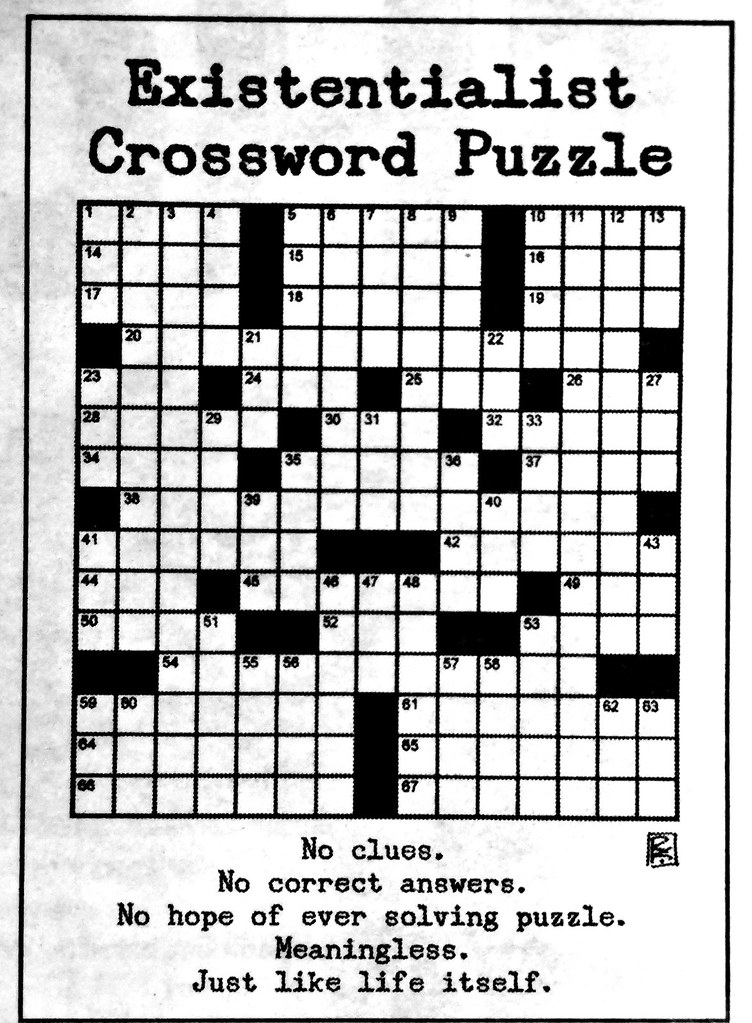
No correct answers. No hope of ever solving puzzle.
Meaningless. Just like life itself."
by LittleRoamingChief is licensed under CC BY 2.0
Summary
- Humans find meaning and inspiration in
- being puzzled and curious
- making connections
- finding and solving patterns and problems
- filling in the blanks
- creating order in the world and universe
- They're popular -- "more than 50 million Americans solve crosswords at least occasionally,
according to a recent survey by Dean Olsher commissioned for his book
From Square One: A Meditation, With Digressions, on Crosswords"
~Talk to The Times: Crossword Editor Will Shortz, NYT, 7/19/2009
Why Crosswords During a Pandemic?
- learn new vocabulary: covid, coronavirus, pandemic, distancing, mask shaming, etc.
- many solve crosswords alone: for fun, distraction
-- or together: for comfort, companionship; Refs: Covid
Every day, the print edition of The Times is divided into multiple sections.
For some, though, there are really only two parts: the crossword and everything else."People feel stressed — we all feel stressed — and puzzles are a great way to relieve that.
They make you feel better. You feel in control of life when you’ve finished a good puzzle.”
~Will Shortz, who has been the crossword editor at The Times since 1993.“There are very few things in life these days where you can find the answers.”
~Nancy CoughlinThe puzzle page will not even contain the word 'coronavirus'
-- to be uplifting and to divert attention from the pandemic.
This will be the one coronavirus-free part of the newspaper" ~Will ShortzEven if you don’t end up solving a puzzle, the consistency of receiving a distraction
every day can be reassuring in itself. The puzzle expansion isn't the first time the
newspaper is adding games as a response to somber news. The [NYT] crossword was
introduced in February 1942, months after the attack on Pearl Harbor.
~NYT: More Puzzles to Pass the Time
Quotes
- The solution to the toilet paper shortage is the same as the solution to a crossword puzzle...
- "With a crossword, we're challenging ourselves to...
- "Puzzle people like to put the world in order...
- "A crossword puzzle.
Sharpened pencil awaits you.
Have to stop and try." ~LeAura Alderson; How to Write a Haiku Poem - "The resilient little puzzle can be whatever...
- In life as in crosswords,...
- If life is like a crossword puzzle,...
 "Solving crosswords eliminates...
"Solving crosswords eliminates... - "[The NYT puzzle is] like life:...
- Stephen Sondheim was never interested in jazz because...
- "Faites des mots croisés"...
- "Just finished a crossword by...
- "I feel that the most basic feature of consciousness is...
- "The capacity to be puzzled is...
- "I think crosswords should reflect...
- "Whatever wisdom I have has been hard-earned...
- "There seem to be two main types of people in the world,...
- "What ends in a W, has no beginning, and is always in the present?...
- "Life is not a problem to be solved,...
- "Not every puzzle is intended to be solved...
- "The world's a puzzle;...
- "I don't think there is a hidden purpose...
- "It is one of man's curious idiosyncracies...
- "This is a puzzling world." ~George Eliot
- "The problems of puzzles are...
- "Looking at the sky, he suddenly saw that it had become black.
Then white again,... - Who in the world am I? Ah, that's the great puzzle." ~Alice in Wonderland
References
- sections: Covid
- topics: aha moment, civilization, consciousness, finding God, life, meaning
- The Puzzle Personality Quiz NYT; 2/22/2024
- How genetics determine our life choices
Stefánsson describes how deCODE's scientists have even found one particular
gene variant which determines whether crossword puzzles will appeal to you.
"We know that if you have it, you will like to solve crossword puzzles,
but it has no impact on whether you're good at them or not," he laughs.
BBC; 5/10/2023 - Crazy for Crosswords: Survey Shows American Crossword Habits 1/4/2023
- Puzzles not only make you smarter -- they help bridge the political divide, new book says CBC; 5/29/2022
- What's Your New Year's Crossword Resolution?
Maintain a solving streak — including on Sundays! — for the entire year;
Thank a constructor for their work.; Construct a 6x6 puzzle as a gift for a loved one;
Get your friends hooked on solving -- or at least on the Spelling Bee;
Learn the difference between Mauna KEA and Mauna LOA; Try a new mode of solving;
Solve at least one puzzle from an independent crossword venue every week;
Solve at least one cryptic crossword puzzle every month; NYT; 12/31/2021 - Life is a lot like a crossword puzzle 7/25/2021
- The benefits of crossword puzzles 10/31/2020
- The Benefits Of Doing The NY Times Daily Crossword 7/17/2020
- We're Living in the Golden Age of Crossword Puzzles Giz; 4/21/2020
- All the Clues That Are Fit to Solve: The New York Times Crossword Puzzle The Journal of Popular and American Culture Association; 6/2019
- The Secrets Hidden in Your Sunday Crossword What if I told you that crossword puzzles have a
hidden beauty all their own? And that they can help us glean some insights into human nature? 2/3/2019 - Will Shortz: Everything You Wanted to Know About Crossword Puzzles podcast: 24:37; NYT; 2/26/2016
- The Possibility of More: High School Senior Chases the 'Aha!' Moment
Rachel Abbe's college application essay about the lure of crosswords; NYT; 2/9/2016 - Meet the Solvers: Why Do People Solve Puzzles? 4/15/2015
- Finding God in a Crossword Puzzle sermon [.pdf]; 3/9/2014
- NYT: Science Times: The Puzzle Moment NYT; 12/7/2010
- Crosswords and Consciousness 7/29/2007
- Why cryptic crosswords are civilisation BBC; 1/15/2005
- The Puzzle Instinct: The Meaning of Puzzles in Human Life By Marcel Danesi book; 2002
Covid, Pandemic
- Puzzles divert from life's anxieties -- but lately illness has joined the zeitgeist 8/13/2021
- Crossword creator: People do not want coronavirus in their crosswords 3/1/2021
- Free ‘Celebrity’ Crossword Zoom Events w/ John Halpern e.g., w/ Will Shortz on 2/5/2021
- Billy Crystal Is Spending Quarantine Playing Basketball And Doing The NYT Crossword Puzzle video; Yahoo; 1/28/2021
- Grids for Good raise money for organizations providing coronavirus relief, as well as for groups fighting against institutional racism
- The New Words for Our New Misery doomscrolling, mask-hole, Zoom fatigue, Quarantini, covidiot, travel-shaming,
You're on mute -- and more from the pandemic lexicon; NYT; 12/24/2020 - Pandemic Diaries: Why I started doing crosswords in quarantine
Suddenly, crosswords were the most romantic date I’d ever been on
-- crosswords became the thing I looked forward to most; 10/7/2020 - What I learned while doing crosswords with mom during the pandemic 8/2/2020
- Covid-19 survivor, 104, gets back to crosswords and crochet BBC; 7/11/2020
- Betty White Is Doing Crossword Puzzles and Sipping Martinis During the Pandemic: 'I'm Blessed' 5/26/2020
- From crosswords to sudoku, puzzles of all sorts take their moment in the sun
during coronavirus pandemic SFC; 4/27/2020 - The bright side, pandemic is helping one Schroon Lake crossword puzzler up his game
"I'm back to January of 2009, I've done every New York Times crossword puzzle from then to today"; 4/23/2020 - New Yorker Crossword Constructors on the Best Games to Play
While Social-Distancing Natan Last, Anna Shechtman, Aimee Lucido; NYkr; 4/22/2020 - More Puzzles to Pass the Time NYT; 4/20/2020
- Crossword blog: What is setting like during the coronavirus lockdown? Guardian; 4/10/2020
- Solver Stories: Bringing Order to Chaos
In Italy, a country ravaged by the effects of coronavirus, a man finds some solace and peace by
focusing on crossword puzzles; NYT; 4/6/2020 - Crossword roundup: fancy learning cryptic crosswords during coronavirus lockdown? Guardian; 3/30/2020
- Crossword Tournament From Your Couch
after annual ACPT crossword tournament in March was cancelled due to coronavirus
-- an online synchronous, live-streamed crossword solving competition; puzzles; 3/20/2020
CROSSWORDS: Fun; Humor; Distraction; Joy
CROSSWORDS: Fun; Humor; Distraction; Joy
Summary | Quotes | References

is licensed under CC BY-NC-SA 2.0
Summary
- Puzzles provide opportunities for
- fun and joy -- perhaps already (or after you're finished this class)?
- wordplay and humor
- creativity
- focus and flow
- surprise
- distraction

is licensed under CC BY-NC-SA 2.0
Quotes
- "In the 1980s, a new group of puzzlemakers saw that crosswords
were starting to remind them of their worst teachers from grade school...
- "I like to see the crossword puzzle as...
- I woke up the other day with a puzzled look on my face...
- I suspect there will never be an edible version of a crossword...
- I just tried to present my crossword app as...
- Yes, crosswords are a lot like life...
- "Puzzles are like songs --...
- "Total absorption in a task ('flow') is a state...
-

"The Crossword Bird Box by Lindleywood
at Acolyte Home and Gifts" by AcolyteH
is licensed under CC BY-NC-ND 2.0[If your job title is] "'long-range planner' or 'lieutenant governor,'...
- "Why did Will Shortz...
- "What's a nine-letter word for 'fun'?...
- "Life is Shortz." ~NYT Crossword in Gothic
- "puzzle-head: someone who's crazy about crosswords"
- "If I have to choose between cleaning and doing a crossword,...
- "I'm a games and theory kind of guy. I love puzzles,...
- "In the course of shooting of Pillow Talk, Doris Day...
- "Her life would be a giddy crossword,...

is licensed under CC BY 2.0
References
- topics: architecture, art, clothing, comic strips, government bans,
happiness, humor, improv comedy, joy, love of language, poetry - National Word Nerd Day: Jan 19th
- NYT: Crossword Gifts
drawing a blank about what to get the crossword puzzle fanatic in your life?
These puzzle-themed gifts are sure to bring joy (down and) across the board!
Puzzles & Games assortment of jigsaw, crossword, 3-D puzzles
to test readers while commemorating history
Crossword Puzzle Reprint $150.00; signed - Crossword: Improv Comedy Game Night Seattle Theatre Sports:
"at the beginning of this fun improv show, a crossword puzzle form is presented to the audience.
Each scene of the show is a clue to a word that is filled in by the audience.
None of the clues, words, games or scenes are prepared, and the puzzle and
contents are all improvised. At the end, the audience decides the theme
based on looking at the words in the whole puzzle;" performed by
Unexpected Productions' resident narrative improv troupe - Essential Gear for Waiting Hours in Line: Crossword, anyone? paper or digital; NYT; 7/7/2023
- Why I Craved Crosswords in Prison 5/3/2023
- A Puzzle Is a Journey: Wyna Liu, a NYT Crossword editor, examines a nontraditional puzzle
Hoang-Kim Vu’s beautiful narrative puzzle, "The Long Way Home," first published on Sept. 8, 2021, in AVCX
It's challenging to tell a story with a crossword; NYT; 3/31/2023 -

Apparently homeless man doing crossword
by Ivaan Kotulsky via Wikimedia Commons, CC BY 2.0 - My one consistent source of joy is the jingle at the end of the NYT crossword 4/1/2022
- Crosswords Helped Me With My Fear of Flying NYT; 11/24/2021
- Queen carries a penknife in her handbag
-- and a crossword in case she gets bored Mirror; 8/9/2021 - Crossword Constructor David Kwong to Present
New Virtual Theater Piece 'Inside the Box' 9/4/2020 - Crochet Crossword Puzzle Lovers Afghan Pattern 5/11/2020
- 'New York Times' Pledges To Cover Biden
Sexual Assault Allegations In Upcoming Crossword Onion; 4/10/2020 - Solver Stories: Bringing Order to Chaos In Italy, a country ravaged by the effects of coronavirus,
a man finds some solace and peace by focusing on crossword puzzles; NYT; 4/6/2020 - 'The Crossword Show With Zach Sherwin' Gets Down, and Across, at ArtsRiot 3/4/2020
- Curiosity: Crosswords & crossroads play; 3/3/2020
- The Art and Politics of Crosswords joys and addiction; NYr; 6/21/2019
- How Zach Sherwin fills in his crossword-themed comedy game show 6/14/2019
- Will Shortz Frustrated That Police Yet To Crack Taunting Puzzles Revealing Locations
Of 40 Years Of Murder Victims ;-) Onion; 5/28/2019 - 35 Hilarious Tweets For People Who Love Crossword Puzzles HuffPo; 2/20/2019
- Doing Crosswords at Home: The Artistic Way #31 Kiefernstrasse, Dusseldorf, Germany; 5/2/2017
- Crossword Quilt Tutorial 5/26/2016
- No Joke: China's Broadcasting Authority Bans Puns And Wordplay 12/2/2014
- Get that tune out of your head scientists claim to have found a way to help anyone plagued by "earworms"
-- those annoying tunes that lodge themselves inside our heads and repeat on an endless loop; puzzles; 3/24/2013 - How to Ride Public Transportation Without Losing Your Mind puzzles; LH; 9/11/2012
- Modern Crossword Humor 8/16/2012
- Libyans Agree To Come Up With Something For Qaddafi To Do All Day
In Exchange For Him Leaving Onion; 3/11/2011 - Creative and Cool Crossword Inspired Designs and Products
Lvov wall; coasters; bib; umbrella; sneakers; pajamas; pillow; TP; wallet; cup; tanktop;
frame; mat; hoodie; bag; dress; scarf; vase; earrings; journal; 1/19/2011 - Why Do Crosswords? 9/21/2010
- Rapid Thinking Makes People Happy
"Activities that promote fast thinking, such as whipping through an easy crossword puzzle
or brain-storming quickly about an idea, can boost energy and mood...They further suggest
that slow, varied thinking [SW: harder puzzles?] leads to the kind of calm, peaceful happiness
associated with mindfulness meditation"; 1/27/2009 - Whence the Joy in Crosswords? NYT: The Crossword Puzzle Moment; NYT; 1/18/2009
-

from: crosswordmug.com Crossword poems poems composed with words found in a single crossword puzzle.
The "across" section of the poem uses words from the across clues.
The "down" section uses words from the down clues. The "answers" section are words
from the answer grid. The title uses words from any section; 4/2002 - Crossword cravings: A passion for puzzles plus a love of language equals a lifelong hobby 6/1/1999
- Crossword Art I [video: 1:31]; abstract paintings
- crosswordmug.com "Don't Just Do the Puzzle OVER a Cup of Coffee -- Do It ON Your Cup of Coffee" [on right];
"With a crossword, we're challenging ourselves to create order our of chaos" ~Will Shortz - cartoons: 'Ashen & Noir' by Patrick Merrell
CROSSWORDS: Challenge; Creativity; Problem Solving
CROSSWORDS: Challenge; Creativity; Problem Solving
Summary | Quotes: General | Literature/Poetry | Music | Science | Theater |
References: General | Art

by Skepchick is licensed under CC BY-NC-SA 2.0
Summary
- Crosswords present us with complex, multi-layered patterns
-- problems to solve, boxes to fill, pieces to connect. - They've been used as an "intelligence" test and recruiting tool
by code-breaking agencies, e.g., Bletchley Park [UK], NSA. - A uniquely human pursuit (so far);
AI programs, e.g., Dr. Fill, have started to recognize the ambiguity,
word play and exceptions in crosswords.

is licensed under CC BY 2.0
Quotes
- "As human beings, we have...
- "If you've ever picked up a crossword puzzle and said to yourself,
'I am not smart enough'... - "A study found that even children perceive crossword puzzle solvers as...
- "December flurries --
in the airplane magazine
a half-finished crossword." ~Urban haiku - "Making synaptic connections that have lain dormant for years causes...
- "Finding enjoyment in problem solving...
- "Solving crossword puzzles is...
- "I was a keen observer and listener. I picked up on clues...
- "What I love about cooking is...
- "Children are the most desirable opponents at Scrabble...
- "Watching 'CSI: Miami' is like doing the crossword puzzle...
- "Just as dogs love to chew bones,...
Literature / Poetry
- I decided that there was a Big Mind and a Little Mind...
- "My mind rebels at stagnation....
- "The Sunday crossword...
- "I'm drawn to a certain level of ambiguous storytelling that requires hard thought and work...

is licensed under CC BY-NC-SA 2.0
Music
- "The piercing sound of Jimmy Reed's harmonica...
- "Writing songs and lyrics is not that different from...
- Solving your own crossword puzzle: Jason Isbell
I start with a melody...it scans, and it sings, and it rhymes, and it works.
A crossword puzzle you made yourself... You're solving your own crossword puzzle; 1/25/2022 - "You're never quite sure where the song is going,...
- "Every time I write a song,...
- "There's this moment sometimes,...
Science
- "Similarly to solving a crossword puzzle, solving puzzles in science is...
- "[How to put astronauts on the surface of Mars] is...
Theater
- A friend was in a theatre production about crossword puns...
- "I’ve enjoyed every second of...
- More confounding than any maze,...

via Wikimedia Commons, CC BY-SA 4.0
References
- subsection: Art
- topics: AI, NSA, Sudoku
- National Puzzle Day 1/29: celebration / reflection on those puzzles, games
and even challenges in life that we embrace every day but sometimes take for granted;
unofficial; unclear when started -- different from Nat. Crossword Day: 12/21 - How to Tell If Your Brain Needs a Break
taking a few minutes to do a puzzle can allow you to return to work sharper and more creative;
"In a 2013 Daily Beast article, Maya Angelou referred to her work process as switching between her
“big mind and her little mind.” Her big mind did the heavy lifting, crafting the poems she became famous for.
Her little mind, which she used in between writing sessions, loved doing crossword puzzles"; NYT; 2/3/2023 - What It’s Like to Compete at a Crossword Puzzle Tournament NYT; 4/11/2022
- What's Your Wordplay Resolution? NYT; 12/31/2021
- Research like a crossword: The further down the wrong road you go,
the harder to turn back 10/26/2021 - John Cleese on why 'advertising is like a very good crossword'
it takes two days of your life but it's awfully interesting; 7/2/2021 - 3 Reasons Your Child Will Benefit By Doing A Crossword Puzzle
Crosswords For Kids Improve Memory & Cognition;
Works On Developing Social & Emotional Competence
Develops Real-Life Problem-Solving Skills; 1/28/2021 - What Climbing and Crosswords Have in Common
what does solving a boulder problem have to do with solving a crossword? Outside; 1/27/2021 - Crossword puzzles are a gift to the spirit, imagination and the mind of solvers
Conversations That Matter; 12/18/2020 - The King/Kimes NY Times' Crossword Challenge You Never Knew You Needed
In advance of Dec. 21's National Crossword Puzzle Day, two of ESPN's more "puzzling" wordsmiths
square off in completing a Friday NYT crossword; 12/21/2019 - Filling in the Blanks When life does not provide the answers, a woman finds certainty in crossword puzzles; NYT; 3/13/2019
- Captive Octopuses Get Bored Unless You Give Them Puzzles Giz; 10/26/2015
- A Million Little Boxes ACPT 2005; Dan Feyer; 538; 4/17/2015
- The Psychology of Flow: What Game Design Reveals about the Deliberate Tensions of Great Writing
"Books of sudoku and crossword puzzles are often labeled easy, medium, or hard because few people will pay
for a book of puzzles they can’t do, and not many more will spend time with puzzles that are too simple"; 12/5/2014 - Can You Solve 'The Hardest Logic Puzzle In The World'? Giz; 10/5/2014
- Thinking Outside the Grid: What crossword puzzles tell us about how reasoning and memory work
“In problem solving, we tend to assume that we have found the solution, and once we do, that it’s the
only solution to be found. Typically, we don’t think further about the problem and discover that there
may be other solutions.” ~Raymond Nickerson; 7/19/2012 - In Crosswords, It's Man Over Machine, for Now NYT; 3/18/2012
- The Computer's Next Conquest: Crosswords ("Dr. Fill" at ACPT 2012); NYT; 3/17/2012
- 'Knows what is Good and Bad,' ‘Can teach you things,' ‘Does lots of crosswords':
Children's knowledge about wisdom the study found that even children perceive crossword puzzle solvers
as more intelligent; Judith Glück, Belinda Bischof, Linda Siebenhüner; European Journal of Developmental
Psychology 9, no. 5 (2012): 582 -- 598, DOI: 10.1080/17405629.2011.631376. -

"Urban Play: City Crossword" by chooyutshing
is licensed under CC BY-NC-SA 2.0NYT: Tracing the Spark of Creative Problem-Solving NYT; 12/7/2010
- NYT: Enigma: Asking the Mind to Jump Through Hoops Teller; NYT; 12/7/2010
- NYT: The Rush of the 'Crossword Puzzle Moment' NYT; 12/7/2010
- NYT: An 11-Letter Word for Perfectionist? Starts With C
'constructor'; NYT; 12/7/2010 - NYT: Across and Down, the Wizard (Dan Feyer) Who Is Fastest of All
ACPT 2010; NYT; 12/7/2010 - NYT: A Puzzle Solver Moves On to Life's Riddles NYT; 12/7/2010
- Puzzling The World (video)??:
Few puzzles have swept the world and created such passionate devotees as Sudoku and crosswords.
While crosswords require specific linguistic capability, Sudoku players only need to understand basic numbers,
a feature that makes Sudoku particularly transnational and global. Maki Kaji, godfather of Sudoku and President
of Nikoli Company and Will Shortz, Crossword Puzzle Editor, The New York Times, discuss the similarities and
differences of crossword puzzles and Sudoku as well as trends and themes driving the popularity of puzzles around
the world today.; excerpts [video; 4:36]; Will Shortz: editing, solving puzzles: empowerment, mental aerobics; 10/23/2008 - BarelyBad: Why to play, and why not
- The Most Frustrating Crossword Puzzle of All Time; The Easiest Crossword; etc. College Humor
- Sudoku: the end of the crossword as we know it?
Art
- The Art of Crosswords -- a short post/essay by Steve
- Behind the scenes of Knives Out sequel Glass Onion: 'It’s a rollercoaster ride not a crossword puzzle'
"I think the trick to these movies is to make sure that there’s a narrative engine that is not a puzzle, that is a ride";12/19/2022 - On Crosswords and Crime Fiction
What is it about puzzles and crosswords that lend themselves so well to a good crime novel? 8/25/2022 - THE CROSSWORD PLAY (or Ezmeranda's Gift) by Donna Hoke
in THE CROSSWORD PLAY we join an expert level crossword puzzlemaker in a puzzle-making workshop, where she guides us
through the conventions, strictures and rules of crossword puzzle creation -- until things get a bit unruly; 2021 - Review: What’s ‘Inside the Box’? A Rewarding (Rewording) Time
in a new show by David Kwong, the noted cruciverbalist offers a collection of games
built for Zoom that let the audience be part of the puzzle; NYT; 10/14/2020 - Review: Crossword master David Kwong tries to turn puzzles into theater.
It’s not easy Geffen Playhouse's Stayhouse: Inside the Box; LAT; 10/8/2020 - The Real Work Although poems cannot be truly 'solved' like crosswords,
reading poems draws on some of the same skills as working crossword puzzles. These include:
- Proceeding line by line through the puzzle/poem.
- Answering what you know.
- Guessing at what you think you know but don’t know for sure,
hoping later info proves you right.
- Bracketing what you don’t know.
- Using what you know, or come to know, including the theme of the puzzle/poem,
to help you figure out what you didn’t know or didn’t know for sure.
- As with words in a crossword puzzle, parts of a poem often systematically fit together
and you can use one part of a poem to help you figure out another,
just as you can use one word in a crossword puzzle to help you decipher another; 5/1/2020 - The Crossword Mentality in Modern Literature and Culture by Adrienne Raphel;
.pdf; Doctoral dissertation, Harvard University, Graduate School of Arts & Sciences; 2018;
e.g., Chapter 2. Crosswords and Literature, pp. 105- -

Crossword Puzzle with Lady in Black Coat, by Paulina Olowska.
On display in the Stedelijk Museum.
Creative Commons Attribution-Share Alike 3.05 Works of Art Inspired by Crosswords
1. Crossword Puzzle by Max Ferguson
The scene is of a man in a pub in London, whom the artist chanced upon while traveling
through the city in 2004. By the look of it, the solver is battling a particularly fiendish cryptic.
2. Crossword Puzzle with Lady in Black Coat by Paulina Olowska (2009)
A crossword person will no doubt notice the unorthodox checking and clue slot numbering of the grid.
Perhaps it represents a puzzle that's not meant to be solved?
3. Dad's Crossword by Duane Keiser (2013)
"I don't think he [Dad] even reads the news anymore in the paper
-- he pulls out the crossword and throws the rest away."
4. Crossword Tools by Sarah Lytle
"[Mom] must have her glasses, her morning coffee and her pen. I can see her sitting
at the breakfast table or curled up in the chair, glasses perched on her nose,
newspaper folded in half to the puzzle, working away. It makes me smile thinking about it."
5. Red Tomatoes on Crossword Puzzle by Carolyn Watson
"I loved the way the red of the tomatoes was reflected into the shadows and
how the black of the newsprint was darker in the shadow."
These tomatoes eclipse the clues too, in making the grid fills: VINE, RIPE, HOME, GROWN, TOMATO
-- and the US-style grid gives neat placeholders for the words on the left hand side.
Also: Red Peppers on Crossword; 5/26/2015
CROSSWORDS: Language Skills; Vocabulary
CROSSWORDS: Language Skills; Vocabulary
Summary | Quotes | References: General, Other Lang.

is licensed under CC BY-NC-SA 2.0
Summary
- Word puzzles can exercise your vocabulary -- in multiple languages.
- Textbooks and course websites often include crosswords
to test vocabulary and subject knowledge,
e.g., Be Safer on the Internet: Web Browsing - Well-designed crosswords are more than a collection of words
(esp. weird 'crosswordese'), and obvious clues
-- they force us to think outside (and inside) the box.
Quotes
- "Thoughtful working of cross word puzzles can not fail to...
- The influence on the American vocabulary was audible.
"Anybody you met on the street... - The main interest among fans in the 1920s was in the puzzle as an aid to language development...
- "In their own way, crossword puzzles are an important language art...
- "Crossword puzzles, like dictionaries, often feel like linguistic authorities. [But]...
- "crosswordese:...
- "Crosswords appear in every language in the world. Chinese crosswords...
- "To be able to solve a crossword puzzle in a second language...
- "In North America, crossword puzzle editors use what has come to be known as
'The Breakfast Test'... - "I can't remember a single thing I learned. Except for...
- "Words are, of course,...
- "We try to do a Shakespeare play every year, because...
- "I love words. If I get a puppy...
- "My being a writer and playing Scrabble are connected...
References
- topics: crosswordese, dictionaries, languages, vocabulary
- Electricka (Exploring the Arts Foundation) for / about crossword constructors, editors, publishers
- ESL Games
- Rearrangements: Can Crosswords Be More Inclusive?
The puzzles spread from the United States across the globe, but the American crossword
today doesn’t always reflect the linguistic changes that immigration bring;
Mangesh Ghogre; history; NYkr; 12/18/2023 - The Latest Western Oppressor? Your Sunday Morning Crossword Puzzle
about 'Can Crosswords Be More Inclusive?'; NatRev; 12/18/2023 - Planet Word Survived the Pandemic to Inspire a Love of Language
Lexicon Lane exhibition at Planet Word (DC museum) offers word-sleuthing adventures to puzzle-loving visitors; NYT; 3/29/2022 - The latest word on Planet Word: Downtown D.C.'s language museum is set to open in May
WaPo; 11/7/2019 - Crossword Puzzles Behind Bars lang skills for the incarcerated; 5/23/2018
- A Journey Into the Merriam-Webster Word Factory
Word by Word: The Secret Life of Dictionaries by Kory Stamper; NYT; 3/22/2017 - Dictionary Fans Might Squee: OED Adds New Words, Because YOLO NPR; 9/12/2016
- What 74 Years of Crossword History Says About the Language We Use
the world may have become more globalized, but the venerable puzzle now relies
less on international words and place names; interactive charts; UBER; LIPO; NADA; ITO; MOI; NYT; 2/6/2016 - And Your 2015 Word of the Year Is -- the Face With Tears of Joy Emoji? Giz; 11/16/2015
- Puzzling Through My Fiction
writing analogy: The Blank Beginning; The Walk-Away; The Dam Breakage; The Slow Clap; NYT; 8/15/2015 - The Use of Crossword Puzzles as a Vocabulary Learning Strategy
A Case of English as a Second Language in Kenyan Secondary Schools; 2/2013 - Study reveals words' Darwinian struggle for survival 3/21/2012
- Coming soon to a crossword puzzle near you -- 100 new words MT; 7/12/2009
- Partying with all the gnus that fit Varble; [.pdf]; MT

via Wikimedia Commons
Attribution-Share Alike 4.0 International
Other Languages
- LexisRex crosswords in many languages
- Crucigramas (Spanish crosswords)
- Hebdomada Aenigmatum, a new book of crossword puzzles in Latin and ancient Greek
Reut; 6/7/2019 - Crosswords in other languages examples; 5/29/2013
- The Benefits Of Bilingual Spanish-English Crosswords 5/30/2008
- The World's Geekiest Crossword Puzzle you'll need to know a bit of Klingon, Elvish, Furbish,
Esperanto and a handful of other constructed languages; MF; 2/20/2007 - From Crosswords to High-Level Language Competency
Cryptologic Quarterly, NSA DOCID: 3860656; .pdf; Spring/Summer 2005;
The main thesis of this article is that the ability to solve an appropriately difficult crossword puzzle
requires a high degree of competency in the language and culture of the puzzle. The main purpose
here is to set out a framework for using English language crosswords to help English-speaking
students achieve a high level of competence in some other language
CROSSWORDS: General Knowledge; Trivia
CROSSWORDS: General Knowledge; Trivia
Summary | Quotes | References
Summary
- A fun way to access useful information about a variety of subjects
-- for love of learning, or obscure facts for trivia games. - Search for "crossword" and add a subject -- puzzle format & quality will vary widely;
practice 'safe browsing' with any new web site! - e.g., Shakespeare: NYT Learning Network; Reagle: Playing with Shakespeare;
MyCrosswordMaker (formerly Crossword Hobbyist) - e.g., Beer
- e.g., Ham Radio: RF Cafe; W2PA
Quotes
- Laid up in the hospital, a man passed the time doing crossword puzzles.
One day he asked a nurse,... - "When asked 'What do we need to learn this for?',...
- "If you play the NYTimes crossword regularly, you know exactly 2 things:...
- "The great god Ra,...
- "I want to know everything there is to know about Lewis and Clark...
- A man in a bar...
- It is said that once a Pittsburgh clergyman put up a crossword...
References
- topics: "All I Know I Learned From...", learning, subjects
- International History Olympiad: Crossword Puzzle Tournament in 2022
- Can You Solve the Atlas Obscura 2018 Crossword? test your knowledge of
the world’s wonders with this challenging puzzle; AO; 12/31/2018 - The Learning Network (NYT) American History, Civics, Economics, Fine Arts, Geography,
Global History, Health, Journalism, Language Arts, Mathematics, Science, Social Studies, Technology,
Misc. (Sports and Games, Holidays and Seasons, Retrospectives, Skills and Learning); NYT; 9/7/2016 - All I Ever Learned, I Learned from the Crossword Puzzles 9/13/2014
- The Crossword Revolution the value of knowledge, education, pop culture; 12/20/2013
- President has received pair of Grammys Obama; MT; 11/16/2013
- Crossword blog: 10 things I've learned from crosswords in 2011 The medical term for man-boobs,
and nine other things Alan Connor has discovered from -- and about -- cryptic crosswords; 12/29/2011 - USA Today Crossword Puzzle Grants False Sense Of Intelligence Onion; 8/29/2007
- SYA: An Evan by any other name Evan Esar; MT; 3/21/2007
- Crossword puzzles: a teaching strategy for critical care nursing 2/1994
- about.com Energy, History, Holidays, Kids, Religion, etc.
- FunTrivia.com Animals, Brain Teasers, Celebrities, Entertainment, For Children, General, Geography, History,
Hobbies, Humanities, Literature, Movies, Music, People, Religion, Sci / Tech, Sports, Television, Video Games, World
CROSSWORDS: Financial
CROSSWORDS: Financial
Summary | Contest | Tournaments | Scholarship | Fundraise | Publish |
References
 Summary
Summary
- It is possible to earn $ by solving or publishing crosswords -- hopefully that's not your primary reason.
- Even if you do win (or have puzzles accepted), huge amounts are not involved
-- so don't quit your day job. - There may be entry & travel costs, or costs for subscriptions or tools.
Enter a Crossword Contest
- Buying a scratch-off "crossword" lottery ticket doesn't count.
- NYT Puzzlemania Super Mega: (NYT store, if avail)
[right: 1st prize: $1000; otherwise, puzzle book; 2020] - Dear McSweeney anniversary contest
first ten people to successfully complete the puzzle will receive a complimentary copy of Dear McSweeney's - Patrick Berry's "Cross" word contest
six-day challenge from Oct 17 to 22, 2011;
prize: collection of daily crosswords Will Shortz himself chose as his favorites from Sept 2002 through 2010 - Bernard Marks: Master of the Ham&High crossword 11/1/2021
- Wealth Words
Win a Crossword Solving Tournament
- "Wouldn't it be wonderful if I won...
- Sometimes cash, but usually books/subscriptions or bragging rights (Fame)
- American Crossword Puzzle Tournament (ACPT) [next: 3/31-4/2/2023; Stamford, CT]:
[2023] Division A: 1st: $7,000; 2nd: $4,000; 3rd: $1,500; lesser prizes for lower divisions;
Crossword Tournament From Your Couch live-streamed competition replaced ACPT
after COVID-19 cancellation in 3/2020; puzzles;
section: WordPlay documentary about ACPT 2005 -

Bryant Park Coffee and Crosswords competition finals
by Rhododendrites
via Wikimedia Commons
Creative Commons Attribution-Share Alike 4.0 Intl.Best Crosswords [online]
- Boswords: Boston Crossword Tournament 2/5/2023
- Bryant Park Tournament Bryant Park, NYC; samples: .pdf
- Finger Lakes Crossword Competition [Ithaca, NY];
Annual Finger Lakes Crossword Competition 9/4/2020 - Indie 500 Crossword Tournament [Wash DC]; trophy; small prizes
- KCUR 89.3's Crossword Puzzle Tournament (on 6/24/2021) 6/8/2021;
Presented By Andrews McMeel Universal [Kansas City, MO] - Lollapuzzoola [NYC] Wikipedia;
cash/ gift certificate; XWordInfo.com 1-year Angel access;
1-year subscription to Matt Gaffney's site - St. Louis (STL) City Crossword Puzzle Tournament; 3/4/2023
- Times Crossword Championship [London]; cryptics; awards? official site?
- Virtual Crossword Tournaments xwordblog.com
- Westchester Crossword Tournament [NY]; trophies and puzzle books
- West Coast [LA; SF area]; any active? Crosswords LA;
Napa Valley Puzzle Challenge; Silicon Valley Puzzle Fest - World Puzzle Championship

Find a College Scholarship
- Crossword Hobbyist: $1,000 to current / incoming undergraduates
who create a winning newspaper-style crossword
Fundraise for Charity
- Free ‘Celebrity’ Crossword Zoom Events w/ John Halpern e.g., w/ Will Shortz on 2/5/2021
- Grids for Good raise money for organizations providing coronavirus relief,
as well as for groups fighting against institutional racism

from: brendanemmettquigley.com
Publish a Crossword
- "Almost nobody makes a career solely constructing puzzles...
- "Is it possible to live from creating puzzles?...
- Inside the Elite, Underpaid, and Weird World of Crossword Writers
Efforts to diversify the industry might be having the opposite effect.
And although puzzles are an important part of The New York Times' business strategy,
only a handful of people actually make a living from crosswords; NewRep; 8/5/2022 - NYT: weekday (15 x 15): $500 (1-2), $750 (3+); Sun (21 x 21): $1500 (1-2), $2250 (3+);
"encourage even newer contributors to contribute more often, by the setting of
an easier bar to meet for the higher rate" ~Will Shortz; 1/2020; - Crossword Publication Specs
NYT; Univ; WSJ; LAT; Newsday; AVC; Fireball; ...; table from Matthew Stock; lower rates from non-NYT - Some publishers profit from crosswords, even as print subscribers decline, e.g.,
The New York Times Tops 5 Million Subscriptions as Ads Decline
~1M Crossword (and Cooking) digital subscribers; NYT; 2/6/2020 - Some independent constructors offer bundles and subscriptions.
Other?
- Include crosswords in a new murder mystery novel or TV show
 [on right: Oklahoma prisoner Harvey Stigler sells crosswords, gains parole]
[on right: Oklahoma prisoner Harvey Stigler sells crosswords, gains parole]- Impress a wealthy fiancé/fiancée with a crossword marriage proposal
- "White&Blackmail": extort payment to not publish an embarassing crossword?
- ???
References
- Annual American Crossword Puzzle Tournament
Division A: 1st: $5,000; 2nd: $2,000; 3rd: $1,000;
Division B & Rookies: $500 / $250 / $150;
Division C: $100 / $75 / $50;
registration: $235 -- + hotel - Survey: Nearly 3 in 5 Say Managing Money More Demanding Than Solving A Crossword 4/12/2022
- Arkadium Announces 12 Days of Crossword, a Fun, First-of-its-kind
Crossword Sweepstakes Celebrating the Holiday Season
chance to win $3,000; 11/30/2020 - My Journey to the American Crossword Puzzle Tournament
a well-loved clipboard loaded with crossword puzzles
became the rock one woman leaned on when her husband became critically ill;
'When days were long, doctors' visits were discouraging and the future was uncertain,
crossword puzzles gave me a sense of accomplishment, comfort and stability.' NYT; 11/25/2020 - Digital Revenue Exceeds Print for 1st Time forNYT Company
669,000 new digital subscribers, which includes 176,000 for cooking & crosswords;
NYT; 8/5/2020 - Finding College Scholarships
Crossword Hobbyist blog offering $1,000 scholarship to current and incoming
undergraduates who create a winning newspaper-style crossword on a favorite topic; USA; 5/8/2019 - New York Times Crossword Contributors to See Pay Raise
[1993] $40(weekday), $150(Sun);
[2018] $300-450/$1000-1200;
[2019] $500-750/$1500-2250;
higher rates for more frequent/reliable contributors; NYT; 12/18/2018 - Your Job May Affect How Your Brain Ages 'crossword puzzle maker' among 43 occupations
scored as 'High Cognitive Engagement'; 538; 11/19/2014 - shmoop.com: Crossword Puzzle Writer Career, Salary
- Wealth Words online contest site
CROSSWORDS: General Health; Cognitive Fitness
CROSSWORDS: General Health; Cognitive Fitness
Summary | Quotes |
References: General | Aging; Dementia

by Ed Yourdon
is licensed under CC BY-NC-SA 2.0
Summary
- Learning a skill, playing a game or solving a new kind of problem can improve
mental flexibility, mood and brain connections -- and burn a few extra brain calories. - Welcome distraction from disasters, wars, pandemics.
- Solving crosswords might aid in concentration, and ability to recognize patterns.
- Although solving puzzles might not prevent dementia, practicing
and constantly challenging yourself appears to add to your "cognitive reserve",
possibly delaying the onset of symptoms in some studies, e.g.,
Study Finds Crossword Puzzles May Improve Memory Better Than Other Brain Games - Up your game to different and more difficult crosswords (sources)
- Diversify to different kinds of puzzles, e.g., acrostics, cryptics, etc.
- Even more challenging and fun -- construct crosswords!

from Dwayne Reed;
Creative Commons Attribution-Share Alike 3.0
Unported license from Wikimedia Commons
Quotes
- Crossword puzzles satisfy...
- "I don't want to retire...
- "Solving crosswords eliminates...
- "The little boxes on a crossword puzzle could be seen as the...
- Chicago's health commissioner...
- "More frequent puzzlers had better...
- "Crossword puzzles start...
- "[Loraine Atherton, 107] spends every spare moment of her time...
- "If you have an active mind, it always helps.
You know, people who don't do crosswords,... - "We don't stop playing because we grow old,...
- "I'm taking memory power boost tablets...
- "I would prefer to live forever in perfect health,...
- "Where nothing in a person's earlier years lends itself to an old age
devoted to continuing intellectual and physical pursuits,... - "When you challenge the brain, you increase
the number of brain cells and the number of connections between those cells.
But... - "Q. Any special exercises for your nose?...
- "In difficult times, when life begins to feel out of control or...
- "I do the 'New York Times' crossword puzzle...
- "People say, well, they're doing crossword puzzles. That's great, but...
- "I don't have any trouble memorizing lines...
- "I should go to bed so I can get an early start...
- "It's why you're supposed to do crossword puzzles and...
References
- sections: Dementia; Alzheimers
- Packers Star Aaron Rodgers, In a Candid Conversation With Danica Patrick, Shared How Crossword helps with Concussions 6/4/2022
- Doing Puzzles Can Help Solve Your Other Problems, Too Time; 5/5/2022
- Why crossword puzzles have become my safe space as a Black man 3/26/2022
- Judi Dench health: 'I can't do a crossword' Age-related Macular Degeneration (AMD); 3/18/2022
- This Is What Martha Stewart Does Every Morning for Better Brain Health a crossword; 1/26/2022
- Escaping Into the Crossword Puzzle
'Black-and-White Thinking'; Anna Shechtman; NewYorker; 12/20/2021 - Why You Gravitate to Puzzles When You're Depressed
Puzzle games keep our minds occupied, even in our darkest moments.
Here's why they make you feel better, more capable, and more optimistic about life; Wired; 11/20/2021 - She's 100 and 'whips butt' on crossword puzzles. What's her secret? 9/8/2021
- Drinking tea sharpens ability to solve puzzles Times; 8/25/2021
- Boost your brainpower with old-school puzzles and games 3/1/2021
- To 'Keep Sharp' This Year, Keep Learning, Advises Neurosurgeon Sanjay Gupta NPR; 1/4/2021
- Reading software code activates the part of your brain used for crossword puzzles
and logic problems ZD; 12/17/2020 - My Journey to the American Crossword Puzzle Tournament
a well-loved clipboard loaded with crossword puzzles
became the rock one woman leaned on when her husband became critically ill;
'When days were long, doctors' visits were discouraging and the future was uncertain,
crossword puzzles gave me a sense of accomplishment, comfort and stability.' NYT; 11/25/2020 - From surgery recovery to easing anxiety, the surprising health benefits of a crossword Tel; 11/12/2020
- Soothe your election nerves by solving NYT crossword puzzles together on Twitch
calming soundtrack and positive atmosphere in the chat; Verge; 11/4/2020 - A crossword a day keeps the brain fog at bay 10/4/2020
- Queen Elizabeth Responds to 7-Year-Old Boy Who Made Her a "Happiness Crossword"
"He sent it with a letter saying how she might be feeling sad or lonely because of lockdown..."; 7/11/2020 - Woodturning helps one Homer resident recover after stroke I was doing a crossword puzzle
and I said to somebody else in the room what's a nine-letter word for blah blah blah?
And he rolls over and tells me the answer. I knew right then he was in there; 6/10/2020 - Before Bed: Designer Clare Vivier Self-Soothes With Crosswords and a Candle Vogue; 4/8/2020
- This Is Your Brain on Crosswords
Those black-and-white squares can help us understand how memory works; episodic buffer,
a liaison between short- and long-term memory that basically integrates both verbal and
visuospatial information; especially the crossword experts, appeared to use both verbal and
visuospatial components of their short-term memory—that is, that instead of separating out
visual cues from verbally processed ones, the crossworders were integrating both types of
perceptions in their short-term memories; SciAm; 3/17/2020 - Sudoku, crossword and confinement, Michigan woman describes life on quarantined cruise line 3/3/2020
- Times crossword is the daily solution to Derek Jacobi's sharp mind Times; 2/18/2020
- Puzzles, games, and new activities can keep your brain healthy. Plus, they're fun!
emphasis on new challenges; 1/30/2020 - Mind fuel: Can you think yourself thinner? burn more calories by solving crosswords? 1/29/2020
- John Cannon: Exercise mind, body 1/7/2020
- New year is 107th for Greenfield woman Loraine Atherton b. 1/1/1913; same year as 1st crossword; 1/6/2020
- Trouble with crossword puzzles? Improve your semantic memory Harvard; 12/10/2019
- Prison’s Tips for Inmates in Solitary: 'Plant a Tree' or 'Go on a Picnic'
For now, the penitentiary has decided to instead include softcover library books as part of the materials
distributed to inmates as they enter solitary confinement -- along with crossword puzzles; NYT; 11/16/2019 - How Crosswords Put Your Brain Into Hyperdrive NYkr; 9/16/2019
- Keeping Anxiety at Bay by ‘Hitting the Squares'
When the panic attacks began and life decisions became overwhelming,
solving crosswords helped halt the intrusive thoughts; NYT; 9/15/2019 - Out of the Fog: How Solving Puzzles Cured My 'Mommy Brain'
a mother of a toddler loses her grip on words until crossword puzzles helped bring them back; NYT; 6/26/2019 - Crossword queen Bunny is 104 across and never down!
"I do a cryptic crossword every day to keep my mind active and a lot of reading.
The residents at Ironside Walk call me the Crossword Queen"; 5/17/2019 - Regular crosswords and number puzzles linked to sharper brain in later life
the more regularly adults aged 50 and over played puzzles such as crosswords and Sudoku,
the better they performed on tasks assessing attention, reasoning and memory, according to
research in more than 19,000 participants, led by the University of Exeter and King's College London;
published in the International Journal of Geriatric Psychiatry; 5/16/2019 - Your Job May Affect How Your Brain Ages 'crossword puzzle maker' among 43 occupations
scored as 'High Cognitive Engagement'; 538; 11/19/2014 - Crosswords and puzzles do not prevent mental decline, study says
such pursuits will not necessarily act as a preventative, but they could still provide
a "higher cognitive point" from which to decline; CNN; 12/20/2018 - Crossword-Solving: A Search for Connections and Answers NYT; 2/14/2017
- How to Become a 'Superager' do challenging activities; NYT; 12/31/2016
- Brain Game Claims Fail A Big Scientific Test NPR; 10/3/2016
- For Effective Brain Fitness, Do More Than Play Simple Games
novelty and complexity; social interaction important; 'brain fitness' courses? NYT; 7/8/2016 - Learning a New Sport May Be Good for the Brain NYT; 3/2/2016
- Using Card and Board Games to Keep Minds Sharp chess, bridge, poker; NYT; 12/4/2015
- Can You Get Smarter? brain training and social integration can slow decline; NYT; 10/23/2015
- Psychologists compare the mental abilities of Scrabble and crossword champions
both equal at verbal and visuospatial working memory; some differences; 9/12/2014 - Did You Know? 10 Fun Facts About The Oldest Living Man
Mr. Salustiano Sanchez (d. 9/13/2013); #8: hobbies include crosswords; Guin; 7/25/2013 - Puzzles help 'boost earning power'
"Research shows that completing puzzles and other mental games sharpens the brain by improving
concentration, memory, level of alertness, recall of detail, recognition of patterns and speed of reaction time.
When undertaken with others, improved team-playing is also added to the list of benefits"; 9/16/2012 - How crossword puzzles mess with your mind
the agony and the ecstasy of solving a crossword puzzle can reflect a surprising amount about
the subconscious mind; NewSci; 12/20/2011 - Top 10 Tips and Tricks to Train, Exercise, and Better Your Brain
Sudoku; Wikipedia:Random; Simple Math; Write Instead of Type (More Often); Act Like You're Teaching;
Tell Yourself Stories; Lumosity app; Meditate; Learn About Your Brain's Faults and Account for Them;
Exercise and Eat Well; LH; 1/29/2011 - NYT: No Memory, but He Filled In the Blanks learning after brain damage; NYT; 12/7/2010
- Cross-Worditis Gets Official Attention from Health Bureau Tampa (FL) Times, p. 7; 3/11/1925
- Cross-Word Headache Booms Optical Trade New Strain on Eyes Reveals Defects in Vision, as Did the Early Motion Pictures; NYT p. 20; 12/22/1924
Aging; Dementia
- Not black and white: are crossword puzzles really good for your brain? Guardian; 1/22/2024
- Getting Myself Back, One Puzzle at a Time
after a devastating injury damaged his cognitive abilities, word games
helped the author build new ways to shape his thoughts; NYT; 12/4/2023 - Tai chi helps boost memory, study finds. One type seems most beneficial
effect doubled with word game; NPR; 11/6/2023 - Digital puzzle games could be good for memory in older adults
older adults who play digital puzzle games have the same memory
abilities as people in their 20s, a new study has shown; 8/14/2023 - Puzzles And Games Cut Dementia Risk -- But Socializing With Friends And Family Barely Helps, Study Finds Forbes; 7/14/2023
- Advice from Ireland’s oldest person, 109-year-old Máirín Hughes: Regular crosswords and live life to the full 5/22/2023
- Secrets of 'SuperAgers' with superior memories into their 80s CNN; 11/26/2022
- Study Finds Crossword Puzzles May Improve Memory Better Than Other Brain Games Prev; 11/5/2022
- Slowing Memory Loss: Crossword Puzzles Beat Cognitive Computer Video Games 10/27/2022
- Playing word games regularly can give a person the daily challenge
needed to 'keep your memory and your thinking sharp', expert says 4/27/2022 - Maintaining a cognitively active lifestyle 3/23/2022
- Dementia treatment: Can a daily crossword-a-day reduce symptoms? Fact checked
...Based on this theory, while crosswords do not necessarily stop people
from developing dementia, they can help to create a 'higher cognitive point'.
The findings suggest that although crosswords will not entirely protect you
from dementia, they can still be beneficial towards overall cognitive function; 11/11/2021 - Daily crossword a key to long life says 100-year-old after Scotsman tribute 10/11/2021
- What's a four-letter word ... MT; 5/30/2021
- Can a Puzzle a Day Keep Dementia at Bay?
"The Bronx 20-year longitudinal Aging Study found that self-reported crossword puzzle use
was associated with a 2.54 year delay in dementia onset"; 7/15/2019 - At 104, feisty Helen Marrese of Rockland swears by 'a crossword puzzle a day'
a top-three reason for longevity; 8/3/2021 - Crosswords may hold solution to delaying dementia
"people who are most intellectually active in later life appear to delay the onset of dementia by as much as five years";
Times; 7/15/2021 - Brain Exercises That Work
1. Do a Crossword Puzzle; Forbes; 7/9/2021 - The Secrets of 'Cognitive Super-Agers'
factors for cognitive reslience: higher level/better quality education;
choosing occupations that deal with complex facts and data;
consuming a Mediterranean-style diet; maintaining a healthy weight, not smoking;
engaging in leisure activities (cognitively new and challenging to the brain);
socializing with other people; exercising regularly; NYT; 6/21/2021 - Pursuing Leisure Activities May Not Protect Against Dementia NYT; 11/3/2020
- Alzheimer drugs are great, but taking control of your brain is better 8/16/2020
- 5 Measures That May Lower Your Alzheimer's Risk
exercise, not smoking, moderate drinking, a Mediterranean diet and mentally stimulating activities; NYT; 6/23/2020 - Studies: One daily habit may help your brain beat the effects of aging
More frequent puzzlers had better long-term memory and could more easily recall emotions and context,
not just facts. They also excelled at spatial working memory tests -- tasks like remembering details about
the physical environment in which something occurred -- and had better attention, processing speed,
and executive function; 12/24/2019 - Almost Half of Older Americans Fear Dementia
crossword lovers might be the kind of people who maintain a generally "cognitively stimulating" life
-- and there is evidence to support benefits from doing so; more 'cognitive reserve'? WebMD; 11/15/2019 - Steps to Prevent Dementia May Mean Taking Actual Steps
Brain-training apps can't match the several ways that exercise benefits the mind, research shows; NYT; 10/21/2019 - Doing these five things could decrease your risk of Alzheimer's by 60 percent, new study shows
eating high-quality diet, exercising regularly, refraining from smoking, limiting alcohol consumption,
engaging in 'cognitive stimulation activities'; 7/14/2019 - How Advocates And Editors Used A Word Game To Reach 50 Million People About Alzheimer's Disease
'Hardest Crossword': "Only one person knows all the answers, but she doesn’t remember them anymore";
Alzheimer's Foundation of America (AFA) puzzle site: Katherine, Marie, Pat; Forbes; 6/27/2019 - Supplements Won't Prevent Dementia. But These Steps Might.
increased physical activity; blood pressure management for people with hypertension,
particularly in midlife; cognitive training ('something you enjoy where you're learning something
new, challenging and stimulating your brain'; brain training apps not proven useful); NYT; 3/1/2019 - Can Dementia Be Prevented? Education May Bolster Brain Against Risk NPR; 2/11/2016
- For an Aging Brain, Looking for Ways to Keep Memory Sharp
even the widely acclaimed value of doing crossword puzzles has been called into question, beyond its
unmistakable benefit to one's font of miscellaneous knowledge. Although there is some evidence
that doing crosswords may help to delay memory decline, Molly Wagster, a neuroscientist at the
National Institute on Aging, said they are best done for personal pleasure, not brain health.
'People who have done puzzles all their lives have no particular cognitive advantage over anyone else,'
she said.; NYT; 5/11/2015 - Can crossword puzzles prevent dementia? Clinical Correlations: The NYU Langone Online Journal of Medicine; 3/12/2014
- Crosswords could knock 10 years off brain and delay dementia brain training study; 1/14/2014
- Do Crossword Puzzles Really Stave Off Dementia? NPR Morning Edition; audio: 5:00; NPR; 12/20/2013
- Keeping brain sharp may ward off Alzheimer's protein
(but "starting crossword puzzles late won't help"); Reut; 1/24/2012 - Association of crossword puzzle participation with memory decline in persons who develop dementia
Pillai, J.A., et al.; J Int Neuropsychol Soc, 2011. 17(6): p. 1006-13; 11/2011 - Interview: neurologist Martin Samuels brain and aging:
"There's no evidence that doing the New York Times crossword puzzle prevents Alzheimer's."; 4/15/2010 - Leisure Activities and the Risk of Dementia in the Elderly N Engl J Med 2003;348:2508-16
- Patients with Alzheimer's disease have reduced activities in midlife compared with healthy control-group members
intellectually challenging hobbies may help prevent Alzheimer's; paper; 3/6/2001
CROSSWORDS: Relationships
CROSSWORDS: Relationships
Summary | Quotes |
References: General | Solver Stories | Marriage Proposals

is licensed under CC BY-NC 2.0
Summary
- Solving crosswords can be a social activity: a way to meet people,
propose marriage, play together, stay together, ... -- or a source of conflict.
Quotes
- "Whenever I ask people how they got started solving puzzles, the answer
is always the same: They picked it up as a child from someone they loved,
usually a parent or a grandparent. Their memories of spending one-on-one time
with a loved one are warm and nostalgic. Perhaps they started solving
in adulthood in order to rekindle those feelings.
I remember draping myself over the back of my father’s armchair early on
Sunday mornings when I was a child, just so I could watch over his shoulder
as he solved the New York Times Crossword. He whizzed through the puzzle,
and I thought he was the smartest man in the world. My father also taught
me how to fold the paper so only the crossword was visible, and that on
newsprint a pen made for a more pleasant writing experience than a pencil.
He traveled a lot for work, and I treasured those quiet hours when I had
him all to myself. The first time I attempted the Times’s Crossword as an adult,
I dutifully folded the paper the way he had taught me, and pulled out a pen.
New technology has allowed people to connect over puzzles in the form of
group texts and other chat formats. I know more than a few adults who say
good morning to their mothers by sharing their Wordle, Spelling Bee and
Connections scores. Grandparents buy subscriptions to the puzzles so they
can bond with grandchildren who live far away. It’s not quite the same as
solving the crossword over a slice of pie, but it’s almost as effective."
~Deb Amlen, Gameplay newsletter, 5/6/2024 - "Fighting with him was like trying to solve a crossword and realizing there's no right answer."
~Red by Taylor Swift; full lyrics - "While some people prefer to solve crosswords on their own,
many enjoy working on a puzzle with a friend or two.
It's a common trope in comics or movies for a crossword solver
to look up from a puzzle with a question for a group." ~Christina Iverson; 3/17/2023;
-- or spouse, e.g., Clare Briggs cartoon from the 1920s - "It’s better...
- "One thing that I do find really sexy is...
- "I need help with this crossword," yelled my girlfriend, almost in tears.
"9 letters, another word for 'concentration'...
- "Another reason for the extraordinary success of crossword puzzles"...
- "shared crossword
interlocking
coffee rings" ~crossword senryu
senryu: 3-line unrhymed Japanese poem structurally similar to haiku
but treating human nature usually in an ironic or satiric vein. - "A lady got off the train so I finished her crossword...
- "Relationships are like crossword puzzles:...
- "My wife thinks she's better than me at puzzles...
- "Scrabble is the one that George...
- "Sitting alone at a coffee shop, working the Sunday New York Times crossword,...
- "A man was working a crossword puzzle and asked,
'What is a four letter word for... - "Never let a problem to be solved become...

via Wikimedia Commons, CC BY-SA 3.0
References
- see Refs: Marriage Proposals; section: History: 1920s: marital strife
- topics: arguments, communication, loss, romance, sex, tournaments
- XWordInfo: Collaborate or Compete with a Friend (NYT)
- ‘My husband does the crossword every night in bed
– and it's causing us problems’
Turns out puzzle-solving can test your marriage as well as your brain;
as one reader told me; Tel; 2/3/2023 - My bad trip – I met a handsome Scot with a crossword
and thought it was true love. I was wrong Guard; 1/31/2023 - How Crossword Puzzles Helped Me Connect With My Son 4/2/2022
- All in the Game of Love
Over crosswords, Rubik's Cubes or Scrabble, these couples bonded through their shared love of puzzles and games; NYT; 3/24/2022 - It's Becoming Pretty Clear that the Crossword Constructor Is Going Through Something NYkr; 1/25/2022
- 'Want to Join My Crossword Group Chat?'
a new generation of crossword enthusiasts has changed the way that puzzles are discussed.
And they are determined to make their pastime a space where all are welcome; NYT; 8/31/2021 - A Collaboration Across Time Deborah Sosin stumbled upon her father's unfinished crossword puzzles.
Solving them became a way to honor his memory; NYT; 4/28/2021 - A Handy Vehicle for Social Interaction
a recent college graduate learned lessons about mindfulness
and camaraderie by solving the bite-size NYT Mini Crossword; NYT; 2/24/2021 - Author David Leavitt on crossword puzzles, grief and ritual NPR; 12/30/2020
- Collaborative NYT crosswords return to Twitch over the holiday weekend
commands are formatted like "23d barn" meaning "the answer for 23 down is barn";
calming soundtrack; Verge; 11/25/2020 - The Crew has met daily for 18 years to solve crossword together; 10/1/2020
- Why I gave up the daily crossword Gen Z daughter now solving the newspaper puzzles; 6/11/2020
- Happiness is FaceTime, wine, and the Sunday crossword BG; 6/1/2020
- I Can't Spend Time With My Dad, but Doing Crosswords Over the Phone Helps
working on puzzles side-by-side has always been a ritual for us.
Even with quarantine keeping us apart, we found a way to hold on to it; MB; 5/5/2020 - Introducing The Atlantic's Sunday Crossword
We’re expanding our puzzles to the weekend, and you can play with friends; 5/3/2020 - Introducing Partner Mode: Crosswords for the Age of Social Distancing
virtual togetherness through solving; NYkr; 4/10/2020 - Long-Distance Crossword Puzzle Activity to Do With Children 4/3/2020
- What is nine letters and the key to the SF Giants’ clubhouse chemistry? The daily crossword.
Evan Longoria, Brandon Crawford and Jeff Samardzija don’t let a day go by without completing the crossword;
"Just 30 minutes of thinking about stuff that's not baseball keeps you intelligent on that spectrum"; SJM; 3/3/2020 - Halifax man closing in on goal of completing 3,653 NYT crosswords in honour of late father
they bonded over crosswords; 11/21/2019 - It's Better When You Solve -- and Construct -- Together Gabrielle Friedman and Jakob Weisblat; NYT; 11/11/2019
- 'Dot was drinking a beer and doing a crossword. I thought, there's a woman after my own heart!'
Registered nurse Tim Castley, 54, met war widow and former switchboard operator Dot Sullivan, 101, eight years ago.
They bonded over a love of crosswords, getting together every Monday evening to decode that day's puzzle; 11/1/2019 - After I Got Hit By a Car, I Never Expected Crosswords Would Save Me
When I felt isolated or resentful, puzzles helped me remember how to connect with the world outside my head; Vice; 6/3/2019 - Words matter: Clarity found in Mom's crumpled crossword 1/29/2019
- As camp preps players for friendlies, USMNT competing off the field with crossword puzzles
crossword puzzles may not be the first thing that comes to mind when you think of team-building,
but they've become somewhat of a lunchtime ritual for the U.S. men's national soccer team; USA; 1/24/2019 - They'll Check on You After Surgery: Meet the Times's Crossword Puzzlers NYT; 8/19/2018
- Puzzle Lovers Find Their Tribe at a Crossword Tournament NYT; 3/26/2018
- 40 ways to add romance to your relationship
4. Create a game. Design a personalized crossword puzzle for your sweetie with romantic clues such as,
"Where did we have our first kiss?" It's easy: discoveryeducation.com/free-puzzlemaker; 2/2013 - Life Is Shortz a 2-Act Play by Lee Marcus; [video; 14:38]; 3/27/2011
- Doing crosswords or sudoku 'helps couples get over arguments' 3/11/2010
- Crossword Protocol
"I recently noticed a week-old, half-finished crossword puzzle
on my mother's kitchen table. I filled in a few answers -- no big deal.
But Mom went ballistic. What's the protocol on helping out
on crosswords?" Wired; 4/20/2009 - Dear Abby: "I chuckled when I saw the letter from
"Eating Single but Not Alone" (Feb. 5), about discovering
single men in a diner at breakfast....
My advice to single women: Bring the crossword puzzle
from the daily paper and you won't feel so awkward.
It will give you a legitimate reason for starting a conversation,
and you may even get offered help with the answers."
Local diner makes matches along with serving meals MT; 4/10/2007 - Top 5 Ways for the Aging to Remain Socially Engaged: Game On crossword clubs; HSW
- Love and Relationships Crosswords: Easy and Hard
- Marriage and Family: The Quest for Intimacy textbook; crosswords in 19 Chapters; 2004
- Crossword Murder Man, Crazed by Them, Slays Wife and Wounds Self; Cincinnati (OH) Post, p. 15; 12/18/1925
- Crossword Mania Breaks Up Homes
Neglected Cleveland Wives Said to Plan Divorces from Stricken Husbands; NYT p. 8; 12/11/1924
Solver Stories (NYT)
- Shelter From Life's Storms NYT; 6/22/2022
- Progress Comes Only With Practice
the lessons my grandfather taught me while we solved crossword puzzles
went well beyond putting letters in squares; NYT; 1/26/2022 - The Safety of Order
Finding stability in puzzles during a turbulent time; NYT; 9/22/2021 - Crosswords Were a Way for My Grandmother to Prove Herself
A woman with little formal education taught her granddaughter an important lesson;
NYT; 7/28/2021 - Learning to Love the Theory of ‘Good Enough’
Letting go of perfectionism is a formidable task; NYT; 5/26/2021 - The Girl Who Walked Away
as an adolescent, Leslie Doyle felt embarrassed by her father.
As an adult, she learned to be grateful for what he taught her; NYT; 1/27/2021 - Escape the Room, Escape the World
a family takes refuge from life’s sharper edges by solving puzzles together;
solving puzzles gives us a chance to escape reality -- and the weight of society's demands
-- at least briefly; NYT; 12/23/2020 - My Journey to the American Crossword Puzzle Tournament
a well-loved clipboard loaded with crossword puzzles
became the rock one woman leaned on when her husband became critically ill;
'When days were long, doctors' visits were discouraging and the future was uncertain,
crossword puzzles gave me a sense of accomplishment, comfort and stability.' NYT; 11/25/2020 - Staying Connected Across the Miles solving crosswords together
helped two friends cling to their bond when distance and life got in the way; NYT; 10/28/2020 - Crossword Puzzles: The Sixth 'Love Language'
when work separated Jamie Sumner and her husband, they found a way to connect over the miles; NYT; 9/30/2020 - Bringing Order to Chaos
In Italy, a country ravaged by the effects of coronavirus,
a man finds some solace and peace by focusing on crossword puzzles; NYT; 4/6/2020 - When Survival Depends on the Little Things
After tragedy struck, solving crosswords allowed estranged sisters to find a way back to each other; NYT; 5/15/2019 - From Generation to Generation
In one family, a love of solving puzzles flowed from old to young, and united them; NYT; 4/10/2019 - Always Another Puzzle a son remembers the joy of solving with his mother; NYT; 2/13/2019
- When the Child Becomes the Parent
words become medicine as Anu Garg helps his formerly self-reliant mother recover from a stroke; NYT; 12/19/2018 - "You Are Tough. You Have to Be This Boy's Mother. You Can Do a Saturday Puzzle."
in the NICU, a life hangs in the balance and a new mother practices self-care with crossword puzzles; NYT; 11/28/2018 - Loss Across and Love Down
for Maria Janelli, solving crossword puzzles made loss bearable and love possible; NYT; 10/26/2018 - One Hundred Miles From Here
solving the crossword helps a young woman stay connected to family as she ventures toward independence; NYT; 8/29/2018 - 'Solver Stories' Submission Guidelines
have a story that needs to be told about puzzles and how they connected you to someone else?
Wordplay wants to hear from you; NYT; 5/29/2018 - The Language of Letting Go
solving crossword puzzles helps a mother bond with her adult child in a new way;
"There's something profoundly satisfying about solving a crossword puzzle. It's not just the filling in of squares
It's the way you must continually push yourself to look at what you know through a different lens,
the unexpected discovery that you have more resources at your disposal than you ever imagined"; NYT; 5/23/2018
Marriage Proposals
- Steele Harvey proposes to girlfriend Remy Spillane in Newcastle Herald Blockbuster crossword 12/6/2021
- Who is Tracey McShane? Jon Stewart proposed to his wife through crossword puzzle 6/15/2021
- Man proposes to girlfriend with Israel Hayom crossword puzzle 3/1/2021
- They All Said Yes A Puzzling Proposal: Amanda Yesnowitz & Brendan McGrady; NYT; 1/4/2020
- 'Ingenuity, solvability and mischievousness': i's crossword king on secret to the perfect clue
and why he set his wife a puzzle for their wedding day Nimrod; 12/17/2019 - A Proposal in Our Pages. The Crossword to Be Exact
Here’s the down and across of the plan. But did it work? Austin Chronicle; 11/20/2019 - New York Times editor helps crossword fan get marriage proposal across, down on a knee
'A great puzzle is like a great relationship' at P'ville Crossword Puzzle Tournament; 9/23/2019 - Puzzling out the perfect proposal 6/17/2019
- Anna proposes to Tessa by hiding 'will you marry me?' in Press crossword 3/12/2019
- Man Proposes to Girlfriend with Cryptic Personalised Crossword 4/6/2018
- Fiancee discovers proposal in crossword puzzle The News-Review (paywall), Roseburg; 4/3/2018
- Wedding Crossword Puzzle | And a 9 Step Tutorial! 5/31/2013
- Crossword marriage proposal: Where are they now? WaPo; 12/21/2011
- For Alexandria couple, wedding proposal in a crossword puzzle just fit WaPo; 4/16/2011
- Marriage proposal in crossword puzzle yields correct answer: Yes! NYT; 9/26/2007
- Jonesin' for Marriage Eugene Weekly; 7/14/2005
- A Modest Proposal Newsday; 3/9/1998
- Marriage proposal puzzle [NYT] 1998; Will Shortz Discusses (video: 2:56);
included 20-A: "1729 Jonathan Swift pamphlet": A MODEST PROPOSAL;
56-A: "1992 Paula Abdul hit": WILL YOU MARRY ME
CROSSWORDS: Fame
CROSSWORDS: Fame
Summary | Quotes |
References: General | Celebrities | Death | Politicians | Sports | Tournaments
 Summary
Summary
- Some already-famous people (e.g., politicians, celebrities) enjoy solving crosswords.
- Some seek fame -- while alive -- by
- appearing in a crossword clue, proposing marriage in a crossword, celebrating a birthday in a crossword
- solving the fastest on 'leaderboards', bragging on social media about longest solving streaks
- winning a tournament
- publishing one or more crosswords
- creating crossword-themed art, music, literature, software, ...
-

"Crossword Book Store, Kolkata" by seaview99
is licensed under CC BY-NC-SA 2.0Some company names include "crossword", e.g., Crossword Cybersecurity.
- An obituary may tout the deceased's love of crosswords -- especially solving them in ink,
- or a suicide note or tombstone may leave behind a tantalizing crossword mystery.
Quotes
- "You are never famous until...
- "You know when you've got it made?...
- 'crossword-famous':...
- "They just use my name for a filler...
- "AOC is maybe the first politician since LBJ...
- "TV host who's a big crossword fan?"...
- Like many actors, Sir John Gielgud passed the time between scenes...
- "Once you've sat in a room annoying Derek Jacobi...
- "Father liked word games. He was fourteen times World Scrabble Champion.
When he died,... - "Touring Ireland's countryside with a group of travel writers,
we passed an immaculate cemetery... - "My goal in life is to be a clue in the New York Times crossword puzzle...
- "I'd like to be a crossword clue one day...
- "The problem is even if the crossword author needs the answer 'Brian Wilson',...
- "30 D. Giants hurler (2010 champs) / Beach Boys vocalist on 'Help Me, Rhonda' (#1 in 1965)"...
- "'Dead Men Don't Wear Plaid' was my favorite of all the things I ever did,...
- "[My husband] tells everybody that I do / my puzzles in ink. He never /
brags about / my high notes. My favorite / clue in the whole world is... - "All I've ever ended up with in terms of achievements...
- ."I never just sit down and see what's on TV anymore...
- "Q. Who in your family was the New York Giants/Mel Ott fan?...
- "Q. Has any celebrity or public figure ever tried to influence you...
- "All smart people do crossword puzzles"...
- "I, TONYA is the new movie I'm most looking forward to seeing,...
- "Shoutout to the NYT crossword for making sure nobody...
- "She died as she lived, doing crossword puzzles on her phone...
- "I contend there has never been a 'Brian Eno'...
- "Everyone knows ghosts were people with unfinished business,...
- "I was fortunate to be able to do two movies with Harold Ramis...
 References
References
- sections: Ref:Celebrities; Ref:Death; Ref:Politicians; Ref:Sports; Ref:Tournaments
- topics: art, clues, movies, records
- WordPlay: ACPT 2005: Will Shortz, Merl Reagle, Bill Clinton,
Bob Dole, Jon Stewart, Ken Burns, Mike Mussina, the Indigo Girls - Wikipedia: Crossword records
- Most people doing crosswords simultaneously Guiness record 2017; =609
- Steve's puzzles some published
- Companies with "crossword" in name:
- Crossword Cybersecurity UK
- Crossword Bookstores India
- Crossword Group travel; India
- Crossword Agro Industries exporter; India
- Damien Hirst: Mom took my art seriously when I became a crossword clue CNN; 3/2/2021
- A reader of The Scotsman and avid crossword fan has celebrated her milestone
100th birthday with a puzzle dedicated to her in her favourite newspaper 1/14/2021 - Laurie Keller's Crossword Surprise
in NYT Sun: 21 Across: '____ the Doughnut,' children’s book series; 1/12/2021 - My "Kind-Of, Sort-Of, Bucket List"
Now what I would like to have happen is for my name to be an answer to a newspaper crossword clue.
Have you ever thought of having your name be the answer to a crossword clue?
I think and dream of things like that'; 2/2/2020 - Former Spotlight reporter hits the big time: The NYT crossword puzzle Michael Rezendes; BG; 7/3/2019
- Reader enjoys crossword surprise birthday puzzle in newspaper; 5/13/2019
- NY Times Deletes Tweets Scolding Twitter User for Joke
About Winner of Crossword Getting to Execute a Pundit 4/10/2019 - "___ Technica" is a clue in today's NYT crossword
It has three letters... and I work there; Ars; 8/7/2018 - "Holy crap! You're in the crossword!"
Ira Basen's maritime odyssey to find out who turned him into a crossword clue...
and, more importantly, why. His documentary is called "42 Across." 11:58; 10/10/2017 - 91-Year-Old Woman Fills in $89,000 Artwork She Thought Was Crossword Puzzle
'Reading-work-piece' by avant garde artist Arthur Koepcke at Nuremberg's Neues Museum closely
resembles a crossword and features the phrase 'insert words'; Time; 7/15/2016 - A Man, a Plan, a Palindrome a short documentary about Palindrome World Champion Mark Saltveit; 3/2015
- The Shortz Factor introducing a new measure: 'crossword-famous' -- your name is better known
by regular crossword-solvers than it is by the general population:
7. URI; 6. YMA; 5. OTT; 4. ESAI; 3. ERTE; 2. RAE; 1. ERLE; 1/27/2012 - Word Wars a look at the obsessive world of competitive Scrabble; 2004
Celebrities
- "Famous Puzzlers: Kristen Bell, David Bowie, Ken Burns, Ellen Burstyn, Daniel Craig,
Bill Clinton, Claire Danes, Rachel Dratch, Michael Douglas, Morgan Freeman,
Bill Gates, Teri Garr, Jake Gyllenhaal, Keith Hernandez, Dustin Hoffman, Kate Hudson,
Rashida Jones, Stephen King, Diane Lane, John Lithgow, Yo-Yo Ma, Keith Olbermann,
Nancy Pelosi, Katy Perry, Natalie Portman, Zachary Quinto, Paul Simon, Frank Sinatra,
Stephen Sondheim, Jon Stewart, Martha Stewart, Sting, Vanessa Williams, Bellamy Young,
Catherine Zeta-Jones." Puzzle Mania, p. 7; NYT; 12/18/2016 - Celebrity Crosswords: Facebook; Trensa; Word-Game-World
- The Types Of Notable People That Newspaper Crosswords Mention The Most, Visualized 5/15/2023
- El-P Was Pretty Chill About Being A NYT Crossword Clue 4/21/2021
- I'd Like to Solve the Puzzle: Pat Sajak Loves Crosswords DB; 4/12/2021
- Free ‘Celebrity’ Crossword Zoom Events w/ John Halpern e.g., w/ Will Shortz on 2/5/2021
- Billy Crystal Is Spending Quarantine Playing Basketball
and Doing the NYT Crossword Puzzle video; Yahoo; 1/28/2021 - Dune Star Rebecca Ferguson Compares Reading Frank Herbert's Novel to 'Doing a Crossword Puzzle' 10/6/2020
- Leah Remini To Host Crossword Puzzle Show 'People Puzzler' For Game Show Network 7/30/2020
- 'The Office': Leslie David Baker Reveals How Many Actual Crosswords
He Did as Stanley on Set and It's Impressive 7/29/2020 - Why Full Celebrity Names in Crossword Puzzles Are Fun -- And Hard to Come By DB; 7/27/2020
- Why Idina Menzel is More "Crossword Famous" Than Jay-Z:
The Art of Vowel-Heavy Celebrity Names in Puzzles 7/4/2020 - Queen's lockdown revealed: From crosswords to walks around Windsor Castle 5/28/2020
- Soha Ali Khan challenges herself a crossword puzzle amidst national lockdown 3/28/2020
- The BTS ARMY Finally Figured Out the Meaning Behind Jungkook's Crossword Tattoo 3/5/2020
- Shannon Cartier "Lucy Home is a crossword puzzle I can't solve" at Lubov art exhibition; 3/2020
- Ana de Armas Gets Included in the NYT Crossword Puzzle Knives Out actress; 1/27/2020
- Brenda Blethyn: How cryptic crosswords help me play Vera, TV's cleverest detective
She’s a cryptic crossword fiend. 'I race my brother every day to finish the cryptic crossword [in the newspaper].
My record is 40 minutes – not very quick,' she says modestly. She can polish off a concise crossword in
three-and-a-half minutes; 12/28/2019 - Paul Rudd Talks About Being a Crossword Answer on The Late Late Show
with James Corden! video; 10/22/2019 - 5 Questions with Brandon Uranowitz from Burn This 5/1/2019
- June Spencer's secrets for a long life... a sense of humour, crosswords and a Baileys
actress in The Archers; 6/12/2019 - Robert Downey Jr. Celebrates Birthday With Crossword Puzzle Tweet HP; 4/4/2019
- Lucinda Williams on memoirs, crossword puzzles and more before St. Petersburg concert 1/29/2019
- Natasha Lyonne Has a New Life. It's Just That She Keeps Dying.
There have been relationships where I've broken up because I'm like, I need this to feel
more like a crossword puzzle; you were an answer in a Times crossword puzzle and wrote:
"Please put this on my tombstone"; NYT; 1/25/2019;
How Natasha Lyonne Created a Times Crossword Puzzle NYT; 4/1/2019 - Garry Trudeau NYT; 5/14/2018
- A Year of Celebrity Crossword Puzzles NYT; 10/24/2017
- Transylvania Twist Emanuel Ax; 4NYT; /18/2017
- Matt Bai: All-Encompassing political correspondent; NYT; 9/6/2014
- Lion Observed at Night Joy Behar; NYT; 9/25/2017
- Modern-Day Remake Elayne Boosler; NYT; 7/11/2017
- Elayne Boosler: Soft T's comedian; NYT; 4/27/2013
- Bill Clinton Didn't Want His New York Times Crossword to Be Boring
The Way It Used to Be; the (free) puzzle; NYT; 5/11/2017 - Dana Delany actress; NYT; 4/14/2011
- Something Bleeped Out for Television Sen. Joe Donnelly; NYT; 1/10/2018
- Jesse Eisenberg NYT; 2/14/2017
- Ron Ely Tarzan; 3/16/1997
- Melinda Gates NYT; 9/26/2018
- Part of a Magic Act Neil Patrick Harris; NYT; 8/23/2017
- Mollie Katzen cookbook author; NYT; 1/31/2011
- John Lithgow Is Not Eldritch NYT; 10/17/2017
- Lisa Loeb Hears Music in the Creation of a Crossword Puzzle NYT; 6/5/2017
- Keeper of the Flame Rachel Maddow; NYT; 3/1/2018
- Merrill Markoe writer; NYT; 3/14/2011
- By Design Isaac Mizrahi; NYT; 7/29/2017
- A Questionnaire for the Immodest and Curious: Clever Puzzles, Riddles,
and Word Games from Nabokov’s Love Letters to His Wife 4/16/2015 - Daniel Okrent NYT public editor; NYT; 8/12/2011
- The One That Got Away: The Bittersweet Story of George Orwell and His Childhood Sweetheart
"All I do is read and do crossword puzzles"; 6/25/2015 - Neal Pollack author; NYT; 4/4/2016
- Sex, Drugs and R&B: Inside the Weeknd’s Dark Twisted Fantasy Abel Tesfaye;
"A high school dropout, he used to do crossword puzzles to improve his vocabulary"; RS; 10/21/2015 - Josh Radnor actor; NYT; 2/22/2011
- Calculated Josh Radnor; NYT; 1/30/2018
- Carl Reiner NYT; 4/5/2015
- A Path to Victory Peter Sagal; NYT; 11/1/2017
- Gestures of Gratitude Harry Smith; NYT; 12/4/2017
- Joel Stein TIME contributor; NYT; 6/26/2011
- Quite a Distance Off Neil deGrasse Tyson; NYT; 3/19/2017
- Suzanne Whang: It's Better This Way actress; NYT; 3/15/2014
- Betty White on her world record, her favorite works, and getting started on TV
GWR longest TV career; "I am an avid crossword puzzle addict"; 9/4/2013 - Cheesy Stuff Weird Al Yankovic; Word Crimes; NYT; 4/3/2018
- Alan Zweibel writer; NYT; 1/30/2012
- The Acrosses and Downs of Crossword Celebrity 2/6/2012
- The Shortz Factor new measure of crossword-related fame; 1/27/2012
Death
- Halifax man closing in on goal of completing 3,653 NYT crosswords in honour of late father 11/21/2019
- Gerald Castillo enjoyed crossword puzzles and hunting 9/30/2019
- Barrington Pheloung obituary Composer who found fame with the theme and incidental music
he created for the TV series Inspector Morse; "Bazz was an avid tackler of the Guardian's cryptic crossword,
which he rarely failed to complete"; Guard; 8/11/2019 - My grandfather: Apollo 11 engineer, crossword savant ... nudist 7/16/2019
- Colin Dexter's life in five clues Inspector Morse (book) creator, who died on Tuesday, was a prolific creator
of crosswords both real and fictional. Here are five clues that sum up his life of witty wordplay; Guard; 5/22/2017 - Bean Puzzle Tombstone 1867; Henrietta & Susanna Bean; it took over 100 years to decode this enigmatic
epitaph for two buried brides; AO; 12/5/2016 - This Man’s Tombstone Features a Cryptic Crossword Puzzle—Can You Solve It? 1832; John Renie
- Family Poses Dead Mother With Beer, Cigarettes and Crossword Puzzles at Memorial 6/13/2014
- Rev John Graham, aka Araucaria: 'Crosswords are a way of life'
Last week, he used one to reveal he has cancer; 1/18/2013
Politicians
- Cigars, painting, and crosswords: the surprising hobbies of 17 presidents
crosswords: Bill Clinton; Yahoo; 2/11/2021 - 'New York Times' Pledges To Cover Biden Sexual Assault Allegations In Upcoming Crossword
;-) Onion; 4/10/2020 - CNN's Berman Upset that Rand Was Doing Crosswords During Impeachment Trial
"All smart people do crossword puzzles"; 1/23/2020 - Doing the crossword and smoking a cigar on his balcony
Australian PM; Bob Hawke's last home photo with his beloved wife Blanche smiling until the end; 5/17/2019 - Schumer jokes NY Times erred in crossword clue: 'Chuck' has 'five letters!' 4/27/2019
- Nancy Pelosi "in the zone" with crossword puzzles
she tells Jane Pauley her hobby of doing crossword puzzles comes with benefits; video: 0:38; CBS; 1/6/2019 - Obama Orders Two-Year Supply of Crossword Puzzles
the President said that he hoped that Republicans in Congress would support his plan for the puzzles,
but added, "I don't need their support. All I need is a pen."; 11/7/2014 - Pres. G. W. Bush to Replace Will Shortz as NYT Crossword Editor (& 1st puzzle) ;-) 1/3/2009
- Pres. Bill Clinton pens NY Times' crossword puzzle Reut; 5/7/2007; [Java, .pdf, .puz]
- The Embattled Woman Who Relishes Crosswords, Children -- and Running India:
Indira Gandhi; People; 6/30/1975
Sports
- Who is the D-backs' undisputed crossword champ? 3/20/2023
- Nationals reliever Tanner Rainey is also a crossword devotee WaPo; 6/23/2022
- Mina Kimes loves doing difficult crosswords and bragging about it on Instagram 8/21/2020
- Staten Island Yankees to host ‘The Office’ Night in August
Leslie David Baker -- who portrayed the character Stanley Hudson (who loved crosswords)
will make an appearance and throw out the first pitch; 3/5/2020 - Aaron Rodgers interview
Green Bay quarterpack; 1. Rodgers does eight to 12 crossword puzzles a week. Spending time with his
grandparents as a kid introduced him to his love of crosswords. He does them on his New York Times
app, in USA Today and occasionally the local newspaper for both fun and to help keep his mind sharp.
Sometimes he’ll even do one in the three hours before a game at Lambeau Field. I do enjoy them,
but also I’ve had a number of concussions and you worry about your future brain functions,
and I feel like doing crosswords, doing Sudoku, doing KenKen, watching ‘Jeopardy,’ brushing your
teeth with a different hand, tying your shoes in different orders, there’s a lot of different things
that you can do to stay sharp mentally, and I think that’s one of them, crosswords.”; 12/26/2019 - Everything to Know About ESPN Reporter Mina Kimes
Aside from painting, Kimes says her 'number one hobby' is doing crossword puzzles
-- particularly the ones published by the New York Times; she finds the Times‘ Friday and
Saturday crosswords to be the most difficult; People; 12/23/2019
Tournaments / Awards
- see also: Financial: Tournament
- Win an Orca Award?
annual (2019-2012) celebration of outstanding achievement in crossword puzzle construction and editing,
with many categories: Best Crossword, Best Clue, Constructor of the Year, ... - American Crossword Puzzle Tournament (ACPT) Winners: 1978-present
most wins: Dan Feyer =7 (6 consecutive); oldest: Doug Hoylman =56+; youngest: Tyler Hinman =20+ - Portland man crowned UK crossword puzzle champion with 'totally misleading' clue Oreg; 10/31/2023
- Crossword Tournament From Your Couch
an online, synchronous, live-streamed crossword solving competition; puzzles; 3/20/2020 - Wordsmiths turn to web for 'largest crossword puzzle ever organized'
About 900 compete in Crossword Tournament From Your Couch event on Facebook; WT; 3/22/2020 - People share passion for puzzles at annual crossword contest Westport; 2/4/2020
CROSSWORDS: Reasons Not to...
CROSSWORDS: Reasons Not to...
Summary | Quotes | References

3. Read agenda and emails 4. Do the newspaper's crossword
5. Ask for more coffee 6. Decide which emails to answer later
7. Leave office #croswords #ilovemylife #lifeofaboss
#friday #casualfriday" by guillermogg
is licensed under CC BY-NC-SA 2.0
Summary
- Solving crosswords can become time-consuming, frustrating, and/or addictive.
- This course could speedup your solving time and reduce frustration,
-- though it might make them more fun and addictive. - Why do You solve puzzles-- or not?
- "Write a history of crosswords in the style of a conspiracy theorist." by ChatGPT (AI chatbot)
All right, here goes: The history of crosswords is a shadowy one, full of intrigue and deceit.
It all began with a man named Arthur Wynne, who worked as a journalist for the New York
World newspaper. But little did the world know, Wynne was not who he seemed.
He was actually a secret agent, working for a shadowy organization that sought to control
the masses through the use of mind-altering puzzles. In December of 1913, Wynne unveiled
his latest creation: the "word-cross" puzzle. It was published in the Sunday edition of the
New York World, and it quickly became a sensation. But all was not as it seemed.
Hidden within the puzzle were subliminal messages, designed to brainwash the unsuspecting public.
The crossword craze only grew from there, with other newspapers jumping on the bandwagon
and publishing their own versions of the puzzle. But make no mistake -- these were not mere games. more
Quotes
- "'Judge John Hodgman' told the story of his own streak addiction, and how unhealthy it was
when his happiness depended on hearing the ditty that plays upon finishing a puzzle.
He went on to advise restraint: 'Do not get addicted to the streak. Do not let it interfere
with your life. Do the puzzle such that it is fun, and not an addictive torment to you.'"
"The puzzle-checking features in our app do nullify a crossword streak.
If keeping a [puzzle solving] streak brings you joy, then go ahead and keep it up.
But if it’s causing you anxiety, then allow yourself the freedom to use whatever
features [e.g., Check button] make the puzzle more enjoyable for you."
~Christina Iverson, Easy Mode newsletter, 3/22/2024 - The chairman of Maryland's Board of Mental Hygiene worried...
- Q. Do I rue a life wasted doing crosswords?...
- I didn't realise that I was addicted to crosswords but...
- I went to see my psychiatrist last week. I explained to him that I was
getting depressed because of my addiction to crossword puzzles...
- An interviewer asks a woman if she has any unusual talents...
- Woke up the other day with a puzzled look on my face...
- "Their addiction to the useless habit somehow proves...
- "You’re always a little embarrassed to even confess that you do them...
- "A crossword puzzle is a great way to unwind or ruin your entire day,...
- "The rush I get from completing a crossword puzzle leads me to believe...
- Invited to comment on the Crossword Crisis,
the Times’s puzzle editor Will Shortz waxed lighthearted:... - "One cannot build life from refrigerators, politics, crossword puzzles...
- The long line is standing still due to the clerk doing a crossword puzzle...
- "Based on the study, we can safely conclude that...
- "Sometimes I'll work...
- "The drive to fill in empty spaces is more likely...
References
- see section: History: 1920s
- topics: addiction, obsession
- Dear Abby: My wife is obsessed with crossword puzzles NYPost; 9/18/2023
- The Sunday Essay: Confessions of a cryptic addict 4/2/2023
- Crosswords no good against mild cognitive impairment
Millions of people around the world are “hooked” on crosswords. Are crosswords dangerous?
Do they worry you too? Do you need help? 12/9/2022 - What's another word for crossword addicted? Times; 8/7/2022
- How To Recover After The NYT Mini Jingle Plays During Class And Your Professor Says "What Was That" 12/7/2021
- Like I Was Sayin’: Crossword puzzles leave me clueless, frustrated 9/26/2021
- 5 Ways to Become Smarter Without Doing Crossword Puzzles 8/19/2021
- Too much crosswording during the shutdown may be leading to brain fatigue 5/6/2020
- News organizations just want to get readers hooked, whether their habit's news, podcasts, or puzzles 2/2020
- Councillor denies using phone and doing crossword during meeting 7/2/2019
- The Art and Politics of Crosswords joys and addiction; NYr; 6/21/2019
- Drugs in crosswords and 5 other ways prison staff allegedly
tried to smuggle contraband 3/18/2019 - Are crosswords killing America? BG; 1/4/2019
- How I Became Addicted to Online Word Games NYT; 3/18/2017
- 21 Signs You're Addicted To Crossword Puzzles
What's a three-letter word for obsessed? YOU; 7/22/2013 - Help, I Am Addicted to Crossword Puzzles 4/25/2010
- That Crossword Obsession 2/6/2010
- Meditations, Digressions, From A Crossword Addict NPR; 6/23/2009
- Crossword, Sudoku Plague Threatens America! Slate; 8/20/2008
- My Crossword Life 3/3/2008
- Why aren't crosswords more popular? 1/13/2008
- The Confessions (and Rehabilitation) of a Crossword Addict 1/24/2008
- Withdrawal symptoms 2/8/2007
- Crossword Addiction Leads To Arrest 2/20/2005
- Confessions of a NY Times Crossword Addict 9/26/2002
- NYT: 50 Years of Crosswords: An Addict's Tale NYT; 2/16/1992
The Art of Crosswords
The Art of Crosswords
Introduction | Quotes | Technology | Creativity
Introduction
- While you might not often see "art" mentioned in the same sentence as crossword puzzles,
there are many possible meaning and layers that I will explore briefly here. - Arts -- fine and popular -- appear in crosswords as clues, answers and themes that refer to
music, literature, paintings, sculpture, film, theater, etc. - Crosswords have been featured in different forms of art and media: song names and lyrics,
paintings, architecture, documentaries, improv comedy, books (esp. mystery novels),
musicals, TV shows, clothing design, etc. - Crossword solvers learn and apply skills (practical arts) in order to unravel a crossword:
absorbing new vocabulary and knowledge, seeing clues in different contexts,
and delving for deeper patterns and themes. - Constructors and editors of crosswords design within language constraints and format conventions,
e.g., grid symmetry, theme relationships and placement. In a fully-crossed (interlocking) puzzle,
word selection, especially of longer words and phrases, requires the skill of choosing words and phrases
and intuiting which will mesh best in the crossing direction
— and then creating clues that go beyond simple dictionary definitions to push the limits of the solver
with ambiguity and often humor. - Perhaps "Art" might also refer to Arthur Wynne, credited with constructing the first crossword puzzle,
published in New York World, 12/21/1913? - In addition to a few examples already mentioned above
-- and selected quotes listed below -- there are more in sections of my crossword course:
Why Do We Solve Puzzles? and History, Milestones and Media. - The Crossword Mentality in Modern Literature and Culture by Adrienne Raphel;
.pdf; Doctoral dissertation, Harvard University, Graduate School of Arts & Sciences;
e.g., Chapter 2. Crosswords and Literature, pp. 105-
Quotes
- "The capacity to be puzzled is the premise of all creation, be it in art or in science." ~Erich Fromm
- "Crosswords, like any art, should reflect life." ~Will Shortz
- "Total absorption in a task ('flow') is a state that some artists experience in their creative moments
and that many other people achieve when enthralled by a film, a book, or a crossword puzzle:
interruptions are not welcome" ~Thinking, Fast and Slow, Daniel Kahneman - "Puzzles are like songs -- a good puzzle can give you all the pleasure of being duped that a
mystery story can. It has surface innocence, surprise, the revelation of a concealed meaning,
and the catharsis of solution." ~Stephen Sondheim - "In their own way, crossword puzzles are an important language art.
This makes constructors, editors, and publishers artists of a sort and supporters of the arts."
~The Muse Of Language Arts; Electricka - "The piercing sound of Jimmy Reed's harmonica won his attention;
Bishop would later liken it to a crossword puzzle that he had to figure out.
What was this music? Who made it? What was it all about?" ~quote about Elvin Bishop - "Writing songs and lyrics is not that different from doing the 'Times' crossword every morning.
They both give you a good mental workout." ~Leslie Bricusse - "Solving crossword puzzles is part science of deduction, part mother wit, part erudition."
~Margaret Petherbridge Farrar, 1st NYT Crossword editor - "I'm drawn to a certain level of ambiguous storytelling that requires hard thought
and work in the same way that the 'New York Times' crossword puzzle does:
Sometimes you just want to put it down or throw it out the window,
but there's a real rewarding sense if you feel like you've cracked it." ~Damon Lindelof - "We try to do a Shakespeare play every year, because I feel that it provides
the best tool for actor training. It's challenging in performance and language,
physicality, analytical skills, and this particular one is along the serious lines, which
seemed to fit the bill in terms of the kind of genre we wanted to explore.
I call this the Sunday 'Times' Crossword Puzzle for actors." ~Jack Cirillo - "Q. Any special exercises for your nose? A. Crossword puzzles...
You don't really smell with the nose, it's just the channel.
Your brain deciphers what you smell." ~Ray Matts, haute fragrance designer
Technology
"Technology, like art, is a soaring exercise of the human imagination." ~Daniel Bell
In the 1970s, I took a Computer Science class at Stanford from Donald Knuth based on
the first book in his multi-volume work, The Art of Computer Programming.
Many might think that computers have more to do with engineering than science
and that programming has little to do with art. In his 1974 ACM Turing Aware lecture
entitled Computer Programming as an Art, Dr. Knuth compared the different relationships
and categories of "art" over the centuries with other human skills, technology and science.
Philosophers over the ages have wrestled with this issue. His lecture is a short and worthwhile read.
A few excerpts follow:
- "Science is what we understand well enough to explain to the computer, art is everything else."
- "The process of going from an art to a science means that we learn how to automate something."
- "When I speak about computer programming as an art, I am thinking primarily of it as an art form, in an aesthetic sense.
The chief goal of my work as educator and author is to help people learn how to write beautiful programs.
A programmer who subconsciously views himself as an artist will enjoy what he does and will do it better."
It is satisfying to me, a software researcher/developer, to consider myself an artist.
 Some connections between computers and crosswords:
Some connections between computers and crosswords:
interestingly, young Don Knuth created crosswords for his school newspaper;
as a professor, students in his class vied in a programming contest to create
the shortest program to read and print a crossword.
There are many applications for solvers that download puzzles, lookup word patterns or clues,
or provide selective hints: e.g., AcrossLite, Crosswords; I developed an app myself: CrozzWord.
AI solvers, are no match yet for human insight
-- and, of course, would take away the fun and challenge for human solvers; e.g., Dr. Fill.
Apps for constructors can assist with grid layout, display possible word options from dictionary databases,
even auto-fill when requested, and list previously published clues to be adapted or avoided:
e.g., CrossFire, Crossword Compiler.
Creativity
Now, back to the connection between art and crosswords.
In the 1970s, I read several books by Arthur Koestler.
In The Act of Creation [source; 1964], Koestler begins with a 3-panel tryptch
that illustrates his overall theme about the interplay between
Humor [#1; left panel], Science[#2; center] and Art[#3; right].
Creative activity is represented on all three panels, consisting of merging
two different frames and discovering hidden similarities (bisociation):
- "Comic comparison is intended to make us laugh via the collision of matrices."
- "Objective analogy to make us understand by integrating different contexts."
- "Poetic image to make us marvel by their juxtaposition."
Or, as he explained slightly differently [in Encyc. Brittanica: Humor article],
"Comic inventiveness, scientific discovery, and artistic inspiration form a continuum
with no sharp boundaries between wit and ingenuity, nor between discovery and art.
Contemporary psychology regards the conscious and unconscious processes
underlying creativity in all domains as an essentially combinative activity
-- the bringing together of previously separate areas of knowledge and experience."
- "The humorist's game is to contrive a collision."
- "The scientist's purpose is to achieve synthesis."
- "The artist aims at a juxtaposition of the familiar and the eternal."
Very weighty stuff. Several years later, in Ghost in the Machine,
Koestler revisited these topics and very clearly and famously summarized our reactions
upon experiencing these creative bisociative interactions:
- humor: "haha"
- science: "aha"
- art: "ah" (or perhaps "aah" and "awe" -- Koestler includes mystical transcendence)
Interestingly, "during his years [1920s] in Palestine, Koestler became sufficiently fluent
in Hebrew to write stories in that language, as well as to create what is believed to have been
the world's first Hebrew crossword puzzle."
Did you notice "word puzzle" featured near the triptych center
-- between humor's "pun" and art's "rhyme"? Maybe crosswords aren't a trivial pursuit as some think?
As above, it's gratifying, as a long-time crossword solver and budding constructor,
to think of crosswords as art, in addition to a fun and logical challenge.
So, the next time you are solving a crossword, perhaps you'll notice the occurrence of
"haha", "aha", "aah" and "awe" in answers -- literally! More significantly, you might
experience those reactions when being misled or amused by an ambiguous or clever clue;
when enjoying creative wordplay in theme answers; when appreciating the layout and
symmetry of a puzzle grid; or when discovering deeper patterns or a puzzle-within-a-puzzle.
Perhaps this article might have been better named "The Art -- and Humor, and Science -- of Crosswords"?
As I have time and additional insights, I may expand on these ramblings.
CROSSWORDS: History. Milestones and Media
CROSSWORDS: History. Milestones and Media
Highlights | Antiquity | 1400s-1700s | 1800s | References

by CrosswordMan is
licensed under CC BY 2.0
Highlights
- Many pre-requisite "enabling technologies": written language, paper, publishing, ...
- Spoiler alert: most credit Arthur Wynne (1913)
for constructing and popularizing "the first" modern "crossword" puzzle - There were similar precursors through the ages that were not developed or distributed further.
- Later innovators helped the crossword evolve and remain interesting.
- 79: SATOR square [Roman Empire]
- 140: Paper [China]
- 1605: Newspapers [Germany]
- 1862: Our Young Folks: uses term "cross word puzzle" [US]
- 1890: Airoldi's "Per passare il tempo" (4 x 4 word grid) [Italy]
Antiquity
- ??: Writing: independently developed in at least four ancient civilizations:
Mesopotamia (between 3400 and 3100 BC), Egypt (around 3250 BC),
China (1200 BC), and lowland areas of Southern Mexico and Guatemala (by 500 BC) -

Phaistos Disc, Side A, as displayed
in the Heraklion Archaeological Museum
Creative Commons Attribution-Share Alike 4.0
International license; from Wikimedia Commons1800-1600 BCE: Phaistos Disc clay movable type
- 1150 BCE: 'Crossword Stela' of Paser, a 20th Dynasty Egyptian limestone stele, constructed by Paser,
during the reign of Ramesses VI. Three different hymns to the goddess Mut are to be read
horizontally, vertically and around its perimeter. An early rebus - 1st Millenium BCE: alphabetical acrostic (or abecedarius).
"In the Hebrew version of Psalm 119, each subsection of eight verses is named
after the letters of the Hebrew alphabet, 'Aleph', 'Beth', etc. -- Acrostics prove
that the texts in question were originally composed in writing, rather than having
existed in oral tradition before being put into writing." - 169 BCE: an acrostic poem by Quintus Ennius
the first letters of each line spelled out, 'Quae Q. Ennius fecit' (Q. Ennius wrote this). - ??: Ancient crossword puzzle found on Izmir (Smyrna) agora wall
The puzzle contains top-to-bottom and left-to-right Greek words and looks like an acrostic
with the same words defined running in both directions top to bottom and left to right in five columns.
it was difficult to draw any meaning from the puzzle. "There are meaningless names, too.
Like some researchers say, it may be a reference to the Christian group."
The word found at the center of the puzzle is LOGOS; 10/12/2016 -

Sator Square, Oppede, France
via Wikimedia Commons
is licensed under CC BY-SA 3.0< LXXIX (79): Sator Square or 'Rotas', in Pompeii and elsewhere;
Latin 4-way palindrome word square SATOR AREPO TENET OPERA ROTAS
-- read from left or right, or from top or bottom.- = "The sower [farmer], Arepo, guides the wheels [plough] with care."
or "Arepo, the sower, watches over his works." - The ancient palindrome that explains Christopher Nolan's Tenet
A puzzle dug up all over Europe holds the key to Tenet -- and turns it into more than a movie;
Sator: last name of Kenneth Branagh's character;
Arepo: last name of an unseen Spanish art forger;
Tenet: (the movie)
Opera: 1st scene is in an opera house
Rotas: name of security company; Vox; 9/4/2020 - Christian significance
- "The World's Worst Crossword" -- all Roman numerals
- Romans used a chisel -- not ink! ~Steve
- 140: Paper China. display device and strorage medium
- The Long and Complex History of Paper 4/20/2019
-

Peter Small demonstrating the use of the Gutenberg
press at the International Printing Museum
Creative Commons Attribution 2.0 Generic
license; from Wikimedia Commons300: Moschion stele -- part crossword, part cryptogram, and part word seek.
In the stele, Moschion, an Egyptian, is honoring Osiris (Egyptian god of the underworld) with this monument,
which contains words and messages that can be read in different directions. One message on the stele is
"Moschion to Osiris, for the treatment which cured his foot." In other words, a thank-you note!
~Penny Dell Puzzles; Proclaiming it to Greeks and Natives, along the rows of the chequerboard
1400s-1700s
- 1440: Printing press w/ metal movable type
Gutenberg in Europe; other types of type and materials earlier in other countries - It's 2039, and Your Beloved Books Are Dead On the 600th anniversary of the Gutenberg press,
we can still celebrate how stories are shared. Op-Eds From the Future; NYT; 12/2/2019  1599: Hymns to Astraea by Sir John Davies;
1599: Hymns to Astraea by Sir John Davies;
each hymn (verse) spelled out ELISABETHA REGINA (Queen Elizabeth) [on right]- 1605: Newspapers printed, for general public
- 1793–1795: The Stockton Bee: some crossword-like puzzles appear; Stockton-on-Tees, Great Britain

the English Language featuring an engraving of Noah Webster
Creative Commons Attribution-Share Alike 3.0 Unported
license; from Wikimedia Commons
1800s
- "Cipher crosswords were invented in Germany in the 19th century" ~Wikipedia
- 1806: A Compendious Dictionary of the English Language by Noah Webster
- The Definition of a Dictionary Merriam-Webster is revising its most authoritative tome for the digital age.
But in an era of twerking and trolling, what should a dictionary look like? (and do we even need one?); Slate; 1/12/2015 - 1832: This Man’s Tombstone Features a Cryptic Crossword Puzzle—Can You Solve It? John Renie
-

Our Young Folks. Boston, 1865
public domain from Wikimedia Commons1846: A Valentine by Edgar Allen Poe; poem spelled out the name of Frances Sargent Osgood
in the 1st letter of the 1st line, 2nd letter of the 2nd line, etc. - 1850s: acrostics evolved from poems to puzzles. "A flood of British acrostic books were published
which not only praised kings and conquerors but were also intended to educate children in history and geography.
The double acrostic was a fad in the latter part of the 19th century. Queen Victoria was believed to be very fond
of the double acrostic which, by this time, had evolved from a verse-form into a type of puzzle." - 1859: 6 x 6 English word square same ref thru 9 x 9
- 1862: Our Young Folks uses term "cross word puzzle" in US [img: on right]
- 1867: Bean Puzzle Tombstone Henrietta & Susanna Bean; it took over 100 years
to decode this enigmatic epitaph for two buried brides; 12/5/2016  1870s: A Boat Beneath a Sunny Sky by Lewis Carroll: poem from Through the Looking Glass;
1870s: A Boat Beneath a Sunny Sky by Lewis Carroll: poem from Through the Looking Glass;
a "master of acrostics", Carroll was also famous for "word links" (doublet, aka word ladder)- 1873-1876: Diamond and other shape word 'squares'
US magazine, St. Nicholas [on right] page - 1877: 7 x 7 English word square
 1879: "square words" from Planche's Guess Me [on right]
1879: "square words" from Planche's Guess Me [on right]- 1883: National Puzzlers' League founded; site
- 1884: 8 x 8 English word square
-

Per passare il tempo
by Giuseppe Airoldi
via Wikimedia Commons,
public domain1890: "Per passare il tempo" ("To pass the time") by Giuseppe Airoldi in Il Secolo Illustrato della Domenica,
Sep. 4, 1890; four-by-four grid with no shaded squares; it included horizontal and vertical clues [on right] - 1897: 9 x 9 English word square
References
- section: History: General References
- Wikipedia: 19th century and earlier
- Paleofuture (predictions): 1870s; 1880s; 1890s
- 19th Century French Artists Predicted the World of the Future in this Series of Postcards 10/15/2012
- 10 Mesopotamia Inventions You Should Know 6/29/2019
- These 7 Islamic Golden Age Inventions Changed The World 6/12/2019
- 8 Ancient Greek Inventions That Forever Changed the World 6/2/2019
- 11 Greek Inventions That Changed the World for Good 5/9/2019
- 11 Fascinating Sumerian Inventions That Changed the World 5/8/2019
- 7 Interesting Inventions of the Islamic Civilization 5/3/2019
- Ancient Egyptian Technology and Inventions 4/23/2019
- Here Are Some of The Most Important Victorian Era Inventions 4/18/2019
- 27 Industrial Revolution Inventions that Changed the World 2/18/2019
- Made In China: Chinese Inventions That Changed the World 2/12/2019
- 18 Inventions of the Middle Ages That Changed The World 11/29/2018
- 9 Incredible Mayan Inventions and Achievements and One They Surprisingly Missed 4/18/2018
- 19 Greatest Inventions of the Roman Empire That Helped Shape the Modern World 3/6/2018
CROSSWORDS: 1900s
CROSSWORDS: 1900s
1904 | 1908 | References
 1904
1904
- People's Home Journal: blended squares [on right]
1908
- Hydrox cookie Oreo not produced until 1912
- The Sad History of Hydrox Cookies, Which Were Probably Doomed
Because They Were Called Hydrox 5/17/2017

Public domain from Wikimedia Commons
References
- Wikipedia: 1900s
- The Decades That Invented the Future: Part 1: 1900-1910
Theory of Relativity; Toaster Heating Element; Football's Forward Pass; Tanks; Vacuum Tube; Gas-Powered Mercedes;
Nintendo (playing cards); A Trip to the Moon; Bakelite; Radio; FBI; Kodak Brownie; Wired; 10/8/2012 - Paleofuture (predictions): 1900s
- 24 Strange Predictions For the 21st Century MF; 9/3/2020
- A Look at the 13 Most Influential Inventions from the Early 1900s 7/14/2019
- 8 Inventions of 20th Century that Changed the World 4/29/2019
CROSSWORDS: 1910s
CROSSWORDS: 1910s
Highlights | 1912 | 1913 | 1914 | 1915 | 1916 | 1917 |
References: General, Oreo

public domain from Wikimedia Commons
Highlights
- 1913: Wynne's "FUN Word-Cross" appears in New York World
- 1916: cross-word in Pittsburgh Press; 1917: Boston Globe
1912
- Oreo introduced by National Biscuit Company (Nabisco); 3/6/1912
- OREO: popular vowel-rich, crossword 'filling' with same color scheme

published in the New York World on December 21, 1913;
this re-creation uses different font and
fixes spelling in labels 4–5 and 9–25;
public domain via Wikimedia Commons
1913
- "FUN's Word-Cross Puzzle" (Sun, 12/21/1913) by Arthur Wynne
in Joseph Pulitzer's New York World - The only directions:...
- 33-34 clue: Aromatic plant (4 letters)=
- N-8 clue: A fist (4 letters; 1 letter is N)=
- 10-18 clue: The fibre of the gomuti palm (3 letters)=
- "Four weeks after the puzzle first appeared,...
- "Wynne asked The World to pay to patent the crossword,...
- Wynne's 1st puzzle web version; 12/21/1913
- Wynne's 2nd puzzle $; .pdf; NYT; 12/28/1913
- National Crossword Day is Dec 21st
- Jeopardy: Clues from the 1st Crossword video: 0:56; 6/8/2021
- Word Cross Puzzle Morphs to Crossword Success US Copyright Office; .pdf; 4/2015
- Crossword centennial: 2013 many articles & puzzles
- Crossword inventor honored with puzzling Google doodle 12/20/2013
- History of the Crossword Puzzle | Illuminating Moments in American History
video: 2:13; How did Arthur Wynne go from musician and journalist to inventing crossword puzzles? 12/20/2013 - Searching for the crossword inventor: a Clearwater connection 11/1/2013
- Can You Solve the World's First Crossword Puzzle?
- "Write a history of crosswords in the style of a conspiracy theorist." by ChatGPT (AI chatbot)
"All right, here goes: The history of crosswords is a shadowy one, full of intrigue and deceit.
It all began with a man named Arthur Wynne, who worked as a journalist for the New York World newspaper.
But little did the world know, Wynne was not who he seemed. He was actually a secret agent,
working for a shadowy organization that sought to control the masses through the use of mind-altering puzzles.
In December of 1913, Wynne unveiled his latest creation: the 'word-cross' puzzle. It was published in the
Sunday edition of the New York World, and it quickly became a sensation. But all was not as it seemed.
Hidden within the puzzle were subliminal messages, designed to brainwash the unsuspecting public.
The crossword craze only grew from there, with other newspapers jumping on the bandwagon and publishing
their own versions of the puzzle. But make no mistake -- these were not mere games." more - "The first known crossword puzzle was published in The New York World in 1913.
It was constructed by Arthur Wynne, a British-born editor, who called it 'Word-Cross.'
The puzzle’s grid was shaped like a hollow diamond and had some unchecked squares;
that is, some letters were part of a word in only one direction and not both.
The first Across entry already had three letters written in the squares: F-U-N.
The puzzle format became a regular feature in the 'Fun' section of the paper.
At some point, an illustrator made a typesetting error and published the puzzle
with the title 'Cross-Word.' The name stuck!
Crosswords became increasingly popular in the early 1920s, but there weren’t many
standardized rules. For instance, some puzzles had black squares, while others
just had irregular shapes. Some had all-over interlock, while others had a grid
that was divided into different sections by black squares. In the mid-1920s,
the Amateur Cross Word Puzzle League of America worked to standardize crossword
puzzles, making many of the rules that we still follow today.
In 1942, Margaret Farrar became the first editor of the New York Times Crossword.
She had worked with Wynne as a proofreader for The New York World and went on
to edit its puzzles as well as puzzles for Simon & Schuster puzzle books.
Over the years as an editor, Farrar ended up playing a huge role in the
standardization of crossword puzzles. She required grids to be square in shape,
with symmetrically placed blocks. She also banned two-letter words, specifying
that all entries be at least three letters long. While Wynne is credited with
the invention of the crossword puzzle, Farrar is a major figure who helped shape
the 'Word-Cross' into the crossword puzzles we solve today."
~Christina Iverson, Easy Mode newsletter, 4/12/2024
1914
- After constructing the World's first seven crosswords himself, Wynne solicited submissions
from his readers. In February, Mrs. M. B. Wood became the first constructor given a byline. - Ambrose Bierce dies: journalist, satirist, writer.
"Egotism, n:... - Tinkertoy Construction Set
- World War I: 1914-1918
1915
- Wynne used diamond-shaped grids, but the shapes were not standardized: in Jan. 1915,
for example, one week’s grid was in the shape of an F; the next week, a U; finally, an N.
"That spells FUN for every one of FUN's puzzle solvers" ~Arthur Wynne. - On March 7, 1915, Wynne painted a picture for his readers of the FUN flood of submissions:
“The editor of FUN receives an average of twenty-five cross-words every day from readers.
Considering that only one cross-word is published per week you can possibly imagine
what the office of FUN is beginning to look like. Everywhere your eyes rest on boxes,
barrels and crates, each one filled with cross-word puzzles patiently awaiting publication.
However, the editor of FUN hopes to use them all in time. The puzzle editor has kindly
figured out that the present supply will last until the second week in December, 2100."
1916
1917
- Boston Globe; examples: 3/4/1917, 8/19/1917
- Happy 100th birthday, crossword puzzle! the Globe's earliest puzzle -- and a century of gaming obsession; 12/22/2013
 References
References
- section: Oreo
- Wikipedia: 1910s
- The Decades That Invented the Future: Part 2: 1910s
Flip-Flop Circuit; Panama Canal; Golf in US; Fighter Planes; Prohibition; Erector Set; First Crossword Puzzle;
Electric Household Refrigerator; Modern Assembly Line; Superconductivity; Nikon; Snap-On Wrench; Wired; 10/25/2012 - Paleofuture: 1910s
- Britannica: This Day in History: December 21
- A Look at the 17 Most Influential Inventions from 1911-1920 7/16/2019
- 10 Lifehacks from 100 Years Ago
How To: Make a Fire Extinguisher; Extract a Splinter;Preserve Eggs; Fell a Tree; Stop a Mad Dog;
Keep Plants Watered While Away on Holiday; Light a Match in the Wind; Make a Chair to Cross a Stream;
Rescue Someone from Electric Shock; Make a Water Filter -- from Gallaher's Cigarettes; 7/21/2013 - What May Happen in the Next Hundred Years
The Ladies' Home Journal; What the Future Looked Like 100 Years Ago -- and 5 Predictions That Came True; Giz; 2/24/2012
Oreo
- see: Solving: Acquire Vocabulary: many OREO definitions
and some classic OREO-themed puzzles and definitions - Wikipedia: OREO (disambiguation) ethnic slur, operating system (Android), sculpture, spider, ...
- the 'Oreo-cookie' cow; Wikipedia: Belted Galloways
- 'Oreo': common name for anything with black&white shades, e.g., 'tuxedo' bicolor cat
- Could Oreo Cookies Solve New York’s Rat Problem? NYT; 12/17/2021
- Why Does Oreo Keep Releasing New Flavors? Oreo has introduced 65 flavors since
Birthday Cake Oreo in 2012; the new flavors function as advertisements for the original; NYT; 12/16/2020 - Oreo Built a 'Doomsday' Vault to Protect Its Recipe and Cookies
Global Oreo Vault is just down the road from the famed Svaldbard Global Seed Vault in Norway; 10/26/2020 - Cherry Cola Oreos? Crazy, yes, but not as much as Avocado Oreos kettle corn; pina colada; USA; 4/30/2018
- Android 8.0 Oreo is official, starts rollout to devices Ars; 8/21/2017
- When Just Vanilla Won't Do, How About a Blueberry Pie Oreo? NYT; 7/3/2017
- Fireworks Oreos? A Reporter Digests NYT; 7/3/2017
- Oreo debuts new flavor, offers $500K for next cookie Firework Oreo ('pop rocks' in the creme); USA; 5/9/2017
- How to Cheat at the Oreo Twist Game: Lab Tested, Engineer Approved Giz; 10/16/2016
- The World Spent $2.5 Billion on Oreos in 2014 2/13/2015
- How the Oreo was Invented Giz; 1/12/2015
- Is it true that Oreos are more addictive to lab rats than cocaine?
more sensational than scientific; Giz; 10/16/2013 - The "Oreo" -- An "Awakening" sculpture at Villanova U.; 8/13/2013
- On Oreo's 101st Birthday, 13 Facts About The Cookie That Will Blow Your Mind 3/6/2013
- The Oreo Turns 100, With a Nod to the Past NYT; 2/27/2012
- Getting the lard out: The koshering of the Oreo cookie in 1997;
original recipe called for pig lard; 2/26/2008
CROSSWORDS: 1920s
CROSSWORDS: 1920s
Highlights | Craze | 1921 | 1922 | 1923 | 1924 | 1925 | 1926 | 1929 | References

Public domain,
via Wikimedia Commons
Highlights
- Many "firsts" for crosswords in publications and culture. Much debate about fads and obsessions.
- 1921: Margaret Farrar: crossword editor at New York World; first crossword dictionary
- 1922: first UK magazine with crossword: Pearson's
- 1924: The Cross Word Puzzle Book -- 1st book ever published by Simon & Schuster.
- UK newspaper Daily Express
- crossword rules, e.g., rotational symmetry; interlocking;
~1/6 black squares; word choice; clue conventions - New York Herald-Tribune's National All Comers Cross Word Puzzle Tournament
-
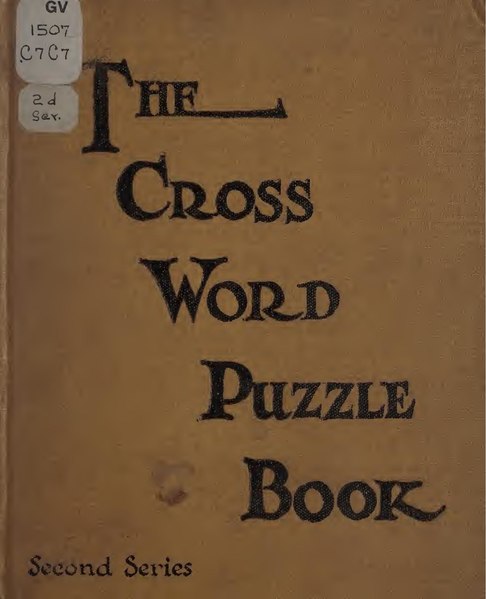
Cross word puzzle book. 2nd series (N.Y.)
Public domain from Wikimedia Commonssong: "Crossword Mama You Puzzle Me (But Papa's Gonna Figure You Out)"
- 1925: cryptic crossword invented in UK
- musical revue: "Puzzles of 1925"
- animated short Disney film: "Alice Solves the Puzzle"
- mystery story: "The Fascinating Problem of Uncle Meleager's Will"
- 1926: book: "The Truth About George" by PG Wodehouse

from a November, 1925 issue of Our Home magazine
Public domain from Wikimedia Commons
Crossword Craze & Quotes
- "Crossword puzzles became a way of life in the 1920s...
- "Another reason for the extraordinary success of crossword puzzles...
- "The Pennsylvania Railroad...
- "Pickpockets in hotel lobbies,...
- "A New York man was arrested because...
- "The working of cross-word puzzles is...
- The influence on the American vocabulary was audible.
"Anybody you met on the street... - In the 1920s, as now, there were 2 schools of puzzle solution fans:...
- A humorous squib in The Boston Globe has a wife ordering her husband...
- "The latest craze to strike libraries is the crossword puzzle...
- "Thoughtful working of cross word puzzles can not fail to...
-

Judge Magazine Cover (10 Jan 1925)
public domain
from Wikimedia Commons - "Judging from the number of solvers in the subway...
- Range of opinions about crossword longevity:...
- "Yale University defeated Harvard in the first-ever...
- The main interest among fans in the 1920s was in the puzzle as
an aid to language... - "A New York Telephone Co. employee shot his...
- Popular interest in the 1920s is shown by aids which were marketed ...
- "A woman who has small children...
- These two sources refer to many 1920s newspaper articles (most included below):
The New York Times hated crossword puzzles before it embraced them 2/15/2022
Crosswords: the meow meow of the 1920s Idling workers, distracted housewives and a decline
in reading: Alan Connor looks at the great crossword panic of the 1920s; Guard; 12/15/2011 - The Cross-Word Puzzles Bridegroom New Britain (CT) Herald, p. 10; 7/18/1924
- Crossworditis Widow Has Her Court Innings Kenosha (WI) News. p. 15; 11/7/1924
 A Familiar Form of Madness
A Familiar Form of Madness
"Latest of the problems presented for solution by psychologists interested in the mental peculiarities
of mobs and crowds as distinguished from individuals is created by what is well called the craze over
cross-word puzzles... All ages, both sexes, highbrows and lowbrows, at all times and in all places,
even in restaurants and in subways, pore over the diagrams... [A] sinful waste in the utterly futile
finding of words the letters of which will fit into a prearranged pattern, more or less complex.
This is not a game at all, and it hardly can be called a sport... [solvers] get nothing out of it
except a primitive form of mental exercise, and success or failure in any given attempt
is equally irrelevant to mental development." NYT p. 18; 11/17/1924- Ban Cross-Word Puzzles at [Univ. of] Michigan Portsmouth (OH) Daily Times, p. 1; 12/4/1924
- Crossword Mania Breaks Up Homes
Neglected Cleveland Wives Said to Plan Divorces from Stricken Husbands;
A manager of one legal-aid association claimed to have received an average of
"ten letters a day from wives who have to remain at home these evenings just
because their husbands are suffering from 'crossword puzzleitis.'" NYT p. 8; 12/11/1924 - Cross-Word Puzzles: Offices, Hospitals, Insomnia Sunday Star (Wash. DC); Gravure section; 12/21/1924
- Crossword Puzzle Causes Hectic Night Modesto (CA) Bee, p. 6; 12/16/1924
- Cross-Word Puzzle Craze Held Beneficial by Editors Sunday Star (Wash. DC), p. 6; 12/18/1924
- Cross-Word Headache Booms Optical Trade
New Strain on Eyes Reveals Defects in Vision, as Did the Early Motion Pictures; NYT p. 20; 12/22/1924 - Cross-Word Puzzles: an Enslaved America
"[The crossword] has grown from the pastime of a few ingenious idlers into a national institution:
a menace because it is making devastating inroads on the working hours of every rank of society...
[people were seen] cudgeling their brains for a four-letter word meaning 'molten rock' or a
six-letter word meaning 'idler,' or what not: in trains and trams, or omnibuses, in subways,
in private offices and counting-rooms, in factories and homes, and even -- although as yet rarely
-- with hymnals for camouflage, in church... Pernicious puzzles have been known to break up homes.
The solution of one concerned policeman was to enforce on addicts a ration of 3 puzzles a day,
with 10 days' imprisonment if a 4th was attempted... Five million man-hours were being lost every
day as workers forgot their duty to contribute to the gross national product, lost in the pure
pleasure of finding synonyms." London Times (12/9/1924) and Tamworth Herald (12/27/1924) - Decreased demand: library "Crossword puzzles and the radio have been given as the reason for a marked
decline during the recent months in the demand for books at the Ottawa Public Library" Reuters; 1924 - Decreased demand: movies The picture theatres are also complaining that cross-words keep people at home.
They get immersed in a problem and forget all about Gloria Swanson, Lilian Gish, and the other stars of the
film constellation; Nottingham Evening Post - Cross-Word Puzzles Clog the Wheels of Justice NYT p. 27; 1/6/1925
- Cross-Word Puzzles Causes More Trouble (assault); Marion (IL) Evening Post, p. 1; 1/7/1925
- Crossword Puzzle Cause of Trouble (late to meeting); Huntsville (AL) Times, p. 5; 1/11/1925
- Queen Mary, wife of King George V of England, Cross-Word Puzzle Fan Boston Globe; 1/12/1925
- Crossword Puzzles Steal Memory of Excessive Addict Sacramento (CA) Star, p. 1; 1/28/1925
 Sees Harm, Not Education "Fortunately, the question of whether the puzzles are beneficial
Sees Harm, Not Education "Fortunately, the question of whether the puzzles are beneficial
or harmful is dying out fast and in a few months it will be forgotten." NYT p. 20; 3/10/1925- The Cross-Word Puzzle Fad NYT p. 18; 3/16/1925
- Cross-Worditis Gets Official Attention from Health Bureau Tampa (FL) Times, p. 7; 3/11/1925
- Crossword Murder Man, Crazed by Them, Slays Wife and Wounds Self; Cincinnati (OH) Post, p. 15; 12/18/1925
- The cross-word puzzle mania is becoming more hectic even than craze for 'put and take'
Nottingham Evening Post; 1925 - The damage caused to dictionaries in the library: Wimbledon, Willesden 1925
- Dulwich Library starts blacking out crosswords' white squares "with a heavy pencil,
to prevent any one person from keeping a newspaper for more than a reasonable length of time" - Competition One of the most marked characteristics of this present century is the competition fever,
which holds a big proportion of the population under its allurement. The root of the whole problem
can be found in mankind's instinctive desire "to get something for nothing." It is not surprising, therefore,
to find that many ingenious devices have been used to attract the attention of the public in this respect,
and the latest method is known as the cross-word puzzle; Western Times - Competition "This week us 'ad a bit of talk about those yer crossword puzzles as they calls 'm.
I duunaw that I knaws rightly what they is, 'cause seems to me they'm mostly for the bettermost people
what got time to spare... I got a [daughter] only her don't ask me no questions. Her's fiddling about
most all the week about what don't seem to be no use to nobody. Her send in to the competitions [but]
her never won nothing yet, and I don't s'pose her's ever likely to." Western Times: Village Philosophy column - Wild Hyacinth "This loss to productive activity of far more time than is lost by labor strikes.
The cross-word puzzle threatens to be the wild hyacinth of American industry." -

Putnam's French cross-word puzzle book, 1925
Public domain from Wikimedia CommonsIs It the Cause? Crossword Puzzles Blamed headmasters decry the "laziest occupation" and an "unsociable habit"
- Ban on Cross-Words libraries limit access to dictionaries within reading rooms
- In Abuse of the Cross-Word Puzzle
- Crosswords "For Nerves" one British wife took her husband to court for staying in bed until 11 am doing crosswords
- Zoo keepers "Correspondents [are] unabashed over requests for aid in solving 'cross-word' puzzles,
and the Zoo at least will be relieved when a new hobby takes the place of the current one.
What is a word three letters meaning a female swan? What is a female kangaroo, or a fragile
creature in six letters ending in TO?" Nottingham Evening Post - Theater Mr. Matheson Lang missed his entrance in the Inquisition scene through becoming absorbed in a puzzle.
This caused him much chagrin, for he is extremely conscientious as regards his stage work. All the "Wandering Jew"
company at the New Theatre are, like their chief, interested in cross-word puzzles - Grocery A girl asked a busy grocer to name the different brands of flour he kept. When he had done so,
expecting a sale, she said she didn't want to buy any. She just thought one of the names might fit into a cross-word puzzle
she was doing. The cross-word craze has been described as a disease. For which the scientific name might be "cluemonia." -

Cross-word Puzzler's Bridegroom by Clare Briggs; Morning Oregonian;
7/24/1924; public domainHuntley and Palmers: "Cross-word" Cream Biscuit
Eating our own words is a familiar phrase. Eating cross-words is a new pastime, but a pleasant
one since Messrs. Huntley and Palmers, Ltd. have put on the market their "Cross-word" Cream
Biscuit, so named because of its design. Simultaneously with arrival of the new biscuit Messrs.
Huntley and Palmers have inaugurated a cross-word competition in which prizes are offered
to the extent of £1,000 - A time before Wordle: Newspapers used to hate word puzzles 2/2022
- "By 1927, a wide-spread neurosis began to be evident, faintly signalled, like a
nervous beating of the feet, by the popularity of cross-word puzzles."
~F. Scott Fitzgerald - "The cross-word puzzle, it would seem, has gone the way of all fads."
~NYT: 12/29/1929, p.27; "All About the Insidious Game of Anagrams"
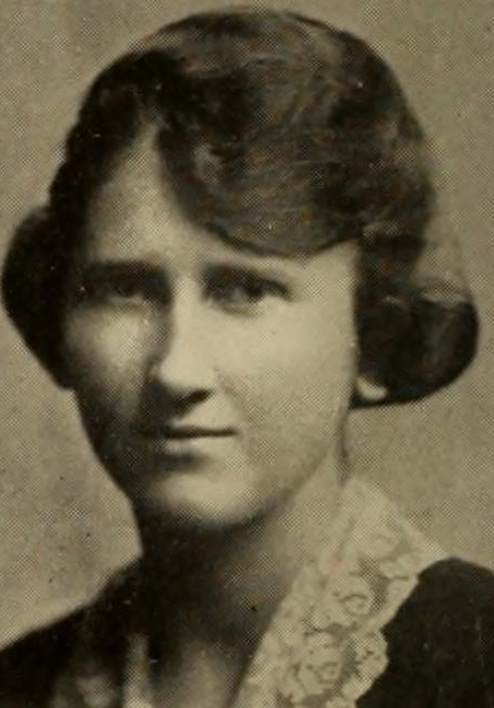
from the 1919 yearbook of Smith College
public domain from Wikimedia Commons
1921
- Margaret (Petherbridge) Farrar's "career in crossword puzzles began at the New York World in 1921.
She had been hired as the secretary to the editor of the Sunday edition of the New York World;
he eventually assigned her to assist crossword inventor Arthur Wynne, who was overloaded
with reader submissions of puzzles -- and with complaints about flawed puzzles.
Petherbridge had never solved a puzzle herself and therefore chose puzzles to be printed
without testing them, until fellow World employee Franklin Pierce Adams criticized her for it;
in response, she tried the puzzles, and discovered to her dismay that some of them were unsolvable.
She subsequently described her reaction as '(taking) an oath to edit the crosswords to the essence
of perfection;' her puzzles eventually became more popular than Wynne's."
(spoiler alerts: 1924:Simon&Schuster; 1941: 1st NYT editor) - Colonel H.W. Hill publishes the first "Quickway" Crossword Dictionary.

Keiths Theatre, amuses the cross word puzzle fans
as he works a puzzle backwards, while being hung
from the top of one of Washington's tall office buildings.
public domain from Library of Congress
1922
- Pearson's [1st UK magazine w/ crossword]
- Morning Oregonian and other newspapers published a comic strip by Clare Briggs
entitled "Movie of a Man Doing the Cross-Word Puzzle"; with an enthusiast muttering
"87 across 'Northern Sea Bird'!!??!?!!? Hm-m-m starts with an 'M', second letter is 'U'...
I'll look up all the words starting with an 'M-U...' mus-musi-mur-murd--Hot Dog! Here 'tis! Murre!"
1923
- Margaret Petherbridge revises the cluing system for crosswords, sorting them into
“Horizontal” and “Vertical” clues by number. (It wouldn’t be until the 1940s that
the more familiar “Across” and “Down” terminology became the norm.)

Public domain from Wikimedia Commons
1924
- Simon & Schuster found a company to publish The Cross Word Puzzle Book
which came with a pencil and eraser; now, 258+ vols. According to legend, a young Columbia Univ. graduate
named Richard L. Simon went to dinner at his Aunt Wixie's house. A NY World subscriber and a cross-word devotee,
she asked where she could buy a book of crossword puzzles for her daughter. Simon, who was trying to break into the
publishing business with college chum M. Lincoln Schuster, told her there was no such book -- and then hit on the idea
of publishing one himself. The next day, he and Schuster went to the World's offices and made a deal with the paper's
crossword puzzle editors. They would pick the newspaper's best crossword puzzles and pay $25 apiece for the rights
to publish them in a book. To avoid the risk of beginning their corporate existence with a flop, they brought out the
book under an alias -- the Plaza Publishing Company (named after their telephone exchange). - "This odd-looking book with a pencil attached to it"
 The first run of 3,600 copies (@ $1.35) sold out quickly and the company ran
The first run of 3,600 copies (@ $1.35) sold out quickly and the company ran
additional printings (@ $0.15). The book eventually sold more than 100,000 copies,
perhaps spurred on by groups like the Amateur Cross Word Puzzle League of
America, itself a creation of marketing-savvy Simon & Schuster.- Wikipedia: Simon&Schuster: History
- Margaret Farrar compiled two crossword puzzle books a year for
Simon & Schuster; she was working on the 134th volume upon her death. - "The cross word solver becomes a collector, a connoisseur of words. They lose, to him, their mundane purpose of a
suitable medium for the exchange of thoughts, and take on an esoteric significance, akin to the appeal of slip-ware to
the collector of pottery or the three-cornered Mauritius to the philatelist. He and Hamlet are one. 'Words, words, words'
-- except that he has the advantage of the melancholy one. Hamlet's words ran in decorous file, one after the other;
the solver's twine and interwine, each leading to others, resulting in a harmonious whole unapproached by any except
the masterpieces of classic literature." ~F. Gregory Hartswick, introduction to the first edition of Cross Word Puzzle Book -

Cross-word puzzle blues record label
public domain; from Library of CongressThe (first) Cross Word Puzzle Book -- now public domain!
pages: Project Gutenberg online, EPUB, Kindle;
puzzles: Crosserville: 50 puzzles: .puz, .pdf, web - Cross-word puzzle blues (song) (audio; 2:37)
- I've Got the Crossword Puzzle Blues (song)
by D. J. Michaud and Marguerite A. Bruce;
performed by jazz clarinettist Bob Fuller;
"I'm feeling awfully down, and cross.
I spend all day solving, but I still don't have a clue" -

Cross-word mamma, you puzzle me
(but papa's gonna figure you out)
public domain from Library of CongressCrossword Mamma You Puzzle Me (But Papa's Gonna Figure You Out)
Papalia & His Orchestra; (song) (audio: 2:32);
Will Shortz on NPR On the Media: Life Squared (interview; excerpts; 4:07-4:40; 9:20-12:54), 4/6/2006;
MayasMix @ 13:24; YouTube 2:41; lyrics:
"You treat me like an orphan in a storm / Crossword books won't keep my tootsies warm.
Crossword Mamma, you puzzle me / But Papa's gonna figure you out.
Washington, he crossed the Delaware / Columbus crossed the ocean blue
If there's any more crossing to be done / Papa's gonna double-cross you..." - Vladimir Nabokov "thought in crosswords", publishing the first Russian puzzle in Berlin
 Daily Express [1st UK newspaper w/ crossword]
Daily Express [1st UK newspaper w/ crossword]- I tried the Chronicle's first crossword puzzle from 1924. It went poorly SF; 12/24/2023
- New York Herald-Tribune publishes first daily crossword?
- Todd Gross on New York Herald-Tribune Crosswords 12/13/2013
- NYT publisher Arthur Hays Sulzberger is said to have loved crosswords
almost as much as he hated having to buy copies of the rival New York Herald-Tribune
in order to get them (since NYT wouldn't publish any) - "The fans they chew their pencils
The fans they beat their wives
They look up words for extinct birds
They lead such puzzling lives" ~Gelett Burgess, author of the “Purple Cow” 
 Amateur Cross Word Puzzle League of America began the
Amateur Cross Word Puzzle League of America began the
process of standardizing the appearance of crosswords as
as early as 1924, instituting rules such as “all over interlock,”
which meant that no part of the grid could be completely
cut off by the black squares; only one-sixth of the squares
could be black; and the grid design had to be symmetrical
(rotational symmetry). Other changes, like outlawing
two-letter words, came later.
Why are crossword puzzles symmetrical?- Ruth Franc Von Phul won the New York Herald-Tribune's
National All Comers Cross Word Puzzle Tournament
at the age of 20; obituary NYT; 4/1/1986 - Crossword Champ: Ruth von Phul NYT; 5/1/2020
- The Crossword Puzzle: Where'd The Women Go? 8/21/2013

the janitor at a barber shop listens to the barbers
attempting to solve a crossword puzzle, and laughs
because they are Italian immigrants struggling with
a language barrier. by Tad Dorgan,
public domain, via Wikimedia Commons
1925
- "Young people who want to increase their vocabulary should not deceive
themselves with crosswords. Let them read Shakespeare." ~Arthur Brisbane - Puzzles of 1925 (musical revue); opens 2/2/1925;
crossword sanitarium scene: solvers who had lost their minds.
"Since Ma's Gone Crazy Over Cross Word Puzzles" (lyrics):
"The house has gone to ruin / Since all that Mother's doin' /
Is putting letters in the little squares /
We live on canned tomatoes / And old cold boiled potatoes
No wonder when he comes home / Father swears" -

Old age versus the cross word puzzle.
They don't come too hard for Ambrose Hines,
D.C., who just celebrated his one hundredth (...)
"Bring on the hard ones," says Mr. Hines.
"I've dictionaries, time and pencils necessary."
by Harris & Ewing, photographer,
Public domain, via Wikimedia Commons100-year old Ambrose Hines solving a puzzle in 1925 [on right]
- Forgotten book offers clues to the puzzling history of the crossword
The Cross Word Puzzle Book, publishers Hodder and Stoughton;
"This is not a toy! It is just possible you may pick up this
book thinking of it as a present for the younger children.
Will you please do us one favour -- in the name of humanity?
Refrain, in a word. Think twice. Keep the book from younger hands,
as cross words are not for tender minds"; 10/22/2021 - That Guiltiest Feeling cartoon; Clare Briggs; cross word craze, covering earth
-
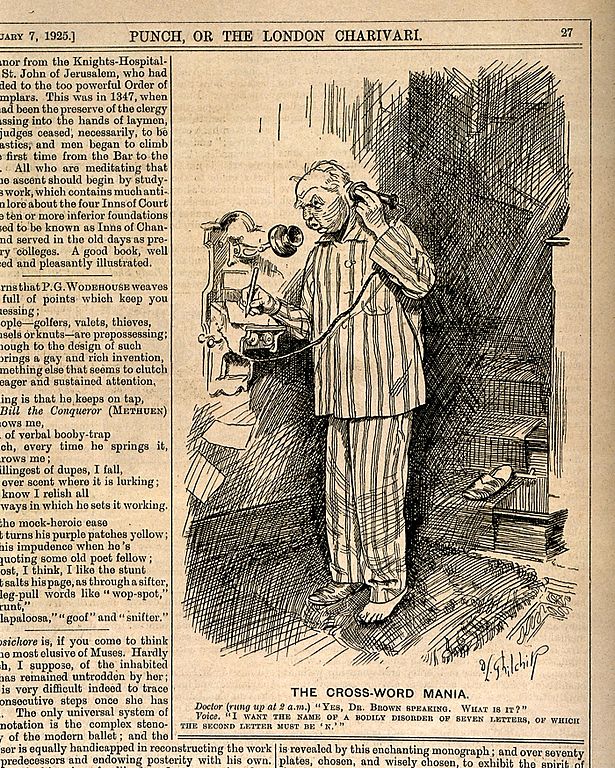
A crossword fanatic ringing up a doctor in the middle
of the night to find the answer to a clue.
by D.L. Ghilchilp, CC BY 4.0 via Wikimedia Commons
Doctor (rung up at 2am): "Yes, Dr. Brown speaking. What is it?"
Voice: "I want the name of a bodily disorder of seven letters,
of which the second letter must be 'N'."A Punch cartoon about "The Cross-Word Mania" [on right]
- cryptic crossword invented.
"There is something about the British mind-set... - Have a go at the very first Sunday (UK) Times crossword [1/11/1925] Times; 3/27/2022
- Cross-Words (Between Sweetie and Me) by Little Ramblers; (song; 3:48);
"Sorrow has torn at my heart strings / I wonder who is to blame
My sweetie never has time for me / She's deep in love with a game
Crosswords have made me blue as can be, / Cross, crosswords between my sweetie and me,
She's been puzzling, don't seem to care / Whether I'm near her or taking the air
I'm jealous. How can I win sympathy? I'm hoping she'll soon need L-O-V-E.
Every night in our little home / We sit together, but I'm all alone.
She's so contrary / Her old dictionary and crosswords are sweeter than me." - even more songs: Cross word papa you sure' do puzzle me; by Josie Miles;
Cross-word puzzle of love; Cross words; Crosspuzz;
Crossword (The) puzzle glide; Do you do cross-word puzzles;
I'm a cross word puzzle fan; My cross-word puzzle girl;
They're doing cross word puzzles now; Your cross-words are making me blue -

by Walt Disney, Public domain,
via Wikimedia CommonsAlice Solves the Puzzle animated short Disney film; features "Bootleg Pete"
(later Peg Leg Pete) a bear-like creature who collected crossword puzzles
and tries to steal a rare and valuable one from Alice. [on right] - Felix All Puzzled Felix the Cat cartoon; video: 2:39; 1/15/1925
Felix is hungry, but his owner won’t feed him until he finishes his crossword puzzle.
And he’s fixated on the clue that will complete the puzzle,
“Vertical. Found chiefly in Russia.” -

Ernie Bushmiller, “Cross Word Cal”, from Sunday New York World, 1925.
Public domain from Wikimedia CommonsErnie Bushmiller's comic strip “Red Magic":
adventures of a mild-mannered cruciverbalist: Cross Word Cal.
One strip features a frustrated cabbie idling for passengers
when a pedestrian tells him to get a "checkered cab".
Cal dives into a stack of newspapers, cuts out the crossword
from each one, and spackles them to his car. -

Puzzled by Crosswords, 1925 American comedy film (still)
with Pete Gordon (listed in the caption as Eddie Gordon),
Hilliard Karr, and Beth Darlington,
on page 45 of the May 2, 1925 Exhibitors Herald
Public domain from Wikimedia CommonsPuzzled by Crosswords (movie; comedy)
- The Fascinating Problem of Uncle Meleager's Will
(story; Lord Peter Wimsey) by Dorothy L. Sayers - Top 10 crosswords in fiction, no 2: Lord Peter Wimsey Guardian; 8/23/2012
- The Evening World: heart-shaped, advertising content
- "Helen Keller did Braille crosswords and recommended them to the blind."
- The Long Green Gaze: A Cross Word Puzzle Mystery Vincent Fuller, 1925
- First Estonian language crossword puzzle published 99 years ago with prizes, on 2/9/1925; 2/15/2024
- NYT advertisement: "Strictly a Newspaper -- Without Comics. Without Puzzles"

Titled “Crestos lovitxa Sirin” — an approximate transliteration
of krestlovitska [crossword] and Sirin,
Nabokov’s pseudonym after the mythological bird-women —
the puzzle is generically hybrid, both in the sense of genre and genus
Public domain from Wikimedia Commons
1926
- The Truth About George by P. G. Wodehouse
Top 10 crosswords in fiction, no 9: PG Wodehouse's The Truth About George [Guardian; 8/23/2012];
Plumtopia: The world of P.G. Wodehouse: The Truth About George;
George Mulliner: "Will you be my wife, married woman, matron, spouse, help-meet,
consort, partner or better half ?”;
Susan Blake: "Oh, George! Yes, yea, ay, aye ! Decidedly, unquestionably, indubitably
incontrovertibly, and past all dispute!";
And never a cross word [homage to PG Wodehouse: Jeeves and the Leap of Faith by Ben Schott; TheTimes];
other Wodehouse crossword stories: 1937: Summer Moonshine;
1938: The Code of the Woosters: Madeline Bassett looks at Bertie Wooster "like someone
who has just solved the crossword puzzle with a shrewd ‘emu’ in the top right-hand corner";
1957: Something Fishy: Lord Uffenham, a bumbling aristocrat, demanded answers
from his butler sotto voce so that,
should a visitor happen to enter, he could appear to be dashing off the puzzle with ostentatious ease.
1963: Ice in the Bedroom: Freddie Widgeon is overcome by "the feeling he had sometimes had
when trying to solve a Times crossword puzzle, that his reason was tottering on its throne";
1966: Sticky Wicket at Blandings; 1971: Much Obliged, Jeeves;
1989: The Wench is Dead: Morse frustrated by a single remaining clue on the train from Oxford to London,
‘quickly wrote in a couple of bogus letters (in case any of his fellow passengers were waiting to be impressed)’. - A Budapest man committed suicide, leaving a note in crossword puzzle form:
"The solution will give you the exact reasons for my suicide and also the names of the people interested."
No one could solve it. - Crossword suicide, latest update 4/1/2013
- Budapest crossword suicide, revealed! (mostly) 2/20/2013
- Budapest crossword suicide? 10/30/2009
- Crossword, Crossword narikin 2 films ; Japan
1929
- Mildred Jaklon spearheaded a crossword-puzzle contest for the Chicago Tribune,
with a $5,000 prize; the contest proved so popular that the paper instituted
a regular daily puzzle, with Jaklon as its editor - "The Curse of Eve" by Flora Annie Steel is about two antiheroines
who are "making a living out of the craze for crossword puzzles."

Public domain from Wikimedia Commons
References
- The Roaring 20s crossword; NYT Learning Network
- Saucy "Crosswords" Postcards by Donald McGill in 1920s
- Roaring Twenties: Fads The Charleston; 1st Miss America Pageant; Flagpole Sitting; Mah-Jongg;
Crossword Puzzle Book-of-the-Month Club; Time; Reader's Digest - Wikipedia: 1920s
- The Decades That Invented the Future: Part 3: 1920s
R.U.R. (robots); IBM 80-Column Punch Card; Amphibious Warfare; Art Deco; Babe Ruth; Tri-motor Airplane; Polygraph;
Leica I and the 35mm Standard; Scopes Monkey Trial; McKinsey and Co.; Traffic Light; Mickey Mouse; Wired; 11/2/2012 - Paleofuture: 1920s
- Popular fads from the year you were born: 1920-2020
- 11 Influential Inventions from the 1920s That You Should Definitely Know About 7/17/2019
CROSSWORDS: 1930s
CROSSWORDS: 1930s
Highlights | 1930 | 1931 | 1932 | 1934 | 1935 | 1937 | 1938 | 1939 | References
 Highlights
Highlights
- 1930: The Times (UK) -- the "Thunderer" mentioned in letter to NYT editor [on right]
- "Together with The Times of London, yours [NYT] is...
- 1931: Dell Crossword Puzzle Magazine
- 1934: Acrostics
- 1938: Scrabble; Bletchley Park
- 1939: Frank Lewis
- "By the late 1930s, the crossword puzzle boom...
1930
- the term "crossword" first appeared in a dictionary
- The Times Crossword at 90 -- cracking fun for the clued-up The Times; 2/1/2020
- A brief history of The Times crossword see our very first crossword, explore the history of the cryptic
and get to know our longest-serving crossword compiler; The Times; 3/9/2014 - First Times Crossword UK; 1/20/2011
1931
- Dell (Crossword Puzzle) Magazine; longest running crossword magazine
1932
- Have His Carcase by Dorothy L Sayers
"classic whodunnit with a crosswordy code" [Guardian] - Dictionary Wrecked Word Contests and Cross-word Puzzles Blamed at Library;
Evening Star (Wash. DC), A-3; 12/19/1932
1934
- "Acrostic puzzles, also known as 'Double-Crostics', were the invention of...
- Crossword Mystery (Bobby Owen Mysteries #3) E.R. Punshon; 1934
- A 1934 murder mystery’s pages were printed out of order. Now the world is obsessed.
only four people have ever solved the puzzle contained in the pages of 'Cain’s Jawbone.'
TikTok helped turn the obscure, 100-page British novel into a craze; WaPo; 12/26/2022
1935
- Competition judges have to decide whether skill is involved or whether, as a lawyer for the police argues at Bow Street,
"the words are ridiculously easy, and a child of 12 should have no difficulty in solving them"; 1935 - Word-Nerd Nation: The surprising history of The Stanford Daily's crossword 2/23/2023
1937

by thebarrowboy via Wikimedia Commons
Creative Commons Attribution 2.0 Generic license
1938
- Criss-Crosswords => Lexiko => "Scrabble"
created by architect named Alfred Mosher Butts - "Bletchley Park asked its cryptologists to...
- Wikipedia: Bletchley Park; cryptanalysis
- Bletchley Park: Home of the CodeBreakers Google Cultural Institute; slideshow
- Cryptography: U.S. Cyber Command Valentines Day 2021 Cryptography Challenge Puzzles; .pdf
 Can You Solve a UK Intelligence Agency's Christmas Puzzle? GCHQ ; Giz; 12/10/2015
Can You Solve a UK Intelligence Agency's Christmas Puzzle? GCHQ ; Giz; 12/10/2015- Turing's Spirit Hovers at a Restored Estate
Bletchley Park, where the Real 'Imitation Game' Happened; NYT; 11/28/2014 - At Bletchley Park, a Reminder About the History of Cracking Codes NYT; 8/9/2014
- Happy birthday, Crossword: a very efficient aptitude test 12/6/2013
1939
- World War II: 1939-1945; Frank Lewis US Army code breaking; later NSA
- Code Girls: The Untold Story of the Women Cryptographers Who Fought WWII
at the Intersection of Language and Mathematics interviewer had only two questions to ask her:
"Did she like crossword puzzles, and was she engaged to be married?"; 12/11/2017 - The Women Who Helped America Crack Axis Codes review of Code Girls;NYT; 11/6/2017
- NSA Uses Twitter Puzzle To Recruit Computer Hackers 5/16/2014
- Can You Crack the NSA's Top-Secret Crossword Puzzles?
the National Security Agency Just Released Archive Editions of its In-House Magazine, Cryptolog; PopSci; 3/28/2013 - Frank Lewis, US Codecracker, Ingenious Puzzle Designer Wired; 12/2/2010
- NSA's Puzzle Periodical: 2015-; NSA Cryptochallenge: Puzzle of the Week
- The CryptoKids Arrive at NSA.GOV! Codes & Ciphers; Games & Activities
- The Winter Murder Case. A Philo Vance Story Van Dine, S. S.; "A detective story is a grim business,
and the reader goes to it, not for literary furbelows and style and beautiful descriptions and the projection
of moods, but for mental stimulation and intellectual activity -- just as he goes to a ball game or to
a cross-word puzzle? Dissertations on etymology and orthography interspersed in the definitions of a
cross-word puzzle would tend only to irritate the solver bent on making the words interlock correctly."
References
- Wikipedia: 1930s
- The Decades That Invented the Future: Part 4: 1930s
Radar; Works Progress Administration; Schrödinger's Cat; Pop Culture Characters; Ballpoint Pen;
Nylon; Z1 computer by Zuse; Kodachrome; Mildred "Babe" Didrikson Zaharias; War of the Worlds;
Electric Pinball; Volkswagen Beetle; Wired; 11/9/2012 - Paleofuture: 1930s
- A Look at the 13 Most Influential and Interesting Inventions from the 1930s 7/13/2019
CROSSWORDS: 1940s
CROSSWORDS: 1940s
Highlights | 1941 | 1942 | 1944 | 1945 | 1946 | 1948 | References
 Highlights
Highlights
- Crosswords were banned in Paris during the Second World War,...
- 1942: NYT (finally!)
- 1944: D-Day -- and Crosswords
- 1945: movie: Brief Encounter
1941
1942
- The Daily Telegraph ran a misleading ad, offering to donate 100 British pounds to the Minesweeping Fund
if, under controlled conditions, anyone could solve their crossword puzzle in less than 12 minutes.
In fact, the ad was a ploy to recruit intelligence agents to work on enemy ciphers at Bletchley Park. - President Franklin Roosevelt's pragmatic 'green light letter'; 1/15/1942 stated that public recreation
(specifically baseball) supported the war effort rather than distracting from it, and therefore should be preserved.
"The inclusion of the puzzle in the Times would therefore not be considered a trivial notion during a time
of national peril, but instead a way to help relieve tension among the war-minded public"
~All the Clues That Are Fit to Solve: The New York Times Crossword Puzzle Popular & American Culture Association; 6/2019 -
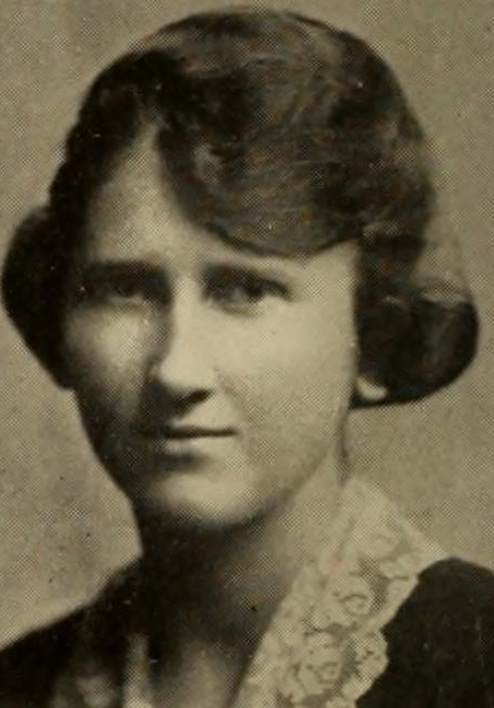
Margaret Petherbridge (later Farrar),
from the 1919 yearbook of Smith College
public domain from Wikimedia Commons"The Herald Tribune runs the best puzzle page in existence so far,
but... - Margaret Farrar: 1st NYT crossword editor, 1942-1968; "1st Lady of Crosswords" bio
- Few Gnus: The Woman Behind the Crossword-Puzzle Craze
Margaret Farrar is probably the most important person in the world of the crossword puzzle; New Yorker; 6/13/1959 - "Under Margaret Farrar's direction,...
- NYT inaugurates a puzzle page; NYT; 2/15/1942;
"There will be two puzzles each Sunday [daily not introduced until 1950]
-- one with a flavor of current events and general information, and one varied in theme, ranging
from puzzles in a lighter vein, like today's smaller one, to diagramless puzzles of a general nature.
Readers are invited to contribute their puzzles. Payment will be made for each puzzle accepted.
The pattern of the larger puzzles should be 23 by 23 squares; the smaller 15 by 15" - 15 x 15: Riddle Me This .puz;
23 x 23: Headlines and Footnotes .puz; a few example clues:
1-Across: Famous one-eyed general (WAVELL) Gen. Sir Archibald Wavell of Britain, whose victory
against Italy at the Battle of Sidi Barrani in Egypt in 1940 "shattered the illusion of Axis invincibility";
117-Down: Nazi submarine base in Belgium (OSTEND);
54-Down: Reluctant allies of Germany (FINNS);
49-Down: Prime necessity for war production (SPEED)
43-Down: Strait between Nova Scotia and New Breton (CANSO)
Cape Breton, an error and the first crossword ever printed in the New York Times - Birth of the Crossword
the Japanese attack on Pearl Harbor ushered the US into WW II and the NYT Crossword into print; NYT; 12/17/2022 - The legacy of the crossword puzzle in times of crisis NPR; 3/24/2020
- Sunday NYT crossword later becomes popular stereotype of 'most difficult' puzzle
-- even though NYT Fri & Sat are harder; Sun is like a hard Wed or easy Thu NYT - The New York Times Crossword Puzzle Still Stumps After 80 Years history; HSW; 12/19/2018
- The Quick 10: The New York Times Crossword Puzzle trivia about NYT crossword; 8/20/2009
- History of the NYT Crossword: Wikipedia; Barry Haldiman
- The New York Times Celebrates 75 Years of Crosswords a brief history;
1913: The World's First Crossword Puzzle Sparks a Craze; 'The granddaddy of crossword puzzles';
1924: The New York Times Refuses to Join in the Fun; 'The utterly futile finding of words';
1941: Bombing of Pearl Harbor Leads to Changed Minds; 'We ought to proceed with the puzzle';
1942: Margaret Farrar and the First New York Times Crossword; 'Profession and passion';
1950: The Daily Crossword Begins;
1969: Will Weng Becomes Second Crossword Editor; 'Good company on lazy Sunday mornings';
1977: Eugene T. Maleska, the Third Crossword Editor; 'Exactitude with puckishness';
1978: First American Crossword Puzzle Tournament;
1993: Will Shortz Becomes Fourth Editor of the Crossword; 'A tradition of culture and quality';
1996: First New York Times Crossword on the Web; 'Less blood, fewer erasures';
1998: First (and Only) Marriage Proposal in the Crossword -- Although we still get requests;
2006: Crossword Documentary 'Wordplay' Opens; 'Crowd-pleasing entertainment and suspense';
2008: The Wordplay Crossword Blog Begins; 'The Simpsons' Meet the Puzzle Master;
2016: The Puzzle Mania Section Is Published; the largest New York Times Crossword: 50x50; NYT; 2/14/2017 - "Egotism, n:...
- "Men in their forties are like the New York Times Sunday crossword puzzle:...
 1944
1944
- Wikipedia: D-Day Daily Telegraph crossword security alarm
Dieppe; Gold; Sword; Juno; Utah; Omaha; Overlord; Mulberry; Neptune
Crossword puzzles in World War II - Physics teacher and crossword constructor Leonard Dawe is questioned by authorities...
- The D-Day clues were there, if only Hitler had done the Telegraph crossword
When short of inspiration Dawe used to ask his pupils for words to be used as solutions.
The boys, habitually playing games with the American soldiers stationed nearby, had picked up
some of the strange words used by the loose-lipped troops; Tel; 6/5/2019 - That Time When Winston Churchill Panicked Over a Crossword Puzzle 12/12/2018
- The D-Day Crosswords in which a British newspaper mysteriously spends June 1944
printing top-secret World War II spoilers; Omnibus: Entry 318.PR2019; 8/7/2018 - The Crossword Puzzles That Jeopardized D-Day 2/5/2018
- Spies, Crosswords, and Secret Messages! 9/16/2021
- Untold Stories of D-Day 6/2002
1945
- Brief Encounter (movie);
Wikipedia; Top 10 crosswords in fiction, no 10: Brief Encounter; Guardian; 5/10/2012
Fred Jesson: Come and sit by the fire in the library and relax. You may help me with the Times crossword.
Laura Jesson: You have the most peculiar ideas of relaxation.
Fred Jesson: [playing the crossword puzzle] You're a poetry addict. See if you can help me over this.
It's Keats. 'When I behold, upon the night's starr'd face / Huge cloudy symbols of a high _______.'
Something that's seven letters.
Laura Jesson: Romance, I think. I'm almost sure it is. 'Huge cloudy symbols of a high romance.'
It will be in the Oxford Book of English Verse.
Fred Jesson: No, it's right I'm sure. It fits in with 'delirium' and 'Baluchistan'.
1946
- What do I think of the Secretary of Commerce? HAW!
crossword puzzles these days are making subtle editorial comments by having
the initials of congressmen spell out words describing these individuals.
For example, the initials of the Senator from Ohio spell the word "rat." (Robert A. Taft); 8/17/1946
1948
- The Crossword Puzzle Mystery (radio show), (April - May 1948) (13 parts); The Adventures of Superman
e.g., Lois Lane has told cub reporter Jimmy Olsen to look in the Daily Planet from the day before yesterday
for the crossword puzzle in search of clues in case she hasn't been heard from within twenty-four hours.
Meanwhile, Lois is on an airplane trying to solve a crossword in order to learn where she must go.
She finds, thanks to the clues, that she must be in a town called Moundville.
Not long afterwards, Clark does the crossword puzzle in which Lois had done.
Mayor Perry White, who has left Kent in charge of the newspaper, thinks that the mild mannered
reporter has gone mad. Clark proves him wrong and finds that he must go to Moundville as Superman.
Withers later learns that the head of syndicate in Metropolis that distributes crossword puzzles to
newspapers like the Daily Planet is also the mastermind behind the gold heists. ~review
References
- Wikipedia: 1940s
- The Decades That Invented the Future: Part 5: 1940s
Manhattan Project; George Orwell's Nineteen Eighty-Four; Polaroid Camera; Computer Bug;
First Videogame; Guided Missile; House Committee on Un-American Activities; Materials Rationing;
Helicopter; Microwave; Jackie Robinson; Start of Silicon Valley; Wired; 11/15/2012 - Paleofuture: 1940s
- 11 Inventions from the 1940s That Still Shape Our World Today 7/23/2019
CROSSWORDS: 1950s
CROSSWORDS: 1950s
Highlights | 1950 | 1951 | 1952 | 1954 | References
Highlights
 1950
1950
- NYT begins publishing daily crosswords (9/11/1950) [.puz], [.pdf]
- "The capitulation of the N.Y. Times to the daily crossword puzzle is...
1951
- The Daughter of Time by Josephine Tey book;
"Well, I suppose it is no use suggesting jig-saws to someone in your position.
How about cross-words. I could get you a book of them, if you like."
"God forbid."
"You could invent them, of course. I have heard that is more fun than solving them."
"Perhaps. But a dictionary weighs several pounds.
Besides, I always did hate looking up something in a reference book."

Public domain from Wikimedia Commons
1952
- Crossword Quiz (Canadian TV game show)
- Scrabble History; In the early 1950s, as legend has it,...
1954
References
- The 1950s crossword; NYT Learning Network
- Wikipedia: 1950s
- The Decades That Invented the Future: Part 6: 1950s
Transistorized Computer; Sci-Fi Cinema, Rock&Roll; Spy Satellites; Hockey Mask; Hovercraft; Digital Photograph;
Tennis for Two (videogame); DNA; Black Box; Fidel Castro; Catalyzed Plastics; ICEE Machine; Wired; 11/22/2012 - Paleofuture: 1950s
- 11 Interesting Inventions from the 1950s That Still Affect Our Lives Today 7/24/2019
CROSSWORDS: 1960s
CROSSWORDS: 1960s
Highlights | 1965 | 1966 | 1967 | 1968 | 1969 | References
Highlights
- 1965: Reading-Work-Pieces by artist Arthur Köpcke resembles crossword; 2016: defaced (filled-in)
- 1969: Margaret Farrar (1st NYT crossword ed.) retires, succeeded by Will Weng;
ARPAnet (precursor to Internet); Apollo moon landing
1965
- Reading-Work-Pieces nos. 32-32 + 124, Arthur Köpcke
- 51 years later...
- Art-Defacing Crossword Solver Now Says
She Owns the Copyright to the New Piece MF; 8/3/2016 - Woman fills in crossword at museum only to discover
it is a $89,000 artwork 7/16/2016 - Nuremberg museum horrified after woman fills in artwork
resembling crossword puzzle A 91-year-old woman has found
herself in trouble with a German museum after writing on an exhibit.
Part of the avant-garde artwork was meant to look like an
empty crossword puzzle; 7/14/2016
1966
- Crossword (TV game show); An unsold pilot for a game show, basically a crossword puzzle
played by two teams of two, the game itself is on a large board. Each game has a title denoting the theme
that the words will lead to. A player chooses a spot on the puzzle board, something like "ten across",
or Twenty-two down" and then must guess the word from the clues supplied by the emcee.
1967
- "The pattern of the thing precedes the thing. I fill in the gaps of the crossword at any spot I happen to choose."
~Vladimir Nabokov likened writing a novel to creating a crossword in Paris Review interview - The Clue in the Crossword Cipher (mystery) by Carolyn Keene; Nancy Drew Mystery Stories v44
1968
- Lyricist Stephen Sondheim begins creating cryptic crosswords for New York Magazine,
helping introduce Americans to British-style crosswords. - Beryl Reid Says Good Evening TV series;
Crossword blog: the best TV gags about crosswords Guardian; 9/20/2012; The Crossword Sketch video: 6:15;
Reid as an uncouth train passenger irritates bowler-hatted commuters
by sitting in their first-class carriage and interfering with their solving.
1969
- Margaret Farrar: Wikipedia 1st NYT crossword editor -- retires
- Few Gnus: The Woman Behind the Crossword-Puzzle Craze
Farrar: "[p]robably the most important person in the world of the crossword puzzle."
Her preferences for clues: "We don’t allow two-letter words and we avoid as much as
possible obsolete words, variants, obscure words, and clichés—words like 'gnu' and 'emu'
and 'proa' ... I favor using lots of book titles, play titles, names in the news, and so on.
I also favor puzzles with a unifying theme ; New Yorker; 6/13/1959 - Margaret Farrar, Times Editor of Crossword Puzzles, Retires;
Held Position Since '42 When Feature First Appeared NYT; 1/5/1969 - Margaret Farrar, 87, Editor Of Crossword Puzzles, Dies obit; NYT; 6/12/1984
- A Crossword Hall-of-Famer: Margaret Farrar by Helene Hovanec;
.pdf; CROSSW RD Magazine; Nov/Dec 1992 - "Perhaps Margaret Farrar's greatest legacy is the large number of expert puzzlemakers
she discovered and/or nurtured over the years – Will Weng, Eugene T. Maleska,
Frances Hansen, Anne Fox, A.J. Santora, Diana R. Sessions, Jules Arensberg,
Herbert Ettenson, Harold T. Bers, Mel Taub … the list goes on. Other editors have left
their mark on the world of crosswords…, but it was Margaret Farrar, more than anyone else,
who established the American crossword rules and format, and whose smooth, sensible,
timeless style of editing I still try to emulate today." ~Will Shortz; 2006 - A Life In The Arts -- The Life Of Margaret Petherbridge Farrar innovations, rules; Electricka
-

Will Weng, Rochester Institute of Technology
News and Events newsletter, 11/18/1974;
public domain from Wikimedia CommonsWill Weng: 2nd NYT crossword editor, 1969-1977;
"His greatest innovation for The Times crossword was humor," says Shortz.
"He was genuinely a funny man and his sense of humor came through in the puzzles." [obit.], NYT - Apollo 11 moon landing 7/24/1969
- ARPAnet first 2 "internet" hosts: UCLA & SRI (Stanford Research Inst.); 10/29/1969
References
- The 1960s crossword; NYT Learning Network
- Wikipedia: 1960s
- The Decades That Invented the Future: Part 7: 1960s
2001: A Space Odyssey; venture capital (Rock and Davis); Compact Disc; Muhammad Ali; Spacewar (videogame);
Douglas Engelbart's "Mother of All Demos"; Nuclear Powered Carrier; Sketchpad (drawing program);
Psychedelic Research; Concorde; Kennedy Assassination; Saigon Execution Photo; Wired; 12/06/2012 - Paleofuture: 1960s
- 9 Influential Inventions That Got Their Start in the 1960s 7/29/2019
CROSSWORDS: 1970s
CROSSWORDS: 1970s
Highlights | 1970 | 1972 | 1973 | 1974 | 1975 | 1976 | 1977 | 1978 | 1979 | References
Highlights
- 1972: Crossword Puzzle (song; from Dana)
- 1975: Last Bus to Woodstock (first Inspector Morse novel)
- 1976: Starting Here, Starting Now (musical): Crossword Puzzle (song)
- 1977: Will Weng (NYT ed. #2) retires, succeeded by Eugene Maleska
- 1978: American Crossword Puzzle Tournament (ACPT) started by Will Shortz
1970
- One Across, Two Down (novel) by Ruth Rendell;
"There are only two things that interest Stanley: the crosswords and getting his hands on his mother-in-law's money" - Where Have All Our Heroes Gones (song) by Bill Anderson, album Where Have All Our Heroes Gone;
lyrics: "And sometimes when it rained you'd sit beside me / And we'd race raindrops down the window pane
You'd bring me coffee and we'd work crossword puzzles together / We don't do anything together now" - Crossword (song) (video; 2:18) by Jeff Cooper and the Stoned Wings, album Purple Haze / Tribute to Jimi Hendrix
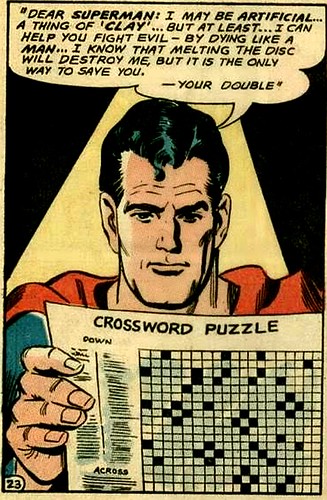
is licensed under CC BY-NC 2.0
1972
- Crossword Puzzle (song) by Dana (BBC Top of the Pops) from album All Kinds of Everything;
MayasMix @ 18:35; lyrics: "Isn't life a little bit like a crossword puzzle? Giving you lots of trouble /
I'm scratching my head to find the clues
In the black and white that make up yesterday's news / And my crossword puzzle is keeping me in a muddle"
1973
- Crossword Puzzle (album) by Partridge Family (just title, cover; no puzzle songs)
- The Rachel Papers by Martin Amis novel;
Top 10 crosswords in fiction, no 7: Lionel Asbo; Lionel Asbo character added later
in 12 crossword novels; Guardian; 6/14/2012
Charles Highway: "Sipping on my coffee I tackled the Mirror crossword.
If I completed it, I would **** Rachel within... three weeks"
1974
- Revisiting the brilliance of "McGear":
Paul McCartney's brother Mike's 1974 solo album
McGear sparkles with the younger McCartney's hilarious sense of wordplay
and musical eccentricity; "My dad used to do the crossword," McCartney recalled,
"and he had a great love of words and puns, which is very Liverpool. My family
and people in Liverpool were into surrealism before the surrealists," he joked.
"While we may have been Liverpool working-class people, we had a natural
love of wordplay, along with our Liverpudlian sense of humor, and my dad
would stimulate it at home with the crosswords, which he shared with me
and 'our kid'," Mike's warmhearted euphemism for his world-famous brother.
Salon; 7/28/2019
1975
- Last Bus to Woodstock (mystery) by Colin Dexter; "Inspector Morse, the irascible detective
whose penchants for cryptic crosswords, English literature, cask ale and Wagner reflects
Dexter's own enthusiasms."; Inspector Morse and DS Lewis after were named
after two Ximenean crossword prize-winners: the former chairman of Lloyds Bank,
Sir Jeremy Morse and Mrs DW Lewis;
"In the same way he's fascinated by crosswords, the puzzle of solving the murder is
what drives him on." ~John Thaw (Morse protrayer)
"Thaw was the definitive Morse. Grumpy, crossword-fixated, drunk, slightly misogynistic, pedantic about grammar."
~No one else should play Inspector Morse, says his creator Colin Dexter; Guardian; 3/25/2014 - Top 10 crosswords in fiction, no 3: Inspector Morse Guardian; 8/9/2012
- Curtain novel by Agatha Christie;
Ironically, Captain Hastings had unwittingly intervened in Mrs. Franklin's plan to poison her husband,
by turning a revolving bookcase table while seeking a book to solve a crossword clue (Othello again),
thus swapping the cups of coffee, so Mrs Franklin poisoned herself. - Crossword Puzzle (song) (video; 2:54) by Sly Stone, album High on You; MayasMix @ 72:14
lyrics: "There's a puzzle in my head / Spend a lifetime finding pieces / It will take forever to put together" - The Cross-Wits (TV game show; 1975-1980)
1976
- Crossword Puzzle (song) (video; 4:51) from musical Starting Here, Starting Now; MayasMix @ 43:25;
lyrics: "I am sitting here doing the Sunday Times Crossword Puzzle. Somehow the words won't come.
I am staring at squares but my eyes never focus, and my mind's feeling strangely numb. It's a fact that a word...";
synopsis: "A woman holding a NY Times's reveals that ever since her Hecky left her, she has been unable to
focus on the crossword puzzle. As she tries to answer some clues, she is continually distracted by thoughts of him.
Slowly, it is understood that the reason Hecky left her was because, being the intelligent woman that
she is, when they did the crossword together, she always got all of the answers before him.
This led to much frustration and arguing and eventually Hecky couldn't handle it anymore.
As she stumbles through each clue, she becomes more upset and less in control of her emotions." - The Rise and Fall of Reginald Perrin by David Nobbs fiction;
Top 10 crosswords in fiction -- Honourable mention: The Rise and Fall of Reginald Perrin; Guardian; 6/28/2012;
Reggie tends to tackle the crossword on the morning train, still stuck as it arrives at Waterloo while his carriage
companion Peter Cartwright says "Finished" by Raynes Park. - Letters to a Young Puzzler between Margaret Farrar (1st NYT editor, then 79) to Will Shortz
(24 years old, future 4th NYT editor); NYT Puzzle Mania, p. 4, 12/18/2016 - "An air crash occurred over Zagreb, Croatia, possibly because of...
- Spiral Puzzles. "Early in his career, the crossword editor Will Shortz found inspiration...
1977
- Will Weng's Farewell Puzzle transcription; NYT; 2/27/1977
- Eugene Maleska: 3rd NYT crossword editor, 1977-1993
"I'd say the wordplay in the crossword themes became more varied and sophisticated under Maleska
— it became more a word game than in previous years. But Maleska was a staid guy —
he had been a school superintendent in the Bronx, he loved opera and classical music and
his puzzles had a more serious tone than Will Weng's." ~Will Shortz - M*A*S*H: 38 Across TV series; Season 5; 1/11/1977
Crossword blog: the best TV gags about crosswords; Guardian; 9/20/2012;
After being stumped yet again by a crossword puzzle, Hawkeye calls in his friend Tippy Brooks,
who is adept at crosswords, to provide the needed answer. - Crosswords (song) (video; 3:29) by Split Enz, album Dizrythmia; MayasMix @ 38:46; lyrics:
"I'm down, you're across / I can't seem to solve this puzzle / I turn while you toss / Crosswords puzzle me"
1978
- American Crossword Puzzle Tournament (ACPT site) started by Will Shortz
- Try/time yourself on 8 tournament puzzles! 2006: free; 2008-2018: $20/year;
Java (< 2017), JavaScript (2018-) required; only Win/Mac currently - Puzzle Lovers Find Their Tribe at a Crossword Tournament NYT; 3/26/2018
- A Million Little Boxes Dan Feyer; 538; 4/17/2015
- Humans of ACPT Shortz; Feyer; contestants; NYT; 4/4/2015
- ACPT 2014: On Your Marks, Get Set -- Wait! First, There's Work To Do
how puzzles are selected for the tournament; back to Stamford from Brooklyn; NYT; 3/7/2014 - "The marketing manager of Stamford, Connecticut's newly built Marriott Hotel was exploring ways
to bring in business during a slow winter weekend. He decided to tap into the crossword-solving community
and was introduced to Will Shortz by Norton Rhoades, a crossword constructor. Will had recently moved to Stamford
and was ready to take on the challenge. He organized the first American Crossword Puzzle Tournament at the hotel,
and now, 45 years later,still directs and hosts it for hundreds of crossword-solvers across the world." ~NYT, 4/1/2022 - WordPlay movie, released in 2006, about ACPT 2005
1979
- "The puzzle with the Japanese name (Sudoku) that millions of people love to solve
did not, in fact, originate in Japan.... - The Puzzlemaster's Dilemma Will Shortz's crosswords are about to make him a word-nerd movie star.
But Sudoku is making him rich; NYM; 6/19/2006 - Crossword (song) by Jethro Tull, album Stormwatch (iTunes; 3:38); MayasMix @ 00:00;
lyrics: "Life is a clue in your crossword...Your life is a clue in the crossword."
References
- Wikipedia: 1970s
- The Decades That Invented the Future: Part 8: 1970s
Apple II; Weapons-Grade Lasers; Pentagon Papers; Title IX; Computer Printers; Altair; Atari; Modern Sci-Fi ETs;
Anti-Lock Braking System; Color Fine-Art Photography; Fractals; Nixon's nuclear "Project Independence"; Wired; 12/13/2012 - Paleofuture: 1970s
- 9 Inventions That You Probably Didn't Know Came from the 1970s 7/28/2019
CROSSWORDS: 1980s
CROSSWORDS: 1980s
Highlights | 1980 | 1981 | 1982 | 1983 | 1984 | 1985 | 1987 | 1989 | References

Highlights
- 1981: Crossword Magic (software)
- 1982: A is for Alibi (book; by Sue Grafton)
- 1984: Crossword Puzzle (song; by Barbara Mandrell)
- 1987: Inspector Morse (TV series)
1980
1981
- Cardiac Arrest (song) (video; 2:54) (wikipedia) by Madness, album 7;
lyrics: "Ten more minutes till he gets there / The crossword's nearly done. / It's been so hard these days /
Not nearly so much fun / Think of seven letters / Begin and end in 'C' / Like a big American car / But misspelt with a 'D'." - Crossword Magic for Atari 800 and Apple II
Crossword puzzle maker. Choose subject, words, and clues; program automatically connects words.
Play on-screen or make printout. L&S Computerware manual - Top 10 crosswords in media, no 6: Madness's Cardiac Arrest Guardian; 6/28/2012
1982
- 'A' is for Alibi (novel; first in 'alphabet mysteries' series) by Sue Grafton;
her books appear in short crossword clues, e.g., 'Sue Grafton's "___ for Lawless"' (3);
"My landlord, Henry Pitts, is a former commercial baker who makes a living now, at the age of eighty-one,
by devising obnoxiously difficult crossword puzzles, which he likes to try out on me."
~Kinsey Millhone, fictional private investigator - United States Open crossword puzzle-solving tournament directed by Will Shortz, 1982-1986
- the world's "largest crossword" by Robert Turcot.
for even larger, later puzzles, see course section Terminology&Types: Size - Chapter and Verse (song) (video; 3:42) by Utopia (Todd Rundgren), album Utopia;
lyrics: "I got the dictionary in my hand / But I can't seem to find the word I'm looking for
I've checked every letter, now I'm up to Z / There just ain't anymore / I've got a million choices in my head"
1983
- The Crossword Mystery (TV episode) in Mister T (series)
- (Can I) Find the Right Words (To Say) (song) (video; 3:08) by Blondie, album The Hunter; MayasMix @ 59:44
lyrics: "The right words are so hard to say. It's a challenger puzzle from the magazine section Across with the questions."
1984
- Crossword Puzzle (song) (video; 3:38) by Barbara Mandrell, album Clean Cut; MayasMix @ 32:33;
lyrics & .mp3: "What we've become is 1 Across, and also rhymes with rules /
Two Down is what we tell that's opposite the truth / Three Across is what we do to each other's feelings /
Four Across begins with 'A', and means disagreeing." - A Six-Letter Word for Death Patricia Moyes; 1984
1985
- The Golden Girls TV series; 1985-1992
Substitute teacher Dorothy (Bea Arthur) is often seen working on a crossword puzzle,
which is an activity her roommates and mother do not find enjoyable.
Rose: Oh Dorothy, what crossword puzzle are you doing?
Dorothy: Sunday, New York Times... IN INK. [S6E20: Even Grandmas Get the Blues] - All That Is New Yorker poem: "a ghostly grille / Through which, as often, we begin to see /
The confluence of the Oka and the Aare"; 5/13/1985 - Train Of Thought (song) (video; 4:22) by A-ha, album Hunting High and Low; MayasMix @ 26:39;
lyrics: "He likes to have the morning paper's Crossword solved;
Words go up words come down; Forwards backwards twisted round"
1987
- Inspector Morse TV series; "Morse has a very cryptic mind, he loves doing crosswords;
we came up with the obvious idea -- his name is Morse and we use Morse code in the music"
~Barrington Pheloung (theme composer) obituary - Tin Men movie; His unutterably unhappy wife (Nora) does crosswords, waiting until 3 AM for
Tilley to come home, obtuse and uncomprehending of her need for escape and fulfillment.
1989
References
- Wikipedia: 1980s
- The Decades That Invented the Future Part 9: 1980s
Space Shuttle Columbia; IBM PC; Macintosh; MTV; Miracle on Ice; Leveraged Buyout; Nintendo NES;
Sandra Day O'Conner; Stealth; Additive Manufacturing (early 3D printing); In-Car Stereos; Autofocus; Wired; 12/21/2012 - Paleofuture: 1980s
- 7 Influential Inventions from the 1980s That Would Go on to Change the World 7/28/2019
CROSSWORDS: 1990s
CROSSWORDS: 1990s
Highlights | 1990 | 1991 | 1992 | 1993 | 1994 | 1995 | 1996 | 1997 | 1998 | 1999 | References
Highlights
- 1990: World Wide Web (proposed)
- 1993: Eugene Maleska succeeded (briefly) by Mel Taub, and finally by Will Shortz (4th NYT crossword editor)
- 1996: Election ('quantum') Crossword; Across Lite format

Public domain
from Wikimedia Commons
1990
- World Wide Web proposed
- Crossword Concerto (song) by Robert Wells, album Rhapsody in Rock II
- Landscape Painted With Tea (book) by Milorad Pavic;
"A failed architect's search for his father, an officer who vanished in Greece during World War II,
becomes a labyrinthine puzzle, inextricably bound to the history of the ancient monastery on
Mt Athos". It's organized as a crossword puzzle: "Readers may approach the book chronologically by reading
only the 'Across' sections, or less chronologically and with more digressions by reading the 'Down' sections.
Either strategy gradually reveals the story of a soul-searching architect who roams a labyrinth of meditation and memory."
"In ergodic literature, nontrivial effort is required to allow the reader to traverse the text" - More Than Words (song) (video; 4:17) (wikipedia) by Extreme, album Pornograffitti;
lyrics: "How easy it would be to show me how you feel; More than words is all you have to do to make it real"
1991
- Nothing Turned Out Right (song) by Demon, album Hold On To The Dream;
lyrics: "So I walked in the sunshine / And suddenly it started to rain / So I reached for the crossword /
But couldn't find where I'd left my brain / It's just one of those days / When nothing turns out right"
1992
- Bambi Is a Stag and Tubas Don't Go 'Pah-Pah': The Ins and Outs of Across and Down
NYT (Sun) Crossword 50th Anniversary; 2/16/1992 - "The former president Bill Clinton...
- Happy Phantom (song) (video; 4:17) by Tori Amos, album Little Earthquakes;
lyrics: "They say Confucius does his crossword with a pen / I'm still the angel to a girl who hates to sin"

American Crossword Puzzle Tournament
Creative Commons Attribution-Share Alike 4.0
International license from Wikimedia Commons
1993
- Behind the Times: Who will succeed Maleska? CROSSW RD Magazine; .pdf; January/February 1991
- Will Weng, 86, Crossword Editor For 10 years for New York Times obit; 2nd NYT ed.; NYT; 5/3/1993
- Eugene T. Maleska, Crossword Editor, Dies at 77 obit; 3rd NYT ed.; 8/5/1993
- The Times Names A New Puzzle Editor
Mel Taub was interim editor for 2-1/2 months between Maleska and Shortz; NYT; 10/11/1993 - Will Shortz: 4th NYT crossword editor, 1993-present; 1: Farrar; 2: Weng; 3: Maleska
- A Life In The Arts: The Life Of Will Shortz Electricka
- New York Times Crossword Editors names, # of puzzles by each; XWI
- Will Shortz's Life in Crosswords
his favorite clues, debates in the crossword community, and unexpectedly finding his first serious romance; NYkr; 2/15/2023 - One Foot In The Grave: The Trial [S4E5] TV series;
Victor is home alone while on call for jury service, tackles a crossword and contemplates his various ailments.
Crossword blog: the best TV gags about crosswords; Guardian; 9/20/2012 - Crossword Compiler software for creating crosswords: shareware on DOS;
commercial later on Windows 3.1 - How to solve crosswords origins of Crossword Compiler; 4/16/2006
1994
- The New York Times Crossword Companion Roll-a-Puzzle System from Herbko International
- Crazy Crosswords (Australia) (TV game show; 1994-1996)
- Twelve Across Barbara Delinsky; 1994
- Jigsaw (song) (video; 4:09) by Love Spit Love, album Love Spit Love;
lyrics: "i've got to get this crossword done / of everything you've said / all the one way conversations
words that i forget / and it would be so easy to see / if i could be there now"
1995
- Oliver's Travels TV; PBS; Top 10 crosswords in fiction, no 4: Oliver's Travels; Guardian; 7/26/2012
"When Oliver (Alan Bates) ... is laid off by his university, he resolves to visit Aristotle, a famous compiler of crosswords.
When Oliver discovers that Aristotle's home has been ransacked and Aristotle is nowhere to be found, ..."; - Crossword Blues (song) (video; 6:11; lyrics: 4:10-) by Rob Tognoni, album Stones and Colours;
MayasMix @ 89:50; lyrics: "lately I've been learnin' to do the crossword everyday /
it's just one of those things I'm gonna need to while my lonely hours away" - The Tunnel novel by William H. Gass;
Billy Kohler, the protagonist, describes his mother’s crossword habit with sanctimonious disgust as a waste of time,
yet when she enters a hospital at the end of the novel, he tries to understand her by doing the puzzle. A crossword grid
appears on the side of one of the pages, which visually as well as thematically blurs the novel and the crossword together. - The American President movie; Wikipedia;
(President SHEPHERD (Michael Douglas) finishing up a crossword puzzle)
SYDNEY: Do you ever get used to helicopters dropping you off at your front door?
SHEPHERD: How many "e"s in "kaleidoscope"?
SYDNEY: I guess you do.
1996
- Election Day Puzzle: The clue to the middle answer across the grid was
"Lead story in tomorrow's newspaper." The answer appeared to be CLINTON ELECTED.
Because of intentional ambiguity in the crossing clues, however, the answer could also have been
BOB DOLE ELECTED. Either answer fitted. For example, the crossing clue Black Halloween animal
could have been either BAT or CAT, with the C for CLINTON or the B the start of BOB DOLE.
"It was the most amazing crossword I've ever seen. As soon as it appeared, my telephone started ringing.
Most people said 'How dare you presume that Clinton will win!' And the people who filled in BOB DOLE
thought we'd made a whopper of a mistake!" ~Will Shortz; xwordinfo: the puzzle;
Wikipedia: a quantum (or Schrödinger) crossword simultaneously has 2 states - NYT adopts Across Lite (AL) application & .puz format
- (8/10/2021: NYT Games No Longer Available on Across Lite no more support for .puz format; 8/2/2021)
1997
- Friends: The One With The Dirty Girl [S4E6] TV series;
Crossword blog: the best TV gags about crosswords; Guardian; 9/20/2012;
Rachel's attempt in to surreptitiously elicit answers from Chandler after insisting that
she really wants "to finish a whole one without any help" - Crossword Weaver: software program for creating crossword puzzles.
- Success of firm's crossword software is no puzzle Variety Games; 2/17/1998
- Getting the lard out: The koshering of the Oreo cookie original recipe called for pig lard; 2/26/2008
 1998
1998
- USPS issues commemorative crossword stamp
- Mercury Rising (movie); "An autistic 9-year-old boy cracks the U.S. government's top-secret code
when an unapproved test matrix gets published in a crossword magazine."
1999
- West Wing (Pilot) TV series;
LEO (President's Chief of Staff): Margaret. Please call the editor of the New York Times crossword
and tell him that Khaddafi is spelled with an h, and two d's, and isn't a seven letter word for anything.
LEO: [on the phone] 17 across. Yes, 17 across is wrong... You're spelling his name wrong... What's my name?
My name doesn't matter. I am just an ordinary citizen who relies on the Times crossword for stimulation.
And I'm telling you that I met the man twice. And I recommended a pre-emptive Exocet missile strike
against his air force, so I think I know how.
LEO: [looking at the phone, then hanging up] They hang up on me every time."
The West Wing's Leo McGarry on the Correct Way to Spell 'Qaddafi' video: 0:53; Atlantic; 8/24/2011
from Season 3 (2001)
JED: "Laissez-faire doctrine," fifteen letters.
ABBEY: Social Darwinism.
JED: No, that's not the answer, see, because social Darwinism isn't a doctrine.
It's a force of nature. The answer is libertarianism.
ABBEY: I'm going to be ready in two minutes.
JED: Take your time.
ABBEY: Passive aggression is not going to get me out the door any faster.
JED: Booboo, I gave up on getting you out the door in the late seventies. Plus, it's your birthday.
You're old, and you don't move around that fast.
ABBEY: Libertarianism has fourteen letters, not fifteen.
JED: I know, so I'm shading in the extra box.
Top 10 crosswords in fiction, no 8: The West Wing; Guardian; 6/7/2012 - A Clue for the Puzzle Lady (mystery, 1st in Puzzle Lady series) by Parnell Hall;
synopsis: "Amateur sleuth Miss Cora Felton, an eccentric, nationally-syndicated crossword puzzle columnist
whose craving for trouble has increased with age. When the body of an unknown teenager carrying a cryptic,
crossword-like message is found in the local cemetery". Other books: Last Puzzle and Testament, Puzzled To Death, ... - The Pre-Shortzian Puzzle Project: Bring Old New York Times Crosswords into the Digital Age
Litz-ing NYT puzzles: 1942-1994; solve those puzzles - Kill the Man (movie);
"Guy: What are you doing in my parking lot?
Bob Stein: Murder.
Stanley Simon: Yeah, handsome guy too.
Guy: The corpse just moved!
Stanley: They tend to do that sometimes. I once saw a man finish a crossword puzzle after being shot five times.
Bob: Sunday edition too." - The Crossword Murder (mystery) by Nero Blanc from Crossword Mysteries (series)
- Nobody Knows Anybody (Nadie Conoce a Nadie) (movie);
"Simon (Eduardo Noriega), a crossword-puzzle writer, receives a cryptic message threatening him
with death if certain words don't appear in his puzzles." - Your Dictionary (song) (video; 3:30) by XTC, album Apple Venus Volume 1;
lyrics: "H-A-T-E -- is that how you spell love in your dictionary...There are no words for me inside your dictionary" - The Story of Us (movie); Ms. Pfeiffer's character designs crossword puzzles.
Mr. Willis goes from skepticism that anyone can make a living at such an activity to examining,
later in his marriage, his wife's puzzles for insights into their relationship and its decidedly
murky prospects; he starts to see her crosswords as secret messages. Wikipedia; NYT
References
- Wikipedia: 1990s
- The Decades That Invented the Future: Part 10: 1990s
Sony Playstation; GPS-Guided Munitions; Linux; MP3 Player; RQ-1 Predator Drone; Oklahoma City Bombing;
Photoshop; The Internet (web); Dark Energy; Women's Soccer; Web Design; venture capitalist (John Doerr); Wired; 1/25/2013 - Paleofuture: 1990s
CROSSWORDS: 2000s
CROSSWORDS: 2000s
Highlights | 2000 | 2002 | 2003 | 2004 | 2005 | 2006 | 2007 | 2008 | 2009 | References
Highlights
- 2002: CrozzWord (Steve's Zaurus app)
- 2006: Wordplay (movie)
- 2007: iPhone
- 2008: Homer and Lisa Exchange Cross Words (Simpson's episode)
- 2009: Lviv crossword spans entire side of a residential building
Crossword Puzzle with Lady in Black Coat by Paulina Olowska
2000
- Monday: Now ... and Then NYT (daily) Crossword 50th Anniv. [.puz, .pdf]
- All the Clues That Are Fit to Solve: The New York Times Crossword Puzzle
The Journal of Popular and American Culture Association; 6/2019;
Examples of public perception of the Times' status are not limited to storytelling and characterization.
In his 2009 book Everything but the Coffee, Americanist Bryant Simon makes an
important connection between Starbucks and the New York Times in terms of public perception
as elite institutions. In looking to connect with what Simon calls "the right people,"
Starbucks sought ways to brand themselves as the highbrow coffee shop. They sold USA Today
to their customers for a few years, but because the paper had the perception of being "the McPaper,"
Starbucks felt that by switching to the New York Times, the "educated class," who had money
to spend on things like $4 coffees would associate Starbucks with the same ideals as the Times.
The Times is seen as well-established and of the cultured, educated, middle and upper class,
and therefore the puzzle is seen in the same light. - Starbucks to stop selling newspapers: Bring your own NYT or WSJ
Starbucks started selling NYT in 2000; 7/12/2019 - CSI: Crime Scene Investigation; 1.4 (TV series);
Catherine: "You're right, you know. I should be just like you. Alone in my hermetically-sealed condo watching Discovery
on the big screen, working genius-level crossword puzzles, but no relationships. No chance any will slop over into a case."
Grissom: "Technically, it's a townhouse. And the crosswords are advanced, not genius. But you're right.
I'm deficient in a lot of ways. But I never screw up one of my cases with personal stuff."
 2002
2002
- Steve's CrozzWord application debuts on Zaurus; CrozzWord awarded 1st place in the
Entertainment/Educational/Multimedia category in the JPDA 2002 Application Developers Contest
for Zaurus and iPaq sponsored by Insignia Solutions, HP, Intel, Metrowerks, Sharp,
Softbank Publishing and Sun Microsystems - Marathon (movie); "Each year, single New Yorker Gretchen (Sara Paul) tries to complete as many
crossword puzzles as possible during a 24-hour marathon session while riding the subway.
By performing this strange ritual (a legacy from her mother), Gretchen seems to be railing against
the meaningless cacophany of city life. Though seemingly senseless, Gretchen's annual gesture
speaks volumes about imposing personal order on the random dice throw that is daily life." - A Star-Guarded Coronation (song) (video; 5:17) by Vintersorg, album Visions from the Spiral Generator;
lyrics: "A star-guarded coronation / Over the crossword's profound and royal thrones" - Happy at Last (song) (video; 2:49) by Josh Joplin, album The Future That Was; MayasMix @ 47:43
lyrics: "I'm not as smart as a Sunday Times crossword puzzle / Big words get me into trouble" - Hiccups (song) (video; 4:03) by Darren Hanlon, album Hiccups;
lyrics: "Some day without trying you'll find something that's rare / Like an eight letter word on a triple word square
A thousand ideas I try to tell crossword girl / How do I get one across when you're always too down?
And if things get hard will you throw in the pen? / But if you are unsure you can pencil it in"
2003
- Four Down And Twelve Across (song; 2:47) by George Strait, album Honkytonkville; MayasMix @ 35:58;
lyrics: "Girl, this relationship we're in / To say the least it's puzzling' / Like a crossword puzzle / Fill in the blanks /
[Chorus] What's four down and twelve across / Two letter synonym for lost That's me / And a three letter word /
That rhymes with through / Oh I get it, that's you" - I Do My Crosswords in Pen (song) (video; 4:20) by On Broken Wings, album Some of Us May Never See the World;
lyrics: "Ink bleeds deeper / When pressed hard / Soaks through paper and / Leaves stains on the table" 
 Excalibur Touch-Screen Crossword Puzzle
Excalibur Touch-Screen Crossword Puzzle
1000 NYT puzzles; Model 455 manual; [right: images]- Corpus de Crossword: A Mystery With Crosswords Nero Wolfe, 2003
2004
- "'Ken' means 'wisdom' in Japanese,
so the name 'KenKen' can be translated as... - The Smoking Room TV series; Barry is usually seen attempting to solve the day's crossword,
and although he considers himself something of a crossword expert his answers are often ludicrous
and Robin solves many of the (sometimes very easy) clues for him. Barry doesn't understand how
Robin can be gay when he's so good at crosswords.
videos: UFO 2:45; Bontempi 1:21; Crossword blog: the best TV gags about crosswords; Guardian; 8/20/2012; - Crossword Puzzle Blues (song) by Steve Mardon, album Critic's Darling;
lyrics: "I try to get my point across but you keep bringin' me down / All you offer me is cryptic clues..
You came here on a Sunday, dressed in black and white / I'm just another fool /
Livin' with the crossword puzzle blues (break out the White Out) /
Livin' with the crossword puzzle blues (where's my thesaurus)" - Word Wars (movie) "In this character-driven documentary, filmmakers Eric Chaikin and Julian Petrillo
follow four 'word nerds' through their fastidious preparations and smaller tournaments
that lead to the national championship Scrabble tournament in San Diego in 2002.
Our favorite contender: Joel Sherman, a true dork with acid reflux trouble (he constantly
quaffs Maalox) and no other discernable job besides playing Scrabble." - Walk Idiot Walk by The Hives
the video takes place in a white room with crossword puzzle designs on the wall. Before the music starts,
there's a sign with a large "!"; as he steps on the crossword designs, letters appear soon after, reading "Walk Idiot Walk" - Sideways movie; early on, the hero, Miles (Paul Giamatti), does the Times crossword puzzle
while driving his Saab on the San Diego Freeway - These Foolish Things by Deborah Moggach; book; renamed "The Best Exotic Marigold Hotel" in 2012;
Norman delights in filling in the crosswords in ink so no one can erase his answers and start afresh.
2005
- Wordplay (song) (video; 3:08) (wikipedia) by Jason Mraz, album Mr. A-Z;
lyrics: "I am the wizard of ooh's and ah's and fa-la-la's / Yeah the Mister A to Z / They say I'm all about the wordplay" - Everyday (song) (video; 6:44) by Authority Zero, album Rhythm and Booze;
lyrics: "These masses of confrontation beating me down / I'm picking at the pieces to put them all back into place
A never ending crossword of questions collaborates / While asking myself, where are we going in time?" - The Office TV series (American);
Stanley Hudson generally prefers working on crossword puzzles during the various staff meetings.
Crossword blog: the best TV gags about crosswords; Guardian; 9/20/2012 - Crossword (song) by Helen Slater, album Crossword; MayasMix @ 05:35
- The Perfect Man movie; "What constitutes the perfect man according to this ill-conceived hokum
is not someone with a burning inner soul, deep compassion or romance oozing from every pore.
No, the clue that poor Jean's lifelong search for the ideal companion is finally over is based
on the fact that the man in question fills in crosswords with pen."
2006
- WordPlay (movie): "WordPlay follows New York Times puzzle editor Will Shortz,
his fans and contributors, and champion solvers at the American Crossword Puzzle Tournament,
exposing the madness and mirth behind this not-so-puzzling national obsession." - Every Word (song) (video; 2:41) by Gary Louris (from WordPlay); MayasMix @ 94:08;
"You know every word is made up of letters / Made up of letters / Made up of letters" - Bananagrams (game)
- Simple Man (song) by John Corbett, album: John Corbett;
lyrics: "Crossword's on the table, coffee in the cup / She finds another word for waiting as he pulls into the drive ? /
And she's working on that crossword, fightin' back a smile / Find another word for sober, let him sit out there a while" - Mozartian Crossword (classical) (video; 8:08) by Jill Teml; MayasMix @ 11:50
- Crossword (video; 3:41) by Karolina Novitska on the song "Don't Look Back" by télépopmusik;
MayasMix @ 76:40; background - Mr. Vinegar and the Crossword "It's a bright sunny day, and Mr. Vinegar steps out into the world
to enjoy his morning coffee and do the crossword... but the world has other plans." video: 0:07 - Crossword (song) (video; 3:41) by Bleak; album Burns Inside;
lyrics: "I couldn't solve her / God and our hearts cried / Together, as I let my air out /
Like a crossword / Like a crossword / You are to me"
2007
- iPhone and mobile crossword apps
- (Merv Griffin's) Crosswords (TV game show): IMdb
- The Crossword Monologues (movie):
"If people from different parts of the world lined up their monologues, as if in a crossword puzzle,
these monologues would eventually create a conversation." - Mariella (song) (video; 4:17) by Kate Nash, album Made of Bricks; MayasMix @ 85:30
lyrics: "Yes, she always got the crossword puzzle right everyday / And she could do the alphabet backwards /
Without making any mistakes" - The Two Ronnies TV series; A Times-solving Barker is irritated by fellow commuter Corbett tackling the Sun;
video: 'proper' crosswords video: 5:14;
Crossword blog: the best TV gags about crosswords; Guardian; 9/20/2012 - No Reservations film;
"In No Reservations, the leading lady is a crossword solver. Each day she sits with her colleagues at the lunch table,
armed with a pen and crossword grid. While the others laugh and chat, she is immersed in the crossword
with a glum expression. She is also unkempt, unfriendly, has no "life" and no boyfriend. She is in therapy.
Along comes the hero. As it happens in such films, they spar then become friends. The lady grows
cheerful and beautiful. After predictable twists, the movie moves towards the inevitable happy end.
Once Love enters the lady's life, she is never again to be seen solving the crossword."
~Attention film-makers: Crossworders are not oddballs! 3/15/2010 - Crossword Puzzle (song) by Noro, album Love Sweet Dream; MayasMix @ 24:58
2008
- The Simpsons: "Homer and Lisa Exchange Cross Words" (TV episode):
"Lisa discovers that she has a talent for solving crossword puzzles,
and she enters a crossword tournament. Lisa's feelings are hurt
when she discovers that Homer bet against her in the
championship match... Crossword puzzle creators Merl Reagle
and Will Shortz guest star as themselves...One of the few successful
moments Gil Gunderson has enjoyed is when he won a crossword
contest, but only because he fooled Lisa by making her take his glasses,
which he didn't actually need." - Top 10 crosswords in fiction, no 1: The Simpsons Guardian; 10/4/2012
- CrossFire (crossword construction software) released
- Lollapuzzoola a crossword-solving tournament with a more tongue-in-cheek, free-form style,
launches in Jackson Heights, New York - Cross Words (movie): "On his 50th birthday, George, an arrogant, agoraphobic, crossword puzzle maker
is mistaken for dead... and he must crash his own funeral to learn how to live." - Burn Notice (TV series); "In the world of intelligence, if an operative hands you a crossword puzzle,
chances are, you just received a coded message." ~Michael Westen - Mon-Sun NYT Crosswords (songs; .mp3) by John Schnall;
MayasMix @ Mo: 79:49; Tu: 79:54; We: 80:13; Th: 80:52; Fr: 81:54; Sa: 82:47; Su: 83:38

On display in the Stedelijk Museum.
Creative Commons Attribution-Share Alike 3.0
A crossword person will no doubt notice the unorthodox
checking and clue slot numbering of the grid.
Perhaps it represents a puzzle that's not meant to be solved?
2009
- 10 Years of the KenKen Puzzle in The Times NYT; 2/9/2019
- Ukraine Building Gets A 100-Foot Crossword Puzzle That Solves Itself
The city of Lviv/Lvov, Ukraine, creates a crossword that spans an entire side of a residential
building, with clues scattered around the city's major landmarks and attractions; 7/31/2009 - Words with Friends from Zynga; Crosswords with Friends in 2017
- From Square One: A Meditation, with Digressions, on Crosswords
captivating and in-depth exploration of the cultural history, psychology, and even metaphysics of
crosswords -- their promise of a world without chaos and uncertainty; Dean Olsher - Wordplay (TV game show)
- Academia (song) (video; 3:16) by Sia from the TV movie Acceptance; MayasMix @ 64:00
lyrics: "You can be my alphabet...You're a cryptic crossword, a song I've never heard" - All About Steve (movie); "In All About Steve, the heroine is a crossword compiler for the (fictional) paper
Sacramento Herald. She is also socially inept, clingy and spouts random facts to anyone
within hearing range. She gets so besotted with a man Steve (a CCN cameraman,
whom she has barely met) that she writes her next crossword themed entirely on him,
titled "All About Steve". The crossword when printed frustrates the readers.
She is fired from her job for this crossword. Now unemployed, the lady stalks the man
all across the country and gives him the creeps." ~Attention film-makers: Crossworders are not oddballs! 3/15/2010;
Crossword blog: ...favourite crosswords in fiction? -- Dishonourable mention: All About Steve Guardian; 5/3/2012 - Little Bird (song) (video; 6:13) by Imogen Heap, album Ellipse; MayasMix @ 50:32
lyrics: "... little bird, little bird / What do you hear?... Crossword puzzles start to grate / One across Four letter word" - Supernatural TV series; In the Free to Be You and Me
[S5E3], Sam is at a bar and completes the Saturday New York Times crossword, the most
difficult puzzle of the week. A bartender who is romantically interested in Sam takes this
as an indication of Sam's intelligence and continues her pursuit. - Crossword Puzzle Crisis (TV); Robert must incorporate various food-related sayings into his dishes
when he caters the awards luncheon at the 2009 American Crossword Puzzle Tournament in Brooklyn - crossword poem; Valzhyna Mort; 12/2009
- Crossword (song) (video; 2:38) by Deckchair Orange, album Deckchair Orange; MayasMix @ 21:53
- We Learned To Be Cool From You (song) (video; 6:50) by Jimmy Buffett, album Buffet Hotel;
lyrics: "Maybe I can parlez a little Francais / Maybe I can even write a whole page a day
Do a crossword puzzle in a minute or two / But I learned to be cool from you"
References
- Wikipedia: 2000s
- The Decades That Invented the Future: Part 11: 2000s
iPhone; Human Genome; Instagram; Rise of the Drones; Hadoop (search server software); Connected Cars; Sep. 11th;
Nintendo Wii; Apple (design); Doping (sports); Facebook; Social Media; Wired; 2/1/2013 - Paleofuture: 2000s
CROSSWORDS: 2010s
CROSSWORDS: 2010s
Highlights | 2010 | 2011 | 2012 | 2013 | 2014 | 2015 | 2016 | 2017 | 2018 | 2019 | References
Highlights
- 2011: CROSSWORDS and YOU course, Maya's Mix crossword program
- 2013: 100th anniversary of Arthur Wynne's "word-cross", with many commemorative puzzles
- 2016, 2017, 2018, 2019: NYT Super Mega
2010
- iPad and mobile crossword apps; e.g., Crosswords
- Rubicon (TV show): Episode 1: Will Travers, an intelligence analyst at the American Policy Institute (API), spots
related crossword answers [Java; NYT] in multiple newspapers involving the government, suicides, conspiracies, ... - Top 10 crosswords in fiction, no 5: Rubicon Guardian; 7/12/2012
- How I Met Your Mother TV series;
Robots Versus Wrestlers [S5E22], the pseudo-intellectual Ted is thrilled when he discovers at a high society
cocktail party that one of the guests is Will Shortz, and Ted is burning to ask Shortz about the use of Ulee's Gold
in the puzzles. This piece of puzzle subculture becomes fodder for the puzzle reference on the show.
Ted suspects it is due to the combination of vowels, and in an amusing cameo, Shortz confirms Ted's hypothesis. - A Way With Words (song) (video; 5:49) by Amanda Yesnowitz and Brian Cimmet at ACPT 2010:
article & lyrics: "I love words. I love words. I love glorious, uproarious, notorious words
Wouldn't that be natural for someone like me -- A dame whose name goes literally from A to Z."; NYT - Monday's Crossword (song) by Drew Citron, album Drew Citron; MayasMix @ 68:50
- Crossword (jazz) by Crossover Jazz Trio & Tino Tracanna, album 3 Words; MayasMix @ 03:20
- Crossword (movie): "On a significant day in her life, a lonely woman who finds solace in the daily crossword
finds that the answers to the clues are all around her. Is it magic, coincidence or something else entirely?"
 2011
2011
- "Sacked News of the World staff...
- CROSSWORDS and YOU (this course) first offered;
Ashland and Medford [Spring];
crossword courses offered at other OLLIs: Santa Clara Univ.: 2007;
Univ. of So. Miss.: 2009; Stony Brook Univ.: 2013; UNC Asheville: 2013; Penn State Univ.: 2014  Maya's Mix Crossword program on Apr 29 (radio show) on KSKQ-LP 94.9 FM (Ashland);
Maya's Mix Crossword program on Apr 29 (radio show) on KSKQ-LP 94.9 FM (Ashland);
Maya's Mix on Facebook; note: "MayasMix @ mm:ss" references are to start times to this program;
audio no longer publicly available- OLLI LINK crossword: "An OLLI Olio: Ooh La La" puzzle: interactive, print (Nov 2011)
- Puzzled by People (song) (video; 3:10) by The Streets, album Computers and Blues; MayasMix @ 07:45;
lyrics: "I'm pretty good at puzzles but puzzled by people / Sometimes you never find the answer
We never had a crossword (crossed word) / My words got lost and you never heard
I'm 2 (too) down you're one across the room / Beginning with I and ending in U" - Mrs Parker & the Vicious Crossword (movie); "Mrs Parker was told by her beau
that by solving a crossword, which he compiled, she'd know his true feelings.
One hitch - she's stuck on the last clue, and God isn't helping." - Crossword poem; Sally Bliumis-Dunn; Art Beat; PBS; 9/19/2011
- King Of The Crosswords (song) (video; 2:57) by David Mead, album Dudes;
lyrics: "Give him that pen and the New York Times /
And his hands would start movin' in a blur
Even without a dictionary he'd be done in five / He's the king of the crosswords" - The Hour TV series
- BBC's 'The Hour': A Cold War enigma, layered in '50s style
"the professor had a side hobby of submitting crossword puzzles to newspapers,
which, when printed, seemed to be delivering coded messages to certain readers";
WaPo; 8/16/2011
2012
- Red (song) (video; 4:02) by Taylor Swift, album Red;
lyrics: "Fighting with him was like trying to solve a crossword and realizing there's no right answer" - The Computer's Next Conquest: Crosswords "Dr.Fill" (AI) at ACPT 2012; NYT; 3/17/2012
- Crossword Puzzle Stirs Controversy in Venezuela Neptali Segovia,
a veteran crossword writer, is accused of hiding a coded message urging
the death of President Hugo Chavez's brother; NYT; 5/11/2012 - Crossword poem; Lloyd Schwartz; 12/20/2012
- A.C.P.T. 2012: Inside the Judges' Room 3/17/2012
- 2012 Orca Awards, Nominees annual celebration of creativity in crossword construction and editing

published in the New York World on December 21, 1913;
this re-creation uses different font and
fixes spelling in labels 4–5 and 9–25;
public domain via Wikimedia Commons
2013
- "In January 2013, the Guardian's Araucaria,...
- Crossword Maker for Cruciverbalists released iPad
- On Oreo's 101st Birthday, 13 Facts About The Cookie
That Will Blow Your Mind 3/6/2013 - 100th anniversary of Arthur Wynne's "word-cross"
-- many commemorative articles and puzzles - "Word conundrums
Vertical Horizontal
O Arthur Wynne!" ~Puzzling Haiku - Puzzazz: Anniversary Puzzles [list]; Articles; Twas the Nite Before Crosswas [poem]
- 100th Anniversary Roundup! articles, puzzles; 12/26/2013
- Google Doodle: 100th Anniversary of the Crossword Puzzle interactive puzzle by Merl Reagle; 12/21/2013
- 100 Years Later, the Crossword Is Still the King of Puzzles Wired; 12/21/2013
- Happy 100th Birthday to the Crossword Scientific American; SciAm; 12/21/2013
- The Crossword Puzzle Turns 100: The 'King of Crossword' on Its Strange History
Merl Reagle spills on the strange origins of the puzzle
-- and his own favorite memories from decades of creating his own clues; 12/21/2013 - Quite a Milestone, as Milestones Go Wordplay blog; NYT; 12/20/2013; .puz; $
- Google Celebrates 100 Years of Crossword Puzzles Slate; 12/20/2013
- The Shape Of Clues To Come: The Crossword At 100 Ben Tausig; The Awl; 12/20/2013
- I Volunteer as Tribute Andy Kravis; .pdf, .puz; 12/20/2013
- What Did We Learn About the NSA This Year?
crossword centennial puzzle in honor of NSA 'word games'; EFF; 12/20/2013 - A Special Centennial Puzzle .pdf; Orange County Register; David Steinberg; 12/20/2013
- Centennial: puz.pdf, sol.pdf Newsday; Stanley Newman; 12/20/2013
- Up, Up and (when I catch my breath) Away Patrick Merrell; .pdf, .puz; 12/20/2013
- 100 years of crosswords: the first appeared in New York on 21.12.1913
Arthur Wynne left Liverpool for the US, left farming for journalism and then left millions
delighting in solving his invention; Guardian; 12/20/2013 - Crossword Puzzles Turn 100: The History Of The Art Form And
The Professional Standards Of Puzzle Makers 12/20/2013 - Celebrate the 100th Anniversary of the Crossword with a GWR Puzzle!
Guiness World Records; 12/19/2013 - Will Shortz on the crossword's 100th anniversary CBC; audio: 13:12; 12/19/2013
- The 100th anniversary of the crossword puzzle with Merl Reagle
Radio Times; audio: 51:45; 12/19/2013 - 100 Years Of Solvitude: A Reported Crossword Puzzle NPR; 12/19/2013; .pdf, .puz
- The New York World 100th anniversary crossword original crossword publisher; 12/19/2013; puzzle
- Word Up: Youth Fills in the Blanks as Crosswords Turn 100 Finn Vigeland; 12/20/2013
- The Crossword Turns 100 (Across) John Chaneski; AMA theme; 12/21/2013
- Celebrating 100 years of cr_ssw_rds Al Jazeera; Francis Heaney; 12/18/2013; puzzle; solution
- Who invented crosswords?
Many people did, though Arthur Wynne did more than anyone; Economist; 12/19/2013 - What's a 9-Letter Word for a 100-Year-Old Puzzle? Smithsonian; 12/16/2013
- LA Times solution; 12/12/2013
 The crossword is 100 years old and thriving Toronto Star; 12/6/2013
The crossword is 100 years old and thriving Toronto Star; 12/6/2013- "A Winning Combo": a commemorative puzzle by Steve Weyer; interactive, print;
Puzzle (on right) is a mashup of Wynne's diamond-shaped original (in center), with 4 corner puzzles.
It could also be thought of as a time capsule with its inner original words and clues (a few with notes
for solvers of our era); the outer contemporary sections describe the puzzle (who, where, why, when,
what), along with words/clues that would not have been known to solvers of that era; 3/20/2013 - "Crunch Time" latcrossword, crosswordkathy Reagle; 97th anniversary, featuring OREO; 12/19/2010
- Dad's Crossword by Duane Keiser artwork;
"I don't think he [Dad] even reads the news anymore in the paper -- he pulls out the crossword and throws the rest away." - Murder by Meta Kickstarter effort; features 8 meta crosswords
- 2013 Orca Awards annual celebration of creativity in crossword construction and editing
2014
- A Mini History of Our Mini Crossword The Times's little crossword puzzle started out as a big experiment.
We never expected that the form would find a devoted following all its own; NYT; 3/26/2019 - 'Crosswords make my life': Puzzle innovator celebrates her 100th birthday
Bernice Gordon; first centenarian to have a grid printed in NYT; rebus pioneer; 1/13/2014 - 2014 Orca Awards: Best Crossword, Gimmick, Freestyle, Sunday-sized,
Easy, Nominees annual celebration of creativity in crossword construction and editing

CC BY-SA 4.0,
via Wikimedia Commons
2015
- Bernice Gordon, died 1/29/2015
- Merl Reagle, January 5, 1950 - August 22, 2015 prolific, punny cruciverbalist; NYT; 8/22/2015;
Wikipedia: Merl Reagle - Brooklyn 99 TV series;
The Mattress [S3E7], Jake and Amy discuss their relationship with their buttoned-up and intellectual commander,
Captain Holt. Amy admits that she almost ended their relationship when she discovered that Jake
was unfamiliar with Will Shortz. Captain Holt is flabbergasted that anyone could be unaware of Shortz,
and this interchange positions Amy and Captain Holt in positions of intellectual superiority over Jake.
The Puzzle Master [S5E15] (2019) incorporates the New York Times crossword more deeply into the plot when
Jake and Amy must solve a set of arsons connected to a well-known puzzle author. Will Shortz has a cameo
as a rival crossword puzzle author, which is a nod to his sense of humor about the puzzle's position in popular culture. - Crossword Puzzles, Pinball, & Chess origins of three popular games worldwide; 0:30
- "A 15-year-old boy...
- 2015 Orca Awards: Best Crossword, Clue and Constructor, Gimmick, Meta,
Freestyle and Tournament, Sunday-sized, Easy annual celebration of creativity in crossword construction and editing
 2016
2016
- NYT Super Mega: 50 x 50, 728-clues; 12/18/2016; clues (.png), answers (.pdf)
- And the Winners Are ... NYT; 1/4/2017
- The story behind The New York Times' largest and most ambitious crossword puzzle
Verge; 12/18/2016 - Puzzle Mania! Will Shortz's Inside Look podcast: 11:25; special 16 pp. NYT paper-only section:
Super Mega; Sudoku; Acrostics; Word games; Visual puzzles; NYT; 12/16/2016 - Watch ‘Wheel of Fortune’ Unveil a New (Crossword) Puzzle Format video; 6/7/2016
- A.C.P.T. 2016: Missing Merl Reagle and Going Into the Finals the "MERL" award; 4/3/2016
- 2016 Orca Awards annual celebration of creativity in crossword construction and editing
2017
- The New York Times Celebrates 75 Years of Crosswords a brief history; NYT; 2/14/2017
- NYT Super Mega: 53 x 53; 12/17/2017; puzzle (.pdf) ; answers (.pdf)
- And the Winners Are: Part I: The Winners of the 2017 Super Mega Crossword Contest;
Part II: Report on the 'Hidden Contest' NYT; 1/5/2018  Crosswords with Friends from Zynga
Crosswords with Friends from Zynga- The Riddle of the Sphinx (Inside No. 9) TV; Wikipedia;
Nina is a young woman seeking answers to the Varsity cryptic crossword;
Professor Nigel Squires pseudonymously sets the crossword using the name Sphinx. - The Year in Crosswords twilliamcampbell; 2017
- 2017 Orca Awards annual celebration of creativity in crossword construction and editing
2018
- Forever comedy series; Fred Armisen’s character is frequently seen working
on crossword puzzles, although he's not particularly good at them - And the Winners Are, Part 1: Report on the 'Super Mega' Crossword Contest
50 x 50 in 12/2018; spoiler alert; solution; NYT; 1/11/2019 - SuperMega includes link to .jpz file; 12/16/2018
- Introducing The New Yorker Crossword Puzzle 4/30/2018
- The Crossword Mentality in Modern Literature and Culture by Adrienne Raphel.
.pdf; Doctoral dissertation, Harvard University, Graduate School of Arts & Sciences;
2020 book: Thinking Inside the Box: Adventures with Crosswords
and the Puzzling People Who Can't Live Without Them - The Puzzlemaker: Murder Is Only A Word Away by Brian Christopher;
After 10 years' service as a cryptographer with MI6 during the cold war, the extremely shy and reclusive George Withers
becomes editor and compiler of the Sunday Times crossword. 30 years later and now in his 60's, an old MI6 colleague
asks him to place a code within the Sunday Times cryptic crossword puzzle. George is totally unaware the code is a catalyst
for a number of gruesome deaths around the world. The Serbian father of one of the victims discovers the puzzlemaker
had something to do with his son's death, and goes on the hunt. Georges' quiet world of puzzles changes into a nightmare
hunt through the streets of London. While on the run he tries to decipher that last fatal cryptic code in the puzzle
he got from his friend, who has now disappeared, and hopefully save his own life and others near to him. - Crossword Two people have a difficult time talking about sensitive subjects and a crossword puzzle
seemingly with a mind of its own leads the couple down the path of discovery; 0:09 - The Year in Crosswords twilliamcampbell; 2018
- 2018 Orca Awards annual celebration of creativity in crossword construction and editing
2019
- NYT Puzzle Mania, incl. Super Mega 50 x 50; 12/15/2019
- And the Winners Are: The 'Super Mega' Crossword Contest NYT; 1/11/2020
- And the Winner of the 2019 A.C.P.T. Is ... NYT; 3/24/2019
- The New York Times Tops 5 Million Subscriptions as Ads Decline
in 2019, 3.5 million digital-only news customers, ~1M crosswords and cooking; NYT; 2/6/2020 - The Crossword Mysteries: Hallmark Mysteries (TV series); a brilliant crossword puzzle editor (Chabert)
finds her life turned upside-down when she is pulled into a police investigation after several of the clues in her
recent puzzles are linked to unsolved crimes. Proving her innocence means leaving the comfort of her sheltered world
and working with a tough police detective (Elliott), puzzling through clues together in order to crack the case,
as the two are fish out of water in each other's worlds. - Lacey Chabert launches a new Hallmark mystery movie series executive producer: Will Shortz; 3/6/2019
- Crossword Mysteries: A Puzzle to Die For A crossword is found on the murdered owner of a burglarized art gallery.
Tess, a Sentinel crossword editor, finds clues in crosswords. Eventually, detective Logan accepts her clues and help.
Tess is also running a crossword tournament; 3/10/2019 - Crossword Mysteries: Proposing Murder Tess and Logan are back solving mysteries as an old friend of Tess's
is found dead just before he was going to propose to his girlfriend. Codes, cyphers, and crossword puzzles
all lend a hand at finding the killer as Tess and Logan try to find a way to work together to decipher the clues; 10/13/2019 - How Crosswords Came of Age in the 2010s
discussion of increased diversity of constructors in gender & age;
Ten of the decade’s favorite entries speak to the color and comprehensiveness of modern puzzles:
MEME, SIM, SEXT, TWEET, N.L. EAST, NICKI MINAJ, LGBT, LOL, BARISTA, EDIBLE UNDERWEAR;
Smithsonian; 12/30/2019 - The Decade in New York Times Crosswords and Games
new people, diversity, crossword community, crossword formats, other games;
Shortz's contribution of pop culture and vernacular made the Crossword more interesting;
"they require less dictionary-type knowledge and more creative thinking;"
"embrace of vernacular-- I love the conversational long answers.The clues and answers are often so timely.
I love being up-to-date with the latest slang and rap stars. I have a lot more trivia in my head";
Increases in pay rates for puzzle makers; Technological Advances Make the Puzzle More Accessible; NYT; 12/27/2019 - The Year in Crosswords twilliamcampbell; 2019
- 2019 Orca Awards annual celebration of creativity in crossword construction and editing
References
- The Year in Crosswords: 2017, 2018, 2019
- Wikipedia: 2010s
- The Decades That Invented the Future: Part 12: The Present and Beyond
Discovery of Earth's Twin planet; Autonomous Cars; Wearable Technology; Growing the Visual Funnel (optics);
Wide-Area Surveillance; AR (augmented reality), 3D printing; device convergence; Internet Memes; Kim Dotcom;
Prosthetic Athletics; "Pluto Switch" (specialized hardware); Healthcare; Wired; 2/8/2013
CROSSWORDS: 2020s
CROSSWORDS: 2020s
Highlights | 2020 | 2021 | 2022 | 2023 | 2024 | References
Highlights
- 2020: Covid; Constructing Crosswords offered; Thinking Inside the Box by Adrienne Raphel
- 2021: An A.I. (Dr. Fill) Wins ACPT 2021; NYT abandons .puz files
 2020
2020
- Constructing Crosswords -- new OLLI course; Spring 2020
- COVID-19: many solve crosswords at home and/or online; section: Why: Pandemic
- ACPT crossword tournament (ACPT; Stamford in March) cancelled due to pandemic
- Crossword Tournament From Your Couch an online, synchronous, live-streamed
crossword solving competition; puzzles; 3/20/2020 -

Two Oreo Cookies by Evan-Amos
public domain from Wikimedia CommonsOreo Built a 'Doomsday' Vault to Protect Its Recipe and Cookies
near famed Svaldbard Global Seed Vault in Norway; videos;
"In Case of Apocalypse, Go To: 78° 08’ 58.1” N, 16° 01’ 59.7” E"; 10/26/2020 - Tenet; Wikipedia film
- The ancient palindrome that explains Christopher Nolan's Tenet
A puzzle Sator Square dug up all over Europe holds the key to Tene
-- and turns it into more than a movie; 9/4/2020  NYT Puzzle Mania; store.nytimes.com a special 12-page newspaper section
NYT Puzzle Mania; store.nytimes.com a special 12-page newspaper section
with more than 30 confounding conundrums and puzzles to entertain the whole family
— including the Super Mega, 50 x 51 crossword; 12/2020- Will Shortz announces the winners of the 'Super Mega' Crossword contest
Did you find the hidden message? NYT; 1/13/2021 - NYT releases an Augmented Reality Instagram demo of "Shattered Crosswords".
- The New York Times' crossword can now haunt your living room in augmented reality
A small crossword sits on whatever surface you’ve picked, while a cloud of letter shards hovers above it.
As you move your camera around, the change in perspective will reveal the words that solve the puzzle;
Verge; 12/22/2020 - see section: Sources: Applications
- Hallmark Mysteries: Crossword Mysteries: Abracadaver; 1/5/2020;
When a famous magician drops dead in the middle of a performance, in front of a packed crowd,
could this seemingly natural death actually be murder? Tess Harper (Chabert), the New York Sentinel
Crosswords editor is once again teamed up with NYPD’s finest detective, Logan O’Connor (Elliott).
The two have to find a way to work together to uncover the challenging clues to solve this murder,
while they grow close together. ~Abracadaver : Everything You Need To Know - ‘Crossword Mysteries: Abracadaver’: Release date, plot, cast, news,
and all you need to know 8/25/2020 - Inside the Box by David Kwong play;
Review: What’s ‘Inside the Box’? A Rewarding (Rewording) Time
the noted cruciverbalist offers a collection of games
built for Zoom that let the audience be part of the puzzle; NYT; 10/14/2020 - The Crossword Show 90-minute live comedy performance hosted by Zach Sherwin,
in which a panel of guest entertainers solves an actual crossword puzzle onstage in front of an audience,
with everything displayed on a big screen so the crowd can follow along. - Thinking Inside the Box: Adventures with Crosswords and the Puzzling People Who Can't Live Without Them
by Adrienne Raphel; 3/17/2020; "The crossword is a feature of the modern world, inspiring daily devotion and obsession
from not just everyday citizens looking to pass the time but icons of American life, such as Bill Clinton, Yo-Yo Ma, and Martha Stewart.
It was invented in 1913, almost by accident, when a newspaper editor at the New York World was casting around for something
to fill some empty column space for that year's Christmas edition. Practically overnight, it became a roaring commercial success,
and ever since then has been an essential ingredient of any newspaper worth its salt. Indeed, paradoxically, its popularity has
never been greater, even as the world of media and newspapers, its natural habitat, has undergone a perilous digital transformation.
But why, exactly, are its satisfactions so sweet that over the decades has it become a fixture of breakfast tables, nightstands,
and commutes, and even given rise to competitive crossword tournaments?
Blending first-person reporting from the world of crosswords with a delightful telling of its rich literary history, Adrienne Raphel
dives into the secrets of this classic pastime. At the annual American Crossword Puzzle Tournament, she rubs shoulders with
elite solvers of the world, doing her level best to hold her own; aboard a crossword themed cruise, she picks the brains of the
enthusiasts whose idea of a good time is a week on the high seas with nothing but crosswords to do; and, visiting the home
and office of Will Shortz, New York Times crossword puzzle editor and NPR's official "Puzzlemaster," she goes behind the scenes
to see for herself how the world's gold standard of puzzles is made.
Equal parts ingenious and fun, Thinking Inside the Box is a love letter to the infinite joys and playful possibilities of language,
and will be a treat for die-hard cruciverbalists and first-time solvers alike." - Iowa Writers' Workshop alum's obsession with word puzzles leads to book on crosswords 3/13/2021
- "All It Takes Is Inexhaustible Patience, Limitless Time, and a Warped Mind":
A Conversation with Adrienne Raphel 5/27/2020 - 1-across and 2-down: The history and mysteries of the crossword puzzle CBC; 5/15/2020
- Crosswords Have Always Been a Solace in Times of Trouble.
Here's How the 20th Century's Toughest Moments Shaped the Puzzle's History Time; 3/27/2020 - Thinking Inside the Box by Adrienne Raphel review -- adventures with crosswords
the charm of the crossword, from its origins in US newspapers to its use as a novelist's plot device; Guard; 3/18/2020 - Here’s Looking at You, Grid: A History of Crosswords and Their Fans review; NYT; 3/17/2020
- Invented over 100 years ago, they became so crazily addictive they were said to put families,
business and even D-day in peril. But, as a new book reveals, the most cryptic question of all is
why their creator never made a penny 3/13/2020 - The Crossword Mentality in Modern Literature and Culture by Adrienne Raphel.
.pdf; 2018, Doctoral dissertation, Harvard University, Graduate School of Arts & Sciences - Bad Moves made a 'songs to chill and crossword to' playlist for their interactive crossword puzzle
"Sometimes when things feel out of control, it can be nice to throw yourself into a problem you know you can solve.
That's often the appeal of a crossword puzzle. You can lose yourself in it, a distraction from outside circumstances,
but it's also not mindless. When things feel uncertain you can reclaim a little bit of your agency working line by line
towards a solution. Well, things have never felt more uncertain than now. Fortunately, we have this Bad Moves
themed crossword to share with anyone looking for a distraction. To accompany it, we've also put together this
playlist of tunes we might listen to while working on a crossword puzzle. Happy solving!" web crossword; 'End Game'
video, lyrics; 5/21/2020 - Crosswords song; Olivia Dean;
an ode to infatuation, and a reminder that a lovely hobby does not a suitable partner make - The Year In Crosswords, 2020
controversies; Raphel’s Thinking Inside the Box;
publications, blogs, collections; accomplishments, firsts, tournaments;
crowdfunding; people, constructors; scholarly works; 12/31/2020 - 2020 Orca Awards annual celebration of creativity in crossword construction and editing
 2021
2021
- 10th Anniversary of CROSSWORDS and YOU (this course)!
- An A.I. Finally Won an Elite Crossword Tournament (ACPT 2021)
Its name is Dr. Fill, and it isn't allowed to keep the prize money; Slate; 4/27/2021;
(more articles: Solving: References: AI) - Crossword Fans Are Mad At The New York Times no .puz files; 8/3/2021
- NYT Games No Longer Available on Across Lite as of Aug. 10 i.e., no .puz files; 8/2/2021
- Cartoons & Puzzles Issue NewYorker; 12/20/2021
- THE CROSSWORD PLAY (or Ezmeranda's Gift) by Donna Hoke
in THE CROSSWORD PLAY we join an expert level crossword puzzlemaker in a puzzle-making workshop, where she
guides us through the conventions, strictures and rules of crossword puzzle creation -- until things get a bit unruly - Brennan Elliott and Lacey Chabert Are Back Together
Crossword Puzzle Mysteries: Riddle Me Dead 4/9/2021 - 'Crossword Mysteries: Terminal Descent; Lacey Chabert, Brennan Elliott Return
In Hallmark’s 'Crossword Mysteries: Terminal Descent' 1/12/2021 - 'Crossword City Chronicles' Gets 1/25/2021 Steam Release! 1/17/2021
- Letters to Margaret a romance graphic novel by Hayley Gold;
"If you thought the world of crosswords was black and white, you’d be... mostly right.
They, like all of us, are caught in a highly polarized imbroglio between sides stuck in their
black and white thinking. Well, maybe it’s time to consider how the other side sees things.
So, I made a similarly polarized comic. It’s so polarized that it’s literally divided in half.
The same series of events are twice-told, each from a different character’s perspective,
and each packing a different set of solvable crosswords by Mike Selinker and Andy Kravis.
You can solve along and take the puzzles apart with the characters, maybe gaining new
perspectives on things as you work your way through each side.
One side’s protagonist, Derry Down, believes that the New York Times crossword reinforces
stereotypes, is non-inclusive, and uses offensive clues. Across the aisle (and the bookbinding)
is Margaret "Maggie" A. Cross, who's maddened by blogger critiques that call for stemming
the choice of words and topics broached in the NYT crossword in the name of sensitivity.
The twosome's opinions clash on the web, in the crossword blogosphere, and IRL on the
campus of Columbia University — but to complicate things, Maggie is visited by the voice
of puzzles past: Margaret Farrar. The first editor of the Times crossword emerges in the form
of letters, as Ms. Farrar attempts to edit Maggie’s amateur puzzle with a 1960s sensibility." - One Step Sideways and 13 Down by Lucy Burnett;
poetry was devised from collaging crossword clues from the newspaper, a process that
stems from a preference for asking questions over providing answers. At the same time
a kind of alternative surreal political commentary emerges from the gaps provided by the clue - My Mother as a Crossword Puzzle Eleanor Booker; page 1, page 2
- The Marlow Murder Club
a classic cosy mystery (and first in a series) with UK-based, crossword-setting, 77-year-old heroine Judith Potts - The Year in Crosswords, 2021
NYT supports more flexible layout but dropped .puz (Across Lite) files/format;
AI program Dr. Fill won its first American Crossword Puzzle Tournament;
many discussions/puzzles about inclusiveness:
Hayley Gold's romance novel Letters to Margaret, NYT did a Black constructors week,
David Steinberg published crosswords from LGBTQ+-identifying constructors at Universal;
publications, crowdfunding, word lists, tools;
accomplishments, firsts, tournaments;
media, podcasts; theater; gaming; fun with data;
people, constructors; scholarly works; 1/1/2022 - Orca Awards -- none in 2021?
2022
- And the Winners Are: Super Mega 2021 NYT; 1/14/2022
- American Crossword Puzzle Tournament Registration is Open
Apr 1-3, 2022; Stamford Marriott; NYT; 1/4/2022 - 44th ACPT Results 4/1-3/2022
- Get to Know the American Crossword Puzzle Tournament NYT; 4/1/2022
- I Couldn't Handle Failure. So I Decided to Embrace Losing. GH; 6/27/2022
- On the 2022 ACPT Taylor Hinman
- Lollapuzzoola 15: A Crossword Tournament Returns to NYC for its Quinceañera 9/13/2022
- Puzzle Mania - Dec. 2022 NYT; 12/18/2022
This seventh edition of Puzzle Mania, published Sunday, Dec. 18, 2022, is the annual section
of The NYT that entertains long past its cover date. This year you’ll need extra time to solve the
“Super Mega” crossword, by Joel Fagliano, which is larger than ever before, at a whopping
782 entries where the grid alone takes up three newspaper pages.
Accompanying the crossword are seven mini puzzles by composer and quizzicist Greg Pliska.
Together the crossword and mini puzzles are like a treasure hunt or escape room in newspaper form.
Solve everything, then follow the directions to get a 'meta-answer.' Elsewhere in this issue are
seven other variety puzzles and a “Super Seven Search” by Will Shortz on the front page. - Super Mega 2022: Clues 782 clues
- Puzzle Mania Contest Puzzle Solutions Super Mega and Meta Puzzles; NYT; 1/10/2023
- And the 'Super Mega' Crossword Contest Winners Are... 7,766 submissions; NYT; 1/15/2023
- Wordplay's Favorite Crosswords of 2022 NYT; 12/29/2022
- Two Crosswords That Almost Broke Wordplay Thu: 2/3/2022, 9/15/2022; NYT; 12/29/2022
- A Look Back at 2022 Crossword Constructor Debuts
more than 80 people had their first NYT crosswords published; NYT; 12/31/2022 - Sunday Crossword by J. Maya video; a song about crushes & butterflies,
young love & big dreams, & the games we play when our feelings are too big for our words - 9 Down Is Dead by Kenneth Toppell murder mystery with a crossword-loving killer
- Word Nerd play about cruciverbalist TV personality who comes to a moral crossroads; Yale
- The Year in Crosswords, 2022
Wordle; more crosswords; diversity; tournaments; records; books; twilliamcampbell; 1/2/2023 - 2022 Orca Awards annual celebration of creativity in crossword construction and editing
2023
- Boswords Winter Wondersolve; 2/5
- St. Louis Crossword Tournament 3/4
- ACPT 3/31-4/2
- Meet Oregon's competitors in the 2023 ACPT Oreg; 3/27/2023
- ACPT 2023: 'evil' puzzle #5 4/19/2023
- Steve's NYT debut (Wed, 11/1/2023): articles & interviews, puzzle & reviews
- Will Shortz's Life as a 'Professional Puzzle Maker' 30 years as NYT editor; NYT; 11/16/2023
- 2023's Crossword Constructor Debuts 90 puzzle makers' first NYT Crossword published [lists Steve]; NYT; 12/11/2023
- Puzzle Mania 2023: Contest Rules, Clues and Answers everything you need to know about
the eighth special print puzzle section; NYT; 12/13/2023 - How to Tackle a Humongous (50 x 50) Crossword Puzzle 768 clues; mid-week difficulty; NYT; 12/13/2023
- Super Mega 2023: store.nytimes.com newsprint, $6; clues; grid .jpg;
other Puzzle Mania answers; 12/17/2023 - Here Are the Winners of the 2023 Super Mega Contest nearly 10,000 correct solution submissions; NYT; 1/18/2024
- "How does such a gargantuan project come together? The answer, perhaps unsurprisingly:
many, many hours of work. Discussions for this year’s Puzzle Mania started back in
late July, and collection of the puzzles continued throughout the late summer and
early fall. Fernanda Didini, a print designer, spent a month laying out the issue,
culminating in a whirlwind week of testing and proof-reviewing just after Thanksgiving.
It was a true team effort.
This year’s puzzles come from a variety of sources. A group of Indian puzzle enthusiasts
(known as Logic Masters India) have contributed a page of new logic puzzles. Joe DiPietro,
one of The New York Times’s longest-running active crossword contributors, has constructed
a 50x50 crossword (the Super Mega, as we call it) that comes with an embedded contest.
And our very own Wyna Liu has made a Jumbo Connections board with nine categories instead
of the usual four, culminating in a post-solve meta for you to uncover."
~Joel Fagliano; NYT Gameplay newsletter; 12/18/2023 - The Year in Crosswords 1/1/2024
2024
- "As you may have heard, I recently celebrated my 30th anniversary as editor of the NYT Crossword.
Wow, a lot has changed over 30 years.
When I started in 1993, the crosswords weren’t yet online and email was still new, so everything was done on paper.
The Crossword was a department of one, and I pretty much did everything myself — editing, proofreading, fielding
comments from the test solvers, answering submissions, responding to reader mail and doing anything else that
needed doing. I remember working 60- or 70-hour weeks. To go on vacation, I had to edit ahead, because the
crossword never stopped.
Submissions in those days arrived on paper by mail. To edit a manuscript, I crossed out the contributor’s clues
that I wanted to change and wrote new ones at the side. Accuracy was paramount, but I also edited for freshness,
color, a sense of fun, New York Times style and the desired level of difficulty for the puzzle’s day of the week.
On average, about half the clues were mine. Each Friday I’d take a week’s worth of edited puzzles to the old
Times Building on 43rd Street in Manhattan to be typeset. Proofs would be sent to me a few days later for approval.
My first few months on the job were rough. All 3 of my predecessors (Margaret Farrar, Will Weng and Eugene T. Maleska)
were deceased, so I had no one to ask for advice. Previously I’d been the editor of Games magazine, which had
younger readers and puzzles that were easier than those in The Times, so that was the audience I was used to.
Well! Complaints poured in that I was making the puzzles too easy. OK, I thought, you want hard? I’ll show you hard!
And I cranked up the difficulty. Predictably, complaints then poured in that I was making the puzzles too difficult.
Eventually everything reached a happy medium.
The Times Crossword went online in 1996. At first, digital solvers were a novelty; today they are a majority.
Soon I was typesetting the puzzles myself on a home computer rather than The Times doing it, which eliminated
the need for proofs going back and forth.
As the Crossword became more popular, the number of submissions increased, especially after the movie
“Wordplay” came out in 2006. We now receive nearly 200 submissions a week. Over time, The Times added
KenKen (2009), the Mini (2014), a second page of puzzles in the The New York Times Magazine (2016),
the annual Puzzle Mania section (also 2016) and more puzzles in the daily paper (2020) — not to mention
numerous other online games.
In short, there’s more work to do than ever. But now I collaborate with an extremely talented group of colleagues.
What hasn’t changed: the same smart, educated, ingenious audience of Times readers. You are very special.
Creating and editing puzzles for you is something I’ll never get tired of." ~Will Shortz, in Gameplay newsletter, 1/1/2024 - Tournaments Boswords: 2/4/24, ACPT: 4/5-4/7/24, Lollapuzzoola: NYT,
Westwords: 6/23/24, Midwest Crossword Tournament: 10/5/24 - Orca Awards for 2023 crosswords; 3/10/2024
- What Do Crossword Puzzles Really Test?
in her new book, Anna Shechtman argues for puzzles that reflect a broader sense
of common knowledge; Atlantic; 3/12/2024 - Cluing in to the crossword's political meanings
review of The Riddles of the Sphinx: Inheriting the Feminist History of the Crossword Puzzle by Anna Shechtman; WaPo; 3/29/2024
References
CROSSWORDS: Future
CROSSWORDS: Future
Quotes | Summary | References: General | Augmented Reality
Quotes
- "You're concerned about the future of your newspaper, yet...
- "It's from the newspapers...
- "The future ain't...
- "I don't try to describe the future...
- "The best thing about the future is...
- "Prediction is very difficult,...
- "The future will be...
Summary
- New puzzle styles?
- Digital vs. paper?
- Social: online collaboration and competition
- New user interfaces / augmented reality, e.g., "Shattered Crosswords"
- Artificial Intelligence (AI) software to solve or construct puzzles.
-
"'What do you think will be the next evolution of crossword or puzzle themes?'
As more people solve puzzles and become interested in constructing them, there are
increasingly more creative and original ideas. One of my favorite parts of my job
is to look through submissions. Every week we get about 150 to 200 that we sift
through. Yes, we see many of the same ideas recycled and repeated, but we also
see some truly novel concepts. I love opening a puzzle that makes me go 'Oh, wow!'
As our team grows, we have the ability to be more artistic than we have in the past;
we have an art director, Kathy Lee, who can make fun “overlays,” like in the
WHAC-A-MOLE puzzle or the animation in the EVEL KNIEVEL tribute.
(You won’t be able to see the overlays until the puzzle is completed.) We also
have a tools and software team that’s committed to bringing new capabilities
to the digital crossword. Since we ran our first picture-clue puzzle last July,
we’ve had quite a few other submissions come in with visual elements that
were once impossible to pull off in a digital format. I predict that we’ll see more
puzzles with some visual or artistic element either in the grid or in the clues,
as the puzzles that come out inspire more constructors to think outside the box."
~Christina Iverson; NYT Easy Mode newsletter; 2/16/2024
References
- sections: Augmented Reality; Puzzle Sources: Web Sites; Applications; AI (Artificial Intelligence): Solving, Construction
- OLLI Course: e-Books Steve's older OLLI course on e-Books and publishing
- How The New York Times is building experimental handwriting recognition for its crosswords app 1/17/2024
- "Puzzles pair well with reading the news": Why news outlets are getting into games (again) 8/2022
- Crossword Story
Crossword Story is the fiction and crossword section of your favourite magazine combined.
It's a beautiful experience for people who like to read and people who like to play word games.
The basic premise for all the word games is simple -- read the text, build context,
find the missing word/term. Android-only; 11/15/2021 - CoinSwitch Kuber’s interactive ‘Crossword ad’ aims to raise crypto awareness
scannable and playable ad combined the functionality of a QR code with the interactivity of a Crossword; 11/10/2021 - Facing slowdown, New York Times eyes $100 billion games market 3/20/2021
- The New Yorker leans into crossword puzzles online and, now, in print 3/12/2021
- Solve crosswords as you read a comic in Letters to Margaret
a new kind of comics storytelling using crosswords; 3/10/2021 - Are Crossword Puzzles the Key to Saving Print Media? 2/25/2021
- Down but Not Out: The Uncertain Future of the Crossword Puzzle
the future of puzzling is as fluid as the English language itself; Atl; 7/11/2014 - Staying on the grid -- the past and future of crosswords in India 2/26/2014
- Will Shortz on the Future of Crossword Puzzles video: 1:35;
on 100 Years of Crosswords video: 1:31;
on the Evolution of Crossword Puzzles video: 3:09; 12/16/2013 - Crosswords at a Crossroad: The Puzzle Turns 100. What Is the Clue to Its Survival? thesis; Lynn J. Feigenbaum; Spring 2013
- The Experimental Crossword, And The Future wraparound; double initial pangram; cruciverbacomic; 8/27/2011
- Puzzling Future .pdf; pp. 21-22; 10/20/2010
- Science fiction crosswords and fact sites are for the young at heart 4/21/2010
- The Future Is Now ... and they got it wrong; crossword; 3/5/2010
- Crosswords at a Crossroad: The Puzzle Turns 100. What Is the Clue to Its Survival? Lynn Feigenbaum thesis; 8/2009
- The Ultimate Crossword Smackdown who writes better puzzles, humans or computers? Slate; 7/12/2006
- The Decades That Invented the Future: Part 12: The Present and Beyond Discovery of Earth's Twin planet;
Autonomous Cars; Wearable Technology; Growing the Visual Funnel (optics); Wide-Area Surveillance;
AR (augmented reality), 3D printing; device convergence; Internet Memes; Kim Dotcom; Prosthetic Athletics;
"Pluto Switch" (specialized hardware); Healthcare; Wired; 2/8/2013
Augmented Reality; Shattered Crosswords
- NYT crossword in 3-D provided by phone's camera and an Instagram Augmented
Reality (AR) "effect" -- only one-time Mini for 12/22/2020? - A small crossword sits on whatever surface you’ve picked, while a cloud of letter shards hovers above it.
- As you move your camera around, the change in perspective will reveal the words that solve the puzzle
- Now You Too Can Look Like a Fool While Trying to Solve the AR New York Times Crossword Puzzle Giz; 12/23/2020
- The New York Times' crossword can now haunt your living room in augmented reality Verge; 12/22/2020
- more info & images from game's designer; video
- To try it (disclaimer: I am not an Instagram expert):
- Install, open Instagram app (iOS, Android)*
- Log into (or create) account; visit NYTimes profile page
- Grant permission (if necessary) for Instagram to access your Camera
- Access 'Shattered Crosswords' effect
- Simplest: direct link for mobile devices
- Usual (sometimes confusing) process:
- Tap the Your Story or Camera icon on the Instagram home screen.
You can also swipe left from the home screen. - At the bottom of the screen you’ll see a carousel of effects known as the effect tray.
- Scroll right to the end of the effect tray. Tap Browse Effects.
Where Effects Appear on Instagram;
How to Use Instagram Effects on iPhone and Android - Select, or search: Shattered crosswords
- *If message appears: "Unable to use this effect on your device",
try again later -- or perhaps your older device or OS may be incompatible. - You'll need a relatively flat surface (or at least something your phone perceives as flat) and patience.
- Zoom, rotate, and pan to find words in a sea of yellow pieces.
- Just slowly move the fragments and the phone until you spot something
that looks like a letter. Line them up to form a word, then reap the rewards.
CROSSWORDS: History: General References
CROSSWORDS: History: General References
References: General | Music | Books
General
- Wikipedia: general Crossword history; NYT
- History of crosswords and puzzles (from original: Storia delle parole crociate e del cruciverba)
- First NYT Crosswords
- Acrostics: Mystical to Mind-Boggling
- crosswordacademy.com; crosswordtournament.com; DBWebDesign; Edinformatics;
Electricka; Encyc. Britannica; gizmodo.com; History by Day; hobbylark.com;
infoplease.com; inventorspot.com; Hamel: news articles; pencils.com; PennyPress [.pdf];
Telegraph; thinks.com; thoughtco.com; TV Tropes media references; WordPlays - Unofficial: "National Puzzle Day" (Jan 29?); "Crossword Puzzle Day" (US: Jul 21?) or (US: Dec 21)
- WWII Code: HSW; Wikipedia; funfacts.com; Telegraph
- Can you solve the world's oldest crossword puzzle from 1913? 6/4/2022
- 10 of the Greatest Puzzles in History
2. The Puzzle that (Helped) Save the Free World (1942): cryptic to recruit codebreakers
7. The First Crossword (1913)
MF; 4/25/2022 - Curious Questions: Who compiled the first crossword? 10/9/2021
- Crosswords Have Always Been a Solace in Times of Trouble.
Here's How the 20th Century's Toughest Moments Shaped the Puzzle's History WWI, WWII; Time; 3/27/2020 - A History of Newspaper Puzzles word squares, crossword, jumble, sudoku; 2/5/2020
- How the Crossword Became an American Pastime Smithsonian; 12/2019
- The Crossword Mentality in Modern Literature and Culture by Adrienne Raphel;
.pdf; Doctoral dissertation, Harvard University, Graduate School of Arts & Sciences; 2018;
e.g., Chapter 1. Crosswords: A History, pp. 16- - Crossword blog: a graphic novel about crosswords
Paolo Bacilieri has written a graphic novel that’s in part a mystery story and in part a history of crosswords
across different countries and cultures; Guard; 11/27/2017 - This thrilling graphic novel about crossword puzzles and spies is a little too clever at times Bacilieri; 5/7/2017
- PuzzleNation: TimeLine 12/17/2013
- The crossword has it's way with words 12/1/2013
- Ephemera Offers a Clue to Crossword Origins by Will Shortz 2/13/2013
- History of the NYT Sunday Crossword 12/29/2011
- What If Facebook Re-Envisioned the New York Times Crossword? Wired; 9/21/2011
- Great Moments in Onscreen Crossword Puzzle Solving video: 1:28; 8/18/2011
- For a Bereft Street Corner in Queens, a Red-Letter Day (Scrabble sign: 35T1H4 A1V4E1N1U1E1); NYT; 7/16/2011
- Alan's Mysterious World 10/21/2009
- "The Best of Uncle John's Bathroom Reader" 3/31/2008
- Puzzles In History Dell/Penny Press, .pdf; 2008
- A Scholarly Sort of Fun 5/7/1999
- Crossword In History Amer. Heritage, Vol. 27, Issue 6; 10/1976
Music
Books
- Author's ode to crosswords is right on the mark
The Crossword Century: 100 Years of Witty Wordplay, Ingenious Puzzles, and Linguistic Mischief by Alan Connor; WaPo; 8/25/2014 - Crossworld: One Man's Journey into America's Crossword Obsession by Marc Romano New Yorker book review; 6/27/2005
- On Crosswords: Thoughts, Studies, Facts and Snark About a 100-Year-Old Pastime by T. Campbell
- The Crossword Obsession: The History and Lore of the World's Most Popular Pastime by Coral Amende
- Word Freak: Heartbreak, Triumph, Genius, and Obsession in the World of Competitive Scrabble Players by Stefan Fatsis
CROSSWORDS: Practice
CROSSWORDS: Practice
Description | Quotes | Process |
Puzzle Sources: Intro | Easier | More Diff. | Even More Diff. | Most Diff. | Shortz's Favorites
 Course Description: Crosswords: Practicum
Course Description: Crosswords: Practicum
- Skip this initial subsection if part of a longer Crossword course.
- Improve your solving skills, have fun and possibly benefit memory, according to recent studies.
- All levels of ability and previous students are welcome.
- We'll select crosswords that vary by difficulty, size & type, theme and source.
- While solving, we'll discuss unusual clues and interesting themes,
with resources provided for further practice. - *Practicum: [prak-ti-kuhm] n."the part of a [university] course consisting of practical work in a particular field";
related to "praxis": exercise or practice of an art, science, or skill; practical application of a theory
Quotes
- "Don't just do your crossword OVER a cup of coffee,...
- "He keeps his brain sharp 'by eating...
- “Do more puzzles...
- "In theory there is no difference between...
- "For the things we have to learn...
- "Knowledge is of no value unless...
- "I get up, go and get a coffee,...
- "Sometimes I'll work...
 Process
Process
- We will solve and discuss one or more puzzles
together (on screen) during each session. - These puzzles will be appropriate in difficulty
for class ability & interest -- Examples below - The instructor will use a crossword solving application like:
- Crosswords for iPad, Android, macOS, Win; [slideshow] [above right: iPad]
- Across Lite free; for macOS, Win, iPad; [slideshow] [below right: Mac]
- -- and open downloaded .puz files
 Web-based puzzle solving apps are available in your browser
Web-based puzzle solving apps are available in your browser
-- if you don't mind viewing ads
and using different user interfaces on different sites.- Another option is to share a printed puzzle,
e.g., NYT Spiral puzzle, and annotate in a PDF-viewing app
-- this works with any puzzle, but can be slower to fill in - Clues can be followed in any order.
However, to minimize jumping around and group confusion,
we'll generally work together on the same area of the puzzle,
take advantage of filled-in crossing letters,
focus on the same clues, and fill-in a consensus answer
-- or skip to nearby clues if we seem stuck. - The solving emphasis will be on learning and fun -- rather than on perfection and speed.
- The more experienced among us should refrain from answering
for a few seconds to give others a chance to consider the clues. - I'll highlight interesting clues and themes.
We might refer to blogs for further explanations, e.g., NYT WordPlay;
in non-Practicum courses: we'll more systematically cover
specific techniques and tips under Solving Strategies later. - If there's interest, I can distribute (.pdf, .puz) for any finished or in-progress puzzles via email.
- I may provide blog links to annotated solutions with commentaries about theme/clues -- if available.
- Redo/review previous crosswords for "homeplay" -- not homework!
 Puzzle Sources
Puzzle Sources
- Two sites that provide convenient direct links to many
of the current puzzles listed in sections below
-- grouped by my rough estimate of difficulty;
all are free except newer/variety NYT - Crossword Fiend .puz (for app), .pdf, web browser [far right]
 Cruciverb: .puz;, .pdf, web [right]
Cruciverb: .puz;, .pdf, web [right]- Many other sites: CROSSWORDS: Sources: Web Sites
- Steve's puzzles
"Easier"
- Some 'more difficult' as week progresses, i.e., NYT, WSJ
- Los Angeles Times (LAT): Mon-Thu
- New York Times (NYT): Mini; Mon-Tue
- NYT 'Learning Network': Themed: American History; Civics; Economics;
Fine Arts; Geography; Global History; Health; Journalism; Language Arts;
Mathematics; Science; Social Studies; Technology; Miscellaneous - Newsday Mon-Fri
- Universal: Mon-Sat, e.g., Mail Tribune
- Wall Street Journal (WSJ): Mon-Fri
"More Difficult"
- Brendan Emmett Quigley (BEQ): Thu
- Jonesin: Tue
- LAT: Fri-Sun
- NYT: Wed-Thu, Sun
- Newsday: Sun
- Reagle: Sun
- Washington Post (WaPo): Sun
- WSJ: Sat
- NYT Variety: "Puns & Anagrams" (American grid, cryptic-style clues)
- Cru Cryptics (British grid), e.g., 'beginner-friendly'
- CodeWords
- rebuses, ...
"Even More Difficult"
- BEQ: Mon (themeless)
- NYT: Fri, Sat (themeless)
- Newsday: Sat (Saturday Stumper)
- NYT Variety (archives): Cryptic, Missing Links, Split Decisions, Vowelless
- most cryptics...
"Most Difficult"
- "The New York Times reports that Chinese hackers broke into its computer system,...
- How Advocates And Editors Used A Word Game To Reach 50 Million People About Alzheimer's Disease
'Hardest Crossword': "Only one person knows all the answers, but she doesn’t remember them anymore" - CROSSWORDS and YOU: Types: Sizes: Supermega (53 x 53) & world's records for largest crosswords
- "The World's Worst" crossword; .pdf; all Roman numerals
- "The World's Hardest" Cryptic Crossword; download
Shortz's Favorites
- 11 Remarkable Crosswords for New Solvers ready to conquer The New York Times Crossword?
Here's a sampling -- hand-picked by Will Shortz -- to get you started; 2/14/2017 - 5 examples from Will Shortz's Favorite Crossword Puzzles from The New York Times
St. Martin's Griffin, 2002 - Jan. 28, 2002 (Mon) by Sarah Keller; [.puz]; Will Shortz says:
"Here's proof that a crossword doesn't have to be hard to be exceptional. Besides the four basic theme
answers in the longest spaces in the grid, look for four 'bonus' theme-related entries in shorter spots." - Oct. 31, 2000 (Tue) by Bill Zais; [.puz]; Will Shortz says:
"This puzzle's clever theme is signaled by the highlighted letters in the middle of the grid.
For the constructor to get all these multi-checked letters to work could not have been easy." - May 23, 2001 (Wed) by Alan Arbesfeld; [.puz]; Will Shortz says:
"The secret of this puzzle's theme is revealed at 62- and 16-Across. The theme itself appears
in the six longest Across answers. That's a lot of theme material, with a crackerjack construction besides." - May 8, 1997 (Thu) by David J. Kahn; [.puz]; Will Shortz says:
"David Kahn never makes an ordinary puzzle, but this one is truly exceptional. Every theme answer
(four horizontal and two vertical) interlocks with at least one other, and the answer at 7-Down
gives a playful explanation of what these six have in common." - Sept. 29, 2000 (Fri) by Bob Klahn; [.puz]; Will Shortz says:
"This themeless 68-word puzzle contains ten 15-letter answers spanning the grid, with 8-Down
intersecting the nine going across. As typical with Bob Klahn, he spices up the puzzle with lively vocabulary,
and the grid doesn't have a single unnecessary black square."
CROSSWORDS: Terminology & Types
CROSSWORDS: Terminology & Types
Summary | Definitions | Squares | Grid Size | Grid Shape, Style | Difficulty |
Clues | Themes | Publishing | Other Word Puzzles | Glossaries

via Wikimedia Commons
Summary
- Crosswords vary widely:
- by shape, size and difficulty
- by grid / style: free-form, themed, themeless, cryptic, rebus, barred,
cipher, diagramless, fill-in, etc. - by language, types of clues, themes
- by constructors, editors, publishers.
(as opposed to everyday "problems")
and has a right answer
(as opposed to a game (no answer)
or a toy (no goal))
Definitions
- puzzle, word puzzle: "a problem or enigma that tests the ingenuity of the solver"
- cruciverbalist: "a person skillful in creating or solving crossword puzzles -- and other word games"
- enigmatology: "the study of all that puzzles" ~Will Shortz his self-designed major at Indiana University, 1974
 crossword: "word puzzle that normally takes the form of a square or rectangular grid
crossword: "word puzzle that normally takes the form of a square or rectangular grid
of answer squares and shaded block squares.- Squares in which answers begin are usually numbered.
- The clues are then referred to by these numbers and a direction."
- Other languages may have a different term for "crossword", for example:
- Afrikaans: blokkiesraaisel, e.g., EasyAfrikaans
- Chinese: 填字游戏 [above right], e.g., LexisRex
- Danish: krydsord, e.g., LexisRex
- Dutch: kruiswoordraadsel, e.g., LexisRex
- French: mots croises (grilles); more info, e.g., LexisRex
-
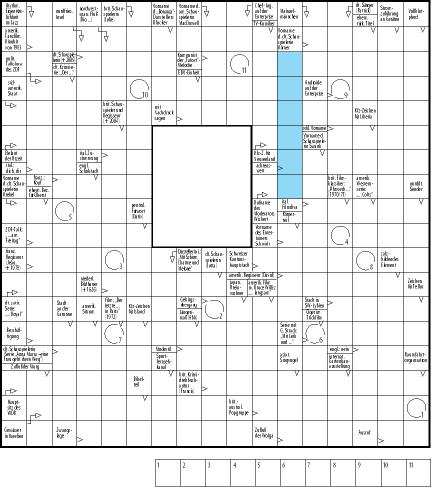
German-style grid by Michael Joachim Lucke
Creative Commons Attribution-Share Alike
3.0 Unported license via Wikimedia CommonsGerman: kreuzwortratsel [right], e.g., LexisRex
- Hebrew: תשבץ; e.g., Kefar;
"In Israel,... - Italian: cruciverba; more info; e.g., LexisRex;
"The Italian language is... - Japanese: クロスワード; image, more info; e.g., LexisRex;
"In Japan,.... - Klingon: crossword
- Latin: crucivocabulorum, e.g., LexisRex
- Norwegian: kryssord, e.g., LexisRex
- Polish: krzyżówka; e.g., LexisRex;
"In Poland,... - Portuguese: palavras cruzadas, e.g., LexisRex
- Russian: кроссворд, e.g., LexisRex;
Vladimir Nabokov coined the term "kreslovitsa" -- literally, "cross" plus "words"
-- but under the secular Bolshevik regime, "krest" flirted too close to religion,
so instead, "krossvords" was used. -

"Crucigrama (crossword)"
by señorita leona is licensed
under CC BY-NC-ND 2.0Spanish: crucigrama [right], e.g., LexisRex
- Swedish: korsord (arroword), e.g., LexisRex;
shaded cells often replaced by boxes with clues (arrows, photos);
"Believed to have originated in Sweden,... - Turkish: bulmaca, e.g., LexisRex
- Ukrainian: кросворд, [image, top right], e.g., Lang-Trans-Help
- "To be able to solve a crossword puzzle in a second language...
- 104+ languages via Google Translate: "crossword"; 63+ via Bing translator incl. Klingon!
- How to Say Crossword in Different Languages
- LexisRex crosswords in many languages
- Crosswords in other languages examples; 5/29/2013
- Wikipedia: crosswords in other languages: orthography, grid design, clues, and conventions;
cryptics in other languages - see also: CROSSWORDS and YOU: Why: Language, Skills, Vocabulary
Squares
- answer squares/cells (or whites, lights)
- checked, crossed or keyed: A answer square that is part of two entries (both Across and Down) -- typical US puzzles;
one that is part of only one entry is called unchecked, uncrossed or unkeyed, e.g., free-form, cryptics - blocks (or darks, blanks, black squares)
- American puzzles have conventions about number/proportion of blocks in themed (~1/6) and themeless puzzles
- grid: the pattern of answer squares &. blocks -- often symmetric
- entries or answers: rows (Across) and columns (Down) of empty squares into which answers are written
Grid Size
- Most English-language puzzles are square by convention -- sometimes rectangular; some typical sizes:
 Mini: 5 x 5, 7 x 7 (Sat); e.g., NYT: A Mini History of Our Mini Crossword
Mini: 5 x 5, 7 x 7 (Sat); e.g., NYT: A Mini History of Our Mini Crossword- Midi: 7 x 7, 9 x 9
- Weekday: usually 15 x 15
- Sunday: 21 x 21, 23 x 23, 25 x 25; Six special "Millennium" puzzles celebrated the 20th Century
- Jumbo: 27 x 27; Bicentennial NYT puzzle
-

“With a crossword we're challenging ourselves
to create order out of chaos.” ~Will Shortz;
from: crosswordmug.comcrosswordmug.com: 29 x 11;
slogan: "Don't Just Do the Puzzle OVER a Cup of Coffee -- Do It ON Your Cup of Coffee";
.pdf (to avoid writing on/erasing mug...) - 'Holiday': sometimes larger-than-usual puzzles at year-end, e.g., 'mammoth' Christmas
43 x 49; Cleveland Plain Dealer; .pdf; not fully crossed; many 2-letters; 12/25/2020 - Super Mega NYT Puzzle Mania paper insert; or order: store.nytimes.com;
50 x 50 (728 clues): 12/18/2016; 53 x 53: 12/17/2017; 50 x 50: 12/2018, 12/15/2019;
50 x 51: 12/2020; 50 x 50: 12/2021; 67 x 41 (782 clues): 12/2022 - "The 'Super Mega Crossword' was the center of attention for much...
 Puzzle Mania - Dec. 2022 NYT; 12/18/2022
Puzzle Mania - Dec. 2022 NYT; 12/18/2022
This seventh edition of Puzzle Mania, published Sunday, Dec. 18, 2022, is the annual section
of the NYT that entertains long past its cover date. This year you’ll need extra time to solve the
“Super Mega” crossword, by Joel Fagliano, which is larger than ever before, at a whopping
782 entries where the grid alone takes up three newspaper pages.
Accompanying the crossword are seven mini puzzles by composer and quizzicist Greg Pliska.
Together the crossword and mini puzzles are like a treasure hunt or escape room in newspaper form.
Solve everything, then follow the directions to get a 'meta-answer.' Elsewhere in this issue are
seven other variety puzzles and a “Super Seven Search” by Will Shortz on the front page.- for articles & puzzles, see History: 2016-2019, 2020-
- Even larger puzzles -- some world records (Wikipedia)
- Best World's Biggest Crossword 209 x 209; free; 2017
- Ubercross Abecedaria 116,370 clue-answer pairs in its 25 interlinked parts; awaiting Guiness certification .pdf; free
- 1949: 111 x 111; 2,007 clues across, 2,008 down; Robert M. Stilgenbauer;
twenty-seven years later, no one had finished it - 1976: 82,951 squares; 12,489 clues across; 13,125 clues down; Robert Turcot
-

"166/366 Crossword XL" by geinography
is licensed under CC BY-NC-SA 2.01996: 303 x 303; 28,000 clues; from Herbko toy manufacturer,
advertised in the SkyMall catalog on airplanes;
7' x 7'; 100-page clue book; World's Largest Crossword Puzzle - 2007: 132,020 squares; 12,842 clues across;
13,128 clues down; 15 Fascinating Facts About Crosswords: #13 - 2008: 400 x 400; 160,000 squares; 30,711 clues across;
30,690 clues down; 112 m2 - 2008: 320,500 squares;
book of clues for the puzzle is 800,720 words long;
Yemeni man submits puzzle to Guinness:
"Finding ballpoint pen ink wasn't clear enough on
his paper, Qasem filled his pens with a medicine meant for
curing simple burns. Despite this effort, his once 'very good'
eyesight has weakened, forcing him to wear glasses. His back
also hurts from the experience, and any quick movement hurts
him to the extent that he is bedridden for the next two days." - 2009: 19 x 34; 80 clues; 100' tall; Giant Crossword of Lviv (var. Lvov), Ukraine:
"interactive art work aimed at bolstering critical thinking and urban exploration.
Similar to a scavenger hunt, clues are scattered throughout the city’s major landmarks.
Visitors must explore popular attractions, such as historic monuments, museums or parks,
before they’re able to solve the building’s brainteaser. To further tantalize visitors, the
answers are displayed in fluorescent lettering that can only be viewed when lit up at night.
Each nightfall, tourists can be seen crosschecking their results outside the towerblock." - 2012: 160,650 squares; 32,252 clues across; 32,656 clues down;
Guinness record: largest online - 2014: 93,769 clues; 300 m long; current Guinness record: unpublished
- 2016: 244,971 squares; 33,018 clues across; 33,648 clues down;
Nikoli Co., Ltd. (Japan); ~12 m2 (~130 ft2); current Guinness record: published;
"The cost of a limited-edition copy is 250,000 yen (almost $2,000)."
~NYT Puzzle Mania, p. 11; 12/17/2017 - 2020: 103 x 103 (10,069 squares); 1,284 clues;
The Big Crossword app -- world's biggest crossword puzzle
only 'the biggest' published in an app -- not paper? 2/7/2020
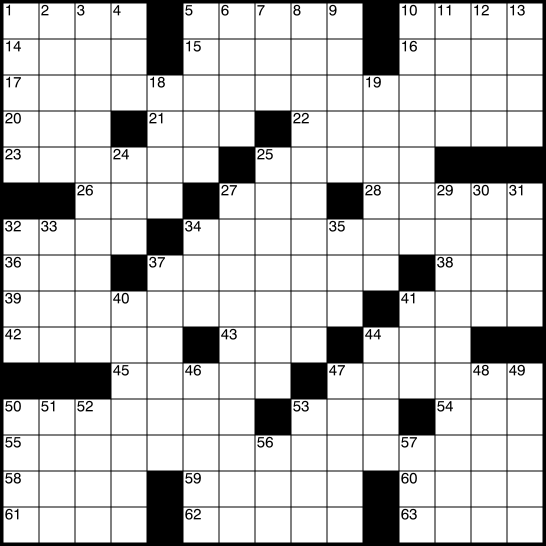
Attribution-Share Alike 3.0 Unported
via Wikimedia Commons
Grid Shape, Style
- shapes: rectangular: foreign; custom, e.g., maps, tree, heart, etc.
- American-style (US) grid: solid areas of answer squares; every letter checked;
rotational symmetry (identical if turned 180-degrees) usually; horizontal/vertical (flipped) sometimes - Wikipedia: New York Times (NYT)
- Why are crossword puzzles symmetric?
-

British-style grid by MeekMark,
public domain
via Wikimedia CommonsBritish-style (UK) grid: lattice-like structure; more shaded and unchecked squares;
symmetry (180-degree rotational) - Wikipedia: Cryptic
- France, Italy: crosswords are smaller than English-language crosswords, and not necessarily square
- they need not be symmetric and two-letter words are allowed
- Italian crosswords are usually oblong and larger than French ones
-

Japanese grid by MeekMark,
Public domain
via Wikimedia CommonsJapan: shaded cells may not share a side; no blocks in corners
- one syllable (typically katakana) rather than one letter is entered into each answer cell
 free-form, vocabulary or criss-cross: simple, non symmetric designs.
free-form, vocabulary or criss-cross: simple, non symmetric designs.- Grids forming shapes other than squares are also occasionally used.
- quadrupuzzle: essentially four small puzzles joined in the center by a few letters.
- Each quadrant needs to be solved separately. example
- Specialty Crosswords: Exploring Unique Variations and the Evolution of an Intellectual Art Form
Cryptic, Diagramless, Acrostic, Rebus, Barred, 3-D; TheWeek; 9/9/2023 - circular: answers entered either radially or in concentric circles
- two-for-one crossword: 2 grids, 1 set of clues (NYT Variety)
- petal puzzle: 'Clockwise, Counterclockwise'
"Enter each clue’s answer in the diagram in a curve,
starting with the correspondingly numbered space
and ending near the flower’s center. Each numbered
space begins two answers, one to be entered clockwise,
and the other counterclockwise."; example - spiral puzzle: 'Inward', 'Outward'
"Spiral puzzles consist of a grid of letters that corkscrews toward the center.
Every space in the grid is used exactly twice, once in each direction."; example - Follow The Yellow Brick Road
- Will Shortz Explains How a Spiral Puzzle Comes Around 12/16/2017
- marching bands: 'Rows', 'Bands'
"The words in this puzzle march around the grid in two ways. In one formation ('Rows'),
words march 3 across -- two words for each numbered line, reading consecutively
from left to right. The dividing point between these answers is for you to determine,
except in Row 7, where the words are separated by a block. In the second formation
('Bands'), words march around each of the six shaded and unshaded bands starting
at the lettered squares (A, B, C, D, E and F) and proceeding in a clockwise 5 direction,
one word after another. For example, Band A will consist of seven consecutive answers
(a through g) starting in Square A and reading around the perimeter of the grid.
Again, the dividing point 6 between these answers is for you to determine.
All clues are given in order. When the puzzle is completed, each square in the grid
will have been used once in a Row word and once in a Band word."; example - split decisions: figure out pairs of words that share letter strings; examples: NYT, Piscop
- In addition to Spiral, Marching Baands and Split Decisions,
NYT Variety ($) features many crossword-like word puzzles,
esp. in the weekly "Little Variety", e.g., Two-for-One Crossword:
each clue has two answers. One goes in the grid on the left, the other
in the grid on the right. Whirlpool, Snake Charmer, Double or Nothing,
For Starters, Crazy Eights, etc. -
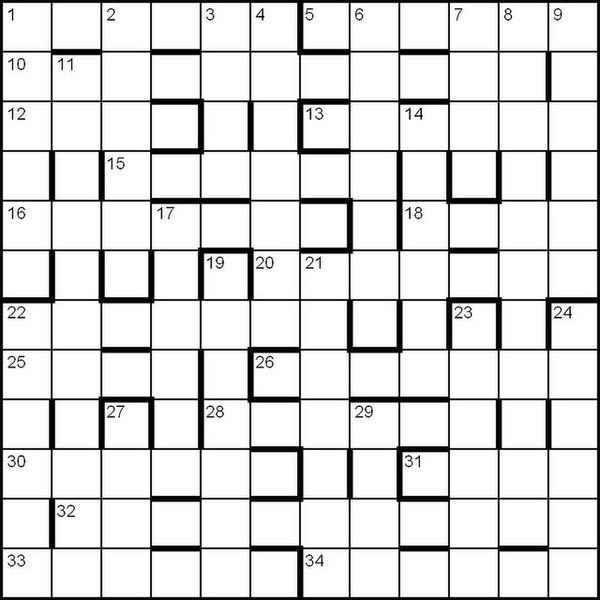
Barred Grid Crossword
by Ross Beresford
Creative Commons Attribution
2.0 Generic license
via Wikimedia Commonsbarred crosswords: bold lines between squares separate answers
(instead of shaded squares) - Azed: barred cryptic
- diagramless, skeleton: "the grid offers overall dimensions, but
the locations of most of the clue numbers and shaded squares are unspecified. - A solver must deduce not only the answers to individual clues,
but how to fit together partially built-up clumps of answers
into larger clumps with properly-set shaded squares." examples  cipher crosswords, codewords:
cipher crosswords, codewords:
"clues for each answer cell of the grid - an integer from 1 to 26 inclusive is printed
in the corner of each. The objective, as any other crossword, is to determine
the proper letter for each cell; in a cipher crossword, the 26 numbers serve
as a cipher for those letters: cells that share matching numbers are filled
with matching letters, and no two numbers stand for the same letter.
All resultant entries must be valid words. Usually, at least one number's letter
is given at the outset. English-language cipher crosswords are nearly
always pangrammatic." examples fill-in, wordfill, crusadex:
fill-in, wordfill, crusadex:
"a grid and the full list of words to be entered in that grid, but does not give explicit clues for
where each word goes. The challenge is figuring out how to integrate the list of words together
within the grid so that all intersections of words are valid."
Difficulty
- larger puzzles are not necessarily more difficult, but can intimidate and take longer
- commuter crossword: usually "quick and easy" clues Mon-Fri; often comparable to NYT Mon
 increasing difficulty, e.g., NYT, LAT:
increasing difficulty, e.g., NYT, LAT:- Mon, Tue: 'easiest'
- Wed: 'medium difficulty'
- Thu: 'more difficult'
- Fri, Sat: 'most difficult' -- usually themeless
- Sun: like 'hard Wed' or 'easy Thu' but larger (21 x 21); NYT
- Discussion of crossword (Wed, NYT 9/7/2022), whose entries described a new solver tackling Mon-Fri crosswords
- Seven (Mon-Sun) songs inspired by NYT Crossword puzzle difficulty (songs; .mp3) by John Schnall;
MayasMix @ Mo: 79:49; Tu: 79:54; We: 80:13; Th: 80:52; Fr: 81:54; Sa: 82:47; Su: 83:38 - Decreasing difficulty, e.g., New Yorker: Fri (easiest) - Mon (hardest):
- American Crossword Puzzle Tournament: oldest/largest US crossword puzzle tournament;
official ACPT site; 2005 tournament featured in 2006 movie WordPlay - Why: Financial: Other Tournaments
Clues
- FITB: Fill In The ___
- gimme: an answer that any player will get easily, e.g., 'Lincoln's nickname' in three letters
- crosswordese: "words frequently found in crossword puzzles but seldom found in everyday conversation"
- e.g., SERE, OLIO, OMOO, ULEE, ETUI, ANOA, YSER, ERN, ERNE, NENE; fewer in 'better' puzzles;
more lists under Solving: Vocabulary - straight or quick: usually 'simple' definitions (like most US puzzles, in contrast to cryptic clues in UK-style)
- to be described more later: Solving Strategies:Choose Appropriate Difficulty
- double-clue lists: choose between straight or cryptic clues
-

British-style grid by MeekMark,
public domain
via Wikimedia Commonscryptic: typically, a cryptic grid isn't 'fully crossed'; a cryptic clue has two parts:
straight definition; other part may signal an anagram, pun, reversal, etc.
common in Great Britain and Commonwealth countries. - "clues are puzzles in themselves. A typical clue contains both a definition at the beginning
or end of the clue and wordplay, which provides a way to manufacture the word indicated
by the definition, and which may not parse logically. Cryptics usually give the length of
their answers in parentheses after the clue, which is especially useful with multi-word
answers. Certain signs indicate different forms of wordplay." - two other differences: cryptics are often themeless; constructors ('setters') often use pseudonyms
- NYT Puns & Anagrams are an easier form: fully crossed grid, with only a few cryptic clue types
Themes
- themed: several entries share some relationship, type of pun, or other element in common,
e.g., category, quotation, rebus, commemorative event; hints to theme are often found in puzzle title,
and in marked clues (e.g., *, ?, CAPS) or special clues (e.g., 'the theme is'; 'marked clues share');
see Solving: Discover the Theme - Theme entries are typically the longest entries in American puzzles,
and are most commonly found in symmetric Across rows, but sometimes in Down columns. - The theme is "explained" by a title (if present)
and/or a "reveal" -- typically the bottom or center entry. - There are conventions about the number of theme entries and theme letters in different size puzzles.
- rebus: type of puzzle in which a square can be filled in with a sequence of letters, or a digit or picture/symbol
- examples in section Solving: Discover the Theme
- themeless puzzles may often just consist of unrelated (longer) words,
e.g., NYT Fri & Sat; Newsday "Saturday Stumper" - 'quantum' (or Schrödinger) crossword: simultaneously has 2 states,
i.e., 2 possible, equally valid solutions. examples - famous Election Day crossword prediction before polls opened; NYT Tue, 11/5/1996
- April Fools NYT; 4/1/2014
- Schrödinger puzzle by Ben Tausig; NYT Thu Slate; 9/1/2016
- Star Wars or Star Trek? NYT; Sun, Feb 5, 2022
- Atlantic; 10 x 9 3/10/2023
- AmuseLabs Schrödinger examples
- "meta" has been around a long time before FaceBook discovered and co-opted the term.
e..g, metapuzzle: "after the player has correctly solved the crossword puzzle
in the usual fashion, the solution forms the basis of a second puzzle" - The NYT Super Mega crossword often includes another level to solve (though not a 2nd crossword)
- "Secret Agents" (WaPo; 8/28/2022; .puz) has a metapuzzle that comes in two parts:
1) main 21×21 crossword; 2) a mysterious, secret dossier you have to unlock online.
Your mission, should you choose to accept it, is to complete the main crossword,
decode a 4-digit password to infiltrate The Washington Post’s website,
solve the dossier (an 11x11 crossword), and uncover the two-word phrase
that serves as the puzzle’s final meta answer. spoiler alert: puzzle explained - vowel play: best of 'split decisions' and 'Schrödinger puzzles';
example: puzzle (pdf); WordPlay discussion 1/7/2018 - holoalphabetic: denoting a grid in which all of the letters of the alphabet appear.
Sometimes pangram is used synonymously -- though this may be incorrect.
"A holoalphabetic crossword without an ulterior purpose is like a can of Campbell's alphabet soup
('oh, let me see if they are all there'). It is not a 'pangram' -- an overused misnomer of crossword bloggers.
A pangram is a sentence that uses every letter of the alphabet. A holoalphabetic crossword allows the
construction of a pangram." ~NYT Crossword in Gothic
 Publishing
Publishing
- NYT: acronym for The New York Times, the newspaper that has, arguably
more than any other, set the standards for American-style crosswords.
Other respected crosswords: LAT = Los Angeles Times;
WSJ = Wall Street Journal; WaPo = Washington Post - NYT is syndicated to many other newspapers and journals.
There is usually a time lag before 'current' NYT puzzle appears in other papers --
Oregonian: daily =+5 weeks?; former Mail Tribune: Sun =+1 week;
6 weeks for some online sites; longer for printed puzzle books and calendars. - "Advertisers pay The Chicago Tribune to have their commercial names and slogans put
in its crossword. It is believed that the newspaper earned almost a million dollars
last year from doing this." ~NYT Puzzle Mania, p. 11; 12/17/2017 - authors; US: constructors; UK: setters, compilers
- New York Times Crossword Contributors to See Pay Raise After Jan. 1 (2019) NYT;
1993: $40(weekday)/$150(Sun);
2018: $300-450/$1000-1200;
2019: $500-750/$1500-2250; higher rates for more frequent/reliable contributors;
specifications; NYT; 12/18/2018 - editor: responsible for selecting and editing crossword puzzles
-- and moderating the clues to match the desired degree of difficulty for that day of the week
--this can involve significant changes to words or grid - .puz: Across Lite file format created by Literate Software
aka LitSoft; puzzle file contains the title, author, grid, clues, guesses, solution, notes - .puz files provided by some newspaper sites (NYT in 1996), opened by applications
such as Across Lite; Crosswords - "Litz": to convert a crossword puzzle into the Across Lite (.puz) format,
so it can be solved on a computer (after "Litsoft")

is licensed under CC BY-NC 2.0
Other Word Puzzles
- Wikipedia: Word board games; Word games; Word puzzles
- see also game shows under History
- subsections: Scrabble, Wordle
- Today's Wordle Won't Last Forever: 14 Other Word Games You Should Play CNet; 2/23/2022
- Beyond Wordle: All the New York Times' games, explained
Mini puzzle, the word-finding games Spelling Bee and Letter Boxed
and the visual-based challenges Tiles and Vertex; CNet; 2/13/2022 - 3D? Guardian setters enter the third dimension Guard; 1/7/2019
- Student competition success opens up 3D crossword puzzles for the blind open source; 2018?
- acrostic (anacrostic) puzzle:
"type of word puzzle, related somewhat to crossword puzzles, that uses an acrostic form (poem).
It typically consists of two parts. typically consists of two parts. The first is a set of lettered clues, each of which
has numbered blanks representing the letters of the answer. The second part is a long series of numbered blanks
and spaces, representing a quotation or other text, into which the answers for the clues fit. In most forms of
the puzzle, the first letters of each correct clue answer, read in order from clue A on down the list, will spell out
the author of the quote and the title of the work it is taken from; this can be used as an additional solving aid.
Originally called 'double-crostic', 'anacrostic' may be the most accurate term used -- it is a portmanteau
of anagram and acrostic, referencing the fact that the solution is an anagram of the clue answers,
and the author of the quote is hidden in the clue answers acrostically." - sources: ariespuzzles.com .jpz, .pdf (1 sample);
crosswordnexus.com web (CSF), .jpz;
NYT Variety: Acrostics web (CSF), .pdf; biweekly, 1999-; $: xwordinfo.com sub. req.;
WSJ web (CSF), .pdf; monthly;
drapersguild.com .pdf;
netcrostics.com web;
printable-puzzles.com .pdf (samples);
puzzlebaron.com web, free acct. req. - apps include some acrostics, with add-on bundles available;
none of these currently support .jpz import:
Acrostic iOS, Android;
Acrostics iOS, Android;
Crostics iOS;
Crostix iOS - tools: Acrostic Maker: segment quotation into list of words;
Kotwords: convert word list & clues into .jpz file;
Nexus Solver: open a .jpz across file to solve;
Crossword Scraper browser extension to convert .jpz on some sites (marked CSF for "Crossword Scraper Friendly") - How Acrostic Puzzles Work; Quiz; HSW
-

Bananagrams case and tiles
by Evan-Amos Public Domain
via Wikimedia CommonsAlpha Omega unscramble each puzzle with only first and last letters as your guide
- Bananagrams
- Boggle
- cluedoku each clue leads to a number between 1 and 9; .pdf
- cross-figure, Crossnumber:
"numerical analogy of a crossword [or fill-in], in which the solutions to the clues are numbers instead of words.
Clues are usually arithmetical expressions, but can also be general knowledge clues to which the answer is a number or year." - Crossword Bingo
-

"crosspassword: correct horse
battery staple" by Steve Weyer
based on Password Strength by XKCD
generated at: armoredpenguin.com"crosspassword": combine crosswords and passwords in various ways, e.g.
- Not Stroganoff, Try Again: my crossword based on weak passwords
- Encryptic by XKCD based on hacked passwords [below]
- free-form puzzle from a passphrase, resulting in a crossword-like "2-D password" [on right]
of course, as a "password" it's weaker than original 1-D passphrase, i.e.,
less random due to "crossings" (where entries intersect); the clues give the words away! ;-) - crosswordoku; sample, BBC
- cryptogram; HSW: How Cryptograms Work; How Cryptoquotes Work
- Cryptography: U.S. Cyber Command Valentines Day 2021 Cryptography Challenge Puzzles; .pdf
- Dabble Will Stretch Your Brain in New Ways combo Scrabble and crosswords;
Wired; dabblegame.com; 4/15/2012 -
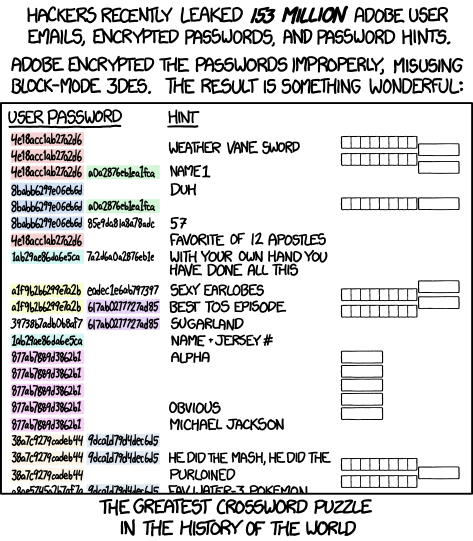
Encryptic by XKCD is licensed under a
Creative Commons Attribution-NonCommercial 2.5 LicenseXKCD Encryptic: crossword created from leaked Adobe passwords [below right]
- These Fonts Are Puzzles. Can You Solve Them?
mathematically inspired typefaces; NYT; 6/25/2021 - Helter Skelter
- Build your eye for wordplay with Joggle, the crossword (direct and cryptic) clueing game 4/7/2023
- Jumble
- kakuro: Cross-sums; kind of a combination of crossword and sudoku puzzles;
HSW: How Kakuro Puzzles Work; Quiz - NYT Op-Ed Puzzles
- Puzzle Mania! Will Shortz's Inside Look
podcast: 11:25; special 12/18/16 pp. section: 50x50 NYT crossword (728 clues);
Sudoku; Acrostics; Word games; Visual puzzles; NYT; 12/16/2016 - palindrome; The Palindromist Magazine; palindromelist.net; thinks.com
- 'Rise to Vote, Sir.' 'Now I Won!' World Palindrome Champion Crowned
(at ACPT); 3/27/2012 - Puzzazz site
-

QR code for this course:
communicrossings.com/crosswords
generated at:
wix.com/tools/qr-code-generator"qrosswords" name has occurred in a few different contexts:
- QR codes with their black & white squares resemble crosswords [on right, QR code for this site]
(though violate regular grid rules, e.g., symmetry, word length, connectedness) - cartoon: caption: "Those new-fangled crosswords. I just see them everywhere. They're so hard"
- Qrossword: A Financial Crossword that's also a QR code Citibank; 12/2011
- Making a QR code crossword 3/26/2014
- A Crossword Puzzle That Doubles As A QR Code 12/8/2011
- QRossword: crossword puzzle blank 5/25/2011
- QR-CODE CROSSWORD PUZZLE FROM THE THINGS WE KEEP
MoMA's Talk To Me exhibit provided the initial rationale for using the QR code as a basis
for this crossword puzzle. From MoMA's site: "Each object in the exhibition has its own
QR code, which allows visitors to bookmark it and access more information about
each object on the exhibition's website, in the galleries, or at home."; 2011 - Queer Qrosswords crosswords by LGBTQ+ constructors to benefit LGBTQ+ charities
- Psychometrically Activated Grids Acerbate Neuroticism Qrosswords and Daedalus Test; 2010
- Quiddler cross between Scrabble and the card game gin rummy; How Quiddler Works
- Regex Crossword clues are regular expression (Regex) patterns
- Can You Do The Regular Expression Crossword? from MIT Mystery Hunt; 2/12/2013
- New York Times Spelling Bee: 10 Tips and Strategies to Help You Win CNet; 2/17/2022
- Spelling Bee: Tips and Tricks NYT; 12/9/2021
- Str8ts logic-based number-placement puzzle
-

"Txtpert USA Today crossword puzzle"
by judy_breck
is licensed under CC BY-SA 2.0txtpert:
players decode numeric clues by referencing a telephone-style number pad.
For example, the number 2 could be the letters A, B or C (letters found on the number 2 key).
The clue for the word "CAT" would be the number 228 but those same numbers also spell out
the word "BAT" or "ACT" (seen in USA Today; texting skills handy). - Merriam-Webster promoted a word game littered with offensive terms
-- the latest reckoning over language in the puzzle world TypeShift; WaPo; 10/15/2021 - Upwords
- You Should Play: W.E.L.D.E.R. kind of a cross between Boggle and Tetris; iOS; 8/24/2012
- Word Adventure
Text Express; a crossword puzzle game "unlike any other"; 8/18/2022 - Finding a Shared Language Through Word Games
Solver Stories: Word Connect; NYT; 12/22/2021 - 'Word Hustle' A Game Of Competitive Crosswords Tabletop Game Review; 11/10/2020
- word ladder
- Crossword fans should give Apple Arcade's Wurdweb a try 8/13/2021
Glossaries
CROSSWORDS: Scrabble
CROSSWORDS: Scrabble

by thebarrowboy via Wikimedia Commons
Creative Commons Attribution 2.0 Generic license
Scrabble
- Scrabble; How Scrabble Works, HSW; Scrabble variants
- Scrabble Tournaments Move Toward Banning Racial and Ethnic Slurs NYT; 7/7/2020
- How Are Scrabble Letter Points Decided? MF; 4/17/2020
- New Harry Potter Scrabble Accepts Wizarding Words
Like Hogwarts and Dobby MF; 2/16/2019 - The Birthplace of Scrabble Queens, NY; AO; 1/30/2018
- The Tiles That Bind We were a family that had always connected over the Scrabble board.
But as my mother’s world became smaller, her words became smaller; NYT; 10/19/2018 - You Can Play 'Sheeple' in Scrabble Now. Over 300 Other New Words, Too. NYT; 9/24/2018
- How 'Qi' And 'Za' Changed Scrabble 538; 4/19/2018
- He Showed Me His Tiles, So I Showed Him Mine NYT; 12/7/2017
- 14 Shrewd 'Scrabble' Facts MF; 4/13/2017
- Tale Of How Woman Started Making Earrings Out Of Scrabble Tiles
Even More Spellbinding Than Anticipated The Onion; 2/5/2016 - Dear Nigel Richards, Please Try Romanian Scrabble more words than French; 7/22/2015
- The French Scrabble champion who speaks no French
Nigel Richards memorized French dictionary; CNN; 7/22/2015 - 7 Incredible Things You Didn't Know About Professional Scrabble 6/17/2015
- Thousand of new words added to Scrabble dictionary lolz, shizzle, obvs,
twerking, emoji, bezzy and ridic; quinzhee; onesie, devo, vape, and shootie; facetime,
hashtag, and sexting; augh, blech, eew, grr, waah and yeesh; BBC; 5/21/2015 - Can New Words With Friends reignite your competitive pseudo-Scrabble addiction? MW; 10/14/2014
- Who Owns Scrabble's Word List?
Hasbro says the list of playable words belongs to the company; players beg to differ; Slate; 9/30/2014 - W-I-N-N-E-R! Oregon man crowned Scrabble champ 8/13/2014
- What Makes Nigel Richards The Best Scrabble Player On Earth 538; 8/8/2014
- Now You Can Use The Word 'Selfie' in Scrabble dictionary updated; Time; 8/4/2014
- The Next Qi and Za Scrabble will let players pick its first new word in nine years; Slate; 3/13/2014
- National Scrabble Day: A Poem So You'll Know All 101 Two-Letter Words
less relevant for crosswords where 3 letters is normal minimum; 4/13/2013 - How Words With Friends Beat Scrabble At Its Own Game 1/24/2012
CROSSWORDS: Wordle
CROSSWORDS: Wordle
Wordle
- Wikipedia, NYT site, archive of older puzzles
- How The NYT managed to avoid ruining Wordle Ars; 3/24/2023
- Wordle clone Quordle acquired by Merriam-Webster TC; 1/20/2023
- 14 of the Best Wordle Variants of 2022 LH; 12/20/2022
- Wordle Tips and Best Starter Words: What I Learned Playing Daily for a Year CNet; 12/10/2022
- These Three Wordle Starter Words Almost Guarantee a Winning Streak
TRAIN, CLOSE, UMPED; CNet; 12/9/2022 - The New Wordle Editor Is Ruining Wordle Slate; 11/30/2022
- How "Wordle editor" became a real job at NYT Ars; 11/12/2022
- Redactle Is Like Wordle but for a Whole Wikipedia Page LH; 10/13/2022
- Here are all the best alternative games to Wordle, from Quordle to Crosswordle
Quordle, Crosswordle, Octordle, Nerdle, WordGuessr, Primel, Absurdle, Worldle; Yahoo; 10/13/2022 - Science Thinks It Has Found the Best Wordle Starter SALET? paper (.pdf); https://wordleopt.com/ ? LH; 9/15/2022
- Me, My Mom, and Wordle
I finally found a place where the Venn diagram of our interests overlapped; Atl; 9/14/2022 - Few Wordle Players Use Consistent Starting Words, but When They Do, It's ADIEU NYT; 9/1/2022
- Wordle snags a place inside the New York Times Crossword app iOS, Android; Verge; 8/24/2022
- Introducing WordleBot 2.0
the bot has new features, a cleaner design and a revamped approach to solving Wordles and analyzing your performances; NYT; 8/17/2022 - Wordle is being turned into a multiplayer board game Verge; 7/14/2022
- You Might Actually Learn Something From This Wordle for Works of Art Artle; LH; 7/5/2022
- 36 Fun Wordle Alternatives for Every Kind of Puzzle Fan MF; 5/31/2022
- Five 'Magic Words' that will solve Wordle every time
derby, flank, ghost, winch, jumps; CBS; 5/9/2022 - WordleBot Reveals How Your Wordle Skills Measure Up Against AI WordleBot; MF; 4/26/2022
- Knotwords mashes Wordle with crossword puzzles Verge; 4/25/2022
- The 12 Best Wordle Alternatives That Go Beyond 5-Letter Words Giz; 4/25/2022
- Going Beyond Wordle: Oodles of *dle Games TB; 4/20/2022
- Waffle is Wordle blended with a crossword puzzle
wafflegame.net; 4/16/2022 - This Man's April Fools' Day Prank Is a Wordle Song
singer and composer Tom Rosenthal released a song that contains only five-letter words, like the game; 4/1/2022 - If Dogs Played Wordle NYT; 3/30/2022
- Yes, Wordle Has a Hard Mode -- Here's How It Works MF; 3/29/2022
- Wordle creator describes game's rise, says NYT sale was "a way to walk away""
meteoritic rise, celeb fans, flagrant clones, feeling "miserable" and moving on; Ars; 3/25/2022 - Wordle's claim at being the best word game ever, in five charts 3/23/2022
- 20 Strategic Opening Words to Use in Wordle MF; 3/22/2022
- New York Times takes down third-party Wordle Archive Ars; 3/15/2022
- Forget Wordle and Quordle, You Should Be Playing Octordle Giz; 3/4/2022
- Why You Should Try 'Worldle,' the New Geography Version of Wordle LH; 2/15/2022
- You Should Try Quordle If You're Too Good at Wordle 4 games at once; LH; 2/15/2022
- The New York Times has changed Wordle's solutions Verge; 2/15/2022
- The New York Times runs Wordle now, and stats are getting m-e-s-s-y Verge; 2/10/2022
- So long, powerlanguage.co.uk/wordle TC; 2/10/2022
- Wordle helps save woman held hostage by naked intruder CNet; 2/10/2022
- A Collection of the Best Wordle Tips and Tricks NYT; 2/10/2022
- Here's How to Save Wordle in Its Pure, Pre-NYT Form
Save as HTML complete/archive; LH; 2/2/2022 - The Sudden Rise of Wordle
why NYT purchased Wordle; NYT; 1/31/2022 - How a Crossword Editor Plays Wordle Atlantic; 1/31/2022
- I Figured Out Wordle's Secret Atl; 1/29/2022
- What to Play When You're Not Playing Wordle
once a day may not be enough. Try these 14 alternatives; Wired; 1/25/2022 - Why the World Has Gone Wild for Wordle, According to a Philosophy Professor
easy to boast on social media; MF; 1/24/2022 - I've discovered the best way to cheat Wordle – how to use this crossword trick to get ahead of the game
use a crossword solver site with known letters; 1/22/2022 - Try This Game If You're Already Too Good at Wordle Absurdle; LH; 1/14/2022
- The Best Starting Words to Win at Wordle Wired; 1/13/2022
- Wordle and IP law: What happens when a hot game gets cloned Ars; 1/12/2022
- How to get the real Wordle app on your iPhone or iPad
Share > Add to Home Screen; MW; 1/12/2022 - The Two Best Ways to Win at Wordle Slate; 1/11/2022
- Wordle is the word: Why Ars is hooked on a free, easy-to-share web game Ars; 1/8/2022
- What do you get when you combine crosswords with Wordle? Crosswordle! create your own
- How to Play Wordle, the Word-Guessing Game of 2022 TB; 1/7/2022
- He Made Wordle for His Partner. Now It's an Online Hit. NYT; 1/3/2022
CROSSWORDS: Solving Strategies and Resources
CROSSWORDS: Solving Strategies and Resources
Summary | Quotes; Pen or Pencil? | References
Summary
- Being born smart helps -- even though you can't change your parents
- Learn to recognize patterns, be creative and flexible
- Multi-tasking and memorizing dictionaries are not necessary
- Be confident -- using ink is optional
- Cartoon: How to Solve the NYT Crossword Puzzle by Patrick Merrell [FLOWCHART]; 1/24/2009
- How to Approach the Biggest Crossword You've Ever Solved: Puzzle Mania’s Super Mega Crossword
The crossword is only 67 x 41. A mere 782 entries for solvers to ponder. How hard could it be?
It may look overwhelming, but you’ve got this. Here are our tips for a successful solve.
1. Solve the Super Mega Crossword any way you want. It’s your puzzle.
2. If you are a normal human being, don’t expect to solve this crossword puzzle in one day.
3. Sharing is caring. It may also make solving the puzzle more fun.
4. Keep your favorite treat nearby. A reward system is invaluable.
5. Start with the gimmes. Yes, I know there will be a lot of them.
6. Yes, it is perfectly fine to look things up. People who tell you otherwise are not being good friends.
7. Take a break when you get stuck.
8. If you are not familiar with the types of crossword clues and how to solve them,
now is a good time to learn; NYT; 12/16/2022; - "There are many strategies for getting unstuck when solving a crossword.
Solving with a friend can be very helpful (and fun), as you probably have
different spheres of knowledge. When I first started solving crossword puzzles,
I solved them with my husband, and we each had areas that we knew more about.
You can also solve with help from Google. While some consider using the internet
cheating, I am a firm believer that learning is a good thing -- and you’ll learn
more from reading about something than throwing your puzzle aside because you
don’t know the answer. I would recommend using tools like an encyclopedia or
thesaurus rather than just searching for the clue verbatim, as they’ll help
you actually learn the information rather than just getting the answer correct.
I generally save the internet for trivia-based clues, where you either know
the answer or you don’t.
Many people recommend putting the puzzle aside and coming back to it later.
I’m frequently surprised to discover that a clue that felt impossibly hard
suddenly pops into my head when I look at it with fresh eyes. This is
especially true of wordplay clues, which are harder to look up online
without spoiling the answer.
If you’re solving online, the check puzzle feature is a great tool.
If you’ve made a mistake somewhere, it can help you sort things out.
Finally, keep in mind that constructors and editors don’t really expect you
to know many of the facts used in clues. We’ve written a million clues for,
say, ETON, which shows up in many crosswords because of its convenient letter
patterns. You can reasonably guess that’s the answer to any clue hinting at
a school in England." ~Christina Iverson, Easy Mode newsletter, 1/12/2024
Quotes
- "Fill in the small squares...
- "Puzzle creators actually want you to solve their puzzle," and how you do that....
- I like to see the crossword puzzle as half-full...
- "How many dendrites does this guy...
- "Puzzling person" [WSJ, 2015]; "You, evidently" [NYT, 1994]...
- "People who do crossword puzzles...
- "I'm good at crossword puzzles,...
- "Republican Sen. Tom Coburn, of Oklahoma...
- "We wanted to see the connection between...
- "Mental flexibility is...
Pen or Pencil? -- or (Over)Confidence
- "An optimist is...
- "Egotism, n:...
- "I don't smoke, I don't drink coffee,...
- Bill Clinton was famous...
- "They say Confucius...
- I believe pencils are superior to pens,
especially for filling out crossword puzzles... - Frank Sinatra letter to NYT crossword editor about using pen 9/19/1989
- "Well, so you don't get too cocky,...
- "She didn't strike me as...
- songs: I Do My Crosswords in Pen by On Broken Wings 2003;
Doing Thursdays in Ink by John Schnall 2008
References
- Want to Be a Crossword Champion? Start With the Right Pencil. NYT; 4/10/2024
- Still stumped by two down on your daily crossword? Try walking up two flights of stairs, scientists suggests 1/14/2024
- 'National Crossword Solvers Day' is December 8
Myles Mellor created day to help people fighting Alzheimer's Disease; 12/8/2023 - Crossword puzzle champ shares tips on solving puzzles Dan Feyer; video: 3:41; 11/9/2023
- NYT series: Mini to Maestro: Part 1: Beginner; Part 2: Intermediate; Part 3: Advanced 9/19/2022
- I Couldn’t Handle Failure. So I Decided to Embrace Losing. ACPT; 6/27/2022
- The puzzling life of AJ Jacobs
in this week's Puzzlers' Book Club, we read the wide-ranging memoir of a noted solver, complete with hidden coded message; Guard; 5/9/2022 - WSJ Crossword Course: Part #1. Poetic Justice; Part #2. Chemical Change;
Part #3. In Character; Part #4. Looking for That Spark WSJ; 8/27/2021 - Join Our 'Crosswords Live' Streams and Help Us Solve the Puzzles NYT; 8/25/2021
- Is it OK to 'cheat' when solving puzzles?
Your ethical questions answered: can you use word-finders
or ask friends or strangers in order to fill those final squares? Guard; 3/29/2021 - How to become an elite crossword puzzle solver {scroll down} Quigley, Birnholz, Gaffney; 9/14/2020
- Four Things I Know Doing Crossword Puzzles In Ink 7/14/2020
- How to Get Better at Crosswords Do Puzzles Every Day; Use an App;
Know When -- and How -- to Cheat; Study Up; LH; 2/15/2019 - How to Solve The New York Times Crossword excellent tutorial, examples; Deb Amlen; NYT; 11/2017
- Improve crossword-solving skills 1/5/2019
- 9 crossword puzzle hacks you should know, according to New York Times puzzle creators
1. If you're new to the New York Times crossword puzzle, start on Monday
2. Fill in what you know first
3. Know common crossword puzzle words
4. Use the crossings
5. If the clue is plural, the answer will probably end in "S"
6. Look out for "veiled capitals"
7. Hone your skills with practice
8. Take breaks when you're stuck
9. "Cheat" if you need to; 12/11/2018 - NYT Crossword Puzzle Maker's 5 Tips For A Razor Sharp Mind Will Shortz; HuffPo; 8/7/2015
CROSSWORDS: Choose Appropriate Difficulty
CROSSWORDS: Choose Appropriate Difficulty
Quotes | Summary | Cryptics | References
Quotes
- "Q. Is it 'cheating' to consult a dictionary or other reference sources
when stumped by a crossword puzzle clue?... - "What I want, the ideal, is for you to be stressed to the limit...
- "A crossword puzzle is a battle between the...
- "When I used to commute into NYC, I'd sometimes play 'crossword golf,'
a simple game I concocted to add an extra challenge to early-week puzzles.
The object is to get as low a score as possible: - PAR:...
- BOGEY:...
- BIRDIE:...
- EAGLE:...
- "New Rule: The person who sat in my seat on the flight before me and could
not finish... - [easy] "I like to finish easy crossword puzzles,...
- [Mini] "I started with the minis too because I was afraid of...
 [Mon] 30A. "Like a Monday crossword, typically"...
[Mon] 30A. "Like a Monday crossword, typically"... - [Wed] "I've been working on 'The New York Times'
crossword puzzle on the subway...
 [Fri] "My recipe for bliss on a Friday night...
[Fri] "My recipe for bliss on a Friday night... - [Sat] A librarian in Portland...
- [Sat] "I pay attention...
- [Sun] "Men in their forties are like...
- [Sun] "I want to know everything there is to know...
- [Sun] "Good Morning Sunday!...
- [hardest] "The New York Times reports that Chinese hackers broke
into its computer system,... - [any] "I love doing the 'New York Times' crossword puzzle,...
Summary
- Choose a level of difficulty appropriate for you
- Balance challenge and frustration -- not too easy, not impossible
- 'mini' (5 x 5) puzzle, e.g., NYT; very easy
- larger puzzles are not necessarily more difficult,
but can intimidate and take longer - 'commuter' puzzle = same weekday difficulty, e.g., Newsday?, USA Today
- NYT, LAT (15 x 15): Mon = 'easiest', ..., Sat = 'most difficult';
NYT Sun (21 x 21) = ~'hard Wed / easy Thu' - Crossword difficulty matrix for various mainstream(ish) puzzles, by day of week; 5/15/2021
- Discussion of crossword (Wed, NYT 9/7/2022),
whose theme entries described a new solver tackling Mon-Fri crosswords - Mon-Sun NYT Crosswords (songs; .mp3) by John Schnall;
MayasMix @ Mo: 79:49; Tu: 79:54; We: 80:13; Th: 80:52; Fr: 81:54; Sa: 82:47; Su: 83:38 - Saturday Stumper" (Newsday) themeless -- even harder?
- Mon-level clues, e.g.: "Nabisco cookie," "Cookie with creme filling", "'Twist, Lick, Dunk' cookie"
- Sat-level clues, e.g.: "Snack since 1912", "It has 12 flowers on each side", "Sandwich often given a twist"
- Easy Mode: NYT Friday themeless crossword with easier (Wed-level) clues
- The New Yorker’s crosswords Mon: hardest; Thu: easiest; Fri: themed
- "As I age, I find I am stumped by cultural clues. Digital references,
pop culture and other things I seem to be missing out on. I used to make it
through Wednesday but now Tuesdays are getting tough.
Just about every day, people write in to let us know that the day's puzzle
was too difficult. And yet, on those very same days, other people tell us
that the puzzle was too easy. Whether you find a puzzle easy or difficult
largely depends on whether you have a shared experience with the constructor.
The average age of our crossword constructors is decreasing; more puzzles
are being made by Gen Z-ers and millennials. As our team of editors has
expanded over the past few years, it’s natural that the references in
puzzles have become more varied.
The good news is that there's no shame in looking things up! Just because
you don't know the cultural references that are making their way into
crossword puzzles doesn't mean you can't still enjoy the puzzles.
Give yourself permission to search for references you're not familiar with.
The puzzle is meant to be fun, after all, and you might learn something new."
~Christina Iverson, Easy Mode newsletter, 5/3/2024 - "How do you classify puzzles on the scale of easy to hard?
Crossword puzzles in The NYT get increasingly difficult throughout
the week, with our easiest on Mondays and our hardest on Saturdays.
Friday and Saturday grids are themeless, but every other day has themes.
On Sundays, we run a bigger puzzle (21x21 instead of 15x15),
but it’s about as hard as Wednesday or Thursday.
A Monday theme will be relatively straightforward; it might involve
hidden words, rhymes, phrases with similar letter patterns or phrases
that fit in a certain category. A “revealer” will often let the solver
know what the theme entries have in common. In this puzzle,
IT HAD TO BE YOU is a phonetic hint at the two BU’s hiding in the
theme entries: HAMBURGER BUN, TRIBUTE ALBUM and BUNSEN BURNER.
A Monday theme should come with a grid that is free of obscure entries.
If we really like a theme for a Monday but the grid has obscure vocabulary,
we may ask the constructor to rework it to be more Monday-friendly.
Tuesday and Wednesday puzzles generally have themes that are a little headier,
or more punny. They tend to be the goofiest and most playful. They often
involve manipulating familiar phrases in some way, playing with homophones,
rhymes, or with adding or deleting letters. The difference between a Tuesday
and a Wednesday is a little harder to pin down. Often a theme could run on
either day, but we decide based on the difficulty of the vocabulary in the grid.
In this FASHION POLICE puzzle from a Tuesday, phrases like DUST JACKET
and FOLLOW SUIT are interpreted as articles of clothing that a detective
might wear. In this Wednesday puzzle, the phrases are made-up syllable
palindromes like TIC TAC TOE TACTIC and GO FAR IN FARGO."
~Christina Iverson, Easy Mode newsletter, 1/19/2024 - "Thursday crosswords often have a gimmick that can throw solvers for a loop if
they’re not expecting it. Puzzles with rebuses (those with multiple letters
in a square) and other dastardly tricks are usually reserved for Thursdays.
Sometimes, theme entries might change direction in the grid or skip over squares.
Perhaps there are letters that should be written outside of the grid or on top
of black squares. Occasionally, letters in the clues should be ignored.
If there’s a trick we’ve never seen before, there’s a good chance we’ll
run the puzzle on a Thursday.
Friday and Saturday puzzles are themeless and challenging because
of the tricky clues. When we review them, we’re looking at the vocabulary
in the grid to determine whether it’s a more approachable themeless grid
on a Friday, or a tough puzzle that we expect more experienced solvers
to try on a Saturday. Sometimes a puzzle with relatively familiar phrases
and vocabulary might end up on a Saturday not because the grid is difficult,
but because it has a lot of potential for tricky wordplay. We think about both
the clues and the entries when determining whether a puzzle is better suited
for a Friday or Saturday." ~Christina Iverson, Easy Mode newsletter, 1/26/2024 - "It takes time to pick up a skill, and learning to solve crosswords can be
like learning a new language. Mondays, Tuesdays and Wednesdays are a
great way to start. Thursday puzzles can be much harder to master because
they often involve gimmicks. Sometimes there are rebuses, with multiple
letters in one box, or there might be theme entries that twist and turn
or jump over other squares. If you haven’t encountered these tricks,
they can be baffling and frustrating. The more you encounter Thursdays,
the faster you’ll pick up on what’s going on. Practice is really the
best advice I can give. If solving a Thursday puzzle makes you want to
throw your phone across the room in despair, you might want to consider
reading about it on Wordplay. Deb Amlen gives a lot of tips and tricks
for solving Thursday puzzles and very clearly explains that day’s theme.
When I started solving late-week puzzles, I frequently read her column
when I got stuck. Sure, some might call it cheating, but it helped me
understand the wide array of tricks I might expect to encounter.
One of the most satisfying and exciting “aha” moments I’ve ever had was
the first time I uncovered a Thursday gimmick by myself. Be gracious
with yourself, and allow yourself to take on late-week puzzles with
as much hand-holding as you need. It’s supposed to be fun after all."
~Christina Iverson, Easy Mode newsletter, 2/23/2024 - "Why do older puzzles from the archive seem so much more difficult than same-day ones today?
People have different opinions about whether crosswords are getting
harder or easier; I’ve also heard people ask why crosswords are getting
harder! I tend to agree, though, that puzzles today feel more approachable
to more people than puzzles from, say, 10 years ago. When crossword
constructing software became more popular, it became easier for constructors
to make puzzles that rely less heavily on 'crosswordese.' Some entries
that frequent older puzzles are rarely used today. For instance, AARE,
the Swiss river, was used 317 times before 2014; in the last 10 years,
we’ve used it 10 times. Other bits of crosswordese that have fallen
out of fashion: the Latin ESSE, the Algerian port ORAN, the Russian city
OREL, the Greek colonnade STOA and the old term for a feudal laborer, ESNE.
When constructors are able to speed up the constructing process with software,
they’re more able (and more willing) to work to find fun entries, rather
than getting stuck with whatever convenient string of letters holds the
puzzle together. As more and more people have started constructing puzzles,
editors can afford to be far pickier than they used to be. We put more
focus on having “real words” in the crossword, and we make an effort
to make puzzles feel fun, rather than like a history or geography exam."
~Christina Iverson, Easy Mode newsletter, 3/1/2024  You can make any puzzle easier, e.g., by asking a partner/friend or using tools (later)
You can make any puzzle easier, e.g., by asking a partner/friend or using tools (later)- How to Tackle a Humongous (50 x 50) Crossword Puzzle 768 clues; mid-week difficulty; NYT; 12/13/2023
- -- or harder, e.g., 'Crossword Golf' -- or use ink
- When you're ready for a bigger challenge,
try a bigger puzzle: Terminology&Types: Grid Size: examples, e.g., NYT Super Mega
[right: Steve solving 2022 Super Mega: 67 x 41; 728 clues] - or enter a tournament, e.g., American Crossword Puzzle Tournament (ACPT)
-- or at least try their puzzles? others: Fame: Tournaments - or maybe a British-style Cryptic (solve one in class -- upon request?) -- see next

public domain via Wikimedia Commons
"And Now For Something Completely Different": Cryptics
- "There are crossword puzzles and crossword puzzles."
One kind, the conventional American crossword:
"mechanical test of tirelessly esoteric knowledge
[that would send you] either to Webster's New International or to sleep.”
The other kind (cryptic):
“[possessed of] cleverness, humor, and even a pseudo-aphoristic grace."
~Stephen Sondheim, 1968. - Wikipedia: Crossword, Cryptic Crosswords
- British (UK) and US (American) crosswords differ in several ways
-- these two formats/styles appear in many other countries too,
but we'll use the terms British & US as convenient labels: - Name of Puzzle: British: Cryptic (or Quick/Concise) (sometimes Crossword?);
US: Crossword; (in 1910s: Word-Cross, then Cross-Word); some US Cryptics, e.g., NYT, New Yorker - Authors: British "Setters" or "Compilers" typically use a pseudonym;
US "Constructors" usually identified with real names - Theme: British puzzles are themeless;
many US puzzles have themes (some with titles),
some are themeless, e.g., NYT Fri&Sat, Newsday Saturday Stumper - Grid: British puzzles normally use an alternate-letter grid pattern;
US newspaper-style puzzles are fully-crossed;
free-form / vocabulary-style word puzzles aren't fully crossed - Fill: British lattice-like grids allow more word possibilities, spelling & vocabulary differences;
US puzzles have fewer word options due to more crossings. - Clues: Cryptic-style clues usually include two parts:
- 1) a definition (straight part), usually at beginning or end;
'Quick' or 'Concise' puzzles use only 'Straight' definitions for clues. - 2) a cryptic/'wordplay' part , e.g., anagram, charades (homonyms), deletions, reversals, etc.;
with a hidden rule for the type suggested by Abbreviations and Indicators - Sometimes it's difficult to figure out which part is which;
occasionally both clue parts might be combined;
end of clue often includes word lengths for phrases, e.g., (3,2,5). - The Browser: Cryptic Clue Quiz
- video: How To Solve a Cryptic Crossword Games Magazine; 1:21:21; 8/19/2020
- Cryptic crosswords: A puzzling British obsession BBC; 3/3/2021
- New Yorker interactive Cryptic clue guide Anagram, Hidden Word, Homophone, Double Definition,
Assemblage (Charade), Deletion, Reversal, Container, Bits and Pieces, Multiple - Cryptics in America: part 1; part 2 Guardian; 7/19/2012, 11/5/2020
- Comparison of cryptic crosswords difficulty ranked by source
- For more guides, see: Solving:Refs:Cryptics
- NYT: Puns and Anagrams (PandAs) crosswords have a fully-crossed grid,
but use a small subset of cryptic-style clue types
-- no longer in NYT archive (see xwordinfo.com: Variety) - Aries: PandAs
- Stephen Sondheim Didn't Just Change Musicals Forever Slate; 12/4/2021
 References
References
- example puzzle: NYT (Sun), 1/23/2011 [$: .puz]
= "1/30/11" (Mail Tribune) [.pdf] (filled in by Steve); [puzzle]; [solution] - Easy Mode
Get an easy version of one of the hardest crossword puzzles of the week, with clues by Christina Iverson, a puzzle editor.
a new weekly newsletter where you will receive an extra, easy-to-solve puzzle on Wednesdays.
The grid will be the same as the Friday themeless crossword, but with an alternative, easy set of clues.
With Easy Mode, you can enjoy the fun vocabulary in themeless puzzles without getting tripped up by misdirects and vague clues. NYT; 7/5/2023 - Mini to Maestro:
1. Crosswords for Beginners Mini, Mon, Tue; NYT; 9/19/2022;
2. Intermediate Solving Wed, Thu; NYT; 9/19/2022;
3. Advanced Puzzles themeless: Fri, Sat; themed & titled: Sun; NYT; 9/19/2022 - How to Solve The New York Times Crossword tutorial; e.g., Monday-level puzzles; NYT; 11/2017;
NYT: Mon Level Easy: Mini example - What a crossword puzzle can teach us about programming casual vs. expert mode: error feedback; 8/6/2022
- Crossword Puzzles of Our Lives (Looking Outside In and Inside Out) facing life's challenges
- Survey: Nearly 3 in 5 Say Managing Money More Demanding Than Solving A Crossword 4/12/2022
- How American-Style Crosswords Are More Polite Than Their British Counterparts
"Natick": when two obscure (or same genre) entries cross (which would be even more difficult in a cryptic); DB; 7/6/2020 - Kenneth Branagh Says ‘Tenet’ Reinvents the Wheel, Compares Script to Crossword Puzzle
"I read this screenplay more times than I have ever read any other thing I have ever worked on.
It was like doing the Times crossword puzzle every day, I would imagine.
Except the film and the screenplay didn't expect you, or need you, to be an expert”; 6/8/2020 - Each Day I Challenge My Mind Solving the NYT Mini Crossword. Can You Say the Same? 2/20/2020
- Consulting Disasters, and How to Avoid Them The key to solving just about any crossword
is starting with the shorter (i.e., easier) words and, in doing so, gain insight into
the longer, more difficult ones...I’ve found that in just about any consulting engagement,
a good analogy can be made to the approach I use in working crosswords; IW; 2/6/2020 - Facial Expressions for Reacting to the New York Times Crossword
Distraught, thinking how disappointed that elementary-school teacher who believed in you would be;
Wondering what a Hawaiian party is called, and if being at one would be more fun than doing the crossword; ...;
NYkr; July 17, 2019 - The 7 best things from the Arnold Palmer Invitational at Bay Hill, ranked!
#4. Lucas Glover came out of the scorer's room on Sunday with a fresh copy of the Sunday NYT crossword in hand.
"Isn't the Sunday puzzle impossible?” he was asked. "Saturday’s harder"; 3/11/2019 - The Story Behind "The World's Hardest" Crossword Puzzle
cryptic, as described by The Times, Mirror and Sun (amongst others); .pdf; 12/21/2018 - How I Mastered the Saturday NYT puzzle in 31 Days 8/8/2017
- How to Get Started Solving The New York Times Crossword Puzzle
1. Start With the Monday Puzzles;
2. Practice Makes, If Not Perfect, a Much Better Solver;
3. Find Your ‘Gimmes’;
4. Use the Crossings;
5. Expand Your Territory;
6. Be Open to Learning From the Puzzle;
7. Take a Break if You Get Stuck;
8. Solve With a Friend;
9. What’s Up With Those “?” Clues, Anyway?
10. Sit Back and Enjoy Your Accomplishment; NYT; 7/27/2017 - Since You Asked: Crossword outcome is a win-win
Mail Tribune how has 2 large Sunday puzzles: NYT & easier Universal; MT; 12/11/2016 - A Tour Through Will Shortz's Puzzle Collection
Puzzlemaster reveals which puzzle he cannot solve; ABC; 12/13/2013 - Interview with Rich Norris (LA Times) 3/23/2009
- The Two Ronnies - Crossword ;-)[video: 5:15]; 12/22/2007
- How to Solve the New York Times Crossword Puzzle Will Shortz; NYT; 4/8/2001
- Word Buff: 1. Select the Right Crossword Puzzles
- Feyer: 1. Find the puzzles that are right for you; 3. Challenge yourself
CROSSWORDS: Practice, Patience, Persistence, Perspective
CROSSWORDS: Practice, Patience, Persistence, Perspective
Summary | Quotes | References
Summary
- With more practice, you'll get better over time.
- When stuck, set a puzzle aside, take a break (or nap), and come back to it later.
- When really stuck, search online using a clue,
or use an app's "Reveal Word" feature -- to fill-in one answer. - Can you make progress after time or with a new crossing? Repeat as necessary.
Quotes
- "The nice thing about doing a crossword puzzle is,...
- "The key to solving crosswords is mental flexibility...
- Mary: You know one of my favorite ingredients in crosswords is...
- "It's not the SAT....
- "Try to solve as much as you can in each puzzle, and...
- An anthropologist told me how relaxing she finds it to...
- "Some people think it's psuedo-science,...
- "I love doing the 'New York Times' crossword puzzle, even...
- "I'm patient with crossword puzzles...
- "You know that thing where you're trying to do the crossword puzzle, and...
- "Never leave a crossword...
- "People who work crossword puzzles know...
References
- How to solve a crossword puzzle? Doodle not Google SMH; 1/6/2022
- You Don't Truly Build a Habit Until After You Break Your Streak LH; 8/13/2020
- How to Solve The New York Times Crossword How To Get Started:
Practice Makes, If Not Perfect, A Much Better Solver; Find Your 'Gimmes'; Use The Crossings, Luke;
It's Not Cheating, It's Learning; Take A Break If You Get Stuck; Solve With A Friend;
Sit Back And Enjoy Your Accomplishment; NYT; 11/2017 - How to strengthen your crossword-solving muscles -- the Diana NYAD way
"We should never, ever give up"; 9/21/2013 - What I've Learned Through Crossword Puzzles 1/25/2013
- Sleep to Solve Crossword Puzzles Better 7/4/2010
- HSW 7: Take a Break; Word Buff: 4. Work on Your Mental Game
- about.com: 9. I Give Up!; Wonder 5. Take a Break
- Hinman's 5 tips Keep practicing; Keep an open mind; Be prepared to erase wrong answers;
Keep staring at the damn thing; If you're still stuck, leave, do something non-intellectual, and come back
CROSSWORDS: Clue/Puzzle Order
CROSSWORDS: Clue/Puzzle Order
Summary | Quotes | References
Summary
- There's no "correct" sequence to read clues and solve a puzzle.
- It's ok to skip ahead or alternate direction, and make multiple passes.
- Fill 'easy' ("gimme") and FITB (Fill In The ___) answers first or if you get stuck.
- After filling in a word, focus on a subarea;
use existing letters in crossing words -- switch between Across and Down. - You might have to undo/erase an answer that fits but doesn't work.
- In a themed puzzle, if you figure out a long answer -- and the overall theme
-- maybe look next at other long entries. - In more difficult puzzles, sometimes the answer itself may be entered in a different direction,
e.g., backwards, upwards, taking a bend, or skipping black squares;
examples: e.g., NYT Thu, 1/21/2021; Universal, Sun, 1/13/2019: puz, sol pdf
Quotes
- “When, where and why did ‘Horizontal’ and ‘Vertical’ give way to ‘Across’ and ‘Down’?
Interestingly, Margaret Farrar, who edited the New York Times crossword from 1942 to 1968,
was also an editor or co-editor of Simon & Schuster puzzle books from its first publication
of one in 1924 until her death in 1984. So, when she started as the very first editor
for the New York Times Crossword in 1942, it seems she made the decision to use
“Across” and “Down” instead of what she had used as an editor at Simon & Schuster.
As for why, I cannot say. I imagine, though, that as crossword puzzles became more popular,
it made sense to have a common lexicon that was used across outlets."
~Christina Iverson, NYT Easy Mode newsletter; NYT; 12/8/2023 - "If you do not change direction,...
- "If you don't know where you are going,...
- I asked a friend if crossword compilers made up words...
- I'm doing a crossword, and I'm stuck on seven down.
It's seven letters long and the clue is "Lemonade drink, not Sprite"...
- "Are you aware that the standard crossword format presents difficulties for lefties?...
- "Grab the low-hanging fruit first...
- "Koko B. Ware is a crossword wrestler:...
- "You have brains in your head...
- "Alice: Would you tell me, please, which way I ought to go from here?...
References
- about.com: 1. FITB; 4. Guess!; 5. Don't Jump To Conclusions
- HSW 3: Start with What You Know Right Away; HSW 1: Work in Clusters of Columns
- HSW 9: Avoid Intersecting Unfamiliar Entries; Wonder 4. Erase Your Answers
- Newsday Crossword Solving Hints
CROSSWORDS: Acquire Vocabulary, Knowledge
CROSSWORDS: Acquire Vocabulary, Knowledge
Summary | Quotes | Muses, Patron Saints and Superheroes |
References: General | Animals | Characters / Names | Dictionaries | Geography |
What/Who the Heck.../Stumper | Languages | OREO | Crosswordese

by Benn Photo
is licensed under CC BY-NC-SA 2.0
Summary
- There are many meanings and contexts of words, e.g.,
Why 'Run' Is The Most Complex Word in the English Language MF; 5/17/2019 - More than one word (of same length) might satisfy the definition,
especially if ambiguous -- use crossing entries to eliminate possibilities. - The pattern/features of a clue usually mirror the answer entry,
e.g., noun: singular/plural; verb tense: present, past, infinitive, gerund - If the answer entry is a phrase, rather than a single word,
the mirroring can occur before the last word - Language of the clue, e.g., French, Latin, Spanish, almost always indicates language of answer.
- We'll see many examples of 'clue-answer mirroring' later in Decode Clues.
- Letter sequences are common: abbrev., acronyms, 'alphabetic trio', compass dir.,
initials of author/president, phone keypad, prefix, Roman numerals, suffix,
tictactoe (O,X), time zones, TV/cable networks, etc. - "[var.]" usually indicates a variant spelling; theme phrases may be misspelled for the sake of puns.
- The language of clues and answers will often reflect the decade of the puzzle,
and style/preferences of the author & editor. - Answer words should not appear in clues, in the title (if any) or in other answers.
- portmanteau: A word formed by merging the sounds and meanings of two different words,
e.g., affluenza, alphanumeric, Bollywood, brainiac, Brexit, bromance, brunch - eponym: one for whom or which something is or is believed to be named
e.g., America, Caesar salad, zipper, cardigan, kleenex, xerox, bandaid - Also know what you (usually) will not find: profanity, sad or disturbing topics,
or overly explicit answers -- the so-called "breakfast test". - Read a lot; learn vocabulary, (vowel-heavy) 'repeaters' (e.g., area, aria, oreo),
and 'crosswordese' ("words frequently found in crossword puzzles but seldom found
in everyday conversation" but usually rarer in 'better' puzzles) -- by osmosis from puzzles or from lists. - Try quizzes / flashcards, e.g., XWord Info Bar Game: Try to guess the answer as quickly as possible.
Clues and answers are selected at random (from NYT). Some are easy, some are hard, some are fair, some are not. - Being good at Scrabble helps for 'official' words, but crosswords can includes phrases,
made-up words/spellings (often puns), words from other languages, and letter sequences. - "Why would crossword puzzle developers include pop phrases or expressions
for the puzzle? Historically, they’ve been focused on single words, right?
Crosswords have indeed evolved throughout history. Each editor of the
New York Times Crossword has had influence over puzzle conventions and what
was deemed acceptable. The first editor, Margaret Farrar, for instance, was
responsible for many of the conventions we use today, such as symmetrical grids
and the concept of a crossword theme. When Will Shortz was hired in 1993, he
wanted to 'bring in young contributors, fresher themes and more modern vocabulary,'
he recalled in an interview last month. He was the first to allow familiar brand
names in puzzles, and he helped popularize the use of longer, spoken phrases
in fill. However, he was hardly the first to use multiword phrases -- in fact,
puzzles as early as the 1950s had them. In 1951, the New York Times Crossword
ran the entries TEA PARTY, SIDE STREET and DREAM MAN.
As crossword puzzles become more popular and accessible, there is an even greater
effort for the entries to feel “fresh.” With only so many words in the dictionary,
puzzles would end up repetitive and dull with only single word answers. As editors,
when we review puzzles, we don’t only allow multiword phrases; we actively encourage
puzzles that feature fun phrases and interesting expressions. We generally consider
phrases to be more colorful and interesting and to have more cluing potential than
long one-word entries." ~Christina Iverson; NYT Easy Mode newsletter, 12/22/2023 - "Why does it seem as if every puzzle includes ESAI Morales?
What did crossword constructors do before he started acting? The typical themed
crossword puzzle in a 15x15 grid has four or five long entries going across the grid,
with black squares breaking up the rest of the grid into smaller sections that are
mostly made up of four- and five-letter words. We like to see a couple of long entries
running down as well, but the majority of the grid will consist of relatively short words.
The truth is, there aren’t that many familiar four- or five-letter words, and not all
of them have convenient letter patterns. We tend to see a lot of the same words
repeated in crosswords; some of them don’t stand out as much, because we see them
in our everyday lives as well. ERA, AREA, ONE, ORE, ATE, and ARE are all among the
top 10 most frequent New York Times crossword entries.
Names like ESAI, ELI and ESAU, on the other hand, pop out because we see them more
in crosswords than we do outside them. These are especially convenient because they
are vowel-heavy, and because they end in I’s and U’s, which is fairly uncommon in
English. If a word along the bottom edge of a grid has an I or a U in it, there are
pretty limited options for what word can cross it. ESAI to the rescue! Because ESAI
isn’t an especially common name, it has always been clued as referring to the actor in
the NYT Crossword." ~Christina Iverson; NYT Easy Mode newsletter, 3/15/2024 - "Why do New York Times Crossword puzzles contain so many French words?
It's true that French appears a lot! One very practical reason is that the
French words that have traditionally appeared are vowel-heavy and contain
crossword-friendly letters, so they have ended up as mainstays, and thus have
made their way into the dictionaries that constructors use when creating their grids.
French words like ETRE, EAU and ETE have very useful letters, so they show up a lot.
Other words that show up frequently: ESTA and ELLA (Spanish), ANNO (Latin),
ORA (Italian) and HAI (Japanese).
Constructing crossword puzzles that are fun to solve for a wide range of people
is a bit of a balancing act. Some people think every entry in a crossword should
be just one English word, but realistically there are only so many interesting
grids you could make using only single words. The crossword allows for phrases,
proper nouns and some non-English words because it makes it easier to create
more varied puzzles. But going too far and allowing arbitrary phrases, any and
every name, and every word in every language would make it hard for anyone to
solve a puzzle. Editors are always trying to decide what we can reasonably expect
people to know, or infer — or even what is worth learning -- if it's not common knowledge.
When we clue words that call for knowledge beyond, say, what one might find in
the first couple of weeks of a language intro course, we prefer that there be
something especially inferable about the meaning. That might be because the
word shares a root with an English word, or because the word is part of a place name.
For instance, we have clued NAM as 'South, in Hanoi,' because the word can be found
within “Vietnam,” which serves as an extra little hint. Similarly, we've clued
MAHAL as 'Palace, in Hindi,' and SIERRA as'Mountain range, in Spanish.'"
~Christina Iverson, Easy Mode newsletter, 4/5/2024 - "Why do some answers have a habit of reappearing?
People often think that the editors are specifically timing puzzles to run the
same entry a few times in a short span of time. In reality, such repeated
instances are purely coincidental. In the average week of puzzles, we run
about 585 entries across the seven grids. It would be impossible for us to
schedule puzzles based on entries that already appeared. That said, we will
take care not to run the exact same long phrase in a themeless puzzle within
a short time, which is much more noticeable than a short entry.
This question makes me think of the classic 'birthday problem' in probability.
If you have a group of 23 people, there is more than a 50 percent chance that
two of them will share a birthday. This number might seem surprising, until
you consider that it could be any two people among these 23; there are 253
possible pairs you can make with these 23 people. That’s more than half of
the days in the year. By the same reasoning, with 585 words appearing in
a week, there are 170,820 possible pairs of words. Of course, the crossword
also uses proper nouns and phrases, but you can imagine that it would be quite
unusual for a week’s worth of puzzles to not have a single word used twice."
~Christina Iverson, Easy Mode newsletter, 3/29/2024

via Creative Commons
Attribution-NonCommercial 2.5
Quotes
- "Just like peanut butter, puzzles can be smooth or crunchy! Crunchy puzzles are chock-full
of tough vocabulary, full names, and fresh phrases that have never been seen in crosswords.
~Christina Iverson in NYT Wordplay newsletter. - "And there's word-choice rules...
- "crosswordese:...
- OREO is sometimes called the pseudo-official cookie of the crossword puzzle...
- clue: "Mountain: Prefix or Comb. form";
ans:... - Nobody should ever let me have three wishes...
-
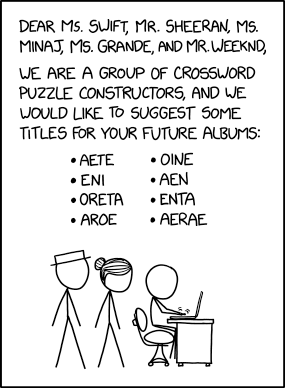
Crossword Constructors
Dear Ms. Swift, Mr. Sheeran, Ms. Minaj, Ms. Grande and
Mr. Weeknd, We are a group of crossword puzzle constructors,
and we would like to suggest some titles for your future albums:
AETE, OINE, ENI, AEN, ORETA, ENTA, AROE, AERAE. Also,
we would really appreciate it if you could prominently refer to
it as an 'eHit'. Creative Commons Attribution-NonCommercial
2.5 License from xkcd.com - Apparently, everybody's mad at Qatar now,...
- "Brand names --
- "The most common word in New York Times crosswords is...
- "Words fascinate me...
- "I don't use simple words...
- "Crossword Fan: I've been trying to think of a word for two weeks!...
- "In hosts of minds, today, are impressions that the word 'eerie'...
- "Leo (President's Chief of Staff): Margaret. Please call the editor of the New York Times crossword...
- "A guy doing a crossword in a pub...
- "'Speak English!' said the Eaglet. 'I don't know the meaning of half those long words,
and I don't believe you do either!'" ~Alice (in Wonderland)
Muses, Patron Saints and Superheroes
- You may encounter entries or clues in crosswords that mention Greek muses (Wikipedia) (goddesses)
for arts or sciences, e.g., Erato (love poetry), Clio (history), Urania (astronomy); Greek Mythology - You may also find entries/clues that involve patron saints (Wikipedia) for traditional/academic
occupations and activities; also: Catholic Saints A-Z - You may also see entries/clues involving Superheroes (Wikipedia) and their powers,
which seem mostly physical/sensory rather than mental; also: powers; powers and abilities - Inquiring minds might wonder who might be the muse, patron saint and/or superhero (if any)
for crossword solvers and/or constructors -- or perhaps puzzles, games, words or problem solving in general?
(there are no official ones that I'm aware of) - Some possible Muses for crosswords:
- Erato: "poetry" -- crosswords might be considered an unusual form of poetry (word patterns)
- Melete: "practice" -- crosswords require a lot of practice
- Thalia: "comedy and pastoral poetry" -- wordplay and words
- Mnemosyne: "memory"; also parent w/ Zeus of all the muses? -- crosswords certainly require memory
- My choices: Mnemosyne or Thalia
- Some possible Patron Saints for crosswords:
- Teresa of Avila: "lace workers, chess" -- patterns, games?
- Thomas Aquinas: "students, teachers, academics"
- Lawrence: "librarians, archivists, students, comedians" -- organizing; word play?
- Albertus Magnus: "philosophers, scientists, students"
- Catherine of Alexandria: "librarians, students, philosophers"
- Isidore of Seville: "computer scientists/programmers/users, students" -- and proposed for "Internet"
- Margaret Farrar Simon&Schcuster, rules, 1st NYT crossword editor
- My choices: Teresa, Lawrence, Isidore or Margaret (if she were to be canonized)
- Some possible Superheroes/villains for crosswords:
- The Riddler
- (lesser known) superheroes with enhanced intelligence / intuition?
- My choice: Riddler
- Your nominations?
References
- also see Refs: Animals; Characters / Names; Dictionaries; Geography;
What/Who the Heck is That?; Languages; OREO; Crosswordese - some topics/categories: acronyms, American universities, animals,
baseball, Bible, birds, 'Breakfast test', Chinese dynasties,
collective nouns, counties, dogs, European rivers, college exams,
Greek letters, Greek mythology, monograms, opera, sports names,
Spanish, Star Wars, US govt. orgs, Yiddish - Spectacular Vernacular
podcast that explores language...and plays with it; some related to puzzles and crosswords; Slate - CrosswordSolver.com: word lists
words starting with..., words ending with..., words with infrequent letters, different word lengths - How Gen Z Made the Crossword Their Own
a younger generation of constructors is using an old form to reflect
their identities, language and world; NYT; 4/13/2024 - The Gen Z Crossword Era
solving a crossword puzzle today feels more like a spirited
conversation with modern culture; NYT; 4/13/2024 - Why does Idris Elba always turn up in crossword clues? One veteran puzzle editor provides the answer and many more 11/2/2023
- Crosswords as a Dynamic Tool for Vocabulary Building and Language Acquisition 10/3/2023
- Why You Like the Sound of 'Barbenheimer' what makes a good portmanteau? NYT; 8/7/2023
- The Unspoken Language of Crosswords Atl; 8/6/2023
- Linguistic Siblings: 9 Pairs of Words With Surprisingly Shared Etymologies MF; 6/28/2023
- Leg Booty? Panoramic? Seggs? How TikTok Is Changing Language NYT; 11/21/2022
- Why crossword puzzles have become my safe space as a Black man 3/26/2022
- Words Full of Sound and Fury
grandiloquent colloquialisms, fanciful words; NYT; 2/14/2022 - What Makes a Word 'Proper English'?
the internet and social media have sped up the ways slang terms
are popularized among mainstream audiences; NYT; 11/16/2021 - Smurf, Nerf, Buff, and More Old Words With New Meanings You Should Know LH; 10/21/2021
- Crosswords as Pop Culture Shorthand? PN; 10/5/2021
- Things Are About to Get Cheesy In Here DB; 6/3/2021
- For crossword constructors, an inclusivity debate:
What's 'common knowledge' and who decides? WaPo; 3/11/2021 - Montreal newspaper apologizes for N-word answer to crossword clue 2/16/2021
- How (Chemical) Elements Get Added to Crosswords 1/18/2021
- The New Words for Our New Misery doomscrolling, mask-hole, Zoom fatigue, Quarantini,
covidiot, travel-shaming, You're on mute -- and more from the pandemic lexicon; NYT; 12/24/2020 - Names in Crosswords
1. Who's in the Crossword? Representation in Major Crosswords:
Ratio of men vs. women and non-Hispanic whites vs. minoritized racial groups
found in clues and answers of major crossword publications;
2. Modernizing old namesl 3. Redefining "common knowledge"; Pudding; 11/2020 - Oxford's 2020 Word of the Year? It’s Too Hard to Isolate NYT; 11/22/2020
- The Delicious World of Food Clues in Crosswords DB; 11/9/2020
- How Brand Names Worked Their Way Into Crosswords DB; 11/2/2020
- What Nicki Minaj, Emoji, and Iraq Have In Common on the Puzzle Grid
unexpected ending letters, e.g., IMPROV, AVENUEQ, MARYJ, EMOJI, REIKI; DB; 9/14/2020 - 1925 crossword requires vintage brain different vocabulary; 2/23/2019
- The Crossword Symphony: 12 Musical Terms And Solving Tips
ADAGIO, A DUE, ARCO, ASSAI, A TEMPO, LARGO, LEGATO, LENTO, POCO, RIT,
STAC, TACET; _ MAJOR/MINOR, _ SHARP/FLAT, IN _; NYT; 2/6/2019 - 20 Words Turning 100 in 2019 MF; 1/4/2019
- The word of the year: Stop! BG; 12/21/2018
- The Crossword Library: 11 Authors You Should Know NYT; 11/21/2018
- The Crossword Garage: 8 Car Makes and Models You Should Know NYT; 9/19/2018
- The Crossword Garden, Part Two: 8 Fruits and Vegetables You Should Know NYT; 8/15/2018
- 10 Words and Phrases You Won't Believe Are More Than 100 Years Old 8/10/2018
- The Crossword Garden, Part One: 10 Plants You Should Know "flowery language"; NYT; 7/18/2018
- 25 Words That Are Their Own Opposites 6/15/2018
- 50 Acronyms and Initialisms All Spelled Out 5/8/2018
- 9 Innocent Words with Surprisingly Naughty Origins
gymnasium; mastodon; partridge; forlorn; musk; orchid; punk; porcelain; pasta alla puttanesca; 4/11/2018 - The Reference Section A collection of Wordplay's "topics you need to know" articles: Birds,
Spanish, Greek Mythology, Baseball, Sports Names, European Rivers, Opera; NYT; 3/29/2018 - How Many 9-Letter Words Can You Make With Airport Codes?
Perth + Chattanooga + Nice = PERCHANCE; 3/29/2018 - 10 Greek Mythological Characters to Help You Raise Your Crossword Game NYT; 12/26/2017
- 8 Opera Terms That Will Raise Your Crossword-Solving Game NYT; 7/19/2017
- 10 Sports Names That Will Help You Become a Better Crossword Solver NYT; 4/19/2017
- 10 Baseball Terms That Will Help You Become a Better Crossword Solver NYT; 4/1/2017
- Online English Vocabulary Size Test 7/12/2016
- 11 Old-Fashioned Words for Idiots MF; 6/21/2015
- 25 Words That Are Actually Acronyms 1/28/2015
- These Are The Longest Words In The English Language, And They're Insane
most wouldn't fit in crosswords; Giz; 7/17/2014 - Ebola Invades 'The New York Times' Sunday Crossword
crosswords tend to avoid unpleasant subjects like diseases -- but occasionally the names do
slip in unavoidably: POLIO, MALARIA, EBOLA, SARS (not TB, MERS); NPR; 7/13/2014 - The history of AOL as told through New York Times crossword clues 12/6/2012
- (Sunday) Breakfast Test discussion ;-); any word is offensive to some audience? 4/25/2011
- Cruciverbal Cheat Sheets An Englishman Solves American Puzzles
- Pavlov's Guide to Crosswords 12/2009
- From Aaron to Zion Bible & Jewish refs; 1/2011
- Alphabet Soup US govt. orgs; 5/2010
- The Crucy League Amer. univ; 2/2009
- Cross Examinations LSAT, etc.; 2/2011
- Me Old China Chinese dynasties; 7/2011
- A Monograph on Monograms literary, presidents, others; 1/2011
- Become a Crossword Super Solver by Will Johnston Commonly used words;
Finding the easy ones; Method of attack; Ambiguous fill; [.pdf; p3]; 1/19/2010 - Ask Will: "breakfast test" #7; NYT; 1/10/2010
- How to remember: Greek letters 3/2008; Roman numerals 4/2008; Abbrev. (Wikipedia)
- Roman numeral crosswords: easy; difficult "The World's Worst"
- Crossword Trivia and Trip-ups 3/11/2005
- Quiz: Could You Win the American Crossword Puzzle Tournament?
- HSW 5: Double-check Your Spelling (var.); Word Buff: 3. Learn the Repeaters
- about.com: 2. Check the 3-, 4- and 5-letter Words; 8. Multi-word Answers
- Wonder 8. Memorize Commonly Used Words
- A Drudge of Lexicographers Presents: Collective Nouns A Murder of Crows; An Exaltation of Larks;
Geese, Ducks, Swans, and Their Location; A Melody of Harpers and a Poverty of Pipers - The Most Complicated Word in English is Only Three Letters Long run: 645 different meanings
- Word Buff Word Lists: most frequent; common 3-,4-,5-letter answers; alphabets
- Wordsmith.org: the magic of words forums, email lists
- Crasswords: Dirty Crosswords for Cunning Linguists Francis Heane; book
Animals
- 50 Collective Nouns for Your Favorite Groups of Animals 7/26/2018
- The Crossword Zoo: 10 Animals You Should Know
asp; eft; eland; elk; ewok; gnu; ibex; okapi; orca; tsetse; NYT; 4/12/2018 - These Words Are for the Birds: A Crossword Aviary NYT; 3/2/2018
- View a Clue Animals edition! PN; 2/5/2016
- View a Clue: Crossword Animals PN; 1/28/2016
- Cruciverbal Canines dogs; 9/2009
- 27 Hilarious (but Totally Real) Names for Groups of Animals
Characters / Names
- Dad 'gives his son most ridiculous name ever because he loves crossword puzzles'
"ABCDEF GHIJK Zuzu" (nickname Adef); 10/26/2021 - View a Clue: Crossword Characters Answers! PN; 4/23/2020
- View a Clue: Crossword Characters PN; 4/10/2020
- The Griddy Awards, Part 2: 10 Male Actors You Should Know NYT; 8/7/2019
- Farewell, Rip Torn, Star of Stage, Screen, and Crossword Grids PN; 7/11/2019
- The Griddy Awards, Part 1: 10 Female Actors You Should Know
EDIE; ELKE; GENA; MIRA; NIA; POLA; SELA; TERI; UMA; UTA; NYT; 5/8/2019 - Celebrity View a Clue edition! PN; 11/27/2015
- View a Clue: Crossword Celebrities PN; 11/17/2015
- Star Wars 101: Attack of the Clues Star Wars characters; 11/2011
Dictionaries
- The First 10 Words of the African American English Dictionary Are In NYT; 5/23/2023
- Merriam-Webster Adds 455 New Words to the Dictionary
they range from "dad bod" to "fluffernutter"; 10/30/2021 - More Than 650 New Words Have Been Added to Dictionary.com --
here Are 50 of Them MF; 9/21/2020 - Find Your Birthday Word With the Oxford English Dictionary's Birthday Word Generator
find a word that began the same year you did; MF; 6/23/2019 - Expand Your Vocabulary With These New Words From Merriam-Webster LH; 4/23/2019
- 7 Fake Words That Ended Up in the Dictionary
dord; abacot; morse; phantomnation; momblishness; cairbow; esquivalience; 10/29/2018 - 25 Words You Didn't Know Were in the Dictionary 10/15/2018
- If Printed Dictionaries Are History, What Will Children Sit on to Reach the Table?
HUMANITIES, Fall 2018, Volume 39, Number 4 - 12 Things You Might Not Know About Dictionaries 10/16/2018
- Duck face, lolcat, and permadeath: new words added to OxfordDictionaries.com OED; 12/3/2014
 Geography
Geography
- Yreka! How this North State city landed
in the NYT Sunday crossword puzzle
36D. What is the Northern California town once home
to the Palindromic Bakery? 10/4/2021 - 85-Across: 'State capital on the Colorado River.' Six letters 10/2/2020
- How Geography on the Crossword Grid Can Teach You A Thing or Two DB; 9/7/2020
- The Crossword Travel Guide: 10 Cities You Should Know
ACCRA, AGRA, AMES, ARLES, ESSEN, ODESSA, OREM, OSLO, RENO, RIGA; NYT; 11/13/2019 - The New Capital of European Crosswords? PN; 10/11/2019
- 12 European Rivers That Will Help You Raise Your Crossword Game NYT; 7/12/2017
- Crucial Counties 5/2011
NYT: What/Who the Heck Is That? The Crossword Stumper
- ABEAM; ABO; ABOU; ADUBA; AFB; AGITA; AHN; AKINS; ALAIN;
ALPH; ALT; AMARO; AMOS; AMPERE; ANYA; ARS; ASCH; AT BAT;
AUBADE; AVEO; AY CARAMBA; AZO - BABAS; BCC; BILES; BINGE WATCH; BOFFO; BUCK
- CALVINBALL; CAPTCHA; CASCA; CGI; COATI; CRIT; CYD
- DE NOVO; DECKLE; DHS; DRAGSHOW
- EARLE; ELBERT; ELO; EMO; ERATO; ERIS; ERL; EST; EVE CURIE
- FARAD; FATHA; FIAT
- GABON; GROK
- HORAE
- IAGO, IAGO (2); IDAS; ILO; ILYA; IMARET; INIGO;
IONA, IONA; IQs; IROC; ISAO; ISUZU; IVES - L-DOPA; LATINX; LEGATO; LGBT; LLANO
- MAGE; MATCHA; MERL; MOA; MOAI; MOTET; MOTO
- NEAL; NEMEAN; NENE NYT entry a total of 295 times since 1944; NIOBE; NOH
- OCHOA; OCHS; ODAY; ODEON; OED; OLLA; ONAGER;
OP ART; ORC; ORINOCO; OYEZ - PENSIEVE; PEWEE; PIPS; POGS
- RAE; REBUS; RECTO; RHETT; RIIS; ROTI; RPI; RUPIAHS
- S AND P; SABRA; SAZERAC; SHIM; SHMOO; SKRILLEX; SKUA;
SONGZ; SPANG; STARCRAFT; STAUB; STEAGALL; STOP-TIME; SWOLE - TABOR; TAU; THEA; TO BED; TORII; TOTES; TREY; TRY
- UNIX; USMA; USO; UTNE; UVEA
- WIZ
- XFL
- ZEBU
Languages
- 12 Words With Very Different Meanings in the U.S. and the UK MF; 7/24/2020
- 9 Words That Were Borrowed From One Language, Transformed, Then Borrowed Back MF; 10/23/2019
- 14 Latin Words and Phrases for the Modern World
new Latin words/phrases for decidedly modern things; MF; 8/28/2019 - NYT crossword editor apologizes after derogatory Hispanic slur appears in puzzle BEANER; 1/3/2019
- The Future of Crosswords: Multilingual Grids? PN; 8/16/2018
- 15 French Words That Will Raise Your Crossword Game ÉTAT, ÉTÉ; NYT; 5/30/2018
- 10 Spanish Words That Will Raise Your Crossword Game
do you know your ESA from your ESTA? NYT; 2/15/2018 - 10 Scifi Curse Words for All Occasions
frak, petaQ, grozit; frell, cruk, shazbot, sithspit, kriff, gorram, smeg; Giz; 2/28/2017 - Puzzles Schmuzzles Yiddish & Hebrew; 9/2011
- Espanol para los crucigramistas 1/2009
- HSW 2: Pay Attention to Foreign-language Answers
OREO
- crossword puzzle clues with the answer OREO: xwordinfo, crosswordtracker, wordplays
- see: 1912: OREO history / articles, beer & oreos
- March 6: Oreo Day
- Oreos and the Art of Crossword Puzzle Construction
an investigation into 2020's most notorious crossword puzzle clue, told at three levels of complexity; 1/2021 - Why Does Oreo Keep Releasing New Flavors? Oreo has introduced 65 flavors since
Birthday Cake Oreo in 2012; the new flavors function as advertisements for the original; NYT; 12/16/2020 - Lady Gaga Is Getting Her Own Oreos 12/2/2020
- Mustard on Oreos? A Crossword Clue Is Causing Confusion Among Cookie Fans
USA Today (2/12); 2/14/2020 - What Is an Oreo Cookie's "Creme" Filling Made Of? MF; 3/12/2019
- 8 Discontinued Oreo Flavors MF; 3/6/2019
- Winter Is Coming -- and So Are Game of Thrones Oreo Cookies MF; 2/26/2019
- Oreo Has Introduced Wasabi and Hot Chicken Wing Flavored Cookies in China; 9/3/2018
- LA Times: Me Eat Cookie 10/6/2016
- LA Times: Got Milk? 7/8/2012
- Reagle: Crunch Time latcrossword, crosswordkathy 97th anniversary, featuring OREO; 12/19/2010
- Puzzle Makers Exchange Cross Words 'oreo war': old school constructors insist that if the puzzle
demands the four letters o-r-e-o, then the clue should be 'mountain: prefix,' as in 'oreortyx,'
or mountain quail. The new wave believes that if ''Oreo'' is the answer, 'cookie' should be
the clue; NYT; 8/10/1988
Crosswordese
- Puzzle Nation various posts (most below)
- Poems with crosswordese: An ODE to Crosswordese;
Crosswordese: Now with Rhythm! - Crosswordese Selfies
- vocabulary.com: crosswordese
- A Day in the Life of a Crossword Editor Reddit; 12/1/2022
- The Hunt for New Crossword-Friendly Vocabulary PN; 9/4/2020
- The Fun Side of Crosswordese PN; 7/28/2020
- Let’s Play Crossword Bingo! PN; 7/2/2020
- An Ode to Crosswordese puzzle & ode; PN; 10/25/2019
- How the Tiny Village of Aa Became Estonia's New 'National Capital.' Sort of.
A puzzle magazine called Nuti asked readers to vote on their favorite crosswordese; NYT; 9/29/2019 - 13 Words That Will Help You Solve Almost Any Crossword Puzzle
EPEE, AGA, OREO, AREA, ERIE, ALEE, ELAND, OLEO, EIDER, ETUI, ENO, SMEE, OTT; RD; 1/10/2019 - 10 Common Crossword Puzzle Words You Should Know 12/25/2017
 How Well Do You Know Your 'Crosswordese?' quiz; NYT; 11/28/2017
How Well Do You Know Your 'Crosswordese?' quiz; NYT; 11/28/2017- Crosswordese: Now with Rhythm! PN; 7/25/2017
- Crossing swords with crosswordese! PN; 7/28/2015
- Puzzle #101 -- Introduction to Crosswordese .pdf, .puz; 8/15/2014
- A 12-letter word for puzzly frustration
"words that crop up a lot but are otherwise pretty useless;" 8/20/2013 - Crosswordese: pre-Shortz 10/15/2012
- Some pissants have put me in 'Twilight Zone' Varble; MT; 8/19/2012
- The Shortz List of Crossword Celebrities URI; YMA; OTT; ESAI; ERTE; RAE; ERLE; Slate; 1/27/2012
- Crosswordese 101 Summary LA Times; 2/20/2011
- Playing in the Word Farm 11/3/2010
- The Myth of Crosswordese 3/20/2010
 Farewell, etui the changing language of crosswords; 2/15/2009
Farewell, etui the changing language of crosswords; 2/15/2009- My Crossword Life 3/3/2008
- Crosswordese Poetry 2/10/2008
- NYT CrossWorld Pantheon: A Hall of Fame for Crossword fill 11/22/2006
- Across or Down... Alito Fills the Bill Elena (Kagan) also popular; 10/2005
- Talking Crosswordese Blues 3/13/2005
- Partying with all the gnus that fit Varble; [.pdf]; MT
- Puzzlers Exchanging A Lot Of Cross Words Maleska vs. 'new wave' constructors; 3/20/1988
 Wikipedia: frequently used examples
Wikipedia: frequently used examples- about.com; visualthesaurus
- Word Buff: A Crash Course In Crosswordese; 30 Crossword Answers You MUST Learn
- Crosswordese: word-of-the-day
- Crosswordese Quizzes, Flashcards: =70; =100; =116; =54; =24; =116
CROSSWORDS: Decode Clues
CROSSWORDS: Decode Clues
Summary | Quotes |
Interactive Examples | Clue Examples | Annotated NYT Example |
References
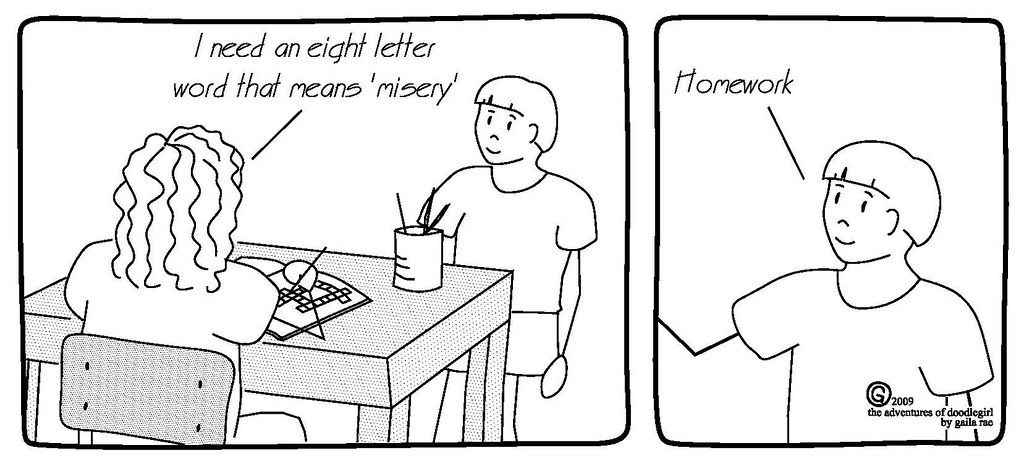
"Thats funny, because I thought the word was D E A D L I N E"
by Graela is licensed under CC BY-NC-SA 2.0
Summary
- The format/syntax of the clue is often as important as its content.
- Part of speech -- noun: singular/plural; adjective; adverb;
verb tense: present, past, infinitive, gerund;
-- in clue will usually be mirrored in the answer. - Are you sure about part of speech?
e.g., clue: "Red cards" could be a verb (ans: ejects) or a noun (ans: hearts) - First name of an actor/author mirrors first name of role/character; ditto for last name.
- Is first letter of clue capitalized because it's first word or because it's a proper noun? (a 'veiled capital')
- Abbrev. or ACRONYM or other letter sequence in clue will usually be reflected in answer.
- Language of the answer often indicated by language of clue, e.g., French, Spanish, Latin,
or inhabitant's name, e.g., Pierre, Juanita, Caesar,
or place name, e.g., Riviera, Guanajuato, ancient Rome - "___" in a phrase: FITB (Fill in the Blank)
- Expect ambiguity and humor -- and exceptions to 'rules'.
- "?" may indicate esp. tricky, non-obvious answer from an unexpected context
- ? might be omitted in crosswords that are expected to be more difficult in general, e.g., later in the week
- "Let's look at 4 examples of when we would use a question mark in a clue:
1. Clue: "'The meeting hasn’t started yet, has it?'" Answer: AM I LATE?
The question mark in this case simply indicates that the answer itself should be read
as a question. Clues in quotation marks generally mean that the answer will be a
spoken phrase, and in this case, it's a spoken question.
If the question mark is not part of a quotation, it is there to indicate that there's some
kind of wordplay. A question mark is like a little elbow nudge.
2. Clue: "Cool-sounding body part?" Answer: HIP
This is an early-week question mark clue. There's nothing particularly misleading;
the question mark is here to signal that this clue is just plain goofy.
3. Clue: "Took on a pet project?" Answer: CAT SAT
The question mark here indicates that you should look out for wordplay, and it's
a little more misleading than in the previous example, because "pet project" is
an idiom that typically doesn't involve cat sitting.
4. Clue: "Does the rite thing?" Answer: ANOINTS
This is another pretty silly clue, and the humor is in reading the clue out loud. No one will
be fooled into thinking the clue is asking for something that means 'doing the right thing.'
The question mark indicates that the clue is playing off a familiar phrase, in this case
with a homophone." ~Christina Iverson, NYT Wordplay newsletter; 11/24/2023 - "There are different types of themes, and they generally get trickier as the week continues.
On Monday, it’s rare to see question mark clues in the theme, except for in the revealer,
which might be a punny descriptor of the rest of the theme answers. For instance, in a recent
Monday puzzle, each theme entry had the circled letters I, C, U and T, which gradually got
closer together. The clues for these entries were straightforward, but the revealer was a goofy hint:
'... what you gradually do with this puzzle's circled letters?' The question mark lets you know
that this is a joke, and that you should interpret the answer CONNECTICUT in a goofy way --
you're connecting the letters I-C-U-T.
Non-thematic clues will still hint at the actual meaning of the words in the grid, but the clues
might be interpreted in a surprising way. In themes, though, the wordplay can take all sorts
of goofy twists. Some themes involve reinterpreting common phrases as if they mean
something completely different, as with this puzzle, which imagines a THREE-WAY TIE a
neckwear for a trio. Or you’ll have to parse phrases differently, perhaps imagining
there's an extra space or a missing space; in this puzzle, we have to parse “Partner in crime”
as 'Partnerin' crime' — 'Bigamy, legally speakin’?' Themes could also have completely made-up
phrases; maybe the same letter(s) are added to (or deleted from) common phrases to make
goofy new ones; maybe a common phrase will use a homophone of one of the words instead
of the usual one. For any wordplay like this, the same gimmick will be used throughout the
puzzle in a consistent way so that once you understand the trick, you can deduce more
theme entries." ~Christina Iverson, Wordplay newsletter; 12/1/2023 - "How to interpret a clue that ends with the word 'say'?
Crossword constructors and editors like to keep clues varied.
A puzzle would be boring if every clue were pulled from a
dictionary or a thesaurus. However, if a constructor writes
an overly specific clue, a solver can become confused.
For instance, if the clue for AGE were 'Sit in a cellar,'
a solver could rightfully say, 'Not necessarily!'
'Say,' 'perhaps' and 'maybe' are all words that constructors
or editors tack onto a clue to indicate that the clue isn’t
necessarily a one-to-one synonym. 'Perhaps' and 'maybe' might
be seen as a little more weaselly than “say,” but there are
many occasions when any of the three will do. We call these
words 'tags,' a label we also apply to indicators like
'for short,' 'for example' and 'casually.
Here are a couple of examples:
For RATE, the clue 'Give stars, say' works because someone
could rate something without necessarily giving it stars.
For ALE, the clue 'Bartender’s serving, perhaps' makes sense because
not all ale is from a bar and not all drinks at a bar are ale.
For YOLO, the clue 'Exclamation before an ill-advised action, maybe'
is similar to the above case in that not everything someone does after
saying YOLO is ill advised." ~Christina Iverson, Easy Mode newsletter, 2/9/2024 - "When Will Shortz was hired as crossword editor of The NYT in 1993,
he made waves by cluing the entry OREO as 'Cream-filled sandwich.'
Until then, it had always been clued as 'Mountain: Comb. form.'
In the last 30 years, Mr. Shortz has worked on making clues more
relevant to the average solver. More recently, especially since 2020,
people of all ages, races, genders and backgrounds have been making
puzzles, and their voices are evident. Clues are changing as well --
they feel less stuffy than they used to, and generally more approachable.
As our editorial team grows, we’re also starting to call into question
some of the more formal conventions of crossword cluing. We’re beginning
to favor language like 'Cat, in Spanish' over 'Cat: Sp.' We still want
solvers to grapple with challenging puzzles, but we’d rather have the
difficulty come from clever wordplay than from obscure trivia and
potentially confusing wording." ~Christina Iverson, Easy Mode newsletter, 3/8/2024 - "*" often suggests a theme answer -- look for commonalities between other *-entries;
the center or last theme clue might "explain" the theme (aka 'the reveal / payoff');
next section: Themes - A blank clue (or "-") -- it depends, e.g., reuse a neighboring clue
- 'Cousin', 'relative' or 'partner' often indicates something in same category.
- Occasionally both a constructor and an editor might miss a mistake.
- Clue difficulty can vary by day of week, e.g., BACON (from Quigley):
Mon: "Strips with fried eggs"
Wed: "Sir Francis"
Sat: "Strips in a club" - e.g., STRAP:
Mon: "Subway rider's handhold"
Wed: "Part of a bike helmet"
Sat: "What might keep a watch on you" - ACPT division examples: A (advanced), B (intermediate), C (beginner), from Romano:
1D: FIEDLER
A. Boston leader for half a century
B. Longtime Boston pops leader
C. Conductor Arthur
19A: DESERTBLOOM
A. Symbol of beauty in harsh conditions
B. 1986 coming-of-age movie set in Las Vegas
C. Cactus flower
30A: DANDELION
A. Plant named for the teeth of a big cat
B. Kind of wine
C. Yard nuisance - The puzzle editor may prefer certain definitions, e.g., OREO
pre-Shortz era (< 1993): prefix for mountain -- as in “oreortyx,” a mountain quail
Shortz era: creme-filled cookie -- and many variations, esp. for day of week - The year of the puzzle may suggest what slang and pop culture references were possible;
also a country's currency, e.g., before or after EU - Is date of puzzle on/near a holiday/event/anniversary?
- Be prepared to think both literally and metaphorically
-- and outside the box(es): - The 'meaning' of a clue may not be a definition, but literally the name or sound of a clue letter,
e.g., "Head of cattle?" = HARD C;
"Carriage part?" = SILENT I;
or a letter sequence, e.g., "RV center" = STU - A clue might "break the 4th wall" and refer to the solver,
e.g., using pen or ink, looking up hints - Some clues might be modified by theme to make sense, e.g., Univ, 1/10/2021
23A. Cement made with 2.5% copper = COPPER PENNY
32A. Theme present = THIS DAY AND AGE
51A. Painfully meshy chaps, perhaps = SHRINKING VIOLETS
68A. Firmest lights = DAYBREAKS
70A. Amexes used by some Native Americans = TOMAHAWKS
87A. Romeo's friend = CHRISTOPHER ROBIN
104A.They circle a games giant = RINGS OF SATURN
121A. "Pretend I'm not here" -- and a hint to the two extra letters in each starred clue = JUST IGNORE ME - An answer square might contain more than 1 letter, e.g., rebus (next section: Themes)
- A block (dark square) might stand for an 'empty' word in a phrase, e.g., "BOX", "BLOCK", "HOLE"
- Online tool, e.g., crosswordgiant.com: enter a clue to find possible answers;
or enter an answer (or pattern) to find possible clues - For UK cryptics (described earlier: Solving: Choose Difficulty), clues are quite different:
e.g., New Yorker interactive Cryptic clue guide Anagram, Hidden Word, Homophone, Double Definition,
Assemblage (Charade), Deletion, Reversal, Container, Bits and Pieces, Multiple
Quotes
- "Learn the rules...
- "Brevity is the soul of wit." ~Hamlet...
- "We don't see things as they are...
- Apparently the Obamas got a 2nd dog named Sunny...
- My wife was solving the crossword in today's newspaper.
She asked, "A beverage, 3 letters and begins with T?"... - "What's another word for an overloaded mailman? 16 Across".
"How many letters?", she replies... - He asks his wife across the table:
"What is a four letter word for a religious song?"
Wife: "Hymn"... - "Place to write letters" or "Utterance from a curmudgeon"=
- "Putting letters in boxes?"=
- "This is not a clue...
Interactive Examples
- How to Solve The New York Times Crossword main article/tutorial; NYT; 11/2017
NYT sections, puzzle examples: - Fill-in-the-Blanks ('gimmes'): mini
- Tense: mini
- Part of Speech: mini
- Plural: mini
- Foreign Language: mini
- Partner Clues: mini
- Cross Referenced: mini
- Abbreviations: mini
- Clues with a "?": mini
- Slang: mini
- "Quotes" and [Brackets]: mini
- Veiled Capitals: mini
- Heteronyms
- NYT: Some common clue patterns and how to answer them sections, puzzle examples:
- 1. Clue/Answer Agreement: mini, full
- 2. Question Mark Clues: mini, full
- 3. Crosswordese: mini, full
- 4. Themes: mini, full
- 5. Rebus Answers: mini, full
Some Interesting Clues I've Collected
- reference to letters/sounds.
RV Center(3)= ;
Head of cattle?(5)= ;
Carriage part?(7)= ;
Workweek sequence: Abbr.(5)= ;
Alphabetic pentad(5)= ;
Queue after Q(3)= ;
Tic-tac-toe win(3)= - music. keys: 'A-G' [MAJOR | MINOR];
Like Bach's second violin concerto(3)= ;
A flat equivalent(6)= ;
It's probably played first(5)= ;
Score keeper?(10)= - people. Happy cohort?(6)= ; Bird, e.g., once(4)=
- directions: U-turn from WNW(3)= ; Needle point?(3)=
- 'Stop! You've got it all wrong!'(6)=
- Lion's home(7)=
- Last picture in an alphabet book(5)=
- Response to a general question?(5)=
- Stirring time?(7)=
- Something played out in a theater(3)=
- Waiting for Godot?(6)=
- Sodium hydroxide, briefly(4)=
- Rapids transit(5)=
- It'll never fly?(3)=
- Do nothing at a bakery?(4)=
- Highland?(5)=
- Departure info?(4)=
- Stayed out?(5)=
- Gambler's opening(4)=
- Iron-deficient?(7)=
- Polar opposites?(13)=
- Cold capital(4)=
- Pique condition?(3)=
- literal references to patterns in grid, direction of clue (ACROSS | DOWN)
- Time before the present day?(12)=
- #10 on a table(4)=
- Flat sign(5)=
- Where cells are of little use(9)=
- Something you can bank on(9)=
- It may have you in an awkward position(9)=
- Definitely not a company man?(6)=
- Rolling stone?(4)=
- Secretive group?(6)=
- Army heads(8)=
- Can of Newcastle(3)= ; John, to Paul, George or Ringo(3)=
- Low tie(6)= ; Low score(6)=
- Complex people?(7)=
- Oh golly, a molding(4)=
- M.A seeker's test(3)=
- Crossword quitter's cry?(15)=
- Geometric suffix(3)=
- French, e.g.,
Three, in Tours(3)= ;
Part of l'ete?(4)= ;
Stop on the Metro?(5)= ;
Like many squares in a French crossword(5)= ;
Security Council veto(3)= ;
Feu fighter(3)= - Spanish:
New Mexican(4)= ;
Enero begins it(3)= ;
Mayo is in it(3)= ;
"Keep them coming, Juan!"(3)= ;
Spanish she-bear(3)= ;
Bit of change in Cuba(7)= - Latin/Roman:
Uncommon in ancient Rome(4)= ;
One quarter of M(3)= ;
Nvmber of bones in the human body(4)= ;
When Othello kills himself(4)= ;
ans: CBVIIINGNEWS(8)=
An Annotated NYT Example
- NYT 1/23/2011 puzzle(blank): [.pdf]; solution: [.pdf] neat, [.pdf] handwritten
- FITB (Fill In The Blank): 32-A, 36-A, 79-A, 85-A (!), 97-A, 128-A, 2-D, 9-D, 11-D, 41-D, 87-D, 95-D*, 121-D
- first name: 1-A, 39-A, 65-A, 67-A, 96-A, 101-A, 118-A, 8-D, 66-D ('familiarly'), 116-D
- last name: 24-A, 89-A, 5-D, 9-D, 58-D
- *-prefix (theme answers): 6-A, 12-A, 17-A, ...
- plurals: 22-A, 47-D ('they'); 42-A&45-A (repetition); 61-A ('and the like'); 8-D ('and others'); 37-D ('array');
28-D, 81-D, 86-D ('?'); 31-A, 46-A, 59-A, 71-A, 124-A, 1-D, 3-D, 16-D, 27-D, 33-D, 46-D, 60-D ('-s') - abbrev./acronym: 28-A ('briefly'), 100-A ('Vette); 105-A, 70-D, 85-D ('org.'); 10-D ('sch.'); 23-D ('Trig');
33-D ('R.N.s'); 81-D ('letters'); 96-D ('acronym'); 112-D ('abbr.'); 82-A, 94-D (?) - singular: ('when repeated'); prefix: 74-A, 114-A; tense: 50-A ('-ed'), 35-D ('took'), 99-D ('-ing')
- adverb/adjective: 18-A, 126-A, 21-D, 51-D, 78-D, 79-D, 105-D
- literal: 22-A(año), 42-A & 45-A ('N N N'); refs to other clues: 61-A
- pop culture/music: 1-A, 24-A, 26-A, 29-A, 36-A, 39-A, 65-A, 67-A, 88-A, 96-A, 101-A, 122-A, 127-A,
8-D, 9-D, 13-D, 38-D, 40-D, 42-D, 54-D, 66-D, 73-D, 77-D, 92-D, 116-D, 117-D - literary (2 Shakespeare!): 32-A, 2-D, 5-D, 52-D; slang/current: 38-A, 85-A, 104-A, 7-D, 92-D, 109-D
- geographical/historical/political: 12-A, 29-A, 89-A, 118-A, 9-D, 14-D, 68-D, 70-D, 87-D, 102-D
- Roman numerals: 78-A
- math/science: 12-A, 23-D, 58-D, 64-D, 87-D, 111-D
- crosswordese: 62-A ('as is'?), 96-A ('Ara'), 28-D ('A-one')
- languages: Spanish: 30-A, 63-A; French: 59-A, 103-A; Greek: 42-A; Latin: 86-D; (?): 93-A ('whence the word')
- compass heading: 48-D
- puns: 76-A ('carrying a toon')
 ambiguity: 31-A ('winds'), 34-A ('touch'), 49-A ('slant'), 68-A ('hood'), 69-A ('shocker'), 90-A ('King'),
ambiguity: 31-A ('winds'), 34-A ('touch'), 49-A ('slant'), 68-A ('hood'), 69-A ('shocker'), 90-A ('King'),
98-A ('Numbers'), 116-A ('don't get it'), 114-A ('opening'), 124-A ('homes'), 125-A ('house'),
1-D ('heads'), 6-D ('party'), 15-D ('in a way'), 12-D & 16-D ('pointer(s)'), 28-D ('tops'),
32-D ('prone'), 43-D ('hitch'), 47-D ('keys'), 57-D ('opening'), 81-D ('letters'), 106-D ('bit'),
115-D ('revealing'), 119-D ('straight')
References
- Wikipedia: English plurals: irregular, 'defective', etc.
- Wikipedia: Crossword: types of clues: consistency; non-dictionary words;
themes; indirect clues; cryptics; double-clue lists - Crossword Clue Examples: 10 Types of Crossword Clues with Examples
Simple, Double, Anagrams, Cryptic, Sound, Hidden,
Abbreviation, Charade, Reversal, Deletion; Amuselabs; 10/27/2023 - The Unspoken Language of Crosswords
solvers must develop strong intuitions about what entries are possible
and how they can be clued; Atl; 8/6/2023 - Life is a lot like a crossword puzzle 7/25/2021
- The Anatomy of an Error as a Puzzler DB; 7/4/2021
- What Climbing and Crosswords Have in Common getting a 'toehold'; Outside; 1/27/2021
- Our Favorite Crossword Clues of 2020 NYkr; 12/24/2020
- What to Do When the Crossword Grid Has Stumped You Reveal 1 letter; DB; 10/19/2020
- Using Sounds as Puzzle Clues Can Make a Crossword More Fun DB; 10/12/2020
- Breaking Down How Broken Up Clues Work on the Crossword Grid "With..." clues; DB; 10/5/2020
- Why Crossword Puzzle Clues and Answers Have to Agree With Each Other DB; 9/28/2020
- How This Common Crossword Puzzle Trap Could Easily Trip You Up same length answers; DB; 7/13/2020
- How the Daily Beast's Crossword Constructor Thinks About Question Marks in Clues
spoiler / wordplay warnings? judgment call, based on factors like how tricky the wordplay is and how difficult that
particular puzzle is supposed to be; 7/9/2020 - Putting Clever Cluing to the Test? PN; 6/6/2019
- Crossword Haikus as cryptic clues; 5/8/2019
- Our Favorite New Yorker Crossword Clues of 2018 NYr; 12/24/2018
- The Crossword From Hell puzzle; PN; 9/21/2017
- Clue discussion between Will Shortz and his assistant, Joel Fagliano:
part 1 NYT; 12/6/2015; part 2 NYT; 12/7/2015  101 Words That are Both Plural and Singular 4/4/2014
101 Words That are Both Plural and Singular 4/4/2014- Modern Crossword Humor memorable clever, humorous, upbeat and
lively clues and answers from Times puzzles of the past few years; 8/16/2012 - Exploring the history and rules of crossword puzzles 11/2/2010
- Become a Crossword Super Solver by Will Johnston
Rules for clues; Varieties of clues; [.pdf; p4]; 1/19/2010 - NYT: Clueless Editors do make errors;
Constructors sometimes break 'the rules'; NYT; 8/19/2001 - 48 Hardest Clues 12/26/1987
- BarelyBad: Relationships between clue and answer:
Equivalence; Commonality; Set membership;
Fill in the blank (FITB); Analogy - Clever Clue of the Month
- CrosswordTracker.com: puzzle tips
- Saturday Stumper Solving Hints Newsday; What Makes the Stumpers Tough? [.pdf]
- HSW 6: Carefully Consider Clues with Question Marks (?) (and other punctuation)
- HSW 8: Keep in Mind Multiple Meanings of Words
- about.com: 3. Clues Obey Rules; 6. Constructors Love Confusion; 7. Wordplay is Wonderful!
- Word Buff: 2. Become Familiar with Cluing Conventions
- Anatomy of a Crossword Clue: Abbrev.; Partials; Capitalization; Agreement; Wordplay
- 14 Tricky Crossword Puzzle Clues That'll Leave You Stumped
- Wonder 1. Use Grammatical Indicators; 2. Break Down the Clue's Structure
CROSSWORDS: Discover the Theme
CROSSWORDS: Discover the Theme
Why? | Types | Summary | Quotes |
Examples: Mon, Tue, Wed, Thu, Fri, Sun |
References
Why?
- A theme can make a crossword more enjoyable
-- finding a pattern in what might otherwise seem a collection of random words - With consistent theme entries, figuring out one or two can often help you solve the other theme entries.
- It can be more challenging to deduce a rule or solve a meta-puzzle within the puzzle.
- Themeless puzzles -- sometimes called free-style -- are more difficult, typically with longer slangy "stacked" entries.
- Examples: Universal; NYT (Fri, Sat -- and occasionally Sun)
- Some have been described as “crunchy,” “wide-open,” “chatty,” “clean” and “clueable.”
Types of Themes
- Wikipedia: "Many American crossword puzzles contain a 'theme' consisting of a number
of long entries (generally three to five in a standard 15x15-square 'weekday'-size puzzle)
that share some relationship, type of pun, or other element in common." - Examples:
- Category theme: theme elements are all members of the same set
- e.g., five themed entries ending in the different parts of a tree:
SQUAREROOT, TABLELEAF, WARDROBETRUNK, BRAINSTEM,
BANKBRANCH; NYT 4/26/2005 - Quote themes, featuring a famous quote broken up into parts
to fit in the grid (and usually clued as 'Quote, part 1',...); - Rebus themes, where multiple letters, digits or even symbols
occupy a single square in the puzzle (e.g., BERMUDAΔ); - Addition themes, where theme entries are created by adding
a letter, letters, or word(s) to an existing word or phrase. - e.g., "Crucial pool shot?" = CRITICAL MASSE
(formed by taking the phrase "critical mass" and adding an "e" on the end.
All the theme entries in a given puzzle must be formed by the same process
(so another entry might be "Greco-Roman buddy?" = WRESTLING MATE
-- "wrestling mat" with an "e" added on). An example of a multiple-letter
addition (and one that does not occur at the end of the entry) might be
"Crazy about kitchen storage?" = CABINET FEVER (derived from "cabin fever"); - Subtraction themes, the reverse of the above,
where letters are removed to make a new word or phrase; - Compound themes, where the starts or ends of the
theme entries can all precede or follow another word,
which is given elsewhere in the puzzle. - e.g., a puzzle with theme entries that begin with
PAPER, BALL, and WATER and elsewhere in the puzzle,
the word BOY clued as "Word that can follow the start of [theme entries]"; - Anniversary or tribute themes, commemorating a specific person, place, or event.
- e.g., the NYT 10/7/2011 crossword commemorated
the life of Apple CEO Steve Jobs who had died on October 5.
Theme entries related to Jobs' life included MACINTOSH,
PIXAR, THINK DIFFERENT, CREATIVE GENIUS,
STEVE JOBS, and APPLE. - Synonym themes, where the theme entries all contain synonyms
- e.g., a Los Angeles Times puzzle featuring a set of theme entries that contain
the words RAVEN, JET, EBONY, and SABLE, all synonyms for "black" - Numerous other types have been identified, including spoonerisms,
poems, shifted letters, rhyming phrases, puns, homophones, and
combinations of two or more of other types of themes. - cruciverb.com: List of theme categories and examples: Additions; Alliterations;
Anagram / Scramble; Antonyms; Bookends; Category Members; Combined Types;
Complete The Clue; Compounds; Containers (hidden); Definitions; Deletions;
Designated Squares; Direction change; Double/Triple Letters; Featured Letter(s);
Grid design; Holidays and Special Occasions; Homophones; Jokes / Riddles;
Language / Accent; Mini theme; Pairs / Triplets / nTuplets; Palindromes; Positional;
Proper Name Play; Punchlines; Puns; Quips and Quotes; Rebus; Redivision; Repetition;
Reversals; Rhyme; Sequence; Shared Centers; Shared Initials; Shift; Spoonerisms;
Stacked 15s; String / Chain; Substitutions; Switch; Synonyms; Tribute; 4Verse
Summary
- How to locate the theme entries and uncover the theme?
- Does puzzle have a Title? It should be theme-related, but might not be obvious until you finish!
- By convention, theme entries are the longest entries, and appear in symmetric Across locations
-- though occasionally in (additional) Down locations - Do long answers have 'marked' clues (?, *, CAPS), or contain circles in grid?
- Does a special clue, often later in clue list (for central or last Across theme entry),
'explain' the theme -- aka 'reveal' or 'payoff' entry) - Some authors are known for certain themes, e.g., Reagle for puns.
- Use crossing entries to figure out 1 or 2 longer theme answers;
if you recognize a pattern, test/apply your theme hypothesis on other likely theme answers. - If several answers are not fitting, especially on a Thu or Sun,
and extra letters or numbers appear to be needed, suspect a rebus or a direction change! - "What to do about a rebus.
We call a square that has more than one letter in it (or any other non-letter symbol)
a 'rebus square.' We have a few different types of rebus puzzles, with varying levels
of trickiness. The most straightforward examples would use the same group of letters
in each of the rebus squares. For instance, in this classic example, the letters J-A-C-K
are put in rebus squares, with the revealer JACK IN THE BOX. Sometimes the words vary
throughout the puzzle, but are all related in some way. Here, synonyms for 'zero'
are 'rebusized,' with the revealer INBOX ZERO. Some rebuses are what we would call
'bidirectional' rebuses -- the square might be one letter or set of letters in the
Across clues, and different letters in the Downs. In this sciencey puzzle, E=MC2;
the rebus squares use E's in the Across entries and MC's in the Down entries.
How do you know when we might pull this trick? These puzzles, when they appear,
almost always run on Thursdays. Occasionally we will run a more straightforward one
on a Wednesday or Sunday. On those days, you should always be on the alert for possible
trickiness. Some specific things to look for are a 'revealer' in the grid that might
hint at things being crammed or squished, boxes or squares, or general smallness.
Some recent examples — STEM CELLS, TOO LITTLE TOO LATE, TRAFFIC JAM, and AB CRUNCHES.
If you're ever solving a puzzle and you know the answer to a clue but it has too many
letters to fit in a space, that’s a good hint that something tricky is going on.
It could be a rebus, but it could be some other type of shenanigans as well!
You might have to rely on the crossings to figure out where the tricky squares are.""
~Christina Iverson; NYT Wordplay newsletter, 12/15/23 - Do you need to add/remove a letter or letter sequence from/to all of the theme entries?
- Shapes in grid pattern?
- Insets or circled letters may provide an additional theme level or puzzle-within-a-puzzle
- Answer or some words reversed? palindrome; malapropism; spoonerism
- Examples; References
Quotes
- "Discovering a crossword's theme is...
- "I think the next best thing to solving a problem...
- "I stick to simple themes...
- "That puzzle’s central pun, which drew raves from many contestants, took up three full 'across' lines.
The clue was: 'Coretta, Steve, Nick, Robert E., Thomas, Toni, Susan B., Joe, Blanche, Gladys.'...
Examples
 OLLI Course: Constructing Crosswords: Themes: NYT, LAT, Reagle,
OLLI Course: Constructing Crosswords: Themes: NYT, LAT, Reagle,
Crossword Constructor's Handbook, Johnston, Steve, tutorial articles, ...; e.g., "Puzzle Piece"- Examples below are organized by day of week:
Mon | Tue | Wed | Thu | Fri,Sat | Sun - Click on date/title link for solution (and even more clues & answers)
and clue discussion -- if available - Click on .puz for puzzle download -- if available;
$ indicates subscription required (e.g., NYT) - [theme] indicates type of theme
click on [theme]= to reveal theme details (spoiler alert!); themes from cruciverb categories above;
* suffix indicates non-constant addition/rebus. "various" for lists of puzzles - Click on any "clue"= -- spoiler alert! -- to reveal the answer ignore spaces & punctuation
Monday
- NYT; 1/28/2002 [.puz]; Will Shortz says (why 1 of 5 favorites):
[repetition]=
"Here's proof that a crossword doesn't have to be hard to be exceptional.
Besides the four basic theme answers in the longest spaces in the grid,
look for four 'bonus' theme-related entries in shorter spots." - Newsday; 3/28/2011; Making Perfect [category]=
"Battery-powered tool"=
"Self-employed doctor's business"= - NYT; various; free [various];
The Learning Network: Student Crosswords [category; special occasions]
Tuesday
- NYT; 11/5/1996; Election Day Puzzle
[special occasion, 'quantum']=
"Lead story in tomorrow's newspaper"=
"Black Halloween animal"=
[.puz version 1], [.puz version 2], discussion - NYT; 10/31/2000 [.puz]; Will Shortz says (why 1 of 5 favorites):
[category; feature letters]= ;
"This puzzle's clever theme is signaled by the highlighted letters in the middle of the grid.
For the constructor to get all these multi-checked letters to work could not have been easy." - NYT; 12/28/2010 [.puz$]: [switch]=
"Distance runner's skirt?"=
"Valuable truck?"= - NYT; 1/25/2011 [.puz$]: [palindromes]
"Spanish moray still exists"=
"Polish sister showed her inexperience"=
"Silver State boogie band autopsy expert"= - NYT; 2/1/2011 [.puz$]: [anagram; hidden]=
"Artwork using both paint and collage, e.g. ...and a hint to this puzzle's circled letters"=
"Big name in orange juice"=
"Large gem in the Smithsonian"= - Newsday; 3/29/2011; Shoe Business [category]=
"Seafood entree"=
"Verbal gaffe"= - NYT; Tue; various; free [various]
Wednesday
- NYT; 5/23/2001 [.puz]; Will Shortz says (why 1 of 5 favorites):
[hidden]= ;
"The secret of this puzzle's theme is revealed at 62- and 16-Across.
The theme itself appears in the six longest Across answers.
That's a lot of theme material, with a crackerjack construction besides." - NYT; 9/8/2010 [.puz$]: [rebus]=
"Rock trio known for its bearded members"=
"'Water that moves you' sloganeer"=
"Caffeine-induced state, slangily"= - NYT; 12/1/2010 [.puz$]: [tribute]=
"... of 1977"=
"With 66-Across, subject of this puzzle, born 12/1/1935"= - NYT; 12/22/2010 [.puz$]: [deletions]=
"*'Soon enough, my friend'"=
"*Completely imagined"=
"Poker phrase ... or what's needed to complete the answers to the six starred clues"= - NYT; 12/29/2010 [.puz$]: [language]=
"Salsa verde ingredients"=
"Procrastinating words south of the border"=
"Mark used four times in this puzzle's solution"= - NYT; 1/12/2011 [.puz$]: [rebus]=
"1A. Poorly developed, as an idea"=
"1D. Deceptive remark"= - NYT; 1/26/2011 [.puz$]: [quote]=
"Alien abductions, e.g."=
"All kidding aside ..."=
"With 65-Across, the starts of 20-, 26-, 43- and 51-Across taken together"= - NYT; 2/2/2011 [.puz$]: [repetition; sequence]=
"After the maid cleans out the ___ ___ going to polish the fireplace doors"=
"The note accompanying the ___ ___ that all money should go to charity"=
"The reporter heard the New York ___ ___ his coach"=
"At the organic market, the price of ___ ___ from moderate to ridiculous"=
"The teacher found that ___ ___-a-longs helped her pupils remember their ABCs"= - Onion A.V. Club; 4/11/2012; puzzle: [.pdf], [.puz]; solution: [.pdf]:
[special occasions]=
13A / 17A. Something a kid can build only with the print (as opposed to the online) version of 65-Across=
28A / 35A. Use for volumes of 65-Across in the kitchen=
44A / 59A. Short dessert lover's application of 65-Across=
65A. Encyclopedia discontinuing its 32-volume print version after 244 years= - NYT; Wed; various; free [various]
Thursday
- NYT; 5/8/1997 [.puz]; Will Shortz says (why 1 of 5 favorites):
[pairs]= ;
"David Kahn never makes an ordinary puzzle, but this one is truly exceptional.
Every theme answer (four horizontal and two vertical) interlocks with at least one other,
and the answer at 7-Down gives a playful explanation of what these six have in common." - NYT; 5/27/2004; from "Five Unforgettable Puzzles" (WordPlay DVD pamphlet); [.puz$]:
[category]= - NYT; 9/9/2010 [.puz$]: [grid]=
"Lower septet of black squares in this grid, typographically"=
"Octet of black squares in the middle of this grid typographically"= - NYT; 10/7/2010 [.puz$]: [direction change]=
"Outdoor retail promotion"=
"Where marmots and chamois live"= - NYT; 10/21/2010 [.puz$]: [rebus; grid]=
"Temporary lapse of memory"=
"Neighborhood get-togethers"=
"The 2x2 black square near the middle of this puzzle's grid, e.g., which is part of eight answers"= - NYT; 11/4/2010 [.puz$]: [rebus]=
"Office device appropriate for this puzzle?"=
"End of a perfect Sunday drive?"=
"Quick outing for Tiger Woods ... or what this completed puzzle contains"= - NYT; 11/11/2010 [.puz$]: [featured letters]=
"*Antimicrobial bit in mouthwashes [90 degrees]"=
"*Apollo 11 and 12 [180 degrees]"=
"#1 hit by the Byrds ... or directions for reading the answers
to this puzzle's starred clues (always clockwise as indicated)"= - NYT; 11/18/2010 [.puz$]: [featured letters]=
"What this puzzle is, orthographically"= - NYT; 12/16/2010 [.puz$]: [deletions]=
"*'I don't know yet'"=
"*1968 #2 hit heard in 'Easy Rider'"=
"Ill-fated ... or a hint for answering the six starred clues"= - NYT; 12/23/2010 [.puz$]: [quote ]
"What to use to spell 30-Down, according to George Bernard Shaw, reputedly,
Part 1"=
"Part 2"=
"Part 3"=
30D. "'Fish'"= - NYT; 2/3/2011 [.puz$]: [complete the clue?]=
"Advice for solving this puzzle, part 1"=
"Advice, part 2"=
"End of the advice"=
"1A. ---"=
"6A. Does yard work"= - NYT; 7/13/2023 Hanh Hyunh (debut); homophone-based rebus
- NYT; 4/13/2023 Robin Yu (debut); spatial puns describe the reason certain words are being 'rebus-ized'
- NYT; 5/7/2009 Elizabeth Gorski. use of a single letter to represent four different words
Friday, Saturday
- Usually themeless (and harder!) -- but included here since Will Shortz liked...
- NYT; Fri, 9/29/2000; [.puz]; Will Shortz says (why 1 of 5 favorites):
"This themeless 68-word puzzle contains ten 15-letter answers spanning the grid,
with 8-Down intersecting the nine going across. As typical with Bob Klahn,
he spices up the puzzle with lively vocabulary, and the grid doesn't have
a single unnecessary black square." - NYT; Fri, 3/11/2005; from "Five Unforgettable Puzzles" (WordPlay DVD pamphlet); [.puz$]:
at the time, set record for fewest (19) black squares
Sunday
- NYT; 4/29/2001; High Definition; from "Five Unforgettable Puzzles" (WordPlay DVD pamphlet); [.puz$]:
[category; reversal]= - NYT; 2/9/2003; Drawing Power; from "Five Unforgettable Puzzles" (WordPlay DVD pamphlet); [.puz$]:
[hidden]= - NYT; 3/13/2005; Laboratory Maze; from "Five Unforgettable Puzzles" (WordPlay DVD pamphlet); [.puz$]:
[category; grid]= - NYT; 8/15/2010; Is There an Echo in Here? [.puz$]:
[repetition; homonym]=
"Underachiever's motto?"=
"Registering a poodle?"=
"Reservation at a Johannesburg restaurant?"= - NYT; 9/5/2010; Turning Back [.puz$]: [reversals]=
"Taking the dimensions of busybodies?"=
"Comment in a women's mag?"= - NYT; 10/10/2010; Drivers' Translations [.puz$]: [punchlines]=
"YOUR TAX DOLLARS AT WORK ..."=
"MERGING TRAFFIC ..."=
"STAY IN LANE ..."= - NYT; 12/12/2010; The Wish [.puz$]: [substitutions]=
"Alien attackers' goal?"=
"Rush hour control?"= - NYT; 12/19/2010; Hope for Clear Skies [.puz$]: [rebus*]=
"A long time past"=
"Many an avid observer of a 125-Across"=
125A. "Event on Dec. 21, 2010, viewable in North and South America,
depicted visually in this puzzle"= - NYT; 12/26/2010; Hey, Mister [.puz$]: [additions; punchlines]=
"Loving comment from an astronaut's wife?"=
"What Dustin Hoffman gets to do often, thanks to royalties?"=
"Actor John playing Wayne Knight's role on 'Seinfeld'?"= - NYT; 1/9/2011; The Long and Short of It [.puz$]:
[substitutions; language; punchlines]=
"Manic desire to make sweaters when the weekend starts?"=
"Contents of the Visine Gazette?"= - NYT; 1/23/2011; Letter Openers [.puz$]:
[featured letters; sequence]=
95-D: "From ___ Z (how this puzzle goes?)"=
26 *-clues: each answer...=
"*Insulation measure"=
"*Weapon first tested in '52"= - NYT; 1/30/2011; Circle of Life [.puz$]: [rebus*]=
"Rum, vodka, and orange juice drink"=
"Viewable, to a camera operator"=
"Result of turning the corner?"= - Reagle; 2/6/2011; Keep it Moving: [punchlines; additions]=
"What the producers of 'Frida' said when they finally found someone to play her artist husband?"=
"What it says on Donald Trump's money"= - Reagle; 2/20/2011; Punjabbing: [puns]=
"Co-star of 'Apu of Mayberry'?"=
"Okay, you can visit that Indian city, but come right home!"=
"What you might feel while solving this puzzle?"= - Reagle; 2/27/2011; Near-Miss Oscar Nominees: [puns]=
"Unnominated film featuring Inspector Clouseau?"=
"Unnominated film about a CPA's family?"=
"Unnominated film about the recipe that got Hans Christian Andersen arrested?"=
"Unnominated film (part of a series) about the making of 'War and Peace'?"= - Reagle; 3/6/2011; Heads of State: [additions*]=
"Like some political scandals?"=
"Answer to 'What do you want on your BLT, Rocky?'"=
"Film about boastful jerks?"= - NYT; 3/20/2011; Chick Lit [.puz$]: [category members]=
"Chick lit book #1 (1992)"=
"Chick lit book #2 (1843), with 'The'"=
"Chick lit book #3 (1965)"= - Reagle; 3/27/2011; Seeing the Country: [hidden*]=
"'This old man' lyric"=
"Chameleon's comment?"=
"A trifecta of severe winter weather"=
"Mumps' symptoms (and technically this should be 'Great Britain', but how often does one get a chance
to put this answer in a puzzle?)"= - Newsday; 3/27/2011; Phone Messages: [sequence; featured letters]=
"...to a 70's music station (press 7)"=
"...from a vet (press 9)"=
"...to an auto technician (press 8)"=
"...from an anxious parent (press 4)"= - NYT; 4/17/2011; End of the Line [.puz$]: [punchlines]
"The car stopped on a dime. Unfortunately, the dime was"=
"I don't want to achieve immortality through my work. I want to achieve it"=
"Whoever named it necking was"= - Reagle; 4/24/2011; Easter Egg Hunt: [rebus]=
"Cyborg portrayer"=
"Expecting, in England"=
"German philosopher Martin"= - NYT; 5/29/2011 [.puz$]: [grid; rebus]=
"Go canvassing, say"=
"Done for, finito, kaput"=
"[See blurb] (quote author)"= - NYT; 7/10/2011; Body Enhancement [.puz$]:
[additions*; grid]=
"What a poltergeist investigator does?"=
"Attempts to climb a mountain range?"= - NYT; 7/17/2011; The End is in Sight [.puz$]:
[designated squares; homophone]=
"Parting words from the busy type"=
"End of a command at the Battle of Bunker Hill"=
"End of a Benjamin Franklin aphorism"= - Reagle; 9/4/2011; Lost in Translation: [punchlines]=
"Colossal ? !"=
"Fascinating ? !"=
"I smell Oscar ? !"= - Reagle; 9/11/2011; Altar'd States: [string/chain; puns]=
"If a singer married 1940s film star Jack, she'd be ___"=
"If an actress married Eliot, then Herman, she'd be ___"= - Reagle; 9/25/2011; Playing with Shakespeare: [puns]
"Shak. play about a guy who has trouble meeting girls?"=
"Shak. play about Prospero's favorite books?"=
"Shak. play whose original title was 'Hey, You'?"=
"A Shak. play that turns out the opposite of what you expected?"= - NYT; 10/30/2011; Hollywood from Right to Left [.puz$]:
[substitutions]=
"One of St. Peter's heavenly duties?"=
"Workout class on a pleasure cruise?"=
"What a lazy mover prefers to carry?"= - NYT; 11/6/2011; Baker's Dozen [.puz$]: [reversals]=
"Schokolade"=
"Wooded area near the Rhine Valley"=
"Pastry chef creations ... and a hint to 12 other answers in this puzzle"= - NYT; 12/4/2011; Swapping Partners [.puz$]: [switch]=
" Anais Nin, e.g.?"=
"Specialty of a couples therapist?"=
"Circus performer in makeup?"= - NYT; 12/11/2011; Taking Half Steps [.puz$]: [rebus*]=
"Knives, forks and spoons"=
"Where a plant or animal thrives"=
"Little shavers at school?"= - NYT; 12/18/2011; Again? [.puz$]: [additions]=
"Dislike of the son of Mary, Queen of Scots?"=
"Soft-spoken prayer ending?"=
"Practical joke used on squirrels?"= - NYT; 2/5/2012; State Annexation [.puz$]: [additions*; combined?]=
"38A. 117-Down near Salem? 117D. Perfect rating."=
"22A.45-Down near Baton Rouge? 45D. Basketball rim"=
"111A. 61-Across near Phoenix? 61A. Blouse, e.g."= - NYT; 2/26/2012; Back to the Start [.puz$]: [repetition?]=
"Aide for a V.I.P. customer"=
"Prozac, for one"= - NYT; 3/4/2012; Love Story [.puz$]: [quote]
"An elderly woman was having dinner with her husband and was ..."=
"She said "After all these years ..."= - NYT; 3/18/2012; Rear-End Collisions [.puz$]: [rebus*; category]=
"Burro, e.g."=
"Widely popular shows, say"=
"Mexican cooking ingredients called 'flores de calabaza' in Spanish"= - NYT; 3/25/2012; Two-For-One Special [.puz$]: [substitutions*; repetition]=
"Ordeal that's no big deal?"=
"Toy hammer?"=
"Goddess of gas?"= - NYT; 4/8/2012; In-nuendos [.puz$]: [designated squares; combined?]=
"1997 Will Smith/Tommy Lee Jones flick"=
"Headstone phrase"=
"Golf ace"=
References
- HSW 4: Figure Out the Theme; Wonder 3. Work out Crossword Themes
- What Makes a Great Crossword Puzzle Title? DB; 12/7/2020
- The Crossword Mentality in Modern Literature and Culture by Adrienne Raphel;
.pdf; Doctoral dissertation, Harvard University, Graduate School of Arts & Sciences; 2018;
e.g., Chapter 3. Crosswords: A Field Guide, pp. 199- - How to Solve The New York Times Crossword What Is A Theme? Why Is There A Theme?
Where Is There A Theme? Rebus: mini; NYT; 11/2017 - Yes, You Can Write More Than One Letter in a Square rebus; NYT; 6/1/2017
- Vowel Play uses A, E, I, O and U in succession for each of the eight theme answers; NYT; 11/16/2013
- Become a Crossword Super Solver by Will Johnston Themes; [.pdf; p1]; 1/19/2010
CROSSWORDS: Use Tools: Search, Dictionaries
CROSSWORDS: Use Tools: Search, Dictionaries
Quotes | Summary |
References: General | Applications | Web

by Benn Photo
is licensed under CC BY-NC-SA 2.0
Quotes
- "Q. Is it 'cheating' to consult a dictionary or other reference sources
when stumped by a crossword puzzle clue?... - "If you have to look something up...
- "Where We Draw the Line on Cheating (at Least in Crossword Puzzles)?
I don’t know that there is any true consensus on what is considered cheating,
and context definitely matters. If you’re competing in a crossword solving tournament,
everyone would agree that you can’t ask for help from another person,
use Google or write the answers on your palm. However, most of us are not
competing in tournaments. It's supposed to be fun, so have fun with it!
My personal feeling is that I’d rather learn something while solving a puzzle
than not finish it. If I don’t know the answer, it feels better to read
about it on Wikipedia than to leave the puzzle unfinished. My own standard
is that using a dictionary, a thesaurus or an encyclopedia is perfectly
acceptable, but just Googling the clue and “New York Times Crossword”
would give me a pang of guilt. When I first started solving, I often
used outside resources to help me get into a corner I was locked out of.
I rarely do this anymore, but I think that’s partly because I learned
more from reading Wikipedia articles than I would have if I’d just left
puzzles incomplete." ~Christina Iverson; NYT Wordplay blog, 11/3/2023 - "'Judge John Hodgman' told the story of his own streak addiction, and how unhealthy it was
when his happiness depended on hearing the ditty that plays upon finishing a puzzle.
He went on to advise restraint: 'Do not get addicted to the streak. Do not let it interfere
with your life. Do the puzzle such that it is fun, and not an addictive torment to you.'"
"The puzzle-checking features in our app do nullify a crossword streak.
If keeping a [puzzle solving] streak brings you joy, then go ahead and keep it up.
But if it’s causing you anxiety, then allow yourself the freedom to use whatever
features [e.g., Check button] make the puzzle more enjoyable for you."
~Christina Iverson, Easy Mode newsletter, 3/22/2024 - "Solving some puzzles digitally allows you...
- "I cheat when...
- Just finished a crossword by Googling all the clues...
- "It is always easier for...
- "For any three answers, call from a touch-tone phone...
- "About 35-40% of the time, a player wants to create a word...
Summary
- People: ask a partner / friend for help
- Paper: use dictionaries, or printed solutions, or call 800- ($)
- Digital: use an app's Check (Show Errors) or Reveal (Show Answer) command;
search online with a clue, match a partial word pattern, or locate complete solution - Search for clue online, e.g., DuckDuckGo, Google, Bing, Wikipedia
- "___ maior, minor cessat" (3) [Google] =
- "Candid Camera" co-host Jo Ann (5) [Google] =
- "1956 film that earned an Oscar nomination for 11-year-old Patty McCormack (10)
[Google] = - clue/answer web sites, e.g.: Crossword Tracker, Crossword Giant for many syndicated crosswords
- crossword app, e.g., iPad: Crosswords: Hints: Google Search
 Check word in dictionary
Check word in dictionary- Find matching words via patterns: guessed letters & match others
via wildcard: ? (single) or * (any) - dictionary web site, e.g.,
- CrosswordTracker (only ?, no *):
answer: ?a?a?a;
clue: fruit; answer: b????? - OneLook; ?a?a?a; ba*a?a
 OneAcross.com, crossword-solver.io
OneAcross.com, crossword-solver.io- Wordlisted
- dictionary app, e.g., iPad: WordWeb
- crossword app, e.g., iPad: Crosswords: Hints: OneAcross
 Check or Reveal (part of) the solution via crossword app, e.g., Crosswords, Across Lite
Check or Reveal (part of) the solution via crossword app, e.g., Crosswords, Across Lite- Show / Check incorrect letter(s) (letter/word/puzzle) via color/symbol,
e.g., iPad: Crosswords, result; Mac: Across Lite - Reveal correct letter/word/puzzle, e.g., iPad: Crosswords; Mac: Across Lite
- Paper: find puzzle solution (next day, other page)
- Online: search for solution by clue(s), or browse crossword blogs by date, e.g., NYT, Sat; 9/11/2010
- Selectively peek at a clue or area
References
- sections: Applications, Web
- see also: Constructing Crosswords: Tools: Add-on Dictionaries
- Canadians among top crossword 'cheaters,' study reveals using outside sources; 12/29/2022
- Anne R Bradford -- in memoriam
We salute the woman who, stumped by a Ximenes clue in 1957, began work on
what would become the crossword solver's most indispensable book:
Bradford's Crossword Solver's Dictionary; Guardian; 11/8/2021 - How crossword and Scrabble cheats are exposed by their shameful Google searches 2/22/2021
- 15 crossword solvers for Android, iOS, and the web that actually work 12/1/2020
- A New Way to Trace the History of Sci-Fi's Made-Up Words, Neologisms (and Neosemes!)
Historical Dictionary of Science Fiction; Wired; 1/27/2021 - Use the 1913 Webster's Dictionary When You Need to Define a Word online 1913 dict.; LH; 10/3/2020
- Google Home: 5 ways your smart speaker is a wiz with words
For example, say, "OK, Google, what's a four letter word meaning 'cut'" and Google Home
will generate a list, including 'gash' and 'snip'. Unfortunately, you can't give it the letters
you've already filled in, for example, if it starts with a 'G'; CNet; 7/26/2020 - 15 crossword solvers for Android, iOS, and the web that actually work!
mostly lookup tools (not complete apps); 3/5/2020 - 13 Facts About the Oxford English Dictionary MF; 2/22/2019
- 10 Fascinating Facts About the Thesaurus for National Thesaurus Day MF; 1/17/2019
- In defense of cheating at crossword puzzles use the Check button; 12/22/2018
- Hip to be square: the unlikely survival of the crossword
Technology arrests the decline of a great British pastime; Econ; 11/8/2018 - How many words are there in English? MW
- about.com: 10. Looking Up Answers Is Cheating, Right?
- HSW 10: Use a Reference Book; Wonder 7. Outside Solving Help
- Word Buff: 5. Use Crossword Solving Resources
Applications
- see Summary above for examples
- CrosswordNexus: helper app iOS, Android
- Matt Ginsberg's Cluer Database App: Mac, Win, Lnx; free; no longer updated
- Terminology: Where Word Explorations Begin iOS, macOS; TB; 6/27/2019
Web Sites
- see Summary above for examples
- a2zwordfinder
- crosstips
- Crossword Giant search puzzles, clues, answers for: New York Times; Wall Street Journal;
Universal; Jonesin'; USA Today; King Feature Syndicate: Thomas Joseph, Eugene Sheffer,
Premier Sunday; Newsday; Ink Well; LA Times; Canadiana; A.V Club; Thinks.com; Boston Globe;
Jonesin; Washington Post; Chronicle of Higher Education; Irish Times - many similar clue/answer-only sites (same/other syndicated puzzles):
AI Crossword Solver; *crosswordanswers.com; crosswordheaven.com; crosswordguru.com;
crosswordtracker.com; dailyanswers.net; dailycrosswordsolver.com; globalclue.com; xword.com - Crossword Nexus: Clue-Entry lookup; Puz To PDF Converter for printing; or you can use Across Lite app
- Crossword Quick Solve; More Words; Word Finder; WordAssault
- dictduck
- older: Ray Hamel: Tool Lists =36; American Crossword Tournament; Crossword Puzzles (UK)
- Will Johnston: 3 Online Dictionaries: Random House, Webster, OneLook
- MakeUseOf: 7 Quick Tools: One Across; AllWords; CrossTips;
Crossword Clue Solver; Dictionary.com - National Puzzlers' League Solving Tools; Dictionary Grep/Search
- Reverse Dictionary: enter a word, phrase, sentence, or pattern to search for related words
- Sporcle: Clue and Answer Search
- Time Traveler: when was a word first used in print?
- Unscramblerer
- whatsthisword
- Wikipedia: Aids to solve crosswords: Dictionaries (Anagram, Biographical, Rhyming);
Almanacs; Encyclopedias; Gazetteers; Thesauri - Wolfram Alpha anagram, scrabble, rhyming, letter pattern/combo, cryptogram, anagram
- Use Wolfram|Alpha to solve crossword puzzles
- word-buff: Word Finders: Scrabble; Crossword Puzzles; Vocabulary & Spelling
- Wordlisted
- wordover
- XWord Info New York Times Crossword Answers, Stats, Observations; some pages require registration
- Move Over, Wikipedia. Dictionaries Are Hot Again. NYT; 2/11/2017
- From Seussian To Snollygoster, Merriam-Webster Adds Over 1,000 New Words NPR; 2/8/2017
- Describing Words Finds Adjectives For the Noun You're Writing About Describing Words; LH; 11/27/2016
- Scouring the Web to Make New Words 'Lookupable'
one million 'missing' English words not found in traditional dictionaries: wordnik.com; NYT; 10/3/2015 - Graphing the distribution of English letters towards the beginning, middle or end of words 5/27/2014
- Crossword puzzle square utilization analysis 3/11/2014
CROSSWORDS: Debrief via Blogs, Discuss in Forums
CROSSWORDS: Debrief via Blogs, Discuss in Forums
Summary | Quotes
Blogs: Major | Misc. | Cryptics | Example
Summary
- There are many (ever-changing) blogs and forums with insights from expert solvers
about clues and themes; these often include links to puzzles and
the entire (even annotated) solution -- if you get really stuck - Available for newer, 'major' puzzles, e.g., in US: NYT, LAT, WSJ, Univ.
- Some newspapers provide directly, e.g., NYT:Wordplay, WSJ, WashPost (WaPo)
- For other puzzles, check blogs (below)
or search for "crossword", including title, author, date, and/or unique clues - 'Want to Join My Crossword Group Chat?'
a new generation of crossword enthusiasts has changed the way that puzzles are discussed.
And they are determined to make their pastime a space where all are welcome; 8/31/2021
Quotes
Current, Major Blogs / Forums
- Introducing Gameplay
replacing WordPlay -- more inclusive of our new features and games; daily crossword column; NYT; 2/18/2022 - Wordplay's Freelance Writing Guidelines
puzzles, gaming and tournaments, wordplay and language;
historical and cultural surveys of the gaming and language worlds; NYT; 8/24/2021  Wordplay Crossword blog NYT; 10/27/2008 -
Wordplay Crossword blog NYT; 10/27/2008 -- XWordInfo.com New York Times Crossword Answers, Stats, Observations;
try Analyze mode; some pages ($); 1/1/1981 - 11/2023? - XWord Info info
discussion about xwordinfo.com, and about crossword puzzles in general -- not puzzles of the day - Diary of a Crossword Fiend: NYT, LAT, Universal, BEQ, New Yorker, Fireball,
AVCX, Xword Nation, Reagle; Amy Renaldo; 12/28/2009 - [right: download puzzles] - NYXCrossword.com NYT; William Butler; 2014 -;
WEB@NYTCrossword.com (archive); 2009-2015 - Rex Parker does the NYT Crossword 9/25/2006 -;
Michael Sharp; Professor moonlights as crossword master - Horace and Frances Discuss The New York Times Crossword Puzzle 2013 -
- NYT solvers' podcasts: Jean & Mike Do The NYT Crossword;
videos: Solve with Steve!; Solve with Me: The Goosiverbalist
The Daily Solve with Chris Remo; Robert vs the NYTXW  Cruciverb: database & Crossword Community Center; [right: puzzles]
Cruciverb: database & Crossword Community Center; [right: puzzles]
Forum: Solving: Today's Puzzles (mostly LAT) [free account]- Kevin McCann creator of cruciverb.com; 2014
- LA Times (LAT): Crossword Corner 2008 -
- LAXCrossword.com LAT; William Butler; 2014 -
- Sally's Take on the USA Today Crossword
- XWord Muggles Forum discuss WSJ Weekly Crossword Contest (4/2019), other "meta"-style crosswords
 discord.com: Crosscord: Spoiler Channels:
discord.com: Crosscord: Spoiler Channels:
NYT, WSJ, LAT, New Yorker, USA Today, Universal, AVCX, WaPo, Boswords, Other [on right]- Reddit discussion threads
Misc., Older Blogs
- Some answer-only blogs, e.g., NYT; Newsday; Newsday (2018-2019);
Daily Crossword Answer: Canadiana, CHE, Jonesin, Joseph, LAT, Newsday, NYT, New Yorker,
Premier, Sheffer, Univ., WashPost, WSJ; Guardian, Irish Times, The Sun, The Times, Telegraph - American Crossword Puzzle Tournament (blog list)
- NYT Crossword in Gothic 3/2007 - 8/2015
- An Ex-Englishman Solves American Puzzles NPR; Ross Beresford (Crossword Man); 2009-2016
- CrosswordKathy: solving the Sun NYT so you don't have to Kathy Matheson; 3/8/2009 - 7/2014
- Eric & Abbie Fix the NYT Crossword 11/28/2010 - 6/3/2012
- Madness...Crossword and Otherwise Linda G.; 4/16/2007 - 6/24/2008
- A Journal of Crossword Database Management: the autofill project 4/2013 - 3/2014;
life as a puzzle McClary; 3/2014 - - Man vs. Puzzle Sean; (guy solves New York Times crossword, writes about it, saves world); 12/2013 - 2014
- LAT: Crossword Confidential Rex Parker; 2009-2011
- Puzzly Blog NYT, Reagle, Newsday, et al; 11/2013 - 3/2014
- Not A Blog Okay Maybe It Is; puzzle times; Dan Feyer; 2008 -
- Devil Cross 2014-2018
- Ryan & Brian Do Crosswords 2008-2011
- Sun Blocks New York Sun; 2008-2009
- New Grids on the Block New Yorker, indies; 2015-2018
- Crossword Crossing Puzzle Society; Steinberg; 2018
- National Puzzlers League
- Further Adventures of Jim Horne -2016
- CrosswordCity Gorski; -2011; CrosswordNation -2017
- Puzzlehead E. Peterson; -2017
- All for Words and Words for All Mackey brothers; -2016
- NYT Crossword Drawings
Cryptic Blogs
- BestForPuzzles: blog links
- Big Dave's Crossword Blog The Daily Telegraph, The Sunday Telegraph; older?
- Cru Cryptic Archive NYT 'Cru' Forums
- fifteensquared: Financial Times, Guardian, Independent, Inquisitor
- Guardian 2011 -
- The Hindu Crossword Corner India; CrosswordUnclued
- The Nation Cryptic Crossword Forum 7/2012 - 8/2015
- National Post Canada
- The Times: thetimescrosswordanswers, Times for the Times
Annotated Example: NYT 1/23/2011
- NYT WordPlay: constructor intro, reader comments
- Rex Parker does the NYT Crossword
- NYTCrossword
- NYT Crossword in Gothic
- XWord Info
- CrosswordKathy doing the Sun NYT so you don't have to
- Diary of a Crossword Fiend
- Eric & Abbie Fix the NYT Crossword
CROSSWORDS: References: General Solving, Cryptic, AI
CROSSWORDS: References: General Solving, Cryptic, AI
References: General | Puns & Anagrams | Cryptics | Artificial Intelligence(AI)
General
- later section: Authoring: Submission Guidelines
- One crossword-solver's enthusiasm inspired an entire TikTok subculture
How Katie Grogg created the purest puzzling community: @coffeeandcrosswords; 11/7/2021 - The best crossword-solving tactics reflect life's best lessons
Practice makes perfect, or Try, try again.
Make no assumptions and consider all angles;
-- in other words, a single word can have several meanings
Be a lifelong learner. Take your time and check your work.
Be willing to take chances. Get back to basics. Details matter; 2/9/2021 - How to Conquer the New York Times Crossword Puzzle Amy Reynaldo; book; 1/31/2021
- Will Shortz's Tips for... Beginners video: 1:22; Pros video: 0:45; NYT; 11/8/2012
- How to Be the Fastest Puzzler in Town Shortz; 3/10/2002
- How to Solve the NYT Crossword Puzzle Shortz; NYT; 4/8/2001
- NYT Style & Conventions; Trivia puzzle about NYT construction [JS; .pdf]
- How to Solve Crossword Puzzles Puzzazz: Lewis and Leban
- Easy Crosswords For Seniors For Dummies Cheat Sheet
- HSW: Top 10 Tips for Solving Crossword Puzzles
- Word Buff: How to Solve Crossword Puzzles; about.com 10 Tips
- Crossword Phrase Dictionary: Tips
- Free Resources for Solving Crosswords; Puzzletome Crossword Tutorial
- BarelyBad: Diagramless Crossword Puzzles; tutorial
- How to Solve Crossword Puzzles: WonderHowTo video: 1:23; Howcast video: 1:23
- How to Idiot's Secret Guide to Mastering Crossword Puzzles
- How To Dominate the New York Times Crossword Puzzle
- Beginner's guide to solving crosswords Electricka
- How to Get Better at Crosswords LH; 2/15/2019
- Complete Idiot's Guide to Crosswords by Matt Gaffney
- Books for Crossword Puzzle Solving
- Crossword Rules 5/10/2004
NYT Puns & Anagrams (aka 'PandAs')
- PandAs use a subset of cryptic-style clue types,
but since they're fully-crossed, they may be easier to solve. Examples: - WP blog NYT; 4/21/2018
- WP blog NYT; 2/24/2018
- WP blog Will Shortz; NYT; 1/28/2017
- WP blog NYT; 9/24/2016
- WP blog NYT; 8/1/2015

public domain via Wikimedia Commons
Cryptics
- ChatGPT vs a cryptic crossword 2022
- Links for Cryptic Crosswords, Variety Word Puzzles, and Logic Puzzles 6/1/2022
- What makes a crossword cryptic? one-sheet solving guide; 3/24/2022
- The Puzzling Story of How Cryptic Crosswords Crossed the Atlantic 1/17/2022
- Beastly Clues: T. S. Eliot, Torquemada, and the Modernist Crossword 1/12/2022
- about.com: Diagramless Crosswords: A Tutorial
- Always Puzzling blog; American vs British crosswords grids, clues; 1/10/2013
- The Atlantic: Puzzler Instructions Atl; 1999
- AVCX: Cryptic Solving Guide .pdf; American Values Club Crossword; Francis Heaney; 6/2020
- Cryptic crosswords: A puzzling British obsession BBC; 3/3/2021
- How to Get Started in Cryptic Crosswords Patrick Berry; 9/13/2019
- BestForPuzzles
- Biddlecombe: Yet Another Guide to Cryptic Crosswords
- Introduction Includes a quick description of cryptic puzzles, an instant history and some terminology
- Clue Types A list of the clue types used in cryptic puzzles
- Solving tips General advice about solving puzzles
- The bad and the ugly What makes a bad cryptic crossword?
- Puzzle sources Where to find good cryptic puzzles, and information about some famous setters
- Internet stuff Some resources for solvers
- UK references Some assistance with cricket terminology, names of British rivers, and other stuff likely to baffle non-Brits
- Big Dave's Crossword Blog
- Learning To Juggle Cryptic Crosswords thebrowser.com; interactive
- Clue Clinic: Codes Used In Cryptic Crosswords: Abbreviations and Indicators word indicators for 'wordplay' type
- CrosswordAcademy.com
- Crossword Genius an app (from unlikely.ai) containing an AI, Ross, who can solve and explain
even the most difficult cryptic crossword clues. The app also uses state-of-the-art machine vision
to read in crosswords found in newspapers via the smartphone camera and allow solving on your device - Crossword Haikus as cryptic clues; 5/8/2019
- CrosswordTools.com: introduction to cryptic crosswords
- CrosswordUnclued.com:
- for Beginners
- Tackling Cryptic Crosswords: 7-Step Guide For Beginners 8/2008
- More Tips For Solving Cryptic Crosswords 8/2009
- Which Crosswords Should You Solve? 8/2009
- Abbreviations Every Solver Must Know 10/2008
- How To Spot Anagrams 8/2008
- Digging Out Hidden Words 8/2008
- Charades 11/2008
- Containers 2/2009
- Reversals 11/2008
- Decoding Double Definitions 10/2008
- Tuning In To Homophones 10/2008
- Deletions 3/2009
- Substitutions Simplified 12/2008
- Acrostics 9/2008
- Letter Picking 4/2009
- Letter Shifting 12/2009
- Letter Exchange 12/2009
- Cryptic Definitions 12/2008
- &lit, Literally So 8/2008
- Surface Reading, Cryptic Reading 6/2009
- Agent Nouns In Crosswords 11/2008
- Cricket And Cryptic Crosswords 11/2008
- Crosswords & The Game Of Bridge 11/2010
- Features Of The Crossword Grid 9/2009
- Clue Annotation Shortcodes 1/2013
- advanced: Cryptic Gymnastics
- Elision, and questions of fairness 11/2011
- The significance of apostrophe-S 4/2010
- Reverse anagrams 6/2010
- How to interpret punctuation in clues 8/2010
- Ellipsis-linked clues... 5/2010
- Tricky Indicators 4/2009
- About "about" 3/2009
- Palindromes 7/2009
- Wordplay Inversion 1/2009
- Have no enemy but time 3/2010
- Do the math to solve these clues 7/2010
- Connectors: How much is too much? 7/2009
- Fandom. Comparison of cryptic crosswords difficulty ranked by source
- Fifteensquared.net blog
- Games World: How To Solve a Cryptic Crossword video: 1:21:21; 8/19/2020
- Globe and Mail: solving the online crossword
- Guardian; Cryptic crosswords for beginners: [series]; articles:
- Money 1/15/2024
- Jobs 10/2/2023
- Meet the letter O/a> 9/4/2023
- Replacing one thing with another 8/22/2023
- Unpicking the dress codes 7/3/2023
- dot dot what? ellipsis; 6/5/2023
- Writers 4/3/2023
- One to a hundred -- when clues use the % sign 3/20/2023
- Mind the gap -- when clues get completely heartless remove middle letters; 1/23/2023
- Solving mysteries of ambiguity and coincidence 10/10/2022
- A little bit of politics abbreviations from the corridors of power; 9/19/2022
- Meet the letter N 8/22/2022
- Points of the compass for beginners, part 2 6/20/2022
- The states of the US 5/23/2022
- Examples of examples 4/25/2022
- Middle letters 3/28/2022
- Boys and Girls 3/14/2022
- From Inspector Morse to Barbara Windsor, it's all Latin to me 1/31/2022
- End points from Land's End to verbal bottoms 10/25/2021
- Meet the letter M 9/27/2021
- Is it OK to 'cheat' when solving puzzles? 3/29/2021
- Cryptic definitions 3/15/2021
- Cryptics in America No 2 11/5/2020
- First and last letters 10/5/2020
- Doctors 9/21/2020
- Newspapers 8/12/2020
- Naked words 6/29/2020
- Royal abbreviations 5/4/2020
- Crossword roundup: fancy learning cryptic crosswords during coronavirus lockdown? 3/30/2020
- Sailors and boats 2/10/2020
- Playing cards 11/12/2019
- Taking most of a word 10/28/2019
- Points of the compass what to do when the clue refers to ‘north’, ‘south’, etc.; 8/12/2019
- stuttering in clues 7/29/2019
- cycling clues 5/27/2019
- cities 3/18/2019
- Rivers 2/19/2019
- Seven great clues from the first 1,000 quiptic crosswords 1/21/2019
- Cars 10/29/2018
- Cryptozoology 10/1/2018
- Music 9/17/2018
- Meet the letter L 7/31/2017
- Greek alphabet 7/17/2017
- NATO alphabet 2/13/2017
- Alcohol 1/30/2017
- Elementary chemistry 12/14/2016
- Meet the letter K 8/1/2016
- Capital letters 3/21/2016
- Foreign affairs 2/1/2016
- Drugs 12/15/2015
- Howzat! cricket; 11/16/2015
- Revving it up 5/4/2015
- Meeting the letter J 4/20/2015
- Apostophes 2/16/2015
- Me, you, her, him 2/2/2015
- Roman numerals 1/19/2015
- Crack 10 of our clues 9/12/2014
- My, myself, I 11/18/2013
- Alternate letters 1/17/2013
- Palindromes 11/1/2012
- Cryptics in America 7/19/2012
- Backwards clues 7/5/2012
- Which papers are easiest? 5/31/2012
- Containers 4/19/2012
- Spoonerisms 3/1/2012
- Initial letters 1/27/2012
- Soundalikes 12/8/2011
- What does 'A' mean and what means 'A'? 11/24/2011
- Double definitions 11/17/2011
- Hidden answers 10/6/2011
- General handy tips 5/3/2010
- IndigoExtra.com: How to Solve Cryptic Crosswords
- Lovatt's Cryptic Tutorial (video)
- How to solve the New Scientist cryptic crossword NS; 3/13/2020
- New Yorker: Reintroducing The New Yorker’s Cryptic Crossword
video & interactive clue guide: Anagram, Hidden Word, Homophone, Double Definition,
Assemblage (Charade), Deletion, Reversal, Container, Bits and Pieces, Multiple; NYkr; 11/26/2019 - How to Solve Our Puzzle Glenn Eichler humorously explains the rules of a cryptic crossword; NYr; 1/12/2019
- PennyDell: How to Solve Cryptics .pdf; 3/2019
- Solving Cryptics: Types of Clues
- Sondheim: How to Do a Real Crossword Puzzle
Or What's a Four-letter Word for "East Indian Betel Nut" and Who Cares? 4/8/1968 - How to Get Started in Cryptic Crosswords 9/13/2019
- Fifty years of The Spectator crossword 7/3/2021
- Here's a clue: we should all be doing cryptic crosswords Spectator; 3/13/2021
- Spectator: Why do the British love cryptic crosswords? 11/16/2013
- Time to get wise about cryptic crosswords: your how-to solve guide SMH; 4/10/2020
- Crosswords and Clue Types Teazel; 10/22/2014
- How to spot a Spoonerism 3/15/2023
- The Telegraph Crossword gets a new regular setter Robyn; Tel; 2/8/2023
- The compiler's arsenal: our final set of tips for solving cryptic crosswords from our puzzles editor 4/19/2020
- Juggling with words: more tips on solving cryptic crosswords from our puzzles editor 4/5/2020
- How to solve a cryptic crossword: tips for beginners from our puzzles editor part 1; 3/9/2020
- Telegraph: Cracking cryptic crosswords: why juggling with words is easier than you think Tel; 6/29/2019
- Theresa's Solving Guide
- Times for the Times blog
- NYT: Conquering the Times of London Cryptic Crossword 6/30/2017
- H2G2: How to Solve 'The Times' Crossword 6/4/2001
- Wikipedia: How cryptic clues work; Types of cryptic clues:
Anagrams, Charade, Containers, Deletions, Double definition, Hidden words, Initial letters,
Odd/even letters, Homophones, Reversals, Cryptic definition, Spoonerism - WonderHowTo: Complete a cryptic crossword puzzle video: 8:17
- WSJ: Guide to Cryptic Crosswords [.pdf]
- Ximenes On The Art Of The Crossword 1966
- Decrypting the Cryptic:
#1: Charades; #2: Anagrams; #3: Containers; #4: Hidden Words; #5: The Basics;
#6: Double Definitions; #7: Reversals; #8: Homophones; #9: When to stop and try again;
#10: Beheadings et al.; #11: Letter Banks; #12: Beginnings and Endings; #13: Drop It!;
#14: The Cryptic Alphabet; #15: &lit.! Stella Zawistowski; Tough as Nails; 6/2020
Artificial Intelligence (AI)
- "I, for one, welcome our new computer overlords." ~Ken Jennings, on Jeopardy, quoting from The Simpsons
- AI Crossword Solver: clue lookup
- WebCrow: Wikipedia;
WebCrow 2.0 site How It Works; AI vs Human: Can You Compete with WebCrow?; Resources: News, Papers, Docs; Game Platform - How I built a New York Times Crossword Puzzle Trainer GPT called CrossTrainer Medium; 11/30/2023
- Can an AI chatbot solve a [cryptic] crossword better than a human? We put it to the test Tel; 3/6/2023
- How to Access ChatGPT From Your Mac's Menu Bar MacGPT; MR; 3/3/2023
- ChatGPT vs a cryptic crossword 2022
- Automated Crossword Solving ACL 2022 paper; 7/3/2022;
Berkeley Crossword Solver: demo; source code - 'WebCrow 2.0' AI can solve crosswords in two languages English, Italian; Eng; 6/9/2022
- Neural Crossword Solver Outperforms Humans for the First Time
Berkeley Crossword Solver at ACPT; AI-enhanced algorithm still trails humans at cryptic crosswords; Disc; 5/25/2022 - Putting in a Good Word: GPU-Powered Crossword Solver Makes Best Showing Yet Against Humans 5/28/2021
- What a Crossword AI Reveals About Humans' Way With Words Wired; 5/6/2021
- 'I was terrible at crosswords so I built an AI to do them' BBC; 5/2/2021
- An A.I. Finally Won an Elite Crossword Tournament (ACPT)
Its name is Dr. Fill, and it isn't allowed to keep the prize money; Slate; 4/27/2021 - Google's 'Semantic Experiences' let you play word games with its AI web experiments:
Google Books search, Semantris; TC; 4/13/2018 - Clue to 15-Across: Crossword Puzzle Solver (22 Letters)—Artificial Intelligence deep language learning; 5/17/2016
- Can An Astrophysicist Change The Way We Watch Sports? Matt Ginsberg, OR author of Dr.Fill; 538; 10/27/2015
- In Crosswords, It's Man Over Machine, for Now Dr.Fill finishes 141 out of 600+ entrants; 3/18/2012
- The Computer's Next Conquest: Crosswords ("Dr.Fill" at ACPT 2012); NYT; 3/17/2012
- Fast Talk: How "Dr.Fill" Does For Crosswords What IBM's "Watson" Did On "Jeopardy!" 3/12/2012
- Why Computers Can't Make It as Stand-Up Comics 3/13/2011
- What Is Artificial Intelligence? (Jeopardy & Watson); NYT; 2/6/2011
- Jeopardy, IBM, and Wolfram|Alpha 1/26/2011
- Crossword Puzzle Generator Darren Cheng, Nimit Dhulekar; .pdf; 3/13/2009
- Quackle
world-class crossword game artificial intelligence and analysis tool. It includes a move generator, simulator,
and Qt-based user interface and can be used with any board layout, alphabet, lexicon, and tile distribution; 2006? - WebCrow: a WEB-based system for CROssWord solving .pdf; 2005
- Solving Crossword Puzzles via the Google API
The API enables software agents to query and use search results from the large collections of data available
via the Google search engine. Web searches using Google are exposed to over 4 billion pages, many of which
are cached within Google. While the Google API may be used to produce customized user interfaces to Google,
the API also provides direct programmatic access to the subset of the Web covered by Google.
In this paper, we present a fresh approach to solving crossword puzzles by making use of the Google API.
Our system, the Google CruciVerbalist (GCV), reads XML-encoded crossword puzzles, derives answers
to clues via the Google API, and uses a refined depth-first search algorithm to populate the crossword grid.
GCV has successfully solved smaller puzzles, especially ones containing pop-culture and fill-in-the-blank
types of clues. Based on this ongoing work, limitations of current search technologies are identified.
To overcome these limitations, we look ahead to semantic queries via the emerging Semantic Web,
including techniques using RDF that augment the Google search engine with semantic information,
enabling semantically rich queries beyond the current capabilities of Google; 1/2004 - A probabilistic approach to solving crossword puzzles 2002
- Solving diagramless crossword puzzles 11/1994
- Crossword Clue Solver
- Crossword Genius app for solving cryptics from unlikely.ai
- Solving Cryptic Crossword Clues by Computer William Tunstall-Pedoe
- American Assoc. of Artificial Intelligence (AAAI): Crossword Puzzles. Intro, Readings, Resources
CROSSWORDS: Puzzle Sources
CROSSWORDS: Puzzle Sources
Paper | Web Sites | Applications | Which to Use
 Paper
Paper
Summary
- 1913: crosswords in a newspaper
-- with 'enabling technologies': paper (140), printing press (1440) - magazines, puzzle books
- print from Applications; download .pdf from Web Sites [later]
 + some puzzles available only in print, e.g., magazines, NYT Puzzle Mania
+ some puzzles available only in print, e.g., magazines, NYT Puzzle Mania- + no training; familiar
- + portable
- + pen or pencil
- + flexible formatting
- + no batteries required
- + recyclable (usually)
- - reading glasses, lamp, pen(cil) and/or eraser may be needed
- - hands dirty from newsprint
- - dead trees, delivery trucks
- References: Paper
Quotes
- Every day, the print edition of The Times is divided into multiple sections...
- "For many years, it seemed as if nothing changed in Norway...
- "It's amazing that the amount of news...
- "Only on paper...
- "Newspapers:...
 Web Sites
Web Sites
Summary
 1990: World Wide Web, first web browser
1990: World Wide Web, first web browser- 1996: Across Lite .puz format
- web browser with an interactive, embedded player usually JavaScript (avoid earlier Java or Flash plugins)
-- and/or downloadable files (see Apps) - + largest number & widest variety of puzzles
- + save or download puzzle for later?
- + print, .pdf files?
 + works on most devices/platforms
+ works on most devices/platforms- - different user interfaces for sites & embedded players; less customizable than app
- - advertising
- - online connection
- Why do sites provide puzzles (free or $)?
- Benefit for paper subscribers; current, premium or additional puzzles, etc.
-- puzzles may be same as (or different from) print version - Advertising/referrals: sell books, custom puzzles, services, tshirts
- Joy of sharing; Fame; ...
- [section: Web Sites]
Collaboration
- Some sites allow collaborative solving, e.g.,
- Collaborative NYT crosswords return to Twitch over the holiday weekend
commands are formatted like "23d barn" meaning "the answer for 23 down is barn";
calming soundtrack; Verge; 11/25/2020 - Introducing Partner Mode: Crosswords for the Age of Social Distancing
virtual togetherness through solving; New Yorker; 4/10/2020 - Crosswords with Friends from Zynga, 2017
Augmented Reality (AR)
- Now You Too Can Look Like a Fool While Trying to Solve the AR NYT Crossword Puzzle Giz; 12/23/2020
- The NYT crossword can now haunt your living room in augmented reality "Shattered Crosswords"; Verge; 12/22/2020
- See section CROSSWORDS: Future: AR
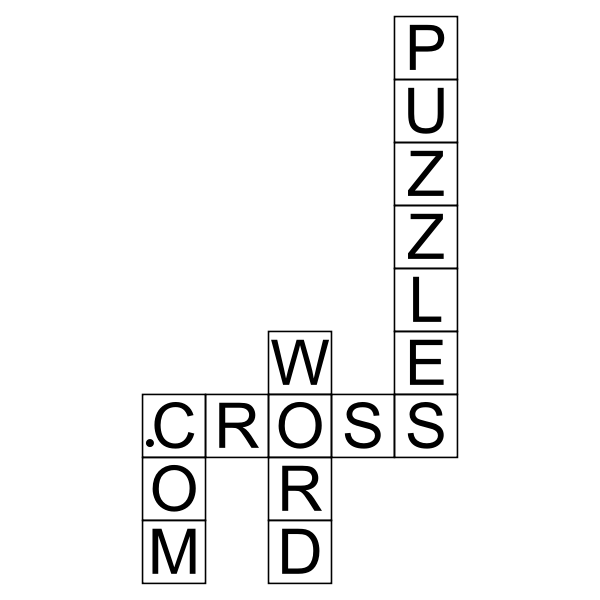
by OpenClipart, Public Domain
Quotes
- My Mind Is Like My Internet Browser...
- "Give a person a fish...
- "The Internet is the most important single development...
- "A journey of a thousand sites begins...
- "Getting information off the Internet is like...
- "It's been my policy to view the Internet...
 Applications
Applications
Summary
 1996: Across Lite format & desktop application
1996: Across Lite format & desktop application- there are many desktop and mobile apps to access and solve puzzles
 + download, import, sync puzzles from variety of sources (usually)
+ download, import, sync puzzles from variety of sources (usually)- + offline use, save progress
- + consistent, customizable user interface (vs. multiple web sites)
- + grid size/layout, font size?
- + linked clues, e.g., see n-Across
 + timers; social integration; fastest solvers?
+ timers; social integration; fastest solvers?- + pen/pencil mode
- + hints; dictionary/search integration?
- + printing?
- - something new to learn
 - some apps have limited sources -- NYT or USA Today only;
- some apps have limited sources -- NYT or USA Today only;
no import? use proprietary format?- - $ for some apps; free: AcrossLite, XWord
- - some apps may not support common features, e.g., rebus, inscribed circles
- - some special formatting, , e.g., gray squares, extra lines, etc., might not be displayed;
in which case, a publisher's note might recommend using print version instead - [section: Applications]
Quotes
 Which to Use?
Which to Use?
- 'Your mileage may vary' depending on:
- the number, variety and difficulty of puzzles that you'd like to solve;
- convenience, desired features;
- locations where you solve puzzles;
- comfort level with apps and web sites
- preferred device(s): screen size: HDTV, laptop, tablet, phone, watch, ...;
input methods: keyboard, touch, voice, ... - Methods Steve uses to access and solve various puzzles: Paper, Web, Apps
 Paper
Paper
- NYT Archive: Acrostics, other Variety puzzles
-

“With a crossword we're challenging
ourselves to create order out of chaos.”
~Will Shortz; from: crosswordmug.comNYT 'Puzzle Mania': special annual section, e.g., Super Mega crossword (2016-)
- crosswordmug.com: clues and solutions;
slogan: "Don't Just Do the Puzzle OVER a Cup of Coffee -- Do It ON Your Cup of Coffee";
.pdf template: 29 x 11 grid-only -- to avoid writing on/erasing mug - KenKen, Sudoku, CodeWords and other puzzles
 Web
Web
- I usually don't solve puzzles in a browser -- I mostly download and solve offline later;
 also, I prefer a consistent interface across puzzles
also, I prefer a consistent interface across puzzles - I use Crossword Scraper to convert browser crossword applets [PuzzleMe, Crossword Compiler]
on some sites to .puz, .jpz or .pdf; e.g., NYT, The Week, Reagle; [image: right];
free browser extension: Firefox, Chrome; "CS" indicates Crossword Scraper compatible sites below
 Apps
Apps
- 1a) iPad: automatically download some puzzles in Crosswords (CW): Newsday;
 "CW" tags sources below [image: right] list mostly obsolete
"CW" tags sources below [image: right] list mostly obsolete - 1b) Mac: download .puz in browser: LAT, Universal, WaPo, Atlas Obscura;
convert .puz on a few "Crossword Scraper" (CS) compatible sites: NYT, The Week, Reagle
and for other sites when .puz server unavailable; email or AirDrop .puz files to iPad - 1c) iPad (when travelling): download .puz in browser, import into CW
- 2) iPad: open crosswords in Crosswords
- Next section lists many individual sources (and more formats),
and some aggregator sites which provide daily & other links, e.g., - cruciverb.com [image: below, right]
- crosswordfiend.com [image: below, far right]
- Johnston: annual archive: Jonesin', Univ., WaPo, WSJ

 Daily Crossword Links the biggest list of all
Daily Crossword Links the biggest list of all- Brendan Emmett Quigley (BEQ): Mon: themeless; Thu: themed; .puz, CS
- Los Angeles Times (LAT): .puz free cruciverb.com account req.; CS
- New York Times (NYT): mini (free), otherwise $; plus archive; CS
- Newsday [Creators]: Mon-Sat, Sun; CW, .pdf
- Reagle, Merl: Sun (4 older puzzles); CS
- Universal (Univ.) [McMeel] : Mon-Sat; Sun: .puz; CS
- Washington Post (WaPo): Sun (daily = LAT); .puz, CS
- Wall Street Journal (WSJ): Mon-Sat (no Sun or holidays); .puz, CS
- The Week: Sat; CS
References: Paper, Print
- Crossword Scanner iOS; scan crossword puzzles from paper or screenshots into interactive format
- Free Daily Crosswords printable
- Simon and Schuster; Dell Crosswords
- The Total Brain Workout: 450 Puzzles to Sharpen Your Mind,
Improve Your Memory and Keep Your Brain Fit by Marcel Danesi - Crossword Books For Kids; Easy Crossword Books
- Pop Culture Crosswords; Will Shortz's Favorite Crossword Puzzles
- Challenging Crossword Puzzles; Crossword Puzzle Books from The New York Times
- How to Find the New York Times Crossword Large Print and Other Solving Tools
large print, ink saver and left-handed solving formats; NYT; 8/24/2021 - Are Crossword Puzzles the Key to Saving Print Media?
online games are the new frontier of old media, but that didn’t stop "The New Yorker"
from introducing a print-edition crossword; 2/25/2021 - The New Yorker Crossword Will Now Appear in Every Print Issue of the Magazine NYkr; 2/8/2021
- The Best Crossword Books for Holiday Puzzling DB; 11/30/2020
- The Best, Most Riveting Puzzle Books, From Novice to Expert Slate; 11/19/2020
- What's the Best Way to Crossword: Pen, Pencil, or Digital? DB; 10/26/2020
- Ah, the Simple Joy of Crossword Puzzle Books -- Plus, the Best Ones 9/15/2020
- This Crossword Book Has Kept Me Occupied For the Past 6 Months
The New York Times Greatest Hits of Monday Crossword Book; DB; 9/12/2020 - Amazon launches Alexa Print, a way to print lists, recipes, games and
educational content using your voice incl. crosswords; TC; 9/10/2020 - The Crossword Graveyard reviews/images of old crossword puzzle books; 4/30/2020
- Coloring and Crosswords Books for Adults Get Boost 4/28/2020
- More Puzzles to Pass the Time an expanded space for games in our print edition is intended to
challenge your brain but ease your mind during the pandemic; NYT; 4/20/2020 - The Best Crossword Puzzle Books -- according to Will Shortz and others; 4/2/2020
- Garson Hampfield, Crossword Inker by animator Michael A. Charles;
how crosswords are built behind the scenes ;-) 6:45 - Crossword outcome is a win-win Sunday: keep NYT, add Universal; MT; 12/11/2016
- How Newspapers Can Make Augmented Reality Sexy (and Profitable)
e.g., paper crossword via Blippar app; 6/11/2013 - Will Shortz's Personal Puzzle Collection video: 2:25; crosswords and others; NYT; 11/8/2012
- Kindle Touch breakthrough: Startup debuts handwriting recognition in puzzle e-book 2/14/2012
- What's an 11-letter word for 'crossword puzzle search'? (puzzle syndication); Since You Asked; MT; 8/1/2009
CROSSWORDS: Sources: Web Sites
CROSSWORDS: Sources: Web Sites
Different Ways to Solve | Download Puzzle Files |
Selected US Sites | Lists of Sites | Cryptic Sites | Acrostics
Different Ways to Solve
- There are countless sites with crosswords -- many listed later:
 .pdf: paper puzzles, .pdf or image file, print from browser or solving app
.pdf: paper puzzles, .pdf or image file, print from browser or solving app
-- the simplest, and best if you prefer paper (previous section) web: solve interactively on most devices, in most browsers, in a JavaScript applet
web: solve interactively on most devices, in most browsers, in a JavaScript applet
in the old days, many required installation of malware-prone Java or Flash plugins- Check (or Reveal) answers if you get stuck; Print, other features.
 download .puz, .pdf from Crossword Scraper (CS) compatible sites
download .puz, .pdf from Crossword Scraper (CS) compatible sites .puz: download puzzle files from sites for a solving app,
.puz: download puzzle files from sites for a solving app,
e.g., Across Lite, Crosswords, XWord, etc.; some use an internal format, e.g., NYT Crossword
-- more setup; best for solving offline; Check, Reveal, Print, other features;
more consistent commands & navigation for multiple puzzle sources- later subsections: Select US sites; Other Site Lists; Cryptic Sites;
later sections: Misc. Sites, by Constructor and Org.; Steve's puzzles;
 Download Puzzle Files
Download Puzzle Files
- Besides solving crosswords interactively (directly in your browser), you can download:
- .pdf files for printing, or
 .puz files for printing or interactive solving in a crossword application
.puz files for printing or interactive solving in a crossword application
e.g., Across Lite, Crosswords, XWord, etc.
 Crossword Scraper (CS), a free extension for Firefox & Chrome can convert [right]
Crossword Scraper (CS), a free extension for Firefox & Chrome can convert [right]
a crossword in a browser JavaScript (JS) applet to .puz, .jpz, .ipuz or .pdf;
"CS" marks sites compatible with Crossword Scraper browser extension, e.g., New Yorker, NYT, Reagle,
and compatible applets, e.g., Crossword Compiler, Crossword Nexus, PuzzleMe, XWordInfo;
other applets, incl. non-CS: Constructing Crosswords: Solving: Applets in Browsers: Gallery- XWord app (Win, Mac, Lnx) can download puzzles from many sites [right]
e.g., NYT?, Newsday, LAT, USA Today, Jonesin' (Th), WSJ (Mo-Sa),
 Universal (Mo-Su & Su), BEQ (Mo, Th), WaPo (Su), New Yorker (Mo-Fr),
Universal (Mo-Su & Su), BEQ (Mo, Th), WaPo (Su), New Yorker (Mo-Fr),
Atlantic (Mo-Fr, Su), NY Magazine (Su) -- also customizable feeds
-- to solve directly, orFile > Save as, e.g., .puz to solve in other apps. - If Python is installed on your system, you can convert multiple puzzles at a time
to .puz for many sites with xword-dl - A refresher on downloading files from a puzzle link (.pdf, .puz, .jpz) follows:
 find file to download from text description or file (link) or button;
find file to download from text description or file (link) or button;
e.g., NYT, Reagle (Sun); LAT @- with cursor, check suffix (.puz, .pdf) in status/location bar; e.g., in Firefox
- iOS:
tap, Mac:ctrl-click, Win:right-click-- the link or button
note: what happens after a (normal) left-click/tap depends on the settings in your browser:
will it use a browser plugin or helper app to open the file, save file to Downloads folder, or prompt you?
If file displays in a browser window or tab, use your browser'sFile: Save Ascommand.  in browser's popup menu, select "Save/Download" command
in browser's popup menu, select "Save/Download" command
- Firefox (example screenshot at right):
Save Link As... - macOS: Safari:
Download Linked File As... - Chrome:
Save Link As... - Windows: Edge: -- no Save As command, just click link?
 iOS (Safari): .puz:
iOS (Safari): .puz: Open in: Crosswords, Across Lite, ...
.pdf:'Share icon' > Print; AirDrop; Copy to iBooks, GoodReader(skip next 2 steps)
- Firefox (example screenshot at right):
- choose location (folder) to save file (if not Downloads folder)
- open file in appropriate application -- double click file, or right-click:
Open With
e.g., .pdf with Adobe Acrobat; .puz with Across Lite - enjoy and solve!
Selected US Sites
lists: Crossword Fiend | Cruciverb | Daily Crossword Links | Johnston, Will
puzzles: [Andrews McMeel]: Universal | [Arkadium:King] |
Brendan Emmett Quigley (BEQ) | [Creators]: Newsday | Jonesin' (Matt) |
Los Angeles Times (LAT) [Tribune Content Agency] | New York Times (NYT) | New Yorker |
USA Today | Wall Street Journal (WSJ) | Washington Post (WaPo)
misc.: Other Site Lists | Cryptic Sites | Misc. Sites, by Constructor and Org. | Steve's puzzles
- source: site name, newspaper, author may include [syndicate], e.g., McMeel:Universal
- a site should work with any web browser/computer, subject to Format requirements
- sites may change puzzle providers or formats, restrict access,
e.g., subscribers only or no ad blockers, or even disappear (I usually check/update these before start of course) - some sites are free (w/ ads) or offer free samples (AV Club; Crossword Nation);
some are premium(subscription) sites, e.g., NYT $, Telegraph;
others LAT (.puz) may require free cruciverb.com account @ - downforacross.com
online website for sharing crosswords and playing collaboratively with friends in real time;
puzzles from subscription or limited sites might be uploaded there - older sites/years may still be accessible via WayBack Machine': web.archive.org
-- mostly .puz, .pdf files interactive versions generally don't work - formats
 list: links for selected site
list: links for selected site- .pdf: printable puzzle / solution; maybe image (.gif, jpg)

 web: runs in all browsers;
web: runs in all browsers;
download .puz, .pdf from "Crossword Scraper (CS) compatible sites .puz: download file; Open in an app e.g., Across Lite, Crosswords
.puz: download file; Open in an app e.g., Across Lite, Crosswords
.jpz, .ipuz: newer / rarer formats- features
- availability/location of commands (e.g., Check, Reveal), and
keyboard navigation (next clue; toggle between Across and Down) will vary for each site/puzzle app - many sites allow printing from browser and include solutions
- many sites limit puzzle availability: 1 week - 1 month archive; lag for online access;
*: marks time-limited archives - additional links may be provided for other formats and puzzles
- some sites may not display well (or at all) on smaller devices -- use an Application?
[Andrews McMeel]: Universal
- David Steinberg, ed.
- web: daily CS, *10 days, (not Sun 21x21)
- .puz: Johnston; Cruciverb, Crossword Fiend *current
- apps: XWord
- Reader puzzled over crossword writer change Steinberg for Parker; MT; 1/8/2019
- Wikipedia: Andrews McMeel Syndication (formerly Universal Uclick);
unofficial list of ~33 other papers/sites (incl. former Mail Tribune)
[Arkadium:King]
- Lots of ads!
- web: Premier; Sheffer; Thomas Joseph; Daily; Mini;
PennyDell: daily, Sunday -- plus anagram, cryptics, etc.;
San Francisco Chronicle: SFGate.com: Premier, Sheffer, Joseph - Readers say we don’t have a clue switch to LAT; Oreg; 5/17/2020
- Wikipedia: Arkadium, King Features Syndicate
BEQ
- Brendan Emmett Quigley, constructor
- web: main (mirror) CS; Easy; Medium; Hard; Bawdy Language; Visual Thesaurus
- .puz: Johnston; Cruciverb *current
- apps: Crosswords, XWord
- "I think of the indie world like we're all craft beer brewers.
The [NYT] is a Budweiser lager; the indies are small-batch saisons and IPAs."
~Brendan Emmett Quigley, a professional puzzle constructor;
Indie Crossword Puzzlers Are Shaking Up A Very Square World
[Creators]: Newsday: daily, Sun
- Stan Newman, ed.
- web: Newsday CS, *2 weeks?
- .pdf: daily, Sun; Cruciverb *current
- apps: Crosswords, XWord
- Wikipedia: Creators Syndicate
 Crossword Fiend
Crossword Fiend
- list w/ links to *current web, .pdf, .puz -- "recommended" [right]
- daily: LAT @; Newsday; NYT $; Puzzle Society; Universal; WSJ;
Sun: Cruciverbalist at Law; Universal; Washington Post (WaPo);
Mon: BEQ; The Grid Kid; The New Yorker $;
Tue: Club 72; Crossword Nation $; Jonesin;
Wed: Glutton for Pun;
Thu: AVC $; BEQ; Fireball $;
Fri: Club 72; Gaffney $; The Week;
Sat: Devil Cross;
mo./other: Blindauer; Life as a Puzzle; Music Meta; Cross Nerd - also available: reviews / solutions
 Cruciverb
Cruciverb
- list w/ links to *current web, .pdf, .puz -- "most convenient" [right]
- web, .pdf: Newsday[Creator], New Yorker, USA Today; also sites; blogs
- .puz: BEQ; Jonesin; LAT @; Universal; WSJ; WaPo (Sun);
LAT *30-days; @ requires free cruciverb.com account;

 Daily Crossword Links (DXL)
Daily Crossword Links (DXL)
- list incl. difficulty ratings, notes -- "most comprehensive"
sections: Daily & Weekly-ish;
Monthly / Irregular; Cryptic / Variety;
Collections / Not Updating;
Tournaments; maintained by Matt Gritzmacher - [on right: sample daily email with recent puzzles]
Johnston, Will
- lists: US; Cryptic
- .puz: Jonesin', Universal (daily & Sun), WSJ, WaPo -- for current and recent years;
archived pages (via web.archive.org) may provide some older .puz and other sources,
2022, 2021, 2020; 2019; 2018, 2017, 2016, 2015, 2014, 2013, 2012, 2011,
2010, 2009, 2008, 2007, 2006, 2005, 2004, 2003, 2002, 2001, 2000, 1998-1999
Johnston: themed; themeless; cryptic
Jonesin'
- Matt Jones, constructor
- web, .puz: crosswordnexus.com CS, *5 weeks
- .puz: Johnston; Cruciverb, Crossword Fiend *current
- .puz, .pdf: 6/2008-9/2016
- apps: Crosswords, XWord
Los Angeles Times (LAT); [Tribune Content Agency]
- Patti Varol, ed.
- web: latimes.com CS, *2 weeks; chicagotribune.com 10/2016- ; Mini 5x5, *2 weeks
- .puz: @ requires free Cruciverb.com account; *30-days; Cruciverb, Crossword Fiend *current
- apps: XWord
- Interview with Rich Norris; former ed.; Oreg; 5/17/2020
- Wikipedia: Tribune Content Agency (TCA);
TCA also syndicates Daily Commuter; Observer, e.g., Rogue Valley TimesRogue Valley (RV) Times
 New York Times (NYT) $
New York Times (NYT) $
- Will Shortz, ed.
- $: requires NYT digital or paper subscription
- web: daily, Archive $, CS
- .pdf: *2 weeks $; Crossword Fiend *current
- app: NYT Crossword
- .puz? NYT Games No Longer Available on Across Lite as of Aug. 10, 2021
use web, NYT app or Crossword Scraper - web: Seattle Times *7 days; 5 week lag; free;
your local newspaper or other sites may have 'current' NYT crosswords
-- after possible syndication lag; your local library may offer cardholders
NYT digital crossword access -- Jackson County does not currently - web, .pdf: Variety puzzles, e.g., Acrostic, Cryptic, Diagramless,
Puns and Anagrams; $: requires xwordinfo.com account, CS;
Now, Variety puzzles do not appear on NYT site, only in its print edition  Free NYT crosswords on nytimes.com:
Free NYT crosswords on nytimes.com:- web: main crosswords page: mini (5x5), a few regular crosswords
- .pdf, .puz: Learning Network: 'student', 'teacher' themed; ~Wed; slightly diff. lists
- .pdf, .puz: Special e.g., 'quantum'; choose easy or hard clues
- .pdf: Op-Ed other puzzles; 2003-2007
- Free NYT crosswords on older/other sites
- .pdf: 2011, 2012
- .puz: 1996, 1997, 1998, 1999, 2000, 2001, 2002, 2003,
2004, 2005, 2006, 2007, 2008, 2009, 2010, 2011, 2012 - .puz, .pdf: 2006-2010: Mon; Tue; Wed
- web: Pre-Shortzian Puzzle Project: xwordinfo.com 1942-1993, CS; solutions; project site
- Indexes: nytxword; xwordinfo$; by constructor
- Wordplay blog; Solving section: other blogs
- Tips & Tricks Tutorial 5 mini, 5 regular puzzles
- 5 of Will Shortz's Favorite NYT Crossword Puzzles; articles
- 11 Remarkable Crosswords for New Solvers hand-picked samples by Will Shortz
- Mini to Maestro:
1. Crosswords for Beginners Mini, Mon, Tue; NYT; 9/19/2022;
2. Intermediate Solving Wed, Thu; NYT; 9/19/2022;
3. Advanced Puzzles themeless: Fri, Sat; themed & titled: Sun; NYT; 9/19/2022 - How to Solve The New York Times Crossword tutorial; e.g., Monday-level puzzles; NYT; 11/2017;
NYT: Mon Level Easy: Mini example - Wikipedia: NYT Crossword syndicated to more than 300 other newspapers
New Yorker
- Mon (hardest) - Thu (easiest); Fri (themed); Sun (cryptic); $: subscription required after free trial?
- web: Mon-Fri CS; cryptics also
- apps: New Yorker (iOS), XWord
- You Can Now Play The New Yorker Crossword Every Weekday
Mon-Thu: decreasing in difficulty; Fri: themed; 3/28/2022 - Announcing an All-New Weekly Cryptic Crossword from The New Yorker Sun; 6/27/2021
- The New Yorker leans into crossword puzzles online and, now, in print
interview with Liz Maynes-Aminzade, head of New Yorker's Puzzles & Games Dept.; 3/12/2021 - A Summer Makeover for The New Yorker Crossword introducing a third weekly puzzle
-- and three new constructors: Wyna Liu, Caitlin Reid, Robyn Weintraub; NYkr; 6/15/2020 - Holiday Crossword Contest Test your knowledge of 2018 in language, movies, music, politics, and literature;
12/24/2018; FAQ; first: 4/30/2018 - Reintroducing The New Yorker’s Cryptic Crossword video & interactive clue guide: Anagram, Hidden Word,
Homophone, Double Definition, Assemblage (Charade), Deletion, Reversal, Container, Bits and Pieces, Multiple; 11/26/2019
USA Today
- Eric Agard, ed.
- web: daily *1 week; Quick Cross (4x4) *1 week
- apps: USA Today, XWord
Wall Street Journal (WSJ)
- Mike Shenk, ed.
- web: Mon-Sat CS, (not Sun or holidays); Fri=meta
- web, .pdf: weekly cryptic
- .puz: Johnston; Cruciverb, Crossword Fiend *current
- apps: XWord
Washington Post (WaPo)
- Evan Birnholz, ed.
- web: Sun CS, *5 weeks; daily (Mon-Sat) same as LAT;
Daily Mini-Meta Mo-Sat: 5x5, *3 weeks; Monthly Music Meta *12 mos.;
Classic: Sun *4 weeks -- same as Merl Reagle - .puz (Sun): Johnston; Cruciverb, Crossword Fiend *current
- apps: XWord
Lists of Sites
- see also: Cryptic Sites (subsection below), Misc. Sites (next section)
- American Crossword Puzzle Tournament (ACPT);
# sites (old): online; American; Cryptic; Crisscross; Kids; non-English;
Try/time yourself on 8 tournament puzzles!
2006: free; 2008-2018: $20/year; web: Java (< 2018), JS (2018-) required; only Win/Mac currently - Amuselabs: The 5 Best Newspaper Crosswords You Can Play Online NYT, LAT, WaPo, WSJ, NYkr; 1/25/2024
- Cross eXamination [list] Cross Nerd; Peter Broda
- Crossword Info [list]
- Hamel, Ray old (2013) lists: Daily; Weekly; Monthly; non-English; Other
- RefDesk.com list
- UK Crossword Puzzles: lists: American; Education; Other; Cryptic; Themed
- Sharpen Your Brain With 20 of the Best Online Crossword Puzzles for Free
1. New York Magazine Sunday Night; 2. The Atlantic Daily; 3. The New York Times;
4. The Washington Post; 5. USA Today; 6. The Guardian Cryptic; 7. The Los Angeles Times;
8. Independent.co; 9. AARP; 10. Arkadium Themed; 11. Spellbound by Lovatts;
12. Dictionary.com; 13. Merriam-Webster; 14. BestCrosswords.com;
15. Rockwell Museum; Collection Crossword: Women Artists, Modern Gallery, Haudenosaunee Gallery;
16. Crossword Puzzle Free (Android app); 17. The New Daily Quiz; 18. Mind Food;
19. Vox; 20. Boatload; Parade; 6/8/2020 - Where to find crosswords and other puzzles online:
Daily Crossword Links via email -- or comprehensive list (Google Sheet)
Crossword Fiend; Crossword Butler (Twitter); SFC; 4/23/2020 - Stuck At Home? You Need Puzzles Berlin, Eric; site list; 3/30/2020
Selected Cryptic Sites
- 3D Cryptic Crosswords
- Financial Times cryptics
- Guardian (UK): Quick; Cryptic; Weekend; Quiptic; Genius; Speedy; Everyman; Azed
- Independent (UK): Concise; Cryptic
- MyCrossword; Could your puzzle find a home online at MyCrossword? Guard; 7/4/2022
- The New Daily Quiz quick
- New Scientist cryptic, quick
- Newsroom quick; Auckland, NZ
- New Yorker: Crosswords & Beginner Cryptics
- Out of Left Field Joshua Kosman and Henri Picciotto
- The Rackenfracker
- The Spectator barred
- Sydney Morning Herald cryptic, quick
- Telegraph (UK): $; Cryptic, Quick and others
- Times of India quick
- The Times of London (UK): $; Cryptic, Concise, Quick
- Toronto Globe and Mail ($): daily cryptic; giant Fraser Simpson
Selected Acrostic Sites
CROSSWORDS: Sources: Web Sites: Misc.
CROSSWORDS: Sources: Web Sites: Misc.
Miscellaneous Sites, by Constructors and Organizations
A | B | C | D | E | F | G | H | I | J | K | L | M |
N | O | P | Q | R | S | T | U | V | W | X | Y | Z
- for more sites, see Daily Crossword Links
- discover even more sites on your own by searching for 'crossword'
-- plus a topic or theme, e.g., beer; Shakespeare: NYT; Crossword Hobbyist - sites may provide puzzles but more likely answers and clues;
quality & format may varty, e.g., lots of amateur, vocabulary-style puzzles. - be more private when you search, e.g.,
DuckDuckGo.com -- protects your privacy (vs. Google or Bing);
Startpage.com -- uses Google, but more privately. - be safer when visiting any site,
i.e., avoid Flash, Java, malware, strange popups (OLLI course: Be Safer on the Internet) - Aaronson, Adam
- AARP: daily crossword
- Abadi, Mark Insider
- Abarr, Quinn Q & A
- about.com (old) Acrostics, Cryptic, Diagramless,Easy, Foreign Language, Kids, NYT (Easy: Mo,Tu,We), Newspaper, Standard
- ABC Pasatiempos: Crucigramas
- Across Lite: Gallery (old) Avalon Room; Frank's Parlor; Beginner's Corner; Cryptics: Caspian Room, Squizz's corner
- Across to Bear Brown students
- Adams, Christopher arctan(x)words
- AFPL Journal Avalon (NJ) Free Public Library
- Agard, Erik: Glutton For Pun, Anoa Place (where we can go)
- Allen, Richard D. Lexicon Devil
- Alvsmith cryptics: .puz, .pdf; aka Hasslethymi; also mycrossword.co.uk
- American Printing House for the Blind Solving the Great American Puzzle: A Review of the Crossword Web-based Game from APH 5/2020
- Amherst Student
- AngloCelt.ie cryptics
- Anguiano, Enrique Henestroza Datalexic
- Anker, Andrew Quid Pro
- How to play daily crosswords with Apple News+
subscription on iOS 17 and macOS Sonoma includes a
daily full-sized and mini crossword (select 'Puzzles'); MW; 9/14/2023;
Ross Trudeau, Puzzles Editor; Puzzles are edited by Erik Agard, Kelsey Dixon, and Anna Gundlach
and constructed by some of our favorite puzzlemakers in the business. - Arcane, Hoyt
- The Atlantic mini puzzle grows in size and complexity each weekday; web-only; new feature for playing with friends; scraper-friendly;
Caleb's Inferno: starts easy at the top, but gets tougher and tougher as you solve downwards - Announcing Atlas Obscura Puzzles! crosswords every other Monday; 5/2/2022;
In 2022, We Wanted to Tease That Brain of Yours
some of our favorite crosswords, logic puzzles, and language challenges
from the first year of AO Puzzles, with more to come; Atlas Obscura; 1/2/2023 - Audibert, Josh Odd Bear Puzzles
- Autostraddle queer crosswords and puzzles
- Avalanche Style Wrestling Crosswords
- Barron's
- beepsalt BeepWords
- Berger, Matt Comedy Crosswords
- Berlin, Eric: main, Common Cause: Puzzles for Democracy, PuzzleSnacks
- Berry, Patrick A-Frame Games
- BestCrosswords.com
- Beyond Wordplay
- Birnholz, Evan Devil Cross; also see Wash. Post
- Blake, Michael Garden Party; 'Rows Gardens'
- Blindauer, Patrick Patrick's Puzzles; Yes! magazine
- Boatload
- Boisvert, Alex: unpublished, previously published; Crossword Nexus
- Brennan, Terry Mad Dog Cryptics
- Broda, Peter Cross Nerd
- Broughton, Lyle Jack of All Squares
- Brown Daily Herald Across to Bear
- Bryant Park Tournament Bryant Park, NYC; samples: .pdf
- Bywaters, David Alfred: Crossword Cavalcade .puz, .pdf; Victorian novel themes
- Calhoun, Cory .puz, .pdf; 'The Comet'
- Callahan, Brian Olio Grids
- Cantor, Sara Anagrammies and others
- Carpenter, Max DonkeyPuzzleTree
- Carter completing the square
- Celise Buzzle Blog; cryptic
- Charlotte Ledger by Chris King
- Chicago Maroon
- Christian / Scatter Puzz and Games
- Chronicle of Higher Education (CHE): .puz (older): Johnston; discontinued in 2020? 2018-
- Cimmet, Brian Fill Me In
- Cliburn, Deanne Deanne Makes Crosswords
- CodeWords: bestforpuzzles, puzzlechoice; DKM
- Cong, Clev Crocswords
- Corbin, Elise Cruciverbology: crosswords with a nerdy twist
- Cowger, Molli Crosswords from Outer Space
- CoxRathvon.com 45 years of cryptics from WSJ and Atlantic
- Crabtree, Jason (Jac) Trash Panda Puzzles
- Croce, Tim Club 72; I think... therefore I cross
- Crosshare construction tool and publishing site
- Crossology multiple contributors
- Crossweird
- crossword.info samples, user-submitted puzzles; hosted by Crossword Compiler
- Crossword Centre barred
- Crossword Club free
- Crossword Tournament From Your Couch 2020 online tournament puzzles
- CrosswordFan
- crosswordmug.com Unemployed Philosophers Guild; clues & solutions; no mug? template (grid only)
- CrosswordsBackwards Solve “Across” clues from Right to Left and “Up” clues from Bottom to Top
- crosswordsite.com syndicator; a few free samples
- Crosswords for Cancer
- cross worms
- Crucinova independent subscription service
- Cruz, Ricky Cruzzles
- Curtis, Nathan: Tortoiseshell Studio, variety
- Daily Beast Crossword (Matt Gaffney) scraper-friendly
- Daily Princetonian
- Dave's No Frill Fills
- Davidoff, Jasper Pocket Squares
- Davidson, Jeff
- de Cuevas, John Puzzlecrypt
- Deanne
- The Deli Counter
- Dershowitz, Ella
- Dictionary.com
- Dolan, Kyle Beneath The Surface; cryptic
- Double Crostics: allstarpuzzles, doublecrostic, lyracrostic
- Down for a Cross play puzzles others have imported
- Drexel Univ. The Triangle
- Eisenberg, Will Half-baked puzzles
- Et Tu Etui
- Evans, Chris MentalPlayground's Cryptics
- Evans, Taylor Taylor Made Crosswords; Lemonade Disco
- Evans, Trent Grid Therapy
- Ezersky, Sam The Grid Kid
- Fabi, Rachel and Rimkus, Claire Just Gridding!
- Farmer, John MAD About Movies
- Feyer, Dan dandoesnotblog; The Browser cryptics
- Fikes, Grant A Cleverly-Titled Logic Puzzle Blog
- Fitzgerald, Ryan also Ducktiles
- Flannagan, Dan Crossword Playground; various constructors
- Fogarty, Neville
- Fordham Observer mini
- Forest, Matt Matt's Word
- Fraas, Phil: Your Puzzle Source (YPS), Burlington Public Library
- Friedman, Lex
- FunTrivia many categories
- Gaffney, Matt: samples; Vulture; Vulture 10x10; xwordcontest (MGWCC); wikipedia; 2015 Java; .puz (older): Johnston
- GameLab: daily crossword Arkadium? requires ad-blocking off
- Games Magazine variety of puzzle, incl. cryptics
- gecxwords Ria Dhull and others
- generalisms
- giltcomplex crosstina aquafina
- Gizmo
- Go Away I'm Sleeping (GAIS) cryptics
- Gold, Bart
- Goldenberg, Lila Crafty Crosswords
- Goldman Sachs just dropped its annual Christmas crossword — see how many clues you can get; 12/25/2018
- Goldstein, Jess Cross Angel: MindFreak; .pdf, online
- Gordon, Peter Fireball; McKinsey
- Gorski, Liz: crosswordnation puzzles via Email; download samples; LAT mini
- Graczyk, Mikey Pun of a Kind
- Grant, Starchy starchwords
- Grids for Good raise money for organizations providing coronavirus relief, as well as for groups fighting against institutional racism
- The Growler Victor Barocas & Andrew Ries
- Gubin, Brian
- Gussalufz 1ACross.com; (Viresh Ratnakar); cryptics
- Halpin, Mark
- handa, malaika girlbosswords
- Harper's Magazine
- Harris, David GridProQuo
- Harris, Jeffrey: Squaresville Puzzles (via Facebook); Jeffrey's Jottings
- Harvard Independent
- Haymarket, Ariel: Haymarket Squares
- Heaney, Francis Logodaedaly
- Herrick, Brian Current Magazine; public media
- HowStuffWorks.com
- Huang, May & Trickey, Kevin Crossworthy; also construction site
- The Hub Emily Cox, Henry Rathvon, Brendan Emmett Quigley; formerly CRooked Crosswords
- Husic, Brooke Xwords by a Ladee
- I Dreamed a Theme Karl Ni and Amanda Chung
- Indie 500 Crossword Tournament samples: .puz, .pdf
- The Inkubator crosswords by women -- cis women, trans women, & woman-aligned constructors; some cryptics
- Isaacson, Adam Another Crossword
- Iurilli, Rich
- Jackson, Matt
- Joe is Puzzled Cup of Joe Crosswords
- Johnson, Roy
- Johnson, Steve crosswordsbysteve
- Johnston, Will (earlier)
- Jones, Robert Blather Review; formerly Tuning Spork?
- Jono .puz
- Judge, Ryan
- kaybart
- Keynes, Jack Keynesian Cryptics
- Kim, Luis
- King, Chris Sun; free; ChrisWords
- Kinnel, Laura Taylor Puzzup
- Klahn, Bob [CrossSynergy] 1998-2000
- Koppy, Brandon See 17 Across
- Kravis, Andy Cruciverbalist at Law
- Kuney, Allegra Legs Crossed
- Lansner, Jesse (JKL)
- Lawson, Emma Crossword Dilemmas
- Leach, Spencer Power Grids
- Leach, Stephen Crsswrds
- Legge, Christian puzz and games; scatter
- Leiserson, Kate Kate Schmate; Crosswords Schmosswords
- Levine, Adam KnottyGrids
- Liari's Cryptic Crosswords
- Linder, Jeff Jeff's Puzzles
- Longo, Frank; constructor for most NYT Learning Network: 'student', 'teacher'; wikipedia
- Loplop Cryptics
- Lovatts: cryptics , Spellbound (kids)
- Lupton, Drewrey
- Luter, Matthew Lutercross Crosswords
- Mackey, Bob & Dave The Puzzle Brothers
- Madhatter's Enigma on Wednesdays (MEOW)
- Magpie Machiavellian Authors Give Puzzlers Innocent Enjoyment
- Malaika 7 x 7
- Max Puzzles
- Maymudes, Sophia Provincetown Independent
- McAvoy-Bickford, Benjamin
- McCarty, Ryan McGrids
- McClain, Mark
- McClary, Todd (tmcay): Unthemely: Life as a Puzzle, Autofill Project, old
- McCormick, Maia
- McGuire, Nick Crosstalk; Good Griddance
- McKinsey & Co. business
- McSweeney’s Internet Tendency occasional
- Memorial Hall Library
- Merrell, Patrick
- Merriam-Webster Games e.g., Missing Letter
- Mind Food quick?
- Mirthwright
- Mokelfish cryptics and others; site list
- Morgan, Lloyd Generalisms
- Morin, Mark
- Mossberg, Steve Square Pursuit
- Muggle Meta Mondays
- Muller Monthly Music Meta
- Murchie, Dave Monday Fills
- Musa, Rafael crosswords by rafa
- MyCrossword cryptics contributed by misc. setters
- Nabar, Kunal knxwords
- National Puzzlers' League (NPL) The Enigma magazine, with some cryptics
- Nediger, Will Bewilderingly
- Newman, Stanley, ed.; 'Something Different' Puzzle Pack
26 .puz from Crossworder's OWN Newsletter and Tough Puzzles, 1985-1994 - New York Magazine Sunday Night; New York Magazine's Crossword Puzzle Makes Its Digital Debut 3/3/2019
- Nicolle, Adam luckystreak
- Nofeet McGee $
- NTB Norwegian: kryssord
- O'Leary, John Crosswords Were Always Cool
- Obsniuk, Zach Inexact Puzzles
- Olio Squares (some) aggregated indie puzzles
- Olson, Barb Classic Canadian
- Othy, Tim Shrink-Wrapped Puzzles
- Out of Left Field crptics; Joshua Kosman, Henri Picciotto
- Pache, Juliana blackcrossword.com: emphasis on terms and clues from across the Black diaspora;
A Puzzle Maker Aims to Unite Black Communities in 25 Squares NYT; 2/9/2023;
A Black Woman Built Community Through Black Culture Crossword Puzzles; BET; 1/27/2023 - Pahk, Joon Outside the Box
- Panda Magazine P&A Puzzle Magazine
- Pandora's Blocks Weekly Meta Crossword formerly Will's Weekly Meta
- Pasco, Paolo GridsTheseDays
- Payne, Trip Triple Play Puzzles; LEO
- Pazuru.ca French crosswords
- Penniston, Jimmy The LilyPad
- Piscop, Fred: (2004-2018): MacNamara's Band: #1, #2 .puz;
MIstupid; NYT Monthly Bonus ($); Split Decisions - Piuma, Chris Get Cross with Words; Word Garbler
- Pixlate's Puzzles cryptic
- Planet Crossword collaborative crosswords for groups
- Planet Varldin
- Private Eye cryptic
- Probably Apocryphal Crossword Radio
- Puzzle Society: regular, Modern
- The Puzzle Syndicate .pdf, .tiff for publications
- Puzzle Tome cryptic
- PuzzleMe: Puzzles Showcase
- PZZL.com free crosswords and other puzzles; .pdf
- Quanta’s Science and Math Crossword Puzzle
Celebrate a year’s worth of scientific and mathematical insights by solving this brain-teasing cryptic crossword; 12/21/2018 - Queer Qrosswords
- Rafkin, Amanda Brain Candy
- Raphel, Adrienne The Paris Review
- Reagle, Merl; CS, 4 weeks;
Wikipedia; Unfortunately, Merl died in 2015, so 'recent' puzzles are re-runs. - Reason Magazine
- Reddit r/Crossword
- Redhead64's Obscure Puzzle Blog
- Ries, Andrew: Aries Xword .jpz; samples via email; RowGarden themeless
- Ritterskamp, David <<Clever Name Here>>
- Rnld, Kvn
- Rockwell Museum; Collection Crossword: Women Artists, Modern Gallery, Haudenosaunee Gallery
- The Rogue Valley Messenger .pdf; answers
- Rosby, Graham Meyer PhoenixWord
- Rosman, Jerry It's Cubular
- San Francisco Chronicle: [print] daily = LAT; NYT (2 week delay);
[online] SFGate.com Arkadium: Premier, Sheffer, Joseph - Sanne's Puzzles
- Schiff, John Doppler Crucifurball
- Schroll, Rob (RSB) .puz, .pdf
- Schultz, Wren
- Schwartz, Dan xwordswithbabka
- Shortbush, Alexa
- Sharpe, Norah Norah's Puzzles
- Sivakumar, Sid Sid's Grids; The Juggernaut
- Sloan, Rose A Crossword Rose; acommonrose
- Smith, Ryan Patrick Real Puzzling Stuff
- Smithsonian Magazine Weekly Crossword
- Solves, Josh
- Southern Crosswords cryptic and American
- Spanto, Luciano Cruciverbalista; mostly Spanish
- Spyscape
- Steph A Little Puzzling
- Stock, Matthew Happy Little Puzzles
- Stockton, Robert Beekeeper Crosswords; Java,.puz; =140; author of CrossFire construction software
- Sullivan, Brendan: Words Xing; Mini-Math
- Tausig, Ben: 'American Values Club' (Onion AV); samples; 20 Under 30; (older): Johnston: Inkwell, Onion; .pdf; 2014
- Thomas, Brian Puzzles That Need A Home
- Toce, Tom cryptics; Contingencies: American Academy of Actuaries
- Tolkin, Ben Nautilus
- Trudeau, Ross: RossWords; Lamplighter Brewing WordPlay: brown ale with single origin honey
- Undisclosed Enumeration site list; a portal for cryptic crossword connoisseurs
- Variety Cryptics links and lists
- Varol, Patti, Women of Letters
- Vasquez, Quiara QVXwordz
- Vishniac, Ephraim list (old); Crossword Puzzle Pointers
- virdó, hazel puz-zel
- Vong, Paul Dictionaries6
- Vox Crossword free; browser; 9/16/19 -
- Waluk, Martina M & M Crosswords
- Washington, Peter PGW Crossword Challenge
- Washington Examiner
- Webb, Lena Aimlessly Themeless
- The Week scraper-friendly
- Weyer, Steve (this/my site)
- Williams, Dee Across the Universe
- Williams, Leonard cross-pollination
- World of Crosswords
- Xtra Magazine LGBTQ2S+ puzzles
- xword.dl xword-dl is a command-line tool to download .puz files for online crossword puzzles from supported outlets or arbitrary URLs
- XXXWordInfo
crossword puzzles here will embrace the idea that sexuality and profanity
are a much more relatable part of our everyday lives than 1950s baseball coaches - xylo
- Yawny's Digest
- YOU 3 decades of success: how YOU puzzles have been a hit from day 1; 8/13/2021
- Zach Inexact Puzzles
- Zawistowski, Stella Tough as Nails
- Zinna Mon
CROSSWORDS: Weyer
CROSSWORDS: Weyer
Steve's Crosswords
All Crosswords (by date) (latest: Collaborative Theatre 2024 #01; 5/10/2024)
Articles, Interviews, Presentations | Formats | Sources | Notes
Crosswords alphabetically:
AN=Ashland.news (OR); JCLS=Jackson County Library Services (OR);
NYT=New York Times; OLLI=Osher Lifelong Learning Inst. (at So. OR Univ.)
Across the Ages and Down the Pages (AN) | Across the Border (JCLS: #01-05) |
Be Afraid, Be Very Afraid | Be Safer on Internet | Bloomin' Like Crazy | Both Sides Now |
Candidates | Camelot Theatre (AN): 2024 #01, #02 | Carnivore for Congress |
Cascadia Commotion (AN): #01 | CERT |
Choking Hazard | CMC | Coastal Curmudgeons (AN): #01 |
Collaborative Theatre (AN): 2024 #01 | Creature Cards |
Crosspassword | CrosspOLLInation (AN): 2024 Spring | Crossword Mug (template) |
Crosswords&You: topics | CrozzWord | Crucigramitas | Cyclops |
Diet Delights |
Eleven | Enneagram Crucigram | ExtraORdinary Places (AN): #01 |
Fall into Adventure (JCLS: #01-05) | Firefox |
Gnus and Views | Grid Girder |
Hikes & Gear | Hoppy Grand Opening |
Ironic Butterfly |
JCLS: 2024 Spring, Winter; 2023: Fall, Summer | Jello Shots |
La La Land | Level Up (JCLS: #01-18) |
Miss Calculation |
Newton | Not Stroganoff. Try Again | NYT: Wed, 11/1/2023) |
Oh, Deer! (AN): #01 | OLLI Olio | OLLI OLLI Oxen Free |
(for more OLLI, see: CrosspOLLInation (AN), schoOLLIfe,
Seasoned Rolls, Story Time at the Library)
On the Trail of an ... | Open Sesame | Oregon Cabaret Theatre (AN): 2024 |
OSF 2024 (AN): #01, #02 | Ow! |
Peak Brewing | Pull-Lattes |
Quantum (Uni)verse |
Rat Race | A Ray of Sun | Red Crossword |
Rogue Theater Company (AN): 2024 | Rogue Climate (AN): #01 |
schoOLLIfe (OLLI) | Seasoned Rolls (OLLI) | Size Matters | specIAL TRip |
Stemming and Steaming Across (JCLS: #01-09) | Story Time at the Library (OLLI) |
They Haven't a Clue | Tot TNT | Tour de Fat | TrIPArtite Brew |
Under Construction |
Water, Water Somewhere? | Watershed Wandering (AN): #01
Articles, Interviews, Presentations
 RSS feed (10 most recent articles)
RSS feed (10 most recent articles)- Links below are more about me and crossword solving/constructing generally;
reviews of specific crosswords: NYT: Wed, 11/1/2023 - Fun new Ashland word game (nine letters): Ashland.news Crossword weekly puzzle
leaps into action with -- what else? -- 'Oh, deer'; Ashland.news > Culture > Crossword; AN; 2/2/2024 - 2023's Crossword Constructor Debuts
90 puzzle makers [including Steve] will have their first NYT Crossword published; NYT; 12/11/2023 - The man from #1 Across: Ashlander cranks out crosswords
The Jefferson Exchange interview with Geoffrey Riley; Jefferson Public Radio (JPR); 11/28/2023 - Local crossword constructor goes national video; KOBI5; Maximus Osburn; 11/5/2023
- Questionist: Oregon takes center stage in the crossworld this week; Chris King; 11/5/2023
- Wordplay: Sites of Some Docs Steve Weyer makes his New York Times debut; NYT; Sam Corbin; 11/1/2023
- Ashland amateur crossword puzzle creator’s work scores in the NYT Oregonian; Janet Eastman; 11/1/2023
- A clue to solving crossword puzzles: Have fun, say Oregon experts: Oregonian; Janet Eastman; 3/27/2023
- Rogue Valley crossword aficionado shares puzzles and skills: OLLI and my crossword courses;
The Jefferson Exchange interview with Geoffrey Riley; Jefferson Public Radio (JPR); 12/6/2022 - OLLI Courses, JCLS Presentations; Older articles/interviews; My bio
 Crossword Formats
Crossword Formats
- .pdf: printable puzzle (grid & clues) and solution pages
 web: interactive JavaScript (JS) applet in browser;
web: interactive JavaScript (JS) applet in browser;
'Check' and 'Reveal' commands can help in solving; 'Print' command avail.;
check 'Note' or 'About' for tips about crossword; some sites show ads or don't work with ad blockers- For a better experience, solve on a larger screen, preferably with a physical keyboard.
Although it is possible to use a smaller device, e.g., phone or mini tablet,
seeing clues and entering answers may require more scrolling of the limited puzzle area
and hiding/showing of the on-screen keyboard.  .puz, .jpz: a crossword data file specifies grid layout, clues, solution and meta info (Title, Author, Copyright, Note).
.puz, .jpz: a crossword data file specifies grid layout, clues, solution and meta info (Title, Author, Copyright, Note).
.puz is most common; .jpz is a more open standard with more format options.
a .puz file (and sometimes .jpz) can be opened offline in a solving app,
e.g., Across Lite Mac, Win, iPad; Crosswords: Android, iOS; $; XWord Mac, Win, Lnx- app: like a web app, it includes 'Check', 'Reveal' and 'Print' commands;
in addition to opening locally saved .puz and/or .jpz files, some apps can automatically download crosswords.
An app provides a more consistent user interface, i.e., crossword layout and navigation commands,
compared to different interfaces across multiple web sites. - reviews w/ spoilers: blogs/videos/podcasts for major crosswords discuss theme & clues,
and provide stats and often complete solutions, e.g., crosswordfiend.com
 Crossword Sources
Crossword Sources
- Besides my crosswords listed below, there are many online crossword sites (many free)
- Several aggregator sites offer convenient links for popular crosswords,
e.g., crosswordfiend.com (on right); cruciverb.com; dailycrosswordlinks.com;
PuzzleMe Showcase; Will Johnston's Puzzle Pointers (WJPP); Steve's site list - Several sites (NYT, LAT, Univ.) are detailed below, with these annotations:
- *: limited availability, e.g., 7-30 day crossword archive
- $: subscription required, e.g., NYT
 CS: a web applet page that "Crossword Scraper" browser extension
CS: a web applet page that "Crossword Scraper" browser extension
(Firefox, Chrome) can convert to .pdf, .puz, .jpz or .ipuz- NYT (New York Times): nytimes.com: web (CS), app, .pdf; $;
local libraries may offer NYT digital Games access (Jackson County does not) -- or photocopies;
local newspapers may offer NYT crosswords with a syndication delay, e.g., in Oregonian 5 weeks later - Seattle Times & National Post: web (CS); *7 day archive, 5 week NYT syndication delay
- Steve's puzzles: NYT: Wed, 11/1/2023
- LAT (Los Angeles Times): latimes.com: web (CS); *14 day archive
- syndicated: washingtonpost.com: web (CS); *14 day archive; chicagotribune.com: web
- cruciverb.com: .puz; *30 day archive; free cruciverb.com account required
- Univ. (Universal): andrewsmcmeel.com: web (CS); *11 day archive
- syndicated: seattletimes.com & denverpost.com: web (CS); *11 day archive
- WJPP: .puz; daily & Sun (21 x 21)
- AN: Ashland.news > Culture > Crossword: web (CS), .pdf, .puz (below); weekly
- Common Questions -- Answered
Notes
- My crosswords are listed by title in the menu (at top) -- and by most recent date (below), with other details.


 Crossword formats provided here: web (CS), .pdf, .puz
Crossword formats provided here: web (CS), .pdf, .puz- Newer (2018-) crosswords are symmetric and themed; 15 x 15 grid size unless otherwise noted.
Some have more than one version, e.g., larger or with later/alternate theme/fill revisions. - Oldest puzzles are free-form: vocabulary-style, or
'free-form+': free-form augmented with additional filled-in words/areas - Construction apps used: CrossFire (2019-); Crossword Compiler (2004-2018);
dictionaries: cruciverb.com $; xwordinfo.com $; spread the word(list); collaborative word list;
clue database: cluer; cruciverb.com $; xwordinfo.com $; crosswordtracker.com;
.pdf generation: puz2pdf, usually with "ink saver" mode (gray squares), 2 pages for 21 x 21;
browser applet: PuzzleMe or Crossword Nexus HTML5 Solver; example comparing both applets
My Crosswords
 RSS feed (10 most recent crosswords)
RSS feed (10 most recent crosswords)- AN: Collaborative Theatre 2024 #01; 5/10/2024: web, .pdf; .puz
- specIAL TRip; 05/06/2024: web; .pdf: puzzle, solution; .puz
- AN: Watershed Wandering #01; 05/03/2024: web, .pdf; .puz
- AN: Cabaret 2024; 04/26/2024: web, .pdf; .puz
- AN: Rogue Climate #01; 04/19/2024: web, .pdf; .puz
- AN: Camelot 2024 #02; 04/12/2024: web, .pdf; .puz
- AN: Camelot 2024 #01; 04/05/2024: web, .pdf; .puz
- AN: Coastal Curmudgeons #01; 03/29/2024: web, .pdf; .puz
- AN: Rogue Theater Company 2024; 03/22/2024: web, .pdf; .puz
- AN: ExtraORdinary Places #01; 03/15/2024: web, .pdf; .puz
- AN: OSF 2024 #02; 03/08/2024: web, .pdf; .puz
- La La Land; 03/02/2024
- AN: CrosspOLLInation 2024 Spring; 03/01/2024: web, .pdf; .puz
- JCLS: Stemming and Steaming Across #01-09; 03/01/2024;
crossword series for the Jackson County Library's Spring 2024 Reading Program. - AN: OSF 2024 #01; 02/23/2024: web, .pdf; .puz
- AN: Cascadia Commotion #01; 02/16/2024: web, .pdf; .puz
- AN: Across the Ages and Down the Pages; 02/09/2024: web, .pdf; .puz
- Be Afraid, Be Very Afraid; 02/06/2024
- AN: Oh, Deer! #01; 02/02/2024: web, .pdf; .puz
- JCLS: Across the Border #01-#05; 12/2023;
crossword series for the Jackson County Library's Winter 2024 Rogue Reads Program - The Quantum (Uni)verse: To Be or Not to Be in Two Places at Once; 11/20/2023: 21 x 21
- NYT: 'Wed'; 11/01/2023 (nytimes.com); web (CS), app, .pdf; $
- seattletimes.com web web.archive.org; syndicated as 'Wed, 12/6/2023'; no CS, print
- downforacross.com web unofficial; no CS, print
- reviews (w/ spoilers): NYT:WordPlay; crosswordfiend.com; Horace&Frances; nyxcrossword.com;
podcast: Jean & Mike Do The NYT Crossword; cruciverb.com; xwordinfo.com; RexParker;
Reddit: r/crossword; video: Solve with Steve; video: Solve with Me (Goosiverbalist);
video: The Daily Solve (Chris Remo); video: Robert vs the NYTXW - A Ray of Sun; 10/22/2023
- Choking Hazard; 10/22/2023
- JCLS: Fall into Adventure #01-#05; 09/2023;
crossword series for the Jackson County Library's Fall 2023 Reading Program. - JCLS: Level Up #01-#18; 07/2023;
crossword series for the Jackson County Library's Summer 2023 Reading Program - They Haven't a Clue; 05/2023; 15 x 15 and 21 x 21
- Both Sides Now; 04/2023; 21 x 21
- Grid Girder; 04/2023
- Jello Shots; 03/2023
- Ironic Butterfly; 02/2023; 21 x 21
- Eleven; 10/2022
- Rat Race; 09/2022
- Firefox; 08/2022
- Creature Cards; 08/2022
- Size Matters; 08/2022
- Cyclops; 08/2022
- Red Crossword; 08/2022
- Gnus and Views; 03/2022; early draft for Ashland.news
- Bloomin' Like Crazy; 02/2022
- Open Sesame; 10/2021; OLLI Course: P@s$w0rdz
 Crosspassword: based on Password Strength by XKCD: "correct horse battery staple" passphrase;
Crosspassword: based on Password Strength by XKCD: "correct horse battery staple" passphrase;
a humorous combination of "crosswords" and 2-D "passwords,"
with their hidden answers & clues, CAPTCHAs, QR codes, etc.; free-form; 8/2021- Ow! 01/2021
- Tot TNT; 11/2020
- Seasoned Rolls; 10/2020 with students; OLLI Course: Constructing Crosswords example #4
- Story Time at the Library; 07/2020 with students; OLLI Course: Constructing Crosswords example #3
- A TrIPArtite Brew; 06/2020; beer collab
- OLLI OLLI Oxen Free; 05/2020 with students; OLLI Course: Constructing Crosswords example #2
- Under Construction; 05/2020; OLLI Course: Constructing Crosswords process
- Peak Brewing; 05/2020; brewery trio
- Miss Calculation; 04/2020; math puns
- Candidates; 02/2020
- On the Trail of an Ashland Watershed Creature; 02/2020; Ashland (OR) Hiking Group
- Diet Delights; 02/2020
- Carnivore for Congress; 02/2020
- Not Stroganoff. Try Again; 02/2020; OLLI Course: P@s$w0rdz
- schoOLLIfe; 11/2019; OLLI Course: Constructing Crosswords example #1
- Hoppy Grand Opening; 06/2018; Single Hill Brewing Co. (SHBC), craft brewery & taproom in Yakima, WA;
17 x 17; many connections between beer and crosswords - Crucigramitas #1-4; 05/2018; puzzles, solutions; La Casa Hogar; Spanish & English; 5 x 5
- Newton: 1993-1998 (memories), 1998- (lives on); 03/2018; Newton Messagepad
 CROSSWORDS and YOU OLLI course: .pdf: puz, sol; .puz; free-form; 18 x 19 [far right]
CROSSWORDS and YOU OLLI course: .pdf: puz, sol; .puz; free-form; 18 x 19 [far right]-

“With a crossword we're challenging
ourselves to create order out of chaos.”
~Will Shortz; from: crosswordmug.comCrossword Mug (template): .pdf; grid only; 29 x 11; [right]
-- if you don't have a mug, or to avoid writing on/erasing yours;
crosswordmug.com: download clues and solutions for ~30 puzzles - Map Your Neighborhood (MYN); 08/2018: Ashland (OR) CERT (Community Emergency Response Team); free-form; 19 x 19;
published in CERT Newsletter; MYN program - CERT: #1; 2015 (preparedness); free-form; 27 x 27
- Internet Connection; 2015; Malware; 2015; Browsing; 2015;
OLLI Course: Be Safer on the Internet; free-form - Hikes & Gear; 2015: web; .pdf: grid&clues, sol; .puz;
Lightweight Backpackers Interest Group (BIG); free-form - Water, Water Somewhere? 04/2015: web; .pdf: grid&clues, sol; .puz;
Ashland (OR) Garden Club (AGC); graywater; free-form+ - A Winning Combo; 2013; draft mashup / time capsule for the 100th-anniversary of the Crossword;
Wynne's (title pun!) diamond-shaped original (1913 words in center), includes notes for modern solvers;
4 (detached) corner puzzles describe the original puzzle (who, where, why, when, what),
but use contemporary words/clues  Enneagram Crucigram; 01/01/2013; Imagine the form of the Enneagram projected onto a gridded
Enneagram Crucigram; 01/01/2013; Imagine the form of the Enneagram projected onto a gridded
crossword space: an "Enneagram Crucigram" (crossword in Spanish is "crucigrama").
The result is a (roughly) circular, mostly symmetric crossword,
with 9 Enneagram vertex points (gray squares), clockwise from top: 9, 1, 2, 3, 4, 5, 6, 7, 8?
Theme: a typical name for each Enneagram type begins/ends at (or near) its point;
a corresponding bold '#' clue indicates its starting location.
Other words, some from psychology and philosophy, fill out the structure. free-form+; 19 x 19;
published in International Enneagram Association (IEA) Nine Points Magazine An OLLI Olio: Ooh La La; 11/2011; free-form; published in OLLI LINK newsletter
An OLLI Olio: Ooh La La; 11/2011; free-form; published in OLLI LINK newsletter
 Tour de Fat; 09/04/2010; Labor Day bicycle parade;
Tour de Fat; 09/04/2010; Labor Day bicycle parade;
Steve and daughter Kristina created a custom
crossword costume -- divided into grid & clues.
Other riders would stop us in order to fill in an answer
with felt-tip marker; warning: more difficult for those
unfamiliar with New Belgium beers and
Ft. Collins area; free-form+; 19 x 19- CrozzWord samples; 2004; 10 x 10; free-form+; created for CrozzWord app
- 1. Phones: .pdf (puz, sol); .puz
 2. Cell Networks: .pdf (puz, sol); .puz
2. Cell Networks: .pdf (puz, sol); .puz- 3. Caffeine: .pdf (puz, sol); .puz
- 4. First: .pdf (puz, sol); .puz
- 5. Handheld History: .pdf (puz, sol); .puz
- Pull-Lattes; 2004; Pilates; free-form+
- CMC; 2004; Chemistry, Manufacturing & Controls -- for Pharmaceuticals; free-form+; 25 x 25
CROSSWORDS: Ashland.news
CROSSWORDS: Ashland.news
 Crosswords
Crosswords
- Fun new Ashland word game (nine letters):
Ashland.news Crossword weekly puzzle leaps into action with -- what else? -- 'Oh, deer'; AN; 2/2/2024 - To list all crosswords, select top menu item Ashland.news > Culture > Crossword ("Crossword Archives"),
or select theGo to > Home » Culture » Crosswordpath link at top right of each crossword - The latest crossword might appear on the main page -- until replaced by other more recent items --
under one or more of these section headings:
Latest Posts -- top right;
Viewpoints & Columns -- middle of page;
Explore More... -- near bottom of page. - Search (magnifying glass icon): "Crossword"
 If you aggregate info across different sites using an RSS app (Really Simple Syndication),
If you aggregate info across different sites using an RSS app (Really Simple Syndication),
Ashland.news crosswords are included in these RSS feeds: Ashland.news and Steve's Crosswords.

free for use under Pixabay Content
License from pixabay.com
Common Questions -- Answered
- How Do I Ask New Questions?
- Which Formats Are Available?
- Why Crosswords?
- Where Can I Find Crosswords?
- Who Creates and Edits Ashland.news Crosswords?
- How Can I Improve My Solving Skills?
- What’s a Theme?
- What’s a Grid?
- What’s Fill?
- How Should I Read Clues?
- How Are Crosswords Made?
- How Long Does It Take to Construct a Crossword?
- How Do I Solve Crosswords in My Web Browser?
- Why Consider an Offline Solving App?
How Do I Ask New Questions?
- If you don't see your question addressed below, contact crosswordeditor@ashland.news.
- Answers will appear in this section initially, then be merged later into existing questions or moved to new sections!
 Which Formats Are Available?
Which Formats Are Available?
- There are several ways to access and solve crosswords:
- 1. Online app: solve a crossword interactively in a web browser,
preferably on a larger screen with a physical keyboard. CheckandRevealcommands can provide help.- If the incorrect (previous) crossword appears in the Archive page (a browser caching issue),
it's simplest to click the title at top to open crossword article in a new window.  If the crossword is not visible, e.g., Chrome displays a gray box,
If the crossword is not visible, e.g., Chrome displays a gray box,
or for a larger view, click on provided link to open crossword by itself in a new window.- Although it is possible to solve on a smaller device, e.g., phone or mini tablet,
seeing clues and entering answers may require more scrolling of the
limited puzzle area and hiding/showing of the on-screen keyboard.  2. Paper: download crossword and solution .pdfs to print yourself,
2. Paper: download crossword and solution .pdfs to print yourself,
or ask a friend with a printer. Budget-friendly ink saver format.- Pick up hardcopies of Ashland.news (and other) crosswords and solutions
at Ashland and other Jackson County Library branches.  3. Offline app: download crossword data file (.puz) to open in a solving app
3. Offline app: download crossword data file (.puz) to open in a solving app
(.puz available from Steve's crossword page).

Why Crosswords?
- Quotes from Will Shortz, 4th NYT crossword editor:
"With a crosword, we're challenging ourselves to create order out of chaos."
"As human beings, we have a natural compulsion to fill empty spaces."
"Solving crosswords eliminates worries. They make you a calmer and more focused person." -

An animated gif of MRI images of
a human head by Dwayne Reed;
Creative Commons Attribution
-Share Alike 3.0 Unported license
from Wikimedia CommonsWell-designed crosswords are a fun and challenging pastime, whether by yourself or with a partner or friend.
- A recent study in the New England Journal of Medicine Evidence showed that brain shrinkage
(in MRI images) was less in crossword solvers than players of some other mental games. - By building a cognitive reserve, you might even delay the onset of dementia.
 Where Can I Find Crosswords?
Where Can I Find Crosswords?
- Many newspapers license puzzles for their print edition and websites from national syndicates such as
New York Times (NYT), Tribune (LA Times), McMeel (Universal), Arkadium (Newman, Sheffer, ...).
You can access their web sites often for free (with ads). - Site list: crosswordfiend.com [image on right]
- Steve's site list and crosswords (including Ashland.news).
- For local crosswords, hand-crafted for the Rogue Valley community with regional topics,
events, people and organizations: Ashland.news > Culture > Crossword. - Ideally, solvers might like a daily Ashland.news crossword.
However, that's impractical without an influx of crosswords from other pro bono constructors
or focusing on minis (which have limited local content). 1-2 crosswords/month seemed too infrequent.
A weekly crossword seems just right -- and sustainable for a few years, given current ideas in the queue. - Jackson Country Library crosswords typically include some local entries and clues.
 Who Creates and Edits Ashland.news Crosswords?
Who Creates and Edits Ashland.news Crosswords?
- Steve Weyer is Ashland.news crossword editor and chief constructor.
- He has been a cruciverbalist (crossword aficionado) and logophile (word buff) since the 1990s.
 In 2002, he developed CrozzWord, a mobile app for crossword solving [image: on Zaurus, right].
In 2002, he developed CrozzWord, a mobile app for crossword solving [image: on Zaurus, right].- Since 2010, he’s taught crossword courses at OLLI
and constructed crosswords for friends and local organizations: Steve's crosswords
(communicrossings.comalso hosts this FAQ and OLLI course materials). - His first NYT crossword debuted recently: Wed, Nov. 1, 2023 [image: below].
- Steve has lived in the Rogue Valley since 2006. When not solving or constructing crosswords,
he volunteers with Ashland’s Community Emergency Response Team (CERT),
adventures with the Ashland Hiking Group, and enjoys craft beer (he’s a zythophile).  In his professional career, he developed and managed software in Silicon Valley with research interests
In his professional career, he developed and managed software in Silicon Valley with research interests
in e-books, learning environments, programming languages, mobile devices and AI. [Longer bio].- Steve's wife, Maria Geigel, provides feedback on draft puzzles.
- Tod Davies of Ashland.news reviews and makes suggestions.
- We welcome your feedback, suggestions and questions: crosswordeditor@ashland.news
How Can I Improve My Solving Skills?
 Practice, patience, persistence and perspective are good starts.
Practice, patience, persistence and perspective are good starts.- Pick puzzles of appropriate level of difficulty that also challenge you.
- A crossword’s difficulty depends on the words used, phrasing of clues and type of theme.
 NYT crosswords increase in difficulty through the week: Monday is easiest, Saturday the hardest;
NYT crosswords increase in difficulty through the week: Monday is easiest, Saturday the hardest;
larger Sunday (21 x 21) and Supermega (50 x 50) [below right] take longer and seem more daunting,
but are similar in actual difficulty to mid-week crosswords.- Ashland.news crosswords will aim for a Tuesday-level of difficulty.


 Using the
Using the CheckandRevealcommands in the interactive crossword version
or peeking at part of the printed solution can provide a boost if you get stuck.- Search online for a word, name or entire clue.
- Click "Explanations of selected entries, theme, clues, etc.: (spoilers)"
in a crossword posting to provide additional info/insights. - No, it’s not really cheating -- unless you're in a tournament or bragging about your solving time.
It’s all about learning and enjoying what you’re doing.
The more crosswords you do, the easier they will become. - NYT: How to Solve The New York Times Crossword
- NYT: Mini to Maestro (3-part series): Beginner, Intermediate, and Advanced
- Attend one of Steve’s OLLI crossword courses or local presentations.
 What’s a Theme?
What’s a Theme?
- A theme is an idea or pattern that ties together the longest (usually Across) answer entries,
which might be single words, phrases, or a combinations of words -- symmetrically placed. - Many newspaper crosswords feature themes, with themeless crosswords later in the week.
- There are many kinds of themes, e.g., categories, idioms and embedded letters or anagrams.
- A puzzle’s Title or Note (if any) might provide a hint about the theme,
e.g., "Under Construction" title for example on right. - A Reveal entry (often last) might explain the theme and refer to the theme entries,
e.g., Under Construction's 59-Across: "Constructor's do-or-die instinct?
17-, 27-, 38-, 45-, 59-Across circles: crossword constructor's checklist" - Figuring out the theme can often help in solving other theme entries,
and offer a satisfying meta-challenge of discovering a puzzle-within-a-puzzle. - Theme entries in Ashland.news will typically refer to local people, organizations,
fauna, flora, places, news and events in Ashland, our region and beyond. - The theme might be informative or serious, but more often,
the crossword will aim for playfulness, and possible punniness, in themes, clues and answers. - Don't expect difficult themes, e.g., rebus -- where a square can contain more than 1 letter.
- Theme ideas and entries come from serendipitous inspiration and solver's suggestions;
a suggestion might be as simple as an idea, idiom, event or organization, preferably with a resource link;
best would be 2 pairs of matching-length theme entries, each 9-15 letters, e.g., 15,12,12,15; 11,13,13,11; etc.;
an optional 5th entry would be odd-length and could appear in the center. - Although theme entries will generally follow standard crossword conventions,
the Dalai Lama has said: "Know the rules well, so you can break them effectively." - To create crosswords for an otherwise unworkable set of theme entries,
a very long theme entry might be shortened by abbreviating words
or by moving words to a FITB clue, e.g., ___ of the ___. - To keep idioms/phrases readable and long enough, some theme entries might include the same word.
- Two shorter entries might be combined to create a longer theme entry, e.g., aaaaaaaaabbbbbb,
with a compound clue, e.g., [9 letters, 6 letters]: 1) clue for aaaaaaaaa; 2) clue for bbbbbb - Some titles reflect an ongoing series, which riff on a theme, e.g., Oh, Deer! #01,
or a yearly occurrence such as a theater season, e.g., Rogue Theater Company 2024.
This means that you can expect to see more of these in the future,
though usually not right away in order to provide variety.

 What’s a Grid?
What’s a Grid?
- The grid is the layout of letter and dark squares.
Examples on right: mini, criss-cross; below: American, cryptic -
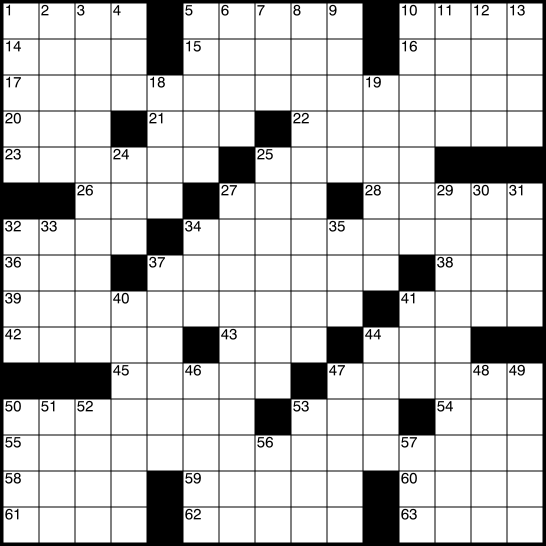
American-style grid by Michael J.,
Attribution-Share Alike 3.0
Unported via Wikimedia CommonsAshland.news crosswords will usually be 15 x 15 in size, symmetric,
and follow typical crossword rules and conventions. - Smaller “mini” themeless crosswords might occasionally appear.
- In a fully-crossed US-style crossword, every letter square is part of both an Across and a Down entry
vs. British-style cryptics (lattice-like) or asymmetric, vocabulary-style, free-form or criss-cross word puzzles. -

British-style grid by MeekMark,
public domain
via Wikimedia CommonsMany crosswords have rotational symmetry, i.e., when they're turned upside down,
the pattern of white squares and dark squares (blocks) and
the rows containing paired-length theme entries appear in the same places.
Other types of symmetry might be used: left/right, diagonal.
If the number of theme entries is odd, an odd-length entry appears in the center row,
e.g., Under Construction example earlier. - If letter sequences are highlighted (circled), a Title, Note and/or Reveal entry might explain why,
e.g., common embedd element/category or anagrammed letters.
Editors prefer that these sequences span across phrases, but they might be split instead,
or perhaps occur only within a single word.

CLINTON and BOBDOLE as an answer, with Down answers crossing it working either way.
by RHD-45; Creative Commons Attribution-Share Alike 4.0 International license
from Wikimedia Commons
What’s Fill?
- Fill: other words/phrases added to the grid after the theme entries are set.
- Generally, fill entries are at least 3-letters in length.
- Identical words (and word roots) are generally avoided,
though repeated letter patterns may appear. - Crosswordese -- i.e., obscure words and abbrev. that appear in dictionaries
but are rarely encountered in real life -- should be minimal. - In "quantum" (aka Schrödinger) crossword [on right], 2 fills are possible
for 39-Across crossed by 23-, 27-, 35-, 39-, 40-, 41- and 42-Down. - In Ashland.news crosswords, expect to see names/words
that are familiar only to locals and references to Shakespeare and
Rogue Valley organizations and cultural events.
How Should I Read Clues?
- The format or syntax of a clue is almost as important as its content.
For example, noun plurals, verb tenses, foreign language, abbr., etc. are mirrored between clue and answer. - Another convention: answer words should not appear in clues or title.
- Shorter clues are preferred by most publications, not only for their clarity
but also for print publication constraints, usually ~1600 total clue characters for a 15 x 15 crossword. - Some Ashland.news clues may be more verbose and redundant or dual-difficulty:
with a more obscure, ambiguous or punny 1st half to challenge experienced solvers,
and a more straightforward 2nd half to reduce beginner frustration;
some clues provide local flavor and details -- unfamiliar to a national audience.

license: CC BY-SA 2.0
from openverse.org
How Are Crosswords Made?
- The construction process follows the topics outlined earlier
and highlighted in the Under Construction example:
create a theme, lay out the grid, fill in other words, craft the clues
-- then distribute or publish. -

Construction works at a prefabricated house
by H. Raab (User:Vesta); 2 May 2006;
Attribution-Share Alike 3.0 Unported
from commons.wikimedia.orgThere are no automatic AI generators to construct quality crosswords, at least not yet.
Crosswords are still hand-crafted, with assists from construction apps and word databases
for grid layout, finding fill words and writing clues. - NYT (5-part series): How to Make a Crossword Puzzle
- video: How a Crossword Puzzle Gets Made; 3:32
- e-book: Crossword Constructor's Handbook by Patrick Berry; $10; .pdf
- Attend Steve’s OLLI Constructing Crosswords course or local presentations.
How Long Does It Take to Construct a Crossword?
- Construction time depends on the constructor's skills, tools, computer speed, and the crossword's complexity.
Words that cross or abut the main theme entries often severely constrain nearby fill options,
which can lead to backing up, moving theme entries, modifying the grid and even starting over.
Minimizing crosswordese and crafting original clues take time. - For Steve, a typical crossword for Ashland.news, from idea to publication,
might take 8+ hours to construct and publish, spread over several days. - Constructing steps (similar to those outlined earlier):
- select initial theme entries of appropriate lengths (discussed earlier: Theme and Grid)
- draft clues for those to ensure clarity and consistency
- create an initial grid layout
- fit satisfactory fill words, modifying theme placement or grid if needed
- clue all entries, either crafting original ones or copying from a clue database
- review, review, review
- Publishing steps:
- edit text and links for the crossword Note, and Ashland.news page Intro and Spoiler section
- generate and review .pdfs for the puzzle and solution
- edit, preview and revise crossword template on the Ashland.news web site
- post to the world on early Friday morning
 How Do I Solve Crosswords in My Web Browser?
How Do I Solve Crosswords in My Web Browser?
- The interactive app should be fairly simple to use for a 15 x 15
on devices with a larger screen and physical keyboard. - Although it is possible to solve on a phone or mini tablet,
seeing clues and entering answers may require more scrolling of
the limited puzzle area and hiding/showing of the on-screen keyboard.  For details about navigation, entering letters, settings and other commands,
For details about navigation, entering letters, settings and other commands,
use theFile:Helpcommand [image: right] or see the summary below;
some options vary by device, i.e., size of screen and kind of keyboard.- click/tap (mouse/trackpad/gesture): on a square or clue
- keys: A-Z, space, Delete, ← → ↑ ↓, Tab, Enter, Home, End, Insert, Esc

 buttons/menus:
buttons/menus:- Check: Letter, Word, Puzzle

 Reveal: Letter, Word, Puzzle
Reveal: Letter, Word, Puzzle

 File: Help, Info, Notepad, Rebus,
File: Help, Info, Notepad, Rebus,
Print, Clear, Export JPZ Settings: filling, arrow keys, space bar, tabbing, misc.
Settings: filling, arrow keys, space bar, tabbing, misc.- 00:00: timer
- Applet used: Crossword Nexus HTML5 Solver (open source code*);
*local version for Ashland.news crosswords includes:File:Help, File:Rebus;
other crossword sites using this applet: Jonesin'; Alex Boisvert; Brendan Emmet Quigley (BEQ);
or upload a .puz/.jpz file
 Why Consider an Offline Solving App?
Why Consider an Offline Solving App?
- Solving occasional crosswords online in your browser is simplest.
- However, if you access crosswords from multiple sources
and would like to solve offline, i.e., while not connected to the internet,
there are some advantages to installing and using a standalone solving app. - Besides Check, Reveal, Print commands and more format settings,
a solving app provides a more consistent user interface, i.e., puzzle layout and
navigation commands, compared to different interfaces on multiple web sites. - Apps designed for smaller devices, esp. with no external keyboard,
may include a custom, compact on-screen keyboard
and make better use of the screen area. - The app opens a crossword data file that contains the grid layout, clues,
solution and meta info (Title, Author, Copyright, Note), e.g., - .puz: aka "Across Lite format"; most commonly used
- .jpz: a more open and flexible format
- Example solving apps:
- Across Lite Mac, Win, iPad; .puz only; free
- Crosswords Android, iOS, iPadOS; .puz, .jpz; $ [image: on iPad, above right]
- XWord; releases: Mac, Win, Lnx; .puz, .jpz; free (open source);
XWord can automatically download crosswords for selected sites - More details and other solving apps
 Where to obtain .puz/.jpz versions of a crossword:
Where to obtain .puz/.jpz versions of a crossword:- Download crossword files to your device from web sites, save email attachments, transfer via AirDrop, etc.
- browser app: File: Export JPZ -- for Ashland.news (and other sites using Crossword Nexus HTML5 Solver)
 browser app: download .puz or .jpz using "Crossword Scraper" browser extension (Firefox, Chrome)
browser app: download .puz or .jpz using "Crossword Scraper" browser extension (Firefox, Chrome)
-- this works on many other crossword sites too, e.g., NYT, LAT, WSJ, ...- download .puz or .jpz from the links in Ashland.news crosswords listed on Steve's web site;
crosswordfiend.com for other publications - to reduce clutter, .puz/.jpz links are not included currently in Ashland.news crossword articles;
however, with enough requests, they could be added later.
CROSSWORDS: Weyer: A Ray of Sun
CROSSWORDS: Weyer: A Ray of Sun
The Puzzle
 Interactive version [below]; Check: check puzzle for errors; Reveal: reveal current word
Interactive version [below]; Check: check puzzle for errors; Reveal: reveal current word Print versions [.pdf]: puzzle; solution
Print versions [.pdf]: puzzle; solution Download puzzle file [.puz] (which includes solution); open .puz in a crossword app, e.g.,
Download puzzle file [.puz] (which includes solution); open .puz in a crossword app, e.g.,- Mac, Windows, iPad: Across Lite (free)
- Android, iOS: Crosswords
CROSSWORDS: Weyer: A TrIPArtite Brew
CROSSWORDS: Weyer: A TrIPArtite Brew
The Puzzle
 Interactive version [below]; Check button: check puzzle for errors; Reveal button: reveal current word
Interactive version [below]; Check button: check puzzle for errors; Reveal button: reveal current word Print versions [.pdf]: puzzle; solution
Print versions [.pdf]: puzzle; solution Download puzzle file [.puz] (which includes solution); open .puz in a crossword app, e.g.,
Download puzzle file [.puz] (which includes solution); open .puz in a crossword app, e.g.,
Mac, Windows, iPad: Across Lite (free); Android, iOS: Crosswords- Author's notes: Sip (Northwest) Magazine; Zeeks Pizza; Single Hill Brewing
- Sip Product Review: Single Hill Brewing's Lateral A IPA 6/30/2020
- 4 Questions with Zach Turner of Single Hill Brewing 6/17/2020
- Fresh from the Tap: The Story Behind Lateral A IPA 5/26/2020
- The Full Pour, Episode 8: Meet the new Lateral IPA 5/21/2020
- Lateral A IPA, An Experimental, Collaboration Beer With A Great Backstory WA Beer Blog; 5/20/2020
- Lateral A IPA, An Experimental, Collaboration Beer With A Great Backstory BrewPublic; 5/20/2020
- A beer with a purpose, Single Hill Brewing collaborates with Zeeks Pizza and SIP Northwest to release Lateral A NW Beer Guide; 5/20/2020
- Lateral A IPA: Sip Collaborates with Single Hill Brewing + Zeeks Pizza Sip; 5/19/2020
- two other crosswords featuring "Single Hill": Peak Brewing; Hoppy Anniversary
- More about beer (and oreos) and crosswords
CROSSWORDS: Weyer: Across the Border Crosswords
CROSSWORDS: Weyer: Across the Border Crosswords
- I constructed "Across the Border" crosswords (below) for the Jackson County Library's Winter 2024 Reading Program
- All grids are 15 x 15, with 4-5 theme (Down) entries each (*-prefix clues).
- If an entry's clue is specific to Ashland or the Rogue Valley, it often includes a non-local clue too.
- Thanks to Maria, my patient test solver.
- #01; #02; #03; #04; #05; 11/27/2023
- Level Up #01-#18; Summer 2023 Reading Program
- Fall into Adventure #01-#05; Fall 2023 Reading Program
- Stemming and Steaming Across #01-#09; Spring 2024 Reading Program
CROSSWORDS: Weyer: Across the Border #01
CROSSWORDS: Weyer: Across the Border #01
The Puzzle
 Interactive version [below]; Check: check puzzle for errors; Reveal: reveal current word
Interactive version [below]; Check: check puzzle for errors; Reveal: reveal current word Print versions [.pdf]: puzzle; solution
Print versions [.pdf]: puzzle; solution Download puzzle file [.puz] (which includes solution); open .puz in a crossword app, e.g.,
Download puzzle file [.puz] (which includes solution); open .puz in a crossword app, e.g.,- Mac, Windows, iPad: Across Lite (free)
- Android, iOS: Crosswords
- More "Across the Border" crosswords
CROSSWORDS: Weyer: Across the Border #02
CROSSWORDS: Weyer: Across the Border #02
The Puzzle
 Interactive version [below]; Check: check puzzle for errors; Reveal: reveal current word
Interactive version [below]; Check: check puzzle for errors; Reveal: reveal current word Print versions [.pdf]: puzzle; solution
Print versions [.pdf]: puzzle; solution Download puzzle file [.puz] (which includes solution); open .puz in a crossword app, e.g.,
Download puzzle file [.puz] (which includes solution); open .puz in a crossword app, e.g.,- Mac, Windows, iPad: Across Lite (free)
- Android, iOS: Crosswords
- More "Across the Border" crosswords
CROSSWORDS: Weyer: Across the Border #03
CROSSWORDS: Weyer: Across the Border #03
The Puzzle
 Interactive version [below]; Check: check puzzle for errors; Reveal: reveal current word
Interactive version [below]; Check: check puzzle for errors; Reveal: reveal current word Print versions [.pdf]: puzzle; solution
Print versions [.pdf]: puzzle; solution Download puzzle file [.puz] (which includes solution); open .puz in a crossword app, e.g.,
Download puzzle file [.puz] (which includes solution); open .puz in a crossword app, e.g.,- Mac, Windows, iPad: Across Lite (free)
- Android, iOS: Crosswords
- More "Across the Border" crosswords
CROSSWORDS: Weyer: Across the Border #04
CROSSWORDS: Weyer: Across the Border #04
The Puzzle
 Interactive version [below]; Check: check puzzle for errors; Reveal: reveal current word
Interactive version [below]; Check: check puzzle for errors; Reveal: reveal current word Print versions [.pdf]: puzzle; solution
Print versions [.pdf]: puzzle; solution Download puzzle file [.puz] (which includes solution); open .puz in a crossword app, e.g.,
Download puzzle file [.puz] (which includes solution); open .puz in a crossword app, e.g.,- Mac, Windows, iPad: Across Lite (free)
- Android, iOS: Crosswords
- More "Across the Border" crosswords
CROSSWORDS: Weyer: Across the Border #05
CROSSWORDS: Weyer: Across the Border #05
The Puzzle
 Interactive version [below]; Check: check puzzle for errors; Reveal: reveal current word
Interactive version [below]; Check: check puzzle for errors; Reveal: reveal current word Print versions [.pdf]: puzzle; solution
Print versions [.pdf]: puzzle; solution Download puzzle file [.puz] (which includes solution); open .puz in a crossword app, e.g.,
Download puzzle file [.puz] (which includes solution); open .puz in a crossword app, e.g.,- Mac, Windows, iPad: Across Lite (free)
- Android, iOS: Crosswords
- More "Across the Border" crosswords
CROSSWORDS: Weyer: Be Afraid, Be Very Afraid
CROSSWORDS: Weyer: Be Afraid, Be Very Afraid
The Puzzle
 Solve in Browser: an interactive crossword appears below (see
Solve in Browser: an interactive crossword appears below (see File: Helpfor how to use).
A larger screen can provide a better solving experience compared to a phone or mini tablet. Print: download .pdf files: puzzle; solution.
Print: download .pdf files: puzzle; solution. App: download puzzle file [.puz] for a solving app.
App: download puzzle file [.puz] for a solving app.
CROSSWORDS: Weyer: Bloomin Like Crazy
CROSSWORDS: Weyer: Bloomin Like Crazy
Bloomin' Like Crazy
 Interactive version [below]; Check button: check puzzle for errors; Reveal button: reveal current word
Interactive version [below]; Check button: check puzzle for errors; Reveal button: reveal current word Print versions [.pdf]: puzzle; solution
Print versions [.pdf]: puzzle; solution Download puzzle file [.puz] (which includes solution); open .puz in a crossword app, e.g.,
Download puzzle file [.puz] (which includes solution); open .puz in a crossword app, e.g.,- Mac, Windows, iPad: Across Lite (free)
- Android, iOS: Crosswords
CROSSWORDS: Weyer: Both Sides Now
CROSSWORDS: Weyer: Both Sides Now
The Puzzle
 Interactive version [below]; Check: check puzzle for errors; Reveal: reveal current word
Interactive version [below]; Check: check puzzle for errors; Reveal: reveal current word Print versions [.pdf]: puzzle; solution
Print versions [.pdf]: puzzle; solution Download puzzle file [.puz] (which includes solution); open .puz in a crossword app, e.g.,
Download puzzle file [.puz] (which includes solution); open .puz in a crossword app, e.g.,- Mac, Windows, iPad: Across Lite (free)
- Android, iOS: Crosswords
- Author's notes: similar puzzle: NYT: Tue, 3/7/2023
CROSSWORDS: Weyer: CERT: MYN
CROSSWORDS: Weyer: CERT: MYN
 The Puzzle
The Puzzle
- ashlandcert.org:
Map Your Neighborhood (MYN) page;
MYN workbook .pdf; with hints about the 9 steps  Interactive version [below]; Check button: check puzzle for errors; Reveal button: reveal current word
Interactive version [below]; Check button: check puzzle for errors; Reveal button: reveal current word Print versions [.pdf]: puzzle; solution
Print versions [.pdf]: puzzle; solution Download puzzle file [.puz] (which includes solution); open .puz in a crossword app, e.g.,
Download puzzle file [.puz] (which includes solution); open .puz in a crossword app, e.g.,- Mac, Windows, iPad: Across Lite (free)
- Android, iOS: Crosswords
CROSSWORDS: Weyer: Candidates
CROSSWORDS: Weyer: Candidates
The Puzzle
 Interactive version [below]; Check button: check puzzle for errors; Reveal button: reveal current word
Interactive version [below]; Check button: check puzzle for errors; Reveal button: reveal current word Print versions [.pdf]: puzzle; solution
Print versions [.pdf]: puzzle; solution Download puzzle file [.puz] (which includes solution); open .puz in a crossword app, e.g.,
Download puzzle file [.puz] (which includes solution); open .puz in a crossword app, e.g.,- Mac, Windows, iPad: Across Lite (free)
- Android, iOS: Crosswords
CROSSWORDS: Weyer: Carnivore for Congress
CROSSWORDS: Weyer: Carnivore for Congress
The Puzzle
 Interactive version [below]; Check button: check puzzle for errors; Reveal button: reveal current word
Interactive version [below]; Check button: check puzzle for errors; Reveal button: reveal current word Print versions [.pdf]: puzzle; solution
Print versions [.pdf]: puzzle; solution Download puzzle file [.puz] (which includes solution); open .puz in a crossword app, e.g.,
Download puzzle file [.puz] (which includes solution); open .puz in a crossword app, e.g.,- Mac, Windows, iPad: Across Lite (free)
- Android, iOS: Crosswords
CROSSWORDS: Weyer: Choking Hazard
CROSSWORDS: Weyer: Choking Hazard
The Puzzle
 Interactive version [below]; Check: check puzzle for errors; Reveal: reveal current word
Interactive version [below]; Check: check puzzle for errors; Reveal: reveal current word Print versions [.pdf]: puzzle; solution
Print versions [.pdf]: puzzle; solution Download puzzle file [.puz] (which includes solution); open .puz in a crossword app, e.g.,
Download puzzle file [.puz] (which includes solution); open .puz in a crossword app, e.g.,- Mac, Windows, iPad: Across Lite (free)
- Android, iOS: Crosswords
CROSSWORDS: Weyer: Creature Cards
CROSSWORDS: Weyer: Creature Cards
Creature Cards
 Interactive version [below]; Check: check puzzle for errors; Reveal: reveal current word
Interactive version [below]; Check: check puzzle for errors; Reveal: reveal current word Print versions [.pdf]: puzzle; solution
Print versions [.pdf]: puzzle; solution Download puzzle file [.puz] (which includes solution); open .puz in a crossword app, e.g.,
Download puzzle file [.puz] (which includes solution); open .puz in a crossword app, e.g.,- Mac, Windows, iPad: Across Lite (free)
- Android, iOS: Crosswords
CROSSWORDS: Weyer: Cyclops
CROSSWORDS: Weyer: Cyclops
Cyclops
 Interactive version [below]; Check button: check puzzle for errors; Reveal button: reveal current word
Interactive version [below]; Check button: check puzzle for errors; Reveal button: reveal current word Print versions [.pdf]: puzzle; solution
Print versions [.pdf]: puzzle; solution Download puzzle file [.puz] (which includes solution); open .puz in a crossword app, e.g.,
Download puzzle file [.puz] (which includes solution); open .puz in a crossword app, e.g.,- Mac, Windows, iPad: Across Lite (free)
- Android, iOS: Crosswords
CROSSWORDS: Weyer: Diet Delights
CROSSWORDS: Weyer: Diet Delights
The Puzzle
 Interactive version [below]; Check button: check puzzle for errors; Reveal button: reveal current word
Interactive version [below]; Check button: check puzzle for errors; Reveal button: reveal current word Print versions [.pdf]: puzzle; solution
Print versions [.pdf]: puzzle; solution Download puzzle file [.puz] (which includes solution); open .puz in a crossword app, e.g.,
Download puzzle file [.puz] (which includes solution); open .puz in a crossword app, e.g.,- Mac, Windows, iPad: Across Lite (free)
- Android, iOS: Crosswords
CROSSWORDS: Weyer: Eleven
CROSSWORDS: Weyer: Eleven
Eleven
 Interactive version [v2 -- below]; Check button: check puzzle for errors; Reveal button: reveal current word
Interactive version [v2 -- below]; Check button: check puzzle for errors; Reveal button: reveal current word Print versions [.pdf]: v1: puzzle; solution; v2: puzzle; solution
Print versions [.pdf]: v1: puzzle; solution; v2: puzzle; solution Download puzzle file [.puz]: v1, v2 (which includes solution); open .puz in a crossword app, e.g.,
Download puzzle file [.puz]: v1, v2 (which includes solution); open .puz in a crossword app, e.g.,- Mac, Windows, iPad: Across Lite (free)
- Android, iOS: Crosswords
CROSSWORDS: Weyer: Fall Into Adventure Crosswords
CROSSWORDS: Weyer: Fall Into Adventure Crosswords
- I constructed "Fall into Adventure" crosswords (below) for the Jackson County Library's Fall 2023 Reading Program
- All grids are 15 x 15, with 4-5 theme (Down) entries each (*-prefix clues).
- If an entry's clue is specific to Ashland or the Rogue Valley, it often includes a non-local clue too.
- Thanks to Maria, my patient test solver.
- #01; #02; #03; #04; #05 9/1/2023
- Level Up #01-#18; Summer 2023 Reading Program
- Across the Border #01-#05; Winter 2024 Reading Program
- Stemming and Steaming Across #01-#09; Spring 2024 Reading Program
CROSSWORDS: Weyer: Fall into Adventure #01
CROSSWORDS: Weyer: Fall into Adventure #01
The Puzzle
 Interactive version [below]; Check: check puzzle for errors; Reveal: reveal current word
Interactive version [below]; Check: check puzzle for errors; Reveal: reveal current word Print versions [.pdf]: grid & clues; solution
Print versions [.pdf]: grid & clues; solution Download puzzle file [.puz] (which includes solution); open .puz in a crossword app, e.g.,
Download puzzle file [.puz] (which includes solution); open .puz in a crossword app, e.g.,- Mac, Windows, iPad: Across Lite (free)
- Android, iOS: Crosswords
- More "Fall into Adventure" Crosswords
- Notes: The 5 theme entries (entry=length; clue): Spoiler Alert:
CROSSWORDS: Weyer: Fall into Adventure #02
CROSSWORDS: Weyer: Fall into Adventure #02
The Puzzle
 Interactive version [below]; Check: check puzzle for errors; Reveal: reveal current word
Interactive version [below]; Check: check puzzle for errors; Reveal: reveal current word Print versions [.pdf]: grid & clues; solution
Print versions [.pdf]: grid & clues; solution Download puzzle file [.puz] (which includes solution); open .puz in a crossword app, e.g.,
Download puzzle file [.puz] (which includes solution); open .puz in a crossword app, e.g.,- Mac, Windows, iPad: Across Lite (free)
- Android, iOS: Crosswords
- More "Fall into Adventure" Crosswords
- Notes: The 5 theme entries (entry=length; clue): Spoiler Alert:
CROSSWORDS: Weyer: Fall into Adventure #03
CROSSWORDS: Weyer: Fall into Adventure #03
The Puzzle
 Interactive version [below]; Check: check puzzle for errors; Reveal: reveal current word
Interactive version [below]; Check: check puzzle for errors; Reveal: reveal current word Print versions [.pdf]: grid & clues; solution
Print versions [.pdf]: grid & clues; solution Download puzzle file [.puz] (which includes solution); open .puz in a crossword app, e.g.,
Download puzzle file [.puz] (which includes solution); open .puz in a crossword app, e.g.,- Mac, Windows, iPad: Across Lite (free)
- Android, iOS: Crosswords
- More "Fall into Adventure" Crosswords
- Notes: The 4 theme entries (entry=length; clue): Spoiler Alert:
CROSSWORDS: Weyer: Fall into Adventure #04
CROSSWORDS: Weyer: Fall into Adventure #04
The Puzzle
 Interactive version [below]; Check: check puzzle for errors; Reveal: reveal current word
Interactive version [below]; Check: check puzzle for errors; Reveal: reveal current word Print versions [.pdf]: grid & clues; solution
Print versions [.pdf]: grid & clues; solution Download puzzle file [.puz] (which includes solution); open .puz in a crossword app, e.g.,
Download puzzle file [.puz] (which includes solution); open .puz in a crossword app, e.g.,- Mac, Windows, iPad: Across Lite (free)
- Android, iOS: Crosswords
- More "Fall into Adventure" Crosswords
- Notes: The 5 theme entries (entry=length; clue): Spoiler Alert:
CROSSWORDS: Weyer: Fall into Adventure #05
CROSSWORDS: Weyer: Fall into Adventure #05
The Puzzle
 Interactive version [below]; Check: check puzzle for errors; Reveal: reveal current word
Interactive version [below]; Check: check puzzle for errors; Reveal: reveal current word Print versions [.pdf]: grid & clues; solution
Print versions [.pdf]: grid & clues; solution Download puzzle file [.puz] (which includes solution); open .puz in a crossword app, e.g.,
Download puzzle file [.puz] (which includes solution); open .puz in a crossword app, e.g.,- Mac, Windows, iPad: Across Lite (free)
- Android, iOS: Crosswords
- More "Fall into Adventure" Crosswords
- Notes: The 5 theme entries (entry=length; clue): Spoiler Alert:
CROSSWORDS: Weyer: Firefox
CROSSWORDS: Weyer: Firefox
Firefox
 Interactive version [v2 -- below]; Check button: check puzzle for errors; Reveal button: reveal current word
Interactive version [v2 -- below]; Check button: check puzzle for errors; Reveal button: reveal current word Print versions [.pdf]: v1: puzzle; solution; v2: puzzle; solution
Print versions [.pdf]: v1: puzzle; solution; v2: puzzle; solution Download puzzle file [.puz]: v1, v2 (which includes solution); open .puz in a crossword app, e.g.,
Download puzzle file [.puz]: v1, v2 (which includes solution); open .puz in a crossword app, e.g.,- Mac, Windows, iPad: Across Lite (free)
- Android, iOS: Crosswords
- Author's notes: a puzzle with a related theme appeared later:
"Online Dating," WSJ, 8/31/2022: web, discussion, .puz
CROSSWORDS: Weyer: Gnus and Views
CROSSWORDS: Weyer: Gnus and Views
The Puzzle
 Interactive version [below]; Check button: check puzzle for errors; Reveal button: reveal current word
Interactive version [below]; Check button: check puzzle for errors; Reveal button: reveal current word Print versions [.pdf]: puzzle; solution
Print versions [.pdf]: puzzle; solution Download puzzle file [.puz] (which includes solution); open .puz in a crossword app, e.g.,
Download puzzle file [.puz] (which includes solution); open .puz in a crossword app, e.g.,- Mac, Windows, iPad: Across Lite (free)
- Android, iOS: Crosswords
- Author's notes: sample crossword for debut of Ashland.News
CROSSWORDS: Weyer: Grid Girder
CROSSWORDS: Weyer: Grid Girder
The Puzzle
 Interactive version [below]; Check: check puzzle for errors; Reveal: reveal current word
Interactive version [below]; Check: check puzzle for errors; Reveal: reveal current word Print versions [.pdf]: puzzle; solution
Print versions [.pdf]: puzzle; solution Download puzzle file [.puz] (which includes solution); open .puz in a crossword app, e.g.,
Download puzzle file [.puz] (which includes solution); open .puz in a crossword app, e.g.,- Mac, Windows, iPad: Across Lite (free)
- Android, iOS: Crosswords
CROSSWORDS: Weyer: Ironic Butterfly
CROSSWORDS: Weyer: Ironic Butterfly
The Puzzle
 Interactive version [below]; Check: check puzzle for errors; Reveal: reveal current word
Interactive version [below]; Check: check puzzle for errors; Reveal: reveal current word Print versions [.pdf]: puzzle; solution
Print versions [.pdf]: puzzle; solution Download puzzle file [.puz] (which includes solution); open .puz in a crossword app, e.g.,
Download puzzle file [.puz] (which includes solution); open .puz in a crossword app, e.g.,- Mac, Windows, iPad: Across Lite (free)
- Android, iOS: Crosswords
CROSSWORDS: Weyer: Jello Shots
CROSSWORDS: Weyer: Jello Shots
Jello Shots
 Interactive version [below]; Check: check puzzle for errors; Reveal: reveal current word
Interactive version [below]; Check: check puzzle for errors; Reveal: reveal current word Print versions [.pdf]: puzzle; solution
Print versions [.pdf]: puzzle; solution Download puzzle file [.puz] (which includes solution); open .puz in a crossword app, e.g.,
Download puzzle file [.puz] (which includes solution); open .puz in a crossword app, e.g.,- Mac, Windows, iPad: Across Lite (free)
- Android, iOS: Crosswords
CROSSWORDS: Weyer: La La Land
CROSSWORDS: Weyer: La La Land
The Puzzle
 Solve in Browser: an interactive crossword appears below (see
Solve in Browser: an interactive crossword appears below (see File: Helpfor how to use).
A larger screen can provide a better solving experience compared to a phone or mini tablet. Print: download .pdf files: puzzle; solution.
Print: download .pdf files: puzzle; solution. App: download puzzle file [.puz] for a solving app.
App: download puzzle file [.puz] for a solving app.
CROSSWORDS: Weyer: Level Up Crosswords
CROSSWORDS: Weyer: Level Up Crosswords
- I constructed "Level Up" crosswords (below) for the Jackson County Library's
Summer 2023 Reading Program and my presentations at the Ashland Library:
Solving Crosswords: Tips and Tricks (7/13/2023); Constructing Crosswords: An Introduction (8/10/2023) - “JCLS is not just challenging folks to not fall behind.
We are challenging everyone to go beyond and level up! That goes for all ages — kids and adults alike.”
-- the crosswords' theme entries explore 'level up' quite literally and broadly - All grids are 15 x 15, with 4 theme entries each (*-prefix clues).
- If an entry's clue is specific to Ashland or the Rogue Valley, it often includes a non-local clue too.
- The numbers in puzzle titles, e.g., #18, are for convenience and not an indication of difficulty.
- Thanks to Maria, my patient test solver.
- #01; #02; #03; #04; #05; #06; 6/18/2023
- #07; #08; #09; #10; #11; #12; 6/27/2023
- #13; #14; #15; #16; #17; #18; 7/2/2023
- Fall into Adventure #01-#05; Fall 2023 Reading Program
- Across the Border #01-#05; Winter 2024 Reading Program
- Stemming and Steaming Across #01-#09; Spring 2024 Reading Program
CROSSWORDS: Weyer: Level Up #01
CROSSWORDS: Weyer: Level Up #01
The Puzzle
 Interactive version [below]; Check: check puzzle for errors; Reveal: reveal current word
Interactive version [below]; Check: check puzzle for errors; Reveal: reveal current word Print versions [.pdf]: grid & clues; solution
Print versions [.pdf]: grid & clues; solution Download puzzle file [.puz] (which includes solution); open .puz in a crossword app, e.g.,
Download puzzle file [.puz] (which includes solution); open .puz in a crossword app, e.g.,- Mac, Windows, iPad: Across Lite (free)
- Android, iOS: Crosswords
- More "Level Up" Crosswords
- Notes: The 4 theme entries (entry=length; clue): Spoiler Alert:
CROSSWORDS: Weyer: Level Up #02
CROSSWORDS: Weyer: Level Up #02
The Puzzle
 Interactive version [below]; Check: check puzzle for errors; Reveal: reveal current word
Interactive version [below]; Check: check puzzle for errors; Reveal: reveal current word Print versions [.pdf]: grid & clues; solution
Print versions [.pdf]: grid & clues; solution Download puzzle file [.puz] (which includes solution); open .puz in a crossword app, e.g.,
Download puzzle file [.puz] (which includes solution); open .puz in a crossword app, e.g.,- Mac, Windows, iPad: Across Lite (free)
- Android, iOS: Crosswords
- More "Level Up" Crosswords
- Notes: The 4 theme entries (entry=length; clue): Spoiler Alert:
CROSSWORDS: Weyer: Level Up #03
CROSSWORDS: Weyer: Level Up #03
The Puzzle
 Interactive version [below]; Check: check puzzle for errors; Reveal: reveal current word
Interactive version [below]; Check: check puzzle for errors; Reveal: reveal current word Print versions [.pdf]: grid & clues; solution
Print versions [.pdf]: grid & clues; solution Download puzzle file [.puz] (which includes solution); open .puz in a crossword app, e.g.,
Download puzzle file [.puz] (which includes solution); open .puz in a crossword app, e.g.,- Mac, Windows, iPad: Across Lite (free)
- Android, iOS: Crosswords
- More "Level Up" Crosswords
- Notes: The 4 theme entries (entry=length; clue): Spoiler Alert:
CROSSWORDS: Weyer: Level Up #04
CROSSWORDS: Weyer: Level Up #04
The Puzzle
 Interactive version [below]; Check: check puzzle for errors; Reveal: reveal current word
Interactive version [below]; Check: check puzzle for errors; Reveal: reveal current word Print versions [.pdf]: grid & clues; solution
Print versions [.pdf]: grid & clues; solution Download puzzle file [.puz] (which includes solution); open .puz in a crossword app, e.g.,
Download puzzle file [.puz] (which includes solution); open .puz in a crossword app, e.g.,- Mac, Windows, iPad: Across Lite (free)
- Android, iOS: Crosswords
- More "Level Up" Crosswords
- Notes: The 4 theme entries (entry=length; clue): Spoiler Alert:
CROSSWORDS: Weyer: Level Up #05
CROSSWORDS: Weyer: Level Up #05
The Puzzle
 Interactive version [below]; Check: check puzzle for errors; Reveal: reveal current word
Interactive version [below]; Check: check puzzle for errors; Reveal: reveal current word Print versions [.pdf]: grid & clues; solution
Print versions [.pdf]: grid & clues; solution Download puzzle file [.puz] (which includes solution); open .puz in a crossword app, e.g.,
Download puzzle file [.puz] (which includes solution); open .puz in a crossword app, e.g.,- Mac, Windows, iPad: Across Lite (free)
- Android, iOS: Crosswords
- More "Level Up" Crosswords
- Notes: The 4 theme entries (entry=length; clue): Spoiler Alert:
CROSSWORDS: Weyer: Level Up #06
CROSSWORDS: Weyer: Level Up #06
The Puzzle
 Interactive version [below]; Check: check puzzle for errors; Reveal: reveal current word
Interactive version [below]; Check: check puzzle for errors; Reveal: reveal current word Print versions [.pdf]: grid & clues; solution
Print versions [.pdf]: grid & clues; solution Download puzzle file [.puz] (which includes solution); open .puz in a crossword app, e.g.,
Download puzzle file [.puz] (which includes solution); open .puz in a crossword app, e.g.,- Mac, Windows, iPad: Across Lite (free)
- Android, iOS: Crosswords
- More "Level Up" Crosswords
- Notes: The 4 theme entries (entry=length; clue): Spoiler Alert:
CROSSWORDS: Weyer: Level Up #07
CROSSWORDS: Weyer: Level Up #07
The Puzzle
 Interactive version [below]; Check: check puzzle for errors; Reveal: reveal current word
Interactive version [below]; Check: check puzzle for errors; Reveal: reveal current word Print versions [.pdf]: grid & clues; solution
Print versions [.pdf]: grid & clues; solution Download puzzle file [.puz] (which includes solution); open .puz in a crossword app, e.g.,
Download puzzle file [.puz] (which includes solution); open .puz in a crossword app, e.g.,- Mac, Windows, iPad: Across Lite (free)
- Android, iOS: Crosswords
- More "Level Up" Crosswords
- Notes: The 4 theme entries (entry=length; clue): Spoiler Alert:
CROSSWORDS: Weyer: Level Up #08
CROSSWORDS: Weyer: Level Up #08
The Puzzle
 Interactive version [below]; Check: check puzzle for errors; Reveal: reveal current word
Interactive version [below]; Check: check puzzle for errors; Reveal: reveal current word Print versions [.pdf]: grid & clues; solution
Print versions [.pdf]: grid & clues; solution Download puzzle file [.puz] (which includes solution); open .puz in a crossword app, e.g.,
Download puzzle file [.puz] (which includes solution); open .puz in a crossword app, e.g.,- Mac, Windows, iPad: Across Lite (free)
- Android, iOS: Crosswords
- More "Level Up" Crosswords
- Notes: The 4 theme entries (entry=length; clue): Spoiler Alert:
CROSSWORDS: Weyer: Level Up #09
CROSSWORDS: Weyer: Level Up #09
The Puzzle
 Interactive version [below]; Check: check puzzle for errors; Reveal: reveal current word
Interactive version [below]; Check: check puzzle for errors; Reveal: reveal current word Print versions [.pdf]: grid & clues; solution
Print versions [.pdf]: grid & clues; solution Download puzzle file [.puz] (which includes solution); open .puz in a crossword app, e.g.,
Download puzzle file [.puz] (which includes solution); open .puz in a crossword app, e.g.,- Mac, Windows, iPad: Across Lite (free)
- Android, iOS: Crosswords
- More "Level Up" Crosswords
- Notes: The 4 theme entries (entry=length; clue): Spoiler Alert:
CROSSWORDS: Weyer: Level Up #10
CROSSWORDS: Weyer: Level Up #10
The Puzzle
 Interactive version [below]; Check: check puzzle for errors; Reveal: reveal current word
Interactive version [below]; Check: check puzzle for errors; Reveal: reveal current word Print versions [.pdf]: grid & clues; solution
Print versions [.pdf]: grid & clues; solution Download puzzle file [.puz] (which includes solution); open .puz in a crossword app, e.g.,
Download puzzle file [.puz] (which includes solution); open .puz in a crossword app, e.g.,- Mac, Windows, iPad: Across Lite (free)
- Android, iOS: Crosswords
- More "Level Up" Crosswords
- Notes: The 4 theme entries (entry=length; clue): Spoiler Alert:
CROSSWORDS: Weyer: Level Up #11
CROSSWORDS: Weyer: Level Up #11
The Puzzle
 Interactive version [below]; Check: check puzzle for errors; Reveal: reveal current word
Interactive version [below]; Check: check puzzle for errors; Reveal: reveal current word Print versions [.pdf]: grid & clues; solution
Print versions [.pdf]: grid & clues; solution Download puzzle file [.puz] (which includes solution); open .puz in a crossword app, e.g.,
Download puzzle file [.puz] (which includes solution); open .puz in a crossword app, e.g.,- Mac, Windows, iPad: Across Lite (free)
- Android, iOS: Crosswords
- More "Level Up" Crosswords
- Notes: The 4 theme entries (entry=length; clue): Spoiler Alert:
CROSSWORDS: Weyer: Level Up #12
CROSSWORDS: Weyer: Level Up #12
The Puzzle
 Interactive version [below]; Check: check puzzle for errors; Reveal: reveal current word
Interactive version [below]; Check: check puzzle for errors; Reveal: reveal current word Print versions [.pdf]: grid & clues; solution
Print versions [.pdf]: grid & clues; solution Download puzzle file [.puz] (which includes solution); open .puz in a crossword app, e.g.,
Download puzzle file [.puz] (which includes solution); open .puz in a crossword app, e.g.,- Mac, Windows, iPad: Across Lite (free)
- Android, iOS: Crosswords
- More "Level Up" Crosswords
- Notes: The 4 theme entries (entry=length; clue): Spoiler Alert:
CROSSWORDS: Weyer: Level Up #13
CROSSWORDS: Weyer: Level Up #13
The Puzzle
 Interactive version [below]; Check: check puzzle for errors; Reveal: reveal current word
Interactive version [below]; Check: check puzzle for errors; Reveal: reveal current word Print versions [.pdf]: grid & clues; solution
Print versions [.pdf]: grid & clues; solution Download puzzle file [.puz] (which includes solution); open .puz in a crossword app, e.g.,
Download puzzle file [.puz] (which includes solution); open .puz in a crossword app, e.g.,- Mac, Windows, iPad: Across Lite (free)
- Android, iOS: Crosswords
- More "Level Up" Crosswords
- Notes: The 4 theme entries (entry=length; clue): Spoiler Alert:
CROSSWORDS: Weyer: Level Up #14
CROSSWORDS: Weyer: Level Up #14
The Puzzle
 Interactive version [below]; Check: check puzzle for errors; Reveal: reveal current word
Interactive version [below]; Check: check puzzle for errors; Reveal: reveal current word Print versions [.pdf]: grid & clues; solution
Print versions [.pdf]: grid & clues; solution Download puzzle file [.puz] (which includes solution); open .puz in a crossword app, e.g.,
Download puzzle file [.puz] (which includes solution); open .puz in a crossword app, e.g.,- Mac, Windows, iPad: Across Lite (free)
- Android, iOS: Crosswords
- More "Level Up" Crosswords
- Notes: The 4 theme entries (entry=length; clue): Spoiler Alert:
CROSSWORDS: Weyer: Level Up #15
CROSSWORDS: Weyer: Level Up #15
The Puzzle
 Interactive version [below]; Check: check puzzle for errors; Reveal: reveal current word
Interactive version [below]; Check: check puzzle for errors; Reveal: reveal current word Print versions [.pdf]: grid & clues; solution
Print versions [.pdf]: grid & clues; solution Download puzzle file [.puz] (which includes solution); open .puz in a crossword app, e.g.,
Download puzzle file [.puz] (which includes solution); open .puz in a crossword app, e.g.,- Mac, Windows, iPad: Across Lite (free)
- Android, iOS: Crosswords
- More "Level Up" Crosswords
- Notes: The 4 theme entries (entry=length; clue): Spoiler Alert:
CROSSWORDS: Weyer: Level Up #16
CROSSWORDS: Weyer: Level Up #16
The Puzzle
 Interactive version [below]; Check: check puzzle for errors; Reveal: reveal current word
Interactive version [below]; Check: check puzzle for errors; Reveal: reveal current word Print versions [.pdf]: grid & clues; solution
Print versions [.pdf]: grid & clues; solution Download puzzle file [.puz] (which includes solution); open .puz in a crossword app, e.g.,
Download puzzle file [.puz] (which includes solution); open .puz in a crossword app, e.g.,- Mac, Windows, iPad: Across Lite (free)
- Android, iOS: Crosswords
- More "Level Up" Crosswords
- Notes: The 4 theme entries (entry=length; clue): Spoiler Alert:
CROSSWORDS: Weyer: Level Up #17
CROSSWORDS: Weyer: Level Up #17
The Puzzle
 Interactive version [below]; Check: check puzzle for errors; Reveal: reveal current word
Interactive version [below]; Check: check puzzle for errors; Reveal: reveal current word Print versions [.pdf]: grid & clues; solution
Print versions [.pdf]: grid & clues; solution Download puzzle file [.puz] (which includes solution); open .puz in a crossword app, e.g.,
Download puzzle file [.puz] (which includes solution); open .puz in a crossword app, e.g.,- Mac, Windows, iPad: Across Lite (free)
- Android, iOS: Crosswords
- More "Level Up" Crosswords
- Notes: The 4 theme entries (entry=length; clue): Spoiler Alert:
CROSSWORDS: Weyer: Level Up #18
CROSSWORDS: Weyer: Level Up #18
The Puzzle
 Interactive version [below]; Check: check puzzle for errors; Reveal: reveal current word
Interactive version [below]; Check: check puzzle for errors; Reveal: reveal current word Print versions [.pdf]: grid & clues; solution
Print versions [.pdf]: grid & clues; solution Download puzzle file [.puz] (which includes solution); open .puz in a crossword app, e.g.,
Download puzzle file [.puz] (which includes solution); open .puz in a crossword app, e.g.,- Mac, Windows, iPad: Across Lite (free)
- Android, iOS: Crosswords
- More "Level Up" Crosswords
- Notes: The 4 theme entries (entry=length; clue): Spoiler Alert:
CROSSWORDS: Weyer: Miss Calculation
CROSSWORDS: Weyer: Miss Calculation
The Puzzle
 Interactive version [below]; Check button: check puzzle for errors; Reveal button: reveal current word
Interactive version [below]; Check button: check puzzle for errors; Reveal button: reveal current word Print versions [.pdf]: puzzle; solution
Print versions [.pdf]: puzzle; solution Download puzzle file [.puz] (which includes solution); open .puz in a crossword app, e.g.,
Download puzzle file [.puz] (which includes solution); open .puz in a crossword app, e.g.,- Mac, Windows, iPad: Across Lite (free)
- Android, iOS: Crosswords
- Author's notes: punny math phrases
CROSSWORDS: Weyer: Newton*: 1993-1998 (memories), 1998- (lives on)
CROSSWORDS: Weyer: Newton*: 1993-1998 (memories), 1998- (lives on)
 The Puzzle
The Puzzle
- This crossword honors the Newton on the 20th anniversary of its official discontinuation
-- 25 years since its initial release.  Interactive version [below]; Check button: check puzzle for errors;
Interactive version [below]; Check button: check puzzle for errors;
Reveal button: reveal current word Print versions [.pdf]: puzzle; solution
Print versions [.pdf]: puzzle; solution Download puzzle file [.puz] (which includes solution);
Download puzzle file [.puz] (which includes solution);
open .puz in a crossword app, e.g.,- Mac, Windows, iPad: Across Lite (free)
- Android, iOS: Crosswords -- image below
- Newton: xWord Buddy -- note below
- Java (Zaurus, iPaq, Mac, Win, Lnx): CrozzWord -- note& image below
 Author's notes: wherever you see "*" in a theme clue, read "Newton".
Author's notes: wherever you see "*" in a theme clue, read "Newton".
If you get stuck, you can use the Reveal (Word) button (in the interactive version),
use your device to lookup an obscure clue (or two), or peek at the complete solution (.pdf).- I'm a budding cruciverbalist and did not plan to submit this puzzle to NYT for publication,
so I figured it was ok to bend the rules in a few places to get other words/letters to fit/cross,
mainly by poking a little fun at the Newton and its overly-maligned character recognition.
So, there are several somewhat strange letter sequences in this puzzle --
notice '[misrecognized]' in clues. Also, since I live in Ashland, home of the long-time
Oregon Shakespeare festival, quotes from 'The Bard' appear in several clues. - Creating croswords provides me with challenges and satisfaction comparable to
developing software (Steve's Newton page), so I may create a few more
Newton-themed puzzles, especially if you contact me to let me know you want more.
 xWord Buddy
xWord Buddy
- It was possible once to download a .puz file on the Newton with Newt's Cape and
open it in Tactile's xWord Buddy (xWB) using a Newt's Cape helper app for xWB 1.x.
Maybe version 1.0b9 that I found is too old? (plus it expires immediately: no unlock code avail).
xWB 2.1 has plugin settings for NetHopper & Newt's Cape, which don't appear to work
-- updating my helperApp page for xWB 2.1 doesn't work due to an apparent xWB API change
(before it also expired). - If anyone has a working Newton with a registered version of xWord Buddy,
and can transfer and display .puz files, could you send me a screenshot of
newton1.puz? Thx. I'd then replace generic screenshot [on right]
 CrozzWord
CrozzWord
- CrozzWord, a Java-based app that I developed in 2002-2003,
can still open local .puz files (Crozzword is no longer supported) - on right: this Newton puzzle in CrozzWord (macOS High Sierra)
CROSSWORDS: Weyer: Not Stroganoff. Try Again
CROSSWORDS: Weyer: Not Stroganoff. Try Again
The Puzzle
 Interactive version [below]; Check button: check puzzle for errors; Reveal button: reveal current word
Interactive version [below]; Check button: check puzzle for errors; Reveal button: reveal current word Print versions [.pdf]: puzzle; solution
Print versions [.pdf]: puzzle; solution Download puzzle file [.puz] (which includes solution); open .puz in a crossword app, e.g.,
Download puzzle file [.puz] (which includes solution); open .puz in a crossword app, e.g.,- Mac, Windows, iPad: Across Lite (free)
- Android, iOS: Crosswords
- hints: see Weak Passwords: Worst from my OLLI course
CROSSWORDS: Weyer: On the Trail of an Ashland Watershed Creature
CROSSWORDS: Weyer: On the Trail of an Ashland Watershed Creature
The Puzzle
 Interactive version [below]; Check button: check puzzle for errors; Reveal button: reveal current word
Interactive version [below]; Check button: check puzzle for errors; Reveal button: reveal current word Print versions [.pdf]: puzzle; solution
Print versions [.pdf]: puzzle; solution Download puzzle file [.puz] (which includes solution); open .puz in a crossword app, e.g.,
Download puzzle file [.puz] (which includes solution); open .puz in a crossword app, e.g.,- Mac, Windows, iPad: Across Lite (free)
- Android, iOS: Crosswords
- Author's notes/hints: this puzzle includes clues local to our Southern Oregon area and even more specific to the Ashland Hiking Group
-- in those cases, some 2nd clues can hopefully help (plus make the puzzle a little easier anyway). - Theme: Ashland watershed-area trails, named for creatures (real or fictional)
- Solvers: if you like this crossword and/or you'd like to see more (and have ideas for themes), let Steve know.
- An older free-form puzzle: Hikes & Gear, created for the Backpack Interest Group (BIG)
CROSSWORDS: Weyer: Ow!
CROSSWORDS: Weyer: Ow!
Ow!
 Interactive version [below]; Check button: check puzzle for errors; Reveal button: reveal current word
Interactive version [below]; Check button: check puzzle for errors; Reveal button: reveal current word Print versions [.pdf]: puzzle; solution
Print versions [.pdf]: puzzle; solution Download puzzle file [.puz] (which includes solution); open .puz in a crossword app, e.g.,
Download puzzle file [.puz] (which includes solution); open .puz in a crossword app, e.g.,- Mac, Windows, iPad: Across Lite (free)
- Android, iOS: Crosswords
CROSSWORDS: Weyer: Peak Brewing
CROSSWORDS: Weyer: Peak Brewing
The Puzzle
 Interactive version [below]; Check button: check puzzle for errors; Reveal button: reveal current word
Interactive version [below]; Check button: check puzzle for errors; Reveal button: reveal current word Print versions [.pdf]: puzzle; solution
Print versions [.pdf]: puzzle; solution Download puzzle file [.puz] (which includes solution); open .puz in a crossword app, e.g.,
Download puzzle file [.puz] (which includes solution); open .puz in a crossword app, e.g.,- Mac, Windows, iPad: Across Lite (free)
- Android, iOS: Crosswords
- Author's notes: 3 thematic West-coast brewery names: #1, #2, #3
(ideally, these would've appeared in exact ascending row order) - alternate Titles: Lofty Lagers; Alpine Ales; ...?
- section: beer (and oreos) and crosswords
CROSSWORDS: Weyer: Quantum (Uni)verse
CROSSWORDS: Weyer: Quantum (Uni)verse
The Quantum (Uni)verse: To Be or Not to Be in Two Places at Once
 Interactive version [below]; Check: check puzzle for errors; Reveal: reveal current word
Interactive version [below]; Check: check puzzle for errors; Reveal: reveal current word Print versions [.pdf]: puzzle; solution
Print versions [.pdf]: puzzle; solution Download puzzle file [.puz] (which includes solution); open .puz in a crossword app, e.g.,
Download puzzle file [.puz] (which includes solution); open .puz in a crossword app, e.g.,- Mac, Windows, iPad: Across Lite (free)
- Android, iOS: Crosswords
- Note: Although some titles (*-entries) may seem familiar to theatergoers, scholars have recently unearthed
journal articles where the playwright first used the same titles to describe earlier contributions in quite different areas
(subtitles in clues) -- thus revealing him as a previously unknown crossover artist and prescient STEAM polymath.
CROSSWORDS: Weyer: Rat Race
CROSSWORDS: Weyer: Rat Race
Rat Race
 Interactive version [v2 -- below]; Check button: check puzzle for errors; Reveal button: reveal current word
Interactive version [v2 -- below]; Check button: check puzzle for errors; Reveal button: reveal current word Print versions [.pdf]: v1: puzzle; solution; v2: puzzle; solution
Print versions [.pdf]: v1: puzzle; solution; v2: puzzle; solution Download puzzle file [.puz]: v1, v2 (which includes solution); open .puz in a crossword app, e.g.,
Download puzzle file [.puz]: v1, v2 (which includes solution); open .puz in a crossword app, e.g.,- Mac, Windows, iPad: Across Lite (free)
- Android, iOS: Crosswords
CROSSWORDS: Weyer: Red Crossword
CROSSWORDS: Weyer: Red Crossword
Red Crossword
- v1: "SHAKES" (orig.); v2: "QUAKE"
 Interactive version [v2 -- below]; Check button: check puzzle for errors; Reveal button: reveal current word
Interactive version [v2 -- below]; Check button: check puzzle for errors; Reveal button: reveal current word Print versions [.pdf]: v1: puzzle; solution; v2: puzzle; solution
Print versions [.pdf]: v1: puzzle; solution; v2: puzzle; solution Download puzzle file [.puz]: v1, v2 (which includes solution); open .puz in a crossword app, e.g.,
Download puzzle file [.puz]: v1, v2 (which includes solution); open .puz in a crossword app, e.g.,- Mac, Windows, iPad: Across Lite (free)
- Android, iOS: Crosswords
- related puzzle: Whole Lotta Shakin' Goin' On Univ. 10/12/2022
CROSSWORDS: Weyer: SHBC
CROSSWORDS: Weyer: SHBC
 Hoppy Grand Opening
Hoppy Grand Opening
- This crossword celebrates the Grand Opening of Single Hill Brewing Co.
(SHBC) in downtown Yakima, WA, in June 2018. - Single Hill's "Public Enemy" won for Best Pale Ale
at Yakima Fresh Hop Festival; 9/29/2018 - Yakima is the birthplace of modern brewpubs,
thanks in large part to the late Bert Grant in 1983! 9/28/2018 - Community + Beer = Single Hill Brewing Yakima Magazine. Sep/Oct 2018
- Meet the Maker: Zach Turner Craft Beverage, Yakima; 2018
- Forget Rivalries; Yakima Valley's Beermakers Go All-In
On Collaboration with Crossover Brews Yakima Herald; 10/5/2018 - Where to Eat and Drink During Yakima's Fresh Hop Ale Festival
Eater: Seattle; 8/31/2018  Print versions [.pdf]: puzzle; solution; [last updated: 17-Apr-2018]
Print versions [.pdf]: puzzle; solution; [last updated: 17-Apr-2018] Download puzzle file [.puz] (which includes solution);
Download puzzle file [.puz] (which includes solution);- open .puz in a crossword app, e.g.,
Mac, Windows, iPad: Across Lite (free);
Android, iOS: Crosswords - Author's notes: If you get stuck, you can use the Reveal (Word) button (in the interactive version),
use your device to lookup an obscure clue (or two), or peek at part of the complete solution (.pdf) - Next section: more about the connections between Beer and Oreos and Crosswords
 Interactive version [below];
Interactive version [below];
Check button: check puzzle for errors; Reveal button: reveal current word
Beer and Oreos and Crosswords
Beer and Oreos and Crosswords
Decade | Quotes | Names | Metaphors | Themes & Clues | Flavors | Drinking

is licensed under CC BY-ND 2.0
Origin Dates to Same Decade
- Apr 7: Beer Day 18th Amendment (Prohibition): 1919; Time.com;
"I think this would be a good time for a beer." ~FDR;
Cullen-Harrison Act enacted, 4/7/1933; 21st Amendment ratified, 12/1933 - Dec 21: Crossword Puzzle Day 1913:
Wynne's "FUN Word-Cross" appears in New York World - Mar 6: Oreo Day 1912 (actual ® filing was on 3/12/2012);
OREO common in crosswords; beers that pair with or contain Oreos - A few interesting beer sites/info
- Beerology exhibit at San Diego Museum of Man
- 17 Words That Have to Be in The Dictionary of a Beer Lover, e.g., Zythophile or Cerevisaphile
- 10 Things You Might Not Know About Beer as compiled by Mark Jacob of the Chicago Tribune

is licensed under CC BY-SA 2.0
Dave Barry Quotes About Each
- "Without question, the greatest invention in the history of mankind is...
- "[If your job title is] 'long-range planner' or 'lieutenant governor,'
you are... - "The New York Times reports that Chinese hackers broke into
its computer system,... - "Your hand and your mouth agreed many years ago that, as far as chocolate is concerned,...
Crossword Inspiration for Beer Names, Packaging, Swag
- Portland Brewing Zigzag Lager
- Stack Brewing: Crossword Ale
- Other types of puzzles, e.g., jigsaws (e.g., 'Keep Calm and Drink Beer', earlier), wordsearch, ...
Metaphors
- "I think of the indie [crossword] world like we're all craft beer brewers.
The Times is a Budweiser lager; the indies are small-batch saisons and IPAs."
~Brendan Emmett Quigley, a professional puzzle constructor;
Indie Crossword Puzzlers Are Shaking Up A Very Square World - Black & White: dark beer (e.g., porter, stout), white ale (e.g., weissbier, wheat); crosswords; OREO
 Beer Themes & Clues in Crosswords
Beer Themes & Clues in Crosswords
- In addition to crossword clues/answers, e.g., ale, IPA, pub; names of beers & brands,
there are entire beer-themed crosswords -- a few of Steve's: - Hoppy Grand Opening for Single Hill Brewing
- Peak Brewing
- A TrIPArtite Brew
- Tour de Fat 2010: 2-person crossword costume featuring New Belgium beers for bicycle parade [on right]
- Misc. clues with BEER as the answer:...
- Beer-themed crosswords and fun clues (click '=' to reveal clue answers):
- Alberta Daily Beer: Christmas 2015
- Baying Hounds Aleworks: Beer Crossword I; Beer Over the Pond; Random Beer Stuff
- Brewers Association: Beer Server Training for Brewpubs: puzzle, solution
- Crossword Nation: 10/17/2017; Oktober Jest:
17A: Feeling that you've already knocked back a beer?=
29A: Greeting at the AOL Bar & Grill?=
45A: Beer on a news magazine’s cover?=
60A: Joni Mitchell song dedicated to two-fisted beer drinkers?= - ExPat's Pints: 1. Craft Beer; 2. Ohio Craft Beer;
3. San Diego Craft Beer; 4. Columbus Ale Trail - The Growler Magazine
- LA Times: 11/16/2017:
18A: News provider in front of a camera=
24A: 1993-2002 Ford-Nissan minivan=
40A: Banish=
51A: Many a Poe work=
60A: Half a boilermaker ... and what's aptly hidden in 18-, 24-, 40- and 51-Across= - Lamplighter Brewing by Ross Trudeau; WordPlay: brown ale with single origin honey
- Mariestads Beer
- Marnell Beer: Introducing The World's First Craft Beer Crossword Puzzle Book
- Minnesota: Land of 10,000 Beers
- MyCrosswordMaker: Beer
- NYT: Wed, 11/16/2011:
17A: Common result of a lane closing=
39A: Large, fun quantity, in a saying=
23A: Outdoor affair=
48A: Performer with sinuous moves=
62A: Shot follower, often ... and a hint to the starts of 17-, 23-, 39- and 48-Across= - NYT: Sun, 4/8/2018; e.g., spoonerism clue:
30A: "Tagline in an ad for Elmer's Glue-Ale"= - NYT: Tue, 8/7/2018:
16A: Union representative=
23A: Louisiana Purchase region from 1838 to 1846=
47A: Job at a circus=
59A: Spring greeting=
37A: What's found hidden inside 16-,23-, 47- and 59-Across= - NYT: Fri, 11/30/2018: 13A: Modern phrase said before doing something foolish=
- NYT: Sun, 12/2/2018: 86A: Creator of a draft=
- NYT: Tue, 2/16/2021: BEERME
- Brendan Emmett Quigley: 5/13/2009; P.B.R. ME A.S.A.P. (.puz,.pdf):
17A: 'You break it, you buy it' foreign policy=
35A: Distance from which it's hard to miss=
54A: Device with presets=
theme= - Quigley: 4/22/2010; Three Beers: puzzle, solution:
17A: Entrée fish=
28A: Stop something at an early stage=
39A: Death of a Salesman playwright= - Quigley: Crosswords to Solve Over a Beer; Drunk Crosswords;
craft beer - cruciverbalism metaphor (above) - Merl Reagle: Sun, 6/6/2021; Wordtopia:
82D. "What I like about beer is you basically drink it and order more.
You don't ___" (Dave Barry)= - Merl Reagle: 3/4/2018; Oktoberfest:
19A: Valley girl's reaction to her first beer?=
23A: The ___ (bending the elbow?)=
39A: Beer-lover's dinner?=
50A: Beery attorney?=
63A: What Rip Taylor says even when he's on the wagon?=
66A&71A: Beer drinker's bio?=
89A: Bit of grade-B entertainment for beer drinkers?=
96A: Smarter about beer?=
116A: One-beer bars?=
124A: Getting romantic in a bar?= - Merl Reagle: Sun, 9/2/2018: A Nut at the Opera;
88A: The beer I always ask for at the opera?= - Syracuse Beer Fest 2015
- Universal: Hops to It .puz; 10/16/2020
- Some Oreo-related clues / puzzles
Beer Flavor from/Pairing with Crosswords: OREO?
- With Pastry Beers, Have Your Cake and Drink It, Too
as breweries move beyond challenging flavors, they’re taking inspiration
from desserts, snacks and candies; NYT; 1/14/2021 - Oreo Speedwagon, Drugstore Cowboy and more:
Stories behind 6 fantastic Iowa beer names REO pun (no Oreos); 3/5/2018 - You've Got to See This Oreo Beer Being Served at the Texas State Fair
Barrera; 10/17/2017 - Love cookies? The Veil Brewing Hornswoggler,
aged on Oreos debuts this week 1/23/2017 - Doesn't Matter How You Brew It -- You Must Try Oreo Beer
there are a number of ways to get that Oreo flavor into your homebrew,
but each method comes with its own set of challenges.
Homebrewer Libby Murphy walks you through the ins and outs of the ingredients; 2/2017 - Reese's Oreo Chocolate Beer Bars Chocolate Beer Bars are stuffed
with Reese's Oreos and topped with a flavorful beer icing; 4/6/2016 - Beer and cookies your complete pairing guide to craft brews and specialty Oreo flavors; 8/5/2015
- Wine's Favorite Cookie: Oreo & Booze Pairings 6/19/2015
- Oreo Cookie Stout Colorado+ Brew Pub; 4/22/2015
- Beer-Battered Desserts at the Craftsman Ale House
Yes, these are beer-battered, deep-fried Twinkies and Oreos.
And yes, you can find them locally. But are they worth the calories? 11/2014 - Oreo beer? Yep, and 12 other variations on Blue Pants Brewery's Pinstripe stout
at Madison beer maker's Pinstripe Fest 10/28/2014
Drinking Beer While Solving Crosswords
- crosswordmug.com -- paraphrasing their 'cup of coffee' slogan:
"Don't Just Do the Puzzle OVER a Mug of Beer -- Do It ON Your Mug of Beer" - Drunk Crosswords: "If you’re like us, you like a good challenge after downing a few.
This crossword book is filled with puns on cocktails, themes inspired by
drinking games, tipsy-looking grids, and more" - Family Poses Dead Mother With Beer, Cigarettes
and Crossword Puzzles at Memorial - Oki: WERD GNERD #3 / NYT CROSSWORD for 8/27/2016 video; Beer Doesn't Help
- Cheers to the Crossword video
CROSSWORDS: Weyer: Size Matters
CROSSWORDS: Weyer: Size Matters
Size Matters
 Interactive version [below]; Check: check puzzle for errors; Reveal: reveal current word
Interactive version [below]; Check: check puzzle for errors; Reveal: reveal current word- Two versions avail.: v1 (orig.), v2 (newer)
 Print versions [.pdf]: puzzle: v1, v2; solution: v1, v2
Print versions [.pdf]: puzzle: v1, v2; solution: v1, v2 Download puzzle file [.puz] v1, v2 (which includes solution); open .puz in a crossword app, e.g.,
Download puzzle file [.puz] v1, v2 (which includes solution); open .puz in a crossword app, e.g.,- Mac, Windows, iPad: Across Lite (free)
- Android, iOS: Crosswords
CROSSWORDS: Weyer: Stemming and Steaming Across Crosswords
CROSSWORDS: Weyer: Stemming and Steaming Across Crosswords
- I constructed "Stemming and Steaming Across" crosswords (below)
for the Jackson County Library's Spring 2024 Reading Program: "Full STEAM Ahead" - All grids are 15 x 15, with 4-5 theme (Down) entries each (*-prefix clues).
- If an entry's clue is specific to Ashland or the Rogue Valley, it often includes a non-local clue too.
- Thanks to Maria, my patient test solver.
- #01; #02; #03; #04; #05; #06; #07; #08; #09; 3/1/2024
- Level Up #01-#18; Summer 2023 Reading Program
- Fall into Adventure #01-#05; Fall 2023 Reading Program
- Across the Border #01-#05; Winter 2024 Reading Program
CROSSWORDS: Weyer: Stemming and Steaming Across #01
CROSSWORDS: Weyer: Stemming and Steaming Across #01
The Puzzle
 Solve in Browser: an interactive crossword appears below (see
Solve in Browser: an interactive crossword appears below (see File: Helpfor how to use).
A larger screen can provide a better solving experience compared to a phone or mini tablet. Print: download .pdf files: puzzle; solution.
Print: download .pdf files: puzzle; solution. App: download puzzle file [.puz] for a solving app.
App: download puzzle file [.puz] for a solving app.
CROSSWORDS: Weyer: Stemming and Steaming Across #02
CROSSWORDS: Weyer: Stemming and Steaming Across #02
The Puzzle
 Solve in Browser: an interactive crossword appears below (see
Solve in Browser: an interactive crossword appears below (see File: Helpfor how to use).
A larger screen can provide a better solving experience compared to a phone or mini tablet. Print: download .pdf files: puzzle; solution.
Print: download .pdf files: puzzle; solution. App: download puzzle file [.puz] for a solving app.
App: download puzzle file [.puz] for a solving app.
CROSSWORDS: Weyer: Stemming and Steaming Across #03
CROSSWORDS: Weyer: Stemming and Steaming Across #03
The Puzzle
 Solve in Browser: an interactive crossword appears below (see
Solve in Browser: an interactive crossword appears below (see File: Helpfor how to use).
A larger screen can provide a better solving experience compared to a phone or mini tablet. Print: download .pdf files: puzzle; solution.
Print: download .pdf files: puzzle; solution. App: download puzzle file [.puz] for a solving app.
App: download puzzle file [.puz] for a solving app.
CROSSWORDS: Weyer: Stemming and Steaming Across #04
CROSSWORDS: Weyer: Stemming and Steaming Across #04
The Puzzle
 Solve in Browser: an interactive crossword appears below (see
Solve in Browser: an interactive crossword appears below (see File: Helpfor how to use).
A larger screen can provide a better solving experience compared to a phone or mini tablet. Print: download .pdf files: puzzle; solution.
Print: download .pdf files: puzzle; solution. App: download puzzle file [.puz] for a solving app.
App: download puzzle file [.puz] for a solving app.
CROSSWORDS: Weyer: Stemming and Steaming Across #05
CROSSWORDS: Weyer: Stemming and Steaming Across #05
The Puzzle
 Solve in Browser: an interactive crossword appears below (see
Solve in Browser: an interactive crossword appears below (see File: Helpfor how to use).
A larger screen can provide a better solving experience compared to a phone or mini tablet. Print: download .pdf files: puzzle; solution.
Print: download .pdf files: puzzle; solution. App: download puzzle file [.puz] for a solving app.
App: download puzzle file [.puz] for a solving app.
CROSSWORDS: Weyer: Stemming and Steaming Across #06
CROSSWORDS: Weyer: Stemming and Steaming Across #06
The Puzzle
 Solve in Browser: an interactive crossword appears below (see
Solve in Browser: an interactive crossword appears below (see File: Helpfor how to use).
A larger screen can provide a better solving experience compared to a phone or mini tablet. Print: download .pdf files: puzzle; solution.
Print: download .pdf files: puzzle; solution. App: download puzzle file [.puz] for a solving app.
App: download puzzle file [.puz] for a solving app.
CROSSWORDS: Weyer: Stemming and Steaming Across #07
CROSSWORDS: Weyer: Stemming and Steaming Across #07
The Puzzle
 Solve in Browser: an interactive crossword appears below (see
Solve in Browser: an interactive crossword appears below (see File: Helpfor how to use).
A larger screen can provide a better solving experience compared to a phone or mini tablet. Print: download .pdf files: puzzle; solution.
Print: download .pdf files: puzzle; solution. App: download puzzle file [.puz] for a solving app.
App: download puzzle file [.puz] for a solving app.
CROSSWORDS: Weyer: Stemming and Steaming Across #08
CROSSWORDS: Weyer: Stemming and Steaming Across #08
The Puzzle
 Solve in Browser: an interactive crossword appears below (see
Solve in Browser: an interactive crossword appears below (see File: Helpfor how to use).
A larger screen can provide a better solving experience compared to a phone or mini tablet. Print: download .pdf files: puzzle; solution.
Print: download .pdf files: puzzle; solution. App: download puzzle file [.puz] for a solving app.
App: download puzzle file [.puz] for a solving app.
CROSSWORDS: Weyer: Stemming and Steaming Across #09
CROSSWORDS: Weyer: Stemming and Steaming Across #09
The Puzzle
 Solve in Browser: an interactive crossword appears below (see
Solve in Browser: an interactive crossword appears below (see File: Helpfor how to use).
A larger screen can provide a better solving experience compared to a phone or mini tablet. Print: download .pdf files: puzzle; solution.
Print: download .pdf files: puzzle; solution. App: download puzzle file [.puz] for a solving app.
App: download puzzle file [.puz] for a solving app.
CROSSWORDS: Weyer: They Haven't a Clue
CROSSWORDS: Weyer: They Haven't a Clue
The Puzzles: 15 x 15 and 21 x 21
 Interactive versions [both below]; Check button: check puzzle for errors; Reveal button: reveal current word
Interactive versions [both below]; Check button: check puzzle for errors; Reveal button: reveal current word Print versions [.pdf]: 15 x 15: puzzle; solution; 21 x 21: puzzle; solution
Print versions [.pdf]: 15 x 15: puzzle; solution; 21 x 21: puzzle; solution Download puzzle file [.puz]: 15 x 15, 21 x 21 (which includes solution); open .puz in a crossword app, e.g.,
Download puzzle file [.puz]: 15 x 15, 21 x 21 (which includes solution); open .puz in a crossword app, e.g.,- Mac, Windows, iPad: Across Lite (free)
- Android, iOS: Crosswords
CROSSWORDS: Weyer: Tot TNT
CROSSWORDS: Weyer: Tot TNT
Tot TNT
 Interactive version [below]; Check button: check puzzle for errors; Reveal button: reveal current word
Interactive version [below]; Check button: check puzzle for errors; Reveal button: reveal current word Print versions [.pdf]: puzzle; solution
Print versions [.pdf]: puzzle; solution Download puzzle file [.puz] (which includes solution); open .puz in a crossword app, e.g.,
Download puzzle file [.puz] (which includes solution); open .puz in a crossword app, e.g.,- Mac, Windows, iPad: Across Lite (free)
- Android, iOS: Crosswords
CROSSWORDS: Weyer: Under Construction
CROSSWORDS: Weyer: Under Construction
The Puzzle
 Interactive version [below]; Check button: check puzzle for errors; Reveal button: reveal current word
Interactive version [below]; Check button: check puzzle for errors; Reveal button: reveal current word Print versions [.pdf]: puzzle; solution
Print versions [.pdf]: puzzle; solution Download puzzle file [.puz] (which includes solution); open .puz in a crossword app, e.g.,
Download puzzle file [.puz] (which includes solution); open .puz in a crossword app, e.g.,- Mac, Windows, iPad: Across Lite (free)
- Android, iOS: Crosswords
- Author's notes: describes the process of Constructing Crosswords
- Similar themed puzzles:
Tell Me You're Into Crosswords Without Telling Me You're Into Crosswords
FOLLOWS THE CLUES; HAS A BLANK STARE; PUTS IN A WORD FOR; LIVES OFF THE GRID; BEQ; 7/28/2022;
Puzzle Pieces
OFF THE GRID; HAVE YOUR FILL; HEDWIG'S THEME; BLUES CLUES; CROSSWORD SOLVER; Univ. 4/28/2021
CROSSWORDS: Weyer: A Winning Combo
CROSSWORDS: Weyer: A Winning Combo
The Puzzle
 Interactive version [below]
Interactive version [below]
Check button: Check puzzle for errors; Reveal button: reveal current word
Web version created by Crossword Compiler Print versions [.pdf]: puzzle; solution
Print versions [.pdf]: puzzle; solution Download for a crossword app [.puz]: puzzle w/ solution
Download for a crossword app [.puz]: puzzle w/ solution
open it in a crossword app, e.g., Mac, Windows: Across Lite (free); Android, iOS: Crosswords- For other (better) puzzles commemorating "first" crossword in 1913, see History: 2013
CROSSWORDS: Weyer: An OLLI Olio: Ooh La La
CROSSWORDS: Weyer: An OLLI Olio: Ooh La La
The Puzzle
- Print versions [.pdf]: puzzle; solution; LINK page, with puzzle & interview: "Clued in Cruciverbalist"
- Interactive version [below]
Check button: Check puzzle for errors; Reveal button: reveal current word
Web version created by Crossword Compiler - Download for a crossword app [.puz]: puzzle w/ solution
open it in a crossword app, e.g., Mac, Windows: Across Lite (free); Android, iOS: Crosswords
CROSSWORDS: Weyer: CERT1
CROSSWORDS: Weyer: CERT1
The Puzzle
 Interactive version [below]
Interactive version [below]
Check button: Check puzzle for errors; Reveal button: reveal current word
Web version created by Crossword Compiler Print versions [.pdf]: puzzle; solution
Print versions [.pdf]: puzzle; solution Download for a crossword app [.puz]: puzzle w/ solution
Download for a crossword app [.puz]: puzzle w/ solution
open it in a crossword app, e.g., Mac, Windows: Across Lite (free); Android, iOS: Crosswords
CROSSWORDS: Weyer: CMC (Chemistry Manufacturing Controls)
CROSSWORDS: Weyer: CMC (Chemistry Manufacturing Controls)
CMC
 Interactive version [below]
Interactive version [below]
Check button: Check puzzle for errors; Reveal button: reveal current word
Web version created by Crossword Compiler Print versions [.pdf]: puzzle; solution
Print versions [.pdf]: puzzle; solution Download for a crossword app [.puz]: puzzle w/ solution
Download for a crossword app [.puz]: puzzle w/ solution
open it in a crossword app, e.g., Mac, Windows: Across Lite (free); Android, iOS: Crosswords
CROSSWORDS: Weyer: Pilates (Pull-Lattes)
CROSSWORDS: Weyer: Pilates (Pull-Lattes)
The Puzzle
 Interactive version [below]
Interactive version [below]
Check button: Check puzzle for errors; Reveal button: reveal current word
Web version created by Crossword Compiler Print versions [.pdf]: puzzle; solution
Print versions [.pdf]: puzzle; solution Download for a crossword app [.puz]: puzzle w/ solution
Download for a crossword app [.puz]: puzzle w/ solution
open it in a crossword app, e.g., Mac, Windows: Across Lite (free); Android, iOS: Crosswords
CROSSWORDS: Weyer: Tour de Fat 2010
CROSSWORDS: Weyer: Tour de Fat 2010
 The Puzzle
The Puzzle
 Interactive version [below]
Interactive version [below]
Check button: Check puzzle for errors; Reveal button: reveal current word
Web version created by Crossword Compiler Print versions [.pdf]: puzzle; solution
Print versions [.pdf]: puzzle; solution
 Download for a crossword app [.puz]: puzzle w/ solution
Download for a crossword app [.puz]: puzzle w/ solution
open it in a crossword app, e.g.,
Mac, Windows: Across Lite (free);
Android, iOS: Crosswords- More about beer (and oreos) and crosswords
CROSSWORDS: Sources: Applications
CROSSWORDS: Sources: Applications
Summary | Selected Apps | References; Misc. Apps
 Summary
Summary
- "Today I learned that 'Across Lite' is actually...
 Desktop and mobile applications (some free):
Desktop and mobile applications (some free):- optimize crossword size/layout (usually) for different size displays:
phone, tablet, desktop - provide a consistent, often customizable, user interface
-- along with other features.  open crossword files -- usually .puz
open crossword files -- usually .puz- download .puz files within app or via browser; play offline
- see Sources:Web Sites on how to download (and/or Airdrop) and open .puz files
- If you don't want to install an app, there are several browser-based solvers
where you can upload a .puz / .jpz file, e.g., Crosshare, Crossword Nexus,
Cruciverbalizer, Exolve -- from Constructing Crosswords: Solving Applets - Selected applications for solving crosswords are listed below
(apps for Authoring will be covered later). - This list is incomplete and likely out-of-date -- additions, corrections welcome.
- A few apps access only a single puzzle source, e.g., Guardian, NYT, Penny Dell,
Telegraph, USA Today - To avoid malware, install software only from your device's "app store" or reputable developers
[on right (above,below): Crosswords from Stand Alone Software in iOS App Store] - The focus here is primarily on three, well-maintained, cross-platform applications:
- Across Lite from: Literate Software (aka LitSoft); free
- Crosswords from: Stand Alone; $
- Crossword from: NYT app: free; puzzles: $
- Gallery: Across Lite; Black Ink; Crosswords; CrozzWord; Puzzazz; XWord:
with OLLI example, from Constructing Crosswords: Solving: Applications
Across Lite | Black Ink | Crosswords | CrozzWord | NYT Crossword |
Puzzazz | USA Today | XWord | xWord Buddy
- app name: alphabetically by app name, with store/vendor link
- check vendors and app stores for latest versions, features and requirements
- platforms:
- desktop/laptop: Mac (Macintosh); Win (Windows); Lnx (Linux)
- phone/tablet: Android; iOS: iPad, iPhone
- ebook-Reader: Kindle
- cost: eval or free 'light' version available? NA: not available
 formats: most used: .puz
formats: most used: .puz- newer: .jpz, .ipuz, .xpf, etc.; internal: unknown/proprietary
- Refs: Formats
- features: common: Check/Reveal, printing, etc.
- image, gallery (slideshow)
- read vendor FAQs; review articles
 Across Lite (Literate Software)
Across Lite (Literate Software)
- platforms/cost:
Win 7-10: free
Mac 10.6+: free
Mac 9.x-10.5: free
iPad: Across Lite: free
iPad: Across Trainer: $7  formats: .puz,.txt
formats: .puz,.txt- +check/reveal; +print; +customize ui; -manual download; -support
- Gallery: Across Lite: Mac & iPad; iPad tour; Gallery: OLLI Example
- Solve Crosswords With Across Lite
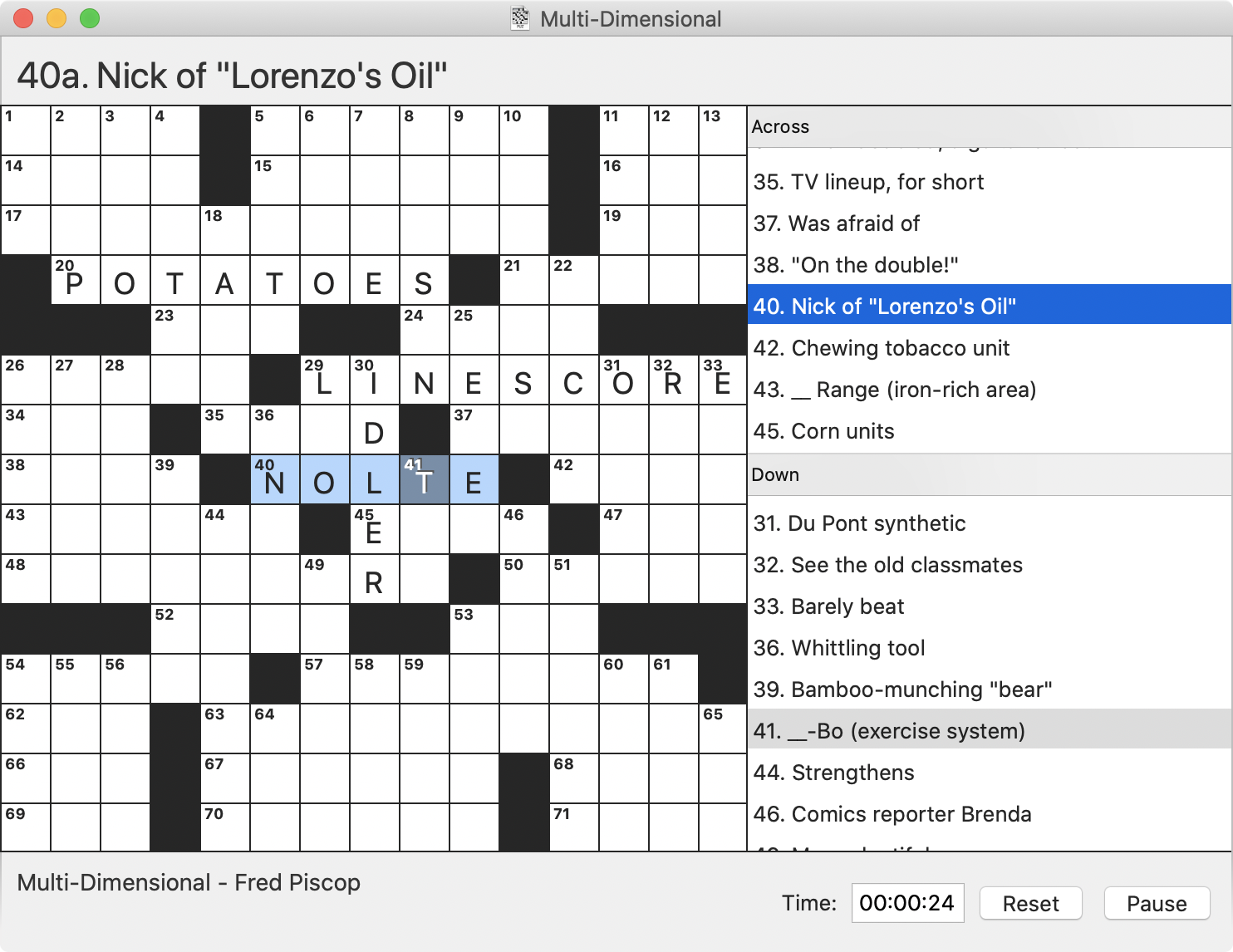
Black Ink (Red Sweater)
- platforms/cost: Mac, iOS: $30?
- formats: .puz
- Gallery: OLLI Example
- Black Ink 2.1.7: Preserving New York Times Support 8/10/2021
- Black Ink crossword puzzle game for iOS enters public beta 6/16/2021
- Black Ink Lets You Do Crossword Puzzles on Your Mac TB; 3/3/2020
- Black Ink crossword puzzle app for Mac gets new modern design,
Dark Mode and VoiceOver support 9to5; 12/3/2019
 Crosswords (Stand Alone Software)
Crosswords (Stand Alone Software)
- platforms/cost: (store search: 'Crosswords')
Android store: $10;
iOS8+ 'Reg':store: free/Pro:$10
iOS8+ Classic:store: free/Pro:$10
Mac 10.6+:store: $20 - formats: .puz, .jpz
 +download: US sites: 20; 'UK': 5; $: 4;
+download: US sites: 20; 'UK': 5; $: 4;
+browser .puz; +sync w/ desktop; +check/reveal; +customize ui; +support; +print- issue: import via Airdrop occasionally hangs; solution: force-quit; reimport missing puzzles
- issue: empty 'duplicate' entries sometimes appear: solution: delete ghost versions
- issue: formatting, e.g., italics, doesn't appear; solution: use .jpz, e.g., for NYT
- issue: rebus entries disappear; solution: re-enter or solve at a single sitting
- FAQ: regular, Classic
- Galleries: regular, Classic; Gallery: OLLI Example
- You Should Play: Crosswords 8/10/2012
- Crossword Puzzle Fans, Toss Away That Eraser NYT; 7/11/2012
 CrozzWord (CommuniCrossings)
CrozzWord (CommuniCrossings)
- platforms/cost: requires Java; NA ($15)
Mac (8.x-10.14); Win; Zaurus (Lnx)
S-E P800; iPaq PPC; others - formats: .puz, others
- +download (sites out of date)
+check/reveal; +customize ui
+cross refs; +puzzle info; -print - Galleries: Gallery: Zaurus, Mac, etc.; OLLI Example
 CrozzWord was awarded 1st place in the JPDA 2002 Application Developers Contest in the Entertainment /
CrozzWord was awarded 1st place in the JPDA 2002 Application Developers Contest in the Entertainment /
Educational / Multimedia category -- sponsored by Insignia Solutions, HP, Intel, Metrowerks,
Sharp, Softbank Publishing and Sun Microsystems. winner list; contest description;
Insignia Begins Search for Best Java Developer Brains on the Planet with JPDA 2002 Application Developers Contest- Although limited in many ways (original installer apps may not work, remote puzzle sites won't work
and it's unsupported & may expire), CrozzWord can still (~2018) run and access .puz from a local file system - System requirement: Java JDK (development kit) to run full apps
(Java JRE provides run-time environment for only browser applets).
Check if JDK already installed via a command-line app/shell, e.g., macOS Terminal:java -version - Download and place in same directory/folder, e.g., 'cz': crozzword.jar, help.zip, samples.zip;
expand .zip, result:cz/crozzword.jar, cz/help/..., cz/samples/crozzword1.puz,... - Terminal:
cd cz; java -cp crozzword.jar CrozzWord
CrozzWord:Local Directory > Other > Samples : 1
browser: download .puz file, e.g., newton1.puz
CrozzWord:Local Directory > Other > Other: newton1.puz
New York Times Crossword app
- platforms/cost: iOS, Android, Kindle: free
- formats: 'internal'
- - NYT only;
samples, mini-crosswords: free;
current, archive: $ - iOS 17: How to Play Daily Crossword Puzzles in Apple's News App requires Apple News Plus subscription; CNet; 2/10/2024
- The Benefits Of Doing The NY Times Daily Crossword 7/17/2020
- From Duolingo to The New York Times Crossword: 5 Apps That Can Spark Creative Thinking 4/23/2020
- Across, Down, Diagonal -- How We Test Crossword Puzzles on Android NYT; 8/9/2019
- NYT Launches Crossword App for Kindle Fire NYT; 4/6/2017
- Improvements Made to NYT Crossword iOS App NYT; 1/14/2015
- New York Times Crossword app gets its appeal across (and down) MW; 5/31/2014
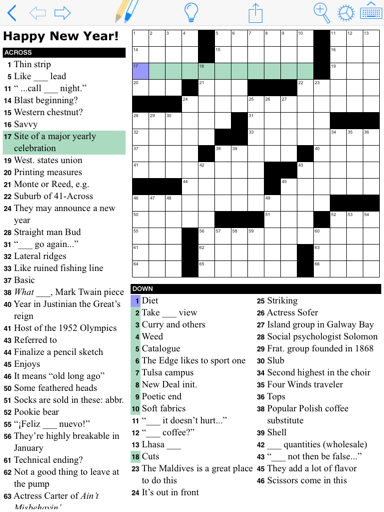
Puzzazz
- platforms/cost: iOS: free
- formats: internal: 'ebook'
- 100 types of word & non-word puzzles
puzzles: $ (Google acct required)
NYT puzzles (print version): NYT acct required;
Gallery: OLLI Example
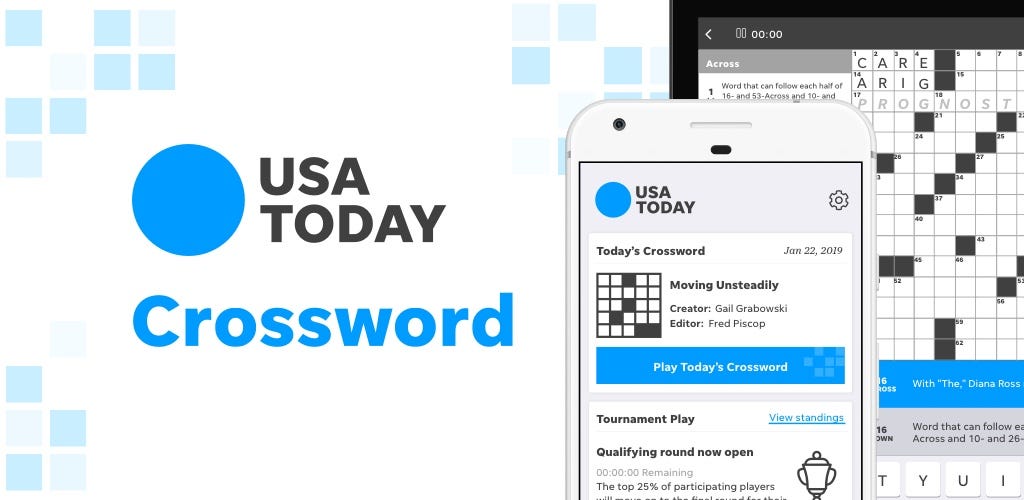
USA Today
- platforms/cost: iOS, Android: free
- formats: 'internal'
- puzzles: $6/mo.
- USA Today Relaunches Subscription Crossword App 8/16/2021

XWord
- platforms/cost: Win, Lnx, Mac: free
- stable, but 'alpha'-level software; docs older?; Gallery: OLLI Example
- formats: .jpz, .puz, .ipuz
- download: NYT?, Newsday, LAT, USA Today, Jonesin' (Th), WSJ (Mo-Sa),
Universal (Mo-Su & Su), BEQ (Mo, Th), WaPo (Su), New Yorker (Mo-Fr),
Atlantic (Mo-Fr, Su), NY Magazine (Su) -- also customizable feeds [image below]  Crossword Race video; using XWord;
Crossword Race video; using XWord;
orig. Crossword Solver -- intended to replace AL?
 xWord Buddy
xWord Buddy
- platforms/cost: Newton: NA ($30)
- formats: .puz
- handwriting recognition;
download .puz via Newt's Cape;
Steve's Newton puzzle
 Misc. Apps, Devices, References
Misc. Apps, Devices, References
- Acrostics: Terminology&Types: sources, apps, tools
- alphacross Crossword Android; download: American Values Crosswords (AVCX), LAT, NYT?, Universal
- American Crossword Puzzle Tournament (ACPT) [old list]
- Best Crossword Games for Android and iPhone 8/29/2020
- Boatload of Crosswords; Android, iOS: free; format: internal;
app: 1 puz/day? play online (unlimited) - Cross Your Heart Android
- CrossMe collaborative crossword-puzzle solver; web; Meteor source code
 Crossword City Chronicles Review warns people how terrible it is; 1/25/2021
Crossword City Chronicles Review warns people how terrible it is; 1/25/2021- Crossword Genius iOS; an app (from unlikely.ai) containing an AI, Ross, who can solve and explain
even the most difficult cryptic crossword clues. The app also uses state-of-the-art machine vision
to read in crosswords found in newspapers via the smartphone camera and allow solving on your device;
earlier: Crossword Maestro for Windows - Crossword Scraper; free browser extension: Firefox, Chrome [image: above]
converts browser crossword applets [PuzzleMe, Crossword Compiler]
on some sites to .puz, .jpz or .pdf, e.g., Atlantic, New Yorker, NYT, The Week;
other puzzle sites tagged/compatible with "CS" (Crossword Scraper) - Crossword Solver Win, Mac; free; requires Java;
if requires older OS, use Across Lite, XWord or other solving app - Crossword Story
Crossword Story is the fiction and crossword section of your favourite magazine combined.
It’s a beautiful experience for people who like to read and people who like to play word games.
 The basic premise for all the word games is simple -- read the text, build context, find the
The basic premise for all the word games is simple -- read the text, build context, find the
missing word/term.; Android-only; 11/15/2021 - cursewords: a crossword solving interface for the terminal Mac; Linux; app; 3/3/2019
- Daily POP Crosswords Android; PuzzleNation
- Excalibur Touch-Screen Crossword Puzzle 1000 NYT puzzles; Model 455 manual; ~2003;
Amazon, eBay, garage sales -- I got mine for $2 at AAUW's yard sale! [imgs: above & right] - Crosswords Gnome Linux
- Gnome Crosswords Linux; .puz, .ipuz
- Guardian (iPhone, iPodT)
- Guardian Puzzles app Guard; 2/10/2020
- Kindle Scribe: I Love And Hate My Stupidly Expensive Crossword Puzzle Device .pdf puzzles; 3/6/2023
-
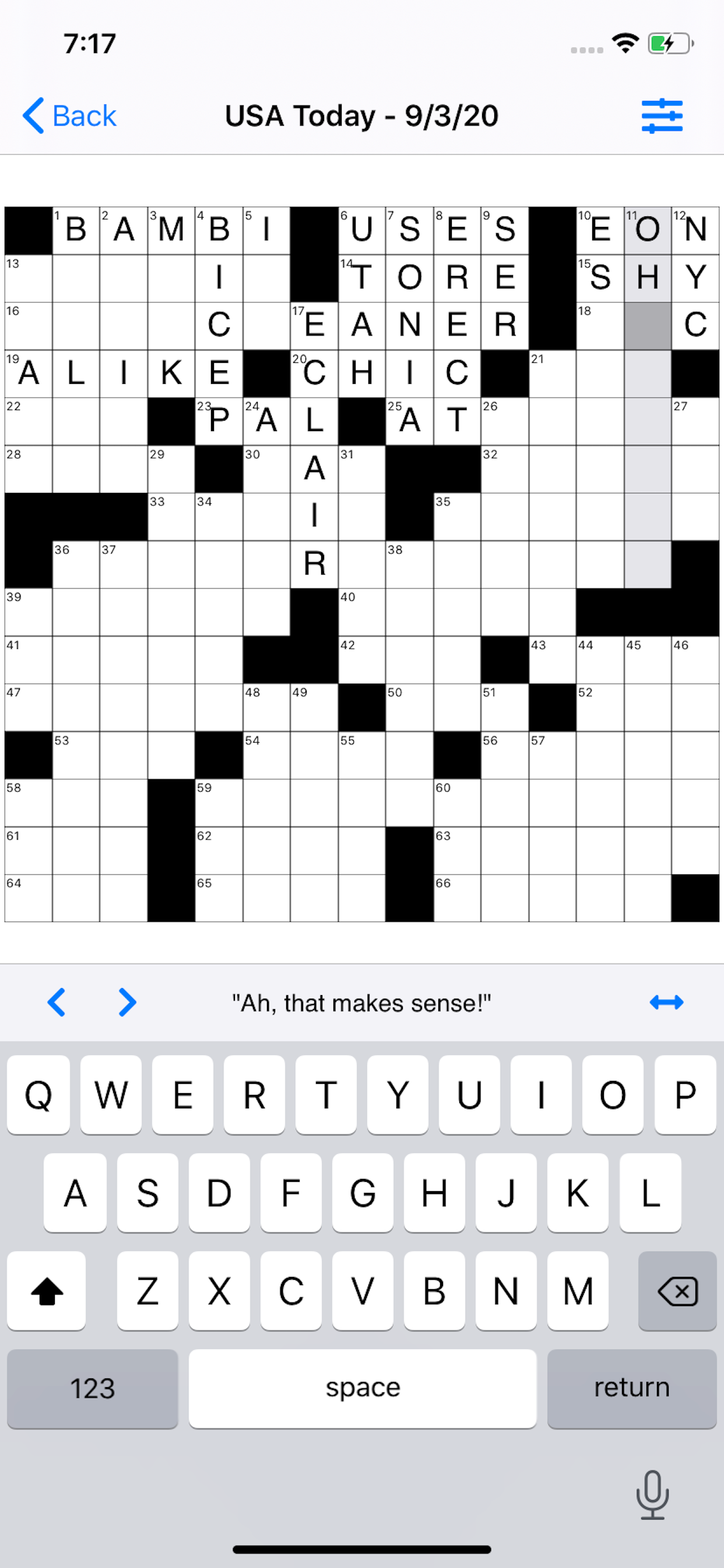
from: Omni Crosswords Omni Crosswords iOS 14+; free; [image: right]
download: NYT?, LAT, USA Today, Atlantic, Newsday, New Yorker, WSJ;
no puzzle import; source code - Penny Dell Crosswords & Jumbo Crosswords Android, iOS;
each app features Free Daily Puzzles and hundreds ($) of unique puzzles; Easy to Hard - Redstone Crossword iOS, Android, Mac; also Palavras Cruzadas;
free (with ads); $15 (no ads); many puzzle bundles included; no puzzle import - Scrabble; iPad
- Shortyz Crosswords; Android
- WORDS with friends; iOS, Android
- xword-dl
command-line (Python) tool to download .puz files for online crossword puzzles
from supported outlets or arbitrary URLs with embedded crossword solvers; 12/2022 - 10 Best Crossword Puzzles for Android and iOS Smartphones 12/1/2021
- The Big Crossword app -- world's biggest crossword puzzle;
'the biggest' [103 x 103 (10,069 squares); 1,284 clues]
published in an app (iOS, Android, Kindle Fire) -- not paper? 2/7/2020 - 15 crossword solvers for Android, iOS, and the web that actually work! 10/19/2019
- 10 best crossword games for Android 10/17/2019
- 10 Free Apps for Solving Crosswords on the Go And; 12/17/2016
- 5 Top Apps For Crosswords In One Go! 10/5/2018
- Learning to Read, With the Help of a Tablet Montessori Crosswords; NYT; 8/21/2013
- 5 Daily iPad Crossword Apps To Do While You Wait Daily Quick Crossword Puzzles;
NYTimes Crosswords; Crosswords (Standalone); CRUX Crosswords; Montessori Crosswords; 5/13/2013 - Crossword Puzzle Fans, Toss Away That Eraser
Crosswords (Standalone); Crux Crosswords; ShortyzCrosswords; NYT; 7/11/2012 - Word Games Anytime, No Travel Tiles Required Scrabble; Words with Friends; NYT; 2/22/2011
- Crosswords Online: Cruciverbalizing on the Web web sites; Mac apps; TB; 6/2/2003
CROSSWORDS: Gallery. Across Lite
CROSSWORDS: Gallery. Across Lite
Gallery
- Download: Mac, Windows, Linux, ...
- Download: iPad
- Screenshots (below) were made on 4/11/2012 and may not accurately represent the latest version.
- Litsoft: download Mac,Win; free
- Mac; open a local .puz file
- Puzzles1: after opening fresh puzzle
- Puzzles2: after entering a few answers
- Help: separate, via web browser
- Help: user manual in web browser
- Check: letter, word, all
- Reveal: letter, word, all, incorrect only
- Preferences: Solving
- Preferences: Layout
- Preferences: Printing
- Preferences: Tools
- Print: puzzle, solution; 2-page option for large puzzles
- Puzzles3: all done
- iPad; App Store: Across Lite; free
- iPad; App Store: Across Crossword Trainer; $
- iPad; Library of puzzles
- Page layout; note: thumb keyboard border
- List layout
- Commands
- Settings
- Help
- Litsoft: download Mac,Win; free

- Mac; open a local .puz file

- Puzzles1: after opening fresh puzzle

- Puzzles2: after entering a few answers

- Help: separate, via web browser

- Help: user manual in web browser

- Check: letter, word, all

- Reveal: letter, word, all, incorrect only

- Preferences: Solving

- Preferences: Layout

- Preferences: Printing

- Preferences: Tools

- Print: puzzle, solution; 2-page option for large puzzles

- Puzzles3: all done|

- iPad; App Store: Across Lite; free

- iPad; App Store: Across Crossword Trainer; $

- iPad; Library of puzzles

- Page layout; note: thumb keyboard border

- List layout

- Commands

- Settings

- Help

CROSSWORDS: Gallery. Crosswords Classic on iPad
CROSSWORDS: Gallery. Crosswords Classic on iPad
Gallery
- Download: Crosswords Classic on iPad (iOS 4.3+)
- Screenshots (below) were made on 8/10/2012 and may not accurately represent the latest version.
- In particular, some of the Providers listed may no longer have .puzzles available.
- iPad: App Store; Classic; $
- iPad: App Store; Light; free
- Mac: App Store; Crosswords; $
- Mac: App Store; Light; free
- Main: clue highlighting; touch or kbd to toggle Across/Down or select clue;
resize font w/ gesture; icons for puzzles/settings/cmds - Puzzles1: update; imported: (sync iTunes); bundles($); downloaded (internet: LAT)
- Puzzles2: add older puzzles: skipped update or new provider
- Settings1: providers (most free); more puz($); share times
- Settings2: skip; highlight; timer; display; kbd
- Providers1: Premium($): Quigley; NYT; Telegr. Cryptic&Quick
- Providers2: US-style: Chron. of Higher Ed.; I Swear; Ink Well; Jonesin'; Joseph; NYT Classic; Newsday; People; ...
- Providers3: Premier; Sheffer; Onion; Wash. Post Puzzler&TV
- Providers4: UK-style&Cryptic: Independent Concise&Cryptic; Manchester Eve. News
- Commands1: Check; Reveal; Peek; Search: OneAcross.com; Google; new: Reference.com; Wikipedia; Wiktionary
- Commands2: Clear; Hints; Puz Info; Print
- Info: Title; Author; Date; Diffic.; Source; % Compl.; Size; Time
- Safari: LA Times(requires login; free account); select a puzzle
- Safari: Open with? -- Crosswords or Across Lite
- iPad: App Store; Classic; $

- iPad: App Store; Light; free

- Mac: App Store; Crosswords; $

- Mac: App Store; Light; free

- Main: clue highlighting; touch or kbd to toggle Across/Down or select clue;
resize font w/ gesture; icons for puzzles/settings/cmds
- Puzzles1: update; imported: (sync iTunes); bundles($); downloaded (internet: LAT)

- Puzzles2: add older puzzles: skipped update or new provider

- Settings1: providers (most free); more puz($); share times

- Settings2: skip; highlight; timer; display; kbd

- Providers1: Premium($): Quigley; NYT; Telegr. Cryptic&Quick

- Providers2: US-style: Chron. of Higher Ed.; I Swear; Ink Well; Jonesin'; Joseph; NYT Classic; Newsday; People; ...

- Providers3: Premier; Sheffer; Onion; Wash. Post Puzzler&TV

- Providers4: UK-style&Cryptic: Independent Concise&Cryptic; Manchester Eve. News

- Commands1: Check; Reveal; Peek; Search: OneAcross.com; Google; new: Reference.com; Wikipedia; Wiktionary

- Commands2: Clear; Hints; Puz Info; Print

- Info: Title; Author; Date; Diffic.; Source; % Compl.; Size; Time

- Safari: LA Times(requires login; free account); select a puzzle

- Safari: Open with? -- Crosswords or Across Lite

CROSSWORDS: Gallery. Crosswords on iPad
CROSSWORDS: Gallery. Crosswords on iPad
Gallery
- Download: Crosswords on iPad (iOS 7.0+)
- Screenshots (below) were made on 12/10/2013 and may not accurately represent the latest version.
- In particular, some of the Sources/Providers listed may no longer have .puzzles available.
- App Store
- Main: clue highlighting; touch or kbd to toggle Across/Down or select clue
- Main: 2-finger tap to adjust font/grid size
- Puzzles1: icon view of downloaded puzzles
- Puzzles2: list view of available puzzles; bundles($)
- Puzzles3: Active Sources (free): A-M
- Puzzles4: Active Sources: N-Z
- Puzzles5: Disabled Sources
- Puzzles6: Other: Older; Browse; Bundles
- Puzzles7: Bundles($)
- Puzzles8: Older puzzles (for Active Sources) -- such as skipped update or new provider
- Settings: Account(for posting/bragging times); Skip; Errors; Timer
- Commands1: Check; Reveal; Hints (OneAcross.com); Rebus (more than 1 char)
- Commands2: Check current clue; hold down for entire puzzle
- Commands3: Reveal current answer; hold down for entire puzzle
- Commands4: Hints: lookup clue and answer patterns
- Info: Title; Author; Date; Diffic.; Source; % Compl.; Size; Time
- Browse1: other .puz sites; select LA Times (& login; free account)
- Browse2: LA Times; 4 weeks avail; select a puzzle
- Browse3: play immediately or download another
- Browse4: Steve's .puz section
- App Store

- Main: clue highlighting; touch or kbd to toggle Across/Down or select clue

- Main: 2-finger tap to adjust font/grid size

- Puzzles1: icon view of downloaded puzzles

- Puzzles2: list view of available puzzles; bundles($)

- Puzzles3: Active Sources (free): A-M

- Puzzles4: Active Sources: N-Z

- Puzzles5: Disabled Sources

- Puzzles6: Other: Older; Browse; Bundles

- Puzzles7: Bundles($)

- Puzzles8: Older puzzles (for Active Sources) -- such as skipped update or new provider

- Settings: Account(for posting/bragging times); Skip; Errors; Timer

- Commands1: Check; Reveal; Hints (OneAcross.com); Rebus (more than 1 char)

- Commands2: Check current clue; hold down for entire puzzle

- Commands3: Reveal current answer; hold down for entire puzzle

- Commands4: Hints: lookup clue and answer patterns

- Info: Title; Author; Date; Diffic.; Source; % Compl.; Size; Time

- Browse1: other .puz sites; select LA Times (& login; free account)

- Browse2: LA Times; 4 weeks avail; select a puzzle

- Browse3: play immediately or download another

- Browse4: Steve's .puz section

CROSSWORDS: Gallery. CrozzWord on Zaurus, Mac, etc.
CROSSWORDS: Gallery. CrozzWord on Zaurus, Mac, etc.
Intro
- Download: CrozzWord on Zaurus, etc.
- Screenshots (below) were taken on 11/14/2003.
- Most of the Categories listed no longer have .puzzles available; Sample & Local .puz still work!
- Zaurus SL-5500: Linux handheld w/ Java, slideout kbd; 2001
- Puzzle: clue highlighting
- Categories: Local; Authors; Major Sites; Newspapers/Magazines;
Themes: Arts, Business, Lang., Living, Misc., Place, Religion, Science - Category: Author
- Category: Major Sites
- Category: Newspapers/Magazines
- Category: Newspapers/Magazines; Provider:NYT; "Hosts"(sources)
- Prefs: configuration, font, color, size
- Commands: Edit menu, Reveal : Letter
- Puzzle: letter shown (red corner)
- Puzzle: long clue, expanded cross-refs
- Help screen
- Info: Title, Author, Source, Size
- Mac OS 9
- Mac OS X
- Windows
- Sony Ericsson P800 (Symbian)
- iPaq PPC
Screenshots
- Zaurus SL-5500: Linux handheld w/ Java, slideout kbd; 2001

- Puzzle: clue highlighting

- Categories: Local; Authors; Major Sites; Newspapers/Magazines;
Themes: Arts, Business, Lang., Living, Misc., Place, Religion, Science
- Category: Author

- Category: Major Sites

- Category: Newspapers/Magazines

- Category: Newspapers/Magazines; Provider:NYT; "Hosts"(sources)

- Prefs: configuration, font, color, size

- Commands: Edit menu, Reveal : Letter

- Puzzle: letter shown (red corner)

- Puzzle: long clue, expanded cross-refs

- Help screen

- Info: Title, Author, Source, Size

- Mac OS 9

- Mac OS X

- Windows

- Sony Ericsson P800 (Symbian)

- iPaq PPC

CROSSWORDS: Authoring
CROSSWORDS: Authoring
Quotes | Summary | Paper | Web | Apps | Which to Use | Examples
Quotes
- "Crossword culture has, however, been shaped by technological, economic, and social forces that
have led women to feel unwelcome, underutilized, and underestimated in its already niche community."
from book: "The Riddles of the Sphinx: Inheriting the Feminist History of the Crossword Puzzle" - "Crosswords, like any art,...
- "Lisa: Guess what, mom? I'm a cruciverbalist!...
- "I think of the indie [crossword] world like...
- "My being a writer and playing Scrabble are connected....
- "crosswordese:...
- Q: What do crossword puzzle editors do to relax?...
- "At the junction of 'across' and 'down'...
- "There is a formal poetry...
- "Complexity can be a trap...
 Summary
Summary
- Crossword constructors create puzzles for many of the same reasons discussed for solvers.
- 'constructors' may be referred to as cruciverbalists, though this often refers to solvers also
- -- or as 'composers', 'setters' or 'compilers' for cryptics in UK / British Commonwealth countries
- This course section introduces construction, broadly and briefly:
- tools: using paper, web sites and apps
- types:
- 1) free-form -- sometimes called 'vocabulary' or 'criss-cross' [above right]
-
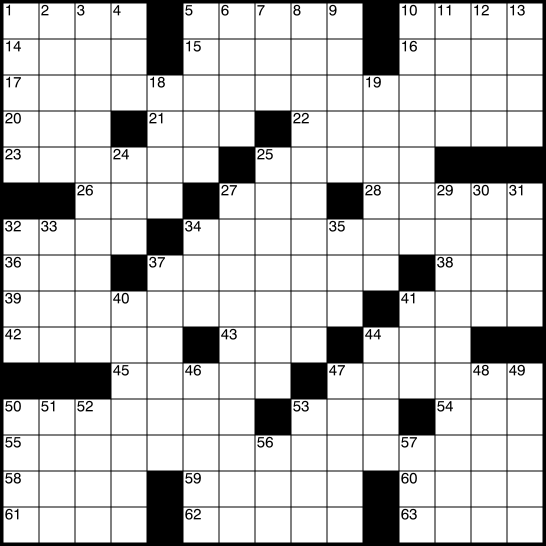
American-style grid by Michael J.
via Wikimedia Commons
Attribution-Share Alike 3.0 Unported2) symmetric, fully-crossed, newspaper-style -- 'standard' [on right]
- size: 5 x 5, 15 x 15, 21 x 21, etc.; other shapes
- style: themed or themeless
- A longer course -- Constructing Crosswords -- dives deeper,
with a more focused Approach: - tools: using an app -- not paper or web-based tools
- type, size, style: only 'standard' 15 x 15 themed puzzles
 The overall Process is fundamentally the same for any crossword:
The overall Process is fundamentally the same for any crossword:- Prepare: understand audience; know basic rules;
check publisher guidelines (if submitting);
identify/install tools; dictionaries - Theme: develop and place long theme entries
- Themeless and mini puzzles: seed with several interesting entries.
- Grid: create arrangement of blocks (black squares),
constrained by symmetry, number of blocks and word length;
for free-form, auto-generate grid from word list - Fill: add other 'lively', clueable entries
- Clues: create imaginative/challenging clues while following conventions
- Publish or distribute
- video: How a Crossword Puzzle Gets Made 3:32; Mike Vuolo; Slate; 11/12/2014
- video: How to construct a crossword 2:25; The Passionate Eye: Across and Down; 10/2022
- subsections: References | Examples | Paper | Web Sites | Applications | Which to Use?
References
- How to Make a Crossword Puzzle NYT; 5-part series; 9/2018
- Crossword Constructor's Handbook by Patrick Berry; .pdf; 89pp; $10
- The Art of Crossword Construction by Will Johnston; .pdf; 7pp; free
- How Crossword Puzzles Are Really Made by Matt Gaffney; MF; 9/10/2014
- Course reference sections: Constructors; Dictionaries; Editors; Formats; Publishing; Tools
Examples
- Paper: Merl Reagle Hand-Constructs a Crossword excerpts from WordPlay documentary
- Website: ArmoredPenguin.com: create a free-form puzzle
- Applications:
- Crossword Compiler: free-form (OLLI vocabulary) [below]
- Crossword Compiler: 17 x 17; Beer theme [below]
- Crossword Compiler: Creating a Standard American Puzzle for Publication .pdf
- Crossword Compiler: gallery screenshots
- CrossFire: 5 x 5; CROSS & WORDS [below]
- CrossFire: 15 x 15; NYT: How to Make a Crossword Puzzle [below]
- CrossFire: 15 x 15; OLLI theme [below]
- CrossFire: Walkthrough: Making a 15 x 15 Puzzle
Paper / Manual
- graph paper & pencil, or spreadsheet; dictionary & thesaurus
- general purpose app, e.g., text editor or spreadsheet to layout, save and print a puzzle.
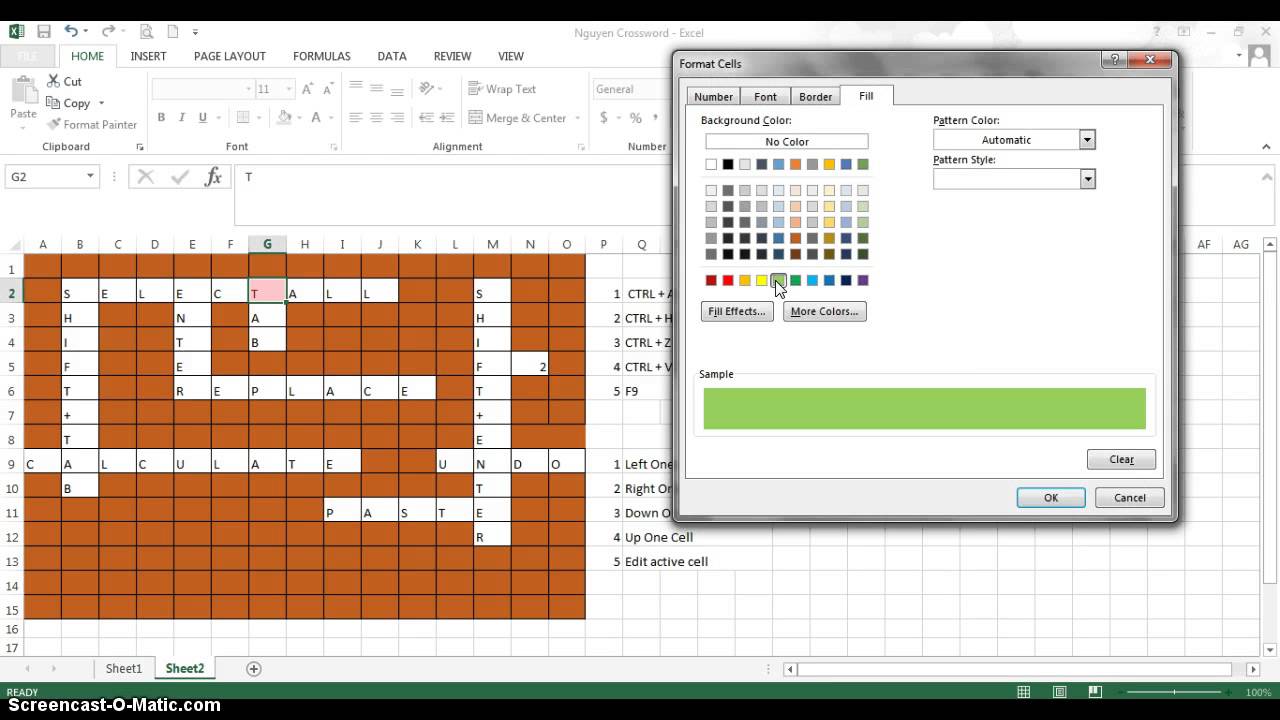 optional: enter puzzle into tagged text file;
optional: enter puzzle into tagged text file;
import into Across Lite;
export as .puz and nicely formatted .pdf- + ultimate flexibility
- - time consuming to create
- (not recommended)
- Refs: Authoring: MS Office: Word, Excel; Google Docs, Sheets
 Example: "WORD PLAY" by Merl Reagle
Example: "WORD PLAY" by Merl Reagle
- view manual construction from WordPlay documentary @ 0:16:12, 0:19:19, 0:24:44,
0:31:06, 0:38:08, 0:44:50; YouTube excerpt: verifying "REDTOP" - listed in Will Shortz Picks His Favorite Puzzles from his 2011 puzzle collection
- NYT, Tue, 5/31/2005 solution, stats
 Web Sites
Web Sites
- this section covers free-form puzzles using a web-based form
to specify entries, clues, generation & layout options - + simple to use
- + free or inexpensive
- + browser-based (any platform)
- + auto-generate grid layouts; grid grows to incorporate more words
-
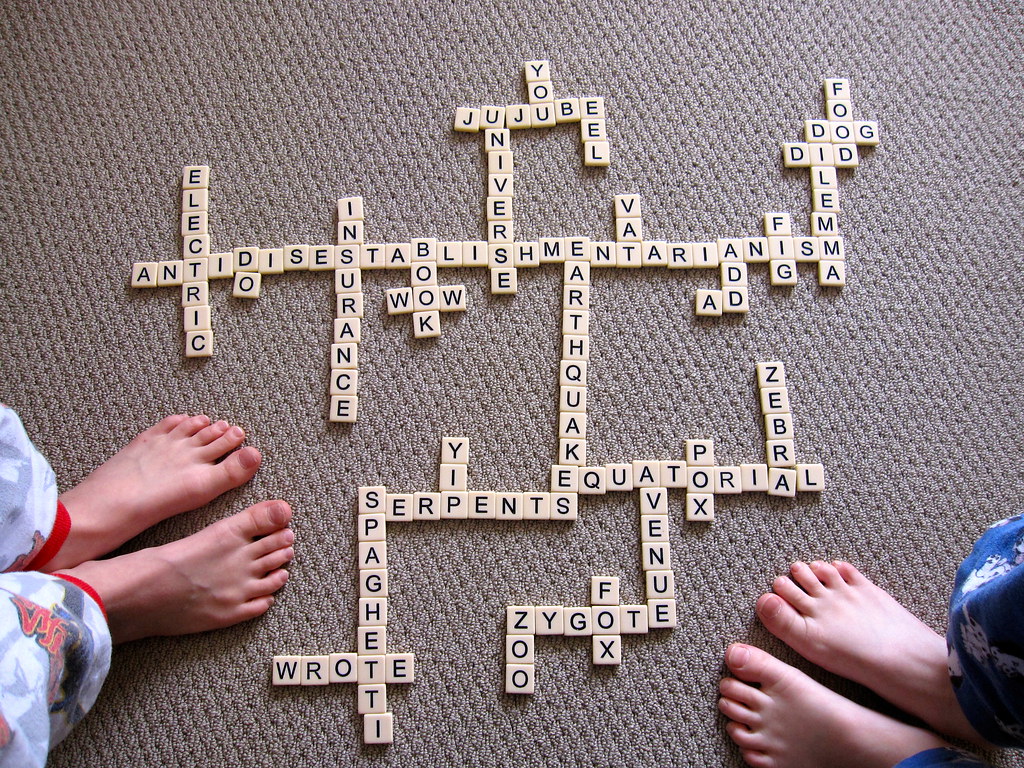
Crossword: The kids decided to make one big crossword out of the
bananagram tiles. Interesting choice of words for a 9 and 7 year old!
by CEThompson is licensed under CC BY 2.0+ print; save locally or online?
- - grids fairly sparse; not fully crossed
- - output formats: usually print, sometimes interactive online
- - some may require you to view ads, create an account, or pay for advanced features
- - entering clue/answer info into separate fields can be tedious
- - if import supported, sites may use different formats or separator characters
- Some few selected sites sites support free-form, vocabulary-style puzzle, esp. for education:
- AIXWORD: A.I. powered crosswords
generate words & clues for a free-form crossword about a topic with N words -

"crosspassword: correct horse battery staple"
by Steve Weyer
based on Password Strength by XKCD
generated at: armoredpenguin.com;
title of Steve's crosswords pageArmoredPenguin -- example below; [image: right]
- Class Tools
- Crossword Labs
- Crossword Publisher [image: top right]
- CrosswordPuzzleGames
- Discovery Education
- edHelper
- MyCrosswordMaker; newspaper-style included; formerly Crossword Hobbyist
- Puzzle-Maker
- Puzzlepad background img; .jpg
- The Teacher's Corner
- Tools for Educators text or image clues from categories
- Variety Games
- WordMint
- Xwords Generator
- Next section will summarize apps for constructing symmetric, fully-crossed, standard puzzles:
browser-based, e.g., Crosserville, Crosshare; stand-alone, e.g., CrossFire, Crossword Compiler.
 Example: ArmoredPenguin
Example: ArmoredPenguin
- Add a Title, Author; many options: square size & shading, etc.
- Enter answers and clues manually?
- Or, edit/save a local text file; each line contains answer:clue
Text file name: Choose File(download demo file);Load Puzzle Make Puzzle- Revise words, clues, layout, etc.? Bkgd: gray; min groups: 1 [image: right]
- Printable PDF (example .pdf), Answer Key, Online, etc.
Applications
- stand-alone apps to construct puzzles, e.g., Crossword Compiler, CrossFire
- see Authoring: Applications section: selected desktop authoring applications & web sites
- + clue numbering; grid generation?
- + dictionary for reference or auto-fill-in
- + create other types of crosswords and puzzles?
- + output in variety of formats: interactive / static web page, .puz, .pdf, .jpg, NYT submission; Word
- + various platforms, i.e., Windows (Win*); Macintosh (Mac); Linux (Lnx); web (e.g., Crosserville, Crosshare)
*if desired app is not 'cross-platform' it may be possible to run it in a VM (virtual machine) on your OS,
e.g., Crossword Compiler (Windows app) via Parallels (VM) on macOS - - learning curve
- - cost for professional features, additional dictionaries and/or software upgrades
Which to Use?
- Some considerations
- style: free-form and/or standard crossword
- purpose: fun, publication, ...
- app & tool platform: Mac, Win, Linux -- or web browser?
- cost
- support
- dictionaries, databases for filling
- output formats: print-only, .puz, web, etc.
- other features?
 What Steve had used until 2018
What Steve had used until 2018
- Constructing (standard, free-form) Crossword Compiler; Authoring: Apps: CC
-- on Mac running Windows via VM: [originally] CrossOver; [later] Parallels - drawbacks: CrossOver incompatibility; system complexity/size;
upgrade costs for Parallels, Windows -- and Crossword Compiler - Interactive web solving: Crossword Compiler applet (JS); other options
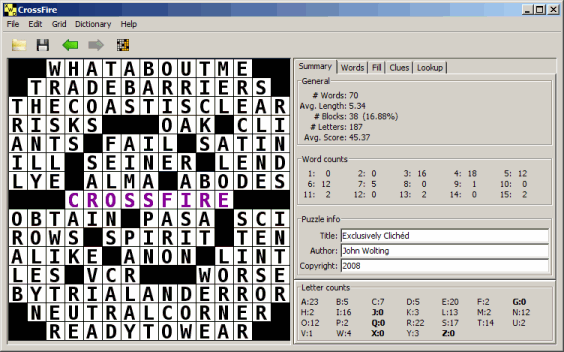
What Steve is using now
- Constructing (standard): CrossFire: Mac, Win, Linux; $50 (one-time);
Authoring: Apps: CrossFire - add-on: XWord Info Scored Word List; NYT-only; $50/year ('Angel')
- add-on: Spread the Word(List); free; updated quarterly
- add-on: Cruciverb Word Lists; (unscored) all.txt, nyt.txt; $39/year ('Gold')
- add-on: Matt Ginsberg's Cluer Database App: Mac, Win, Lnx; free no longer updated
- initial grid layouts (based on theme entry lengths): cruciverb.com, crosserville.com
- exploring fill more quickly: Ingrid -- or as a complete alternative to CrossFire?
- Constructing (free-form): free web-based generator (above)
or Crossword Maker For Cruciverbalists (CMFC); iOS; free -- no longer avail - Copy layout to CrossFire (w/ symmetry disabled) for cluing, publishing?
- Interactive web solving: PuzzleMe applet (JS); other options
 Example: Crossword Compiler (CC): Free-form grid
Example: Crossword Compiler (CC): Free-form grid
- Theme words: same demo words as above, w/o clues
- New: Free-form/vocabulary: 15 x 15
- If not enough words fitting,
Size: Two squares larger(increase as necessary),
or prune word list (and start over) - If several grids generated, flip through layouts to pick your favorite.
Accept CC > Clue > Review/edit cluesCC > File > Information: add title, author, etc.CC > File > Export: (many formats, options), e.g., .pdf, .jpg, .puz- optional: import .puz into Across Lite to generate print versions of puzzle & solution (my preference)
CC > File > Web export > Export to Files-- interactive version for a web site
 Example: CrossFire: 5 x 5 (mini)
Example: CrossFire: 5 x 5 (mini)
- Besides CrossFire, you could create same puzzle with free web sites: Crosserville, Crosshare
Create new grid; horizontal: 5, vertical: 5- Add 2 grid squares for a variety of length words: 3, 4, 5
- Place 'seed' (ala theme) words: 1A: "OLLI" (top row); 1D: "OSHER"; 3D: "LEARN" (2nd 'L' column)
- Let's add: "Q" (below 'I'). IQS would be nice but red square warns no letter fits. Unfillable based on current dictionaries!
- Replace with: "Z" -- one letter is only option in 2 squares, i.e., IZE, SUEZ
Grid > Quick Fill-- successful, though with some obscure entries;Undo- Recognize patterns and add words ourselves, or lookup word patterns separately,
e.g., crosswordtracker.com Answer: ?H?AE - I've added some dictionaries to CrossFire:XWordInfo word list and cluer database
- Iterate through
Fill: Best Locationto find better entries. - If unfillable or uninteresting fill, identify problem area.
- For more possibilities, change and/or move seed words to different locations, and/or change grid,
e.g., remove "Z", shift "LEARN", and/or add "SOU" in first column. Grid > Quick Fill?- Fill incrementally, i.e.,
Fill: Best Location - Select recommended (higher score) entry or add your own.
- Next entry -- repeat.
- Write clues
- Review. Publish?
- Other 5 x 5 examples: "Crucigramitas"
Video: How a Crossword Puzzle Gets Made (Vuolo)
How a Crossword Puzzle Gets Made 3:32; Mike Vuolo; Slate; 11/12/2014
Example: CrossFire: (NYT) How to Make a Crossword Puzzle
- featured in: Wordplay 5-part series 4/2018-9/2018
- Part 1: theme two NYT constructors, Ben Tausig and Finn Vigeland,
demystify the process of developing a theme set - Part 2: grid puzzle makers David Steinberg and Natan Last design
a crossword grid around our theme set - Part 3: fill Kevin Der and Paolo Pasco pull back the curtain on the work
that goes into filling a crossword with fun and interesting entries - Part 4: clues Robyn Weintraub and Brad Wilber clue us in;
the submitted puzzle (before editing): web, .pdf, .puz - Part 5: publishing In the final part of this series, the New York Times crossword editors
reveal their process for evaluating and editing a puzzle submission;
resources that were mentioned in this series -- word lists, software, online resources, places to go for questions
-- are included in a single list at the end to assist aspiring constructors
 Example: CrossFire: American 15 x 15; theme: "OLLI"
Example: CrossFire: American 15 x 15; theme: "OLLI"
- Featured in longer OLLI course: Constructing Crosswords
- developing a theme
- designing a grid
- filling-in other words
- writing clues
- publishing or distributing; finished puzzle
 Example: Crossword Compiler: American 17 x 17
Example: Crossword Compiler: American 17 x 17
- Theme: Single Hill Brewing Co. in Yakima, WA
- Theme answers (=7) (after some experimentation):
1@17, 2@15, 2@13, 2@11 letters - Ambitious -- 15 x 15 with 3-4 long theme answers
is more typical, and easier to construct - New: American 17 x 17 grid; Fit Theme Words;
if not all fit, revise list or grid size - Choose most 'open' grid layout (with fewest bottlenecks)
- If Fill options too limited, use additional word lists,
move equal size theme answers to other rows or columns
-- or, revise theme words and repeat - Look for opportunities to add other theme-related words?
- Divide&conquer: identify, close/isolate,
(auto)fill 'hardest/tightest' areas first; write clues; review; ... - Finished puzzle
CROSSWORDS: Authoring: Applications
CROSSWORDS: Authoring: Applications
Summary | Selected Apps | Other Software/Lists
 Summary
Summary
- Many crossword construction applications / sites are available;
Solving Apps discussed earlier - Apps vary by platform: Mac, Win, Lnx (Linux), browser ("web");
web apps run in most major, modern browsers,
e.g., Safari, Firefox, Chrome, Edge;
mobile-friendly web apps ("webM") run in phone & tablet browsers - Apps vary by features, puzzle sizes/types, puzzle formats, support, cost
-- some apps free, some offer demo versions / trial periods - Some web sites provide publishing/distribution capability so that others can solve your puzzles,
and perhaps a social media feature for commenting and discussing puzzles. - Besides images below, Constructing Crosswords: Gallery: Constructing Apps features OLLI example for
apps: CrossFire, Crossword Compiler, Crossword Maker for Cruciverbalists, Ingrid;
browser: Crosserville, Crosshare, CrossHatch, Crossword Composer, Exet, Phil, PuzzleMe, SparklingFill;
manual: Across Lite - Disclaimer: list below is incomplete, out-of-date; see also: Other Software/Older Lists
- To avoid malware, install software only from your device's App Store or developer's official site.
app: Crossdown | CrossFire | Crossword Compiler | Crossword Construction Kit |
Crossword Weaver | Crossword Wizard Creator | Eclipse | Ingrid | Qxw
browser: Crosserville | Crosshare | CrossHatch | Crossword Composer |
Crossworthy | Exet | Phil | PuzzleMe | SparklingFill
manual: Across Lite | 'Office';
other: misc. software/lists
 Across Lite (AL)
Across Lite (AL)
- platforms/cost: Win, Mac: free
- formats: .txt, .puz, .pdf
- manual process
create tagged file in a text editor;
Open: .txt, e.g., olli-ex.txt;Save As: .puz
custom print (.pdf) options, e.g., olli-ex-puz.pdf, olli-ex-sol.pdf

Crossdown
- platforms/cost: Win: $60
- formats: .pdf, web
- last updated 2016?
Crosserville
- platforms/cost: web (-Safari): free
- formats: .puz, .pdf, NYT
- 5 x 5 - 31 x 31;
tutorial video; FAQ;
schoOLLIfe example
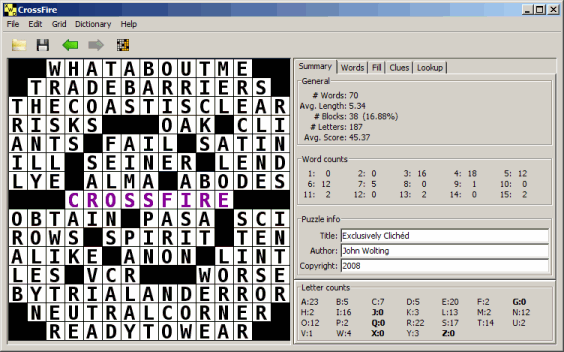
CrossFire
- platforms/cost: Win,Mac,Lnx: $50; Java included
- formats: .puz, .jpz*, .pdf, NYT; *limited import, no export
- FAQ; Docs; Walkthrough;
(Steve uses); no free-form generation;
Crossfire Tutorial
How to set up a wordlist/dictionary; How to link a clue database
How to lay out a grid and fill it; How to use the lookup tab and edit a wordlist
Comparison with Crossword Compiler; 50:09; 10/17/2021;
schoOLLIfe example
 Crosshare
Crosshare
- platforms/cost: web, webM: free
- formats: .puz, .pdf, web
- 5 x 5 - 25 x 25;
docs, source; Google account req.
schoOLLIfe example

CrossHatch
- platforms/cost: web: free
- formats: .puz
- docs, source
 Crossword Compiler
Crossword Compiler
- platforms/cost: Win, Mac: via VM: *$; applet avail.
- formats: .puz, .pdf, web, PS, ...
- *one-off purchase may still be available;
subscription model price varies for functionality and dictionaries:
Basic: $2/mo.; Pro: $6/mo.; Business: $25/mo.
Docs; Tutorials; crossword.info samples, user-submitted puzzles;
Creating American newspaper-style crossword puzzles feature video: 25:40; 1/30/2021;
Gallery: on Mac; schoOLLIfe example
 Crossword Composer
Crossword Composer
- platforms/cost: web, webM: free
- formats: .puz, .xpf
- 15 x 15, 21 x 21;
schoOLLIfe example
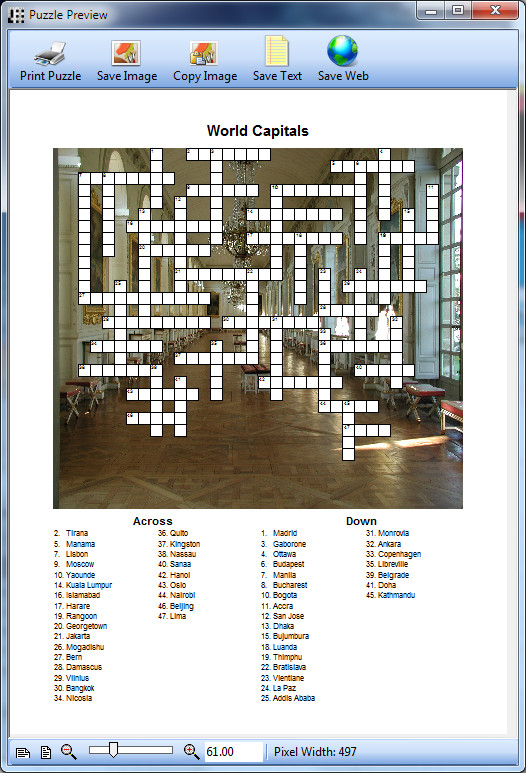
Crossword Construction Kit
- platforms/cost: Win: $30
- formats: ?
- free-form only
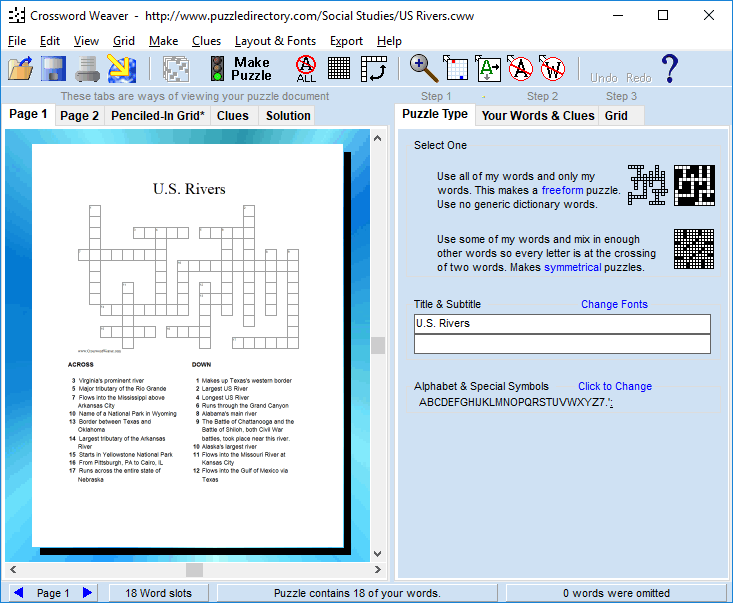
Crossword Weaver
- platforms/cost: Win: $40+; web: free
- formats: .pdf, web
- free-form and symmetric; last updated 2016?
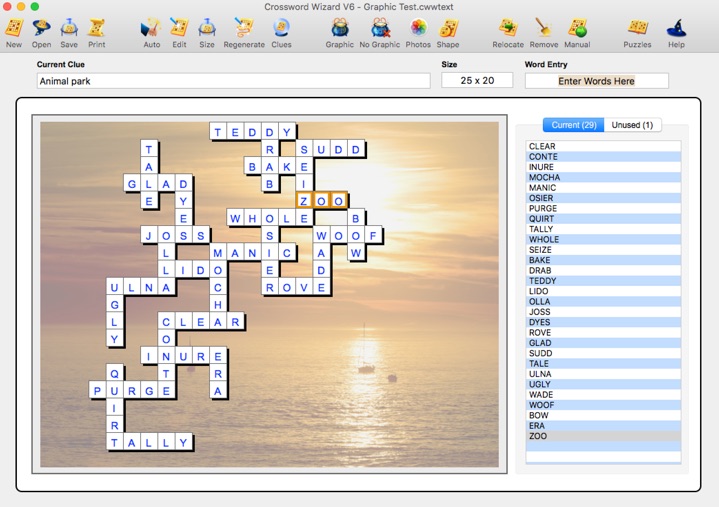
Crossword Wizard Creator
- platforms/cost: Win, Mac: $49-$159
- formats: ?
- free-form only?

Eclipse
- platforms/cost: Win: free
- formats: .doc, web
- free-form only?

5 Questions for Crossword Constructing
Duo May Huang and Kevin Trickey! 3/11/2021
Crossworthy
- platforms/cost: web: free
- formats: .puz (export), .pdf, NYT
- Crossworthy Player (on site)
- 5 Questions for Crossword Constructing Duo May Huang and Kevin Trickey! 3/11/2021

Exet (exet.app)
- platforms/cost: web: free; applet avail.
- formats: .puz*, 'exolve'
- docs, source; exolve.org
*.puz export; indirect .puz import:
Evolve-player:
Choose: .puz, .ipuz: e.g., olli-ex.puz
button (bottom of page):
"Save Exolve-converted..."
Exet:
Open > Open Evolve File: Choose File
(saved from Exolve Player,
e.g., olli-ex-exolve-output.html)
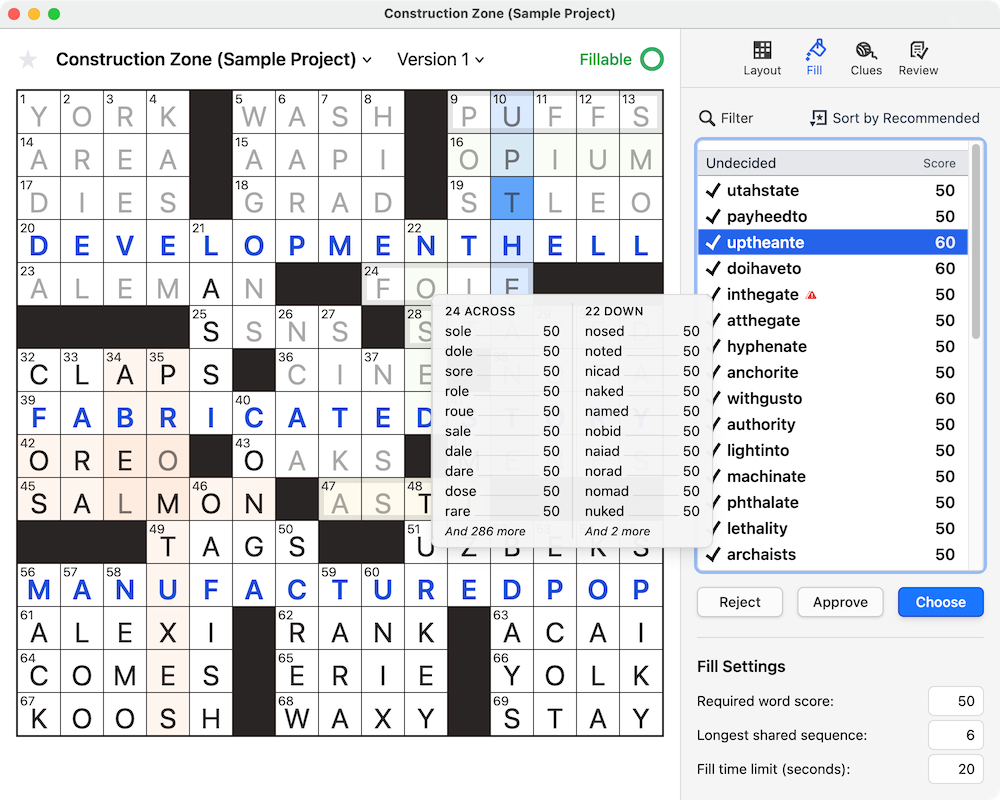
Ingrid
- platforms/cost: Win, Mac, Lnx; open beta; free
- formats: .puz, .jpz, .ipuz, .cfp
- "Ingrid's mechanics feel somewhat familiar to users experienced with Crossfire,
but is lighter, faster, and cleaner, and supports grid features such as diagonal
symmetry and barred grids. Some of us on the DCL team have been using it
for a while, and we cannot recommend it enough. Closed beta users share
some of their favorite features: versioning functionality, the ability to reject
words for specific slots in a grid, the sortable panel for reviewing all entries,
the cluing progress meter, and the ability to work on multiple puzzles at a time." - source
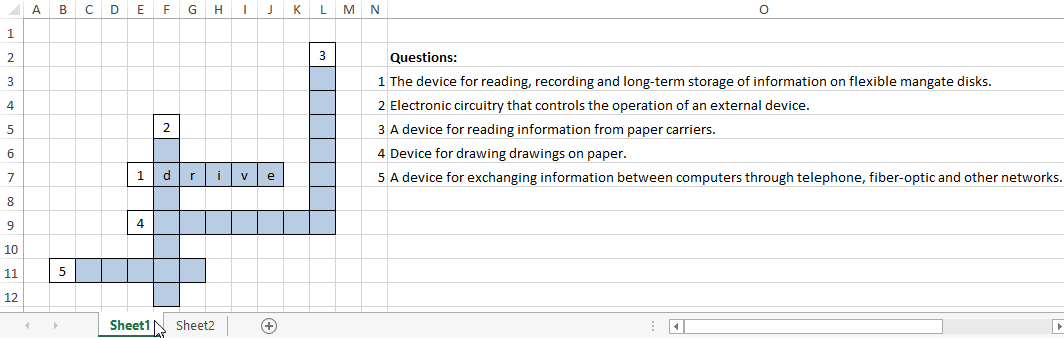
MS Office: Word, Excel; Google Docs, Sheets
- platforms/cost: Win, Mac: $; web: free?
- formats: .doc, .xls, .pdf
- manual process; search for tutorials, videos -- a few below
- Google Sheets: Collaborative Crossword tinyurl.com/xw-collab; export as .ipuz;
Maurus, InDesign, Flippity add-on - Microsoft Excel: stmcomputers.edublogs.org, exceltable.com
- Libreoffice: Crossword Extension
- AmuseLabs: How to Make Crossword Puzzles in Word 9/28/2023
- How to Make a Crossword Puzzle on Microsoft Word
- How to Make Crossword Puzzles WikiHow; 3/4/2022
- 9+ Blank Crossword Templates PDF, Excel, EPS; free
- Crossword Parser: paste image of a grid; converted onto clipboard;
paste result into spreadsheet; may get a few squares wrong - Generate a grid symmetry not enforced; download .png
- Garson Hampfield, Crossword Inker by animator Michael A. Charles;
video: 6:45; how crosswords are built behind the scenes ;-)

Phil
- platforms/cost: web: free
- formats: .puz, .pdf, NYT, .xw
- 15 x 15; local install; docs, source;
version w/ more features: use, docs, source;
schoOLLIfe example
 PuzzleMe (AmuseLabs)
PuzzleMe (AmuseLabs)
- platforms/cost: web: free
- formats: .puz, .jpz, .xml, .xw
- fill-in form fields, or import puzzle
- embed code (IFRAME) available for solvers
- Every Major Newspaper in The World Has These Dharwad-Made Crosswords. Here’s Why 7/8/2021

Qxw
- platforms/cost: Win; Lnx; Mac*: free; last updated: 2020?
- formats: .qxw, SVG
- cryptics, barred, hexgrid, circular; docs
*How about Mac OS X?;
Getting qxw to work on Mac OS (command line install); img: Ventura (macOS 13); 12/2023
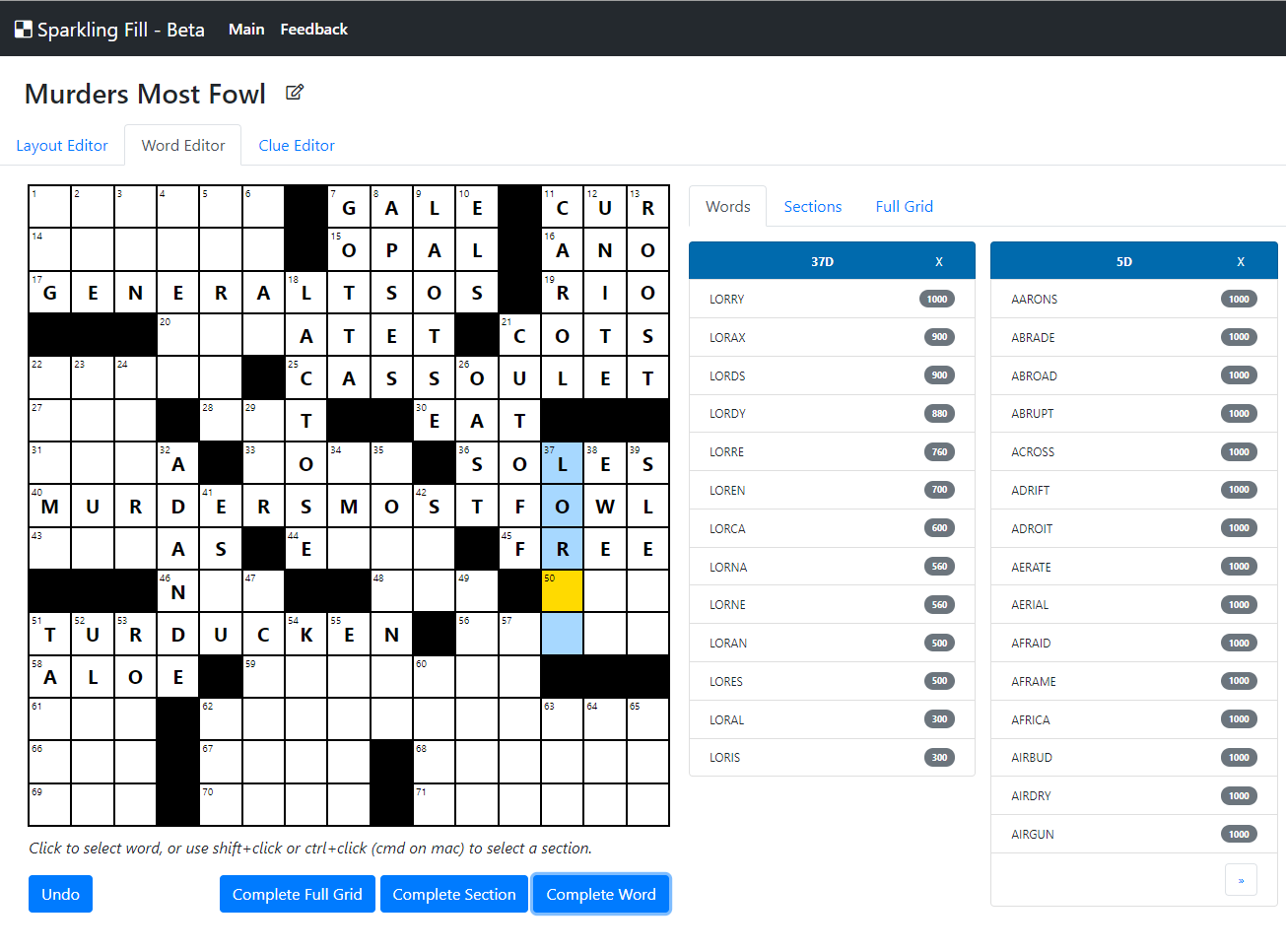
SparklingFill
- platforms/cost: web, webM: free (Pro:$9/mo.)
- formats: .puz, .pdf, NYT
- 10 x 10 - 25 x 25;
docs; circle import support?
videos: Quick Crossword Builder; Theme Editor (Pro);
schoOLLIfe example
Other Software / Older Lists
- Make Most Interesting Puzzles with the Best Crossword Construction Tools
Eclipse Crossword; Crossword Compiler; CrossFire; Crossword Weaver; 10/15/2019 - American Crossword Tournament [old list]
- blacksquare
Python package with support for HTML rendering in Jupyter notebooks,
.puz/.pdf export, and algorithms to help find valid fills - Collaborative Crossword tinyurl.com/xw-collab; customized Google Sheet; export as .ipuz
- CrissCross comparison with Phil and Crossfire CrissCross is a private tool? video: 9:20; 2/28/2021
- Crossword Creation Tool web-based; cryptic-oriented; .pdf export only
- Crossword Creator Pro
- Crossword Editor Android
- Crossword Editor Mac; $10; not creator
- Crossword Editor Linux; Java application for creating, editing and solving crosswords; 9/16/2020
- Crossword Express
-

"Crossword Magic" by MarkGregory007
is licensed under CC BY-NC-SA 2.0Crossword Forge Mac, Win; downloads available,
but no developer site? old? - Crossword Grid Search enter a grid pattern, search for
existing variations on that grid (currently NYT-only) - Crossword Magic for Atari 800 and Apple II
Crossword puzzle maker. Choose subject, words, and clues;
program automatically connects words.
Play on-screen or make printout.
L&S Computerware; manual; ~1981 - Crossword Maker For Cruciverbalists (CMFC) iPad;
no longer avail. Review & Tutorial; video: 19:41; 5/27/2014; schoOLLIfe example - Crossword Queen free; limited functionality
- Crossword Studio Mac, Win; last: 2011?
- crosswordr a mobile and web app platform (currently in development: 2022)
where those who construct and solve crossword puzzles can connect -- like "YouTube for crosswords" - Crosswyrd browser
- cruciverb.com [old list]
- Cruciverbalist iOS13+; macOS 11+ (M1+)
- Cruciverbalist Mac; last: ~2008?
- Cruciverbalizer web-based
- Dawn of the Dad
- GNOME Crosswords Gets a Standalone Editor With New Update available on Flathub: Crosswords (solve), Crosswords Editor; 9/11/2023
- Gnome Crosswords Linux; .puz, .ipuz
- Hamel, Ray [old list]
- Hot Potatoes
- Korsordsmakaren Swedish
- Kotwords generate .jpz or .pdf from a form or .puz; other puzzle styles
- MyCrossword cryptic & quick
- MyCrosswordMaker web; free-form and newspaper-style; formerly Crossword Hobbyist
- Klest-crossword open source; last version: 3/2014
- Online Crossword Compiler web-based; Dowedo;
not evaluated; help; no import/export? - Puzzle-Generator Win; free-form
- Puzzle Maker Mac; last: 2015?
- Puzzle Workshop Windows; Archer Software; last updated: 2007?
 Spoonbill Crossword Compiler Windows; FAQ
Spoonbill Crossword Compiler Windows; FAQ- Super Crossword Creator
- Sympathy (construction) by CrosswordMan; also TEA (solver)
-- no longer sold/supported - (UK) Crossword Puzzles [old list]
- variety-tools create variety puzzles; source; crosswordnexus
- Verbicrucist web; beta; free, $1.59/mo, $4.99/mo
- Wordapp Crossword Maker Android
- Word Buff [old list]
- Words Up? import grid templates into Crossword Compiler
or Symphony; Cryptic Library; Extract a grid from an image - XWordJS fill tool for existing puzzles? [on right]
upload .puz, .xpf; upload dictionary; other editing features?
CROSSWORDS: Gallery. Crossword Compiler (on Mac)
CROSSWORDS: Gallery. Crossword Compiler (on Mac)
Intro
- Download: Crossword Compiler (CC) (on Mac via 'Crossover')
- Screenshots (below) were made on 3/8/2011 and may not accurately represent the latest version.
- After upgrading CC and my system, I could no longer use CrossOver successfully.
- I then ran CC via Parallels Desktop.
- Given the configuration complexities (on Mac: CCC + Parallels + Windows)
and ongoing upgrade costs & time, I switched to CrossFire in 2018. - Main: initial screen
- New: type of puzzle? choose Free-form/Vocabulary
- New: size? choose 17x17
- New: which initial words to include?
- New: some words to auto-fit
- New: generated (24 words in ~0:30). Accept
- Fill: add areas for more interest?
- Fill: words auto added from dictionary. Accept
- Clues: review and edit (none yet)
- Clues: typing in a few
- Clues: lookup 'terminology' in WordWeb dict.
- Clues: lookup 'OLLI'
- Save puzzle 'olli_course'
- Export. which formats?
- New. American 15x15 puzzle
- Fill. all words from dictionary
Screenshots
- Main: initial screen

- New: type of puzzle? choose Free-form/Vocabulary

- New: size? choose 17x17

- New: which initial words to include?

- New: some words to auto-fit

- New: generated (24 words in ~0:30). Accept

- Fill: add areas for more interest?

- Fill: words auto added from dictionary. Accept

- Clues: review and edit (none yet)

- Clues: typing in a few

- Clues: lookup 'terminology' in WordWeb dict.

- Clues: lookup 'OLLI'

- Save puzzle 'olli_course'

- Export. which formats?

- New. American 15x15 puzzle

- Fill. all words from dictionary

CROSSWORDS: Authoring: References
CROSSWORDS: Authoring: References
General | AI | Clues | Courses | Cryptics | Diversity, Inclusivity | Editors |
File Formats | Fill, Dict., Word Lists | Grids | Publishing |
Rules, Publishing Specs. | Themeless | Themes | Tools, Resources
General
- see also course sections:
Authoring: Refs: Constructors, Setters/Compilers (Cryptics) -- individual articles/interviews;
Sources: Web Sites: Misc. -- puzzles by various constructors;
Why: Fame: Celebrity;
Solving: Tools, Search, Dictionaries; Refs: Resources, Cryptic, AI - Robyn Weintraub: Creating crosswords BBC; 9/5/2023
- A Look Back at 2022 Crossword Constructor Debuts
more than 80 people had their first NYT crosswords published; NYT; 12/31/2022 - How I set my first crossword 12/30/2022
- How to Make a Killer Crossword Puzzle 11/29/2022
- How I Got My Crossword Puzzle Accepted by The New York Times Julian Kwan; SEP; 10/18/2022
- How I Crossed Crosswords: Part 1 David Ding; 6/15/2021; Part 2 8/7/2022; Part 3 9/30/2022
- Crossword Constructor Resource Guide
Construction Software; Online Dictionaries; Word Lists; Places to Meet Other Constructors;
Publications With Open Submission Guidelines; Other Useful Tools and Websites;
Crossword Blogs and Columns; Inspiration; Puzzle Tournaments; NYT; 11/8/2021 - Constuctors reveal the intricacies of how crosswords are designed and the reasons they are so popular
Andrews McMeel Universal editors: Amanda Rafkin & David Steinberg; podcast; 6/22/2021 - What's So Great About Writing Crosswords, Anyway? DB; 4/5/2021
- Morning Brew Puzzle Creator Job Posting 4/2021
- Mars rover’s giant parachute carried a secret message
'dare mighty things' spelled out in binary code on it by crossword-loving engineers; WaPo; 2/24/2021 - Across And Down With WSJ Crosswords: Special Live Event on WSJ+: Part 1 Part 2
the Journal's crossword team will dissect the secrets behind crafting WSJ's crossword puzzles; WSJ; 9/9/2020 - Working With Words: Inside the New York Times Crossword
video from Edinburgh International Book Festival; 8/23/2020 - With wit and guile, puzzle constructors lay out a path for solvers to follow SFC; 4/23/2020
- The art of the crossword puzzle 1/9/2020
- How to Make Crossword Puzzles paper-oriented; Making a Basic Crossword Puzzle (free-form);
Getting Official (symmetric, standard grid sizes); WikiHow; 11/21/2019 - How to Create Your Very Own Crossword Puzzle 3/15/2019
- Puzzle: How Many Crossword Puzzles Can You Make? 538; 1/18/2019
- New York Times Crossword Contributors to See Pay Raise After Jan. 1 (2019)
1993: $40(weekday), $150(Sun); 2018: $300-450/$1000-1200; 2019: $500-750/$1500-2250;
higher rates for more frequent/reliable contributors; specifications; NYT; 12/18/2018 - Making a Crossword; Erik Agard video: 4:57:57; 12/13/2018
- NYT Wordplay series: How to Make a Crossword Puzzle: The Series 9/14/2018
- Constructing Crosswords Richard Strong Bowen; basic quick intro; QXW authoring tool; 5/9/2018
- New Facebook Group Helps Aspiring Constructors Learn the Art of Puzzle Making
Puzzle Collaboration Directory; NYT; 1/10/2018 - Will Shortz Explains How a Spiral Puzzle Comes Around NYT; 12/16/2017
- For Beginning Constructors Andy Kravitz; 7/7/2017
- 9 Letters, Starts With C and Ends With D 'Get a Clue! Crossword Construction' class; NYT; 5/6/2017
- Cruciverbalism 101 mini 4x4 by Brendan Emmett Quigley and Kurt Andersen; podcast: 12:24; WNYC; 12/21/2016
- Your Job May Affect How Your Brain Ages
'crossword puzzle maker' among 43 occupations scored as 'High Cognitive Engagement'; 538; 11/19/2014 - How a Crossword Puzzle Gets Made video: 3:32; Mike Vuolo; Slate; 11/12/2014
- How Crossword Puzzles Are Really Made Matt Gaffney; MF; 9/10/2014
- Senior Crossword Mavens Puzzle NYT Readers
Get a Clue! A Comprehensive Course on Crossword Construction; 1/9/2014 - Puzzle Group Draws Up Crosswords to Tease NY Times Readers' Brains JASA; 1/6/2014
- How Does the New York Times Create Its Crossword Puzzles? Slate; 11/22/2013
- Party Down: 100 Years of the Crossword Puzzle
Deb Amlen, NYT crossword puzzler extraordinaire; Atl; 12/20/2013 - How a Crossword Is Made video: 2:25; Will Shortz; NYT; 11/8/2012
- Orca Awards: annual (2019-2012) celebration of outstanding achievement in crossword puzzle
construction and editing, with many categories: Best Crossword, Best Clue, Constructor of the Year, ... - Confessions of a Failed Cruciverbalist 1/15/2011
- NYT: An 11-Letter Word for Perfectionist? Starts With C 'constructor'; NYT; 12/7/2010
- The Art of Crossword Construction Will Johnston; .pdf; 1/26/2010
- Become a Crossword Super Solver Will Johnston; .pdf; 1/19/2010
- Critique of 'The Crucibervalist'; Rex Parker crossword construction process theme; 2/22/2009
- The Ultimate Crossword Smackdown: Who writes better puzzles, humans or computers? Slate; 7/12/2006
- Grid Lock: Crossword Puzzles and the Mad Geniuses Who Create Them Matt Gaffney; book review; 2006
- What's a 9-Letter Word for an Unusual College Course? Crossword Construction for Fun and Profit; LAT; 1/25/1990
- Cruciverb: Sage Advice; Constructing Tips;
Legitimizing Entries; Letting Go; Don't Try to Get Away With Things;
Puns in Crosswords; Beware the Lure of High-Scrabble-Count Letters;
Sparkle; Advice on Making 21 x 21 Puzzles - XWordInfo NYT crossword stats
Solutions from a calendar; Sunday puzzles listed by date with titles;
Puzzles with circles or shaded squares; Rebus puzzles (symbols or multiple letters in a single square);
Puzzles with the longest avg. word length; Unusual symmetry and asymmetry;
Pangrams and puzzles with the fewest letters used;
Scrabble scores: highest daily, lowest daily, highest Sunday, lowest Sunday;
Schrödinger puzzles aka quantum crosswords; Freshness Factor Hall of Fame;
Patrick Berry's 2011 special six-part "Cross" word contest puzzles and solutions;
Eugene T. Maleska's stepquotes; The six 1999 Millennium puzzles;
Will Shortz picks his favorite puzzles and his favorite constructors; Puzzles with comments from Will Shortz;
Puzzles with Notepads or Jim's personal notes;
Jeff Chen's Puzzles of the Week: solve them or view grids with comments or constructors;
The Misenko duplicates; Stats about NYT Puzzle Editors; Messages hidden in clues;
Shortz Era: Most popular answer words; Most popular words by length;
All Fifteen-letter words sorted alphabetically; Even longer words sorted by length;
Debut words in the past month; Debut words by year;
Most answers of each length; Record setting letter counts;
All Time: Most popular words by length; Missing words not found in any puzzles; Random unique words - Editors and Constructors Will Shortz, Rex Parker, Merl Reagle, Stanley Newman
- How to Construct a Professional Crossword Puzzle
- How to Make a Crossword Puzzle: WonderHowTo; video: 6:23; HowCast; video: 1:15
- How to Make a Crossword Puzzle: The Mindset, Rules, Tips Crossword Hobbyist
- Beginner's Guide To Crossword Puzzle Construction Electricka
- Crossword Inker: Garson Hamfield. video: 6:45; article
- Crossword Construction Wealth Words blog articles; includes: How to Create a Crossword Puzzle -- 6 Simple Steps
AI (Artificial Intelligence)
- Does Bard know how many times ‘e’ appears in ‘ketchup’? 5/16/2023
- Meet Lady Labyrinth, the AI-generated crossword setter interview; Guard; 3/6/2023
- AIXWORD: A.I. powered crosswords
generate words & clues for a free-form crossword about a topic with N words; 2/2023 - ChatGPT: can artificial intelligence create crosswords?
AI-generated clues are often bizarre and sometimes flat-out wrong -- but, setters agree, that may not be a bad thing; Guard; 2/20/2023 - The sticky wordplay test that proves my job is safe ... for now
ChatGPT: cryptic clue for 'marmalade'? 2/8/2023 - Puzzle #72: Can We Talk? web, .puz; crosswordnexus; 12/23/2022
- ChatGPT's AI can make crossword puzzles, and they're pretty awful web;
Do the words connect? Yes. Will the puzzle make you want to throw brickbats? Also yes; 12/23/2022 - Swordsmith fill grid with valid words; source; 4/2022
- Write an AI to generate crossword puzzles
CS50: Introduction to Artificial Intelligence with Python; 2022? - Crossword Puzzle Resolution via Monte Carlo Tree Search
Proc. of the 32nd Intl. Conf on Automated Planning and Scheduling (ICAPS); 2022 - Automatic Crossword Puzzle Construction AI Generated Crossword Puzzles: article; poster .pdf; 2021
- crossword generator code; 2020
- Why Crossword Construction is Still Driven by Humans AI vs. theme development, fill; 10/3/2016
- Crossword Puzzle Generator Dartmouth Univ.; 3/13/2009
- Computer construction of crossword puzzles using precedence relationships
Artificial Intelligence; Volume 7, Issue 1, Pages 1-19; Spring 1976
Clues
- It's Becoming Pretty Clear that the Crossword Constructor Is Going Through Something NYkr; 1/25/2022
- Cluer Database App: from Matt Ginsberg; Mac, Win, Lnx; free; standalone app, can be integrated into CrossFire;
no longer updated; last: v3.1.5, 5/9/2023; see xd.saul.pw? - Saul Pwanson's databases xd.saul.pw updated regularly vs. cluer (8/2021); xd-clues.zip
- Jeopardy! answers archive
- Wikipedia Can Be Both a Gift and a Curse for Puzzlers
one thing can lead to another and down the Wikipedia hole you can go; DB; 8/30/2021 - The Anatomy of an Error as a Puzzler
what happens when your mind plays tricks on you when cluing; DB; 7/4/2021 - NYT Wordplay series: How to Make a Crossword Puzzle: Part 4
Robyn Weintraub and Brad Wilber clue us in; 7/11/2018;
the submitted puzzle (before editing): web, .pdf, .puz - To Build a Better Crossword The answer is "fashionista." What's the clue? David Remnick talks with
Anna Shechtman and Kameron Austin Collins, two of the crossword constructors who contribute to the recently
launched puzzle on newyorker.com. These experts walk us through the process of devising the perfect clue
for a word that they want to use. Although a crossword puzzle may seem like a slightly anachronistic
feature to launch in 2018, Collins and Shechtman both beg to differ; they are creating puzzles with a
younger and more diverse audience of "solvers" in mind. "I want to see more bands that I like," Collins says.
"I want to see more black people -- black people who aren't Jay-Z or Nas, who are common in
crossword puzzles because of the letter combinations"; podcast: 9:34; WNYC; 6/22/2018 - Cruciverb: Why Editors Change Clues
- thesaurus.com
- wordassociations.net results associated with your input word, not only synonym
- rhymezone.com phrases or quotations in which your word appears
- The Browser: Cryptic Clue Quiz
Courses
- Creating Crossword Puzzles With Brooke Husic & Natan Last $70; AO; 5/24/2022
- Crossword Puzzle Constructing Class with Laura Braunstein editor of Inkubator Crosswords; 5/14/2022
- Get a Clue! Crossword Construction Natan Last; Spring 2022
- The Art of Crossword Construction with Ruth B. Margolin via Zoom; 1/25/2022
Cryptics
- Richard E. Maltby Jr.'s Cryptics Harpers; 9/2023
- Out of Left Field Joshua Kosman and Henri Picciotto; [ebook] Word Salad: Solving Cryptic Crosswords
- Meet Lady Labyrinth, the AI-generated crossword setter interview; Guard; 3/6/2023
- Constructing a Cryptic:
#1: Grid Design; #2: Seeding the Grid;
#3: Grid Filling; #4: Clue Writing Stella Zawistowski; Tough as Nails; 4/2022 - Actually Setting: The anatomy of a crossword 10/12/2009
Diversity, Inclusivity
- NYT constructors (xwordinfo.com): Women, Youngest
- Wikipedia: Female constructors
- Cluing in to the crossword's political meanings
review of The Riddles of the Sphinx: Inheriting the Feminist History of the Crossword Puzzle by Anna Shechtman; WaPo; 3/29/2024 - What Turned Crossword Constructing Into a Boys’ Club?
For decades, the pursuit was identified with first-wave feminists and bored housewives.
How did it come to be defined by a pervasive gender gap? NYkr; 2/18/2024 - Rearrangements: Can Crosswords Be More Inclusive?
The puzzles spread from the United States across the globe, but the American crossword
today doesn’t always reflect the linguistic changes that immigration bring;
Mangesh Ghogre; history; NYkr; 12/18/2023 - The Latest Western Oppressor? Your Sunday Morning Crossword Puzzle about 'Can Crosswords Be More Inclusive?'; NatRev; 12/18/2023
- Can a crossword be racist? 10/17/2019
- Apply to the New York Times Diverse Crossword Constructor Fellowship submissions open from Oct. 4 until Nov. 10; NYT; 9/13/2023
- A Puzzle Maker Aims to Unite Black Communities in 25 Squares Juliana Pache; NYT; 2/9/2023
- A Black Woman Built Community Through Black Culture Crossword Puzzles
Juliana Pache, the creator of Black Crossword, discusses what motivated her to create blackcrossword.com; 1/27/2023 - Meet the Second Class of the Diverse Crossword Constructor Fellowship NYT; 1/27/2023
- Crossword documentary profiles those pushing for diversity on the page 11/11/2022
- Crossword puzzles are everywhere. But how inclusive are the bylines and clues? CBC; 11/6/2022
- The fight to change the crossword puzzle is a fight for inclusivity CBC; 10/27/2022
- Why I Started Writing Crossword Puzzles what's common knowledge? 10/27/2022
- Apply to The New York Times Diverse Crossword Constructor Fellowship
second class of fellows; the fellowship will provide mentorship for new constructors who are women,
people of color or part of the L.G.B.T.Q. community; NYT; 10/24/2022 - Tales of America's Black Puzzle Master Timothy Parker; racism? .pdf; 10/2022
- Inside the Elite, Underpaid, and Weird World of Crossword Writers
Efforts to diversify the industry might be having the opposite effect.
And although puzzles are an important part of The New York Times' business strategy,
only a handful of people actually make a living from crosswords; NewRep; 8/5/2022 - Meet the First Class of Our Diverse Crossword Constructor Fellowship NYT; 4/18/2022
- My Journey to Making a Crossword Puzzle That Looks Like Me
how the Expanded Crossword Name Database helps decolonize the puzzle; NYT; 3/15/2022 - I'm a Black woman who creates crossword puzzles. That's rare, but it shouldn't be. WaPo; 3/2/2022
- For the Love of Crosswords: How the Beloved Puzzle is Reshaping to Reflect Our Modern World La Beauté d'Être; 9/4/2021
- Crossword politics 2/25/2021
- Crossword Constructors Are Mostly Male. Here's How We Fix That 6/24/2020
- Why The NY Times Crossword Dept. Fails at Gender Parity and Tolerance 4/7/2020
- The Best Way to Learn How to Make a Crossword Puzzle? Get Yourself a Mentor
Crossword constructors volunteer their time to help underrepresented populations get published; groups, resources; NYT; 1/13/2019 - Project for Women-Created Crossword Puzzles Finds All The Right Clues 11/22/2018
- A Puzzling Problem: Symbolic annihilation in The New York Times crossword puzzle
...of color, women, and members of the LGBT community; Shane Graber; Journalism Practice;
Volume 13, 2019: Issue 3, pp 383-395; 5/29/2018 - Puzzle Trouble: Women and Crosswords in the Age of Autofill 9/2014
- Women and Crossword Construction: Part 1: Why the underrepresentation?;
Part 2: The Themeless Situation CF; 3/2014 - The Crossword Puzzle: Where'd The Women Go? 8/21/2013

American Crossword Puzzle Tournament
Creative Commons Attribution-Share Alike 4.0
International license from Wikimedia Commons
Editors
- New York Times Crossword Editors dates, # of puzzles
- Behind the Scenes With Slate's Crossword Editor Quiara Vasquez; 5/3/2024
- Will Shortz, New York Times Crossword Editor, Says He Is Recovering From a Stroke NYT; 3/3/2024
- Stella Zawistowski: Bridging Generational Gaps in Daily Commuter Crossword Puzzles 2/28/2024
- Getting to know the Puzzlemaster, Will Shortz NPR; 1/5/2024
- A Crossword Anniversary a chat with Will Shortz, who has been editing
The Times's puzzle for 30 years; NYT; 11/26/2023 - The Sunday Story: Meeting the Puzzlemaster NPR; podcast; 11/26/2023
- Will Shortz's Life as a 'Professional Puzzle Maker' NYT; 11/16/2023
- NPR's puzzle master Will Shortz puts the pieces of his life together for us NPR; 11/12/2023
- Meet Amanda Rafkin, USA TODAY's new piano-playing, game-collecting crossword puzzle editor UT; 6/16/2023
- Christina Iverson newest associate NYT puzzle editor; 3/31/2023
- A Knack for Wordplay and Kindness Is Rewarded
Rich Norris, the former editor of the L.A. Times Crossword, will receive the 2023 MEmoRiaL (MERL) Award at ACPT; NYT; 3/30/2023 - Will Shortz's Life in Crosswords
his favorite clues, debates in the crossword community, and unexpectedly finding his first serious romance; NYkr; 2/15/2023 - Tales of America's Black Puzzle Master Timothy Parker & racism; .pdf; 10/2022
- Tribune Content Agency is pleased to announce Patti Varol as editor of the Los Angeles Times Crossword
Christina Iverson asst. editor; Trib; 3/11/2022 - The Surprisingly Messy Culture Wars Within The New York Times Crossword Puzzle 1/28/2022
- What Editing Crosswords Can Teach Us About Security Leadership
When security leaders look for mistakes, they often find them before customers do;
1. Know Your Audience; 2. See Through the Eyes of Others;
3. Look for Mistakes; 4. Think Long-Term; 5. Learn Through Action; 1/10/2022 - Taking the Times Crossword Out for a Test Solve
team of ten testers, fact-checkers and reviewers; NYT; 10/17/2021 - How this Jeopardy-winning 'word nerd' is revolutionizing the crossword industry
strives to be inclusive; Erik Agard; USA Today; 10/8/2021 - 'I’ve outlasted them all': the spectacular life of the world’s most powerful crossword editor
The New York Times’ Will Shortz has appeared on The Simpsons,
written riddles for a Batman villain and sold over 1m copies of a sudoku book.
He talks hate mail, controversial clues and why puzzles are like drugs; Guardian; 7/15/2021 - Will Shortz Edits His 10,000th Crossword interview about how he got the job, changes he made;
if Malcolm Gladwell is correct, Will Shortz is finally an expert; WordPlay, NYT; 4/9/2021 - The 10,000 Days of Shortz xwordblog.com; 4/5/2021
- Introducing the Editorial Director of New York Times Games: Everdeen Mason NYT; 1/31/2021
- The Crossword Revolution Is Upon Us Erik Agard; Time; 8/3/2020
- Readers say we don’t have a clue interview with Rich Norris; Oreg; 5/17/2020
- Puzzling Through Puzzling Times: An Interview With NYT Crossword Editor Will Shortz 4/30/2020
- New York Times Crossword Constructors Are Fighting Against its Systemic Bias MB; 4/22/2020
- How a Crossword Puzzle Pro Landed His Dream Job Sam Ezersky, associate NYT puzzles editor; 4/8/2020
- The Hidden Bigotry of Crosswords The popular puzzles are largely written and edited by older white men,
who dictate what makes it into the grid -- and what is kept out; Atl; 3/18/2020 - Grandview students relish day with puzzle master Will Shortz 11/19/2019
- I'm Will Shortz, New York Times Crossword Editor, and This Is How I Work LH; 7/31/2019
- Reader puzzled over crossword writer change Universal (MailTribune): Steinberg for Parker; MT; 1/8/2019
- A Note on Crosswords and Bylines WSJ; 1/17/2019
- How to Make a Times Crossword Puzzle
the NYT crossword editors reveal their process for evaluating and editing a puzzle submission; NYT; 12/18/2018 - Caleb Madison Meet The Atlantic's New Crossword-Puzzle Guru; 10/22/2018
- Will Shortz: A Profile of a Lifelong Puzzle Master NYT; 8/1/2017
- Will Shortz: Meet the Puzzle Master! video: 40:50; NYT; 2/7/2017
- see also (under Formats): How a File Format led to a Crossword Scandal
- Timothy Parker Out as Editor of USA Today/Gannett Crossword NYT; 5/11/2016
- USA Today Cuts Ties With Crossword Editor After Plagiarism Scandal NYT; 5/10/2016
- Timothy Parker, Accused Of Plagiarism, Is Out As USA Today's Crossword Puzzle Editor 538; 5/10/2016
- Major Crossword Publisher Confirms Its Puzzles Were Plagiarized Universal Uclick; 538; 4/29/2016
- USA Today Plagiarized My Crossword
my New York Times 7/26/1999 republished in USA Today on 12/7/2004, helpfully titled 'Together Again'
under the byline 'Beverly Gilchrist.' And again by the Universal Press Syndicate on 12/1/2006 under the name
'Carl Cranby'. And yet again in Universal papers on 8/28/2007, this time by 'Gia Kilroy'; Slate; 3/17/2016 - USA Today's Embattled Crossword Puzzle Editor Is Stepping Back, For Now 538; 3/7/2016
- Questions Raised Over Crosswords Seemingly Copied From The New York Times NYT; 3/5/2016
- A Plagiarism Scandal Is Unfolding In The Crossword World 538; 3/4/2016
- 17 Clues About Puzzlemaster Will Shortz MF; 8/27/2015
- On Editing a Crossword step-by-step example; NYT; 12/29/2014
- NYT: Talk to The Times: Crossword Editor Will Shortz NYT; 7/19/2009
- Few Gnus: The Woman Behind the Crossword-Puzzle Craze Margaret Farrar; New Yorker; 6/13/1959
- The ins and outs of crossword puzzle editing Stanley Newman; video: 1:54
File Formats
- LitSoft: Across Lite .txt format .pdf
- Constructing Crosswords: Formats, Solving Applets
- PUZ (crossword puzzles) 5/17/2022
- Crossword Embedding Options for browsers
AmuseLabs, Crosshare, Squares.io, CrosswordNexus, Exet, Crossword Compiler; 3/15/2022 - No more Across Lite?? XW; 8/2/2021
- AcrossLite to Text converter: wiki;
to XML; to JSON Jim Horne; XWordInfo - puz2js
converts binary Across Lite (.puz) files to javascript objects listing title, author, copyright, notepad, and clues/answers - puz2pdf
- pypuz Python package to read and write crossword files
- Stripping solutions from .puz files
methods for restricting vs. locking solution; 9/2021 - How a File Format led to a Crossword Scandal
In 2016 I designed a plain-text file format for crossword puzzle data, and then spent a couple of months
building a micro-data-pipeline, scraping tens of thousands of crosswords from various sources.
Then, having all those crosswords in a simple format, I wanted to see if there were any common grid patterns
--and discovered egregious plagiarism by a major crossword editor that had gone on for years.
This talk covers the file format, data pipeline, and the design choices that aided rapid exploration;
the evidence for the scandal, from the initial anomalies to the final damning visualization; and
what it's like for a data project to get 15 seconds of fame; Saul Pwanson;
slides; video: 19:53; 5/19/2019 - Details of .puz format
newer version of original Google FileFormat.wiki? 2/19/2018;
formatted orig. version? - convert .ipuz to .puz Python; 1/17/2018
- .puz: wiki 2014
- Spoonbill Crossword Compiler (.xwc) Format Specification 3/29/2013
- Amateur Crypto and Reverse Engineering .puz format; ~2013
- Crosswords Go Digital World Wide Web is a 12-letter entry; HTML forms, origin of Across Lite; ~2013
- Litzing Methods Using OCR 9/21/2012
- Tuning Spork shows how .jpz beats out .puz
"The advantages of .jpz over .puz deserve their own blog post. But in short — the new format will indeed allow
constructors to do things they can’t do now, like shaded squares, bold/italicized clues, unusual numbering schemes, etc.
Basically, just about any puzzle that looks different in print than electronically could look the correct way with a .jpz file"; 4/18/2011 - See? I’m telling you, make peace with Puzzle Solver -- alarming Litsoft announcement;
suggested other apps like Puzzle (aka Crossword) Solver and other formats like .jpz, .ipuz ; 4/5/2011;
However, ~9 years later, Across Lite and .puz files are still freely available. - Crossword XML Schema ~2011
- Crossword Solver: opened .puz, XML and CC applet files; required Java; 2008-2011 -- superceded by XWord?
- Litsoft to be acquired news release: "the availability of free Across Lite software will end at some point" and
"people should no longer look at the .puz format as the means to distribute crosswords except under licensing arrangements"; 4/5/2011 - How to create Across (Lite) format files 2010
- Avoiding Crossword Applets Python script converts .bin/.ccj to .puz (to avoid Java); 7/24/2009
- Eclipse: word list file format (.ewl)
Fill, Dict., Word Lists
- The Surprisingly Messy Culture Wars Within The New York Times Crossword Puzzle 1/28/2022
- How Word Lists Help -- or Hurt -- Crossword Puzzles NYT; 10/6/2021
- Oreos and the Art of Crossword Puzzle Construction
an investigation into 2020's most notorious crossword puzzle clue, told at three levels of complexity; 1/2021 - NYT Wordplay series: How to Make a Crossword Puzzle: Part 3
Kevin Der and Paolo Pasco pull back the curtain on the work that goes into filling a crossword
with fun and interesting entries; 6/13/2018 - Anagrams: Python script; ducktiles.com
- Cruiciverb: Gold Membership ($) access to word lists for CC & CF, and other tools;
Thoughts on Word Lists - The Collaborative Word List Project
- other dictionaries tools: Constructing Crosswords: Tools
- Crossword Nexus; Alex Boisvert
- Acrostic Generator: "The Acrostic Machine"; video: 12:17; 2/7/2022
- Algebraic Crossword Script From - To
- CrossQuip segments quips
- 'decoupled-clues' puzzles 5/24/2022
- Double Occupancy finds possible theme entries where both parts of each entry can precede or follow a given word
- HTML5 Solver intro; open .puz, .jpz; 4/18/2015
- JPZ Solver for embedding puzzles 5/16/2015
- Puz To NYT Converter pdf suitable for NYT submission
- Revealer Crosser
Give us a 15-letter revealer and a list of words.
We'll try to make you a grid in which the words cross the revealer. - Roman Numeral Clues
- Snake Charmer
- Spiral Puzzles
- Submission Checker import .puz, .jpz, .ipuz;
report: Black squares, 3-letter words, Word count, Clue characters, Dupes (word overlaps) - Wikipedia Title(pattern) Search
- Expanded Crossword Name Database
- Luckystreak Seed Lists Ada Nicolle
- Nutrimatic.org: Anagrams (embedded) e.g., "A+>eights<A+"
- Puzzles That Need a Home: wordlist Brian Thomas
- Quinaplus: Qat multi-matcher: find sets of words that simultaneously satisfy given constraints
Word Matcher free on-line dictionary search - Related Words, e.g., 'dog': relatedwords.org, xwordinfo.com
- Word Lengths show word lengths (omitting spaces)
- xwd db (saul.pw)
- Xwordinfo: Angel ($) access to word lists for CC & CF
Grids
- NYT Response to Prior Crossword Swastika Accusations Resurfaces Newsweek; 12/20/2022
- Did NY Times Publish What Some Said Was a 'Swastika-Shaped' Crossword Puzzle?
the puzzle's designer said that he was simply going for a "fun whirlpool shape";
NYT: "This is a common crossword design: Many open grids in crosswords have a similar spiral pattern
because of the rules around rotational symmetry and black squares." 12/19/2022 - How USA Today is changing crossword symmetry 11/20/2021
- Hidden Word Puzzles: To Circle or Not to Circle?
earlier reveal for easier puzzles? 7/13/2021 - Multigraphs from crossword puzzle grid designs 2021; academic paper
- How I Have Fun with Grid Patterns When Building Crossword Puzzles DB; 8/31/2020
- Our Crossword Creator Explains the 'Breakout Length' and Why It Makes Crossword Grids So Much Better
6-letter words; DB; 7/20/2020 - NYT Wordplay series: How to Make a Crossword Puzzle: Part 2
puzzle makers David Steinberg and Natan Last design a crossword grid around our theme set; 5/11/2018 - GridWars Andy Kravis; feedback for new constructors about grids; 12/2019
- How Many Crossword Puzzles Can You Make?
15 x 15 grids that obey usual rules?
15 x 15 grids without cheater squares?
21 x 21 grids with and without cheater squares?
538: Riddler Classic; 1/18/2019
Solution: short answer: 404,139,015,237,875; details - Make Your Own Crossword Grid cryptic; 10/15/2009
- Why are crossword puzzles symmetrical? 5/11/1984
- XWordInfo NYT crossword stats
Grids with the fewest blocks and most blocks; Grids with the fewest words and most words;
Most wide open grids; Record stacks and some notable 15s; Grids with unchecked squares;
Grids with no short answers or with very short answers; Grids with repeated answer words;
Uniclue puzzles; Oddly shaped or sized grids; Most common grid patterns; Grid Art - Cruciverb $; find grids by theme entry lengths;
A Few Words About Blocks - Cryptics: Grid Construction
- GridSearch search NYT grids (using XWordInfo) by grid pattern
- Grid Libraries mostly cryptic, some American grids; no .puz export;
export to .txt, .xml (for Crossword Compiler) - CrosswordGrids.com
common grid examples: 11 x 11, 13 x 13, 15 x 15, 17 x 17, 19 x 19, 21 x 21, 23 x 23 - 7 x 7 grids
- xd.saul.pw: comparison of 75022 published crossword grids
- Universal Sunday Crossword Grid Art 21x21 examples from Jeff Chen
Publishing
- Zach Gage's Puzzmo gets acquired (by Hearst) as the newspaper games space heats up Verge; 12/4/2023
- "Puzzles pair well with reading the news": Why news outlets are getting into games (again) Nieman; 8/10/2022
- New York Times Crossword to Pause Submissions Starting July 1 until 8/1/22; 150-200/week; NYT; 6/1/2022
- Opinion | The New York Times Is Becoming Amazon. And That's a Good Thing. 2/4/2022
- Every Major Newspaper in The World Has These Dharwad-Made Crosswords. Here’s Why PuzzleMe; 7/8/2021
- Meet Everdeen Mason, The Times's first editorial director of Games NYT; 5/5/2021
- So, How Long Does It Take to Make a Crossword Puzzle Anyway? DB; 2/22/2021
- 'New York Times' Rebrands 'Crossword' To 'Games' 5/8/2020
- To drive daily habits and customer retention, publishers turn to puzzles 2/13/2020
- Behind The New York Times Crossword
The NYT Crossword is serious business. Operated like a startup within the company, the NYT Games
Team works tirelessly to keep our 500,000+ subscribers happily solving while driving significant
revenue to support great journalism. With serious solvers comes the need for serious technology.
Since rewriting the entire platform in Go and migrating it to a serverless ecosystem, the Games
Team has driven innovation at The Times with the most cutting edge tools and infrastructure.
Take a behind-the-scenes look of how a puzzle makes it from a constructor to our solvers around
the world and the tech challenges we've had to overcome to enable it. See how we've built our games
platform to handle immense traffic spikes when new puzzles are released, allow us to fearlessly
test in and push changes to production, and quickly launch new games for our subscribers to puzzle over.
talk by Darren McCleary at Strange Loop Conference; video: 39:01; 9/14/2019 - The New York Times Co. Reports $709 Million in Digital Revenue for 2018
more than 3.3 million people pay for the company’s digital products, including its news, crossword and food apps; NYT; 2/6/2019 - List of Places to Submit Professional Crossword Puzzles NYT (old); WSJ; LAT; others; 10/18/2018
- NYT Wordplay series: How to Make a Crossword Puzzle: Part 5
In the final part of this series, the New York Times crossword editors reveal their process for evaluating and
editing a puzzle submission;resources that were mentioned in this series: word lists, software, online resources,
places to go for questions are included in a single list at the end to assist aspiring constructors; 8/17/2018 - How to Format Crosswords for Submission to Newspapers 7/14/2018
- Real Rules of the Puzzle -- Sunday NYT Crossword Pay Rates 1/11/2014
- Solving The Broken Crossword Puzzle Economy puzzle making as an occupation; Awl; 12/7/2012
- What is the acceptance rate when submitting a crossword puzzle to the NYT? Quora; 4-7% in 2010 (likely much lower now)
- A Cross Business blog; 2010
Rules, Publishing Specs.
- Crossword Publication Specs: NYT; Universal; WSJ; LAT;
Newsday; AVC; Fireball, ... -- table from Matthew Stock - Cruciverb: Basic Rules of Crossword Construction (via Will Shortz);
older: Publisher Specifications, Comparison Chart - BarelyBad: Write Your Own; Rules (his): grid, clues&answers; Rules: NYT
Themeless
- Cruciverb: What Makes a Good Themeless
- The Do's and Don'ts of Creating Themeless Crossword Puzzles 10/22/2018
Themes
- Constructing Analysis #1: Stuffed with Ambition! 10/13/2021
- Why the LA Times Won't Accept Your Three-Entry Theme
(and Why You Should Make the Puzzle Anyways) 8/11/2021 - NYT Wordplay series: How to Make a Crossword Puzzle: Part 1
two NYT constructors, Ben Tausig and Finn Vigeland, demystify the process of developing a theme set; 4/11/2018 - It Themes Somehow Familiar
how could two crossword constructors come up with puzzles that are almost exactly alike?
BRAVE NEW WORLD, INTRAVENOUS DRIP, CONTRAVENE, COBRA VENOM; Slate/ 11/27/2009 - Ten bullshit themes
1. the stepquote; 2. Deletion themes that don't make new words;
3. Anagrams of some other entry plus the word ANAGRAM;
4. Randomly circled letters that spell out some kind of word;
5. Random phrases plus entry that's clued {Word that can precede/follow the beginnings/ends of W-, X-, Y, and Z-Across};
6. The same word used as the clue for all the theme entries but in different sense;
equally offending is the one where the clues are gradual beheadings/curtailments/adding a letter;
7. First-words-are-synonyms puzzles; any puzzle whose theme is colors, rhymes, rhymes involving colors,
celebrity's first and last name whose last name is the first of another celebrity;
8. Phrases that contain some repeated two- or three-letter element in the middle of them spanning a word break;
9. The "curriculum vitae" with entry that is clued {Subject of the puzzle};
10. The clue would be something like {Three dogs} and the answer would be a random list; BEQ; 5/6/2009 - Cruciverb: Advice on Themes; Theme Entries;
Quote Themes; Theme Types; Theme Advice for Novices
Tools, Resources
- NYT Wordplay series: How to Make a Crossword Puzzle: Crossword Constructor Resource Guide
Construction Software; Online Dictionaries; Word Lists; Places to Meet Other Constructors;
Publications With Open Submission Guidelines; Other Useful Tools and Websites; Inspiration;
Puzzle Tournaments; Crossword Blogs and Columns; NYT; 11/8/2021 - How the Digital Era Has Changed the Daily Crossword
puzzle design programs, word databases and web searches to help vet an answer:
These are some of the tools that Sam Ezersky, assistant puzzles editor, uses in his job; NYT; 12/5/2018 - Play by Play: Moving the NYT Games Platform to GCP With Zero Downtime NYT; 12/6/2017
- Moving The New York Times Games Platform to Google App Engine NYT; 8/23/2017
- Inside the Box: Crossword Puzzle Constructing in the Computer Age
Crossfire; Crossword Compiler; 9/19/2014 - The Best Tools for Creating Crossword Puzzles
amateur: EclipseCrossword; Discovery Educ: Puzzle Maker; dowedo.net;
professional: Crossword Compiler; Crosswordman; 7/22/2012 - Designing a Crossword Puzzle in Microsoft Excel .pdf; 9/2010
 Crossword Font free, TrueType; preview on site; source: Altsys Fontographer 4.0.4D2 12/16/95
Crossword Font free, TrueType; preview on site; source: Altsys Fontographer 4.0.4D2 12/16/95
-- for different look/features, search for "crossword" on other font sites- Kotwords: generate .jpz /.pdf from form/.puz for Crossword Nexus solver,
squares.io, XWord, etc.
for these types of puzzles: Acrostic; Around the Bend; Coded; Crossword; Crosswordle;
Eight Tracks; Helter Skelter; Jelly Roll; Labyrinth; Marching Bands; Rows Garden;
Snake Charmer; Spell Weaving; Spiral; Twists and Turns; Two-Tone - Generalisms resources for creating crossword puzzles
- Haiku generators: poem-generator.org.uk, writeahaiku.com, haiku-generator.ai-camp
- Haiku how to write: icreatedaily.com, arthut.org.ng
- Helter Skelter; examples
- Jack of All Squares: resources
- Snake Charmer similar to spiral
- Spread the Word List: resources
CROSSWORDS: Authoring: Refs: Constructors
CROSSWORDS: Authoring: Refs: Constructors
Constructors
A | B | C | D | E | F | G | H | I | J | K | L | M |
N | O | P | Q | R | S | T | V | W | Y | Z
- Wikipedia: Crossword compilers (people)
- xwordinfo.com: NYT constructor profiles
- Some present (or past) Oregon constructors:
Ginsberg, Matt, Gundlach, Anna , Jones, Matt, Ries, Andrew, Sarpola, Dave, Thackray, Grant;
let me know of corrections, or other OR constructors for NYT or other major publications - An incomplete list of constructors and articles...
- Aaronson, Adam with Jackson Janes, Jack Joshi; 3 Univ. of IL students get crossword published in NYT; 2/9/2022;
IL Teen Creates NYT Crosswords 11/12/2020 - Able, Seth with Trenton Charlson, Margaret Seikle; Central OH wordsmiths love thrill of seeing their crosswords published in NYT; 9/6/2020
- Agard, Erik -- USA Today editor;
The Crossword Revolution Is Upon Us Time; 8/3/2020;
Upstart Crossword Puzzle Builders Get Their Point Across (and Down) with Ben Tausig; AVC, Inkubator; Wired; 8/19/2019;
Inside the Minds of the New Crossword Constructors
New Yorker's cruciverbalists, Anna Shechtman and Erik Agard, discuss dating, pop culture,
and the art of the clue in the new age of crossword puzzles; 4/4/2019; crosswordcorner CC; 4/3/2013 - Allis, Cathy 2/18/2011
- Ashwood-Smith, Martin NYT; 5/16/2018; crosswordcorner CC; 8/30/2014
- Atkinson, Scott CC; 2/24/2010
- Bain, Gareth CC; 6/5/2009
- Bajcz, Alex CC; 3/21/2013
- Baker, Rob After [14] years of rejection, Palatine man writes crossword puzzle for NYT
- Barany, George CC; 1/23/2016
- Barkin, Howard CC; 6/24/2016
- Barocas, Victor with Jeff Hyson; CC; 3/28/2013
- Bartlett, Missy Crossword creator tests knowledge of faith; 7/23/2020
- Bauersmith, Paula
- Benkof, David
- Bennett, Artie Pre-shortzian
- Bennett, Tracy NYT; 9/20/2019; (MI) School of Puzzlers with Peter A. Collins, James Tuttle; Spring 2020;
The Best Crossword Constructors of All Times 10/4/2019 - Berry, Patrick NYT; 1/23/2018; author of Crossword Constructor's Handbook;
Patrick Berry Is the Thomas Pynchon of Crosswords 12/3/2015; crosswordcorner CC; 9/28/2009 - Birnholz Evan The Washington Post’s New Crossword Constructor; 11/16/2015
- Boisvert, Alex CC; 4/1/2010
- Bradfield, James Dean 8/11/2020
- Bradshaw, Dave 5 Questions with Wrestling Commentator (and Crossword Constructor); PN; 2/9/2021
- Bratton, Billy one of few with four or more crosswords published in NYT before age 20; 1/22/2023
- Braunstein, Laura NYT; 2/19/2018;
Dartmouth College Librarian Works to Diversify Crossword Puzzles Inkubator; 7/1/2020;
College librarian publishes crossword 1/19/2018 - Bresette, Luci Nantucket author of NYT crossword puzzle; 10/29/2020
- Brown, Dani Meet the Winner of the Children's Mini Crossword Contest; NYT; 6/11/2017
- Buchbinder, Sam NYT; 8/11/2021
- Bunker, Lisa 'Apex of this greek profession': Exeter state rep. makes NYT Sunday crossword debut; 2/10/2021;
5 Questions for Author and Crucinova Editor Lisa Bunker PN; 9/9/2021 - Burton, Lonnie Crossword fans get cross over a Washington inmate's puzzle; 4/17/2017
- Campbell, T Crossword record: Clues to a puzzling man; 4/12/2020
- Carroll, Emily NYT; 7/17/2019
- Charlson, Trenton with Seth Able, Margaret Seikle; Central OH wordsmiths love thrill of seeing their crosswords published in NYT; 9/6/2020
- Cee, Gary CC; 11/17/2011
- Chalfin, Garrett How an 18-Year-Old Got His Crossword Puzzle in the Sunday Times; 1/27/2023
- Chen, Jeff NYT; 1/22/2020;
Master Crossword Constructor Creative License podcast; 11/2/2022;
The Seattle man who’s published more than 125 crosswords in The New York Times ST; 1/6/2022;
Prolific crossword creator makes puzzle for Spokesman-Review readers 6/20/2021; crosswordcorner CC; 3/25/2010 - Christian, Kevin NYT; 7/16/2020;
Burlingame man inspired to create world-class crosswords 9/8/2020; crosswordcorner CC; 5/14/2015 - Chun, Amanda with Karl Ni; NYT; 12/16/2020
- Collins, Kameron Austin NYT; 6/18/2018
- Clark, Kelly CC; 10/17/2011
- Collins, Peter A. with Tracy Bennett, James Tuttle; (MI) School of Puzzlers; Spring 2020;
creative:impact - Putting The Pieces Together With A Puzzle Master podcast; 11/19/2019;
crosswordcorner CC; 10/6/2011 - Corbin, Elise NYT; 2/2/2023
- Coulter, Paul CV; 2/1/2022
- Cowger, Mollie 5 Questions for Crossword Constructor; PN; 3/4/2021
- Cox, Emily; with Henry Rathvon; NYT 5/22/2019
- Crinnion, Anne Marie Doctoral Student Gets Crossword Puzzle Published By NYT; 9/10/2020
- Cromer, David W. CC; 4/13/2010
- Daily, Stella CC; 1/18/2010
- Deber, Charles M. Pre-shortzian
- DiPietro, Joe CC; 6/1/2012
- Dodge, Matt Creating and Publishing My First Crossword; Medium; 2/19/2019
- Donaldson, Samuel The Cruciverbalist; Georgia State; Fall 2019; crosswordcorner CC; 8/19/2009
- Doran, Mike Maine man knows a 14-letter word for crossword constructor; 12/27/2013
- DuGuay-Carpenter, Marti CC; 1/25/2011
- Estes, Harvey CC; 7/27/2010
- Ezersky, Sam NYT; 10/22/2018;
The Best Crossword Constructors of All Times 10/4/2019;
Class of 2017: 7 Across. Engineer to Edit NYT Crossword Puzzles Ans. Ezersky UVA; 5/17/2017 - Fabi, Rachel from Jeopardy! to NYT crosswords: A Syracuse professor builds a world of words; 11/30/2021
- Fagliano, Joel; Mini Crossword NYT; 1/20/2021
- Farmer, John CC; 6/30/2012
- Farrar, Margaret 1st NYT editor
- Farrell, Jeremiah
- Fenimore, Johanna NYT; 7/14/2021
- Feyer, Dan CC; 4/8/2009
- Finan, Daniel A. CC; 9/3/2009
- Fleming, Vic; crosswordcorner CC; 11/27/2010
- Flowerree, Jane S. Pre-shortzian
- Fogarty, Neville CC; 9/21/2012
- Fracker, Sue Meet the Rhode Islander Who Crafted a NYT Crossword Puzzle; 8/17/2022
- Framke, Olivia Mitra 5/24/2021
- Frank, George The crossword king called Loudonville home3/8/2020
- Friedman, Gabrielle with Jakob Weisblat; It's Better When You Solve -- and Construct -- Together; NYT; 11/11/2019
- Gaffney, Matt -- Daily Beast editor/constructor;
Gaffney Talks About His Approach W_LC_M_ T_ T_E D_ILY BEA_T C_OS_W_RD; 6/23/2020 - Gagliardo, Don: #2, #1 CC; 8/27/2009; 10/30/2009
- Gentry, Bonnie L. Meet the Daily POP Crosswords Constructors; PN; 12/19/2017
- Gersch, Charles Pre-shortzian
- Ghogre, Mangesh;
An Indian crossword puzzle constructor gets the US’ Einstein visa 1/3/2023;
NYT NYT; 10/13/2021; crosswordcorner CC; 3/9/2010 - Gibson, Walter B
- Ginsberg, Matt; Solving the Big Problems 8/23/2018
'Dr.Fill' Vies for Crossword Solving Supremacy SciFri; 9/19/2014
The Crossing Guard UofO; 1/1/2010 - Ginzburg, Steve Puzzled: The Story of the Crossword-Creating Caltech Alum; Summer 2019
- Gordon, Bernice; Prolific Crossword Constructor, Dies at 101 NYT; 1/29/2015;
Bernice Gordon, Who Toyed With Words, Dies at 101 NYT; 1/30/2015; Pre-shortzian - Gordon, Peter NYT; 11/19/2018;
The Best Crossword Constructors of All Times 10/4/2019; crosswordcorner CC; 1/25/2010 - Gorski, Elizabeth C. CC; 6/15/2014; appeared in WordPlay (or extra scenes)
- Grabowski, Gail obit; 12/24/2020; crosswordcorner CC; 8/8/2009
- Green, Paul
- Gross, Todd CC; 2/17/2016
- Guizzo, Mary Lou NYT; 7/23/2018
- Gulczynski, Damon NYT; 12/18/2019
- Gunderson, Jerome CC; 7/29/2009
- Gundlach, Anna Nearly a century later and we’re living in the 'golden age of crosswords'; 12/23/2019; queerqrosswords
- Guzzetta, John NYT; 10/26/2021
- Haight, Bruce Doctor has a sharp eye for crosswords; 12/17/2016; crosswordcorner CC; 11/15/2015
- Halsted, Angela Meet the Daily POP Crosswords Constructors; PN; 12/5/2017
- Handa, Malaika 5 Questions for Crossword Constructor; PN; 6/3/2021
- Harrison, Pancho CC; 4/1/2009
- Hasegawa, Nathan JCHS senior can’t solve crosswords, but just had one published in NYT; 4/27/2021
- Hawkins, Kate with Aimee Lucido, Adam Wagner, Rich Proulx; these East Bay word nerds make NYT crosswords; 7/8/2021
- Hay, Ellis Temple student publishes second NYT crossword before winter graduation; 12/19/2019;
NYT prints Temple student's crossword puzzle 3/19/2019 - Heaney, Francis; How the Crossword World has Changed for Constructors 9/30/2019
- Hinman, Tyler
- Hobin, Mike
Edgewater man started creating crossword puzzles to ward off pandemic boredom, gets published by NYT; 4/29/2023 - Huang, May with Kevin Trickey; 5 Questions for Crossword Constructing Duo; PN; 3/11/2021
- Hyson, Jeff with Victor Barocas; CC; 3/28/2013
- Iverson, Christina 3/31/2023;
Creating Crossword Puzzles for Fun & Profit 6/11/2019 - Jackson, Fred CC; 5/26/2009
- Jacobson, Maura Creator of Witty Crosswords, Dies at 91; NYT; 1/1/2018;
Remembering Maura Jacobson NYT; 12/28/2017 - Janes, Jackson with Adam Aaronson, Jack Joshi; 3 Univ. of IL students get crossword published in NYT; 2/9/2022
- Johnson, Adrian Local crossword constructor emerges onto national scene; 8/7/2021
- Jones, Matt Longtime Portland crossword constructor shares what he thinks makes a good puzzle; audio: 18:06; OPB; 9/19/2023
- Joshi, Jack with Adam Aaronson, Jackson Janes; 3 Univ. of IL students get crossword published in NYT; 2/9/2022
- Julius, Ed Pre-shortzian
- Kaye, Jonathan NYT; 5/20/2020
- Kingsley, Andrew NYT; 11/20/2019
- Kinnel, Laura 5/10/2020
- Klahn, Bob CC; 8/24/2009
- Klawitter, Pam Meet the Daily POP Crosswords Constructors; PN; 1/2/2018
- Knox, Chez 5 Questions for Crossword Constructor; PN; 4/1/2021
- Koiki, Adesina O. Talking With Syracuse Univ. Alum and Crossword Creator; 5/11/2021
- Koolyk, I. Judah Pre-shortzian
- Kravis, Andy NYT; 6/19/2019;
How Farmington Hills Native Andy Kravis Became a Crossword Puzzle 'Rock Star' 4/28/2021;
The Best Crossword Constructors of All Times 10/4/2019 - Krozel, Joe CC; 10/9/2009
- Kwan, Julian Getting a Sunday Puzzle Fit to Print Seemed Impossible Until I Did It; 11/18/2021;
How I Got My Crossword Puzzle Accepted by the NYT SEP; 10/18/2022 - Kwong, David NYT; 12/12/2018;
How a Crossword Puzzle is Made video, transcript; 11/12/2018;
Crossword Constructor David Kwong to Present New Virtual Theater Piece 'Inside the Box' 9/4/2020 - Lampkin, John CC; 5/10/2009
- Larsen, Daniel The Youngest Crossword Constructor in NYT History; 13 years and 4 months; NYT; 2/14/2017; 60 Seconds... NYT; 3/3/2022
- Larsen, Paul CV; 4/23/2022
- Last, Natan The Art and Politics of Crosswords; video interview; NYr; 6/21/2019
- Leban, Roy Almanaq; crossword clock puzzle
- Lee-Kovach, August
14-year-old Carlisle resident is youngest to build a Sun NYT puzzle; 4/4/2022 - Lempel, Lynn NYT; 3/19/2018
- Levin, Donna S. CC; 9/9/2009
- Levine, Adam Meet Duke Math's Breakout Star! 10/21/2021
- Liben-Nowell, David CC; 8/6/2016
- Lim, Julian CC; 7/18/2013
- Liu, Wyna NYT; 9/16/2020; A Summer Makeover for The New Yorker Crossword NYkr; 6/15/2020
- Longo, Frank
- Lu, Grant with Sam Rossu; 2 Down: The Rice Thresher's pair of puzzle people; 1/28/2020
- Lucido, Aimee NYT; 12/8/2021;
Crossword maker finds her voice, across and down the grid SJ Merc; 1/30/2022;
Lucido, Aimee with Adam Wagner, Kate Hawkins, Rich Proulx; these East Bay word nerds make NYT crosswords; 7/8/2021;
The Satisfaction of the Full-Grid Crossword Answer video; NYkr; 8/9/2019 - Lutwiniak, William
- Lyonne, Natasha;
How Natasha Lyonne Created a Times Crossword Puzzle 4/1/2019;
Natasha Lyonne Has a New Life. It's Just That She Keeps Dying.
There have been relationships where I've broken up because I'm like, I need this to feel more like a crossword puzzle;
you were an answer in a Times crossword puzzle and wrote: "Please put this on my tombstone"; NYT; 1/25/2019; - Madison, Caleb Meet The Atlantic's New Crossword-Puzzle Guru; 10/22/2018;
Yale student is a world-class word-bender 6/11/2012 - Mahnken, Evan Periodic puzzler: Chemistry teacher moonlights as crossword creator; 1/20/2020
- Maleska, Eugene 3rd NYT editor
- Margolin, Ruth NYT; 10/23/2019;
Retired Jewish educator mines love of words to pen crossword puzzles 1/2/2020 - Marotte, Simon Conway teen creates crossword puzzles; 2/23/2021;
NYT publishes crossword constructed by Conway teen 3/12/2021 - McCarty, Ryan NYT; 8/21/2019;
The Best Crossword Constructors of All Times 10/4/2019 - McCoy, Tom Eight Letters: Prolific Puzzlemaker; 12/12/2019;
A computational linguistics researcher crafts a crossword for Johns Hopkins WaPo; 12/27/2019 - McInturff, Jack CC; 11/19/2009
- McIntyre, Patrick Volunteer of the Year Patrick 'Mac' McIntyre puzzles us (RealChangeNews.com) each week; 9/14/2022
- Mellor, Myles The man who turned his puzzling hobby into booming crossword syndicate; 1/17/2023;
How He Made Crosswords His Career podcast; 8/19/2020;
'Puzzle King' got his start at the Sonoma Index-Tribune 12/16/2019;
Carlsbad's King of Crossword Puzzles video; puzzle; 5/10/2018 - Merrell, Patrick NYT; 11/18/2020; appeared in WordPlay (or extra scenes)
- Micci, Alfio Virtuoso Violinist and Constructor; Pre-Shortzian; 7/4/2019
- Michaels, Andrea Carla NYT; 9/17/2018; crosswordcorner CC; 5/22/2012
- Milton, Sande NYT; 4/15/2020; Clues to spare: Crossword creator has his mind on a puzzle 5/9/2020
- Modney, Jim Pre-shortzian
- Mowat, Jack Notre Dame sophomore to have crossword published in NYT; 9/27/2019
- Naddor, Dan CC; 4/15/2009
- Nashef, Samer The Angina Monologues: Heart Surgeon, Author, and Crossword Compiler; 10/23/2019
- Nediger, Will NYT; 11/10/2021;
A London linguist who has crossword building down 8/13/2019; crosswordcorner CC; 3/20/2010 - Newman, Stanley -- Newsday editor
- Ni, Karl with Amanda Chun; NYT; 12/16/2020
- Nicolle, Ada: Meet Xtra's new crossword constructor 12/14/2022
- Niederman, Derrick Piecing it together: Local math professor makes crossword puzzles; 12/24/2016
- Norris, Rich: #3, #2, #1 CC; 9/29/2009; 4/5/2010; 3/23/2009 -- LAT editor
- Nosowsky, Manny; NYT NYT; 4/17/2019; Pre-shortzian; appeared in WordPlay (or extra scenes)
- Ocón de Oro, Pedro
- Ohringer, Alison NYT; 3/8/2020
- Olschwang, Alan P. CC; 1/8/2009
- Orna, Mary Virginia Pre-shortzian
- Ostoic, Juan
- Pache, Juliana A Puzzle Maker Aims to Unite Black Communities in 25 Squares; NYT; 2/9/2023
- Page, Jim Pre-shortzian
- Pahk, Joon NYT; 1/23/2019;
The Best Crossword Constructors of All Times 10/4/2019; crosswordcorner CC; 3/29/2011 - Parker, Rex CC; 4/23/2009
- Pasco, Paolo NYT; 6/2/2021; Remaking the Grid: the art of making crosswords Harvard Mag.; 3/2019
- Payne, Trip; Explains what his job entails ; BI; 12/19/2018
- Pazos, Eileen Bush Pre-shortzian
- Peluso, Mike CC; 5/22/2009
- Pepper, Tom CC; 7/11/2013
- Peterson, Doug 5 Questions for Constructor; PN; 11/29/2016; crosswordcorner CC; 4/29/2009
- Pike, Robert William and Mary professor puzzles out chemistry; 10/17/2019
- Piscop, Fred CC; 1/24/2016; Bellmore man builds a career with crossword puzzles 8/28/2016
- Polonsky, Sheldon Local Cincinnati pediatrician has crossword puzzle featured in NYT; 6/11/2021
- Poole, David CC; 9/30/2011
- Proulx, Rich with Aimee Lucido, Adam Wagner, Kate Hawkins; these East Bay word nerds make NYT crosswords; 7/8/2021
- Quigley, Brendan Emmett; NYT NYT; 4/14/2021;
The Best Crossword Constructors of All Times 10/4/2019;
An Insight into How the Coolest Crossword Constructor Makes his Puzzles WW; 4/3/2019;
Crossword puzzle-making tips from a pro at NYT PRI; 1/8/2017;
A New York Times Crossword Writer Explains His Craft Atlantic; 8/1/2011; crosswordcorner CC; 12/23/2009;
The Coolest Cruciverbalist Will Shortz praises Norwood's BEQ for making the NYT crossword hip; BG; 6/24/2007 - Quinlan, Jim SEP; 9/18/2022
- Rafkin, Amanda NYT; 6/17/2020; 5 Questions for Crossword Constructor Amanda Rafkin PN; 8/13/2020
- Raphel, Adrienne: Meet Senior Planet's (AARP) New Crossword Puzzle Expert 6/9/2023
- Rathvon, Henry; with Emily Cox; NYT 5/22/2019
-

Merl Reagle by Michaelblake1,
CC BY-SA 4.0,
via Wikimedia CommonsReagle, Merl; appeared in WordPlay (or extra scenes);
Marie and Merl: A not-so-puzzling love story 5/26/2023 - Reynaldo, Amy CC; 2/3/2008
- Reid, Caitlin NYT; 2/10/2021; A Summer Makeover for The New Yorker Crossword NYkr; 6/15/2020
- Ries, Andrew NYT; 9/18/2019; The Best Crossword Constructors of All Times 10/4/2019; queerqrosswords
- Rosen, Mel (1941-2018); NYT; 7/26/2018; Pre-shortzian; crosswordcorner CC; 4/10/2010
- Rossum, Sam with Grant Lu; 2 Down: The Rice Thresher's pair of puzzle people; 1/28/2020
- Sabin, Lou Pre-shortzian
- Saint-Cyr, Soleil NYT; 3/10/2021;
South Jersey teen is the youngest girl to create a New York Times crossword puzzle 2/10/2021 - Sajdak, James CC; 2/11/2011
- Salomon, Nancy CC; 6/9/2009
- Samson, John M. Pre-shortzian
- Sarpola, Dave he uses an engineer's mind to design clever crossword puzzles; Corvallis; 10/23/2012
- Scarato, Guido Pre-shortzian
- Schulman, Arthur Pre-shortzian
- Schultz, Wren Anacortes man finds prestige in puzzle-making; 9/17/2019
- Schuster, Nancy Pre-shortzian
- Seikle, Margaret with Seth Able, Trenton Charlson; Central OH wordsmiths love thrill of seeing their crosswords published in NYT; 9/6/2020
- Selinker, Mike
- Sessa, Ed Serrano-Wu, Nancy NYT; 1/25/2023
- Shechtman, Anna;
'Queen of crosswords' recovers the puzzle's feminist side 3/5/2024;
How to Make a "Fair" Crossword Puzzle Slate; 3/3/2024;
Get a Clue: Anna Shechtman Is a Star in the World of Crosswords 7/15/2022;
The ‘real outlier’ in the crossword puzzle-making community BBC; 4/3/2022
Escaping Into the Crossword Puzzle 'Black-and-White Thinking'; NewYorker; 12/20/2021;
Inside the Minds of the New Crossword Constructors with Erik Agard, New Yorker's cruciverbalists
discuss dating, pop culture, and the art of the clue in the new age of crossword puzzles; 4/4/2019;
She's One of the Youngest Puzzle Designers in America. Can She Save Crosswords? DB; 3/8/2019 - Shenk, Mike An enigmatic career: Math alum is WSJ's puzzle guru; Penn State; 12/27/2014 -- WSJ editor
- Shortz, Will -- and many articles elsewhere. 4th NYT editor
- Silk, Barry: #2, #1 CC; 5/23/2009, 1/2/2009
- Sivakumar, Sid How 2 St. Louisans Are Bringing New Life To Crossword Puzzles; 1/12/2021
- Slay, Peg CC; 4/10/2015
- Slonecker, Blake Heritage professor enjoys creating crossword puzzles; 12/2/2021
- Smith, Evelyn E
- Sondheim, Stephen A.J. Jacobs on how Sondheim changed American crosswords forever; 4/21/2022
- Spadaccini, Stephanie Pre-shortzian
- St. John, Steven J. CC; 4/8/2012
- Stears, Robin Meet the Daily POP Crosswords Constructors; PN; 12/12/2017
- Steinberg, David -- Universal editor;
The crossword wizard is at a crossroads 5/1/2022;
At age 25, Pacific Grove's David Steinberg has already ascended the heights of the puzzle world. What's next? 4/28/2022;
NYT NYT; 8/19/2020;
A National Crossword Puzzle Prodigy Has Just Made Kansas City His Home 10/17/2019;
Crossword puzzles involve a significant amount of wordplay and creativity 5/30/2016;
Precocious Puzzles Stanford '19, has always had a way with words; 1/4/2017; crosswordcorner CC; 4/10/2012;
PV Student Gives Historic Crossword Puzzles New Life Pre-Shortzian Puzzle Project; 11/12/2012 - Steinmehl, Gary CC; 4/14/2010
- Stock, Matthew How 2 St. Louisans Are Bringing New Life To Crossword Puzzles; 1/12/2021
- Stynsberg, Paul CC; 4/6/2010
- Suit, Verna CC; 2/17/2009
- Sullivan, Joanne 5 Questions with Crossword Constructor; PN; 10/12/2017
- Sutphin, Bruce R CC; 11/8/2011
- Tatar, Benjamin
- Taub, Mel Pre-shortzian; interim NYT editor
- Tausig, Ben with Erik Agard; Upstart Crossword Puzzle Builders Get Their Point Across (and Down); AVC, Inkubator; Wired; 8/19/2019
- Thackray, Grant Words to the wise from a Portland puzzler; 10/17/2019; grantthackray.com
- Trabucco, Sam NYT; 4/18/2018
- Trickey, Kevin with May Huang; 5 Questions for Crossword Constructing Duo; PN; 3/11/2021
- Trudeau, Ross NYT; 2/19/2020
- Tuffs, David Puzzling it out; 5/2/2022
- Tuttle, James with Peter A. Collins, Tracy Bennett; (MI) School of Puzzlers; Spring 2020
- van Geel, Tap; Word is out on Wellesley High teacher's crossword puzzle claim to fame; 3/13/2021
- Varol, Patti CC; 4/29/2013
- Venzke, Bruce CC; 2/1/2011
- Vigeland, Finn NYT; 3/20/2019; The Best Crossword Constructors of All Times 10/4/2019
- Vratsanos, Alex CC; 2/22/2015
- Wagner, Adam with Aimee Lucido, Kate Hawkins, Rich Proulx; these East Bay word make NYT crosswords; 7/8/2021
- Walden, Byron NYT; 10/21/2020;
Math Professor and Crossword Constructor Gives Puzzle Advice (OLLI Santa Clara Instructor); 11/15/2007 - Walker, Jan Buckner
- Wechsler, Jeffrey CC; 7/24/2014; Pre-shortzian
- Weintraub, Robyn NYT; 8/20/2018; A Summer Makeover for The New Yorker Crossword NYkr; 6/15/2020
- Weisblat,Jakob with Gabrielle Friedman; It's Better When You Solve -- and Construct -- Together; NYT; 11/11/2019
- Weng, Will 2nd NYT editor
- Wentz, Peter NYT; 1/13/2021
- White, Ned CC; 1/31/2015
- Wiesenberg, Michael CC; 8/29/2009
- Wilber, Brad CC; 2/27/2010
- Williams, Leonard Georgetown Professor at QF Teaches Political Science Through Creative Crosswords; 11/28/2021
- Williams, Lita and Tass After ~50 years of solving, Dartmouth sisters publish their debut puzzles; Halifax, NS; 3/31/2020
- Wojcik, Erica Hsiung NYT; 4/29/2022;
Wojcik, Erica 5 Questions for Crossword Constructor; PN; 2/25/2021 - Wolfe, Robert H. CC; 5/1/2010
- Wynne, Arthur; NYT NYT; 10/7/2011
- Yonas, Yacob NYT; 9/8/2021
- Zoratti, Matt ‘Nerdy Crosswords' Interview; some free samples; 9/28/2019
A Year Without Merl 2 video outtakes; NYT; 8/22/2016;
Merl Reagle, Whose Crossword Puzzles Delighted Clued-In Solvers, Dies at 65 NYT; 8/24/2015;
Will Shortz on Merl Reagle NYT; 8/22/2015;
Twisted But Fair 4/7/2013; crosswordcorner CC; 8/4/2009;
Merl Reagle describes how he uses index cards and pocket-sized notebooks
to capture ideas about new puzzles from WordPlay video 1:18; LH; 12/18/2006;
How I Drive You Crazy Reagle: Confessions of a Crossword Constructor; 2/1997
size:smaller">CC; 2/10/2011
CROSSWORDS: Authoring: Refs: Setters
CROSSWORDS: Authoring: Refs: Setters
Setters / Compilers
A | B | C | D | E | G | H | I | J | K | L | M |
P | R | S | T | W | Y
- Wikipedia: Crossword compilers (people)
- Crossword Who's Who A concise but comprehensive compendium of crossword setters, editors, bloggers,
solvers and other puzzling people -- in the UK and elsewhere. - Many setters go by one or more codenames or aliases. Locate in this page with your browser's Find command.
- or: list of setter aliases
- Anderson, RD: Crucible Guardian; 6/23/2014
- Astle, David: DA; So you want my arts job: Crossword Maker 10/12/2020
- Bell, Adrian
- Breman, Marc Guardian; 6/4/2018
- Bringloe, Paul: Tee Guardian; 3/1/2021; Donnybrook Tel; 8/15/2019
- Browne, Richard: Vulcan, Imogen, Antares, Victor, Teazel, Fieldfare Guardian; 12/7/2020
- Brydon, James: Picaroon A crime novel from Guardian setter Picaroon; Guardian; 11/3/2014
- Cansfield, Joyce: Machiavelli;
Joyce Cansfield obituary Formidably smart crossword setter for The Times; 10/21/2019 - Chamberlain, Peter Tel; 10/10/2011
- Connor, Alan: Philistine Philistine speaks on BBC Radio 4; Guardian; 1/31/2013
- Cox, Emily
- Crampton, Jason: Jack, Serpent Guardian; 1/17/2022
- Crisp, Ruth: Crispa, Vixen
- Crossland, David: Dac Guardian; 8/12/2013
- Crowther, Jonathan: Azed; Guardian 9/26/2018; Guardian 50 down: celebrating half a century of Azed, king of crosswords; 2/27/2022
- Crozier, John Derek: Crosaire
- Curl, Michael: Orlando Guardian; 9/13/2012
- Curran, Shirley: Chalicea Guardian; 6/19/2017
- Davis, Tony: Anto Guardian; 7/5/2021
- Dawe, Leonard
- Dawson, Dave: Chifonie Guardian; 4/24/2017;
Remembering Chifonie Guardian; 10/12/2020 - Dexter, Colin
- Driberg, Tom
- Earle, Roy
- Euvrard, George the brains behind our cryptic crossword; 1/19/2021
- Evans, Lucy: Navy Guardian; 11/26/2018
- 'Everyman' various people?; 11/26/2022
- Gorman, Dave: Bluth; Django Guardian; 5/24/2021; Tel 11/26/2020
- Graham, Rev. John Gabraith: Araucaria;
Crossword author uses puzzle to reveal he's dying "has 18 down of the 19, which is being treated with 13 15"; 1/22/2013 - Godfrey, Victoria: Carpathian Guardian; 6/7/2021
- Gregory, Bob: Cullen, Smurf Guardian; 2/4/2019
- Grimshaw, John Times crossword compiler, marks a milestone: his 5,000th puzzle today; 3/2/2019
- Hall, Barbara
- Halpern, John: Paul, Punk? Guardian; 9/22/2011; 25 years of Paul's puzzles Guardian; 4/20/2020;
Live Charity Event Will Reveal the Magic Behind Making Cryptic Crosswords John Halpern & Will Shortz; NYT; 2/1/2021 - Harrison, Donald: DH believes he is 'the luckiest man on earth'. Here’s a clue to why; 4/19/2021
- Hayes, Sarah: Arachne; Guardian 2/2/2012;
How Arachne came to appear in BBC comedy State of the Union 10/14/2019 - Henderson, John: Enigmatist, Nimrod Guardian; 10/13/2011;
'Ingenuity, solvability and mischievousness': i's crossword king on secret to the perfect clue
and why he set his wife a puzzle for their wedding day 12/17/2019 - Henderson, Paul: Phi Guardian; 9/13/2021
- Hodgkin, Mick: Michawber, Morph Guardian; 8/17/2012
- Holt, Gordon: Otterden Guardian; 6/13/2013
- Hook, Henry
- Howard-Williams, Jeremy
- Irvine, Margaret: Nutmeg Guardian; 4/10/2017
- Jacques, Rob: Knut Guardian; 3/26/2018
- Johnson, Tom: Doc, Gozo, Didymus, Twudge, Busman, Maskarade Guardian; 7/11/2013
- King, Tim: Encota Guardian; 6/15/2020
- Knowles, Ashley: Boatman Guardian; 1/5/2012
- Law, Wendy: Hectence Guardian; 4/26/2021
- Lewis, Frank
- Macnutt, Derrick Somerset: Ximenes
- Manley, Don: Bradman, Duck, Giovanni, Izetti, Pasquale, Quixote;
Guardian 8/2/2012; Fleet Street's most fiendish crossword compiler hits 100 Tel; 12/3/2014 - Mathers, Edward Powys: Torquemada
- Mayer, Dean: Anax Guardian; 11/10/2011
- McCarroll, Andy: Eccles, Snape organic chemist Eccles: 'I have wide but shallow knowledge'; Guardian; 2/14/2022
- McKie, John: Myops RIP; John McKie in the Wee Stinker puzzle, had a style -- and a rulebook -- all his own; Guardian; 3/23/2020;
Crossword genius, gentleman and teacher John McKie dies aged 80 Herald; 3/16/2020 - Mepham, Kate Want to keep the grey matter sharp? Professional puzzlers reveal their secrets; Tel; 9/30/2018
- Morse, Jeremy
- Moseley, David: Gordius Guardian; 11/15/2012; Rev David Moseley obituary 3/13/2020
- Palmer, Richard: Messinae Tel; 11/4/2019
- Pidgeon, John
- Puck Guardian; 4/26/2012
- Rao, A. N.Prahlada
- Rathvon, Henry
- Ratnakar, Viresh: Gussalufz Los Altos crossword setter creates local puzzle; Exolve tool; 7/8/2020
- Ritchie, Alistair Ferguson: Afrit
- Sanitt, Adam Phssthpok; 9/5/2022
- Smithies, Robert: Bunthorne
- Sondheim, Stephen;
Stephen Sondheim Didn't Just Change Musicals Forever Slate; 12/4/2021 - Squires, Roger: Bower, Dante, Hodge, Icarus, Rufus;
Guardian 2/22/2012 - Stickley, David: Styx video; Guardian; 4/9/2018; Tel 4/30/2010
- Symington, Hamish: Soup Guardian; 8/2/2021
- Tabraham, John: Qaos Guardian; 11/29/2012;
100 puzzles from Qaos Guardian; 5/18/2020 - Toal, Jim: Vlad Guardian; 8/24/2020
- Tossman, David NZ; 7/29/2020
- Walker, Neil: Tramp 12/1/2011; Guardian 11/22/2021
- Warder, Dave: Screw Guardian; 6/5/2017
- Wilmot, Peter: Gaff Guardian; 2/10/2014
- Young, Audrey: Audreus Guardian; 1/10/2013
- Young, John: Shed Guardian; 4/5/2012
CROSSWORDS: WordPlay
CROSSWORDS: WordPlay
Summary | Quotes | References

American Crossword Puzzle Tournament
Creative Commons Attribution-Share Alike 4.0
International license from Wikimedia Commons
Summary
- WordPlay is an engaging 2006 documentary about crossword solvers, authors and editors
-- and contestants at the 2005 American Crossword Puzzle Tournament. - If I don't show WordPlay during class, you can borrow a DVD from the Jackson Co. Library
- "WordPlay focuses on the man most associated with crossword puzzles, NYT puzzle editor and
NPR Puzzle Master Will Shortz. Director Patrick Creadon introduces us to this passionate hero,
and to the inner workings of his brilliant and often hilarious contributors,
including syndicated puzzle creator Merl Reagle.
Along the way, the film presents interviews with celebrity crossword puzzlers
such as Bill Clinton, Bob Dole, Jon Stewart, Ken Burns, Mike Mussina, and the Indigo Girls,
who reveal their process, insight and the allure of the game.
In addition to deconstructing this uniquely American institution, WordPlay takes us through
the [2005] American Crossword Puzzle Tournament where almost five hundred competitors
battled it out for the title "Crossword Champ" and showed their true colors along the way."
~'www.wordplaythemovie.com' and ACPT - WordPlay movie trailer video: 2:00
Quotes
- "Discover a world that thinks inside the box. A wildly entertaining documentary
about crossword puzzles, the people who make them and the people who love them."
~Internet Movie Database (IMDb); see also: Wikipedia, PBS: Independent Lens - "There's more palm-sweating suspense in one minute of this baby than in all of 'The Omen.'"
~Peter Travers, Rolling Stone - "What's an eight-letter word for a non-fiction feature that is witty, wise and wonderful? 'Wordplay'"
~Joe Morgenstern, Wall Street Journal - "If it's challenges you're after, forget cracking "The Da Vinci Code."
Wordplay captures the exhilaration that comes from navigating the ins and outs of complex puzzles."
~Claudia Puig, USA Today - "As someone who has never completed a crossword puzzle,
I was surprised how engaged I was by Wordplay." ~Lou Lumenick, New York Post - "A movie about crossword puzzles is an easier sell than a movie about the national debt."
~Patrick Creadon, Director [comparing Wordplay with I.O.U.S.A.] - "Watching President Clinton solve the puzzle while he answered our questions
during the interview was incredibly cool." ~Christine O'Malley, Producer -

Merl Reagle by Michaelblake1,
CC BY-SA 4.0,
via Wikimedia Commons"And there's word-choice rules. You can't use -- usually -- bodily functions in puzzles,
you know. 'Urine' would bail me out of a corner, I mean, a million times a year.
Same with 'enema.' 'Enema' -- talk about great letters." ~Merl Reagle - "Every time I see the film, my palms get itchy and I start to sweat.
Of course I know the outcome and I've seen it five times, but it gets so exciting." ~Will Shortz - "Dunkin' Donuts... put the D at the end, you get Unkind Donuts...
which I've had a few of, in my day." ~Merl Reagle (driving by a Dunkin' Donuts shop) - [solving a puzzle] "Come on, Shortz! Bring it!" ~Jon Stewart
- "I am a [NY] Times puzzle fan. I will solve, in a hotel, a USA Today,
but I don't feel good about myself when I do it." ~Jon Stewart - "I don't smoke, I don't drink coffee, and I don't need to have a drink at the end of the day.
What I do need is to solve the crossword, every day, in ink." ~Ken Burns - "I've always been intrigued by the letter 'Q'." ~Norman (Trip) Payne

via Wikimedia Commons
References
- videos: "Every Word" song from WordPlay by Gary Louris [2:41]
- American Crossword Puzzle Tournament (ACPT); 2005 Tournament
- crossword [.pdf]crossword made for PBS premiere of WordPlay
- 'www.wordplaythemovie.com'
(expired 'official site' from Internet Archive; some images missing) - The Simpsons: "Homer and Lisa Exchange Cross Words":
Wikipedia; NYT article about show; show puzzle [solution] - Some WordPlay DVD bonus (deleted) tracks:
"Shortz": A. Will Reads another letter; B. Why People Like Crosswords;
D. Letter to Evan Bayh; E. Will Shortz on his Editing Style;
F. Will editing Merl's puzzle;
"Stamford": 1. Crossword Song "If you don't come across";
"More": A. Merl Reagle and his notebooks; C. Ellen Ripstein on Puzzles;
D. Al Sanders on perfect solving age;
E. Tyler Hinman on Language; F. Trip Payne and his books - The Crossword Mentality in Modern Literature and Culture by Adrienne Raphel;
.pdf; Doctoral dissertation, Harvard University, Graduate School of Arts & Sciences; 2018;
e.g., Chapter 4. Crossword Praxis, Part 1: Tournament (2017) of Champions, pp. 248- - NYT: Q&A about WordPlay with Will Shortz NYT; 6/20/2006
- The Puzzlemaster's Dilemma Will Shortz's crosswords are about to make him a word-nerd movie star.
But Sudoku is making him rich; NYM; 6/19/2006 - Crossword Puzzles and the People Who Live Them in 'Wordplay' review; NYT; 6/16/2006
- The Puzzle Master: enigmatologist Will Shortz; 11/2003
OLLI Course: Constructing Crosswords
OLLI Course: Constructing Crosswords
Course Desc. | Instructor | Course Topics | Site Resources
 Course Description
Course Description
- next: Zoom: Spring 2024: Thu, 5/9-5/30, 1-3pm
- previous: Zoom: Fall 2022; Spring 2020; Summer 2020 (Jackson Co. Library)
- Course URL:
https://communicrossings.com/constructing-crosswords
or: https://communicrossings.com/olli-course-constructing-crosswords
this site will continue to be available and updated - Course Handouts: presentation (.pdf) will be emailed to students after each session,
containing links to these pages and other resources. - Zoom: Use, Setup, Safety
- Have you wondered how crossword puzzles are created?
- This course will cover puzzle creation, and may help you become a better solver,
even if you don't plan to become a crossword constructor* yourself. - *"Constructors" create US-style crosswords;
"Setters" (or "Compilers") create British-style cryptics;
"Cruciverbalists" can refer to both solvers and constructors. - The process includes the following steps:
- Prepare: Know about conventions, tools, formats
- Theme: Brainstorm and place theme entries
- Grid: Arrange grid blocks (black squares)
- Fill: Fill-in other words
- Clue: craft imaginative, challenging clues
- Publish: revise, submit for publication.
- After a brief tour of free-form style puzzles,
the course will focus on US newspaper-style, symmetric, themed 15 x 15 puzzles,
e.g., New York Times (NYT) -- plus an OLLI-themed puzzle [on right]. - Steve will share experiences of publishing his first NYT crossword
and his first months as Ashland.News crossword editor. - Depending on class interest, we'll construct a new puzzle together.
- CROSSWORDS and YOU provided an overview of authoring during one session
-- comparison of topics for all crossword courses - Below: more about Instructor and Topics.
 About the Instructor
About the Instructor
Course Topics
- Why Construct?
- Approach: audience; puzzle types; free-form; grid layout & size; conventions; file formats; tools
- Overview of Process: Theme, Grid, Fill, Clues, Publish
- Theme: brainstorm & select 'lively' main entries (long words or phrases)
- Grid: place theme entries; add and arrange blocks; preserve symmetry
- Fill: choose words from dictionaries; adjust theme placement and/or grid
- Clues: craft imaginative, challenging clues
- Publish: review, revise, format and submit
Site Resources
- (each section lists topic-specific resource)
- Resources: where to find course materials
- Navigation: using this web site
- Handouts: how to create your own printed version of these pages
Constructing Crosswords: Why?
Constructing Crosswords: Why?
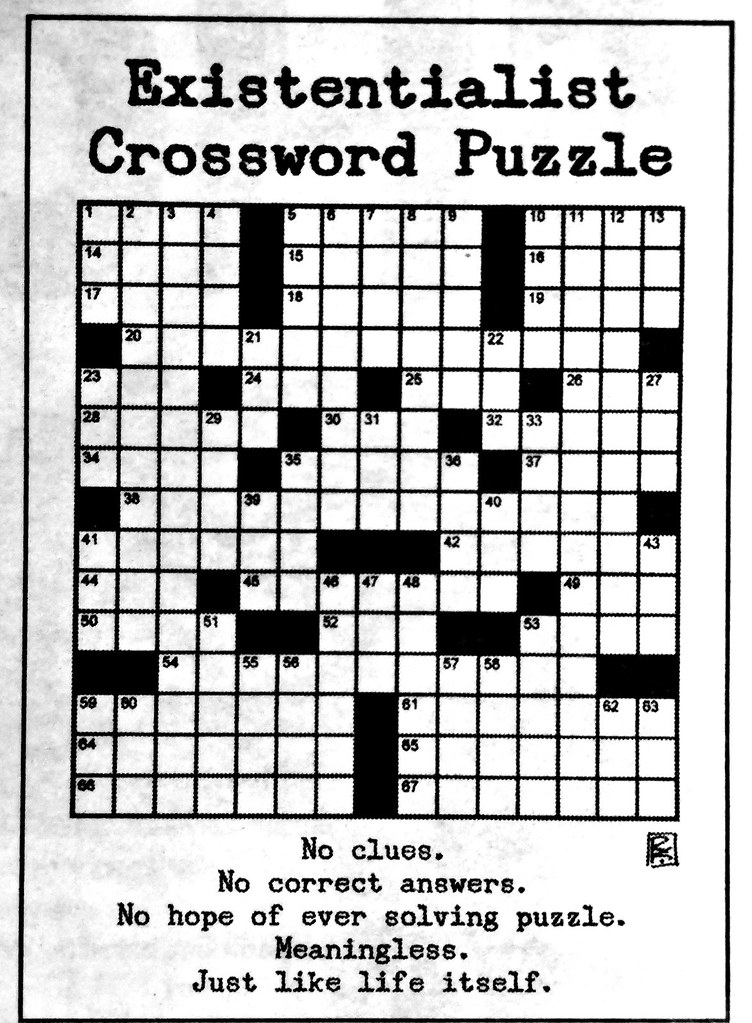
No correct answers. No hope of ever solving puzzle.
Meaningless. Just like life itself."
by LittleRoamingChief
is licensed under CC BY 2.0
Summary
- This course is intended to increase your appreciation
of how crosswords are designed and constructed. - Insights about themes and clues might also improve your solving abilities.
- Its basic guidance, tools and resources may help,
especially if you have ever considered constructing puzzles yourself. - The potential benefits of solving crosswords apply also to constructing crosswords,
-- analogous perhaps to other areas of creative effort & experience? - solver -- constructor
- reader -- author
- student -- teacher
- art lover -- artist
- app user -- software designer
- For more of this philosophical approach, peruse my essay: The Art of Crosswords.
-

An animated gif of MRI images of a human head
from Dwayne Reed;
Creative Commons Attribution-Share Alike 3.0
Unported license from Wikimedia Commons - Fun; Humor; Distraction; Joy -- Pandemics
- Challenge; Creativity; Problem Solving
- Language Skills; Vocabulary
- General Knowledge; Trivia
- Financial, e.g., Crossword Publisher Rates: NYT, LAT, et al.
- General Health; Cognitive Fitness
- Relationships
- Fame, e.g., Ashland amateur crossword puzzle creator’s work scores in the NYT Oregonian; Janet Eastman; 11/1/2023
- What's So Great About Writing Crosswords, Anyway? DB; 4/5/2021
Constructing Crosswords: Approach
Constructing Crosswords: Approach
Focus | Grid Size & Format | Constructors? |
Rules, Conventions | Apps, Dictionaries, Tools | References
 Focus
Focus
- My introductory CROSSWORDS and YOU course focused on solving crosswords,
via lecture and group practice; it also highlighted history, showed where to find puzzles,
and briefly & broadly covered authoring (constructing). - This course focuses on constructing crosswords
-- appreciating nuances of themes, grids, fill and clues may help you become a better solver.
Wanting to construct your own puzzles is not a pre-requisite. - What other differences in coverage or approach?
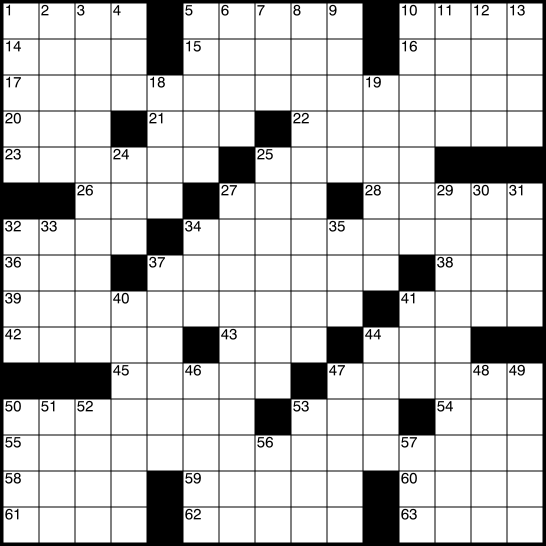
via Wikimedia Commons
Attribution-Share Alike 3.0 Unported
Grid Size & Format
- There many possible word puzzle sizes, layouts, languages:
CROSSWORDS and YOU: Terminology & Types. - The focus in this course: American, themed daily crosswords, e.g., NYT Mon-Thu.
- American newspaper-style, fully-crossed*, symmetric grids [on right]:
e.g., New York Times (NYT) Los Angeles Times (LAT),
Universal (Mail Tribune), Wall Street Journal (WSJ), etc.
-- not vocabulary-style, free-form, criss-cross word puzzles [top right],
or British-style cryptics [below right];
*aka 'fully-checked': each answer square has both an Across and Down clue, i.e., no 1-letter words (usually)  themed: e.g., NYT:Mon-Thu, Sun
themed: e.g., NYT:Mon-Thu, Sun
-- not NYT:Fri-Sat (themeless; hardest! What Makes a Good Themeless Puzzle?)- 15 x 15 size: e.g., NYT:Mon-Sat -- not NYT:mini 5 x 5 [on right] or NYT:Sun 21 x 21
-

British-style grid by MeekMark,
public domain
via Wikimedia CommonsNote: NYT Sun 21 x 21 ranks in difficulty like ~Wed/Thu NYT
-- though solving takes longer (~2x more squares: 441 vs. 225);
constructing larger grids is more challenging: more theme entries, even higher quality fill & clues, etc. - "A 78-word 15x15 typically has an average word length of ~4.8-5.0 letters?
A 72-word 15x15 themeless is probably around 5.5-5.6 letters
and a 140-word 21x21 themed is often like 5.3" ~Evan Birnholz on Crosscord(Discord)
Who Can Be A Constructor?
- In the past, typically old white guys. ;-)
- Now (increasingly), anyone with great ideas, new perspective -- and the right skills/tools.
- Will Shortz: "In the 90s, my sense is that the average age of constructors
[who submitted puzzles] was in the early 50s. Now it’s in the mid-30s." - What's come of this trend is a positive feedback loop of young constructors
attracting young solvers who in turn become young constructors. - The catalysts for this are many: the ease of access to puzzles online;
- software that makes puzzle construction more fun and less daunting;
- an increase in social networking and collaboration among both setters
and solvers (as on XWordInfo.com and Cruciverb.com); - Deb Amlen’s Wordplay column, whose goal is to "help those intimidated
by the NYT crossword get over their fear of the puzzle." - even the rise of diverse, indie crossword communities all over the country
focused on those historically underrepresented in puzzledom
-- the LGBTQ+ community, female constructors, and people of color. - source: Smithsonian: How Crosswords Came of Age in the 2010s
- "Of the 28 puzzles I’ve had published in The New York Times, 21 of them have been collaborations.
I've shared a Times byline with 15 different constructors. While I do enjoy working on puzzles on my own,
there's something special about the collaborative process. It makes the puzzle more memorable,
and it inspires me to put out my best work. While I might end up setting aside a puzzle
I’m working on alone, a collaborator keeps me motivated to take a puzzle across the finish line.
Each person I’ve worked with has taught me something new, whether they are more or less experienced than I am.
In my first collaboration with Matthew, which was published in the Crosswords Club, Matthew showed me how to make a
shared Google spreadsheet for writing clues in a more collaborative way. I’ve used this format for every puzzle since!
Collaborators have made me question the vocabulary I use in a grid, or what is considered too 'crosswordy.'
They've made me more comfortable with ripping up an entire grid and writing multiple clues to choose from
for a single entry. Two heads are better than one when it comes to coming up with funny theme entries.
If you're interested in crossword construction, I’d highly recommend teaming up with someone
more experienced than yourself; you will definitely learn something — and they probably will, too."
~Christina Iverson, Easy Mode newsletter, 4/26/2024
Rules / Conventions
- When creating free-form or crossword puzzles for yourself or friends,
you can choose any words, grid size, layout, clues, etc. - The focus in this course: follow the 'rules' that solvers & publishers expect, e.g., symmetry, word choice, ...:
- Publisher Specs/Submission Guidelines: NYT, LAT, Univ., WSJ, etc.
- Cruciverb.com: basic rules
- NYT: How to Make a Crossword Puzzle: The Series: Parts 1-5
- Wikipedia: NYT: Style and conventions
- XWordInfo.com
- Margaret Farrar: Contributions and Accomplishments
- "Learn the rules...
- Rules can sometimes be broken -- there's more latitude with an exceptional puzzle and a great justification.
- Following the rules doesn't guarantee a good crossword, e.g., The World's Worst Crossword
- We'll cover many of these conventions in upcoming sections: Themes; Grid; Fill; Clues; Publish
Apps / Dictionaries / Tools
- CROSSWORDS and YOU: Authoring surveyed methods used by constructors:
- paper: e.g., WordPlay documentary
- web sites/apps: e.g., Armored Penguin (free-form only); Crosserville, Crosshare, PuzzleMe
- applications: e.g., CrossFire, Crossword Compiler
- The focus in this course: CrossFire application, with add-on dictionaries
to construct 15 x 15 themed crosswords, with in-depth examples. - next sections: Overview of Process; Tools; Formats
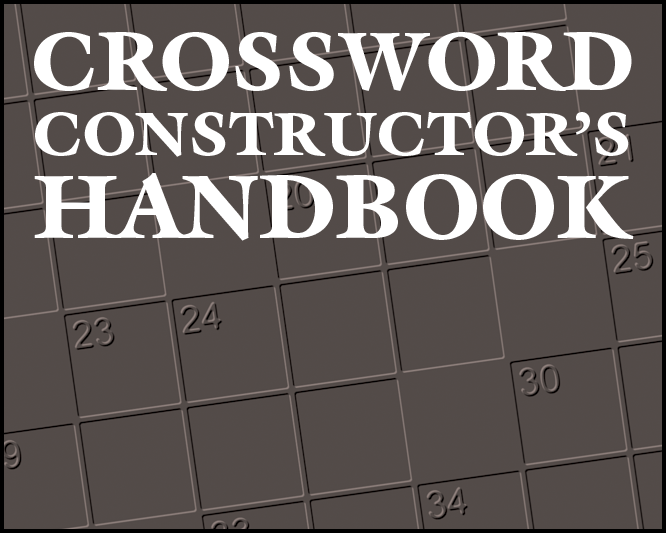
References
- How a Crossword Puzzle Gets Made video: 3:32; Mike Vuolo; Slate; 11/12/2014
- NYT: How to Make a Crossword Puzzle: The Series
Part 1: Theme; 2: Grid; 3: Fill; 4: Clues; 5: Publish; Resources - Crossword Constructor's Handbook by Patrick Berry; $10; e-book (.pdf) 89 pp.,
plus 70 sample puzzles; originally published as Crossword Puzzle Challenges for Dummies, 2004 - The Art of Crossword Construction William Johnston; .pdf; 7pp.; free; 1/26/2010
- How Crossword Puzzles Are Really Made Matt Gaffney; MF; 9/10/2014
- Themed Puzzle Construction Christoper Adams; .pdf, 8 pp., free; puzzle, 2/2018
- Walkthrough: Making a Puzzle with CrossFire theme, grid, fill, clues, publish
- How-to videos (YouTube, Twitch): Erik Agard; Alex Boisvert (Crossword Nexus);
Will Eisenberg; Sid Sivakumar; Ross Trudeau and Amanda Rafkin; Brian Thomas;
Six-part video series from The New Yorker; Crossword Jargon Glossary - cruciverb: Crossword Constructors Community Center
- XWord Info: New York Times Crossword Answers and Insights
- Atlas Obscura: Creating Crossword Puzzles course; Brooke Husic & Natan Last; $70
- CROSSWORDS and YOU (course); Authoring: Introduction, References
Constructing Crosswords: Free-Form
Constructing Crosswords: Free-Form
A Digression | Tools | Example
 A Digression
A Digression
- Free-form --aka vocabulary or criss-cross -- word puzzles are an easy way to get started.
- Compared to creating a symmetric, newspaper-style crossword, the free-form process is much simpler:
- Theme: just a list of words; no need for consistency, cleverness or matching lengths
- Grid: words laid out automatically; symmetry, size and unchecked squares are not an issue.
- Fill: no extraneous words needed -- only your list is included.
- Clues: the same process, but you can make clues personalized.
- Publish: usually for self, family or friends rather than formal publication.
 Tools
Tools
- Some apps can create free-form puzzles -- see Authoring: Applications
- e.g., Crossword Compiler app example [image: right]
- You can disable 'normal' rules in some apps, e.g.,
Crossfire: Grid > Preserve symmetry, Grid > Report Unchecked Squares - Many browser-based sites, often education-oriented, are free or low cost.
- General process/features:
- Adjust options for size, background; add a title and author.
- Enter a list of words and clues into a form or import a text file -- answer|clue delimiter may vary
- Automatically generate a skeleton-like arrangement of your words.
 Review, revise word list and/or settings
Review, revise word list and/or settings- Export resulting free-form puzzle and solution as .pdf, .jpg, .png.
- Optional: copy/rearrange/reformat grid, clues and/or solution in a document editor; add pictures.
- Print / publish!
- 3 free sites:
- 1. simplest: Discovery Education: PuzzleMaker paste from edited demo.txt
- 2. format options: Crossword Publisher [image: right]; no import
- 3. more options: Armored Penguin [image ('Crosspassword'): top right; example below]
- For other free-form puzzle sites to explore: Authoring: Web
 Example: Armored Penguin
Example: Armored Penguin
- Add a Title, Author; many options: square size; bkgd: gray; min groups: 1; etc.
- Enter answers and clues manually --
- Or, edit/save a local text file; each line contains answer:clue
Text file name: Choose File(download demo file);Load Puzzle Make Puzzle- Revise words, clues, appearance, etc.?
- Printable PDF (example .pdf; image: right), Answer Key, Online, etc.
Constructing Crosswords: Process
Constructing Crosswords: Process
Overview | 0. Prepare | 1. Theme |
2. Grid | 3. Fill | 4. Clues | 5. Publish

license: CC BY-SA 2.0 from openverse.org
Overview of Process
- "A crossword puzzle is a battle between the...
- "When I tell people at parties that I write crossword puzzles for a living
the first question they ask is 'Which do you write first, the clues or the grid?'... - "I'm often asked: 'Which comes first, the words or the clues?'...
- Videos: How a Crossword Puzzle Gets Made 3:32; Mike Vuolo; Slate; 11/12/2014
- "I would like to construct my own puzzles but don’t quite know where to begin or proceed.
The crossword constructing community is one of the most welcoming communities I’ve ever
encountered. It seems as if there’s nothing an experienced constructor loves more than
to help out people who are interested in making their own puzzles; most of the grid makers
I know started out with help from an experienced mentor. I highly recommend connecting
with other constructors online or in person. Facebook and Discord both have active
communities of constructors.
And consider attending a crossword puzzle tournament. The American Crossword Puzzle
Tournament in Stamford, Conn., is the biggest, but you can find ones in New York City,
Boston, the Midwest and the Bay Area. Many of these tournaments have online components,
allowing you to connect with other puzzle people from the comfort of your home.
If you want to get started on your own, just about any experienced constructor will tell you to
read Patrick Berry’s Crossword Constructor’s Handbook, which you can download for $10 online.
The manual carefully lays out the steps of constructing a crossword: developing a theme,
making the grid skeleton, filling the grid and writing clues. It's the most in-depth resource
you will find. I highly recommend the NYT series on constructing, with suggestions of software,
word lists and other tools for constructing." ~Christina Iverson; NYT Easy Mode newsletter; 2/2/2024
 0. Prepare
0. Prepare
- Choose: audience? puzzle type? grid size? difficulty?
- Gather apps, tools, dictionaries, understand general rules
- Review Crossword Publication Specs comprehensive table from Matthew Stock
e.g., NYT; LAT, Universal, WSJ, et al.; - Cruciverb: specs, comparison (older)
- Choose a target publication -- or follow common guidelines, and decide later.
-

Construction works at a prefabricated house
by H. Raab (User:Vesta); 2 May 2006;
Attribution-Share Alike 3.0 Unported
from commons.wikimedia.orgSome publishers may request an initial theme proposal rather than a complete crossword,
-- and reply with their (dis)interest more quickly before you expend construction effort. - New publishers may seek crosswords, sometimes announced on Cruciverb.com, e.g.,
"This announcement is to help Matthew Dube at Merriam-Webster. He wrote me that M-W and Britannica are
planning a new six-day-a-week online crossword series, consisting of five 15x15 dailies and one 21x21 Sunday.
They're looking for two or three regular contributors.
The focus of the puzzle will be interesting English vocabulary. And since the puzzle will have an international audience,
it shouldn't have a lot of names -- especially ones that aren't internationally known.
The pay, I'm told, will be modest, but in keeping with a number of other markets. If you're potentially interested
in an ongoing gig like this, please send your name and list of credits, along with any comments, to Matt..."
~Will Shortz; 12/4/2020; [on constructor email list: cruciverb-l@mail.cruciverb.com] - Allow enough time, e.g.,
- "How long a puzzle takes to create depends on a lot of things —...
- Matt Gaffney describes a complete themed puzzle constructed in less than 6 hours! 9/10/2014
- The Super Mega (50 x 50) puzzle, the largest one Jeff Chen has constructed, was weeks of effort.
'It nearly killed me,' he said, laughing
Meet Jeff Chen, the Seattle man who’s published more than 125 crosswords in The New York Times; ST; 1/6/2022 - So, How Long Does It Take to Make a Crossword Puzzle Anyway? DB; 2/22/2021
- "Generating the theme is always the hardest part of this job...
- "How long does it take to build one crossword puzzle?
The short answer is, it really depends on the puzzle and the constructor.
The first step of constructing a themed puzzle is to come up with the theme
and a workable theme set, which is a set of longer entries that all have
something in common. For many constructors, this is what takes the longest.
While a theme can fall together quickly, I’ve spent weeks and sometimes over
a year trying to come up with the perfect theme set. I often start thinking
about a puzzle because of a single pun, and then I search for similar examples.
Because theme entries in crossword puzzles must be symmetrical in the grid,
constructors can't just think of a few theme entries and call it a day.
We have to create partner entries of matching lengths -- and then make sure
those entries have letters that fit in a 15x15 grid (or 21x21 for a Sunday puzzle).
After the theme set, it’s on to the grid. While modern crossword software
can generate a filled grid in seconds, it takes time to create a one that
feels human. Many constructors enjoy tinkering with the words and trying
to craft the best possible 'fill,; otherwise known as the words or phrases
that fill a crossword. Some people spend weeks playing with a grid,
while others spend just a few hours. The same is true with writing clues;
one constructor might power through every clue in one sitting, while another
might spend weeks writing one clue at a time, when inspiration strikes.
The whole process might take eight hours or eight years; we recently accepted
a puzzle from someone who said he has been revising it since 2015!"
~Christina Iverson, Easy Mode newsletter; 12/29/2023 - How to Make a Crossword Puzzle, Part 5: The Crossword Editors's Job; Resources:
word lists, software, online resources; NYT; 8/17/2018 - Crossword Constructor Resource Guide
Construction Software; Online Dictionaries;
Word Lists; Places to Meet Other Constructors;
Publications With Open Submission Guidelines;
Other Useful Tools and Websites; Crossword Blogs and Columns;
Inspiration; Puzzle Tournaments; NYT; 11/8/2021 - Crossword Constructor's Handbook (Berry) Chapter 6: Odds and Ends: Useful Resources
- The Art of Crossword Construction (Johnston): Resources for Making Puzzles
- Amuse Labs: Resources
- Constructing Crosswords: Tools
 1. Theme
1. Theme
- Brainstorm possible interesting, "lively" theme entries
(word or phrase answers); list desired words for themeless/free-form - Match paired-length theme entries
- Draft theme clues to ensure consistency.
- NYT: How to Make a Crossword Puzzle, Part 1: Developing the Theme;
How do puzzle makers get started? two NYT constructors,
Ben Tausig and Finn Vigeland, demystify the process of developing a theme set; 4/11/2018 - Crossword Constructor's Handbook (Berry)
Chapter 1: Developing a Theme for Your Puzzle - The Art of Crossword Construction (Johnston): Themes in Crosswords
- How Crossword Puzzles Are Really Made Matt Gaffney; MF; 9/10/2014
- Constructing Crosswords: Themes
2. Grid
- Enter long theme entries
- Add blocks (black squares) to create easier to fill areas, while maintaining grid symmetry/connectivity
- For free-form, use site/app to generate grid from word list
- NYT: How to Make a Crossword Puzzle, Part 2: Designing the Grid; Building the framework for a puzzle
puzzle makers David Steinberg and Natan Last design a crossword grid around our theme set; 5/11/2018 - Crossword Constructor's Handbook (Berry) Chapter 2: Designing the Grid
- The Art of Crossword Construction (Johnston): Grid Pattern Conventions: Grid features
- Constructing Crosswords: Grid
3. Fill
- Fill-in other entries; avoid 'crosswordese'
- Find words in dictionaries or match patterns on word web sites.
- Adjust theme placement and/or grid as needed
- NYT: How to Make a Crossword Puzzle, Part 3: Filling the Rest of the Grid;
How to make your entries sparkle Kevin Der and Paolo Pasco pull back the curtain
on the work that goes into filling a crossword with fun and interesting entries; 6/13/2018 - Crossword Constructor's Handbook (Berry)
Chapter 3: Choosing Good Grid Entries (And Avoiding Bad Ones); Chapter 4: Filling the Grid - The Art of Crossword Construction (Johnston): Filling the Grid
- Constructing Crosswords: Fill
4. Clues
- Generate & refine clues for clarity, difficulty, ambiguity.
- Review, revise, repeat
- NYT: How to Make a Crossword Puzzle, Part 4: Writing the Clues;
Conjuring up easy clues and clues that will twist people’s brains
Robyn Weintraub and Brad Wilber clue us in;
the submitted puzzle (before editing): clues; web, .pdf, .puz; 7/11/2018 - Crossword Constructor's Handbook (Berry) Chapter 5: Writing the Clues
- The Art of Crossword Construction (Johnston): Writing Clues
- Constructing Crosswords: Clues
 5. Publish
5. Publish
- Submit to a publisher in appropriate format.
- Wait -- weeks/months for rejection/acceptance.
- If accepted, enjoy modest payment, fame, adulation of solvers, ...
- If rejected, submit to a different publication and/or self-publish
using puzzle formats: .pdf, .puz, web (JavaScript) - NYT: How to Make a Crossword Puzzle, Part 5: The Crossword Editors's Job; Resources
New York Times crossword editors (Will Shortz and Joel Fagliano) reveal their process
for evaluating and editing a puzzle submission; 8/17/2018 - Crossword Constructor's Handbook (Berry) Chapter 6:
Odds and Ends: Submitting Your Puzzle for Publication - The Art of Crossword Construction (Johnston): Preparing for Publication, Submitting
- Constructing Crosswords: Publish
Constructing Crosswords: Tools
Constructing Crosswords: Tools
Applications | Web-based | Dictionaries (Cruciverb, XWordInfo, ...) |
Clue Databases (cluer) | Formats (intro) | References
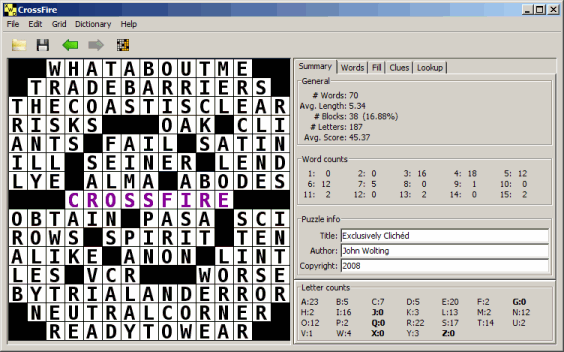
Applications
- These are full apps, installed on a Mac, Windows or Linux computer.
- CrossFire; Mac, Win, Lnx; $50 (one-time), free trial w/ limited functionality;
Steve uses currently [2018-];
Reference Docs; FAQ; Walkthrough [on right] - Crossword Compiler: Win; $49-$169 or subscription; updates extra;
Steve used previously on Mac, but complex/pricey setup required virtual machine,
e.g., UTM*, VirtualBox, Parallels, and possibly a Windows license
(*re-evaluating use with UTM w/ Windows ARM on a Mac M-series processor);
CrossOver Windows emulator, although simpler, produced runtime errors (last checked: 3/2024) - Ingrid; Mac, Win, Lnx; free beta version avail
- For other apps: Authoring: Apps: 'apps'
Web-based Apps
- These apps run in most web browsers -- even on some mobile devices.
- Since many of these sites are free, they're a good way to get started.
- Some sites provide publishing/distribution capability so that others can solve your puzzles,
and perhaps a social media feature for commenting on and discussing puzzles. - Examples: Crosserville, Crosshare, PuzzleMe
- For more: Authoring: Apps: 'web'
- Free-form puzzle sites, e.g., Armored Penguin -- covered earlier
 Add-on Dictionaries
Add-on Dictionaries
- Some constructors create & maintain their own lists
of entries (words and phrases). - Dictionaries overlap and vary widely in comprehensiveness and number of entries.
Some add phrases; some omit obscure or offensive words, one-off theme entries. - Entry scores suggest which entries to prioritize/prefer during fill,
e.g., lively/interesting (50-60), obscure/crosswordese (5-25). - These scores are subjective (with different scales), often customizable;
e.g., scoring guides: XWordInfo; spread the word(list); Bosivert: Collaborative Word List Project; Jones; Broda - A built-in dictionary can provide some default entries,
e.g., CrossFire's default.dict: ~183K entries, scored: 5-50 - Some constructors subscribe ($) to frequently updated, scored dictionaries/word lists,
possibly for different languages, e.g., Crossword Compiler: WordWeb Pro, add-on lists;
or entries from past/current crosswords -- next subsections: Cruciverb, XWord Info;
other word lists below are free unless otherwise noted
Cruciverb | Xword Info | spread the word(list) | Collaborative | Misc.
 Cruciverb
Cruciverb
- Cruciverb Word Lists; all.txt, nyt.txt; unscored; $39/year ('Gold');
entries: all: ~166K {1/2023}, NYT-only: ~106K; [img above]
to eliminate unusable or less-than-ideal entries that have occurred only 1-2 times,
several subsets are available: all3, nyt3 (≥ 3 times), all5, nyt5 (≥ 5 times) - CrossFire: create a .dict file (with default scores); [img right]
Dictionary > Merge Dictionaries, e.g., all.txt
-- add own word scores or use CrossFire's db?
 XWord Info
XWord Info
- XWord Info Word List; XwiWordList.dict; scored [5-60];
entries: ~247K {4/2024}: NYT + 134K new words; $50/year ('Angel') - Jeff Chen's special word list; scored [60]; entries: ~31K;
additional $200 (one-time) for Angel subscribers  xwordinfo: Word matching syntax: standard (?*), Regex;
xwordinfo: Word matching syntax: standard (?*), Regex;
Advanced Search Option; The 3 Rs of Finder: examples- CrossFire: add / rank dictionaries,
e.g., XwiWordList.dict, cruciverb_all.dict (see above);
Mac:CrossFire > Preferences > Dictionary;
Win, Lnx:CrossFire > Edit > Configuration > Dictionary
spread the word(list)
- spread the word(list): .dict, .txt; scored [0-60]; entries: ~300K {4/2024}
Brooke Husic and Enrique Henestroza Anguiano; updated quarterly
Collaborative Word List Project
- Collaborative Word List Project: scored [1-100]; entries: ~568K {2/2023};
source; users can share scores.
Misc.
- AI, e.g., chatGPT: Authoring: Refs: AI
- American Heritage (370K)
- Peter Broda's Wordlist: .dict, .txt;
scored [1-100] or unscored versions; entries: ~427K (scored) {1/2022}; - Broda's list is large and may contain some controversial / objectionable entries. Diehl and Jones have created subsets.
- Mark Diehl's sampleWordlist: .txt; scored [40-50]; entries: ~251K {6/20/2020}; Broda subset
- Lyle Broughton Wordlist unscored
- Anagrams Sara Cantor
- Crossword Nexus: general: unscored; Famous Names: scored
- Ricky Cruz’s Personal Seed List: unscored; Ranked Wikipedia Lists
- Et Tu Etui: .txt, .dict; scored: 69; entries: ~9K {7/2021}
- Expanded Crossword Name Database: names of women, non-binary, trans, and/or people of color
as well as "places and things" (organizations, works of art, monuments etc) that represent groups/identities/people
that are often excluded from crossword grids; ~2K {11/2021} - Chris Jones; Wordlist: .txt; scored [1-50]; entries: ~170K {1/2020};
Broda subset, plus entries from NYT, WSJ, WaPo,
UKACD (UK Advanced Cryptics Dictionary), Peter Norvig's frequency counts - Juggernaut Word List (Sid Sivakumar): .txt, .dict; scored: 70; entries: ~1K {7/2021}
- Maia McC.: celebs, colleges, netspeak, nltk, queer, urbandictionary, websites
- Mirthwright Bradley wordlist: unscored
- National Puzzler's League: Collected Word Lists: .unscored?
- Ada Nicolle Seed Lists Luckystreak
- Nutrimatic: matches patterns against a dictionary of words and phrases mined from Wikipedia.
Text is normalized to lowercase letters, numbers and spaces - OED & Webster Intl. (470K)
- related words, e.g., 'dog': relatedwords.org, xwordinfo.com
- Scrabble (190K-280K)
- Brian Thomas wordlist Puzzles That Need a Home {1/2022}
 Add-on clue database
Add-on clue database
- Find a clue quickly for a entry, esp. in a puzzle you won't be publishing,
or avoid overly used published clues and craft new ones. - Find out if some of your theme entries already exist in other puzzles --
entries with same date and publication? - Alternatively, manually lookup entries/clues on web sites, e.g., CrosswordTracker.com
- For offline use: Matt Ginsberg's Cluer Database App: {v3.1.5; 5/9/2023*}
Mac, Win, Lnx; free [above right]; *no longer updated; see xd.saul.pw? - Mac: ctrl-click app to Open
since it's a 3rd party app, not downloaded from App Store  cluer can also be integrated with/accessed from a construction app, e.g.,
cluer can also be integrated with/accessed from a construction app, e.g.,- CrossFire (FAQ):
Clue database file: /Applications/cluer.app/Contents/Resources/cluedata [right];
Mac:CrossFire > Preferences > General
Win, Lnx:Edit > Configuration > General - Saul Pwanson’s database:
xd.saul.pw updated regularly vs. cluer (8/2021); xd-clues.zip

 Puzzle Formats
Puzzle Formats
- for print: .pdf; other options: .jpg, .png, .gif, ...
[on right: Cruciverb, Crossword Fiend: .pdf, .puz, web] - for solving and constructing apps:
most common: .puz (Across Lite);
other options: .txt (AL), .jpz, .ipuz - for web (browser-based solver applets): .js (JavaScript);
other options: .puz, .jpz -- or proprietary - next section: Formats
References
- Daily Crossword: Construction Resources
- Crossword Constructor Resource Guide
Construction Software; Online Dictionaries; Word Lists; Places to Meet Other Constructors;
Publications With Open Submission Guidelines; Other Useful Tools and Websites;
Crossword Blogs and Columns; Inspiration; Puzzle Tournaments; NYT; 11/8/2021 - How Word Lists Help -- or Hurt -- Crossword Puzzles NYT; 10/6/2021
- How the Digital Era Has Changed the Daily Crossword
puzzle design programs, word databases and web searches to help vet an answer;
some of the tools that Sam Ezersky, assistant puzzles editor, uses in his job; NYT; 12/5/2018 - How to Make a Crossword Puzzle, Part 5: The Crossword Editors's Job; Resources:
Venues With Open Submission Policies; Constructing Software; Online Resources for Finding Words and Phrases;
Word Lists; Places to Ask Questions and Get to Know Other Constructors; Crossword Blogs and Columns; NYT; 8/17/2018 - Crossword Constructor's Handbook (Berry) Chapter 6: Odds and Ends:
Useful Resources: Gridmaking software; Dictionary software; Web sites: Cruciverb, XWord Info,
Matt Ginsburg's clue database; Using online clue databases appropriately; Word Matcher;
Alex Boisvert's Crosswords; Reference sites; Books; Glossary - The Art of Crossword Construction (Johnston): Resources for Making Puzzles: Software; Grid Ideas and Word Lists; Books
- How to construct a crossword puzzle for the New York Times Alex Boisvert, Crossword Nexus; video: 9:44; resources: @8:20; 4/23/2013;
- CROSSWORDS and YOU: Search, Dictionaries; Blogs, Forums; Authoring Applications; References:Tools
Constructing Crosswords: Formats
Constructing Crosswords: Formats
Introduction |
.txt | .puz | .jpz | .js | .ipuz | .cfp | .pdf | NYT | web, CS | other |
References
Introduction
- "Today I learned that 'Across Lite' is actually...
- Different crossword file formats serve different purposes:
- formatted for printing, e.g., .pdf and image files
- structured data for construction apps, solving apps & applets, e.g., .puz, .jpz;
optional: formatting - sending puzzles to publishers -- check specifications for accepted formats
- A crossword data file contains
- grid dimensions; grid layout: locations of black squares (blocks) and solution entries;
- clues (Across and Down) -- numbering explicit, or implicit (computed from grid layout);
- usually: the solution, title, author, copyright, note to solver
- sometimes: rebus entries, squares with circles, formatting directives (square size, colors, etc.)
- Since 1996,
.puzhas been a standard crossword file format
from Literate Software (aka "Litsoft") for AcrossLite (AL)
-- and for many other solving applets/apps and construction apps. - Other file formats have been developed (e.g., .jpz, .ipuz) which would
- 1) be open standards (esp. when it appeared that Litsoft would require paid licensing)
- 2) support more flexible numbering, layout, formatting;
- -- these other formats are available, but not widespread,
perhaps since Litsoft later (v2) added .puz support for circles, rebuses,
though other features, e.g., gray squares, still unsupported: NYT occasionally recommends .pdf - 8/2021: NYT dropped support for .puz
- A few web standards & acronyms that will be referenced (Wikipedia):
- Extensible Markup Language (XML)
- JavaScript (JS)
- JavaScript Object Notation (JSON)
- Markdown
- Portable Document Format (PDF)
- A few apps do not import these public puzzle formats
-- and instead use their own proprietary file formats (which won't be covered here). - Each format below indicates possible constructing and solving apps that can open/save each format.
- Some browser applets are included also; lists and details may be incomplete/incorrect.
 .txt (Across Lite: text)
.txt (Across Lite: text)
.txt: version: 1&2; Litsoft; [above: .txt excerpt]; schoOLLIfe: olli-ex.txt- most apps use the binary .puz format (next)
- Across Lite v2.5 app mentions an undocumented "v3 file format"
with support for new grid & text formatting: - Wrapping multi-line clues in clue lists that can be styled by publishers (bold, italic, underline,
forced line breaks, etc). Color emoji and expanded Unicode support. - Improved support for high-resolution monitors with high-resolution icons and
resolution-aware drawing and scaling for sharp lines and smooth text. - For printing, the grid can now be placed in any quadrant of the paper and the clues
will flow around it (previously available on Windows version only). Pick for your solving style or which hand you use. - A new custom option to include the solution grid as a separate page along
with the solving layout. This allows both solve page(s) and solution grid to be printed with a single print action.
With duplex printing, solution grid can be at the back of a single sheet to save paper. - Fonts have been updated for printing and display for newer versions of MacOS
-- to enable styled text, for better clarity in printed sheet. Spacing between clues in the print layout has been
increased and columns wider when possible to reduce number of lines for longer clues. - Dark mode can now be always enabled or never enabled or set to follow
the desktop setting in the Preferences for Layout. - Publishers can shade grid with full 24-bit color including transparency.
Emojis can be placed on grid. The shading and emojis will adjust to ensure solution entry is never obscured.
Printing preferences can disable grid marks and print shading in an unobtrusive light color/gray. - import: AL, CC, CrossFire, XWord; applet: Drupal
- export: CrossFire, Crosserville
 .puz (Across Lite: binary)
.puz (Across Lite: binary)
.puz; Litsoft; schoOLLIfe: olli-ex.puz- import: AL, CrossFire, Crosserville, Ingrid, XWord;
Submission Checker, PUZ to PDF Converter; NYT Submission Editor - export: AL, CrossFire, Crosserville, Ingrid
- solving apps; construction apps/sites; browser solving applets
 .jpz (XML)
.jpz (XML)
.jpz: based on CC .js;
binary version of .jpz is zip-compressed;
schoOLLIfe: olli-ex.jpz- apps: CrossFire (limited import), Crosswords, Ingrid, XWord, ...;
applets: CrosswordNexus, Squares;
Submission Checker; PUZ to PDF Converter; NYT Submission Editor - JPZ Generators: .puz, .apz, ... to .jpz; docs, source
.js (JavaScript: XML embedded )
.js: JavaScript expression (with embedded jpz XML)
used by CC applet; schoOLLIfe: olli-ex.js- apps, applet: CC -- usually CS (Crossword Scraper) compatible
- export: CC
.ipuz (JSON)
.ipuz; wiki; xwordinfo:JSON; Puzzazz; schoOLLIfe: olli-ex.ipuz- apps: XWord, Ingrid, ...; applets: Squares;
Submission Checker; PUZ to PDF Converter; NYT Submission Editor
.cfp (CrossFire)
- CrossFire's internal format
- apps: CrossFire, Ingrid; Submission Checker; PUZ to PDF Converter; NYT Submission Editor
.pdf (Portable Document Format)
- export .pdf for puzzle & solution from most solving & construction apps
-- by generating directly from app, or by printing from app (w/ OS or 3rd party support) - schoOLLIfe: olli-ex-puz.pdf (puzzle) empty grid & clues;
olli-ex-sol.pdf (solution) numbered grid with solution - print the .pdf to solve on paper
- annotate in a PDF application, e.g., group solving over Zoom
- submit to a publisher, e.g., NYT (next)
- Crossword Nexus: PUZ to PDF Converter
- Crossword PDF Editor .puz to .pdf;
version of Crossword Nexus's Converter with some additional editing options; see also NYT Submission Editor - It's not common (or easy) to import from a .pdf into a solving app;
.pdf defines only the superficial appearance;
structured data (like .puz), i.e., grid layout, list of answers and clues, would have to be inferred. - Litzing Methods Using OCR 9/21/2012
- Crossword Scanner iOS; scan crossword puzzles from paper or screenshots into an interactive format
NYT (New York Times)
- A NYT submission is a .pdf in a specific format;
some construction apps can directly export NYT format. - NYT Guidelines, Format, Online form and Mailing address
- NYT: Sample-Submission-2020.pdf;
schoOLLIfe: olli-ex-NYT.pdf p.1 empty grid no longer required - NYT Submission Editor .puz to .pdf (NYT format);
version of Crossword Nexus's Converter with some additional editing options - export: CrossFire, Crosserville
 Web
Web
- Crossword applets might use other formats besides .puz or .js
- It's possible to convert browser crossword applets [PuzzleMe, Crossword Compiler] on some sites to
.puz, .jpz, .ipuz or .pdf by using Crossword Scraper: free browser extension Firefox, Chrome) [image: right];
e.g., NYT, New Yorker, The Week; other puzzle sites tagged with "CS" (Crossword Scraper) compatible;
source code available - PuzzleMe to .puz & .jpz: converter bookmarklets more limited than Crossword Scraper?

Creative Commons Attribution-NonCommercial 2.5
Other Formats
- .ccw: internal format for Crossword Compiler
- .csv: many free-form puzzle generators import text files,
i.e., each line: answer {some separator} clue - exolve (text): Exolve Player, Exet construction app
- xd (Markdown) intended to be convenient for bulk analysis of crosswords
by both humans and machines, e.g., xd.saul.pw - .xpf; XWord saves XPF with .xml extension;
superceded by .jpz, .ipuz? .schoOLLIfe: olli-ex.xml (.xpf);
apps: Crossword Composer; XWord, ...; applets: ? - .xw (JSON): Phil
- .xwc (text): Spoonbill Crossword Compiler
References
- Example (schoOLLIfe) format examples (by category): print; Across Lite; XML; JSON
- Solving Applets (in browser) [examples, gallery]
- Solving Applications [examples, gallery]
- Constructing Applications [examples, gallery]
- CROSSWORDS and YOU: Authoring:References:Formats
Constructing Crosswords: Themes
Constructing Crosswords: Themes
Why? | Types | Process, Conventions | Guidelines | Examples | Fresh?
Why?
- "Discovering a crossword's theme is...
- "Crosswords, like any art,...
- Themes are often playful, and add another layer of depth to solve: a puzzle within a puzzle
- With consistent theme entries, figuring out one or two can help the solver solve the other theme entries.
Theme Types
- Wikipedia: "Many American crossword puzzles contain a 'theme' consisting of a number
of long entries (generally 3-5 in a standard 15x15-square 'weekday'-size puzzle)
that share some relationship, type of pun, or other element in common. - Examples:
- Category theme: theme elements are all members of the same set
- e.g., five themed entries ending in the different parts of a tree: (NYT 4/26/2005)
SQUARE ROOT, TABLE LEAF, WARDROBE TRUNK, BRAIN STEM, BANK BRANCH - Quote themes, featuring a famous quote broken up into parts
to fit in the grid (and usually clued as 'Quote, part 1',...); - Rebus themes, where multiple letters or even symbols
occupy a single square in the puzzle (e.g., BERMUDA Δ); - Addition themes, where theme entries are created by adding
a letter, letters, or word(s) to an existing word or phrase. - e.g., "Crucial pool shot?" = CRITICAL MASSE
(formed by taking the phrase "critical mass" and adding an "e" on the end.
All the theme entries in a given puzzle must be formed by the same process
(so another entry might be "Greco-Roman buddy?" = WRESTLING MATE
-- "wrestling mat" with an "e" added on). An example of a multiple-letter
addition (and one that does not occur at the end of the entry) might be
"Crazy about kitchen storage?" = CABINET FEVER (derived from "cabin fever"); - Subtraction themes, the reverse of the above,
where letters are removed to make a new word or phrase; - Compound themes, where the starts or ends of the
theme entries can all precede or follow another word,
which is given elsewhere in the puzzle. - e.g., a puzzle with theme entries that begin with
PAPER, BALL, and WATER and elsewhere in the puzzle,
the word BOY clued as "Word that can follow the start of [theme entries]"; - Anniversary or tribute themes, commemorating a specific person, place, or event.
- e.g., the NYT 10/7/2011 crossword commemorated the life of
Apple CEO Steve Jobs who had died on October 5. Theme entries related to Jobs' life included
MACINTOSH, PIXAR, THINK DIFFERENT, CREATIVE GENIUS, STEVE JOBS, and APPLE. - Synonym themes, where the theme entries all contain synonyms
- e.g., a Los Angeles Times puzzle featuring a set of theme entries that contain
the words RAVEN, JET, EBONY, and SABLE, all synonyms for "black" - Numerous other types have been identified, including spoonerisms, poems,
shifted letters, rhyming phrases, puns, homophones, and
combinations of two or more of other types of themes." - cruciverb.com: List of theme categories and examples: Additions; Alliterations;
Anagram / Scramble; Antonyms; Bookends; Category Members; Combined Types;
Complete The Clue; Compounds; Containers (hidden); Definitions; Deletions;
Designated Squares; Direction change; Double/Triple Letters; Featured Letter(s);
Grid design; Holidays and Special Occasions; Homophones; Jokes / Riddles;
Language / Accent; Mini theme; Pairs / Triplets / nTuplets; Palindromes; Positional;
Proper Name Play; Punchlines; Puns; Quips and Quotes; Rebus; Redivision; Repetition;
Reversals; Rhyme; Sequence; Shared Centers; Shared Initials; Shift; Spoonerisms;
Stacked 15s; String / Chain; Substitutions; Switch; Synonyms; Tribute; 4Verse - "Meta" crosswords were around long before FaceBook discovered and co-opted the term.
- "Crossword metapuzzles are crosswords that, when correctly solved,
provide the basis for a second puzzle." ~ Wikipedia: Metapuzzle - "Meta puzzles (also sometimes called contest puzzles) are crossword puzzles with an extra challenge.
First, the grid is filled out like any other crossword puzzle.
Afterwards, there is a prompt asking the solver for the solution to the meta.
The prompt might ask for a 5-letter word, or for a word in a specific category, or anything else!
To figure out the solution the solver needs to look for hints in the puzzle's clues, entries, grid layout,
title, or anywhere else a devious constructor might have hidden them." ~Crosshare - See section: CROSSWORDS: Terminology & Types: meta
Process / Conventions
- “Do you come up with the clues or the answers first?
When constructing a themed crossword, puzzle makers usually tackle the theme itself first.
They usually have a handful of “theme entries” with clues in mind, and they place those entries
in an empty grid. The constructor then strategically places the black squares. Most constructors
these days use software and curated word lists to help them fill the rest of the grid.
For a themeless puzzle, like those we publish on Fridays and Saturdays, constructors start
with an empty canvas. There are many methods for constructing this type of puzzle;
some people already have a punny clue in mind for an entry and want to feature that
clue-and-answer pairing. Some puzzle makers begin with an empty grid with a design they
particularly like and just take what comes. Others might start with a stack of entries that work
well together because of vowel and consonant patterns and build the grid around an entire stack.
Generally speaking, clues are the last step of the process except for the occasional clue
that comes to mind while you’re filling a grid. When I’m constructing a themeless puzzle,
I put some thought into how easy it will be to write a clue for an entry but typically don’t
write down any clues until the grid is complete. The grid evolves quite a lot during the
construction process, so many entries that start out in the grid are replaced in the end."
~Christina Iverson, Wordplay newsletter, 11/10/2023 - "How do you plan a crossword with a particular theme without getting lost in the fillers?
When I first started solving crosswords, I was a little baffled by the idea of a theme.
I felt like if there was a theme, all the words in the grid should pertain to it. I quickly
realized how impossible this would be for a Times crossword. It’s hard enough to get around
70 words to cross one another in a 15x15 grid, much less words that are all somehow related.
When constructors make themed puzzles, they start by coming up with the theme set, usually
four or five phrases that are connected. The theme answers are typically the longest Across
entries and are placed symmetrically in the grid. That means they usually come in pairs,
but sometimes there’s an unpaired entry in the center of the grid.
These conventions of theme placement exist to help solvers more easily uncover the theme.
Sometimes we have additional ways of drawing solvers' attention to theme clues, such as
asterisks or italics. These are especially useful when the theme entries are on the
shorter side, or when there are other long entries in the grid.
Entries that aren't thematic are called the fill of the grid. When editors review puzzles
and like a theme, we often say, 'Should we check the fill?' Most of the fill consists
of relatively short entries, but we like to see fun longer Down entries. These long,
nonthematic entries are sometimes referred to as bonus entries or bonus fill because
they add a little more color and life to the puzzle. Because they run vertically,
they’re less distracting to solvers than long answers that run parallel to theme entries.
The theme of a well-made puzzle leaves the solver with an 'aha!' and not a 'Huh?'"
~Christina Iverson, Easy Mode newsletter, 4/19/2024 - Generate prioritized list of possible phrases/words
- How to find initial theme entry? Reading, noticing, listening, ...
- How to find other theme possibilities? How are they similar?
e.g., match a pattern (?*) in online dictionaries, e.g.: XWordInfo.com/Finder, OneLook.com - # theme entries: 4-5? total theme letters/squares: 40-50? -- for 15 x 15
- Why the LA Times Won't Accept Your Three-Entry Theme
(and Why You Should Make the Puzzle Anyways) 8/11/2021 - Generally, theme entries are the longest entries, paired by length; minimum 40 letters total
- If the entries contain a natural sequence, editors might expect them to occur in that order from top to bottom.
- Draft initial clues to ensure consistency of the theme entries.
- Option: place additional (unmatched) odd-length theme entry in center?
- Option: use a 'payoff' or 'reveal' entry (often last, or sometimes center entry)
-- and/or a title -- to explain/suggest the theme?
Guidelines
- Some publishers allow a query containing only theme entries and clues for (hopefully) early feedback;
with encouragement, continue with your efforts for a full puzzle; with rejection, rework or discard theme. - Check Crossword Publication Specs for guidance, e.g.
- NYT: "Themes should be fresh, interesting, narrowly defined and consistently applied throughout the puzzle.
For example, if the theme includes a particular kind of pun, then all the puns should be of that kind.
Themes and theme entries should be accessible to everyone.
We generally prefer puzzles with playful themes rather than straightforward subjects." - LAT: "consistent and narrowly defined; We do not have titles on our daily puzzles, so the themes
must be self-evident or tied together with an in-grid entry that acts as a reveal to sum up the gimmick.
Puzzles should have at least 40 theme squares; four or more theme entries is ideal,
but three 15s may be acceptable." - WSJ: "entertaining theme, tightly defined and consistently executed"
- Univ.: "All Universal Crossword themes should have some element of wordplay.
Every theme should also have a reason for doing what it’s doing.
This reason should be described by either a title, a revealer, or both.
For a 15x15, longer theme answers are preferred, but 7 letters is the standard minimum length.
For a 21x21, it’s preferable for some answers to be 16+-letters long.
Most of our 15x15s have 4-5 theme answers, and most of our 21x21s have 6-9 theme answers.
Puzzles with fewer theme answers should have longer ones.
21x21 puzzles have to entertain solvers for longer,
so a theme we like as a 15x15 may not be as exciting to us as a 21x21.
More specifically, if the joke starts feeling stale after a few examples or only a few
of the examples are really solid, then we’d probably prefer the theme as a daily.
Themes should be executed consistently, and none of the theme answers should feel like outliers.
Here are some examples of what we mean:
Do not mix add-a-letter and change-a-letter theme answers (e.g., BRAIN SHOWER and MIND SWEEPER,
where the former adds the letter “b” and the latter changes an “e” to a “d”).
For a theme based on word pronunciations, be mindful of consistency of both sound and spelling.
For example, if a theme adds the letters PI to each theme answer and hinges around words
being pronounced like “pie,” there shouldn’t be any examples where the PI is pronounced like “pea.”
For puzzles whose theme answers hide words or anagrams,
we prefer when those words are 4+-letters long and span word breaks.
For bookend themes, we also prefer when the words are 4+-letters long,
and we also like it when the bookended words can only split in one way.
Yes: AIRPLANE TICKET hides the long word “planet” across a word break.
Yes: PHILOSOPHERS STONE has the word “phone” as a bookend.
No: BRAINWASH hides the word “rain,” but it isn’t across a word break.
No: START A WAR has the word “star” as a bookend, but “star” is also hidden straight in the answer
STAND CLEAR has the word “star” as a bookend but “star” can be split in more ways than one.
This is not always a dealbreaker, but it’s unideal.
For themes where all theme answers start or end with a synonym for something,
we want the synonyms to change meaning and be separate words within their theme answers.
For example, if all the theme answers start with animals, we’d be more excited by the
theme answer BEAR DOWN ON than we would about BEAR SPRAY.
Themes types that are accepted sparingly:
“Words that precede or follow X” puzzles (e.g. a puzzle with the reveal BEFOREHAND
and theme answers like FIRST IMPRESSION and BACK TO THE FUTURE,
where “first” and “back” can precede “hand” [firsthand and backhand]), unless there’s an additional twist
Puzzles where every theme answer hides the same word
List puzzles (e.g., a puzzle whose theme answers are all songs by a certain artist)
Quote/quip puzzles where a quote is broken up across a handful of theme answers
Trivia/tribute puzzles that lack an additional layer of wordplay
Mashup puzzles (e.g., a puzzle with theme answers like BRAINWASHING MACHINE [brainwashing + washing machine])
Add-a-single-letter/delete-a-single-letter puzzles, unless there’s an additional twist
Puzzles whose theme answers are nonsensical (e.g., a puzzle with the reveal SKIP A BEAT
and theme answers like RIX POTTER [where “beat” was deleted from Beatrix Potter])
“Reverse clue” puzzles whose theme answers aren’t legitimate phrases
(e.g., a puzzle with theme answers like INTERSECTION SIGN and ORGAN FEATURE, both clued as [Stop])
Puzzles whose theme answers/clues are either hard to imagine or grammatically unsound.
This usually applies to puns (e.g., BLUE OUT THE CANDLES, which doesn’t have a cogent cluing angle).
Themes that scatter circles throughout theme answers (non-consecutive circled letters
that aren’t bookends) usually aren’t a good fit for Universal" - Cruciverb: Advice on Making 21 x 21 Puzzles
Get theme approval from an editor before tackling a grid design or fill.
21 x 21's are way too difficult to do on spec.
Bare minimum: 80 theme squares (8 10-letter entries).
If your entries are all very long (16-21), 5 entries may be enough.
If most of your theme entries are shorter (say 9-12 letters)
you want at least 8 entries--I often try for 9.
When I have several pairs of entries that are 15 letters or longer,
I sometimes settle for 7 entries or even 6.
Avoid a single central entry of 17 or 19 letters - Theme placement coverered in Grid section.
Examples
- NYT series: How to Make a Crossword; 9/2018; PUZZLEPIECE [below]
- LAT; 10/17/2019; PUZZLEPIECE [below]
- WSJ; 9/23/2021; PUZZLE PIECES [below]
- Univ; 4/28/2021; PUZZLE PIECES [below]
- NYT article: How to Solve The New York Times Crossword; 11/2017; several examples [below]
- NYT: Reagle; 5/31/2005; WORDPLAY [below]
- Berry: Crossword Constructor's Handbook (CCH) [subsection; ~24 examples]
- Boisvert: Angels and Demons [below]
- Gaffney MENTALFLOSS [below]
- Johnston [subsection: 24 examples]
- Vuolo from Slate video [below]
- Misc.
- CROSSWORDS: Discover Theme: examples -- from NYT, Reagle, etc.,
some w/ links to blog dicussions: Mon (=2); Tue (=6); Wed (=9); Thu (=11); Sun (=38) - Steve's Examples (subsection below)
Example: NYT (Constructing Article)
- source: NYT: How to Make a Crossword Puzzle, Part 1: Developing the Theme;
How do puzzle makers get started?
Keeping an Eye Out for Ideas; Back to the Drawing Board;
Never Give Up; Now We’re Cooking; Use the Resources, Luke - toy phrases? e.g., TRIXIE MATTEL
- crosswords? puzzles? PUZZLE PIECE
- types of music? PIECE, RECORD, TRACK, NUMBER, SONG?
- theme [category]: phrase with person and type of song? entries, with =length & draft clues
- PUZZLE PIECE=11: Crossword enthusiast’s favorite song?
- TENURE TRACK=11: Professor’s favorite song?
- CALL NUMBER=10: Telemarketer’s favorite song?
- MACBOOK AIR=10: Genius Bar staffer’s favorite song?
- Note how the theme entries are paired in length,
and clues are parallel in structure, mirroring sequence of theme entry.
Example: LAT
- source: LAT, Thu, 10/17/2019; blogs: crosswordfiend.com, crosswordcorner.blogspot.com, laxcrossword.com
- theme [category]: phrase with topic and type of magazine article
- PUZZLE PIECE=11: Article about crosswords?
-- note: same entry as NYT example above, but LAT 'piece' is an article instead of a song - GREEK COLUMN=11: Article about a European language?
- SAFETY FEATURE=13: Article about life jackets?
- ICE CREAM SCOOP=13: Article about a dessert?
- Note how the clues are parallel in structure, but not mirrored,
e.g., clue first word: "Article" refers to theme last word.
Example: WSJ
- source: WSJ, Thu, 9/23/2021; blogs: crosswordfiend.com
- title: PUZZLE PIECES
- a different interpretation of the phrase, i.e., "puzzle" synonyms, in pieces -- entries span across blocks
- USURP ROB LEMME; YEMENI GMAJOR; POSTUM PERMIT; GRECO NUN DRUMS
- reveal: TOUGH NUT TO CRACK
Example: Universal
- source: Univ, Thu, 4/28/2021; blogs: crosswordfiend.com
- title: PUZZLE PIECES
- a different interpretation of the phrase, i.e., parts of a crossword
- OFF THE GRID; HAVE YOUR FILL; HEDWIG’S THEME; BLUES CLUES
- reveal: CROSSWORD SOLVER
Is the Theme Unique -- or 'Fresh'?
- If you're planning to submit the crossword to a publisher,
it's important early in the process to find out if the theme has already appeared elsewhere
(this is not an issue when creating crosswords just for fun, friends or family). - The 3 first examples NYT, LAT and WSJ all used a "PUZZLE PIECE" theme
and even shared the same "reveal" entry or title,
but the idea, entries and clues were different, i.e., "pieces" = music, articles, fragments. - However, if the other entries are almost exactly the same or share the same theme idea,
a publisher is likely to reject the submission as not fresh enough. - With increasingly more crossword venues and imaginative constructors,
it can be challenging to come up with new themes or interpretations of a theme. - A later section revisits this issue, with other examples,
and offers tips for identifying existing puzzle themes.
Example: NYT (Solving Article)
- source: How to Solve The New York Times Crossword:
Bonus: Crossword Themes NYT; 11/2017 - NYT, Mon, 4/11/2016 [category: stone types, decreasing size];
.puz $; blogs: xwordinfo.com, wordplay.blogs.nytimes.com, crosswordfiend.com - BOULDER DAM=10: Colorado River landmark dedicated by F.D.R.
- ROCK LOBSTER=11: Novelty B-52's song with the lyric 'Watch out for that piranha'
- PEBBLE BEACH=11: California locale of several golf U.S. Opens
- DUST JACKET=10: One covering a big story?
- NYT, Tue, 5/8/2020 [addition: S => SH on last phrase word];
.puz $; blogs: xwordinfo.com, wordplay.blogs.nytimes.com, crosswordfiend.com - BEST SHELLER=11: Winner of a pea-preparing contest?
- PICK UP SHTICKS=13: Lotharios' lines in a singles bar?
- ALL DAY SHUCKER=13: One preparing corn for long hours?
- MARRY IN SHAM=11: Phony wedding?
- NYT, Sun, 10/18/2009; [commemorative: Guggenheim Museum 50th anniv.];
.puz $; blogs: xwordinfo.com, wordplay.blogs.nytimes.com;
black squares imitate the spiral shape of the halls of the Guggenheim Museum,
and works of art that hang in the museum can be found throughout the puzzle by artist name,
along with the name of the museum and other bonus theme content. - NYT, Sat, 4/1/2006; themeless ['grid feature']; .puz $; blogs: xwordinfo.com
 Example: NYT (Reagle)
Example: NYT (Reagle)
- source: NYT, Tue, 5/31/2005 by Merl Reagle; .puz $; blogs: xwordinfo.com
- listed in Will Shortz Picks His Favorite Puzzles
- featured in WordPlay documentary:
Merl enters theme entries on paper: @0:16:12 - [hidden]: phrases including: "WORD" or "PLAY" (but in different context)
 PLAYA DEL REY=11
PLAYA DEL REY=11- TOP LAYERS=9
- WORD PLAY (hidden words) =2*4 or =9 (w/ block) [odd]
- NEW ORDERS=9
- CROSS SWORDS=11 -- bonus: 'CROSSWORDS' w/ extra S in center!
Example: Vuolo
- source: How a Crossword Puzzle Gets Made video 3:32; Mike Vuolo; Slate; 11/12/2014
- NYT, Mon, 8/16/1999 ['oldies'?]: @1:05; .puz $; blogs: xwordinfo.com
- YESTERDAY'S NEWS=14: It's old
- A THING OF THE PAST=14: It's very old
- ANCIENT HISTORY=14: It's very, very old
- NYT, Thu, 12/18/2008: ['spies'?] @1:36; .puz $; blogs: xwordinfo.com, wordplay.blogs.nytimes.com
- UNDERCOVER AGENT=15: Keeper of confidential information
- SWORN TO SECRECY=14: Like a keeper of confidential information
- IF I TOLD YOU THEN=14: 46A: With 60-Across, what a keeper of confidential information might say
- I'D HAVE TO KILL YOU=15: 60A: See 46-Across
- NYT, Tue, 1/13/2004: ['movie credits'?] @1:58; .puz $; blogs: xwordinfo.com
- MALCOLM MCDOWELL=15: Star of 59-Across
- STANLEY KUBRICK=14: Director of 59-Across
- BEETHOVEN'S NINTH=15: Music featured in 59-Across
- ANTHONY BURGESS=14: Author of 59-Across
- CLOCKWORK ORANGE=15: 59A: Theme of this puzzle, with "A"
Example: Gaffney
- source: How Crossword Puzzles Are Really Made Matt Gaffney; MF; 9/10/2014
- "We Interrupt this Broadcast" [hidden]: two-word phrases bridged by a one-word TV show title
- MENTAL FLOSS=10; JOEL OSTEEN=11; ALABAMA SHAKES=13; LIVE EPISODE=11; SWING STATE=10
Example: Boisvert
- source: How to construct a crossword puzzle for the New York Times
Alex Boisvert, Crossword Nexus; video: 9:44; theme: @1:25; 4/23/2013; - [quote] (by Dmitri Martin) ?
- I REMEMBER WHEN=13; I USED TO REALLY BE=15; INTO NOSTALGIA=13
- "Angels and Demons" [hidden] -- ANGEL or DEMON
- initial: BRANGELINA=10; MAYA ANGELOU=11; PANDEMONIUM=11; CODE MONKEY=10
- TANGELO TREE=11; STRANGELY=9; ANGELS AND DEMONS=15; DESDEMONA=9; CLAUDE MONET=11
- Berry's CCH example "Possessed" (#20) uses hidden DEMON too:
CLAUDE MONET=11; MADE MONEY=9; SIMON DE MONTFORT=15; DESDEMONA=9; PANDEMONIUM=11
Examples: Misc.
- Alex Bajcz: How do you write a themed crossword? punny phrases:
BRITISH AISLES=13; OUT OF HOUR HANDS=14; WRITE OF PASSAGE=14; KNOT FOR PROFIT=13 - How To Create Your Very Own Crossword Puzzle [America's Cutest Antebellum Presidents]
MILLARD FILLMORE=15; ZACHARY TAYLOR=13; ANDREW JACKSON=13; JOHN QUINCY ADAMS=15;
Caprera; McSweeneys; 3/15/2019 - CrossDown theme: computer terms, defined using wacky puns;
HARD DRIVE=9: Tough job for a trucker?; MICROCHIP=9: Snack food for an amoebae?;
SELF SERVE=9; DIRECTORY=9; INTERNET=8; MOUSEPAD=8; MONITOR LIZARD=13 - CrossFire Walkthrough;
title: "Elementary"; theme: first word of compound or phrase is an ancient element: Earth, Fire, Air, Water;
EARTHQUAKE=10; FIRE HYDRANT=11; AIR MATTRESS=11; WATERMELON=10 - David Kwong: How to Create a Crossword Puzzle video: 11:27; 12/10/2018
Playing Cards: TEN, JACK, QUEEN, KING, ACE embedded - Blake Slonecker: Gridlock: An Introduction to Crossword Construction video: 56:40; 9/22/2020
LAT 5/7/2020: "MIXEDGREENS";
WSJ 12/31/2019: "A Sign of the Times (Square)"
Univ. 8/10/2020: "Spill the T";
WSJ 8/15/2019: "Sounding Board"
Examples: Steve (alphabetical)
- Candidates [politics, with designated squares (2nd theme)]
- Carnivore for Congress [meaty campaign phrases]
- Crucigramitas [Spanish]; 5 x 5
- Diet Delights [doubled sweet treat phrases (w/ subtraction)]
- Hoppy Grand Opening: [tribute; beer]; 17 x 17; discussion; Single Hill Brewing Co.
- Miss Calculation [punny math phrases]
- Newton (MessagePad): 1993-1998 (memories), 1998- (lives on); [anniversary]
 Not Stroganoff. Try Again [weak passwords]; for OLLI Course: P@s$w0rdz
Not Stroganoff. Try Again [weak passwords]; for OLLI Course: P@s$w0rdz- OLLI: schoOLLIfe; [designated squares; anagram]; -- major subsection ahead;
OLLI OLLI Oxen Free [same theme; students in 1st construction class] - On the Trail of an Ashland Watershed Creature
[trails named for creatures -- real or fictional] - Open Sesame [passwords]; for OLLI Course: P@s$w0rdz
- Ow! [addition]
- Peak Brewing [several lofty breweries]
- Red Crossword for OLLI Course: Disaster Preparedness
- Tot TNT [big bangs]
- A TrIPArtite Brew [tribute; beer]
- Under Construction [crossword construction process sequence; on right] for this OLLI Course: Constructing Crosswords
Is the Theme Fresh?
- As mentioned earlier, crossword editors prefer new themes.
Unlike movie producers, they often reject remakes. - You could provide different fill words and clues to avoid actual plagiarism, or consider submitting to a different publication,
but you'll probably have a better chance with a different theme. - There is no public puzzle database available to search, nor an index of theme 'ideas'.
However, there are several places to check where (and usually when) entries have already appeared.
If you have a reveal entry, is it used as a reveal entry elsewhere?
Do several of your theme entries occur in the same existing puzzle? - cluer database app (app): free; many sources; year only; no longer updated
- crosserville.com > Theme Search free account
- crosswordtracker.com > Search: free; many sources; full date
- cruciverb.com > Answer Search $; many sources; no year/date
- xd.saul.pw Saul Pwanson's clue database updated regularly vs. cluer (5/2023); xd-clues.zip
- xwordinfo.com (NYT only; full date):
Finder ($): answer entry/pattern (?*) -> matching entries & clues;
Clue Search (free): clue word(s) -> entire clues & corresp. answer entries - Some indexes may omit non-standard theme entries, e.g., invented phrases;
you could of course use a general search engine, though it can be difficult to sift through the results. - Try to locate the actual earlier puzzle or solution to understand its theme in context
-- this is easier for more recent, major puzzles:
e.g., NYT Archive, xwordinfo.com, crosswordfiend.com, Sources: Web Sites - Several puzzle themes that I was considering before I discovered they were not novel:
- That's a Wrap: end of movie filming, plastic covering, fur coat, lunch rollup, gift paper, serape...
- LAT, Fri, 6/21/2019: crosswordfiend.com,crosswordcorner.blogspot.com, laxcrossword.com:
GIFT BOX COVERING; TERRY CLOTH ROBE; ROLLED SANDWICH;
END OF A FILM SHOOT -- all clued: "That's a wrap" - Disappearing Act: theme entries, with 'ACT' removed.
- NYT, Thu, 8/16/2001: xwordinfo.com:
GO WHERE THE (ACT)ION IS; PR(ACT)ICING CATHOLIC;
HIGH IMP(ACT) AEROBICS; DISAPPEARING ACT - Spice Girls: actresses with spicy first names (and my draft clues), e.g.,
GINGER GRANT (Tina Louise in Gilligan's Island),
CINNAMON CARTER (Barbara Bain in Mission Impossible),
LAVENDER BROWN (Jessie Cave in several Harry Potter films),
PEPPER ANDERSON (Angie Dickinson in Police Woman),
SPICE LADIES (Group of seasoned female roles, e.g., ...) - NYT, Fri, 11/19/1993: xwordinfo.com:
GINGER GRANT; CINNAMON CARTER; PEPPER ANDERSON;
also: LAT 8/2/2005 (included BASIL FAWLTY) - The Fall 2022 Constructing Crosswords class used this as an example,
to explore different theme selection & placement, grid layout, fill and clues: Seasoned Rolls puzzles. - Where's Waldo?: 'WALDO' embedded or scrambled in entries.
- NYT, Mon, 2/9/2015: xwordinfo.com: SUPERBOWL AD; COLD WATER; MEADOWLANDS;
SLOW DANCE; WHERES WALDO; and maybe Univ. 4/14/2001 - Finding Nemo: e.g., 'NEMO' embedded in entries, e.g., SEA ANEMONE; AIRPLANE MODE
- NYT, Mon, 8/15/2002: xwordinfo.com: UNEMOTIONAL; MNEMONIC DEVICES; OPPORTUNE MOMENT;
FINDING NEMO (2003 animated film- - with a hint to 17-, 32- and 41-Across) - and maybe: Puzzle Society 8/30/2018 ("2003 Pixar film, or a word search challenge for after you find...");
'Ind' 2013 ("2003 Movie that's going to get a sequel in 2015, or what you'll be doing in each of this puzzle's long entries") - Climate Change: 'CLIMATE' scrambled in entries.
- NYT, Wed, 3/30/2016: xwordinfo.com: CHEMICAL TESTING; MEAL TICKET; DIRECT MAIL; SATELLITE CAMPUS;
CLIMATE CHANGE ("Environmentalist's concern ... or a hint to the circled letters") - Univ. Tue, 3/31/2020 crosswordfiend.com: LOCAL TIME; ZONE, MEAL TICKET; EMBLEMATIC;
CLIMATE CHANGE ("Presidential debate topic, or a hint to the circled letters") - Reagle, Sun, 6/21/2015; title: "Hot Topic";
WITHOUT MALICE; DELICATE MATTER; LOCAL TIME; HERMETICALLY;
MEAL TICKETS; PROBLEMATIC; CHEMICAL TEST; INTEL IMAC; FROM HELL IT CAME;
CLIMATE CHANGE ("What the gray squares in the grid literally illustrate") - Ashland.news, 4/19/2024; Rogue Climate #01
- Great minds think alike and you might still end up with a similar theme set and grid design, e.g.,
- It Themes Somehow Familiar
how could two crossword constructors come up with puzzles that are almost exactly alike?
BRAVE NEW WORLD, INTRAVENOUS DRIP, CONTRAVENE, COBRA VENOM; Slate/ 11/27/2009 - Once you have a set of satisfactory, consistent, and (mostly) unique theme entries, proceed to creating a Grid.
Constructing: Themes: Examples: CCH
Constructing: Themes: Examples: CCH
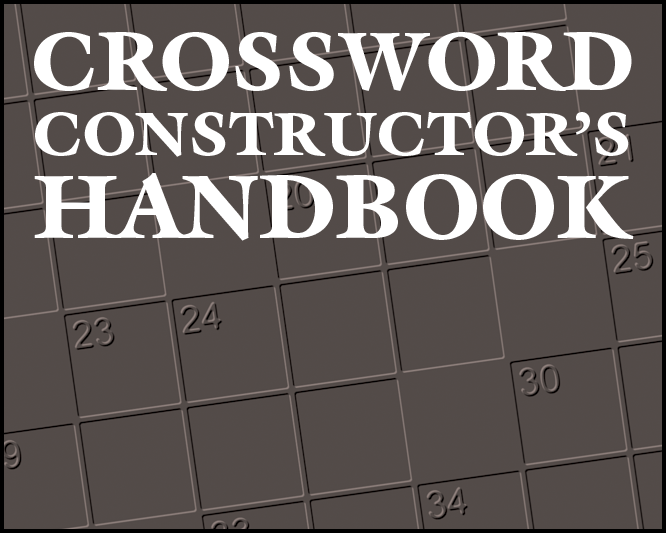
Examples: CCH
- source: Crossword Constructor's Handbook (Berry)
Chapter 1: Developing a Theme for Your Puzzle.
What Is a Theme? Following the Rules; Breaking the Rules; Must Puzzles Have Themes?
Exploring Different Types of Themes: Quotes and Quips; Categories; Pattern matching;
Staying in fashion; Backward thinking; Word manipulation (Anagrams, Reversals,
Additions, Homophones, Spoonerisms); Gimmicks; Keeping Your Theme Consistent;
Giving Your Theme a Bit of Oomph; A Sample Brainstorming Session;
Titling Your Puzzle -- Or Not; Payoff Entries - CCH includes 45 themed (and 25 themeless) puzzles (.pdf, .puz); selected theme examples (below):
- 2. "Poetry in Motion" [category: movie titles that rhyme]:
JEEPERS CREEPERS=15; HANKY PANKY=10;
HURLY BURLY=10; MIGHTY APHRODITE=15 - 3. "On Second Thought" [quote] by Samuel Goldwyn:
I HAD A MONUMENTAL=15; IDEA THIS MORNING=15; BUT I DIDN'T LIKE IT=15 - 6. "Future Shock" [quip]:
MANY PEOPLE=10; WHO LONG TO=9; BE RETIRED=9;
MAY HAVE TO=9; SETTLE FOR=9; BEING TIRED=10 - 10. "Water Wings" [category; 1st word: a 'waterfowl']:
GOOSE PIMPLES=12; DUCK AND COVER=12; SWAN DIVES=9; BOOBY TRAP=9 - 11. "Under Where" [category; 2nd word type of 'underwear']:
LEGAL BRIEFS=11; SHADOW BOXERS=12; LATE BLOOMERS=12; DESK DRAWERS=11 - 12. "Puns Who Came to Dinner" [punny food phrases]:
YOU TACO GOOD GAME=15; I FONDUE BE ALONE=14;
A PIZZA ONES MIND=14; POTPIE THE SAILOR=15 - 14. "All Washed Up" [compound; first word precedes 'cleaner']:
PIPE DREAMS=10; VACUUM TUBE=10; STREET NAME=10; DRY ROASTED=10 - 15. "Wood Finish" [compound; both words can precede 'board']:
BED SPRING=9; BACK DRAFT=9; SCORE CARD=9; CHESS GAME=9 - 16. "Staying in Shape" [2 categories; place name + geometric shape]:
ANTARCTIC CIRCLE=15; BERMUDA TRIANGLE=15; TIANANMEN SQUARE=15 - 17. "Name of the Game" [puns based on card games & famous people]:
BOB EUCHRE=9; MONTE HALL=9; JAMES K POKER=11; FARO FAWCETT=11 - 18. "Colorful Personalities" [2 categories; color + body part]:
BLUE BLOODED=11; BLACK HEARTED=12; WHITE LIVERED=12;
GRAY BEARDED=11; GREEN EYED=9; RED HANDED=9 - 19. "Five by Five" [word consists of 2 five-letter words]:
OUTRE/ACHES=10; PLAIN/TIFFS=10; GLOSS/ARIES=10; DETER/GENTS=10 - 20. "Possessed" [hidden; embedded 'DEMON']:
CLAUDE MONET=11; MADE MONEY=9; SIMON DE MONTFORT=15;
DESDEMONA=9; PANDEMONIUM=11 - 21. "From Point A to Point B" [A...B phrase]:
ADAM'S RIB=8; ASLEEP ON THE JOB=14; ALASKAN KING CRAB=15;
AY THERE'S THE RUB=14; ATOM BOMB=8 - 22. "Brand Id-N-tity" [category; products with middle letter]:
KENLRATION=10; RICEARONI=9; MALTOMEAL=9; SHAKENBAKE=10 - 24. "Shades of Meaning" [one-word {color clue}]:
COMMUNISTIC=11 {RED};
SPINELESS=9 {YELLOW};
INEXPERIENCED=13 {GREEN};
DEPRESSED=9 {BLUE};
OVERWRITTEN=11 {PURPLE} - 25. "Business Directory" [businesses with clever {clues}]:
PLANTATION=10 {Growing business?}
BOOKSTORE=9; {Volume business?}
FERTILITY CLINIC=15 {Family business?}
HAIR SALON=9 {Do business?}
LUMBER YARD=10 {Unfinished business?} - 26. "Truth in Advertising" [infomercial claims]:
AS IT HAS NO BLADE=14 {The amazing Whacko knife never needs sharpening...}
BECAUSE THEY=11 & WON'T STOCK IT=11 {The amazing Whacko knife isn't sold in stores...}
FROM OUR COMPANY=14 {Once you've tried the amazing Whacko knife you'll never buy another knife again!...} - 27. "On/Off Switch" [both "ON" and "OFF swapped in each entry]:
HEIGHT ONASHIOFF=15; CONIN BOFFES=11; CONEE SPOOFF=11; LIAISOFF ONICERS=15 - 28. "Rewritten Endings" [letter swaps in last word of book title]:
A CHRISTMAS CORAL=15 {Charles Dickens novel about sleigh bells on the reef?}
LORD OF THE FILES=14 {William Golding novel about an egotistical office clerk?}
OF HUMAN DOGBANE=14 {W. Somerset Maugham novel about people who turn into poisonous plants?}
A FAREWELL TO MARS=15 {Ernest Hemingway novel about little green men blasting off?} - 30. "Rev. Spooner Builds His Dream House" [spoonerism; punny phrase w/ swapped letters]:
RIPPED HOOF=10; RED BOOMS=8; TOFFEE CABLE=11; RARE BUGS=8; PLIER FACES=10 - 32. "Who’s Minding the Store" [rebus: MOM/POP]:
SEIS[MOM]ETERS=10; [POP]ULACE=6; [MOM]AND[POP]=5;
CARDA[MOM]=6; LOLLI[POP]LADY=10 - 34. "Full Names" [circled squares spell out first name]:
DRAVECKY=8; OLIPHANT=8; THURMAN=7; KRISTOFFERSON=13;
KNIEVEL=7; BRADBURY=8; MAGNUSON=8 - 36. "Comparatively Famous" [addition; famous person w/ -ER comparison ]:
ANNE ARCHER=10; BEN STILLER=10; MORLEY SAFER=11; BILLY WILDER=11
Constructing: Themes: Examples: Johnston
Constructing: Themes: Examples: Johnston
Introduction
- source: The Art of Crossword Construction: Themes in Crosswords Will Johnston
- subsections below by [theme type]; 4 examples each, by different constructors
- First words link entries
- Last words link entries
- Hidden words
- Add something
- Subtract something
- Homophones and puns
Johnston: [first words link entries]
- "Non-Stop" by M. Ashwood-Smith
- PERPETUAL MOTION=15; ENDLESS SUMMER=13; ETERNAL TRIANGLE=15
- "By Gum!" by Patrick Jordan
- CHEWING OUT=10; ART FLEMING=10; SPIRIT AWAY=10; BUBBLE WRAP=10
- "Loose Ends" by Harvey Estes
- CHANGE KEYS=10; LEAF THROUGH=11; CANNON FIRE=10; FITTING ROOM=11
- "Hare [BUNNY] Force" by William Johnston; Fri, 4/9/2004; .puz
- DUST BUSTER=10; SNOW TRAIN=9; PLAYBOY MAGAZINE=15;
EASTER EGG=9; FUNNY PAGES=10
Johnston: [last words link entries]
- "Moan & Groan" by Paula Gamache
- BOBTAIL NAG=10; FIDDLER CRAB=11; CHIPPED BEEF=11; SAGE GROUSE=10
- "In the News" by Rich Norris
- FIRST STORY=10; SPINAL COLUMN=12; JOINT ACCOUNT=12; LOUD REPORT=10
- "-Fold 'Em" by Bob Klahn
- TELEPHONE BILL=13; COMMUNITY CENTER=15; VENETIAN BLIND=13
- "Boring Results" by Paula Gamache [hole]
- MASTER KEY=9; KITCHEN SINK=11; STOOL PIGEON=11; HOT BUTTON=9
Johnston: [hidden]
- "It's About Time" by Harvey Estes [ERA]
- CLOSE RANKS=10; HORSE RACE=9; DUDE RANCH=9; SPICE RACK=9; LONE RANGER=10
- "Inland Resort" by Rich Norris [SPA]
- TEXAS PANHANDLE=14; CHRISTMAS PARTY=14; BENEFITS PACKAGE=15;
BORIS PASTERNAK=14; SEMIGLOSS PAINT=14 - "Beware the Ides..." by Ray Hamel [IDES]
- SUICIDE SQUEEZE=14; GOBI DESERT=10; WIDE SCREEN=10; INSIDE STRAIGHT=14
- "Pest in Show" by William Johnston [GNAT, MITE, TICK, FLEA]; Mon, 3/19/2007; .puz
- GOING NATIVE=11; COMMIT ERRORS=12; PLASTIC KNIFE=12; STIFLE A YAWN=11
Johnston: [addition]
- "'S Wonderful" by William Johnston [+S]; Thu, 1/18/2007; .puz
- STALL ORDERS=11; STRAIN TRACKS=12; STAKEOUT FOOD=12; STOP BILLING=11
- "The Midas Touch" by Paula Gamache [+U -> AU]
- A CIVIL AUCTION=13; WRITING PAUPER=13; MAGNETIC TAUPE=13; CARPENTER AUNT=13
- "Copper Heads" by Bob Klahn [+CU]
- CURATE OF SPEED=13; CUBED BUG=8; CUTIE BAR=8; CURED SQUIRREL=13
- "Monday Kickoff" by R. J. Hartman [+MON]
- MON K RATION=10; MONGOOSE NECK=12; MONARCH ENEMY=12; MONKEY CLUB=10
Johnston: [subtraction]
- "O, O, Annette" by Mel Rosen [-N]/li>
- []ARROW GAUGE=10; []UMBER CRUNCHER=13;
[]EUROBIOLOGIST=13; []ETHERLANDS=10 - "Pain Relief" by Patrick Jordan [-OW]
- YELL[]JACKET=10; PILL[] FIGHT=9; WIND[] BLIND=9; SHAD[] BOXING=10
- "Drop In Anytime" by Sarah Keller [-IN]
- M[]UTE WALTZ=9; HOUSE PA[]TER=10; STANFORD B[]ET TEST=15;
DIV[]E COMEDY=10; CAN[]E CORPS=9 - "Bug-Free" by Mel Rosen [-ANT]
- GI[] TORTOISE=10; PLEAS[]VILLE=10; MOST W[]ED LIST=11;
FIRST SERGE[]=10; CH[]ILLY LACE=10
Johnston: [homophones and puns]
- "W-here We Go" by Thomas Schier [W -> WR]
- WRINGS TRUE=10; WREST IN PEACE=12; WRIGHT YOU ARE=12; WRAP ARTIST=10
- "Ott Couples" by R. J. Hartman [DD -> TT]
- CATTY SHACK=10; BETTING PLANT=12; HASTY PUTTING=12; ROSE MATTER=10
- "Poet's Society" by Mel Rosen
- BILLY IDYLL=10; PSALM PECKINPAH=14; RONDEAU FLEMING=14; MACK SONNET=10
- "Send in the Clones" by R. J. Hartman
- RAZER RAZOR=10; ROOMER RUMOR=11; TOOTER TUTOR=11; MINER MINOR=10
Constructing: Themes: Examples: OLLI
Constructing: Themes: Examples: OLLI
Introduction | List of words | Quotation | OLLI: sounding |
OLLI: sequences | OLLI: anagrams | Example 1 | Example 2
Introduction
- These OLLI-related theme examples would be too specialized for a general audience.
- Maybe appreciated by OLLI members -- only in Southern Oregon, or perhaps only by OLLI cruciverbalists?
List of words?
- theme: [categories (of courses)], e.g., Arts; History; Languages and Cultures; ...
- theme: [OLLI definition/terms]: "OSHER LIFELONG LEARNING INSTITUTE"
- LIFELONG=8 & LEARNING=8 match nicely as (short) theme entries!
- OSHER=5, INSTITUTE=11, ROGUE VALLEY=11, ASHLAND=7,
MEDFORD=7, SOUTHERN OREGON=15, ... - Any exciting/livelier longer entries?
Quotation?
- theme [quote]: "COME FOR THE CLASSES STAY FOR THE CONNECTIONS"
- Words / phrases don't divide nicely for a 15 x 15 symmetric puzzle
"OLLI"-like words?
- theme [homonyms]: words that sound like OLLI?
- An OLLI Olio: Ooh La La: free-form; OLLI Newsletter; 11/2011
- Redo with longer words, fully-crossed?
"OLLI" letter sequences?
- theme [container]: "OLLI" embedded in other words?
- XWordInfo.com/Finder:
*OLLI*, (or a free dictionary site)
e.g.,DOC HOLLIDAY, HEAD-ON COLLISION, ROLLING STONE, ZIEGFELD FOLLIES - But "OLLI" is a recurring 4+ letter sequence
-- though maybe ok since different word roots, or for this audience, or if used in rebus? - theme [rebus]: OLLI's 4 letters in 1 square,
which would allow longer -- up to 18-letter -- words? - too complicated for now...
"OLLI" & anagrams?
- theme [anagram]: include entries containing "OLLI" or its permutations:
ILLO, ILOL, IOLL, LILO, LIOL, LLIO, LLOI, LOLI, LOIL, OLIL, OILL? - XWordInfo.com/Finder:
*OLIL*, *OILL*, etc. - Or, search local dictionary text files for those embedded sequences.
- Or, in a single command: WordListed:
Hidden Anagrams: OLLI - The number of results obtained will depend on the site and dictionaries used.
- Peruse / brainstorm for "interesting" or "lively" (Shortz) possibilities.
HAMLET SOLILOQUY-- theme: Shakespeare plays
or topic in an OLLI class (ideal for Rogue Valley!)BILL OF RIGHTS-- law/constitution classSHELL OIL-- petroleum industry classCALIOLOGY-- ornithology class (study of bird's nests)-
PHILOLOGY-- literature class (study of ancient texts) LOLITA-- literature class- and many others...
- theme [category (topic in an OLLI class) + anagram of "OLLI"]: definitely seems intriguing.
- Embedded 'mixed-up' letters (OLLI, OILL...) might suggest
eclectic student choices, thus adding another (meta) level - The main "OLLI" entry should stand out,
and ideally be able to "explain" the theme -- some possibilities: BOLLIXED UP-- definitely messed(mixed) up, but what course topic?BORDER COLLIES-- pet/biology topic, but no mixing upHEAD-ON COLLISION-- auto industry/safety topic, mixing up;
also 15-letters like MACBETHSOLILOQUY!SCHOOL LIFE
-- not in a word list, but great since we're encouraged to find new valid entries;
related to courses, but no mixing up, maybe puzzle title?
CROSSPOLLINATE-- biology/botany; with interdisciplinary mixing up- "POLLINATE" ad in Winter 2020 catalog (right) might add another reason to choose!!
- ... -- the hundreds of possible embedded "OLLI" anagrams won't be enumerated here!
- With so many possibilities, the challenge is to find three (or more) entries that are:
- interesting -- but not too obscure
- longer -- 9-15 letter entries
- paired in length -- for symmetry, with maybe an unmatched (odd-length) entry in center
- consistent with the theme -- drafting initial clues tests our ability to explain the theme
- for variety, avoid duplicate substrings, e.g., two entries that contains same sequence, e.g., "OLIL"
- fittable in a grid (next section)
- compatible with other words (Fill), e.g., if we include SOLILOQUY, what about the "Q" crossing?
- Some possible entry candidates: entry=length, [ordered by 12 unique OLLI permutations]:
ILLO: ARMADILLO=9; BILL OF RIGHTS=12; GUILLOTINE=10;
COUNCILLOR=10; OSCILLOSCOPE=12; WEEPING WILLOW=13ILOL: PHILOLOGY=9; KILOLITER=9IOLL: CRIOLLO=7LILO: SOLILOQUY=9; LILO AND STITCH=13LIOL: CALIOLOGY=9LLIO: WHISKEY REBELLION=16; ELLIOTT GOULD=12; BOXER REBELLION=14; MILLIONAIRES=12LLOI: HOI POLLOI=9; COLLOIDS=8; SHELL OIL=8; APOLLO II=8LOIL: FUEL OIL=7LOLI: LOLITA=6; KILOLITER=9OILL: OIL LEASES=9; CHICAGO ILLINOIS=15OLIL: HAMLET SOLILOQUY=15; SOLILOQUY=9; SEGO LILIES=10OLLI: CROSSPOLLINATE=14; SCHOOL LIFE=10; LOLLING AROUND=13; HEAD-ON COLLISION=15- PHILOLOGY (study of ancient texts), CALIOLOGY (study of bird's nests), KILOLITER -- too obscure or awkward to clue?
- FUEL OIL, SHELL OIL -- too similar to OIL LEASES?
- CRIOLLO, LOLITA -- 6-7 letters: too short?
- BILL OF RIGHTS -- no great matching 12-letter entries?
Since it's even length, it can't occupy a solo center theme position. - BOXER REBELLION -- 14-letters more difficult to place (in rows near top or bottom);
for a different puzzle, potentially great clues related to a canine or underwear uprising? - CROSSPOLLINATE -- 14 letters; adjust entry length with prefix
or noun/verb ending, e.g., CROSSPOLLINATOR? - How many entries, which lengths to use?
"OLLI" Theme Entries #1
ILLO: ARMADILLO=9
LLIO: REBELLION=9
LLOI: HOI POLLOI=9
OILL: OIL LEASES=9
OLIL: HAMLET SOLILOQUY=15
OLLI: CROSSPOLLINATOR=15- Most standard grids (w/ all 6 entries) include Down entries, or 'stack' (adjacent rows: 15-& 9-letter),
creating difficult crossings (grid discussion) - Tradeoffs: omit, substitute or modify entries? Customize grid?
- Is it possible to keep all 6, all appearing as Across entries?
"OLLI" Theme Entries #2
- What if 2 entries were plural?
ILLO: ARMADILLOS=10
LLIO: REBELLIONS=10
LLOI: HOI POLLOI=9
OILL: OIL LEASES=9
OLIL: HAMLET SOLILOQUY=15
OLLI: CROSSPOLLINATOR=15- After examining some grid layouts, yes, all of these six theme entries can fit Across! (grid discussion)
- However, 40 black squares is probably not acceptable for publication (usually 38 maximum blocks).
- But since this is for an OLLI audience, accept the tradeoff, and don't agonize further over theme selection?
- Include an optional title for puzzle:
SCHOOL LIFE, which reinforces the theme and provides another hint?
(Some daily puzzles (WSJ, Universal) have titles; NYT & LAT have titles only on Sun.) - Before showing how the grid was designed, and theme entries placed,
let's check consistency of the theme entries: - *Danish prince speech -- in Shakespeare class [HAMLET SOLILOQUY]
- *Legal contracts -- in Petroleum Geopolitics class (2 words) [OIL LEASES]
- *Uprisings -- in World History class [REBELLIONS]
- *Small armored mammals -- in North American Biology class [ARMADILLOS]
- *Common people -- in Greek History class (2 words) [HOI POLLOI]
- *A fertilizer of flowers -- in Apiology (bee) class; [CROSSPOLLINATOR]
interdisciplinary student from [circled letters]? (letters mix in other *-entries) {theme explanation}
Constructing: Themes: Examples: JCLS
Constructing: Themes: Examples: JCLS
Introduction | "Imagine Your Story" | Quotation or Story | Story Telling | WSJ Example
 Introduction
Introduction
- When first considering this course for Jackson County Library Services,
we wondered whether it might fit into the Summer Reading theme: Imagine Your Story. - I generated crossword theme ideas & phrases "related to" this JCLS theme.
- Which might fit in a 15 x 15 crossword? How to choose?
- One combination -- on right (also logo for JCLS: Constructing Crosswords description).
"Imagine Your Story"
- Wouldn't
IMAGINE YOUR STORYitself be great as an entry? - Yes, but at 16 characters (w/o spaces), it would require a larger (say, 17 x 17) grid;
even then, it couldn't be the central theme entry since it's even length. - We'll assume we want to avoid even-sized (16 x 16; non-standard) puzzles
and rebuses (2+ letters in a square; more difficult). - Of course, by changing "YOUR" or "OUR" (or HIS or HER) or "STORY" to "LIFE" or "TALE",
the phrase would be 15 letters, but then not the same name as JCLS's Summer Program. - Perhaps it could be used as a puzzle Title later,
if the other theme entries don't already include IMAGINE or STORY.
Quotation; Story?
- Many stories start with:
ONCE UPON A TIME - Maybe a 'quotation theme' with other phrases from a very short story?
-- though quotations are notoriously difficult to segment
into matching theme pairs (with possibly odd-length center entry),
e.g., Once upon a time, there was a girl who liked books and lived happily ever after. ONCEUPONATIME=13
THEREWASAGIRL=13
WHOLIKEDBOOKS=13
ANDLIVEDHAPPILYEVERAFTER=24 (doesn't match ONCEUPONATIME)
or
ANDLIVEDHAPPILY=15 (doesn't match if broken into shorter phrases either)
EVERAFTER=9- A different 'story' could work,
e.g., Once upon a time, they read books. They lived happily ever after. ONCEUPONA=9
TIMETHEYREAD=12
BOOKSTHEY=9 (unmatched, odd-length center entry)
LIVEDHAPPILY=12 (matches TIMETHEYREAD)
EVERAFTER=9 (matches ONCEUPONA)- If this were a well-known quote/story, then it might
use clues like "Start of quote", "Quote, part 2", ... "End of quote"; plus author's name as final entry;
for an unfamous quote, the many partial phrases that would be awkward to clue. - Other 'short' stories, such as Six-Word Sci-Fi:
Imagine an Apocalypse With a Happy Ending: e.g., The Aliens Were Allergic To Cats
A Story About the Upside of Failure, e.g., The Radioactive Cockroach Hiccuped, and Grinned
Phrases: story-telling, libraries or books?
ONCE UPON A TIME, plus phrases similar to "Imagine Your Story"?SHAREONESSTORY=14
SPEAKYOURHEART=14
SPEAKONESTRUTH=14
TELLITLIKEITIS=14
SHARINGSTORIES=14
SPEAKTHETRUTH=13
OPENYOURHEART=13
REFLECTLISTEN=13
TALKANDLISTEN=13
TELLMEABOUTIT=13
TELLONESSTORY=13
SHAREYOURLIFE=13
SPEAKONESMIND=13
STORYTELLING=12
SPINSAYARN=10
...- Can we find 4 phrases with paired lengths -- or 3 phrases: 1 pair, plus 1 odd length phrase?
with no duplicate words, e.g., STORY, TALK, etc.? - Here's the list of theme entries I chose:
ONCE UPON A TIME=13
TALK AND LISTEN=13
TELL ONES STORY=13
SHARE YOUR LIFE=13 - An alternate final phrase (to match ONCEIUPONATIME) suggested by one class:
INTO THE SUNSET=13  Optional: add LIBRARY=9 as an odd-length central entry? (see image)
Optional: add LIBRARY=9 as an odd-length central entry? (see image)- Note: these are asymmetric in grammatical structure (maybe rejected if submitted for publication).
- Still, we'll work with these further as an example in later sections.
- Draft of possible clues (avoid re-using theme words):
- "Common fairy tale start" [ONCEUPONATIME]
- "Alternate use of mouth and ears" [TALKANDLISTEN]
- "Dictate your memoir" [TELLONESSTORY]
- "Open up about self-experiences" [SHAREYOURLIFE]
WSJ: Wed, 7/22/2020
- puzzle; CrosswordFiend discussion
- title: Settle In
- theme:
ITSALONGSTORY TEXT ALERTLETS DO THIS AGAINENTER THE PICTUREHEY ARNOLD
Constructing Crosswords: Grid
Constructing Crosswords: Grid
Approaches | Rules | Process | References
Approaches
- Crosswords' basic appeal? “My theory is that it's because of...
- Blank: new empty grid; place theme entries; add blocks (dark squares) as needed
-- approach recommended by NYT, Berry; or if you're creating a distinctive pattern. - Choose: an existing grid pattern from a library, usually based on theme entry lengths
- crosserville.com > Grid Search free account; shows # of 3 letter (and other length) words;
File > Export Puzzle > Across Lite text format(most compatible) in order to import grid into another tool - Crossword Compiler app $
- cruciverb.com $
- xwordinfo.com: Most common Shortz-Era & all-time grid patterns;
Grids with the fewest blocks and most blocks;
Most wide open grids; Answers that float outside the grid;
Connect the dots on grids; Record stacks and some notable 15s
Grids with unchecked squares; Oddly shaped or sized grids;
Unusual symmetry and asymmetry; Grid art; 'Interesting' visual elements;
Grids with no short answers or with very short answers, etc. - OnlineCrosswords.net 12 x 12 - 23 x 23
- ugleh.com > Grid Search enter a grid pattern, search for existing variations currently NYT-only
-
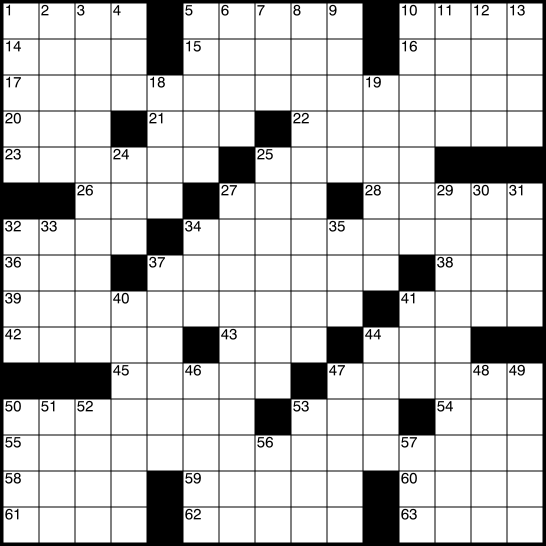
American-style grid by Michael J.
via Wikimedia Commons
Attribution-Share Alike 3.0 UnportedModify (for both Blank and Choose) : after entering theme entries, add/move blocks for esthetics, fill, etc.
- From a distance, many typical grids have subareas segmented by:
- "fingers" from edges, i.e., columns and/or rows of several blocks,
and parallel diagonal "steps" [on right] - Perhaps create grid patterns with embedded shapes
e.g., "Utah": 5 black squares that are shaped like the state.
If you put an 11-letter answer at the center of a 15x15 grid,
you will probably need a Utah at either end. e.g., NYT 3/27/2015 - Welcome to Utahs Newsday; 2/18/2022
- Several tools allow you to flip or transpose a grid, i.e., rotate 90° so that Across entries go Down and vice versa:
Crosserville:Grid > Flip Grid
PuzzleMe:Edit grid & clues > Grid > Transpose grid
Rules
- There are a number of conventions and constraints to consider -- first 3 started in the 1920s:
- Fully-crossed: e.g., each (checked) letter appears in both an Across and Down clue.
- Blocks: ~1/6 of total squares; 15 x 15: max 38; themeless: fewer; Sunday: ~74 (55-84)?
- Grid symmetry: e.g., rotational 180° symmetry (a tool can easily preserve).
- Word length: minimum 3 letters -- no unchecked squares or 2-letter words (a tool can notify).
- 3-letter entries: 15 x 15: < ~20
- Rarely, uncrossed squares or 2-letter words might be permitted, depending on theme & editor's flexibility.
- Word count: 15 x 15: max 78; themeless: max 72.
- Grid layout: e.g., connectivity -- 'all-over interlock'; no islands; exception: quadrupuzzle?
- Avoid narrow (1-2 square wide) 'isthmus' -- fewer crossings makes solving much more challenging.
- There can be exceptions, e.g., Fri, NYT 9/8/2022: "Tetris" discussion
- Grid sizes are odd (15 x 15, 21 x 21) by convention
-- plus maintaining symmetry with the 4 center squares may be more difficult in an even-sized grid? - First theme entry usually appears in third row of a 15 x 15 -- or 4th row if 12-14 letters long.
- Same-length theme entries are placed symmetrically Across, usually;
maybe place entries in Down columns if compatible with the theme, e.g., Fall Into Adventure - Additional shorter theme entries in other direction are possible, but less common due to crossing challenges;
in general, I try to minimize the number of multiple theme crossings by any entries to have more fill options later. - 'Cheater' squares, esp. in corners, are discouraged by editors -- why not make those entries longer?
- Theme entries typically abut left or right puzzle edge.
- Optional: unmatched (odd-length) theme or reveal entry centered in middle row;
usually reveal appears last. - Check Crossword Publication Specs for guidance, e.g.
- NYT: "Crosswords must have black square symmetry,
which typically comes in the form of 180-degree rotational symmetry;
Crosswords must have all-over interlock;
Crosswords must not have unchecked squares
(i.e., all letters must be found in both Across and Down answers);
All answers must be at least 3 letters long;
Black squares should be used in moderation.
Maximum Word Count: 78 words for a 15×15 (72 for a themeless); 140 for a 21×21.
Maximums may be exceeded slightly at the editor’s discretion, if the theme warrants" - LAT: "Max word count is 78; under 43 black squares preferred.
All answer words must interlock throughout the grid, and the grid pattern must be symmetrical.
Rotational symmetry, where the grid looks the same upside down as it does right side up,
is preferred, but right/left symmetry is also acceptable if the theme requires it.
A grid with no symmetry or unusual symmetry will only be considered if the pattern is theme-related" - WSJ: "The word count shouldn’t exceed 78 for a 15-by-15 puzzle
and 140 for a 21-by-21 puzzle (though as many as 144 may be allowed in special cases)" - Univ.: "The maximum word count is 80 for a themed 15x15, 74 for a themeless 15x15, and 146 for a 21x21.
There is no maximum black square count -- just be sure to avoid big chunks of black squares (e.g., a 3x3 block)" - Puzzle stats may be useful:
- crosserville.com > Puzzle Stats
# words, # blocks, avg. word len or # 3 letter words; for sizes: 15 x 15 or 21 x 21;
for publisher: NYT, LAT, WSJ, Univ.; for day of week - xwordinfo.com
many free stats available, e.g., Puzzles with the longest avg. word length;
Words and Letters: Shortz Era & All Time; Grids with the fewest words and most words;
Pangrams and puzzles with the fewest letters used;
Rebus puzzles (symbols or multiple letters in a single square);
Schrödinger puzzles aka quantum crosswords - Cruciverb: Advice on Making 21 x 21 Puzzles
maximum word counts differ depending on the editor. From tough to tougher:
Stan Newman: 146; Mel Rosen: 142; Will Shortz: 140; other: 144
Process
- With theme entries placed, prioritize potential problem areas with few fill and crossing word options.
- Avoid letter patterns with no (or very few) possibilities; pay special attention to words containing J, Q, X, Z
- Use quick / auto fill in construction app -- any complete fill possible, even with some obscure words/crosswordese?
- Re-locate blocks and maybe swap theme entries to improve word choice options and eliminate bottlenecks.
- Modify entry lengths by changing noun and verb endings.
- Flip grid horizontally to shift where crossings occur -- or start over with a different grid.
- Repeat as desired, then proceed to Fill (next section)

References / Examples
- NYT: How to Make a Crossword Puzzle, Part 2: Designing the Grid; Building the framework for a puzzle:
Choosing the Right Tool; Placing the Theme Entries; Those Pesky Letters; Fashioning a Fillable Puzzle; The Perils of AutoFill - Crossword Constructor's Handbook (Berry) Chapter 2: Designing the Grid:
Reviewing the Rules; Making a Grid to Match Your Theme; Placing the theme entries;
What's so special about Across entries? Okay, so what's so great about the third row?
Making the grid "fillable"; Take advantage of the maximum word count; The allure of low word counts;
Avoid creating large white areas; Check answer slots that cross your theme entries;
Examine published grids; Avoid using "cheaters"; Using unusual theme placements;
Putting some theme entries among the Downs; Splitting a theme entry across two slots;
Using left/right grid symmetry; Designing Themeless Grids -
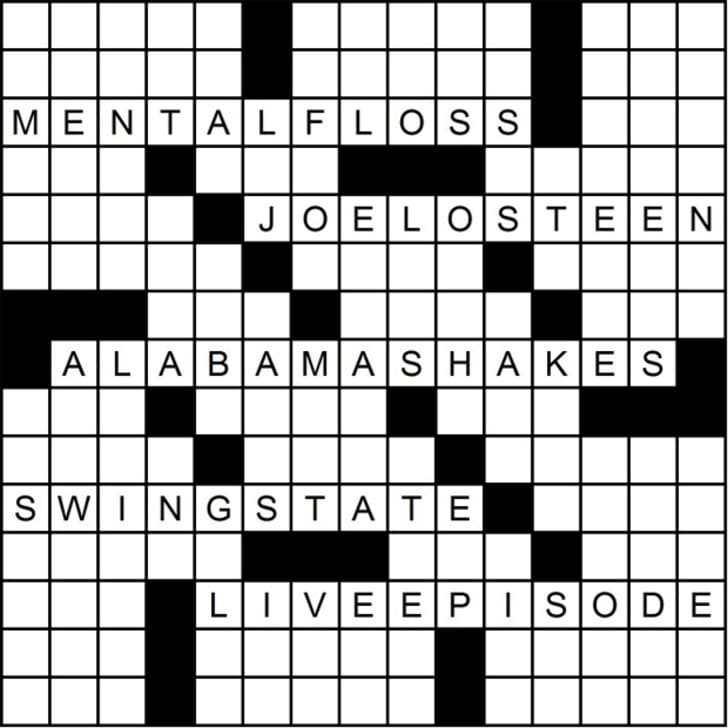
from: mentalfloss.com The Art of Crossword Construction (Johnston): Grid Pattern Conventions:
Grid features; Grid symmetries; Things to avoid in grids; Quiz about unacceptable grids - How Crossword Puzzles Are Really Made Gaffney; MF; 9/10/2014
- How to construct a crossword puzzle for the New York Times
Alex Boisvert, Crossword Nexus; video: 9:44; grid: @4:50; 4/23/2013; - WordPlay documentary: Merl creates grid manually: @0:16:12, @0:19:19
-
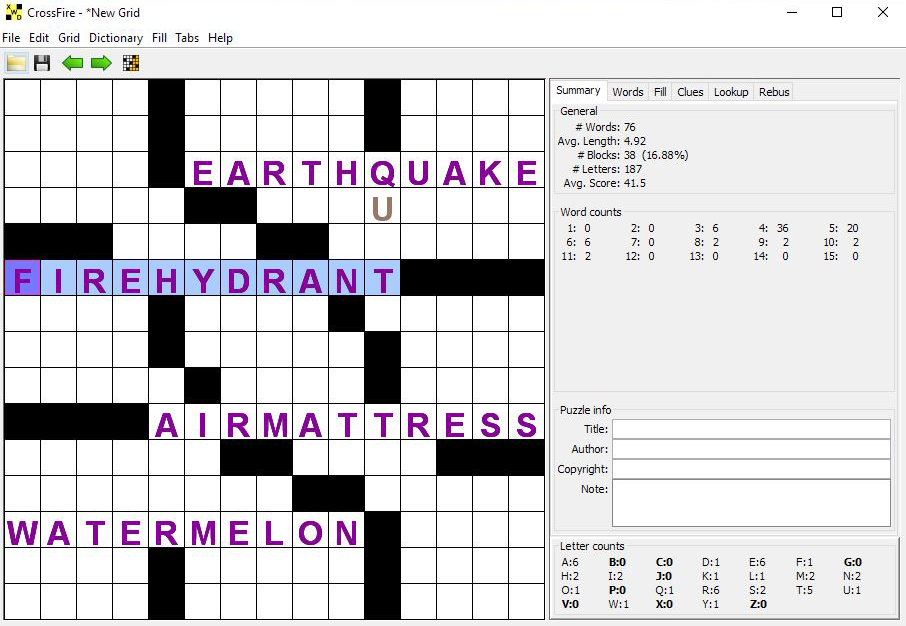
from: beekeeperlabs.com (CrossFire) - Examples: OLLI (next subsection)
- CROSSWORDS and YOU: Authoring, Refs: Grids
- Comparison of 75022 published crossword grids
- How USA Today is changing crossword symmetry 11/20/2021
- Hidden Word Puzzles: To Circle or Not to Circle?
earlier reveal for easier puzzles? 7/13/2021
Constructing: Grid: Example: OLLI
Constructing: Grid: Example: OLLI
Try #1
- A custom approach may provide the best results.
- However, it can be a more difficult skill to learn -- practice, trial-and-error, ...
- It's sometimes easier to get started by finding and modifying existing grid patterns from a library.
- 6 theme entries may be overly ambitious; a 15 x 15 puzzle typically aims for 3-4 theme entries
- Staying too attached to favorite entries can lead to tradeoffs,
constraining the number of grid designs and fill words. - However, since we don't plan to publish, let's keep 'em all, and see what happens!
- During theme selection, one set included 4 * 9 letter words
-- instead of 2 * 9 letter, 2 * 10 letter: REBELLION(S), ARAMDILLO(S) - This subsection discusses why that option was rejected.
 Cruciverb: Grid Search:
Cruciverb: Grid Search:
2 * 15-letter, 4 * 9-letter theme entries- 5 possible grids with all 6 theme entries
[on right]; open in browser tab to enlarge - Each grid shows (at upper left)
a word & block count, e.g., 78 / 34 - In all, 2 of the 9-letter entries are Down.
- Down entries are unusual, but they can be allowed;
perhaps ok since there are still 4 Across theme entries?
or if there were clever "Down" related clues: e.g.,
"putting down" a REBELLION or an ARMADILLO? - However, for this set of theme entries, the Across entries don't cross
with the correct letters in the Down entries. - Some grids with two 15-letter entries crossed in center would be amazing, but...
- CROSSPOLLINATOR misses (by 1 letter) 8th letter crossing with HAMLETSOLILOQUY!
 With some manual modifications
With some manual modifications
to a template, a better grid library,
or a completely custom layout,
this theme set might've worked.
Try #2
- Cruciverb: Grid Search: 2 * 15-letter,
2 * 10-letter, 2 * 9-letter entries - 12 grids with all 6 entries [on right]
- "Stacking" of theme entries, e.g., 15-letter entry and 9-letter entry
in adjacent rows, often lead to dead ends. - #04 (on right) shows stacking, with all 6 Across entries
(pink squares are unfillable words; swapping 9-letter entries didn't help)  Although the Down crossings often don't work,
Although the Down crossings often don't work,
the 9-letter Downs partially work in two grids:- #12: OILLEASES x HAMLETSOLILOQUY [yes];
HOIPOLLOI x CROSSPOLLINATOR [no] - #10 (2 crossings!): OILLEASES x HAMLETSOLILOQUY + ARMADILLOS [yes];
HOIPOLLOI x REBELLIONS + CROSSPOLLINATOR [no] 
 #08: grid (shown at right) includes all 6 Across entries, no stacking;
#08: grid (shown at right) includes all 6 Across entries, no stacking;- however, it's 72 / 40 -- 2 black squares more than the preferred max;
and 2 theme entries do not abut left or right edge -- (as discussed under Grid) - "Quick Fill" default result shown on far right
-- a complete fill is possible, though with some unusual/obscure words. 
 Or, manually add blocks, e.g., row of 3 near left top (& right bottom) for total of 32?
Or, manually add blocks, e.g., row of 3 near left top (& right bottom) for total of 32?- 6 fewer 3-letter words --better;
2 more 10-letter (non-theme) entries -- harder to fill - Experiment with placement (swap 9-letter or 10-letter entries),
- or fewer blocks (30 blocks) -- Quick Fill fails.
- Doublecheck puzzle metrics and add 'meta' information.
 e.g., in CrossFire:
e.g., in CrossFire: Summarytab:General: # Words ≤ 78 ?; # Blocks ≤ 38 ?;Word counts: # of 3 letter entries ≤ 20 ?; 1-2-letter entries: 0 ?Puzzle info: enter Title (theme related), Author, Copyright,
Note (to solver; optional) -- useful for later export/print- Hopefully, in Fill (next section), we'll find better word choices.
Constructing: Grid: Example: JCLS
Constructing: Grid: Example: JCLS
 Finding Grids
Finding Grids
- Cruciverb: Grid Search: 4 * 13-letter theme entries
- 18 grids were found
- Word & block count, e.g., 78 / 34 [upper left]
- Generally, avoid grids with word count > 78
or block count > 38 (publisher guidelines)  Prefer shorter words or longer words?
Prefer shorter words or longer words?- Swap theme entries around for better fill?
- Add/remove blocks?
- Which of these (or others) do you prefer?
Selecting Grids
- I selected 4 of those grid patterns that seemed
promising (fillable), including stats/info for each. - before/after images:
theme entries only; complete sample fill. - Cruciverb "grid #"; total word count, block count;
for each word length, its count 
 #8653: 70, 38; 13=4, 10=2, 8=2, 7=5, 6=8, 5=15, 4=26, 3=8
#8653: 70, 38; 13=4, 10=2, 8=2, 7=5, 6=8, 5=15, 4=26, 3=8- This particular grid has a 7-letter entry in the center
-- when LIBRARY was added (for the course logo image),
with theme order: 1. ONCE...; 2. TALK...; 3. SHARE...; 4. TELL...,
the result was"Unfillable Grid";
however, fill is possible in 2 (of 24) arrangements of theme entries;
assess quality of fill for 1, 2, 4, 3 and/or 1, 4, 3, 2? 
 #4378: 72, 37; 13=4, 7=16, 6=4, 5=8, 4=28, 3=12
#4378: 72, 37; 13=4, 7=16, 6=4, 5=8, 4=28, 3=12
 #5140: 74, 37; 13=4, 8=4, 7=6, 6=4, 5=18, 4=22, 3=16
#5140: 74, 37; 13=4, 8=4, 7=6, 6=4, 5=18, 4=22, 3=16
 #6104: 74, 38; 13=4, 8=4, 7=4, 6=6, 5=15, 4=28, 3=13
#6104: 74, 38; 13=4, 8=4, 7=4, 6=6, 5=15, 4=28, 3=13- Which of these empty grids should we use later when starting our own fill?
Constructing Crosswords: Fill
Constructing Crosswords: Fill
Strategy | How to Find | How to Choose | Metrics | References
Strategy
- After initial grid layout, and theme entry placement, it's time to fill in other words.
- CrossFire:
Grid > Quick Filldemonstrates whether any solution is possible (albeit with some undesirable entries). - We plan to choose our own entries -- hopefully more fun, and recognizable with rough definitions in mind.
- However, we're not ready to start adding actual clues until the fill is complete and final.
- Berry (CCH) suggests the following strategy:
- 1. Fill slots that have the fewest possible fills first.
- 2. Fill slots that already contain some letters before filling empty slots.
- 3. Fill longer slots before shorter slots
- CrossFire:
Fill > Best Locationcan usually identify bottlenecks,
i.e., tight, constrained areas with fewest options, to focus on next. - As filling progresses, good later options generally become more limited.
- If this results in unsatisfactory options or dead ends,
change earlier choices via Undo or by reverting to an earlier saved version
-- or shift theme entry locations and/or tweak grid. - Even after grid is initially full, pause, review entries and subareas
-- any duplicate words? how many crosswordese? long repeated letter sequences?
any entries you dislike or regret? unsure about how to define some entries? - It may be possible to improve small areas without starting over -- another reason to wait to write clues.
How To Find Entries?
- Another common party question:...
- Pretend you're playing "Wheel of Fortune" -- recognize patterns and enumerate possibilities.
- Guide fill of selected areas using an app's built-in and add-on dictionaries -- or your own lists.
Note: some dictionaries contain typos, nonsensical words, etc. -- be sure to doublecheck validity. - If finding best fill candidates seems too slow in CrossFire, Ingrid can be much faster;
add the same dictionaries; set same word score cutoff;
open CrossFire file (.cfp) in Ingrid; compare fill suggestions for the same entries. - Find words that have been used in other crosswords, e.g., OneLook.com, OneAcross.com -- though not too often.
- CrosswordGiant.com: Search by Answer: answer entry/pattern (?) -> matching entries & clue
- XWordInfo: Finder ($; NYT only?): answer entry/pattern (?*) -> matching entries & clues
How To Choose From Possible Entries?
- Check Crossword Publication Specs for guidance, e.g.
- NYT: "Constructors should emphasize lively words, well-known names and fresh phrases.
Common words that lend themselves to interesting and imaginative cluing angles are encouraged.
Diversity in cultural references — for age, gender, ethnicity, etc. — is desired.
Avoid offensive language. Be mindful of words that might impact solvers negatively.
Non-English words are allowed, so long as they are familiar or inferable to people who don’t speak the language.
Avoid uncommon abbreviations and partial phrases longer than five letters
(“So ___” for BE IT would be permissible, while “So ___” for IT GOES would not.)
Keep crosswordese to a minimum — that is, answers that appear far more in crosswords
than in real life (ERNE, ASTA, ARETE, YSER, etc.).
Difficult words are fine — especially for the harder daily puzzles that run late in the week
— if the words are interesting bits of knowledge or useful additions to the vocabulary.
However, never let two obscure words or names cross." - LAT: "All answer words should be three letters or more,
and should contain only letters, not symbols or numbers.
Only one letter per square, please;...fresh vocabulary and witty wordplay." - WSJ: "filler words should be common, familiar, and lively.
You should avoid obscure words, crosswordese, and an
excess of abbreviations or partial phrases (like OUT ON).
Don’t overdo the number of proper names,
especially if they are all from a particular field (like sports or pop culture)" - Univ.: "Are all words/phrases things the average non-crossword solver could expect
to come across in real life (outside of a specific niche such as academia)?
Check your crossings for intersecting proper nouns (names, TV shows, songs,
brands, places, etc.) or other pieces of specialized vocabulary.
On a related note, try to avoid putting more than 2
“know it or you don’t” answers (or clues) in the same section.
Plurals of first or last names are generally discouraged (e.g., SARAS).
If you use a word from a language other than English,
it should be an introductory vocabulary word (hello, thank you, etc.).
There’s more flexibility with Spanish words due to the number of Spanish speakers in the U.S.
Avoid made-up words and phrases you wouldn’t expect to find in a dictionary
or commonly hear in conversation (e.g., PURPLE COMPUTER).
Uncommon forms or spellings of words (such as REHOE, EYER and ENURE) should be avoided.
We like to check the Google dictionary by typing “define ___” in Google search.
We are more likely to accept a word if it’s verified by Google.
Words marked as “archaic” or “literary” in the dictionary tend to be too tough.
Try to avoid partials (multi-word phrases that can only be clued with a fill-in-the-blank
because they’re not stand-alone phrases), especially if they’re longer than 3 letters.
For example, LAP OF can only be clued as [in the ___ luxury].
Try not to have multiple abbreviations in any one section.
Too many abbreviations and/or partials can make an area feel “goopy.”
Answers that could make solvers of any gender, ethnicity, sexual orientation
and/or ability level feel uncomfortable should be avoided.
Explicit references to sex, medical conditions, illegal drugs, bodily functions,
and generally unpleasant or violent things should also be avoided.
If you’re referencing a person in your puzzle, we suggest googling them to make sure they
don’t have allegations against them (accusations of misconduct, discriminatory speech, etc.)" -

Word Puzzles by XKCD is licensed
via Creative Commons
Attribution-NonCommercial 2.5 - "(2) crosswordese:...
- "(3) crosswordese:...
- Quiz: How Well Do You Know Your 'Crosswordese?' NYT; 11/28/2017
- Margaret Farrar (1st NYT crossword editor): good manners; no unpleasant or impolite language
- Word usage rules from Simon & Schuster in 1920s...
- "My biggest piece of advice for a puzzlemaker is...
- Use word 'scores' if available -- higher scores: more unique / lively;
lower scores: crosswordese or more obscure. - If auto-fill suggests an unrecognized entry,
check its definition to make sure it'll be 'clueable' later. - Use words/abbrev./acronyms that are mostly familiar to solvers -- but avoid overuse
- Some 'crosswordese' & abbrev. & proper names may be necessary for otherwise great fill,
but too much in an subarea becomes 'gluey' -- avoid initially, or refill later. - Crosserville provides an option that can flag problem areas:
Highlight Words Scored Below:value (originally called "Natick detector") - Longer words may be more interesting since they're used/seen less, e.g.:
"Six letters (the 'breakout length') -- that's the promised land...
- Diversity of references -- not too much specialized language
 The "NATICK Principle" was popularized by Rex Parker blogging about NYT: 7/6/2008:
The "NATICK Principle" was popularized by Rex Parker blogging about NYT: 7/6/2008:
"If you include a proper noun in your grid that you cannot reasonably expect
more than 1/4 of the solving public to have heard of, you must cross that noun
with reasonably common words and phrases or very common names." e.g.,
1A: Town at the eighth mile of the Boston Marathon [NATICK]
1D: "Treasure Island" illustrator, 1911 [NCWYETH]-
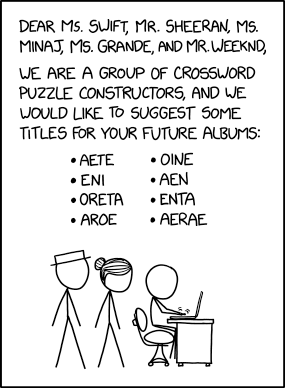
Crossword Constructors
Dear Ms. Swift, Mr. Sheeran, Ms. Minaj, Ms. Grande
and Mr. Weeknd, We are a group of crossword puzzle
constructors, and we would like to suggest some titles
for your future albums: AETE, OINE, ENI, AEN, ORETA,
ENTA, AROE, AERAE. Also, we would really appreciate
it if you could prominently refer to it as an 'eHit'.
Creative Commons Attribution-NonCommercial
2.5 License from xkcd.comAvoid crossing two entries of the same category, e.g., two sports clues, two opera clues, etc.,
since a solver (who knows neither) might not be able to fill-in the crossed square - Favor fill entries related to theme?
- Newer, evolving language: MEME, SIM, SEXT, TWEET, N.L. EAST,
NICKI MINAJ, LGBT, LOL, BARISTA, EDIBLE UNDERWEAR;
~Smithsonian: How Crosswords Came of Age in the 2010s - "In North America, crossword puzzle editors use what has come to be
known as 'The Breakfast Test'... - "And there's word-choice rules...
 Use Metrics
Use Metrics
- Choose entries with higher word rankings (dictionary scores),
and/or ones with higher grid scores: measure of 'neighborhood quality' / openness. - Check Statistics; eliminate duplicate words
and sometimes long (> 3) common letter sequences in entries. - CrossFire:
Summarytab: Avg. Score: quality of entries from dictionary values;
e.g., 'Great'(=60), 'Good' (=50), 'Fair' (=25), 'Poor' (=5)
-- higher 'better'; target?Letter counts: how many 'difficult' letters used?
some editors may like a few of J, Q, X, Z included;
some constructors vie for highest 'Scrabble score'Wordstab:
Score: word value from add-on dictionaries;
unusual theme answers may have zero score, if not in dict.;
try to replace lower score fill words?XScore: measure of ease of finding crossing entries; lower scores in harder grid areasShared Strings: 3-letter overlap (highlighted)
-- letter repetition may sometimes be ok for different word roots or contexts.- Submission Checker import .puz, .jpz, .ipuz;
report: Black squares, 3-letter words, Word count, Clue characters, Dupes (word overlaps) - Analyze puzzle: upload .puz -- for a report with various statistics?
e.g., schoOLLIfe example analysis;
symmetry; # circle & rebus squares; unique words; cheater squares;
Distribution of answer words by length; Letter distribution (frequency);
Answer words, which are not legal Scrabble entries, may be more interesting;
Theme uniqueness: puzzles that share
1) the most words with this one; 2) the unusual or long entries;
Puzzles with identical, or topologically similar grids;
"Scrabble score": letters used * tile value (w/o doubling/tripling) e.g., Highest NYT daily;
"Freshness Factor" = 100 - average of # occurrences of each answer word in NYT puzzles,
i.e., more unusual; NYT freshest

References / Examples
- How Word Lists Help -- or Hurt -- Crossword Puzzles NYT; 10/6/2021
- NYT: How to Solve The New York Times Crossword; interactive examples:
Fill-in-the-Blanks (FITB,'gimmes'); Tense; Part of Speech; Plural; Foreign Language;
Partner Clues; Cross Referenced; Abbreviations; Clues with a "?"; Slang;
"Quotes" and [Brackets]; Veiled Capitals; Heteronyms - NYT: Some common clue patterns; interactive examples:
Clue/Answer Agreement; Question Mark Clues; Crosswordese; Themes; Rebus Answers -

from: nytimes.com NYT: How to Make a Crossword Puzzle, Part 3: Filling the Rest of the Grid; How to make your entries sparkle
I’ve Got a Little (Word) List; Quality Is Never an Accident; But What About 'Crosswordese'?
Sunday Morning Breakfast Test (less rigid now, but generally avoid vulgarity, death. disease);
Start With the Most Constraints, Not the Least; Polish That Fill Until It Shines Like the Top of the Chrysler Building;
Am I Allowed to Change Things Around to Get the Best Fill? The Dreaded Duplication; Fussy About Fill - Crossword Constructor's Handbook (Berry) Chapter 3: Choosing Good Grid Entries (And Avoiding Bad Ones)
Pondering the Possibilities: Multiword phrases and hyphenated phrases; Famous people; Geographical locations;
Literature and the arts; Pop culture; Miscellaneous capitalized terms; Trademarks; Foreign words;
Acronyms and abbreviations; Prefixes and suffixes; Variant spellings; Roman numerals; Partials (parts of larger phrases);
Differentiating Good Entries from Bad Entries; crosswordese; Taking the offensive (out!);
Familiarity; Using obscure entries; Avoiding pseudo-familiar entries; Length; Rarity; Clueability -

from: nytimes.com Crossword Constructor's Handbook (Berry) Chapter 4: Filling the Grid
Filling Grids Manually; Common filling techniques: Alternating vowels and consonants;
Building stacks by adding adjacent layers; Mapping consonants and vowels; Dividing and conquering;
Changing your black-square arrangement; Digging for partials; Using gridmaking software for manual fills;
Filling Grids Automatically; Searching for 'duplicates' - The Art of Crossword Construction (Johnston): Filling the Grid: Fill sequence; Things to avoid in fill
- How Crossword Puzzles Are Really Made Gaffney; MF; 9/10/2014
-
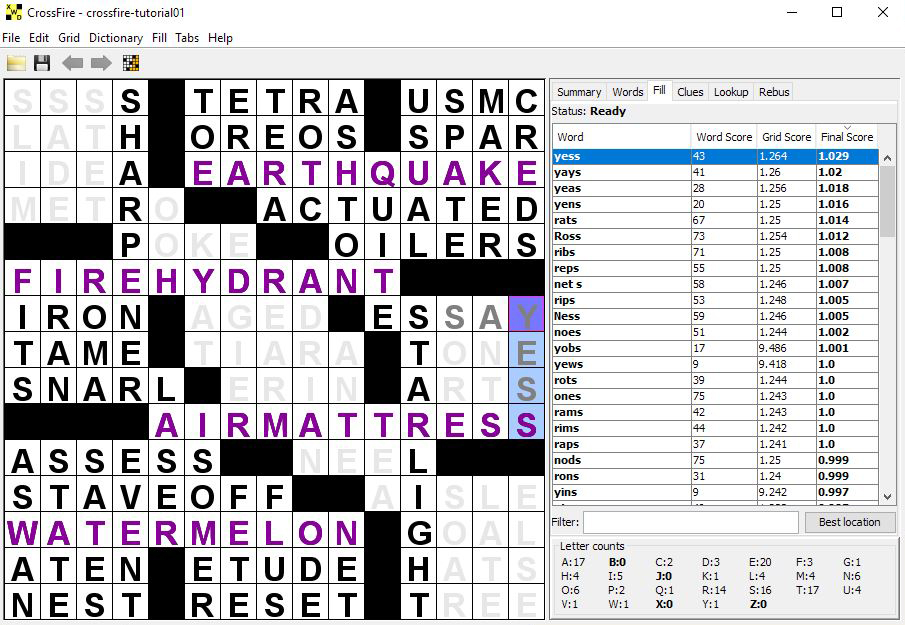
from: beekeeperlabs.com (CrossFire) How to construct a crossword puzzle for the New York Times Alex Boisvert,
Crossword Nexus; video: 9:44; fill: @6:00; 4/23/2013; - WordPlay documentary: Merl fills other words: @0:19:19, @0:24:44
- Walkthrough: Making a Puzzle with CrossFire
- Example: OLLI (next subsection)
- CROSSWORDS and YOU: Vocabulary, Authoring
Constructing: Fill: Example: OLLI
Constructing: Fill: Example: OLLI

 Example
Example
- At end of Grid section: theme entries were placed, [right: CF#03]
with a successful (though not great) "quick fill" [far right].
("CF#"on Figures refers to file versions we could revert to) - Restart. After selective filling progresses,
later options generally become more limited,
-- and perhaps unsatisfactory, or even impossible. - After unsatisfactory fill, restart.
Swap positions of REBELLIONS and ARMADILLOS [below right: CF#04] 
 The pink 'N' (=required) indicates limited fill choices
The pink 'N' (=required) indicates limited fill choices
-- a potential problem?- RHINO fits. Add more fill -- so far, so good [far right: CF#05]
- Add circles for theme letter sequences (could be added anytime) [right: CF#06]
- Coincidentally, OIL LEASES and HOI POLLOI have symmetric circled letters.

 Finding other symmetric theme entries would have been difficult!
Finding other symmetric theme entries would have been difficult!- More... -- all filled in! [far right: CF#07]
- Check if any entries are undesirable, or too difficult to define / clue.

 It's sometimes possible to rework subareas of the puzzle without starting over.
It's sometimes possible to rework subareas of the puzzle without starting over.- Erase & re-fill upper left corner to eliminate SOH, IAL
[right: CF#08] - Rework middle left area to eliminate PALAK
[far right: CF#09] - Though not too much crosswordese, a few unusual/
foreign words remain: AIRDAM, ADELLE, ORL, AMOI, SEL, etc. - -- and partial phrases: ASNEW, ITART, IDBE. SEL and SELAS -- acceptable overlap?
Ready to Clue?
- Remember? "My biggest piece of advice for a puzzlemaker is never
put an obscure word in the grid just because it's the only thing that will work.
Re-do the puzzle instead, even if it means going back to the beginning
and putting the theme entries in different positions." ~Trip Payne - Is this grid & fill good enough for now, at least as an example -- start writing Clues?
- In retrospect, ambitiously keeping all 6 theme answers has led generally
to some less than exciting fill, and/or difficult grids,
e.g., too many black squares or theme entries not flush-to-edge, etc. - Depending on class time and student preference, we could
-- with updated dictionaries and different collective brainpower: - keep same theme entries (15,15,10,10,9,9) and grid
(maybe swap some theme entry locations); fill - keep 6 theme entries, but choose / design a different grid; fill
- keep 2 longest (15,15) theme entries, add new odd-length center entry
(non-evens too short?); new grid; fill - keep 4 longest (15,15,10,10) theme entries; new grid; fill
- ...
Constructing Crosswords: Clues
Constructing Crosswords: Clues
Overview | Strategy | Guidelines | References
Overview
- Finally done with adjusting the grid and redoing any filled areas?
- "Brevity is the soul of wit."...
- For 15 x 15, usually < 1600 characters for all clues; Nexus Submission Checker
- Fresh original clues are preferred over those recycled from older puzzles,
or definitions copied from a dictionary. - "It's sometimes difficult to find ways to keep things fresh...
- I'm making my own crossword but I'm struggling to think up a clue
for 3 Down, 'Armageddon'... - "I have to clue the crossword answer EAT … again. I know, I know. This really isn’t that big of a deal.
It’s such a familiar word. I don’t need to come up with any dictionaryish phrasing because we all know
what EAT means. I shouldn’t even have to search the web to kick-start my brain. It’s that easy, in principle.
So why am I struggling? EAT has shown up 367 times in The NYT Crossword since Will Shortz took over as editor in 1993.
These Monday-level clues are classic fodder: “Dine,” “Partake of,” “Polish off,” “Chow down,” “Consume.”
And then there are the groan-inducing plays on words: “Put away the dishes?” “Work on a submarine.”
“Take sides?” “No longer fast?” “Have a little lamb?” “Conquer a hero?”
We’ve even explored other meanings and vague wordings to disguise things: “Accept, as losses.”
“Exhortation after saying grace.” “Dog/dog separator.” “‘Let’s ___!’”
But you know what? Part of the joy of this job is to find that new clue for EAT. We’re always on the hunt
for fresh ways to present otherwise-common fill. Shortz has been doing this for nearly 30 years, after all!
“Clear your cookies?” anyone?
Or this thoughtful clue: “‘People who love to ___ are always the best people’: Julia Child.”
We can’t claim credit for all of these, of course. We’ve been lucky to see inventive new angles
from our constructors over the years." ~Sam Ezersky, NYT Wordplay newsletter, 11/13/2023 - "When I first started making crosswords, I stuck to early-week puzzles,
which generally have more straightforward clues. I’ve branched out more,
and now enjoy writing clues for every day of the week. Friday and
Saturday clues, though, are definitely the biggest challenge for me,
and they are the hardest for constructors to nail.
Generally speaking, the longer you solve puzzles, the easier it will
be for you to write question-mark clues. You'll start to notice
connections between words more quickly, and it will become easier
to spot words that can have double meanings — which make them ripe
for wordplay. Here are some of my best tips for writing these clues:
Be intentional about which entries you decide to write question-mark clues for.
Abbreviations, names, partial or prepositional phrases or technical terms
you suspect aren’t broadly familiar to all solvers are bad candidates
for tricky clues. OCTOPUS, ATTIC and PEPPER have great potential; HSBC,
STUNK AT, IS ON, OLIVIA RODRIGO and HARD RESET, not so much. Wordplay clues
are best when saved for very familiar words and phrases. Nouns tend to be the best.
Come up with a list of words related to the word you’re cluing, keeping
an eye out for words that have double meanings. You might use a resource
like a reverse dictionary to help in your brainstorm. For instance, with
OCTOPUS, you might write down 'arms,' 'suckers,' 'eight,' 'ocean' and 'ink.'
With ATTIC, you could try 'story,' 'creepy,' 'cobwebs' and 'top.'
Look at a list of idioms that have the words you’ve written down.
Do any of them apply to the word you’re using? 'An arm and a leg' (no)
'keep at arm’s length' (not really); 'armed to the gills,' (maybe)!
Do octopuses have gills? Yes, they do! Could we get away with saying
an octopus is armed to the gills? Maybe. In fact, we did.
Look at a thesaurus to help you think of words that might be easier to
play with than the first one that comes to mind.
Think about homophones when you're using idioms to create a clue.
Writing a clue for ANOINT, you might think about how anointing is a kind
of rite -- but there might be more phrases that are related to 'right'
than to 'rite.' 'Do the rite thing?' is a clue we used earlier this year."
~Christina Iverson; Easy Mode newsletter; 1/5/2024 - "One rule we rarely break, however, involves not getting meta, or self-referential,
with the puzzle. (One memorable exception was the 'PuzzleGPT' theme from Ryan
Patrick Smith, which was definitely not written by artificial intelligence.)
For example, we generally avoid using clues that break the fourth wall,
so the answer NYT wouldn’t be clued as 'Publication you’re reading right now: Abbr.'
That said, rules are meant to be broken — and they often are on April 1."
~Christina Iverson, Easy Mode newsletter
Strategy
- Find / clues that have been used in other crosswords:
- CrosswordTracker.com: Search: Answer or Clue
- CrosswordGiant.com:
Search by Answer: answer entry/pattern (?) -> matching entries & clues;
Search by Clue: clue word(s) -> entire clues & corresponding answer entries  cruciverb.com: Answer Search ($; NYT, LAT, WSJ, Univ., WaPo)
cruciverb.com: Answer Search ($; NYT, LAT, WSJ, Univ., WaPo)- Cluer Database App: Mac, Win, Lnx; free;
standalone app [image: right]; it can be integrated into CrossFire [image: below];
Matt Ginsberg -- no longer updating; last update: 5/9/2023; try xd.saul.pw? - xd.saul.pw Saul Pwanson; database updated regularly vs. cluer (8/2021); xd-clues.zip;
xd-clues.tsv is a large tab-separated-value file that can be opened in a spreadsheet app (~6.6M rows);
it can't currently be integrated/imported into CrossFire  xwordinfo.com (NYT only; full date):
xwordinfo.com (NYT only; full date):
Finder ($): answer entry/pattern (?*) -> matching entries & clues;
Clue Search (free): clue word(s) -> entire clues & corresp. answer entries- Check Crossword Publication Specs for guidance
-- and in section below for NYT, LAT, Univ. WSJ - There are a number of conventions and constraints to consider, e.g.:
- Part of speech mirroring: noun (singular/plural) or verb (tense) agreement between clue and answer
- Language: if clue is in Spanish or has a Spanish name or city, answer is likely Spanish.
- Different types of clues, e.g., FITB (Fill In The ___), firstname ___, ___ lastname, abbrev., acronyms, ...
- Solving: Decode Clues: more tips and examples
- 1-Across easier? Fagliano: for 5x5, 7/2/1 rule: 7 easy, 2 tougher, 1 tricky clue
- Harder puzzles (e.g., Wed, Thu) can have trickier clues (than Mon, Tue), e.g.,
- Mon: "Nabisco cookie"; "Cookie with creme filling"; "Twist, Lick, Dunk’ cookie"
- Sat: "Snack since 1912"; "It has 12 flowers on each side”; "Sandwich often given a twist"
- CROSSWORDS AND YOU: Difficulty (days of week)
- For especially ambiguous clues, add "?" to alert solver.
How the Daily Beast's Crossword Constructor Thinks About Question Marks in Clues -- spoiler? - It's ok to repeat clues -- sometimes for theme entries.
- Do not use actual answer words in any of the clues -- use different words or a cross-reference
- Fact check, correct typos, check part-of-speech mirroring,
check clue numbers in any cross-references, e.g., "with 22-Across, ...". - Nexus Submission Checker identifies words duplicated in your fill entries and/or clues
- Sleep on it. Ask a friend to solve the puzzle and provide feedback. Review, revise.
- If editors accept a puzzle, they'll often change many of the clues,
in order to be more consistent for that day of week's difficulty, ...
Guidelines
- NYT: "Original, on-target clues, pitched at the puzzle’s intended
difficulty level, including a variety of cultural reference points.
Clues should reflect the difficulty of the puzzle.
Our difficulty scale increases through the week, with the easiest puzzles on Mon
and hardest on Sat. Sunday puzzles should reflect midweek difficulty levels.
Clues should be fresh, colorful and precise.
Try to be original, and inject humor where possible.
Themeless clues should be more difficult and require imaginative thinking.
Show us your wit and wordplay!
For example, for the answer STRAP:
Monday clue: “Subway rider’s handhold”
Wednesday clue: “Part of a bike helmet”
Saturday clue: “What might keep a watch on you" - LAT: "Clues should match the difficulty level of the puzzle’s theme,
and should be as accurate as they are creative" - WSJ: "Clue difficulty level for daily puzzles ranges from moderately easy to difficult.
If the theme is very straightforward, the clues should be on the easy side for use
early in the week, while if the theme is tricky, the clues should be harder.
Clue difficulty level for weekend crosswords should be medium to difficult.
All puzzles, both daily and weekend, have titles.
You should suggest a title that doesn’t conflict with any theme answers" - Univ.: "If your puzzle would traditionally have circles, please be sure to include
workaround hints in the clues (as described in the Basic technical specs section).
We encourage you to consider the overall voice/perspective of your clues.
Keep in mind that a diverse audience will be solving your puzzle.
If a theme is particularly tricky, make the puzzle’s clues easier
In addition to looking out for proper nouns in the grid, keep an eye out for putting
a lot of references in your clues, which essentially turn non-proper entries into propers.
Use 3 underscores for all fill-in-the-blank clues.
Avoid vague clues. In general, if a clue isn’t deliberately using misdirection,
it should have one and only one interpretation.
Use at most 1 misdirection/question-mark clue per section. Also, be picky about
question-mark clues in general, especially in sections that already have challenging fill.
If you have a question-mark clue that seems stretchy,
we’d rather see a straightforward clue in its place.
When in doubt, err on the side of indicating when an answer is informal or abbreviated.
Similarly, err on the side of including question marks for misdirection clues.
Don’t include accent marks or nonstandard characters in your clues; our software can’t support them.
With the exception of short words like “the,” “from,” etc., avoid clues containing answers
that are elsewhere in the grid, especially if those answers are nearby.
Every clue should contain useful information for the average solver.
For example, when cluing a song title, include more information than just the year
and singer’s name (e.g., part of a significant lyric).
We use AP Style’s guidelines on spelling, hyphenation, capitalization, etc.
Feel free to Google “your word” “AP Style” if you’re wondering how a word/phrase in a clue should look.
The clue character limit (excluding clue numbers but including spaces) is 1600 for a 15x15..."

References / Examples
- NYT: How to Make a Crossword Puzzle, Part 4: Writing the Clues;
Conjuring up easy clues and clues that will twist people’s brains
What Day of the Week Should I Aim For? Start With the Theme Clues;
The Words Are All There, Now We Just Have to Get Them in the Right Order;
Only 72 More Clues to Write; But Is It O.K. to Copy Someone Else’s Clue?
Basic Rules: Entries and clues must be consistent when it comes to number,
part of speech and tense; When in doubt, test whether your clue could
neatly replace your entry in a sample sentence;
Don't repeat words in your clues that appear in the grid;
Practice using qualifiers in your clues when appropriate
Let your solvers know when to shorten things;
Keep a close eye on the amount of trivia-based or current events clues
(they might have a short shelf life);
Play fair with misdirection; Try to strike a universal chord,
rather than getting heavily specific; Proofread;
Is The New York Times the Only Place to Get My Puzzle Published?
What If I Need More Help? Is It True That the Editors Bite?
the submitted puzzle (before editing): clues; web, .pdf, .puz - Crossword Constructor's Handbook (Berry) Chapter 5: Writing the Clues
Golden Rule: Your clue must be the same part of speech as your entry (exception to the golden rule);
Avoid using words (or forms of words; or prefixes and suffixes) from the answer in your clue;
Don’t define a word by example; Don’t editorialize; Limit your use of single-word clues;
Keep your puzzle’s difficulty level in mind; Use a good mix of clue topics and styles;
Capitalize the first word of every clue; Enclose names of books, short stories, poems,
plays, films, TV shows, stage shows, songs, and works of art in double quotes;
Enclose words that are meant to be spoken, or quotations from famous people
or written works in double quotes; Cluing uncapitalized entries: nouns, verbs,
adverbs, adjectives, interjections, prepositions, conjunctions, pronouns;
Capitalized entries: famous names, geographical terms, arts & culture, companies/brands;
Not-so-great entries: Foreign words, abbrev., prefixes and suffixes, variant spellings, Roman numerals;
Fill-in-the-blank clues; Clues that cross-reference other clues; Analogy clues;
Clues that refer to words as words; Writing Entertaining Clues: Using the dictionary def.;
Using other references; Getting sneaky; Take advantage of common assumptions;
Form a familiar phrase; Incorporate an idiom; Write a sound-alike clue;
Disguise the key term's part of speech or capitalization; Aim to confuse;
A Gallery of Cluing Mistakes - Patrick Merrell: 24 Tips for Writing Crossword Clues from an NYTimes Constructor
-
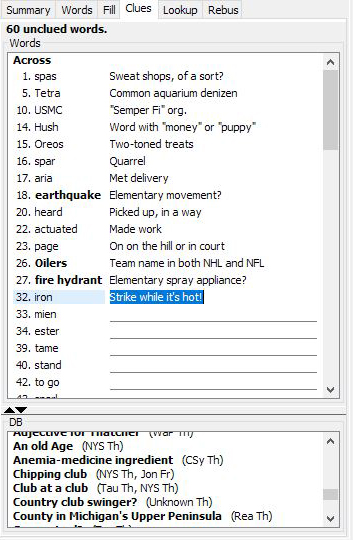
from: beekeeperlabs.com (CrossFire) The Art of Crossword Construction (Johnston): Writing Clues:
Rules; Varieties of clues; Clue variety; Quiz about tricky clues - How Crossword Puzzles Are Really Made Gaffney; MF; 9/10/2014
- How to construct a crossword puzzle for the New York Times
Alex Boisvert, Crossword Nexus; video: 9:44; clues: @6:40; 4/23/2013; - Walkthrough: Making a Puzzle with CrossFire [image: right]
- WordPlay documentary: cluing: no clips; solvers: @0:44:50
- Clues for center theme entries
- 32: With 33-Across, anagrams and puns (or parts hidden in 17-, 24-, 44- and 51-Across) =
WORD - 33: See 32-Across =
PLAY - Example: OLLI (next subsection)
- CROSSWORDS and YOU: Decode Clues (clue types, examples); Authoring
Constructing: Clues: Example: OLLI
Constructing: Clues: Example: OLLI
 Example
Example
- Copy draft clues for earlier OLLI theme entries; paste; prefix with "* "?
- Create (or edit) clues for other entries.
- Be original or borrow / modify existing clues?
- Check for part-of-speech agreement; etc.
- Shorten verbose clues.
- Fill-in-the-blank format or first/last name often easier to solve.
- Lengthen/clarify vague clues; add "?" if tricky.
 Add clues that OLLI solvers might appreciate, e.g., quotes from poetry or plays,
Add clues that OLLI solvers might appreciate, e.g., quotes from poetry or plays,
or related to courses in other subject areas- -- but not too specific to current OLLI at SOU, e.g., oil clues with Jeff Wyatt,
Shakespeare clues mentioning Susan Stitham,
or local references to OSF, Ashland, Medford, etc.
(so that puzzle might be solved at other OLLI locations, and/or enjoyed for decades to come?) - -- and not too clever: e.g., 17-Across: ... [whose 2nd word = 55-Across?]
"To be or...": = CROSSPOLLINATOR (BEE) - CrossFire: "0 unclued words" -- mostly done!
- Sleep on it. Ask a friend to solve the puzzle and for feedback.
- Review, Edit, Review, Edit, ...
Submit for publication -- or at least distribute to friends or post online (or use in a course)?
Constructing Crosswords: Publish
Constructing Crosswords: Publish
Before Submitting | Submit | After Submitting | Response | Self-Publish | References

from brendanemmettquigley.com
Before Submitting
- "The most common question I get is...
- "For everybody who starts out, The New York Times is the...
- Review Crossword Publication Specs (many publications listed, besides NYT, LAT, WSJ, Univ.),
esp. format(s), max submissions in queue, response time, $$; e.g., - NYT: lead editor: Will Shortz; editors often have a staff of asst. editors and reviewers.
format: .pdf (NYT format example);
max submitted for review: 3 ("We count collaborations as half for each byline");
response time: ~3 mo.;
$$: daily (15 x 15): $500 (1-2), $750 (*3+); Sun: $1500 (1-2), $2250 (*3+);
*"to encourage even newer contributors to contribute more often,
by the setting of an easier bar to meet for the higher rate" ~Will Shortz; 1/2020 - LAT: lead editor: Patti Varol;
format: .puz, .ccw, .cfp;
max submitted for review: 3;
response time: ~3 mo.;
$$: 15 x 15: $125; 21 x 21: $300 - WSJ: lead editor: Mike Shenk;
format: .puz;
max submitted for review: 3?
response time: ~8 mo.?
$$: daily: $200; weekend: $500 - Univ.: lead editor: David Steinberg;
format: .puz, .ccw, .cfp;
max submitted for review: 5;
response time: ~1 mo.;
$$: 15 x 15: $150; 21 x 21: $350 - Keep your day job!
- George Frank: puzzles never paid much:
"In his most lucrative year [in 1960s], he made only $650.
A 23 x 23 Brain Buster brought in no more than $20, while the smaller ones paid $4 to $5,
but took only an hour to design compared to an entire day for the brain busters." - Imagine -- how you might enjoy all that new-found fame, and spend all that money ;-)!
- -- that you might someday be interviewed by your local newspaper,
or be the featured constructor in NYT series: Who Made My Puzzle? - -- that you might win an Orca Award
annual (2012-2022) celebration of outstanding achievement in crossword puzzle construction and editing,;
many categories, including: Best Crossword, Best Clue, Constructor of the Year, ... - Back to reality...
- Nexus: Submission Checker import .puz, .jpz, .ipuz;
report: Black squares, 3-letter words, Word count, Clue characters, Dupes (word overlaps) - XWordInfo: Analyze puzzle: upload .puz (discussed earlier Fill:Metrics) for analyzing theme, grid, fill);
link to an interactive version for friends to solve and provide feedback, e.g., schoOLLIfe example - Analyze your Puzzles improvements 6/5/2022
- PuzzleMe:
Publish and Preview > Test Solve - Post puzzle to a crossword forum for feedback? e.g.,
Cruciverb.com, Reddit:crossword,
Facebook:Cruciverb (crossword constructors group),
discord.com: Crosscord: CROSSWORD CONSTRUCTION#test-solves (invitation required) - Proofread. Fact-check clues. Review. Revise. Repeat.

American Crossword Puzzle Tournament
Creative Commons Attribution-Share Alike 4.0
International license from Wikimedia Commons
Submit
- Do not submit the same puzzle to several publishers at the same time.
Only after receiving a rejection should you consider submitting to a different publisher.
If your puzzle had actually been accepted by both, withdrawing means apologizing for wasting an editor's time. - To avoid overloading/annoying editors, check how many submissions they allow in their queues.
- Is publisher currently accepting submissions?
NYT may pause submission around holidays and/or to catch up on backlogs.
Universal accepts submissions only during odd months -- check publisher's guidelines. - Many publishers accept an emailed puzzle file: .puz, .ccw (Crossword Compiler) or .cfp (CrossFire)
- CrossFire:
File > Export as > Across Lite Binary/Text(.puz/.txt) - NYT requires a particular .pdf format (example) that's submitted online
- CrossFire:
File > Print > NYT submission: fill-in street address, email;
Author copied from puzzle Info; note: blank grid (1st page) can be removed - Crosserville:
File > Export puzzle > NY Times Submission format - Phil:
Export as: NYT submission (.pdf) - NYT Submission Editor upload .puz; enter email & address; download .pdf
- Crossword Compiler: best to export .puz and use NYT Submission Editor
After Submitting
- Q: What do crossword puzzle editors do to relax?...
- Editors and their staffs evaluate the consistency/uniqueness of theme, and quality of grid, fill, clues
-- and compare against other past and current submissions. - Quality standards have risen at NYT. "There are puzzles from years ago
that I probably wouldn't accept today" ~Will Shortz; NYT; 11/16/2023 - Wait: weeks/months... -- see publisher's estimated 'response time';
actual response time is sometimes discussed on crossword forums, e.g.,
does a longer wait mean: they're short-staffed with too many submissions,
or has your puzzle survived initial triage (no quick rejection), with a serious chance of a closer look? - Many excellent puzzles are submitted, by many constructors, esp. to NYT:
~200+/week submitted to NYT; Shortz; 4/7/2021 - e.g., # of unique NYT 'Shortz Era' constructors = 1309 [1993 - 5/3/2023]; Steve's = 1261;
The Shortz Number is the order each constructor was first published in the NYT during the Will Shortz Era. - "How a 'Maybe Becomes a Times Crossword.
A little insider information on what a puzzle goes through while moving from submission to publication.
We have open submissions, meaning that anyone can send us a crossword for consideration.
My fellow editors and I receive 150 to 200 submissions every week, and from those we can select
only the few that really stand out.
We gather about twice a week in a virtual meeting to discuss the top "Maybes” as a team.
For themeless puzzles, Will Shortz reads every entry in the grid aloud, starting with the
Across entries, pausing for the rest of us to weigh in on whether it is “cross-worthy”
or “clueable.” We might research entries we’re not familiar with, or have a friendly
back-and-forth about whether a phrase is something people actually say.
We often end with an informal vote on the puzzle, indicating our opinion and
how strongly we feel about it — “I’m a big yes!” or “I’m a modest no,” for instance.
...We don’t always talk about the grid design, but it might add extra interest and feel
like a nice bonus feature." ~Christina Iverson; NYT Wordplay newsletter, 10/13/2023 - "We haven't updated our NYT crossword inventory in a while, because it's largely unchanged
from before. Each weekday (Mon-Sat) has 9 to 12 months of puzzles. That's a little more
than we like to have on hand, but not by a ridiculous amount.
We're still light on Sundays -- just 15 on file at the moment. Our response rate on submissions
is now under three months. Our goal is to reduce this to 4-6 weeks. Almost all contributors
are now using the submissions portal we introduced last year, and we encourage that.
As before, we welcome submissions from everyone -- especially from contributors in
underrepresented groups." ~Will Shortz, 6/7/21
Possible Responses
- 1. Rejected -- most likely, with an inconsistent or unexciting/reused theme, 'bad' fill, etc.,
especially if publisher receives many better submissions, e.g. NYT - "NYT acceptance rate decreased from ~10% pre-pandemic to ~5%"
~Master Crossword Constructor Jeff Chen Creative License podcast; 11/2/2022 - "Thanks, and please send us more" -- keep on constructing! (17 rejections before being accepted)
- Editors may provide specific feedback, but revise and resubmit only if requested.
- Modify and/or submit elsewhere? Self-publish (next subsection)?
- "My first rejection: April 10, 2009. My first acceptance: July 26, 2012.
3+ years to hit the big leagues, and then another year before I felt
confident enough that any puzzle I wrote would be a good one."
~Evan Birnholz, Washington Post Sunday crossword editor; 12/09/2023 - puzzle one hundred and seventeen: rejected puzzle ;-) "Dear newspapers,..."
- 2. Maybe -- revisions requested, e.g., replace theme/reveal entry, rework some fill, etc.
- Hopeful -- even after improvements, however, an editor may still decide "no thanks"
- 3. Accepted -- and (eventually) published, likely with some clues/fill modified;
clues may be different (shorter) in print vs. online? - "The Crossword Puzzle Editorial Process.
First, the accepted puzzle is uploaded into our inventory,
where it's sorted by acceptance date within a day-of-week category.
About once a month, we take puzzles from the inventory and put
them on the calendar. We schedule a few months in advance.
Every week, the editors (not including Will Shortz) will be
assigned to “pre-edit” a puzzle or two. We go over all of the
clues, checking them for factual errors, typos, style and difficulty.
We often change clues because they don’t fit the difficulty for
the scheduled day of the week. We also often have to shorten wordy
clues to make sure they fit in print. The following week, Will
revisits the puzzles for a second edit.
After Will’s edit, fact-checkers and test-solvers make sure the
puzzle is accurate and feels appropriately difficult. From there,
after making their suggested changes, another team of test-solvers
"vibe check" the puzzles, keeping an eye out for clues that feel
off for any reason. Finally, constructors receive a copy of the
edited puzzle and can weigh in on any changes."
~Christina Iverson, Wordplay newsletter; NYT 10/20/2023 - Wait; register as a vendor with publisher (for eventual payment); proof final puzzle
- Enjoy fame, modest payment, adulation of solvers, ...
- One small downside: once you've transferred copyright to the publisher, you can't redistribute it.
- 2023's Crossword Constructor Debuts 90 puzzle makers' first NYT Crossword published; NYT; 12/11/2023
- Tips for [NYT] Debut Constructors
photo and constructor notes for xwordblog.com; 11/9/2021 - Publishing a Puzzle -- my experience in Universal; Sam Brody
- Finally, It’s Published! queue, clue editing
Self-Publish
- If you have crosswords
- that require local or specialized knowledge for a limited audience,
- that don't have a novel theme or fit neatly within publisher's specifications,
- and/or that have been rejected by several publishers even after revisions,
- you may still want to share your creation with the world.
- Email to your friends, or post to social media, a puzzle forum or a web site in one or more puzzle formats:
- .pdf (or .jpg/.png) file for puzzle (grid & clues) and solution -- for printing
- .puz file -- for solving apps; .jpz files may be necessary for special formatting or character sets
- web link -- for solving in a browser
 .pdf
.pdf
- CrossFire:
File > Print > Puzzle; -- & Solution Grid;
.pdf > Save to .pdf-- e.g., Mac;
.pdf > Open in Previewsends to printer -- Java bug - CrossFire:
File > Export As > Puzzle Image; -- & Solution Image; .png file - AcrossLite:
File > Open, e.g., .puz or .txt - AcrossLite:
File > Print > Solve items (fresh grid); -- & Solution Grid:
select printer, or Save to .pdf; any long clues that might result in missing final clues? - e.g., .pdf (puzzle) empty grid & clues; .pdf (solution) numbered grid with solution; .jpg
.puz
- .puz files can be imported into many Solving and Construction apps
- CrossFire:
File > Export as > Across Lite Text / Binary, e.g., .txt, .puz - AcrossLite:
File > Open: .txt;File > Save As: .puz - User: opens .puz in crossword app, e.g., Android, iOS: Crosswords; Mac, Windows: Across Lite
- Gallery: Solving Applications: Across Lite; Crosswords; etc.
- CROSSWORDS and YOU: Other solving apps
- Gallery: Constructing Applications: CrossFire; Crosshare; Crossword Compiler; PuzzleMe; etc.
- CROSSWORDS and YOU: Other construction apps
Web: external site
- Several browser-based construction sites can host interactive crosswords,
e.g., Crosshare (free), PuzzleMe (free for non-commercial use);
email/post a link (URL) for the puzzle - PuzzleMe: login via Google or Facebook account custom login not avail.
Create Puzzle: Upload an existing puzzle, e.g., .puz, .jpzDashboard: to the right of the desired puzzle, select</>(Embed/Share)Direct Link(tab): copy link (URL) for others to view crossword on PuzzleMe's site, e.g.,
https://amuselabs.com/pmm/crossword?id=3910c8fd&set=4adb2a46292076e384211e97283172f90d522ef0f604170d42f78226eade7772&embed=1Embed Code-- HTML for web site (see next)
Web: your own site
- Include notes, links to .pdf and .puz files, an interactive applet, solver comments, etc.
- Maintaining a site is more work, but provides the most flexibility and visiblity, e.g., submit to Daily Crossword Links
- Examples: OLLI puzzles; Steve's puzzles
- Starting A Crossword Puzzle Blog: The Complete Guide for 2024 Amuselabs; 2/15/2024
- Two basic approaches to implementing an interactive puzzle:
- 1. Embed an IFRAME (HTML) expression for a remote applet inside your page,
e.g., Crosshare, PuzzleMe, Crossword Nexus, Exolve - PuzzleMe:
Embed Code(tab): copy IFRAME code, paste into your web page: <iframe height="640" allow="fullscreen" style="border:none;width:100%..."
src="https://amuselabs.com/pmm/crossword?id=..."></iframe>- PuzzleMe is free for personal use; I've used it for many of my puzzles
- 2. Include a JavaScript (JS) library to access a puzzle file directly on your site
- HTML5 Crossword Solver: upload .puz to Crossword Nexus site or host code on yours; open source
- Since it was unclear if PuzzleMe would be free for non-profits or whether they would require a license,
I began using HTML5 Crossword Solver (installed locally) for Ashland.news and my newer crosswords;
it's also faster to get the puzzle set up and running. example showing both applets - Gallery: Solving Applets in Browsers: * marks IFRAME-compatible sites
- CROSSWORDS and YOU: Other web-based viewers, solvers, .puz

References / Examples
- Publishing a Puzzle - my experience Sam Brody; Universal
- NYT: How to Make a Crossword Puzzle, Part 5: Resources;
The Crossword Editors's Job
A First Look at the Theme; Moving On to the Fill; On Which Day of the Week Should the Puzzle Run?
Digging Into the Clues: On writing fresh clues; On repeating words in the grid and the clues;
"Say" clues and question mark clues; Fill-in-the-blank clues
On the consistency between clues and answers; On brand names; Ac-cen-tu-ate the Positive?
the submitted puzzle (before editing): clues; web, .pdf, .puz; 8/17/2018 - On Editing a Crossword Will Shortz & Joel Fagliano; editorial thought process,
before/after clues (NYT example: Sat, 12/20/2014); NYT; 12/29/2014
Xwordinfo.com version lists clues in table, with links to other clue options - The Hidden Bigotry of Crosswords The popular puzzles are largely written and edited
by older white men, who dictate what makes it into the grid -- and what is kept out; Atl; 3/18/2020 - How a Crossword Is Made video: 2:26; Will Shortz; 11/8/2012
- Crossword Constructor's Handbook (Berry) Chapter 6: Odds and Ends
Submitting Your Puzzle for Publication: E-mail, paper - The Art of Crossword Construction (Johnston):
Preparing for Publication: Submitting puzzles to editors; Creating puzzles for online presentation - How to construct a crossword puzzle for the New York Times
Alex Boisvert, Crossword Nexus; video: 9:44; publish: @7:50; 4/23/2013; -
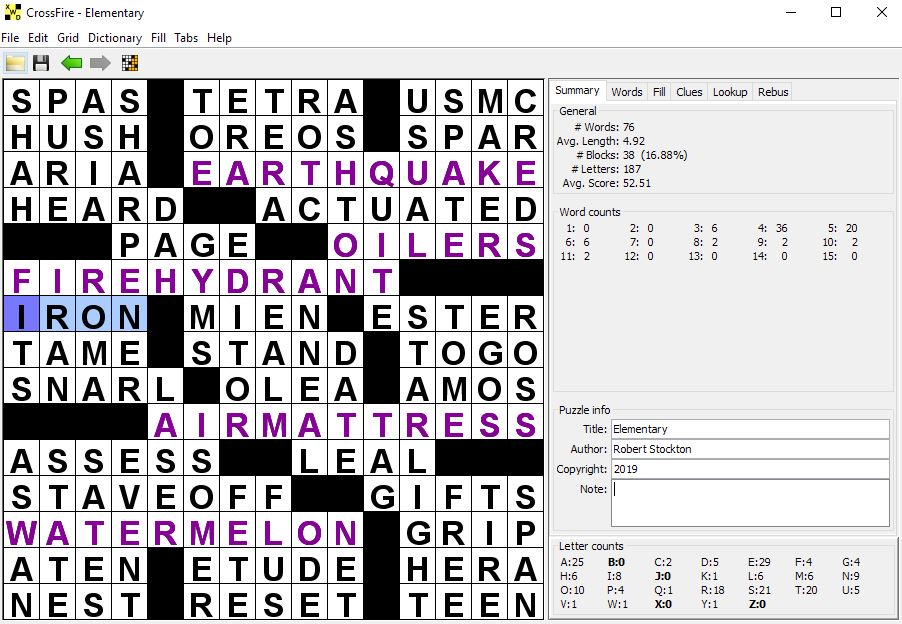
from: beekeeperlabs.com (CrossFire) - WordPlay documentary: Will Shortz accepts puzzle; NYT publishes;
solvers enjoy: @0:31:06, @0:38:08, @0:44:50 - Example: OLLI (next subsection)
- CROSSWORDS and YOU: Authoring: References:Editors, References:Publishers
Constructing: Publish: Example: OLLI
Constructing: Publish: Example: OLLI
 Course Examples
Course Examples
- 1. schoOL LIfe theme entries (15,9,10,10,9,15);
72 words, 40 blocks, 19 3-letter words; includes errata; 11/2019 - 2. OLLI OLLI Oxen Free; theme entries (15,13,15); 76 words, 36 blocks, 16 3-letter words;
Spring 2020; 5/2020 - 3. Story Time at the Library; theme entries (13,13,13,13); 70 words, 38 blocks, 8 3-letter words;
Summer 2020 (via JCLS: Jackson County Library Services); 7/2020 - 4. Seasoned Rolls; theme entries (11,14,14,11); 78 words, 38 blocks, 18 3-letter words;
Fall 2022; 10/2022
Other OLLI-related Puzzles
- OLLI LINK newsletter: An OLLI Olio: Ooh La La
- OLLI Course: P@s$w0rdz: Not Stroganoff. Try Again; Open Sesame
- OLLI Course: Be Safer on the Internet: Internet Connection; Malware; Browsing
Constructing: Publish: Example: JCLS
Constructing: Publish: Example: JCLS
Story Time at the Library
 Interactive version [below]; Check: check puzzle for errors; Reveal: reveal current word
Interactive version [below]; Check: check puzzle for errors; Reveal: reveal current word Print versions [.pdf]: puzzle; solution
Print versions [.pdf]: puzzle; solution Download puzzle file [.puz] (which includes solution); open .puz in a crossword app, e.g.,
Download puzzle file [.puz] (which includes solution); open .puz in a crossword app, e.g.,- Mac, Windows, iPad: Across Lite (free)
- Android, iOS: Crosswords
- This puzzle was created by instructor and students at a course offered thru Jackson County Library Services; 7/2020
- Next subsections: more about theme and grid alternatives considered.
- A few other story-related puzzles:
- Settle In; WSJ, 7/22/2020; discussion
- LAT, 7/16/2020; discussion
Constructing: Publish: Example: OLLI#1
Constructing: Publish: Example: OLLI#1
schoOL LIfe
 Interactive version [below]; Check button: check puzzle for errors; Reveal button: reveal current word
Interactive version [below]; Check button: check puzzle for errors; Reveal button: reveal current word Print versions [.pdf]: puzzle; solution
Print versions [.pdf]: puzzle; solution Download puzzle file [.puz] (which includes solution); open .puz in a crossword app, e.g.,
Download puzzle file [.puz] (which includes solution); open .puz in a crossword app, e.g.,- Mac, Windows, iPad: Across Lite (free)
- Android, iOS: Crosswords
 Author's notes: original version of OLLI-themed puzzle developed
Author's notes: original version of OLLI-themed puzzle developed
for Constructing Crosswords course; 11/2019
Constructing: Publish: Example: OLLI#2
Constructing: Publish: Example: OLLI#2
OLLI OLLI Oxen Free
 Interactive version [below]; Check button: check puzzle for errors; Reveal button: reveal current word
Interactive version [below]; Check button: check puzzle for errors; Reveal button: reveal current word Print versions [.pdf]: puzzle; solution
Print versions [.pdf]: puzzle; solution Download puzzle file [.puz] (which includes solution); open .puz in a crossword app, e.g.,
Download puzzle file [.puz] (which includes solution); open .puz in a crossword app, e.g.,- Mac, Windows, iPad: Across Lite (free)
- Android, iOS: Crosswords
- Author's notes: example created by Steve and students of Constructing Crosswords course; 5/2020
Constructing: Publish: Example: Seasoned Rolls
Constructing: Publish: Example: Seasoned Rolls
Seasoned Rolls
- There are 2 versions of the puzzle, with positions of two central theme entries swapped, and different fill and clues.
- These puzzles reuse theme entries found in several published puzzles: NYT, 11/19/1993; LAT, 8/2/2005;
with no intent to publish, our Fall 2022 class explored other theme entries, different grid layouts, added a reveal entry and title, etc.  Interactive versions [below]; Check: check puzzle for errors; Reveal: reveal current letter/word
Interactive versions [below]; Check: check puzzle for errors; Reveal: reveal current letter/word Print versions [.pdf]: v1: puzzle; solution; v2: puzzle; solution
Print versions [.pdf]: v1: puzzle; solution; v2: puzzle; solution Download puzzle file [.puz]: v1, v2;
Download puzzle file [.puz]: v1, v2;
open .puz (which includes solution) in a crossword app, e.g.,- Mac, Windows, iPad: Across Lite (free)
- Android, iOS: Crosswords
Gallery: Solving Applets in Browsers
Gallery: Solving Applets in Browsers
external: Crosshare* | Cruciverbalizer | (Drupal: crosswordplayground.com) |
PuzzleMe* (AmuseLabs) | Spoonbill (APH) | Squares | XWordInfo
internal: Crossword Compiler* | Crossword Nexus HTML5 Solver* | Drupal* | Exolve*
- external: applet code hosted on own web site or puzzle opened on outside web site
- internal: applet code and puzzle hosted on own web site
- *: applet can be embedded (via IFRAME) inside web page
- Crossword Embedding Options
AmuseLabs(PuzzleMe), Crosshare, Squares.io, Crossword Nexus HTML5 Solver, Exolve, Crossword Compiler; CN; 3/15/2022 - I initially started with Crossword Compiler (internal);
then switched to PuzzleMe (external*; free for personal use) for many of my own interactive puzzles;
currently, I'm been using Crossword Nexus HTML5 Crossword Solver (internal*; free, open source) - Crossword Scraper browser extension (Firefox, Chrome) can extract .puz, .jpz, .ipuz, .pdf from some sites.
"CS" marks "Crossword Scraper" compatible applets:
Crosshare, Crossword Compiler, Crossword Nexus HTML5 Solver, PuzzleMe, XWordInfo; others?
Sources: Web Sites includes CS compatible puzzles - How to Add Games to WordPress: Best Plugins + How-to Guide Amuselabs; 3/12/2024
- Some other custom/internal applets observed in the wild:
Arkadium/King, Chicago Tribune (LAT), Seattle Times (NYT), USA Today;
other (older) open source projects are also avail. - Note: the .pdf version of this section will have some strange page breaks (difficult to fix)
 Crosshare: .puz; CS
Crosshare: .puz; CS
- schoOL LIfe direct link; [image on right];
[embedded below -- click Begin Puzzle button]
Crossword Compiler (CC): .js; CS
- [embedded below]; discussion: .js format, .jpz conversion
- WordPress plugin that contains CC applet; source
Crossword Nexus HTML5 Solver: .puz, .jpz, .xml, .cfp; CS
- Open .jpz Puzzle, e.g., .puz -- or embedded example below; Jonesin' samples;
create IFRAME w/ your puzzle stored on crosswordnexus.com
-- or install source code on a site (used by OLLI example below) - example crossword showing both PuzzleMe and HTML5 Solver
- help for using HTML5 Solver (includes some custom changes)
 Cruciverbalizer: .puz
Cruciverbalizer: .puz
- upload .puz; similar to DownForAcross.com?
- no circle support; special chars?
Drupal: Crossword: .puz, .txt
- Module for web sites using Drupal (Content Management System) -- used by my site [embedded example below];
scroll up for title, author, clue controls; scroll down for help: Keyboard Control and Entering Text; possible to omit page header/footer? - crosswordplayground.com uses Drupal Crossword module but can't be embedded in IFRAME
Exolve: .puz, .ipuz
- docs, source code; exolve.org [embedded example below]
PuzzleMe: .puz, .jpz, .xml, .xw (AmuseLabs); CS
- free for non-commercial use
- after creating or importing puzzle, copy Embed code
- schoOL LIfe example -- or embedded below
- Crossword Scraper (Firefox, Chrome browser extension)
can extract .puz, .jpz, .pdf on PuzzleMe (and some other) sites.
(Spoonbill) American Printing House: .puz, .xwc
 schoOL LIfe example
schoOL LIfe example- cmd-ctrl-O to open local .puz
- no circle support; no embed via IFRAME?
- A Review of the Crossword Web-based Game from APH 5/2020
 Squares: .puz, .jpz, .ipuz
Squares: .puz, .jpz, .ipuz
- upload file to server; e.g., schoOL LIfe example:
[click to open in new tab]; [image on right];
expiration? no embed via IFRAME?
 XWordInfo: Analyze: .puz; CS
XWordInfo: Analyze: .puz; CS
- upload .puz file to server; analyze.pdf;
no embed via IFRAME? [image on right];
note same applet used elsewhere on xwordinfo.com: NYT Variety & Pre-Shortzian puzzles;
schoOL LIfe example (unless expired)
Gallery: Solving Applications
Gallery: Solving Applications
Across Lite: Mac, iPad | Black Ink | Crosswords | CrozzWord | Puzzazz | XWord
Note: Only apps with Mac and/or iOS versions with .puz or .jpz support are currently shown below.
If you can open the olli-ex.puz in a different solving app and OS (Windows, Linux, Android),
please send me a screenshot -- thanks.
 Across Lite (Mac): .puz, .txt
Across Lite (Mac): .puz, .txt
 Across Lite (iPad): .puz, .txt
Across Lite (iPad): .puz, .txt
 Black Ink (Mac): .puz
Black Ink (Mac): .puz
Crosswords (iPad): .puz, .jpz
 CROSSWORDS and YOU: Gallery: Crosswords; Crosswords 'Classic'
CROSSWORDS and YOU: Gallery: Crosswords; Crosswords 'Classic'
 CrozzWord (Mac): .puz;
CrozzWord (Mac): .puz;
- requires Java; no circle or rebus (or tech) support
- CROSSWORDS and YOU: Gallery: CrozzWord: Zaurus, Mac, Win, P900, iPaq
 Puzzazz (iPad): .puz
Puzzazz (iPad): .puz
 XWord (Mac): .puz, .jpz
XWord (Mac): .puz, .jpz
Gallery: Constructing Applications
Gallery: Constructing Applications
app: CrossFire | Crossword Compiler | Crossword Maker for Cruciverbalists | Ingrid |
browser: Crosserville | Crosshare | CrossHatch | Crossword Composer |
Exet | Phil | PuzzleMe | SparklingFill |
manual: Across Lite
 Across Lite (AL): .txt, .puz
Across Lite (AL): .txt, .puz
- platforms: macOS, Windows
- AL is not a construction app per se -- import .txt/.puz from other tool, maybe modify .txt in text editor.
- However, it can transform puzzles for publishing.
Open: e.g., olli-ex.txt (tagged text file format);Save as: .puz;
- or
Open: .puz exported from a construction tool Print: .pdf (variety of formats)
 Crosserville: .puz
Crosserville: .puz
 CrossFire: .puz, .jpz, .cfp
CrossFire: .puz, .jpz, .cfp
- platforms: macOS, Windows, Linux
- Walkthrough: Making a Puzzle with CrossFire
- OLLI Example: Grid; Fill; Clues; Publish

 Crosshare: .puz
Crosshare: .puz
- web, webM
- publish on site; solve others' puzzles
 CrossHatch: .puz
CrossHatch: .puz
- web
- use; source, docs
 Crossword Compiler (CC): .puz, .jpz
Crossword Compiler (CC): .puz, .jpz
- platform: Windows; macOS*; applet avail.
- *macOS requires Virtual Machine (e.g., Parallels) or Wine emulator, e.g., Crossover Mac
-- Crossover works ok for some things [image: right], but many display glitches, e.g., Review Clues - CROSSWORDS and YOU: Gallery: Crossword Compiler
 Crossword Composer: .puz, .xpf
Crossword Composer: .puz, .xpf
- web -- still avail.?
- circle support?
Crossword Maker for Cruciverbalists (CMfC): .puz
 platform: iOS -- discontinued
platform: iOS -- discontinued- circle support?
 Exet (exet.app): .puz*, 'exolve'
Exet (exet.app): .puz*, 'exolve'
- web; applet avail.
- docs, source; exolve.org
Exet: .puz export - *indirect .puz import:
- Evolve-player: Choose: .puz, e.g., olli-ex.puz
- button (bottom of page): "Save Exolve-converted crossword..."
- Exet: Open > Open Evolve File: Choose File
(saved from Exolve Player, e.g., olli-ex-exolve-output.html)
 Ingrid: .puz, .jpz, .ipuz, .cfp
Ingrid: .puz, .jpz, .ipuz, .cfp
- Win, Mac, Lnx; free
- source
 Phil: .puz
Phil: .puz
- web
- circle support?
- original version: use; source & docs
- version (fork) w/ more features: use; source & docs
 PuzzleMe: .puz, .jpz, .xml, .xw
PuzzleMe: .puz, .jpz, .xml, .xw
- web
- fill-in form fields, or import puzzle
- embed code from AmuseLabs site (IFRAME or WordPress)
to make applet available for solvers
 SparklingFill: .puz
SparklingFill: .puz
- web
- basic version: free; Pro: $9/mo.
- docs
OLLI Course: Disaster Preparedness
OLLI Course: Disaster Preparedness
Course: Description | Instructor | Topics | References | Updates
Description: Disaster Preparedness: The Really Big One
- upcoming: ?
- previous: Zoom: Winter 2022; Spring 2021; Winter 2021
- Course URL:
https://communicrossings.com/disaster-preparedness
or: https://communicrossings.com/olli-course-disaster-preparedness
this site will continue to be available and updated - Disaster Preparedness: 6 MB, 123 pp,
these web pages as .pdf (landscape) with active links; updated: 1/1/2022  Zoom: Use, Setup, Safety;
Zoom: Use, Setup, Safety;
recordings of sessions available to registered students
-- contact instructor.- Also see Topics (below) for detailed ToC and general references.
 If you have already lessened your property's fire vulnerability
If you have already lessened your property's fire vulnerability
and have planned for how to evacuate yourself and loved ones, congratulations!- What about other disasters? Students will learn about how to prepare for earthquakes,
wildfires and other risks in the Rogue Valley. - The instructor will discuss alert systems, family disaster plans,
emergency kits, go-bags and “2 Weeks Ready” supplies,
evacuation during a fire versus sheltering-in-place after an earthquake.
He will also address community programs, training and online resources. - Recommended reading: "The Really Big One" by Kathryn Schulz, New Yorker, 7/13/2015;
subtitle: "A [Cascadia] earthquake will destroy a sizable portion of the coastal Northwest. The question is when."
 Instructor
Instructor
 Topics
Topics
- An earlier version of this course was offered in Winter & Spring 2021.
It was entitled "Disaster Preparedness: Almeda, Cascadia, Zombies".
Its 1st session, taught by Terri Stewart, was an in-depth presentation about the 2020 Almeda fire,
with the remaining sessions about disaster preparedness taught by Steve. - For the current course, Almeda is not reviewed in detail
(Almeda-specific materials and Terri's bio are still available in the 6. Prepare for Wildfire section).
The scope of this course, taught by Steve, is on disaster preparedness,
with a focus on "The Really Big One" -- Cascadia earthquake. - 0. Intro: Emergency vs. Disaster: Natural Disasters; Human-caused Disasters;
Measuring Disasters / Mapping Risk; Possible Responses?; Levels of Response - Other sections closely follow Ashland is Ready (ashland.or.us/air) Guidebook (sections 1-11):
- 1. Be Informed: Alerts & Communication: Ashland & Jackson Co. Citizen Alert;
Emergency Alert Systems; Sirens; In-person; Phones; Texting;
Radio, TV; Official Websites; Social Media; Apps - 2. Evacuation Process: Level 1: Be Ready; Level 2: Be Set; Level 3: Go!
- 3. Evacuation Planning: Plan, Prepare and Practice; Take Direction from Authorities
- 4. Family Disaster Planning: Fire, Flood or Other Disaster; Shelter-in-place; Evacuate
 5. Two Weeks Ready: Disaster Supply Kit
5. Two Weeks Ready: Disaster Supply Kit- 6. Prepare for Wildfire: Before the Fire Checklist
- 7. When Smoke is in the Air: Air Quality Index (AQI); Who's Most at Risk?;
How Do I Protect Myself?; Watch for Symptoms - 8. Earthquake: Before the Earthquake; During an Earthquake;
After the Earthquake; Turning Off Your Utilities? - 9. Flood: The Basics; Sanitation; Landslides
- 10. Get Involved: Map Your Neighborhood (MYN);
Community Emergency Response Team (CERT);
Other Training and Volunteer Opportunities - 11. Disaster Resources (original)
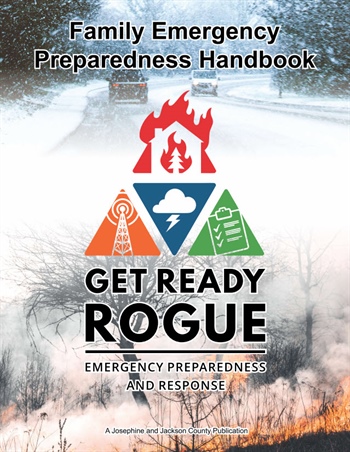 References
References
- Ashland Emergency Preparedness
Evacuation Zone; Evacuation Levels; Get Ready; Wildfire Info; Fire Adapted Ashland;
Chamber of Commerce Preparedness Toolkit; Smokewise Ashland; Nat. Weather Service - Ashland is Ready (AIR) mailed to each Ashland household in 2017; Emergency Preparedness Guidebook .pdf
- Jackson County Emergency Management
Citizen Alert; Wildfire & Smoke; Get Ready Rogue; Jackson County Plans;
News & Information; Resources; Natural Hazard Mitigation Plan - Get Ready Rogue: Emergency Preparedness and Response
Family Emergency Preparedness Handbook; Jackson & Josephine Counties; .pdf; 52 pp. 4/2021  Rogue Valley Emergency Management (RVEM): Jackson & Josephine Counties
Rogue Valley Emergency Management (RVEM): Jackson & Josephine Counties
Citizen Alert; Incident Info; Get Ready Rogue: Know Your Hazards; Preparedness Fundamentals;
Special Considerations; Kit Types; Resources; Preparedness Calendar; Prep U- Oregon: Office of Emergency Management (OEM); publications
- National: ready.gov;
Are You Ready? An In-depth Guide to Citizen Preparedness .pdf; 11/2021 - redcross.org
Disaster Preparedness: Emergency vs. Disaster
Disaster Preparedness: Emergency vs. Disaster
Emergency | Disaster | Natural Disasters | Human-caused Disasters |
Measuring Disasters / Mapping Risk | Possible Responses? |
Levels of Response: Preparedness, Policies, Plans, Resources
Emergency
- An emergency occurs usually suddenly, at an individual / local level,
and requires immediate professional attention: - e.g., Medical Emergencies: heart attack, stroke, accident
- e.g., Home Fires
- Your Actions: call 911
- Responders: Local Fire, Paramedics, Police

Evacuation Planning Strategies and Solutions
Disaster
- Hazards are events that pose a risk to vulnerable societies.
- Disasters are major disruptions caused by hazards.
- A disaster affects more people than an emergency,
often with large-scale destruction of life and property - Some areas of Oregon have experienced one or
more of these natural disasters: Earthquake, Wildfire, Flood,
Heat, Hurricane (Typhoon), Landslide, Thunderstorm, Tornado,
Tsunami, Volcano, Winter Storm - Our focus here: natural disasters expected in the Rogue Valley:
Wildfires (and Smoke), Earthquakes, Floods [sections 6-9] - Your Actions: keep you and family safe; get informed;
follow your plan; rely on your own resources until other help is available. - Responders:
- Local Fire, Paramedics, Police are likely overwhelmed for a significant period of time
 Family & Neighbors check on and care for each other,
Family & Neighbors check on and care for each other,
e.g., Map Your Neighborhood (MYN)- Trained Volunteers assist & augment local emergency personnel and city staff,
e.g., Ashland CERT (Community Emergency Response Team), Ham radio operators - Regional, state and federal governmental and relief organizations provide and coordinate staff and resources,
e.g., Rogue Valley Emergency Management (RVEM);
Oregon Office of Emergency Management (OEM); Federal Emergency Management Agency (FEMA);
note: most "Emergency" Management organizations can scale-up to handle "Disasters"  "Save the Earth?
"Save the Earth?
Earth will be just fine (it’s seen worse).
It’s ourselves we have to save." ~Karen Grove,
our local OLLI geologist, highlighting who's really
harmed by climate change or natural disasters.- The quotes (on right) are from a presentation by James Roddy,
Oregon Department of Geology and Mineral Industries
(DOGAMI) about Disaster Risks: volcanoes, tsunamis,
and especially Cascadia earthquake  Each disaster label below links to description on ready.gov
Each disaster label below links to description on ready.gov- Ashland Emergency Preparedness
Evacuation Zone; Evacuation Levels; Get Ready; Wildfire Info; Fire Adapted Ashland;
Chamber of Commerce Preparedness Toolkit; Smokewise Ashland; Nat. Weather Service - Jackson County Emergency Management
Citizen Alert; Wildfire & Smoke; Get Ready Rogue; Jackson County Plans;
News & Information; Resources; Natural Hazard Mitigation Plan - Rogue Valley Emergency Management (RVEM): Jackson & Josephine Counties
Citizen Alert; Incident Info; Get Ready Rogue: Know Your Hazards; Preparedness Fundamentals;
Special Considerations; Kit Types; Resources; Preparedness Calendar; Prep U - Other information may be included from organizations above
CERT, OEM, DOGAMI, FEMA -- acronym overload!;
plus Ashland Fire&Rescue (AFR), American Red Cross (ARC);
NASA; Nat. Oceanic and Atmospheric Admin. (NOAA);
Nat. Weather Service (NWS); US Geological Survey (USGS); ...
 Natural Disasters
Natural Disasters
- Avalanche; Wikipedia
- Drought; ARC; USGS; NWS, drought.gov
- Earthquakes; OEM, OEM:Cascadia;
Cascadia Playbook .pdf; 2018;
The Oregon Resilience Plan -- Cascadia:
Oregon’s Greatest Natural Threat .pdf; 2/2013
Living on Shaky Ground: How to survive earthquakes and tsunamis in Oregon .pdf; 2018
DOGAMI, Cascadia video;
Wikipedia; CERT video 1:41;
ARC; NASA; USGS; Pacific Northwest Seismic Network - How to Survive a Devastating Earthquake -- and Firestorm and other disasters; Wired; 6/15/2023
- Extreme Heat, Extreme Cold; OEM; ARC: Heat Wave, Winter;
NASA: Severe & Winter Weather;
NWS: Heat, Cold, Winter, Excessive Rainfall and Winter Weather;
NWS to phase out 'advisory' forecast term too vague; Mail Tribune; 3/8/2021;
Wikipedia: Blizzard, Freezing rain, Heat Wave;
CERT videos: Heat Wave 2:00, Winter 1:37;
Everything You Should Do Now to Plan for a Winter Weather Blackout LH; 2/7/2022 - Floods; OEM; DOGAMI; ARC; NASA;
NWS, National Rivers; USGS; Wikipedia; CERT video 2:50; course section: 9. Flood - What Should You Do When You're Expecting the Apocalypse?
in a small town in Kentucky, an immense replica of Noah's ark looms over the countryside; NYT; 1/5/2021 - Hurricanes, Cyclones, Typhoons; ARC; NOAA; NASA; NWS; Wikipedia;
CERT video 1:31; Pacific NW Columbus Day Storm, aka Typhoon Frieda 1962 - The Safest Places to Be During a Hurricane LH; 8/18/2023
- Landslides; DOGAMI; ARC; NASA; USGS; Wikipedia;
CERT video 5:37; course section: 9. Flood:Landslides - Space Weather solar electromagnetic bursts; NWS, forecasts
- Thunderstorms & Lightning; ARC; NWS: Thunderstorm, Lightning, forecasts;
Wikipedia: Lightning ; CERT video 2:29 - What to Do If You're Struck by Lightning (and How to Avoid It) LH; 7/7/2022
- Tornadoes; ARC; NWS: Tornado, Wind, forecasts; Wikipedia; CERT video 1:30
- Tsunamis; OEM; DOGAMI; ARC; NWS, tsunami.gov;
Wikipedia; CERT video 3:18 - Volcanoes; OEM; DOGAMI; ARC; NASA; USGS; Wikipedia; CERT video 7:31
- Wildfires; OEM; AFR; ARC; NASA; NWS, Fire Weather;
USGS; Wikipedia; CERT video 1:37;
course section: 6. Wildfire - One disaster can trigger a domino effect --
immediate or delayed -- of compound, cascading disasters
e.g., Earthquake => Floods / Tsunami => Landslides ...
Drought / Lightning => Wildfires ...
Climate Change => ?? - A seemingly remote disaster can still lead to local problems,
e.g., Wildfires in California or Siberia => severe smoke in Rogue Valley
Volcanoes in Cascades => ash, fires in Rogue Valley - "Should I Stay Or Should I Go?" ~The Clash
- Different strategies & timeframes for different disasters & situations:
[Stay] shelter-in-place: e.g., earthquake, winter storms;
[Go] evacuate (if in harm's way): e.g., wildfire, flood - Although there are some unique considerations specific to each disaster,
the same general planning, organization and preparation
for floods, wildfires, earthquakes and severe weather
can apply to many disasters and situations, regardless of scope.
course section: 8. Earthquake
Human-caused Disasters
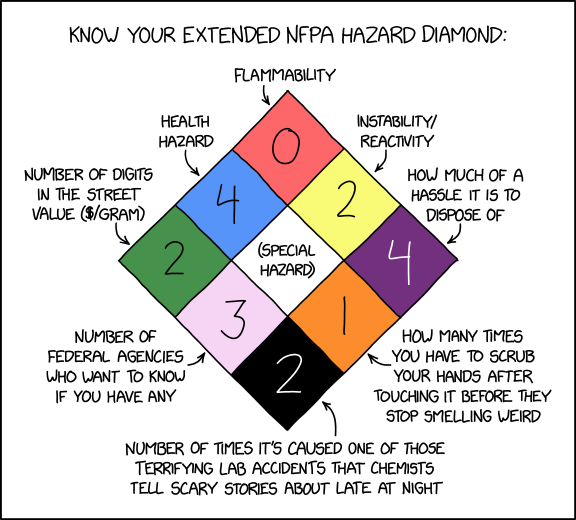 NFPA Hazard Diamond with most labs, the hushed horror stories are about something like dimethylmercury
NFPA Hazard Diamond with most labs, the hushed horror stories are about something like dimethylmercury
or prions, but occasionally you'll get a weird lab where it's about the soda machine or the drop ceiling; XKCD.com- Air Pollution Kills 10 Million People a Year.
Why Do We Accept That as Normal? NYT; 7/8/2022 - Biohazard / Bioterrorism; Wikipedia
- Chemical / HazMat; ARC
- Climate Change / Resilience: fema.gov; ARC;
Ashland Climate & Energy Action Plan; 3/2017 - Cybersecurity
- Explosions
- Hazardous Materials (HazMat); Wikipedia
- Industrial Incidents: NASA
- Radiation; ARC; Wikipedia; CERT video 2:04
- What to Do If a Nuclear Missile Hits Your City LH; 7/12/2022
- Oil Spills: NASA
- Pandemic / Infectious Disease / Biohazards;
CERT video 4:57 - Power Outages / Utility Failure; ARC; Wikipedia
- Terrorism: Mass Attacks in Crowded, Public Spaces; ARC; Wikipedia:Civil Unrest
 Other Disasters
Other Disasters
- Some disasters may be memes, imagined, exaggerated, planet-wide, civilization-threatening,...
- Alien Invasions
- Asteroids / Comets / Meteors
- How Worried Should You Be About a Space Rock Destroying the Earth? LH; 7/18/2022
- 'Don’t Look Up' Review: Tick, Tick, Kablooey NYT; 12/23/2021
- An Asteroid Impact Simulation Is Currently Underway
-- and It’s Absolutely Terrifying Giz; 4/28/2021 - How to Survive a Killer Asteroid Wired; 4/9/2021
- Killer Bees / Murder Hornets
- Oreo Built a 'Doomsday' Vault to Protect Its Recipe and Cookies
the Global Oreo Vault is just down the road from the famed Svaldbard Global Seed Vault in Norway;
it holds just “the Oreo recipe and a large stockpile of cookies” -- BYO milk;
coordinates: 78° 08’ 58.1” N, 16° 01’ 59.7” E; 10/26/2020 - Zombie Attacks (CDC)
- The Apocalyptic Events You Should Actually Worry About
AI, pandemic, nuclear holocaust, ecosystem collapse; LH; 9/21/2023 - The Real Difference Between the 'Apocalypse,' 'Armageddon,' and 'Doomsday'
apocalypse: a supernatural being reveals mysteries or the future to a human, imminent cosmic cataclysm;
armageddon: location of the final battle between earthly evil and God, as laid out in the New Testament;
doomsday: last day of the world’s existence or, more broadly, a time of great danger;
LH; 10/7/2022
Measuring Disasters / Mapping Risk
- Cassandra: daughter of Priam with the gift of prophesying,
e.g., misfortune or disaster, but fated never to be believed. - Unlike Cassandra, we can predict only the likelihood of
disasters, but based on past history, climate change trends,
and human folly, we can expect more to occur,
with increased intensity and impact. - Like Cassandra, scientists' warnings might be treated
as "false alarms" or "fake news".  Can qualitative English words
Can qualitative English words
accurately convey scope and seriousness of a disaster?- e.g., Accident, Act of God, Adversity, Apocalypse, Armageddon,
Big Bummer, Calamity, Catastrophe, Collapse, Debacle, Devastation,
Doomsday, End-Time, Epic Fail, Fiasco, Holocaust, Major Mishap,
Misfortune, Nightmare, Paroxysm, Ruination, Tragedy, Upheaval, World of Woe, ... - Quantitative measures: intensity (Category: on right),
size of area, # casualties, $ damage, ...? - Many sites list / map past & current disasters and risks:
- FEMA Disaster Declarations:
search by state, year, incident type, declaration type; interactive map - FEMA National Risk Index (NRI);
Counties Map; Jackson County results .pdf
The National Risk Index is an online tool to help illustrate the nation's
communities most at risk of natural hazards. It is made possible through
a collaboration between FEMA and dozens of partners in academia; local,
state and federal government; and private industry. The Index leverages
best available source data to provide a holistic view of community-level
risk nationwide by combining multiple hazards with socioeconomic and
built environment factors. It calculates a baseline relative risk measurement
for each United States county and census tract for 18 natural hazards, based
on Expected Annual Loss, Social Vulnerability, and Community Resilience.
The 18 natural hazards included are: Avalanche; Coastal Flooding;
Cold Wave; Drought; Earthquake; Hail; Heat Wave; Hurricane; Ice Storm;
Landslide; Lightning; Riverine Flooding; Strong Wind; Tornado; Tsunami;
Volcanic Activity; Wildfire; Winter Weather - National Center for Disaster Preparedness: US Natural Hazards Index
visualize historical and projected data for numerous natural hazards [below right] - inciweb.nwcg.gov an interagency all-risk incident information management system
- National Weather Service (NWS): Weather Related Fatality and Injury Statistics: 1996-2019
- National Oceanic and Atmospheric Administration (NOAA): Natural Hazards Viewer;
Severe Weather  preventionweb.net (UN Office for Disaster Risk Reduction): Disaster Risk
preventionweb.net (UN Office for Disaster Risk Reduction): Disaster Risk- EM-DAT: The International Disaster Database Centre for Research on the Epidemiology of Disasters (CRED)
- ourworldindata.org: Natural Disasters Data
*OFDA: USAID: Office of U.S. Foreign Disaster Assistance - Wikipedia: List of Disasters in the United States by death toll;
List of accidents and disasters by death toll;
List of countries by natural disaster risk - worldatlas.com: Most Prone to Natural Disasters: Countries; US States (data from EM-DAT)
- Category:Lists of disasters
- Emergency and Disaster Information Service (EDIS) event list & map
- USGS: National Geologic Map Database
- NIH Public Health Emergency and Disaster Research Response (DR2)
- ESRI Disaster Response Program
- globalincidentmap.com
- Statista: Natural disasters in the U.S. - Statistics & Facts some free summaries; 9/9/2020
- These Interactive Tools Reveal Your Home's Future Flood, Heat, and Wind Risk LH; 3/13/2023
- What Happens When a Cascade of Crises Collide? global polycrisis, systemic risk; NYT; 11/13/2022
- 'Do You Really Want to Rebuild at 80?' Rethinking Where to Retire. NYT; 11/18/2023
- To see climate risks your home faces, check out two new tools:
Risk Factor Pro (free for 1st yr);
Climate Risk and Resilience Portal (ClimRR);
Verge; 11/7/2022 - These US states are the most vulnerable to climate change
FL; CA; LA; TX; MS; CNet; 11/1/2021 - U.S. Disaster Costs Doubled in 2020, Reflecting Costs of Climate Change
$95 billion in damage came in a year marked by a record number of named Atlantic storms,
as well as the largest wildfires recorded in California; NYT; 1/7/2021  Every Place Has Its Own Climate Risk. What Is It Where You Live?
Every Place Has Its Own Climate Risk. What Is It Where You Live?
enter a county; climate risk only -- no earthquakes, etc. NYT; 9/18/2020 [on right]- Mapping America’s wicked weather
and deadly disasters Wash Post; 4/25/2019
Possible Responses to Disasters?
- “There is only one kind of shock worse
than the totally unexpected:
the expected for which one has refused to prepare.”
~ Mary Renault, The Charioteer - Procrastinate, Pray, Panic, Humor; Apocalypse Bingo
- Wealth: the well-to-do will do quite well (don't worry about them).
- Off-the-grid, island villa / bunker? Doomsday prepping?
- What Does It Take to Build a Disaster-Proof House?
a few homeowners across the country are trying to find out, by experimenting with new (and old) construction techniques; NYT; 11/12/2021 - Will These Places Survive a Collapse? Don’t Bet on It, Skeptics Say. NYT; 8/3/2021
- The Island Brokers Are Overwhelmed NYT; 10/9/2020
- Natural Disasters by Location: Rich Leave and Poor Get Poorer
each big catastrophe like a hurricane increases a U.S. county's poverty by 1 percent; SciAm; 7/2/2017  Denial: "It wasn't bad; I've seen worse."
Denial: "It wasn't bad; I've seen worse."- 'Don’t Look Up' Review: Tick, Tick, Kablooey NYT; 12/23/2021
- Pollyanna: someone foolishly or blindly optimistic
- Migrate: to where the 'grass is greener';
'pick your poison': experience different disasters - If you did find someplace that's safer now,
e.g., Measuring Disasters / Mapping Risk,
might it be affected later by climate change? - Distraction: games, movies, puzzles, etc.
- Play Pandemic board game
- Watch disaster films, e.g., Andromeda Strain,
Armageddon, Avalanche, Don't Look Up, Twister, etc. - video: A Quake! A Quake! Animaniacs; 2:25
- Solve crossword puzzles during pandemics, wars, etc.;
there are also many puzzles about disasters and response. - Emergency! [partial solution]; .pdf;
many clues: "Call ___!" for various real and fictional responders ;-)
[on right] Merl Reagle; Sun, 1/31/2021 - NYT Learning Network: Disasters; Earthquakes;
Hurricanes; Volcanoes; Weather; Winter Weather - 74A. "This is the focal point / Above a seismic source /
Where an earthquake proceeds / With devastating force"
= EPICENTERPOEM [solution] Wash. Post; Sun, 2/21/2021 - Steve's crosswords: MYN; CERT; Red Crossword
- Misc. disaster preparedness (mostly free-form) puzzles:
#1 p.18; #2 p. 87; #3; #4; #5; #6; #7;
#8; #9 p. 7; #10 p. 8; #11


Natural Disaster Awareness for Community Leaders
Levels of Response: Preparedness, Policies, Plans, Resources
- A plan is great to have -- but ask your elected officials how often it's updated,
whether the recommendations are being implemented,
and how often disaster exercises or simulations are held. - National: ready.gov, videos;
fema.gov: A Whole Community Approach to Emergency Management:
Principles, Themes, and Pathways for Action 12/2011 - Ashland City Councilor appointed to FEMA advisory council
Tonya Graham one of 12 appointees to the FEMA National Advisory Council; 12/2/2021 - State: Oregon Office of Emergency Management (OEM): oregon.gov/OEM/
- Emergency Operations Plan: Basic, Complete 3/2017;
Climate Change & Public Health - The Oregon Resilience Plan -- Cascadia:
Oregon's Greatest Natural Threat; 2/2013 - City / County / Regional
- Ashland Emergency Preparedness
Evacuation Zone; Evacuation Levels; Get Ready; Wildfire Info; Fire Adapted Ashland;
Chamber of Commerce Preparedness Toolkit; Smokewise Ashland; Nat. Weather Service - Jackson County Emergency Management
Citizen Alert; Wildfire & Smoke; Get Ready Rogue; Jackson County Plans;
News & Information; Resources; Natural Hazard Mitigation Plan - Rogue Valley Emergency Management (RVEM): Jackson & Josephine Counties
Citizen Alert; Incident Info; Get Ready Rogue: Know Your Hazards; Preparedness Fundamentals;
Special Considerations; Kit Types; Resources; Preparedness Calendar; Prep U - Response to Almeda, Obenchain Fires focus of study funded by Jackson County
report to be presented to Board of Commissioners in 4-6 months; 12/30/2020 - Rebuilding After A Wildfire? Most States Don't Require Fire-Resistant Materials
JC, Medford, Ashland building codes; quotes from AFR's Ralph Sartain; NPR; 11/25/2020 - course section: 2. Ready, Set, Go!
 City
City- Central Point: Hazard Mitigation Plan 9/2020 (draft)
- Eagle Point: Emergency Operations Plan 4/2013
- Jacksonville: Emergency Operations Plan 3/2004
- Medford: medfordoregon.gov/beprepared: evacuation zones; evacuation checklist;
Citizen Alert; neighborhood travel routes; preparedness tips - Medford launches new disaster tools MailTrib; 5/12/2021
- Preparedness; Evacuation Zones 6/2012
- Phoenix: Emergency Operations Plan 8/2013
- Shady Cove: Emergency Operations Plan 5/2012
- Talent: Emergency Operations Plan .pdf; 5/2012
 Ashland: ashland.or.us/evacuate: 10 Evacuation Zones; Alerts; Get Ready; FAQ
Ashland: ashland.or.us/evacuate: 10 Evacuation Zones; Alerts; Get Ready; FAQ- Emergency Operations Plan; .pdf; 7/31/2018
e.g., building codes & zoning, emergency planning, evacuation routes, education, disaster drills/scenarios - Almeda After Action Review (AAR): Lessons Learned; .pdf; 30 pp; 12/2020;
based on: Almeda Fire Public Engagement Survey Presentation; Ashland Council Study Session; .pdf; 333 pp; 11/30/2020 - Ashland and Fire District 3 collaborate to build synergy in fire and emergency response service .pdf; 11/2/2020
- Climate & Energy Programs; Forest Resiliency; Firewise: ashlandfirewise.org;
 course section: 6. Prepare for Wildfire
course section: 6. Prepare for Wildfire - CERT: ashlandcert.org
- Neighborhood: Map Your Neighborhood: ashland.or.us/myn;
course section: 10. Get Involved: CERT, MYN  Individual / Family / Household: recommendations and resources:
Individual / Family / Household: recommendations and resources:
Ashland is Ready (AIR): ashland.or.us/air
Emergency Preparedness Guidebook .pdf, 2017
-- followed, updated, expanded in this course (next 11 sections)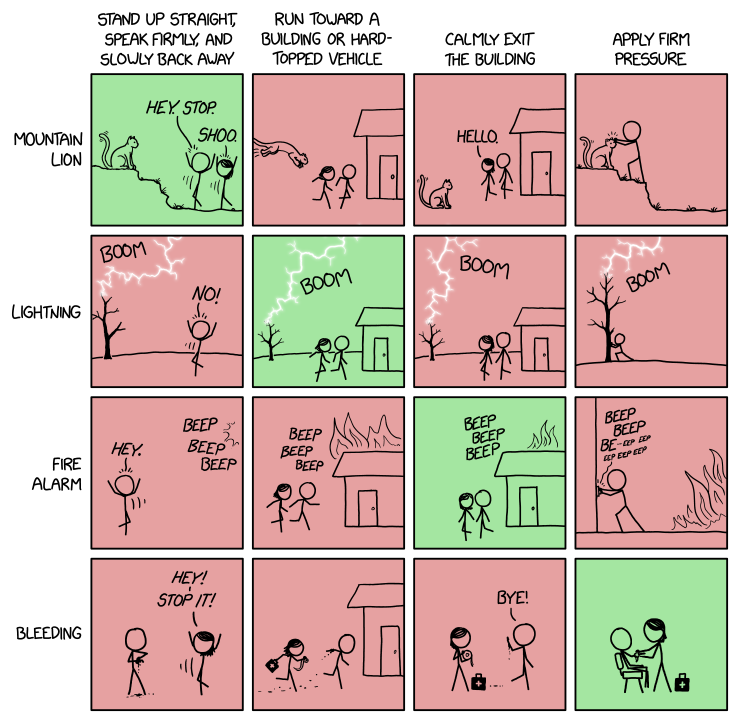 What to Do FYI: The 'drop, cover, and hold on' advice only applies to earthquakes.
What to Do FYI: The 'drop, cover, and hold on' advice only applies to earthquakes.
If you encounter a mountain lion, you should absolutely not drop to the ground,
crawl under it, and hold on to one of its legs; XKCD.com- Multi-use emergency response center at Expo to break ground
commercial kitchen, shower facilities included in roughly 120,000 sq. ft. facility; RVT; 1/26/2024 - America's Disaster Recovery System is a Disaster NYT; 10/28/2023
- How Wirecutter's Experts Approach Emergency Preparation Coverage NYT; 10/3/2023
- This Is How To Survive Disaster: 6 Secrets From Research 9/2023
- Like Finland, Imagine Everything That Could Go Wrong NYT; 2/13/2023
- Preparing Financially, Before the Storm Hits cost and frequency of weather-driven
disasters on the rise; NYT; 9/9/2022 - How to Prepare for a Disaster, Emotionally and Mentally Wired; 8/23/2021
Disaster Preparedness: 1. Be Informed: Alerts and Communications
Disaster Preparedness: 1. Be Informed: Alerts and Communications
Introduction | JC Citizen Alert |
Emergency Alert Systems: EAS, WEA, ShakeAlert |
Sirens | In-person | Phones; Texting |
TV; Radio | Official Websites; Social Media | Apps

Public domain, via Wikimedia Commons"
Make sure your NOAA radio is properly set
so you will be notified about disasters or severe weather.
Introduction
- An authorized public safety official is available and
creates a message to distribute. Message sent? - A resident has a working device. Turned on?
Message received and noticed?
Language and content understood? - Electricity, landlines, cell towers and/or internet
may be down or unreliable/overloaded. - Do you have redundant ways to receive alerts and trustworthy info,
especially if your preferred ways aren't accessible? - Understand the evacuation levels (next section) used in communications:
 Level 1: Be Ready -- you have a plan; monitor emergency info; know what to take, start to pack
Level 1: Be Ready -- you have a plan; monitor emergency info; know what to take, start to pack- Level 2: Set -- everything packed at front door or already in car
- Level 3: Go -- evacuate now!
- ready.gov: Alerts, Get Tech Ready
 Jackson County Citizen Alert (Everbridge): rvem.org
Jackson County Citizen Alert (Everbridge): rvem.org
Ashland
- Ashland has switched to Citizen Alert (like Jackson County) from earlier "Nixle" system;
some historical (Almeda) info is included. - Ashland citizens are encouraged to create a new account with Citizen Alert replaces Nixle; Ash; 8/11/2023
- Sign up here: ashland.or.us/alerts for most options;
Text:97520 to 888777to sign up for emergency text Alerts, only - optional: Text:
WATERSHED to 888777for Controlled Burn Alerts - Nixle Messages 9/8/2020 - 9/11/2020
- Almeda After Action Review (AAR):
Lessons Learned, .pdf; 30 pp. 12/20; some of the Ashland survey questions:
Were you enrolled in Nixle before the Almeda Fire on Sep. 8th?
Did you find the Level of communication through Nixle to be adequate during the Almeda Fire’s active phase?
How did you access Almeda Fire resources or informational updates from the City?
How could the City have improved its notification process for you?
During the Almeda Fire, were you ever personally advised to evacuate immediately?
Elsewhere in Jackson County
- 1. listed landlines called automatically; "reverse 911"
 2. Text:
2. Text: JACKSONEVACS to 888777to sign up
for emergency text Alerts, only- 3. Sign-up: rvem.org or jacksoncounty.org/alert for email, text and/or voice alerts;
be sure to Edit and check alert options [on right]; Josephine County also - video: How to sign up for Citizen Alert for evacuation notices
 and why not to wait for someone to knock on your door
and why not to wait for someone to knock on your door - Talent: Citizen Alert -- Sign Up Today!
- Citzen Alert uses the Everbridge system (Wikipedia).
- Sign-up for Special (Senior or Disabled) Assistance during/after a disaster:
Rogue Valley Council of Governments: Disaster Registry: rvcog.org
 Emergency Alert Systems EAS: TV, Radio: WEA: Cell phones; ShakeAlert
Emergency Alert Systems EAS: TV, Radio: WEA: Cell phones; ShakeAlert
- e.g., AMBER, Presidential, severe weather alerts, ShakeAlert, Citizen Alert (Everbridge)
- Integrated Public Alert & Warning System (IPAWS): FEMA's national system for local alerting
that provides authenticated emergency and life-saving information to the public
through mobile phones using Wireless Emergency Alerts (WEA),
to radio and television via the Emergency Alert System (EAS), and
on the National Oceanic and Atmospheric Administration's Weather Radio (NOAA). - fema.gov: EAS, WEA; weather.gov: NOAA
 ready.gov: EAS, WEA, NOAA; fcc.gov: EAS, WEA
ready.gov: EAS, WEA, NOAA; fcc.gov: EAS, WEA
Emergency Alert System (EAS)
- EAS (TV/Radio) : national public warning system commonly used
by federal, state and local authorities
to deliver important emergency information,
such as weather and AMBER alerts, to affected communities
via broadcast & satellite radio and TV providers,
cable systems, and wireline video providers. - TV or radio: turned on, volume audible?

 Wireless Emergency Alerts (WEA)
Wireless Emergency Alerts (WEA)
- WEA: critical warnings and information
from authorized public safety officials
to the public in affected areas on their wireless devices - Some of these alerts might look like text messages but
they are not, and are thus not affected by network congestion
that may affect regular mobile voice or text messaging services. - The alert is accompanied by a unique attention signal and vibration,
which is particularly helpful to people with hearing or vision-related disabilities. 
 Cell phone: powered on; Airplane Mode: off; within cell tower range;
Cell phone: powered on; Airplane Mode: off; within cell tower range;
emergency notifications: enabled [right: Android, iOS]?- You should receive and hear notifications even if you've
enabled Do Not Disturb, blocked unknown callers, or used the mute button. - Everbridge has been IPAWS-certified by FEMA,
so notifications via Citizen Alert should also be received,
assuming the same phone settings above. - FCC: How to Opt In to Wireless Emergency Alert Tests And, iOS; .pdf
- Nationwide Alert Will Reach Cellphones, TVs and Radios on Wed (10/4/2023) NYT; 10/4/2023
- Maui Sent an Evacuation Alert. Why Did So Few People Get It? shortcomings of a wireless alert system; NYT; 9/3/2023
- Emergency SOS via satellite: Where and how the life-saving iPhone feature works MW; 3/7/2023
- "Huge flaw" threatens US emergency alert system, DHS researcher warns
hackers can disrupt legit EAS (TV/radio) warnings or issue fake ones of their own; Ars; 8/4/2022 - Why your iPhone didn’t get the August 2021 wireless emergency alert test
Android phones have a toggle for emergency alert tests in Settings,
iPhones do not -- manually call: *5005*25371#; MW; 8/16/2021 - Use Emergency Bypass to Circumvent Do Not Disturb for VIPs
Contacts > (Citizen Alert #) > Edit >
Ringtone and/or Text Tone > Enable Emergency Bypass > Done
iOS; TidBits; 4/1/2021 - Texas Department Apologizes for 'Chucky' Amber Alert test; NYT; 2/3/2021
- Some in the Path of Oregon's Wildfires Never Got Evacuation Alerts
local officials declined to activate their Emergency Alert System,
leaving television and radio programs uninterrupted
and sending emergency alerts only to residents who had signed up
for an online notification system; NYT; 9/25/2020 - County defends decision to not use mass emergency alert system for Almeda fire
Citizen Alert notification system can warn people in a specific area, like Talent and Phoenix,
as opposed to the whole county -- assuming people without landlines have enrolled; KOBI5; 9/16/2020 - Hawaii Panics After Alert About Incoming Missile Is Sent in Error NYT; 1/13/2018
- Inside the Decades-Long Fight for Better Emergency Alerts Wired; 11/14/2017
 ShakeAlert
ShakeAlert
- "Earthquake Detected! Drop, Cover, Hold On. Protect Yourself. -USGS ShakeAlert"
- "Terremoto detectado! Agachese, cubrase, sujetese. Protejase. -USGS ShakeAlert"
- ShakeAlert from USGS is an
earthquake early warning (EEW) system that
detects significant earthquakes so quickly that
alerts can reach many people before shaking arrives. - ShakeAlert is not earthquake prediction,
rather a ShakeAlert Message indicates that an
earthquake has begun and shaking is imminent. - Based on location and the magnitude of
P-wave (primary, pressure) information from sensors,
the method can provide warning seconds*
before slower S-wave (secondary, shear,
side-to-side, surface) arrives, bringing the strong shaking
that usually causes most of the damage. - *Number of seconds of warning depends on location of epicenter,
rock types, speed of signal detection & processing, message distribution:
:00 -- at OR Coast (seismometers on land, rather than deep offshore)
:20-:30 -- in Rogue Valley for Cascadia event off So. OR coast
:30+ -- in Rogue Valley, if epicenter farther north - If ShakeAlert is enabled in your area, i.e., CA (10/2019), OR (3/2021), WA (5/2021),
messages are sent via: WEA (emergency alerts) or a ShakeAlert app - Note: WEA is sent out via a different protocol.
WEA delivery had been measured in 10s of minutes but hopefully improving; app should be faster.
WEA is a general alert sent out to a very wide area but can reach more people w/o an app install.
The app alert will be specific to the user since it knows the location.
Both are needed in order to deliver the most alerts they can. - Phone OS may provide built-in alerts and detection (accelerometer as mini-seismometer);
Android 5+: integrated support;
iOS: 3rd-party seismometer apps only, currently? - Slightly different alerting thresholds for the different alert delivery types (from Eric Ditmer):
- Wireless Emergency Alerts (WEA): M5.0+ and MMI 4+
- apps, Android: M4.5+ and MMI 3+
- M = Magnitude (Richter, etc.); MMI = Modified Mercalli Intensity;
comparison: M vs. MMI - video: 4:38; shakealert.org; note: QuakeAlertUSA app is no longer available
- Seconds before a 6.2 earthquake rattled California, phones got a vital warning
ShakeAlert; Guardian; 12/21/2021 - Entire U.S. West Coast Now Covered By
Earthquake Early Warning System NPR; 5/5/2021 - Earthquake early warning now available to Oregon public
Governor Kate Brown today proclaimed 3/11/2021 as
ShakeAlert Day, in recognition of the activation of the
ShakeAlert Earthquake Early Warning System in Oregon,
and the day that coincides with the 10th anniversary of
the magnitude 9.1 Great Tohoku, Japan earthquake.
Alerting is now available directly to individual wireless
devices in Oregon -
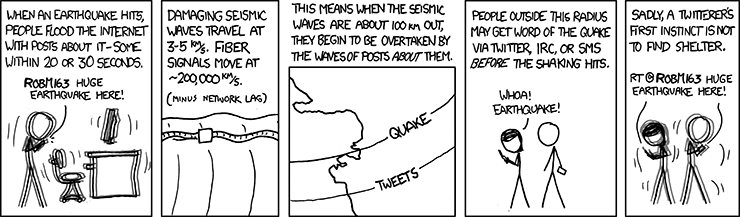
Seismic Waves by XKCD is licensed under a
Creative Commons Attribution-NonCommercial 2.5 LicenseShakeAlert in Oregon oregon.gov/oem; 3/11/2021
- Oregon's ShakeAlert Earthquake Warning System
Approved for State Funding
legislature approved $7.5 million to fund Oregon’s ShakeAlert
system during their one-day special session; NPR; 8/11/2020 - 5 new things your Android phone can do:
#2. Get alerted to earthquakes around you
Android 5.0 and above, devices with accelerometers; 8/11/2020
 Sirens
Sirens
- Sirens can be highly effective if heard and the meaning is clear,
i.e., what is the disaster, who is affected, what to do / where to go? - At a minimum, sirens can provide a "wakeup call" if you or your devices are asleep.
- Check trusted sources for further info and guidance, e.g., Citizen Alert, official web sites, Radio, etc.
- In tornado zones, a siren means: tornado! go to your shelter now.

 In Ashland, sirens (=~4) audible in the flood zone along
In Ashland, sirens (=~4) audible in the flood zone along
Ashland Creek are followed by one of these messages
about Hosler Dam (at Reeder Reservoir):- 1. "This is a test of the Hosler Dam warning system.
This is only a test." - 2. "Hosler Dam Emergency.
Evacuate the flood hazard zone immediately." - 3. "Hosler Dam is secure.
It is safe to return to the flood hazard zone." - Hosler Dam Early Warning System .pdf; includes flood zone map
- video: Ashland tests Hosler Dam flood warning sirens 0:40
- Other creeks and tributaries can flood: Jackson County Floodplain Maps
In-person Notification
Before a Disaster
- Public Safety Officers (police, fire) may drive along streets with sirens or loudspeakers.
- If safe, available officials and CERT Volunteers may systematically canvass neighborhoods door-to-door.
- If you received an official notification, e.g., Citizen Alert,
contact nearby neighbors who are unaware, may not understand English or may need extra assistance;
e.g., their needs shared earlier via Map Your Neighborhood (MYN) - CERT team members alerted MYN neighbors in Talent MYN; Mail Tribune; 11/2/2020
- Don't rely on personal notification -- there may not have been time or personnel available.
If you do receive one personal evacuation warning, don't expect a second visit.
After a Disaster
- MYN neighbors may check on and help each other.
- CERT teams may canvass neighborhoods, survey damage, triage and treat injuries, and perform light search&rescue.
 Phones: Hotlines/Recordings; Texting
Phones: Hotlines/Recordings; Texting
- Ashland Wildfire and Smoke:
541-552-2490;
541-552-2378(-CERT): backup for CERT members who missed activation messages - Jackson County: Emergency Management:
541-776-7338;
Civil Emergency Hotline:541-776-7339;
Sheriff:541-774-6800 - Josephine County Emergency Management:
541-474-5305 - 911 may be overloaded / unavailable.
- Hardwired landlines (non-wireless handsets; non-VOIP) may function, even if power is out.
- Cell service -- if available -- will likely be overloaded.
- See WEA above for Wireless Emergency Alerts
- Regular (SMS) texting may be more successful
than voice calls or internet-based messaging. - How to Activate Emergency SOS on iPhone OSXD; 7/28/2021
- some organizations with text messaging options:
Jackson County, e.g., Citizen Alert;
FEMA, e.g., Shelters, Recovery Centers;
Red Cross, e.g., Weather and Emergency Alerts - Here's what it’s like to use Apple's Emergency SOS via satellite Verge; 11/15/2022
 Apple Says More about Emergency SOS via Satellite Technology TB; 11/11/2022
Apple Says More about Emergency SOS via Satellite Technology TB; 11/11/2022- Apple's Emergency SOS link puts it into the satellite fight with SpaceX and more iPhone 14 and 14 Pro; Verge; 9/8/2022
- Garmin inReach Explorer+ (GPS, map & texting unit; with subscription plan) [on right]
can be used in emergencies to contact search&rescue or family/friends
with pre-composed or custom messages via 2-way satellite texting
-- even when no cellular or internet access is available,
e.g., regional disasters, backcountry, remote roads.  Apple: Use Walkie-Talkie on your Apple Watch watchOS 7 docs;
Apple: Use Walkie-Talkie on your Apple Watch watchOS 7 docs;
animated demo; over internet connection from paired iPhone,
or on watch (Wi-Fi or built-in cell capability)
 TV; Radio: AM/FM, NOAA, FRS, GMRS, MURS, Public Safety, Ham, CB
TV; Radio: AM/FM, NOAA, FRS, GMRS, MURS, Public Safety, Ham, CB
- Ashland Emergency Radio Station: 1700 AM
- Use your car's radio if you don't have a separate battery-operated radio.
- Aside from EAS alerts, general TV & Radio news broadcasts
may not be as current and accurate as other methods. - Blanket evacuation orders may make the disaster worse,
e.g., traffic jams with unnecessary Level 1-2 evacuees. -
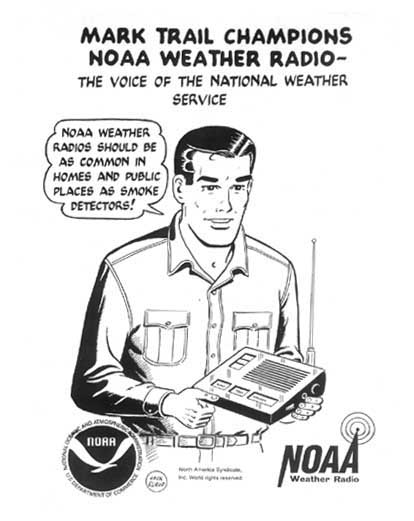
Mark Trail Champions NOAA Weather Radio;
www.weather.gov/nwr/In US, FCC oversees these frequencies:
- UHF Ultra High Frequency: 300 megahertz (MHz) to 3 gigahertz (GHz);
wavelengths (band): 1 meter (m) to 0.1 m;
e.g., FRS, GMRS; Ham; broadcast TV; Wi-Fi (2.4Ghz);
cell networks ('3G', i.e., 3rd gen.); cordless phones - VHF Very High Frequency: 30 to 300 MHz; 10 m to 1 m;
e.g., NOAA; MURS; Public Safety; Ham; broadcast TV; FM - HF High Frequency: 3 to 30 MHz; 100 m to 10 m; e.g., CB; Ham ('shortwave')
- MF Medium Frequency: 300 kilohertz (kHz) to 3 MHz; 1000 m to 100 m; e.g., AM
- other frequency ranges: Electromagnetic spectrum
- transmission range (distance) depends on many factors:
more range with lower frequency, higher output power, longer antenna,
proper radio positioning, fewer line-of-sight obstructions - NOAA Weather Radio All Hazards receive-only; no license required; VHF;
inexpensive; for home and/or go-bag; periodically test, recharge battery;
some models recharge via handcrank, USB and/or tiny solar;
 may have AM/FM stations, flashlight; Wikipedia: NOAA
may have AM/FM stations, flashlight; Wikipedia: NOAA
NOAA stations also avail via Broadcastify - Some walkie-talkies (FRS) include NOAA channels -- check your user manual
- 7 channels should be standard, numbered 1-7, usually named "WX1-WX7"
- NOAA channel; VHF freq. (MHz):
1. WX2: 162.400 (Medford); 2. WX4: 162.425; 3. WX5: 162.450;
4. WX3: 162.475 (Mt. Ashland); 5. WX6: 162.500; 6. WX7: 162.525; 7. WX1: 162.550
additional:161.650; 161.750; 161.775; 162.000; 163.275 - Family Service Radios (FRS) aka "walkie talkies": local, two-way messaging and coordination; UHF;
 low output power: 0.5-2w (short-range); no license required; limited channels; inexpensive; congested?
low output power: 0.5-2w (short-range); no license required; limited channels; inexpensive; congested?
Wikipedia: FRS; some include NOAA channels -- how to recharge during power outage? - FRS channel (output power); UHF freq. (MHz):
1-7 (2w):462.5625; 462.5875; 462.6125; 462.6375; 462.6625; 462.6875; 462.7125
8-14 (0.5w):467.5625; 467.5875; 467.6125; 467.6375; 467.6625; 467.6875; 467.7125
15-22 (2w):462.550; 462.575; 462.600; 462.625; 462.650; 462.675; 462.700; 462.725 - General Mobile Radio Service (GMRS): frequency overlap* with FRS; UHF;
higher output power -- up to 50w on some frequencies; requires license; Wikipedia: GMRS - GMRS channel (output power); UHF freq. (MHz):
1-7 (5w), 8-14 (0.5w), 15-22 (50w) -- *same FRS frequencies;
additional (50w):467.550; 467.575; 467.600; 467.625; 467.650; 467.675; 467.700; 467.725 - Multi-Use Radio Service (MURS): low power like FRS; no license required; Wikipedia: MURS; VHF
- MURS channel (output power); VHF freq. (MHz):
1-5 (2w):151.82; 151.88; 151.94; 154.57; 154.60 - Citizens Band (CB): no license required; longer range; HF
- Public Safety (PS): police and fire dispatcher traffic; VHF; anyone can listen, e.g., channel scanner;
non-radio access: Broadcastify: Jackson County or apps: Broadcastify, Pulsepoint;
very immediate and unfiltered local operational details -- not a source of advice or context.
 CERT teams may be authorized to transmit on selected channels for official missions and training.
CERT teams may be authorized to transmit on selected channels for official missions and training. - Amateur Radio Service aka "Ham"; VHF, UHF, HF; anyone can listen*; live, unfiltered info;
*two-way requires Ham license ('Technician': VHF,UHF; 'General': HF; Morse code no longer tested);
typical form factors, output power: handheld (like FRS; 5w), mobile (vehicle; 25-65w), base station (50-100w);
Jackson Co. (JC) Amateur Radio Emergency Service (ARES); Wikipedia: Ham; Steve: Ham
 Official Websites; Social Media
Official Websites; Social Media
- Public safety websites should be updated frequently during disaster;
their official social media sites/apps (e.g., FB = Facebook) would be trustworthy,
and may be updated even more quickly
-- assuming home internet or mobile data is available.
Authorized, knowledgeable personnel may not have time to duplicate
information and answer questions on other sites, e.g., NextDoor - Non-official websites and social media may provide advertising, gossip,
rumors, conspiracy theories, etc. -- so are generally not recommended
as reliable sources of disaster news and advice. - Ashland Fire & Rescue: site; FB; CERT;
Ashland Police: site; FB;
City of Ashland: site; FB; Trusted Organizations;
Ashland Forest Resiliency Project: Controlled Burn & Trail Info: ashland.or.us/trailinfo - Medford: Fire Dept. (FB);
Police (FB);
City (FB) - Jackson County: Fire District 3 (FB);
Sheriff: site; FB;
Emergency Management: site; FB - JCEM FB Posts: 9/8/2020 - 9/12/2020; .pdf; e.g., above right
 Live Evacuation Map [right], with links (now inactive):
Live Evacuation Map [right], with links (now inactive):
Missing Persons Form and Evacuation Check In
(another option: RedCross: Safe and Well)- jacksoncountyor.org (backup site: jacksoncounty.org)
- Ransomware attack shuts Jackson County website MailTribune; 11/18/2020
- roguevalley.recovers.org: Preparedness and Recovery Hub.
need? give? volunteer? - roguevalleyrebuilds.org: info from multiple orgs and govt agencies
involved in recovery and rebuilding efforts. - Josephine County: Fire; Sheriff
Emergency Management: site; FB - alertwildfire.org;
Video cameras would let public track urban fires for Jackson & Josephine counties; MailTribune; 5/25/2021 - Oregon: DEQ: Smoke Map / AQI;
ODOT: TripCheck (road conditions / closures) - SW OR District, OR Dept. of Forestry (ODF): swofire.com FB
- Northwest: Inciweb Fire Map
- redcross.org: Safe and Well:
1. Register yourself as "Safe and Well"
2. Search for family or friend (who registered as Safe and Well) to see name & short message - weather.gov: National Weather Service (NWS) Active Alerts/Forecasts;
Drought; Excessive Rainfall and Winter Weather; Fire Weather; Flooding (National Rivers);
Hurricanes; Space Weather; Thunderstorm/Tornado; Tsunamis; UV Alerts
 Apps
Apps
- Many apps can provide emergency & disaster-related information; most iOS and Android.
Communication features assume cell service or internet/local networking available. - PulsePoint notifications provide an early heads-up to local threats
such as wildland fires, floods and utility emergencies;
it can also alert users trained in CPR & AED (Automated External Defibrillation)
for nearby emergencies; feeds via Broadcastify (which also has apps);
separate PulsePoint AED app shows nearest AED units on map - Everbridge Mobile App links to your Citizen Alert subscription.
"See Something -- Say Something: Be the eyes and ears of your community
and share geo-location information, pictures free-form text as a situation develops.
Receive a push alerts from authorized public safety agencies for high-priority messages
sent while in a geo-fenced area. View safety alerts on a map and filter alerts based
on time, priority and source. Designed to reliably work under adverse network conditions,
for example, when bandwidth or connectivity is limited" - ShakeAlert-enabled apps (CA, OR): MyShake
 ready.gov: FEMA app
ready.gov: FEMA app- Receive real-time alerts from the National Weather Service
for up to 5 locations nationwide. - Share real-time notifications with family via text, email, social media
- Learn emergency safety tips for over 20 types of disasters,
including fires, flooding, hurricanes, snowstorms, tornadoes,
volcanoes and more. - Locate open emergency shelters and disaster recovery centers
in your area where you can talk to a FEMA representative in person. - Prepare for diasters with a customizable emergency kit checklist,
emergency family plan, and reminders. - Connect with FEMA to register for disaster assistance online.
- Toggle between English and Spanish.
- Some FEMA text-only options (w/o app):
- Locate an open emergency shelter in your area. Text:
SHELTER and Zip Code to 43362 - Locate an open Disaster Recovery Center in your area. Text:
DRC and Zip Code to 43362 - Preparedness Tips. Text:
PREPARE to 43362  redcross.org Mobile Apps:
redcross.org Mobile Apps:- First Aid: Get instant access to information on handling the most common first aid emergencies
- Emergency: All-inclusive app monitors more than 35 different severe weather and emergency alerts
- Earthquake: Receive notification when an earthquake occurs, find help and
let others know you’re safe even if the power is out - Flood: Learn and prepare your family and friends for flooding, evacuation and a safe return home
- also: Hurricane, Tornado, Pet First Aid and other apps; and options to receive info via text messages
 Zello Push-to-Talk (PTT) Mobile App
Zello Push-to-Talk (PTT) Mobile App
"walkie talkie" over cellular or WiFi
(similar to Apple Watch)- 7 Emergency Preparedness Apps to Keep on Your Phone
FEMA; Harbor; First Aid, Hurricane: American Red Cross;
MyShake; Zello; EPA Smoke Sense; Wired; 4/5/2021
Disaster Preparedness: 2. Evacuation Process: Ready, Set, Go
Disaster Preparedness: 2. Evacuation Process: Ready, Set, Go
Introduction | Level 1: Be Ready |
Level 2: Be Set | Level 3: Go!

 The 3 Levels of Evacuation
The 3 Levels of Evacuation
- Life safety is the primary concern of Ashland Fire & Rescue.
- During a wildfire, residents may be asked to evacuate their homes,
and depending upon the situation, you may have hours or mere minutes to get out. - The Ready, Set, Go! (RSG!) program is utilized by
Jackson County and Ashland Fire & Rescue to help educate residents
on what to expect in the event of a disaster related evacuation. - The levels of Ready, Set, Go! help residents
- 1. Be Ready long before an evacuation,
- 2. Be Set with situational awareness when an emergency threatens,
- 3. Go!, leaving promptly when evacuation orders are given
 or when safety feels compromised.
or when safety feels compromised.
Do not wait and leave late! - Messages and maps use these colors and terminology
- Jackson County: brochure: Be Ready, Be Set, Go
- rvem.org: Ready, Set Go
- Jackson County cities adopt evacuation zones
MailTrib; 6/8/2021 - Evacuation Maps: Jackson County (Live);
Almeda, Obenchain .pdf: 9/2020 - Medford: medfordoregon.gov/beprepared:
Evacuation Zones; Evacuation Checklist; Citizen Alert;
Neighborhood Travel Routes; Preparedness Tips - Ashland: ashland.or.us/evacuate: Alert Levels/Info; Get Ready; FAQ;
10 Evacuation Zones: Know Your Zone, Map .pdf;
Evacuation Time Estimate Study: video: Summary 43:26;
Study Summary .pdf; Study Full Document .pdf; KLD Engineering; 4/2021 - Evacuation Checklist: Go Kit; Before You Leave; Personal Records Binder; Pet Kit;
Irreplaceable Belongings Box; Prepare your family for after the fire (2 Weeks Ready); .pdf - Ashland Evac plan .pdf; 2018
- videos: Be Ready, Be Set, Go intro, 0:52;
Evacuation The 10 Minute Challenge a tale of 2 families, 3:16 - How to Evacuate With Pets NYT; 9/28/2022
- Do This Now in Case You Are Separated From Your Pet After a Disaster LH; 9/9/2022
- Talent: Evacuation Zones / Zonas de Evacuación
 Level 1: Be Ready to Evacuate
Level 1: Be Ready to Evacuate
- A LEVEL 1 evacuation means “BE READY” for potential evacuation.
- Residents should be aware of the danger that exists in their area,
monitor emergency services websites and local media outlets for information. - This is the time for preparation and precautionary movement of persons
with special needs, mobile property and (under certain circumstances) pets and livestock. - For wildfire, be Firewise by reducing your home's ignition potential.
- Assemble emergency supplies and belongings in a safe place.
- Create an Evacuation Plan with escape routes and
make sure all those residing within the home know the plan of action.
Emergency fire escape ladder (kept under bed) is a good idea for upstairs bedrooms. - Taking the correct route during an evacuation is critical for your safety.
 A Red Flag Warning suggests that Level 2 could be imminent
A Red Flag Warning suggests that Level 2 could be imminent
-- warm temperatures, very low humidities, and stronger winds are
expected to combine to produce an increased risk of fire danger.- Tune into information about where to go during an evacuation, e.g.,
Nixle Citizen Alert System:ashland.or.us/nixle
Ashland Emergency Broadcast Station: 1700 AM
Wildfire Information Hotline: 541-552-2490
City of Ashland Website:ashland.or.us
Jackson County Emergency Management:rvem.org
full list: 1. Be Informed - If conditions worsen, emergency services personnel may contact you
via an emergency notification system. - ALL RESIDENTS SHOULD BE AT THIS LEVEL OF READINESS AT ALL TIMES!
 Level 2: Be Set to Evacuate
Level 2: Be Set to Evacuate
- A LEVEL 2 evacuation means “BE SET” to evacuate. Situational Awareness.
- This level indicates there is significant danger to your area, and residents
should either voluntarily relocate to a shelter or with family/friends
outside of the affected area, or if choosing to remain, to be ready
to evacuate at a moment’s notice. - Check road closures: ODOT: tripcheck.com; plan evacuation route.
- If you do decide to stay, pack your emergency items and be ready to leave at a moment’s notice.
- Other advice from CalFire, USFS, e.g., move propane; move flammable materials; etc.
prop open flammable fence gates;
if turning off gas, wait until Level 3 -- since restoring gas service might take days/weeks?? - THIS MAY BE THE ONLY NOTICE THAT YOU RECEIVE.
- Emergency services cannot guarantee that they will be able to notify you if
conditions rapidly deteriorate. Area media services will be asked to broadcast periodic updates.
 Level 3: Go! — EVACUATE now
Level 3: Go! — EVACUATE now
- A LEVEL 3 evacuation means that you need to LEAVE IMMEDIATELY!
- Danger to your area is current or imminent, and you should evacuate immediately.
- Follow your personal evacuation plan.
- Leave electricity on -- unless emergency responders ask you to turn off.
- Leave lights on -- enables responders to see that no one is inside.
- Close windows and doors -- protects your home by reducing oxygen for fire.
- Leave a note that you've left and where you've gone
-- first responders/neighbors can save time checking, and later inform others who inquire about you. - If you choose to ignore this advisement, you must understand that emergency services
may not be available to assist you further. - DO NOT DELAY leaving to gather any belongings or make efforts to protect your home.
- Be aware of hazards. Take direction from authorities.
- Access to evacuated areas may be denied until conditions are safe for citizens to return.
- DO NOT plan to return to check on your house or animals. If it’s not safe for them, it’s not safe for you!
Disaster Preparedness: 3. Evacuation Planning
Disaster Preparedness: 3. Evacuation Planning
Plan, Prepare and Practice |
Take Direction from Authorities
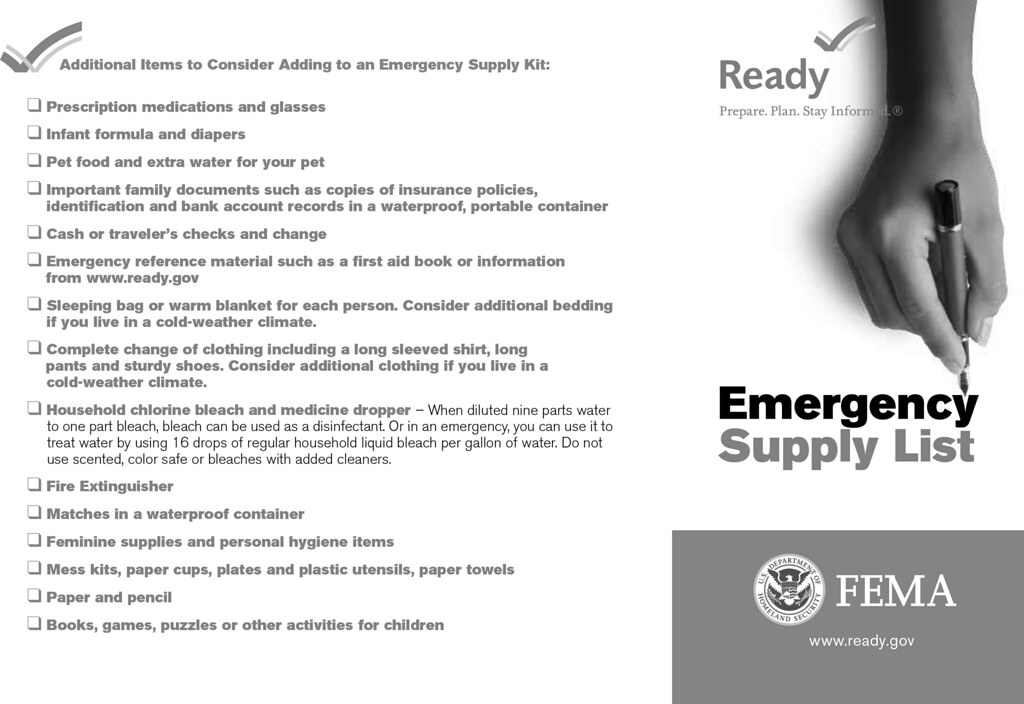
is licensed under CC BY-NC-ND 2.0
Plan, Prepare and Practice
- Take appropriate steps in planning ahead before disaster strikes.
- Having a plan and being prepared will help reduce stress.
- ready.gov: Make a Plan;
Emergency Alerts and Warnings;
video: Preparing Makes Sense 4:32;
other preparedness videos - Medford: preparedness tips, evacuation checklist
- How to prepare to evacuate
before disaster strikes Mail Tribune; 8/1/2021  Emergency Preparedness and Resilience Toolkit
Emergency Preparedness and Resilience Toolkit
1. Prepare the Essentials
2. Inventory Personal Property
3. Evacuation Zones, Routes
4. Understand Your Insurance
5. Store Important Documents;
Ashland Chamber of Commerce; 7/2021- Pack a ‘Go Bag’ Now
To begin, have a plan.
Pack everyone their own bag.
Know you could be gone for a while.
Break your packing into categories: Clothing; important Paperwork;
Health essentials; Food and Water;
NYT; 9/19/2020 - Communicating with loved-ones will be difficult.
- ready.gov: What is my family/household communication plan? 4/2021

 People and Pets -- Have a plan.
People and Pets -- Have a plan.
Do you know at least two ways out of your community?
Where will you meet family after evacuation?
Where will you stay and how will you contact each other?
Where will your pets stay?- ready.gov: Older Adults; Kids; Special Needs; Evacuation Route;
Pets or Service Animals; Shelter Plan - Jackson County: Personal and Family Preparedness;
Access and Functional Needs; Pets and Livestock 
 Papers, phone numbers, and important documents.
Papers, phone numbers, and important documents.
Deeds, birth certificates and other irreplaceable documents
should be in one location so these can be
grabbed at a moment’s notice.- ready.gov: Emergency Kit; Emer. Financial First Aid Kit
- Everplans: All The Things You Should Consider Taking
With You In An Emergency Evacuation; checklist .pdf 
 Prescriptions, eyeglasses, and vitamins.
Prescriptions, eyeglasses, and vitamins.
You may be gone from your home for days,
so insure you have access to all your health related items.- Credit cards, ATM cards and cash.
- Pictures (not yet scanned or digital) and
irreplaceable memorabilia -- these could be lost forever. 
 Chargers, cables, batteries.
Chargers, cables, batteries.
Personal computers, tablets, backup drives
or any info on external media.
Passwords: paper or backed up and encrypted to cloud.
Consider encrypting critical docs onto a web based service.- Any paper or digital info or financial items left behind
-- can't be used by you, but might be found by looters. - ready.gov: Get Tech Ready
- What Belongs in Your Survival Kit, From 8 People Who Know Something About Disasters NYT; 6/1/2023
- Best Home Emergency Kit Gear: Flashlights, Stoves, Chargers, and More Wired; 1/26/2023
- How to build a tech emergency kit ApIn; 9/26/2022
- 14 Essentials You Need in a Car Emergency Kit Wired; 5/18/2022
- How to Stay Safe if You're Trapped in Your Car During a Snowstorm
pack a go bag; stay warm; take care of yourself; pets?
be visible to rescuers; driving when the storm passes; NYT; 1/5/2022 - Preparing for an emergency: How to document your belongings
speed up the insurance claim process by cataloging your possessions in advance; CNet; 11/1/2021 - Is Your 'Go Bag' Ready? 'Stay Bin'? NYT; 9/2/2021
- Emergency Kits MailTribune; 5/17/2021
- How to Pack a 'Go Bag' for Emergency Evacuations LH; 2/1/2021
- OLLI Course: Be Safer on the Internet: Backups: Disaster; Encryption

 Take Direction from Authorities
Take Direction from Authorities
- Know your Zone. Plan several possible evacuation routes.
- Ashland: ashland.or.us/evacuate:
Know Your Zone; Know Your Alerts; Get Ready; Evac. Time Study - Jackson County: Evacuation Zones: Ashland, Medford, Central Point, Talent
- When you are asked to leave your home, Go!
 Always have your disaster supply kit stocked and ready for use.
Always have your disaster supply kit stocked and ready for use.- Implement your plan just as you’ve practiced
in the past during non-disaster situations. - Stay calm.
- Situational awareness:
be aware of your surroundings such as
downed power lines, fallen objects,
pedestrians and traffic, and
spills or other potential hazards.  Jackson County: Live Evac Map -- with links (now inactive) for:
Jackson County: Live Evac Map -- with links (now inactive) for:
Missing Persons Form and Evacuation Check In- Almeda, Obenchain Maps .pdf: 9/2020; e.g., on right
- City of Ashland: Emergency Operations Plan 7/31/2018
Disaster Preparedness: 4. Family Disaster Planning
Disaster Preparedness: 4. Family Disaster Planning
Introduction | Fire, Flood or Other Disaster | Plan |
Shelter-in-place | Evacuate
Communication Is The Most Critical Aspect Of Disaster Planning.
Assign Each Family Member A Role.
Consider All Situations Which May Impact You.
Practice Your Plan.
Introduction
- "Forewarned, forearmed; to be prepared is half the victory" ~Miguel de Cervantes
- "The best laid schemes o' mice an' men / Gang aft a-gley, [often go awry]"
~Robert Burns, "To a Mouse" - "Anything that can go wrong will go wrong" ~Murphy's law
- "Mother Nature may be forgiving this year, or next year,
but eventually she's going to come around and whack you.
You've got to be prepared." ~Geraldo Rivera - video: Importance of a Disaster Plan CERT; 3:28
 Fire, Flood or Other Disaster
Fire, Flood or Other Disaster
- Fire -- Practice crawling low under smoke. Practice STOP! DROP! And ROLL!
- Wildfires; OEM; JCEM; AFR; ARC
- see section: 6. Wildfire
 Earthquake -- Practice DROP! COVER! and HOLD ON!
Earthquake -- Practice DROP! COVER! and HOLD ON!- Earthquakes; OEM, OEM:Cascadia; DOGAMI, DOGAMI: Cascadia video;
JCEM; ARC - see section: 8. Earthquake
- Floods; OEM; DOGAMI; JCEM; ARC
Landslides; DOGAMI; ARC
- see section: 9. Flood
Plan
- Develop a home evacuation plan,
including the use of alternative exits such as windows. - Meeting locations -- you need a location near your home and away from home.
- Informing loved-ones you are safe; will you text them?
How long before they can reasonably expect to hear from you? - Identify an out-of-state contact.
Create a hard copy of relevant Contacts (.pdf) and provide to each family member. - If you can access your voicemail, update your greeting to include information
for those who can call you (even if you can't later access their messages).  Jackson County: Preparedness Plan for Families
Jackson County: Preparedness Plan for Families- ready.gov: Make A Plan Page
- Family Emergency Communication Form 7/2017
- redcross.org: Create Your Emergency Plan in Just 3 Steps
- Learn CPR and First Aid basics
- Red Cross Family Disaster Plan: Template, Instructions; Plantilla, Instrucciones
- Is Your 'Go Bag' Ready? 'Stay Bin'? NYT; 9/2/2021
- 5 Apps to Prepare You For Any Emergency
Planning: FEMA; Personal and contact info: ICE (In Case of Emergency);
Staying connected: Life360; Treating injuries: Red Cross First Aid;
Protecting pets: Pet First Aid; PC Magazine; 4/27/2020 - other apps: Red Cross: Earthquake, Flood; WebMD; AED; Triage
Shelter-in-place
- In some disasters staying put is safest depending on the situation.
You may need to stay put for extended periods of time. - e.g., Cascadia earthquake could damage roads & bridges and prevent evacuation
-- section: #5. 2 Weeks Ready - You may be without essential services during these times.
- You may be able to rely on neighbors for support if you've met in advance
-- section: #10. Get Involved: Map Your Neighborhood - Know how to seal off a room, if required, and have the proper materials on hand,
e.g., for smoke, cold - Shelter-in-Place Advice
disaster: Active Shooter, Chemical Hazard, Earthquake; Flooding/Flash Flooding;
Hurricane (High Wind, Flooding and Storm Surge); Nuclear/Radiological Event;
Pandemic; Thunderstorm; Tornado; Winter Storm;
structure: Manufactured or Mobile Home; 1- or 2-Story Building (w/ attic and/or basement); Multistory Building;
FEMA; 13pp; .pdf; 5/25/2021 - ready.gov; Jackson County
- The Best Wildfire Preparedness Supplies and Strategies
Wirecutter-tested essentials to have on hand in case of emergency; Air purifier;
Water container; Respirator; USB battery pack; Emergency radio; First aid;
Headlamp; Extra batteries; Fireproof document safe; Gas can; NYT; 6/14/2021

 Evacuation
Evacuation
- Many situations such as wildfire and flood force people
to leave their homes with little to no warning.
Plan where and how you will reunite with your loved ones
if you cannot return to your home immediately. - Inform your out-of-town contact where you are going.
Use officially designated routes
if advised by emergency response personnel. - section: #2: Evacuation Process: Ready, Set, Go!
- ODOT Emergency on-ramp work begins
gravel onramp will be built off Mountain Ave. just N of Skylark Senior Living and
Mountain Meadows, allowing vehicles to enter the southbound I-5; ashland.news; 1/17/2022 - Ashland: Wildfire Action Plan; Evacuation: What's the plan?
- Ashland Evacuation Routes: map; video
- Evacuation: ready.gov; Jackson County; Josephine County
Disaster Preparedness: 5. 2 Weeks Ready
Disaster Preparedness: 5. 2 Weeks Ready
Disaster Supply Kit | References
"I'm sorry to say so
but sadly, it's true
that bang-ups
and hang-ups
can happen to you."
~ Dr Seuss
Everyone Needs To Be Prepared To Survive
For 2 Weeks On Their Own Following A Disaster.
Include The Needs Of All Household Members.

 Build a disaster supply kit
Build a disaster supply kit
- Remember: you may need to shelter-in-place after some disasters
with limited (or no) access to utilities, stores and services,
e.g., wildfire, flood, several winter storms, earthquakes, ...;
after Cascadia earthquake, outside help may be 2-3 weeks away 
 Disaster Kits should contain items needed
Disaster Kits should contain items needed
for basic survival such as water, food, and first aid essentials.- For any items with batteries, periodically recharge or replace.

 Store in large, sturdy container or smaller portable ones
Store in large, sturdy container or smaller portable ones
-- generally, in dry, cool, dark (if possible) areas,
likely to be accessible after an earthquake, e.g.,
garage (w/ concrete floor); outdoor shed;
closets-- could you pry open jammed doors?
in tsunami zone, nearby rental storage unit uphill from you?

- 2-Week supply of non-perishable food
(dried fruit, canned tuna fish, peanut butter, etc.) - Can opener
- Paper plates, plastic cups and utensils, paper towels
- Moist towelettes, garbage bags
and plastic ties for personal sanitation - Water -- at least a gallon per person,
per day for drinking and hygiene
Purification (Flood: Sanitation) - First aid kit; Terri's List
- Prescription medication and glasses
- Sleeping bag or warm blanket for everyone in your family
- Change of clothes to last for at least 3 days,
including sturdy shoes; consider the weather where you live - Matches in a waterproof container
- Toothbrush, toothpaste, soap and other personal items
- Feminine hygiene supplies
- Fire extinguisher
- Wrench or pliers to turn off utilities
-- non-sparking (i.e., non-ferrous) for gas - Other suggestions: headlamps;
cable to charge devices from car battery / cigarette lighter;
...
- Household chlorine bleach (unscented)
- Dust mask (N95), and plastic sheeting and duct tape,
to help filter contaminated air - Battery-powered or hand-cranked NOAA radio
and extra batteries -- several: 1 for home, 1 to go?
some walkie-talkies (FRS) may include NOAA channels;
Be Informed: NOAA, FRS - Cell phone with charger, external battery pack or solar charger
- Whistle to signal for help
- Local maps
- Cash in small bills (ATMs may be empty or not work)
- Emergency reference material such as first aid book
or information from ready.gov - Important family documents such as copies of ID,
insurance policies, and bank records
in a waterproof, portable container - Infant formula and diapers
- Paper and pencil
- Books, games or puzzles
- Pet food, other supplies, and extra water for your pet
- Share resources among neighbors (i.e., MYN),
e.g., larger first aid kits; tools;
campstoves / outdoor grills;
generator & fuel (safely stored);
share woodstove / fireplace (if no heat);
...
 References
References
- Oregon Office of Emergency Management (OEM): 2 Weeks Ready, Facebook
- brochures: Business; Children; Communications; Community; First Aid; Food (Eng.; Span.);
Neighborhood Pets (Eng.; Span.); Seniors (Eng.; Span.); Shelter; Water (Eng.; Span.) - videos: 2 Weeks Ready Overview; First Aid; Food; Pets and Livestock; Secure Your Home;
Shelter; Water; Youth - earthquake resources: Safety Information; Living on Shaky Ground (Eng.; Span.)
 Jackson County: Preparedness Kit List home & car;
Jackson County: Preparedness Kit List home & car;
Preparedness Calendar: disaster supplies and preparedness activities over 12 months- ready.gov: List of Items for Preparing a Kit; Get Tech Ready; Preparedness Calendar
- redcross.org: How to Prepare for Emergencies; Emergency Preparedness Kit;
Resource Guide; Food and Water in an Emergency .pdf; w/ FEMA - CDC: Creating and Storing an Emergency Water Supply
- The Best Power Outage Tools and Supplies
Portable generator; Surge protector
Uninterruptible power supply;
USB battery pack for phones & tablets, laptops;
Portable power station; Power inverter; LED lantern
Flashlight; Headlamp; Board game; NYT; 2/21/2023 - How to Pick a Solar Panel and Battery Backup System NYT; 12/21/2022
- Your First Aid Kit May Be Expired LH; 7/15/2022
- The Best Emergency Gear to Keep at Home Wired; 6/12/2022
- The Best Portable Generators NYT; 3/24/2022
- How to Stock an Apocalypse Pantry LH; 5/3/2022
- The Best Power Outage Tools and Supplies NYT; 2/17/2022
- The Best Emergency Gear to Keep at Home
flashlight; lantern; water purifier; propane camp stove;
spare mattress; portable charger and radio; warm clothes;
your coffee fix; bathroom needs; generator (in certain circumstances);
other essentials; Wired; 2/16/2022 - Generator buying guide: What you need to know
generator safety, the different types of generators; CNet; 2/10/2022 - The Best Emergency Preparedness Supplies reviews; 12 essentials; NYT; 10/7/2020
- Earthquake preparedness: Where to store your emergency supplies 1/10/2019
- OLLI Course: Be Safer on the Internet: Backups: Disaster
Other Useful Kits: Go, Car, Under-the-Bed, Financial
- Go Bag -- see section: 3. Evacuation Planning
- Emergency Kit for your Car
- Under-the-Bed Kit -- see section: 8. Earthquake
- Emergency Financial First Aid Kit
Disaster Preparedness: 6. Prepare for Wildfire
Disaster Preparedness: 6. Prepare for Wildfire
Before the Fire | References: General, Almeda
Ashland Residents Are Highly Encouraged To Create Defensible Space
To Reduce The Risk Of Wildfire Around Their Homes And Neighborhoods.
- I Googled 'how to start a wildfire'...
- What do you call the Robin Williams movie about a hot California summer?...

 Before the Fire Checklist
Before the Fire Checklist
- Planning & Evacuation topics covered in earlier sections:
#2. Evacuation Process: Ready, Set, Go;
#3. Evacuation Planning;
#4. Family Disaster Planning - medfordoregon.gov/beprepared; ashland.or.us/evacuate
- video: Wildfire Ember Highlights 4:17
- video: Disaster Preparedness Training -- Wildfire 1:36
 3 Zones of Concern near your home
3 Zones of Concern near your home- Immediate: 0-5': structure itself, attachments, landscaping
structure: rated roof materials; ≤1/8" wire mesh over vents/soffits;
non-flammable siding;
attachments: ignition-resistant deck/porch; enclosed decks;
non-wood fence attachment
landscape: no flammable plants; no bark mulch;
no stacked firewood or other material - Keep roof and gutters free of all leaves, needles, and debris throughout fire season
- Check that all vents in foundation and eaves are screened with 1/8 inch
or finer metal mesh screening and baffled vents to prevent ember intrusion - Maintain three to five foot buffer area around foundation with
no combustible plants or material in contact with siding
(NO BARK MULCH) and clean up all leaf and needle debris - Ensure area under deck is clean of combustible debris and
no combustibles (firewood, lumber, fuel) are stored underneath - Screen off or enclose open areas under decks and overhangs
with 1/8 inch metal mesh screening to prevent ember intrusion - Intermediate: 5'-30': reduce fire intensity, contact, paths
-- remove bark mulch and flammable vegetation;
replace flammable privacy screening/fencing - Use only Firewise plants within 30 feet of your home; fireadaptedashland.org/firewiseplants
- Keep tree limbs pruned at least 10' from house, and 10' from chimney
-- if conflicts with Ashland Tree Commission, contact ashlandfirewise.org - Limb up lower branches 5-6 feet on trees within 30 feet of your home
- Extended: 30'-100': extended landscaping
-- reduce surface fuel, canopy density, ladder fuels - Store firewood 30 feet away or in an ember proof storage shed
- Keep dry grass and weeds mowed to four inches or less throughout fire season: ashland.or.us/weedabatement
- Driveway accessible, with home address clearly posted and visible from the street
 References / Resources
References / Resources
- subsection: Almeda
- OLLI Living with Fire at Home and in the Landscape
co-taught by Charisse Sydoriak and Mary Kwart; class reference materials; Spring 2021 - Ashland: "In July of 2020, the City of Ashland mailed every homeowner in Ashland
a postcard with an access code to view your property's wildfire risk score,
and to provide information on how to reduce your wildfire risk."
-- fireadaptedashland.org: more info, replacing postcard/code - Most assessments like that are curbside/general, e.g., Ashland; other areas
- To get a detailed, personalized assessment:
541-552-2231; ashlandfirewise.org - To volunteer: Wildfire Risk Assessment Program (WRAP): ashland.or.us/wrap;
10. Get Involved: WRAP - Fire Prevention and Safety; Wildfire Preparedness
- ashland.or.us/fireseason; fireadaptedashland.org ;
Wildfire Safety Campaign: fireadaptedashland.org/wildfireprep - ashland.or.us/weedabatement; ashland.or.us/prohibitedplants
- ashlandwatershed.org Ashland Forest Resiliency Project
- smokewiseashland.org
- Did we learn anything from the Almeda Fire? Plenty. AN; 9/11/2023
- Almeda Fire-fight memories still burn bright 3 years after fire put out AN; 9/8/2023
- City of Ashland Wildfire Safety Campaign Launching April 2021
Ashland residents are being called to prepare for the upcoming wildfire season through a four-month campaign
developed by Ashland Fire & Rescue and the Wildfire Safety Commission.
April: Harden your Home! April will focus on educating residents to harden their structures to embers.
Embers account for nearly 90% of ignitions during a wildfire event. Preparing your roof, gutters, decks, and
siding to resist ignition by embers can prevent wildfire from burning your home. The work done to harden your
home can stop the cycle of home-to-home wildfire spread.
May: Firewise your Landscape! May will focus on educating residents to prepare their yards and
landscaping for wildfire. Properly managed home landscaping can stop the spread of flames before they reach
your home and resist ignition by embers - the key is to keep your landscaping lean, clean and green.
Ashland residents can bring their flammable green debris to Green Debris Drop Off Day, Sunday May 2nd.
Information about Drop Off Day can be found at: ashland.or.us/greendebris
June: Be Ready to Evacuate! June will focus on educating residents to understand the
three levels of evacuation: Be Ready (Level 1), Be Set (Level 2), Go! (Level 3). It is important that residents
be ready to evacuate at a moment’s notice from your home or your workplace by creating an evacuation kit
for every member of your household.
July: Be Smokewise! July will focus on helping residents understand what they can do to prepare
for the possibility of wildfire smoke. There are several actions residents can take to ensure good air quality in their homes.
Smokewiseashland.org is a one-stop-shop for residents and businesses to learn how to create good air quality inside,
to find up-to-date smoke information, and understand how smoke may impact your health.
Details about the Wildfire Preparedness Campaign can be found at fireadaptedashland.org/wildfireprep.
The website includes easy to follow checklists for each month. Information about the campaign will also
be on display at local stores and the Tuesday Farmer’s Market in Ashland. - Jackson County: Wildfires & Smoke; Home Ignition Zone: 5 Step Assessment
- District 5 (assessments):541-535-4222 -- or contact your local fire department
- Medford: Wildfire Safety; weather.gov/mfr/
- JC Official Damage Assessment: interactive map
- Defensible Space Handout (from ODF)
- ODF Public User Restrictions during Fire Season (chart)
- Oregon Wildfire Recovery: wildfire.oregon.gov
- fireweatheravalanche.org: Wildfires, Forest Fires, Lightning Strikes
- ODF (referral or assessment): 541-664-3328
- Oregon Department of Forestry (ODF): Fire Tracker; SW Oregon Fire (swofire.com)
- FB:Wildfire Information; It's Time to Create Defensible Space Around Your Home
- section: Emergency vs. Disaster: Wildfires
- National Fire Protection Agency (nfpa.org; firewise.org);
video: Your Home and Wildfire. Choices that can make a difference 3:56 - National Interagency Fire Center
- Fire and Smoke Map: fire.airnow.gov;
Wildfire maps: inciweb.nwcg.gov; NOAA:Fire Weather - Risk Factor of Flood & Fire by zip code
- ALERTWildfire University of Oregon Hazards Lab (ohaz.uoregon.edu)
- Oregon Wildfire Risk Explorer
- A Crowdsourced Wildfire App Tracks All of California's Blazes
Watch Duty is already a lifeline for the state’s residents.
Its reach could soon extend to more disasters and regions.
Wired; 8/17/2022 - Here Are the Wildfire Risks to Homes Across the Lower 48 States NYT; 5/16/2022
- These Are the Tools You Need in Case of an Earthquake, Flood, or Wildfire LH; 12/23/2021
- Wildfire Terms Defined: What It Means When a Blaze Is 30 Percent Contained NYT; 8/19/2021
- How to Help Prepare Your Home for the Threat of Wildfires NYT; 6/16/2021
- Guide offers fire preparation tips kswild.org/forest-fire-toolkit; MailTribune; 3/25/2021
- Local lakes at historically low levels Mail Tribune; 3/16/2021
- Spring Wildfire Campaign Tidings; 2/24/2021
Almeda
- Get rOLLIng to avoid CERTain disaster Terri's Almeda presentation; 3/31/2021
- OLLI Disaster Class Spurred by Alameda Fire (.pdf); 1/11/2021
- Terri Stewart is Program Coordinator for the City of Ashland Fire & Rescue's
Community Emergency Response Team (CERT):ashlandcert.org. - She coordinates citizen support and preparedness efforts in Ashland through training courses,
and community outreach programs such as Map Your Neighborhood (MYN):ashland.or.us/myn - Since accepting the position in 2011, she has obtained $91,000 in grants to enhance citizen preparedness.
- Terri is an adjunct at Southern Oregon University, and has taught OLLI courses about First Aid and preparedness.
- Ashland: Almeda Fire
- Ashland City Council Wildfire Forum (3/10/2021): video: 2:02:32; forum FAQ .pdf
- Almeda After Action Review (AAR): Lessons Learned; .pdf; 30 pp;
(based on: Almeda Fire Public Engagement Survey Presentation
Council Study Session; .pdf; 333 pp; 11/30/2020)  Jackson County Fire Incidents After Action Report .pdf; video: 8:47; JC; 6/2/2021
Jackson County Fire Incidents After Action Report .pdf; video: 8:47; JC; 6/2/2021- Jackson County EOC reports
- Jackson County Live evacuation Map
- Almeda, Obenchain Evacuation Maps .pdf: 9/2020
- roguevalleyrebuilds.org:
Recovery: Housing, Financial, Cleanup, Donate
Rebuilding: Cleanup and debris removal; Planning and permitting; Construction
Resources: Organizations, Government Agencies, Utilities - roguevalley.recovers.org:
Get assistance: connect with the goods and services you need.
Send supplies: connect with people who need them.
Lend a hand: connect with people who need your help. - Report details what went right, wrong during Almeda and Obenchain fires MailTrib; 6/5/2021
- 2020 Hindsight: Preventing another Almeda, Gallery: 2020 fires Mail Tribune; 12/26/2020
- Rebuilding After A Wildfire? Most States Don't Require Fire-Resistant Materials
Ashland, Medford building codes; quotes from AFR's Ralph Sartain; NPR; 11/25/2020 - Ashland water came close to hitting bottom this year
sources: Reeder Reservoir, Talent Irrigation District (TID),
Talent-Ashland-Phoenix (TAP) intertie; MailTribune; 11/2/2020 - 12 hours inside Oregon's Almeda Fire
destructive wildfire exposes state’s need for more firefighting resources; WaPo; 10/20/2020 - Mapping the Almeda Drive Fire Jackson County uses ARCGIS; 10/9/2020
- We WILL Rise Again From the Ashes sneakpre.com; Vol 30, No. 12; p44; 10/1/2020
- 'Too much heat, too much wind, not enough water, not enough resources' MailTribune; 9/23/2020
- An American Dream, Scorched in Oregon Almeda; NYT; 9/29/2020
- video: How an Oregon Wildfire Became One of the Most Destructive Almeda; NYT; 9/20/2020
Disaster Preparedness: 7. When Smoke is in the Air
Disaster Preparedness: 7. When Smoke is in the Air
Air Quality Index (AQI) | Who's Most at Risk? |
How Do I Protect Myself? | Watch for Symptoms
Wildfires Spread Rapidly And Can Quickly Change Air Quality.
You Need To Be Ready To Cope With Smoke.
 Air Quality Index (AQI); Smoke
Air Quality Index (AQI); Smoke
- measurements between sites may vary depending on different factors:
real-time vs. time average; outdoor vs. indoor sensor location; particle size; corrections - smokewiseashland.org -- provided to OR DEQ, airnow.gov;
"NowCast" AQI calculation; sensor outside at Fire Station 1 - purpleair.com:
Map Data Layer:US EPA 2.5PM AQI; Conversion:US EPA;
some variation (vs. smokewiseashland.org) due to correction factor,
update & averaging times; sensors at multiple locations -- incl. Ashland Fire Station 1;
How do PurpleAir sensors compare to regulatory particulate matter sensors? - Jackson County: Wildfires & Smoke
- Oregon DEQ
- oregonsmoke.org
 airnow.gov: AQI; fire.airnow.gov: fires and smoky areas
airnow.gov: AQI; fire.airnow.gov: fires and smoky areas- NOAA: smoke
- ventusky.com: Wind, Rain and Temperature Maps
- NWS: Air Quality, Heat / UV, alerts
- Track Wildfires in the West: AQI, Smoke NYT; 2022
- The Air Quality Index Explained: What It Means and How to Stay Safe NYT; 6/17/2021
 Who's Most at Risk?
Who's Most at Risk?
- Children, older adults, pregnant or nursing mothers, and those
with pre-existing respiratory ailments should take preventative actions
when the AQI level or symptoms dictate. - smokewiseashland.org
How Do I Protect Myself?
- Limit your exposure to smoke. Close windows and doors.
- Follow recommended AQI guidelines for outdoor activities.
- Avoid anything that increases indoor pollution
like candles or vacuuming. - Run an air conditioner or air cleaner with HEPA
or MERV 13 or higher rated filter. - Install air purification system, e.g.,
Whole Home LED In-Duct Air Purifier  Fine particles can be filtered with an N95
Fine particles can be filtered with an N95
or N100 face mask. Ensure a tight fit!- Follow the advice of your doctor or
healthcare provider. Call if symptoms worsen. - Consider leaving the area if you are sensitive
and smoke is an ongoing problem. - The Best Air Purifier NYT; 1/26/2022
- The City of Ashland’s Air Purifier Pilot Program
$85,000 grant from OR DEQ to give away 500 HEPA air
purifiers to most smoke-vulnerable residents; 9/17/2020
 Watch for Symptoms
Watch for Symptoms
- Smoke can make respiratory disease symptoms worse
and trigger asthma attacks. - Even otherwise healthy people can experience coughing,
shortness of breath, wheezing, and chest tightness. - Contact a healthcare provider for further advice
or call 911 in an emergency.
Disaster Preparedness: 8. Earthquake
Disaster Preparedness: 8. Earthquake
Before the Earthquake: Understand the Risk; Get Prepared |
During an Earthquake |
After the Earthquake: Turning Off Your Utilities? |
References: General | Tsunamis
- The good news about earthquakes?...
- Q: What do you call an earthquake during a production of Hamlet?...
- Q: What do cows produce during an earthquake?...
- The 911 operator didn’t take my report of an earthquake seriously...
 Before the Earthquake
Before the Earthquake
Understand the Risk
- Cascadia Subduction Zone (CSZ): megathrust fault
- 70-100 mi. offshore between Cape Mendocino (CA) & Vancouver Island (BC)
- expect 8-9+M* event, lasting 3-5 minutes
- involving a section or entire 1130 km (700 mi) fault length
- occuring every 250-350 years, on average
- causing: tsunamis; landslides; damage to homes, infrastructure,...
- For some perspective, CSZ estimates compared to the Loma Prieta quake (10/17/1989, near Santa Cruz CA):
Cascadia Subduction Zone (CSZ) magnitude: M8-M9 -- 10x - 100x stronger than Loma Prieta (M6.9)
CSZ duration: 3-5 minutes -- 12x - 20x longer than Loma Prieta (15 seconds) - *M = Magnitude (Richter, etc.); MMI = Modified Mercalli Intensity;
both are logarithmic; comparison: M vs. MMI  Scientists began piecing together evidence for CSZ in the mid-1980s
Scientists began piecing together evidence for CSZ in the mid-1980s- Last occurrence: Jan. 26, 1700, ~9pm; ~M9; entire length
- Japan: 'orphan' tsunami recorded -- precise date
- Cowichan (BC): shaking so violent that they could not stand,
so prolonged that it made them sick; collapsed houses;
landslides; tsunami survivors lived 75+ feet above waterline - Hoh (WA): Thunderbird & Whale fight uprooted trees, shook mountains
- Tillamook (OR): changed what they hunted, what they ate,
how their houses were built, where they lived - Yurok (CA): jumping dance did not prevent tsunami -- ritual implies previous events
- Geological record: 'ghost' forests, tree rings; sea slides / salt marshes
-- past quake frequency, intensity - In 2010, OSU geologists predicted:
- a 37% chance of a CSZ M8.2+ event within 50 years, and
- a 10-15% chance that the entire Cascadia Subduction Zone
will rupture with an M9+ event within the same time frame. 
 A Cascadia event occurs every 250-350 years on average.
A Cascadia event occurs every 250-350 years on average.- It's now been 320+ years since 1700,
with many more people and structures. - We're "due" -- with greater likelihood than 2010
estimates, and much more devastation than 1700.
[on right: shaking intensity; damage potential] - Besides CSZ, other regional earthquake faults:
e.g., 1993 Klamath Falls earthquakes M6 - The Really Big One New Yorker; 7/13/2015;
"'The Really Big One' is a story about [an earthquake and] a tsunami, that is destined
to hit the Pacific Northwest, and we don’t know when. The tools of journalism employed
there are just absolutely, absolutely incredible.... It is one of the greatest pieces of writing
I’ve ever read." ~Ta-Nehisi Coates (in Ezra Klein interview; NYT) - video: Toast, tsunamis and the really big one; 14:13
Chris Goldfinger, OSU; history of Cascadia; infrastructure damage; TEDx; 7/5/2016 - video: iris.edu: Pacific Northwest Earthquakes: 3 Types;
8:05 Incorporated Research Institutions for Seismology (IRIS); 7/19/2015 - video: Cascadia 21:09;
James Roddy, DOGAMI: Oregon Dept. of Geology and Mineral Industries; 12/1/2011
Get Prepared
- video: Disaster Preparedness Training -- Earthquakes 1:40; CERT
- Be sure your phone can receive Wireless Emergency Alerts;
optional: install a ShakeAlert app for additional info, e.g., MyShake - Building survival depends on various factors: type & length of quake;
construction type (wood vs. masonry); anchored to foundation?
density of soil (rock vs. fill); construction / retrofitting publications,
e.g., FEMA: Earthquake Building Science - video: Earthquakes and Unreinforced Masonry (URM) Buildings
Portland Bureau of Emer. Mgmt.; 2016 
 Check with insurance agent about earthquake coverage.
Check with insurance agent about earthquake coverage.- Securely anchor gas appliances, water heaters, heavy furniture and
light fixtures, wall décor, and fragile shelving contents (breakables);
install cabinet latches? 
 Locate utility shut-off valves and know how to turn them off.
Locate utility shut-off valves and know how to turn them off.- Know where your fire extinguishers are, and check their status.
- If living at or visiting the OR coast, know about evacuation
routes: OR Tsunami Evacuation Maps - Bigger quakes may affect larger area, cause landslides, damage bridges -- especially at coast;
we may be isolated in our neighborhoods for 2 weeks, probably longer, until outside help can arrive. - Store a #5. 2 Weeks Ready: Disaster Supply Kit (in a secure location)
and have a #3. Family Communication Plan.  Organize or attend a Map Your Neighborhood (MYN) meeting;
Organize or attend a Map Your Neighborhood (MYN) meeting;
neighbors can learn how to support each other more effectively.- Prepare an Under-the-Bed Kit [example on right]
to safeguard against the most common injuries to head, hands, and feet --
there will be broken glass; power may be out; it may be dark. - Include a hard hat, leather gloves, and socks & close-toed shoes,
eyewear (reading and/or safety), flashlight w/ batteries, whistle,
non-ferrous wrench (pictured: 4-in-1 tool for gas, water, dig, pry),
MYN booklet, NOAA radio, tote bag, pet leash, ...;
for additional people, add items or separate kits.
During an Earthquake
- Pay attention to any early warnings: did you feel initial P-wave?
- Receive notification? shakealert.org; video: 4:38;
iris.edu: ShakeAlert; Be Informed: ShakeAlert - Put on your hard hat if under-the-bed kit is handy.
- DROP! COVER! & HOLD ON!
-

 It may be difficult/unsafe to stand or run.
It may be difficult/unsafe to stand or run. - If you are inside, do not go outside.
Interior door frames may collapse.
Shelter under a sturdy table or desk, or near a wall
away from glass and objects that can fall on you. - If you're in an unreinforced masonry building,
e.g., Ashland City Hall, old school, etc., and you have enough warning time
to exit safely, an open area (field, park) may be preferable. - If on unstable bridge, e.g., Medford viaduct, get off quickly or ...
- If you are outside, check your surroundings
-- stay away from obvious hazards such as older buildings, bridges and electrical wires, trees, etc. - If in a car, pull over to an area away from buildings, bridges, trees and powerlines.
 After the Earthquake: Proceed with Caution
After the Earthquake: Proceed with Caution
- Protect your head, hands, feet from broken glass, falling objects, etc.
(under-the-bed kit). - Be aware of aftershocks. Assess your situation.
- After shaking stops, if in a tsunami zone, e.g., on OR coast, go to higher ground:
evacuate (probably on foot) within 15+ minutes to 100'+ above sea level. - Determine if your environment is safe to stay in.
Turn off utilities if necessary.  Use your fire extinguisher on any small fires, e.g., typical household size for wastebasket-scale fires.
Use your fire extinguisher on any small fires, e.g., typical household size for wastebasket-scale fires.- Types of fires & extinguishers: "ABC" for typical household use
- Some fire extinguishers are rechargeable
-- check label for recommended maintenance / replacement - video: 2:01; PASS: Pull pin, Aim nozzle, Squeeze handle, Sweep nozzle at base of fire
- How to Know When It's Time to Buy a New Fire Extinguisher
5-15 years? check pressure gauge; LH; 2/21/2021 - Locate your MYN booklet (from your under-the-bed kit),
along with updated neighborhood contact & resource summaries.  Calmly start to follow the 9 MYN Steps to coordinate with your neighbors.
Calmly start to follow the 9 MYN Steps to coordinate with your neighbors.- Gather Critical Information. Tune to 1700 AM or NOAA stations
-- see section 1. Alerts & Communication - Listen to directions from officials including emergency responders.
- Be grateful that you had prepared to shelter-in-place
-- section 4. Family Disaster Planning
and have adequate supplies for several weeks -- section: 5. 2 Weeks Ready

 Turning Off Your Utilities?
Turning Off Your Utilities?
- Only do so if leak or breakage is suspected
as it may take weeks to months
for utility providers to restore services. - Gas: Do you smell, hear or see a leak?
Using a non-sparking, non-ferrous wrench
(not iron or steel), turn the valve perpendicular to pipe flow. - Install a "California Valve" -- an earthquake-sensitive gas automatic shut-off valve?
- Water: Turn valve to closed position on the home side. Valve is similar to gas valve.
Besides controlling leaks, it could preserve clean water for later use.  Circuit Breakers: Turn off each individually before
Circuit Breakers: Turn off each individually before
turning the main off, to minimize risk of electric shock;
reverse process for turning back on.- videos: Turn Off Electricity; Shut off Gas
- How to Stay Warm When the Power Is Out LH; 2/16/2021
References
- section: Emergency vs. Disaster: Earthquakes
- Ashland Emergency Preparedness
Evacuation Zone; Evacuation Levels; Get Ready; Wildfire Info; Fire Adapted Ashland;
Chamber of Commerce Preparedness Toolkit; Smokewise Ashland; Nat. Weather Service - Jackson County Emergency Management
Citizen Alert; Wildfire & Smoke; Get Ready Rogue; Jackson County Plans;
News & Information; Resources; Natural Hazard Mitigation Plan - Rogue Valley Emergency Management (RVEM): Jackson & Josephine Counties
Citizen Alert; Incident Info; Get Ready Rogue: Know Your Hazards; Preparedness Fundamentals;
Special Considerations; Kit Types; Resources; Preparedness Calendar; Prep U -

"Earthquake Survival Kit" by Global X
is licensed under CC BY 2.0Wikipedia: Cascadia subduction zone; 1700 Cascadia Earthquake;
Earthquake-resistant construction - Seven Steps to Earthquake Safety
Prepare (Before) 1. Secure your space; 2. Plan to be safe;
3. Organize disaster supplies; 4. Minimize financial hardship
Survive and Recover (During/After) 5. Drop, Cover, and Hold On;
6. Improve safety; 7. Reconnect and Restore; Earthquake Country Alliance - Big quake of 1700 RV Times; 2/8/2023
- What's your earthquake risk? Use this map to find out CNN; 5/23/2023
- Life Kit: Preparing for an earthquake NPR; 4/22/2023
- How Fiber Optic Cables Could Warn You of an Earthquake
by firing lasers through underground fibers, scientists can detect seismic waves and perhaps improve alerts -- giving people precious time to prepare; Wired; 2/10/2023 - It's been 323 years since the last Cascadia Subduction Zone earthquake.
How prepared are you for the ‘Big One?’ Oreg; 1/27/2023 - Magnitude 6.4 Earthquake near Ferndale, California reported via ShakeAlert! USGS; 12/20/2022
- 6.4-Magnitude Earthquake Shakes Northern California
the quake struck southwest of Eureka at about 2:30 a.m., leaving at least two people dead
and knocking out power for tens of thousands of customers in Humboldt County; NYT; 12/20/2022 - Gravity signals could detect earthquakes at the speed of light faster and more reliably; science.org; 5/11/2022
- When the Big One Hits Portland, Cargo Bikers Will Save You Wired; 9/13/2022
- These Are the Tools You Need in Case of an Earthquake, Flood, or Wildfire LH; 12/23/2021
- 50 earthquakes hit off the Oregon coast, but scientists say they're no great shakes
Blanco Transform Fault Zone; NPR; 12/8/2021 - Gearing up for the big one: The state is working to fortify several highway bridges
in Southern Oregon considered at risk from a Cascadia Subduction Zone earthquake MT; 11/2/2021 - The Long-Lost Tale of an 18th-Century Tsunami, as Told by Trees Wired; 9/23/2021
- The Top 10 Tools for Earthquake Preparedness
Water container; Gas shut-off tool; Fire extinguisher; Emergency radio; USB battery pack;
Headlamp; Lantern; Extra batteries; First aid; Duct tape; NYT; 7/7/2021 - Earthquake Awareness and Preparation Summary .pdf; Eric Dittmer & Harry Smedes, SOU; 3/2021
- video: Houses Tested On Earthquake Simulation Tables
From Around The World 7:06; Bay Area Seismic Retrofit TV; 8/15/2020 - How does the Rogue Valley fit into the larger tectonic picture?
Karen Grove: landscapes-revealed.net; 5/10/2020 - A big earthquake in the US Pacific Northwest? earthsky.org; 8/5/2019
- video: Oregon Field Guide (OFG): Unprepared YouTube; 56:15; Chris Goldfinger; 4/26/2017;
OFG spent a year-and-a-half probing into the state of Oregon’s preparedness, and found
that when it comes to bridges, schools, hospitals, building codes and energy infrastructure,
Oregon lags far behind many quake-prone regions of the country. - Available also: OFG: Unprepared SOPBS; Season 27; Episode 2701; Aired: 11/26/15
- video: Strain build-up and release in earthquakes at subduction zones 1:15; IRIS; 7/18/2016
- After The Big One science fiction saga about surviving the coming,
most devastating mega-quake in US History, headed for Portland; 3/3/2016 - video: Great Earthquakes of the Pacific Northwest 1:04:00; Nick Zentner; Central WA Univ.; 2/16/2016
- The Great Quake and the Great Drowning
Indigenous people's terrifying tsunami stories are a history and a warning; Slate; 9/15/2015 - The Really Big One Cascadia earthquake will destroy a sizable portion of the coastal Northwest.
The question is when; New Yorker; 7/13/2015 - The orphan tsunami of 1700 -- Japanese clues to a parent earthquake in North America UW; 2015
- video: Earthquake Liquefaction Example 1:13; Illinois Geological Survey; 1/31/2014
- Living With Earthquakes In The Pacific Northwest: A Survivor's Guide
Robert S. Yeats; OR State; 3rd edition; free to download; 2013? - A Consumer's Guide to Earthquake Insurance
.pdf; National Association of Insurance Commissioners (NAIC); 10/11/2011 - Odds are about 1-in-3 that mega-earthquake will hit Pacific Northwest in next 50 years, scientists say
OSU report; ScienceDaily; 5/25/2010 - Dating the 1700 Cascadia Earthquake: Great Coastal Earthquakes in Native Stories
Seismological Research Letters Volume 76, Number 2, March/April 2005 - Japanese shipwreck adds to evidence of great Cascadia earthquake in 1700 UW; 10/31/2003
Tsunamis
- section: Emergency vs. Disaster: Tsunamis
- The Tsunami Could Kill Thousands. Can They Build An Escape?
evacuation towers? includes inundation zone maps in CA, OR and WA; NYT; 2/7/2022 - Everything You Need to Know to Survive a Tsunami
Advanced preparation for a tsunami;
Recognize the signs of an impending tsunami;
A tsunami is on its way -- what now?;
After the tsunami; LH; 1/12/2022 - The Long-Lost Tale of an 18th-Century Tsunami, as Told by Trees Wired; 9/23/2021
- Oregon's Tsunami Risk: Between the Devil and the Deep Blue Sea
building in tsunami zones; New Yorker; 7/1/2019 - Living on Shaky Ground: How to survive earthquakes and tsunamis in Oregon .pdf; 2018
- The Great Quake and the Great Drowning
Indigenous people's terrifying tsunami stories are a history and a warning; Slate; 9/15/2015 - The orphan tsunami of 1700 -- Japanese clues to a parent earthquake in North America UW; 2015
Disaster Preparedness: 9. Flood
Disaster Preparedness: 9. Flood
The Basics | Sanitation | Landslides | Refs

 The Basics
The Basics
- Rogue Valley rivers, creeks and tributaries are prone to flooding.
- Ashland's CERT program was started in 1999
after a severe flood on New Year's Day 1997 [image: below right],
caused not by dam failure, but by unseasonable rain & warm weather
melting the snowpack, amplified by blockages from downed trees and
other debris; water and sewer were out for ~9 days  videos: Rogue Valley Flood 1997 2:35 Ashland Plaza @ 0:45;
videos: Rogue Valley Flood 1997 2:35 Ashland Plaza @ 0:45;
Disaster Preparedness Training - Floods 2:50- The tsunami-looking sign [top right] is to warn of flash floods if Hosler Dam fails;
like a tsunami, immediate evacuation from the inundation zone to higher ground
is recommended after a siren or strong earthquake. - Educate yourself regarding the danger
and purchase flood insurance whether you rent or own. - Localized flooding and pooling occurs frequently during rain events.
Infrastructure impacts include: closing roads / bridges, water treatment plants.
Consider educating yourself regarding where to purchase and how to fill sandbags. - Be aware of flash flooding. Six inches of water can sweep you off your feet.
Two feet of water is enough to float a vehicle. Water conceals other hazards as well. - Purchase a hand-crank NOAA radio,
or use walkie-talkie with NOAA channels; see Be Informed: NOAA  Ashland: ashland.or.us/flood: Ordinances; Protection;
Ashland: ashland.or.us/flood: Ordinances; Protection;
Recent Events; Causes; Insurance; Safety Tips; Contacts- Hosler Dam Early Warning System .pdf; includes flood zone map; section: 1. Alerts: Sirens: Hosler Dam
- video: Ashland tests Hosler Dam flood warning sirens 0:40
Jackson County: Floodplain Management: Waterways and Flood History;
Flood Insurance; Special Flood Hazard Area; Preparing for a Flood; Maps- Rogue Valley Floods: 1861, 1890, 1892, 1924, 1945, 1953, 1962, 1974, 1997
(original Mail Tribune articles missing) - Flood Maps: Oregon, FEMA
- section: Emergency vs. Disaster: Floods
- A look back at Ashland’s New Year’s Day Flood
just over 25 years ago, Ashland awoke to a new year and a rampaging creek; AN; 4/3/2022 - These Are the Tools You Need in Case of an Earthquake, Flood, or Wildfire LH; 12/23/2021
- This simple iPhone toggle can help protect your home from break-ins and floods
Settings > Accessibility > Sound Recognition: Alarms, Animals, Household, People;
not a replacement for home monitoring or smart alarm; MW; 11/23/2021 - How to Escape Your Car in a Flood NYT; 9/29/2021
- How to Stay Safe During a Flash Flood NYT; 9/13/2021
- How to Prepare for (And Survive) a Flood LH; 3/4/2021
 Sanitation
Sanitation
- Public drinking water may be impacted during floods and
related events. It is critical to listen to emergency health
updates for water use and contamination. - You may need to filter and/or purify water before drinking,
e.g., clear water: boil for 3 minutes;
or 8 drops unscented household bleach/gallon of water - Other options: gravity & pump filters,
and ultraviolet light purifiers, e.g., REI water purifiers - CDC: Keep Food and Water Safe After a Disaster or Emergency;
Creating and Storing an Emergency Water Supply - FEMA and Red Cross: Food and Water in an Emergency .pdf
- FDA: Food and Water Safety During Power Outages and Floods;
commercially bottled water should have an unlimited shelf-life
when stored in original sealed containers, in a dark, cool location. - One student suggestion for large tank storage: Grady Barrels
- A Sewer Catastrophe Companion: Dry Toilets for Wet Disasters .pdf; 2012
 Landslides
Landslides
- Oregon has steep slopes and loose soil that is highly susceptible
to landslides. Though landslides most frequently occur after wildfires,
they can occur during and after long periods of heavy rain. - The Oregon Department of Geology and Mineral Industries
(DOGAMI) has compiled information to help identify and
reduce landslide hazards around the home.
If a landslide warning is issued, be prepared to evacuate. - section: Emergency vs. Disaster: Landslides
- videos: Old Highway 99 mudslide 1:05;
Disaster Preparedness Training - Landslides 5:37 - videos: Landslide and Debris Flows USGS
- Five Years Later: The Oso (SR 530) Landslide in Washington
2:18; computer simulation; 3/20/2019
References
- Ashland Emergency Preparedness
Evacuation Zone; Evacuation Levels; Get Ready; Wildfire Info; Fire Adapted Ashland;
Chamber of Commerce Preparedness Toolkit; Smokewise Ashland; Nat. Weather Service - Jackson County Emergency Management
Citizen Alert; Wildfire & Smoke; Get Ready Rogue; Jackson County Plans;
News & Information; Resources; Natural Hazard Mitigation Plan - Rogue Valley Emergency Management (RVEM): Jackson & Josephine Counties
Citizen Alert; Incident Info; Get Ready Rogue: Know Your Hazards; Preparedness Fundamentals;
Special Considerations; Kit Types; Resources; Preparedness Calendar; Prep U
Disaster Preparedness: 10. Get Involved
Disaster Preparedness: 10. Get Involved
Map Your Neighborhood (MYN) |
Community Emergency Response Team (CERT) |
Wildfire Risk Assessment Program (WRAP) |
Other Training and Volunteer Opportunities
 Map Your Neighborhood (MYN)
Map Your Neighborhood (MYN)
- Before a disaster: a neighorhood group of ~18-24 households meets with a MYN Facilitator
to learn about preparedness and 9 response steps,
and to share information with each other -- contacts, needs, skills, resources - After a disaster: neighbors follow 9 response steps and assist each other.
- The MYN program continues to provide community outreach through the nine steps to preparedness.
Community members have the opportunity to partake in the free program
adopted and administered locally through the CERT program. - MYN encompasses small neighborhood disaster planning and response, incorporating the
individual neighbors' skills and expertise and equipment inventory into planning for a catastrophic event. - The MYN program promotes readiness and action among neighbors through the response planning process.
Neighbors taking advantage of the planning program identify individual needs of families with
small children, pets, elderly, and infirm to formulate plans regarding appropriate actions
as necessary to respond to these neighbors in a disaster.  Ashland/Talent: to learn more or sign up: ashland.or.us/myn
Ashland/Talent: to learn more or sign up: ashland.or.us/myn- For other areas, check with your Fire Department.
- Brochure; Overview of Program (slides)
- Workbook .pdf (ignore non-CERT contact info)
- 9 Steps (slides): All Hazards; Wildland Fire
- MYN Crossword [below right]
- CERT team members alerted MYN neighbors in Talent Mail Tribune; 11/2/2020
 Overview of a MYN Meeting and the 9-Step Process
Overview of a MYN Meeting and the 9-Step Process
- A Neighborhood Coordinator -- HOA leader or any motivated resident,
gauges interest of neighbors in attending a MYN meeting, and suggests possible dates. - Coordinator contacts CERT: ashland.or.us/myn
- CERT helps define boundaries of "the neighborhood", usually ~18-24 households,
and finds a MYN Facilitator available on one or more of the proposed dates,
who then finalizes a date and location with the Neighborhood Coord. - Larger HOAs could meet initially in a large group,
then break into smaller neighborhood subgroups. - The MYN meeting is normally hosted at a neighbor's home;
however, it could occur outdoors (patio, park) in good weather -- or on Zoom.
A positive side-effect: get to know more of your neighbors! snacks or potluck optional - The Neighbor Coordinator and/or MYN Facilitator distribute
meeting invitations to households before the meeting, and request RSVPs. - Did enough households RSVP 'Yes' to the Coordinator?
if not, go back to select a different date. - Neighbors meet together with MYN Facilitator
for 1-2 hours to learn about preparedness and response steps,
and share information -- contacts, needs, skills, resources - Although each household's info can be exchanged
during the meeting, e.g., writing directly into booklets,
sharing info digitally before or after the meeting
is less time-consuming, more legible and makes updating easier
with new residents or when a household's situation changes. - Types of information to be collected via Household Intake Form: .docx, .pdf:
- Neighborhood Map ("Where's what?"): houses, with utility shutoff locations;
Gathering & Care Centers identified & labeled - Household Contacts & Needs ("Who lives here?"): address, residents, phones, emails;
identify any children, seniors, special needs, pets - Household Skills & Knowledge ("Who can do what? Who knows what?"): e.g.,
First Aid; Child Care; Elder Care; Crisis Counseling; Languages; Coordinating and Organizational;
Plumber; Carpenter; Electrician; Search & Rescue; HAM Operator; Fire Fighting; Military - Household Equipment & Supplies ("Who has what?"): e.g.,
First Aid Kit (Terri's list); Tents / Spare Bedding; Chainsaw; Generator; Fire Extinguisher; Camp Stove;
NOAA Radio; Walkie-Talkie; Ladder; Crow Bar; Strong Rope; Lighting - A neighborhood scribe can collate the collected information into Neighborhood Summaries:
(customizing these templates as needed) - Household Info Template: .xlsx, .pdf
- Skills & Knowledge Template: .xlsx, .pdf
- Equipment & Supplies Template: .xlsx, .pdf
- Distribute summaries to each household to print and insert
into the MYN booklet -- stashed in under-the-bed kit - The information and processes could help in many disasters,
e.g., knowing who might need to be informed for a wildfire evacuation;
checking on and helping each other after a flood or major winter storm,
and especially the upcoming Cascadia earthquake. - Outline of the 9 steps (more details: Workbook) that neighbors would follow
in the critical ("golden") hour after a disaster:
- Take care of your loved ones
- Dress for safety -- use your under-the-bed kit: eyewear, gloves, shoes,
hardhat, flashlight, MYN booklet, etc. - Check the natural gas or propane at your home -- shut off if necessary
- Shut off water at the house main -- to trap clean water in your home's pipes
- Place the Help or OK sign on your front door or window
- Put your fire extinguisher on the sidewalk -- to share with neighbors
(MYN facilitator demos fire extinguisher: videos: 2:01; 5:12;
PASS: Pull pin, Aim nozzle, Squeeze handle, Sweep nozzle at base of fire) - Go to the "Neighborhood Gathering Site" (on Neighborhood Map) -- to organize and share info
- Form Teams at the Neighborhood Gathering Site (walkie-talkies are useful):
Team 1 will listen to the Emergency Alert System (AM/FM radio), or to a NOAA Weather Radio
and keep neighbors informed of what they learn. section Be Informed: NOAA
Team 2 will check on neighbors who are elderly, those disabled, or homes where children may be alone
-- perhaps help them relocate to the "Neighborhood Care Center" (on Neighborhood Map).
Team 3 will check all natural gas meters and propane tanks (identified on Neighborhood Map),
and shut off the gas as necessary
Team 4 will check on all homes with the “Help” card displayed (Step #5), or with no card showing.
Be prepared to give first aid. Trust your instincts. If something feels unsafe, stay out - After your Team has completed its work, go back to the Neighborhood Gathering Site.
Share what you have learned / done with the rest of your neighbors. Plan what to do next.
 Community Emergency Response Team (CERT)
Community Emergency Response Team (CERT)
- 1. When a disaster occurs, a CERT member’s first responsibility is to:
A. Join the CERT in disaster response efforts
B. Help professional responders
C. Ensure personal and family safety
D. Do the greatest good for the greatest number of people
[CERT Basic Training Final Exam: Unit 1: Disaster Preparedness: Question 1] - "Logic clearly dictates that the needs of the many
outweigh the needs of the few." ~Mr. Spock, The Wrath of Khan, 1982  The CERT training educates individuals about
The CERT training educates individuals about
disaster preparedness for hazards that may impact their area and
trains them in basic disaster response skills, such as team organization,
fire safety, light search and rescue, and disaster medical operations.- Using training learned in the classroom and during exercises,
CERT trainees understand how to effectively help their families, neighbors,
and entire community following an incident where response personnel
are overwhelmed, or otherwise not immediately available. - They receive knowledge and practical skills that allow them
to effectively help others -- "the greatest good to the greatest number" --
without harming themselves or further injuring others,
i.e, acting within their training and ability.  CERT's competency is preparing our community to endure disasters.
CERT's competency is preparing our community to endure disasters.- CERT is a nationwide program: ready.gov/cert
- Ashland's CERT program was started in 1999 (after the 1/1/1997 flood)
and has trained over 910 volunteers to be better prepared
to survive and assist others after a disaster. - CERT has been mobilized for various mission activities:
evacuating residents during wildfires, assessing damage, staffing call centers,
parade support, radio communications, managing emergency shelters,
medical triage, treating injuries, turning off utilities if necessary,
assisting Jackson County Search & Rescue (SAR),
and supporting vaccination clinics [above right: 3/10/2021]  Ashland CERT has 125+ active members currently, grouped into 6 "bases":
Ashland CERT has 125+ active members currently, grouped into 6 "bases":
Briscoe, Grove, Lincoln, Oak Knoll, Terra -- plus Talent,
which could serve as distributed command posts for disaster response.- It is the only program in the Rogue Valley still supported -- but only partially.
Ashland trainings are open to the local public, and to unaffiliated CERT members,
e.g., Medford, Central Point, Jacksonville, Illinois Valley. - ashland.or.us/basic CERT Basic Training overview
- Training has been previously offered twice each year, Spring and Fall, over four evenings and two Saturdays.
- However, due to Covid, some portions were offered via Zoom, with in-person training deferred until it's safer.
- ashlandcert.org
- CERT Crossword [on right]
 Overview of CERT Basic Training and Volunteering
Overview of CERT Basic Training and Volunteering
- Ashland CERT's training follows the FEMA curriculum:
ready.gov/cert: CERT Participant Manual .pdf, 8/2019 - An online Hybrid CERT course (from Univ. of Utah; videos: all) covers these topics:
- videos: Unit 1. Disaster Preparedness
What is CERT? Evacuation The 10 Minute Challenge; Importance of a Disaster Plan;
Connecting Community Organizations During Disaster; High Rise Evacuation;
On Preparedness; Preparing Makes Sense; CERT in Action - Unit 2. CERT Organization and Incident Command System (ICS) -- TBA
- videos: Unit 3. Disaster Medical Operations, Part 1
Arterial Bleeding; Venous Bleeding; Capillary Bleeding; How to Use a Tourniquet;
How You Stop Bleeding;How to put someone into the recovery position;
Jaw Thrust to open airway; Why do we open airway? Bandaging and Splinting;
How to Immobilize an Ankle; Soft Splint; How to Apply a Sling & Swathe; Anatomic Splint  videos: Unit 4. Disaster Medical Operations, Part 2
videos: Unit 4. Disaster Medical Operations, Part 2
Head to Toe Assessment; Proper Disposable Glove Removal- videos: Unit 5. Disaster Psychology
Disaster Psychology; Psychological First Aid; Brené Brown on Empathy - videos: Unit 6. Fire Safety and Utility Controls
Fire Safety Roles; Fire Chemistry; How To Turn Off Electricity; Shut off Gas;
Fire Size Up; Fire Extinguishers; Fire Dangers; Fire Don'ts; Grease Fire Safety - videos: Unit 7. Light Search and Rescue
Cribbing; Survivor Lifts & Carries - videos: Unit 8. CERT and Terrorism
Recognizing 8 Signs of Terrorism; RUN HIDE FIGHT - Surviving an Active Shooter Event - videos: Natural Disasters / Hazards
Earthquakes; Floods; Heatwaves; Hurricanes; Landslides; Nuclear Power Plants; Pandemic Flu;
Thunderstorms; Tsunamis; Volcanoes; Wildfires; Winter Storms; Tornadoes - videos: Supplemental Unit. Triage
Mass Casualty Triage Sequence; Head to Toe Assessment; Proper Disposable Glove Removal - in-person exercises (when safe): cribbing, fire suppression, first aid, radio communication
The training is fun and challenging.
- People with previous experience in emergency response will learn new techniques to be more effective.
- People with no previous experience will likely find they can do more to help
in the community during a disaster than they ever thought possible. - Hands-on segments include (deferred during pandemic) :
- Real-life Disaster Simulation: small teams apply all the skills they've learned:
keep safe, organize and communicate effectively, locate and extricate victims, classify and treat injuries. Extrication: CERT volunteers use cribbing and leverage to stabilize debris and safely extricate a victim.
Working in teams, volunteers must organize themselves with a crew leader, safety person, and crew members
who can listen carefully and follow directions. The class is taught by firefighters who make it a challenging
but fun exercise while emphasizing the importance of rescuer safety. video: cribbing- Fire and Hazmat: CERT classes offer classroom and hands-on instruction in fire suppression,
taught by firefighters from Ashland Fire and Rescue. Topics are covered first in the classroom,
then you will practice hands-on use of a fire extinguisher. Participants need protective gloves,
goggles, long pants and closed shoes for this exercise. video 2:01;
PASS: Pull pin, Aim nozzle, Squeeze handle, Sweep nozzle at base of fire - For Hazmat (hazardous materials) the CERT standard equipment includes binoculars
to recognize and get away or STAY AWAY from hazmat incidents,
so that they do not become victims themselves. - Disaster Medical: CERT volunteers spend several hours in the classroom learning disaster triage,
how to set up a medical area in a mass casualty incident, how to do basic first aid,
and how to safely transport injured victims out of the disaster area. You are trained
 to take care of the injured and keep track of them until they are transported by ambulance.
to take care of the injured and keep track of them until they are transported by ambulance.
All medical classes are taught by firefighter-paramedics. - Radio Communication: Learn to operate CERT-provided handsets and FRS radios effectively.
Communicate clearly and concisely between teams and/or command posts
using the 3 Cs template: Contact, Communicate, Confirm. - After completing a written classroom test,
an online FEMA course: IS-317.A: Introduction to Community Emergency Response Team,
and an all-day disaster simulation, congratulations you've completed Basic Training
-- the knowledge gained should be invaluable to you and your family. - After Basic Training, in order to become a CERT volunteer and assist the larger community,
complete a city background check, and more FEMA Independent Study (IS) online courses:
IS-100.C: Introduction to the Incident Command System (ICS) and
IS-700.B: An Introduction to the National Incident Management System  Active CERT members are issued a CERT photo badge and
Active CERT members are issued a CERT photo badge and
identifying gear: helmet, vest and cap.- Gradually assemble a "ready bag" with basic supplies and PPE
(personal protective equipment). - Maintain active status by attending several meetings or
refresher mini-trainings each year. - When mobilized (and available), contribute to CERT missions,
-- activation usually via CERT Nixle message group or backup hotline:541-552-2378(-CERT)
e.g., damage assessment [on: right: Almeda, 9/8/2020],
disaster simulations, call center, parade support, etc.  Even more ways to contribute to CERT:
Even more ways to contribute to CERT:- assist at or manage training sessions
- volunteer as a victim -- with moulage and acting role -- for disaster simulations
- learn leadership skills
- take FEMA courses, e.g., IS-200.C: Basic ICS for Initial Response;
- Ashland: Disaster Training Opportunities;
- outreach to the community: Nixle signups, MYN Facilitator,
teach preparedness classes; - update member and training materials;
maintain supplies at bases around town; - study for your Ham license and join the Ham Radio group;
tune into the CERT Ham weekly practice net: each Mon eve
at 19:45 (7:45 pm) on the Mt. Baldy repeater (K7JAX) 146.840 (-.6; PL 123.0)
near Phoenix, OR; supported by JC ARES
Wildfire Risk Assessment Program (WRAP)
- Ashland Wildfire Safety Commission recently (3/1/2021) developed a
volunteer-based Wildfire Risk Assessment Program (WRAP): ashland.or.us/wrap
in collaboration with Oregon State University Extension and regional partners. - WRAP will train volunteers to conduct one-on-one residential wildfire risk assessments.
- Volunteer training involves six weeks of online course work, a background check,
field testing and 100 hours per year of assessment service. - Volunteer instructors will include Rogue Valley fire experts and national partners.
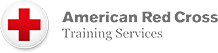 Other Training and Volunteer Opportunities
Other Training and Volunteer Opportunities
- OLLI: attend/organize courses, talks or SIGs
- redcross.org: First Aid, CPR/AED, shelter management
 Jackson County Search and Rescue (JC SAR)
Jackson County Search and Rescue (JC SAR)- Ashland Police Dept.: Volunteer
- Asante Hospitals: Volunteer
 jcares.net: Jackson County Amateur Radio Emergency Service (JC ARES)
jcares.net: Jackson County Amateur Radio Emergency Service (JC ARES)- roguevalley.recovers.org:
Get assistance: connect with the goods and services you need.
Send supplies: connect with people who need them.
Lend a hand: connect with people who need your help. - ready.gov/volunteer: Get Trained and Volunteer:
Community Emergency Response Teams (CERT); Voluntary Organizations Active in Disaster (VOAD);
American Red Cross; Medical Reserve Corp (MRC); Neighborhood Watch & Volunteers in Police Service;
Fire Corps; Civil Air Patrol; American Radio Relay League (ARRL)
Disaster Preparedness: 11. Disaster Resources
Disaster Preparedness: 11. Disaster Resources
 Resources
Resources
- Additional resources were cited in earlier sections
- General resources below are from Ashland is Ready (AIR): Emergency Preparedness Guidebook; .pdf; 2017
Ashland Community Emergency Response Team (CERT)
Ashland Emergency Radio Frequency
Ashland Fire & Rescue Non-Emergency Line
Ashland Fire & Rescue Smoke and Wildfire Hotline
Ashland Firewise
Centers for Disease Control (CDC)
Citizen Alert (Nixle)
City of Ashland
Department of Homeland Security
Disaster Registry (Rogue Valley)
Federal Emergency Management Agency (FEMA)
Jackson County Health & Human Services (HHS)
National Fire Protection Agency (NFPA)
National Oceanic and Atmospheric Administration (NOAA)
National Weather Service
Oregon Department of Environmental Quality (DEQ)
Oregon Department of Forestry Wildfire Information (ODF)
Oregon Department of Geology (DOGAMI)
Oregon Department of Transportation (ODOT) Trip Check
Oregon Office of Emergency Management (OEM)
Oregon Smoke Information
Pacific Northwest Seismic Network
United States Geological Survey (USGS)
ashlandcert.org
1700AM
541-482-2770
541-552-2490
ashlandfirewise.org
cdc.gov
ashland.or.us/alert
ashland.or.us
ready.gov
rvcog.org/disaster-registry
fema.gov
jacksoncountyor.org/hhs/public-health
noaa.gov
weather.gov
oregon.gov/deq
facebook.com/odfsouthwest
oregongeology.org
tripcheck.com
oregon.gov/oem
oregonsmoke.blogspot.com
pnsn.org
usgs.gov
OLLI Interest Group: Sci-Fi Movies
OLLI Interest Group: Sci-Fi Movies
 Introduction
Introduction
- [last updated: 8/14/2021]
- Due to physical distancing considerations (and theater closings),
group outings are currently suspended until further notice. - Many upcoming movies will have delayed releases due to production disruptions,
e.g., Even More Movies Shuffle Their Release Dates for the Coronavirus Pandemic Giz; 6/16/2020 - Even after theaters reopen -- even though SF movies have tended to have sparser audiences,
we still may not want to sit together (or share popcorn). until there's a vaccine. - Ideas for older films/shows to watch by yourself: listed below.
- Would someone like to organize virtual viewing and/or discussions? (contact Steve)
- Group-stream films/TV shows via Zoom (or Airtime, Netflix Party, Vemos)
-- or watch separately, but discuss via Zoom?
- Interested in watching recent Science Fiction movies, e.g., Upcoming (below), with other OLLI members?
- Typically, we carpool to a Monday or Tuesday discount matinee at Cinemark Tinseltown in Medford (big screens, stadium-style, lounger seats), or Ashland Street Cinema; optional: enjoy lunch / coffee / beer to discuss film and plan next outing
- Feel free to contact others on the email list if you'd like to propose an outing.
- Contact Steve to let him know of your interest / suggestions / preferred sub-genres, e.g., Action; Adventure; Alien; Classic; Cult; Drama; Foreign; Thrillers; Documentaries related to technology, space-age, etc. (I'm generally less interested in (and generally don't bother listing): Animated; Comic-book; Demon; Fantasy; Horror; Magic; Supernatural; Superhero; Vampire; Wizard films -- but I'm open to adding specific films to list if there's interest)
- If there's enough interest -- and a suitable OLLI classroom available (preferably Room A or B) -- we might show and discuss a 'classic' Sci-Fi movie (or TV series) -- for ideas, see References below. We could also attend Sci-Fi events, e.g., Hamazons: Sci-Fi: The B films! (2018, plus 2020 wildfire fund raiser for Unete): "a performance where comedy improv collides with the Science Fiction genre of the 1950s. Inspired by such movies as It Came From Outer Space, The Blob, and Attack of the 50 Foot Woman, The Hamazons will deliver a full-length improvised story filled with extraterrestrial lifeforms, alien worlds, spacecraft and robots. . Watch them grapple with the unknown as they travel into the future of the past!". Who knows, maybe someday OSF will offer Alien? A High School in New Jersey Turned Alien Into a Gigerific Stage Play
- OLLI Shared Interest Groups page
- Custom pulp magazine cover (our group's 'logo' -- above, on right) created with Pulp-o-mizer
Upcoming (by last known release date)
- Not exhaustive, at least for some sub-genres...
- IMDb: Coming Soon all;
Find: Sci-Fi - Moviefone: Coming Soon SF
- Dune (opens: 10/22/2021)
- Finch (opens: 11/5/2021)
- Ghostbusters: Afterlife (opens: 11/11/2021);
A new generation ain’t afraid of no ghosts in Ghostbusters: Afterlife trailer Ars; 12/9/2019;
The original Ghostbusters franchise is getting a new film (in same fictional universe as the 1984 original) - The Matrix 4 (opens: 12/22/2021);
The Matrix's Stars Are Excited to Pick Back Up With Neo and TrinityMatrix 4 Filming Was So Heated it Damaged City (SF) Property;
The Matrix 4 is officially happening with Keanu Reeves, Carrie-Anne Moss - Mission Impossible 7 (opens: 5/27/2022)
- Jurassic World: Dominion (opens: 6/10/2022);
Jeff Goldblum, Laura Dern, and Sam Neill Are Returning to Jurassic Park - Black Panther 2 (opens: 7/8/2022);
Black Panther 2 won't reproduce Chadwick Boseman digitally: 'Our king has died';
Black Panther 2 is coming out in 2022 - Avatar 2 (opens: 12/16/2022);
A Brief History of the Not-So-Brief Wait for Avatar 2;
io9: Why It's Taken So Long to Make the Avatar Sequels, According to James Cameron;
Avatar sequels: Release dates, plot, casting and everything we know so far - Crimes of the Future (opens: ??)
David Cronenberg's New Sci-Fi Film Casts Viggo Mortensen, Léa Seydoux, Kristen Stewart, and More - Live Die Repeat and Repeat (opens: ??); Edge of Tomorrow sequel;
Emily Blunt Says Edge of Tomorrow 2 Is Too Expensive to Film
Doug Liman has a familiar title for Edge of Tomorrow 2
The Edge of Tomorrow Sequel Is Finally, Officially Moving Forward (Again) - Ares (opens: ??)
Robert Zemeckis Might Direct a New Sci-Fi Thriller for Warner Bros. - Metro 2033 (opens: ??);
Russian Sci-Fi Thriller Novel-Turned-Video Game Metro 2033 Is Becoming a Movie - Star Trek (untitled) (opens: 6/9/2023);
The Next Star Trek Movie Has a Stardate in 2023 - Star Wars: Rogue Squadron (opens: 12/22/2023)
- Avatar 3 (opens: 12/20/2024)
- Star Wars (untitled) (opens: 12/19/2025)
- Avatar 4 (opens: 12/18/2026)
- Star Wars (untitled) (opens: 12/17/2027)
- Avatar 5 (opens: 12/22/2028)
Viewed (by date)
- Terminator 6: Dark Fate 11/12/19;
Review: Terminator: Dark Fate provides a fitting coda to first two films;
XKCD: Terminator comic;
‘Terminator: Dark Fate’ Review: It’s Hasta la Vista All Over Again;
Everything You Need to Know About the Terminator Universe Before Dark Fate;
Terminator: Dark Fate's 'New Sarah Connor' Is Ready to Lead;
Terminator: Dark Fate's Post-Judgment Day Future Is Female, and We're Here for It;
The New Terminator: Dark Fate Trailer Is All About Family;
Locked and loaded: Terminator: Dark Fate trailer gives us even more Ah-nold;
How Terminator: Dark Fate Is Different From the Other Sequels, According to the Director - Ad Astra 9/24/2019;
What 'Ad Astra' and Brad Pitt get wrong about space travel, science and life in the cosmos;
A journey upriver to meet your demons, internal and otherwise;
NYT: Brad Pitt Orbits the Powers of Darkness;
Ad Astra Is One of the Best Space Movies in Years;
The gloriously surreal space epic Ad Astra is half a great movie (and the other half is a turgid, generic father / son drama);
The New Ad Astra Trailer Amps Up Brad Pitt's Space Angst;
Ad Astra's Second Trailer Teases a Haunting, Operatic Space Thriller;
Brad Pitt heads into space with mega daddy issues in first Ad Astra trailer;
Tommy Lee Jones and Brad Pitt Are Teaming Up For a Space-Set, Pseudo-Apocalypse Now - Apollo 11 3/25/19;
NYT: 'Apollo 11' Review: The 1969 Moon Mission Still Has the Power to Thrill - First Man 10/29/2018
- Ready Player One 4/10/18;
NYT: In 'Ready Player One,' Spielberg Plays the Nostalgia Game;
Steven Spielberg's Ready Player One improves immensely on the book (Ernest Cline's fast-moving novel was a treasure trove for pop-culture junkies, but the endless references work better on the screen);
Ready Player One's film adaptation isn't even good enough as a kids movie (everything here -- character development, CGI, geek-cred references -- disappoints) - Black Panther 2/26/18;
NYT: 'Black Panther' Shakes Up the Marvel Universe - Blade Runner 2049 10/9/17;
NYT: 'Blade Runner 2049' Tries to Honor the Original and to Slip Free of It - Valerian and the City of a Thousand Planets 8/8/2017;
Besson Tests the Outer Limits With Sci-Fi Epic Valerian;
This Valerian Clip Shows What's Possible When 3000 Alien Species Live Together;
Explore the World of Valerian With Gorgeous Concept Art and 360-Degree Imagery;
NYT: 'Valerian' Is a Rave in Space (but Not Much Fun) - Passengers 12/27/16
- Rogue One: A Star Wars Story 12/25/16
- Arrival 11/22/16;
Arrival Movie Review;
Movie Arrival Explained - Star Trek Beyond 8/16/16
- Independence Day: Resurgence 6/27/16
References
- This Chart Will Tell You What Kind Of Space-Based Sci-Fi You're About To Watch Just By Looking At The Main Ship 3/10/2020
- How the Fake but Really Cool Computers in Movies Get Made Whether it's a DNA database in 'Blade Runner 2049' or the heads up display in Iron Man's suit, real world user interface designers are hard at work making sure characters have a way to operate their fictional tech; 1/31/2018
- Star Wars Spoiler Generator XKCD comic
- Science Fiction Plot Generator Madlib-style
- Heading to the Movies? Prep With Our Sci-Fi Plot Generator
- Amer. Film Inst.: Top 10 by Genre; see Sci-Fi #1 2001: A Space Odyssey; #2 Star Wars: Episode IV -- A New Hope; #3 E.T. -- The Extra Terrestrial; #4 A Clockwork Orange; #5 The Day The Earth Stood Still; #6 Blade Runner; #7 Alien; #8 Terminator 2: Judgment Day; #9 Invasion Of The Body Snatchers; #10 Back To The Future
- The Ars Technica science fiction bucket list? 42 movies every geek must see ... and nine bonus stinkers from which you should run away screaming; 11/3/2016
- Christian Sci. Monitor: The 25 best science fiction movies of all time 7/30/2014
- The Encyclopedia of Science Fiction (SFE) e.g., media, film
- FilmSite.org: The Greatest Science Fiction Films
- Forbes: The 5 Best Science Fiction Movies Of 2018 Ready Player One; Black Panther; A Quiet Place; Sorry to Bother You; Annihilation; 12/3/2018
- HuffPo: 15 Real-Life Scientists Share Their Favorite Science Fiction Books, Movies 8/14/2014
- IGN: Top 25 Sci-Fi Movies of All Time 9/14/2010
- IMDb.com: Most Popular Sci-Fi Feature Films
- io9.com: The Best Sci-Fi Binges You Can Watch in a Single Day (or Weekend);
10 Great Sci-Fi Tropes
First Contact
Time Travel
Parallel Worlds
Interspecies Romance
Sound in Space
Sci-Fi Western
Food Replicators
Technobabble
Countdown to Destruction
"Soylet Green is People" (exposing a terrible truth)
(and 5 That Should Be Shot Into Space)
Oppressed Robots
Aliens Built Earth
Teenager Saves the Universe
Alien Pregnancy
Dances With Aliens
Giz; 11/12/2020;
20 Sci-Fi Directorial Debuts That Became Genre Classics;
The 10 Best Science Fiction Presidents; 10 Worst Science Fiction Presidents;
10 Great Sci-Fi Movies to Watch When You're Sick;
io9's Essential Guide to 2020's Sci-Fi, Fantasy, and Superhero TV;
io9's Guide to All the Movies You Should Give a Damn About in 2020;
10 Cult Sci-Fi Movies About Environmental Revenge 10. Day of the Animals; 9. Phase IV; 8. The Happening; 7. The Food of the Gods; 6. Godzilla vs. Hedorah; 5. Prophecy; 4. The Bay; 3. Long Weekend; 2. Alligator; 1. The Last Winter; io9; 3/6/2019;
Guide to All the Movies You Should Give a Damn About in 2019;
Guide to All the Movies You Should Give a Damn About in 2018;
12 Unforgettable Sci-Fi Movies About Memory;
The 10 Best (and Five Worst) Movies of 2017;
14 Recent Scifi Films That Didn't Need Big Budgets To Be Amazing 14. Another Earth (2011); 13. John Dies at the End (2012); 12. Computer Chess (2013); 11. The American Astronaut (2001); 10. Monsters (2010); 9. Robot & Frank (2012); 8. Sleep Dealer (2008); 7. Moon (2009); 6. The Signal (2014); 5. Safety Not Guaranteed (2012); 4. The One I Love (2014); 3. Take Shelter (2011); 2. Primer (2004); 1. Coherence (2013);
The 10 Best Foreign-Language Scifi Movies of the Last 10 Years 10) The Incident (2014); 9) Extraterrestrial (2011); 8) Enthiran ['Robot'] (2010); 7) Renaissance (2006); 6) The Clone Returns Home (2008); 5) Big Man Japan (2007); 4) Cargo (2009); 3) The Host (2006); 2) Timecrimes (2007); 1) Trollhunter (2010); 12/8/2016;
50 Brilliant Science Fiction Movies That Everyone Should See At Least Once;
13 Terrifically Terrible Sci-Fi Movies to Watch on a Stressful Weekend 1) Starship Troopers (1997); 2) The Fifth Element (1997); 3) Event Horizon (1997); 4) Hollow Man (2000); 5) A.I. Artificial Intelligence (2001); 6) Star Wars: The Phantom Menace (1999); 7) Judge Dredd (1995); 8) Mission to Mars (2000); 9) Bicentennial Man (1999); 10) Demolition Man (1993); 11) Source Code (2011); 12) Lucy (2014); 13) Blade Runner (1982) [not!];
Great Scifi Movies You May Have Missed in 2016 (But Shouldn't Have) Synchronicity; Lazer Team; Southbound; The Witch; 10 Cloverfield Lane; Midnight Special; The Lobster; Hardcore Henry; Elstree 1976; High-Rise; Teenage Mutant Ninja Turtles: Out of the Shadows; Swiss Army Man; Kubo and the Two Strings; 11/25/2016;
The 15 Best Science Fiction and Fantasy Noir Films 15) The Thirteenth Floor (1999); 14) Kiss Me Deadly (1955); 13) Cat People (1942); 12) Strange Days (1995); 11) Dark City (1998); 10) The Groundstar Conspiracy (1972); 9) Decoy (1946); 8) Angel Heart (1987); 7) The City of Lost Children (1995); 6) Minority Report (2002); 5) Brazil (1985); 4) Gattaca (1997); 3) Alphaville (1965); 2) Who Framed Roger Rabbit (1988); 1) Blade Runner (1982);
10 Scifi Curse Words for All Occasions frak; petaQ; grozit; frell; cruk; shazbot; sithspit; kriff; gorram; smeg;
The Best Scifi Movies to Watch When You're Seriously Stoned - MentalFloss: The 10 Best Sci-Fi Movies on Netflix Right Now 1. Solo: A Star Wars Story (2018); 2. Ex Machina (2015); 3. Rogue One: A Star Wars Story (2016); 4. District 9 (2009); 5. Her (2013); 6. Moon (2009); 7. Anon (2018); 8. King Kong (2005); 9. Guardians Of The Galaxy Vol. 2 (2017); 10. Stardust (2007); MF; 2/8/2019
- MTV.com: The Top 50 Sci-Fi Films of All Time 6/7/2012
- Netflix: Sci-Fi & Fantasy: DVD, Streaming (by rating); Every Netflix TV Series Sorted by IMDB Ranking Refine List > Genres & Sci-Fi; 11/14/2015
- NewAtlas: The best future-focused sci-fi film and TV coming in 2019 film: Gemini Man; Ad Astra; Chaos Walking; Captive State;
TV: Star Wars: The Mandalorian; Cosmos: Possible Worlds; Star Trek: Picard; Foundation; The Twilight Zone; Good Omens; Alita: Battle Angel; 12/26/2018 - NYT: Find Free (Old) Feature Films Online like books that have lost copyright protection, thousands of movies are in the public domain -- to watch on your computer or mobile device, or through a set-top TV box; wikipedia; youtube; publicdomainflix; publicdomainmovies; archive.org: feature films, short films, NASA, Prelinger; 6/26/2018
- Playlist: The 50 Best Sci-Fi Films Of The 21st Century So Far 7/19/2016
- Popular Mechanics: The 100 Best Sci-Fi Movies of All Time 4/1/2015
- President Obama's Essential Sci-Fi TV and Films 10/13/2016
- The Ringer: The 25 Best Space Movies 9/11/2017
- Rolling Stone: The Top 20 Sci-Fi Films of the 21st Century 5/15/2014
- Rotten Tomatoes: Top 100 Science Fiction & Fantasy Movies
- ScreenCrush: The 25 Best Sci-Fi Movies of the Last 25 Years 2/2/2015
- SF-Lovers: oldest mailing list on the Internet first digest issue in 1979; complete archive;
The Man Behind SF-LOVERS Science Fiction Discussion List 10/1993 - Timeout.com: The 100 best sci-fi movies 10/12/2015
- Wikipedia: Science Fiction; Science fiction film; Lists of science fiction films by decade, by genre
- Wired: Loose Ends: A Literary Supercut of Sci-Fi Last Sentences;
A Story About the Upside of Failure, e.g., The Radioactive Cockroach Hiccuped, and Grinned;
Six-Word Sci-Fi: Imagine an Apocalypse With a Happy Ending, e.g., The Aliens Were Allergic To Cats;
other story topics: Tech-Centric Religion; WFH Office Scandal; Future American President; Gargantuan Space Creature;
Next Big Security Leak; a World Without Paper; Upside of Failure; Love in the Time of Coronavirus; Digital-Age Autocrats;
Saving the Planet Next Great Crowdsourced Project; Rebooting Democracy; Rosy Future for Facial Recognition;
Old Sci-Fi Movies Probably Aren't as Good as You Remember 9/14/2019;
The 11 Best Sci-Fi Movies You Can Stream Right Now, From 2001 to Ex Machina Amazon, Hulu;
2001: A Space Odyssey (1968); Close Encounters of the Third Kind (1977); Alien (1979);
Star Wars V: Episode V—The Empire Strikes Back (1980); Mad Max 2: The Road Warrior (1981);
Escape from New York (1981); Back to the Future (1985); RoboCop (1987);
Terminator 2: Judgment Day (1991); The Matrix (1999); Ex Machina (2015); 3/21/2017
OLLI Course: P@s$w0rdz
OLLI Course: P@s$w0rdz
Course Description | Instructor | References

are now spent entering passwords into my phone and computer."
by eric.delcroix is licensed under CC BY-NC-SA 2.0
Course Description
- next: ?
- previous: Ashland: Fall 2023; Zoom: Fall 2021; Fall 2020 (twice); May 2020, Apr 2020; Ashland: Fall 2019
- Course URL:
https://communicrossings.com/passwords
or: https://communicrossings.com/olli-course-psw0rdz
this site will continue to be available and updated - Course Handouts: web pages as .pdf (offline copy, with active links)
available before / during / after the course -- updated occasionally: - P@s$w0rdz .pdf; 4.5Mb; 147 pp (landscape); [updated: 9/18/2023]
- Passwords: References .pdf; 0.5Mb; 52 pp; [updated: 9/18/2023];
article links from OLLI Course: Be Safer on the Internet: Browsing: Passwords - Recent headlines suggest that "passkeys" -- which use biometrics
or other devices for authentication -- could completely replace passwords.
Understand passkeys' current limitations. -
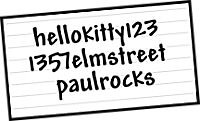
"Passwords" by paul.orear
is licensed under CC BY-SA 2.0In the meanwhile, learn how to create strong passwords for your devices and accounts.
Reduce stress and declutter your brain by remembering just one strong primary password;
a "password manager" app can store, encrypt and fill-in your online logins and other information;
in particular, I will discuss 1Password* and contrast it with other password managers
and storage methods (such as paper, encrypted spreadsheet, etc.). - Amp up security for sensitive accounts: provide unique secret answers,
add recovery information, and enable Multi-Factor Authentication (MFA) via app or phone. -

"when someone's password""
by Dianna Geers
is marked with CC0 1.0.
"When someone's password is PASSWORD"Discover if an account has been hacked, and when to change its password.
Other privacy and security topics and advice will be included as time permits. - *I will demonstrate 1Password for Mac and iPad.
The menus and commands for 1Password on different platforms
(Android, ChromeOS, iOS, Linux, Mac, Windows) and browsers
should be almost identical in user interface and functionality. - For other password managers, the concepts and features should be very similar,
though analogous commands and menus may be named and organized differently. - "Getting information off the Internet is like taking a drink from a fire hydrant."
~Mitchell Kapor -

"passwords" by Dianna Geers
is licensed under CC0 1.0The same might be said about this course
-- many topics; much detail; too little time; it can seem overwhelming. - It's a much shorter (3-session) version of earlier Be Safer on the Internet,
but focused only on passwords -- comparison of topics for all Internet Privacy & Security courses - I'll highlight and introduce the most important issues.
- You can even take the course again,
if there's something you missed, or to hear the latest advice.
 About the Instructor
About the Instructor
| Non-expert Online Practices 1. Use Antivirus Software 2. Use Strong Passwords 3. Change Passwords Frequently 4. Only Visit Websites They Know 5. Don't Share Personal Info |
Expert Online Practices 1. Install Software Updates 2. Use Unique Passwords 3. Use Multi-Factor Authentication 4. Use Strong Passwords 5. Use a Password Manager |
References
- 5 easy tasks that supercharge your security:
1. Use a password manager;
2. Enable two-factor authentication;
3. Stay safe with security software;
4. Don’t use a (Windows) admin account;
5. Back up your data; PC; 5/22/2023 - 6 Things You Need to Do to Prevent Getting Hacked:
1. Use Multi-Factor Authentication;
2. Get a Password Manager;
3. Learn How to Spot a Phishing Attack;
4. Update Everything;
5. Encrypt Everything;
6. Wipe Your Digital Footprint; Wired; 8/29/2021 - Five Tech Commandments to a Safer Digital Life:
1. Thou Shalt Not Use Weak Passwords
2. Use Multifactor Authentication
3. Thou Shalt Not Overshare
4. Thou Shalt Not Share Data About Friends
5. Remember to Stay Skeptical; NYT; 3/24/2021 - Why You Need a Password Manager. Yes, You.:
"It's the most important thing you can do -- alongside keeping your operating system
and Web browser up-to-date, and enabling two-factor authentication
-- to keep your data safe"; NYT; 9/2/2019 - References: Be Safer on the Internet: Passwords: web

 E-books recommended -- but not required:
E-books recommended -- but not required:- Take Control of Your Passwords, sample, cheat sheet [v 3.2; 7/28/2021]
- Take Control of 1Password, sample [v 6.0.1; 3/3/2023]
- If I don't offer student-discounted copies of these ebooks,
you can save 30% if you buy 3 Take Control ebooks,
or are a Tidbits member (membership discount on 1Password) - Steve's crosswords: Not Stroganoff. Try Again; Open Sesame
P@s$w0rdz: Passkeys -- No More Passwords?
P@s$w0rdz: Passkeys -- No More Passwords?
Intro | Passkeys | Biometrics | Other Options
Introduction
- You may think that there's no need for this course
after seeing headlines like the following: - Passkeys may not be for you, but they are safe and easy -- here's why
answering common questions about how passkeys work; Ars; 5/12/2023 - Embrace the Passwordless Future of Passkeys LH; 5/9/2023
- Everything to Know About Passkeys for a Password-Free Future NYT; 1/11/2023
- Why Passkeys Will Be Simpler and More Secure Than Passwords TB; 6/27/2022
- A Big Bet to Kill the Password for Good Wired; 3/17/2022

is licensed under CC0 1.0
Passkeys
- Passkeys (aka 'multi-device FIDO credentials') authenticate you safely with a web service
- using biometrics: fingerprint and iris scanners, voice and facial recognition
- or other devices: phone, laptop, USB security tokens, smart cards
- FIDO2 is a very secure standard, and interoperable across devices;
it combines -- warning: geek speak!: - FIDO ("Fast IDentity Online") Alliance's Client to Authenticator Protocol 2 (CTAP2)
- World Wide Web Consortium (W3C)'s Web Authentication (WebAuthn) standard
- Benefits:
- convenient: use biometric or device authentication with sites instead of a password
- secure: client doesn't send password and sites don't store passwords -- no password-database breaches
- standard: tech giants, e.g., Apple, Google, and Microsoft, are starting to introduce passkey support;
e.g., Apple supports passkeys in iOS/iPadOS 16+, macOS 13+ (Ventura, Sonoma), watchOS 9+ - interoperable: passkeys are synced to whatever cloud storage method your device uses,
such as iCloud Keychain on Mac and iPhone or Google Password Manager on Android and ChromeOS - Drawbacks (current):
- device PIN: your passkeys could be accessed if someone has/guesses your device's weak PIN/password
- site support: limited number of web sites: passkeys.directory
- mixed platforms/ecosystems: e.g., Apple, Microsoft and Google
transferring credentials between different device families may not work smoothly (or at all) - older devices/OSes: you'll still need passwords if passkeys are unsupported
- missing/lost device, unrecognized biometric, share with a friend: you'll still need a password
- biometric spoofing: e.g., Attackers can bypass fingerprint authentication with an ~80% success rate
via fake fingerprints, if enough login attempts allowed (only high-profile targets need worry?) - government intrusion: you can be compelled to provide something you have: biometrics, device.
You currently can refuse to reveal something you know: PIN, password;
US courts have interpreted the Constitution's 5th Amendment (self-incrimination) differently;
Electronic Frontier Foundation (EFF) recommends using a PIN instead of biometric unlocks
for your device if you’re concerned about potential legal (or illegal) access by law enforcement.
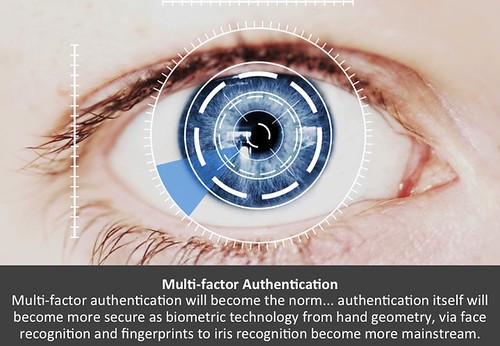
is licensed under CC BY-NC-SA 2.0
Biometrics
- Even without passkeys, you can already use a fingerprint or face scan as a convenient shortcut,
or to augment Multi-Factor Authentication (which we'll cover at the end) - For now, you still need a strong passcode
for initial setup, after updates / restarts, and as a fallback. - Require passcode: periodically (set timeout preference), or immediately (after power off).
- iOS:
Settings > Passcode > Require Passcode: Immediately,
or After ___ minutes/hours - When travelling (esp. internationally) or leaving device unattended, unlike macOS,
there's no iOS 'Lock Screen' command to force a passcode prompt upon next wakeup. - Besides actually powering down the iPhone/iPad, another way to require a passcode:
~4 unrecognized fingerprint attempts, using a finger different from the ones used to train Touch ID. - Fingerprint sensor, e.g., Apple Touch ID: Accuracy? Strength? Injured digit? Gloves?
- If compromised, you can't change. Spoofed?
- video: Use Touch ID to unlock 1Password on your iPhone or iPad
- Facial recognition, e.g., Apple Hardware Security & Biometrics: Face ID: Accuracy? Strength? Face mask?
If compromised, you can't change. Spoofed? - Is vendor storing your biometric data, and how securely?
- Allow 1Password (or other password manager) to open your password vault with biometrics?
is it as strong as your primary password (and your device password) -- security vs. convenience tradeoff - Safer Internet: Browsing: Protect Passwords: Biometrics, Fingerprints, Facial Recognition; Passkeys
Other Options
- When applicable/available, passkeys are a huge security improvement over many users' poor password practices
- Some related current approaches are discussed under Storage: Apple Keychain, Single Sign-on
- However, a good password manager (PM) can provide these and other benefits today
while providing a transition to tomorrow: - central password: password for encrypted vault stronger than any device PIN/password
- secure, universal: works on all sites
- passkeys: included in newer PMs, e.g., 1Password
- interoperable: works across different platforms and on older OSes
- other info: store and fill-in, e.g., credit cards, personal info, etc.
- 1Password is finally rolling out passkey management
save passkeys and synchronize them across devices and platforms; Verge; 5/16/2023 - The Best Password Managers to Secure Your Digital Life some discussion of passkeys; Wired; 3/27/23
- We'll cover password managers more in upcoming sections.
P@s$w0rdz: Weak Passwords
P@s$w0rdz: Weak Passwords
Quotes | Weak vs. Strong | References
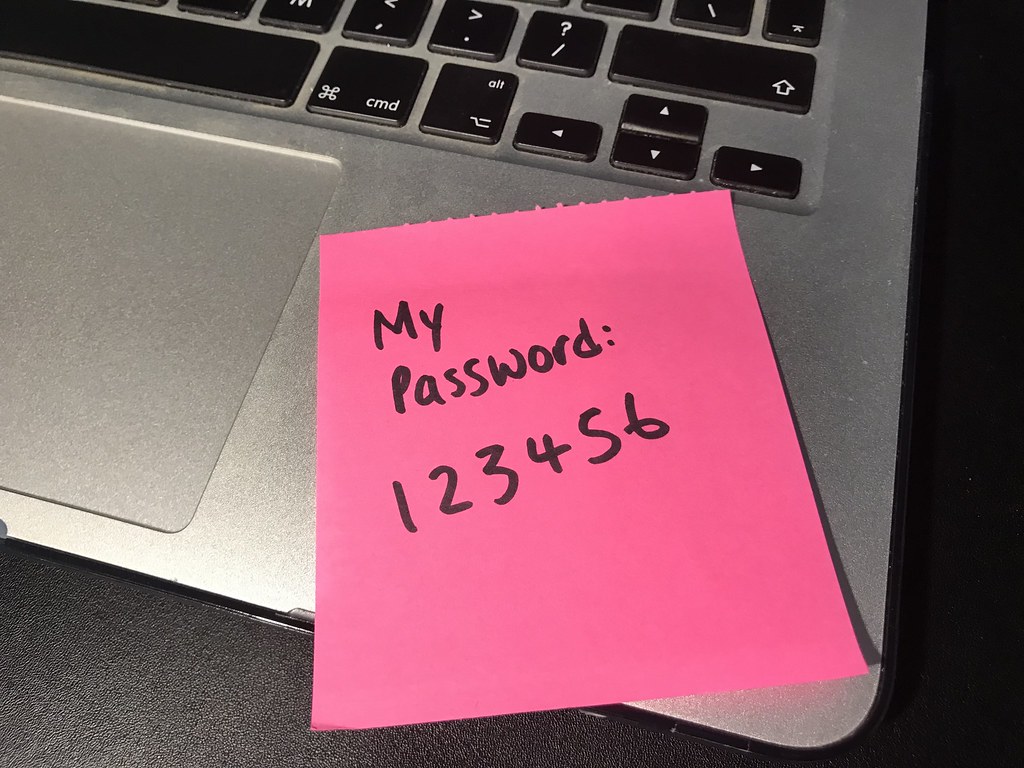
is licensed under CC BY 2.0
Quotes
- "I speak the pass-word primeval" ~Walt Whitman, Song of Myself
- "Don't use 'beef stew' as a computer password...
- The 25 Most Popular Passwords of 2018 Will Make You Feel Like...
- "Changed my password to fortnight but...
-
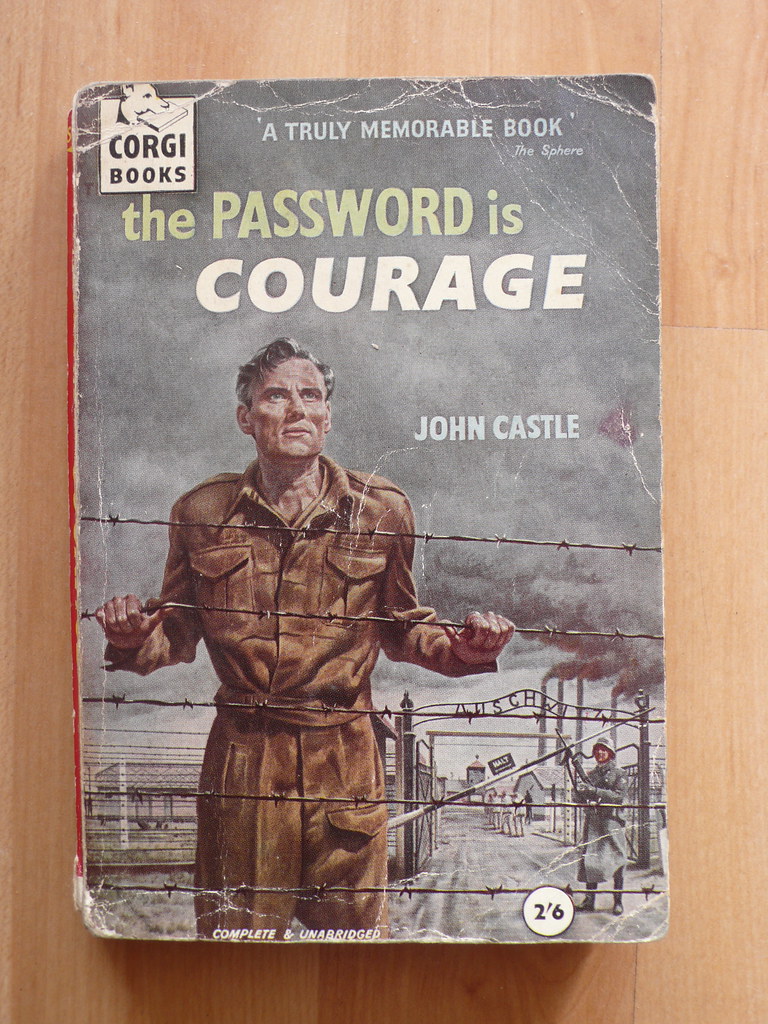
"the password is courage"
by russelldavies is licensed under CC BY-NC 2.0 - What do passwords and teenagers have in common?...
- My email password has been hacked again...
- "'123456' is a weak one...
- "49-Across: It may require letters, a number and a special character...
- "They'll Never Guess," The Week, 3/18/2022; crossword, solution;
16-A. Keyboard sequence that's the 18th most common computer password,...
19-A. The 4th most common password...
39-A. 13th most common password,...
56-A. 19th most common password,...
61-A. Most common single-character password,...
9-D & 24-D. Numerals that are the 16th most common password --...

Scegli sempre delle password molto forti.
“1234” non è una password forte.
No, neanche “password” è una password forte.
Una password forte deve contenere dei numeri
e delle lettere maiuscole; se proprio vuoi fare il..."
by Enza La Frazia is licensed under CC BY-ND 2.0.
translation: "TIP of the week:
Always choose very strong passwords.
'1234' is not a strong password.
No, 'password' is not a strong password either.
A strong password must contain numbers and capital letters;
if you really want to be cool also some symbols like @ & and the like.
No passwords with your name or nick name.
Better to avoid the name of the child, wife or dog,
date of birth and telephone number.
Do not divulge your password, do not tell anyone,
do not enter it on any suspicious link that you received via email.
Ah, one last thing: don't use the same password
for more than one site or service."
What Makes a Password Weak (or Strong)?
- Short vs. long
- Simple vs. complex (larger set of characters available&used)
- Predictable/common vs. random/unusual
- Public vs. private
- Reused vs. unique
- ...
References
- Check if an account was involved in a breach/leak
haveibeenpwned.com: enter email or phone;
"credential stuffing": hackers reuse info from breached accounts
to try logging into other accounts with same username and password - Wikipedia: Lists of the most common 20-25 passwords,
10,000 passwords SplashData annual comparisons, plus other sources - "Worst 25+": 2022; 2021; 2020; 2019; 2018;
2017; 2016; 2015; 2014; 2013; 2012; 2011; 2010 - Top 200 most common passwords compare by country; Nordpass
- 100 latest world's worst passwords — don't use any of them Tom's Guide; 7/6/2020
- 100,000 Leaked Passwords UK National Cyber Security Centre;
.txt; from haveibeenpwned.com  Ten Years Of Breaches In One Image
Ten Years Of Breaches In One Image
Nearly 8 billion usernames have leaked since June 2011; Verge; 6/8/2021- National Password Day project:
A unique password for every website you go to
(typical advice): strong, unique passwords that you can remember,
and/or subscribing to a password manager;
additional authentication factor; USA Today; 5/7/2020 - Why 'ji32k7au4a83' Is a Remarkably Common Password
Taiwanese keyboard transliteration translates to 'my password'; Giz; 3/4/2019 - Kanye West Has Literally the Worst iPhone Passcode
You Could Ever Have000000; MB; 10/11/2018 - Snowden's 'Sexy Margaret Thatcher' Password Isn't So Secure
MargaretThatcheris110%SEXY; Wired; 4/2015 - Crossword (by Steve; on right): Not Stroganoff. Try Again
- Refs: Password Strength
P@s$w0rdz: Stronger Passwords
P@s$w0rdz: Stronger Passwords
Quotes | Why? | How? | Hackers; Credential Stuffing |
Types: Memorable or Complex |
Remember? | Before Jumping In
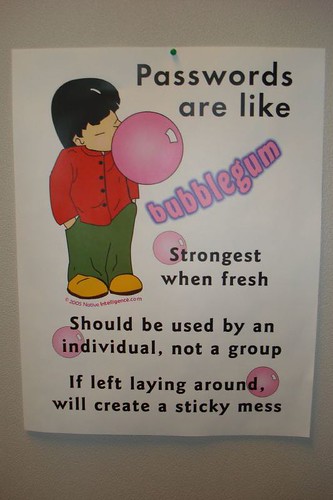
is licensed under CC BY-NC-ND 2.0
Quotes
- During a recent password audit, an OLLI student
was found using the following password:
"MickeyMinniePlutoHueyLouieDeweyDonaldGoofySacramento"
When asked why such a long password, the student replied... - "Passwords are like underwear:...
- "This is my password," said the King as he drew his sword...
- Passwords for really forgetful people:...
- Login incorrect....
- "I was going to change my password to be one of my favourite places in France...
- Rick Astley's guide to password management...
- A teenager at a funeral asks the priest for...
- Set your wifi password to 2444666668888888...
- A man needs WiFi at the local pub and asks for the password.
The bartender replies: You need to buy a drink first...
- An IT guy goes to the dentist.
Dentist: Have you been flossing regularly?...
 USER: I can't get on the Internet.
USER: I can't get on the Internet.
SUPPORT: Are you sure you used the right password?...
- Normal people use their...
- "49 Across: It may require letters, a number and a special character...
- Clean water is like your password...
- "I got asked to leave karaoke night for singing 'Danger Zone' 7 times in a row...
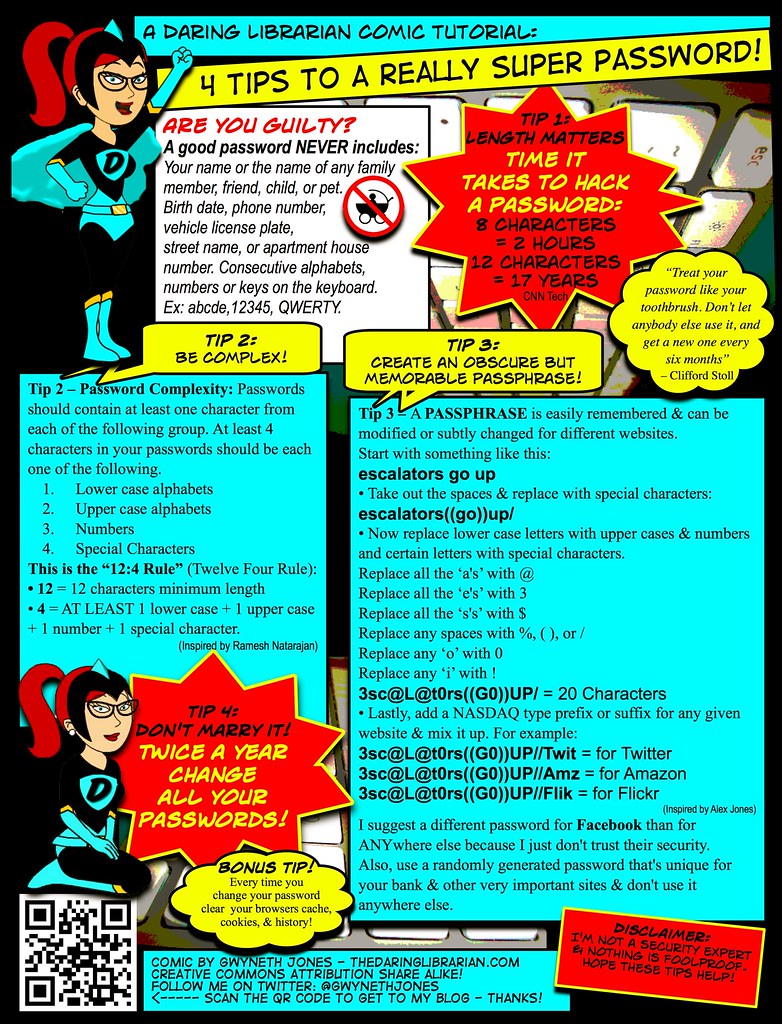
is licensed under CC BY-NC-SA 2.0
Why (Strong) Passwords?
- "Passwords are one of the primary pain points
in our modern digital existence."
~Why You Need a Password Manager - Until a more effective, secure and reliable
form of authentication appears,
passwords are a necessary evil -- for now. - Strong passwords can prevent access
to our financial and personal information
by criminals and unethical governments. - Even if you think a site is unimportant,
it may store some personal info
with more added in the future. - If you reuse the same password on other sites
and one of them is hacked, the attacker could
log in as you on all your 'throwaway' sites
and piece together your data fragments
for a more complete dossier about you. -
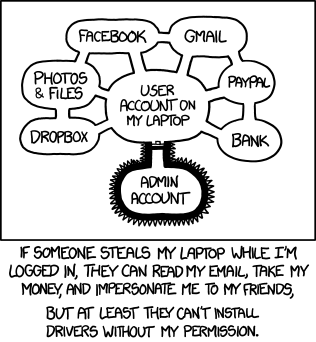
Authorization by XKCD is licensed under a
Creative Commons Attribution-NonCommercial 2.5Passkeys (discussed earlier) might eventually replace the need for many passwords.
However, they may work best currently for recent devices from one vendor
-- perhaps only with the latest (upgraded) OS versions,
and only for some browsers and accounts/sites. - You still need strong device passwords for computer, tablet and/or phone
-- passkeys are only as secure as the weakest device PIN/password. - You need to lock/logout device when away,
to avoid access to your account, already logged-in sites, password resets, etc.
[on right: general problem for all OSes & devices]
What Makes a Password Stronger?
-
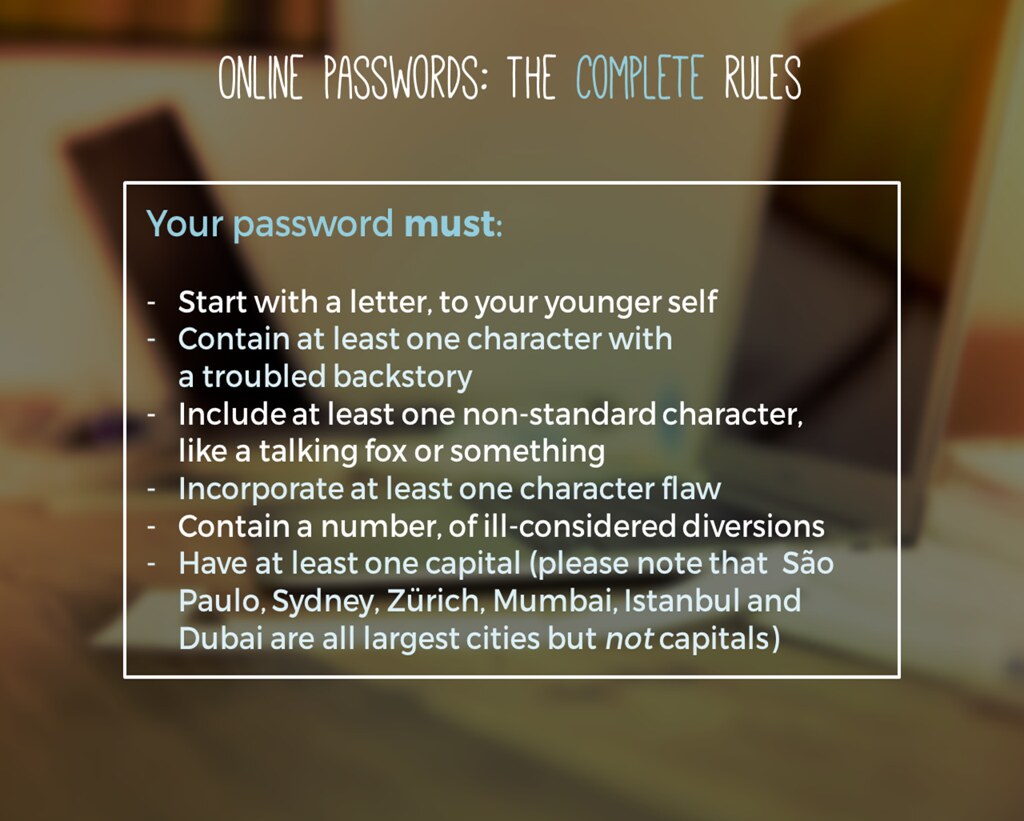
"How to choose a password" by thewikiman
is licensed under CC BY 2.0"To put it simply, a good password is one that you won't forget
[or can copy] but that no one else (human/computer) can guess."
~Joe Kissell, Take Control of Your Passwords - Unique: don't use the same password on multiple sites
-- or a password anyone else has used! - Hackers add passwords from compromised sites to their
lists of leaked credentials then use credential stuffing (below),
hoping that someone reused that password for other sites - Check if a site has been breached for your username(s):
1Password:Watchtower, haveibeenpwned.com
-- update that account, and any accounts with the same password - Linkedin Scraped Data Breach example:
email from haveibeenpwned; 10/2/2021,
update from LinkedIn; 6/29/2021 - Don't log into 3rd party sites with your Facebook
or Google credentials ("Single Sign On") -- more later. - Uncommon: avoid 'obvious' ones and public info,
e.g., names of pets, sports teams, single dictionary word,
keyboard pattern, popular quotes, worst 25 of 2017, etc. - Unpredictable: don't "strengthen" a weak password like everyone else, e.g.,
"Numbers? You'll likely add a "1" at the end.
Capital letters? You'll capitalize the first letter.
Special characters? Frequently exclamation marks."
~Rules for strong passwords don't work, researchers find CNet; 11/12/2020 - The Password Game will make you want to break your keyboard in the best way
Game; Ars; 6/28/2023 - A compilation of sites with dumb password rules
-

"Yummy Student Password Matrix"
by The Daring Librarian
is licensed under CC BY-NC-SA 2.0Avoid predictable patterns, i.e., a 'base password' combined with a sitename (or its abbrev.),
e.g., "olli-facebook123"?
Could a hacker having that password and inferring a pattern,
guess similar passwords, e.g., "olli-amazon123", "olli-gmail123"? - Password Bingo uses same key/pattern on different bingo cards
to generate/lookup a password -- cute, but insecure if hint includes card# - Unchanging: despite obsolete advice, passwords don't usually need to be changed
unless they're weak, reused or compromised -- though some sites will still insist. - Never Change Your Password
1. If it's sufficiently strong; 2. If you created a unique one for each account;
3. Unless there's a security breach where it's stored; TB; 3/5/2022 - Long: the longer, the stronger: 24-100 characters
- Attackers don't bother brute-forcing long passwords, Microsoft engineer says
77% of attempts used a password between 1 and 7 characters. over 10 characters in only 6% of cases;
only 7% included a special character; 39% actually had at least one number;
none included white space; 11/22/2021 -
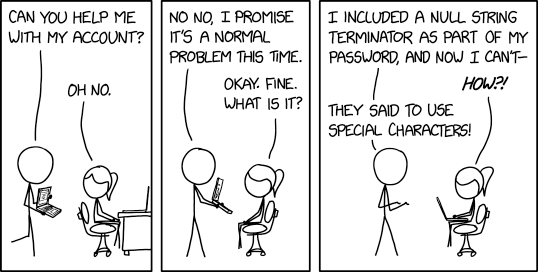
Account Problems by XKCD is licensed
via Creative Commons Attribution-NonCommercial 2.5Complex: add (unusual) punctuation, in addition to upper/lowercase, digits
-- if valid for site and typable on your device's keyboard. - Hackers know about appending the same symbol many times,
e.g., ".....$$$$$$$$$", known as "haystack" technique
-- the length increase provides illusionary strength. - Hackers substitute similar-looking numbers or characters,
known as leet (or “1337”) technique
-- so, "P@s$w0rdz" (course title) is no stronger than "Passwords",
nor is "p455\/\/0rd", etc. [below right: $nakesOnAPlane isn't strong] -

""Secure password of the week"
by Simon Lieschke is licensed under CC BY-NC 2.0Complexity is great, but may be more difficult to type
-- longer is more important if you can't autofill or paste or have to remember it. - Unknown: a strong password is worthless if revealed / shared.
- Olympics Broadcaster Announces His Computer Password on Live TV video; 7/26/2021
- The Advanced Spellchecker in Chrome and Edge Saves Everything You Type
-- Even Passwords LH; 9/20/2022 - Or revealed via insecure software or careless user or company practices (details: Be Safer on the Internet);
see also: Steps to Simple Online Security good overall summary 4/1-4/15/2022 -

from: takecontrolbooks.com
Take Control of Your Online PrivacySummary below:
- Install latest software&security updates for operating system,
applications and browser extensions. - Set strong memorable password / PIN for device user account to protect files,
information, contacts, etc.; extra credit: encrypt storage and backups - Use password manager to navigate to the correct site.
- Enter passwords only on official, secure (https) pages.
SSL/TLS (Secure Sockets Layer/Transport Layer Security) encrypts web and email - Don't click on links in phishing emails;
hovering over a link may not popup true destination;
avoid shortened URLs to access login / form pages;
don't log into fake sites aka "social engineering" - 2023 cyber-attacks targeted a vulnerability in the MOVEit filesharing technology
used by many federal & state agencies and corporations around the world.
This breach exposed personal information of millions of people,
including social security numbers in many cases. - Take advantage of any credit monitoring service that your bank or financial institution offers;
set up proactive credit freezes (prevents others from opening a credit card or taking out a loan with your SSN)
and/or deal with identify theft -- see Safer Internet: Identify Theft, Credit Freeze - You can "thaw" all of the credit freezes temporarily later if you do want to apply for credit.
- Don't share passwords (or other sensitive info) via email
- If you must share, consider more secure transfer methods, e.g.,
- How to share a password via AirDrop
from KeyChain, even if iCloud syncing off; MW; 10/23/2020 - 1Password 7.9 Adds Secure Password Sharing;
blog.1password.com; one-use or expiring link,
optional email verification; TB; 10/19/2021 -
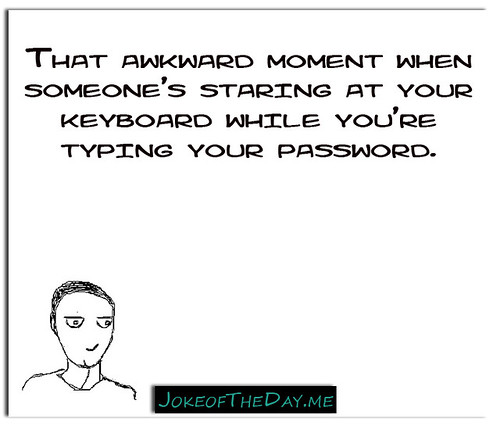
"That awkward moment when someone's staring at
your keyboard while you're typing your password."
by QuotesEverlasting is licensed under CC BY 2.0Limit any password sharing to less important accounts,
e.g., streaming services may allow sharing without revealing actual password,
or use MFA (Multi-Factor Authentication) to protect account-level changes - Don't enter password / PIN while anyone is looking at your screen over your shoulder,
or when using others' or public devices since those might contain malware, i.e., keyloggers - Prevent / remove malware on devices you use.
- Connect to Wi-Fi via strong typable password -- encrypted WPA2 (or WPA3).
Otherwise, hackers can "sniff" for username/password combinations
as they’re sent from unencrypted (http:) pages on your computer to a server;
if strong W-Fi encryption not available, use a VPN?;
also set strong admin password for your router. - Reinforced: passwords-alone are often not secure enough; later sections:
-
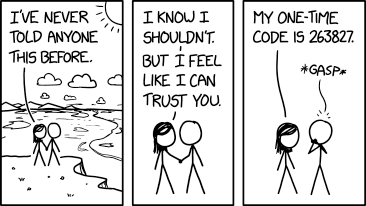
Never Told Anyone by XKCD is licensed
via Creative Commons Attribution-NonCommercial 2.5 - Usernames
- Multi-Factor Authentication (MFA) temp codes via SMS text message or authenticator app.
Have browser prompt for MFA code each time
-- saved authentication cookies can be stolen from browser or intercepted in transit.
Don't provide your MFA codes via phone/text to fake customer support.

is licensed under CC BY-NC 2.0
How Hackers Find Passwords
-- or Credential Stuffing Explained
- Don't use the word "EGG" for your password...
- In an attempt to deter computer hackers I've changed all my passwords to 'Brazil Nut'...
- A (seemingly) alarming news article
-- especially since many of us have used Zoom: - Credentials for 500,000+ Zoom accounts are being sold
on the dark web and hacker forums
Threat actors attempt to login to Zoom using account credentials
[usernames, passwords] leaked in older data breaches. The successful logins
are then compiled into lists that are sold to other hackers; BC; 4/13/2020 -
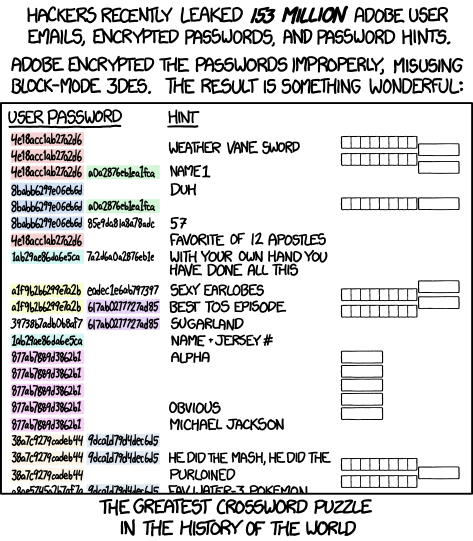
Encryptic by XKCD is licensed under a
Creative Commons Attribution-NonCommercial 2.5 LicenseShould you be worried? change password? uninstall Zoom?
switch to another product (with same or different privacy & security issues)? - Summary: Zoom wasn't hacked.
If a user had created a new Zoom account
with a password reused from a different site (now breached)
or phished from a fake Zoom email & site,
a hacker can easily login into that account
-- unless user had quickly changed the password, or enabled MFA - Curious about why this isn't a Zoom-specific issue,
and the roles of companies, users, hackers -- read on.
Companies
- Some companies have sloppy server & IT practices:
old insecure web/database software, poorly paid/trained staff,
weak/no password protection for sensitive files, etc.
-- attacks on their sites can lead to data breaches
(see Hackers below) -
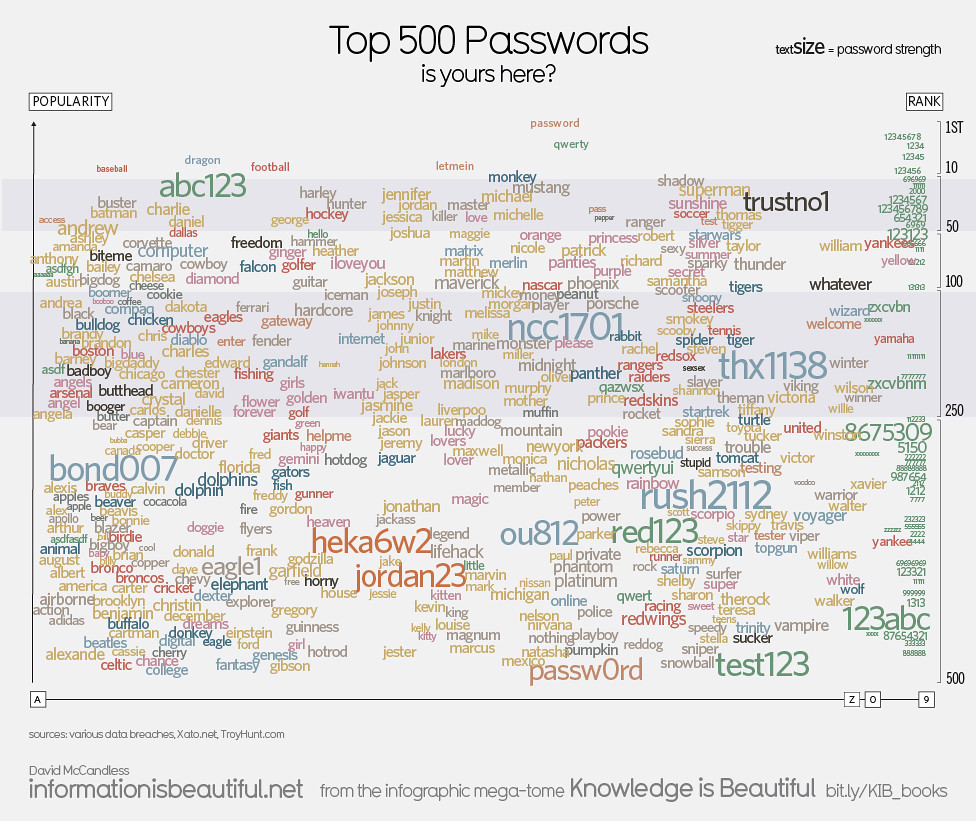
"Top 500 Passwords" by mkandlez
is licensed under CC BY-NC 2.0Most companies provide client (user) software
with security bugs, or missing or misconfigured
privacy or security features / settings
-- when these problems are discovered,
some companies may be slow to offer software fixes,
or deny/ignore/downplay the problem. - Although many client issues emerged with early users,
Zoom promptly and frequently issued software client updates;
there have been no apparent server problems
-- so, what's the cause of the credentials scare (above)?
Users
- Many users create accounts with the same userid/username,
either because it's simpler to remember,
or sites require using an email address
-- and many users may have only one email. -
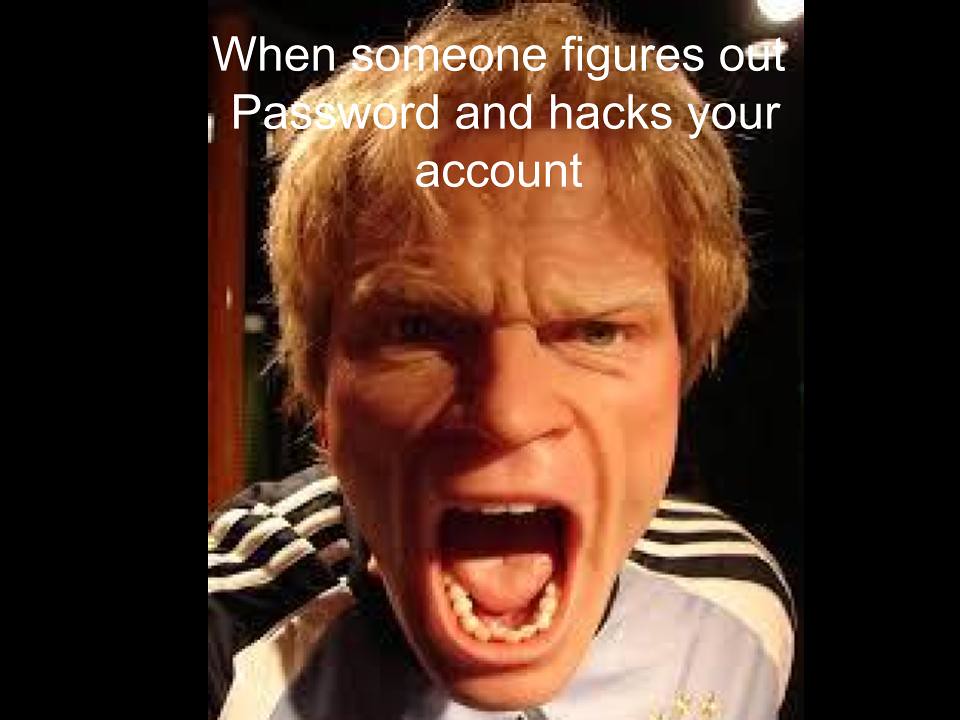
"password problems" by Dianna Geers
is licensed under CC0 1.0Some reuse the same password from an existing account
when creating a new account. - Some users, upon receiving an authentic-looking,
alarming (phishing) email about a problem with account access,
click on a conveniently provided link,
and submit their username and password
on an authentic-looking site -- directly to a hacker. - Enlightened attendees of my P@s$w0rdz or
Be Safer on the Internet courses hopefully use unique passwords,
don't click on email links, avoid fake sites,
monitor data breaches, and follow other privacy/security practices.

by GrahamKing is licensed under CC BY-NC-SA 2.0
Hackers
- Hackers don't usually try to log into accounts directly
by guessing passwords -- aka 'brute force', since it's too much work,
and most sites limit login attempts, though they might avoid such limits
by using botnets to attack from different IP addresses. - Hackers use phishing emails/sites to trick
careless users into providing credentials. - Hackers collect/share/sell lists of 'credentials'
-- usernames, passwords, credit cards and/or other info
-- from phishing attacks (careless users), and attacks/leaks/breaches
on various web sites/databases (sloppy company server security) -
"Hashing Password Bad" by Pluke, CC0, via Wikimedia Commons Usernames typically appear in plain text;
credential lists may or may not involve passwords:
most sites encode passwords as "hashes" (numerical codes);
amazingly, a few sites store passwords unencrypted as plain text! - Some of the known breaches in recent years:
Adobe, Anthem, Ashley Madison, Capital One, Charter,
Delta, Doordash, Elsevier, Equifax, Expedia/Orbitz,
Facebook, Hyatt, Kickstarter, Macys, Marriott/Starwood,
Panera, Sears, Slack, Sprint, T-Mobile, Under Armour,
Verizon, Whirlpool, Whole Foods, Zynga, ...
-- but notably not Zoom -
"Hashing Password Hashed" by Pluke, CC0, via Wikimedia Commons Credential stuffing: hackers run searches of known passwords (hashes) against the leaked credentials lists
- If one matches, hacker 'stuffs' those credentials into a different site.
- Hacker often succeeds in logging in
-- unless user had changed password or enabled other measures
Summary
- So, if a user had created a Zoom (or any new) account with a password phished from fake site
or reused from a different breached site, a hacker can easily login into Zoom
-- unless user had quickly changed password, or enabled MFA (paid account only?),
e.g.,Zoom > Admin > Advanced > Security > Sign in with Two-Factor Authentication -

Security by XKCD is licensed via
Creative Commons Attribution-NonCommercial 2.5Unfortunately, password reuse and clicking on phishing links are common
-- potential problems for any site, not just Zoom - So, who enabled the hackers?
The cause in this case (perhaps too bluntly),
PICNIC: "Problem In Chair, Not In Computer",
or PEBKAC: "Problem Exists Between Keyboard And Chair" - Strong password recommendations and other privacy/security advice are summarized above.
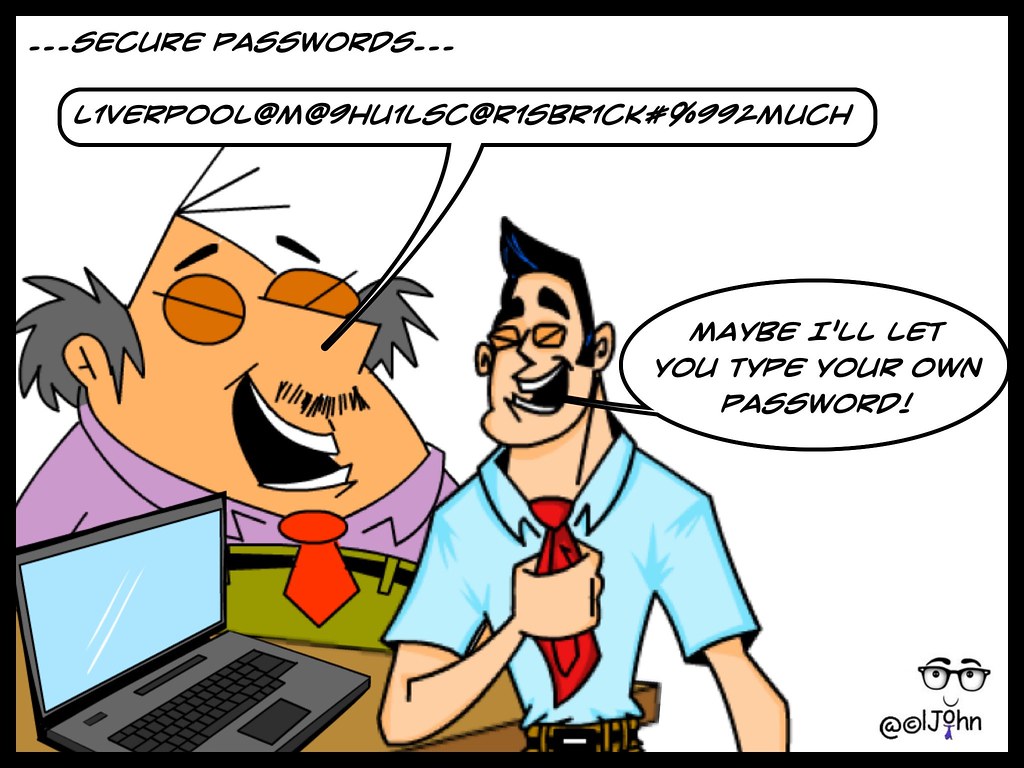
is licensed under CC BY-NC-SA 2.0
Two Types of Strong Passwords:
Memorable or Complex
- Memorable: for Devices & Password Manager (PM)
-- 2+ stored in your brain; entered manually (typable) - For phone, 8-10 digit passcode (default is often only 4-6 digits),
or alphanumeric. - For other tablets, computers & password managers,
memorable long (5+ word) phrase;
optional: numbers, capitals, punctuation, misspellings, etc. - Complex: for most Online Accounts
(and private key for FileVault or PM)
-- randomly generated by, stored in, filled-in by PM - If you don't have to remember or type it, why not make it as long and complex as site allows
(24-100 random characters) -- even for 'unimportant' sites? e.g.,
5iFt*b>Qyk[xpjrz@QoC2exanclhLvQ10izlX8hwxK6i=vwix14dwWVznQkvHrWh. - Autofill vs. Manual Entry: a PM may not be able to autofill passwords for certain sites/apps/services
- If you can manually copy/paste the password from PM
or duplicate it so that OS can autofill, e.g., Apple's Keychain,
a Complex password is great. - However, if a site disables paste, or a device has a primitive keyboard interface,
it's easier to enter a Memorable passphrase (minor punctuation, Shifting), e.g., Netflix login on a smart TV.
It may be possible to use another keyboard with the device, e.g., iOS Apple TV Remote app. - So, generally you'll need to remember just 2+ strong passwords,
and the password manager will store all others, which later it'll autofill or you'll paste or type.  In the next section, we'll look at how
In the next section, we'll look at how
to generate different kinds of passwords -- all unique, long and random:- Memorable and/or Typable by you: passcodes (PINs) and passphrases
-- for devices, password manager, sites - Complex [Pastable by PM] character sequences -- for everything else
- Refs: Password Strength; Credential Stuffing

is licensed under CC BY-NC-ND 2.0
How to Remember these Strong Passwords?
- "The only people who like change...
- For those who might forget or lose things -- or prefer to reduce brain clutter,
I strongly recommend using a "password manager" (PM) app. - We'll look at generating, testing and storing passwords;
setting device passwords; and using a PM in upcoming sections;
several PMs mentioned: 1Password, Bitwarden, Dashlane
-- with a focus on 1Password. - We'll discuss tradeoffs of other storage methods:
memory, paper, encrypted spreadsheet, your browser, etc. - 1PW video: No More Sticky Notes
- NYT article: Why You Need a Password Manager. Yes, You. (intro below)
A password manager is a secure, automated, all-digital replacement for the little notepad
that you might have all of your passwords scribbled down in now, but it’s also more than that.
Password managers generate strong new passwords when you create accounts or change a password,
and they store all of your passwords — and, in many cases, your credit card numbers, addresses,
bank accounts, and other information — in one place, protecting them with a single strong primary password.
If you remember your primary password, your password manager will remember everything else,
filling in your username and password for you whenever you log in to a site or app on your phone or computer.
It can proactively alert you when you’re reusing a password or when your passwords are
weak and easy to guess or hack, and some password managers will even let you know when
online accounts are hacked and your passwords have been exposed. For accounts that you need
to share with family members, friends, or co-workers — a joint bank account or mortgage site,
a shared Twitter account, or your insurance and medical records, for instance
— many password managers offer family plans that make it simple to share strong, complex
passwords without requiring multiple people to remember them or write them down.
Learning to use a password manager seems intimidating, but once you start using one
to make strong random passwords that you’re not on the hook to remember, you’ll wonder
how you lived without one. Usually, improving your digital security means making your devices
more annoying to use; a password manager is a rare opportunity to make yourself
more secure and less annoyed.
Before Jumping In...
- Maybe a password manager sounds great already and you're ready to jump in.
- If you're not tech savvy, wait until we introduce password managers in more detail in session 2.
- Otherwise, scan the rest of the course materials yourself,
paying special attention to a few items to avoid common problems. - Password Managers, esp. Getting Started
- Updating Passwords, esp. Strategy
- Recovery & User Names, esp. Recovery
- Wait to enable Multi-factor Authentication on your accounts -- to be covered in session 3.
P@s$w0rdz: Generating Passwords
P@s$w0rdz: Generating Passwords
Quotes | Memorable or Typable: Passcode: Generate; Change | Passphrase: Generate; Change |
Complex and Pastable Character Sequences |
Other Generation Methods

by Dianna Geers
is marked with CC0 1.0
Quotes
- How do you come up with a secure password to protect yourself against hackers?...
- Enter password: 'snowflake'...
- I had to reset my password, chicken,...
Memorable or Typable Passcodes & Passphrases
Generate Memorable Passcode (PIN) for Phone, Tablet
- Phone: 8+ digits; avoid obvious sequences/patterns; e.g., Kanye West: '000000';
The Police Can Probably Break Into Your Phone: phone-hacking tools typically
exploit security flaws to remove a phone's limit on passcode attempts and then
enter passcodes until the phone unlocks. Because of all the possible combinations,
a six-digit iPhone passcode takes on average about 11 hours to guess,
while a 10-digit code takes 12.5 years; NYT; 10/21/2020 - Tablet -- or phone with larger screen/keypad: 5+word passphrase (see below),
or 24+ alphanumeric with punctuation - watchOS: up to 10 digits
- Fingerprint or facial recognition is convenient,
and may be an acceptable risk (see Passkeys:Biometrics), if you:  have a strong PIN/passcode
have a strong PIN/passcode- have an appropriate timeout requiring periodic PIN/password re-entry
- limit login attempts or enable auto-erase
- For a high-profile target, a resourceful criminal might use a fake fingerprint,
contact lens or disguise -- or cut off a body part -- to trick the scanner.
 Generate PIN: PM
Generate PIN: PM
- Note: Password Manager (PM) generator interface may vary
depending on version of 1PW and OS,
e.g., previously, Mac app and browser extension were different. - I created a dummy "TEST PASSWORD" 1PW entry
so that I could easily generate & copy passwords. - 1Password : PIN / PIN Code: # of digits [above: iPad; on right: Mac]
 Generate PIN: OS
Generate PIN: OS
- macOS:
System Preferences > Users & Groups >[on right: Mac]
Password > Change Password > "key icon":
Password Assistant: Numbers only - iOS: If using iCloud Keychain, it's possible to set a
Strong Password
when creating a new web account; how strong? how easily edited/replaced?
Apple: Automatically fill in strong passwords on iPhone
Change PIN for Phone, Tablet
- And:
Settings > Location and Security > Screen Lock: Pattern: drawing pattern; weak, if simplePIN: 8+ digitsPassword: 24+ alphanumeric iOS:
iOS: Settings > Passcode > Change Passcode >[on right: iPhone]
Passcode options:Custom Alphanumeric Code: e.g., iPad: 5+ word phrase or 24+ charactersCustom Numeric Code: e.g., iPhone: 8+ digits6-Digit Numeric Code: (weak)- When travelling or leaving device unattended, there's no 'Lock Screen' command (like macOS)
that forces a passcode prompt upon next wakeup. Some options... - How to Hard Lock an iPhone to Prevent Unauthorized Biometric Access
for Face ID equipped iPhones: Press and hold the Power button and either Volume button
for about 2-3 seconds; OSXD; 9/1/2022 - ~4 unrecognized fingerprint attempts: use a different finger from the ones used to train Touch ID.
- Power down iPhone/iPad, restart.
Generate Memorable Passphrase for Computer, Password Manager, etc.
- For some devices and accounts, a strong but easily 'typable' password
(all lowercase, numerals) may be desirable, e.g., -

Password Strength by XKCD is licensed under a
Creative Commons Attribution-NonCommercial 2.5 LicenseWi-Fi router access for your guests
(or provide scannable QR code) - Netflix streaming credentials via keyboard menu on smart TV
- During system startup, login to user account,
system services, e.g., iCloud (AppleID),
or app, e.g., Dropbox,
-- before password manager is accessible - A few web sites block autofill or paste
(supposedly to increase security?)
-- thus requiring manual entry of credentials,
via typing or clicking onscreen keyboard,
e.g., treasurydirect.gov. - It's difficult to think up a long, unique
passphrase yourself -- use a generator
to avoid common phrases, lines from poems,
movie titles, Bible quotes, etc. - e.g., "correct horse battery staple"
[on right: XKCD cartoon]

via Wikimedia Commons,
Creative Commons Attribution 3.0 Unported
Generate Passphrase: Diceware
- Diceware -- or diceware-like generator in PM or OS
- Roll 5 dice to select a word from a list of 7776 (65) words in some language,
e.g., English word list (EFF discussion); lists in other languages. - Repeat to add another word.
- Stop when phrase is long enough.
 Generate Passphrase: PM
Generate Passphrase: PM
- 1Password: Memorable/Words: # words, separator, etc.
[on right: iPad; below right: Mac]  Optional: to increase strength even more, customize generated words,
Optional: to increase strength even more, customize generated words,
e.g., mixed case, digits, punctuation*, misspellings,
reversals, acronyms, invented words, other languages;
*hackers already anticipate simple 'leet' substitutions like $ for S, 1 for L, etc.
if including 'unusual' chars (accented, foreign, etc.) ,
check availability / compatibility / keyboard for cross-platform use,
e.g., unlocking password manager on different devices
Generate Passphrase: OS
 macOS:
macOS: System Preferences >
Users & Groups > Password >
Change Password > "key icon"
[on right: Mac]> Password Assistant : Memorable
note: missing in newer macOS versions? [below right: Mac]- Longer phrase: generate & concatenate two!
Change Passphrase for Desktop Computer
 macOS [see screenshots above, right]
macOS [see screenshots above, right]- macOS:
(apple) > Lock Screento require a password immediately,
e.g., if leaving computer or travelling - Understanding macOS lock screen options ApIn; 5/7/2023
- Win:
Settings > Accounts > Sign-in Options > Password > Add/Change
 Complex (Pastable) Character Sequences for Web sites, Apps
Complex (Pastable) Character Sequences for Web sites, Apps
Generate Sequence: PM
- 1Password: Random / Characters:
# chars; symbols; numbers/digits
[on right: iPad, Mac]  "Avoid Ambiguous Characters" omits easily confused chars: 1 / I, 0 / O;
"Avoid Ambiguous Characters" omits easily confused chars: 1 / I, 0 / O;
useful for typable passwords [available only in some versions?]
Generate Sequence: OS
 iOS: see Apple: Automatically fill in strong passwords on iPhone
iOS: see Apple: Automatically fill in strong passwords on iPhone
(using iCloud KeyChain)- macOS includes a Random option with its Password Assistant:
- macOS:
System Preferences > Users & Groups > Password >: length (31*) [on right: Mac]
Change Password > "key icon": Password Assistant :
Random - *for longer password: generate & concatenate two!
- Your OS may offer to generate and store passwords for a browser, e.g., Chrome, Safari,
and maybe sync securely online, e.g., iCloud Keychain - This can be convenient (and free), but generally not as secure
or full-featured as a dedicated password manager,
especially if your device/computer has a weak password
-- or you've left it logged in when you step away!

is licensed under CC BY-NC-SA 2.0
Other Generation Methods
- Physical methods can take time;
simple substitutions easy to crack;
e.g., Wikipedia: Secret decoder ring [images on right] - 'DiceKeys' Creates a Primary Password for Life with One Roll
new kit leaves your cryptographic destiny up to
25 cubes in a plastic box -- cute, but unnecessary; Wired; 8/21/2020 -

Captain Midnight decoder badge
by Sobebunny
via Wikimedia Commons
is licensed under CC BY-SA 3.0Use this Rubik’s Cube-style device to create ultra-secure
computer passwords video: The Ultra Password Cube; 4/24/2018 - App/site -- how random? options? dictionary size?
risky if it surreptiously logs the new passwords; these sites might be ok:
webfx.com;
random.org;
privacycanada.net;
xkpasswd.net (based on XKCD cartoon: correct horse battery staple);
privacycanada.net;
Molis Hai -

"crosspassword: correct horse battery staple"
by Steve Weyer
based on Password Strength by XKCD
generated at: armoredpenguin.com"crosspassword" -- a term I coined as a joke);
free-form crossword-like "2-D password" puzzle created from a passphrase [on right]
as a "password" it's weaker than original 1-D passphrase, i.e.,
less random due to "crossings" of entries; the clues give away the words! ;-)
P@s$w0rdz: Testing Passwords
P@s$w0rdz: Testing Passwords
Measuring Strength | How Strong Should Your Passwords Be? |
Information Entropy | Tester: zxcvbn
 Measuring Strength
Measuring Strength
- Your passwords are probably weaker than you think -- you can test below.
- Different web sites might evaluate the same password differently:
Poor / Good / Excellent labels and 'strength gauges' are inexact/relative. - A password manager generally assesses password strength accurately.
 Perhaps your OS offers a built-in tester, e.g. macOS Password Assistant.
Perhaps your OS offers a built-in tester, e.g. macOS Password Assistant.- Like password generators, password testing apps / sites may be safe -- or not.
- Obtaining an "information entropy" value can provide more confidence
about a password's strength -- and unpredictability.

is licensed under CC BY-NC-SA 2.0
How Strong Should Your Passwords Be?
- Current recommendation: passwords should have 'high' entropy: 75+
- zxcvbn entropy scores and 'cracking times' are estimates.
- Password breaches are ongoing, hackers learn new tricks,
and processing speed continues to increase. - "Future proof" your passwords (to some extent) by making your passwords
even longer and stronger than seems necessary now. - It doesn't "cost" anything using a PM to create and enter strong passwords
even for seemingly unimportant sites -- why not? - A few random passwords generated by 1PW, with E values from zxcvbn (v 4.4.2):
- 4-word random phrase: E= ~78 -- lengthen or modify for esp. important passwords
- 5-word random phrase: E= ~94 -- strong enough?
- 64 random chars: E = ~212 -- no need to test
- 100 random chars: E = ~330 -- no need to test
max permutations = RL
E = log2(RL)
E = log2(10'guesses_log10')
E = 'guesses_log2(bits)'Information Entropy (Math Alert!)
- Longer, more complex passwords are stronger -- no surprise -- but how much stronger?
- R: the Size of character set (# of possibilities): 0-9, A-Z, a-z, punct.!, dictionary list -- larger is stronger
- L: to the power of the Length of password sequence (number of characters / words) -- longer is stronger
- E: Information Entropy is related to the number of possible 'permutations'
('combinations' where order does matter): - the log function yields "bits of entropy" -- a more manageable (smaller) number than total permutations
- guesses_log10, guesses_log2 are estimates from zxcvbn tester (covered below)
- entropy is decreased by recognizable words / patterns, e.g., 12345, pet/sports names, popular phrases/quotes,
keyboard sequences, etc. and cracked password lists -- common is weaker, since hackers usually try these first - Higher entropy means less predictable, i.e., more attempts / time to guess or crack by brute force
Tester: zxcvbn
- My favorite strength tester zxcvbn provides an entropy value with annotations.
- zxcvbn is trustworthy since it's open source code;
also, zxcvbn does not log passwords; however, if you're concerned,
turn off internet access after loading page to run locally. - demo zxcvbn form: click below demo label to highlight input field; enter a password to test;
E = log2(10'guesses_log10'); in Google:log2(10^guesses_log10) - Compare old and new zxcvbn algorithms: includes log2 calc;
E = 'guesses_log2(bits)'
P@s$w0rdz: Storing Passwords
P@s$w0rdz: Storing Passwords
Paper, Memory, etc. | Browser: Autofill; Apple: Keychain; Cookies |
Single Sign On | Encryption: Local, Cloud
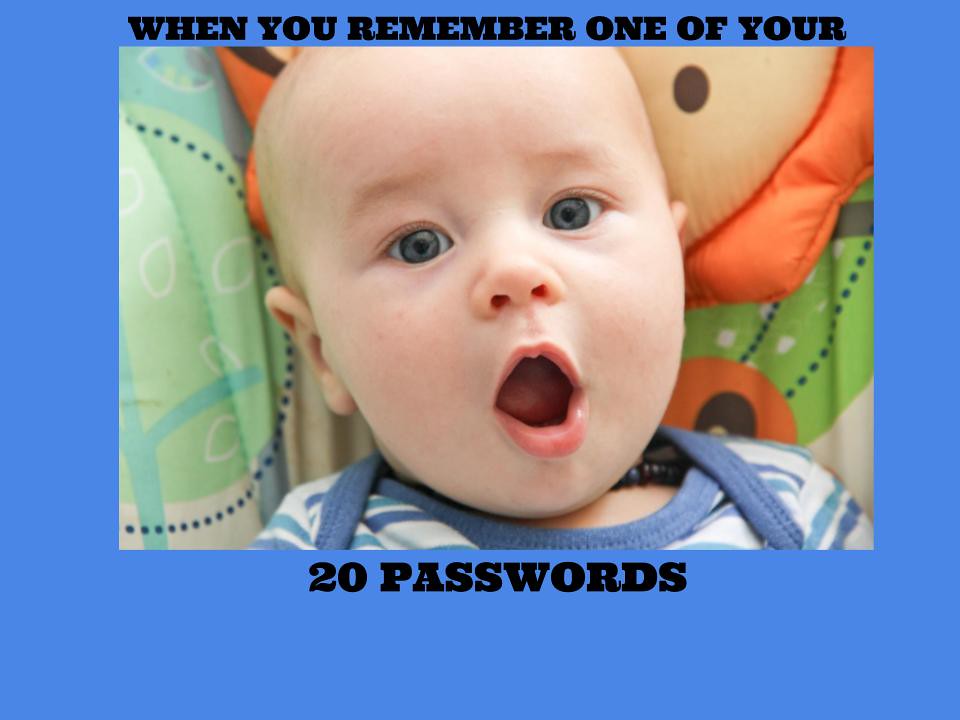
by Dianna Geers is licensed under CC0 1.0
Memory; Tattoos; Paper; File; Password Manager
- "Never memorize something...
- Reused and weak passwords are the easiest to remember,
especially if you have many accounts. - Unfortunately, these are insecure and might be forgotten.
- You could setup strong passwords for only "important" accounts
-- but how to decide which ones to protect and
which to abandon eventually to hackers? - Why clutter your brain with remembering all of those passwords,
plus generating new unique ones? -
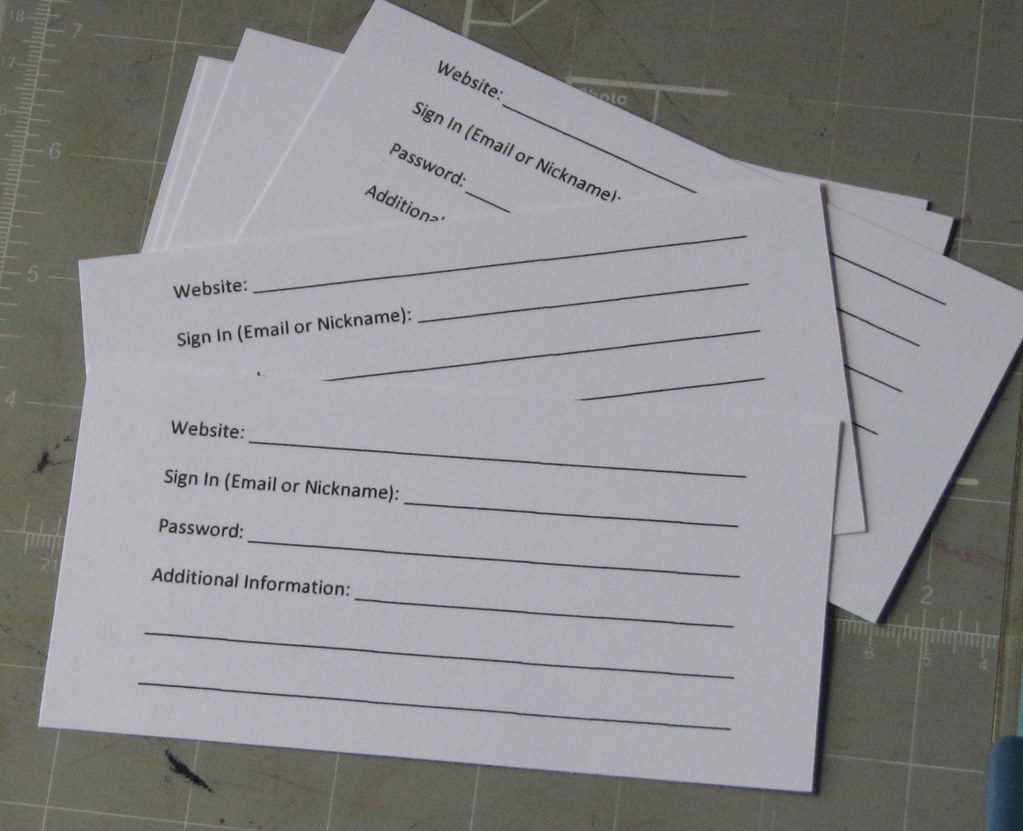
"Password Book 1 005" by ronijj
is licensed under CC BY 2.0It's better if you can limit recall to several strong (memorable) PINs and passphrases:
- one for each device
- one for an encrypted file or password manager (PM) app
- With tattoos, you'd always have your passwords with you. ;-)
- If visible, they're public.
- If ink is temporary, passwords could wash off.
- If ink is permanent, passwords would be difficult to update.
- Paper can be a workable option if you don't mind entering long, strong passwords,

"How to not keep passwords safe"
by European Parliament Technology - DG ITEC
is licensed under CC BY-NC-SA 2.0storing them somewhere secure, and keeping a backup copy.
- If you store passwords in a text document or spreadsheet,
is file strongly encrypted,
and does device have a strong password? - You'd need to manually sync file between any devices,
generate strong random passwords via your OS or browser,
copy/paste from document into web pages,
and remember to close document when you're not using it. - But, if you don't need a PM's convenience or other features,
a file -- if strongly encrypted (later discussion) --
would be a simpler, less expensive alternative to a PM - We'll be focusing on Password Manager apps in upcoming sections.
- Regardless of your storage medium -- memory, paper, file, password manager, ...
-

"Hiking Club Password Sign, Wild River State Park"
by Tony Webster is licensed under CC BY 2.0Will you -- or someone you trust (but not hackers) -- be able to access your accounts
- if you die, or your memory fades, or there's a fire, flood or burglary?
- So, securely and remotely backup any passwords, esp. for devices & password manager,
e.g., device you evacuate with, cloud service, Safety Deposit Box, and/or a trusted friend - 'The Wallet Event': Crypto Startup Bankrupt After Losing Password to $38.9 Million Physical Crypto Wallet the company also did not write down recovery phrases; 8/26/2023
- How to prepare your digital assets in case of death MW; 10/21/2020
Browser
Autofill
- Many browsers will offer to save passwords, along with credit cards, addresses (contacts), etc.
and later "autofill" like a password manager. -
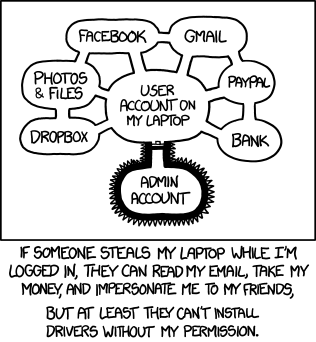
Authorization by XKCD is licensed under a
Creative Commons Attribution-NonCommercial 2.5 LicenseAlthough free and convenient, it's not as portable or fully featured as a password manager.
- How secure is your system software and device password? Device unattended or unlocked?
- Malicious apps and browser extensions might be able to access those passwords.
- When ready to install and use a password manager,
if a browser is saving passwords, avoid confusion/interference later:
1. export existing login entries from browser
2. remove passwords, credit cards and contacts from browser
3. disable browser autofill - 1. export existing login entries as .csv table;
there may be an option to import this file directly into a PM;
when done importing, remember to delete the file (it's not encrypted) - macOS*:
Safari > Passwords > (...v) > Export Passwords - How to Import and Export Passwords From iCloud Keychain to Other Password Managers
*requires macOS 12 (Monterey); LH; 10/29/2021 Firefox > Preferences > Privacy & Security > (...) [top right] > Export logins- Export login data from Firefox Lockwise
Chrome > (:) [3 dots far right] > Settings >
Autofill > (:) [3 dots] > Export passwords- 1Password: Move your passwords from Chrome to 1Password
- Google: Manage Passwords
- How to Export and Delete Saved Passwords in Microsoft Edge
- 2. remove autofill entries from browser
- macOS:
Safari > Preferences > AutoFill >
User names and passwords; Credit cards: Edit - iOS:
Settings > Safari > AutoFill >
Names and Passwords; Saved Credit Cards - iOS:
Settings > Accounts & Passwords: edit Firefox > Preferences > Privacy & Security >
Logins and Passwords: Saved Logins;
Form and Autofill: Saved Addresses, Credit Cards- Win:
Edge > Settings > View Advanced settings >
Autofill: Save Passwords/Cards: Manage - Save or forget passwords in Microsoft Edge
- Google: Manage Passwords
- 3. disable browser autofill
- 1Password: Turn off the built-in password manager in your browser
- macOS:
Safari > Preferences > AutoFill >
User names and passwords; Credit cards: off - iOS:
Settings > Safari > AutoFill >
Names and Passwords; Credit Cards: off - iOS:
Settings > Accounts & Passwords: edit Firefox > Preferences > Privacy & Security >
Logins and Passwords: Autofill: off;
Form and Autofill: Autofill: off- Win:
Edge > Settings > View Advanced settings >
Autofill: Save Passwords/Cards: off - Save or forget passwords in Microsoft Edge
- Google: Manage Passwords
- Why your browser's password manager isn't good enough
browser-specific; mobile support? less robust than standalone PM; PC; 1/25/2021 - Refs: Browser (as PM); Chrome; Edge; Firefox; Safari
 Apple: Keychain
Apple: Keychain
- "Passwordless" passkeys were discussed earlier.
- This term is somewhat misleading since device accounts and web sites still require passwords,
but the OS would store and manage your passwords, with no separate password manager app required. - The "primary password" would generally involve possession of another device,
authenticated via biometrics (fingerprint, face) on phone, watch, etc. - However, you would still need to provide a device password occasionally.
- The same earlier caveats apply.
- Keychain may work only for Apple devices
-- and maybe only with the latest (upgraded) OS versions (Passkeys requires iOS/iPadOS 16+; macOS 13+)
and only for some browsers (e.g., Safari, Chrome but not Firefox?) - You still need strong device passwords for iCloud/AppleID, Mac, iPad and/or iPhone
-- the scheme is only as secure as the weakest password. - You need to lock/logout device when away,
to avoid access to your account, already logged-in sites, password resets, etc. - If you follow these caveats and need no other PM features,
Keychain (plus Passkeys if available) could provide a free, convenient, secure PM alternative. - Re-enable Safari Autofill (above)
- To enable Keychain syncing:
- macOS:
(apple) > System Preferences > Internet Accounts > iCloud: Keychain (on)  iOS:
iOS: Settings > (user) > iCloud: Keychain (on)- To view / edit credentials (User Name, Password, Website):
- macOS:
Safari > Preferences > Passwords - iOS:
Settings > Passwords & Accounts > Website & App Passwords - To see notifications about compromised/weak passwords:
- iOS:
Settings > Passwords > Security Recommendations > Detect Compromised Passwords - If you do use Safari & iCloud for passwords, and have recent devices,
you could use iCloud's new 2FA capability instead of a separate 3rd-party app. - How to Use Hide My Email for Signups from iPhone & iPad OSXD; 10/14/2021
- You Should Use Your iPhone's New Built-in Two-Factor Authentication
only iOS15, macOS 12? LH; 9/23/2021 - How to take control of your passwords using iCloud Keychain on your iPhone, iPad, and Mac
While iCloud Keychain is safe, secure, and easy, it's also very tied to both our Apple devices and Safari in general.
There’s no easy way to export passwords, sync notes, share passwords with other browsers, or access your keychain
on an Android phone or Chromebook; MW; 2/15/2021 - How to use Apple's Keychain password manager in Google Chrome TNW; 2/1/2021
- How to share a password via AirDrop from iOS 14, iPadOS 14, or macOS
from KeyChain, even if iCloud syncing off; MW; 10/23/2020 - Refs: iCloud
Cookies
- On login page, a site may offer some options:
e.g., "remember me", "stay logged in", "trust this device" and/or "not require 2FA/MFA codes"
-- such choices store a browser cookie (like a claim check) to identify your device and browser. - If you have a weak password on your device or a long delay before password is re-requested,
a thief could access your browser and some sites without a passsword, MFA code and/or 'secret answer';
malware might also be able to steal & reuse your browser's cookies. - A Password Manager can quickly fill-in securely-stored credentials: username, password, MFA code.
- So, leave those site options unchecked -- and periodically clear cookies (next).
- It's a good practice to logout when you're done especially for sensitive sites.
It's easy to login again later with PM. - To clear all cookies (sites will require login next time):
- macOS:
Safari > History > Clear History and Website Data(cookies, history, other data) - macOS:
Safari > Preferences > Privacy > Cookies and website data >
Remove All Website Data - macOS:
Firefox > History > Clear Recent History - macOS:
Chrome > Preferences > Advanced Settings > Privacy > Clear Browsing Data - iOS:
Settings > Safari > Clear History and Website Data(cookies, history, other data) - For more details, see section: Safer Internet: Browsing: Manage Storage of Private Data: Cookies

is licensed under CC BY 2.0
Single Sign On
- Generally, don't login to 3rd party sites using your Facebook / Google / LinkedIn / Twitter
credentials -- aka Single Sign On (SSO) or "Oauth" or "Federated Identity" - From a privacy standpoint, you may not know which information
you're allowing sites to share, e.g., contacts, emails, tracking, etc. - From a security standpoint, it's like using the same password across sites -- a no-no;
anyone with access to your device could access those sites. - If one site is hacked, you can be vulnerable on multiple sites that use those same credentials.
- If you change the password or change your mind,
did you keep track of which sites for which you'd need to revoke or update authorization? - An exception: "Sign in with Apple" appears to address these issues
-- though it may not be as widely available yet; Sign in with Apple FAQ MW; 4/8/2020 - no tracking; random email address with free anonymous forwarding; requires MFA
- Still, you'd probably be better off with a Password Manager -- or Passkeys (eventually).
- Refs: SSO (Single Sign-On)
Secure (Encrypt) Your Passwords
- Summary: If you use a strong key, e.g., primary password,
with latest software versions using AES encryption standard
-- preferably AES-256, but AES-128 is still excellent --
passwords (or other info) are the most secure,
whether stored locally or in the cloud. - Some apps that use AES-256:
- 1Password (and most password managers)
- Office, Acrobat (productivity apps)
- WinZip, 7-Zip, Keka (compression utilities)
- And there are others, but you need to check the fine print.
- Interested in more details about security of older app versions,
symmetric vs. asymmetric encryption,
local vs. cloud security, and other tools -- read on. - Below: main encryption methods, and corresponding examples of Local and Cloud storage,
ranked by security: 0 (none/weakest) - 2/3 (strongest); my characterizations/estimates; disclaimer: I'm no crypto expert - Strength of encryption and level of protection correlate to strength of device/primary/account passwords,
encryption algorithm (RC vs. AES), and number of bits used (AES-128 vs. -256).
 Symmetric vs. Asymmetric Encryption
Symmetric vs. Asymmetric Encryption
- symmetric: same cryptographic key used
for both encrypting & decrypting; best for single user;
how to communicate key separately and securely to someone else? - examples (using AES-256):
password manager/vault: 1Password;
disk encryption: FileVault (Mac), BitLocker (Win);
cloud backup: Backblaze;
other apps, e.g., MS Office, Acrobat, WinZip; 7-Zip; Keka
-- generally, long-term file protection - Wikipedia: Symmetric Key e.g.,
Advanced Encryption Standard (AES), 128-, 192-, 256-bit;
use the same cryptographic keys for both encryption of plaintext and decryption of ciphertext;
for communication, requires secure initial exchange of one (or more) secret keys between the parties - How does AES encryption work? 2/4/2019
- asymmetric: several different keys involved (some known by each party);
user encrypts with own private key & server's public key;
server decrypts with own private key & user's public key (-- and vice versa);
more points of vulnerability: software regularly updated on both user and server? certificate authorities - examples: web: https:; email: IMAP, SMTP -- generally, short-term communication
- Info encrypted only during transit between user and server using TLS (asymmetric)
- Info decrypted and generally stored decrypted; it may be re-encrypted by server,
e.g., sending email to recipient, or storing sensitive info, e.g., credit cards;
passwords possibly encrypted, but converted to "hashes" (instead of plain text, hopefully) - Any already-encrypted files preserve original encryption, e.g., 1Password, 7-Zip
- End-to-end encryption (E2EE) -- between users, without server decrypting/re-encrypting
-- is possible/desirable, but difficult to achieve, e.g., really secure chat. (Governments hate E2EE). - Wikipedia: Public Key aka asymmetric cryptography; e.g., Transport Layer Security (TLS), SSL,
S/MIME, PGP, and GPG; requires two separate (but mathematically linked) keys,
one of which is secret (or private) and one of which is public;
public key (certificate) is used to encrypt plaintext or to verify a digital signature;
whereas the private key is used to decrypt ciphertext or to create a digital signature;
computationally infeasible for a properly generated private key to be determined from its corresponding public key - Wikipedia: symmetric vs. asymmetric: postal analogy
- Fact Sheet: Does quantum computing put our digital security at risk?
symmetric vs. asymmetric; # of qubits; Internet Society; 7/2021 - Refs: Be Safer on the Internet:Encryption
- Not all encryption is the same or necessarily strong!!
Local Encryption: computer, phone, tablet
- 0. [none] unencrypted file or passwords/credit cards in browser -- anyone with device password
or with access to internal (unencrypted) drive - 1. [older; symmetric]; weakly encrypted file (text, spreadsheet, .pdf, etc.); oldest software
- Windows: Why You Should Never Use the Native .Zip Crypto in Windows; instead, use AES, e.g., 7-Zip, Office, etc.;
macOS: ctrl-click (Archive) and zip (Terminal) have poor encryption; instead, use AES. i.e., Keka, DiskUtility, Office, etc. - [DES; RC4-128, ?]: Microsoft Office (95-2003), Adobe Acrobat (6.0-), WinZip (2.0-);
Apple iWork, Preview (-2016?); OpenOffice? - [Blowfish]: LibreOffice (-3.4)?
- 2. [AES-128; symmetric]; moderately encrypted files/folders; older software
-- Office (2007-2013), Acrobat (7.0-), WinZip (9.0-); Apple* (iWork): Pages, Numbers; Preview (2016?-)
*Security of Password-Protected iWork Documents bottom line: AES-128 is very secure ('centuries' to crack vs. 'millenia' for -256);
still, since FileVault and Disk Utility already support AES-256, why hasn't Apple increased default encryption for apps (backward compatibility?) - Pages/Numbers/Keynote:
File > Set Password - Preview:
Export > Encrypt [checkbox] - 3. [AES-256; symmetric]; strongly encrypted
via latest software with strong primary password or private key: - password vault; e.g., 1Password
- selected files, e.g., Office (2016-; 365-); Acrobat (X, Pro DC); LibreOffice (3.5-)
Microsoft Office encryption evolution: from Office 97 to Office 2019;
LibreOffice password-protected files; 3.5 (AES) vs. earlier encryption - Word:
Tools > Protect Document - Excel/PowerPoint:
File > Password - Adobe Acrobat Reader/Pro* DC:
File > Property > Securityor
Edit > Protection > Security Properties-- *Reader: check-only (free); Pro: change ($)
> Show Details: Encryption-level - How to Password Protect Any File
Microsoft Word, Excel, and PowerPoint; Google Docs, Sheets, and Slides; Apple Pages, Numbers, and Keynote; Wired; 6/19/2022 - LibreOffice:
File > Save as > Save with Password.odf: metadata not encrypted; .pdf - files/folders w/ compression: WinZip (9.0-); 7-Zip (Win; free);
Keka (7-Zip on Mac; site: free; App Store: $3) - entire device: phone/tablet: e.g., Android, iOS -- anyone with device passcode
- folder / disk partition, e.g., Disk Utility (Mac) into .dmg file
 entire disk, e.g., FileVault (Mac) or BitLocker (Win):
entire disk, e.g., FileVault (Mac) or BitLocker (Win):
-- if private key (pk) is saved in PM, it's accessible only by you;
if pk saved in device's keychain/registry, anyone with device password?
if pk saved in cloud by OS, anyone with cloud account password or subpoena?
Remote Encryption: server, cloud [TLS; asymmetric only during xfer]
- 0. unencrypted public file/folder on cloud storage
-- anyone with URL can typically access - 1. unencrypted private file/folder on cloud storage;
also received/sent email still stored on email server;
-- anyone with account password; cloud provider? accessible by govt. subpoena? - 2. [AES-128; symmetric] separately encrypted
via latest software with strong primary password / private key: - selected files: Apple iWork: Pages, Numbers, Keynote; Preview on cloud storage
- 3. [AES-256; symmetric] separately encrypted
via latest software with strong primary password / private key: - password vault: e.g., 1Password
- all files/folders: e.g., Backblaze (cloud backup service)
- selected files: Office, Acrobat Pro, LibreOffice, WinZip, 7-Zip, Keka
on Box, Dropbox, Google Drive, iCloud, Microsoft OneDrive, ...;
P@s$w0rdz: Password Managers
P@s$w0rdz: Password Managers
Intro | Pricing | Recommendations | Getting Started |
Security | Accessing Sites | Organization
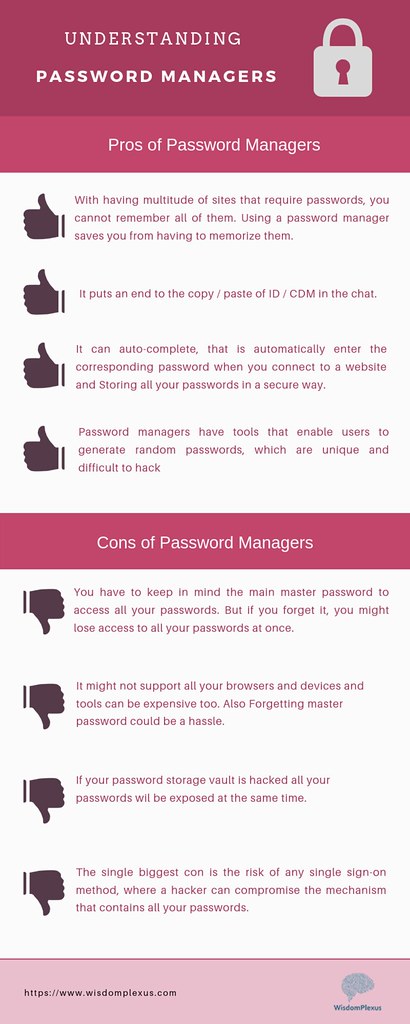
by wisdomplexus is licensed under CC BY-SA 2.0
Introduction
- "One Ring to rule them all." ~Lord of the Rings
- "Passwords are one of the primary pain points in our modern digital existence."
~Why You Need a Password Manager - From the course intro:
- "Reduce stress and declutter your brain by remembering just 1 primary password;
a "password manager" app can store, encrypt and fill-in all of your online logins;
in particular, I will demonstrate 1Password (mostly on the Mac & iPad)." - "The menus and commands for 1Password on different platforms
(Android, ChromeOS, iOS, Linux, Mac, Windows) and browsers
should be almost identical in user interface and functionality." - "For other password managers, the concepts and features should be very similar,
but students will have to locate the analogous menus and commands themselves." - Disclaimers: ever-changing versions & features,
user interface & platform differences, pricing, ...
-- and of course reviewers' biases, and users' preferences & working styles.
Features vary over time between browser extensions and full apps. - Current versions (9/18/2023): macOS 11.7.10; iOS 15.7.9 (iPhone) -- 1Password 8.10.16;
iOS 12.5.4 (iPad) -- 1Password 7.10.2 - Screenshots (~2021): macOS 11.5.1; iOS 14.7.1 (iPhone), 12.5.4 (iPad) -- 1Password 7.8.6
- Screenshots and command sequences here differ from later versions.
- Behavior may change after PM and OS updates and for different web sites!
- Which features? How to choose: # of positive reviews? security?
company reputation? platforms? price? Steve's opinion? - Five reasons why you need a password manager
1. Browser Integration; 2. Password Generation; 3. Phishing Protection;
4. Cross Platform Access; 5. Surveillance Safeguard;
plus debunking these beliefs: "I'm not a target.";
"I already have a perfectly good system for managing passwords.";
"If someone steals my password file, they have all my passwords.";
"I don't trust someone else to store my passwords on their server."
Pricing
- Pricing depends on number of users, number of devices, features, ...
- Free. Most PMs offer free trials;
some offer free versions, but with limited features or support - Purchase. Software license for each user and/or device? major upgrade more $?
currently, most PM vendors promote subscriptions; 1Password no longer offers individual licenses. - Subscription. Plans usually include software licenses, updates, upgrades,
support and cloud storage. # users? #devices? - Some PMs offer Business plans -- not covered here.
- A Family plan enables users to share some password entries in a shared vault -- or directly with other users;
remaining entries for each user are stored in a separate private vault, each with its own primary password.
May support primary password recovery for and emergency access to other accounts. - If all family passwords can be shared in a single vault with the same primary password,
and login entries for same site are differentiated with labels or tags for each user,
sharing an individual plan may suffice (and save $1-2/mo.)
Top Recommendations
- Most often mentioned and rated highest: 1Password (1PW), Bitwarden, Dashlane
- Available for all major OS platforms: Android, iOS, Mac, Win, ChromeOS, Linux;
some even support Apple watchOS, e.g., as token to unlock vault, display MFA codes, etc. - Supported for all major browsers: Chrome, Edge, Firefox, Opera, Safari; others?
- Pricing below for subscriptions (monthly rate if billed annually); free trials available.
- 1Password [developer: AgileBits]
- Individual: 1 user, all devices; $3/mo.
- Families: 5 users, all devices; $5/mo.
- 25% first-year discount [last checked: 5/6/2023];
Tidbits members get 6 months free - Tutorials ; Videos; Refs; Take Control of 1Password (ebook)
- BitWarden [open source]
- Personal: 2 users share 1 vault, unlimited devices; free
- Premium: Personal plus other authentication/security features; $0.83/mo.
- Family: Premium, for up to 6 users; $3.33/mo.
- Help; Refs
- Dashlane [developer: DashLane]
- Individual: 1 user, 1 device, 50 passwords; free
- Advanced: 1 user, 2 devices, unlimited passwords; $2.75/mo.
- Premium: 1 user, all devices; $5/mo.; incl.: VPN, cloud storage
- Family 10 users, all devices; $7.50/mo.
- Support; Refs
- In addition to the Top 3 (1Password, Bitwarden, Dashlane), there are many other password managers,
some free, some with additional features/services, others more limited, less polished, security problems, e.g.:
Dropbox Passwords; Enpass; iCloud Keychain (only Apple devices, discussed earlier);
KeePassX ; Keeper; LastPass; NordPass; Password Boss; RoboForm; Sticky Password - These are discussed and reviewed in the ebook: Take Control of Your Passwords;
see also: Refs: Product Reviews / Comparisons - LastPass? Some who've taken my course may wonder why I no longer recommend LastPass.
- LastPass has had several serious data breaches, including actual password vaults.
- Although LastPass vaults are encrypted, it's possible that they might be cracked someday
-- providing hackers access to all of your accounts. - Given their track record, I lack confidence in LastPass's ability to prevent/minimize future breaches.
- If you'd prefer to use LastPass, I recommend that:
- you change your main ('master') password on any vaults
- you change the passwords on any important accounts, e.g., email, financial,
and use multi-factor authentication when available and secret answers to security questions. - you continue to monitor news about future security breaches
- you consider migrating to a different password manager
 Getting Started: Some Initial Steps
Getting Started: Some Initial Steps
- Select a password manager to try out
-- at a minimum, make sure it's available for all your devices and preferred browsers;
price: usually 30-day free trial; discounts often available: special, or for annual plan - 1Password (1PW): Support; Refs
- Take Control of 1Password (ebook)
- Tutorials: general, Android, ChromeOS / Linux, iOS, Mac*, Windows
- *install from 1Password's own "Password Store": Get the 1Password apps
or Apple's Mac "App Store" [on right]?
same version, but 1Password Store version may offer prompter upgrades,
more flexibility for subscription upgrades/downgrades? it's possible to change versions later:
How to install the 1Password app from 1Password.com after installing it from the Mac App Store - Videos: general; ChromeOS / Linux; Mac
- 1PW videos from enthusiastic users: Getting Started 5:18;
Beginners Guide To 1Password 27:20;
Why 1Password is the best proprietary password manager 27:19 - Refs: Other Product Reviews / Comparisons
 Download and install PM app from App Store for your first device's OS ,
Download and install PM app from App Store for your first device's OS ,
or the vendor's site: e.g., 1Password, BitWarden, Dashlane
[info above for 1Password; on right: after installation, macOS Launchpad: 1Password app icon]- Which device to start with?
- A desktop or laptop is easiest for adding/updating accounts initially,
especially with its display and physical keyboard. - A tablet would be next choice;
less integration in iOS/iPadOS 14 (or earlier) due to system constraints
-- means more switching between PM and browser. - A smartphone will work but it will take longer to enter passwords,
due to its smaller onscreen keyboard and display -- especially if < iOS 15. - Finally, whichever device you start with, you can install PM
on another device later and sync passwords between them.  If you're not using Safari or have a 2nd browser,
If you're not using Safari or have a 2nd browser,
install browser extension for Chrome, Edge, Firefox- Either Get started with 1Password in your browser or
1Password (app) > Install Browser Extensions
displays page to download official extension from the browser's "extension store" - 1Password 8 implements the Safari extension via a separate app:
"1Password for Safari" in Apple's App Store - A browser extension is more convenient than the full app for most common functions.
 The extension and app share access to the same vaults,
The extension and app share access to the same vaults,
so you can create or update a login entry from either.- Make sure the extension is enabled in your browser, e.g.,
Safari > Preferences > Extensions[top right]- 1Password: Safari in iOS & iPadOS 15

Firefox > Tools > Add-ons and Themes > Extensions[above right]Chrome > More (3 dots) > More tools > Extensions- If 1Password browser extension successfully installed,
 a small icon appears in browser tool bar area,
a small icon appears in browser tool bar area,
e.g., Safari [above right], Firefox [on right] - Some possible installation-related issues:
- Updating 1Password itself -- while it's still open, i.e., "Quit 1Password Completely"
- Incomplete install
- Browser extension can't connect to the app
- You may need to reboot.
- To avoid multiple apps intefering with each other when saving your logins:
- Disable any other password manager, you were using,
i.e., in browser settings where you just enabled 1Password (above) - If any browser was saving passwords ('autofill'),
export existing login entries from browser, remove entries,
and disable autofill, see earlier Browser: Autofill section;
also: 1Password: Turn off the built-in password manager in your browser  Individual or Family plan -- do you need to keep passwords separate?
Individual or Family plan -- do you need to keep passwords separate?- Simplest to start with Individual plan (1 user); you can upgrade to Family later if desired.
- Setup an account -- usually cloud subscription
- Create and save primary password -- at least an initial one;
you can replace it with a stronger one later. - Save "private key" (extra security) if provided
-- store in PM, and create emergency kit [on right], e.g., for SD box.
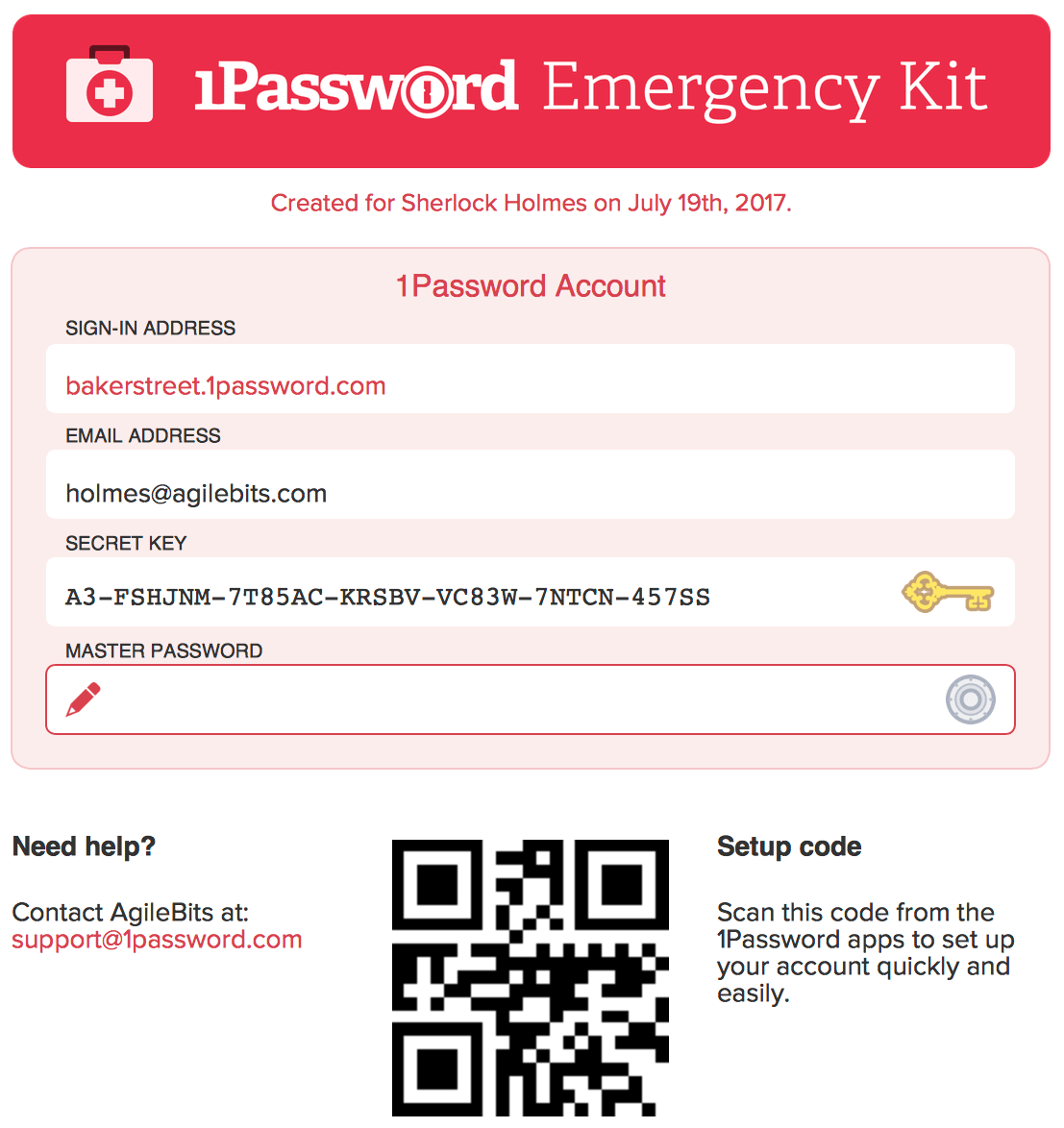 1PW Emergency Kit is also useful for setting up 1PW on other devices.
1PW Emergency Kit is also useful for setting up 1PW on other devices. - 1PW video: Sign-up for 1Password
- 1PW videos: To migrate existing 1Password entries from an app
to a subscription (1password.com) account: iOS; Mac; Windows - Optional: if you had been using another password manager,
or used your browser to save and autofill logins -- and you had exported them,
you can save setup time by importing these entries into your new PM. - 1Password: import from other PMs or spreadsheet

1Password > File > Import: (format)[on right]
remember later to delete or encrypt any files with passwords remaining outside the PM!- You can also import .csv (comma separated values) on 1password.com web site (where you setup account)
- Specify whether file contains Logins, Credit Cards or Secure Notes;
e.g., for logins, indicate which columns contained title, username, password, URL, notes (if any) - Pick some less important sites to start with / practice on.
- When you login to a site for the first time,
if 1Password does not yet have your username and password,
you need to enter these from memory or from a scrap of paper or... - 1Password should display a prompt offering to Create New or Update Existing login entry.
 If no prompt appears, e.g., some sites not recognized or in older iOS,
If no prompt appears, e.g., some sites not recognized or in older iOS,
manually create entry:1PW (app) > File > New Login:
Title; username, password, website (home or login URL)- If login or password update failed, click "Not Now" and try again
- Click "Update Existing" to list existing logins for that site;
if you changed the password successfully, select an existing login entry from the list to update;
if none listed or it's a new account, add a title and click Create New. - With subsequent logins to that account, 1Password should autofill.
- Other ways to see which login entries (accounts) have already been added:
- the popup menu lists accounts when you click on a password or username field in a login form for a site
- browser extension lists entries for the current domain, or enter a name, e.g., "OLLI" in the search box
 As you change a password on a site,
As you change a password on a site,
PM should offer to update existing vault entry;
section:P@s$w0rdz: Updating: How (includes manual updates)- 1PW video: Change your passwords and make them stronger
- Explore features; re-read more sections here;
 vendor sites: FAQs, tutorials, videos, support articles/forums
vendor sites: FAQs, tutorials, videos, support articles/forums - Add / update more sites...; section: P@s$w0rdz: Updating: Strategy
- Stronger primary password?
[below right: Mac:1Password > Preferences > Accounts > Change Master Password] ??? - Install PM on another device? [on right: 1Password in iOS App Store]
- Configure PM on new device
[below right: Mac:1Password > Preferences > Accounts > Set up other devices];
1PW Emergency Kit (form) [earlier image] is useful both as backup and for setting up other devices. - Give yourself a pat on the back, sleep better at night,
and enjoy your PM whenever you login to or manage a site.  How to Get Your Family to Actually Use a Password Manager
How to Get Your Family to Actually Use a Password Manager
start small with secure sharing of popular accounts, such as streaming services or news subscriptions;
set up a shared document with crucial info for your executor/heirs;
extra protection (MFA) for your email, financial info, health info;
subscription family password manager vs. individual plan vs. more technical hands-on solutions;
leverage finances, budgeting, and other life skills; incentives? be persistent; Wired; 10/5/2021
 Security
Security
- One of the major reasons you'd want a password manager.
- Your very strong, memorable password -- known only by you (not even by PM vendor)
encrypts (AES-256) all passwords (and other info) in a secure vault on your device and/or cloud. - Local vault still accessible, even without internet connection.
- Sync/backup vaults securely between devices,
usually via 1Password cloud account -- safe, since vault still encrypted;
older versions of 1Password may still support sync via other cloud services,
e.g., Dropbox, iCloud, ... or manually (no cloud): WLAN (Wi-Fi) - 1PW tutorial: Sharing vaults with your family
- Move/copy items between different vaults: 1PW video; 1PW tutorial
- Backup of vault probably not necessary if using cloud sync;
however, backup at least the primary password & device passwords
that you're remembering, e.g., safety deposit box, trusted friend in their PM.  It is possible to export entries from 1Password if you decide to use a different password manager.
It is possible to export entries from 1Password if you decide to use a different password manager.1Password > (pick vault) > File > Export >[right]
Selected/All Items: (format)- Some may want to Print entries on paper or save as a .pdf, perhaps as another form of backup?
- Take special care with sensitive info that's now outside the secure PM
-- in spreadsheet, paper or .pdf form -- by deleting after temporary use, encrypting it or storing somewhere else secure. - What if you do forget your primary password?
- Several password managers (Bitwarden, Dashlane, Keeper, RoboForm) have an emergency access feature;
beforehand, you designate one or more emergency contacts; later, they can gain access to your account;
1Password is working on this feature. - 1Password Families currently supports sharing of your key passwords with other trusted persons.
You can also print out and store an emergency kit. - Travel Mode: Remove (hide) sensitive data from your devices when you cross borders;
restore access with a click when you arrive.  How often do you want to enter your primary password?
How often do you want to enter your primary password? - Convenience vs. security tradeoff: when leaving device or travelling,
lock vault manually, or automatically via timer preference or device sleep. - macOS: 1PW (app):
Preferences > Security: Lock on sleep;(on right)
Lock after computer is idle for __ minutes; etc. - To lock 1Password manually:
- macOS:
1Password (app) > Lock - Win:
1Password (1PW7) | Account Name > Lock 
 To unlock 1Password (besides entering primary password):
To unlock 1Password (besides entering primary password):
Apple Watch, Touch ID, Windows Hello- For iOS, depending on your device model,
you can enable PIN, TouchID, or FaceID
for convenience. - You can force primary password prompt
with incorrect PIN/scan, or Lock Now
-- especially important to do for 4-digit (weak!!) PIN
before walking away from device. - iOS (iPhone7): 1PW:
Settings > Security:(on far right)
Lock Now; Lock on Exit;
Auto-Lock __ Minutes; TouchID - iOS (Pad Air): 1PW:
Settings > Security:(above right)
Lock Now; Loc on Exit;
Auto-Lock __ Minutes; PIN Code - video: Use Touch ID to unlock 1Password on your iPhone or iPad
 Generate & Store very strong, random passwords of different types:
Generate & Store very strong, random passwords of different types:
numbers (PIN), phrases, complex character sequences -- section Generating Passwords- Generate & Store unique usernames, e.g., anonymous, linked email addresses
1PW video: Create Masked Email -- section User Names - Generate & Store Time-Based/Temporary One Time Password (TOTP) codes
-- a more secure alternative to SMS texting; see MFA section - Check for vulnerable, weak, compromised passwords; see Updating Passwords
- Even more secure: 1Password accounts (and Dashlane) support Multi-Factor Authentication.
- If you already have a separate private key, it might not be necessary. It's more complex to set up and use;
the extra code needed might not be accessible from that device's own PM (since you need to login first -- with a code!). - You could use another authenticator app, e.g., Authy, another device,
or a special USB key, e.g., YubiKey to generate the TOTP code.

 Accessing Sites
Accessing Sites
- Saved login credentials may be accessible via several different interfaces.
- 1. Within a page's login form, click on username or password field.
PM offers list of credentials matching that site;
you may need to open PM first with your primary password.
on right: form popups in Mac Safari. - 2. Browser extension (via icon in browser toolbar)
or system extension (via icon in system's menu bar).
 This 'mini-app' provides most of the features you need.
This 'mini-app' provides most of the features you need.
-- on right: Mac mini-app via Safari toolbar.
Before iOS/iPadOS 15, extensions behaved differently from desktop. - video: Use the 1Password extension to save and fill passwords
on your Mac or Windows PC - 3. Regular app, with possibly different user interface and additional features,
e.g., creating secure non-login items; autofill in selected apps (not just browsers); sorting;
persistent local storage; Watchtower access; syncing locked/unlocked state between browsers  Navigate to correct site; automatically fill-in userid and password for most sites
Navigate to correct site; automatically fill-in userid and password for most sites
-- via browser extension or app;- Some situations may require a manual copy/paste step, e.g.:
- entering password into an app (not browser), e.g., Dropbox, Skype, Zoom
- a page containing multiple forms can conflate username & fields
for both new accounts and existing users, and confuse PM; - a form on a page may require other fields,
e.g., zipcode or secret answer to a security question - financial institutions may have multi-page logins, with user name on first page, then password, security questions and/or MFA code on subsequent pages
-- with maybe a CAPTCHA puzzle thrown in. - some sites may unfortunately prevent paste/autofill
-- requiring keyboard or menu - often you can resolve confusion by manually editing the PM's site item
to replace an obsolete login or initial account registration page - You do need to click Login or Submit manually to complete a site's login process.
1Password no longer has an option to "auto-submit" after auto-filling credentials
to avoid security problems, e.g., hackers harvesting credentials from fake login pages.
If your PM has an auto-submit feature, disable it.  If site mismatches domain for account,
If site mismatches domain for account,
e.g., URL typos or possible phishing links, 1PW provides an alert and does not autofill.- Log into PM once, then access many sites easily,
e.g., downloading monthly statements - Login to a site or update password on a site -- PM creates a new, or updates an existing, vault entry
- 1PW video: Change your passwords and make them stronger
- Same login entry works for subdomains, e.g., example.com, xxx.example.com
- Login entry can store multiple URLs using same unique credentials,
e.g., appleid.apple.com, icloud.com - Multiple accounts for same site would be separate entries,
stored in shared vault or different family member's vault,
differentiated by name label, e.g., OLLI Joe, OLLI Jill - You could also associate a local "file URL" with a login entry,
i.e., where on your computer you store monthly downloaded .pdf statements
from that bank, utility, credit card company, etc. - Setup local file URL in 1Password on Mac
Finder: (select folder) > File > Get Info > (select ‘Where’ field contents) > Copy
orctrl-click folder in Path Bar (Finder window bottom) > Copy folder as Pathname1Password > (login entry); Edit- locate last (template) "website" field, say,
website 2: https://example.com/ - replace "website 2" (title) with "Local Archive"
- replace https://example.com/ (value) with folder path, i.e., Paste;
value would look like:/Users/account/Documents/Finance/Bank1/Statements - add
file://at the beginning; value would then look like:
file:///Users/account/Documents/Finance/Bank1/Statements - Save login entry
- Use local file URL
- Login to site and download statement file
1Password: (login entry) > Local Archive (field) > Open and Fillno Fill occurs- New Finder window opens, directly showing the destination path and folder
- Drag downloaded file to that folder.
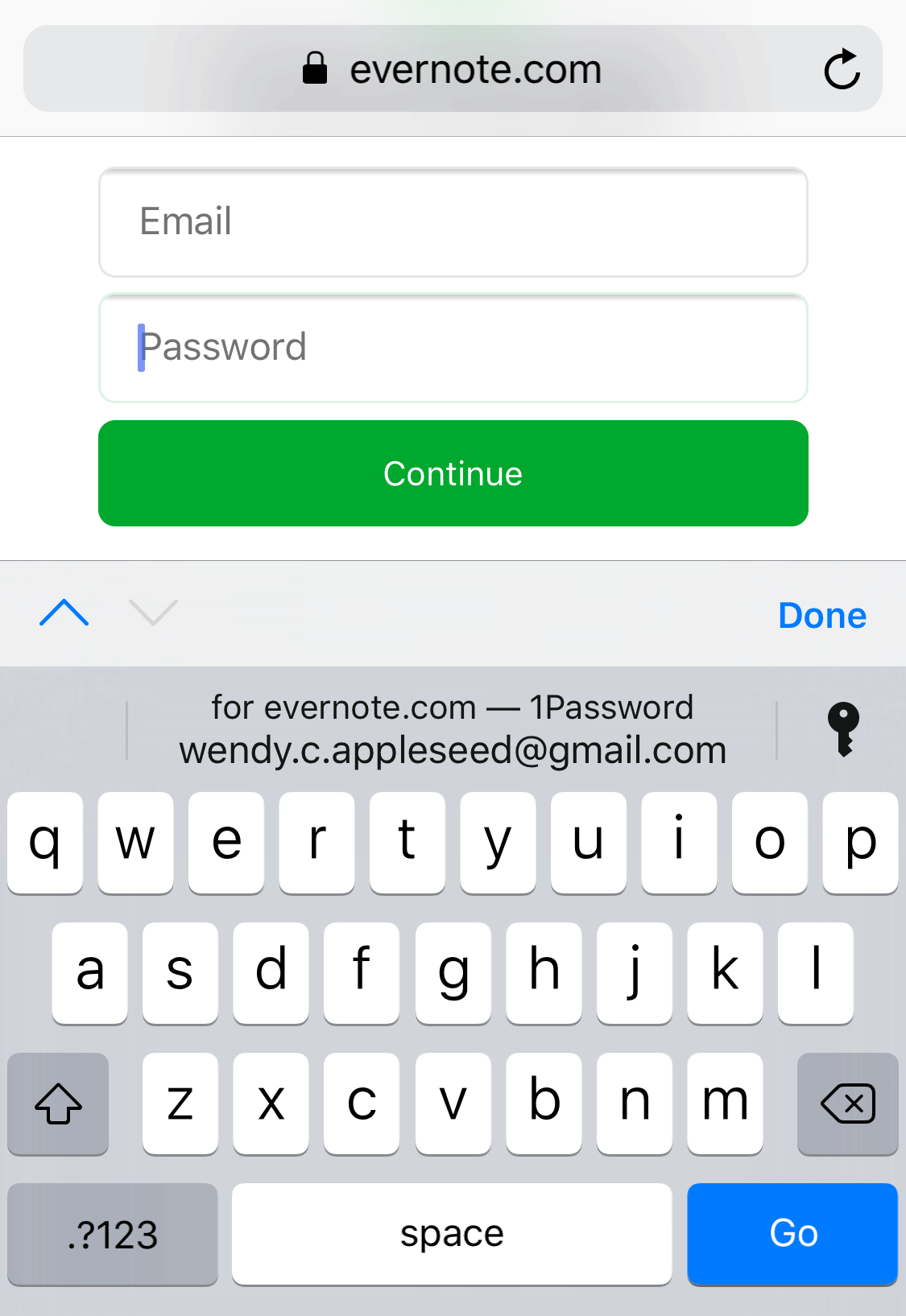 iOS/iPadOS
iOS/iPadOS
- For iOS/iPadOS 15, 1Password behaves similarly to desktop version
- 1PW: Getting Started; Safari in iOS & iPadOS 15; Change Website Password
- Older, more limited iOS/iPadOS extensions are discussed in this section.
- Unfortunately, iOS (14 and earlier) doesn't recognize new or changed logins on a site;
add a site: create manually in 1PW app;
update a site: copy/paste info from site entry. - In even older versions of iOS and 1PW app,
you could click on login entry to open site in a mini-browser,
or you could manually copy credentials and switch to regular browser to paste.
These approaches still work but there are more convenient options. 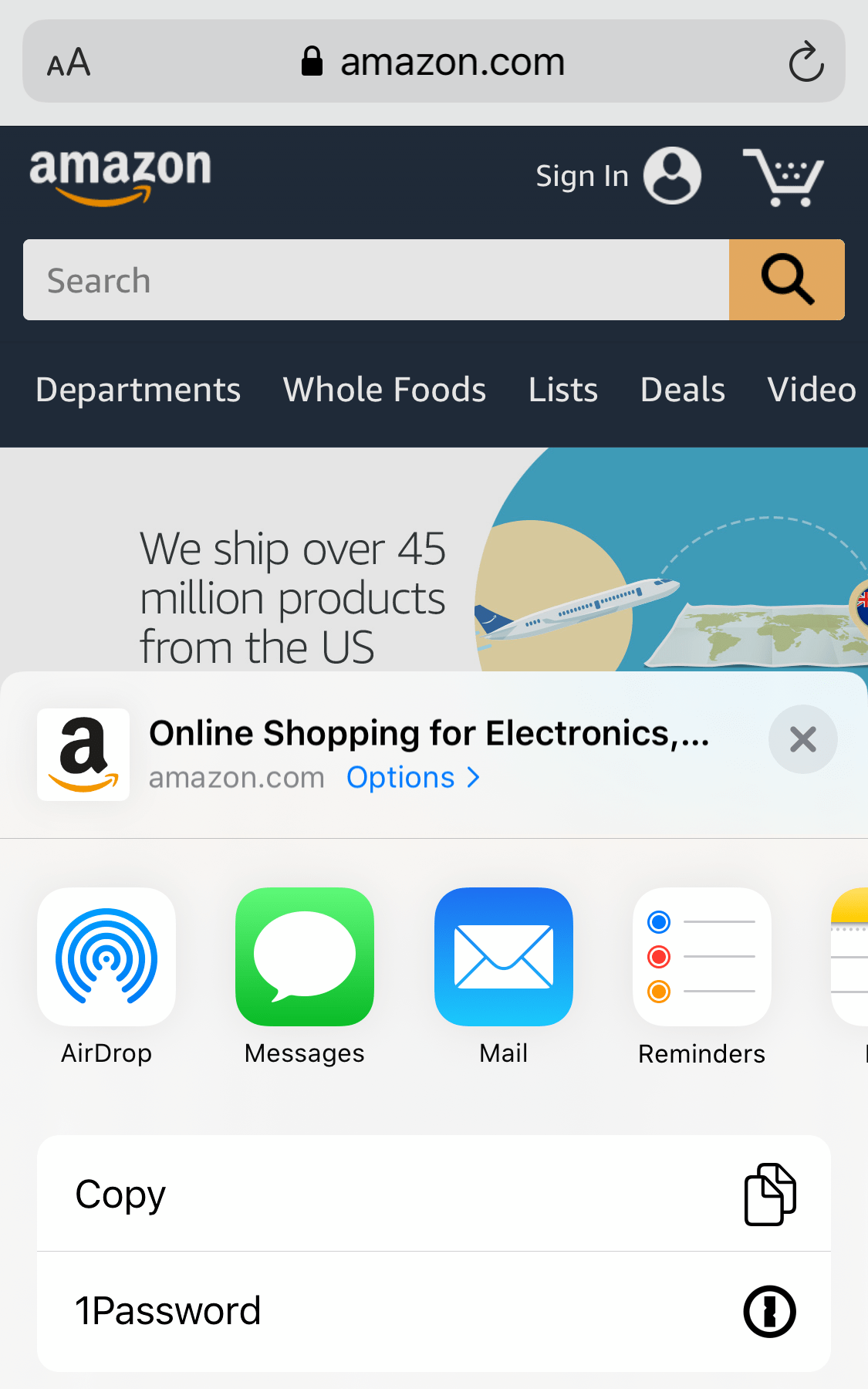 Enable Autofill from browser (via kbd) on iPhone and iPad
Enable Autofill from browser (via kbd) on iPhone and iPad
set up:Settings > Passwords (& Accounts)
> Autofill Passwords > 1Password: enable
use: tap 'key' icon on keyboard to open 1Password -- far right- Use the 1Password extension to fill in Safari and apps
set up:Safari (window) > ('share' icon w/ up arrow)
> Edit Actions > 1Password: enable
use: tap (share icon) to open menu; select 1Password -- near right - Copy and fill passwords into apps that don't work with 1Password
- Drag and drop (via multitasking) to fill in other apps on your iPad
 Organize Logins, Other Info
Organize Logins, Other Info
- Organize / access sites via menu, search, category / tag or favorites
- 1PW video: Organize with favorites and tags on your Mac
- To reduce confusion / improve security,
remove regular browser bookmarks/favorites for any sites requiring login - Store other confidential info, e.g.,
- video: Use 1Password to save and fill credit cards and addresses on your Mac
- videos: How 1Password can replace your wallet; Create passport entry
- 'normal' & 'virtual' credit cards
- 1PW flags cards nearing expiration
 Tag accounts that use that credit card, e.g., "VI-BofA" for autopay and recurring subscriptions
Tag accounts that use that credit card, e.g., "VI-BofA" for autopay and recurring subscriptions
to make it easier to find and update those accounts with new credit card details.- virtual: create/login privacy.com account, linked to a debit card or bank account
- create virtual card for specific account, e.g., merchant; one-off & recurring payments;
- optional: link virtual card directly to 1Password (1PW);
'1Password X' browser extension required for Chrome, Firefox, and Edge;
if 1PW integration not yet available (mobile or desktop apps; Safari browser),
manually copy/paste virtual card from privacy.com into 1PW (or other PM) - How to Pay Using Virtual Credit Cards in 1Password LH; 9/24/2020
- Identities, i.e., contact info (name, address); drivers licenses, passports
- In Login entry's Note or additional fields: secret answers; site password rules; backup/recovery codes, etc.
- In secure Note entry: device password, product model/serial numbers; hard drive encryption key, etc.
- If you forgot your device password, you could access the note from 1Password on a different device,
or from your emergency info (backed up securely elsewhere) where you recorded the primary password for password manager, etc. - Include important files -- each 1Password user has 1Gb of cloud storage on 1password.com
- If your document (or set of documents) would use too much storage,
encrypt the document (using Office, 7-Zip, etc.),
store it locally on your device and/or in another cloud account,
and save a local or cloud link in a secure Note along w/ the document password. - Software installation keys
- Codes for garage, alarm; etc.
- Use a password manager as a "digital will": 1Password
P@s$w0rdz: Updating Passwords
P@s$w0rdz: Updating Passwords
When? | Strategy | How? | Auto-Update? |
Manual Update #1 (macOS) | Manual Update #2 (iOS) |
Exceptions

is licensed under CC0 1.0.
"Somebody figured out my password"
How Do You Know When to Update?
- "Change is the one...
- Just tried to change my password to 'The_Last_Jedi' but...
- If your workplace requires password changes every 90 days,...
-

"Change Password" by ppclandingpages
is licensed under CC BY-SA 2.0Change weak and reused passwords
-- and any that may have been compromised in a data breach. - Some sites may require a new password when you try to login;
some sites insist on periodic password changes (obsolete, counterproductive advice);
some sites may have upgraded minimum password requirements;
some sites may have had a recent breach. - You receive an email from site, or read news about account breaches or site hacks.
- You receive an email from site indicating a recent login or password / account change,
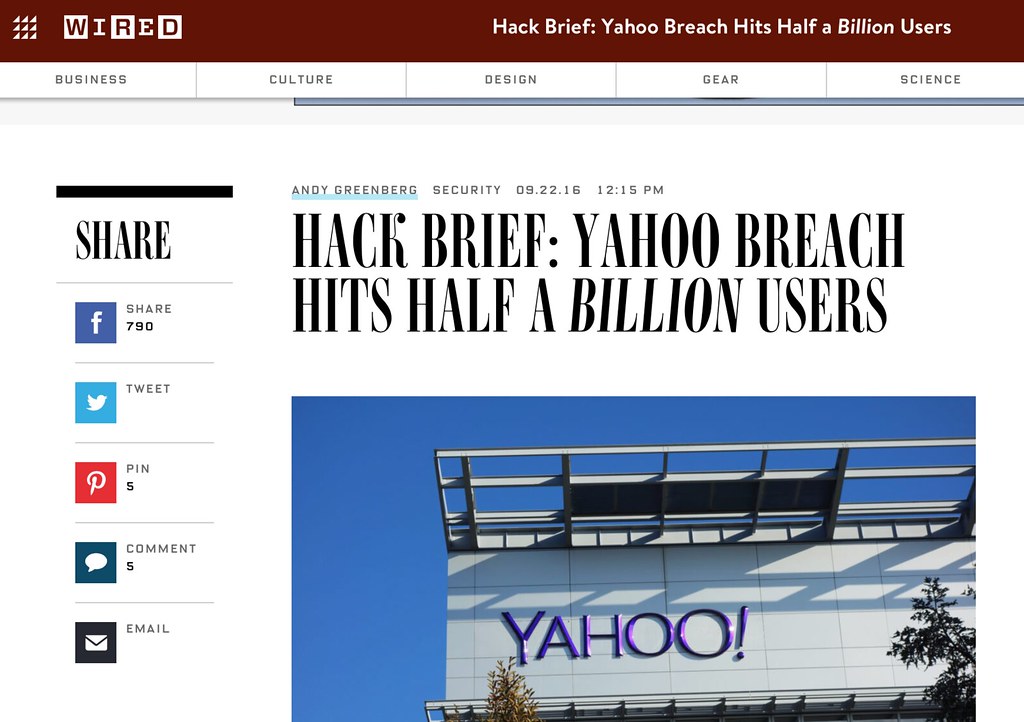
"Yahoo passwords hacked" by 1000zen
is licensed under CC BY 2.0or you check 'recent account activity' on site -- unexpected device or location?
- Of course, you wouldn't click on a possible phishing email link,
but instead go to that site directly from your PM. - Check haveibeenpwned.com* w/ username or email for exposed accounts/info
have i been pwned? : 'pwned' (gamers): totally dominated, conclusively defeated - 1Password automatically checks via
Watchtower: Vulnerable - Another site: HPI Identity Leak Checker
- For an exposed site where you have an account, change its password;
After a breach, users rarely change their passwords, and when they do, they're often weaker;
to make things worse, users' new passwords were overall more similar to passwords they use on other accounts - For other sites, e.g., 3rd-party marketing,
you can be angry but not particularly worried;
do you have credit freezes & monitoring in place?  1Password: WatchTower checks for and highlights potential problems:
1Password: WatchTower checks for and highlights potential problems:- Compromised; Vulnerable, i.e., haveibeenpwned.com
- Reused (multiple sites); Weak
- Unsecured Sites, i.e., http: -- passwords, credit card info not encrypted when sent; vs. https:
- Multi/Two-Factor Authentication Avail (TOTP)
- Expiring, e.g., credit cards, passports
- iOS:
1PW > Settings > Security > 1Password WatchTower: on
-- may be limited in functionality, compared to desktop version 1Password plans to upgrade in future;
when examining an individual entry, any relevant warning should appear in Red.
A Password Strategy
- A lot of passwords and accounts? How do I cope, where do I start?
- Apply password triage -- prioritize* by importance, and update a few at a time
- If just learning how to use a password manager, it may be best to practice first
-- with some unimportant accounts, rather than more critical email or financial accounts. -

"Toaster Password cartoon from 'Mr. Brunelle Explains it All'"
by Robert Waldo Brunelle Jr, CC BY-SA 4.0, via Wikimedia CommonsClose any accounts you no longer use
-- then there's no need to save/update. - After login, change password, review password reset procedures;
update secret answers; save recovery codes - Optional: turn on multi-factor authentication (MFA) when available & appropriate
- 1Password:WatchTower can suggest accounts to review:
Compromised, Vulnerable, Weak, Reused, Unsecured, 2FA
*Possible Order [& Type]
- Device(s), Password Manager [Memorable]
- when learning PM: some unimportant accounts for experimentation -- then the important accounts
- Email accounts, esp. any used for password resets [Random/Typable; 2FA]
- Financial institutions; sites that store credit card details, e.g., Amazon, Apple, utilities, etc. [Random; 2FA]
- Cloud backup services, photo storage sites, or any other services that hold especially valuable personal data [Random; 2FA]
- Sites with personal info (address, phone, email); social media, airlines, car rental [Random]
- All others, weakest first [Random]
How to Update Passwords
- Ideally, this process could be simpler and more automatic;
unfortunately, sites have difficult-to-find 'change password' pages
with different steps, and different rules for acceptable passwords. - Remember that the account's password is stored in 2 places:
- 1. remotely: the web site
- 2. locally: your PM 'Login' entry contains username, password, site URL
- So, new password needs to be updated in 2 places:
1) the site -- usually first, since you want to make sure new password has been accepted
2) the PM 'Login' entry -- save the new password to replace previous password - Also, if you're using an app associated with a site, you'd need to update the password
in that app separately later, e.g., Dropbox, Zoom, email client - 1Password: Change your passwords and make them stronger: Mac, Win, iOS, And
- video: Change your passwords and make them stronger on Mac and Win
Auto-Update?
- Several PMs offer a premium ($) feature to automatically update passwords for selected, popular sites, e.g.,
- DashLane: Password Changer; ~500 sites
- This sounds like an attractive feature, but which of your sites does it handle,
how reliable/secure is it, and will complex logins work, e.g., Security Questions or 2FA? - Without this feature or for other sites, you still need to know how to update passwords yourself.

 Manual Update #1 (macOS)
Manual Update #1 (macOS)
- This section describes an update process that's straightforward for many sites,
especially from desktop systems. - The process will vary depending on your OS, PM and site idiosyncracies!
- Exceptions and workarounds will be covered later.

 Go to Correct Site & Login
Go to Correct Site & Login
- open site; find Login button / page
-- use your PM, a browser bookmark or an 'official' search result!
*Do not click on possible phishing links in emails,
or (mis)type the site address - Login to site: autofill, copy/paste or type ('Reveal') password from PM;
if entered from previous source: memory, paper, file, ...,
PM should prompt to Create New entry.
[on right: 1PW login entry: Open & Fill; site page filled before clicking 'Sign In']

 Find 'Change Password' page
Find 'Change Password' page
- This can sometimes be the hardest task since every site is different!
- Where is it: User name/icon; Account; Settings; Profile; Security, ...?
- [on right: menu bar: "My Account"; Account page: Username & Password]
- You could use "Forgot Password" when logging in to reset password
-- with an expected email, it's actually ok to click on that link!
(Of course, without strong device password and timeouts/locks,
hackers with physical access to your locked device could
access your still-logged-in email application,
receive the 'Forgot Password' reset email, and change your accounts passwords).
 Change Password page: Fill-in Old password
Change Password page: Fill-in Old password
- page might include up to 3 fields:
1. old password -- Fill from PM or wait & copy later;
2. new password -- PM generates for you;
3. confirm new password -- PM fills that in too;
if page includes password 'hint' field, leave it blank -- or enter "none". - Fill old password: autofill from PM,
or manually copy/paste password from login entry.
[on right: login page; ready to autofill Old password field from PM entry]
 Change Password page: Generate and Fill-in New password
Change Password page: Generate and Fill-in New password
- Your PM can generate random, strong passwords more easily than you can
-- save your brain for more important things. - One simple option is to "Use Suggested Password" from 1PW's menu [on right]
- Although the suggested password may be adequate and compatible with most sites' rules,
it's not particularly strong -- only ~16 characters long? - Also, this triggers 1PW's update dialog before finding out whether site will accept the new password;
if site rejects it (and you've already saved in 1PW), you may need to recover 'old' (current site) password (View Password History) and try again. - Current suggestion: edit the login entry in 1PW app.
Generate new password of desired type and strength there.
Use (copied to but not yet saved in field); Copy new password to clipboard;
Paste into site's form fields. Submit.
If site accepts password, Save the login entry already containing new password.
If site rejects password, generate a new one and add Note about site's rules for future reference.  [on right: both New and Retype fields filled with suggested password]
[on right: both New and Retype fields filled with suggested password]
Update Password; Success?
- 'Submit' button to update password.
If PM has an auto-submit setting,
that should be disabled for security reasons.  Check that site accepted new password:
Check that site accepted new password:
confirmation message or lack of error message?- [on right: site: "Your Password has been updated";
1PW: pops up dialog to update a login entry] - If site update successful, let PM update login entry with new password.
Update Existing: if more than one existing account, select the correct one;
Create New: create a new account entry. - Site may send an email notification about changes to account information.
- If site update failed, do not approve update of PM's login entry
-- the old password is still in effect on site, and still stored in PM. - Optional: other account security settings, e.g., update recovery and contact info;
change Secret Answers; enable MFA? - Exceptions section will discuss modifying password to meet site requirements,
using stronger or more memorable/typable passwords,
or how to get old password from PM even if you did save the invalid one accidentally,
what to do if PM doesn't notice password update, etc.
Test
- Log out from site, or site may have logged you out.
- Login again using PM. Success? logout; proceed to next account to update.
- Sometimes the site will accept the new password with no complaints,
and the PM updated the correct login entry, but subsequent login fails. - Perhaps the new password was too long, and the site just truncated it rather than warned you.
- Click "Forgot Password" on site's login page to receive a reset link via email,
try updating with a shorter password, and add site requirements to login entry's Note field.
Manual Update #2 (iOS)
- It's easier to update passwords on a desktop system, and now in iOS/iPadOS 15.
- Browser extensions in older iOS (14 and earlier) are not as fully integrated as desktop versions.
- Ideally, the manual update process described earlier works on mobile devices too.
 However on my older iPad with older iOS 12.5.4,
However on my older iPad with older iOS 12.5.4,
other steps were necessary -- described below.- "switch to (app)" = Home button double-tap to access an already-open app
- In 1PW, select login entry
- [on right: login entry; website: Open; or website: Copy]
 Login page
Login page
- Several login options:
- 1. click 'website' to open in temporary mini-browser (not full Safari app)
and auto-fill credentials - Otherwise, Copy website field;
switch to browser: Paste; site menu: "Join"; login page appears. - 2. tap Safari browser bar : 'share' icon (box w/ arrow) at top right; actions appear.
 [above right: action menu includes 1Password (previously added)]
[above right: action menu includes 1Password (previously added)]- [on right: list of suggested login entries appears; pick item to autofill]
- 3. click Old password field; 'key icon' Password should appear above keyboard;
however, key keyboard item did not appear for this site's login page,
but did appear for Change Password page (later) - 4. switch to 1PW: select entry; Copy password;
switch to browser: Paste into Old
Change Password page: Fill-in Old password
- Once logged in, navigate to Change Password page.
 Click Old password field;
Click Old password field; 'key' Passwordsappears above keyboard (this time)- If it doesn't appear, try #1 [share icon] or #3 [1PW entry: copy] (above)
- [on right: 'key' Passwords option]
 Tap 'key' to see 1PW suggestions; select entry to fill Old password field
Tap 'key' to see 1PW suggestions; select entry to fill Old password field- [on right: select 1PW login entry to autofill Old password]
 Change Password page: Generate and Fill-in New password
Change Password page: Generate and Fill-in New password
- Click on New password field -- popup offers no password generator option, unfortunately.
- Switch to 1PW: select login entry, click Edit button (upper right)
- [on right: 1PW login entry with Edit button]
 While editing entry, click gear icon at far right of password field.
While editing entry, click gear icon at far right of password field.- Adjust password length and pattern options.
- Generate a different random password with circular refresh icon at far right.
- Each generated password is copied into the password field.
- Satisfied? click Done button at upper right to save New password in entry.
- [on right: generating a password]
- Note: earlier manual process updated site first, then PM entry;
this process updates the PM entry first, then the site.
If your new password does not conform to the site rules and is rejected,
to try again -- retrieve the old password from the entry's Previously Used Passwords;
see PM, but not site, updated with new password; retrieve old password (below)  Copy the newly saved password from login entry.
Copy the newly saved password from login entry.- [on right: Copy new password to clipboard]
- Switch to browser: Paste into New field(s);
submit change; celebrate!
Exceptions
- This section covers a few special situations.
- Generate a Different Password
- Site, but not PM, updated with new password
- PM, but not site, updated with new password; retrieve old password
 Generate a Different Password
Generate a Different Password
- Maybe the password Suggestion does not conform to the site's rules,
or you want a stronger or more memorable/typable password. - Sites have different length limits, and require / allow different characters.
- Exceed the minimum suggestion / requirement when possible
-- the longer, more diverse and random the better. - [on right: generate random 100-character sequence; Save&Copy to form]
- The generator usually saves new password to system clipboard,
creates a temporary 'Password' log entry containing the password,
and pastes the password into the site's change page New field(s)
(and hopefully not overwrite the Old password field).  Unfortunately, a site might not spell out its rules until after you fail the first time!
Unfortunately, a site might not spell out its rules until after you fail the first time!- In Notes field for PM's login entry, add comments about any length,
character or 'pastability' limitations to make password updates
for that site easier in the future. - [on right: new generated password appears in New and Retype fields]
 Site, but not PM, updated with new password
Site, but not PM, updated with new password
- PM may sometimes fail to recognize
that a password change occurred on some sites. - If the new password is still on the system clipboard,
paste into login entry (see below) . - If you used password generator, another way to access the new password:
- [on right: most recent password generated for the site; Copy]
 macOS/iOS:
macOS/iOS: Categories: Password: (site item w/ 'key icon')- Copy the new password from most recent (see timestamp) Password item
- Edit the site's Login entry; paste into the entry's password field; Save
- 1PW: If you used the password generator and can’t find the password to sign in
- [on right: pasting new password into login entry]

 PM, but not site, updated with new password;
PM, but not site, updated with new password;
retrieve old password?
- If you allow the PM to
update its login entry (which now has New password),
or you had to do this iOS reversed update sequence,
but then learn that the site update failed,
e.g., New password didn't meet site requirements
or site is waiting for you to provide the old password
as final step before completing update: - [on right: Mac: Password History; iPad: Previously Used Passwords]
 To access the old password to redo or verify site changes:
To access the old password to redo or verify site changes:- macOS:
(login entry) : Password field >
("v" far right) > View Password History - iOS:
(login entry) :
Previously Used Passwords (button at bottom) - [on right: Mac: Password History: previous passwords]
P@s$w0rdz: Security Questions & Answers
P@s$w0rdz: Security Questions & Answers
Quotes | The Problem | How to Improve
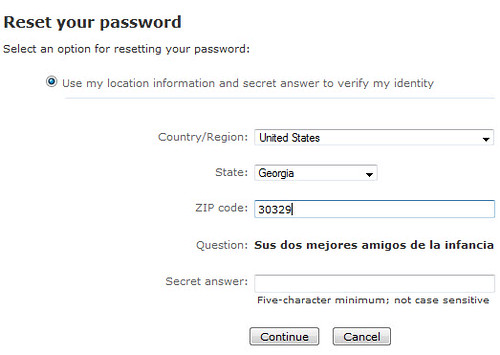
Quotes
- "I don't have a bank account because...
- "The 10 Most Common Password Security Questions...
- Password security questions for the depressed:...
- "Your password should be secret, but...
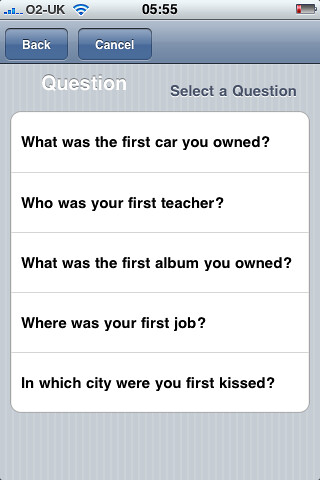
is licensed under CC BY 2.0
The Problem
- Some sites use the answers to security questions as an extra authentication factor.
- These 'secret' answers are often weak, short, guessable, reused on multiple sites, etc. -- illusory security.
- Can you remember what your favorite food or movie was years ago when you created an account?
- Have your interests, preferences or memory recall changed in recent years?
- Hackers may be able to find those answers:
- on social media sites, e.g., best friend in grade school, pizza preference, favorite color, ...
- in public records, e.g., mother's maiden name, street where you lived, ...
- in ongoing data breaches from other sites, e.g., answers and info that are no longer 'secret'
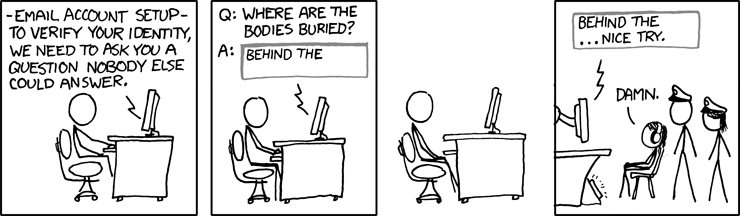
Creative Commons Attribution-NonCommercial 2.5 License
How to Improve
- To avoid a hacker impersonating you and hijacking your account,
reduce personal information available online
and strengthen existing (and new) secret answers. - Reduce posting -- by you and your 'friends'
-- of your (and their) personal details on social media;
added bonus: marketers will know less about you. - Don't participate in quizzes/polls that trick you into revealing personal info!
e.g., Why You Shouldn't Play That 'Fun Quarantine Game' on Facebook
Why Social Media Name Games Are a Security Risk -

"password" by Terrapin Flyer is licensed under CC BY-SA 2.0 Don't supply 'hints' for your secret answer -- or for your password.
- Update any answers for each site to be unique / unpredictable :
- If menu only: choose an untrue, opposite, or weird answer
- Otherwise: enter a misspelled, foreign, false or random phrase.
- If site allows you to create your own security questions,
why not a hacker-proof one? e.g., "What's the answer to Question 1?" -- with a random answer!  Desirable characteristics: (from Choosing and Using Security Questions Cheat Sheet)
Desirable characteristics: (from Choosing and Using Security Questions Cheat Sheet)
Memorable: The user must be able to recall the answer to the question,
potentially years after creating their account.
Consistent: The answer to the question must not change over time.
Applicable: The user must be able to answer the question.
Confidential: The answer to the question must be hard for an attacker to obtain.
Specific: The answer should be clear to the user.- Avoid cluttering your brain.
 Record secret answers -- along with the question -- in PM [e.g., Notes field; on right]
Record secret answers -- along with the question -- in PM [e.g., Notes field; on right]- To be even more organized,
create a "Security Questions" section (this may be automatic in future versions of 1PW),
and add an individual field to separate each question & answer [on right].  When requested, just lookup, copy, and paste an answer.
When requested, just lookup, copy, and paste an answer.- Don't rely on secret answers alone for sensitive accounts
-- use Multi-Factor Authentication when available - Refs: Security Questions
P@s$w0rdz: Recovery & Usernames
P@s$w0rdz: Recovery & Usernames
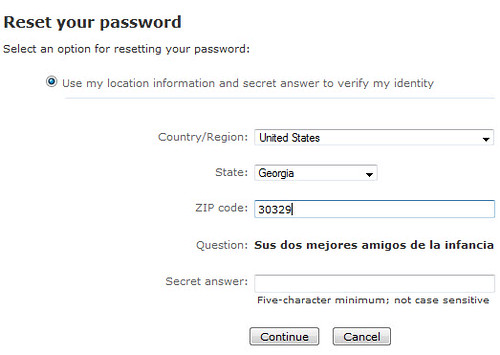
is licensed under CC BY-SA 2.0
Recovery: Email & Phone Contacts; Backup Codes
- Provide accounts with a 'semi-permanent' (non-ISP-dependent)
email contact address, e.g., icloud.com, gmail.com.
An ISP address can disappear if you move and/or change ISPs. - Optional: provide phone# (voice / text) as a backup contact,
and perhaps 2nd email. Update mailing address? - Facebook Doesn't Need Your Real Phone Number LH; 1/26/2021
- Your primary email account, used as contact,
often as a username for other accounts, is important to protect
-- it's often used for receiving password resets for those other accounts! - Supply a second (backup, semi-permanent) email address
to receive notifications about unexpected logins or password changes
to your email accounts, e.g., primary: gmail & alternate: yahoo;
primary: icloud & alternate: outlook; etc. - Otherwise, if you forgot your primary email password, how could you
access that account, especially any password reset emails? - Since this email account is a "backdoor" into many other accounts,
be sure to access your accounts with encryption, e.g., SSL/TLS,
set all your devices to lock when not in use, and require a strong password to unlock each device. - How to (hopefully) restore your Gmail account if you lose access Verge; 8/4/2021
- If a site provides backup/recovery codes, store in PM, e.g., Notes field
-- this is esp. important if password reset or MFA not avail. - Some services provide legacy & emergency contacts, e.g.,
- Facebook: Trusted Contact, Legacy Contact
- Google: inactive account manager
- 1Password: (family) emergency kit
- Bitwarden: Emergency Access
- 'Semi-permanent' email addresses probably won't disappear, even thru corporate mergers,
e.g., icloud.com, gmail.com, yahoo.com, outlook.com, aol.com, pobox.com
-- and other mail / forwarding providers (many free) - A 'temporary' email address could disappear when you change jobs, finish school,
or change ISPs (by move, necessity or choice),
e.g., your-job.com/.gov/.org/.edu; ashlandhome.net, charter.net, spectrum.net, mind.net,
comcast.net, att.net, ... -- maybe this is less likely for Rogue Valley retirees? - After a temporary email account is gone, could you easily access any account later
that used that old email as a username or contact? - Why ISP email services are terrible, and what to use instead
Apple's iCloud, Google's Gmail, Microsoft's Outlook.com; paid services; ApIn; 5/12/2023 - Why You Should Sign Into All of Your Accounts Every Now and Then
inactive accounts -- inaccessible due to invalid email address;
account deletion -- policies vary: 6 mo. - 2 years; LH; 11/30/2021 - Be Safer on the Internet: Email

"Let's see what's cooking on Facebook.
What was my password -- the Gmail one?
Which was not the one I put on Twitter?
Maybe if I go to Myspace I'll get it back.
It wouldn't let me in. and Blogger? Waiting.
Has my Flickr account expired?
The horror. The horror. I am scattered in chunks
all over the network. and I can't access myself!""
by LuChOeDu is licensed under CC BY-NC-SA 2.0
Usernames
- Create a unique username -- if site doesn't require it to be an email address
or phone number; be sure that PM records it - If site requires an email address as username, use an alias if possible [below].
- If you can't, use stronger passwords, better secret answers, MFA!
- A unique username is more private
-- more difficult for marketers or hackers to identify you by collating data fragments;
a unique email address might suggest who leaked / sold it to spammers and hackers. - It's more secure -- if hackers found that (unencrypted) username in a data breach,
they could access only that site (assuming they'd discovered the password),
but not other sites (with different usernames). - An email address is less desirable as a username since:
- some sites don't allow you to change it later
-- problematic if a temporary email was provided initially; - an email address is not unique (typically) -- so, it's a little less secure/private:
possibility of credential stuffing by hackers & cross-site tracking by marketers. - If you must provide an email address as a username, preferably use:
- 1. aliased email address; some email providers support permanent aliases,
which all route to a primary email address, e.g.,
jsmithMail@icloud.com, jsmithList@icloud.com, jsmithTemp@icloud.com,. => jsmith@icloud.com - Add and manage email aliases for iCloud Mail on iCloud.com -- up to 3 free aliases
- 2. several services generate random email addresses linked to your underlying email:
- Apple: Hide My Email create unique, random email addresses to use with apps, websites;
it's built into "Sign in with Apple" (SSO-like service) and iCloud+ (paid plan) - Use 1Password to create and manage Masked Emails in Fastmail
unique email aliases for logins, much like Apple's iCloud+ Hide My Email function
but integrated w/ 1PW, e.g., when creating new account entries. - Currently requires a fastmail.com account ($2.50/mo.);
1password.com (your account):Integrations > Masked Email > Fastmail: (connect to FM account) - Firefox Relay: generate unique email aliases;
requires Firefox account (free) and use of Firefox browser and Private Relay extension;
some sites may not accept subdomains in address, e.g., @relay.firefox.com;
can't reply anonymously using that address; limit on size of forwarded attachments - The Best Ways to Hide Your Email Address
Gmail: add . anywhere, or +label before @;
Yahoo: create up to 500 aliases w/ text appended;
Outlook: create up to 10 aliases; Apple: Hide My Email;
Firefox: Relay; 5 free aliases; Premium plan for unlimited;
DuckDuckGo: Email Protection; Fastmail + 1Password: Masked Email;
others: Protonmail, SimpleLogin, Addy.io; Giz; 11/23/2021 - 3. semi-permanent email address; e.g., gmail.com, icloud.com, etc.; pobox.com forwards to another address;
in addition some services allow "+" (or other punctuation) for extended addresses,
which route to main email, e.g., jsmith+facebook@gmail.com, ... => jsmith@gmail.com;
this may provide some uniqueness, and spam filtering;
however, some sites might limit punctuation in email usernames, e.g., allow only . and @. - 4. temporary (ISP) email address (as last resort),
e.g., if you switch ISPs later, will you still be able to access that account and/or change its username?
note: for single-use accounts or email list signup, some temporary email aliases might be ok: Using Disposable Contact Info,
Disposable Email Addresses: Sign in with Apple, 10 Minute Mail; Guerrilla Mail; Burner Mail; Firefox Private Relay;
Disposable Cell Numbers: Burner
P@s$w0rdz: Multi-Factor Authentication
P@s$w0rdz: Multi-Factor Authentication
Introduction | Identity | How does MFA work? |
Setup: Email or SMS | Setup: TOTP (app)

is licensed under CC BY-NC 2.0
"Don't rely on passwords alone to protect anything you value.
Turn on multi-factor authentication (MFA) wherever possible"
Introduction
- Different usernames and random secret answers provide some protection.
- Use a more secure authentication factor in addition to a password,
especially for important accounts, e.g., financial, email
-- or for most accounts if you're a high-profile user. - Generally, a stronger second factor is a time-based (temporary) code
-- provided via SMS (texting), 'authenticator app' or physical token - Terminology for and implementation of this factor varies across sites
-- "Multi-Factor Authentication" (MFA) seems to be the latest preferred term,
but 2-Factor Authentication (2FA) and 2-Step Verification (2SV) commonly appear.
Other acronyms appearing below: SMS, TOTP, QR !! - Microsoft: 99.9% of compromised accounts did not use multi-factor authentication
Only 11% of all enterprise accounts use a MFA solution overall; ZD; 3/6/2020 - A Dutch security researcher says he logged into Trump's Twitter account
using the password “maga2020!” the account has now been secured w/ 2FA; 10/22/2020
-- with slightly different capitalization, this is also apparently the password for the Wi-Fi at Trump rallies. - Trump Twitter 'hack': Police accept attacker's claim BBC; 12/16/2020
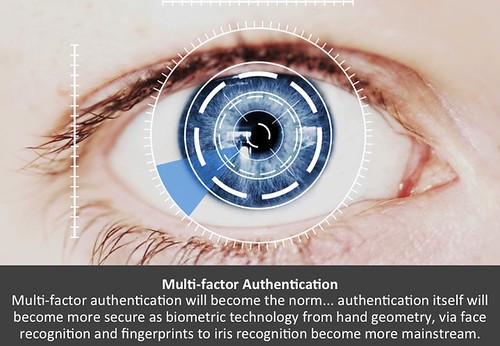
is licensed under CC BY-NC-SA 2.0
Identity: Credentials & Authentication
- Credentials: "The combination of your username and password.
In some cases, additional pieces of information, such as your ZIP code
or the answers to security questions, may be considered part of your credentials
-- it's whatever a site or service needs to reliably identify you
as the authorized user of a given account." - Authentication: "The act of proving your identity to a computer system
-- typically by entering your credentials and having them confirmed as
matching the previously stored record." ~Take Control of Your Passwords - Authentication factors:
- knowledge ("something you know"): strong password remembered
or retrieved from a secure place; secret answers -

"Amazon AWS MFA Token Macro - 1"
by ChrisDag is licensed under CC BY 2.0possession ("something you have"): card, phone, physical token/device
- inherence ("something you are"): biometrics; fingerprint; facial recognition;
handwriting/typing/movement patterns; iris scan - The distinction between two-step verification (2SV)
and two-factor authentication (2FA) sounds straightforward: - 2SV: two credentials, e.g., password ('know') and secret answer ('know')
- 2FA: two different kinds (factors) of credentials, e.g., password ('know') and fingerprint ('are')
- However, there can be subtle differences, and sites may not use the technically correct label.
- We'll use MFA' generically here to refer to these; next: more detailed examples.
- single-factor authentication (SFA): e.g., password ('know') or biometrics (fingerprint, face; 'are')
- two-step verification (2SV), e.g., bank login: password ('know') and secret answer ('know')
-
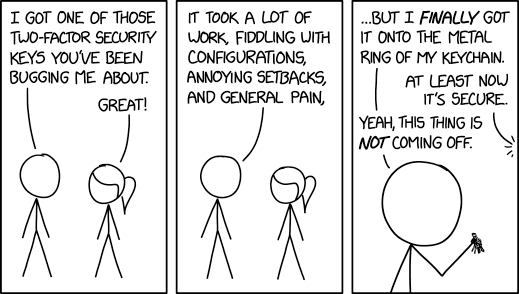
Two-Factor Security Key by XKCD is licensed
via Creative Commons Attribution-NonCommercial 2.5two-factor authentication (2FA), e.g.,
bank ATM: card ('have') + PIN ('know') or fingerprint ('are');
bank login: password ('know') + time-based code ('have')
-- some consider this 2SV ('know') if a hacker can intercept SMS message
or thief can access your device (texts, email, authentication app) - "While two-step verification (2SV) merely expands
single factor authentication (SFA) by requiring
two distinct verification occurrences of one authentication factor,
two-factor authentication (2FA) requires two occurrences,
each under a different category of credential."
~Two-factor authentication (2FA) versus two-step verification (2SV);
[authentication flowcharts]; Multi-factor authentication (MFA)
How Does Multi-Factor Authentication (MFA) Work? SMS, TOTP
- To increase security, you could receive a one-time time-based (expiring) code:
- 1. Sent from site via SMS (Short Message Service) text message to your phone
or email to your phone/computer. - 2. Sent from site via internet to a device/app, e.g., Facebook app, popup on 'trusted' Apple device
-

"Yubikey USB 2FA U2F Security Token"
by Tony Webster
is licensed under CC BY 2.03. TOTP (Time-based One Time Password) generated locally by authenticator app,
e.g., 1Password, Authy, Google Authenticator, Microsoft Authenticator - or by a physical security token, e.g., Yubikey
considerations: site support, browser support, hardware port connector; we won't be covering hardware keys - Locally generated TOTP codes are in sync with the codes expected by the requesting site.
- In addition to text/email, some sites can provide a code via voice call.
- If you don't see your preferred delivery method,
check if there's a link/button: "I need more options".  Enter (type or paste) this code into browser or device prompt
Enter (type or paste) this code into browser or device prompt- Security impact: someone with your password,
but without the time-based code,
would not be able to login from an unknown device. - Allow your browser, only on your private devices, to 'remember' via cookie:
your username and/or that you've been "trusted" (don't ask for MFA again) ? -
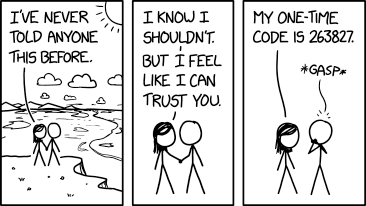
Never Told Anyone by XKCD is licensed
via Creative Commons Attribution-NonCommercial 2.5Although it seems like more work to provide userid, password and MFA code
each time you login, it's actually quite easy to autofill or paste from a password manager.
It's safer to always require MFA and never to reveal the code to others. - If you do forget to uncheck the box, you can later remove cookies to reset this 'permission'.
- Summary of possible common credential combinations -- from least to most secure:
- none: no or weak password
- SFA (single factor; know or are): PIN or fingerprint/face
- SFA (single factor; know or are): strong password
- 2SV (know/know): strong password + strong secret answer
- 2FA (know/have): strong password + code via SMS or email
- 2FA (know/have): strong password + TOTP code via authenticator app,
non-SMS app (Apple,Facebook) or hardware key - 2FA is not available for every site.
- It may be named or implemented in different ways.
- If you enable MFA/2FA, take note of how/where in case you want to disable it later.
 Sites that support 2FA: twofactorauth.org Categories:
Sites that support 2FA: twofactorauth.org Categories:
Backup & Sync; Banking; Betting; Cloud Computing; Communication;
Cryptocurrencies; Developer; Domains; Education; Email; Entertainment;
Finance; Food; Gaming; Government; Health; Hosting/VPS;
Identity Management; Investing; IoT; Legal; Payments; Remote Access;
Retail; Security; Social; Task Management; Transport; Utilities; VPN Providers;
e.g., Apple(iCloud), Dropbox, Google/Gmail, Facebook, Microsoft(Live),
Paypal, Twitter, Yahoo- Some sites provide backup codes,
-- useful if no phone or coverage, e.g., international travel;
or a recovery key in lieu of secret answers -- useful if phone stolen/lost;
e.g., AOL, Apple, Dropbox, Evernote, Facebook, Github, Gmail, Live - Store any recovery codes or backup key in PM
- Other fallback strategies: email, voice call, other SMS phone,
authenticator app -- or, disable MFA before a trip, re-enable afterwards. - It's useful to 'tag' login entries in PM, e.g., "MFA-SMS", "MFA-TOTP"
-- to find existing MFA accounts before getting rid of a phone,
setting up a new device, or considering a trip. - If you enable MFA for some sites where you use a separate app, especially email,
you may need an "app-specific password" (ASP) to allow the app to bypass MFA. - The site generates and manages ASPs
-- not your PM, though you could use PM to store ASP, and later copy into app manually.
Each site does things differently. In some cases, you may need a separate app, e.g., Comcast. - If the ASP is weaker than your regular password, or the setup process is complicated,
it might be better to have a strong regular password and not use MFA for that site. - Your "Application-Specific Passwords" Aren't Application-Specific How-to Geek; 11/2/2014
 Setting Up MFA via Email or SMS
Setting Up MFA via Email or SMS
- Email is a possible method to receive codes;
more available than SMS when travelling internationally?
no auto-extraction of code like SMS on Mac;
if device lacks strong password, SMS is better, TOTP (next section) best - SMS texting is the most common MFA method (and better than nothing),
but you may not have your phone, or there's no cell service,
or a phone number could be spoofed, or text messages intercepted;
in addition, providing a phone# can be a privacy leak on some sites,
e.g., Facebook, Twitter (which sell your info to marketers)  SMS on some sites may require U.S.-only phone #.
SMS on some sites may require U.S.-only phone #.- Apple-only? If using WiFi and cellular via WiFi,
iPhone might receive some SMS while travelling (even internationally) - If iPhone # is linked for AppleID, text messages can appear
in Messages app on other devices; - In many cases, macOS/iOS can extract MFA code
from text message; in iOS, code appears at top of keyboard;
in macOS, it's on clipboard to paste into Safari. - Link iPhone & iPad/Mac for Phone & Messages:
- Apple: Messages; Messages on Mac
- Apple: Make and receive calls on your Mac, iPad, or iPod touch
- Apple: Make and receive phone calls in FaceTime on Mac
- Cell carriers often set an account PIN to control changes to your account;
PIN may be set by default to last 4 digits of your SSN -- not exactly secret - A different PIN should prevent stealing of your phone # -- "SIM card hijacking";
contact customer support before a hacker does; record new PIN in Login entry for cell account. - Beware of phishing: some hackers provide email links to fake login pages,
which can capture not only your password, but also your time-based MFA code;
open & login to the correct page using your PM - If a text message with MFA code appears on your locked phone screen, consider disabling these notifications;
otherwise, someone with your stolen phone might be able to access your account
using the publicy visible MFA code, even without knowing your phone's passcode! - iOS:
Settings > Notifications > Messages > Show on Lock Screen: off - If supported, set up a 2nd phone number to receive code, e.g., spouse, in case you can't access primary phone,
e.g., Amazon, AOL, Apple, Chase, Evernote, Github, Gmail, Live, Paypal, Vanguard, Yahoo;
for some sites, if this 2nd phone is already associated with another account, it'll be unlinked, e.g., Facebook  Some sites send the code via a different secure communication protocol
Some sites send the code via a different secure communication protocol
(not SMS or email), though idiosyncratic.- Apple sends MFA code directly to 'trusted devices' (with same AppleID) via popup
- Some sites, e.g., Facebook, can send code to their own proprietary app.
 Setting Up MFA via TOTP in an Authenticator App
Setting Up MFA via TOTP in an Authenticator App
- Using TOTP (Time-based One Time Password)
is preferable to SMS text messaging and email
-- even though fewer sites support TOTP,
and it's a little more complex to set up & use.
Finding TOTP Sites
 Example sites: Amazon, Backblaze, Dreamhost, Dropbox, Evernote, Facebook,
Example sites: Amazon, Backblaze, Dreamhost, Dropbox, Evernote, Facebook,
Github, Google/Gmail, Instagram, LinkedIn, Microsoft(Live.com),
Paypal, Tumblr, Twitter, Uber, WordPress- for more, see: twofactorauth.org: "software token" label;
authy.com: "compatible with Authy" icon - 1Password also flags sites that support MFA;
some, e.g., eBay, may support only own app, and not general authenticator apps
-- add tag "2FA" to ignore/hide.
Authenticator Apps
- Example apps: 1Password, Authy, Bitwarden, Google Authenticator, Microsoft Authenticator
- Authy is a good choice for a separate app, with its multiple-device support and encryption.
- Some authenticator apps may require you to set up everything again if you upgrade to a new phone
-- Google Authenticator has recently added syncing capability;
if no encryption added, security of generated TOTP codes is only as strong as the device password. - Recent Apple devices can store/access 2FA settings in iCloud:
You Should Use Your iPhone's New Built-in Two-Factor Authentication
alternative to 3rd-party app; only iOS15, macOS 12? LH; 9/23/2021  1Password provides integrated support for "One-Time Passwords",
1Password provides integrated support for "One-Time Passwords",
so no separate authenticator app is needed.- 1Password:
(login item) > Edit > Label [...]:
One-time Password; scan QR/copy seed > Save - There are usually two methods for authenticator app & site to initialize and synchronize:

 1. Scan QR ("Quick Response") image provided by a site using a 'scanner window' [on right]
1. Scan QR ("Quick Response") image provided by a site using a 'scanner window' [on right]
or a device camera to initialize 'code generator'- 2. Copy an initial text 'seed code';
[far right]
paste into the authenticator app. - After Save, both app and remote server
will generate the same synchronized
sequence of random codes;
each code expires after a short interval.  To verify initially and to use after setup: enter or copy/paste code from authenticator app into site prompt;
To verify initially and to use after setup: enter or copy/paste code from authenticator app into site prompt;
countdown timer icon indicates how soon code will change (usually every ~0:30).- Upon logging into a site, 1PW copies TOTP code to clipboard,
allowing you to paste MFA code into browser (not apps?) w/o transcribing;
if you wait too long, display Login entry, Copy TOTP code, paste - If you later disable MFA for a site, remember to edit that Login entry:
remove One-Time Password field (for TOTP) and any MFA tag to avoid future confusion;
it's unclear if backup codes are invalid (and if they'd be requested);
if you re-enable MFA later, replace any old codes.
TOTP Setup Examples
- MFA setup process for each site is somewhat different, unfortunately.
- Start/practice with "less important" sites first, e.g., social media
- For email sites especially, be sure to have backup email & phone contacts in place.
- After you're comfortable, tackle more critical sites, e.g., finance,
and sites with more complex or multiple device dependencies, e.g., gmail, AppleID - These examples support TOTP (preferred); some may also support SMS:
- 1Password:
(Account) > More Actions... >
Manage Two-Factor Authentication Settings
1PW does not appear in 1PW's own list of sites that support MFA!
1PW TOTP setup needs to be stored in separate authenticator app, e.g., Authy -- not 1PW itself;
is this complexity worth the extra security? is site access already adequately protected by "secret key"? - Adobe:
Manage Your Account > Password and security >
Manage 2-Step Verification - Amazon:
Your Account > Login & Security >
Two-Step Verification (2SV) Settings - AppleID (Apple):
Security > Two-Factor Authentication - Backblaze:
Account > My Settings > Two-Factor Verification - BestBuy:
Account Settings > Account Security > Manage 2-Step Verification - Dropbox:
Account > Settings > Security > Two-step verification  Facebook:
Facebook: Settings > Security and Login >
Setup Extra Security > Use two-factor authentication:
Text Message, Code Generator (TOTP), Recovery Code- Google:
My Account > Sign-in & Security >
Signing into Google > 2-Step Verification - Instagram:
Settings > Privacy and Security >
Edit Two-Factor Authentication Setting - Intuit:
Account > Sign In & Security > Two-step verification - Linkedin:
Account > Login and security > 2-Step verification - Live (Microsoft):
Account > Security > more security options - Paypal:
Account > Security > 2-step verification - WordPress:
(Account) > Security > 2-Step Authentication - Zoom (Pro; paid account):
Admin > Advanced > Security > Sign in with Two-Factor Authentication - Refs: 2-Factor Authentication / 2-Step Verification
OLLI Workshop: Zoom x 2
OLLI Workshop: Zoom x 2
I will teach you in a room.
I will teach you how to Zoom.
I will teach you in your house.
I will teach you with a mouse.
I will teach you here and there.
I will teach you because I care.
So just do your very best.
And do not worry about the rest.
"These things will not bite you.
They want to have fun.
Then, out of the box
Came Thing 1 and Thing 1."
~The Cat in Hat, Dr. Seuss
I will teach you how to Zoom.
I will teach you in your house.
I will teach you with a mouse.
I will teach you here and there.
I will teach you because I care.
So just do your very best.
And do not worry about the rest.
They want to have fun.
Then, out of the box
Came Thing 1 and Thing 1."
~The Cat in Hat, Dr. Seuss
Description
- Can we double our Zoom fun with "2 Things",
i.e., devices, displays, screens, monitors, desktops ? - We'll summarize some of the ways to use a
2nd device or 2nd display in Zoom meetings
-- with a primary focus on 2nd monitors (topic #3). - Steve Weyer; 12/5/2020
- Workshop URL:
https://communicrossings.com/zoom-x-2
or: https://communicrossings.com/olli-workshop-zoom-x-2 - Workshop offline version: .pdf, with active links
Zoom x 2 .pdf, 1.5MB, 32 pp (landscape); updated: 12/03/2020
1. Mirror to 2nd Display |
2. Share Content from a 2nd Device on Zoom |
3. Monitor1: Screen Share; Monitor2: Other Windows or Apps
Topic #1: Mirror to 2nd Display
- e.g., enlarge smaller screen, e.g. iPhone, with host's screen sharing onto TV or digital projector
-- by participants at home, or instructors in classroom
Topic #2: Share Content from a 2nd Device on Zoom
- e.g., include iPhone / iPad apps directly,
or via your desktop computer (wirelessly or wired) - Method #1: Share Content from a 2nd Device Connected on Zoom
(while managing dueling microphones, speakers, videos)  Method #2: In Mac/Win Zoom App,
Method #2: In Mac/Win Zoom App,
Share Content from iOS Device- Method #3: Other Device Sharing Options
Topic #3: Monitor1: Screen Share; Monitor2: Other Windows or Apps
- e.g., 1. Zoom (any share); 2. Zoom Gallery & Chat windows, etc.;
PowerPoint 1. Slidehow; 2. Presenter View 
 Method #1. Configure a 2nd Monitor
Method #1. Configure a 2nd Monitor- Method #2. Configure a Tablet as a
2nd Monitor: Sidecar; Duet - Using Zoom with Two Monitors
- Example #1: Manual Layout
- Example #2: PowerPoint [above right]
- Example #3: Keynote; demo
- Example #4: Google Slides
Zoom x 2: 1. Mirror to 2nd Display
Zoom x 2: 1. Mirror to 2nd Display
Why?
- If you're using a phone or tablet to connect to Zoom, the host's presentation may be difficult to read.
- If you have a large screen TV (or monitor or digital projector), you can enlarge phone/tablet there.
- (Thanks to Barb Barasa for reminding me about this)

 Setup
Setup
- Connect phone/tablet to big screen TV:
wired: HDMI cable; wireless: AirPlay (to AppleTV), Chromecast, etc. - "Mirror" the smaller display to the TV
-- you're not extending display area with a 2nd display (later section). - iOS (wireless):
Control Center > Screen Mirroring - Place your phone/tablet in front of TV, with webcam aimed at you.
 Mirroring also works for other devices, e.g., Mac
Mirroring also works for other devices, e.g., Mac- macOS:
System Preferences > Displays >
Arrangement > Mirror Displays
References
- How to mirror your smartphone or tablet on your TV Digital Trends; 11/20/2020
- Three easy steps to cast or mirror your Android phone screen on a TV CNet; 10/20/2020
- How To Mirror iPhone To Any Smart TV Without Apple TV iphonetricks; 8/28/2020
Zoom x 2: 2. Share Content from a 2nd Device on Zoom
Zoom x 2: 2. Share Content from a 2nd Device on Zoom
Method #1: Share Content from a 2nd Device Connected on Zoom |
Method #2: Method #2: In Desktop Zoom App, Share Content from iOS Device |
Method #3: Other Device Sharing Options
Why?
- Show unique apps running on another device
Method #1: Share Content from a 2nd Device Connected on Zoom
- Two devices in same Zoom meeting
- Cross-platform (any device/OS); simple -- in concept
- However, assuming both devices are in the same physical room,
to minimize distracting feedback echos and overdubbing effects,
you need to be agile at turning on/off: - audio input (microphone) -- Zoom: Unmute / Mute;
- output (speakers) -- OS volume setting;
- camera to avoid multiple views of you in Gallery -- Zoom: Video on/off
 Enable co-hosts in Zoom settings.
Enable co-hosts in Zoom settings.- device1: host opens Zoom meeting.
- device2: connect to the open Zoom meeting
- device1: make device2 a co-host.

 For setup -- assuming not ready to share the device2 yet
For setup -- assuming not ready to share the device2 yet
device2: Mute the device microphone -- Zoom: Mute;
device2: Turn off the speaker -- OS volume: off.
 device2: Turn off video
device2: Turn off video- speaker volume controls: keyboard/buttons [on right]; menu [below]
- volume control panels: Mac: input, Mac: output, Win

 When ready to share screen from 2nd device,
When ready to share screen from 2nd device,
- screen sharing. device1: off*; device2: on
- microphone. device1: Zoom: Mute; device2: Zoom: Unmute
 speakers. device1: OS volume off; device2: OS volume on
speakers. device1: OS volume off; device2: OS volume on- video. device1: Zoom: Video off; device2: Zoom: Video on
- If successful, device1 is invisible & silent; device2 now main presenter.
- To switch back to other device, repeat steps, reversing roles of two devices.
- *Advanced: It is possible to share multiple screens at once.
This might make sense if most participants had 2 monitors
and/or knew how to switch between the screens using View Options. - Zoom: Enabling and adding a co-host
- Zoom: Sharing multiple screens simultaneously
- Zoom: Sharing multiple screens in a Zoom Room
Participants using dual monitors can see the two most recently shared screens on each monitor.
Participants using a single monitor see the most recently shared screen. Participants can select View Options to change the screen they are viewing
Method #2: In Desktop Zoom App, Share Content from iOS Device
 Mac or Windows Zoom app can share
Mac or Windows Zoom app can share
a window wirelessly or via cable
containing iPhone or iPad desktop- Wireless -- Apple Screen Mirroring
(aka "AirPlay") is easiest -- Mac, Win - Wired (lightning) cable connection -- Mac-only
- Zoom: Sharing your screen (iOS) with the Zoom desktop client (both wireless and wired)
- Zoom: iOS screen sharing
- Zoom: Share an iOS device screen using a cable
 Wireless (Mac, Win)
Wireless (Mac, Win)
- Requirements: same WiFi network
- iOS 11.0+
- macOS 10.9+; hardware 2012 or newer
- Windows 10+
 iOS:
iOS: Settings > Control Center > Customize Controls >-- one time setup
+: Screen Recording- Mac/Win:
Zoom: Share Screen > Share sound?
iPhone/iPad (via AirPlay) > Share Screen
[above right: instructions]
Zoom: "If prompted, choose to install the plug-in"
-- not sure if one-time for Windows? - iOS: (swipe)
Control Center >
Screen Mirroring > Zoom-"your computer"
[right: Mac Zoom sharing iPad] - Notes: files AirDropped during sharing might corrupt connection;
if so, stop / restart screen sharing
Zoom: "Some types of videos cannot be shared
when using Screen Mirroring"
 Wired (Mac)
Wired (Mac)
- Requirements: lightning cable
- iOS 8.0+
- macOS 10.10+

 Mac:
Mac: Zoom: Share Screen > Share Sound?
iPhone/iPad via Cable > Share Screen- iOS: (popup)
Trust This Computer? > Trust
if passcode is required, each last character entered may be visible to others;
perhaps replace passcode with a simpler temporary one?
(see: P@s$w0rdz: Change Passcode for Phone, Tablet)
 Method #3: Other Device Sharing Options
Method #3: Other Device Sharing Options
- Share window containing screen from other device,
e.g., X-Mirage or other 3rd party apps
-- see older OLLI presentation: Projecting an iOS Device - Share window from an app running on a different OS
via an emulators or virtual machine on your system, e.g., - Windows apps via Parallels, VirtualBox, CrossOver
- iOS/iPadOS apps on new ARM-based (M1) Mac
- Android apps on Chromebook; etc.
- Zoom: Sharing your screen in Zoom Rooms using share.zoom.us (via cloud)
(when might this be appropriate? I haven't tried) - Other?
Zoom x 2: 3. Monitor1: Screen Share; Monitor2: Other Windows or Apps
Zoom x 2: 3. Monitor1: Screen Share; Monitor2: Other Windows or Apps
Method #1. Configure a 2nd Monitor |
Method #2. Configure a Tablet as a 2nd Monitor: Sidecar, Duet |
Using Zoom with Two Monitors |
Example #1: Manual Layout | Example #2: PowerPoint |
Example #3: Keynote | Example #4: Google Slides
Why?
- Too many windows, too little screen space.
- Add a second display -- monitor or tablet -- to your system.
- e.g., for PowerPoint or Keynote: one screen: slidehow (shared);
other screen: presenter notes & next slide (private) - e.g., for Zoom itself: one screen: content sharing or gallery;
other screen: auxiliary Zoom windows such as Chat, Participants -- or other apps/windows
 Method #1. Configure a 2nd Monitor
Method #1. Configure a 2nd Monitor
- Connect monitor to computer via HDMI cable (or other if supported),
e.g., see section 1. Mirror to 2nd Display - Here, an extension of display area -- not Mirrored
- Specify arrangement: is 2nd monitor on left, right or above main monitor?
- Where will your eyes be looking most? Move cursor to new monitor to test.
- Mac:
(apple) > System Preferences > Display > Arrangement - Win:
(Start) > Settings > System > Display > Rearrange your displays  Drag monitor image to arrange [above: Mac; right: Win]
Drag monitor image to arrange [above: Mac; right: Win]- Adjust resolution (under Display) if desired?
this may depend on which monitor you share vs. view privately,
e.g., next section (Duet): iPad image w/ resolution dialog. - Zoom: Using dual monitors with the Zoom desktop client: PC, Mac, Linux
- Apple: Use external monitors with your Mac
- Microsoft: Dual monitor setup: Windows 10; Windows 7
- Google: Connect your Chromebook to a monitor
- How to Use a Second Monitor or Screen With Your Laptop
Mac, Win; HDMI, Thunderbolt, Mini DisplayPort, Mini-DVI ports; USB-C;
tablet (via Sidecar/Duet); Wired; 9/18/2020
 Method #2. Configure a Tablet as a 2nd Monitor
Method #2. Configure a Tablet as a 2nd Monitor
- If you don't have a 2nd monitor, a tablet can extend
your computer's desktop (and hides its own screen content);
a smartphone is possible as an even tinier 2nd monitor. - Two options:
- 1. "newer" Mac and iPad: Sidecar -- easiest; built-in
- 2. older/other systems/devices: 3rd party apps, e.g., Duet
 Sidecar (Mac, iPhone/iPad)
Sidecar (Mac, iPhone/iPad)
- Requires: macOS 10.15+ (Catalina or higher);
hardware < ~4 years old - iPadOS or iOS 13.0+
- Mac:
(icon bar / Control Center) >[above right]
Display (Big Sur) / AirPlay (Catalina) > menu: select iPad - drag a window, or
(window: Green button) > Move to iPad  more settings; right:
more settings; right: System Preferences > Sidecar; below: articles- Apple: Continuity; Sidecar .pdf; 10/2019
- Use your iPad as a second display for your Mac with Sidecar

 Duet or XDisplay (Mac, Win, iOS, Android)
Duet or XDisplay (Mac, Win, iOS, Android)
- If you have older or non-Apple hardware,
there are several 3rd party apps
-- I use / recommend Duet. - Duet Mac, Win [free]; iOS, And ($10)
- Requirements: wired* (USB);
desktop: macOS 10.9+; Windows 7+;
phone/tablet: iOS 10+; Android 7.1+;
*Duet Air, Duet Pro upgrades offer wireless and other features.  Connect cable; launch both apps; arrange displays (as above)
Connect cable; launch both apps; arrange displays (as above)- Duet images:
above: left: Mac (pre-connect);
above: right: iPad (pre-connect) "Connect to Mac or PC";
right: Mac connected: settings;
below: iPad connected: portion of 2nd Mac display
-- note: Display resolution setting. - Duet: FAQ, Release Notes, Articles
 Splashtop XDisplay desktop 'Agent': Mac, Win (free);
Splashtop XDisplay desktop 'Agent': Mac, Win (free);
mobile App: iPhone, iPad, Kindle (free); And ($7)- Requirements: wired (USB);
desktop: macOS 10.9+; Windows 7+;
phone/tablet: iOS 7+; Android 4+ - How to Use Your iPad as a Second Monitor on Any Computer
Sidecar, XDisplay, Duet; PC Magazine; 7/10/2020 - Best App for Using Your iPad as a Second Monitor or External Display: Sidecar 3rd party apps: Duet Display; 4/3/2020;
older/more expensive: AirDisplay 3; Luna Display; iDisplay; GoodDual Display - 7 creative ways to repurpose and reuse old iPhones and iPads
AppleToolbox.com; 3/30/2020 - 10 Handy Uses for Your Old iPad or Android Tablet
HowToGeek.com; 12/27/2017
Using Zoom with Two Monitors
- Three options for using the 2 monitors
- 1. Zoom "Use Dual Monitors" setting: Zoom automatically moves video/Gallery window to other monitor
- 2. Manual layout: move windows yourself to other monitor
- 3. Presenter view: slideshow view on one monitor,
presenter view on other; e.g., PowerPoint, Keynote  Zoom:
Zoom: Settings > General > Use Dual Monitors: On/Off?- On: Zoom moves Gallery to other monitor
- Off (recommended): if you'd prefer Gallery not overlay other content;
for 2&3, you can still drag a video view manually to other monitor.  Zoom:
Zoom: Screen Share > Desktop 1 / Desktop 2-- assume Desktop 1- Desktop 1: your shared content
- [1. Zoom auto] Desktop 2: video/Gallery view;
this may be a larger view by default - [2. Manual Layout] Desktop 2: any windows you've dragged there,
including Zoom Chat, Participants, Gallery - [3. Presenter View] Desktop 2: presenter notes, next slide, e.g., PowerPoint, Keynote
(desired desktop may be reversed, depending on configuration)
Test
- It's important to preview and practice in a test session with a 2nd participant,
i.e., you or 'bubble buddy' on a 2nd device at home, or a remote friend. - Zoom:
Screen Share > Desktop 1 - What do you see?
- What does participant see?
- If not what you expect, select Desktop 2 (or swap displays in presenter view), tweak settings, etc. ?
Screen Sharing: Desktop (advantages) vs. ...
- easier to select Desktop 1/2 (upper left) vs. search among many windows
- several apps can be visible at once -- note: first, hide any personal windows, e.g., email, shopping sites, etc.
- select a different app (esp. if system dock is visible),
or different windows within an app -- without Stop/Restart Screen Share - system controls / menus are visible to participants -- necessary for tech demos
- fewer problems when sharing sound?
- it's what I had time to test -- though sharing iPad/iPhone, other windows should work -- let me know
- Zoom: Sharing your screen, content, or second camera entire desktop or phone screen; a specific application;
a portion of your screen; whiteboard; device audio (only); content from a second camera; iPhone/iPad screen - Zoom: Switching Windows During Screen Sharing
 Example #1: Manual Layout
Example #1: Manual Layout
- on right: 2nd monitor (iPad) with: Chat, Participants, Gallery, notes doc
- also see Example #4: Google Slides

 Example #2: PowerPoint
Example #2: PowerPoint
- Presenter View: after starting slideshow,
slide view (for participants) appears on one monitor,
presenter view appears on the other monitor. - PowerPoint:
Preferences > Slideshow >
Always start Presenter View with 2 displays - PowerPoint:
Slideshow > Presenter View >
Set Up Show > Slide Show Monitor: Automatic
-- note: you can easily swap monitors later 
 Presenter View includes:
Presenter View includes:
current slide (inset),
notes, next slide,
other slide thumbnails;
other windows, e.g., Zoom Gallery?- Swap Displays: swap monitors
used for slide and presenter views - When using online PowerPoint in a browser,
no separate presenter view available in slideshow mode? - Zoom: Screen sharing a PowerPoint presentation
- Microsoft: Present on multiple monitors (and view speaker notes privately)
- How to set up Zoom video for dual monitors and screen sharing with PowerPoint
PC World; 3/23/2020
 Example #3: Keynote
Example #3: Keynote
- Apple Keynote's 'presenter view' has similar functionality.
- Mac:
Keynote > Preferences > Slideshow > Enable Presenter Display  Presenter Display can be customized, e.g.,
Presenter Display can be customized, e.g.,
current / next slide, presenter notes, clock, etc.- Switch Displays control:
swap monitors used for slide and presenter views. - demo
- Zoom: Screen sharing a Keynote presentation
- Apple: Play a presentation on a separate display
in Keynote on Mac: Present on a Separate Display;
Customize the Presenter Display; Present with 3 or more Displays - Apple: Add and view presenter notes in Keynote on Mac
- Apple: Use a remote to control a presentation in Keynote on Mac
 Keynote: iOS
Keynote: iOS
- It's possible to use a 2nd monitor with Keynote on iOS.
- However, by default, the presenter view is shared with participants;
there are no options currently -- in either Zoom or Keynote -- to change which screen is shared. - Zoom: share "Screen" -- no choice of Screen 1 or Screen 2
- Keynote: no option to swap displays (like Mac Keynote);
above right: slideshow on Vizio TV (other screen) via AirPlay to AppleTV;
below right: presenter view on iPad (main screen), shared by Zoom
 -- with Notes, Next Slide and Layout Options
-- with Notes, Next Slide and Layout Options - Zoom: iOS screen sharing
- Apple: Play a presentation on a separate display in Keynote on iPad:
Present on a Separate Display; Customize the Presenter Display
 Example #4: Google Slides
Example #4: Google Slides
- Google Slides app (in browser) has a Presenter View.
Slides > Present (far right) > Presenter View
[on right]- Presenter View appears in separate window
-- but not automatically on a separate monitor. - Manually drag Presenter View to other monitor
-- or drag Slideshow window to other monitor
(and share that Zoom Desktop)
[below right: Presenter View on 2nd monitor (iPad)]  Google: Present slides
Google: Present slides- How to Use the Presenter View in Google Slides
OLLI Course: ?CROSSWORDS Practicum: Beginner
OLLI Course: ?CROSSWORDS Practicum: Beginner
Crossword Course Descriptions
- Crosswords: Practicum: practice-only
- CROSSWORDS and YOU: full, introductory course: history, solving, sources, authoring (intro), practice
- Crosswords: Sites and Solving: puzzle :sources, solving (intro), practice
- Constructing Crosswords: creating crosswords
OLLI Course: ?CROSSWORDS Practicum: Intermediate
OLLI Course: ?CROSSWORDS Practicum: Intermediate
Crossword Course Descriptions
- Crosswords: Practicum: practice-only
- CROSSWORDS and YOU: full, introductory course: history, solving, sources, authoring (intro), practice
- Crosswords: Sites and Solving: puzzle :sources, solving (intro), practice
- Constructing Crosswords: creating crosswords
OLLI Course: ?E-books
OLLI Course: ?E-books
Course Description
 ? next: Ask Steve to offer this again (I'd need to update, reorganize -- maybe focus on using eReaders?)
? next: Ask Steve to offer this again (I'd need to update, reorganize -- maybe focus on using eReaders?)
previously offered: 2012 Fall: Ashland; 2012 Spring: Medford; 2011 Fall: Ashland; 2011 Fall: AshMUG- Sessions: 5
- Course URL: https://communicrossings.com/olli-course-e-books
- Are you curious about electronic books (e-books): what they are, how they work, when they arose and why you should care? We will learn about E-book history and formats and how to assess current eInk and tablet devices, such as Kindle, Nook and iPad -- and demonstrate eReader apps. We will explore self-publishing trends, tools and resources for authors. Depending on class interest, we will discuss impacts of E-books on readers, authors, publishers, newspapers, bookstores, libraries, schools and society. More about course topics and style below.
About the Instructor

Course Topics
 Session 1. Introduction: Syllabus and Course Materials (below)
Session 1. Introduction: Syllabus and Course Materials (below)- Why E-books?
- History
- General Trends
- eReaders and Tablets: Introduction
- Features, Formats, Comparisons
- Session 2. eReaders and Tablets: Google, iPad, Kindle, Kobo, Nook, Overdrive, Other
- Session 3. Publishing Business; ...
- Session 4. Authors: Writing, Self-Publishing, Selling
- Other Issues [Part 1]: Bookstores; Libraries; ...
- Session 5. Issues [Part 2]: ...; Learning, Textbooks, Children, Reference; Fiction, Literature, Book Clubs; Newspapers, Magazines
Course Materials
- Resources: where to find course materials
- Navigation: using this web site
- Handouts: how to create your own printed (paper or .pdf) version; ask me how to create .epub or .mobi version
E-books: Why?
E-books: Why?
- "A book is proof that humans are capable of working magic." ~Carl Sagan
- "When I close a book
I open life.
I hear
faltering cries
among harbors." ~"Ode to the Book" by Pablo Neruda 4/19/2013 - "1. When you were little, books were your best friends in the world; 2..." ~from "25 Signs You're Addicted to Books" 9/2/2013
- "Reading is the work of the alert mind, is demanding, and under ideal conditions produces finally a sort of ecstasy." ~E. B. White, on the Future of Reading: Timeless Wisdom from 1951.
- "The digital revolution is far more significant than the invention of writing or even of printing." ~Douglas Engelbart
- "Tomorrow's illiterate will not be the man who can't read; he will be the man who has not learned how to learn." ~Alvin Toffler, 1970
- reading experience: font size, links, definitions, search
- portability, e.g., textbooks, libraries
- new content, interactivity: multimedia, social,...
- cost and speed of publishing/distribution process for E-books, e-newspapers, e-magazines
- see: iPad demo, Features, ...
Paper
- "Only on paper has humanity yet achieved glory, beauty, truth, knowledge, virtue, and abiding love." ~George Bernard Shaw
- "We notice things that don't work. We don't notice things that do. We notice computers, we don't notice pennies. We notice e-book readers, we don't notice books." ~Douglas Adams
- "I hate them [e-books]. It?s like making believe there?s another kind of sex. There isn?t another kind of sex. There isn?t another kind of book! A book is a book is a book." ~Maurice Sendak
- "A wonderful thing about a book, in contrast to a computer screen, is that you can take it to bed with you." ~Daniel J. Boorstin (pre-dates e-readers?)
- "There is no future for e-books, because they are not books. E-books smell like burned fuel." ~Ray Bradbury
- tradition
- personal preference: smell of leather, feel of paper, ...
- convenience (no batteries required; however, you might need eyeglasses & lamp)
- availability of titles?
- loan to a friend
- anti-technology?
- Paper Versus Pixel the science of reading shows that print and digital experiences are complementary; 8/2013
- BBC's The Beauty of Books: Penguin, Orwell, and the Paperback Cover Design Revolution 7/5/2013
- Digital Natives Still Tend to Prefer Print 16-29 yr olds prefer to read print editions while reserving their devices for personal or social use; 6/25/2013
- This Throne of Books Is Your Own Private Personal Library combo seat and bookshelves / magazine rack; 6/25/2013
- If the Web Preceded Print: The New Golden Age of Book Design and Creativity on Paper 6/20/2013
- Make a Secret Compartment Out of Multiple Books 5/31/2013
- The iPad Cleverly Detects This Connected Picture Book's Page Turns via magnets in paper page corners; 5/27/2013
- The Reading Brain in The Digital Age: The Science of Paper versus Screens E-readers and tablets are becoming more popular as such technologies improve, but research suggests that reading (text) on paper still boasts unique advantage; 4/11/2013
- The Day I Forgot How to Use a Book swiping upward; 4/10/2013
- Profound and hilarious poetry written by arranging book spines 5/19/2013
- Paper is not dead YouTube; 0:38; 3/3/2013
- Turning the page on paper Goodbye book shelves, hello less-sexy e-library; Chris Conrad; 3/8/2013
- Don't Burn Your Books--Print Is Here to Stay the e-book had its moment, but sales are slowing; readers still want to turn those crisp, bound pages; 1/5/2013
- Will Gutenberg laugh last? printed book still preferred format? 1/1/2013
- Bookworms 1/1/2013
- Print's longtime passing Kathleen Parker; 12/29/2012
- A Dark and Itchy Night: Bedbugs Hitch a Ride on Library Books 12/5/2012
- Author Andrew Piper: Turning Pages Is Important, Therefore Reading Ebooks Isn't Reading "touching is reading"; 11/30/2012
- Old Book's Worm Holes Show Geographic Origin 11/20/2012
- Book Within a Book: Stick Hamlet Between Your Pages books as bookmarks; 10/17/2012
- Some things should happen on soft pages, not cold metal letter to Oprah from Harper Lee; 10/15/2012
- Amazon?s Writing Is On The Wall For Physical Books 9/6/2012
- A Champion of the Book Takes to the iPad William H. Gass?s 1999 essay, ?A Defense of the Book?; now publishes on iPad; 8/17/2012
- Are Books Printed With Disappearing Ink Really The Best Way To Make People Read Them? 7/12/2012
- Tablet Adoption Lowers Reading of Physical Books, Newspapers, Survey Shows 7/3/2012
- Book printed with disappearing ink eventually goes blank The publishing house hopes to promote its new writers by forcing people to read quickly; 6/29/2012
- A few thoughts on books, videotapes and DVDs passing on to the dustbin of history 6/22/2012
- The Antidote to e-Books Espresso POD; 6/11/2012
- Swapping Used Books Online: BookMooch; >PaperBackSwap; >TitleTrader
- How to Tell When You?re Over-Propped books as decoration; 5/17/2012
- Why Flipping Through Paper-Like Pages Endures in the Digital World 5/11/2012
- HP takes print away from town for seven days, laughs at 'print is dead' claim 5/11/2012
- Is This the World?s Most Expensive Bookmark? Voigt Dietrich book table; 5/2/2012
- Why do old books smell? 5/1/2012
- Clues from Onion A.V. Club Crosswords, ed. Ben Tausig:
13A / 17A. Something a kid can build only with the print (as opposed to the online) version of 65-Across
EXTRA STEPS / FOR A SLINKY
28A / 35A. Use for volumes of 65-Across in the kitchen
STABILIZING / WOBBLY TABLE LEGS
44A / 59A. Short dessert lover's application of 65-Across
REACHING FOR / A COOKIE JAR
65A. Encyclopedia discontinuing its 32-volume print version after 244 years
BRITANNICA
puzzle: [.pdf], [.puz]; solution: [.pdf]; 4/11/2012; Steve's OLLI Crosswords course - Encyclopaedia Britannica: Civility In The Face Of Adversity 4/6/2012
- Britannica's halt of print edition triggers sales 4/5/2012
- We?re Using Way More Paper Than We Ever Have Before 4/3/2012
- Glory Be To The Window Seat: A Bizarre 'Spiritual' Defense Of The FAA's Airplane Gadget Ban 3/28/2012
- Opinion: Shutting down your gadgets at takeoff and landing: not such a bad idea 3/25/2012
- After 244 Years, Encyclopaedia Britannica Stops the Presses (primary focus on its online encyclopedias and educational curriculum for schools); 3/13/2012
- Encyclopaedia Britannica drops print and goes digital only 3/13/2012
- 8 Unexpected Downsides of the Switch to E-books ;-) 2/14/2012
- Move to Digital: Lose Your Unwanted Books (sites and tools to help make your physical books disappear); 1/22/2012
- The Joy of Books (video; 1:52); 1/9/2012
- Disruptions: Norelco on Takeoff? Fine. Kindle? No. 12/25/2011
- DODOcase For The Kindle Fire Is Ready To Disguise Amazon?s Tab As A Hardbound Book 12/8/2011
- Paper Is More Forever 12/6/2011
- Selling Old-Style Books by Their Gilded Covers (papers, edges, embossing, design elements); 12/4/2011
- Clive Thompson on the Future of Printed Books (print-on-demand); 11/29/2011
- For Their Children, Many E-Book Fans Insist on Paper 11/21/2011
- Bullet-Stopping Books: Can Literature Literally Save Your Life? 11/8/2011
- Japanese house made out of bookshelves is reader's delight 6/20/2011
- Where do books get that amazing "old book" smell? [video: 2:06]
- 10 Strange Phobias: #10: Papyrophobia: Fear of Paper
E-books: History
E-books: History
A brief, selective history of publishing and e-book developments.
Wikipedia: books; History of books; Publishing; E-book
Pre-'E'
- 7th millenium (BC)?: writing
- Who Invented Writing? An Animated Historical Detective Story 5/2/2013
- 3rd-4th millenia (BC)?: cuneiform; hieroglyphics; clay tablets; papyrus
- 2nd millenium (BC)?: libraries; scribes
- 5th century (BC)?: parchment
- 3rd century (BC)?: Dead Sea Scrolls
- Dead Sea Scrolls Get New Life Online 9/26/2011
- 1st century (CE)?: paper (China); codex (Egypt, Roman Empire)
- Print Dead At 1,803 The Onion; 7/25/2013
- From Scroll to Screen 9/4/2011
- 3rd century: woodblock printing (China)
- 6th century: scriptorium (European monasteries)
- 1040: ceramic & wooden movable type (China)
- 1230: metal movable type (Korea)
- 1440: printing press w/ metal movable type (Europe: Gutenberg)
- Printed books existed nearly 600 years before Gutenberg?s Bible movable type; 5/14/2012
- 1492: A Fifteenth Century Technopanic About The Horrors Of The Printing Press: De laude scriptorum manualium (In Praise of Scribes) 2/25/2011
- 1731: Library Company of Philadelphia (US lending library)
- 1734: Lloyd's List; The world's oldest newspaper to give up on print digital only; 9/25/2013
- 1768: Encyclop?dia Britannica 1st edition
- After 244 Years, Encyclopaedia Britannica Stops the Presses 3/13/2012
- 1796: Lithography; How Stone Lithography Works
- 1875: Offset Printing; How Offset Printing Works
- 1894: Essay "The End of Books" by the French litterateur Octave Uzanne in Scribner's Magazine: Thomas Edison had just invented the phonograph, and Uzanne thought it inevitable that portable "devices for registering sound" -- he called them "pocket phono-operagraphs" -- would soon replace books and periodicals. Flipping through printed sheets of paper demanded far too much effort from the "man of leisure," he argued. "Reading, as we practice it today, soon brings on great weariness; for not only does it require of the brain a sustained attention which consumes a large proportion of the cerebral phosphates, but it also forces our bodies into various fatiguing attitudes."
- 1899: 19th Century French Artists Predicted the World of the Future in this Series of Postcards illustration shows books being ground up and fed directly into the ears of schoolchildren; 10/15/2012
1930s-1950s
- 1935: Smithsonian Paleofuture: The iPad of 1935 3/2012
- 1938: World Brain [ebook version] by H. G. Wells. "Without a World Encyclopaedia to hold men's minds together in something like a common interpretation of reality, there is no hope whatever of anything but an accidental and transitory alleviation of any of our world troubles...The time is close at hand, when any student, in any part of the world, will be able to sit with his projector in his own study at his or her convenience to examine any book, any document, in an exact replica."
- 1939: How Paperbacks Transformed the Way Americans Read Half a century before e-books turned publishing upside down, a different format threatened to destroy the industry; PocketBooks; 8/12/2012
- 1945: Vannevar Bush: As We May Think, Memex [animation: 2:30]; "[The Memex is a] sort of mechanized private file and library...a device in which an individual stores all his books, records, and communications, and which is mechanized so that it may be consulted with exceeding speed and flexibility. It is an enlarged intimate supplement to his memory." Wired article
- 1946: ENIAC
- 1947: Making Books (video; 9:55)
- 1959: [image: Home Electronic Library]
1960s
- 1960: Project Xanadu: "Hypertext", "Hypermedia"
- 1961: electronic book store in Return from the Stars by Stanislaw Lem: "I spent the afternoon in a bookstore. There were no books in it. None had been printed for nearly half a century. And how I have looked forward to them, after the micro films that made up the library of the Prometheus! No such luck. No longer was it possible to browse among shelves, to weigh volumes in hand, to feel their heft, the promise of ponderous reading. The bookstore resembled, instead, an electronic laboratory. The books were crystals with recorded contents. They can be read the aid of an opton, which was similar to a book but had only one page between the covers. At a touch, successive pages of the text appeared on it. But optons were little used, the sales-robot told me. The public preferred lectons - like lectons read out loud, they could be set to any voice, tempo, and modulation. Only scientific publications having a very limited distribution were still printed, on a plastic imitation paper. Thus all my purchases fitted into one pocket, though there must have been almost three hundred titles. My handful of crystal corn - my books... The robot that served me was itself an encyclopedia, in that - as it told me - it was linked directly, through electronic catalogs, to templates of every book on earth. As a rule, a bookstore had only single "copies" of books, and when someone needed a particular book, the contents of the work was recorded in a crystal. The originals - Crystomatrices - were not to be seen; they were kept behind pale blue enamel the steel plates. So a book was printed, as it were, every time someone needed it. The question of printings, of their quantity, of their running out, had ceased to exist. Actually, a great achievement, and yet I regretted the passing of books."
- 1962: The Robot Who Wanted To Know, Harry Harrison; A Filer is an amazingly intelligent robot and there aren't many being manufactured. You'll find them only in the greatest libraries, dealing with only the largest and most complex collections. To call them simply librarians is to demean all librarians and to call their work simple. Of course very little intelligence is needed to shelve books or stamp cards, but this sort of work has long been handled by robots that are little more than wheeled IBM machines. The cataloging of human information has always been an incredibly complex task. The Filer robots were the ones who finally inherited the job. It rested easier on their metallic shoulders, than it ever had on the rounded ones of human librarians.
- 1968: Looking at sci-fi tech as prior art: 2001: A Space Odyssey tablet computing; 8/29/2011
- video 4/2/2012
- NLS (oN-Line System) (links, mouse, windows at SRI)
- FRESS (File Retrieval and Editing SyStem) hypertext manuals at Brown Univ.
- Galaxy Tab 10.1 vs. iPad 2 vs. Clarke's Newspad 5/13/2011
- 1969: ARPAnet; Internet: History: 1960s

1970s
- 1971: Project Gutenberg: digital library; e-books
- Michael Hart, a Pioneer of E-Books (Project Gutenberg), Dies at 64 9/9/2011
- 1979: The Hitchhiker's Guide to the Galaxy by Douglas Adams:
"a sort of electronic book [that] tells you everything you need to know about anything."
1980s
 1981: Searching for Information in a Dynamic Book (dissertation). "Design of a dynamic book for information search" [paper: .pdf, 5.4Mb; video: mp4] Weyer, Stephen A. International Journal of Man-Machine Studies. 17(1): 87-107; July 1982.
1981: Searching for Information in a Dynamic Book (dissertation). "Design of a dynamic book for information search" [paper: .pdf, 5.4Mb; video: mp4] Weyer, Stephen A. International Journal of Man-Machine Studies. 17(1): 87-107; July 1982.- 1983: NoteCards
- 3 encyclopedia projects at Atari:
- Images of Atari Intelligent Encylopedia Project 1982
- Knoesphere: building expert systems with encyclopedic knowledge Proceedings of the 8th International Joint Conference on Artificial Intelligence (IJCAI-83) Karlsruhe, West Germany, 1983. pp. 167-169
- "A prototype electronic encyclopedia" [paper: .pdf, 7.6Mb; video: mp4] Weyer, Stephen A.; Borning, Alan H. ACM Transactions on Office Information Systems. 3(1): 63-88; January, 1985. (reprinted in Scanlon, Eileen and O'Shea, Tim (eds.) Educational computing: pp. 271-296. John Wiley, New York; 1986).
- 1984: Heretics of Dune; Frank Herbert; Taraza rather distrusted Archivists, which she knew was an ambivalent attitude because she recognized the underlying necessity for data. But Chapter House Records could only be viewed as a jungle of of abbreviations, special notations, coded insertions, and footnotes. Such material often required a Mentat for translation or, what was worse in times of extreme fatigue demanded that she delve into Other Memories. ...You could never consult Archival Records in a straightforward manner. Much of the interpretation that emerged from that source had to be accepted on the word of the ones who brought it or (hateful!) you had to rely on the mechanical search by the holosystem...
- 1985: desktop publishing
- 1987: HyperCard; Intermedia; Knowledge Navigator
- How Star Trek artists imagined the iPad (in 1987) 8/9/2010
1990s
- 1990: NeXT computer systems came with the Merriam-Webster Collegiate Dictionary, Oxford Quotations, the complete works of William Shakespeare, and the Digital Librarian search engine to access them
- Why Next Is Promising A Revolution 10/18/1998
- Voyager Company
- Nora Barnacle and the Birth of the E-book 6/16/2011
- 1992: World Wide Web; Tim Berners-Lee; Internet: History: 1990s
- first web site at CERN; 11/3/1992
- 1993: Adobe PDF (Portable Document Format)
- AT&T EO Personal Communicator (tablet)
- Newton Messagepad (w/ "Copperfield" book reader)
- Remembering the Newton MessagePad, 20 years later 8/27/2013
- Newton: The Greatest Flop of All Time 8/9/2013
- Remembering the Apple Newton's Prophetic Failure and Lasting Impact 8/5/2013
- 1994: Amazon.com
- Here's What an "iPad" Looked Like in 1994 video; 8/13/2011

 1995: Newt's Cape: HTML (web pages) in a Newton E-book
1995: Newt's Cape: HTML (web pages) in a Newton E-book- The Diamond Age: Or, a Young Lady?s Illustrated Primer by Neal Stephenson described an interactive book that can teach lessons on many topics, entertain with games and provide virtual training for living in the real world.
- 1996: Online books pave the way for modern e-books 20 Game-Changing Events That Shaped the Internet; 4/3/2011
- Letter to Borges: Susan Sontag on the Glory of Books and Reading in the Age of ?Bookscreens? "Books are not only the arbitrary sum of our dreams, and our memory. They also give us the model of self-transcendence...Soon, we are told, we will call up on 'bookscreens' any 'text' on demand, and will be able to change its appearance, ask questions of it, 'interact' with it. When books become 'texts' that we 'interact' with according to criteria of utility, the written word will have become simply another aspect of our advertising-driven televisual reality. This is the glorious future being created, and promised to us, as something more 'democratic.' Of course, it means nothing less than the death of inwardness ? and of the book." 10/28/2013
- 1997: Apple eMate (Newton netbook): Wikipedia; MacWorld
- 1999: Open E-book Publication Structure (predecessor to ePub format)
- Blogger: early weblog (blog) publishing tool
2000s-
- 2001: Wikipedia
 2002: Microsoft Tablet PCs
2002: Microsoft Tablet PCs- 2004: Google Books
- 2007: Amazon Kindle (E-reader)
- ePub (E-book format)
- Adobe Digital Editions(E-book reader app)
- 2009: Barnes & Noble Nook (E-reader)
 2010: Apple iPad (tablet)
2010: Apple iPad (tablet)- 2011: OLLI: E-books (this course): first offered
- 2012: A Brief History of Textbooks, or, Why Apple's 'New Textbook Experience' Is Actually Revolutionary 1/2012
- ?: Future of the Book (O'Reilly); ...
- see Future
E-books: General Trends
E-books: General Trends
- "A disruptive technology... is an innovation that helps create a new market and value network, and eventually goes on to disrupt an existing market and value network (over a few years or decades), displacing an earlier technology there." ~Wikipedia: disruptive technology; see also: diffusion of innovations; hype cycle
- "In economics, disintermediation is the removal of intermediaries in a supply chain: 'cutting out the middleman'. Instead of going through traditional distribution channels, which had some type of intermediate (such as a distributor, wholesaler, broker, or agent), companies may now deal with every customer directly, for example via the Internet." ~Wikipedia: disintermediation
- "We'll soon buy books and newspapers straight over the Internet. Uh, sure." ~Clifford Stoll, 1995
- Personal Tech > E-Book Readers (NYT articles)
- One In Four Americans Owns A Tablet, Overtaking E-Readers, As Printed Book Consumption Continues To Decline: Pew 12/27/2012
- Why 2012 was the year of the e-single E-singles: stories somewhere between 5,000 and 30,000 words, usually nonfiction, and sold as inexpensive ebooks are the format for our time; 12/24/2012
- Amazon Is Ripe For Disruption reviews; sales data; innovation; 12/18/2012
- Dunbar Family Forced To Discontinue Print Edition Of Christmas Newsletter The Onion ;-); 12/3/2012
- This is what the publishing industry will look like if the Big Six become the Big Four Random House + Penguin; Harper Collins + Simon & Schuster; 11/20/2012
- How Dead Is the Book Business? just the beginning of a series of mergers; role of patents; do large companies grow through efficiency and innovation or by abusing their leverage? 11/13/2012
- Reimagination of Knowledge (Trend graphs): Encyclopedias; Magazines; Textbooks 11/2012
- E-readers grapple with a future on the shelf e-reader (eInk) has become a transitional technology; 10/28/2012
- E-Books Finally Get Traction in Japan slow adoption due to difficulty with Japanese characters, digital rights; 10/25/2012
- Pew surveys young Americans on e-reading, but the data is old 10/23/2012
- E-Books: The Next Chapter subscription reqd; The rush to e-books isn't without its obstacles, as questions arise about compatibility, sharing and pricing; 7/2012
- Every Successful New Technology Has Created Panic From Those It Disrupts 6/22/2012
- Capitalists Who Fear Change 6/19/2012
- 1-in-3 eReading Devices Is Used for What? "shame-reading" (erotic, young adult, sci-fi); 5/25/2012
- OnlineUniversities: E-book Nation infographic on right; 5/8/2012
- What Amazon's ebook strategy means disintermediation via internet; consumer-side retail monopoly; supplier-side wholesale monopsony (one distrib., many suppliers); eliminate DRM to survive? 4/15/2012
- The rise of e-reading Pew; 4/4/2012; A fifth of Americans have read an e-book in the past year. E-book readers read more than other readers, and are now spending more time reading. But they aren?t just reading e-books, they also read paper books. Also key: e-reader owners prefer to buy rather than borrow more than print readers do (61 percent vs. 54 percent). Where the reading action is: Forty-two percent read e-books on computers, 41 percent on e-readers, 29 percent on cell phones and 23 percent on tablets.
- The Way We Read Now the case for e-books; are some reading materials better suited to one platform than another? 3/18/2012
- Disruptions: Time to Review F.A.A. Policy on Gadgets 3/18/2012
- Electronic Mini-books that Allow Writers to Stretch Their Legs (Kindle Singles: long-form journalism between magazine articles and hardcover books); 3/7/2012
- E-books Can?t Burn NY Review of Books; 2/15/2012
- H-P Banks on Digital Printing Presses 2/14/2012
- Hackett bookish after Internet sale (MidnightSun Publishing: multi-platform, multi-format books); 2/9/2012
- The Bookstore?s Last Stand (Barnes & Noble); 1/29/2012
- The Book Beyond the Book (hybrid, enhanced print books with ancillary materials); 12/25/2011
- Sunday Dialogue: Reading Books in the Digital Age (NYT Readers); 12/25/2011
- Divisive Devices: When Couples Find Gadgets Interfere with Harmony 12/8/2011
- Windows author Ed Bott and partners launch ?digital first? book publishing company: Fair Trade Digital Exchange 11/30/2011
- Please let this not be the future of reading on the web (ads, buttons, clutter); 11/23/2011
- Facebook 'Idiot's Guide' Inadvertently Makes Case for E-Books (updating a rapidly changing topic); 11/13/2011
- The book is great technology, but it?s not good for everything (media; social; educational; e.g., cookbooks); 11/10/2011
- Our relationship with e-books: It?s too complicated (Balkanization, E-book hell; sharing notes/passages: OpenMargin, Readmill, Findings; sharing books, unavail features; DRM); 11/1/2011
- Books Unbound ("Books in Browsers" conference; what is a book?); 10/28/2011
- Room for Debate: Will Amazon Kill Off Publishers? 10/24/2011
- Does Amazon Want to Monopolize The Entire Publishing Chain? 10/12/2011
- Great digital expectations: Digitisation may have came late to book publishing, but it is transforming the business in short order 9/10/2011
- Seniors, Women Embracing Tablets, E-Readers 8/29/2011
- Ladies love e-readers; guys prefer tablets 8/25/2011
- Publishing Gives Hints of Revival, Data Show 8/9/2011
- Why Did Facebook Buy an e-Book Publisher? 8/2/2011
- E-Book Revolution Upends a Publishing Course (at Columbia); 7/17/2011
- New Report on Book Consumer Demographics and Buying Behaviors 7/11/2011
- The book is not dead, it's just shape-shifting 7/10/2011
- Complaint Box | How E-Readers Destroyed My Love Life 7/4/2011
- E-reader ownership doubles in six months (to 12%); 6/27/2011
- E-sales to imprints: Amazon's ambitious publishing plan 5/28/2011
- Why is the Nook Color a hit among women? 5/23/2011
- Publishers Speedily Churn Out Newsworthy Books 5/6/2011
- Will Book Publishers Ever Be Irrelevant? 4/12/2011
- Playing Catch-Up in E-Books 4/4/2011
- The E-book Generation (no, the other one) (over-50s; 3/26/2011
- How to get a book lover to consider an e-book reader (ereader cases); 3/17/2011
- E-Book Tarnishes The Reader-Book Relationship (privacy); 3/7/2011
- Pew: Generations & Gadgets (incl. e-Book Readers and Tablet Computers); 2/3/2011
- Is Your E-Book Reading Up On You? 12/15/2010
- Recent study shows six million e-readers owned in the USA 12/5/2010
- Blurring the Line Between Apps and Books 10/25/2010
- The line between book and Internet will disappear 9/10/2010
- Kindle, iPad Search for Niche in Differing Demographics 1/29/2010
- Amid iPad Mania, Will Bookworms Be Left Behind? 1/28/2010
- In An Era Of Immediacy, Why Fear The E-Book? (narrative bias, reader experience); 1/27/2010
- How E-Books Will Change Reading And Writing (words vs. language; length (Twitter); distraction); 12/30/2009
- A New Page Can the Kindle really improve on the book? New Yorker; 8/3/2009
- Kindle users skew older; does that impact news biz?s revenue hopes? 4/29/2009
- E-books now on NYT best seller list
- Are e-readers making books obsolete?
- Good E-Reader ? ebook Reader and Digital Publishing News
- The Future of Publishing articles
- International Digital Publishing Forum (formerly Open E-book Forum: www.openebook.org)
E-books: Tablets and eReaders
E-books: Tablets and eReaders
The following sections discuss devices, describe features, provide initial comparisons, and review a few "major" eReaders and tablets from companies with associated eBookstores; "?" marks models that may be discontinued or not yet announced.
eReader
- eBook-only device
- black&white "eInk" display (diag. size); light*; buttons/keyboard; WiFi,3G?
- battery life: days, weeks; weight: ~8 oz.; ~$70-
- 5": Kobo Mini
- 6": Kindle (Keyboard; Paperwhite*); Kobo (Touch; Glo*); Nook SimpleTouch (Glowlight*)
Tablet
- eBooks (via eReader apps) and other apps (including 'enhanced' eBooks)
- color LCD display (diag. size); touch interface; WiFi,3G/4G? web/email access, apps, games, ...
- battery life: hours; ~$150-500
- 7": Kindle Fire; Kobo Arc; Nook HD; iPad Mini (7.9")
- 9": Kindle Fire HD (8.9"); Nook HD Plus (9.5"); iPad2, iPad w/ Retina Display (9.7")
Other Devices
- can be used to read E-books -- to be discussed briefly later
- smartphone, MP3 players: small (or no) screen?
- desktop, laptop computers: portability?
- non-major/non-publisher eReaders, general tablets: support?
General Discussion
- Personal Tech > E-Book Readers (NYT articles)
- 5 Ways Ereaders Are Still Better Than Tablets 12/21/2012
- E-Reader Market Shrinks Faster Than Many Predicted 12/20/2012
- Sorry, but e-readers aren't dying 12/12/2012
- After rapid growth, ebook readers set for collapse with shipments plummeting 36% in 2012 single-task devices vs. tablets; 12/10/2012
- Thanks to smartphones, we're now in the golden age of reading 10/12/2012
- Paper Or Plastic? (e-Readers still not satisfying, mature products); 3/9/2012
- An e-reader or tablet for Christmas? 12/6/2011
- The Word on E-Book Readers How to read between the lines; 11/2011
- Deciding on a Book, and How to Read It (NYT comparison); 8/11/2011
- Is a tablet or an e-reader better for students? 7/24/2011
- Nobody Needs a Tablet. So Why Are We Gobbling Them Up? 3/24/2011
- Are E-Books Cost Effective? The Pros and Cons of E-Books vs. paper: price; 12/7/2010
- Blurring the Line Between Apps and Books 10/24/2010
- What Kind of E-Reader Are You? Our guide to finding the best way to read books, mags, blogs, tweets, and newspapers; (chart); 9/25/2010
E-books: Features
E-books: Features
Some features and assumptions to consider when deciding among tablets and eReaders:
- you, the reader
- readers' needs are different -- "one size does not fit all; your mileage may vary..."
- evaluate hands-on if possible
- Checkbox Syndrome: Why We Spend Money on Things We Don?t Need (and How to Avoid It) 5/15/2012
- the eReader or tablet
- more than the sum of its specifications and reviews
- part of a "reading system", including you, books, stores, environment, ...
- there are always design (and environmental) tradeoffs: no 'perfect' information system/device: desktop, laptop, tablet, eReader, smartphone, media player, wristwatch, ... even paper (including eyeglasses, lamp, shelves, search, ...)
- battery life
- hours (tablet); days - weeks (eReader)
- iPad family aces battery tests while Android tablets lag 12/7/2012
- weight, portability, travel
- eReaders are lighter than tablets
- FCC urges FAA: Let passengers keep gadgets during takeoff 12/7/2012
- Do Our Gadgets Really Threaten Planes? The ban rests on anecdotes, not on hard evidence?because there isn't any; 9/7/2012
- The FAA is studying expanding device usage on flights but don?t worry, voice calls are off limits; 8/27/2012
- Wearable Gadgets Upset F.A.A. Curbs on Devices 6/17/2012
- The Mystery of the Flying Laptop (TSA screens laptops but not netbooks, tablets, e-readers, phones, ...); 4/6/2012
- Q. When an e-reader is loaded with thousands of books, does it gain any weight? (A. yes, on the order of an atogram, or 10-18 g.); 10/25/2011
- eReader: books only vs. tablet: enhanced books, apps, media
- storage capacity for books, documents -- and apps, video, audio?
- Finding Your Book Interrupted ... By the Tablet You Read It On (distractions: e-mail, Facebook, videos, ...); 3/5/2012
- Reading Books on a Tablet Is Dumb (single device vs. distraction); 3/5/2012
- display
- display area: phone (4-5"); eReader (5-6"); tablets (7-10")
- contrast, brightness (indoor vs. outdoor use); optional light; fonts
- resolution (pixels; ppi:pixels per in.)
- iPad2: 1024x768 @ 132 ppi
- Kindle Fire: 1024x600 @169 ppi
- Kindle Fire HD: 1920x1200 @ 254 ppi
- 'new' iPad: 2048x1536 @ 264 ppi ('Retina display')
- black&white (eInk) vs. color (LCD)
- Light Reading: How the Kindle Paperwhite Works 12/26/2012
- The New Old Age: The Gift of Reading back-lit screens and adjustable font sizes may lead to faster reading by older adults; 12/12/2012
- E-readers grapple with a future on the shelf e-reader (eInk) has become a transitional technology; 10/28/2012
- LCD vs. E Ink: Which is better for e-reading? 5/31/2011
- How Electronic Ink Works
- navigation
- keyboard and/or buttons vs. touch (and gestures)
- page turning, scrolling, Table of Contents (TOC), library, store
- ease of search, definitions, annotation, bookmarks
- Apple Granted Patent for Their Page Turn Animation 11/15/2012
- networking
- desktop(USB), WiFi, 3G-4G (cellular); bookstore-only or web?
- online stores: book -- and app -- availability; samples; lending
- file formats: open (ePub) or proprietary; Mobi; PDF; other?
- how many apps available? from vendor only? security, e.g., screened for malware?
- Android's Tablet Troubles 10/14/2012
- How Compatible Are Rival E-Readers? 5/10/2012
- Digital ecosystems: an in-depth comparison Amazon, Apple, Facebook, Google, Microsoft, Sony: movies&music, reading, gaming; mobile, desktop, shopping, social, integration; 4/18/2012
- Informal e-reader library comparison (book and periodical availability: Kindle, Nook, Kobo, iPad); 10/28/2011
- content: quality, adware (e.g., E-book 'missing content'? Amazon must do better); 9/30/2011
- reliability, support; software upgrades
- it's generally a good idea to wait a little while after a new model is first available to learn about any hardware omissions or issues, or software problems that can (or can't) be patched
- OS and app upgrades may be non-existent / infrequent, esp. for generic devices
- Android Orphans: Visualizing a Sad History of Support 10/26/2011
- additional unsupported features may be accessed by "hacking", "jailbreaking" or "rooting" your iOS or Android device
- however, this requires technical skills, increases vulnerability to malware, and may void your warranty -- not recommended, and not covered here
- DRM (digital rights management, i.e., copy protection)
- usually specific to publisher, author and/or book: text-to-speech?
loan? print? email? copy/paste? - users "DRMed" if E-books do (incompatible across platforms);
authors "DRMed" if E-books don't (more difficult to create revenue) - Read E-Books On Multiple Devices 3/8/2012
- iBook?s DRM Defenses Are Now Only for Show (Requiem); 2/25/2012
- Our relationship with e-books: It?s too complicated (Balkanization, ebook hell; sharing notes/passages: OpenMargin, Readmill, Findings; sharing books, unavail features, DRM); 11/1/2011
- Text To Speech (TTS)
- Text to speech on the iPad Tutorial (with iBooks, etc.); 4/8/2010
- Random House shuts down Kindle text-to-speech for their titles 5/15/2009
- Disability groups demand full return of Kindle's text-to-speech 3/20/2009
- Kindle Read-to-Me
- Kobo, Nook: TTS not currently supported?
- media: pictures, animation, video, audio (music, narration), esp. children's books
- So Now What Will iPad Rivals Say in Their Commercials? (Adobe drops support for mobile Flash); 11/9/2011
- Booktrack adds sound effects and music soundtracks to eBooks 9/7/2011
- Vook digital book with video, ...
- accessories, other hardware features
- speed, camera, GPS, storage cards, ...
- Is the iPad making men effeminate? ...sales of manbags are soaring, because men need somewhere to put their iPads. At the same time, women's bags are getting smaller?; 10/14/2012
- Furniture Meets the Digital Age (adapting to E-readers and tablets; 3/29/2012)
- Dressing Up an E-Reader for Style and Comfort (lights; screen management; audio enhancement; stands); 2/16/2012
- Tablets: What Amazon and Apple know that all the CES tablet peddlers are still missing (services rather than features); 1/10/2012
- total cost
- device, books, advertising 'tax', subscription/carrier lock-in, accessories, ...
- save money on older models / competitors' products discounted when new models are introduced
- save money on refurbished models (w/ original warranty)
- Kindle Fire HD: Amazon's anti-Apple profit engine Bezos: "We want to make money when people use our devices, not when they buy our devices"; 9/6/2012
- Why Not Carry Different E-Book Readers? 9/5/2012
- "lifetime value" 10/26/2011; (razor and blades business model)
E-books: Formats
E-books: Formats

Introduction
- source document: created/edited by author, e.g., Word, Pages, blog
- destination document: final content or eBook read by user, e.g., ePub, Mobi, .pdf
- for discussion / recommendations of editing and conversion tools, see Authors section
- Wikipedia: Comparison of e-book formats; EBook Readers: File Format Support
- Why eBook Conversion Practices Are Failing Readers 3/29/2012
- The difference between ebook conversion and ebook formatting cover; images; headers/footers; line/section/page breaks; spacing & characters; ... 10/20/2010
- How You?re Gonna Get Screwed By Ebook Formats DRM, PDA legacy, apps; 3/10/2010
ePub
- EPUB (.epub) from International Digital Publishing Forum (IDPF);
open format (except DRM); based on XML; extensible - ePub can be incompatible across platforms when publishers add DRM (Digital Rights Management) or other extensions; see Apple (next)
- Wikipedia: ePub Editing Systems
- ePub standards body proposes new 'lightweight' DRM for ebook platform interoperability 5/19/2012
- International Digital Publishing Forum: ePub 3.0 10/11/2011
- How Can I Convert PDFs and Other Ebooks to the ePub Format? 4/5/2010
Apple
- Apple uses standard ePub -- except that it may add DRM for purchased books; its iBook Author tool may use extensions unrecognized by other readers; Apple-specific tools for iBooks: Pages, iBooks Author
- I?ma Set It Straight, This Watergate 1/24/2012
- How Apple is sabotaging an open standard for digital books 1/22/2012
- On the Proprietary Nature of the iBooks Author (iba) File Format (proprietary ePub extensions); 1/20/2012
- iPad and MORE ePub Best Practices 5/15/2010
- iPad eBook format; overview of the .epub file [video; 8:24]; 4/10/2010
- All about ePub, the ebook standard for Apple's iBookstore 1/31/2010
Amazon
- Kindle (.azw) from Amazon; proprietary format; based on Mobi
- Kindle Direct Publishing (KDP): create and submit Kindle compatible eBooks
- Kindle and ePub? "Kindle platform does not support the international ePub ebook standard. However, there is software available (e.g. Calibre) which can convert a non-DRM ePub file into the unprotected Mobipocket format that the Kindle can read. Additionally, Amazon offers a free program called KindleGen which converts ePub and several other formats."
- Amazon Throws A Minor Curveball With HTML5-Powered Kindle Format 8 (KF8; replacing Mobi7); 10/20/2011
- Web-based Kindle format good for comics, kids' books 10/21/2011
HTML
- Hypertext Markup Language (.htm,.html) (HTML; version 5); open format; used in web browsers
- source: for ePub converters, e.g., Calibre, Sigil, blog plugins, Newt's Cape
- destination: accessible on any device with a web browser
- this site is organized as a "book" (Drupal book module), i.e., Table of Contents (TOC), previous/next section, ...
- Portable Document Format (.pdf)
- public format (but controlled by Adobe)
- source issues: reflow text, extract images
- destination issues: fixed layout & page-size on smaller screens
Other Formats
- "app" (book embedded): flexibility vs. "standard" navigation (possibly different from eReader apps); less portable across models/devices/versions: developer/author may need to rewrite/retest
- Microsoft Word (.doc, .docx, .rtf): public format (but controlled by Microsoft); source: for ePub conversion; destination issues: file, user interface (& maybe font) incompatibilities across Word versions/installations; app large, complex & expensive, though free alternatives are available (Open Office, LibreOffice, Google Docs, ...); user ability to modify the "book" could be disadvantage
- Wolfram CDF: Wolfram launches its own interactive document format 7/21/2011
E-books: Comparisons
E-books: Comparisons
This and the following pages present an evolving snapshot of devices, features, prices and companies -- be sure to check dates of reviews and comparisons. This is not a complete survey: there are many similar lesser-known eReaders and tablets (in addition to desktop and smartphones) that we will not discuss. Please let me know about any new products, rumors, or obsolete web links.
- Wikipedia: Comparison of tablet PCs; Comparison of e-book readers;
Comparison of Android reader software; Comparison of iOS e-book reader software - The Verge Reviews & Comparisons: eReaders; Tablets Tech vs. Tech: Rollover a product and click the compare icon to add up to 6 products to your comparison, then click 'compare' to see side-by-side specs.
- iPad vs. Android Tablets
- ePub eBook Readers and Applications
- Gutenberg: MobileReader Devices How-To
- iPad mini vs. Nexus 7: The debate 12/7/2012
- Hot Gift Is a Tablet, but Which to Buy? Kindle PaperWhite, Nook HD, Nook HD+, iPad Mini; 11/28/2012
- Nexus 10: How Google?s New Tablet Stacks Up Against iPad, Surface 10/29/2012
- How Apple's iPad mini compares with Android tablets 10/25/2012
- The 7-Inch Competition Facing Apple?s iPad Mini Kindle Fire HD; Acer Iconia Tab A110; Google Asus Nexus 7; Samsung Galaxy Tab 7.7; 10/22/2012
- Surface vs iPad vs Galaxy vs Kindle Fire HD: Battle of the $500 tablets 10/17/2012
- The 7-inch tablet advantage 10/10/2012
- Newly Enlightened E-Readers Barnes & Noble Nook Simple Touch with GlowLight; Amazon Kindle Paperwhite; 10/3/2012
- Ratings: Tablets & eReaders Consumer Reports; 10/2012
- The Difference Between Apple & Amazon In One Chart profit margins, media; 9/10/2012
 How the Kindle Fire HD Stacks Up to the Competition Kindle Fire HD; Nexus 7; iPad; Kindle Fire(orig.); Galaxy Tab 2.6.4; Kobo Arc; 9/6/2012
How the Kindle Fire HD Stacks Up to the Competition Kindle Fire HD; Nexus 7; iPad; Kindle Fire(orig.); Galaxy Tab 2.6.4; Kobo Arc; 9/6/2012- Apple iPad Mini: 3 Ways Amazon, Barnes & Noble Can Avoid The Death Knell Lower The Price; Provide Discounted Services; Reflect The Company Identity; 8/12/2012
- E-Books: The Next Chapter Consumers Digest; 7/2012
- Kindle vs. Nook vs. iPad: Which e-book reader should you buy? 3/13/2012
- New iPad vs. the competition: by the numbers; Comparison Table (Kindle Fire; Nook; ...; 3/7/2012)
- iPad2 and Kindle Fire: The top 5 technical annoyances: common: WiFi connection issues; USB issues; iPad: LED display issues; microphone quality; screen issues; Kindle: one-click shopping issues; no parental controls; touchscreen issues; 2/22/2012
- Buyer's Guide to Tablets: What to consider when shopping for a tablet 2/22/2012
- Kindle Fire Display Doesn?t Stand Up To Nook, iPad 2 In Tests 12/20/2011
- Amazon Kindle Fire vs. iPad 2 12/19/2011
- Review: Gift guide to e-readers, tablets, $99-$500 12/7/2011
- 2011's best E-book Readers Bookeen CyBook Orizon; Amazon Kindle & Kbd 3G; WHSmith Kobo Touch; Sony Reader Wi-Fi PRS-T1; 12/5/2011
- Kindle Touch compared to Nook Simple Touch, Kobo Touch, and Kindle 4 12/2/2011
- Kindle Fire and iPad 2 Fire is a terrific Kindle, but a weak tablet; 11/29/2011
- Kindle, iBooks, Nook, and Google Books: How to choose the best eBook store 11/22/2011
- Does the Nook Tablet have what it takes to extinguish the Kindle Fire? 11/18/2011
- Kindle Fire or Nook Tablet? I bought the? 11/13/2011
- Nook Tablet vs Kindle Fire vs Nook Color vs iPad 2 (comparison tables; 11/7/2011)
- Nook Tablet vs. Kindle Fire (comparison table; 11/7/2011)
- Nook Tablet vs. Kindle Fire: The Differences Add Up 11/7/2011
- Here?s the secret to Amazon?s, B&N?s tablet strategy (simplicity and reasonable prices, not specs; 11/4/2011)
- The Word on E-Book Readers Consumers Digest; 11/2011
- What You Get With $199 Tablets 10/11/2011
- Amazon's Kindle Fire Tablet vs. the Competition: Spec Showdown (Kindle Fire; Nook Color; Playbook; IdeaPad A1; Iconia Tab A100; Thrive; iPad2); 9/28/2011
- Beyond the Kindle, outside the Nook: What are the other e-readers? 6/16/2011
- Kindle vs. iPad: How to pick the best ebook reader 2/22/2011
- Which E-Reader Is Right For You? 2/2011
- IPS (In Plane Switching) Tablet Display Technology Shoot-Out Fire; Nook; iPad 2; 2011
- Choosing an eBook Reader (no tablets) [video; 3:05]; 10/4/2010
- Many more review articles in following individual device sections.
E-books: Kindle
E-books: Kindle
Products
- amazon.com; eReader: Kindle (Paperwhite, Keyboard); tablet: Kindle Fire (HD)
- support: all Kindles; Kindle Fire (commercial) [video: 0:30]; Kindle Owners? Lending Library
- Which Kindle is right for me?
- eReader apps for other devices: iPad [slideshow]; iPhone, Windows PC, Mac, Blackberry, iPad, Android, Windows Phone 7; Cloud Reader (web browser)
- Wikipedia: Kindle, Kindle Fire
- See also: Bookstores: Amazon
Reviews and Articles
- Send more than ebooks to Kindle devices and apps 1/2/2013
- Syncing books to Kindle devices and apps e.g., from Project Gutenberg; [video] 12/31/2012
- Send Web pages to your Kindle with new Firefox add-on also, Chrome; soon, Safari; 11/14/2012
- Amazon reportedly bringing Kindle to China 11/8/2012
- Amazon updates Kindle Fire HD with kid-friendly FreeTime feature, says HD is ?#1 selling product? on its site 10/22/2012
- Amazon apparently discontinues Kindle Touch in favor of Paperwhite 10/22/2012
- Amazon Quietly Discontinues the Kindle DX 10/14/2012
- Amazon lays out Kindle Paperwhite limitations including uneven lighting and lack of audio 10/12/2012
- Kindle Fire HD and Paperwhite sales make Amazon no profit 10/12/2012
- Syncing all books to Kindle apps and devices 10/10/2012
- Kindle Paperwhite Review 10/10/2012
- Old dog, new tricks: The $159 Kindle Fire review 10/4/2012
- Kindle Paperwhite review Amazon's fastest, most feature-packed e-reader; 9/30/2012
- Kindle Paperwhite Review Forget Everything Else, This Is the E-Reader You Want; 9/30/2012
- Amazon breaks down its Kindle Paperwhite light technology (video); 9/28/2012
- Amazon heads off app fragmentation on Kindle Fire, Android 9/24/2012
- Kindle Fire HD vs. Nexus 7: What?s the Best 7-inch Tablet Display? 9/20/2012
- Kindle Fire HD or Nexus 7? 9/17/2012
- Kindle Fire HD review: A big improvement from Amazon 9/15/2012
- More Soot Than Sparks From This Fire ?the best tablet at any price"? no back camera, no GPS, no speech recognition, app availability; 9/11/2012
- Amazon backtracks, will offer $15 opt-out for ads on Kindle Fire tablets 9/8/2012
- Amazon?s Silk Browser Now Tracking User Behavior For New ?Trending Now? Section?Wait, What? 9/7/2012
- Here?s the Rundown on Amazon?s New Suite of Kindle Fires and Kindle E-Readers 9/6/2012
- Amazon?s New Kindle Avalanche: Everything You Need to Know 9/6/2012
- Disruption Starts With A Foot In The Door: Amazon's New Data Plan Is Limited But Potentially Revolutionary 9/6/2012
- Amazon Announces First Kindle Fire Tablets Outside Of The U.S., Starting At ?129 In UK, ?159 In France 9/6/2012
- Amazon Updates Its Kindle Line of E-Readers 9/6/2012
- The Kindle Fire HD vs Kindle Fire: What's changed? 9/6/2012
- Amazon: 'We are pretty much done' with the Kindle DX 9/6/2012
- US State Department cancels no-bid Kindle contract 8/16/2012
- Apple-Amazon War Heats Up Tech Giants Scramble to Take Rival Ground in Phones, Tablets and Apps; 7/25/2012
- Amazon puts 50MB limit on 3G Kindle's 'free' experimental browser 7/24/2012
- Q&A: One Kindle Book, Two iPads 7/18/2012
- Improved Reading Experience? No Kindle iOS app; margins; fonts; 6/18/2012
- Kindle iOS, Android, and Cloud Reader apps now support children's books, comics, and graphic novels 6/14/2012
- Amazon updates Kindle app for Android with improved tablet support 6/13/2012
- State Department speaks out on Amazon Kindle deal 6/13/2012
- Why is the U.S. State Department paying Amazon $16.5 million for Kindles? 6/11/2012
- Amazon releases Kindle software update with better font, support for additional formats 6/4/2012
- What?s Behind the Drop in Kindle Fire Shipments? 5/9/2012
- Kindle Sales Plunge Made Amazon.com's Gross Margin Look Better 5/3/2012
- Kindle Fire Shipments Fizzle 5/3/2012
- Target, Unhappy With Being an Amazon Showroom, Will Stop Selling Kindles "showrooming"; 5/2/2012
- Target to stop carrying Amazon Kindle hardware due to 'conflict of interest'? 5/2/2012
- Amazon releases "Send to Kindle" desktop software for the Mac 4/25/2012
- How to Download EPUB, PDF, and Mobipocket to the Kindle Fire 4/22/2012
- Just Show Me: How to read Microsoft Office files on your Kindle Fire 4/18/2012
- Samsung Galaxy Tab 2 7.0 review: The anti-Kindle Fire? expandable memory, dual cameras, and a full Android experience for only $250; 4/13/2012
- Kindle Touch 5.1.0 update adds international language support, landscape mode, and more 4/12/2012
- How do I update the software on my Kindle reader? 4/9/2012
- Kindle Fire update 6.3 now live, brings sharing, book extras, textbook replicas & more 3/29/2012
- Updated Kindle Android App Supports KF8 Files (which Means More Pretty Pictures; also "Send-to-Kindle" documents); 3/22/2012
- Kindle iOS app gets multimedia playback support 3/22/2012
- Kindle Fire Display Doesn?t Stand Up To Nook, iPad 2 In Tests 12/20/2011
- Amazon Kindle Fire vs. iPad 2 12/19/2011
- As Kindle Fire Faces Critics, Remedies Are Promised (power/volume controls; privacy; parental controls; 1-click ordering; slow; screen size for regular web); 12/12/2011
- Kindle Fire Usability Findings (J. Nielsen); 12/5/2011
- Kindle Fire and iPad 2 Fire is a terrific Kindle, but a weak tablet; 11/29/2011
- The Kindle Fire, What Is It Good For? (media); 11/25/2011
- Amazon Denies Airport Security Ruins Kindle Screens 11/21/2011
- Amazon's new Kindle Fire tablet: an in depth review 11/20/2011
- Amazon's Silk does little to accelerate Kindle Fire, HTML5 11/19/2011
- Does the Nook Tablet have what it takes to extinguish the Kindle Fire? 11/18/2011
- Kindle Fire Costs About $203 to Build, Teardown Finds 11/17/2011
- Taking Screenshots with Kindle Fire 11/17/2011
- Authors Guild Threatens Amazon For Daring To Allow Library Lending Of Ebooks 11/17/2011
- Amazon Beats Apple at Media Access 11/17/2011
- Fire in the hole! (Fleishman review); 11/17/2011
- A human review of the Kindle Fire 11/17/2011
- Kindle Fire, a Grown-Up E-Reader With Tablet Spark 11/16/2011
- Amazon Kindle Fire misfires 11/16/2011
- Amazon Settles With Discovery Over E-Reader Patent 11/16/2011
- Dear Amazon, usernames and passwords exist for a reason (Fire ships w/ account prelogged-in!); 11/15/2011
- Zinio now available on Amazon Appstore, brings 5,000 magazines to Kindle Fire 11/15/2011
- Review: Kindle Fire sacrifices to get under $200 11/15/2011
- Amazon Kindle Fire review (in depth: hardware, display, battery life, performance, software, browser, keyboard, music, video, book/newspaper reading, competition, accessories); 11/14/2011
- Fire Aside, Other Kindles Also Shine 11/14/2011
- Yes, You Can Install the Nook App on a Kindle Fire (tech-savvy users can still install select third-party Android applications outside the auspices of the Amazon Appstore); 11/14/2011
- Kindle Fire Has a Secret Ingredient: Amazon Prime 11/13/2011
- Jeff Bezos Owns the Web in More Ways Than You Think (post-PC vs. post-web; Kindle as cloud-centric portal); 11/13/2011
- Kindle Fire or Nook Tablet? I bought the? 11/13/2011
- Wanted: A Kindle Fire Phone 11/12/2011
- Will Kindle Fire kill the $500 tablet? 11/12/2011
- Kindle Fire Newsstand to feature GQ, Wired and dozens of other magazine titles 11/11/2011
- Amazon, Now a Book Lender Kindle Owners Who Subscribe to Prime Service Will Be Able to Borrow E-Titles (1/month; 5,000 titles); 11/3/2011
- Apple Welcomes Kindle Fire Tablet and More Android Fragmentation 11/3/2011
- Amazon?s China Story Continues: Planning For Kindle, Kindle Fire Release? 10/28/2011
- Amazon's Kindle Fire Will Become To The Video Industry What The iPod Was To The Music Industry 10/25/2011
- Amazon adds e-readers to Trade-In program, ebook lovers pass the old Kindles to the Bezos side 10/21/2011
- Review: The 2011 $79 Kindle with ads and buttons 10/7/2011
- Kindle Fire demo [video; 4:39]; 9/28/2011
- Borrowing Kindle E-Books: A Hands-On Guide (public libraries); 9/22/2011
- Forbes: 1. Why Amazon Can't Make A Kindle In the USA; 2. Does It Really Matter That Amazon Can't Manufacture A Kindle In the USA?; 3. It's Not Just Manufacturing! 8/17/2011
- Amazon?s Cloud Reader Still Doesn?t Take the Web Seriously 8/10/2011
- Spam epidemic has reached ebooks, shocking no one (publishing free or pirated info); 6/17/2011
- In a first, a Nook beats the Kindle in our e-book reader Ratings 6/17/2011
- 12 classic books free for the Amazon Kindle 6/7/2011
- How to share Kindle or Nook books with friends (not all books eligible; time limits; book unavailable to you while loaned); 6/3/2011
- Nook Simple Touch compared to Kindle 3 6/3/2011
- How the Amazon Kindle Works
E-books: iPad
E-books: iPad
 Products
Products
- apple.com: tablet: iPad w/ Retina Display, iPad2, iPad Mini
- features; support; user guide [.pdf]
- iTunes books (by category)
- selected book reader apps for iPad (free; note: an app, such as Kindle, will appear and behave somewhat differently from its respectively named eReader device): Bluefire Reader (like OverDrive, it can handle Adobe DRM, e.g., JCLS loans); Google Books; iBooks: FAQ, [video; 3:00]; Kindle; Kobo; Nook; OverDrive
- selected PDF reader apps: Adobe Reader; GoodReader; iBooks
- selected news reader apps: Editions; Flipboard; Livestand; News.me; Newsstand; Pulse News; Zite
- Wikipedia: iPad, iBooks & iBookstore, iTunes, Comparison of iOS eReader apps
- See also: Bookstores: Apple
Reviews and Articles
- Where The iPad Mini Fits On My Digital Tool Belt 11/2/2012
- What's better: A $329 iPad Mini or $319 iPad 2? refurbished iPad2; 11/2/2012
- iPad mini reviews: New gold standard for smaller tablets excellent design and build; cost and non-retina screen disappoint some; 10/31/2012
- iPad mini review 10/30/2012
- Why Apple doesn?t care about its competition $329? quality; premium brand; 10/24/2012
- Which iPad Mini Should You Buy? White, 16M, WiFi (tethering); 10/24/2012
- Apple's Schiller defends iPad mini's price tag $329 too expensive compared to 7" tablets? cannibalize regular 10" iPad @ $499? 10/23/2012
- Apple announces its 4th generation full-size iPad with A6X chip, LTE, HD FaceTime and Lightning connector faster; same price; 10/23/2012
- Hands-On With Apple?s Petite New iPad Mini 10/23/2012
- iPad Mini: Everything You Need to Know 7.9"; 1024 x 768; 0.68 lbs; 7.2mm thin; 10/23/2012
- Apple iPad mini hands-on 10/23/2012
- New Apple iPad tops our tablet Ratings Consumer Reports; 4/2/2012
- New iPad vs. iPad 2: Which is the Better Deal? 3/30/2012
- For reading, the new iPad's screen is underrated 3/29/2012
- New iPad: Hands-On First Impressions 3/17/2012
- New iPad: A Polishing of the Old 3/15/2012
- New iPad review (With a breathtaking display and big hardware upgrades, does the tablet king retain its crown?); 3/14/2012
- Review: The third-generation iPad (Apple advances the ball with a better screen, camera, and cellular connection); 3/14/2012
- The New iPad Makes Apple?s Tablet Domination Clearer Than Ever 3/14/2012
- The New iPad: It?s in the Apps 3/7/2012
- Least Common Complaints about the iPad ;-) 4/26/2010
E-book Apps
- Amazon brings one of its flagship Kindle features, X-Ray for books, to its iOS app 12/4/2012
- Barnes and Noble Nook for iOS Brings Accessibility Support leveraging Apple assistive technology, including screen magnification and VoiceOver, for blind and low vision users; 11/26/2012
- Digital Reading Room: The man with the golden app content-rich tablet apps; 11/16/2012
- Sony launches native Reader app for iOS 11/5/2012
- Hands on with iBooks 3 10/24/2012
- Apple announces new iBooks with continuous scrolling, better iCloud and sharing, says 400M iBooks downloaded 10/23/2012
- Adobe updates Android, iOS Reader, adds cloud storage Version for iOS adds comment, form printing, more; 10/16/2012
- Rovio?s First Book App, Bad Piggies Best Egg Recipes, Takes It Further Into Non-Fiction, Non-Gaming Territory 10/11/2012
- Kindle iOS app gains new layouts, rapid highlights New tools aid with print replica textbooks; 8/30/2012
- Kobo e-book reader upgraded for additional languages, Adobe DRM 8/15/2012
- BooksWing: book reading and management tool for iPhone, iPad, and iPod touch The app enables users to keep track of what they are currently reading, and to store or share any thoughts, quotes, or pictures during reading. Support is also offered for creating a wish-list of books you want to own; 8/12/2012
- Kindle iOS, Android, and Cloud Reader apps now support children's books, comics, and graphic novels 6/14/2012
- Notes, Quotes, and iBooks (and other readers); 4/7/2012
- Load Up Your iPad with a Massive Library of Over 38,000 Free eBooks 4/5/2012
- MagicReader Flips Through PDF Pages with the Nod of Your Head, No Hands Required (via camera); 4/4/2012
- Barnes & Noble optimizes Nook app for new iPad (Retina display; more reading options); 4/2/2012
- Use iBooks Themes to Improve the Reading Experience on iPhone & iPad (Normal; Sepia; Night); 3/27/2012
- Quickly Transfer .mobi & ePub eBook Files to an iPad for Easier Viewing 3/25/2012
- Kindle iOS app gets multimedia playback support 3/22/2012
- Kindle 3.0 for iOS Released with New Library Design, Retina Text; 3/15/2012
- Seth Godin, Apple, Rejection, and Permission Marketing (links to books); 3/1/2012
- iBooks 2.1 Review New browsing experience impresses, though there are flaws; 1/24/2012
- Q&A: A New Look for iBooks (brightness; fonts; themes); 1/9/2012
- How to Read PDFs with iBooks 1/4/2012
- Getting started with your iPad 12/24/2011
- iBooks 1.5 Refines the Reading Experience 12/12/2011
- Font swap in iBooks 12/12/2011
- Stunning Beatles App Masquerades as iBook (Yellow Submarine); 12/12/2011
- Subtext: E-reading app makes reading social, and does it well 11/10/2011
- The Stanza Ereader is Back, Now with iOS 5 Compatibility 11/10/2011
- 5 E-book reader apps for iPhone and iPad iBooks, Kindle, Nook, Google Books, 3D Classic Literature Collection; 8/25/2011
- Kno for iPad gets 3D, video textbooks 8/22/2011
- Hands on with Kindle Cloud Reader for iPad 8/10/2011
- Which E-book app should I buy for my iPad? iBooks, Kindle, Nook, Kobo, Stanza, Google; 6/29/2011
- Apple Updates iBooks to Add New Themes and Fonts 12/7/2011
- App Showdown: E-Readers (on iPad) iBooks, Kindle, Nook; 6/10/2011
- 10 free iBooks worth your reading time 6/8/2011
- The iPad 2, 5.1 Seconds and Smart Covers 3/11/2011
- How to download books on your iPad using iBooks 3/21/2011; [video; 3:41] 5/17/2011
- A Comparison of iPad and iPhone eBook-reader Apps 3/17/2011
- OverDrive, Bluefire, and the EPUBlic Library 2/18/2011
- Three tips for easier iBooks reading 9/21/2010
- The 10 Best Free E-book Apps for iPad 9/19/2010
- The iPad as a comic-book reader 5/20/2010
- Download Free E-books for your iPad/iPhone, Mac, PC [video; 8:28]; 5/9/2010
- Text to speech on the iPad Tutorial (with iBooks, etc.); 4/8/2010
- Reading Take Control Ebooks on an iPad (or iPhone or iPod touch); 4/7/2010
- Reading Books on the iPad iBooks, Kindle, and GoodReader; 4/5/2010
- iPad Marvel Comics & GQ Magazine [video; 2:28]; 4/5/2010
- iPad Book Reading Apps Demos: Part I: iBooks and Kindle [video; 9:29]; 4/4/2010;
Part II: GoodReader [video; 6:00]; 4/4/2010 - iPad Experience Series: Walk through three E-book readers: iBooks, Kindle, Kobo; [video; 16:03]; 4/4/2010
- Load Up Your New iPad with E-Books -- Without Going to the iBookstore 4/3/2010
- How the iPad Works: iPad as a Digital Reader
- some other reader apps: Cloud Readers (.pdf, .cbz, .cbr, .zip, .rar); Ebook Reader (ebooks.com);
PDF/Comic Reader Bookman Lite; Stanza; Wattpad eBook Reader - Holiday-themed stories
 News Apps
News Apps
- News Corp. Shutters The Daily iPad App 12/3/2012
- Readtime Queues Up Stories to Read Based On How Much Time You Have 10/17/2012
- Instapaper creator Marco Arment launches The Magazine, a different kind of periodical for Apple?s Newsstand 10/11/2012
- Time Inc. to Sell Its Magazines on Apple?s Newsstand All You; Coastal Living; Cooking Light; Entertainment Weekly; Essence; Fortune; Golf; Health; InStyle; Life; Money; People en Espa?ol; People; People Stylewatch; Real Simple; Southern Living; Sports Illustrated Kids; Sports Illustrated; Sunset; This Old House; Time; 6/14/2012
- Yahoo Kills Livestand After Just Six Months 5/25/2012
- Just Show Me: How to use the Newsstand on your iPhone or iPad [video; 3:38]; 11/2/2011
- Yahoo finally ships Livestand iPad app 11/2/2011
- Report: Google working on Flipboard rival (Propeller); 9/16/2011
- CNN acquires iPad news app Zite 8/30/2011
- Editions by AOL: review 8/4/2011
- News.me review 8/4/2011
- Flipboard: A Great iPad App Gets Even Better 12/16/2010
- Reading newspapers on the iPad [video; 4:31]; 4/5/2010
Slideshows: Introduction
The following 3 slideshows illustrate selected apps on the iPad. Most screenshots are in portrait orientation, though most books/apps can be rotated to landscape. An iPad eReader app (e.g., Kindle) will appear and behave somewhat differently from its respectively named eReader device, e.g., access to an E-bookstore will occur via web browser and not directly "in app" (to avoid Apple's fees and policies). There are many apps included below for demonstration purposes; minimize the number of eReader apps you actually need and use in practice -- to minimize learning about different navigation controls, and remembering which app (and library) to access in order to find and read a book (there is no unified library across apps)!
- apps (eReaders: Apple): iBooks (books, .pdf), Newsstand
- apps (eReaders: 3rd parties): Goodreader (.pdf), Google, Kindle, Kobo, Nook, Overdrive
- apps (enhanced 'books'): Alice, Crosswords, Epicurious, Leafsnap, Lonely Planet, Marvel, Seafood Watch, Shakespeare, Topomaps, Toy Story, SF Travel, Unesco, WebMD
E-books: iPad: iBooks and Newsstand apps
E-books: iPad: iBooks and Newsstand apps
- iPad Home screen; folders of apps

- Books folder: eReader and custom apps; open iBooks

- iBooks bookshelf view; view icons at upper right; book samples

- Collections: Books, PDFs or your own folders

- iBooks list view; open Winnie-the-Pooh

- First page

- Turn a page slowly; note animation and transparency

- Upper right controls: display, search, bookmark; Display: brightness; font size, family, theme

- After making font larger; Font Theme

- Font Family

- Side-by-side pages (landscape view by rotating iPad)

- Search book; note: TOC icon at upper left

- Table of Contents; tap Resume reading

- Tap on word; context commands: Dictionary, Highlight, Search

- Dictionary definition

- Turn on highlighting; optional: add a Note

- Note (saved with book)

- TOC also lists Bookmarks and Notes; Notes: Email or Print; (Buy button)

- Notes: Email

- Search results for word

- bottom: navigation ('scroll') bar, section headings, page numbers (# of 'pages' depends on font size, screen orientation)

- iPad Settings: Accessibility: Voiceover

- Voiceover settings: any text on screen, and image descriptions!

- Click Buy button within (sample) book

- full iBookstore, via Store button (from Library): Featured ebooks

- NYT Best Sellers

- Top Charts (paid, free)

- Authors

- Categories

- iBook: Yellow Submarine

- TOC

- embedded audio

- embedded movies

- iBook: Life on Earth; textbook by E.O. Wilson; cover w/ movie

- Chapter 1

- Interactive diagrams/movies

- List of PDF documents

- First PDF page

- PDF Table of Contents

- Zoom in/out on a page via open/close gestures

- Actions: Email or Print a PDF

- Newsstand rack

- Newsstand store

- NYT: tap in Newsstand folder

- NYT: TOC

- Wired magazine

- cover

- TOC

- The Week: list of issues

- TOC and main articles

E-books: iPad: eReader apps
E-books: iPad: eReader apps
iPad Books folder: various eReader apps
GoodReader
- list of PDFs (when iBooks isn't enough...)

- PDF page and many commmands

Google Books
- Library view

- upper right: typical commands; bottom: nav bar

- Table of Contents

- font options

- book info

- ebookstore (via Google web site)

Kindle
- books in library

- library as list

- opening a book

- navigation options

- font options

- commands for a highlighted word

- online bookstore (via Amazon web site)

Kobo
- books in library

- library as list

- first page of a book

- Table of Contents

- font options

- book overview

- app settings

- notification messages

- bookmark settings

- online bookstore (via KoboBooks web site)

Nook
- Nook

- books in library

- Table of Contents

- font options

- commands for a highlighted word: Highlight, Notes, Look Up

- online bookstore (via Barnes & Noble web site)

Bluefire Reader
- library

- page with commands

- TOC

- settings

- formatting

OverDrive
- library contents; check out eBooks from public libraries

- add a library

- select Ashland

- login to Library2Go web site with Jackson County library card

- eBook categories

- Science Fiction & Fantasy

- 3 books (1 ePub, 1 Kindle, 1 Audio) added to cart

- checkout

- ready to download

- download Kindle version (via Amazon web site)

- ePub and audio appear in Library

- ePub Table of Contents

- ePub page and controls

- Audio Table of Contents (after downloading only 1st section)

- Audio playing

- Kindle library after sync (borrowed book at upper left)

- book page

E-books: iPad: other book apps
E-books: iPad: other book apps
Alice (Lite)
- cover

- Table of Contents

- watch swings, using iPad motion sensor

Crosswords
- change font, download puzzles, check answers

Epicurious
- featured recipes

- Vegetarian Main courses

- recipe

- ingredient list

Leafsnap
- interactive tree guide: Blue Spruce cone

Lonely Planet
- 1000 Ultimate Experiences

- stack of 1000 info cards

- category: Top Mountains to Climb without a Porter

- category: Top 10 Off-the-Beaten-Track National Parks

- parks

- Crater Lake

- Crater Lake info

Marvel Comics
- Marvel

- list of comics

- cover

- page

Seafood Watch
- by Monterey Bay Aquarium (iPhone app)

- best choices

Shakespeare
- library contents

- Henry IV Part 2, with Table of Contents

Storia
- from Scholastic; library

- Stop That Hamster: cover

- Stop That Hamster: TOC

- Stop That Hamster: illustration and commands

Topo Maps
- Mt. McLoughlin; + Pacific Crest Trail waypoints

Toy Story Read-Along
- cover

- page with read-along narration

- menu

- fingerpaint activity

Triposo: San Francisco Travel Guide
- all categories

- sightseeing, and filtered map

Unesco World Heritage
- TOC

- Chile

- Valparaiso

WebMD
- main page

- First Aid topics

- treatment for burns

E-books: Nook
E-books: Nook
Products
- barnesandnoble.com; eReader: NOOK Simple Touch (Glowlight); tablet: NOOK HD (Plus)
- Nook Simple Touch: features & videos; support
- Nook Color: features & videos; support
- Nook Tablet: features & videos
- Compare NOOKs
- eReader apps for other devices: iPad [slideshow]; iPad, iPad(Kids), Android, PC, Mac
- Wikipedia: Nook, Nook Color, Nook Tablet
- See also: Bookstores: Barnes&Noble
Reviews and Articles
- Following on Microsoft's $300 million investment, Barnes & Noble releases Windows 8 NOOK app 11/14/2012
- B&N drops prices on Nook Tablet and Nook Color older models; 11/3/2012
- Review: The New Nook HD Tablet Is Just About The Best Reader You Can Buy 10/30/2012
- Barnes & Noble Nook HD, HD+ vs. Nook Tablet: what's changed? 9/26/2012
- Barnes & Noble Tablets Aim for Niche Below iPad Nook HD; Nook HD Plus; 9/26/2012
- Going Beyond E-Books, Barnes & Noble Nook Launches Digital Video Store 9/25/2012
- Barnes & Noble to launch NOOK e-readers and digital bookstore in the UK this autumn 8/20/2012
- Why It's Taking So Long to Bring the Nook to the UK market size; licensing; 8/20/2012
- Barnes & Noble cuts prices across its Nook lineup, vies for your budget tablet affection Color: $149; Tablet: $179; 8/12/2012
- Barnes & Noble Launches Web-Based E-Reader Nook for Web (desktop browsers only); 7/17/2012
- Finding a Missing Nook Book 7/2/2012
- Nook Simple Touch with Glowlight teardown reveals e-reader's light distribution secrets 5/31/2012
- The real story behind the big Microsoft and B&N deal 5/1/2012
- Barnes & Noble CEO: NFC (Near Field Communication) coming to the Nook Fortune; 5/1/2012
- Microsoft to Take 17.6% Stake in Nook Unit of Barnes & Noble $300M investment; patent settlement; Nook app for Windows8; college business; 4/30/2012
- Barnes & Noble's Nook Unit Is Worth More Than Its Parent Company 4/30/2012
- Excitement Over B&N/Microsoft Teamup Is A Bit Premature 4/30/2012
- Barnes & Noble Nook Simple Touch With GlowLight LEDs and anti-glare; 4/27/2012
- New Nook Simple Touch with GlowLight coming early May for $139 (hands-on video); 4/12/2012
- New Barnes & Noble E-Reader Is Designed for Nighttime Reading 4/12/2012
- Barnes & Noble optimizes Nook app for new iPad (Retina display; more reading options); 4/2/2012
- Barnes & Noble offers to repartition Nook Tablet storage (concedes you may need more than 1GB); 2/22/2012
- Barnes & Noble unveils 8GB Nook Tablet for $199, slashes Color to $169 2/21/2012
- Barnes & Noble Declares Wimpy War on Amazon Publishing (blocking books published by Amazon); 1/31/2012
- The Bookstore's Last Stand (27% of e-book market; future of publishing); 1/29/2012
- Nook From Barnes & Noble Gains More E-Book Readers 1/6/2012
- B&N CEO: The Nook Will Continue To Be Barnes & Noble's E-Reader? 1/6/2012
- Barnes & Noble Considers Spinning Off Its Nook Unit 1/5/2012
- Barnes & Noble Ditch (Sterling) Publishing to Focus on eBooks and Tablets 1/5/2012
- Nook Tablet update closes sideloading loophole, lacks holiday spirit (only B&N apps); 12/20/2011
- Kindle Fire Display Doesn't Stand Up To Nook, iPad 2 In Tests 12/20/2011
- Nook Color 1.4.1 update adds Netflix, comics, landscape reading, and more 12/12/2011
- Barnes & Noble's Nook Tablet a worthy alternative to the Kindle Fire 12/7/2011
- Barnes & Noble Nook Tablet review 11/21/2011
- Barnes & Noble takes on Microsoft's Android patents 11/21/2011
- Does the Nook Tablet have what it takes to extinguish the Kindle Fire? 11/18/2011
- Nook Tablet forgets to use protection, lets outside apps in 11/17/2011
- Review: The Nook Tablet Is A Real Android Slate In Ereader's Clothing 11/17/2011
- Nook Tablet's Superior Storage Has 1GB Gotcha (only 1 GB for non-B&N content); 11/16/2011
- Barnes & Noble Blows The Lid Off Microsoft's Android Patent Squeeze (Nook maker says Microsoft's "trivial" and "invalid" patents stifle open source innovation); 11/15/2011
- Barnes & Noble Nook Tablet unboxing and hands-on [video; 6:30]; 11/15/2011
- Kindle Fire or Nook Tablet? 11/13/2011
- Barnes & Noble Claims That Microsoft Patent Shakedown Over Android Is An Antitrust Violation 11/9/2011
- Barnes & Noble launches in-store Nook stations 11/7/2011
- Nook Tablet: It's Like the Nook Color on Speed (faster, thinner, lighter); 11/7/2011
- First Look: Nook Tablet is the value tablet to beat 11/7/2011
- B&N Sold 'Millions' Of Nooks, Nook Color Is 'A Top Selling' Low-Priced Tablet 11/7/2011
- Updated Nook Color shows a smart $249 tablet strategy 8/23/2011
- Nook vs. Nook Color: Which is the best fit for you? 7/6/2011
- 8 free Nook books worth your reading time 7/5/2011
- In a first, a Nook beats the Kindle in our e-book reader Ratings 6/17/2011
- Moving Forward in E-Readers (Nook, Kobo) 6/9/2011
- Nook Simple Touch compared to Kindle 3 6/3/2011
- How to share Kindle or Nook books with friends (not all books eligible; time limits; book unavailable to you while loaned); 6/3/2011
- Is the Nook Color a real Android tablet? 5/19/2011
- The Nook Enters Tablet Territory 5/3/2011
- Barnes & Noble adds apps to Nook e-reader 4/25/2011
E-books: Google Books
E-books: Google Books
 Products
Products
- Google Play: books; Nexus 7 Tablet
- eReader apps: iPad app [slideshow]; eReaders, tablets, smartphones, web browser
- Wikipedia: Google Play (digital content service); Google eBooks/Editions (ebookstore); Google Books (digital scanning library project)
- See also: Bookstores: Google
Reviews and Articles
- Like Apple, Google Now Has Devices That Come in Three Sizes Nexus 4 (phone); Nexus 7 (7" tablet), 10 (10" tablet); 10/20/2012
- Google Books Ngram Viewer Gets A Larger Dataset, Now Understands Parts Of Speech tool to see how the usage of specific words has increased and decreased over time; 10/18/2012
- A 32GB Nexus 7 Will Probably Cost the Same as the Original 16GB Model 10/17/2012
- A $99 Nexus tablet could spawn a new race to the bottom, but is it possible yet? 10/17/2012
- Google reportedly planning to launch $99 Nexus 7 by end of 2012 9/27/2012
- Google Play Books update adds definitions, translations, and Maps integration for Android; 9/25/2012
- Google reaches landmark agreement with French publishers to digitize out-of-print books 6/11/2012
- Google Books Class Certified vs. Authors Guild; 5/31/2012
- Why Amazon Can't Win a Tablet Price War Against Google 3/31/2012
- What Will Google Gain From an Online Tablet Store? 3/30/2012
- Google Scales Back E-Book Affiliates Program, Drops Some Users 2/24/2012
- Google Books for Chrome gets offline support one less excuse for not reading the 'classics'; 12/22/2011
- Google plans to seek Books lawsuit dismissal (scanning, copyright); 12/5/2011
- First e-reader built for Google ebooks (iRiver Story HD) 7/11/2011; review [video; 42:31]; 7/21/2011
- 10 free Google books worth your reading time 7/3/2011
- Test-Driving Google eBooks: The Good, The Bad, And The Competitive Spirit 12/6/2010
- Introducing Google eBooks [video; 2:12]; 11/29/2010
- The E-Book Challenge: Amazon Versus Google 6/11/2009
- Offline reading (in Chrome)
E-books: Kobo
E-books: Kobo
Products
- kobo.com; eReader: Kobo Mini, Touch, Glo; tablet: Kobo Arc
- eReader apps for other devices: iPad [slideshow]; tablets: Android, Blackberry Playbook, iPad;
desktop: PC, Mac; smartphones - Wikipedia: Kobo
- See also: Bookstores: Kobo
Reviews and Articles
- Kobo Arc review: another 7-inch Android tablet steps into the ring 1/3/2013
- Kobo Mini review: does the world need a small e-reader? 11/6/2012
- Kobo Glo review: another illuminated e-reader lights up the market 11/2/2012
- Hands-on with Kobo's Glo and Mini e-readers video; 9/19/2012
- Kobo Announces Updated Tablet, New E-Readers update to the Kobo Vox, called the Kobo Arc Android tablet; the Kobo Glo, which is the company?s answer to the Barnes & Noble Nook; and the Kobo Mini, a pocket-sized e-reader with a 5-inch screen; 9/6/2012
- Kobo Arc and Kobo Glo: Can a Tablet and eReader From an Underdog Upstage Amazon? 9/6/2012
- Kobo to Replace Google E-Books for Independent Booksellers 8/29/2012
- Manufacturer Of Buggy 'Kobo Touch' E-Reader Manages Customer Complaints By... Hiding All Online Reviews 7/26/2012
- Kobo eReader Touch Edition packs bags for Japan, books flight for July Rakuten buyout; 6/22/2012
- Google Play preloads on Kobo Vox; Books on Google Play launches in Germany 500,000 'Android Market' apps; 6/14/2012
- Kobo launches e-book self-publishing platform, ?Writing Life? 6/5/2012
- Vox, Meet Big Box: Kobo eReader To Hit Best Buy Stores 2/15/2012
- Kobo Vox: A social, multipurpose e-reader and tablet 11/29/2011
- Kobo Touch Now Comes With Ads ? $99 11/11/2011
- E-Reader Wars: $99 Kobo Challenges Barnes & Noble, Amazon social features, extras, ads (or not), and prices; 11/13/2011
- Kobo to become a publisher (complete publishing services for authors, including book editing and design; 10/27/2011)
- Kobo Vox 'Social eReader' to Battle Kindle Fire, Nook Color 10/19/2011
- Introducing Kobo Vox [video; 2:38]; 10/19/2011
- Kobo Pulse Aims To Offer New Twist On Social Reading 9/27/2011
- What Does Borders Shutdown Mean for the Kobo E-Reader? 7/20/2011
- Kobo eReader Touch Edition review 6/13/2011
- Moving Forward in E-Readers (Nook, Kobo) 6/9/2011
- Kobo Rides the Shockwave of Interest in E-books 5/8/2011
E-books: OverDrive
E-books: OverDrive
 Products
Products
- OverDrive.com: no OverDrive-branded device
 formats: eBooks (ePub, PDF, Kindle); Audiobooks, Music (MP3, WMA); Video (WMV)
formats: eBooks (ePub, PDF, Kindle); Audiobooks, Music (MP3, WMA); Video (WMV)- eReader apps: iPad [slideshow]; OverDrive Media Console, Adobe Digital Editions, Kindle, iTunes, Zune, Windows Media Player; device compatibility list
- Wikipedia: OverDrive
 Library2Go
Library2Go
- Jackson County Library: Download Books, Audiobooks & Videos (via Overdrive & Library2Go); [from Mail Tribune] "Learn how to use libraries' multimedia reader services. Jackson County Library Services will host introductory presentations on Library2Go, Jackson County Library's downloadable e-book, audiobook and video service.... Attendees will learn how their e-reader or audio device works with library software, and how to use it to access thousands of books anytime. There will be an introductory session to give an overview of Library2Go, as well as time for questions and one-on-one assistance. For information, call 541-774-8679."
 Library2Go: Oregon Digital Library Consortium
Library2Go: Oregon Digital Library Consortium
Reviews and Articles
- Penguin Suspends E-Book Availability to Libraries 11/22/2011
- Citing "Security Concerns" Penguin Pulls New Titles from OverDrive 11/21/2011
- Libraries Got Screwed by Amazon and Overdrive [video: 9:50]; (privacy); 10/18/2011
- OverDrive Adds Kindle-Format Titles to Library Ebook Lending 9/23/2011
- Kindle Connects to Library E-Books 9/22/2011
- In Run-Up To Kindle Lending Program, Libraries Beef Up E-Book Offerings 6/15/2011
- Public libraries' policies are evolving with e-books 6/8/2011
- OverDrive, Bluefire, and the EPUBlic Library (using BlueFire iOS app instead of OverDrive app); 2/18/2011
- OverDrive eBook app for iPhone [video; 7:41]; 12/17/2010
E-books: Other Devices
E-books: Other Devices
Audiobooks
- availability of recorded audio in an eBook will depend on individual book; availability of text-to-speech will depend on device (iPad, Kindle ...?), restrictions by author or publisher
- Jackson County Library: Download Audiobooks, Books & Videos
- audiobooks.com
- Listen to unlimited audiobooks on your smartphone Audiobooks.com app for Android and iOS lets you stream or download all the books you want for a flat monthly rate; 8/29/2012
- Audiobooks.com is Netflix for audiobooks ($25/month; streaming); 1/24/2012
- librivox.org
- www.audible.com
- Score Free Audiobooks from Audible with a Simple Google Search 8/29/2012
- Amazon-owned Audible: Hey authors, want $20 million? $1/sale to authors; $0 to publishers; 4/13/2012
- literalsystems.org
- audiobooksforfree.com
- Folium Partners (Ashland)
Desktop, Laptop: General
- check eReaders with device/store (e.g., Google, Kindle, Kobo, Nook, OverDrive) for availability of a free eReader application for your platform
- Pocket launches new Mac app for cross-platform sharing and offline reading offline reading alternative to e-book format? 10/25/2012
- $13 E-Reader Could Be Your Next Smartphone Accessory txtr beagle; two AAA batteries; Bluetooth; 10/10/2012
- Ultrabooks: A Bevy of Beauties, and So PC 3/29/2012
- How to Make Reading on Your Computer a Better Experience (calibrate monitor; better lighting/stand; enhance reader app w/ extensions, services); 3/5/2012
- .epub Readers and Editors (Readers: Bookworm, Blio, Calibre, FB Reader, Magic Scroll, Mobipocket, Nook, Sony Reader Library, uread; Adobe Digital Editions, EPUBReader, Lucidor, Openberg; Aldiko, Bluefire, iBooks, Stanza; Editors: Adobe InDesign, Azardi, Calibre, ePubIt, eCub, Atlantis Word Processor, Sigil, Padilicious); 12/5/2011
- Feature wars and computing shifts: Netbook vs. Tablet 11/16/2011
- Q&A: E-books Without an E-Reader 6/21/2011
- Alternate Apps: Nook vs. Kindle for your computer 6/21/2011
- How to read ebooks without an e-reader 5/19/2011
- Mac E-book Software
 Desktop, Laptop: Applications (alphabetically)
Desktop, Laptop: Applications (alphabetically)
- not a complete list...
- Adobe Digital Editions
- Bookle [Mac] (app; $9.99); Take Control of Bookle (free manual: .pdf, .epub)
- Introducing Bookle, an EPUB Reader for Mac OS X 2/6/2012
- Bookle brings ePub reading to the Mac 2/6/2012
- Bookle: A New Way to Read Ebooks On Your Mac 2/13/2012
- Calibre library & reader, as well as publisher; [slideshow]
- ePub Reader: FireFox addon; [slideshow]
- Google apps: iPad app; eReaders, tablets, smartphones, web browser
 iBooks: iBooks on Mac or Windows (in iTunes)? not yet... ctrl-click .epub file to Open with... (your favorite eReader app), or access via iTunes; however, this does not work with purchased (DRM) ePubs
iBooks: iBooks on Mac or Windows (in iTunes)? not yet... ctrl-click .epub file to Open with... (your favorite eReader app), or access via iTunes; however, this does not work with purchased (DRM) ePubs- Why Apple will produce iBooks/Newsstand for Mac 8/5/2011
- Kindle apps for other devices: iPad; iPhone, Windows PC, Mac, Blackberry, iPad, Android, Windows Phone 7; Cloud Reader (web browser)
- Amazon updates its Kindle Mac app, adds support for gestures, new Kindle 8 format and more 9/10/2012
- Kobo apps: iPad; tablets: Android, Blackberry Playbook, iPad; desktop: PC, Mac; smartphones
- Nook apps for other devices: iPad; iPad, iPad(Kids), Android, PC, Mac
- Opera proposal brings a book look to the Web 10/11/2011
- Sigil; [slideshow]
- Stanza Desktop: Mac OS; Windows

eReaders, Tablets, Other
- not a complete list, mostly alphabetical
- Four Alternatives to the New iPad Amazon Kindle Fire; Asus Eee Pad Transformer Prime; Samsung Galaxy Note; Blackberry PlayBook; 3/19/2012
- Beginner's guide to Android phones and tablets 1/23/2012
- Just Show Me: Getting started with the Kindle App for your Android phone or tablet 1/4/2012
- 2012 Best eBook Reader Comparisons and Reviews 2012
- 10 Mobile (phone) Apps for Bookworms: Kindle, Comics, Goodreads, IndieBound, Book Crawler, Classics, Stanza, iBooks, Wattpad, Goggles
- Apple: Apple planning to bring iBooks to Apple TV? 9/5/2012
- Blackberry: Research in Motion (RIM): Blackberry Playbook; Wikipedia
- BlackBerry PlayBook To Come Pre-Loaded With PressReader Instant Access To 2,000+ Newspapers; 11/11/2011
- Bokeen Cybook: Bookeen Cybook Odyssey e-book reader 2/28/2012
- Cybook Odyssey E-Reader Shows Arrives With Touchscreen, Web Navigation 10/7/2011
- Bookeen Cybook Orizon: Touchscreen ebook reader needs better Web access 8/18/2011
- HP: Wikipedia: HP TouchPad (WebOS)
- HP to Reenter Tablet Market with Windows 8 5/11/2012
- HP Slate 2 revives Windows 7 tablet ($699) after lost shot at iPad 11/2/2011
- Kyobo: Kyobo eReader with Mirasol display gets video walkthrough, does things E Ink can't 12/19/2011
- Kyobo Mirasol color e-reader debuts in Korea 11/22/2011
- Microsoft: Why Is the Surface So Bad? 11/5/2012
- Missing From Surface Tablet: Barnes & Noble?s Nook App 10/26/2012
- Microsoft Surface RT Review: This Is Technological Heartbreak 10/23/2012
- Sleek Tablet, but Clumsy Software 10/23/2012
- The Differences Between Windows 8 and Windows RT Explained 10/22/2012
- What Windows RT Can?t Do 10/19/2012
- Seven things to consider for a Windows tablet 10/18/2012
- How Microsoft Surface stacks up against competing tablets 10/17/2012
- How Will the Microsoft Surface Tablet Function as an e-Reader? 6/20/2012
- Microsoft's long and tortured history in tablets 6/19/2012
- No Tablet News Yet From Nokia, But It Is Launching Its E-Reader Reading App Nokia Reading, in Europe; 5/11/2012
- A Windows 8 e-reader: If someone builds it, will they come? 3/19/2012
- Nokia hints at Windows 8 tablets (older tablet: Nokia N800); 11/2/2011
- How Windows 8 KO'd the innovative Courier tablet 11/2/2011
- Wikipedia: Courier; The inside story of how Microsoft killed its Courier tablet 11/1/2011
- Microsoft Reader E-Book System Comes To Its Conclusion 8/15/2011
- OLPC: Wikipedia: OLPC (One Laptop Per Child); one.laptop.org
- OLPC XO 3.0 Hands On: The $100 Wonder Tablet 1/8/2012
- Negroponte On OLPC Future 100 books; ~$100; 11/2/2011
- Samsung: Wikipedia: Samsung Galaxy Tab
- Samsung Galaxy Tab 2 7.0 review: The anti-Kindle Fire? expandable memory, dual cameras, and a full Android experience for only $250; 4/13/2012
- Sony: sony.com: Reader Wi-Fi [eReader], Tablet S [tablet]
- Wikipedia: Sony Reader
- Sony intros Virtual Book Club, enlists 'Breakfast Club' alum 10/26/2012
- Sony?s New eReader Is Light, Pleasant, and Massively Late to the Game PRS-T2; 8/16/2012
- Sony launches web store for e-Books, Android app also gets refresh 6/6/2012
- How the Tech Parade Passed Sony By 4/14/2012
- Sony Reader WiFi PRS-T1 review; review [video; 4:02]; 10/7/2011
- First look at the new Sony Reader PRS-T1 8/27/2011
- Sony Reader Touch and Amazon Kindle 3 go head-to-head 9/20/2010
E-books: Future
E-books: Future
General
- 110 Predictions For the Next 110 Years All 130 million books on the planet will be digitized; Scrolls will replace tablets; 2012
- Watch This Page-Scanning Robot Read Faster Than You Could Ever Dream To 11/18/2012
- The Library Of The Future Heretics of Dune, 1984; Dr. Who: Silence in the Library/Forest of the Dead; Rainbows End: The Librareome Project, 2006; Star Trek: All Our Yesterdays, 1969; The Robot Who Wanted To Know, 1962; 8/21/2012
- Harvard Stores 70 Billion Books Using DNA 8/20/2012
- DNA: The Ultimate Hard Drive researchers stored an entire genetics textbook in less than a picogram of DNA; 8/16/2012
- Lightspeed Presents: ?The Bookmaking Habits of Select Species? by Ken Liu Every intelligent species in the universe has its unique way of passing on its wisdom through the ages, its way of making thoughts visible, tangible, frozen for a moment like a bulwark against the irresistible tide of time. Everyone makes books; 8/7/2012
- This Resilient Flexible Battery Could Power eReaders of the Future 8/6/2012
- The Book of the Future see image at right; 3/30/2012
- Cambridge Sets Lasers to Vaporize, Removes Toner From Paper 3/15/2012
- Future Libraries and 17 Forms of Information Replacing Books 3/7/2012
- Multi-Touch Page Flipping eBook Concept Shown on an iPad 1/23/2012
- Shakr Automatically Creates Video Snippets For News Stories As They Break 10/31/2011
- Save a tree or two, use Taiwan erasable paper 8/8/2011
- Apple Reveals the Next Chapter for iBooks (new gestures); 7/11/2011
- DARPA-Born TrapIt Wants to be Your Personalized Newsreader of the Future 6/20/2011
- Future of the Book (O'Reilly); 2/22/2011
- The Institute for the Future of the Book
Display
- In War of Smartphones, The Russians Are Coming dual-screen phone: LCD and e-paper; 12/11/2012
- New Sharp display technology said to triple mobile battery life IGZO (indium gallium zinc oxide); higher touch sensitivity; 10/23/2012
- Stuffing a Projector in a Tablet Might Actually Be Awesome 10/8/2012
- How E-Reader Tech Mimics Octopuses [infographic] 9/26/2012
- This Flexible E-Ink Display Will Be in Real Devices This Summer 3/29/2012
- Electronic contact lens displays pixels on the eyes 11/22/2011
- E-Reader Display Shows Vibrant Color Video Mirasol's reflective display is being tested by device manufacturers, and could appear on shelves next year; 11/15/2011
- E-ink has its nose in books, but it?s also protecting your credit card info and soldiers 11/2/2011
- AUO's flexible e-paper to take on Stretch Armstrong in battle of the bendiest (photovoltaic); 10/28/2011
- Samsung to Sell Phones With Flexible Screens Next Year 10/27/2011
- Epson, E Ink teaming up on 300-dpi electronic paper device 5/17/2011
- The Readius eReader Lives! folding screen; 5/6/2011
E-books: Publishing Business
E-books: Publishing Business
- E-book sales equal (or greater) than print sales -- at least in some categories
- Industry Disruption & Disintermediation
- Fragmentation, e.g., booksellers avoid some publishers' books
- "Showrooming"
- See also: Bookstores
- Random House Launches New Digital-Only Imprints Alibi: mystery-thriller; Flirt: YA/New Adult; Hydra: science fiction; Loveswept: romance; 11/29/2012
- Booksellers Resisting Amazon?s Disruption 11/4/2012
- Penguin and Random House merge, promise a brave new e-book future 10/29/2012
- Random House and Penguin to Be Combined "greater scale to deal with the challenges arising from the growth of e-books and the rise of Internet retailers like Amazon"; 10/29/2012
- Wal-Mart Is Deleting the Kindle From Stores online shopping platform beyond e-books; 9/20/2012
- Media Chiefs Form Venture to E-Publish Brightline: Diller, Rudin; w/ Atavist; 9/18/2012
- Amazon?s Political Heat Map Colors Book-Buying Preferences 8/21/2012
- Kindle Book Sales Surpass Print On Amazon UK 8/6/2012
- Your E-Book Is Reading You: Digital-book publishers and retailers now know more about their readers than ever before. time; speed; skipping; search terms; highlighting; different narrative paths; data-driven approach; other purchases; 6/29/2012
- Notes From The Ebook Trenches Sainsbury; HarperCollins 360; free ebooks; 6/16/2012
- EBook Revenues Beat Hardcovers For The First Time Association of American Publishers; 6/15/2012
- New Ebook Player? UK Supermarket Giant Sainsbury?s Buys HMV?s 64% Stake In Anobii For ?1 6/12/2012
- Amazon acquires 62-year-old publisher Avalon Books 6/4/2012
- Yes, people still read: e-book sales by UK publishers grew 54 percent in 2011 5/2/2012
- E-books are the fastest-growing area of book sales, especially for youngsters 3/29/2012
- Amazon Has Sold Over Two Million Kindle Singles 3/12/12
- Tablet and E-Reader Sales Soar 1/22/2012
- Uncovering Amazon Publishing 11/4/2011
- E-books vs. Print Books (eReader, E-book sales trends); 11/3/2011
- The Truth About Amazon Publishing (guessing at sales figures); 11/2/2011
- Nielsen starts including e-books in bestseller book charts 10/28/2011
- Amazon Tops 1 Million Kindle Books In Just Four Years (more now if copyright-free texts included; only 90,000 4 yrs ago); 9/28/2011
- Barnes & Noble's Nook revenue up 140 percent 8/30/2011
- New Stats: Book Publishing Is Growing; E-Book Revs and Sales Up Over 1000% 8/9/2011
- E-Books Top Hardcovers at Amazon 7/20/2010
- Barnes & Noble offers 30 free e-books to switch to Nook -- that's one expensive carrot 7/1/2011
- Barnes & Noble: E-books outselling physical books three to one 6/21/2011
- Is your city well-read? Amazon knows the answer (20 top book-buying cities); 5/27/2011
- E-Books Outsell Print Books at Amazon 5/20/2011
- E-book sales triple, top paper as most popular format in US 4/15/2011
E-books: Pricing: General
E-books: Pricing: General
- possible price points: free, $0.99, $2.99, $9.99, ... ?
- why are E-books still relatively expensive? publisher overhead (offices, executives, ...)?
- monopsony: Amazon discounting
- subscription models, e.g., Amazon Prime; serialization
- Little Sign of a Predicted E-Book Price War less 'showrooming' due to store closures; compensation for hardware losses?; 12/23/2012
- BitTorrent Book Promotion Drives 40% Of Downloaders To Book's Amazon Page 12/3/2012
- Amazon's Diminishing Discounts 11/22/2012
- ValoBox launches pay-by-the-piece ebooks with O?Reilly and Guardian readers pay for ebooks in chunks (chapters, pages) that they can read on the web; 10/26/2012
- Traditional Publisher Ebook Pricing Harming Authors' Careers When we look at the $2.99 price point compared to $9.99, $2.99 earns the author slightly more, yet gains the author about four times as many readers. $2.99 ebooks earned the authors six times as many readers than books priced over $10.; 8/9/2012
- Ebook site Unglue.it hits bump after Amazon ends crowdfunding payment support Creative Commons Books; 8/9/2012
- Author Using Kickstarter To Offer His Book To The Public Domain, And Help Other Creators To Do The Same 6/6/2012
- Nobody Cares About The Fixed Costs Of Your Book, Movie, Whatever 5/4/2012
- Paulo Coehlo Convinces His Publisher To Offer (Almost) All Of His Ebooks For $0.99 5/2/2012
- Friday Night Lights author caught by Amazon e-book rules Bissinger hurt by Apple, Amazon 'no-lower-price' war; 4/30/2012
- If Publishers Can't Cover Their Costs With $10 Ebooks, Then They Deserve To Go Out Of Business 4/17/2012
- Amazon?s E-Book Pricing a Constant Thorn for Publishers predatory pricing, esp. for small publishers; 4/15/2012
- So how much is a fair price to pay for an e-book? (many believe <$10); 2/24/2012
- (Brazilian) Vending Machine Sells (paper) Books For Whatever Price You Want 2/21/2012
- Buy a paper book from ChiZine Publications, get a free ebook! 1/11/2012
- Ebooks must stay fat with VAT, blame the EU, MPs told 12/13/2011
- European E-Book Sales Hampered by Tax Structure (VAT much lower on printed books) 12/2/2011
- Ray Bradbury Discovers The Internet Is Real After All; Publishers Force Him To Offer Ridiculously Overpriced Ebooks (Fahrenheit 451 was about importance of physical books); 11/29/2011
- Publishing Still Doesn?t Get It (quality; subscriptions); 11/19/2011
- The newsonomics of Amazon?s Prime moves (quasi-subscriptions); 11/17/2011
- E-Publishing The Chinese Way: Very Fast And Very Cheap (serials); 11/8/2011
- What happens to ownership as the world goes digital? 11/4/2011
- Amazon Lights the Fire With Free Books (Kindle Lending Library); 11/3/2011
- What happens to books when the Kindle is free? 10/5/2011
- Are $0.99 Kindle E-books a good idea? 6/23/2011
- 99 Cent Books (all, in 5 years?) 3/7/2011
- A Word Of Caution About Those E-Book Versus Hardback Book Statistics (pricing); 7/20/2010
- No Ink, No Paper: What's The Value Of An E-Book? 3/12/2010
- Some E-Books Are More Equal Than Others (Orwellian: Amazon removing purchased E-books); 7/17/2009
- Text to Speech and E-books 2/2009
E-books: Price Fixing, Monopoly
E-books: Price Fixing, Monopoly
- major DOJ (Dept. of Justice) and EU lawsuits focused on collusion (Apple & publishers) rather than monopoly (Amazon)
- agency pricing: vendor takes a 30% cut of each sale -- used by Apple, with Hachette, Simon & Schuster, HarperCollins, Macmillan, Penguin
- wholesale model: discounted prices -- used by Amazon
- which is better for consumers? in the short-term: lower costs? in the long-term: fewer publishers?
- which is better for authors? for publishers?
- Penguin settles with Department of Justice in ebook pricing case 12/18/2012
- In Europe, Publishers Dealt a Setback Over e-Book Pricing 12/13/2012
- Apple e-book settlement with EU will allow Amazon to set prices 12/13/2012
- You?re About to Get Some Money Back on Your Kindle Books 10/13/2012
- E-book Readers - Attorney General Settlement iTunes credit; 10/13/2012
- Apple and publishers subpoena Amazon in ebook pricing case 9/20/2012
- Big Win For Amazon, B&N In Europe: Apple, Four Big Publishers Terminate Their Agency Deal 9/19/2012
- Agreement Could End Europe?s E-Book Price-Fixing Inquiry 9/19/2012
- That was fast: Amazon is already discounting settling publishers? ebooks 9/10/2012
- Judge Approves E-Book Pricing Settlement Between Government and Publishers Hachette, Simon & Schuster and HarperCollins; 9/6/2012
- What the ebook settlement means for publishers, Apple and you States; 8/31/2012
- Apple, publishers offer antitrust EU concessions 8/31/2012
- States reach $69 million ebook pricing settlement with publishers HarperCollins, Hachette and Simon & Schuster: 4/2010-5/2012; 8/29/2012
- Authors group, licensing expert slam DOJ's e-book settlement Parties cite Amazon investigation, bad DOJ market analysis; file amicus curiae briefs; 8/29/2012
- DOJ compares Apple and publishers to big oil in ebooks case 'unmistakable' harm; 8/23/2012
- Apple bashes Amazon and proposed ebook settlement Apple says the DOJ?s proposed settlement with three publishers is unlawful because it requires Apple ? which is not settling ? to terminate its contracts with those publishers. A trial is needed, Apple says, as well as more scrutiny of Amazon?s role in the lawsuit; 8/15/2012
- Justice Department slams Apple, refuses to modify e-book settlement 7/23/2012
- Amazon's the villain, not Apple, book sellers say 7/23/2012
- Memo (from Sen. Charles Schumer) to DOJ: Drop the Apple E-Books Suit Restoring Amazon's monopoly in digital publishing is not in the public interest; 7/17/2012
- U.S. judge sets 2013 trial date for Apple e-book lawsuit 6/22/2012
- Barnes & Noble Argues Book Settlement ?Punishes Consumers? 6/7/2012
- Apple: publishers "expressed varying degrees of unhappiness" with Amazon Says its agreements with e-book publishers are similar, but not identical; 5/30/2012
- Apple says DoJ "sides with monopoly, rather than competition" Apple takes credit for breaking Amazon's "nearly absolute" control over e-books; 5/24/2012
- Why Apple needs to settle its e-book suits 5/23/2012
- Simon & Schuster settles with states in price fixing suit federal complaint dropped, civil suit pending; 5/17/2012
- As 17 more states join class action against book publishers and Apple, new details revealed 5/14/2012
- How Apple's Agency Model for Publishers Fails to Merit Collusion Charges 4/23/2012
- Apple wants trial on e-book price-fixing 4/18/2012
- Apple vs. Amazon: Who's the real price-fixer? 4/17/2012
- Book Publishing?s Real Nemesis Amazon's low prices disguise a high cost; 4/16/2012
- What's the future of e-book pricing? after DOJ (Dept. of Justice) suit; 4/13/2012
- Antitrust and ebooks: regulators miss the big DRM lock-in picture (platform restrictions; in-app purchases); 4/12/2012
- Barnes & Noble Hit Hard stock down on fear of aggressive discounting of best-selling e-books by Amazon; 4/13/2012
- Apple Not Likely to Be a Loser in the E-Book Legal Fight small financial impact; 4/12/2012
- Apple rebuffs DOJ e-book suit, says Amazon was monopoly however, DOJ conspiracy case does not have to show adverse effects on consumers; 4/12/2012
- DOJ is likely to lose e-book antitrust suit targeting Apple Antitrust experts say feds have "far better case" for price fixing against publishers, three of which have settled, than they do against Apple.; 4/12/2012
- Cut in E-Book Pricing by Amazon Is Set to Shake Rivals ($14.99 => $9.99? increase monopoly); 4/11/2012
- Inside the DOJ's ebook price-fixing case against Apple: an analysis 4/11/2012
- U.S. Alleges E-Book Scheme Lawsuit Says Apple, Publishers Colluded to Raise Prices; Three Will Settle (HarperCollins; Hachette; Simon & Schuster; leaving Macmillan, Penguin and Apple); The case centers around a deal to switch to agency pricing, where the vendor takes a 30 percent cut of each sale rather than the wholesale model (used by Amazon) which allows stores to sell books at rock-bottom prices; 4/11/2012
- The e-book wars: Who is less evil, Amazon or book publishers? 4/11/2012
- Consumer group: E-book price fixing costs big bucks ($200 million in 2012); 4/9/2012
- An Amazon.com power grab? (it wants deeper discounts from small presses); 4/8/2012
- Apple Antitrust Suit Would Aid Amazon Book Monopoly (Turow, Pres. of Authors' Guild); 3/21/2012
- EU open to settlement with e-book publishers 3/12/2012
- Ebooks: Defending the Agency Model (comparison to Wholesale Model); 3/11/2012
- Author's Guild Boss On E-Book Price Fixing Allegations 3/10/2012
- Apple Downplays Role Of ?Kindle Threat? In Alleged e-Book Conspiracy 3/8/2012
E-books: Censorship, Inequality
E-books: Censorship, Inequality
- E-books easier to censor / retract; permanence?
- digital divide: how will those without eReaders (and skills) access information, especially with fewer, relatively more expensive paper titles?
- See also: Libraries: Censorship
- Amazon bringing Voice Guide and Explore by Touch features to Kindle Fires for vision-impaired users 12/6/2012
- Barnes and Noble Nook for iOS Brings Accessibility Support leveraging Apple assistive technology, including screen magnification and VoiceOver, for blind and low vision users; 11/26/2012
- Study: iPads, Kindles help users with vision loss to read Backlit screens key to aiding, increasing reading speed; 11/12/2012
- US Steadfast In Its Stand For Publishers Against The Disabled 10/22/2012
- Why Everyone Should Care About DRM's Punishment Of The Visually Impaired 9/28/2012
- PayPal reverses its ban on 'obscene' e-books (PayPal will limit its policy to e-books containing potentially illegal pornographic images and text-only books with child-porn themes); 3/13/2012
- PayPal sparks furor over limits on "obscene" e-books (EFF); (containing bestiality, rape, incest, and underage erotica); 3/7/2012
- Do E-Books Threaten Democracy? (Franzen; impermanence; Orwellian control); 2/6/2012
- Jonathan Franzen: E-readers are 'damaging to society' 1/30/2012
- Amazon Removes Books From Kindle 8/3/2009
- Banned Books Week: Mapping Censorship
E-books: Copyright, DRM (Digital Rights Management), Piracy
E-books: Copyright, DRM (Digital Rights Management), Piracy
- copyright has been strengthened via lobbying to avoid disruption of current monopolies
- eBook publishers following in the footsteps of music and movie industries?
- "fair use" rights often reduced due to FUD (fear, uncertainty, doubt) -- and poor laws
- "ownership" of media? read the fine print
- DRM, arbitrary delays and use restrictions have unintended consequences such as piracy and denial of access to disabled
- readers may reward publishers who eliminate DRM and barriers
- So, What Didn't Enter The Public Domain This Week, That Should Have 1/2/2013
- The music industry dropped DRM years ago. So why does it persist on e-books? Experts say it may have to do with the size of the two markets, for one thing; 12/24/2012
- Google presses fair use case in book scanning appeal 11/12/2012
- No, Copyright Is Not A Human Right 10/26/2012
- Turns Out When Random House Said Libraries 'Own' Their Ebooks, It Meant, 'No, They Don't Own Them' 10/24/2012
- A healthy reminder from Amazon: You don?t buy ebooks, you rent them 10/22/2012
- Amazon Wipes Customer's Account, Locks All Ebooks, Says 'Find A New Retailer' When She Asks Why 10/22/2012
- Remote Wipe of Customer?s Kindle Highlights Perils of DRM licensing, ToS; 10/22/2012
- Court rules book scanning is fair use, suggesting Google Books victory Judge rules for Google's library partners in lawsuit brought by Authors Guild; another lawsuit pending; 10/10/2012
- Google Deal Gives Publishers a Choice: Digitize or Not 10/4/2012
- Google Gives Up Fair-Use Defense, Settles Book-Scanning Lawsuit With Publishers 10/4/2012
- Do Bad Things Happen When Works Enter The Public Domain? The Data Says... No 9/28/2012
- Publishers Can't Seem To Celebrate The Ebook Boom Without Slipping In Odes To Copyright 9/24/2012
- Book Publishers Latest War On Technology: How Dare You Share Your Kindle Highlights! Findings.com; 9/20/2012
- Appeals court halts proceedings in Google Books case 9/17/2012
- Authors Guild Continues To Battle The Present; Attacks Another Legal Service As 'Infringing' 1DollarScan; 8/27/2012
- Hachette Tells Authors And Tor To Use DRM Because It Is Awesome Or Something 8/16/2012
- Piracy witch hunt downs legit e-book lending Web site Several authors on Twitter mistook Lendink for a piracy hub, a mistake that eventually took the site offline. As the dust settles, a disturbing picture of file-sharing hysteria emerges; 8/9/2012
- Court to Hear Google?s Challenge to Class-Action Lawsuit on Book Scanning 8/14/2012
- Authors Guild Asks For $750 For Every Book Google Scans; While Google Points Out That There's No Evidence Of Any Harm 8/7/2012
- Google urges end to authors' digital book lawsuit 7/27/2012
- Author Strips Naked To Protest Book Piracy Probably Works As Well As Anything Else; 7/23/2012
- Tor/Forge E-Books Are Now DRM-Free 7/20/2012
- A Redshirt in the DRM Wars Tor and first DRM-free ebook: Redshirts; 6/5/2012
- What To Do When Attacked by Pirates The music industry fought the future and created a black market; book publishers tried another tack; 6/1/2012
- Book publisher's subpoena for user data refused by Verizon Dummies series; 5/13/2012
- Tor to Drop DRM From E-Books one of the largest sci-fi and fantasy publishers; 4/25/2012
- Another Reason Why DRM Is Bad -- For Publishers barrier to entry in the online bookstore market; lock readers into a platform, e.g., Amazon; 4/16/2012
- Homemade Hardcovers: Yet Again, Anti-Circumvention Interferes With Fair Use (rearranging pages of legally purchased PDF e-books); 4/12/2012
- Why Do Publishers Treat Customers As Crooks With Scolding Copyright Notices? 4/6/2012
- The Biggest 'Pirates' And 'Freeloaders' Of Them All? College Professors And Librarians (1st copyright law: "An Act for the Encouragement of Learning"); 4/4/2012
- Why The 'Missing 20th Century' Of Books Is Even Worse Than It Seems (longer, ambiguous copyright); 4/3/2012
- Chinese Writers? Apple Book Piracy Claims Grow Louder 24 books published w/o permission; 3/19/2012
- Book Publishers Force Down Piracy Sites 2/15/2012
- How Publishers Repeated The Same Mistake As Record Labels: DRM Obsession Gave Amazon Dominant Position; 2/10/2012
- Google tries to kick Authors Guild out of court in book case 12/2011
- Stross: (Big6) publishers' insistence on DRM "hands Amazon a stick with which to beat them" 11/28/2011
- Hollywood's latest effort to turn back time (SOPA: Stop Online Piracy Act; E-PARASITE); 11/1/2011
- The case for piracy 10/20/2011
- E-books are "attacking our freedom" (DRM); The Dangers of E-books 6/8/2011
- Publishers Realizing It's Silly To 'Fight Piracy' 6/7/2011
- Steal This E-Book (O'Reilly) 4/11/2011
- Will E-Book Prices & Restrictions Lead to E-Book Piracy? 3/7/2011
- Zombie Authors Threaten Fiction Ebook Market, from the Grave! dead authors; copyright expiring; free e-books; 2/3/2010
- Will E-Book Anti-Piracy Technology Hurt Readers? 3/25/2009
E-books: Authors
E-books: Authors
Introduction
- "E-books are here and here to stay. Later than a lot of people, I for the first time downloaded e-books and it?s miraculous for travel and for children in particular. I feel great about taking Harry into this new medium." ~J. K. Rowling, 2011
- writing: different genres/content/length, e.g., republished blogs; essays, "spam" (duplicate); expectations (media), reader interaction
- (self-) publishing: faster process; role of publishers, agents, editors
- selling: lower cost; royalties; excerpts vs. browsing; copyright; piracy
Questions
- see earlier Features caveats
- amount of your effort; easier than a few years ago
- DIY or use an aggregator
- amount of your $ to invest
- which source editor, e.g., Word, Scrivener, Pages, etc.: ease of editing, conversion, final layout control
- cost for software, conversion, other services (editing,...)
- price of your eBook, discounts, Amazon Select, give-aways?
- intellectual property rights
- royalties
- quality, control of layout, design
- file formats and eReaders
- POD (print on demand) instead of paper inventory?
- which eBookstore(s)
- buy an ISBN?
- marketing, publicity: DIY, word-of-mouth, blogs, book clubs, ...
- book as "product": monitor sales, revise title/cover?
- ...
- vellamunn.com (she spoke to class on 11/5/2012)
- novelists, inc.; see: Guide to the New World of Publishing, The Future of Publishing
E-books: Writing
E-books: Writing
- new formats possible: Kindle Singles (between long article & book); old formats reborn: serialization
- re-publishing of existing information: blogs, newspaper archives
- books generated from YouTube comments, popular search queries, from statistics for sports articles, ...
- book as social network: author and reader commentary
- book "spam" / knockoffs (duplicate titles)
- reduced quality? (grammar, typos) due to speed, less human involvement
- Margaret Atwood's Brave New World Of Online Publishing Positron on Byliner.com; serial; 12/27/2012
- How Should An Author Be? writing/publishing process; 12/26/2012
- Patented Book Writing System Creates, Sells Hundreds of Thousands of Books on Amazon computer system that can write books about specific subjects in about 20 minutes; 12/13/2012
- 3D book scanner eyes novels at 250 pages per minute 11/19/2012
- The books Mark Twain ?dictated? from beyond the grave via Ouija Board; 11/4/2012
- Why is an ebook ever riddled with typos? hasty OCR (Optical Character Recognition) from print, poor editing; poor feedback process; Amazon does not "push" updates; 10/26/2012
- Twitter fiction: 21 authors try their hand at 140-character novels 10/12/2012
- Talking TidBITS and Take Control Books with Tonya Engst Tonya describes how her company has gone from writing and publishing printed books about how to get the most from Apple products to producing all books and articles in electronic format; 8/18/2012
- Living Opps eBook Project Rogue Valley; Living Opportunities is partnering with Folium Partners to create an eBook by local authors, journalists, poets and creative writers; 8/17/2012
- Amazon Deletes Ebooks Automatically Generated From YouTube Comments Leaving Many Questions Unanswered 6/13/2012
- Ebooks Made of YouTube Comments Invade Amazon Kindle Store 6/12/2012
- Nook version of War and Peace turns the word "kindled" into "Nookd" 6/1/2012
- Amazon's knock-off problem (35 Shades of Grey, anyone?) Be careful when you select a bestseller to purchase on Amazon, where knock-offs are prevalent; 4/16/2012
- Has China found the future of publishing? (self-publishing); 11/4/2011
- How Freemium Self-published Fiction Is Taking Over China (web serials; 195 million readers); 11/1/2011
- Hey, book authors! Has Hyperink got a deal for you! (freelance journalists hired as ghostwriters to interview experts about topic (derived from search queries), and then write books for them); 10/27/2011
- Subtext Livens Up E-Books With Author Commentary and Social Reading (shared annotations; subtext.com); 10/25/2011
- Will the E-Book Kill the Footnote? 10/9/2011
- In Case You Wondered, a Real Human Wrote This Column (Computer Generated Articles Are Gaining Traction); 9/11/2011
- New Kindle Feature Lets You Ask Authors Questions 8/31/2011
- Amazon continues on its mission to disintermediate publishers (@author feature); 8/31/2011
- Amazon Cracks Down on Some E-Book ?Publishers? (duplicates); 8/12/2011
- Kindle Spam Is A Filter Issue, Not A Spam Issue 6/20/2011
- Spam clogging Amazon?s Kindle self-publishing 6/16/2011
- At Home on the Farm and in E-Books between a long article or essay and a book; 5/19/2011 (Kindle Singles; Byliner.com; Atavist.com)
E-books: Self-Publishing
E-books: Self-Publishing
- self-publishing to e-books and to paper, especially Print On Demand(POD) increasing
- + increased royalties; more control; better marketing; many services/publishers/distributors
- - more work, upfront costs for authors; many services/publishers/distributors
- Wikipedia: Self-publishing; Electronic publishing
- HowStuffWorks: How Self-publishing Works/li>
- A Tax Cheat Sheet for Kindle eBook Self-Publishing Intuit; 2016
- Writing and Publishing E-books: part 1 -- intro 2/19/2016; part 2 ?? Planning 2/22/2016; part 3 -- researching 2/23/2016; part four -- rewriting 2/24/2016; part 5 -- Paperbacks 2/25/2016; part 6 -- we did it! 2/26/2016
- Pronoun, A Self-Publishing Platform For Authors, Is Ready To Serve Humanity 10/3/2015
- Rousting the Book Pirates From Google same e-book & layout, different author & cover; 8/29/2015
- Self-Publishing Is Good for You -- and Authors and the Book Industry 8/26/2015
- Introducing Our Reviews of Absurd Self-Published E-Books 4/21/2015
- For the Indie Writers of Amazon, It's Publish or Perish Kindle Unlimited; 1/4/2015
- Amazon Offers All-You-Can-Eat Books. Authors Turn Up Noses. 12/27/2014
- Amazon Vs. Hachette: Fewer Middlemen Equals A Better World discovery; quality curation; distribution; 8/30/2014
- Why This Bestselling Author Decided To Start Self-Publishing Karen Traviss; 8/28/2014
- How to Self-Publish a Book 7/25/2014
- I Was a Digital Best Seller! 6/19/2014
- Hugh Howey, Author Of The 'Silo Saga,' Talks About Making It Big In Self-Publishing 5/19/2014
- App data company App Annie expands into ebook analytics for publishers and authors track and analyze ebook sales data; 10/8/2013
- The Rise of ?Hybrid Authors? Who Have Self-Published and Had Publishers 9/5/2013
- How To Self-Publish A Bestseller: Publishing 3.0 7/20/2013
- Clever Photoshopped Covers of Book Titles Missing a Letter Olive Twist; Babysitters Cub; The Rave; ...; 7/2/2013
- New Publisher Authors Trust: Themselves David Mamet and Other Big Authors Choose to Self-Publish; 4/16/2013
- E-book porn flourishes on Amazon's Kindle Platforms for e-book self-publishing like Amazon's Kindle Direct Publishing let amateur porn producers slap together adult picture books and sell them online with ease; 3/5/2013
- ISBN numbers: Book-keeping Digital publishing may doom yet another analogue standard; 3/2/2013
- Quite Possibly The Weirdest Book Covers Since the Invention of Paper 1/15/2013
- Amazon's 2012 bestseller list shows publishers and indie authors need each other 12/14/2012
- Literary Agent: Authors Don't Need Middlemen, They Need Partners 11/15/2012
- Bowker: Number of self-published books up 287% since 2006 only books w/ ISBNs; four companies dominating the space: Amazon, Smashwords, Author Solutions, Lulu. Amazon?s CreateSpace accounts for the most self-published print books, while Smashwords accounts for the most ebooks; 10/24/2012
- Think Like a Publisher Audience; Distribution; 5 Ws; Fact Checking; Consistency; Succession; 10/12/2012
- Get your book read by the top editors at Harper Voyager -- without needing an agent! science fiction and fantasy; 9/13/2012
- Self-publishing stigma fading 9/5/2012
- Master Online Marketing with Free Kindle Ebook 8/27/2012
- Self-publishing or vanity press? The answer may surprise you 8/23/2012
- Want to publish a book? Follow these tips from New York Times best-selling authors 8/16/2012
- The Joys and Hazards of Self-Publishing on the Web assisted self-publishing; e-Books and no-frills web sites; 8/15/2012
- After Long Resistance, Pynchon Allows Novels to Be Sold as E-Books 6/12/2012
- The Future of Book Cover Design in the Digital Age 5/28/2012
- How Amazon is changing the rules for books and movies imprints, new authors, speed, data mining; "Jeff, One Lonely Guy"; 5/22/2012
- Writer?s Cramp: In the E-Reader Era, a Book a Year Is Slacking competition for attention from other media, writers; 5/12/2012
- Google Points Out That What The Authors Guild Wants And What Authors Want Are Two Very Different Things 5/4/2012
- The Worst Book Covers of All Time Have Destroyed My Faith In Humanity 4/28/2012
- 5 Things Every Writer Should Know about E-publishing Today & How to Find Success in Publishing subscription reqd; 4/17/2012
 Self-Publish a Novel (Publishers; Distributors; Market; Format; Royalties); 3/29/2012
Self-Publish a Novel (Publishers; Distributors; Market; Format; Royalties); 3/29/2012- Who?s the bestselling author of all time on the Kindle? Suzanne Collins; 3/21/2012
- ePublishing Workshop, Ashland 3/18/2012
- There's no mystery behind her successful life of crime (Mail Trib; L.J. Sellers); 3/18/2012
- A Definition of Author Platform Friedman; (Visibility; Authority; Proven reach; Target audience); 3/13/2012
- Q&A: Publishing Your Own E-Book 12/29/2011
- How I Became a Best-Selling Author (Darcie Chan; The Mill River Recluse); 12/9/2011
- Kobo to become a publisher (complete publishing services for authors, including book editing and design); 10/26/2011
- Amazon Signs Up Authors, Writing Publishers Out of Deal 10/17/2011
- Balance of power continues to shift in the e-book wars (self-publishers; marketing); 8/22/2011
- Book industry balance continues to tilt towards the author (John Green, Amanda Hocking); 7/1/2011
- Meet The First Indie Publisher To Sell A Million Kindle Books (John Locke); 6/20/2011
- Mystery Writers Of America: Real Writers Don't Self-Publish 6/12/2011
- Five Tools For Self-Publishing Your eBook 5/4/2011
- Ebooks and Self-Publishing - A Dialog Between Authors Barry Eisler and Joe Konrath 3/29/2011
- How to self-publish an ebook costs, royalties; Amazon's Kindle Direct Publishing (KDP), Smashwords, Lulu, FastPencil, Publish Green, Scribd, Barnes & Noble's Pub-It; 11/9/2010
- Self-publishing a (paper) book: 25 things you need to know 7/27/2010
- How Self-publishing Works
- about.com: articles
- self-publishing news, reviews; resources
- Apple iPad/iPhone/iPod Authoring
E-books: Royalties, Selling
E-books: Royalties, Selling
- how well do traditional publishers promote, market your book?
- access to sales and demographic data
- exclusitivity; crowdfunding
- pricing; royalty rates
- With Amazon Publishing Stonewalled By Retailers, Tim Ferriss Taps BitTorrent To Market His New Book 11/16/2012
- Exploring The Earnings Of A Humble Bundle Author 10/29/2012
- The Lure of a Good Book: Who?s Reading What? Infographic; 8/26/2012
- The Best Book Reviews Money Can Buy paid online reviews; GettingBookReviews.com; 8/25/2012
- If This Is What Big Publishers Call Promotion, No Wonder They're In Trouble 7/31/2012
- Amazon?s markup of digital delivery to indie authors is ~129,000% delivery fees deducted from nominal 70% royalty; 6/11/2012
- Paulo Coelho Ebook Sales Jump Way Up Thanks To $0.99 Sale 4,000+%; 5/4/2012
- KDP Select: A $6 Million Fund for (exclusive) Kindle Direct Publishing Authors and Publishers 12/8/2011
- Authors to Get Sales Data Online From 3 Big Publishers (Simon&Schuster; Random House; Hachette vs. Amazon); 10/20/2011
- The Amazon Publishing ?Premium?: $100,000? (for Penny Marshall's memoir); 10/12/2011
- Your favorite author, brought to you by a wealthy patron (as copyright erodes and the book industry changes, a combination of Kickstarter.com and the rich might fund writers); 10/5/2011
- Best-Selling Author Gives Away His Work (Paulo Coelho); 9/27/2011
- Authors' Lawsuit Seeks the Removal of a Digital Book Collection 9/13/2011
- Author Says eBooks Will Hurt Authors Because Of Royalty Rates 8/18/2011
- How Do I Get My E-Book Signed? 5/23/2011
- Does It Make Sense To Autograph Ebooks? 5/18/2011
- The Economics of Self-Publishing an Ebook 3/7/2011
- Authors catch fire with self-published e-books 2/9/2011
- eBook Royalty Comparison 4/2/2011
- Ebooks and Self-Publishing - A Dialog Between Authors Barry Eisler and Joe Konrath 3/19/2011
- This 26-Year-Old Is Making Millions Cutting Out Traditional Publishers With Amazon Kindle (indie author Amanda Hocking); 2/28/2011
- The other comparison: ebook royalties versus ebook self-publishing 8/30/2010
- NSFW: A Modest Proposal For Authors Who Abandon Their Publishers ? Give Me A Break 8/29/2010
- Writing a Winning Book Proposal; Creating an eBook (PDF); Pricing an eBook
- 70%: Amazon Self publishing
- Apple Royalties
- Poison Oak and Poison Ivy Survival Guide Coleman Creek Press, Ashland
E-books: Applications and Services
E-books: Applications and Services
Final E-book quality can depend on:
- expectations
- authoring tool used
- input format used, e.g., not PDF
- sophistication of export or conversion tool
- manual adjustments in final version
- ...
- 8 Apps for Aspiring Novelists 11/8/2012
- Why eBook Conversion Practices Are Failing Readers 3/29/2012
- The difference between ebook conversion and ebook formatting cover; images; headers/footers; line/section/page breaks; spacing & characters; ... 10/20/2010
Below is a draft, incomplete, alphabetical table of selected E-book authoring & conversion applications, and web services.
If you have experience with, or review articles for these or others, let me know.
| Name | Platform(s) | Costs | Source Formats | Dest. Formats | Features |
|---|---|---|---|---|---|
| application or publishing site | web-based Win: Windows Mac: Macintosh Lnx: Linux |
license, royalties, fees | web: HTML, blog .doc: Word .odt: Open Office .pdf: Acrobat |
.epub: ePub Mobi: Kindle |
|
| A | Platform(s) | Costs | Source Formats | Dest. Formats | Features |
| Adobe: see inDesign | |||||
| Amazon: see Kindle Direct Publishing, KindleGen | |||||
| Anthologize | WordPress | free | blog | ePub, PDF |
|
| Apple: see iBooks Author, iTunes, Pages | |||||
| Atavist | ? | free, pro | ? | ePub, Mobi, web |
|
| B | Platform(s) | Costs | Source Formats | Dest. Formats | Features |
| Barnes & Noble: see PubIt! | |||||
| BlogBooker | web | donation | WordPress, LiveJournal, Blogger (.xml) |
|
|
| Blurb Bookify & BookSmart |
web Win,Mac |
? | ? | .epub |
|
| BookBaby | web | $99+ | Word, HTML | ePub, Mobi |
|
| Bookmasters |
|
||||
| Book Studio | web | free(eval); $ | .doc, .html | .epub |
|
| C | Platform(s) | Costs | Source Formats | Dest. Formats | Features |
| Calibre | Win,Mac,Lnx | free | .doc, .html | .epub, Mobi |
|
| Convert a Book | web | .pdf,.doc | .epub, Mobi |
|
|
| E | Platform(s) | Costs | Source Formats | Dest. Formats | Features |
| eBook Architects |
|
||||
| EpubCheck | web | free | .epub |
|
|
| ePub Bud | web | free | ? | ? |
|
| ePubConverter | web | free | .doc, .pdf | .epub |
|
| F | Platform(s) | Costs | Source Formats | Dest. Formats | Features |
| Fast Pencil | web |
|
|||
| Folium: see BookStudio | |||||
| G | Platform(s) | Costs | Source Formats | Dest. Formats | Features |
| H | Platform(s) | Costs | Source Formats | Dest. Formats | Features |
| HyperInk | web | ? | blog | ? | |
| I | Platform(s) | Costs | Source Formats | Dest. Formats | Features |
| iBooks Author | Mac | free | ? | ".epub" |
|
| inDesign | Win,Mac | $ | .epub |
|
|
| iTunes | .epub | Apple iTunes Store |
|
||
| K | Platform(s) | Costs | Source Formats | Dest. Formats | Features |
| KindleConverter | web | free | .doc,.pdf | Mobi |
|
| Kindle Direct Publishing | Win,Mac | .doc, .pdf, ... | Mobi |
|
|
| KindleGen | Win,Mac,Lnx | free | .html,.epub | Mobi |
|
| Kobo | web |
|
|||
| L | Platform(s) | Costs | Source Formats | Dest. Formats | Features |
| LibreOffice | Win,Mac,Lnx | free |
|
||
| Lulu |
|
||||
| M | Platform(s) | Costs | Source Formats | Dest. Formats | Features |
| Microsoft Office | Win,Mac | $ | .doc |
|
|
| O | Platform(s) | Costs | Source Formats | Dest. Formats | Features |
| online Kindle Converter | web | free | epub, pdf, html, docx | Mobi |
|
| OpenOffice | Win,Mac,Lnx | free |
|
||
| P | Platform(s) | Costs | Source Formats | Dest. Formats | Features |
| Pages |
Mac, iPad | $$ | .epub |
|
|
| Pandamian | web | free? | ? | ? | beta |
| PdfMasher | Win,Mac,Lnx | free? | .epub, Mobi |
|
|
| PubIt | web | free | Word,PDF,HTML | .epub* |
|
| Publish Green | web | $399+ | Word,.pdf,inDesign | .epub, Mobi |
|
| R | Platform(s) | Costs | Source Formats | Dest. Formats | Features |
| ReadList | web | free? | web site | ePub, Mobi |
|
| S | Platform(s) | Costs | Source Formats | Dest. Formats | Features |
| Scrivener | Win,Mac |
|
|||
| Sigil | Win,Mac,Lnx | free | .epub, .html | .epub |
|
| SmashWords | web | % | Word | ePub, Mobi |
|
| Storyist | Mac,iPad | $ | .epub |
|
|
| W | Platform(s) | Costs | Source Formats | Dest. Formats | Features |
| Writer2ePub | Win,Mac,Linx | free | .odt | .epub |
|
| Z | Platform(s) | Costs | Source Formats | Dest. Formats | Features |
| ZinePal | web | free, pro | blog, feed, web | .pdf, ePub, Mobi |
|
| 1-9 | Platform(s) | Costs | Source Formats | Dest. Formats | Features |
| 2EPUB | web | free | .doc,.html,.odt | .epub, mobi |
|
E-books: Gallery. Creating E-Books
E-books: Gallery. Creating E-Books
Since creating an ePub file is an important step in ePublishing, I explored how to convert two of my existing "eBooks about eBooks" to ePub format as a demonstration. Since both books existed and were already in HTML format, I didn't need an authoring tool such as Word, Pages or Adobe inDesign. Since I had no plans to actually publish the books to stores, I tried the desktop tools: Sigil and Calibre, rather than other ePub export, conversion tools or services -- your needs, skills and budget may be different. The iPad and various desktop eReader apps displayed the resulting ePubs. Three examples:
- {EB} this E-book course: I entered content in forms using Drupal book module; Drupal server software (a Content Management System (CMS)) generated HTML for pages automatically. Pages were designed with a wide 'slide' presentation style. Although the layout is flexible (e.g., resize browser window), graphics may not fit well on narrow screens. Screenshots were not updated after Sept. 2012 site redesign. Steps I followed (on Mac):
- browser (e.g., Safari): main E-books course page
- browser: Printer-friendly version (command at lower right) concatenates all sections; omits page header, footer, menus; slideshows become lists of photos
- browser: File: Save as HTML (text only)
- browser: File: Print; Open PDF in Preview (Safari browser includes links)
- PDF viewer/tool (e.g., Preview): Save as .pdf -- with Reduced File Size for galleries (otherwise, resulting .pdf too large)
- text editor (e.g., TextWrangler): open HTML file
- text editor: remove most HEAD tags, e.g., META, BASE
- text editor: assuming "images" folder contains graphics files, fix IMG attribute SRC="images/..."
- text editor: replace 4 gallery image sequences with links to gallery pages (otherwise, resulting E-book too large)
- text editor: Save HTML to same folder containing images/
- Sigil: open HTML file; Save as ePub (note: Calibre could have been used to create ePub, but I think Sigil is faster and has a cleaner user interface)
- Calibre: open HTML file; Convert to Mobi; Save
- {NC} Newt's Cape documentation: I created HTML pages manually (this was in 1990s); each file a chapter, with few, small embedded graphics. Newt's Cape is a web browser for the Newton PDA; Newt's Cape displays web pages (including its own documentation) via the built-in Newton book reader, and could save the book as an application directly on the Newton.
- {CO} Cocoa Fundamentals: free existing ePub. Opening E-books from iTunes
- In the descriptions below , a 4-part label, e.g., {NC; ePub; iBooks; iPad} summarizes:
- 1) the source example (EB, NC, CO)
- 2) the source format (HTML, ePub, ...)
- 3) the application (Firefox, iBooks, ...)
- 4) the device (Mac, iPad).
{EB; HTML; Firefox; Mac}
- course as a web 'book'

- eBook course in narrower window

- ...too narrow(?) layout, scrolling issues

- bottom navigation: TOC; and prev/next sections in hierarchy; cmd: Printer-friendly version

- printer-friendly version displayed: sections merged, with no TOC (left or bottom), page header or footer

- Save As local HTML file

{EB; ePub; Bookle; Mac}
- Bookle manual

- EB in Bookle

{EB; HTML-to-ePub; Sigil; Mac}
- Sigil converted HTML file to ePub; left: files; middle: eBook; right: TOC (derived from headings)

- good page layout, images, links

- HTML code view below eBook; possible fixes: TOC nesting, slideshows, page footer? (not now)

{HTML-to-ePub; Calibre; Mac}
- Calibre can import a single HTML file (I had problems w/ multiple files for NC)

{EB; ePub; Calibre; Mac}
- Converted ePub in built-in eReader

{EB; ePub; Firefox; Mac}
- ePub in ePubReader addon

{EB; ePub; iBooks; iPad}
- ePub on iPad; missing images due to import/export error

{EB; iBA:iBooks Author; iBA; Mac}
- iBooks Author textbook templates

- cover page

- chapter

- section

- subsection

{NC; HTML; Firefox; Mac}
{NC; HTML; Newt's Cape; Newton MessagePad 2000}
- docs(About) in NC browser (c.1996) on Newton MP2K

{NC; HTML; Safari; iPad}
- docs in iPad's Safari browser

{NC; ePub; Bookle; Mac}
- ePub in Bookle

{NC; HTML-to-ePub; Sigil; Mac}
- Sigil converted NC HTML files to an ePub-format eBook

{NC; ePub; Firefox; Mac}
- ePubReader addon

{NC; ePub; iBooks; iPad}
- ePub on iPad

- TOC

- another eBook page

{CO; ePub; iTunes; Mac}
- iTunes Books folder

- ctrl-click, Show in Finder; note: no built-in iTunes reader!

{CO; ePub; Finder; Mac}
- Finder: within Music/iTunes, author folders for ePub files

- ctrl-click, Open with... an ePub-compatible application

{CO; ePub; Adobe Digital Editions; Mac}
{CO; ePub; Calibre; Mac}
{CO; ePub; Sigil; Mac}
{CO; ePub; Firefox; Mac}
- ePubReader: Firefox addon

E-books: Bookstores
E-books: Bookstores
- physical bookstores must evolve to survive, e.g.,
- Print On Demand (POD)
- author and community events
- personalized attention; emphasize browsing the aisles experience (despite showrooming threat)
- sell e-readers
- promotions: print plus e-book
- "A bookstore is one of the only pieces of evidence we have that people are still thinking." ~Jerry Seinfeld
- "I went to a bookstore and asked the saleswoman, 'Where's the self-help section?'
She said if she told me, it would defeat the purpose." ~George Carlin
Buildings & Services
- Buy Your Kindle At Waterstones? You're Now Locked Into One Screensaver... The Waterstones Logo 12/17/2012
- Powell's Books sees future in its own Kobo e-reader 12/9/2012
- Publisher 'Angry Robot' Bundles Free Ebook With Physical Copies And Triples Sales 8/20/2012
- A Brand new Science Fiction Bookstore in Brooklyn ? With a Mission to Save Classic Books Singularity & Co.; Save the Sci Fi: bring one cult science fiction novel back into print every month, and as a free ebook; similar to Gollancz's Gateway SF; 8/9/2012
- The Antidote to e-Books Espresso POD; 6/11/2012
- Waterstones to sell Amazon's Kindle book reader UK's biggest bookseller; 5/21/2012
- Bookstores Can Still Compete By Combining Traditional Strengths With Smart Innovations The Espresso Book Machine; 5/11/2012
- Our Gift To The Author's Guild: An Ad For Brick & Mortar Book Stores 3/28/2012
- The Joy of Books (video; 1:52); 1/9/2012
- E-Books, Shmee-Books: Readers Return to the Stores 12/13/2011
- Book Shopping in Stores, Then Buying Online 12/4/2011
- Norwegian bookseller begins selling e-books on memory cards, for some reason 11/21/2011
- Novelist Fights the Tide by Opening a Bookstore (Ann Patchett; Nashville; small and sleek, with personal service, intimate author events and a carefully chosen rotation of books); 11/16/2011
- What an e-reader can't give you (pleasure of wandering through bookstore aisles); 10/14/2011
- An Ode to Cheap Books in a Former Borders (remaindered books); 10/10/2011
- UK book seller Waterstone's to enter the e-reader race (with devices and online bookstore); 9/10/2011
- Serendipity Books, R.I.P. (Berkeley; antiquarian books); 9/7/2011
- The Daily Show (John Hodgman) On How Chain Bookstores Can Compete With The Internet [video; 5:44]; (historical attraction; live authors write novels on demand; ...); 8/20/2011
- Independent bookstores find ways to compete in the digital age (book club meetings, author events, student discounts); 8/7/2011
- Free Penguin Classics App Doesn?t Contain Ebooks, But Has Plenty More Nostalgic Features (descriptions and quizzes); 6/29/2011
- End Of Days For Bookstores? Not If They Can Help It (children's story time; sell e-books and eReaders); 12/14/2010
- some familiar bookstores: BookWagon (E-books: Amazon); Bloomsbury (E-books: Kobo); Powell's (E-books: Kobo)
E-books: Online Bookstores
E-books: Online Bookstores
- e-books, discussion/reviews; plus apps, movies, music, TV shows, ...
- subscriptions; bundles; pay-what-you-want
- title availability; exclusivity?
- access / ownership (after death?)
- See Online Libraries for other sources of e-books
- Start-up Ganxy Launches Ebook Bundling Option for Publishers to Sell Direct 12/13/2012
- Amazon and Google both launch Brazilian ebookstores 12/6/2012
- Can a "Spotify for books" really work? book rentals: Oyster, 24symbols, Bookboard; 12/5/2012
- Byliner, Atavist push forward with ebook subscriptions 11/30/2012
- Meet the Bibliomat: a homemade vending machine for old books video; 11/19/2012
- Bookboard tries Netflix-like model for kids' ebooks 11/12/2012
- Oyster gets $3M to become the "Spotify of books" 10/10/2012
- Mapping The Entertainment Ecosystems of Apple, Microsoft, Google & Amazon Music; Movies; TV Shows; eBooks; Apps; 10/22/2012
- This E-Book Subscription Service Could Be Great for Amazon-Hating Avid Readers Oyster; cost? selection? 10/11/2012
- BookShout pulls users? Kindle, Nook books onto other platforms iOS, Android and web-based social reading platform; matter of time before Barnes & Noble or Amazon shuts it down? 10/10/2012
- Humble Bundle Launches Its First eBook Bundle; Books From Neil Gaiman, Cory Doctorow, John Scalzi & More pay-what-you-want; 10/9/2012
- Who inherits your iTunes and Kindle libraries? Why your digital books and music may go to the grave; licensing vs. ownership; 8/23/2012
- Txtr Fights Amazon/Apple With iPhone/Android eBooks For The Rest Of Us Europe-based; txtr.com; 4/16/2012
- iBookstore to expand to Brazil within 30 days, magazine says 4/2/2012
- You Can Buy The Harry Potter E-Books Now?Here?s What You Need To Know (no DRM); 3/27/2012
- Harry Potter And The Missing Middlemen: Where The Pottermore Store Goes Wrong 3/27/2012
- Allez Les Books: France Suggests Amazon Tax To Help Independent Bookstores 3/16/2012
- How the e-book landscape is becoming a walled garden (Should e-bookstores only carry their parent company?s titles?); 2/29/2012
- Making Short Work of Shopping for Tablet Users (give E-books etc. to iPad, Kindle, Nook, Kobo users); 12/8/2011
- Q&A: Buying E-books Without Wi-Fi (using 3G, USB); 10/18/2011
- "Pandora" For E-Books 7/1/2011
- Rowling Casts E-Book Spell (her own digital store: pottermore.com); 6/24/2011
- Publishers Make a Plan: A ?One Stop? Book Site (bookish.com) (suggestions, news, reviews, excerpts from Simon & Schuster, Penguin Group USA and Hachette Book Group)' 5/7/2011
E-books: Amazon
E-books: Amazon
- competes with publishers; exclusives
- e-books, books, music, ...
- leveraging user purchasing history of all items
- subscriptions
- See also: Tablets & eReaders: Kindle; amazon.com
- Amazon, Google on collision course in 2013 12/23/2012
- Amazon Book Reviews Deleted in a Purge Aimed at Manipulation 12/22/2012
- Amazon launches Kindle Singles in the UK 12/21/2012
- China investigating Amazon's e-book business did Amazon flout local laws by piggybacking on the sales license of its Chinese partner, Chineseall.com; 12/14/2012
- Amazon launches Kindle apps and e-bookstore in China, hinting at imminent Kindle arrival 12/13/2012
- Amazon Publishing takes on Europe 11/28/2012
- The Cult of Amazon: How a Bookseller Invented the Future of Computing Elastic Compute Cloud (EC2); 11/27/2012
- Why did Amazon turn off buy buttons on Big 6 ebooks last night? "technical issues"; 11/9/2012
- Booksellers Resisting Amazon?s Disruption 11/4/2012
- Amazon to be stripped of tax advantage on sale of ebooks European commission tells Luxembourg to end VAT loophole, a decision that could close the gap with British ebook prices; 10/24/2012
- Amazon brings Kindle Store to Japan, puts Paperwhite and Kindle Fire up for pre-order 10/24/2012
- Amazon makes UK publishers pay 20% VAT on ebook sales Luxembourg-based company profits from European tax anomaly, itself paying only 3% VAT on digital books sold to UK readers; 10/21/2012
- Amazon Struggles to Crack Publishing retailer boycott; 10/17/2012
- Amazon debuts Whispercast service, lets organizations manage Kindles and Kindle content 10/17/2012
- Amazon?s Next Big Business Is Selling You Amazon knows what you?ve bought, and has a pretty good idea of what you might want to buy next; 10/16/2012
- Amazon Releases Kindle?s Lending Library In UK, Germany, France With 200,000 Books, Increases KDP Royalty Fund Amazon Prime members; 10/11/2012
- Amazon delves into book subscriptions with Kindle Serials 9/6/2012
- Amazon NY signs deal to sell its ebooks through other retailers 8/29/2012
- Kindle-exclusive ebooks get lots of business 180,000 titles; 8/28/2012
- Amazon?s Kindle hits stores in India as digital bookstore launches with over 1 million titles 8/22/2012
- OneHundredFreeBooks Serves Up Free Kindle EBooks Every Hour 7/2/2012
- More on eBooks Amazon; 6/13/2012
- Amazon, Publisher Settle Digital Books Dispute Independent Publishers Group; 5/25/2012
- Zero Dollar Books Shows You All the Best Selling Kindle Ebooks Currently Available for Free 5/9/2012
- Voldemort?s Got Nothing On Jeff Bezos large publishers & DRM unnecessary; 4/21/2012
- Amazon?s Jungle Logic (best-selling authors react to Amazon's attack on independent booksellers); 12/13/2011
- Amazon, Now a Book Lender Kindle Owners Who Subscribe to Prime Service Will Be Able to Borrow E-Titles (1/month; 5,000 titles; 'Netflix-style'); 11/3/2011
- In a Battle of the E-Readers, Booksellers Spurn Superheroes (Amazon deal with DC Comics); 10/19/2011
- Booksellers are wary as Amazon tries to have it all 8/8/2011
- Amazon?s Bid For The (UK) Book Depository: User Backlash And Regulatory Inquiry 7/5/2011
- Find free and discounted Kindle e-books: eReaderIQ.com 4/8/2011
E-books: Apple
E-books: Apple

- e-books, apps, music, ...
- agency model pricing (DOJ case)
- no store access from others' eReader apps (use external browser)
- submission process 'censors' in-book links to competitors?
- education / textbook emphasis?
- See also: Tablets & eReaders: iPad; Publishing: Price Fixing; Apple Store (iTunes)
- Paid iBookstore Content Going Live in New Zealand and 17 Latin American Countries 10/22/2012
- iBookstore introduces welcome (phone) support options for publishers 8/27/2012
- Apple won't carry an ebook because it mentions Amazon 7/28/2012
- Apple Looking to Increase Exposure for Free App Store and iBookstore Content? 6/15/2012
- Justice Department Bites Apple The 30% revenue-share model is the company's standard practice, not the product of a conspiracy; and agency model upheld by courts; 4/23/2012
- Apple cracking down on links in iBookstore titles 2/29/2012
- Apple adds Quick Reads section to iBookstore (short-form books for $5 or less); 9/12/2011
- 24symbols eBook app for iPad Offers Access to Online Public-Domain Titles 7/30/2011
- WSJ, Kobo, Nook, Kindle falling in line in Apple?s App Store (removing in-app purchasing links, using web site); 7/24/2011
- Apple Eases Rules for Publishers on Apps 6/10/2011
- iBookstore Finally Appears in iTunes 6/7/2011
- World's largest book publisher Random House may soon join Apple's iBookstore 2/28/2011
- Apple Affiliates
E-books: Barnes & Noble
E-books: Barnes & Noble

- B & N has physical stores
- outcome of Microsoft investment?
- See also: Tablets & eReaders: Nook; barnesandnoble.com
- Barnes & Noble's bad holiday: Nook, store and BN.com sales down 1/3/2013
- Barnes & Noble Decides That Purchased Ebooks Are Only Yours Until Your Credit Card Expires 11/27/2012
- B&N shuts down the pioneering Fictionwise digital bookstores also eReader.com, eBookwise; decrease in demand for older formats; 11/16/2012
- Barnes & Noble inks video deals in time for Nook HD, HD+ release 10/30/2012
- Microsoft, Barnes & Noble joint venture finalized and named Nook Media LLC, a subsidiary of B&N; 10/4/2012
- Barnes & Noble Incorporates In Germany, Closest Sign Yet Of European Nook Launch 3/29/2012
- Overstock.com Teams With Barnes & Noble For E-book Storefront 12/6/2011
- Barnes & Noble launches in-store Nook stations 11/7/2011
- Why Barnes & Noble is Selling Rugs 10/24/2011
- B&N Affiliates
E-books: Google
E-books: Google
- See also: Tablets & eReaders: Google; Publishing: Copyright; Google Play: books
- Google: No more e-books for indie booksellers 4/5/2012
- Google plans to seek Books lawsuit dismissal (scanning, copyright); 12/5/2011
- Pottermore and Google team up to enable Harry Potter ebooks push to Google Books libraries 7/20/2011
- Google eBooks Affiliate program - Open for business 6/16/2011
- Inside the Google Books Algorithm 11/1/2010
E-books: Kobo
E-books: Kobo

- See also: Tablets & eReaders: Kobo; kobobooks.com
- Kobo expands to South Africa to compete against Kindle 10/31/2012
- Bug In Kobo's Online Store Offers Up Random eBook Prices 10/17/2012
- E-reading giant Kobo buys digital publishing tech firm Aquafadas to boost rich content offering 10/10/2012
- Kobo to Replace Google E-Books for Independent Booksellers 8/29/2012
- Kobo offers one free book a month 12/4/2011
E-books: Libraries
E-books: Libraries
Buildings & Services
- physical libraries must evolve to survive, e.g.,
- preserving physical books: Internet Archive
- community meeting spaces, services, labs
- Library Web sites see boost in mobile traffic twice as much in 2012 as 2009; 12/31/2012
- Room for Debate: Do We Still Need Libraries? discussion: Failing to Close the ?Digital Divide?; More Relevant Than Ever; It?s Not Just Story Time and Bookmobiles; For Gathering and for Solitude; 12/27/2012
- Libraries See Opening as Bookstores Close best sellers; e-books; tech training; group space; used book sales; 12/27/2012
- New York Public Library Shifts Plan for 5th Ave. Building $8M physical expansion; 9/19/2012
- Create a Searchable Catalog of Your Bookshelf by Snapping a Picture into Evernote 8/23/2012
- E-books and the Personal Library moving; culling; bookshelves; 8/20/2012
- Re-Inventing Public Libraries For The Digital Age build digital infrastructure, preserve traditional library values; acquisitions to grants; 5/3/2012
- Belgian rightsholders group wants to charge libraries for reading books to kids 3/13/2012
- Why Digital Texts Need A New Library Of Alexandria -- With Physical Books (Internet Archive); 3/5/2012
- In a Flood Tide of Digital Data, an Ark Full of Books (Internet Archive); 3/4/2012
- Libraries Make Room For High-Tech 'Hackerspaces' 12/10/2011
- Louder libraries for a digital age to open across U.S. 11/23/2011
- Are Maker Spaces the Future of Public Libraries? (Fab Lab, 3D Printer); 11/21/2011
- His Libraries, 12,000 So Far, Change Lives (John Wood; undeveloped countries); 11/6/2011
- Wisconsin Library Now Lending Out iPads 9/23/2011
- Internet archivist seeks 1 of every book written 8/1/2011
- The Internet Archive, Now Preserving Printed Books As Well 6/7/2011
- Robots, Not Humans, Retrieve Your Books at $81 Million ?Library of the Future? [video; 2:36]; 5/24/2011
- The future of the library (more than a warehouse for dead books; librarian as producer, concierge, connector, teacher and impresario); 5/16/2011
- California Library Plan: Get Rid of Books, Replace Librarians With Videophones (Newport Beach community center); 4/1/2011
E-books: Academia & Journals
E-books: Academia & Journals
- rare materials can be made available digitally
- journals expensive; open access?
- Google Helps Bring More Ancient Texts Online: Books Of Deuteronomy, Genesis And Others Offered In New Dead Sea Scrolls Digital Library 12/18/2012
- MIT Technology Review Relaunches 'Digital-First' 10/24/2012
- Research Libraries Increase Spending on Digital Materials 10/8/2012
- Entire Field of Particle Physics Is Set to Switch to Open-Access Publishing 9/24/2012
- Journal offers flat fee for ?all you can publish? PeerJ; 6/12/2012
- Even Harvard Can't Afford Subscriptions To Academic Journals; Pushes For Open Access 4/30/2012
- Vatican and Oxford libraries scan ancient works, let scholars stay in their armchairs 4/16/2012
- Isaac Newton?s Personal Notebooks Go Digital 12/12/2011; Cambridge Digital Library
- Royal Society Publishing (free historical journal) 10/25/2011
- What Is Distant Reading? Stanford Literary Lab; network analysis of literature via scanning large # of books; 6/24/2011
- PEI University to bypass expensive database ("Web of Science": high subscription cost; substitute Wiki); 8/10/2010
- Einstein Archives Online Scientfic & Non-scientific writings; Travel Diaries; Correspondence
- World Digital Library Scientficinternational digital library operated by UNESCO and the United States Library of Congress; Wikipedia article
- SOU Hannon Library Digital Collections
E-books: Lending
E-books: Lending

- since e-books don't fall apart, libraries need fewer copies
- publishers may impose higher prices and other restrictions, e.g., "ownership"
- limited availability: e-book version not yet available, or library budgets tight
- long waiting time for borrowers
- See also: Overdrive and Jackson County Library
- How do you check out library e-books on an Amazon Kindle? 12/10/2012
- Penguin looks to Los Angeles, Cleveland to expand e-book lending Penguin sells books to public libraries six months after their launch. The books can only be lent to one person at a time. At the end of a year, Penguin forces libraries to buy the book again in if it wants to continue to lend it out. If libraries fail to buy a title again, they can no longer offer it to customers; 11/19/2012
- Avid library ebook borrowers claim it doesn?t affect their book buying 11/15/2012
- Turns Out When Random House Said Libraries 'Own' Their Ebooks, It Meant, 'No, They Don't Own Them' 10/24/2012
- Ray Bradbury's 'The Book And The Butterfly' essay about libraries; 10/2/2012
- Hachette Hits Libraries With 220% Price Increase On Its Ebooks Random House prices up 300% in March; 9/17/2012
- Libraries Go Direct To Indie Authors, Rather Than Deal With Big Publisher Ebook Limits 9/7/2012
- On Borrowing Digital Books From the Library formats; avail. of titles; waits; 8/9/2012
- From Penguin, a Plan to Make Its E-Books Available in New York City Libraries 3M; new title 6 month window; no Kindle; 6/20/2012
- Libraries, patrons, and e-books Pew study; limited selection; lack of awareness; reading more; 6/19/2012
- Amazon adds all 7 Harry Potter books to its Kindle Owners? Lending Library 6/19/2012
- Awful Library Books
- Every Single Harry Potter Book Will Be Free on Amazon Prime via Kindle Lending Library; 1/month; 5/10/2012
- 3M Cloud Library Lends Not Only E-Books, But Also E-Reader Hardware online or via kiosks; 100,000 titles; for Nook and 3M reader apps; 4/27/2012
- E-Book Borrowing, Preceded by E-Book Waiting lack of availability and lengthy waiting lists; how to download for various devices; 4/12/2012
- Penguin Pointlessly Annoys Readers With USB-Only eBooks (no wireless xfer for borrowed books); 3/7/2012
- Libraries protest Random House price hike 3/2/2012
- A Guide to Publishers in the Library Ebook Market 2/24/2012
- Publishers vs. Libraries: An E-Book Tug of War (inconvenience; delays; limited checkouts); 12/25/2011
- Everyone loves e-books, but no one wants to lend them 11/23/2011
- Is the eBook Ecosystem Affected by the Amazon Library Lending Process? (privacy, checkout limits, expansion of audience, self-publishing); 10/28/2011
- The Future Of Libraries In The E-Book Age (HarperCollins); 4/4/2011
- As Library E-Books Live Long, Publisher Sets Expiration Date (HarperCollins); 3/15/2011
- A Limit on Lending E-Books 2/27/2011
- This Library E-Book Will Self-Destruct After 26 Check Outs 2/25/2011
E-books: Online Libraries
E-books: Online Libraries
- many free e-books are available, e.g., Project Gutenberg
- peer-to-peer lending of purchased e-books may be supported
- subscriptions, e.g., Amazon Prime
- Project Gutenberg: free eBooks
- Wikipedia: Project Gutenberg
- What is Project Gutenberg? [video; 4:36]
- www.ebooktakeaway.com; www.epubbooks.com; www.feedbooks.com; manybooks.net; snee.com/epubkidsbooks; wikibooks.org; Gutenberg Partners, Affiliates; BooksShouldBeFree.com Free Public Domain Audiobooks & eBooks
- Grab a Bundle of DRM-Free Ebooks On the Cheap StoryBundle; 9/27/2012
- Evernote Integrates With 1DollarScan To Add Your Scanned Books To Its Data Store 8/23/2012
- Alexandria 2.0: One Millionaire's Quest to Build the Biggest Library on Earth 8/19/2012
- Internet Archive Enables Over 1,000,000 Torrents Of Books, Music And Movies 8/7/2012
- How to Load Up Your Ereader with Ebooks For Free 11/7/2011
- Whither the dream of the universal library? Imagine a library of everything ever written. We could achieve it, but the copyright system is skewed toward corporate interests; 4/19/2011
- The Library of Utopia the major problems with constructing a universal library has little to do with technology: legal, commercial, and political issues of publishing business; Google; Harvard's Digital Public Library of America; 5/2012
- Load Up Your iPad with a Massive Library of Over 38,000 Free eBooks 4/5/2012
- The Challenges of Building a Digital Public Library of America 10/21/2011
- Curious Contents of the Digital Library (public domain); 10/13/2011
- British Library and Google Books partner up to digitize 250,000 out-of-copyright works 6/20/2011
- What Big Media Can Learn From the New York Public Library (Biblion; social networking; crowdsourcing; media); 6/2011
- When Hard Books Disappear 6/2011
- Why Preserve Books? The New Physical Archive of the Internet Archive 6/6/2011
- Biblion brings New York Public Library archives to your iPad 5/18/2011
- Ruling Spurs Effort to Form Digital Public Library 4/4/2011
- A Digital (Public) Library Better Than Google?s 3/24/2011
- Book Ruling Cuts Options for Google 3/24/2011
- Internet Archive and Library Partners Develop Joint Collection of 80,000+ eBooks To Extend Traditional In-Library Lending Model 2/22/2011
- Playing Catch-Up in a Digital Library Race (national digital library); 1/9/2011
- How To Build A Library of DRM-free and legally-free ePub eBooks 1/31/2010
- Google Books Library Project ? An enhanced card catalog of the world's books
E-books: Library Censorship
E-books: Library Censorship
- an ever present danger...
- somewhat easier to censor / retract E-books
- Fahrenheit 451 now available as an ebook, memorize at your own discretion 11/30/2011
- Support free speech by reading a banned book 9/28/2011
- Century After It Was Banned, Place of Honor for Twain Tale 9/22/2011
- American Library Assoc: Top Ten Challenged Books by Year: 2001-2010
- Banned Books Week (Sep 25-Oct 1, 2011)
- Banned Books: Mapping Censorship
- How does banning a book work?
- Wikipedia: book burning
E-books: Learning, School, Textbooks
E-books: Learning, School, Textbooks
Trends
- E-textbooks: less expensive, lighter, broader distribution, more frequent updating, embedded media, ...?
- Thanks, Textbooks A collection of the world's finest academic writing; ;-)
- Now E-Textbooks Can Report Back on Students' Reading Habits CourseSmart; 11/8/2012
- Ethiopian Children Learn From Diamond Age Primers 11/1/2012
- Justices Weigh Case on Imported Textbooks 10/29/2012
- Amazon Just Beat Apple to the Classroom 10/17/2012
- Long Live Paper textbooks; 10/9/2012
- Education chief wants textbooks to become obsolete Arne Duncan; 10/2/2012
- Publishers Back African Literacy Effort With E-Books 9/6/2012
- An E-Reader Revolution for Africa? Worldreader: Wikipedia, worldreader.org; Schools in developing countries are experimenting with digital books; endless titles, spotty electricity; 6/15/2012
- Heavy Backpacks Can Spell Chronic Back Pain for Children 4/23/2012
- A New Crop of Digital Science Books Will Change the Way Students Learn iBooks2; Cachalot; 4/12/2012
- Struggling Young Readers Like Kindles 3/29/2012
- A World without Schoolteachers (homeschooling); 12/26/2011
- Textbooks Finally Take a Big Leap to Digital 11/24/2011
- Many US Schools Adding iPads, Trimming Textbooks 9/3/2011
- Don't burn the books just yet (print books accommodate a wider array of learning styles, and encourage more attentive reading and study); 8/13/2011
- Pros and cons of e-readers vs. textbooks 7/26/2011
- South Korea plans to convert all textbooks to digital, swap backpacks for tablets by 2015 7/3/2011
- Digital Textbooks Slow to Catch On (for no value-added PDF version of the print edition); 6/6/2011
- Study: Kindles Aren?t Quite All That With The Kids On Campus 5/2/2011
- E-Textbooks Get a Lift From Publishers 3/23/2011
E-books: Textbook Pricing, Rental
E-books: Textbook Pricing, Rental
- Flat World Knowledge to Drop Free Access to Textbooks 11/3/2012
- Guyana Resorts To Buying Pirated Textbooks Because Legal Copies Are Too Expensive 10/2/2012
- Why Your iPad Is Almost Always The Cheapest Way To Get Your Textbooks price comparisons; 8/17/2012
- Kno starts offering K-12 textbooks on tablets, scores industry-first deal with Houghton Mifflin Harcourt 8/7/2012
- Amazon plans textbook rentals as cheaper option for students 8/6/2012
- Digital textbooks may save schools $250 per student per year 3/30/2012
- Why Tablets in the Classroom Could Save Schools $3 Billion a Year 3/29/2012
- Can (Chegg) the best-funded company in textbook rental compete in a digital world? 2/13/2012
- Amazon?s New App Lets College Kids Trade In Their Hated Textbooks 8/15/2011
- College students would give up sex to trade textbooks for ebooks 7/28/2011
- How and Where to Rent E-textbooks 7/25/2011
- Amazon lets students rent digital textbooks 7/18/2011
- Beyond Textbooks (rentals): Chegg Adds Course Selection and Homework Help (social); 3/24/2011
- Finding Cheaper Textbooks: 2nd Edition 1/14/2011
- To Save Students Money, Colleges May Force a Switch to E-Textbooks 10/24/2010
- $200 Textbook vs. Free. You Do the Math 8/1/2010
E-books: Textbook Open Source
E-books: Textbook Open Source
- several states and countries are looking at open source textbooks, which would be free or low-cost
- California universities to produce 50 open-source textbooks 9/28/2012
- Amid Lawsuits From Publishers, Boundless Launches A Free, Open Alternative To Textbooks Open Educational Resources (OERs); 8/8/2012
- Univ. of Minnesota Compiles a Database of Peer-reviewed Open Source Textbooks 5/10/2012
- Univ. of Minn. opens up to open source textbooks 4/23/2012
- Open Textbook Startup Sued For Allegedly Copying 'Distinctive Selection, Arrangement, and Presentation' Of Facts From Existing Titles (Boundless Learning uses open sources but'material alignment'); 4/10/2012
- Free Textbooks are part of 'Digital School' Program Poland; 4/3/2012
- New Hope For Open Source Textbooks 2/18/2012
- The World Of Open Textbooks Just Became A Little More Crowded -- And A Little More Open (OpenStax College); 2/9/2012
- Steinberg Proposal Slashes Textbook Costs for California College Students (Open Educational Resources); 12/13/2011
- Washington State Guarantees Cheap And Open Courses & Courseware For Students; opencourselibrary.org 11/3/2011
- Random House Invests In Creative Commons 'Free' Textbook Publisher Flat World Knowledge 4/11/2011
- First All-Digital Science Textbook Will Be Free 10/20/2010
- Saylor Foundation: The Open Textbook Challenge
E-books: Textbook Apple
E-books: Textbook Apple
- Apple has promoted iPad for education
- free iBooks Author tool for textbooks
- McGraw Hill Thinks New iPad Will Be Ticket To E-Textbook Revolution (discounted iPad2; high resolution; battery life); 3/12/2012
- Houghton Mifflin Harcourt Touts 20-Point Boost in Student Performance with Textbooks for iPad 1/20/2012
- McGraw-Hill CEO Credits Steve Jobs' Digital Textbook Vision Amid Evidence of Pre-iPad Interest 1/20/2012
- Apple Goes Back to School: iBooks 2, iBooks Author, and iTunes U 1/19/2012
- Apple Introduces Tools to (Someday) Supplant Print Textbooks 1/19/2012
- A Brief History of Textbooks, or, Why Apple's 'New Textbook Experience' Is Actually Revolutionary 1/19/2012
- Goodbye Textbooks, Hello iPad Students and teachers in grade school through higher education are using the iPad to augment their lessons or to replace textbooks; 12/10/2011
- Schools supe: iPad more important than a book 4/10/2011
- iPads set to replace school textbooks in Georgia state? 2/6/2011
- Replacing a Pile of Textbooks With an iPad 8/23/2010
E-books: Textbook Examples
E-books: Textbook Examples
- Media Companies, Seeing Profit Slip, Push Into Education Discovery Techbooks (textbooks/manuals); News Corporation Amplify; ...; 8/19/2012
- BenchPrep Partners with Educational Publishers including Pearson, O'Reilly, Microsoft Press 8/16/2012
- Seventh graders publish North FL field guide on iBookstore 5/26/2012
- "Life On Earth" by E.O. Wilson free biology Textbook
- Wolfram unveils interactive education portal: education.wolfram.com 1/18/2012
- Making Science Leap From the Page "Principles of Biology"; web-based; dynamic illustrations, short quizzes, video/audio clips; 12/18/2011
- A "post Gutenberg" e-text for biology 101 11/20/2011
- The Elements: A Visual Exploration (iPad; $13.99); background, demo [video; 9:56]
- Al Gore Invents a Showpiece E-Book; Our Choice (iPad; $4.99) 5/5/2011
- Gore, Ex-Apple Engineers Team Up to Blow Up the Book [video; 2:04]; 4/28/2011
- Push Pop Press Acquired by Facebook
- Inkling Debuts Interactive iPad Textbook Experience With Photography App 11/1/2010
- Inkling adapts school textbooks for iPad 8/20/2010
- The Kno Textbook App Hits The iPad 6/4/2011
E-books: Children
E-books: Children
Trends
- "I would be most content if my children grew up to be the kind of people who think decorating consists mostly of building enough bookshelves." ~Anna Quindlen
- A Trove of Tablets for Young Hands 12/12/2012
- Ashland couple create their own world of e-books for children justtellmeastory.com; 12/15/2012
- Kindle FreeTime Unlimited Offers Restricted Access To Content For Kids From Disney, Nickelodeon, DC Comics, And More 12/4/2012
- HarperCollins launches digital-only teen imprint HarperTeen Impulse: short stories and novellas $0.99 - $2.99; 11/26/2012
- Bookboard tries Netflix-like model for kids' ebooks 11/12/2012
- Six-year-old girl tries to guess the plots of classic novels based on their covers 7/21/2012
- Yer A Wizard, Sony: PlayStation Introduces Wonderbook, The AR Ebook For Kids Complete With Harry Potter Content Augmented Reality; big screen; 6/4/2012
- FarFaria Brings A Hulu For Kids? Stories To The iPad subscription $4/mo. for 100+ stories; 4/12/2012
- Bringing Up an E-Reader ("better than a book? It may take a generation to ever know for sure"; focus; parent engagement); 3/29/2012
- Belgian rightsholders group wants to charge libraries for reading books to kids 3/13/2012
- In Major Digitization Effort, Scholastic Launches E-Reading App For Kids: Storia (iPad; Windows; 5 free books; catalog: 2000+?); 3/6/2012
- Harry Potter e-books coming to schools, libraries 2/27/2012
- Amazon Publishing Push Grows to Children?s Books 12/7/2011
- For Their Children, Many E-Book Fans Insist on Paper 11/21/2011
- Interactive Storytelling On iPad 7/14/2011
- For the iPad, Books That Respond to a Child?s Touch 6/30/2011
Examples
- A Child?s View of an Interactive Storybook Jungle Book; 7/6/2012
- A Charlie Brown Christmas (iPad; review); 12/17/2011
- JibJab dances its way to iPads with childen?s storybook app 9/10/2011
- 'Weird Al' Yankovic releases iOS children's e-book 6/17/2011
- How Viral PDFs Of A Naughty Bedtime Book Exploded The Old Publishing Model (piracy); 5/19/2011
- Children's Book Apps: A New World Of Learning [video; 1:30]; 3/28/2011
- Don't Let the Pigeon Run This App! (iPad; review); 11/1/2011
- "The Cat in the Hat" by Dr. Seuss eBook App Demo [video; 1:06]; 2/4/2010
E-books: Reference, Manuals, Cooking, Other
E-books: Reference, Manuals, Cooking, Other
Manuals
- American Airlines pilots begin using Apple's iPad during all phases of flight fuel cost savings; 9/11/2012
- iPad Enters Qantas Cockpits 7/14/2012
- iFixit spins off Dozuki CMS to let anyone make killer technical docs 4/17/2012
- Get digital copies of your Mac manuals 3/23/2012
- Air Force Unit Chooses iPad For Flight Manuals 3/6/2012
- Download Digital Copies of Your Old Paper Owner?s Manuals to Reduce Clutter 2/24/2012
- Testing casts doubt on FAA's restrictions on iPads, Kindles 12/25/2011
- FAA approves iPads in the cockpit; American Airlines to start Friday 12/13/2011
- United puts iPads in cockpits for 'paperless flight deck' 8/23/2011
- The Paperless Cockpit 7/5/2011
- Alaska Airlines first major in US with iPad flight manuals 5/28/2011
Encyclopedias, Dictionaries
- Another one bites the dust: Macmillan drops its printed dictionaries to go online only 11/5/2012
- Surmounting the Insurmountable: Wikipedia Is Nearing Completion, in a Sense 10/25/2012
- Wikipedia rolls out a completely redesigned mobile site, with an emphasis on type and readability 10/24/2012
- Redefining Research (infographic: Wikipedia compared to Encyc. Britannica)
- Bing Gets Smarter, Partners With Encyclopedia Britannica But It?s No Challenge For Google?s Knowledge Graph; 6/7/2012
- After 244 Years, Encyclopaedia Britannica Stops the Presses (primary focus on its online encyclopedias and educational curriculum for schools); 3/13/2012
- Redefining Research (infographic: Wikipedia compared to Encyc. Britannica)
- Enyclopedia Britannica unveils iPad app (100 free articles); 12/25/2011
- Now anyone can make a Wall-E style narrated encyclopedia with Qwiki 9/14/2011
- Wikipedia as a Printed Book - Seriously! 1/1/2011
Cooking
- Jamie's Recipes 1/5/2012
- Amanda Hesser?s Food52 Launches A Holiday Cookbook On The iPad 11/17/2011
- Are Cookbooks Obsolete? 11/9/2011
- Julia Child's masterwork meets the iPad 10/26/2011
- How to Protect the iPad in the Kitchen 5/17/2011
- Gadgets You Should Get Rid Of (or Not) (last section: books, esp. cookbooks); 3/24/2011
- App-etizing: Cookbooks And Recipes Go Mobile 12/16/2010
Bible
- Bibles not replaced, yet, by The Holy App Digital versions are gaining in popularity, but many cling to their books, and tradition; 9/3/2012
- Gideon eBibles And Frank Herbert's OC Bible 7/2/2012
- Your Hotel Bible Is Now a Kindle 7/2/2012
- Translating the Bible?Into an E-Book That Works on Any Phone (all languages); 2/10/2012
Other
- DC Comics Announces Deals To Sell Digital Comics In Big Three E-Bookstores, Says Digital Sales Have Grown 197% 11/17/2012
- Beyond textbooks, Inkling aims to revolutionize travel with Frommer?s digital guides 5/1/2012
- Foxtrot cartoonist thrives using iBooks Author over print each $2 e-book offers 100 Foxtrot comic strips; 4/27/2012
- Denver Broncos to switch to iPad playbooks previously wasted 500 pages per person, per week; 4/23/2012
- Marvel Offers Digital Extras for Comic Book Fans Augmented Reality allows computer-generated content to be superimposed over a live camera view of the real world; 3/26/2012
- Peterson Birds of North America for iOS a must for bird watchers 2/7/2012
- Back in Time (history); 1/5/2012
- Digital Downloads Sub for Weighty Scores (conductors w/ iPad); 11/24/2011
- Hybrid Books: 'Illuminations' And The Future Of The E-Reader (adding complementary materials, like DVD extras); 9/1/2011
- Reference Resources for the Budding Know-It-All (apps); 9/1/2011
- Yale Gives iPads to Med School Students 8/31/2011
- This iPad Book Is Meant to Be Read on Shuffle (Composition #1); (Visual Editions) 8/22/2011
- The iPad Could Revolutionize the Comic Book Biz ? or Destroy It 6/25/2011
- Deciphering Old Texts, One Woozy, Curvy Word at a Time (scanning; reCaptcha); 3/29/2011
- NFL teams may replace playbooks with iPads 2/4/2011
E-books: Fiction, Literature
E-books: Fiction, Literature
- 13 Popular E-Books That Cost Under $3 11/4/2012
- The app's the thing as Shakespeare goes digital text with audio performances, commentary and other interactive content; glossaries, notes, photos and synopses; 11/5/2012
- How a Fake Erotic Fiction eBook Hit the Top 5 of iTunes The Diamond Club; crowd sourced; 8/9/2012
- Ready for more "Grimm"? A Free EBook Can Help You Catch Up 8/8/2012
- Rediscover the Magic of Books With Libriomancer Books are magic, and libriomancers have the ability to reach into the pages and draw forth objects, monsters, and characters; 8/7/2012
- Where Is Bourne? Not in an Electronic Version 8/2/2012
- Clandestine rendezvous with literary guilty pleasures innocent portable electronic devices that don't expose graphic covers and titillating titles; 4/15/2012
- To Compute or Not To Compute: Wolfram|Alpha Analyzes Shakespeare's Plays not an e-book, but interesting; 4/10/2012
- Is the iPad helping women read erotic books? (privacy); 3/17/2012
- Marvel-ous: (80) Graphic novels come to iBooks 2/28/2012
- Shakespeare in Bits: Hamlet leads iOS Apps of the Week 2/6/2012
- The Fantastic Flying Books of Mr. Morris Lessmore; Unwanted Guest; The Wasteland 1/5/2012
- Enhanced E-Edition of "The Hobbit" Released 12/6/2011
- Amazon Publishing Launches Science Fiction, Fantasy and Horror Imprint, 47North 10/11/2011
- 'Interactive' novels link e-readers to real-world settings (electronic tours); 10/9/2011
- Simon Jones, the Original Arthur Dent, Discusses the Upcoming Hitchhiker?s iOS App! 8/4/2011
- The Jargon of the Novel, Computed 7/31/2011
- Kerouac app marches to the beat of a new generation 7/3/2011
- Jack Kerouac on the app road 6/22/2011
- The Internet and the 'Art of Immersion' (storytelling); 3/15/2011
- Book-A-Minute ;-)
E-books: Book Clubs, Social
E-books: Book Clubs, Social
- BookRx Scans Your Tweets and Dishes Out Book Recommendations Based on What You Talk About 12/21/2012
- iDreamBooks Gathers Critics? Book Reviews, Shows You What to Read Next 7/12/2012
- Our New Favorite Online Community: A Place for Finding Forgotten Books whatwasthatbook.livejournal.com; 6/20/2012
- Ebook Community Wattpad Raises $17.3M, Claims Higher Engagement Than PInterest connect people around ebooks and texts, but also to involve them in the creation process. Users can post their works as they develop, getting feedback and asking users where the story should go next; 6/6/2012
- New Social eBooks Retailer Zola Books Launches Private Beta, Raises $1M From Prominent Authors remediation; recommendations; 6/5/2012
- Direct-To-Fan Done Right: Indy Romance Ebook Club Seduces Readers With Extras 4/12/2012
- Subtext: E-reading app makes reading social, and does it well 11/10/2011
- Kobo?s New App Lets You See Who?s Reading With You 9/27/2011
- Four social-media sites for bookworms (Goodreads; LibraryThing; Shelfari; Booklamp); 8/29/2011
- What If Every eBook Was Its Own Social Network? 5/20/2011
- E-Book Lending Takes Off (book clubs); 3/22/2011
- The New Coffee Bars: Unplug, Drink, Go 8/25/2010
- No E-Books Allowed in This Establishment 8/2/2010
- Table Disservice (no ebooks in NYC indep cafes); 2/3/2010
- BookCrossing.com find books, share books, and meet fellow book lovers
- Ashland Mystery Readers Group
E-books: Newspapers, Magazines, Journalism
E-books: Newspapers, Magazines, Journalism
- "It's amazing that the amount of news that happens in the world every day always just exactly fits the newspaper." ~Jerry Seinfeld
- "Newspapers: dead trees with information smeared on them." ~Horizon, "Electronic Frontier"
- print newspapers and magazines are struggling due to declining readership (digital availability, preference), declining advertising revenue, and unpopular paywalls & subscription plans
- value of community vs. personalized news
- journalism vs. blogging; repackaging of archives
- what is "news"? article updates
- See also: Libraries: Journals
- New York Times Launches E-Book Programs 12/13/2012
- Washington Times to become 'digital-first' 1/2/2013
- This Is What Newsweek's Digital Future Will Look Like NewsBeast Labs team creating, teaching digital journalism; 12/14/2012
- The New York Times and print pressures Andreessen; 12/13/2012
- Europe's newspapers are dying too 12/12/2012
- BuzzFeed's latest: Is this the future of magazines? long-form journalism; 12/3/2012
- Buffett Says He Remains Bullish on Newspapers, Despite Closing One 11/27/2012
- Storify Aims to Become Portal for Content Discovery 11/20/2012
- Esquire To Make Print Magazine Interactive Through Netpage App readers clip, save and share content from the print magazine on social media; 11/12/2012
- Is the death of newspapers the end of good citizenship? The death of newspapers -- by cutbacks, outright disappearance, or morphing into lean websites -- means a reduction of watchdog reporting and less local information. Some say it has caused a drop in civic participation; 11/11/2012
- Newsweek/Daily Beast Partners With Vook on Ebook Program 11/8/2012
- The newsonomics of the newspaper industry as the Republican Party White, older, and male; 11/8/2012
- Newsosaur: Publishers Fail to Diversify Digital Audience 11/7/2012
- Digital Self-Publishing Platform Blurb Expands to Offer Magazines and Brochures 11/6/2012
- The very long tail ? how magazines could make their archives sing 10/31/2012
- How magazines will be changed forever Like Newsweek, almost all magazines will eventually go purely electronic. Physical magazines have start and finish; they give a sense of completion. Digital formats lack edges and boundaries; it's harder for readers to focus. Until digital magazines make it easier to stop, there will be nostalgia for print; 10/21/2012
- Did The Daily Beast Eat Newsweek? Why Most Publishers Opt for 'the Straddle' -- If They Can Afford It; Straddle = using the prestige of the print brand and the old-media cash flow to fund investments in digital; 10/22/2012
- Mastering the art of disruptive innovation in journalism 10/17/2012
- Newsweek Will Cease Print Publication at End of Year 10/18/2012
- Don?t Read Too Much into Newsweek?s Digital Retreat weekly news magazines have unique challenges; 10/18/2012
- What The Guardian really thinks about newsprint 10/17/2012
- Switching consumers to digital books is hard enough ? get ready for magazines paper magazines are still pretty good; 10/15/2012
- Chicago Tribune Launches Ebook Initiative - but L.A. Times Opts Out digital "long form" from articles; 10/11/2012
- Pew study: News consumption up via mobile, social media 9/27/2012
- Magazines Don?t Have a Digital Problem, They Have a Bundling Problem 8/13/2012
- Wondering How Far Magazines Must Fall NYT:Carr; newsweeklies; 8/12/2012
- Times Co. Said to Reach Preliminary Deal to Sell About.com 8/8/2012
- Time Inc.?s New Chief Rethinks Magazines for a Digital Audience 7/29/2012
- The newsonomics of Amazon vs. Main Street The online retail giant?s shift into same-day delivery will change local retail. Will it also change local news? (retail advertising); 7/26/2012
- When WSJ Flunks Internet History, Blogs Step In To Educate 7/23/2012
- What?s next for newspapers? 'farm it' (keep doing what you do today as well as you can); 'milk it' (accept inevitable decline, but reduce costs); 'feed it' (leverage waning strengths, and invest aggressively); 7/11/2012
- Transfer of Value: Traditional newspapers that move online are about to lose the war against pure players and aggregators 7/8/2012
- If Newspapers Had Never Offered Free News Online... They Would Still Be Failing building communities; 6/27/2012
- Recognizing the critical value of a daily newspaper's journalism 6/24/2012
- How Accurate Were Minority Report?s Technology Precogs?: E-Newspapers 2002 movie; 6/21/2012
- Visualized: Swiss newspaper goes digital, prints front page in binary ;-) 6/9/2012
- The Undoing of the Daily: Newspapers Cut Days From Publishing Week 30% of cost: ink, printing and delivery; 6/3/2012
- Don't Mean To Be Alarmist, But The TV Business May Be Starting To Collapse newspaper analogy; 6/3/2012
- Why we need to blow the article up in order to save it the article should sometimes be separated into its component parts / assets (background, photos, etc.) in order to be more useful; 5/30/2012
- New Orleans Newspaper Scales Back in Sign of Print Upheaval 3 days/week; staff reductions; 5/25/2012
- Why Publishers Don't Like Apps future of media on mobile devices isn't with applications but with the Web; 5/7/2012
- Another Big Newspaper Says Digital Ads Shrank Last Quarter Washington Post; 5/4/2012
- Can an Algorithm Write a Better News Story Than a Human Reporter? sports and finance; Narrative Science; 4/24/2012
- Death knell hasn't tolled newspapers transforming; whoneedsnewspapers.org; Varble; 4/15/2012
- Newspapers Pollute Less On E-Readers and Tablets Adopting e-readers could reduce GHG emissions from publishing and distributing newspapers by 74 percent; using tablet computers could result in a 63 percent reduction; RAND [.pdf]; 4/2012
- A Newspaper, and a Legacy, Reordered (Washington Post); 2/12/2012
- Could e-books be a game-changer for 2012 Presidential candidates? (faster, targeted, personalized); 11/25/2011
- The Book World Is Changing: Mark Cuban Creates A Best Seller Out Of Some Blog Posts 12/03/2011
- British Library newspaper archive puts 300 years of history online 11/29/2011
- Turning the Page: SOU newspaper becomes online-only; The Siskiyou 11/21/2011
- The New, Convoluted Life Cycle Of A Newspaper Story 11/18/2011
- Newspapers? Digital Apostle (MediaNews' John Patton preparing for a world without print); 11/14/2011
- HP Wants You to Print Magazines with Your Home Printer So You Can Waste More Paper and Buy More Ink 10/12/2011
- One Way To Boost Newspapes Sales? Write A Story That Someone Will Try To Hide By Buying Up All The Copies 10/03/2011
- In E-Books, Publishers Have Rivals: News Sites 9/19/2011
- The New York Times imagines the kitchen table of the future 8/2011
- Newspapers and social media: Still mostly doing it wrong 7/1/2011
- What does the journalism of the future look like? 6/13/2011
- USA Today rewrites strategy to cope with Internet 3/23/2011
- End Times: Can America?s paper of record survive the death of newsprint? Can journalism? Atlantic article about NYT; 1/2009
E-books: Subscriptions, Paywalls
E-books: Subscriptions, Paywalls
- early Internet experiments perhaps led to ongoing reader expectations of free information
- difficult to introduce paywalls and digital subcriptions later
- decline of advertising due to CraigsList etc.
- some publishers offer free digital access with paid print subscription
- bundling of multiple titles; free eReader?
- some news sites offer free access via search engines; some block search engines
- Wikipedia: paywall
- The Atlantic Will Experiment With Online Pay Models In 2013 1/3/2013
- NYT Paywall Working Better Than People Expected, But That Doesn't Mean It's Working 12/26/2012
- The Wall Street Journal Signs Up for Apple's Subscription Service 12/21/2012
- The New York Times Paywall Is Working Better Than Anyone Had Guessed 12/20/2012
- Pay Wall Push: Why Newspapers Are Hopping Over the Picket Fence 12/7/2012
- Washington Post, Daily Beast Jumping On The Paywall Bandwagon. Too Late? 12/7/2012
- Why does the paywall debate always have to become a religious war? 12/4/2012
- These Numbers Show Why The New York Times Is Firing More Journalists 12/3/2012
- Digital Subs Rising, The Economist Unbundles Tablet Editions From Print 11/30/2012
- Conde Nast's Digital Push 11/15/2012
- LeKiosk Books Another $7.1M For Its Online Store, As It Strives To Become The 'Spotify Of Magazines' 11/13/2012
- New York Times will drop its paywall for the third time 11/5/2012
- How to get your readers to love paywalls plead the threat of bankruptcy; 10/31/2012
- Telegraph launches limited paywall 11/1/2012
- Online paid-content market poses threat to traditional advertising 11/1/2012
- New York Times suspends paywall for Hurricane Sandy 10/28/2012
- Eric Schmidt is headed to Paris to head off French proposal to charge Google for linking Google responded by threatening to remove all French news sites from its index; 10/25/2012
- How one geek just outdid the entire publishing industry "The Magazine"; 10/25/2012
- Digital subscriptions up 11 percent at New York Times company, but revenue slips 10/25/2012
- Globe and Mail Publisher Phillip Crawley on the paper?s paywall plans 10/16/2012
- Another Failed Paywall Bites The Dust; Daily Variety Goes Free 10/15/2012
- Gannett announces rise in circulation revenue, driven by paywalls 10/15/2012
- Murdoch?s Times unblocks search engines to seek new subscribers 9/26/2012
- The Return Of Dumb Ideas: A Broadband Tax To Save Failing Newspapers UK ?2 tax; 9/24/2012
- USA Today unveils page-turning digital revamp digital content still free-of-charge; 9/13/2012
- Does Setting Up A Paywall Suddenly Make Your Readers Erudite & Intellectual vs. Crass & Tacky? 8/29/2012
- NYTimes Now Makes More Money From Readers Than From Advertisers... But Mostly Because Advertisers Are Fleeing 7/31/2012
- The Daily Lays Off a Third of Its Staff News Corp on iPad; 7/31/2012
- New York Times? circulation revenue lags growth in digital subscriptions 7/27/2012
- Financial Times: Our Digital Subscribers Now Outnumber Print, And Digital Is Half Of The FT?s Revenue 7/27/2012
- Buffett Says Free News Unsustainable, May Add More Papers 5/24/2012
- New York Times sees higher circulation numbers, digital paywall smiles knowingly 5/1/2012
- Wall Street Journal remains No. 1 US newspaper more readers purchased digital subscriptions; 5/1/2012
- Farewell, App Store? Netizine Turns Magazines Into Social Networks, Runs On HTML5 more social than FlipBoard; 4/11/2012
- Digital magazine sales double in 2011; print still dominates 3/29/2012
- New York Times Further Restricts Free Access 3/20/2012
- The Search for a New Business Model: How Newspapers are Faring Trying to Build Digital Revenue; 3/5/2012
- Dear Big Newspapers: Keep Putting Up Silly Paywalls And Clear The Internet Field For Us 'Newcomers' (Gannett; LA Times); 3/2/2012
- WSJ Pulls Back On What Google Searchers Can Read For Free 2/25/2012
- Newsstand in iOS 5 Fueling Growth of New Magazine Subscriptions 12/23/2011
- A Shopper?s Companion, Still Going Strong (after 75 years, Consumer Reports get more revenue from digital subscriptions than from print -- without losing print subscribers); 12/11/2011
- Hearst's Carey talks digital (400,000 e-subscriptions); 12/1/2011
- How Google is Quietly Experimenting in New Ways for Readers to Access Publishers' Content ("survey wall"); 10/31/2011
- Newsstand app brings Cond? Nast 268% boom in subscription sales on iPad 10/26/2011
- New York Times Paywall Helps it Turn a Profit (Q3 2011) 10/20/2011
- Planning a paywall? Maybe you should sell some e-books instead 10/11/2011
- Why Fortune?s Apple Story is AWOL From The Web ? And Why You Can Buy It On Amazon 5/9/2011
- How to Work Around the New York Times? 20-Article-per-Month Paywall 3/28/2011
- The Easiest Way to Cheat the New York Times Paywall Still Works3/28/2011
- Google's First Click Free program
E-books: Tablets, Mobile
E-books: Tablets, Mobile

- 87% of U.S. magazine and newspaper publishers have an iPad app, survey says 12/17/2012
- Pocket Rolls Out New Site Subscription Partners: Is This A Better Way Forward For Mobile Magazines? 12/7/2012
- 29th Street Publishing wants to make selling magazines for iPads as easy as blogging 12/5/2012
- Can a big bet on tech help USA Today escape its paper past? custom system to let it select and curate content for the growing number of readers who are reading news on mobile devices; 11/19/2012
- ThisNext Launches Glossi, Its Free Digital Magazine Builder 11/4/2012
- The New York Times is trying to make its mobile apps more than simple containers for news stories 11/5/2012
- PRSS aims to be a low-cost iPad magazine factory in the cloud from TRVL; 11/2/2012
- The UX of publishing for tablets and smartphones 11/2/2012
- Amazon Kindle Fire users read more newspapers and magazines than Apple iPad users 10/17/2012
- Circa wants to rethink the way we consume the news on a sub-atomic level breaking down the traditional story format into its component parts; the news has become more of a process than an artifact, with multiple reports from different sources, updates, social links and other elements added over time; 10/15/2012
- Circa wants to save journalism by killing articles ? what?s wrong and right about that 10/15/2012
- An App for Couch Potatoes With Places to Go TV Guide Mobile: watch shows, chat and share with friends, discover new shows, keep up with favorite actors; 8/30/2012
- Introducing the Macworld Digital Magazine Enhanced iPad Edition video clips, slideshows, and other multimedia elements; 8/30/2012
- Pulse Comes To The Web (With A Little Help From Microsoft) 8/9/2012
- The New Yorker Lands on the iPhone 8/7/2012
- All-you-can-read magazine service comes to iPad in Next Issue 7/10/2012
- New York Post Pivots On iPad Strategy, Dropping Paywall no quota, no longer blocking Safari; 6/19/2012
- How The Telegraph Monetized its iPad App 6/19/2012
- A Buffet of Magazines on a Tablet Next Issue app; $10/month for 27 magazines; 4/12/2012
- Finally, a Reason to Read Magazines on a Tablet "Netflix for Magazines"; 4/3/2012
- Mad Magazine: Alfred E. Newman Lands on the iPad 4/2/2012
- How Licensing and Hardware Bottlenecks Confound Magazine Text on the iPad 4/2/2012
- Yahoo Challenges Apple with a Cocktail of Mobile Publishing Tools (Livestand); 1/26/2012
- Buy A 1-Year Nook NYT Subscription, Get The Nook Free 1/9/2012
- Zite (builds magazine with articles from around the Web); 1/5/2012
- Google Currents: Publishing Platform to Marry Magazines and Mobile 12/8/2011
- All the news that is fit for your smartphone or tablet (News360, Instpaper, PulseNews, Zinio, Flipboard); 11/26/2011
- Study: 46% of iPad, e-reader owners reading more magazines 11/21/2011
- Apple?s Newsstand a Huge Success for Digital Publishers 10/26/2011
- Pew: How People Use Tablets and What It Means for the Future of News 10/25/2011
- Apple?s Newsstand: Wait for 2.0 10/24/2011
- Up close with iOS 5: Newsstand; iOS 5?s Newsstand Is More Awesome than You Think 10/13/2011
- A (paper) Magazine Is an iPad That Does Not Work (for 1 yr old) [video; 1:25]; 10/6/2011
- Philadelphia papers court subscribers with $99 Android tablet 9/12/2011
- Been there, done that: Private label newspaper tablets make no sense 8/9/2011
- For New Yorker on iPad, Words Are the Thing 8/1/2011
- How a news junkie uses the iPad 6/14/2011
- Pulp Brings the Experience of Reading a Newspaper to RSS Feeds on Your iPad (and Mac) 6/13/2011
- Apple tries to tighten its grip on media with Newsstand 6/6/2011
- Jann Wenner: Magazines' Rush to iPad Is 'Sheer Insanity and Insecurity and Fear' 5/30/2011
- Will iPad & Tablets Be Our Sunday Paper? 4/10/2011
- Wall Street Journal offering single issue downloads for the iPad 3/23/2011
- iPad vs. Newspaper, Fly-Swatting Edition 9/10/2010
OLLI Course: ?Internet History and Issues
OLLI Course: ?Internet History and Issues
Course Description
- to be replaced by shorter (2-session) course?
Ashland: Winter; [Evolution of the Internet]: Medford: Winter 201; Ashland: Fall 2010, Fall 2011 [Internet Issues Lecture] - Sessions: 5
- Course URL: https://communicrossings.com/olli-course-internet-history-and-issues
- Are you interested in how the Internet developed, and how it and other technologies are affecting us? This course will highlight milestones in the 50+ year history of the Internet -- 25+ years for the World Wide Web, and delve into selected issues, trends and technologies. The course will include lectures and web sites, along with Q&A. More about course topics below.
 About the Instructor
About the Instructor
Course Topics
 Over five sessions, this course will highlight milestones in the 45-year history of the Internet (20+ years for the World Wide Web), and delve into selected issues, trends and technologies. It replaces my earlier OLLI course (Evolution of the Internet: History, Technology, Issues), which had been both too broad and too technical.
Over five sessions, this course will highlight milestones in the 45-year history of the Internet (20+ years for the World Wide Web), and delve into selected issues, trends and technologies. It replaces my earlier OLLI course (Evolution of the Internet: History, Technology, Issues), which had been both too broad and too technical.- This course is neither a basic introduction to using your web browser or email program, nor a guide to buying or troubleshooting a computer, mobile device, or network. Of course, practical questions, suggestions, tips and tricks regarding specific needs, applications & systems will naturally arise, but please realize that I may defer questions like these to breaks or after class. I also provide links to various how-tos that you can browse on your own.
- The overall pace of course and actual division of of topics among sessions will depend on your questions, interests and discussion; initial division of topic is listed below. More course details via the OLLI course menu links at the top, or via the table of contents links at the bottom of this page.
- Introduction. Past - 1950s
- 1950s - 1970s
- 1970s - 1990s
- 1990s - 2000s
- 2000s - Future
Course Materials
- Resources: where to find course materials
- Navigation: using this web site
- Handouts: how to create your own printed version
Internet: Introduction
Internet: Introduction
Why
- "I have an almost religious zeal - not for technology per se, but for the Internet which is for me, the nervous system of mother Earth, which I see as a living creature, linking up." ~Dan Millman
- "We live in a society exquisitely dependent on science and technology, in which hardly anyone knows anything about science and technology." ~Carl Sagan
- "Any sufficiently advanced technology is indistinguishable from magic." Arthur Clarke's 3rd 'law'
- "The Internet is the most important single development in the history of human communication since the invention of call waiting." ~Dave Barry
- "Once a new technology rolls over you, if you're not part of the steamroller, you're part of the road." ~Stewart Brand
- "Technology... is a queer thing. It brings you great gifts with one hand, and it stabs you in the back with the other." ~C.P. Snow, New York Times, 15 March 1971
- "A computer lets you make more mistakes faster than any other invention in human history, with the possible exception of handguns and tequila." ~Mitch Radcliffe
- Why the Internet Is More Curse Than Blessing cartoon list of pros/cons; 8/27/2012; Murphy's Laws
What is the Internet?
- "The Internet is the largest experiment involving anarchy in history." ~Eric Schmidt and Jared Cohen in The New Digital Age
- "The Internet is not something that you just dump something on. It's not a big truck. It's a series of tubes. And if you don't understand, those tubes can be filled and if they are filled, when you put your message in, it gets in line and it's going to be delayed by anyone that puts into that tube enormous amounts of material, enormous amounts of material." ~Sen. Ted Stevens
- "It's been my policy to view the Internet not as an 'information highway,' but as an electronic asylum filled with babbling loonies." ~Mike Royko
- "The Internet is the trailer park for the soul." ~Marilyn Manson
- "The Web is trivially simple - massively successful and it's like Karaoke - anybody can do it." ~Ted Nelson
- hardware: global system of interconnected networks (wired/wireless routers, switches, ...) of devices (servers, computers, smartphones, ...)
- network protocols (TCP/IP, email, http, ftp,...) and web standards
- services, applications; the Web (or email) is not the Internet -- it is one of many services layered on top of the Internet
- metaphors: information superhighway/infobahn, pipes/tubes, utility grid, library, global village, cloud, surfing, global brain, cyberspace, 'God', ... (more)
- replacement for publishers (books, newspapers, music, media, video), communications (post office, phone), agents
- Engineering the Internet infographic; 10/5/2012
- HowStuffWorks: How does the Internet work?; What's the difference between the Internet and the World Wide Web?; Internet (general)
- Internet Society: What is the Internet?; History of the Internet; Facts and Figures; How it Works; Who Makes it Work; How Is the Internet Evolving?
- Videos: Internet Intro; 1:45; animated, Monty Python style; 1:50; 'Series of tubes' (techno remix), 3:10;
- HowStuffWorks Internet Quizzes: Fact or Fiction; Myths; Top 5 Myths; Advanced; World Records; Computer History
What's Next?
- "If we examine technologies honestly, each one has its faults as well as its virtues. There are no technologies without vices and none that are neutral. The consequences of a technology expand with its disruptive nature. Powerful technologies will be powerful in both directions -- for good and bad." ~Kevin Kelly, What Technology Wants
- "Unforeseen consequences stand in the way of all those who think they see clearly the direction in which a new technology will take us. A new technology does not add or subtract something. It changes everything." ~Neil Postman, Technopoly: The Surrender of Culture to Technology
- "The Web site you seek
Cannot be located, but
Countless more exist." ~Haiku Error Messages - "Stay the patient course.
Of little worth is your ire.
The network is down." - "You step in the stream,
But the water has moved on.
This page is not here." - Disruption: e-commerce; communication; learning; health care; ...
vs.
the status quo or "the good old days" - Expanding access to Networks: more ubiquitous, inexpensive, speedier;
vs.
Limiting access: digital divide; monopolies; network non-neutrality;... - Expanding access to Information: richer content (media, interactivity); deeper (smart search); broader (collaboration); spying; malware; piracy; ...
vs.
Limiting access: multiple standards/formats; censorship; copyright; paywalls; privacy; ... - Individuals vs. Corporations / Governments
Internet: History
Internet: History
"History"
- Many versions/sources -- just try searching for "Internet History"
- Major events and trends are still unfolding.
- Historians interpret differently:
- what is important or relevant
- when/where something was imagined, patented, named, developed, or commercialized
- who was responsible
- This version of history reflects my own personal background and filters.
- The Internet intersects many areas: computers, technology, communication, society, ...
- The presentation will be mostly linear, but with some foreshadowing, retrospectives, flashforwards and flashbacks.
- There may be too much detail for some of you on some topics, not enough for others? How much practical detail?
Internet: BCE-1600s
Internet: BCE-1600s
Highlights
- "Technology is a gift of God...
- BCE: Abacus; Astrolabe; Antikythera mechanism; 'social media' (papyrus)
- "We are the brothers and sisters of our machines...
- 0CE-1600s: paper; printing press; slide rule
BCE
- ~2500 BCE: Abacus Mesopotamia; later in multiple civilizations: Persia, Greece, China, ...
- Why does this digital abacus exist? 2/14/2018
- ~220 BCE: Astrolabe
- How Astrolabes Work
 ~200 BCE: Antikythera mechanism ancient analog computer designed to calculate astronomical positions
~200 BCE: Antikythera mechanism ancient analog computer designed to calculate astronomical positions- How the Antikythera Mechanism Worked
- A 2,000-year-old computer called the Antikythera Mechanism helped the ancient Greeks understand their universe 5/17/2017
- The World’s Oldest Computer May Have Been Used to Predict the Future like a textbook of astronomy; 6/10/2016
- The Antikythera Mechanism 11/23/2015
- 51 BCE: Cicero's Web: How Social Media Was Born in Ancient Rome how the dynamics of papyrus scrolls explain Facebook; 10/25/2013
0-1600s
- ~140 CE: paper; China. display device and strorage medium
- 1440: Printing press w/ metal movable type: Gutenberg in Europe; other types of type and materials earlier in other countries
- 1622: Slide rule, William Oughtred mechanical analog computer
- Oughtred Society: history
- Slide Rules were the Original Personal Computers 11/5/2015
References
- Wikipedia: Timeline of computing hardware: Prehistory-AntiquityMedieval-1640
- The 50 Greatest Breakthroughs Since the Wheel The Atlantic; 10/23/2013
- Computer History Museum looks at 2000-year history of the computer 1/15/2011
- The Extremely Accurate History of the Internet: The Onion's new satirical documentary lands on Yahoo Humanity's Terrible Past: 50,000 Years Without WiFi; 11/14/2012
Internet: 1700s
Internet: 1700s
Highlights
- 1755: "Network: Any thing reticulated or decussated, at equal distances, with interstices between the intersections." ~Samuel Johnson; Dict. of the English Language
- 1779: Luddite: Technophobia; Here's Where the Word Luddite Really Comes From
- 1792: Semaphore line optical telegraphy: messages to a distant observer through line-of-sight signals
- 1795: Metric system Napoleon Bonaparte initiates project to switch from the old imperial system of measurements to metric system.
For 10 years, scores of human "computers" made the necessary conversions and completed the tables; never published - How the Metric System Works
References
- Wikipedia: Timeline of computing hardware: 1641–1850
- Could We Have Built a Computer in the 18th Century? 11/12/2014
Internet: 1800s
Internet: 1800s
1800s
- 1801: Jacquard (or Jaccard) Loom mechanical loom controlled by a chain of punched cards, laced together into a continuous sequence
1820s
- 1822: Difference engine Charles Babbage: proposed mechanical calculator designed to tabulate polynomial functions, including logarithmic and trigonometric; never built; inspired by Napoleon's tables?
- Computer History Museum: Babbage
- Who Invented the Computer?
1830s
- 1836: Telegraph: long-distance transmission of textual messages without the physical exchange of an object bearing the message
- pneumatic tubes; How Pneumatic Tubes Work
- "Victorian internet"; 'steampunk': science-fiction with steam-powered machinery; steam engines were invented earlier
- How Steampunk Works; How Robber Barons hijacked the "Victorian Internet"
- 1837: Analytical engine Charles Babbage: proposed mechanical general-purpose computer; never built
- Computer science: Enchantress of abstraction Richard Holmes re-examines the legacy of Ada Lovelace, mathematician and computer pioneer; 9/3/2015
- How Ada Lovelace and Charles Babbage Invented the World’s First Computer: An Illustrated Adventure in Footnotes and Friendship 6/15/2015
- Lady Ada Lovelace; A Day to Remember the First Computer Programmer Was a Woman 10/15/2013
1840s
- 1844: Arithmometer commercial (4-function) mechanical calculator
- How Calculators Work
- 1846: Fax machine: transmission of scanned printed material (both text and images)
- How Fax Machines Work
- The Secret Life of the Fax Machine
1850s
- 1858: Transatlantic cable
- What Lies Beneath: The First Transatlantic Communications Cables 3/18/2016
- The Remarkable Story of the Underwater Internet 7/2014
- This Is What the Internet Looks Like as a Subway Map submarine fiber optic cables; 4/4/2014
- laying cables: first; later ones
1860s
- 1863: Darwin Among the Machines article by Samuel Butler article reworked into his 1872 novel Erewhon
1870s
- 1874: Typewriter first commercial
- Why are the keys arranged the way they are on a QWERTY keyboard?
- 1876: Telephone
- How Telephones Work
- The Secret Life of the Telephone
- More 1876 than 1995 how the Internet of Things is more on par with the Industrial Revolution than the digital revolution; 2/20/2014
- 1876: Telectroscope conceptual model of a television or videophone system
- 1878: Telephonoscope fictional videophone + television illustration by George du Maurier
1880s
- 1883: "internet" was used, uncapitalized, as a verb and adjective to refer to interconnected motions.
1890s
- Le Vingtième siècle. La vie électrique by Albert Robida 'The twentieth century. Electric life' SF novel: life in 1955 France; Telephonoscope combines the capabilities of the modern TV, VCR and webcam
- 1894: Radio; How Radio Works
- 1895: Paul Otlet, father of "informaton science": Universal Bibliographic Repertory, a card catalog, information system, search service, universal libraries -- later: Mundaneum
- A forgotten Belgian genius dreamed up the internet over 100 years ago 5/23/2014
- 1898: "From The 'London Times' of 1904", short story by Mark Twain described a fictional invention called a "telectroscope," which worked as a global telephone and made "daily doings of the globe visible to everybody, and audibly discussable too, by witnesses separated by any number of leagues."
References
- Wikipedia: Timeline of computing hardware: 1641–1850, 1851–1930
- Paleofuture (predictions): 1870s; 1880s; 1890s; Early Predictions of the Internet Date Back to 19th Century Sci-Fi
- 'From Atoms to Bits': A Brilliant Visual History of American Ideas word frequency in patent applications from 1840s to present; 2/16/2015
- Understanding the Web, for Fans of Charles Dickens flowchart: "Explain the Internet to a 19th Century British Street Urchin"; 10/26/2010
- Top 10 Industrial Revolution Inventions #10: Difference and Analytical Engines; #3: Telegraph
Internet: 1900-1930s
Internet: 1900-1930s
 1906: Vacuum tube: triode
1906: Vacuum tube: triode- 1912: What May Happen in the Next Hundred Years The Ladies' Home Journal;
What the Future Looked Like 100 Years Ago -- and 5 Predictions That Came True; 2/24/2012;
"Telephones around the world..."  1913: Crossword; "FUN's Word-Cross Puzzle"; OLLI Course: Crosswords: History
1913: Crossword; "FUN's Word-Cross Puzzle"; OLLI Course: Crosswords: History- 1920s: Television How Television Works
- 1931: NY Times Views 2011 From 1931: "Technological progress, with its exponential law of increase, holds the key to the future. ... Humanity?s most versatile servant will be the electron tube. The communication and transportation inventions will smooth out regional differences and level us in some respects to uniformity....Communication by printed and spoken word and television [should become] much more common than at present, so that the whole earth will be one great neighborhood."
- 1933: This Was the TV of the Future in 1933 12/13/2013
- 1934: Communications Act of 1934 established US' Federal regulation of electronic communications; precedent for later Internet laws/proposals
- 1938: World Brain [ebook version] by H. G. Wells. "Without a World Encyclopaedia to hold men's minds together in something like a common interpretation of reality, there is no hope whatever of anything but an accidental and transitory alleviation of any of our world troubles...The time is close at hand, when any student, in any part of the world, will be able to sit with his projector in his own study at his or her convenience to examine any book, any document, in an exact replica."
- The Decades That Invented the Future: Part 1: 1900-1910 Theory of Relativity; Toaster Heating Element; Football's Forward Pass; Tanks; Vacuum Tube; Gas-Powered Mercedes; Nintendo (playing cards); A Trip to the Moon; Bakelite; Radio; FBI; Kodak Brownie; 10/8/2012
- Part 2: 1910s Flip-Flop Circuit; Panama Canal; Golf in US; Fighter Planes; Prohibition; Erector Set; First Crossword Puzzle; Electric Household Refrigerator; Modern Assembly Line; Superconductivity; Nikon; Snap-On Wrench; 10/25/2012
- Part 3: 1920s R.U.R. (robots); IBM 80-Column Punch Card; Amphibious Warfare; Art Deco; Babe Ruth; Tri-motor Airplane; Leica I and the 35mm Standard; Polygraph; Scopes Monkey Trial; McKinsey and Company; Traffic Light; Mickey Mouse; 11/2/2012
- Part 4: 1930s Radar; Works Progress Administration; Schrödinger's Cat; Pop Culture Characters; Nylon; Z1 computer by Zuse; Ballpoint Pen; Kodachrome; Mildred "Babe" Didrikson Zaharias; War of the Worlds; Electric Pinball; Volkswagen Beetle; 11/9/2012
- Computing Timelines: 1900-1939
- Paleofuture: 1900s; 1910s; 1920s; 1930s
- Popular Mechanics releases a gorgeously-illustrated guide to retro futurism (gallery: 1903-1969)
Internet: 1900s
Internet: 1900s
Internet: 1910s
Internet: 1910s
Highlights
References
- Wikipedia: Timeline of computing hardware: 1851–1930
- Paleofuture: 1910s
- The Decades That Invented the Future: 1910s Flip-Flop Circuit; Panama Canal; Golf in US; Fighter Planes; Prohibition; Erector Set; First Crossword Puzzle; Electric Household Refrigerator; Modern Assembly Line; Superconductivity; Nikon; Snap-On Wrench; Wired; 10/25/2012
- 22 Incredible Images Show What the Future Looked Like 100 Years Ago French magazine Le Petite Journal; Giz; 3/10/2014
- 10 inventions that owe their success to World War One BBC; 4/13/2014
- What May Happen in the Next Hundred Years The Ladies' Home Journal;
What the Future Looked Like 100 Years Ago -- and 5 Predictions That Came True; 2/24/2012;
"Telephones around the world..."
Internet: 1920s
Internet: 1920s
Highlights
- 1920s: Television How Television Works
- The Secret Life of the Television graphic
- 1927: Emanuel Goldberg patents a device called the Statistical Machine so-called search card / search engine used photoelectric cells and pattern recognition to search the metadata on rolls of microfilmed documents; Wikipedia, more
References
- Wikipedia: Timeline of computing hardware: 1851–1930
- The Decades That Invented the Future: Part 3: 1920s R.U.R. (robots); IBM 80-Column Punch Card; Amphibious Warfare; Art Deco; Babe Ruth; Tri-motor Airplane; Leica I and the 35mm Standard; Polygraph; Scopes Monkey Trial; McKinsey and Company; Traffic Light; Mickey Mouse; Wired; 11/2/2012
- Paleofuture: 1920s
Internet: 1930s
Internet: 1930s
Highlights
- 1931: NY Times Views 2011 From 1931: "Technological progress, with its exponential law of increase, holds the key to the future. ... Humanity?s most versatile servant will be the electron tube. The communication and transportation inventions will smooth out regional differences and level us in some respects to uniformity....Communication by printed and spoken word and television [should become] much more common than at present, so that the whole earth will be one great neighborhood."
- 1933: This Was the TV of the Future in 1933 Giz; 12/13/2013
- 1934: Communications Act of 1934 established US' Federal regulation of electronic communications; precedent for later Internet laws/proposals
- 1935: Paul Otlet's book: Monde about "Mundaneum" / "Mondotheque": "Everything in the universe, and everything of man, would be registered at a distance as it was produced. In this way a moving image of the world will be established, a true mirror of his memory. From a distance, everyone will be able to read text, enlarged and limited to the desired subject, projected on an individual screen. In this way, everyone from his armchair will be able to contemplate the whole of creation, in whole or in certain parts."
- 1938: World Brain [ebook version] by H. G. Wells. "Without a World Encyclopaedia to hold men's minds together in something like a common interpretation of reality, there is no hope whatever of anything but an accidental and transitory alleviation of any of our world troubles...The time is close at hand, when any student, in any part of the world, will be able to sit with his projector in his own study at his or her convenience to examine any book, any document, in an exact replica."
References
- Wikipedia: Timeline of computing hardware: 1931–1940
- Computer History Museum: 1930s
- The Decades That Invented the Future: Part 4: 1930s Radar; Works Progress Administration; Schrödinger's Cat; Pop Culture Characters; Nylon; Z1 computer by Zuse; Ballpoint Pen; Kodachrome; Mildred "Babe" Didrikson Zaharias; War of the Worlds; Electric Pinball; Volkswagen Beetle; Wired; 11/9/2012
- Paleofuture: 1930s
Internet: 1940s
Internet: 1940s
Highlights
- 1940:
- 1941:
- Turing's Spirit Hovers at a Restored Estate where the Real 'Imitation Game' Happened; NYT; 11/28/2014
- 1942: "creative destruction" phrase coined by the economist Joseph Schumpeter to describe the less-than-tidy way free markets lead to progress, e.g., the telephone replaced the telegraph; the cellphone replaced the telephone; the smartphone is replacing the cellphone; related to later 'disruptive innovation'
- 1943: "I think there is a world market for maybe five computers." ~TJ Watson, IBM; (myth)
 1944: Colossus: world's first electronic programmable digital computer; used by British codebreakers during World War II
1944: Colossus: world's first electronic programmable digital computer; used by British codebreakers during World War II- Colossus World War Two code-breaking machine celebrates 70th birthday 2/5/2014
- Of Codebreakers and Mechanical Giants Enigma; 5/30/2011
- 1945: Memex in article As We May Think: "[The Memex is a] sort of mechanized private file and library...a device in which an individual stores all his books, records, and communications, and which is mechanized so that it may be consulted with exceeding speed and flexibility. It is an enlarged intimate supplement to his memory." by Vannevar Bush: head of U.S. Office of Scientific Research and Development (OSRD) during World War II, through which almost all wartime military R&D was carried out, including initiation and early administration of the Manhattan Project
- The Secret History of Hypertext 5/22/2014
- How Your Travels Around the Internet Expose the Way You Think TrailBlazer; Wired; 2/10/2015
- DARPA seeks the Holy Grail of search engines DARPA?s Memex program focuses on domain-specific indexing of public web content; associative indexing; 2/10/2014
- As We May Think: A 1945 Essay on Information Overload, "Curation," and Open-Access Science 10/11/2012; animation: 2:30
- In a Wireless World article, science fiction writer Arthur C. Clarke described in detail the possible use of communications satellites for mass communications.
- 1946: ENIAC: Electronic Numerical Integrator And Computer, first electronic general-purpose computer
- A Logic Named Joe: The 1946 sci-fi short that nailed modern tech 70 years later, Murray Leinster's disaster scenario is the internet you know and love; story source; Reg; 3/19/2016
- The World's First Computer Has Finally Been Resurrected Perot; Wired; 11/25/2014
- Project RAND initially at Douglas Aircraft
- Stanford Research Institute (SRI) R&D organization
- Sony Internet TV Foreseen In 1946
 1947: Transistor: semiconductor device used to amplify and switch electronic signals and electrical power; How Transistors Work
1947: Transistor: semiconductor device used to amplify and switch electronic signals and electrical power; How Transistors Work- Electronics 101: diodes, transistors, ...; The transistor turns 65, awaits AARP card 12/16/2012
- Cold War research funding -- until 1991
- videophone: Here's What Skype Was Like In 1947 2/13/2015
- software bug Admiral Grace Hopper, an American computer scientist and developer of the first compiler, is credited for having first used the term "bugs" in computing after a dead moth was found shorting a relay in the Harvard Mark II computer.
- 1948: Cybernetics Norbert Wiener: transdisciplinary approach for exploring regulatory systems, their structures, constraints, and possibilities
- How the Bit Was Born: Claude Shannon and the Invention of Information 9/6/2016
- The Man Who Turned Paper into Pixels: How Mathematician and Black Jack Wizard Claude Shannon Ignited the Information Age 7/8/2014
- RAND (Research ANd Development) Corporation Project RAND spin-off
- Bolt, Beranek and Newman (BBN): R&D organization; later developed IMPs (network routers)
 1949: Nineteen Eighty-Four; NSA surveillance goes beyond Orwell's imagination 9/23/2013
1949: Nineteen Eighty-Four; NSA surveillance goes beyond Orwell's imagination 9/23/2013- Ben Bova predicted Sputnik in 1949, but no publisher would touch his (SF) novel 10/19/2010
- "Where a calculator on the ENIAC is equipped with 18,000 vacuum tubes and weighs 30 tons, computers in the future may have only 1,000 vaccuum tubes and perhaps weigh 1.5 tons." ~Popular Mechanics
- 1949: "It would appear that we have reached the limits of what it is possible to achieve with computer technology." ~John von Neumann; fake quote
References
- Wikipedia: Timeline of computing hardware: 1941–1949
- Computer History Museum: 1940s
- The Decades That Invented the Future: Part 5: 1940s Manhattan Project; George Orwell's Nineteen Eighty-Four; Polaroid Camera; Computer Bug; First Videogame; Guided Missile; House Committee on Un-American Activities; Materials Rationing; Helicopter; Microwave; Jackie Robinson; Start of Silicon Valley; Wired; 11/15/2012
- Paleofuture: 1940s
Internet: 1950s
Internet: 1950s
Highlights
- 1950: National Science Foundation (NSF)
 1951: UNIVAC I; UNIVersal Automatic Computer; predicted 1952 election; Computer History Quiz
1951: UNIVAC I; UNIVersal Automatic Computer; predicted 1952 election; Computer History Quiz- UNIVAC: the troubled life of America's first computer 9/18/2011
- "It seems probable that once the machine thinking method has started, it would not take long to outstrip our feeble powers. ... At some stage therefore we should have to expect the machines to take control, in the way that is mentioned in Samuel Butler's 'Erewhon'." ~Alan Turing
- 1952:
- 1953:
 1954: Silicon transistor
1954: Silicon transistor- "...the ever accelerating progress of technology and changes in the mode of human life, which gives the appearance of approaching some essential singularity in the history of the race beyond which human affairs, as we know them, could not continue" ~John_ von Neumann: origin of term "singularity" which we'll revisit again under Future
- 1955:
- 1956: Intelligence Amplification (IA) (tools for smarter people); Artificial Intelligence (AI) (smarter computers)
- Fortran FORmula TRANslating System: scientific programming language
 1957: Sputnik; How Sputnik Worked
1957: Sputnik; How Sputnik Worked- Fairchild Semiconductor
- 1958: Advanced Research Projects Agency (ARPA) created by President Eisenhower in 1958 for the purpose of forming and executing research and development projects to expand the frontiers of technology and science, and able to reach far beyond immediate military requirements; later renamed "DARPA"
- LISP: high-level programming language LISt Processing; used in AI
- Modem (phone) ATT Bell Labs modulates an analog carrier signal to encode digital information, demodulates to decode the transmitted information
- How Modems Work; How High-speed Dial-up Works
- "What, exactly, is the Internet? Basically it is a global network exchanging digitized data in such a way that any computer, anywhere, that is equipped with a device called a "modem" can make a noise like a duck choking on a kazoo." ~Dave Barry
- MITRE Corp. R&D organization
- 1959: image: Home Electronic Library
- Life Magazine's Predictions in 1959 for 1975
References
- Wikipedia: Timeline of computing: 1950--79
- Computer History Museum: 1950s
- The Decades That Invented the Future: Part 6: 1950s Transistorized Computer; Sci-Fi Cinema, Rock&Roll; Spy Satellites; Hockey Mask; Hovercraft; Digital Photograph; Tennis for Two (videogame); DNA; Black Box; Fidel Castro; Catalyzed Plastics; ICEE Machine; Wired; 11/22/2012
- Computing Timelines: 1950s
- Paleofuture: 1950s
- 42 Visions For Tomorrow From The Golden Age of Futurism 1958-1963; Giz; 2/4/2015
Internet: 1960s
Internet: 1960s
Highlights
 1960: "Man-Computer Symbiosis" by J. C. R. Licklider: Computer Networks; "A network of such [computers], connected to one another by wide-band communication lines [which provided] the functions of present-day libraries together with anticipated advances in information storage and retrieval and [other] symbiotic functions."
1960: "Man-Computer Symbiosis" by J. C. R. Licklider: Computer Networks; "A network of such [computers], connected to one another by wide-band communication lines [which provided] the functions of present-day libraries together with anticipated advances in information storage and retrieval and [other] symbiotic functions."- Echo communications satellite; How Satellites Work
- "There is practically no chance communications space satellites will be used to provide better telephone, telegraph, television, or radio service inside the United States." ~T. Craven, FCC Commissioner
- 1961: Time sharing: sharing of a computing resource among many users
- "Information Flow in Large Communication Nets" by Leonard Kleinrock
- Leonard Kleinrock, the TX-2 and the Seeds of the Internet 10/1/2012
- How Pacific Island Missile Tests Helped Launch the Internet 8/27/2012
- 1962: "Augmenting Human Intellect" by Douglas Engelbart: systems to increase human capability and comprehension
- Information Processing Techniques Office (IPTO) at ARPA: Licklider appointed head
- "On-Line Man Computer Communication" by Licklider and Wesley A. Clark
- T1 line ATT; greatly increased the number of telephone calls the telephone network was capable of transmitting at one time; How does a T1 line work?
- "Intergalactic Computer Network" coined by Licklider; Interplanetary Internet; How Interplanetary Internet Will Work
- We're building an interplanetary internet MarsNet; 12/13/2013
- NASA says first space Internet test 'beyond expectations' lasers could replace radio for future robotic and human space missions; 10/22/2013
- Talking to the neighbours a modest proposal for an interstellar communications network; 4/7/2011
- 1963: Sketchpad Ivan Sutherland ancestor of interactive graphic interface and computer-aided drafting (CAD)
- ASCII: American Standard Code for Information Interchange; character-encoding scheme
- How the Standard ASCII Character Set Works
 1964: Packet Switching digital networking communications method that groups all transmitted data --
1964: Packet Switching digital networking communications method that groups all transmitted data --
regardless of content, type, or structure -- into suitably sized blocks, called packets; MIT, RAND (Baran), NPL (Davies) in GB- What is a packet?; Why Do We Call Them Internet Packets? His Name Was Donald Davies; 9/10/2012
- "On Distributed Communications Networks" by Paul Baran
- What Do the H-Bomb and the Internet Have in Common? Paul Baran; 9/3/2012
- Was ARPAnet designed to survive a nuclear attack?
- SABRE Semi-automated Business Research Environment; air travel reservation & online transaction processing at American Airlines
- "Today, after more than a century of electric technology, we have extended our central nervous system itself in a global embrace, abolishing both space and time as far as our planet is concerned." ~Marshall McLuhan
- 1965: Wide Area Network (WAN) telecommunications network that covers a broad area, e.g., metropolitan, regional, or national boundaries; MIT-RAND
 Moore's 'Law' observation: over the history of computing hardware, the number of transistors on integrated circuits doubles approximately every two years; or, performance: 100x/decade; How Moore's Law Works
Moore's 'Law' observation: over the history of computing hardware, the number of transistors on integrated circuits doubles approximately every two years; or, performance: 100x/decade; How Moore's Law Works- Moore's Law isn't making chips cheaper anymore choose two tradeoffs: more speed, less power consumption, lower cost; 12/5/2013
- What happens when computers stop shrinking? by around 2020, the age of the ever-smaller chip will come to an end...; 3/19/2011
- Project Xanadu Ted Nelson: "Hypertext", "Hypermedia"
- 1966:
- 1967: Interface Message Processors (IMPs): Routers first generation of gateways between networks
- 'Interfaith' Message Processor Sen. Ted Kennedy sends congratulatory telegram to BBN for winning contract
- "disintermediation" In economics, the removal of intermediaries in a supply chain, or "cutting out the middleman". Instead of going through traditional distribution channels, which had some type of intermediate (such as a distributor, wholesaler, broker, or agent), companies may now deal with every customer directly, for example via the Internet; term originally applied to the banking industry
- Prediction of PC use in 1999 video: 1:57
- 1968: NLS (oN-Line System) Engelbart at SRI: "Mother of all Demos: window interface, mouse
- What device did Douglas Engelbart invent?; Myth: 5: Microsoft Invented "Windows"
- An Homage to Douglas Engelbart and a Critique of the State of Tech Shakespearean-style by Ted Nelson; 12/16/2013
- 45 Years Ago, Doug Engelbart Gave the Most Important Tech Demo Ever 12/9/2013
- Douglas C. Engelbart, Inventor of the Computer Mouse, Dies at 88 7/3/2013
 "The Computer as a Communication Device" by Licklider and Robert Taylor
"The Computer as a Communication Device" by Licklider and Robert Taylor- Intel Corp.
- SYSTRAN: machine translation; How Electronic Language Translators Work
- Mistranslation Myths:
- from English to Russian: "The spirit is willing, but the flesh is weak"
- back to English: "The vodka is good, but the meat is rotten"
 1969: ARPAnet; maps: 2 hosts: UCLA-SRI, 4 hosts: UCLA, UCSB, SRI, Utah
1969: ARPAnet; maps: 2 hosts: UCLA-SRI, 4 hosts: UCLA, UCSB, SRI, Utah
The Rise And Fall of the ARPANET (1969-1989) in One GIF 9/5/2013- Vint Cerf, Bob Kahn, Leonard Kleinrock, Larry Roberts: "fathers" of the Internet
 The Day the Infant Internet Uttered its First Words Kleinrock; 4/6/2011; How ARPANET Works
The Day the Infant Internet Uttered its First Words Kleinrock; 4/6/2011; How ARPANET Works- "During my service in the United States Congress, I took the initiative in creating the Internet. I took the initiative in moving forward a whole range of initiatives that have proven to be important to our country's economic growth and environmental protection, improvements in our educational system." ~Al Gore, 1999
- Al Gore and the Internet Kahn&Cerf: Al Gore was the first political leader to recognize the importance of the Internet and to promote and support its development
- Did Al Gore Invent the Internet? 10/18/2013; 'invented' myth; "Atari Democrat"
- "The day I made that statement," [about inventing the internet] "I was tired because I'd been up all night inventing the Camcorder." ~Al Gore
- "If Al Gore invented the Internet, I invented spell check." ~Dan Quayle
- The Internet? We Built That 9/21/2012
- Yes, Government Researchers Really Did Invent the Internet 7/23/2012
- So, who really did invent the Internet? 7/23/2012
- When WSJ Flunks Internet History, Blogs Step In To Educate 7/23/2012
- Larry Roberts Calls Himself the Founder of the Internet. Who Are You to Argue? 9/24/2012
- The Internet Gets a Hall of Fame Pioneers; Innovators; Global Connectors; including Al Gore; 4/23/2012
- UK's 'Nobel prize for engineering' given to 'inventors of the interwebs' Queen Elizabeth Prize for Engineering has been awarded for the first time. The winners are described as the "five engineers who created the internet and the World Wide Web"; Robert Kahn, Vinton Cerf and Louis Pouzin for their contributions to the protocols that make up the fundamental architecture of the Internet, Tim Berners-Lee who created the World Wide Web and Marc Andreessen who wrote the Mosaic browser; 3/18/2013
 Telnet: network protocol for bidirectional interactive text-oriented communication using a virtual terminal connection
Telnet: network protocol for bidirectional interactive text-oriented communication using a virtual terminal connection- Apollo 11 moon landing; Beatles disband
- Before the iPad, There Was the Honeywell Kitchen Computer 11/22/2012
References
- Wikipedia: Timeline of computing: 1950--79
- Computer History Museum: 1960s; Internet History 1962 to 1992
- The Decades That Invented the Future: Part 7: 1960s 2001: A Space Odyssey; venture capital (Rock and Davis); Compact Disc; Douglas Engelbart's "Mother of All Demos"; Muhammad Ali; Nuclear Powered Carrier; Sketchpad (drawing program); Psychedelic Research; Spacewar (videogame); Concorde; Kennedy Assassination; Saigon Execution Photo; Wired; 12/06/2012
- Paleofuture: 1960s; Amazing 1960s Predictions About Satellites, Email, and the Internet
- Where Wizards Stay Up Late: the Origins of the INTERNET by Katie Hafner and Matthew Lyon, Simon & Schuster, 1996
- History of the Internet; Top 5 Myths About the Internet
- Hilarious and Surprising Predictions of the Future -- from the 1960s! (videos)
Internet: 1970s
Internet: 1970s
- 1970: Hosts: 14
- Network Control Program NCP provided the middle Transport (vs. Physical and Data Link) layer of the protocol stack. Application services, such as email and file transfer,
were built on top of NCP, using it to handle connections to other host computers; became obsolete when TCP/IP adopted; How ARPANET Works: Protocols - ALOHAnet wireless packet data network
- Xerox Palo Alto Research Center (PARC)
- The Electronic Avenue: How Xerox Predicted the Internet With a Broadway Show Tune 12/27/2013
- Getting Personal: A Q&A with a PARC Pioneer Reflecting on "The Office of the Future" 40 Years Later 9/18/2010
- PARC celebrates its 40 years of Silicon Valley innovation; 9/23/2010; The World of Xerox at the DigiBarn photos
- Unix operating system
- film: Colossus: The Forbin Project a massive American defense computer becomes sentient and decides to assume control of the world
- Source Code in TV and Films images of the computer code appearing in TV and films and what they really are; 1/3/2014
- "[Satellites will one day] bring the accumulated knowledge of the world to our fingertips [using an office console that would combine the functionality of the xerox, telephone, TV and a small computer so as to allow both data transfer and video conferencing around the globe]." ~Arthur C. Clarke
 1971: Hosts: 23 (nodes: 15); map; UCLA, SRI, UCSB, Univ of Utah, BBN, MIT, RAND, SDC, Harvard, Lincoln Lab, Stanford, UIU(C), CWRU, CMU, NASA/Ames
1971: Hosts: 23 (nodes: 15); map; UCLA, SRI, UCSB, Univ of Utah, BBN, MIT, RAND, SDC, Harvard, Lincoln Lab, Stanford, UIU(C), CWRU, CMU, NASA/Ames- Intel 4004: Microprocessor combines computer's central processing unit (CPU) functions onto a single integrated circuit (or several chips);
How Microprocessors Work - Project Gutenberg: E-book, digital library; OLLI Course: E-books: History
- File Transfer Protocol (FTP) standard network protocol used to transfer files from one host to another
- "Silicon Valley"
- E-mail; How E-mail Works; Quiz; What do you call the symbol used in e-mail addresses?; video: 1:17
- "The newest computer can merely compound, at speed, the oldest problem in the relations between human beings, and in the end the communicator will be confronted with the old problem, of what to say and how to say it." ~Edward R. Murrow
- "EMAIL: when it absolutely positively has to get lost at the speed of light." ~Anonymous
- "I get mail, therefore I am." ~Scott Adams
- The Man Who Made You Put Away Your Pen Ray Tomlinson; 11/15/2009
- The History of Email INFOGRAPHIC; 6/18/2011; Timeline: A brief history of email graphic; 6/19/2012
- E-Mail Birthday Intrigue 9/6/2012; Who Invented Email? Just Ask Noam Chomsky "EMAIL"; 6/16/2012
- MoMA?s Dept. of Architecture and Design acquires the @ symbol into its collection 3/22/2010
- Internet To Reduce E-Mail Delivery To 6 Days A Week The Onion; 3/28/2009
- 1972: Hosts: 23
- SAGE Semi-Automatic Ground Environment; air defense network
- CYCLADES French network
- C programming language; Bell Labs; How C Programming Works
 Smalltalk: Object-oriented programming; Xerox PARC; Steve Jobs saw demos in 1979;
Smalltalk: Object-oriented programming; Xerox PARC; Steve Jobs saw demos in 1979;
Dynabook concept: "A personal computer for children of all ages"- 1973: Hosts: 30; map; ?, Xerox PARC; Norway; London
- Alto personal computer Xerox PARC
- handheld mobile phone; Motorola; it sold for $3,995 and weighed two pounds, leading to the nickname "the brick"
- Who Made That Cellphone? Motorola; 3/15/2013
- Global Positioning System: satellite navigation Defense Navigation Satellite System (DNSS) / Navstar; provides location and time information in all weather conditions, anywhere on or near the Earth
- People Didn't Trust the Internet Before There Even Was One Christian Science Monitor; security and privacy; 12/10/2013
- Tech Time Warp of the Week: Bell Labs Computer Center 3/8/2013
- 1974: Transmission Control Protocol (TCP) provides reliable, ordered, error-checked delivery of a stream of packets
- How does the Internet work?: A Matter of Protocols; video: 6:12
- A Protocol for Packet Network Intercommunication: Cerf, Kahn [.pdf]; "A protocol that supports the sharing of resources that exist in different packet switching networks is presented. The protocol provides for variation in individual network packet sizes, transmission failures, sequencing, flow control, end-to-end error checking, ...."
- Ethernet: Local Area Network (LAN) Xerox PARC; How Ethernet Works
- Speed matters: how Ethernet went from 3Mbps to 100Gbps... and beyond 7/14/2011
- "Internetwork" commonly shortened to "Internet"
- Arthur C. Clarke Describes PC, Internet personal computer, telecommuting, internet commerce; video: 1:33; 11/8/2012
 1975: Hosts: 61; map
1975: Hosts: 61; map- Shockwave Rider by John Brunner; computer worm: replicates itself in order to spread to other computers, often via a computer network
- email list SF-Lovers
- 1976: Hosts: 111
- UUCP (Unix-to-Unix-CoPy); X.25 protocol/networks
- William Shatner explains what microprocessors are and do video: 14:44
 1977: personal computer commercialized: Apple II; Commodore PET; Radio Shack TRS-80
1977: personal computer commercialized: Apple II; Commodore PET; Radio Shack TRS-80- How PCs Work; History of the Personal Computer; 10 Most Popular Computers in History; Apple Quiz
- "There is no reason for any individual to have a computer in his home." ~Ken Olsen, DEC out of context
- Voyager 1 launched; Voyager 1 Leaves Solar System, NASA Confirms 9/12/2013
- 1978: Compuserve: online service first major commercial US service (but not connected to Arpanet)
- Before the Internet: The golden age of online services AOL, BIX, CompuServe, GEnie, Prodigy; 4/5/2012
- Multi User Dungeon (MUD): virtual world
- spam email name from Monty Python and the Holy Grail; first mass-email advertised the availability of a new computer model from Digital Equipment Corporation
- How Spam Works; phishing; How Phishing Works
- The decade-long quest to stop 'Spamford' Wallace Sanford Wallace; 1995-; 12/22/2013
- Spam: A Shadow History of the Internet. Part 1, Part 2, Part 3, Part 4 Scientific American; 6/18/2013
- How Can I Find Out Why My Email Account Just Spammed My Friends and Family? 1/13/2012
- How to Boost Your Phishing Scam Detection Skills 1/4/2012
- 1979: Usenet ("The Poor Man's Arpanet"): Newsgroup; Bulletin board system
- The Source online service
- Internet forum/message board; How Newsgroups Work
- flaming; troll; How Trolls Work
- Study Shockingly Suggests Internet Trolls May Not Be Very Nice Or Particularly Mentally Healthy In Real Life 2/28/2014
- Four Ways to Improve the Culture of Commenting 9/23/2013
- Give Yourself 5 Stars? Online, It Might Cost You 9/22/2013
- No Comments history of commenting; 9/20/2013
- Why We're Shutting Off Our Comments Popular Science; 9/24/2013; "Everything, from evolution to the origins of climate change, is mistakenly up for grabs again. And because comments sections tend to be a grotesque reflection of the media culture surrounding them, the cynical work of undermining bedrock scientific doctrine is now being done beneath our own stories, within a website devoted to championing science."
- Troll, Reveal Thyself Why we need to get rid of anonymous comments; 3/9/2011
- Digital Subscriber Line (DSL) telephones and data terminals both share existing telephone wires
- How DSL Works; quiz; How VDSL (Very high bit-rate DSL) Works
- The Hitchhiker's Guide to the Galaxy by Douglas Adams: "a sort of electronic book [that] tells you everything you need to know about anything."
- The 42 Things You Should Know About 'The Hitchhiker's Guide to the Galaxy'
- The Decades That Invented the Future: Part 8: 1970s Apple II; Weapons-Grade Lasers; Pentagon Papers; Title IX; Computer Printers; Altair; Atari; Modern Sci-Fi ETs; Anti-Lock Braking System; Color Fine-Art Photography; Fractals; Nixon's nuclear "Project Independence"; 12/13/2012
- Computing Timelines: 1970s
- Paleofuture: 1970s
- Computer History Museum: 1970s
- Hilarious and Awesome Computer Ads from the Golden Age of PCs 3/28/2013
Internet: 1980s
Internet: 1980s
- 1980: Metcalfe's law: network effects; "value of a telecommunications network is proportional to the square of the number of connected users"
- Internet Movie Database
- 1981: Hosts: 213 with another host connecting approximately every twenty days
 IPv4: ~4.3 billion (232) Internet Protocol (IP) addresses; IPv4 "address exhaustion": from ever more users and devices
IPv4: ~4.3 billion (232) Internet Protocol (IP) addresses; IPv4 "address exhaustion": from ever more users and devices- "A name indicates what we seek. An address indicates where it is. A route indicates how to get there."
- What is an IP address?; Can you really be traced from your IP address? 3/28/2011
- CSNet Computer Science Network; BITNET Because It's There Network; How did the Internet start?: Early Networks
- Minitel; On the Farms of France, the Death of a Pixelated Workhorse 6/27/2012
- IBM PC; MS-DOS; Microsoft Quiz
- Osborne 1: portable computer; What was the first portable computer?; 30 years of mobile computing 4/5/2011
- True Names by Vernor Vinge: Transhumanism; cyberpunk; What's the technological singularity?
- 1982: map
- Simple Mail Transfer Protocol (SMTP): sending email; How E-mail Works: The SMTP Server
- FAQ Frequently Asked Questions; emoticon :-) originated 1881
- European UNIX Network EUNet
- 1983: Hosts: 562; map
- Apple Lisa; Tech Time Warp of the Week 10/25/2013
- SUN workstation "Stanford University Network"; SUN Microsystems; Unix
- Viewtron: videotex; Why didn't Internet on TV take off in 1983? video
- 1984: Hosts: 1024; initial set of top-level "general purpose" domains: .com, .edu, .net, .gov, .mil, .org
- Domain Name System (DNS)
- List of Internet top-level domains; generic top-level domains (gTLDs)
- How Domain Name Servers Work; What are the standard top-level domain names and who controls them?
- Where are all the Internet domain names registered and maintained?
- cybersquatting registering a domain name that should belong to someone else with that trademark
- typosquatting aka URL hijacking; e.g., googl.com
- First new gTLDs added to the root zone of the Domain Name System the gTLD process will result in expansion of top-level domains from 22 to up to 1400; 10/23/2013
- Coming Soon to the Internet: The .whatever Address 6/20/2011
- New Internet Designations Created The Onion: .trump,.whyisthisawebsite,...; 6/21/2012
- Cisco Systems: network switch, router; Cisco history; The Long and Wireless Road to a Home Router 4/7/2011
- How Routers Work; Router Quiz; How Routing Algorithms Work
- How LAN Switches Work; How Home Networking Works; Home Networking Quiz
- Network Address Translation (NAT); How Network Address Translation Works; How Internet Infrastructure Works
- How to Secure Your Home Network; How hard is it to set up a network between two computers in my home?
- videos: home connection; 0:45; home networking; 3:16
- Why Support Tells You to Wait 10 Seconds Before Rebooting Your Router 7/19/2013
- Why Do I Have to Keep Resetting My Router, and How Can I Fix It? 6/16/2012
- FidoNet: worldwide computer network used to communicate between bulletin board systems
 Macintosh Apple
Macintosh Apple- Hands on with the first Mac: Apple's Macintosh 128K 'review'; 1/24/2014
- The Mac and other things turning 30 in 2014 1/24/2014
- Apple: 30 Years of the Mac 1/24/2014
- NoteCards hypertext personal knowledge basesystem; Xerox PARC
- film: The Terminator: Skynet, self-aware defense network
- DARPA Tried to Build Skynet in the 1980s 12/18/2013
- Neuromancer by William Gibson: cyberspace; 10 of the World?s Most Groundbreaking Futurists: 5: William Gibson
- What Is War in the Digital Realm? A Reality Check on the Meaning of 'Cyberspace' 11/26/2013
- 1985: Hosts: 1961
- symbolics.com 1st registered domain; now, ad site
- WELL Whole Earth 'Lectronic Link: virtual communities, social networking service
- Windows 1.0; Windows' Rivals: The Ones That Didn't Make It Visi On; TopView; GEM; DESQview; DeskMate; GEOS; 11/24/2010
- film: Tron
- Did this 1985 film coin the phrase 'information superhighway' and predict Siri? ATT video; 6/21/2012
- 1986: Hosts: 2,308
- Supercomputer Network Study Act of 1986 introduced by Sen. Albert Gore
- Internet Engineering Task Force (IETF): Request for Comments (RFC) over 1000 issued; Who owns the Internet?
- Meet the Man Who Invented the Instructions for the Internet Steve Crocker; RFCs; 5/18/2012
 Standard Generalized Markup Language (SGML) foundation for HTML (web) and EPUB (e-books)
Standard Generalized Markup Language (SGML) foundation for HTML (web) and EPUB (e-books)- LISTSERV: electronic mailing list
- Network News Transfer Protocol (NNTP) for newsgroups; How Newsgroups Work
- 1987: Hosts: 28,174; maps: Internet, NSFNet
 GIF: Graphics Interchange Format Compuserve
GIF: Graphics Interchange Format Compuserve- How Web Animation Works; Why are there so many different image formats on the Web?
- HyperCard Apple; Intermedia Brown Univ.
- 25 years of HyperCard -- the missing link to the Web before the World Wide Web did anything, HyperCard did everything; 5/30/2012
 Knowledge Navigator: search agent Apple; set in 2011. not realized except...
Knowledge Navigator: search agent Apple; set in 2011. not realized except...- How Apple Invented The Future (and the iPad) in 1986 10/24/2011; How Siri Works
- Project 2000 student competition in 1988; 5/10/2007
- 1988: Hosts: 56,000; connections to Canada, Denmark, Finland, France, Iceland, Norway...
- NeXT Computer Steve Jobs; used at CERN for web
- Computer Emergency Response Team Internet security incidents and cyberthreats; (not Ashland CERT)
- Malware: short for malicious software, is a general term used to refer to a variety of forms of hostile or intrusive software,
e.g, to disrupt computer operation, gather sensitive information, or gain access to private computer systems. Only some is internet-related. - Videos: malware: viruses, trojans, worms, 2:32
- Reporting From the Web?s Underbelly cybersecurity blog, Krebs on Security, covers a particularly dark corner of the Internet: profit-seeking cybercriminals, many based in Eastern Europe, who make billions off pharmaceutical sales, malware, spam, frauds and heists; 2/16/2014
- How to Detect Online Scams; What?s the Difference Between Viruses, Trojans, Worms, and Other Malware?
- Viruses Wreak Havoc On Your Files
- Spyware Steals Your Information
- Scareware Holds Your PC for Ransom
- Trojan Horses Install a Backdoor
- Worms Infect Through the Network
- Worm: malware that actively transmits itself (automatically, w/o user intervention) over a network to infect other computers
- examples: Shockwave Rider 1975 S-F novel; Morris Worm 1988; Conflicker 2008; Stuxnet 2010; Iran uranium centrifuges
- The Stuxnet Worm Had an Evil Secret Twin 11/20/2013
- Eye-opening ?Morris worm? turns 25 tomorrow here's how a Boston PBS station covered the story at the time; 11/1/2013
- Virus: malware that has infected some executable software and, when run (usually by user opening a program, email or document), causes the virus to spread.
- How Computer Viruses Work; How to Know if Your Computer is Infected with a Virus; How do viruses and worms spread in e-mail?
- 10 Worst Computer Viruses of All Time; Nine Common Myths and Misconceptions About Viruses, Examined and Debunked
- How to Delete the Worst Computer Virus: Part 1, Part 2 6/12/2013
- Trojan Horse: malware that appears benign/desirable but conceals malicious code; e.g., Zeus (2007-); How Trojan Horses Work
- Botnet: collection of Internet-connected programs communicating with other similar programs in order to perform tasks -- some may be malware
- Zombie computer: malware used to send email spam, to host contraband data such as child pornography, or to extort via distributed denial-of-service attacks.
- How Zombie Computers Work; How to Fix Your Zombie Computer
- Spyware: malware that monitors users' web browsing, displays unsolicited advertisements, or redirects affiliate marketing revenues to the spyware creator.
Keystroke logging is the action of recording (or logging) the keys struck on a keyboard, typically in a covert manner, e.g., passwords - How Spyware Works; How to Avoid Spyware; How to Scan for and Remove Spyware
- Rootkits modify the host's operating system so that the malware is hidden from the user.
- Ransomware: restricts access to the system that it infects, and demands a ransom paid to the creator of the malware in order to remove the restriction.
- Logic bomb: malware triggered by certain conditions, e.g., programmer fired; How does a logic bomb work?
- Hacker (black hat); How Hackers Work; Firewall; How Firewalls Work; Computer Security Quiz
- Internet Relay Chat (IRC): online chat synchronous conferencing
- How do web conferencing programs work?; How Web Conferencing Security Works; How to Host a Web Conference; Quiz
- How Web Seminars Work; How Online Presentations Work
- 1989: Hosts: 100,000+; connection to commercial services and Internet Service Providers (ISP), e.g., Compuserve
- The First Analysis Of The Web: Vague, But Exciting Berners-Lee's first proposal; 4/18/2012
- The Web at 25 in the U.S. Pew; overall verdict: The internet has been a plus for society and an especially good thing for individual users; 2/27/2014
- America OnLine (AOL) formerly Quantum Link; How AOL Mail Works
- Instant Messaging (IM); How AOL Instant Messenger Works; video; 1:50
- Fetch: ftp client (application)
- The Decades That Invented the Future Part 9: 1980s Space Shuttle Columbia; IBM PC; Macintosh; MTV; Miracle on Ice; Leveraged Buyout; Nintendo NES; Sandra Day O'Conner; Stealth; Additive Manufacturing (early 3D printing); In-Car Stereos; Autofocus; 12/21/2012
- Computing Timelines: 1980s
- Computer History Museum: 1980s
- Paleofuture: 1980s
- Amazing ?80s Ads From Omni, the Mag That Defined Geekdom 2/27/2014
Internet: 1990s
Internet: 1990s
- 1990: Hosts: ~313,000; ARPANET formally shuts down
- World Wide Web; Tim Berners-Lee; Original Proposal; video: 2:10
- 20 Years Ago Today: The Web Was Proposed 11/12/2010
- Scientific American. The Web Turns 20: 1. Linked Data Gives People Power; 2. Social Machines Redesign Democracy;
3. Free Bandwidth Connects the Masses; 4. Web Science Reveals Human Interactions 11/2010 - HyperText Markup Language (HTML)
- Archie; Gopher; Wide Area Information Server (WAIS): internet search engines
- Electronic Frontier Foundation EFF; international non-profit digital rights group
- Microsoft Windows 3.0; How Microsoft Works; Myths
- Global System for Mobile communications GSM spec published; How Cell Phones Work; How Global Cell Phones Work
- Comparison of mobile phone standards e.g., CDMA; What are CDMA phones?
- Internet Toaster: internet 'appliances'; examples 2010, older; foreshadows "Internet of Things"
 1991: Hosts: ~617,000
1991: Hosts: ~617,000- first web site at CERN (Conseil Europ?en pour la Recherche Nucl?aire)
- Web page; How Web Pages Work; Quiz
- Web site; How do I create my own Web site?
- What's the difference between the Internet and the World Wide Web?
- Web server; How Web Servers Work; Quiz
- Intranet: uses IP technology within an organization; How Intranets Works
- CERN re-creating first web page to revere early ideals 4/30/2013
- 20 Years Ago Today: The First Website Is Published 8/6/2011
- "Web 1.0" emphasis: passive content; supplanted by Web 2.0 by ~2001; How Web 1.0 Works
- "Web 2.0" ~2001; dynamic/user-generated content; How Web 2.0 Works
- Web 3.0 proposed ~1999; discussed later
- HyperText Transfer Protocol (HTTP); How Internet Infrastructure Works: Ports and HTTP
- Pretty Good Privacy (PGP) cryptographic privacy and authentication for data communication; encryption; How Encryption Works
- High Performance Computing and Communication Act of 1991: the "Gore Bill"; the push from government was crucial in getting the Internet out of its academic ghetto. Among the bill's provisions was a piece of policy best known by its popular name: the "information superhighway." But rather than putting shovels in the ground to build it, government policymakers catalyzed private companies to do it for them, by funding the construction of "on-ramps."
- National Information Infrastructure
- Information Superhighway; Top Ten Anagrams for "Information Superhighway"
- Linux: operating system; What is Linux and why is it so popular?; Quiz
- MP3 MPEG-2 Audio Layer III; audio file format; How MP3 Files Work; Quiz
- QuickTime: multimedia framework Apple
- webcam; How Webcams Work
- Intimacy on the Web, With a Crowd porn via live webcam; 9/22/2013
- 1992: Hosts: ~1,136,000
- JPEG Joint Photographic Experts Group; Why are there so many different image formats on the Web?
- MBONE: audio/video multicast backbone
- "Surfing the Internet"
- Snow Crash by Neal Stephenson: metaverse SF novel; concept of a future internet, made up of persistent, shared, 3D virtual spaces linked into a perceived virtual universe
- 1993: Hosts: ~2,056,000; connection to China
- Mosaic: 1st web browser, at National Center for Supercomputing Applications (NCSA)
- Web Browsers Are Reinvented File-sharing, Apps and Voice Commands Change How Internet Is Used; 5/13/2013
- Browser Wars Flare Again, on Little Screens 12/9/2012
- Internet Society (ISOC) [ISOC site]; Internet Architecture Board (IAB) [IAB site]
- JumpStation; Jonathon Fletcher: forgotten father of the search engine 9/3/2013
- "On the Internet, nobody knows you're a dog." ~Peter Steiner, New Yorker
- Wired: magazine articles about how emerging technologies affect culture, the economy and politics
- Netiquette: set of social conventions that facilitate interaction over networks, ranging from Usenet and mailing lists to blogs and forums
- US White House official web site: www.whitehouse.gov
- Match.com: online dating service
- Newton MessagePad; platform Apple; internet (TCP/IP) software in ~1996
- The Unlikely Tale of How ARM Came to Rule the World CPU originally in Newton, then most smartphones, tablets; 2/24/2014
- "The Internet? We are not interested in it." ~Bill Gates myth?
- 1994: Hosts: ~3,864,000
- Uniform Resource Locator (URL): Hyperlink; network location (address) plus access method, e.g., http:; How Internet Infrastructure Works: URL
- Hypertext Transfer Protocol Secure (HTTPS) protocol for secure communication
- URL Redirection; HTTP 404 error
- URL shortening, e.g., Bit.ly, TinyURL
- Cookie small piece of data sent from a website and stored in a user's web browser; What is an Internet cookie?; How Internet Cookies Work; Quiz
- Netscape Navigator: web browser
 Amazon: online shopping; How Amazon Works
Amazon: online shopping; How Amazon Works- To Catch Up, Walmart Moves to Amazon Turf 10/19/2013
- The Secrets of Bezos: How Amazon Became the Everything Store 10/10/2013
- Pizza Hut online ordering: E-commerce; How E-commerce Works; E-commerce History
- How Creating an Online Business Works; Top 5 Ways to Make Money on the Internet; How to Set Up a Business Web Site
- banner ads; How Banner Ads Work; How Web Advertising Works
- Web Gives Birth to Banner Ads 10/27/2010; ad blocker/filter; How Pop-up Blockers Work
- commercial spam email; How Spam Works; How E-mail Marketing Works
- WebCrawler: web spider, search engine; How Internet Search Engines Work
- Yahoo: portal; Top 5 Myths About Yahoo
- magazine: Yahoo Internet Life; Yahoo Used To Have An 'Internet Life' Magazine And It Was Amazing 5/20/2013
- GeoCities: free web hosting; 10 Tech Companies That Totally Imploded: 2: GeoCities
- online banking, e.g., Stanford Credit Union; How Online Banks Work; Quiz
- How Online Bill Paying Works; Is It Safe to Pay Bills Online?
- Bluetooth wireless technology standard for exchanging data over short distances
- How Bluetooth Works; Quiz; How to Connect to the Internet Using Bluetooth
- Video: Today Show commentators: what is the internet? [1:30]; The Times, they are a changin' (Couric 1/94 video)
- Everything You Needed to Know About the Internet in May 1994 book: snapshot of a revolution, just before it really took off; 9/29/2013
- "I see little commercial potential for the Internet for the next 10 years." ~Bill Gates myth?
- 1995: Hosts: ~6,642,000
- "disruptive innovation" an innovation that helps create a new market and value network, and eventually goes on to disrupt an existing market and value network (over a few years or decades), displacing an earlier technolog; term introduced as 'disruptive technology' by Clayton M. Christensen, article "Disruptive Technologies: Catching the Wave", later changed to "disruptive innovation" in The Innovator's Dilemma; The Innovator's Solution since the innovation is usually not a function of technology itself but rather of its changing application; see also: "enabling technology" which leads to radical change in the capabilities of a user or culture; see also: diffusion of innovations; hype cycle
- Internet Explorer 1: web browser; Microsoft
- Newt's Cape browser HTML (web pages) in a Newton E-book; SW
- NY Times 1996: distributes online crosswords (via Across Lite application & .puz format); Election Day puzzle: The clue to the middle answer across the grid was "Lead story in tomorrow's newspaper"; both CLINTON ELECTED and BOBDOLE ELECTED could be correct
- eBay.com: online auction; How eBay Works; How eFencing Works
- Craigslist.com: classified ads site; How Craigslist Works
- Snopes.com: urban legends & internet rumors; How Urban Legends Work; 10 Signs What You're Reading Online Is Bogus; How to Detect Online Scams
- Ancestry.com: genealogy; How Genealogy Websites Work
- Classmates.com: social networking service; How Classmates.com Works
 Altavista search engine; How Internet Search Engines Work; AltaVista. What's That? 7/1/2013
Altavista search engine; How Internet Search Engines Work; AltaVista. What's That? 7/1/2013- Wiki: web authoring tool; Hawaiian wiki or wiki-wiki = quick; How Wikis Work; Wiki software comparison
- How the Wiki Was Born of Apple and the Mac HyperCard; 3/27/2011
- Apache: Web server; How Web Servers Work; Quiz
- Why do some Web sites include www in the URL while others don't?; Why do some Web pages end in htm, html, asp, etc.?
- server farm; mirror sites; load balancing; How do large Web sites handle the load of millions of visitors a day?
- "Programming today is a race between software engineers stirring to build bigger and better idiot-proof programs, and the universe trying to produce bigger and better idiots. So far, the universe is winning." ~Rich Cook
- Java; How Java Works; Quiz
- The Second Coming of Java: Clinton-Era Relic Returns to Rule Web language and virtual machine (VM); Java renaissance for web services; 9/25/2013
- JavaScript: client-side scripting; How HTML5 Works: JavaScript as a Central Component; How does JavaScript work and how can I build simple calculators with it?
- Php: Hypertext Preprocessor (PHP): server-side scripting; also Ruby, Perl, Python
- MySQL: Structured Query Language (SQL); Relational Database Management System (RDMS) What are relational databases?
- Only 90s Web Developers Remember This HTML tricks; 2/26/2014
- RealAudio: audio streaming media; How Streaming Video and Audio Work; video; 3:00; Internet Pioneer RealNetworks Seeks Revival 9/24/2013
- films: The Net; Hackers
- 1996: Hosts: ~15,000,000
- Internet Archive aka WayBack Machine (WBM); link rot; Why are there so many broken links in search engines?
- How to revisit old website data Google's cache; Internet Archive; 2/17/2014
- A web page that lasts forever the plan to stop ?link rot? in law and science; 10/14/2013
- In Supreme Court Opinions, Web Links That Go Nowhere 9/23/2013
- Finding a Long-Lost Web Site 6/10/2013
- Nokia 9000 Communicator: smartphone
- How Portable Internet Devices Work; Quiz
- A Guide to Deciphering the Language of Smartphones 5/30/2012
- MapQuest: web mapping; How MapQuest Works
- "A map is not the territory it represents, but, if correct, it has a similar structure to the territory, which accounts for its usefulness." ~Alfred Korzybski
- "If you don't know where you are going, any road will get you there." ~Lewis Carroll
- "If you don't know where you are going, you might wind up someplace else." ~Yogi Berra
- WebTV: used TV for consumer web access; then, MSN TV; now, defunct
- Opera: web browser
- DOM Document Object Model: windows, events, document, forms, ...; HTML5 Foundation Technologies
- CSS Cascading Style Sheets: separates presentation format from content markup; How HTML5 Works: Creating the Look with CSS3
- HoTMaiL: web-based email; How Windows Live E-mail Works; now outlook.com
- Pointcast: push technology; vs. client-initiated pull technology
- dancing baby: internet meme, viral video
- "I predict the Internet will soon go spectacularly supernova and in 1996 catastrophically collapse." ~Robert Metcalfe, 3Com founder, Ethernet inventor, tech pundit and columnist, 1995; What would happen if the Internet collapsed?
- You Know You Are Addicted to the Internet When...
- What If Dr. Seuss Did Technical Writing? "If a packet hits a pocket on a socket on a port,..."
- The Pros and Cons of the Internet, As Taught to Students in 1996
- 1997: Data Over Cable Service Interface Specification (DOCSIS) for cable modem: broadband
- How Cable Modems Work; Top 5 Ways to Troubleshoot Your Broadband Internet Connection; SpeedTest
- Why different speeds with my cable modem?; Which is better to use for a cable modem -- USB connection or Ethernet card?
- Wireless System Could Offer a Private Fast Lane pCell for mobile data and video; eliminate congestion, dead zones, and unreliable connections? 2/19/2014
- Barons of Broadband Krugman: monopolies; innovation? 12/17/2014
- Google working on 10 gigabit Internet speeds Google Fiber 1Gb in Kansas City now, Austin soon; 2/12/2014
- Comcast and Time Warner Cable: Forget TV, it is all about broadband 2/12/2014
- New Cable Broadband Specs Say 10 Gbps Speeds Possible DOCSIS 3.1; 10/30/2013
- If Your Cable Company Were Honest, This Is What Its Commercial Would Look Like NSFW; 3/29/2013
- "digital divide" term used by Bill Clinton in 2000: "an economic inequality between groups, broadly construed, in terms of access to, use of, or knowledge of information and communication technologies"; some factors:
- geography: rural vs. urban; US vs. world
- speed, cost of connection
- wired vs. wireless
- poverty, literacy, disability, gender, race, class
- competition vs. monopolies
- government policies
- "All of us live under the same sky, but we don't all have the same horizon." ~Konrad Adenauer
- "Globalization, as defined by rich people like us, is a very nice thing... you are talking about the Internet, you are talking about cell phones, you are talking about computers. This doesn't affect two-thirds of the people of the world." ~Jimmy Carter
- "Will the distance between 'have nets' and 'have nots' increase?" ~S. Weyer, 1988
- National Broadband Map; Oregon Broadband Mapping Project; Household Download Index US ranks #33 in download speed; 9/14/2013
- Comcast Indefinitely Extends Low-Cost Broadband for Poor Families condition for approval of its 2011 takeover of NBC Universal; maybe will ease approval of Time Warner; 3/4/2014
- Is Google Making the Digital Divide Worse? will Google Fiber create permanent underclass? 2/20/2014
- 'Outernet' Aims to Bring Unrestricted Internet Access to World with Mini-Satellites 2/18/2014
- ISP lobby has already won limits on public broadband in 20 states bills limiting municipal ISPs in Kansas and Utah; 2/12/2014
- Internet In America: An On Again, Off Again Relationship NPR; 1/12/2014
- U.S. Struggles to Keep Pace in Delivering Broadband Service e.g., Riga (Latvia) 2.5x faster, 4x cheaper than San Antonio (TX); 12/29/2013
- Who?s Not Online and Why Pew Research Center; 15% = 38 million; most over 50 (esp. 65); less educated; less affluent; 'broadband' includes satellite, DSL; not smartphones; 9/25/2013
- Facebook And Internet.org Detail '1000X' Technologies They Hope Will Bring Earth Online network, data compression, and app efficiency technologies would all need to come together to make the web cheap enough to connect the whole world; 9/16/2013
- America's Internet Inequality: A Map of Who's Got the Best (and Worst) Connections 9/5/2013
- Access to the Internet Is a Human Right 6/2013; Internet Access Is Not a Human Right technology enabler; 1/5/2012
- The Rich See a Different Internet Than the Poor 2/18/2013
- The U.S.'s infrastructure threatens the cloud Thanks to state-sponsored cable/phone duopolies, U.S. broadband stays slow and expensive; 9/19/2013
- Most of U.S. Is Wired, but Millions Aren't Plugged In almost 98% of American homes, but tens of millions without; 8/18/2013
- Waste Is Seen in Program to Give Internet Access to Rural U.S. 2/12/2013
- Paywall Wall Street Journal first; 'hard' paid subscription; 'soft': metered access; How Paywalls Work
- AOL Instant Mesenger AIM; communicate in real time; How AOL Instant Messenger Works; How Instant Messaging Works; video: 1:56
- blogs (nee weblogs)
- spam blog a blog which the author uses to promote affiliated websites, to increase the search engine rankings of associated sites or to simply sell links/ads
- "The Internet is a shallow and unreliable electronic repository of dirty pictures, inaccurate rumours, bad spelling and worse grammar, inhabited largely by people with no demonstrable social skills." ~Chronicle of Higher Education
- 1998: Google; How Google Works; Myths; Quiz
- What if there were no Google?; Top 5 Google Killers -- That Didn't Wikia Search, Cuil, Wolfram|Alpha, Bing, Twitter Search
- Why is the Google algorithm so important?; The Best Ways to Tweak Your Search When Google Doesn't Give You What You Want
- "Knowledge is of two kinds. We know a subject ourselves, or we know where we can find information upon it." ~Samuel Johnson, 1775
- "Getting information off the Internet is like taking a drink from a fire hydrant." ~Mitchell Kapor
- "[T]he index of a search engine can be thought of as analogous to the stars in [the] sky. What we see has never existed, as the light has traveled different distances to reach our eye. Similarly, Web pages referenced in an index were also explored at different dates and they may not exist any more." ~Ricardo Baeza-Yates and Berthier Ribeiro-Neto, 1999
- "Doing research on the Web is like using a library assembled piecemeal by pack rats and vandalized nightly." ~Roger Ebert
- "The Internet is the world's largest library. It's just that all the books are on the floor." ~John Allen Paulos
- "Most of us employ the Internet not to seek the best information, but rather to select information that confirms our prejudices." ~Nicholas D. Kristof, 2009
- "Computers are useless. They can only give you answers." ~Pablo Picasso
- "We have compiled a list of nine proofs which definitively prove Google is the closest thing to a "god" human beings have ever directly experienced." ~The Church of Google: Omniscient; Omnipresent; Answers Prayers; Immortal; Infinite; Remembers All; Omnibenevolent; Prevalence; Evidence
- egosurfing (also Googling yourself, vanity searching, egosearching, egogoogling, autogoogling, self-googling) is the practice of searching for one's own name, pseudonym, or screen name on a popular search engine in order to review the results
- search engine optimization (SEO); How Search Engine Optimization Works
- 'Google bomb': creating large numbers of links, that cause a web page to have a high ranking for searches on unrelated or off topic keyword phrases, often for comical or satirical purposes; e.g., "more evil than Satan himself" (Microsoft), "miserable failure" (G. W. Bush); spamdexing
- Dealing With an Identity Hijacked on the Online Highway Santorum; 9/26/2011
- (ad) click fraud; What is this click fraud that is costing Google billions?
- The Golden Era Of Spam Comments Has Ended Google & SEO; 12/13/2013
- Google in Jeopardy: What If IBM?s Watson Dethroned the King of Search? 10/5/2013
- Google Alters Search to Handle More Complex Queries understand the meanings of and relationships among things vs. just keywords; 9/26/2013
- How Search Is Evolving -- Finally! -- Beyond Caveman Queries "conversational search"; 3/14/2013
- The End of the Web, Search, and Computer as We Know It time-based worldstream; 2/1/2013
- Why Does Google Still Reward Content Scraping? How a copied-and-pasted excerpt of a story can still outrank an 8,000-word original. And why publishers aren't the ones to blame; 1/24/2013
- A Free Database of the Entire Web May Spawn the Next Google Common Crawl supplies a database of over five billion Web page; 1/23/2013
- If Xerox PARC Invented the PC, Google Invented the Internet 8/8/2012
 Internet Protocol version 6 (IPv6) 2128 (~3.4?1038) addresses; spec. published; this amounts to approximately 5?1028 addresses for each of the 6.8 billion people alive in 2010. While these numbers are impressive, it was not the intent of the designers of the IPv6 address space to assure geographical saturation with usable addresses. Rather, the longer addresses simplify allocation of addresses, enable efficient route aggregation, and implementation of special addressing features.; What is an IP address?; How Network Address Translation Works (NAT); IPv4 Vs IPv6 video Tutorial
Internet Protocol version 6 (IPv6) 2128 (~3.4?1038) addresses; spec. published; this amounts to approximately 5?1028 addresses for each of the 6.8 billion people alive in 2010. While these numbers are impressive, it was not the intent of the designers of the IPv6 address space to assure geographical saturation with usable addresses. Rather, the longer addresses simplify allocation of addresses, enable efficient route aggregation, and implementation of special addressing features.; What is an IP address?; How Network Address Translation Works (NAT); IPv4 Vs IPv6 video Tutorial
- Issues:
- more users worldwide and more computers & (mobile) devices/users; Internet of Things
- always-on connections
- inefficiency of allocating blocks
- IPv4 addresses definitely running out, alleviated temporarily via address sharing, i.e., NAT
- IPv6 transition in 2010s complicated by number and compatibility of nodes compared to 1981 when IPv4 adopted
- Whatever happened to the IPv4 address crisis? 2/17/2014
- World IPv6 Launch; 3 things to know about IPv6 as World IPv6 Day approaches; 6/3/2012
- eXtensible Markup Language (XML); How Semantic Web Works: Marking Up: XML and RDF
- Asynchronous JavaScript and XML (AJAX): web application: web browser is the client; How Web Operating Systems Work
- mashup uses content from more than one source to create a single new service displayed in a single graphical interface, e.g., map; Top 5 Web Mashups
- Internet Corporation for Assigned Names and Numbers (ICANN); ICANN site; Who owns the Internet?; How Domain Name Servers Work
- Meet the seven people who hold the keys to worldwide internet security 2/28/2014
- Yahoo! Groups: hybrid between an electronic mailing list and a threaded Internet forum
- Eudora: email client named after American author Eudora Welty, because of her short story Why I Live at the P.O.
- drkoop.com: online health info
- day trading; How Day Trading Works
- Day traders, angels and venture capital: The internet changes everything, including money 9/24/2013
- film: You've Got Mail
- 1999: Web 3.0: personalization and Semantic Web, Tim Berners-Lee: "I have a dream for the Web [in which computers] become capable of analyzing all the data on the Web ? the content, links, and transactions between people and computers. A ?Semantic Web?, which should make this possible, has yet to emerge, but when it does, the day-to-day mechanisms of trade, bureaucracy and our daily lives will be handled by machines talking to machines. The ?intelligent agents? people have touted for ages will finally materialize."
- Giant Global Graph (GGG);
- How Web 3.0 Will Work; Quiz; video: 5:48; How Semantic Web Works
- Wi-Fi: Wireless Internet; 802.11; How WiFi Works; Quiz
- How Wireless Internet Cards Work; 5 Tips to Improve Your Wireless Connection
- How to Detect if Someone's Stealing Your WiFi; How WiFi Cameras Work
- How Municipal WiFi Works; How WiMAX Works; How WiGig Works
- Home Wireless Network Detects Elderly Tumbles signals create a 3-D room map and can monitor any unusual movement, such as a fall or unusual period of quiescence; 9/13/2013
- What If You Could See WiFi? 7/19/2013
- In-Flight Wi-Fi Still Costly, but More Available 6/24/2013
- F.C.C. Moves to Ease Wireless Congestion 2/20/2013
- Q&A: The Alphabet of 802.11 5/28/2012
- IPads Change Economics, and Speed, of Hotel Wi-Fi 10/25/2011
- Cutting the cord: how the world's engineers built Wi-Fi 10/9/2011
- How to Boost Your WiFi Signal: Part 1, Part 2 3/21/2013
- Top 10 Ways to Get Free Wi-Fi Anywhere You Go 6/16/2012
- How to Stay Safe on Public Wi-Fi Networks 7/1/2010
- Napster: Peer-to-peer file sharing; How the Old Napster Worked
- WAP Wireless Application Protocol; for early phones; since so slow:"Worthless Application Protocol" or "Wait And Pay"?
- How WAP Works; Wireless Markup Language (WML) a terser form of HTML/XML
- Akamai: Content Delivery/Distribution Network (CDN)
- Inside Akamai and the scary future of streaming video 8/19/2011
- MSN Search Microsoft; search engine; renamed Windows Live Search, Live Search, finally Bing; How Microsoft Bing Works
- SETI@Home: Search for ExtraTerrestial Intelligence; grid computing, crowdsourcing; How does SETI home work?
- "There's a statistical theory that if you gave a million monkeys typewriters and set them to work, they'd eventually come up with the complete works of Shakespeare. Thanks to the Internet, we now know this isn't true." ~Robert Wilensky
- Urban Dictionary collaborative dictionary with > 7 million entries
- Will Digital Networks Ruin Us? users not properly valued for contributions; 1/6/2014
- A Lexicon of Instant Argot Urban Dictionary; 1/3/2014
- Blogger (service) Google acquired in 2003; renamed blogspot.com; How Blogger Works
- Really Simple Syndication (RSS): news feed, syndication, aggregator; How RSS Works; video: 1:25
- film: The Matrix
- Internet Spring Cleaning. DO NOT CONNECT TO THE INTERNET FROM MARCH 31st 23:59 pm (GMT) UNTIL 12:01am (GMT) APRIL 1st.
- The Decades That Invented the Future: Part 10: 1990s Sony Playstation; GPS-Guided Munitions; Linux; MP3 Player; RQ-1 Predator Drone; Oklahoma City Bombing; Photoshop; The Internet (web); Dark Energy; Women's Soccer; Web Design; venture capitalist (John Doerr); 1/25/2013
- Computing Timelines: 1990s
- Computer History Museum: 1990s
- How 20 popular websites looked when they launched 9/2/2009
- Paleofuture: 1990s
- {404} Page Found excavating the best active websites from the early graphical Internet
- 17 Ancient Abandoned Websites That Still Work 11/22/2013
Internet: 2000s
Internet: 2000s
- 2000: Year 2000 problem (Y2K); How the Year 2000 Problem Worked; Top 10 Doomsday Prophecies: 2: Y2K
- "Will the highways on the Internet become more few?" ~George W. Bush
- "Why the future doesn't need us" by Bill Joy: "Our most powerful 21st-century technologies -- robotics, genetic engineering, and nanotech -- are threatening to make humans an endangered species."; Wired magazine full article; April 2000
- "The most exciting breakthroughs of the 21st century will not occur because of technology but because of an expanding concept of what it means to be human." ~John Naisbitt
- dot-com bubble speculative period covering roughly 1997?2000; 10 Biggest IPO Flops in History; 10 Tech Companies That Totally Imploded
- PayPal: Online money transfers; How PayPal Works
- CAPTCHA Completely Automated Public Turing test to tell Computers and Humans Apart; How CAPTCHA Works; CAPTCHArt; spambot
- Time to Kill Off Captchas; Use It Better: 8 Alternatives to the Hated Captcha 2/28/2012
- Deciphering Old Texts, One Woozy, Curvy Word at a Time 2/29/2011
- 2001: Wikipedia: free Internet encylopedia, Wiki; How Wikis Work
- Wikipedia vs. the Small Screen late to support editing from phone/tablets; 2/9/2014
- Wikipedia China Becomes Front Line for Views on Language and Culture editors from China, Taiwan and Hong Kong in a region charged with political, ideological and cultural differences; 10/27/2013
- The Decline of Wikipedia the sixth most widely used website in the world is not run anything like the others in the top 10. It is not operated by a sophisticated corporation but by a leaderless collection of volunteers who generally work under pseudonyms and habitually bicker with each other; 10/22/2013
- Mac OS X Apple; 10.0: Cheetah; 10.1: Puma; 10.2: Jaguar; 10,3: Panther; 10.4: Tiger; 10.5: Leopard; 10.6: Snow Leopard; 10.7: Lion; 10.8: Mtn. Lion; 10.9: Mavericks; 10.10: Yosemite
- Apple Quiz; How Mac OS X Works; How Operating Systems Work; Mac OS X Turns Ten Years Old 3/24/2011
- "Web 2.0" emphasis on interaction, collaboration; to be supplanted by Web 3.0 -- with focus on meaning, e.g., Semantic Web, -- in future?
- Drupal this site; whitehouse.gov: Content Management System (CMS), Content Management; List of CMS; How Information Architecture Works
- Vonage: Voice Over IP; How VoIP Works
- Swindlers Use Telephones, With Internet's Tactics 1/20/2014
- AT&T's 'IP Transition' Will Make U.S. Broadband Even Less Competitive 3/3/2014
- F.C.C. Chairman Calls for Transforming the Technology Used by Phone Systems move landline infrastructure from analog Plain Old Telephone Service (POTS) to digital VOIP; 11/19/2013
- BitTorrent: peer-to-peer file sharing; How BitTorrent Works
- The Pirate Bay 2003: founded in Sweden; facilitates peer-to-peer file sharing using the BitTorrent protocol
- Attacking Tor: how NSA targets users' online anonymity Secret servers and privileged position on the internet's backbone used to identify users and attack computers; 10/4/2013
- What Does My Internet Provider See When I'm Downloading Torrents? 12/21/2011
- 2002: Friendster: social networking service 2011: reinvented as social gaming site
- Friendster to Erase Early Posts and Old Photos 4/27/2011
- 2003: LinkedIn; MySpace: social networking service; What is a social networking site?
- How LinkedIn Works; How MySpace Works; MySpace Quiz
- What are the pros and cons of social networking sites?; Do social networking sites improve your ability to network in real life?
- cyberbullying; Is cyberbullying getting out of control?; Are social networking sites addictive?; Are there cliques on social networking Web sites?
- Internet Privacy 101 - Your Safety Guide to Social Networking; Why do people share embarrassing information online?
- How Chat Rooms Work; How to Start a Social Networking Site; Top 10 Social Networking Sites for Parents
- Are you too old for social networking?; What happens to all my social networking information when I die?
- How to Use Social Networking for Your Business; How do social networking sites make money?; Are social networks good for job productivity?
- Secret revealed: inside the most scandalous social network will anonymity make Secret essential reading ? or become its undoing? 2/17/2014
- The History of Social Media infographic; 1/24/2011
- The Rise and Inglorious Fall of Myspace 6/22/2011
- WordPress: blog software; How to Become a Blogger
- Second Life: online virtual world; How Second Life Works
- iTunes, iPod Apple; How iTunes Works; How iPods Work
- Skype: Voice over Internet Protocol (VoIP); How to Use Skype; Skype vs. Vonage; Will the landline phone become obsolete?
- Safari: web browser
- CAN-SPAM Act; How E-mail Marketing Works: Permission, E-mail Marketing Scams and the CAN-SPAM Law
- Number Resource Organization (NRO) Regional Internet Registry (RIR); NRO site
- Anonymous loosely associated international network of activists and hacktivists; well-known for distributed denial-of-service (DDoS) attacks on government, religious, and corporate websites
- Hacktivism; Denial of Service Attack make a machine or network resource unavailable to its intended users; How Anonymous Works
- Cross Site Scripting computer security vulnerability that enables attackers to inject client-side script into Web pages
- Digital Attack Map DDoS Attacks Happening Across the World Right Now
- What Is a DDoS Attack? 4/3/2013
- How Anonymous Picks Targets, Launches Attacks, and Takes Powerful Organizations Down 7/3/2012
- 2004: Facebook; How Facebook Works; Myths; Quiz; How to Use Facebook
- How to Avoid Facebook Scams; Can Facebook make me rich?
- The Social Network 2010 film
- Still on Facebook, but Finding Less to Like fewer teenagers; 11/16/2013
- Gmail: email service; How Gmail Works
- Firefox: web browser; How Firefox Works; How do I update my Internet browser?
- Flickr, Picasa: photo sharing; How Photo Sharing Works
- MyDoom email worm; Worst Computer Viruses (#4); How Zombie Computers Work: Distributed Denial of Service Attacks
- Podcasts; How Podcasting Works; How to Create Your Own Podcast; video: 1:20
- World of Warcraft (WoW): massively multiplayer online role-playing game (MMORPG); How World of Warcraft Works; Quiz
- 2005: YouTube: video hosting service; How YouTube Works
- How to Download YouTube Videos; How to Add a Video to YouTube
- Google Earth, Google Maps: web mapping; location-based service; location awareness
- Mashup web application hybrid; uses content from more than one source to create a single new service displayed in a single graphical interface
- geo-fence a virtual perimeter for a real-world geographic areas
- How Google Earth Works; Did Google Maps cause an international border dispute?
- The rise of OpenStreetMap: A quest to conquer Google?s mapping empire 2/28/2014
- Google's Road Map to Global Domination profile of Google Maps, an integral part of the company's future location-aware products; 12/11/2013
- NJ gamblers along borders may be locked out of Internet gaming -- unless they move geo-fencing; 11/17/2013
- 5 Maps That Could Help Solve Some of the World?s Most Daunting Problems crowd sourced maps; 11/14/2013
- Hadoop: big data; data mining; How Data Integration Works: Data Warehouses
- The World of Big Data: Part 1, Part 2 10/31/2013
- How Quantum Computers and Machine Learning Will Revolutionize Big Data distributed parallelism; 10/14/2013
- Improving the Big Data Toolkit 9/17/2013
- FiOS Verizon; internet, telephone, TV over Fiber-Optic network; How FiOS Works
- Pandora Radio; How Pandora Radio Works
- net neutrality
- Net neutrality, Net neutrality in US principle that ISPs and governments should treat all data on the Internet equally, not discriminating or charging differentially by user, content, site, platform, application, type of attached equipment, and modes of communication
- Bandwidth cap limits the transfer of a specified amount of data over a period of time. Internet service providers commonly apply a cap when a channel intended to be shared by many users becomes overloaded, or may be overloaded, by a few users. Implementation of a bandwidth cap is sometimes termed a Fair Access Policy, Fair Usage Policy or Usage-based billing; contrast with "bandwidth gap" (aka digital divide)
- issues recognized earlier; regulation by FCC, legislation formalized to address; Net Neutrality Primer
- for example: your ISP blocking/slowing competitor's video streaming or VOIP(phone) service
- Proponents: consumer advocates, human rights organizations, online companies and some technology companies
Arguments for: Control of data; Digital rights and freedoms; Competition and innovation; Preserving Internet standards; Preventing pseudo-services; End-to-end principle - Opponents: hardware companies and members of the cable and telecommunications industries; anti-regulatory organizations
Arguments against: Privacy concerns; Innovation and investment; User welfare; Counterweight to server-side non-neutrality; Bandwidth availability; Opposition to legislation - The Internet is F### (but we can fix it) the internet is a utility; 2/25/2014
- Inside The Netflix/Comcast Deal and What The Media Is Getting Very Wrong not really about net neutrality; 2/23/2014
- FCC Plans to Issue New ?Net Neutrality? Rules 2/19/2014
- Netflix performance on Verizon and Comcast has been dropping for months 2/10/2014
- Paying to Travel in the Internet?s Fast Lanes 2/2/2014
- How the FCC Lost Net Neutrality and Could Kill the Internet FCC imposed so-called 'common carrier' regulations on broadband providers without officially classifying them as utilities; 1/15/2014
- What's Net Neutrality? What Happened to Net Neutrality Yesterday? What Happens Next? A Q&A for the Rest of Us. 1/15/2014
- The Nuts and Bolts of Network Neutrality NYT; Q&A; 1/14/2014
- AT&T's Sponsored Data is bad for the internet, the economy, and you 1/6/2014
- Whither Net Neutrality? new FCC chairman appears to waffle on a key component of an open Internet: high-priced express lanes on the information superhighway might be OK; 12/23/2013
- Verizon's diabolical plan to turn the Web into pay-per-view They want to charge websites for carrying their packets, but if they win it'd be the end of the Internet as we know it; 9/12/2013
- 5 ways to stay below your data cap on Android and iOS 9/5/2013
- Online throttling and site-blocking to be outlawed in Europe under net neutrality plan 6/4/2013
- Senator introduces bill to regulate data caps Wyden; metering allowed only for congestion control; discriminatory data caps banned; 12/20/2012
- FCC Final Rule: Preserving the Open Internet 9/23/2011
- "transparency: fixed and mobile broadband providers must disclose the network management practices, performance characteristics, and commercial terms of their broadband services.
- no blocking: fixed broadband providers may not block lawful content, applications, services, or non-harmful devices; mobile broadband providers may not block lawful websites, or block applications that compete with their voice or video telephony services.
- no unreasonable discrimination: fixed broadband providers may not unreasonably discriminate in transmitting lawful network traffic."
- 2006: Twitter: social networking and microblogging service that enables users to send and read "tweets", which are text messages limited to 140 characters
- How Twitter Works; Myths; Quiz; Tweetups
- "Wikileaks' silencing was sought by antidemocratic governments worldwide -- including China, whose censors work mightily to block all access to the site. Wikileaks' plug was pulled, ironically, not in China, but by a federal judge in San Francisco." ~Peter Scheer
- WikiLeaks publishes secret information, news leaks, and classified media from anonymous sources
- examples: 2010: Chelsea (nee Bradley) Manning; 2013: Edward Snowden; whistleblowers or traitors?
- The Fifth Estate 2013 film
- Is This the WikiEnd? Assange; financing; 11/6/2011
- Lawmaker reintroduces WikiLeaks prosecution bill Securing Human Intelligence and Enforcing Lawful Dissemination (SHIELD); 2/16/2011
- Hillary Clinton's speech: Shades of hypocrisy on internet freedom Other governments' censorship vs. US censorship of Wikileaks; 2/15/2011
- Secrets and Transparency What is Wikileaks, and what is its future? 1/26/2011
- Facing Threat From WikiLeaks, Bank (BofA) Plays Defense 1/3/2011
- Pentagon to Troops: Taliban Can Read WikiLeaks, You Can?t 8/6/2010
- 2007: iPhone: smart phones; iPod Touch with internet access; How the iPhone Works; Quiz; How the iPod touch Works
- T-Mobile Turns an Industry on Its Ear pricing, data plans; 2/26/2014
- Everything from 1991 Radio Shack ad I now do with my iPhone replaces 13 items; 1/14/2014
- And Then Steve Said, 'Let There Be an iPhone' 10/4/2013
- iPhone Patent Wars: Xerox PARC & the Apple, Inc. Macintosh innovator, duplicator & litigator; 8/9/2013
- "There?s no chance that the iPhone is going to get any significant market share. No chance...It doesn?t appeal to business customers, because it doesn?t have a keyboard" ~Steve Ballmer, CEO, Microsoft
- Android mobile operating system
- F-Secure: Android accounted for 97% of all mobile malware in 2013 3/4/2014
- Google Docs: cloud computing: distributed computing; office suites; How Cloud Computing Works; How Google Docs Works
- Cutting Through the Cloud 9/22/2013
- Kindle: e-book reader; How the Amazon Kindle Works; OLLI Course: E-Books: Kindle
- Hulu: streaming media; How Hulu Works
- QR (Quick Response) code: mobile tagging, location-based/-aware; How 2-D Bar Codes Work
- 2008: Internet 2008 in numbers 1/22/2009; Internet Usage Growth Rate by Region
- "Three things are certain:
Death, taxes, and lost data.
Guess which has occurred." - Dropbox: cloud storage, backup; file hosting; How Cloud Storage Works; How the Dropbox Mobile App Works
- Why Do So Many People Fail to Back Up? 6/14/2013
- A User's Guide to Finding Storage Space in the Cloud Google Drive; Microsoft Skydrive; Dropbox; SugarSync; 5/17/2012
- Netflix (streaming): streaming media; binge watching/viewing
- How Netflix Works; How Internet TV Works
- Netflix Is Building an Artificial Brain Using Amazon?s Cloud recommendation engine; 2/13/2014
- Blockbuster, Outdone by Netflix, Will Shut Its Stores and DVD Mail Service 11/6/2013
- The cords are losing: Netflix overtaking HBO in paid U.S. subscribers 10/21/2013
- In Digital Era, What Does 'Watching TV' Even Mean? study Suggests More Time Spent on Smartphones, Computers, Tablets Than Television; 10/8/2013
- HTML5: markup language for web pages; How HTML5 Works
- Web apps: the future of the internet, or an impossible dream? 8/16/2013
- Will HTML5 kill the mobile app? 7/20/2011
- Google Chrome: web browser; How the Google Chrome Browser Works
- 2009: Internet 2009 in numbers 1/22/2010
- Kickstarter: threshold pledge system, crowd funding; How Kickstarter Works
- Understanding crowdfunding's caveats: part 1, part 2 3/2/2014
- Bitcoin: digital currency, micropayment; -- or, commodity; collectible; Ponzi scheme; political ideology? unknown individual, or group, known as 'Satoshi Nakamoto', bitcoins exist only in digital form and can be bought with traditional money through the Internet. New bitcoins are ?mined? by programmers solving complex math problems
- The Face Behind Bitcoin Satoshi Nakamoto, reclusive inventor of the troubled virtual currency, hiding in plain sight? 3/6/2014
- For Bitcoin, Secure Future Might Need Oversight 3/5/2014
- Tokyo Bitcoin Exchange Files for Bankruptcy Mt. Gox; $500M+ stolen; bitcoin value now below $500, from Nov. $1200 high; 2/28/2014
- Regulators and Hackers Put Bitcoin to the Test 2/17/2014
- The Bitcoin-Mining Arms Race Heats Up 1/9/2014
- Bitcoin Is Evil Krugman; stable store of value vs. medium of exchange; 12/28/2013
- A Quick and Complete History of Bitcoin So You're Not Totally Lost infographic; 12/15/2013
- Bitcoin under pressure The Economist; 11/30/2013
- Bitcoin Survival Guide: Everything You Need to Know About the Future of Money Wired; 11/25/2013
- In Bitcoin's Orbit: Rival Virtual Currencies Vie for Acceptance 11/24/2013
- A Bitcoin Puzzle: Heads, It's Excitement. Tails, It's Anxiety. NYT; governments and investors are struggling to get a grip on the future of the virtual currency - not to mention its present; 11/23/2013
- A Digital Underworld Cloaked in Anonymity Silk Road; 11/17/2013
- 2009: Man Buys 5000 Bitcoins For $27, Forgets About Them. 2013: Man Rediscovers His Bitcoins, Now Worth $886,000 10/29/2013
- Square Cash lets anyone with a debit card send money instantly over email 10/15/2013
- How Bitcoin Works; Should Bitcoin Be Illegal? 10/2/2013
- I have my doubts about Bitcoin 9/30/2013
- Bitcoin's role in the future of micropayments 9/30/2013
- Fund to Let Investors Bet on Price of Bitcoins Second Market; 9/25/2013
- The Decades That Invented the Future: Part 11: 2000s iPhone; Human Genome; Instagram; Rise of the Drones; Hadoop (search server software); Connected Cars; Sep. 11th; Nintendo Wii; Apple (design); Doping (sports); Facebook; Social Media; 2/1/2013
- Computing Timelines: 2000s
- InfoWorld Technology of the Year: 2004-2010
Internet: 2010-Future
Internet: 2010-Future
- 2010: Internet 2010 in numbers websites, emails, users, ...; 1/12/2011
- OLLI: Evolution of the Internet earlier version of this course first offered
- iPad: tablet computing; How Tablets Work; How to Browse the Web on Your iPad
- How Steve Jobs Made the iPad Succeed When All Other Tablets Failed 11/2/2013
- Year of the Tablet 12/23/2009
- "You can go through the products [tablets] from all those guys ... and none of them has a product that you can really use. Not Apple. Not Google. Not Amazon. Nobody has a product that lets you work and play that can be your tablet and your PC. Not at any price point." ~Steve Ballmer, CEO, Microsoft
- National Broadplan Plan USS FCC; related to 'digital divide': 1995
- F.C.C. Says It Will Double Spending on High-Speed Internet in Schools and Libraries 2/1/2014
- Why is broadband more expensive in the US? 3x compared to UK and France; 5x compared to South Korea; no/little choice of proviers; 10/27/2013
- How Google Will Use High-Flying Balloons to Deliver Internet to the Hinterlands 6/14/2013
- F.C.C. Push to Expand Net Access Gains Help all large cable companies; $9.99/mo.; low income intro; 11/9/2011
- Internet Phone Calls Caught in Crossfire As FCC Adopts Rural Broadband Subsidies VOIP; 10/27/2011
- What Has The FCC Done To Actually Encourage Competition? 10/13/2011
- NBP: 1. Some Assembly Still Required; 2. In Defense of ...; 3. Are We in for All, Or Just Enough; 4. Power of Data Driven Thinking speed not the only issue; 12/13/2010
- cyberwar
- US Cyber Command: cyberwar Kosovo 1998; Is cyberwar coming?
- CISPA: Cyber Intelligence Sharing and Protection Act proposed: 2011; How CISPA Works
- What does the U.S. cybersecurity czar do?; Could a single hacker crash a country's network?; Could hackers devastate the U.S. economy?
- Cyberattacks Rise as Ukraine Crisis Spills to Internet large denial-of-service (DDoS) attacks against both pro-Western and pro-Russian Ukrainian news sites; 3/4/2014
- Our Government Has Weaponized the Internet. Here?s How They Did It the internet backbone ? the infrastructure of networks upon which internet traffic travels ? went from being a passive infrastructure for communication to an active weapon for attacks; 11/13/2013
- Tone Deaf Dianne Feinstein Thinks Now Is A Good Time To Revive CISPA 9/25/2013
- Silent War vs. Iran; Flame; Stuxnet; 7/2013
- Financial Times hacked by Syrian Electronic Army 5/17/2013
- Danger Lurks in Growing New Internet Nationalism major nations of the world are in the early years of a cyberwar arms race; 3/11/2013
- What Is an Act of Cyberwar? 2/28/2013
- Cyberwar Against Wikileaks? Good Luck With That 8/13/2010
- Bill Introduced To Pressure Countries That Seek To Break The Internet 7/2/2010
- kill switch could be used externally for cyberwar, or internally for censorship
- "Right now, China can disconnect parts of its Internet in times of war. We need to be able to do that too." ~Sen. Joseph Lieberman
- Kill Switch: cybercrime and countermeasures concept of activating a single shut off mechanism for all Internet traffic. The theory behind a kill switch is creation of a single point of control for one authority or another to control in order to "shut down the internet to protect it" from unspecified assailants (other countries, dissident groups, ...). The prospect of cyberwarfare over the 2000s has prompted the drafting of legislation by US officials, but worldwide the implications of actually of "killing" the Internet has prompted criticism of the idea in the United States. During the Arab Spring in Tunisia, Egypt, and Libya access to the Internet was denied in an effort to limit peer networking to facilitate organization."
- Protecting Cyberspace as a National Asset (proposed); summary: Presidential powers to shut down parts of internet indefinitely (only 4 months?) with no congressional oversight
- rationales: cyber 9/11 (fear); prevent power/utility grid takeover by hackers; Chinese doing it (but so far only for censorship reasons; good role model?)
- problems: no traditional electronic borders; multiple international pathways; spoofing; predicting effects? domestic-only use? would government let MPAA/RIAA abuse for 'pirates'?; if implemented, security more vulnerable? (hackers would find a way to use)
- Court: Homeland Security Must Disclose ?Internet Kill Switch? DHS protocol governs shutting down wireless networks to prevent bomb detonation; 11/13/2013
- The 61 Countries a Mad Despot Could Instantly Unplug From the Internet 12/3/2012
- Why what happened to the Internet in Syria couldn't happen here the diversity of networks and providers in the U.S. would make a shut down unlikely, if not impossible; 11/30/2012
- The 50 Biggest Websites of 2010 as predicted in 2000; 10/15/2013
- 5 Websites That Used to Rule the Internet: GeoCities; MySpace; Hotmail; Slashdot; Altavista; 11/24/2010
- The (4) Men Who Stole the World Fanning (Napster); Johansen (DVD decryption) Frankel (WinAmp & Gnutella); Cohen (BitTorrent); 11/24/2010
- For the Class of 2014, No E-Mail or Wristwatches 8/17/2010; most recent Beloit mindset list
- 2011: Internet 2011 in numbers 1/17/2012; how many pages? 9/12/2011
- "Internet of Things": everything -- not just everyone -- is connected
- Internet of Things; Sensor node; How Motes Work; Near Field Communication; What's an NFC tag?
- More 1876 than 1995 how the Internet of Things is more on par with the Industrial Revolution than the digital revolution; 2/20/2014
- Fridge sends spam emails as attack hits smart gadgets 1/17/2014
- The Internet of Things Is Wildly Insecure -- And Often Unpatchable 1/6/2014
- Is 2014 the Year of the Connected Home? 1/3/2014
- IFTTT Automates the Internet Now, but What Comes Next? If This (happens) Then (do) That; 12/20/2013
- Welcome to the Internet of Thingies: 61.5% of Web Traffic Is Not Human bots: search engines, scrapers, hackers, impersonators; 12/12/2013
- G.E's 'Industrial Internet' Goes Big industrial equipment, Internet-linked sensors and software to monitor performance and analyze big streams of data; 10/9/2013
- The Internet Gets Physical Internet of Things; Industrial Internet; sensors; energy conservation, transportation, health care and food distribution; 12/18/2011
- How the "Internet of Things" Is Turning Cities Into Living Organisms 12/6/2011
- 'Twine' Foreshadows A Future Where All Objects Talk To The Internet 11/25/2011
- The Internet of Things and energy 10/10/2011
- The Internet of Things Infographic; 7/17/1011
- censorship: corporations, governments restricting access to consumers, citizens, non-profits, ...
- "It is a truism that almost any sect, cult, or religion will legislate its creeds into law if it acquires the political power to do so, and will follow it by suppressing opposition, subverting all education to seize early the minds of the young, and by killing, locking up, or driving underground all heretics." ~Robert A. Heinlein, Postscript to Revolt in 2100
- "Censorship reflects a society's lack of confidence in itself. It is a hallmark of an authoritarian regime." ~Potter Stewart
- "As to the evil which results from a censorship, it is impossible to measure it, for it is impossible to tell where it ends." ~Jeremy Bentham
- Internet censorship: "control or suppression of the publishing of or access to information on the Internet. It may be carried out by governments or by private organizations either at the behest of government or on their own initiative. Individuals and organizations may engage in self-censorship on their own or due to intimidation and fear."; How Internet Censorship Works
- internet filter; hate sites; cyberbullying
- Child Online Protection Act; Communications Decency Act
- Biggest rises and falls in the 2014 World Press Freedom Index US declines to 46th; 2/18/2014
- Google's Schmidt Sees Encryption Killing Censorship ...by government; 11/20/2013
- The Battle for Power on the Internet Distributed citizen groups and nimble hackers once had the edge. Now governments and corporations are catching up. Who will dominate in the decades ahead? 10/24/2013
- Google Unveils Tools to Access Web From Repressive Countries uProxy; Project Shield; track Internet attacks and aid free expression; 10/21/2013
- A Map of Internet Freedom Around the World 10/5/2013
- Can Free Speech and Internet Filters Co-Exist? 8/19/2013
- A Map of the Countries That Censor the Internet 8/13/2013
- Freedom and Anonymity: Keeping the Internet OpenFear of cyberattacks should not lead us to destroy what makes the Internet special; 2/24/2011
- UN mulls internet regulation options WikiLeaks sparks push for tighter controls; 12/17/2010
- Sarkozy: We Must Regulate The Internet To Ensure Freedom 10/11/2010
- International Internet Treaty proposed by Europe to protect the net from political interference which threatens to break it up; 9/20/2010
- Fidel Castro: Loves The Internet... Even As Cubans Are Blocked From Using Most Of It 9/8/2010
- Google bows to China's censorship demands 7/21/2010
- copyright: corporations, governments restricting access to consumers, citizens, non-profits, ? (same as censorship, some say)
- "Your fair use of this book is restricted. You may only read this book once." ~Anonymous
- "Only one thing is impossible for God: to find any sense in any copyright law on the planet . . . Whenever a copyright law is to be made or altered, then the idiots assemble." ~Mark Twain
- Copyright; Digital Millennium Copyright Act (DMCA)
- Digital Rights Management; How Digital Rights Management Works
- SOPA Stop Online Piracy Act; proposed legislation; How SOPA Works
- PIPA PROTECT IP Act: Preventing Real Online Threats to Economic Creativity and Theft of Intellectual Property Act; proposed legislation;
successor to COICA: Combating Online Infringement and Counterfeits Act; How Protect IP Works - ACTA Anti-Counterfeiting Trade Agreement: multinational treaty
- TPP Leak Confirms the Worst: US Negotiators Still Trying to Trade Away Internet Freedoms Trans-Pacific Partnership; years of secret trade negotiations over the future of intellectual property rights (and limits on those rights); 11/13/2013
- Kevin Spacey: Give Users Control, What They Want, When They Want It, At A Fair Price, And Stop Worrying About Piracy 8/26/2013
- The Copyright Alert System: How the New "Six Strikes" Anti-Piracy Program Works 2/26/2013
- Senator Wyden lays out "digital freedom" agenda with the defeat of SOPA/PIPA, Wyden went from being a kind of "digital Don Quixote" to
"Senator from the Internet" -- someone whose views on Internet and tech policy have a major public following; 1/9/2013 - So Many Similarities Between Copyright Law And Prohibition 8/17/2012
- How The RIAA & MPAA Are Like The Anti-Innovation German Weavers' Guild Of The 16th Century 3/28/2012
- Watson wins on Jeopardy; Artificial Intelligence: technology and a branch of computer science that studies and develops intelligent machines and software; since 1950s
- "I, for one, welcome our new computer overlords." ~Ken Jennings quoting from The Simpsons
- Could computers and robots become conscious?; Will computers overtake humans in intellectual ability?
- Our Supercomputer Overlord Is Now Running A Food Truck Watson; e.g., Swiss-Thai asparagus quiche and Austrian chocolate burrito; 3/4/2014
- Why Her Will Dominate UI Design Even More Than Minority Report 1/13/2014
- Thinking for the Future co-existing w/ intelligent machines; 12/9/2013
- A Neuroscientist?s Radical Theory of How Networks Become Conscious consciousness arises within any sufficiently complex, information-processing system: all animals, ..., eventually Internet; 11/14/2013
- Will IBM?s Watson Usher in a New Era of Cognitive Computing? big data; 11/13/2013
- IBM to Announce More Powerful Watson via the Internet companies, academics and individual software developers will be able to use it at a small fraction of the previous cost, drawing on IBM?s specialists in fields like computational linguistics to build machines that can interpret complex data and better interact with humans; 11/13/2013
- The Rapid Advance of Artificial Intelligence cars drive themselves, machines recognize people and ?understand? their emotions, and humanoid robots travel unattended; 10/14/2013
- Artificial intelligence: All it lacks is common sense, says AI expert and author Nils Nilsson MailTribune; 2/22/2011
- Human or Computer? Take This Test Turing Test; 10/10/2002
- Skynet goes live beginning of human extinction; actual date varies due to time travel in different movies/episodes of The Terminator
- Already Anticipating 'Terminator' Ethics 11/24/2013
- Skynet Becomes Self-Aware: How to Welcome Our AI Overlords 4/21/2011
- The 6 Verbs For The Next 20 Years Of The Connected World: screening, Interacting, sharing, Flowing, accessing, generating 3/29/2011
- 2012: Internet 2012 in numbers 1/16/2013; Internet Society: Global Internet User Survey; Mayan apocalypse
- Engineering the Internet infographic; 10/5/2012
- Wikipedia: List of countries by # of internet users; List of countries by # of broadband Internet users;
National broadband plans from around the world - online learning
- "It's what we think we know that keeps us from learning." ~Claude Bernard
- "Because the Internet has an aura of 'technology' surrounding it, the uneducated believe information from it even more." ~Thomas Friedman, New York Times
- "The illiterate of the 21st century will not be those who cannot read and write, but those who cannot learn, unlearn and relearn." ~Alvin Toffler
- online learning, distance education, online university; How E-learning Works
- PLATO 1960: Programmed Logic for Automatic Teaching Operations: computer assisted instruction
- Massive Open Online Courses MOOCs are aimed at large-scale interactive participation and open access via the web. In addition to traditional course materials such as videos, readings, and problem sets, MOOCs provide interactive user forums that help build a community for the students, professors, and TAs; How MOOCs Work
- Examples: Coursera; Coursetalk MOOC reviews & ratings; Free Video Lectures; Future Learn; Khan Academy; Lynda; TED Talks Technology, Entertainment, Design; Udacity; various universities, ...
- Potential benefits(+) and challenges(-) of a MOOC from MOOCguide:
- + You can organize a MOOC in any setting that has connectivity (which can include the Web, but also local connections via Wi-Fi e.g.)
- + You can organize it in any language you like (taking into account the main language of your target audience)
- + You can use any online tools that are relevant to your target region or that are already being used by the participants
- + You can move beyond time zones and physical boundaries
- + It can be organized as quickly as you can inform the participants (which makes it a powerful format for priority learning in e.g. aid relief)
- + Contextualized content can be shared by all
- + Learning happens in a more informal setting, at a place of your convenience and often around your own schedule.
- + Learning can also happen incidentally thanks to the unknown knowledge that pops up as the course participants start to exchange notes on the course?s study
- + You can connect across disciplines and corporate/institutional walls
- + You don?t need a degree to follow the course, only the willingness to learn (at high speed)
- + You add to your own personal learning environment and/or network by participating in a MOOC
- + You will improve your lifelong learning skills, for participating in a MOOC forces you to think about your own learning and knowledge absorption
- - It feels chaotic as participants create their own content
- - It demands digital literacy
- - It demands time and effort from the participants
- - It is organic, which means the course will take on its own trajectory (you have got to let go)
- - As a participant you need to be able to self-regulate your learning and possibly give yourself a learning goal to achieve
- Buckminster Fuller Presages Online Education, with a Touch of TED, Netflix, and Pandora, in 1962 a prophetic vision for mobile, time-shifted, tele-commuted, on-demand education; 3/5/2014
- After Setbacks, Online Courses Are Rethought about half of those who registered for a course ever viewed a lecture, and only about 4 percent completed the courses; 12/10/2013
- A Surge in Growth for a New Kind of Online Course EdX; Coursera; Udacity; CourseTalk; 9/26/2013
- FutureLearn Launches Free Online University Courses UK?s biggest provider of online education announces open beta stage; 9/18/2013
- No Child Left Untableted customizing curriculum to match learning style, pace and interests; students? enthusiasm for the gadgetry; teachers need tools to show that their students are making progress sharing lesson materials; using the tablet?s classroom-management tools: quick polls, discussions, short-answer exercises, randomly calling on a student; 9/12/2013
- Udacity teams up with Google, AT&T and other tech giants for Open Education Alliance 9/9/2013
- Mindsy Wants To Be The Netflix Of E-Learning UK-based; $29/mo.; 9/9/2013
- 'Bandwidth Divide' Could Bar Some People From Online Learning 3/4/2013
- The Year of the MOOC 11/2/2012
- The Most Important Education Technology in 200 Years MOOCs; 11/2/2012
- Codecademy Offers Free Coding Classes for Aspiring Entrepreneurs 9/14/2011
- Google and edX combine their strengths to form mooc.org 9/11/2011
- 23 Ancient Web Sites That Are Still Alive 11/15/2012
- 15 Current Technologies A Child Born Today Will Never Use 5/13/2012
- 2013: Internet 2013 in numbers (in 1/2014); Infographic: An Amazing Atlas of the World Wide Web 8/14/2013; Internet Growth Charts
- Wearable computer; Smart watch; Google Glass; How Project Glass Will Work
- Google Explains How Not To Be A Glasshole do?s and don?ts; 2/18/2014
- I, Glasshole: My Year with Google Glass 12/30/2013
- The Wearable Computing Conundrum 10/19/2013
- Seeking a Staredown With Google Glass competitors; 10/12/2013
- Sorry, the Future of Computing Is Not on Your Wrist 9/5/2013
- The Wristwatch May Be Making a Comeback, but With Some Smarts Samsung Galaxy Gear; Sony SmartWatch; Apple iWatch? 9/4/2013
- privacy, anonymity: individuals and groups restricting access to corporations, criminals, governments, ...
- "You already have zero privacy -- get over it." ~Scott McNealy
- "Relying on the government to protect your privacy is like asking a peeping tom to install your window blinds." ~John Perry Barlow
- "We don't have a domestic spying program...There is no spying on Americans." ~Pres. Obama
- Internet privacy; Anonymity; 2013 mass surveillance disclosures; backdoors; identity theft
- proxy server; Virtual Private Network (VPN); anonymous browsing; How Internet Security Works
- How to Surf the Web Anonymously; Can the government see what Web sites I visit?
- Viewing Where the Internet Goes Cerf, Kahn; privacy, security; governance: Icann, ITU; 12/30/2013
- Do We Want an Erasable Internet? 12/22/2013
- What Did We Learn About the NSA This Year? EFF crossword centennial puzzle in honor of NSA 'word games'; 12/20/2013
- What to Expect From the Surveillance Empire in 2014 Hint: it's Not Reform; 12/20/2013
- Despite US opposition, UN approves rights to privacy in the digital age 11/27/2013
- If You Don't Care About The NSA Because You 'Haven't Done Anything Wrong,' You're Wrong 11/26/2013
- "If you give me six lines written by the hand of the most honest of men, I will find something in them which will hang him." ~Cardinal Richlieu
- It's No Surprise Anymore: Your Data is Never Safe Online 11/26/2013
- Resource Guide to Online Privacy OSPIRG: Oregon State Public Interest Research Group: 1. Social Media Privacy; 2. Secure Passwords; 3. Stop Cookies; 4. How to avoid viruses; 5. Keeping your Social Security Number secure; 6. Secure Websites; 7. Scam Email; 11/7/2013
- IETF Begins To Work On Designing A Surveillance-Resistant Net 10/31/2013
- Ten Steps You Can Take Right Now Against Internet Surveillance 1) use end-to-end encryption; 2) encrypt as much communications as you can; 3) encrypt your hard drive; 4) strong passwords, kept safe; 5) use Tor; 6) turn on two-factor (or two-step) authentication; 7) don't click on attachments; 8) keep software updated, and use anti-virus software; 9) keep extra secret information extra secure; 10) be an ally to EFF; 10/25/2013
- What Does It Mean for the U.S. to 'Lose Control of the Internet?' NSA revelations have thrown open an Internet governance dispute that seemed resolved; 10/16/2013
- Attacking Tor: how the NSA targets users' online anonymity Secret servers and a privileged position on the internet's backbone used to identify users and attack target computers; 10/4/2013
- Frankenstein, Tinfoil Hats, and the NSA Jefferson Monthly; 10/1/2013
- N.S.A. Gathers Data on Social Connections of U.S. Citizens 9/28/2013
- Beyond Passwords: New Tools to Identify Humans fingerprint sensor; electronic tattoos; irises; mobile devices; wristband; 9/10/2013
- Are password managers safe from the NSA surveillance? 9/8/2013
- NSA surveillance: A guide to staying secure 5 ways: Hide in the network, e.g., Tor; Encrypt your communications, e.g., TLS; for something really important, use an 'air gap', i.e., USB stick instead of network; Be suspicious of commercial encryption software, especially from large vendors; try to use public-domain encryption that has to be compatible with other implementations; 9/6/2013
- Anonymity, Privacy, and Security Online Pew: 86% of internet users have taken steps online to remove or mask their digital footprints -- ranging from clearing cookies to encrypting their email; 55% of internet users have taken steps to avoid observation by specific people, organizations, or the government; 9/5/2013
- 5 Techniques for Maintaining Web Confidentiality Masking; Private Browsing; Anonymizer; Encryption; Host-proof hosting; 9/3/2013
- Teens and Mobile Apps Privacy Pew; 8/22/2013
- Lawmakers fear privacy risks from Google Glass 5/16/2013
- The Always Up-to-Date Guide to Managing Your Facebook Privacy 1/3/2013
- Why You Should Care About and Defend Your Privacy 4/25/2012
- As the digital revolution kills jobs, social unrest will rise Gartner offers up 10 strategic predictions for the next 10 years: 3D printing, machine learning and voice recognition; 10/7/2013
- 10 Tech Frustrations Today's Kids Will Never Have 4/23/2013
- 2014: Pew's ?The Web at 25?: 87% of Americans use the Internet, social media ranked easy to quit 1/27/2014
- 1 in 10 Americans think HTML is an STD, study finds 3/4/2014
- 27%: 'gigabyte' a South American insect
- 23%: MP3 a Star Wars robot
- 18%: 'Blu-ray' a marine animal
- 15%: 'software' comfortable clothing
- 42%: "motherboard" the deck of a cruise ship
- 12%: "USB" the acronym for a European country
- "The best way to predict the future is to invent it." ~Alan Kay
- "I used to think that cyberspace was fifty years away. What I thought was fifty years away, was only ten years away. And what I thought was ten years away... it was already here. I just wasn't aware of it yet." ~Bruce Sterling
- "I don't have to write about the future. For most people, the present is enough like the future to be pretty scary." ~William Gibson
- "Prediction is very difficult, especially about the future." ~Niels Bohr
- "The best thing about the future is that it comes only one day at a time." ~Abraham Lincoln
- "The future will be better tomorrow." ~Dan Quayle
- "The future ain't what it used to be." ~Yogi Berra
- "Anything that can go wrong, will go wrong" ~Murphy's Law; Unintended consequences of technologies and policies
- Techno-utopianism: ideology based on the belief that advances in science and technology will eventually bring about a utopia
or dystopia: a community or society, usually fictional, that is in some important way undesirable or frightening - Technological determinism: reductionist theory that presumes that a society's technology drives the development of its social structure and cultural values
- Transhumanism: an international cultural and intellectual movement with an eventual goal of fundamentally transforming the human condition by developing and making widely available technologies to greatly enhance human intellectual, physical, and psychological capacities
- humanityplus.org; Eric Schmidt: Welcome to the ?Age of Augmented Humanity? 9/7/2010
- Technological singularity: or simply "the singularity", is a theoretical point in time when human technology (and, particularly, technological intelligence) will have so rapidly progressed that, ultimately, a greater-than-human intelligence will emerge, which will "radically change human civilization, and perhaps even human nature itself
- Singularitarianism: technocentric ideology and social movement defined by the belief that a technological singularity?the creation of superintelligence?will likely happen in the medium future, and that deliberate action ought to be taken to ensure that the Singularity benefits humans.
- 2019: What Will The Internet Look Like In 10 Years? Internet Society Scenarios: Common Pool, Boutique Networks, Moats and Drawbridges, Porous Garden; 10/6/2009
- 2020: networks and systems; components, devices and technologies
- 2045: Technological singularity: Ray Kurzweil; What's the technological singularity?
- 10 of the World?s Most Groundbreaking Futurists: 6: Ray Kurzweil; Kurzweil video; 6:54
- The Worst Lies You've Been Told About the Singularity 12/19/2013
- How to get a job after the Singularity comes 10/30/2011
- The Year Man Becomes Immortal We're fast approaching the moment when humans and machines merge. Welcome to the Singularity movement; 2/10/2011
- Ray Kurzweil's Slippery Futurism> his stunning prophecies have earned him a reputation as a tech visionary, but many of them don't look so good on close inspection; 11/29/2010
- Merely Human? That?s So Yesterday 6/13/2010
- IEEE Special Report: The Singularity 5/30/2008; Singlarity Institute for AI
- 2068: The Internet: A Warning From History, Chilling Parody Documentary 4/18/2013
- 2076: Imagining 2076: Connect Your Brain to the Internet 12/13/2013
- What it's like to be cut off from your Internet brain implant 8/9/2010
- 3000: How Futurama's 31st-Century Technology Illustrated Today's Changing Media Landscape 9/3/2013
- The Decades That Invented the Future: Part 12: The Present and Beyond Discovery of Earth's Twin planet; Autonomous Cars; Wearable Technology; Growing the Visual Funnel (optics); Wide-Area Surveillance; AR (augmented reality), 3D printing; device convergence; Internet Memes; Kim Dotcom; Prosthetic Athletics; "Pluto Switch" (specialized hardware); Healthcare; 2/8/2013
- Pew Research Center's Internet and American Life Project: Future of the Internet reports
- Computing Timelines: 2010s
- What is the future of the Internet?
Internet: Additional References
Internet: Additional References
Histories: Internet, Web, Computers
- Internet Society: Internet History
- Wikipedia Histories: Internet (short); Internet; World Wide Web; Popular Internet services; Communication technology; Computing
- Six Revisions: History of the Internet in a Nutshell; History of Web Browsers; 10 Infographics; Search Engines
- History of Computing Project: 1957-1976, 1976-1987, 1988-1994, 1995-2005
- Ghosts of the Internet: past, present, and future ghosts of the Internet showcase web trends throughout its existence. 12/28/2010
- The 10 most important milestones in Web browser history ARPANET; WorldWideWeb (a.k.a The Nexus); Mosaic; Netscape Navigator; Opera; Netscape Navigator 3; Internet Explorer 3; Firefox 1; Mobile Safari; Google Chrome; 5/10/2013
- 20 Game-Changing Events That Shaped the Internet: Part 1; Part 2 1/3/2011
- The 16 Greatest Moments in Web History 10/1/2007
- The History of Social Media Infographic; 1/24/2011
- Other histories: Living Internet; Hobbes' Internet Timeline: 1957-2009; NetValley; Ian Peter; davesite: 1957-2009; ActewAGL
- PBS: Nerds 2.0.1. Brief History
- The Great Principles (& History) of Computing
- A Guided Tour of Computing History; Storage, from RAMAC to microdrives; photos: evolution of hard drives
- Dialing Up 20 Years of Gadget Reviews 11/2/2011
- The 15 Greatest Computer Books of All Time 12/1/2010
- The Lessons of 10 Years of Talking Tech 11/24/2010
- 12 Worst Tech Predictions Of All Time 2/19/2011
- Videos (mm:ss): slide show/music video; 2:00; animated documentary; more tech., international; 8:15; lecture-style (for publishers); 7:15
Terminology, Acronyms, Jargon, Quotes
- Wikipedia: Internet terminology; Internet meme; Jargon file; Internet phenomena
- Internet Memes 101: A Guide to Online Wackiness 9/8/2011
- PBS Geek Glossary
- Geek Alphabet
- Living Internet
- NetForBeginners
- NetLingo
- Webopedia
- Internet Slang Dictionary & Translator
- WikiQuote: Internet, Technology, Computer, Programming
- Snopes: quotes
- Internet: BrainyQuote, QuoteGarden, ThinkExist
- Technology: BrainyQuote, Gdargaud, QuoteGarden: Tech, QuoteGarden: Computers, ThinkExist
- DevTopics: Programming
- Quiz: Which Gadget Came First?
- Cartoons/images: OurFunnyPlanet; CartoonStock
- Crosswords: Internet History; Internet Terms; History of Computing
OLLI Course: ?Let's Program an App
OLLI Course: ?Let's Program an App
Course Description
- ? next: Ask Steve to offer this; unclear if there's enough interest for an iPad-only class or this level of technical detail
- Sessions: 5?
- Course URL: https://communicrossings.com/olli-course-lets-program-app
- Have you wondered how apps are created for your tablet, smartphone or computer?
- Do you have little (or no) prior programming experience, but are comfortable tinkering with technology?
- You will learn:
- how to program in the Swift language, interactively using Swift Playgrounds
- about the software development process: from idea, to needs, design, prototype, test, refinement, distribution
- about programming concepts, capabilities, styles
- about the history and types of programming languages and frameworks
- (optionally) how to create an iPhone/iPad app using Swift in the Xcode Integrated Development Environment
- Below: more about the Instructor
About the Instructor

Course Topics
- Session 1. Course Description, Instructor, Topics and Resources
- Software Process, Concepts
- Intro to the Swift language using Swift Playgrounds (on iPad, iOS 10)
- Session 2. Language History, Frameworks
 More Swift Playgrounds: ...
More Swift Playgrounds: ...- Session 3. More Swift Playgrounds: ...
- Session 4. More Swift Playgrounds: ...
- Session 5. Develop and distribute an app in Xcode (on macOS)
Course Resources
- This site: https://communicrossings.com/olli-course-lets-program-app
- general info about course pages
- There are several free e-books about learning Swift (for iBooks on iOS / macOS):
- Swift Playgrounds (Teacher Guide)
- App Development with Swift (Teacher Guide)
- App Development with Swift
- Navigation: using this web site
- Handouts: how to create your own printed version of these pages
OLLI Workshop: ?Projecting an iOS Device
OLLI Workshop: ?Projecting an iOS Device
- "Projecting an iOS Device" at OLLI -- this presentation:
(my site) communicrossings.com > (top menu) OLLI Courses > (bottom TOC) OLLI Workshop: ?Projecting an iOS Device- URL:
https://communicrossings.com/olli-workshop-projecting-ios-device - Instructor's choice might depend on mix of media (iPad, laptop, and/or paper), mobility, cost, and system setup.
- There are four methods (currently) for projecting an iOS device (iPad, iPhone) through the OLLI video/audio system:
no research on other iOS devices (Apple Watch), or Android, Blackberry, Windows Phone/Surface
Elmo: Place iPad (or iPhone) directly on the Elmo document projector
- VGA: Connect iPad via VGA adapter and cable to the console Laptop port
- USB: Connect iPad via USB cable to a Mac using QuickTime Player
- AirPlay: Connect iPad via WiFi to an AirPlay-compatible device
- "10 Ways to Show Your iPad on a Projector Screen" actually still only 4 methods (7 AirPlay options)
Projecting iOS: Elmo
Projecting iOS: Elmo
 Place iPad on the Elmo document projector
Place iPad on the Elmo document projector- Instructor location: next to Elmo
- No adapters, cables, software needed
- Works for all tablets, phones, e-readers? Fingers visible
- Adjust placement, scale, lighting; contrast? video refresh rate?
- Reasons to Project Your iPad Screen with a Document Cam
Projecting iOS: VGA
Projecting iOS: VGA
Connect iPad via VGA adapter and cable to the console Laptop port
- e.g., Spring 2015: So I Have an iPad, Now What Can I Do With It? [Jarrard]
- Instructor location: 3'-6' tether from console -- length of VGA and audio cables
- Direct -- no other computer or software required
- iOS 5+: for screen sharing; 4+: to share video/audio from selected apps
- Requires VGA adapter: 30-pin (original) $29; Lightning (newer) $49; ? (future)
- Standard VGA and audio cables in podium drawer
- How to Connect an iPhone or iPad to a TV HDMI; 10/24/2015
Projecting iOS: USB
Projecting iOS: USB
 Connect iPad via USB cable to a Mac using QuickTime Player
Connect iPad via USB cable to a Mac using QuickTime Player- e.g., Spring & Fall 2015: Be Safer on the Internet [Weyer]
- Instructor location: 3' tether from laptop -- length of iPad USB (charging) cable
- Mac: OS X 10.10+ (Yosemite) on laptop; classroom Macs are 10.9?
VGA adapter and cable to console Laptop port - Win: not supported in QT
- iOS: 8+ (devices w/ Lightning port only)
- Mac (Utilities):
QuickTime Player > File > New Movie Recording > "v" > Camera, Microphone: 'iPad' - If video not displayed initially, sleep/wake iPad
- Screen recording possible, but not necessary
- Easy to switch between Mac and iOS apps without reconnecting
- Display can reset & Mac can crash if no user activity, e.g., after 20 min.!
avoid sleep by adjustingSystem Preferences > Energy Saver Preferences > Turn Display Off ...? - 7 reasons to love QuickTime Player 4/22/2015
- Make Screencast Movies of your iPhone or iPad with QuickTime 10/20/2014
Projecting iOS: AirPlay
Projecting iOS: AirPlay
 Connect iPad wirelessly via WiFi to an AirPlay-compatible device
Connect iPad wirelessly via WiFi to an AirPlay-compatible device- e.g., Spring 2015: CROSSWORDS: Practicum [Weyer]
- Instructor location: anywhere in room -- within WiFi range
- Mac or Windows laptop (w/ AirPlay server software) or Apple TV;
VGA adapter (Mac) and cable to console Laptop port
classroom Mac could have software installed - Mac, Win: see specific server software for system requirements
- iOS 5+: for screen sharing; 4+: to share video/audio from selected apps
- Mac/Win, iPad on same WiFi network, e.g.,
OLLI-Net.SOU-Wirelessflaky (or blocking ports)? reconnect / reset IP / reboot?
Bluetooth or ad-hoc connection works with Apple TV or maybe other software? - Mac:
X-Mirage - iOS (bottom control tray):
AirPlay > 'computer-name'; Mirroring: on - Screen recording possible
- Multiple devices possible -- set password to limit sharing
- There are several products, with slightly varying requirements & features; volume/educational discounts are available
- AirServer Mac: 10.6+; Win: Vista+; AirPlay, Miracast; reg: $15
- Mirror360 Mac: 10.7+; Win: 7+; $?
- Reflector Mac: 10.7.5+; Win: Vista+; AirPlay, GoogleCast; reg: $15
- X-Mirage Mac: 10.6+, Win: XP+; AirPlay; reg: $16 -- only app I tested
- many more collaboration / subscription-based / screen-sharing / non-Airplay products...
- Wikipedia: AirPlay; DLNA: Digital Living Network Alliance; GoogleCast;
Miracast; UPnP: Universal Plug and Play; WiDi: Wireless Display - Apple: AirPlay
- How Apple AirPlay Works
- Best AirPlay Apps For Android 3/24/2015
- How to Enable AirPlay Mirroring in iOS to Stream an iPhone, iPad, or iPod Touch Display Wirelessly 4/6/2014
- Wireless Display Standards Explained: AirPlay, Miracast, WiDi, Chromecast, and DLNA 12/4/2013
- Screen Casting 101: The Wired and Wireless Ways to Share Displays 11/13/2013






